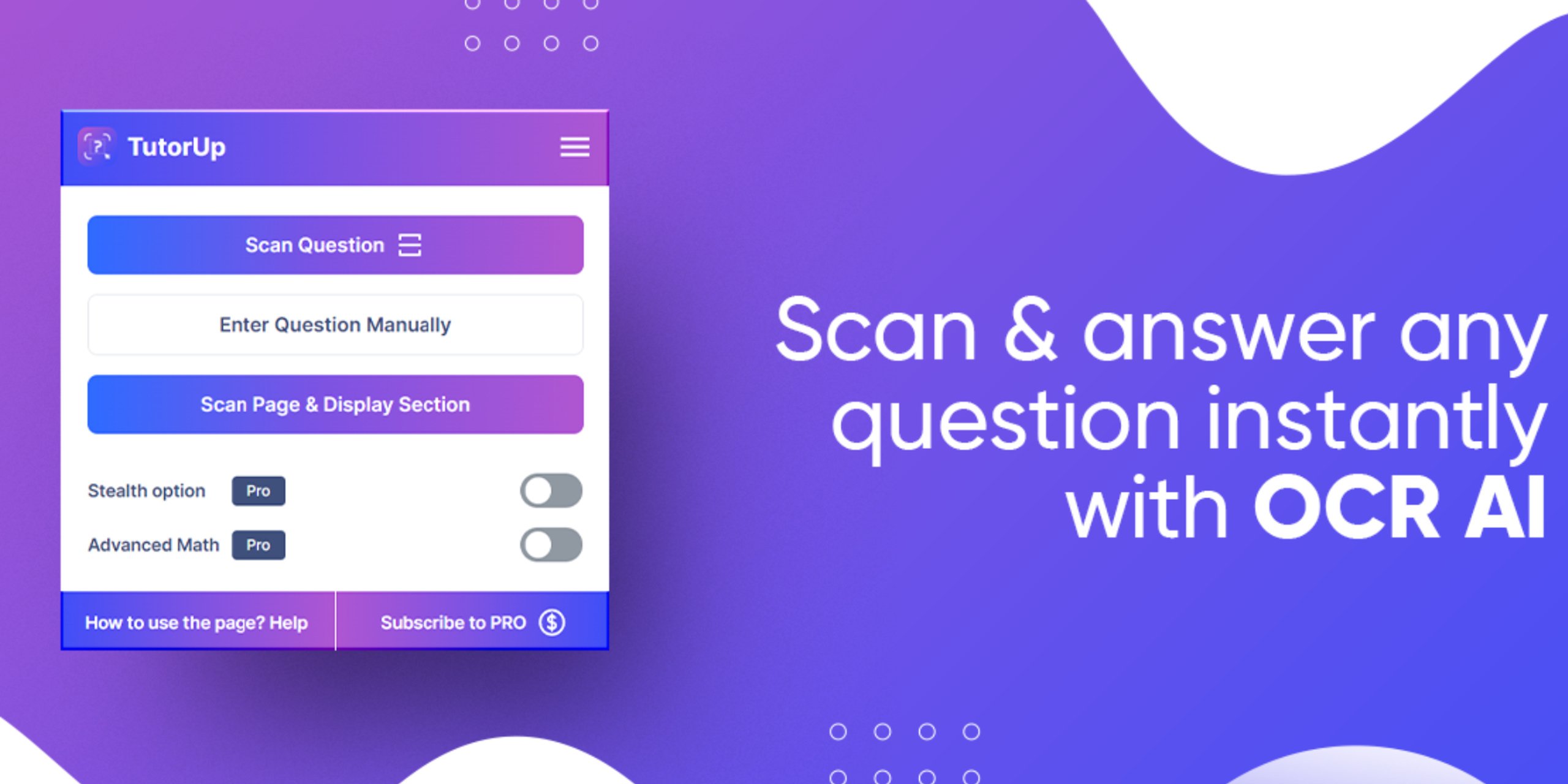
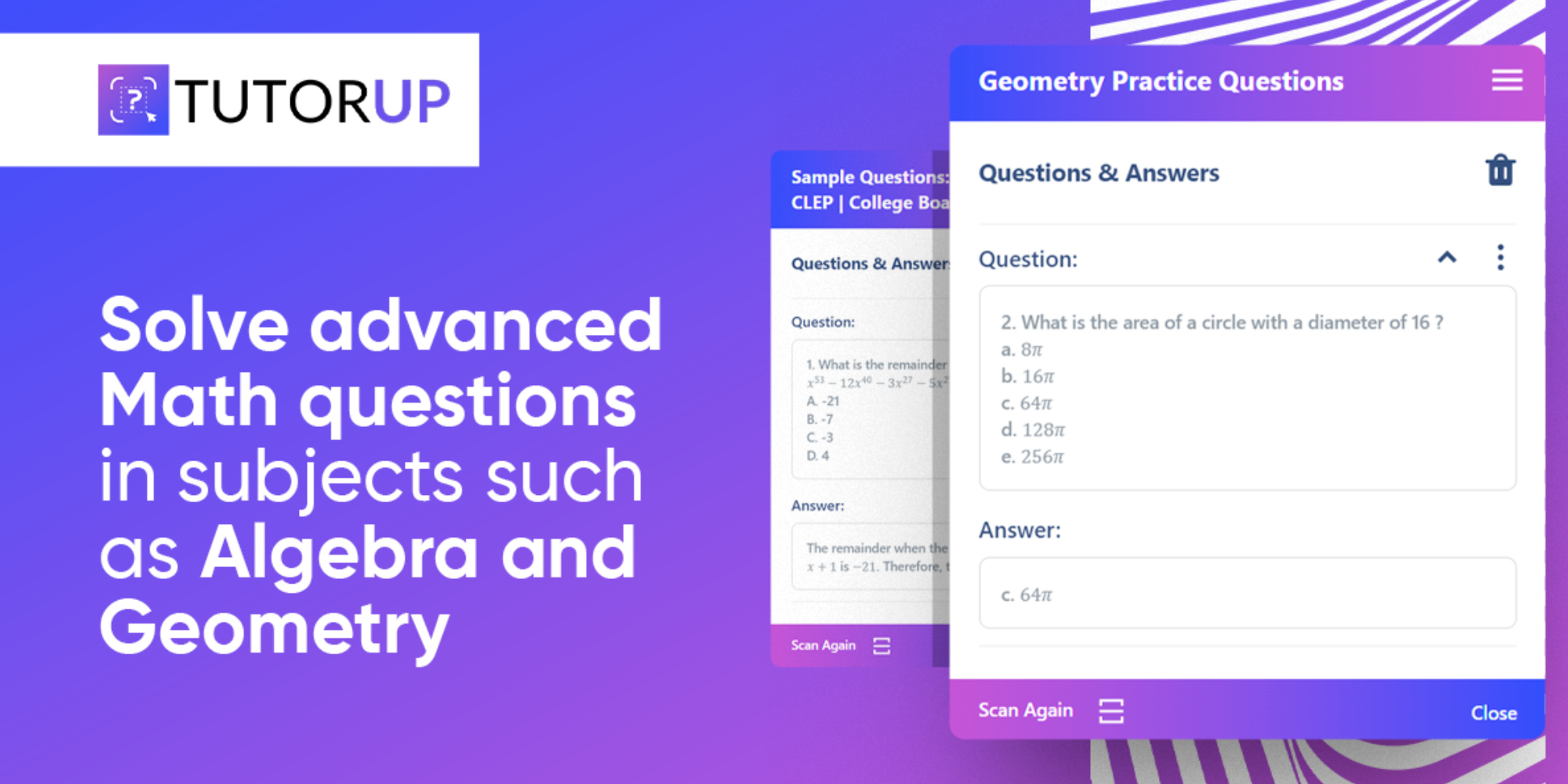
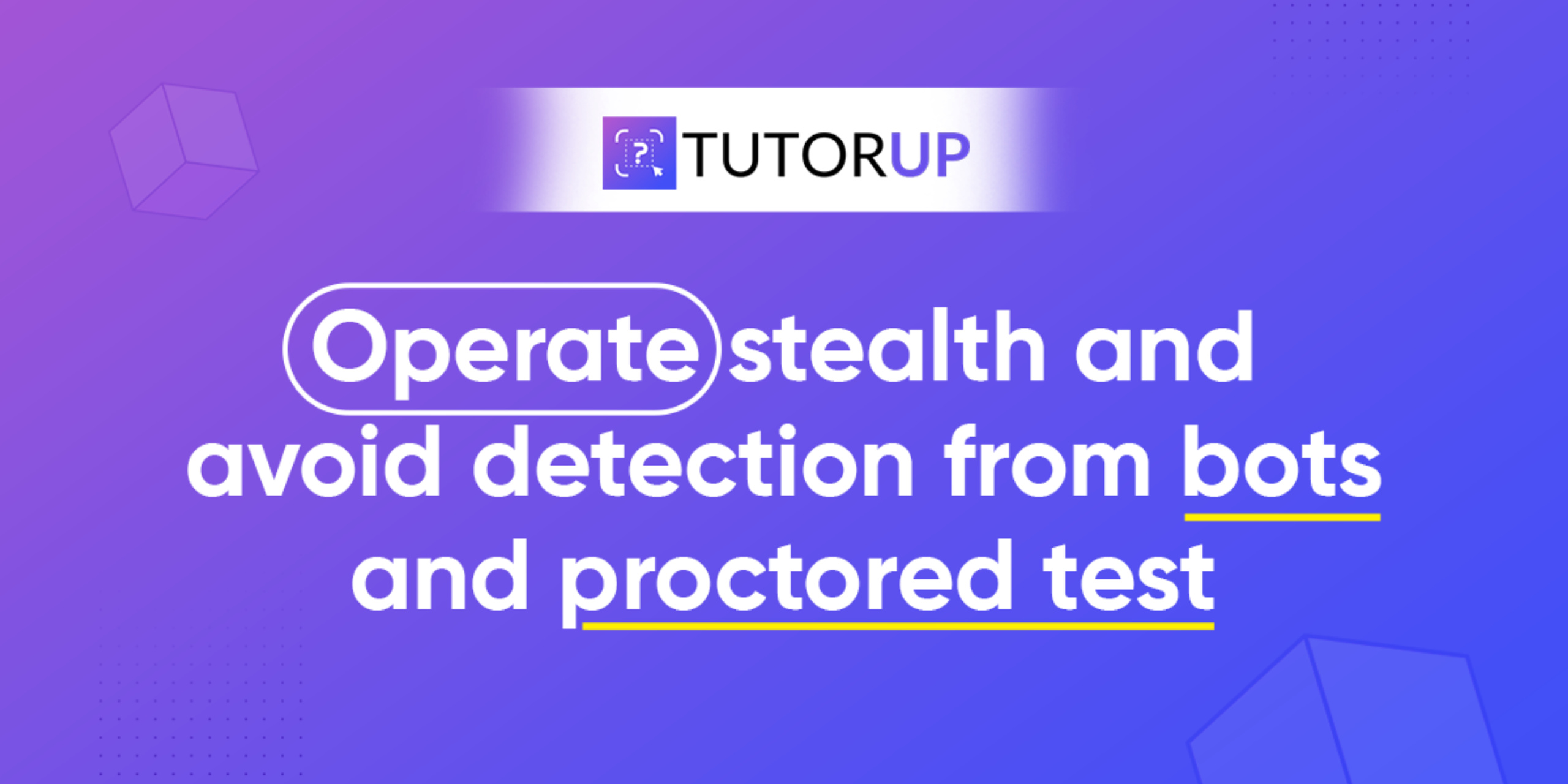
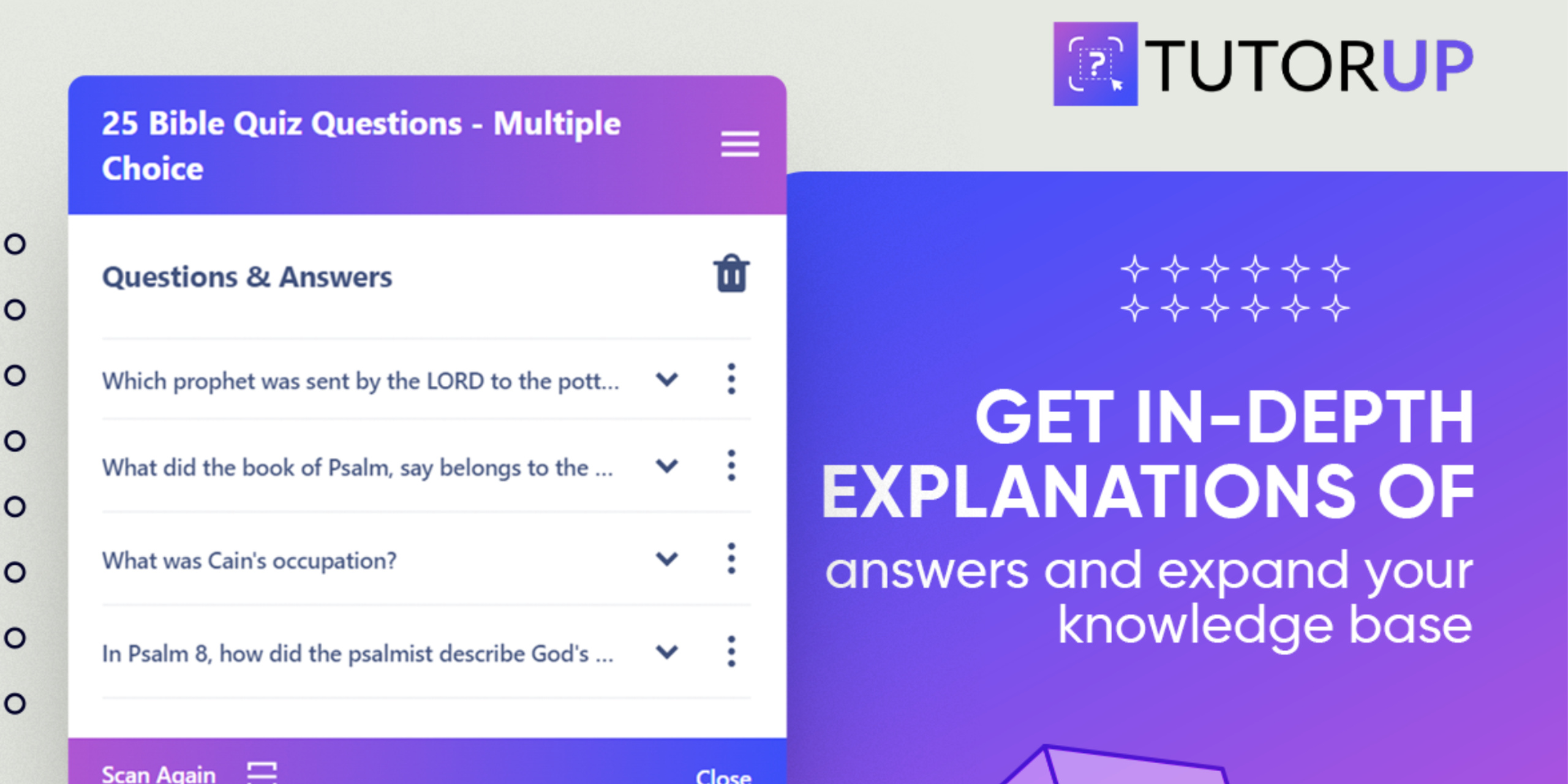
TutorUp PRO AI Helper
Solve Questions with AI Precision
Unlock unlimited question solving with advanced features like stealth mode, full-page scanning, and PDF uploads for seamless learning.
My offers
- TutorUp AI Homework HelperFree lifetime
- Unlimited scans with the premium version
- Advanced algorithm for accurate answers
- Stealth mode for undetectable operation
- Photo Snip Questions for quick scanning
- Manual mode for typed questions
- TutorUp PRO AI HelperSubscription$7.99 / month
- Unlimited question scans with advanced AI technology for instant answers.
- Stealth mode for discreet question-solving in proctored environments.
- Upload questions in PDF/Doc for easy scanning and solution finding.
- Access to a collection of bespoke educational resources tailored to your needs.
- Full-page scanning capability for comprehensive problem-solving.
See what other people are saying
As a test, I used this for basic history questions on the internet and the extension worked quite well. In fact it gives detailed descriptions instead of one word answers which is really helpful! I have yet to try it on my college work, but look forward to try it on a few algebra questions. Seemingl...
Written Jan 15, 2024, 2 days after purchase
Here's what you'll get
- TPTutorUp PremiumUnlock advanced AI features for seamless homework and exam help.

Learn about me
I've dedicated my career to making learning more accessible and efficient. With TutorUp PRO, I aim to give students the power to tackle any question with ease, using cutting-edge AI technology. It's not just about solving problems, but about empowering learners to excel and grow confidently.
Who this is for
- StudentsLooking for instant homework solutions with advanced AI features to boost their learning efficiency and understanding.
- EducatorsAiming to enhance their teaching methods with AI tools that provide bespoke explanations and creative resources.
- Lifelong LearnersDesiring a tool that offers tailored knowledge expansion and instant answers to fuel their curiosity.
- ProfessionalsSeeking to quickly solve complex questions and improve their skills with innovative AI-driven solutions.
- ParentsHelping their children with homework by using a reliable AI assistant for accurate and quick answers.
Pricing
- Unlimited question scans with advanced AI technology for instant answers.
- Stealth mode for discreet question-solving in proctored environments.
- Upload questions in PDF/Doc for easy scanning and solution finding.
- Access to a collection of bespoke educational resources tailored to your needs.
- Full-page scanning capability for comprehensive problem-solving.
Frequently asked questions
Reviews
As a test, I used this for basic history questions on the internet and the extension worked quite well. In fact it gives detailed descriptions instead of one word answers which is really helpful! I have yet to try it on my college work, but look forward to try it on a few algebra questions. Seemingl...
Written Jan 15, 2024, 2 days after purchase
