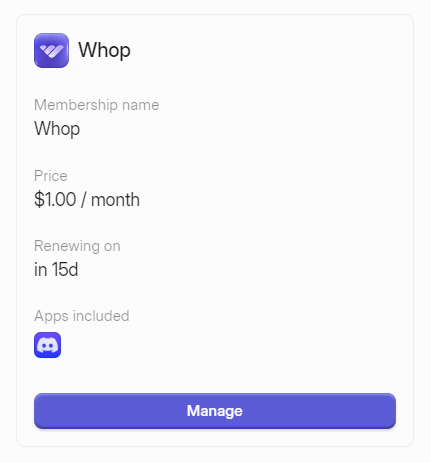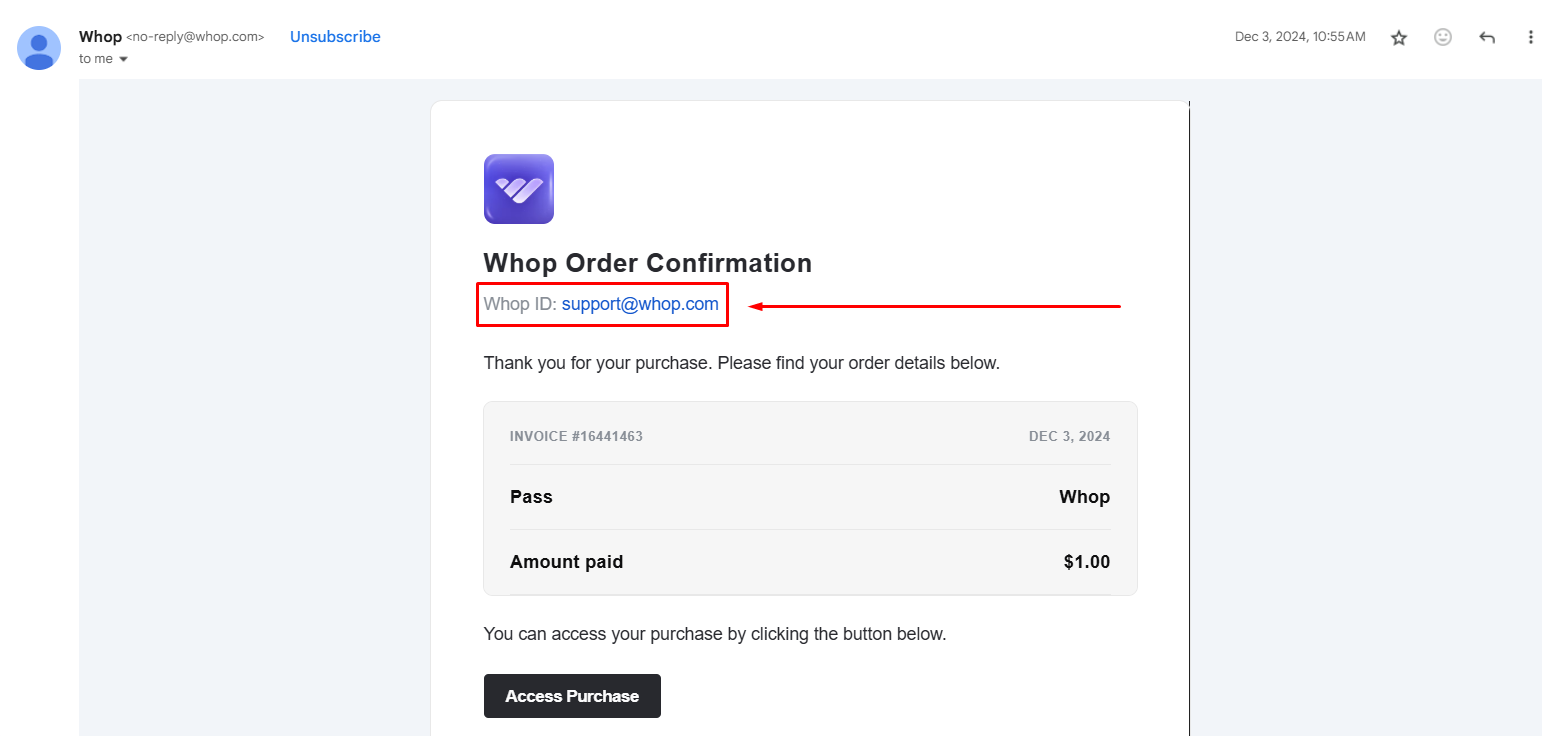Some purchases made to creators on Whop might be eligible for a refund. You can use any device with a web browser to request a refund.
- Go to whop.com/hub/memberships.
- Sign-in using your email address.
- Click on Manage.
- Select Open a Resolution Center case.
- Follow the on-screen instructions and add details to submit your case.
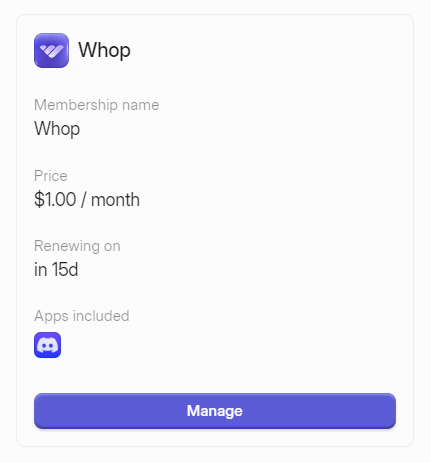
The Resolution Center serves as a direct channel for communication between you and the creator. Your refund request will be directed to the creator initially, and if necessary, Whop will be available to intervene and assist.
- Search your email for the words "Whop Order Confirmation" or from "no-reply@whop.com".
- On the receipt for your purchase, check which Whop Account was used.
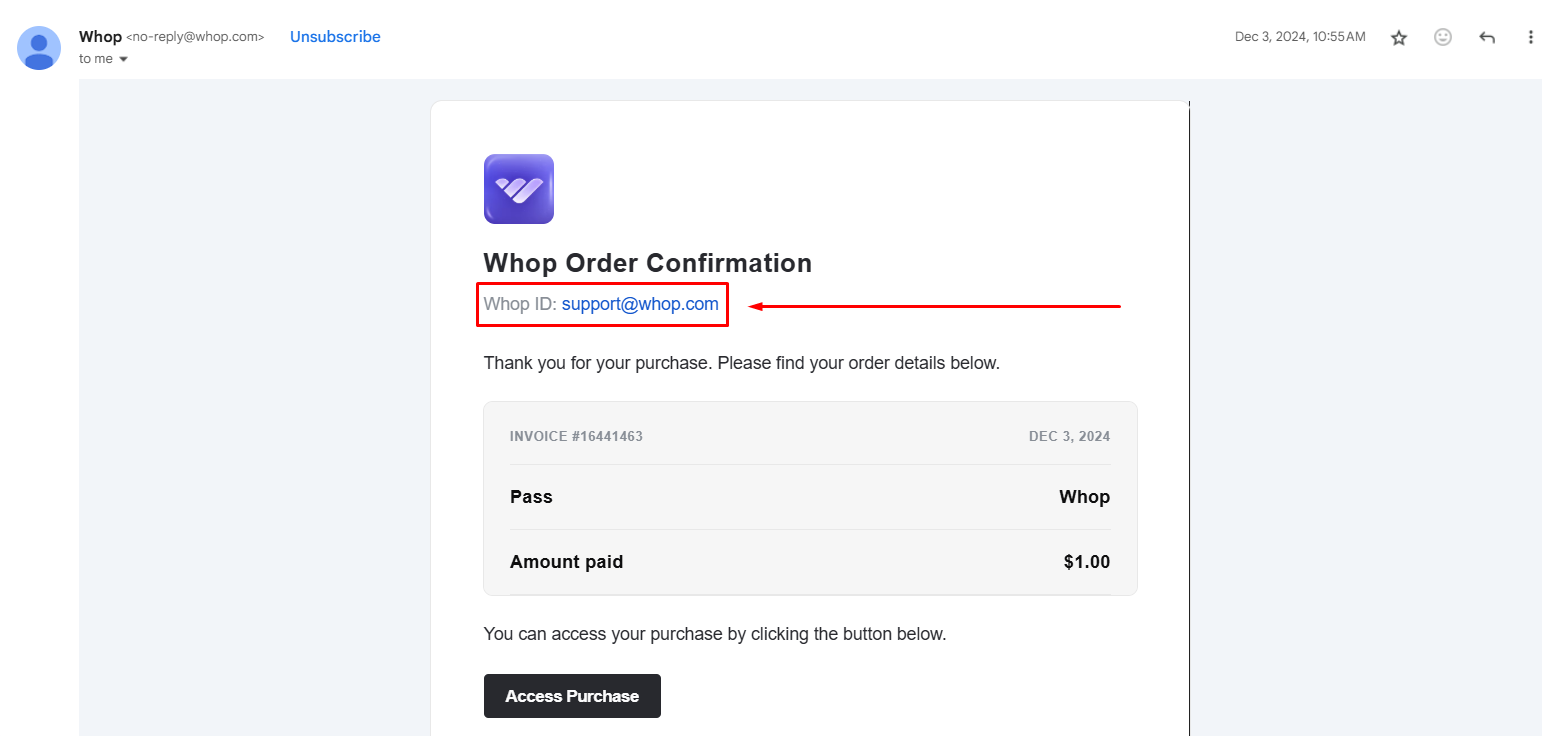
- If another Whop ID that you use appears on the receipt, sign in to that Whop account and use the steps in this article to request a refund.
- If you can't find a receipt from Whop for the purchase, you might have purchased using a different email address. To find out which email you used, check your bank or credit card statement for a WHOP.COM/PAY/ABC123 transaction descriptor link.
- Visit the transaction link, scroll down to the customer details section, sign in using the account used to purchase, and use the steps in this article to request a refund.