Looking to link your Coinbase Commerce keys to start taking cryptocurrency payments? You have come to the right article. Let's dive in!
If you are a seller looking to accept cryptocurrency payments, Whop offers integration with Coinbase Commerce as a way to take one-time transactions. All payments will be sent directly to your Coinbase account, please reach out to Coinbase if you need help accessing your funds. To link your Coinbase Commerce keys to Whop, follow these steps:
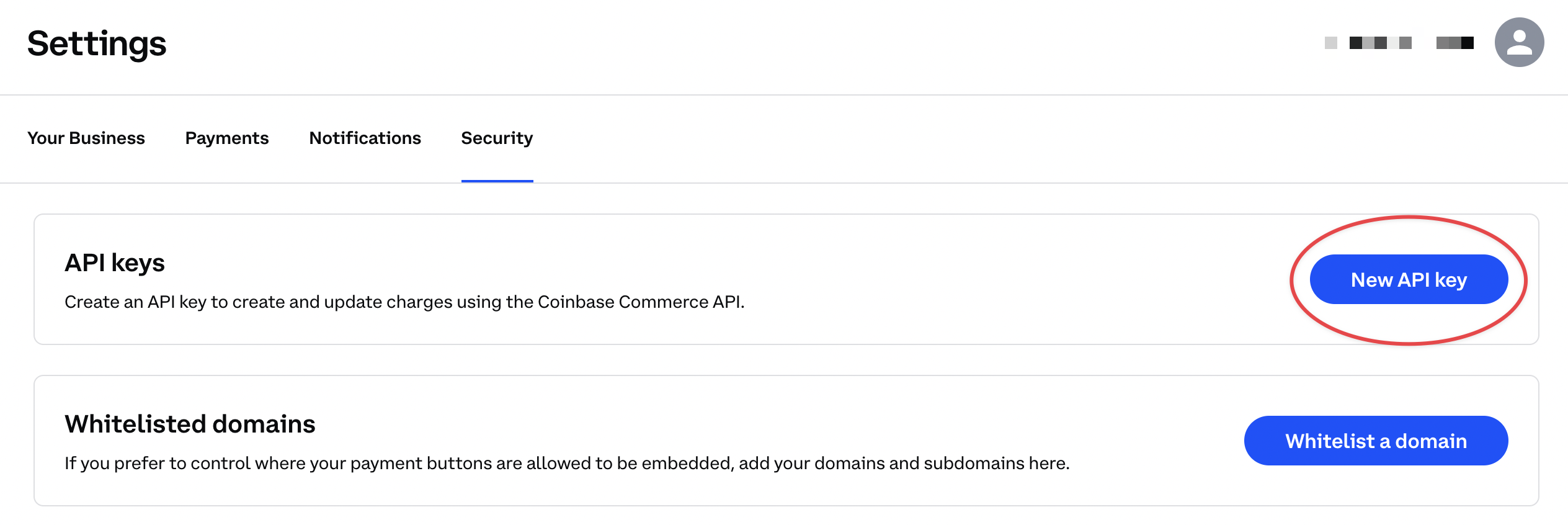
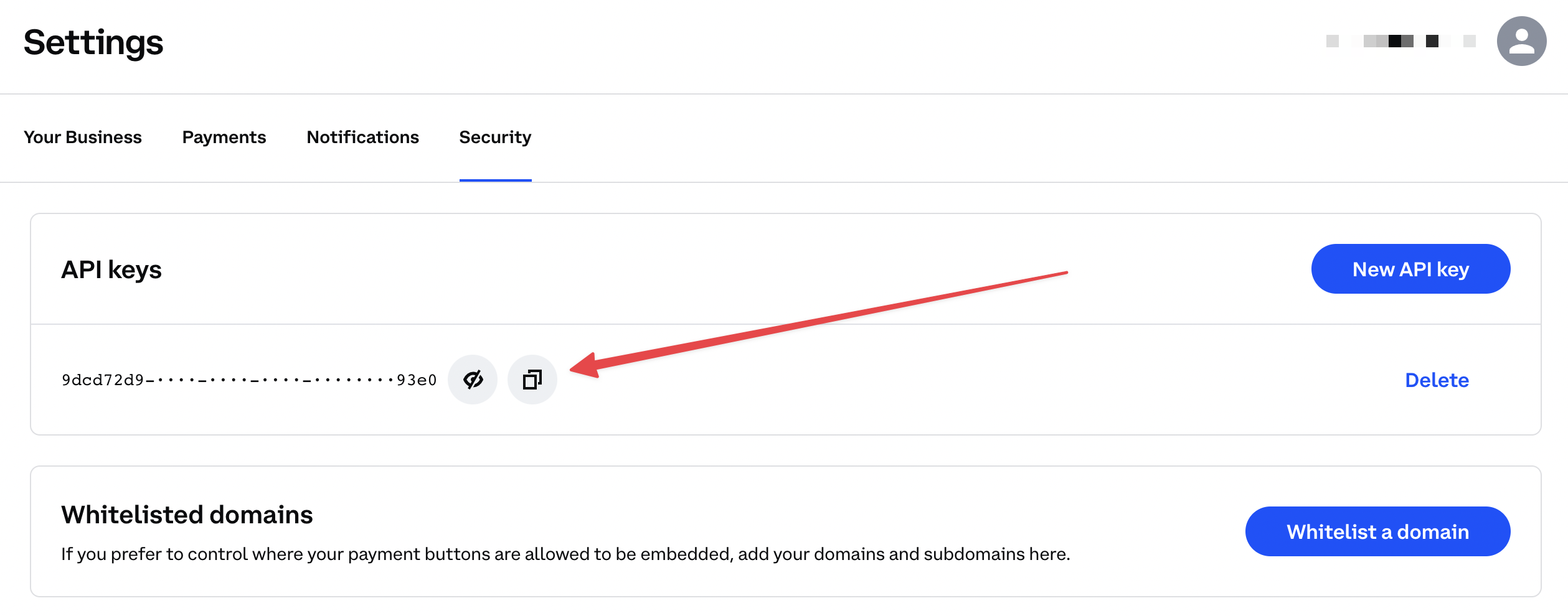





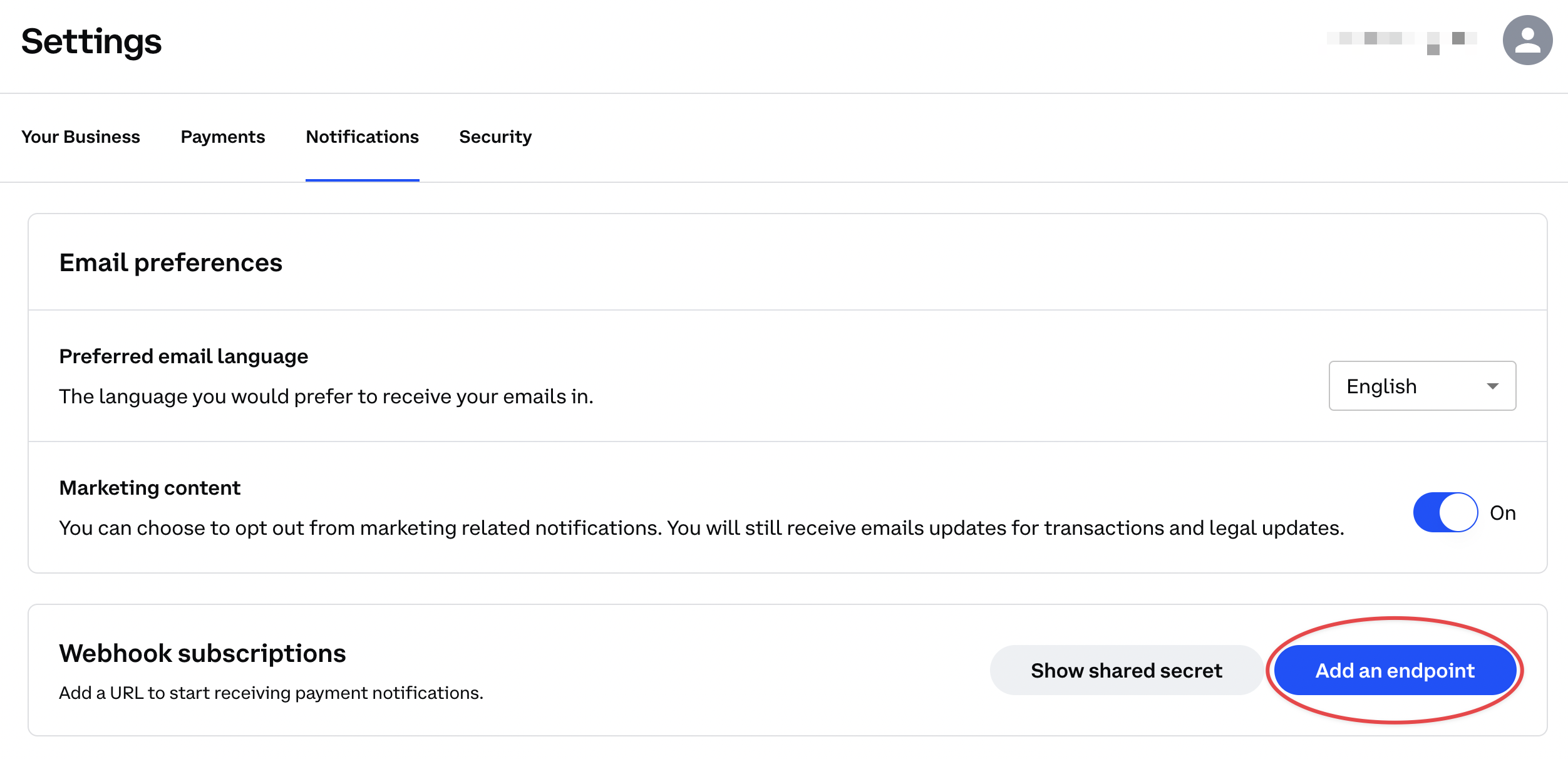

charge:created


💡 Still in need of help? Contact our 24/7 live chat support team in the bottom right corner.