
Having a polished and optimized digital storefront is more than just a luxury—it's a necessity. A well-designed, optimized Whop store page not only attracts more visitors but also drives higher conversion rates, ultimately improving your bottom line. In this article, we'll explore the various features and customization options in our store page editor, share the best formatting practices to help you stand out, and reveal the successful strategies employed by some of our top-performing businesses.

If you are new to Whop and looking to setup your store page first, you can checkout this article on getting starting here
Let's dive into customizing your store page's appearance. To begin, you'll need to log into dash.whop.com. Once there, select "Store Page" from the menu on the left and click on the specific store page you wish to personalize. Our focus will be on several key features: 'Page Name,' 'URL Slug,' 'Tagline,' 'Categories,' 'Media Gallery,' 'Features,' and 'FAQs.' These elements play crucial roles in shaping your online storefront, so let's optimize them to their full potential.
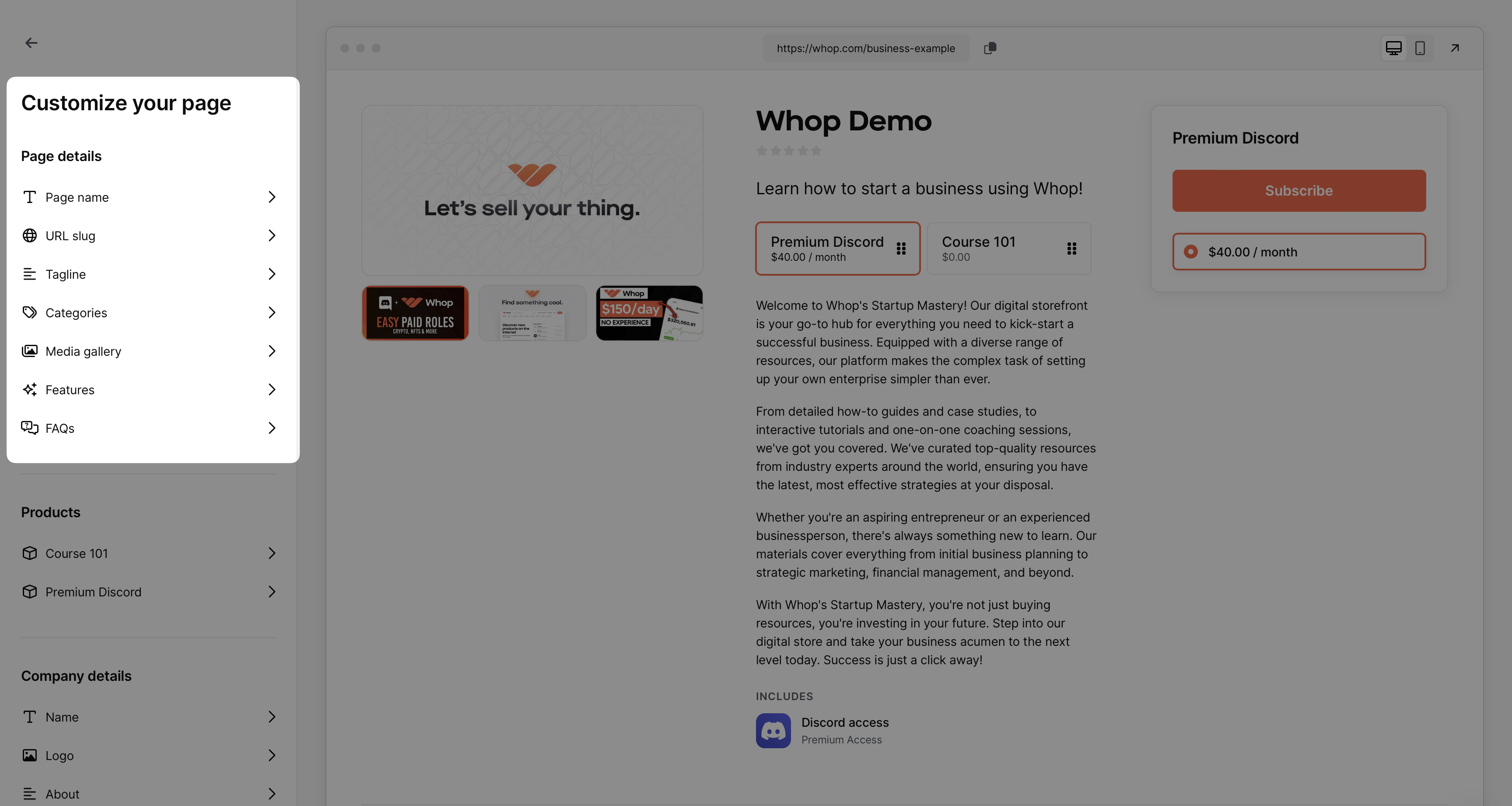
Your page name serves as a headline for your customers, acting as their first impression of your brand. Ideally, the page name should simply be your brand name, keeping it straightforward and easy to remember. However, if you plan on managing multiple pages, consider incorporating a specific keyword or phrase for each, helping customers distinguish between them. For example, if your brand is John Smith Softwares with separate offerings for Windows and Linux, your page names could be "John Smith Softwares - Windows" and "John Smith Softwares - Linux", respectively.

Your URL Slug, the unique web address customers will use to reach your page, should also clearly reflect your brand. It's equally crucial to maintain simplicity here, reinforcing your brand identity and making it easy for customers to find you.
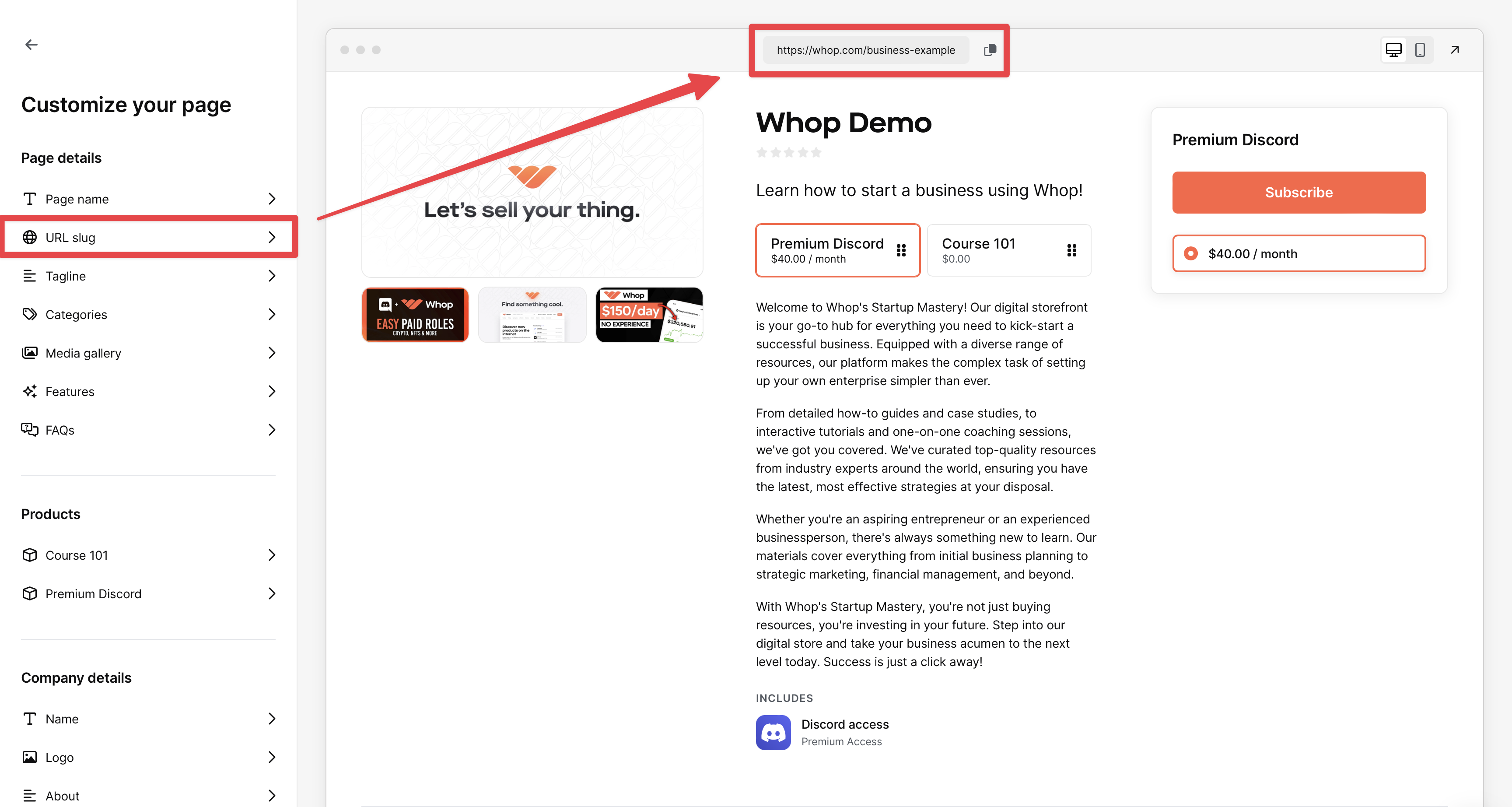
We strongly recommend keeping both the Page Name and URL Slug concise, ideally between 10 to 25 characters. This simplicity enhances readability and memorability, streamlining your customers' online experience."
Creating a tagline for your product should be straightforward and easy to understand. It should be a brief, catchy line that talks about your product or service. Don't worry about specific details for now, focus more on the main theme of your product. For example, if you have a trading group, a tagline like "Your one stop shop for learning crypto and trading" works well. This tagline quickly lets people know what you're selling and what they can expect inside.

Category tags allows you to choose what categories you'd like to be discovered on in the Whop marketplace. If you are not already on the Whop marketplace, you can find out more details on our marketplace here.

In the gallery section of your product page, you have the opportunity to highlight your product by adding up to 8 images or videos. These visual aids can include banners, videos, GIFs, or any other form of media that you feel truly captures the essence of your product. The first image you upload will serve as the preview for your page, creating the initial impression for your audience.
When selecting or creating your media, keep in mind that the recommended format for images is 2000 x 1000 (a 2:1 aspect ratio). Additionally, each file should not exceed a maximum size of 10MB to ensure swift and seamless loading for all users.
This gallery is your chance to add depth and context to your product beyond the descriptions and details you've provided elsewhere on the page. Consider including a video introduction that outlines who you are and what you're building, a banner showcasing quantifiable stats and facts about your group, or even customer testimonials. It's entirely up to you.
Remember, this section is meant to visually represent your product and should complement and expand upon the information you've already provided. If you need assistance in creating effective and engaging graphics for your store page, feel free to check out our guide on creating amazing graphics here.
Features provides a way for you to highlight key parts of your product to stand out. This section will visually capture your customers and give them a quick summary of what makes your product stand out. If you have any services, products, or features you'd like to highlight in your page, this is a great section to give your strongest selling points.

We recommend utilizing this space to address frequently asked questions and elaborate on the unique strengths of your group. For instance, if potential members are unsure if they possess the necessary skills to join your group, this could be an opportunity to emphasize the inclusivity of your group. Instead of merely responding to a common query, spin it into a positive affirmation about your group, like 'Anyone, regardless of skill level, is welcome in our group.
To modify your product descriptions, navigate to the "Page Details" section. Just beneath this, under the "Products" category, select the product for which you wish to revise the description. We suggest crafting unique descriptions for each product to better highlight their distinct features and benefits, aiding your customers in understanding the differences amongst your offerings.
In the description section, concentrate on the specific features and benefits of the product. Describe what customers will receive upon purchase and the value it offers. Reserve persuasive selling points for the 'Features' section. This ensures that the description focuses purely on the product itself, fostering a clearer understanding of the offering amongst your customers.
Keep these descriptions concise and to-the-point - around 1000 characters or approximately 150-200 words (Which is the length of this section as reference) - to prevent information overload. Please note that this length is a guideline rather than a strict rule; adjust according to your audience's needs and the complexity of your product.
Bear in mind that customers typically engage more with the top sections of your store page. While this doesn't suggest neglecting the lower sections, it does imply the importance of featuring crucial information about your group nearer the top!
Remember, every part of your page is an opportunity to attract your customers. Therefore, devote time to refining all details, ensuring absolute clarity. Your customers should effortlessly answer the following questions: