Learn the best ways to ask for customer reviews without being pushy. Discover actionable tips and templates to grow your business through positive feedback.
Key takeaways
- In-person review requests are 34 times more effective than email because they capture customers at peak satisfaction moments.
- Text messages with direct links offer the highest open rates (98%) for effortless review collection.
- Timing matters most—ask for reviews immediately after positive experiences while customer enthusiasm is fresh.
Imagine a potential customer is undecided about your business.
They browse through your reviews and find a collection of testimonials praising your exceptional service. That confidence boost transforms them into a paying customer. Now, imagine the opposite. A lack of reviews creates doubt, leaving prospects wondering, “Is this business even legit?”.
93% of customers will read online reviews before making a purchase. And naturally, businesses with more positive reviews often appear more credible and trustworthy.
But here’s the catch: asking for reviews can feel…awkward. You don’t want to come across as pushy or desperate. Luckily, it doesn’t have to feel that way. When done right, collecting customer reviews can be a seamless part of your customer experience, turning satisfied customers into vocal advocates.
We'll walk you through the art of requesting reviews. Read on to learn why reviews are essential and how to ask for them confidently while simplifying the process for your customers. To make things even easier, we’ll also share templates to help you get started.
Let’s dive in!
Why ask for reviews?
Customer reviews are more than just digital praise. They’re big revenue drivers and, for many, the deciding factor between choosing your brand or a competitor’s. Here's how:
They build trust
Trust is the most valuable currency in digital commerce. Research shows 68% of consumers turn to online reviews over reccos from family and friends when making purchasing decisions. This trust translates directly to sales. With a strong portfolio of positive reviews, it's likely you'll enjoy a higher conversion rate than those without.
They boost SEO and visibility
The quantity and quality of reviews play a major role in Google’s local search algorithm. Plus, businesses with fresh, consistent reviews are more likely to show up in high-intent “near me” searches, which have grown by over 500% in the last few years.
The result? Increased visibility and higher website visits contribute to stronger sales.
They help shape consumer decisions
Reviews do more than help people find your business—they help them choose it. With 95% of shoppers reading reviews before making a purchase and 57% of local shoppers saying reviews are their deciding factor, the influence is undeniable.
Interestingly, consumers often prefer businesses with a mix of reviews, finding them more authentic. Even better, a business that engages with positive and negative reviews is seen as more credible.
They drive revenue growth
The numbers don’t lie: reviews can directly impact your revenue. A Harvard Business School study found that a one-star increase on Yelp can boost revenue by 5-9%. For ecommerce businesses, the effect is even more dramatic—product pages featuring reviews see a whopping 380% higher conversion rate compared to those without.
On the flip side, a lack of reviews can hurt your sales. Consumers often see the absence of feedback as a red flag, making it harder for your business to convert leads into loyal customers.
They differentiate you from competitors
In saturated markets, reviews can be a critical differentiator. Studies confirm that 36% of consumers use two review sites when deciding to use local businesses. If your business has a steady stream of recent, positive reviews, you’re more likely to outperform competitors and capture the attention of new customers.
How to ask for reviews in person
Asking for reviews in person taps into the immediacy and emotional connection of face-to-face interactions. When customers are in the moment, enjoying your product or service, their positive feelings are at their peak. This creates the perfect opportunity to ask for a review.
In-person requests also feel more personal and sincere, which can be highly persuasive. A Harvard study even found that in-person requests are 34 times more likely to receive a “yes” than those made via email.
Tips for in-person review requests
- Pick the right moment: Timing is everything when asking in person. A well-timed ask feels natural and increases the likelihood of a positive response. Choose a moment when the customer is visibly happy. Think: right after a satisfying meal, a successful transaction, or an enjoyable service experience.
- Be specific and direct: Don’t beat around the bush. Politely let the customer know how much their review would mean to your business. For example, you could say, “It would mean a lot if you could share your experience online. It helps us reach more customers like you”.
- Make it easy: Simplify the process for your customers—provide clear instructions on how and where to leave the review. For instance, you can say, “Scan this code, and it’ll take you directly to our Google review page.”. Make the process as effortless as possible to lower barriers to action.
- Express gratitude before and after: Show appreciation for their time, both when asking and after they leave the review. “Thank you for supporting us. It means the world to us” reinforces their opinion is valuable. It leaves a positive impression even if they don’t leave a review immediately.
In-person review request templates
- “Hi [Customer’s Name], I’m so glad to hear you enjoyed [specific product/service]. We’d love to hear your thoughts on [review platform]. It helps our business, and your feedback means the world to us. Here’s a quick link/QR code if you’d like to leave a review.”
- “Thank you for choosing us today! If you have a moment, we’d really appreciate it if you could share your experience on [platform]. Here’s how you can leave a review: [instructions or QR code]. Your feedback helps us continue improving.”
How to ask for reviews over the phone
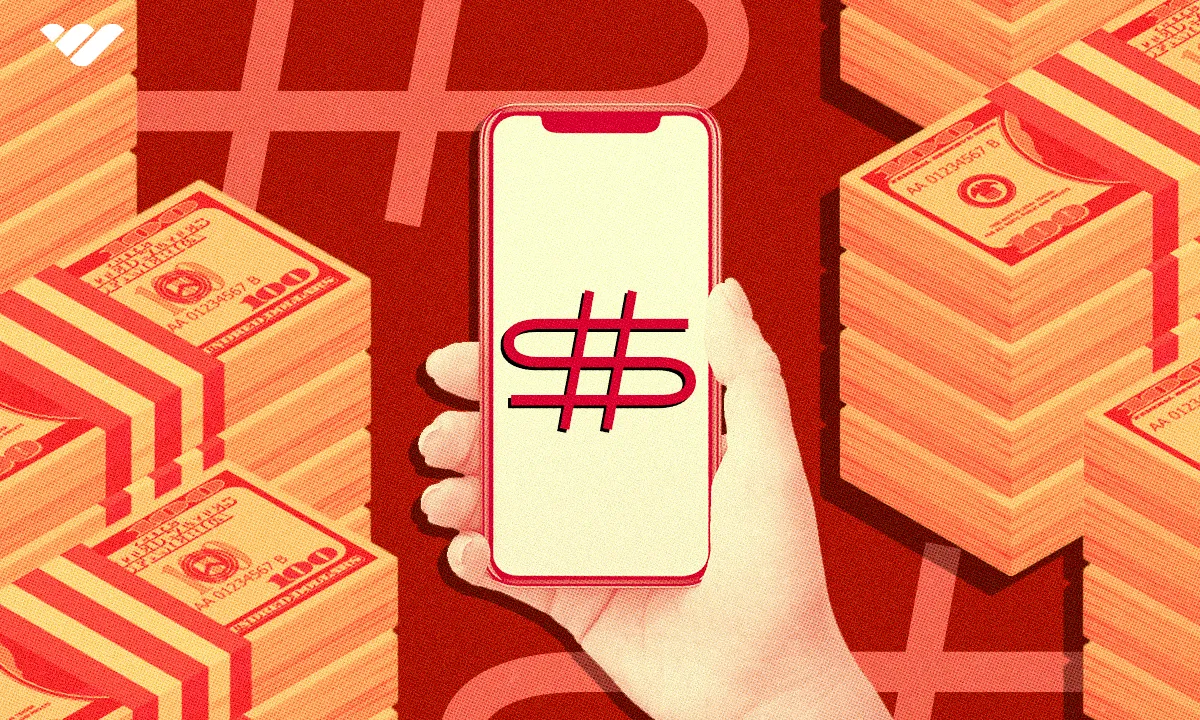
Phone calls add a human touch that emails and texts can’t replicate. A sincere voice carries emotional weight, making customers feel valued. They also allow for real-time interaction, so you can address questions or resolve any concerns before making the ask.
Note that 78% of customers appreciate personalized follow-ups. This can foster goodwill and make it more likely for them to leave a positive review.
Tips for phone review requests
- Start with a thank you: Open by expressing genuine appreciation for their business. A warm, “Hi [Customer’s Name], I just wanted to thank you for choosing [Business Name]—your support means so much to us!” sets a positive tone.
- Address their experience: Show interest in their feedback before asking for a review. For example, “I hope everything went smoothly with your recent purchase/service. Was there anything we could do to make it even better?” This has a twofold effect: it shows that you care and creates an opportunity to resolve any issues that might deter them from leaving a review.
- Highlight the importance of their review: Explain how their review helps your business and others like them. “We’re always trying to improve, and reviews from customers like you help us grow and guide others to make confident choices.”
Phone review request templates
- “Hi [Customer’s Name], this is [Your Name] from [Business Name]. I just wanted to thank you for your support and check if you were satisfied with our service. If so, it would mean a lot if you could leave us a review on [platform]. I can send you a link right now to make it easy!”
- “Hello [Customer’s Name], this is [Your Name] from [Business Name]. I wanted to thank you for choosing us and see if everything met your expectations. If you’re happy with your experience, would you mind leaving us a review on [platform]? It helps us continue to improve and serve customers like you.”
How to ask for reviews via text
Text messages combine the immediacy of phone calls with the convenience of emails. With an open rate of 98%, text messages are nearly guaranteed to be seen.
Their short, direct format helps customers better understand the ask and take immediate action. Plus, you can add clickable links to simplify the process.
Tips for asking for customer reviews via text
- Personalize the message: Use the customer’s name and reference their recent experience to make the message feel personal. For example, “Hi [Customer’s Name], thank you for your recent visit to [Business Name]. We’d love your feedback!”
- Keep it short and clear: Customers appreciate brevity. A simple, “We’d love it if you could share your experience with us on [platform]” gets the message across without feeling overwhelming. Avoid overloading the text with unnecessary information.
- Include a direct link: Make it effortless for customers to leave a review. For example, “Click here to share your thoughts: [link]”. Ensure the link takes them directly to your review page to minimize steps.
- Follow up strategically: If the customer doesn’t respond, a gentle follow-up a few days later can remind them without feeling pushy. For example, “Hi [Customer’s Name], just a friendly reminder—your feedback helps us a lot. If you have a moment, here’s the link again: [link]. Thanks so much!”
Text review request templates
- “Hi [Customer’s Name], thank you for visiting [Business Name]! Your feedback means the world to us. Could you take a moment to leave us a review? Here’s a quick link: [link]. Thanks so much!”
- “Hello [Customer’s Name], we hope you loved your experience at [Business Name]. Reviews help us improve and serve amazing customers like you. Please share your thoughts here: [link]. Thank you for your support!”
How to ask for reviews with email

Email remains one of the most effective ways to communicate with customers, offering a balance of professionalism and convenience. Its asynchronous nature allows customers to respond at their own pace.
Additionally, email provides space for personalization, compelling CTAs, and even visual aids to guide users through the process.
According to a 2023 HubSpot report, businesses see an average ROI of $36 for every $1 spent on email marketing, highlighting its potential to engage and convert.
Tips for asking customer reviews via email
- Personalize the subject line and greeting: A personalized email grabs attention and sets the tone for a meaningful interaction. Use the customer’s name and mention their recent purchase or visit to make the email feel tailored. For example, “Hi [Customer’s Name], we’d love your feedback on [specific product or service]!”
- Focus on value: Explain why their review is valuable—not just to your business but also to other customers. A line like, “Your insights help us improve and guide others looking for [specific benefit your business offers],” demonstrates the broader impact of their input.
- Include a CTA: Make it easy for the recipient to act by providing a prominent button or link that takes them directly to the review page. For example, “Click here to leave your review". Use contrasting colors and simple language to ensure the CTA stands out.
- Automate the timing: Send review request emails promptly after a purchase or service is completed, ideally within 24-48 hours. Use automation tools to ensure consistency and optimize delivery times.
Email review request templates
Subject: Share your thoughts—[Business Name] would love your feedback!
Body:
Hi [Customer’s Name],
Thank you for choosing [Business Name]! Your experience means a lot to us, and we’d love to hear your thoughts. Reviews not only help us improve but also help others make confident choices.
Could you take a minute to share your feedback here? [CTA Button/Link]
Thank you so much for your time and support!
Subject: Quick favor—your opinion matters!
Body:
Hi [Customer’s Name],
We hope you loved your recent [visit/purchase] with [Business Name]. Would you mind leaving a quick review? It helps us grow and reach amazing customers like you.
Here’s the link: [CTA Button/Link]
Thank you for being part of our journey!
How to ask for reviews post-purchase
Post-purchase, customers are still emotionally engaged with your business. Gratitude or excitement is at its peak, giving you a natural opening to turn positive feelings into advocacy.
Psychology plays a significant role here: the recency effect suggests that people remember and act on recent events more strongly, making them more likely to take action when prompted shortly after a transaction. Even neutral or constructive reviews are valuable, as they signal authenticity and help businesses identify areas for improvement.
Tips for asking for reviews post-purchase
- Embed the request in the post-purchase workflow: Add your review request into post-purchase communications, such as receipts, shipping confirmations, or thank-you messages. For example: “Thank you for your order! We’d love to hear what you think”.
- Include a compelling incentive: Offer small incentives to motivate customers to leave reviews. This could be a discount on their next purchase, loyalty points, or a chance to win a giveaway. Ensure your offer complies with review platform policies to maintain authenticity.
- Use a friendly, appreciative tone: Post-purchase messages should be warm and celebratory. For example, “Congratulations on your new [product]! We’d love to hear how you’re enjoying it”.
- Make it convenient: Include direct links to review platforms so that customers don’t have to search for where to leave feedback. QR codes in physical receipts or clickable links in emails can simplify the process.
Post-purchase review request templates
Subject: Thank you for your purchase—can we ask a small favor?
Body:
Hi [Customer’s Name],
We hope you’re loving your new [product]! Your feedback helps us grow and improve.
Could you leave us a quick review here? [CTA Button/Link]
Thank you for being a valued customer!
“Thank you for choosing [Business Name]!
We’d love to hear about your experience. Scan this code to leave a review: [QR Code]. Your feedback means the world to us!”
How to ask for reviews on your website

Your website is a hub for customer engagement, and strategically placed review requests can capture visitors’ attention when they’re already interacting with your brand.
Whether through pop-ups, dedicated testimonial pages, or embedded widgets, your website allows you to organically integrate review requests without being intrusive.
According to Spiegel Research Center, showcasing reviews on your website can boost conversions by up to 270%.
Tips for asking for reviews via a website
- Create a dedicated review section: Add a “Leave a Review” page or banner prominently on your website. Direct visitors to platforms like Google, Yelp, or Trustpilot, making it effortless for them to leave feedback.
- Use pop-ups strategically: A well-timed pop-up can prompt visitors to share their thoughts. For example, if a customer has just completed a purchase or browsed a specific product page, trigger a pop-up: “Enjoying your experience? Let us know with a review!”
- Showcase existing reviews: Featuring glowing reviews on your website encourages others to contribute. Use a headline like, “Join our happy customers—share your story!” and link it to your review request page.
- Leverage post-login areas: If your website requires user accounts, include a review request in the dashboard or post-login screen. For example: “We value your opinion! Leave a review and let us know how we’re doing”.
Website review request templates
- “Thank you for visiting [Business Name]! Your feedback helps us grow. Share your experience by leaving a quick review here: [CTA Button/Link]. We appreciate it!”
- “Love [Business Name]? Leave a review and let others know! [CTA Button/Link]”
How to ask for reviews on social media

Social media platforms are where people naturally share their opinions and experiences, making them ideal for requesting reviews. Customers who already follow your business on platforms like Instagram, Facebook, or Twitter are likely to feel a connection to your brand, increasing the likelihood of engagement.
90% of people buy from brands they follow on social media. So, the more positive reviews your brand has, the better their chances to convert.
Tips for asking customer reviews on social media
- Post a direct CTA: Create posts encouraging followers to leave reviews, ensuring the tone matches your brand’s voice. For example, a café might post, “Love your latte? Tell us about it!” along with a link to their review page. Use engaging visuals or videos to grab attention.
- Incorporate stories and reels: Use short-form content to highlight the importance of reviews. For instance, create a “thank you” story featuring a glowing review from a happy customer, followed by a slide with a CTA like, “Want to share your story? Leave us a review here!” Stories allow for interactive features like swipe-up links or clickable stickers.
- Leverage user-generated content: Encourage customers to tag your business in their posts or use a branded hashtag. Then, thank them publicly and subtly invite others to leave reviews. A caption like, “Thanks for the shoutout, @happycustomer! Your feedback inspires us. Want to share your experience? Tap the link in our bio!” can work wonders.
- Use social media polls or questions: Engage your audience by asking open-ended questions like, “What’s your favorite thing about [product/service]? Drop a comment or leave us a review—we’d love to hear!” This casual approach invites responses in a familiar format.
Social media review request templates
Social media post
“Your feedback means the world to us! 🌟
If you’ve enjoyed [business/service], please take a moment to leave us a review here: [Link]. Every review helps us grow and serve you better. 💬”
Instagram story swipe-up
Slide 1: “Have a minute to spare? Help us out!”
Slide 2: “Click the link below to share your feedback—it only takes a moment, and it makes a BIG difference!”
[Swipe-Up Link or QR Code]
How to ask for reviews with physical touchpoints
Physical touchpoints, such as business cards, receipts, or in-store displays, can be surprisingly effective in encouraging reviews. These tangible reminders tap into the customer’s offline experience and provide a visual nudge to take action.
Tips for asking reviews via physical touchpoints
- Add QR codes to packaging or receipts: A simple QR code can bridge the gap between offline and online engagement. For example, a bakery could include a QR code on its packaging with the message, “Loved your treat? Scan here to leave a review!”
- Create eye-catching in-store signage: Place signs near the checkout counter or waiting area with a message like, “Your feedback helps us grow! Leave a review today—scan this code or visit [shortened URL]”. Ensure the design is clean and professional to catch attention.
- Incorporate review requests into loyalty programs: Encourage loyalty program members to leave reviews by offering points or rewards for their feedback. For instance, “Leave a review and earn 50 points toward your next purchase!”
- Distribute branded cards: Include small cards with each purchase or service that thank customers for their patronage and invite them to leave a review. A message like, “Thank you for supporting us! Share your thoughts at [review link]” can be highly effective.
Digital touchpoints review request templates
Receipt QR code
“Thank you for your purchase!
We’d love to hear about your experience. Scan this code to leave a review: [QR Code]”
In-store signage
“Your opinion matters! 🌟
Leave a review and help us improve. Scan here to share your thoughts: [QR Code]. Thank you for being part of our journey!”
How to ask for reviews during a follow-up interaction
Follow-up interactions—like after-sales support calls, emails, or chats—are prime opportunities to request reviews because they show your business’s dedication to customer care.
Customers who receive good follow-up service are more likely to leave positive reviews, as these interactions reinforce trust and satisfaction.
In fact, studies confirm that 81% of consumers are likely to leave a positive review if they feel a business went the extra mile to give them a great experience.
Tips for success
- Be genuine in your request: At the end of a follow-up conversation, thank the customer for their time and ask for honest feedback. For example, “I’m glad we could help! If you have a moment, we’d really appreciate it if you could share your experience in a review”.
- Time it appropriately: Ensure the customer’s issue or query has been fully resolved before requesting a review. A satisfied customer is much more likely to leave a glowing testimonial.
- Send a follow-up email or message: If the follow-up interaction was via phone or chat, reinforce your request by sending a personalized email. Include a direct link to the review platform to simplify the process.
- Incentivize feedback for recurring customers: For loyal customers, offer exclusive benefits for reviews. For instance, “We value your continued support! As a thank-you, leave a review and get a 10% discount on your next order”. Ensure compliance with platform guidelines.
Templates
Follow-up chat/call closing
“It was great assisting you today! Your feedback helps us provide even better service. If you can, please leave us a quick review at [Link]. Thank you!”
Follow-up email
Subject: Thanks for letting us assist you! Share your thoughts
Body:
Hi [Customer’s Name],
We hope you’re happy with our recent interaction. Your feedback means a lot to us! If you have a moment, please leave a review here: [CTA Link].
Thanks for helping us grow!
Grow your business with Whop
Customer reviews are just the beginning of your business’s growth journey. To truly thrive, you need access to the right tools, resources, and a community that supports your goals. That’s where Whop can help. Whether you’re aiming to fine-tune your operations or level up your marketing, Whop connects you with the resources and support you need to make it happen.
From expert-led mentorships to actionable strategies, Whop offers everything you need to transform reviews into real results.
Take Ads Mastery 1-on-1 Mentorship, for example—they use Whop to showcase customer feedback and build trust to bring in new clients. You can easily follow their lead and turn your reviews into a growth engine for your business.
Ready to take the next step? Visit Whop to connect with communities and courses that make growing your business easier than ever.


