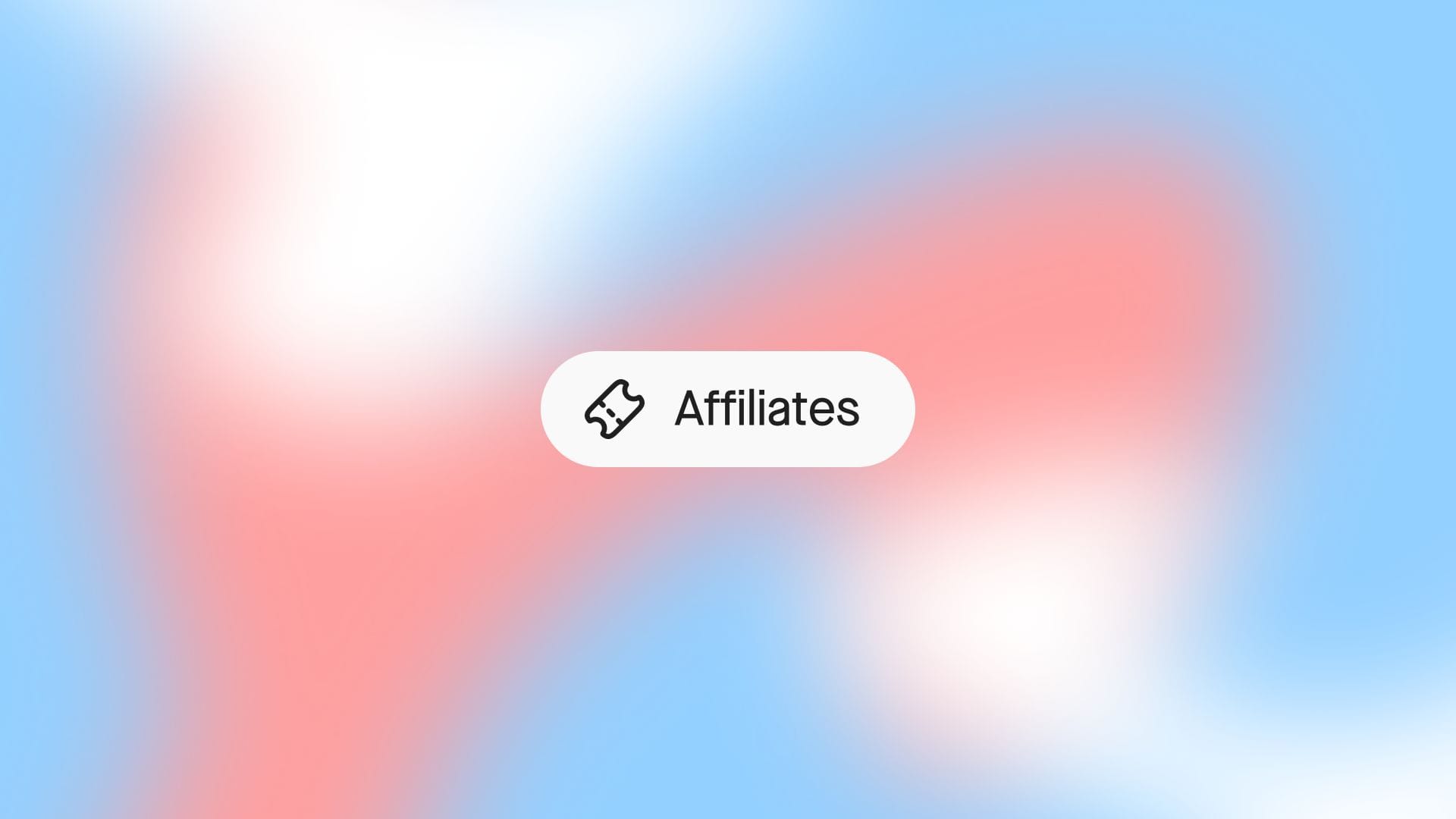Dive into Whop's Affiliate Program: boost your income by referring top whops to a 1M+ community. Easy tracking, transparent rewards, and limitless potential await!
Key takeaways
- Whop affiliates earn 30% commission by default on every purchase made through their referral links.
- The Affiliate Marketplace lets you discover and evaluate high-performing offers using real performance data.
- You can earn as both a buyer affiliate (30% commission by default) and a seller partner (25% of gross profit on transactions by default).
Whop's affiliate program lets you earn 30% (by default, can be changed by Whop creators) commission by sharing whops with others.
You'll get paid every time someone makes a purchase using your referral link.
With over 30,000 affiliates actively earning on Whop, the Whop Affiliate program is helping tens of thousands of people make money online.
What is the Whop Affiliate program?
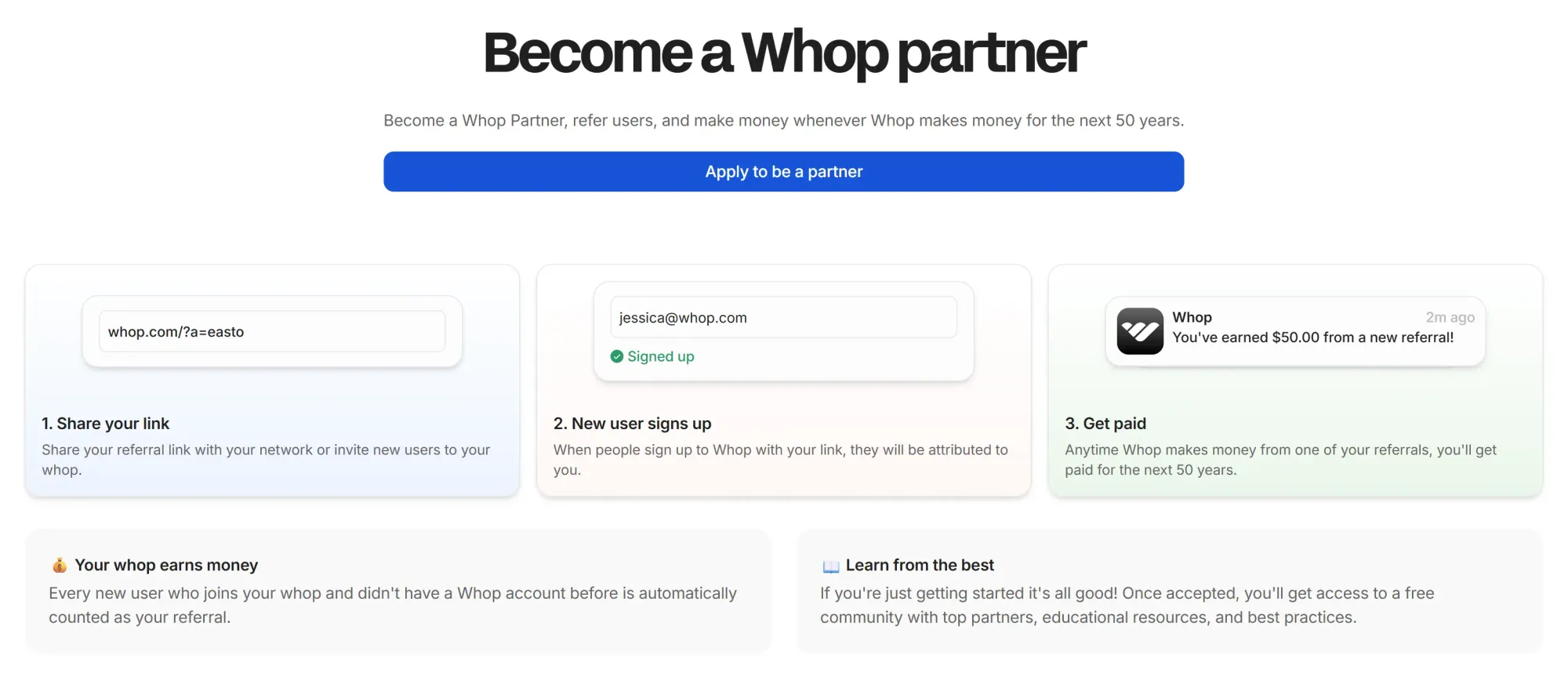
The Whop Affiliate program pays out a commission when you refer other users to whops.
As an affiliate, you'll share your referral link and every time someone makes a purchase - whether it's a one-time payment or a subscription, you'll get paid.
All whops have an affiliate program by default that rewards 30% commissions on affiliates. Creators have the ability to change this percentage and even set different percentages for global affiliates and member affiliates (members of their whop).
How do I get affiliate links for a whop?
There are now two ways to get affiliate links for a whop - by finding links through the Affiliate Marketplace, or by getting a link from a whop you're already a member of.
"Before, you had to already know which product you wanted to affiliate for," says Kiwon Yun, Affiliates Engineer at Whop. "Now you can discover high-performing offers, evaluate them based on real data, and start promoting immediately."
Finding affiliate programs
To find affiliate programs, head to the affiliates dash, navigate to the Affiliates marketplace, and browse affiliate programs.
- Click the Affiliates button on the left sidebar on Whop.com
- Navigate to the Affiliate marketplace button along the top and click it
- Browse affiliate programs by industry type, commission rate, affiliate earnings and conversions to date, earnings per click, and conversion rate.
- Choose one to promote, click 'Become affiliate' and click 'View assets' to see your affiliate links
Finding affiliate links for whops you are a member of
To get your affiliate links, you should:
- Click the Affiliates button on the left sidebar on Whop.com
- Click the Refer buyers button at the top navigation bar
- Click the View assets button of an affiliate program you have
- Click the copy link button of the affiliate link you want to get
Become a Whop partner and invite creators with your affiliate link
In the Affiliates page, you can see two tabs:
- Refer buyers - This tab lets you access your affiliate assets, where you can get your whop-specific affiliate links. You'll get a commission for each purchase
- Refer sellers - This tab lets you apply to become a Whop Partner and refer sellers to the platform, getting 25% of gross profit on transactions by default.
Once you're in the Refer sellers tab, you'll be able to see the partner application button, which will take you to the Whop Partners where you can connect with other Whop partners.
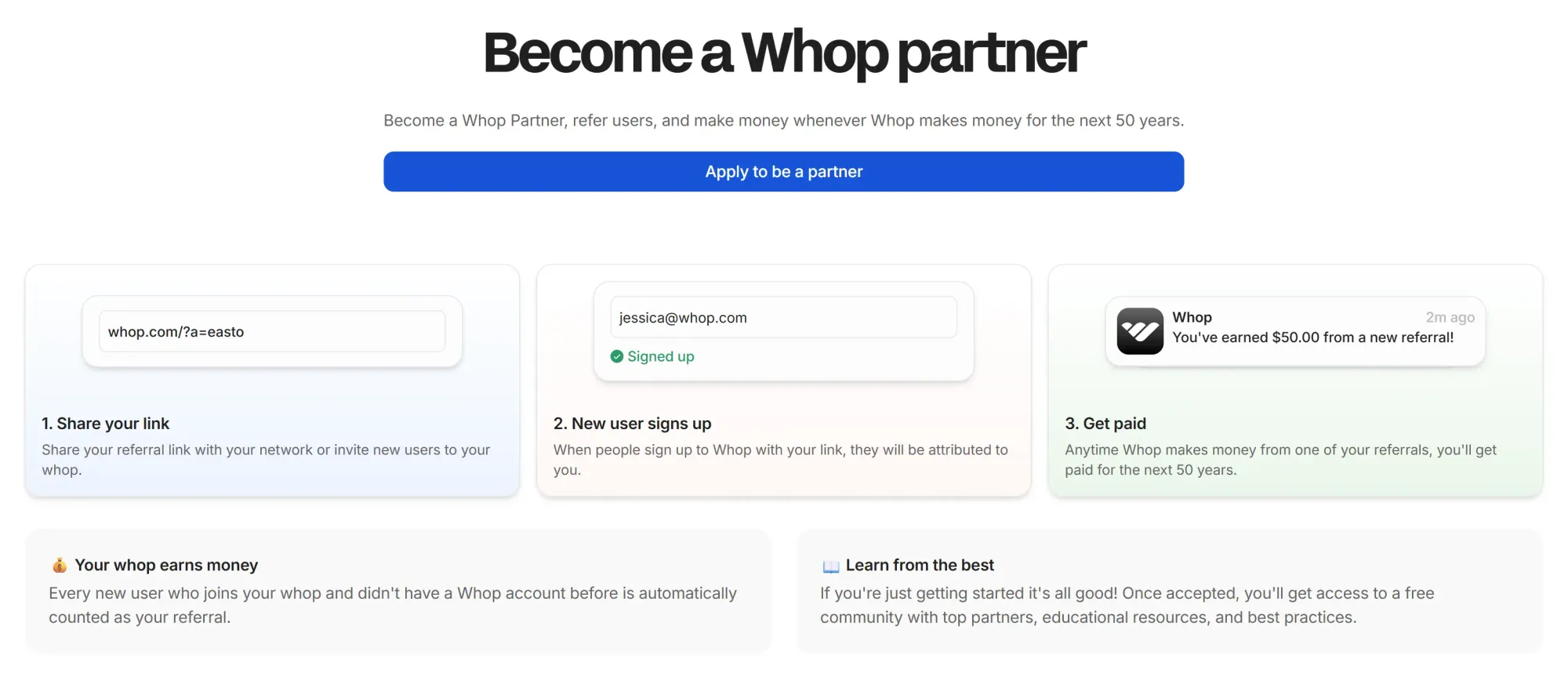
Interested in making money online? Create your own whop
Now you know how you can create a win-win solution with existing creators on whop or onboard new ones to generate commission income.
If you want to double your operation, consider creating your own whop and selling access to your own original content.
Creating a whop and starting to sell access takes less than 10 minutes - join us today.