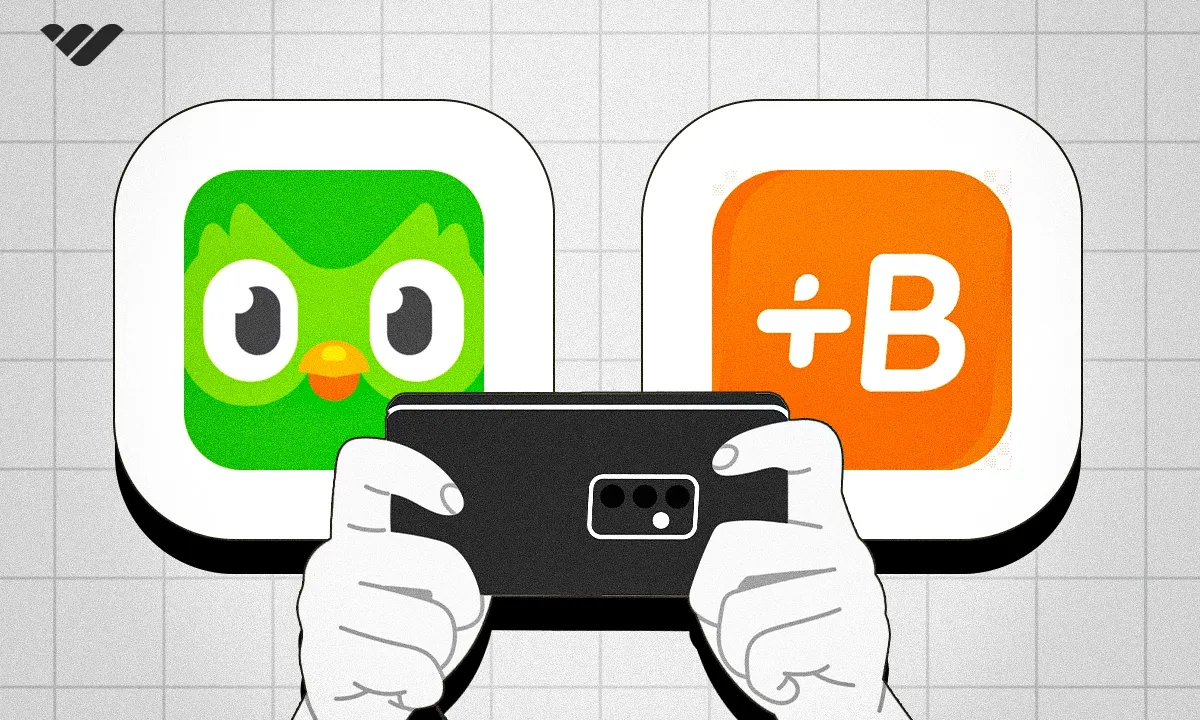Find out which is the best learning app for you - Babbel vs Duolingo. Learn the features, pricing, how to set up, and more.
Key takeaways
- Duolingo suits casual learners with free gamified lessons, while Babbel offers structured grammar and live classes for serious study.
- Choose Duolingo for 40+ languages at no cost, or Babbel for deeper conversational skills with teacher-led options.
- Learning a second language can boost earnings 5-20% while improving memory and opening new career opportunities.
Through Babble, Duolingo, or another source, billions are learning to speak – or already can speak – a foreign language. It’s not hard to see why.
According to the Financial Post, studies have shown that bilingual staff earn between 5% and 20% more than those who don’t speak another language. Aside from the financial benefits, bilingualism can improve memory, create new work and social opportunities, and improve cultural understanding.
So, it’s important to find the right platform to help you learn. When it comes to Duolingo vs Babbel, which is best for you? Both are big names, and you might feel unsure about their benefits and features.
In this post, we’ll take a look at these language apps – and some alternatives – to help you make the right choice.
What is Duolingo?
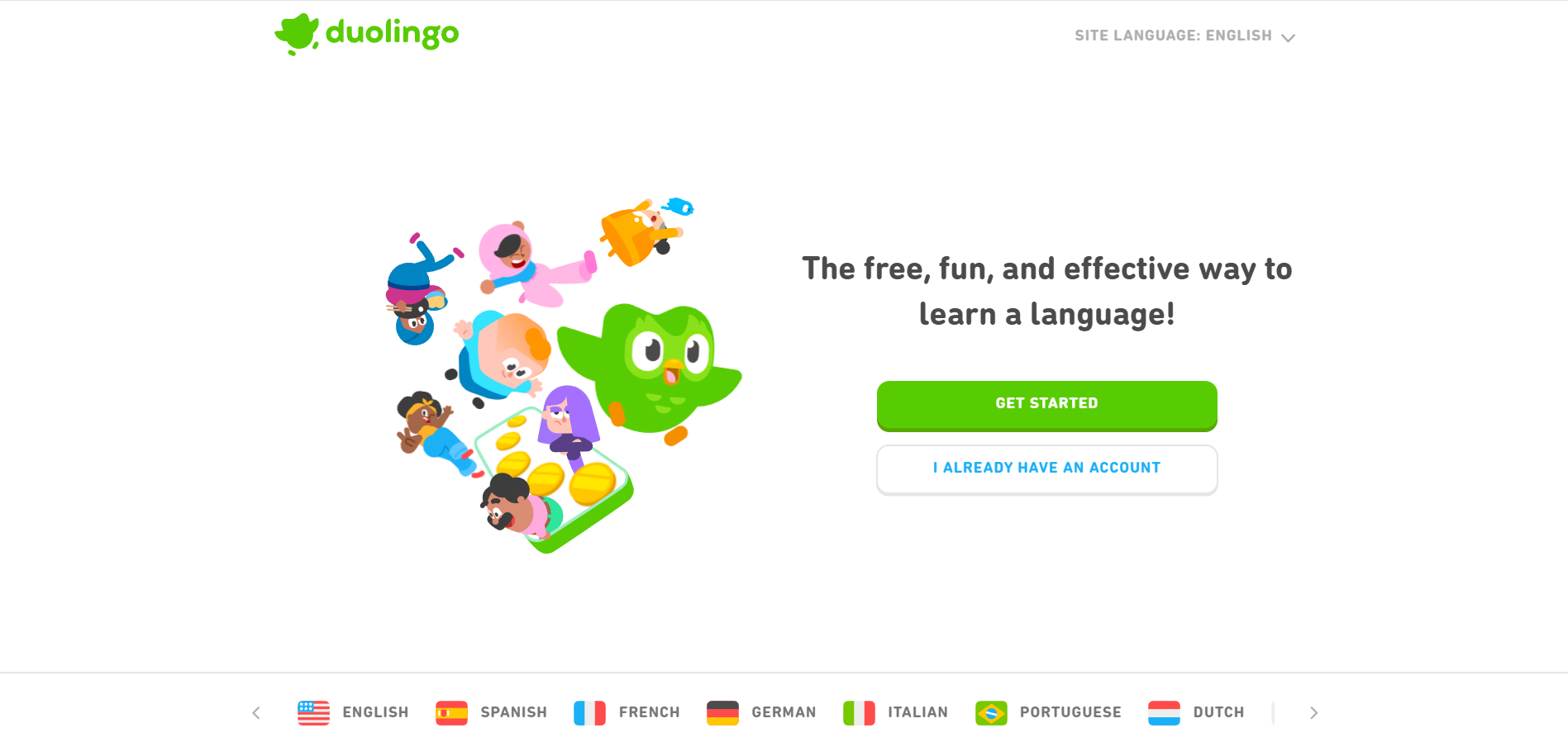
Duolingo is a free language learning app. It’s available as a mobile app for Android and iOS devices. There’s also a desktop app that you can access. It’s the top-ranking free education app on Google Play and can help users to learn over 40 languages.
The platform is famous for its mascot, the green owl called “Duo” – and his unhinged Gen-Z focused social media presence. The app also leverages AI tools to create its language exercises – and decide which level is right for you.
How does Duolingo work?
Duolingo is very easy to use. Through short lessons, you’ll gradually build your skills in speaking, listening, writing, and reading the foreign language(s) of your choice. Known for its gamified style, the platform rewards you with points and new levels as you go.
As you work through Duolingo’s lessons, you’ll earn XP, which boosts you in the platform’s leaderboards. You’ll complete “quests”, like earning a certain amount of XP each day, to unlock chests and other rewards. These rewards can include boosts to the XP you’ll receive from lessons for a set time period, and gems, which allow you to participate in certain challenges and exercises.
What are the features of Duolingo?
Not sure about whether to choose Duolingo vs Babbel? Here’s a quick summary of what you’ll get when you choose Duolingo:
- Free to use
- Gamified platform that encourages you to learn
- Notifications on mobile and desktop to remind you to study
- Vast range of languages to learn
- Leaderboard and social sharing to showcase your achievements
- Short and sweet lessons for on-the-go learning
- Paid upgrade for extra features, like practicing mistakes
Duolingo’s features are likely to appeal if you need extra motivation to study languages. The notifications can be overwhelming, though, if that’s not what you’re looking for.
Duolingo pricing
Duolingo is a free app and there are no limitations on the languages you can learn on the free version. There is a paid version called Super Duolingo, which will give you some extras.
With Super Duolingo, you’ll benefit from these features:
- No limitations on using the app if you get too many questions wrong
- Option to practice your mistakes
- Progress tracker
- Monthly Streak Repair
- No ads
- Unlimited special levels and Test Outs
- And more!
So, how much does Super Duolingo cost?
For a single user, you’ll pay $12.99 per month. There’s also an annual plan at $84 per year. Families can make a saving with the annual Family plan, which covers up to 6 users for $120 per year.
Getting started with Duolingo
Ready to make a start with Duolingo? Whop will take you through the sign-up process, navigating the dashboard, and starting your first lesson.
Signing up to Duolingo
Click on the “Get started” button on the Duolingo homepage. This will take you to a page where you can choose the language you want to learn. There’s a huge selection of languages to choose from, including Spanish, French, and Japanese.
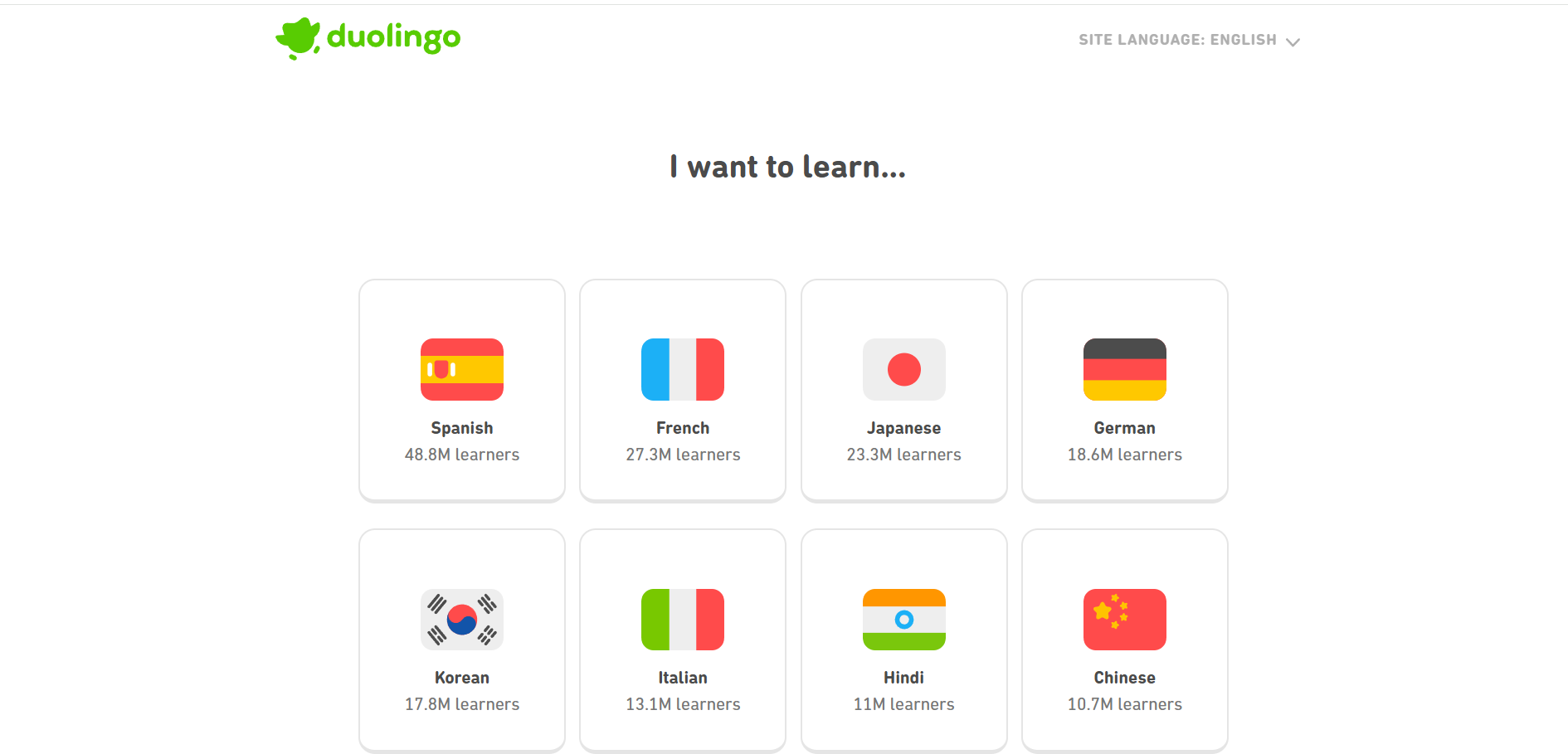
Select the language you want, and you’ll be greeted with Duolingo’s mascot, Duo. Click “Continue”. Duo will ask you some questions, including why you want to learn the language, and how much you already know of the language.
This helps to tailor your lessons. You can also set a daily learning goal of between 5 to 20 minutes per day.
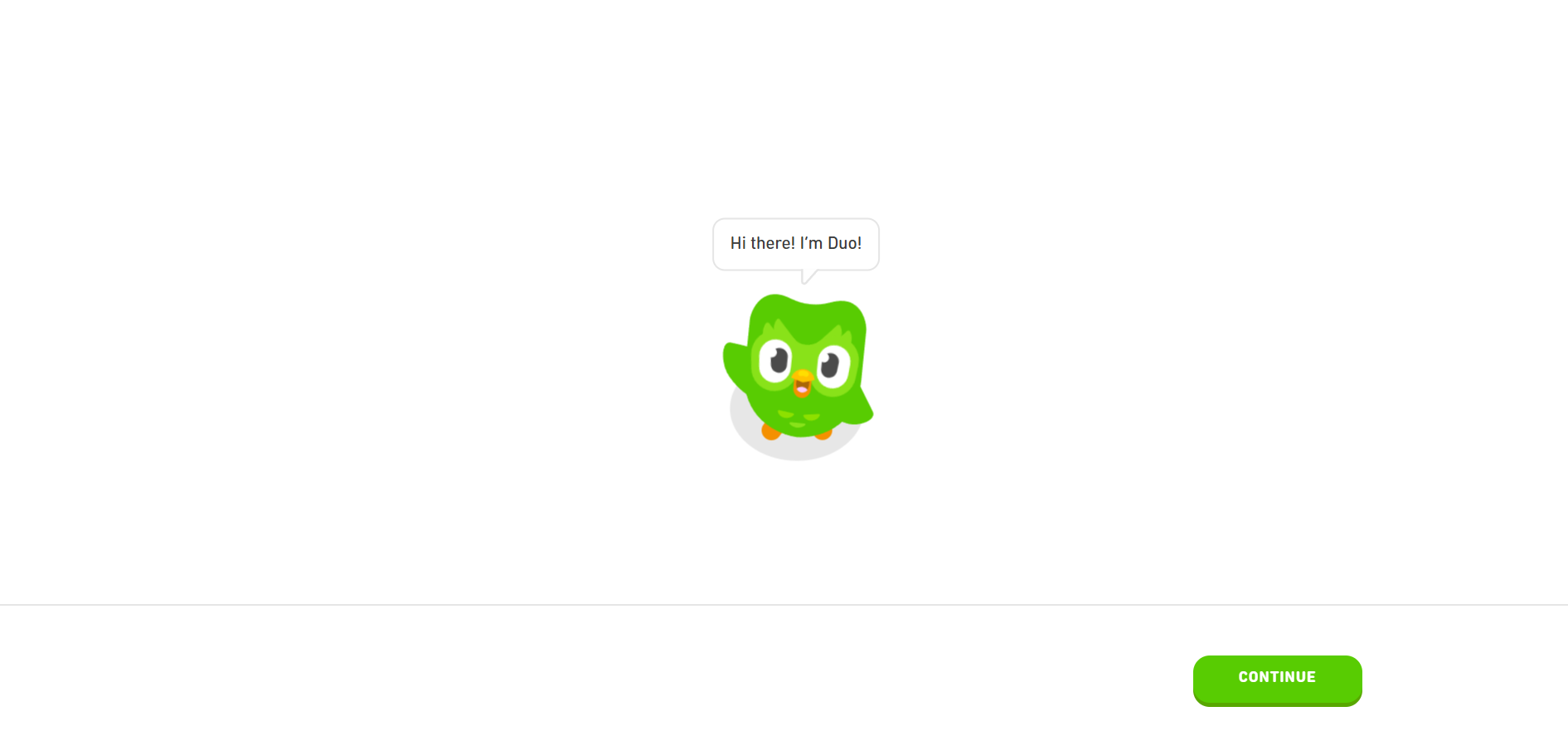
You’ll also be able to choose where you want to start from. You can choose the easiest lesson, or Duo can recommend the lesson you should start from.
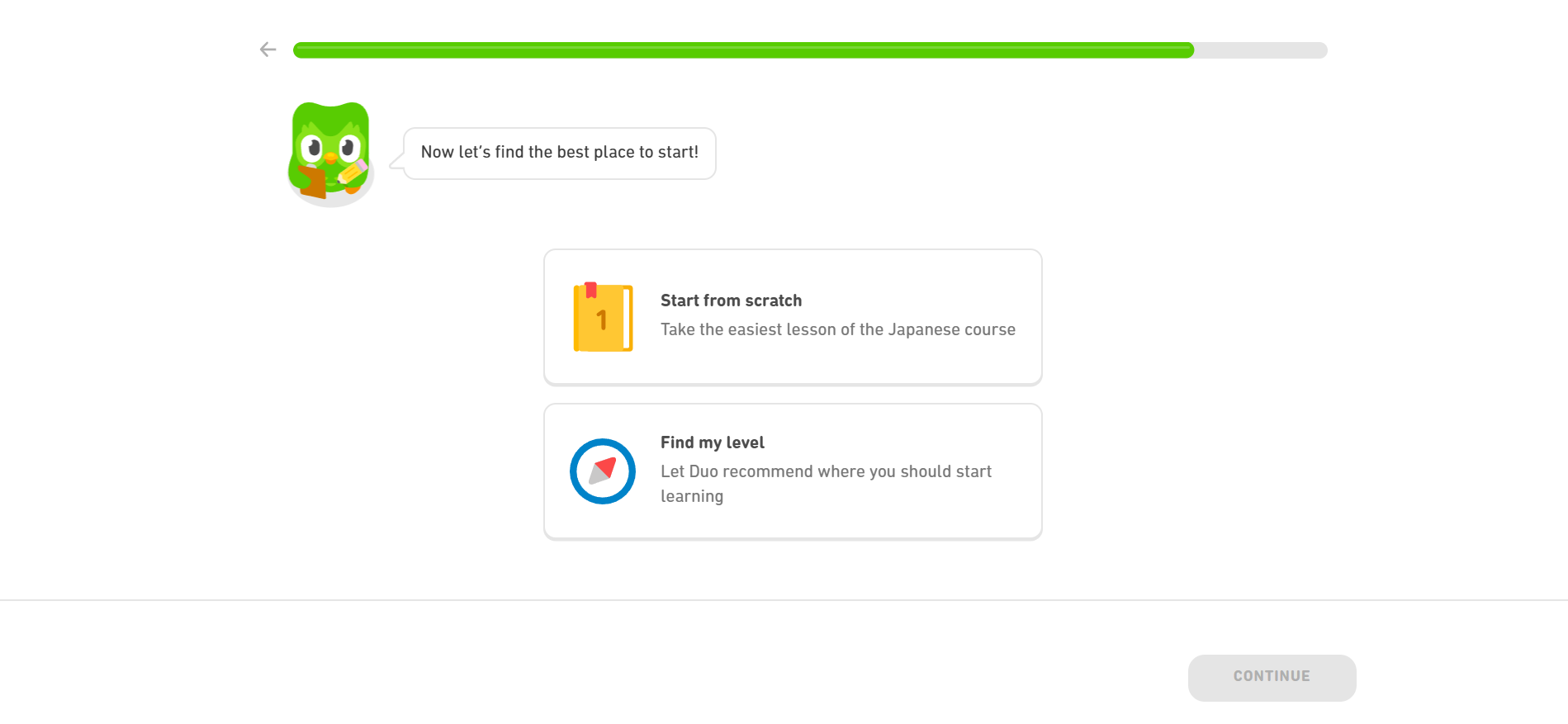
Once you’ve made your choice and clicked “Continue”, you can start your first lesson, which should appear automatically. You can skip it if you wish.
You’ll get a nice variety of different question styles. For some, you’ll need to translate a sentence into English (or your default language).
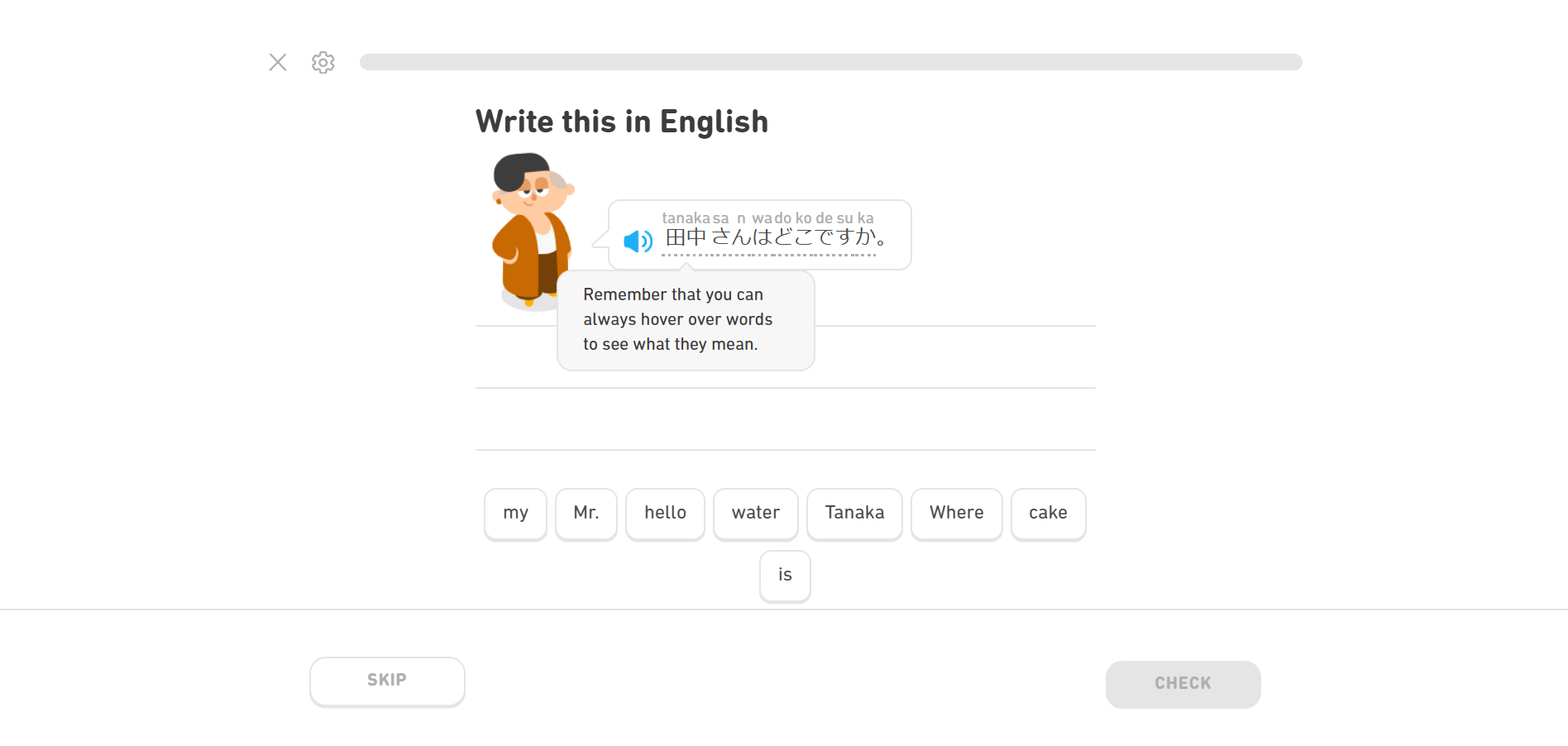
Once you’re done, you’ll get a cute endscreen showing your lesson is complete. This also shows your score and how much XP you’ve learned.
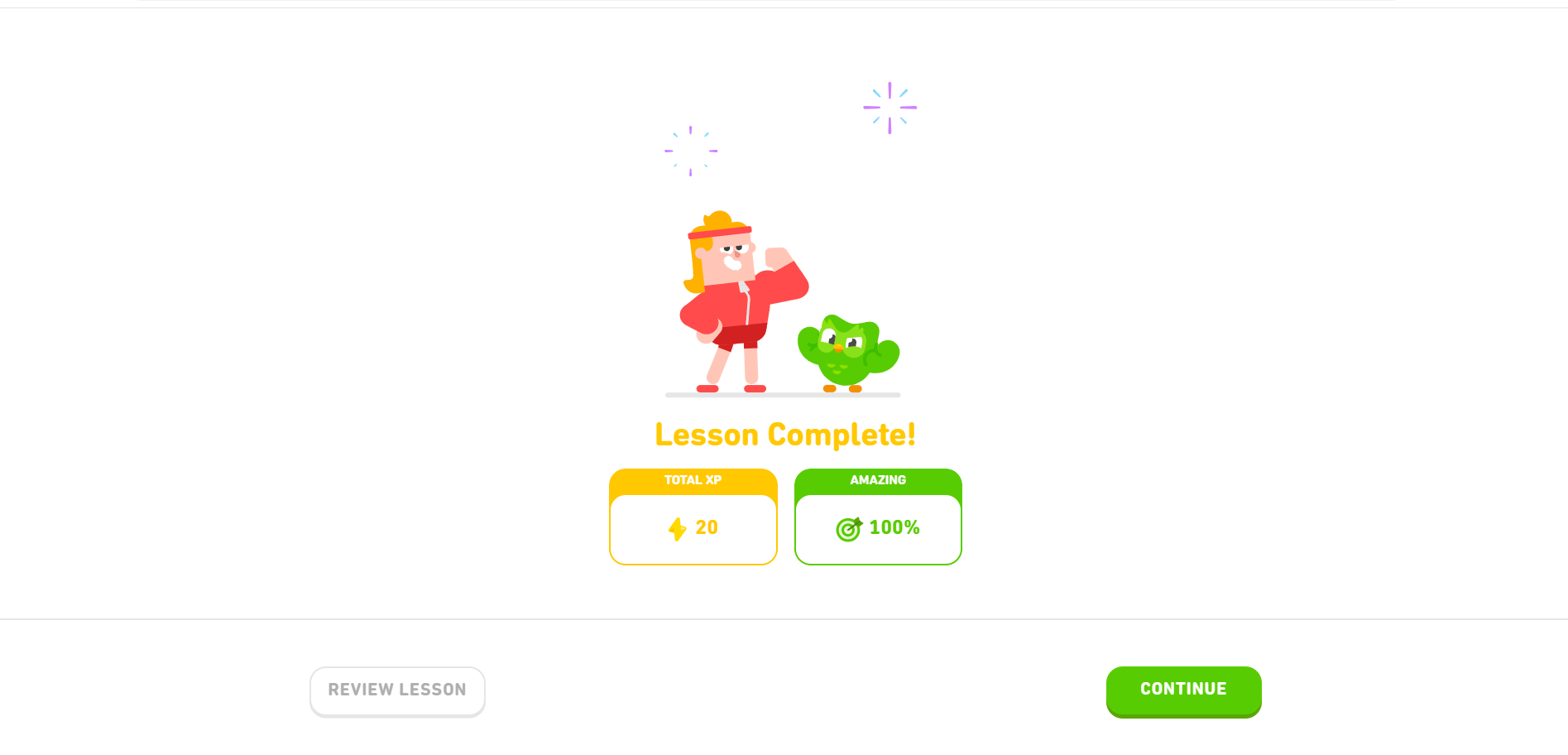
You can also review your scores if you wish. This is really useful, as you can see what you got wrong and how you can improve. Just click the “Review Lesson” button in the bottom left corner.

If you’ve reached your daily time goal, you’ll be rewarded with some gems. And you’ll also start your one-day streak.
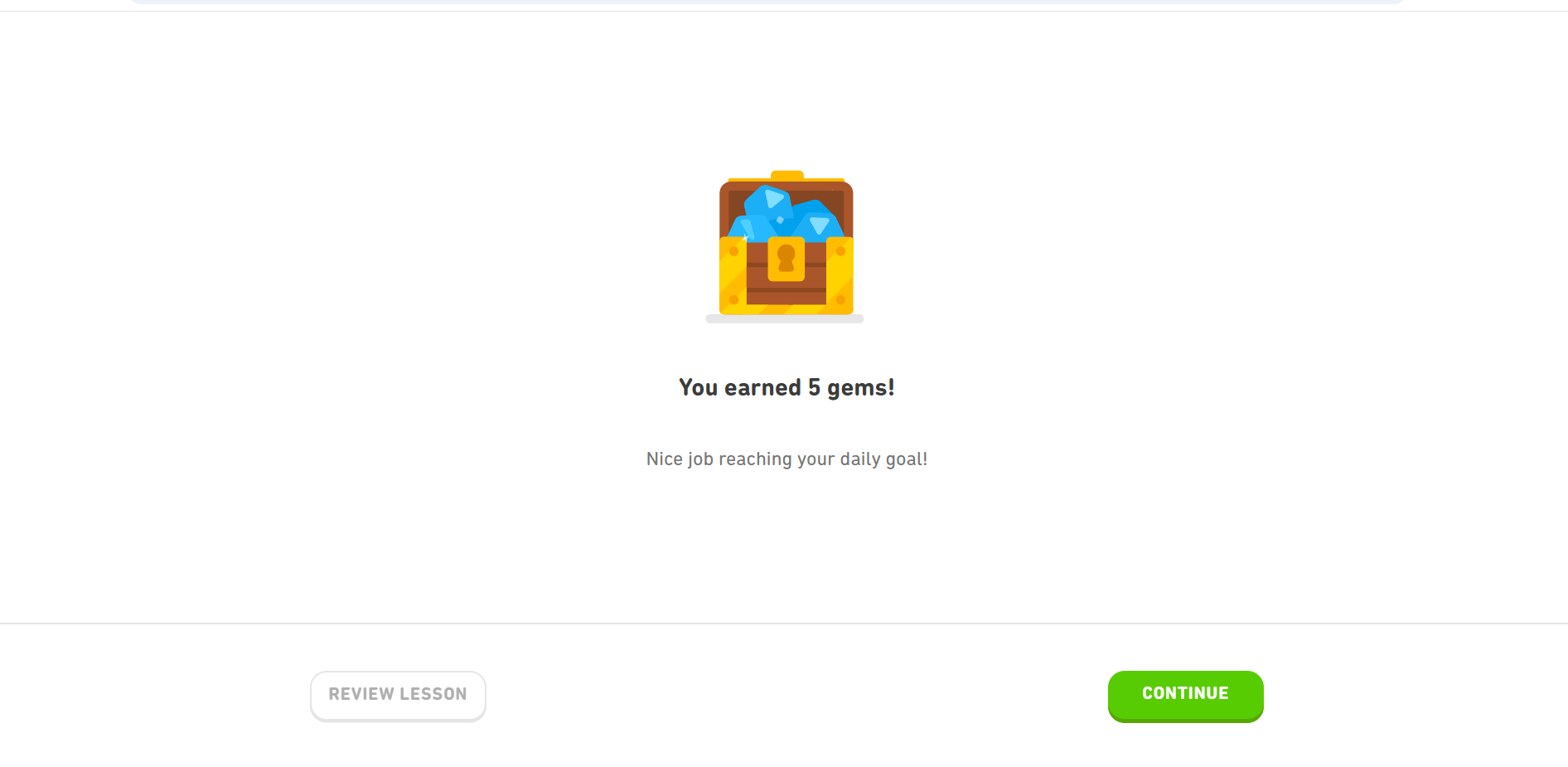
After this, you’ll be prompted to create a profile so that you can save your progress. You can also do this later, though.
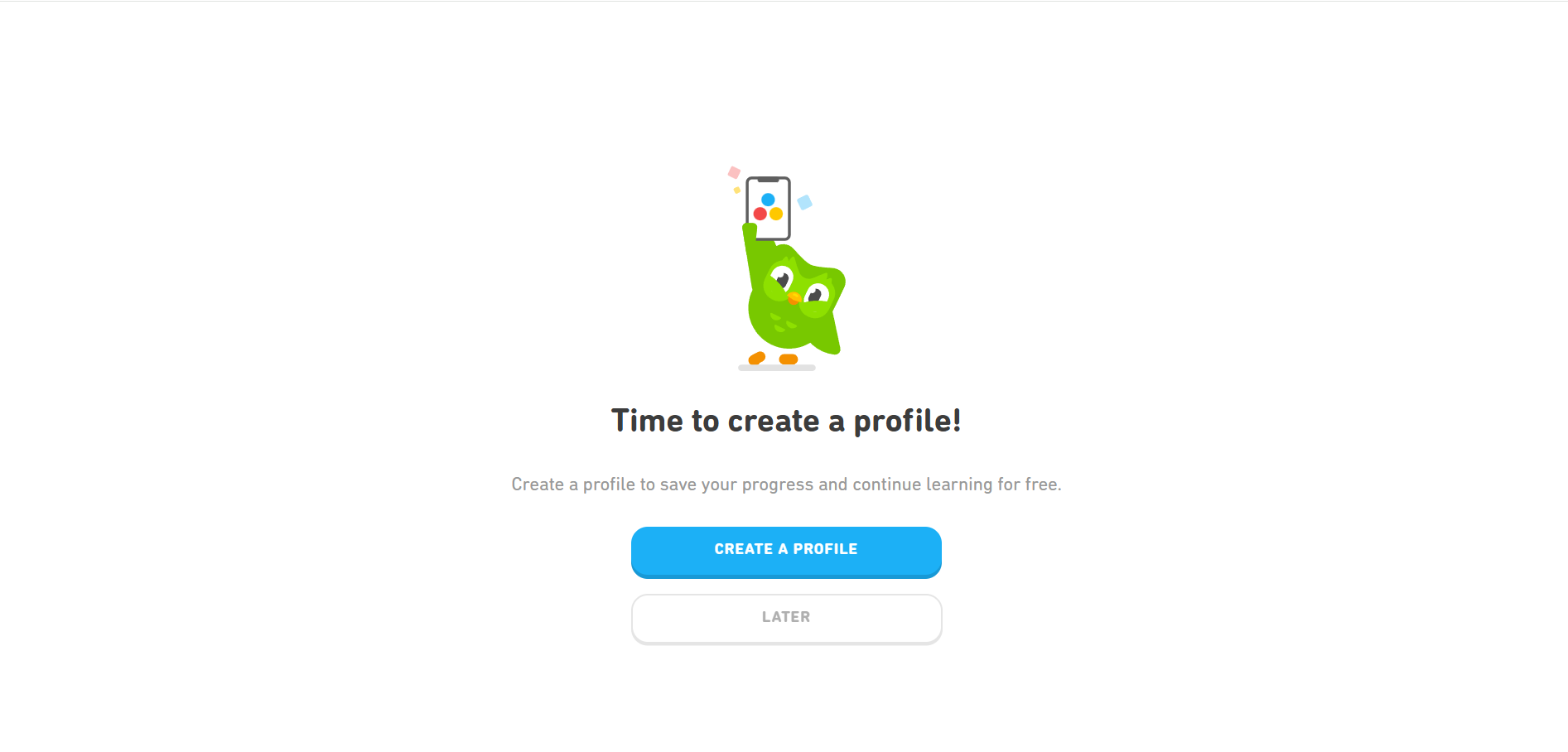
You can then create your profile, or connect via Facebook.
You’ll need to provide your age, email address, and create a password. Duolingo asks for your age to ensure you get the right learning experience on the platform. You can also provide your name, but this is optional.
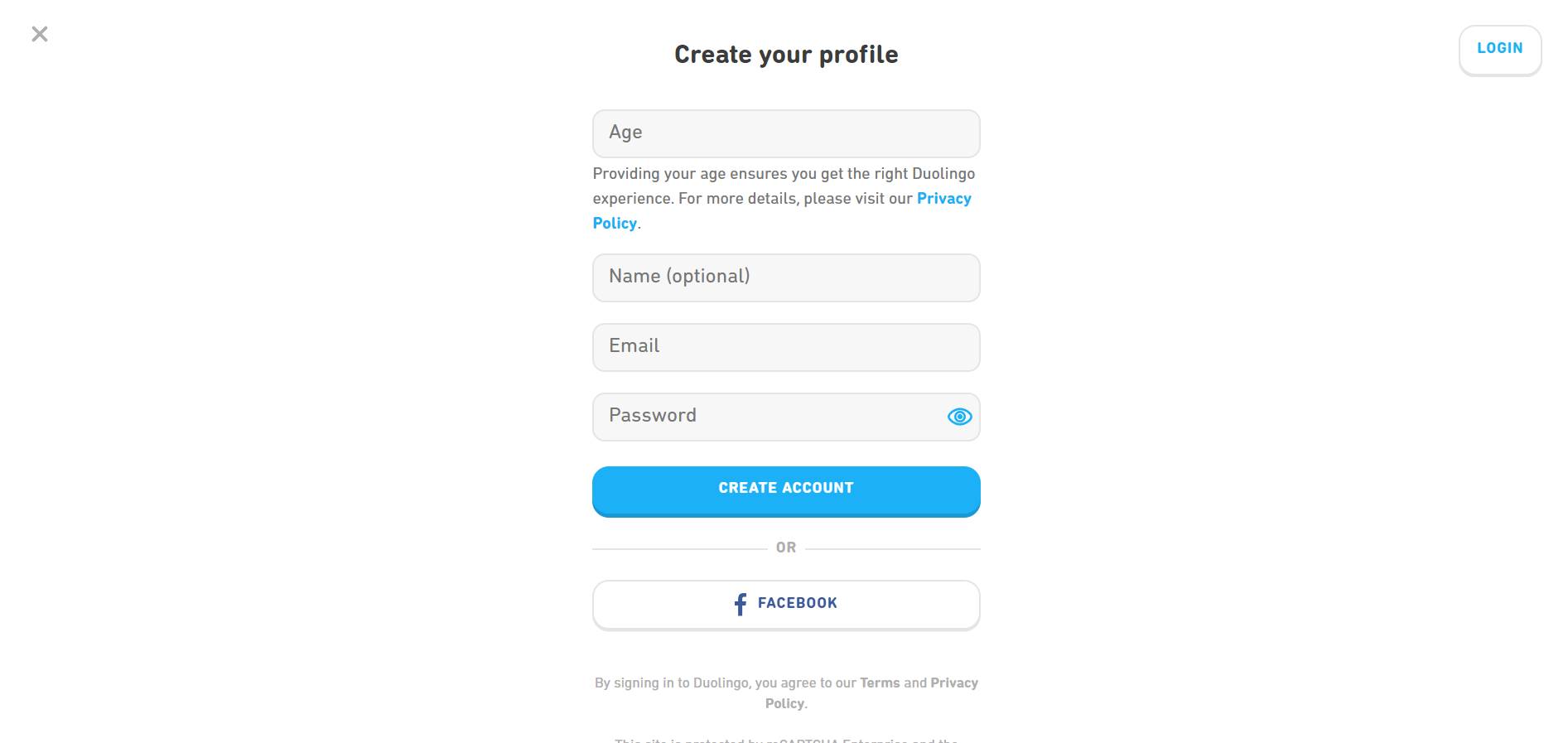
Once you’ve inputted your details, you’ll be taken to the Duolingo dashboard.
Using the Duolingo dashboard
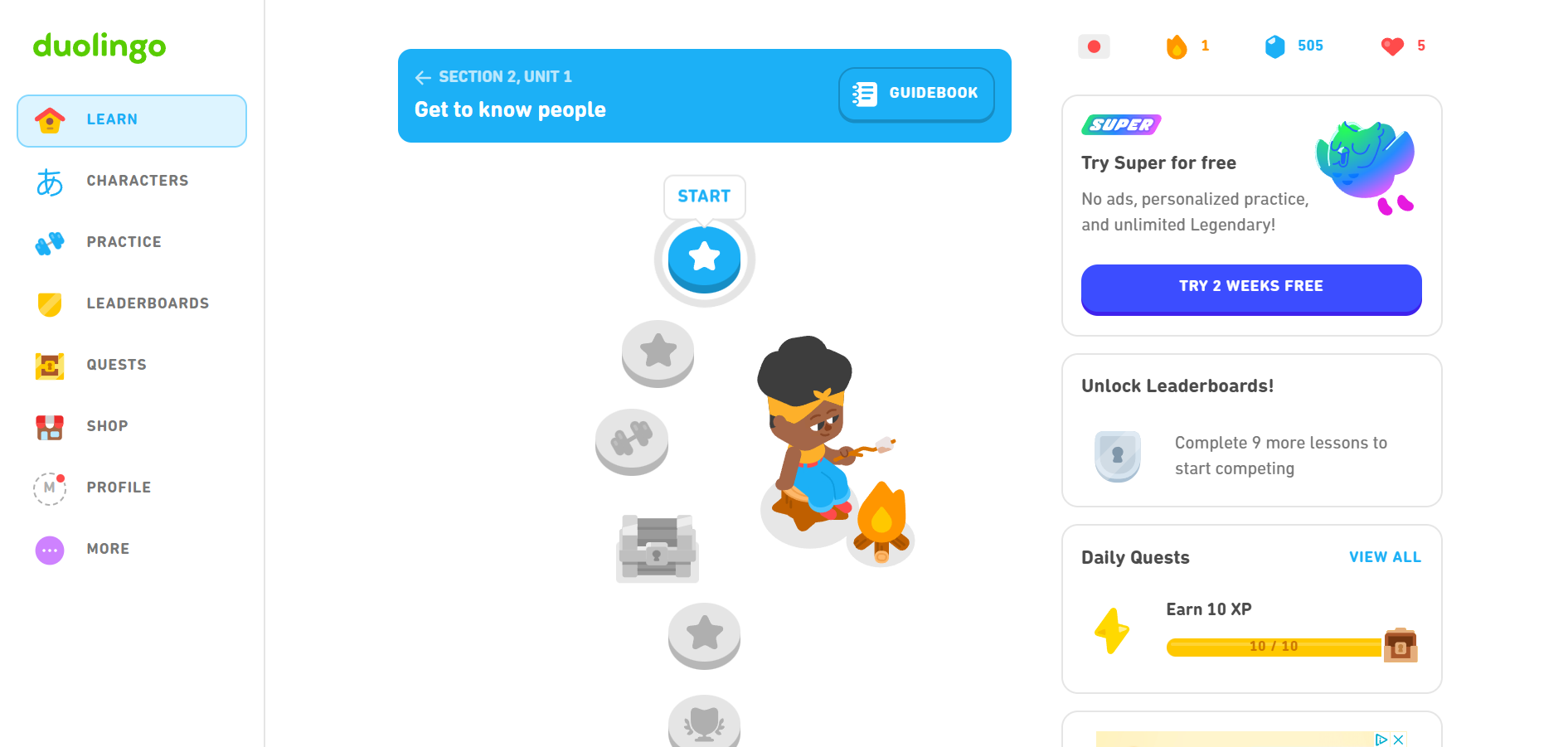
There’s lots to take note of on the Duolingo dashboard. From here, you’ll be able to access your lessons, which are displayed like steps on a path down your page. You can also view information, like the number of hearts you have available. Click on the blue “Guidebook” button at the top of the page to learn grammar tips for the unit.
On the left-hand side of the dashboard, you can access other areas of the platform. The sections you’ll see here depend on the language you’re learning. For example, Japanese includes a section for learning characters, including hiragana, katakana, and kanji. But you’ll typically also have tabs for practice, leaderboards, quests, and more.
Taking a class on Duolingo
Classes on Duolingo are short and sweet, but they test a variety of different language learning skills, including listening and speaking.
For some, you’ll need to select the right word, with visuals to help you out.
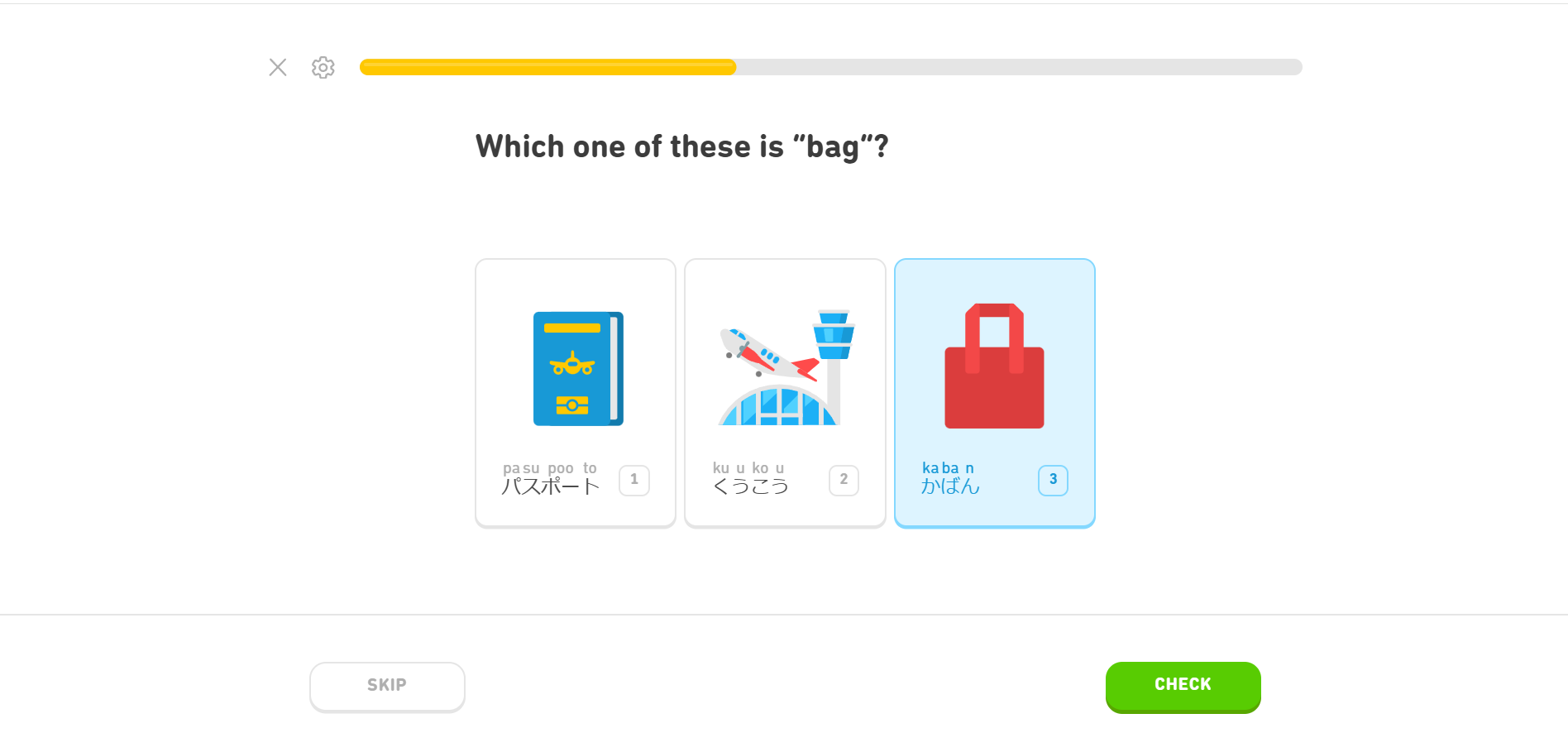
Others will require you to translate an English word into your target language (or vice versa). You can either select an option from multiple choices or type it out with your keyboard by clicking “Use Keyboard”.

For some languages, you’ll also learn and select the right characters for use in words and names.
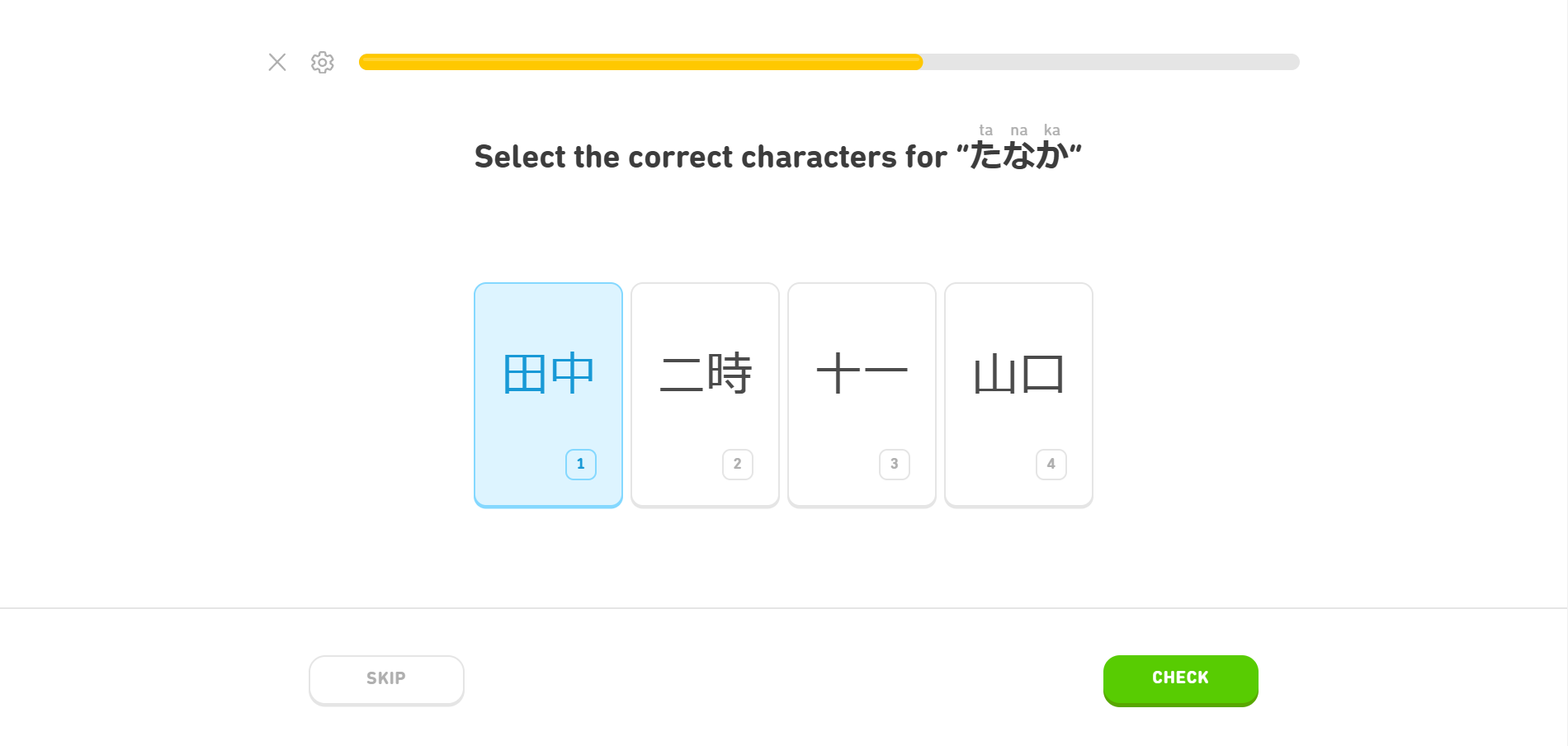
Another activity has you matching English words with their equivalent in your target language.
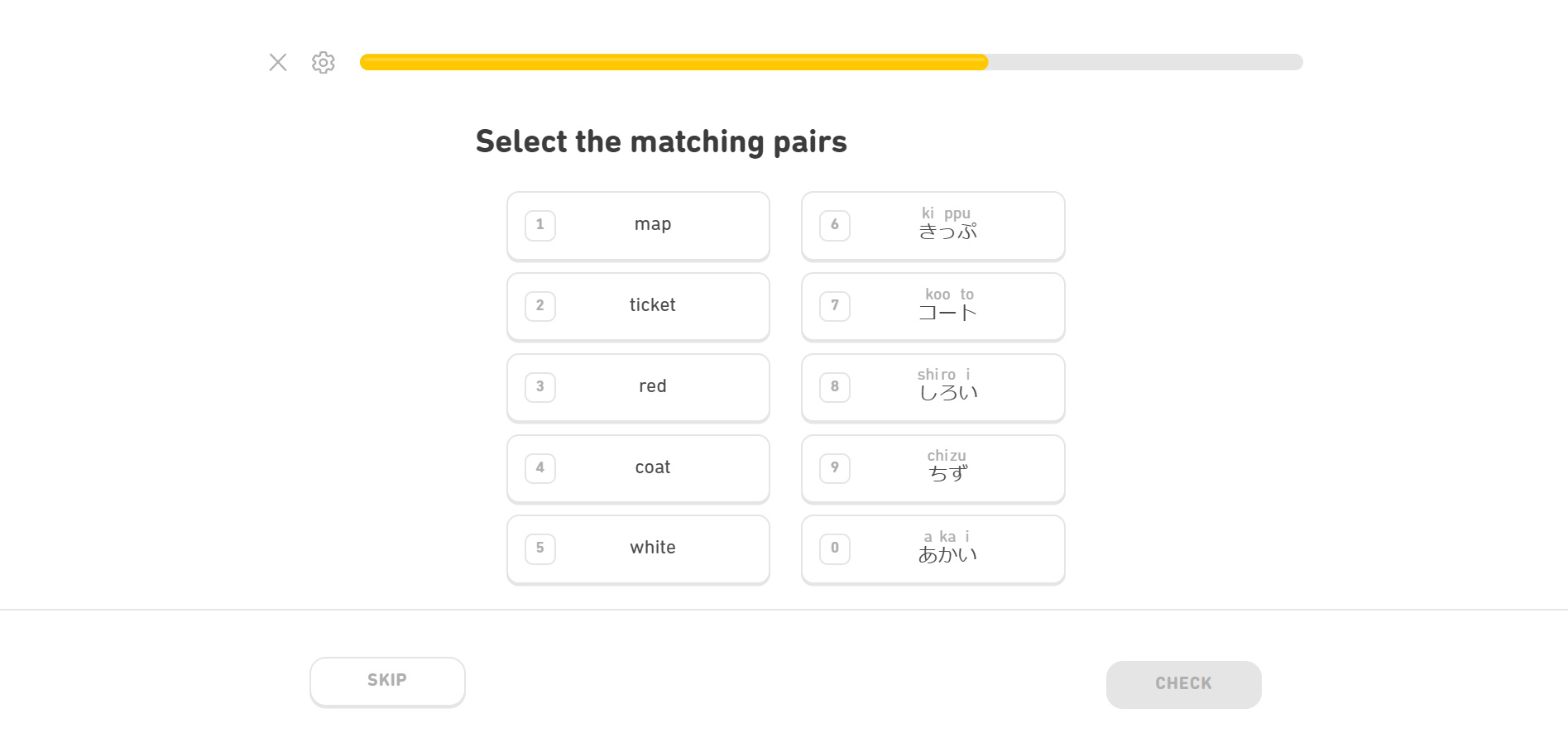
In terms of listening exercises, you’ll click or tap on the word you hear. You can have the word repeated to you, including at a slower speed.

Pros and cons of Duolingo
Many Duolingo users appreciate the gamification features, and note how entertaining the platform is to use – including this review on GetApp:
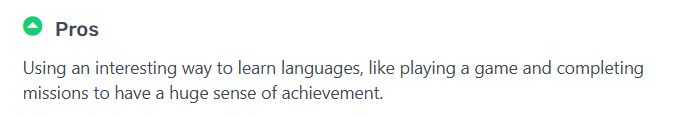
Another major pro is that Duolingo is completely free. This opens languages up to all. Plus, features like the daily streak keep users motivated.
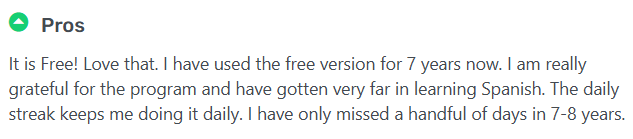
But some reviews, like this one from Kitty B on GetApp, feel some areas of language learning are lacking, particularly grammar. This could be because Duolingo’s lessons focus more on vocabulary and phrases than learning grammatical structures.
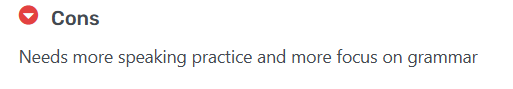
This is a continuing theme in Duolingo reviews, with some users feeling that the platform doesn’t provide enough conversational skills.
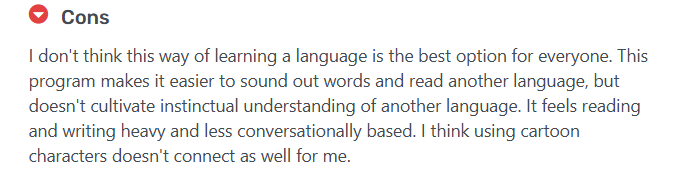
What is Babbel?
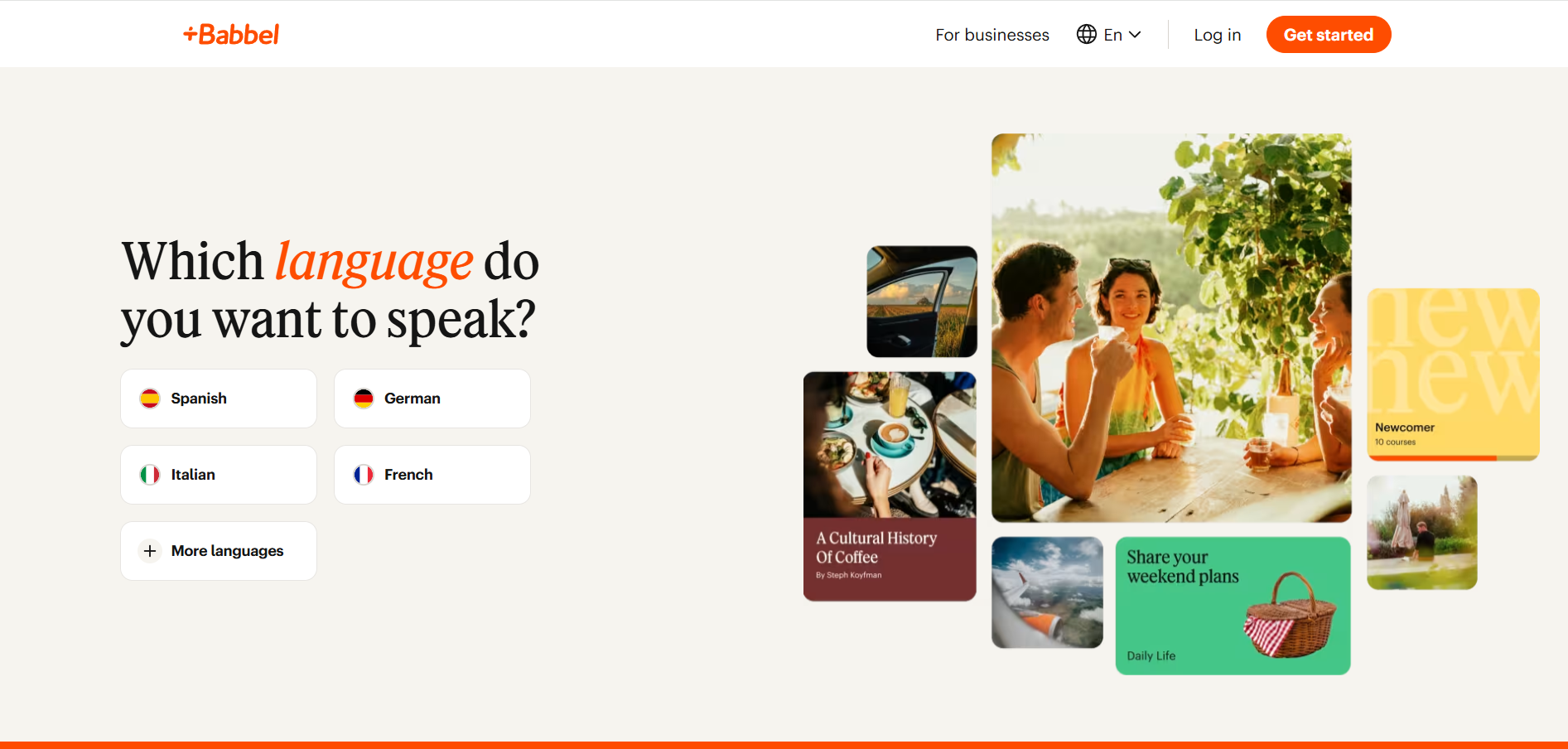
Babbel is a language learning platform, available on desktop (via browser), Android, and iOS. With 15+ million subscribers, Babbel is another popular choice. Keep in mind that it offers fewer languages than Duolingo, covering 14 different languages.
The platform offers more varied learning options than Duolingo, though. On Babbel, you can access courses through the app and enjoy live 1-to-1 and group classes online. Babbel is a paid platform, though you can register and try the first lesson of every course for free.
How does Babbel work?
Babbel works similarly to Duolingo, but it’s a bit less gamified. You’ll still access lessons, where you’ll practice speaking, listening, reading, and writing through short activities.
There’s more emphasis on grammar, though, and there’s also the option for private and group live lessons. You’ll need to pay extra for the live lessons – but with this plan, you’ll get the self-learning app free of charge.
Games, podcasts, feedback, and more make the platform engaging to learn from, as you won’t be stuck with just a single way to practice your skills.
What are the features of Babbel?
Stuck on Babbel vs Duolingo? Here’s a quick rundown of Babbel’s core features to help you decide:
- Structured self-learning lessons, similar to Duolingo
- Live classes available, including group and 1-to-1 sessions
- View your progress and set goals
- Fun podcasts and games to keep you invested
- Conversational dialogue activities to help you learn in context
- Less gamified, encouraging more mindful study
Babbel pricing
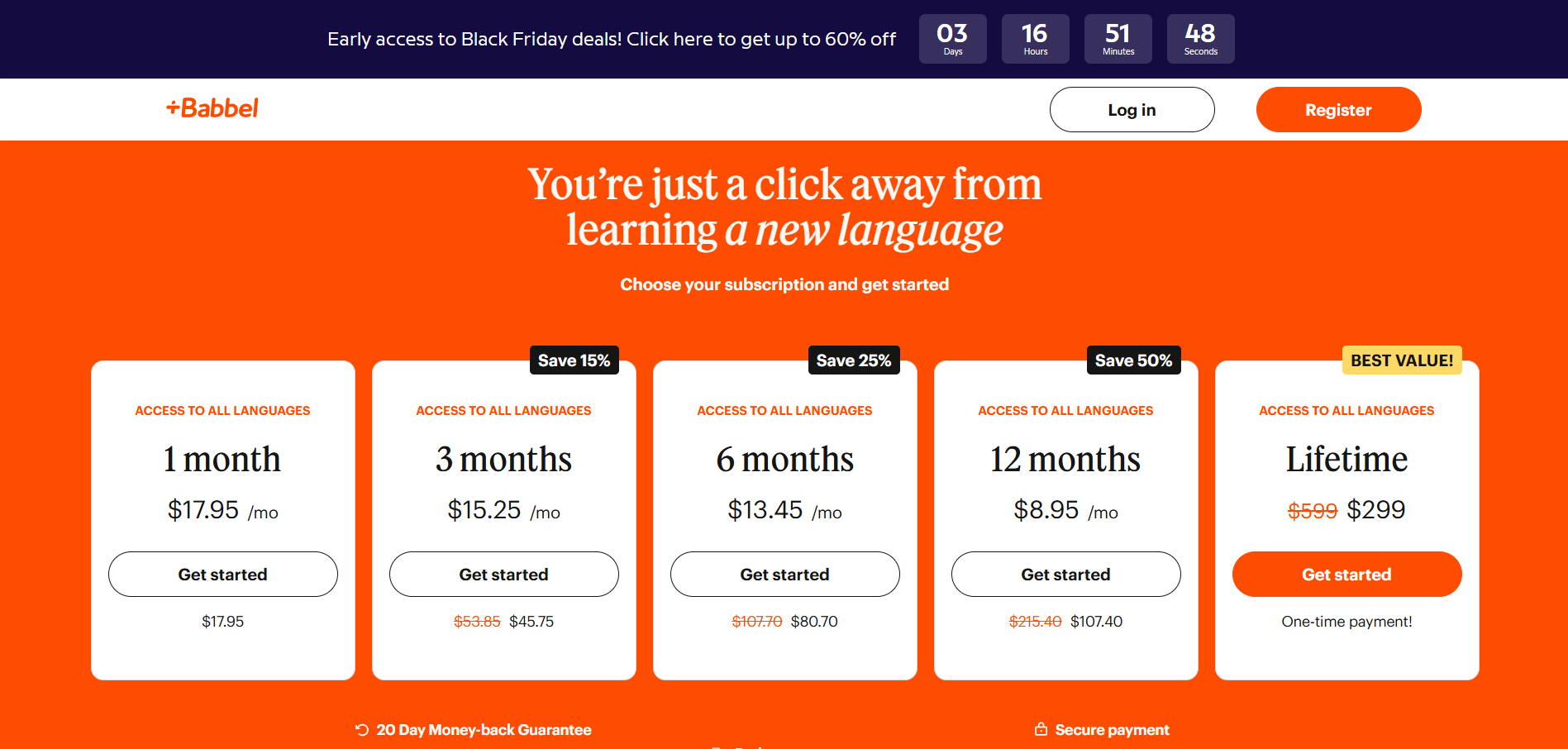
Babbel does include a free option, though it’s more of a taster than a full free plan. This allows you to try out one lesson and one live class for free before you buy.
There are several different pricing options available on the desktop website. These are:
- 1 month - $17.95 per month
- 3 months - $53.85 (or $45.75 in the sale, equal to $15.25 per month)
- 6 months - $107.70 (or $80.70 in the sale, equal to $13.45 per month)
- 12 months - $215.40 (or $107.40 in the sale, equal to $8.95 per month)
- Lifetime - $599 in one-off payment (or $299 in the sale)
These options include access to all languages, so you won’t need to choose just one.
If you want to learn through live classes, you’ll need to pay for Babbel Live. These plans all include the self-learning app for free. The amount you’ll pay depends on whether you want group or private lessons.
Pricing options for private classes include access to group classes. These plans are:
- 1 month - $149 per month
- 3 months - $447 (or $335.25 in the sale, equal to $112 per month)
- 6 months - $894 (or $625.80 in the sale, equal to $104 per month)
- 12 months - $1,788 (or $715.20 in the sale, equal to $60 per month)
Group classes are less expensive. These plans are:
- 1 month - $99 per month
- 3 months - $297 (or $177 in the sale, equal to $59 per month)
- 6 months - $594 (or $294 in the sale, equal to $49 per month)
- 12 months - $1,188 (or $468 in the sale, equal to $39 per month)
You’ll need to keep in mind that group and private classes are currently only available for French, Spanish, German, English, and Italian.
Getting started with Babbel
Signing up to Babbel
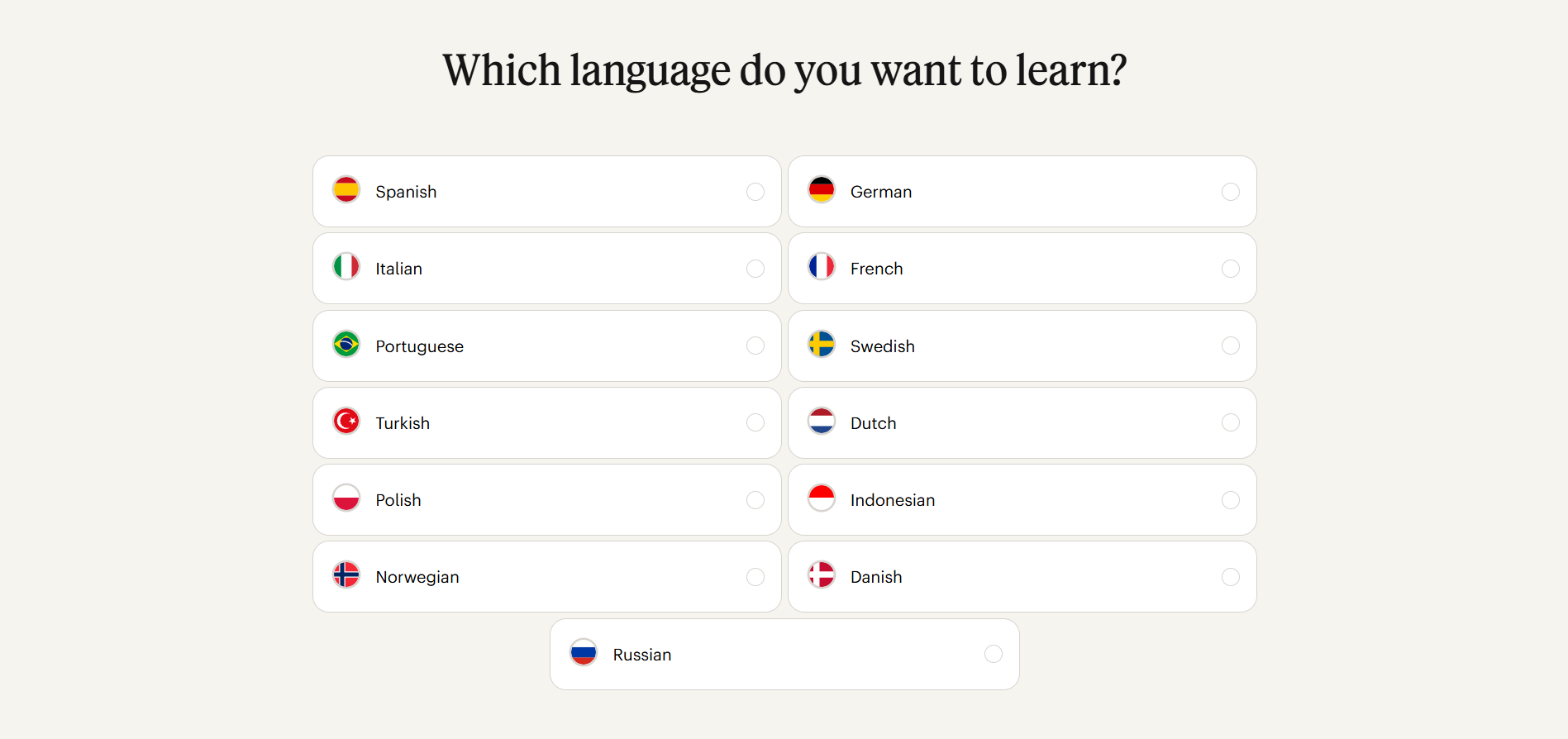
The Babbel login process is very simple. To sign up, click the “Get started” button on the top right corner of the page. On the next page, you’ll be prompted to choose the language you want to learn.
As with Duolingo, you’ll then be asked some questions, including why you want to learn the language and how much time you want to spend learning. Babbel will also ask whether you want to learn through the app, classes, or a mix of both. Again, you’ll need to provide a rough age range.
You’ll then need to provide your name and email address.
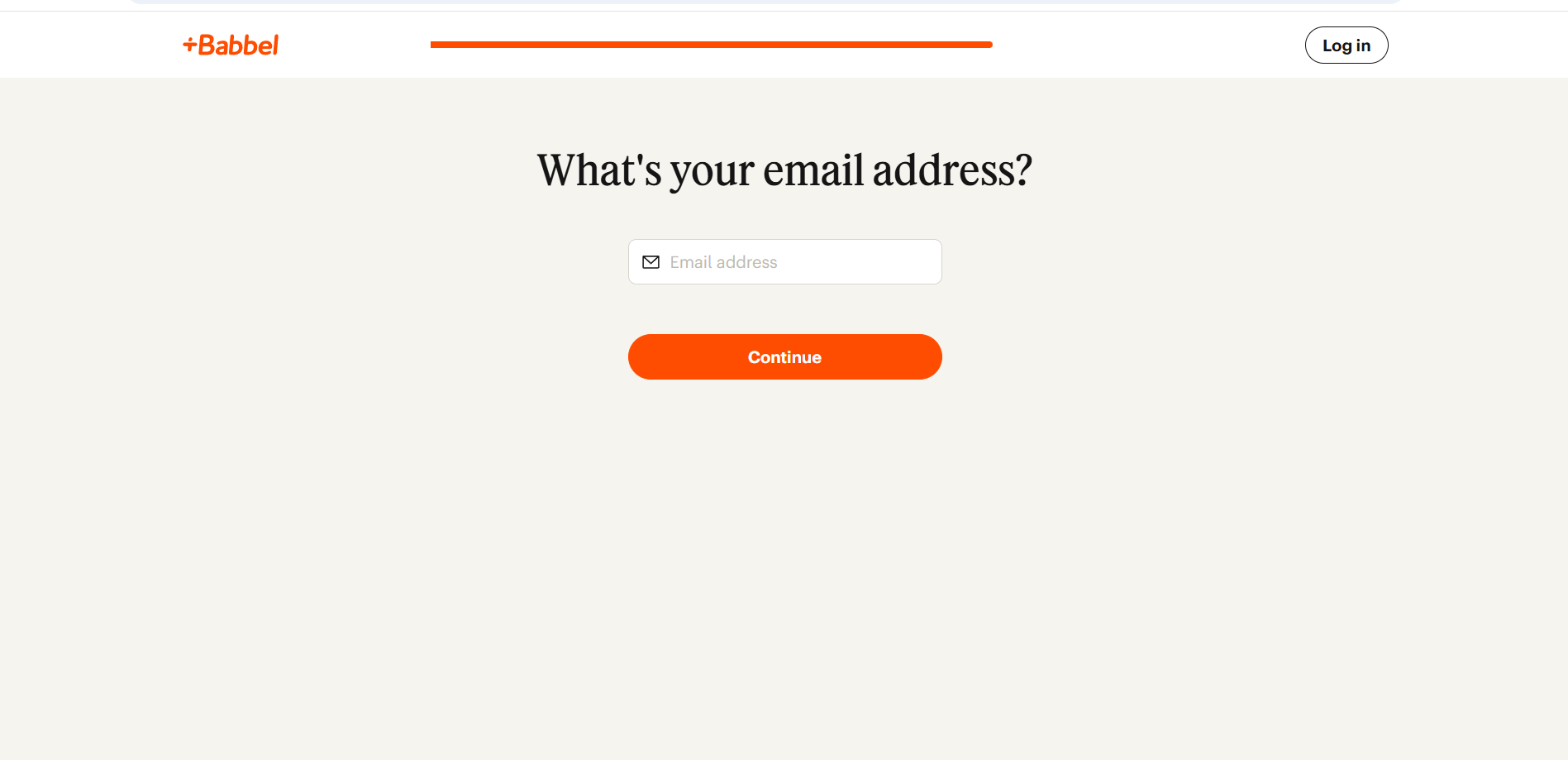
When this is complete, you’ll be taken to the prices page. Here you can choose your paid package, or if you want to try before you buy, you can navigate to other pages.
On the top menu, you can navigate between the “Home”, “Review”, “Live”, “Explore”, and “Prices” pages. Click on “Home” to access your dashboard. Babbel’s dashboard is streamlined. From here, you can switch between tabs for your study “Today” and your wider “Learning plan”.
When you first arrive on the “Today” tab, you’ll be prompted to answer some questions to find your language level. Beneath this, you’ll find your lessons, a section to invite friends, and progress details.
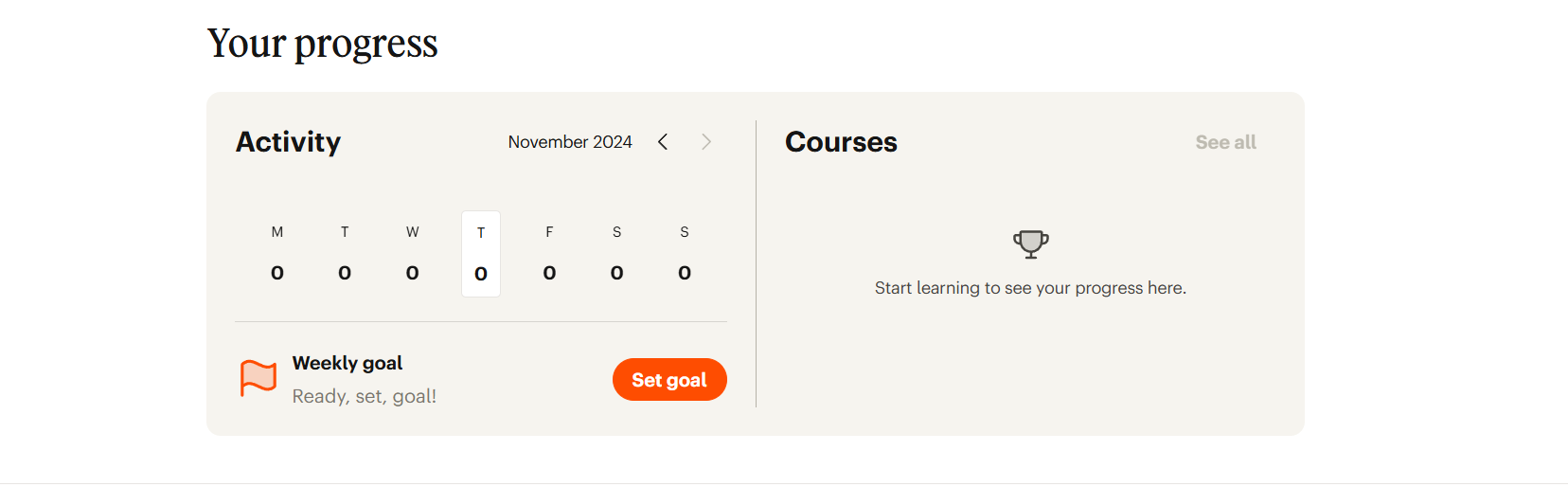
Switching to the “Learning plan” tab, you can view all the lessons in your upcoming units.
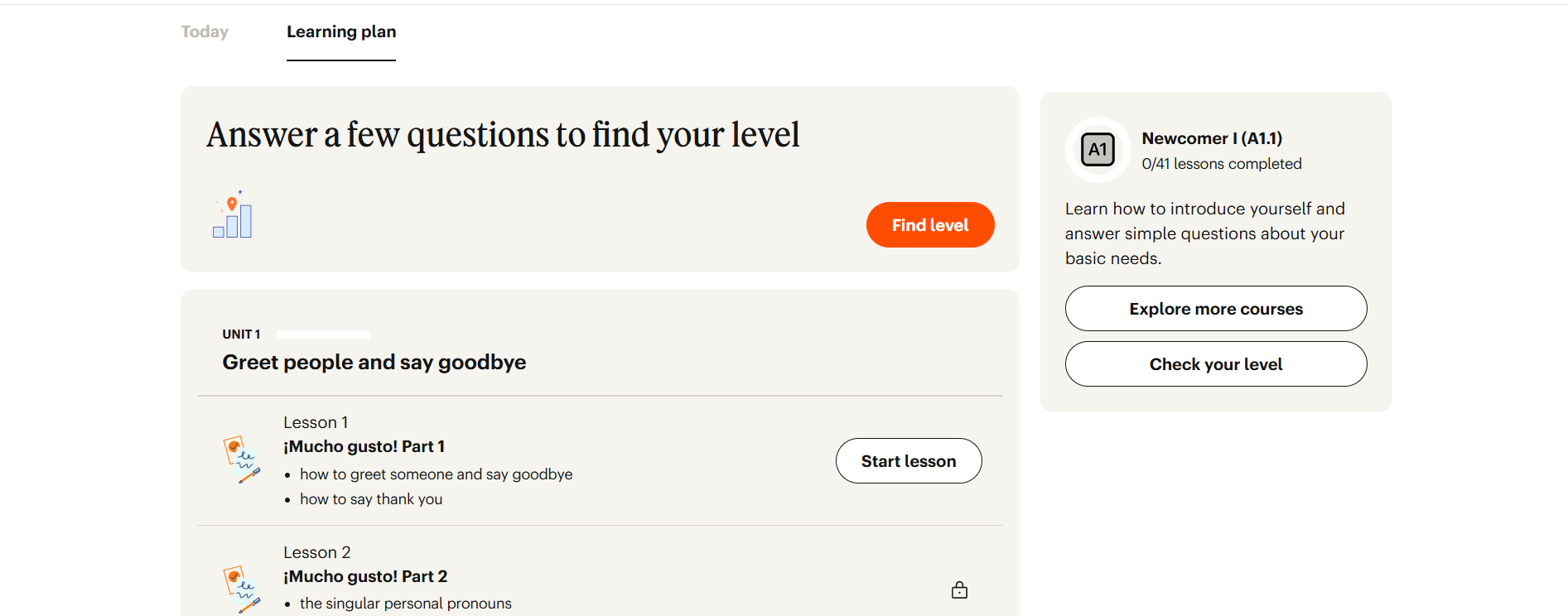
On the “Review” page, you can grow and review vocabulary lists. Meanwhile, on the “Live” page, you can see what live classes are available, book them, and learn more about the teachers.
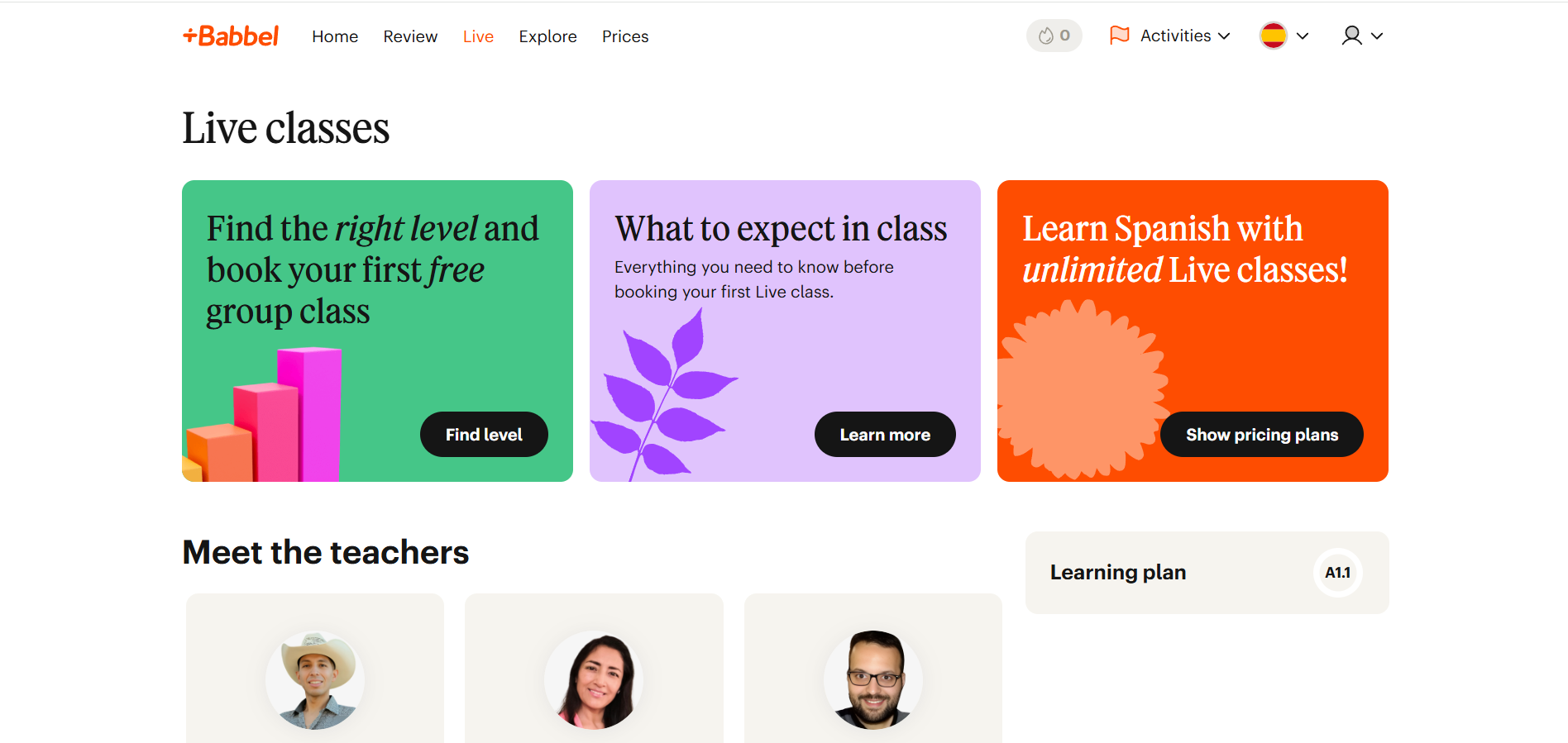
As it sounds, on the “Explore” page, you can explore the activities, online courses, and extras that Babbel provides. That includes grammar guides, games, podcasts, articles, and more. Finally, the “Pricing” page shows the plans and their prices.
Taking a class on Babbel
To try your first lesson on Babbel, click on the “Home” page to bring up your dashboard. You’ll be able to access the lesson from either the “Today” or “Learning plan” tabs. Click on “Lesson 1”.
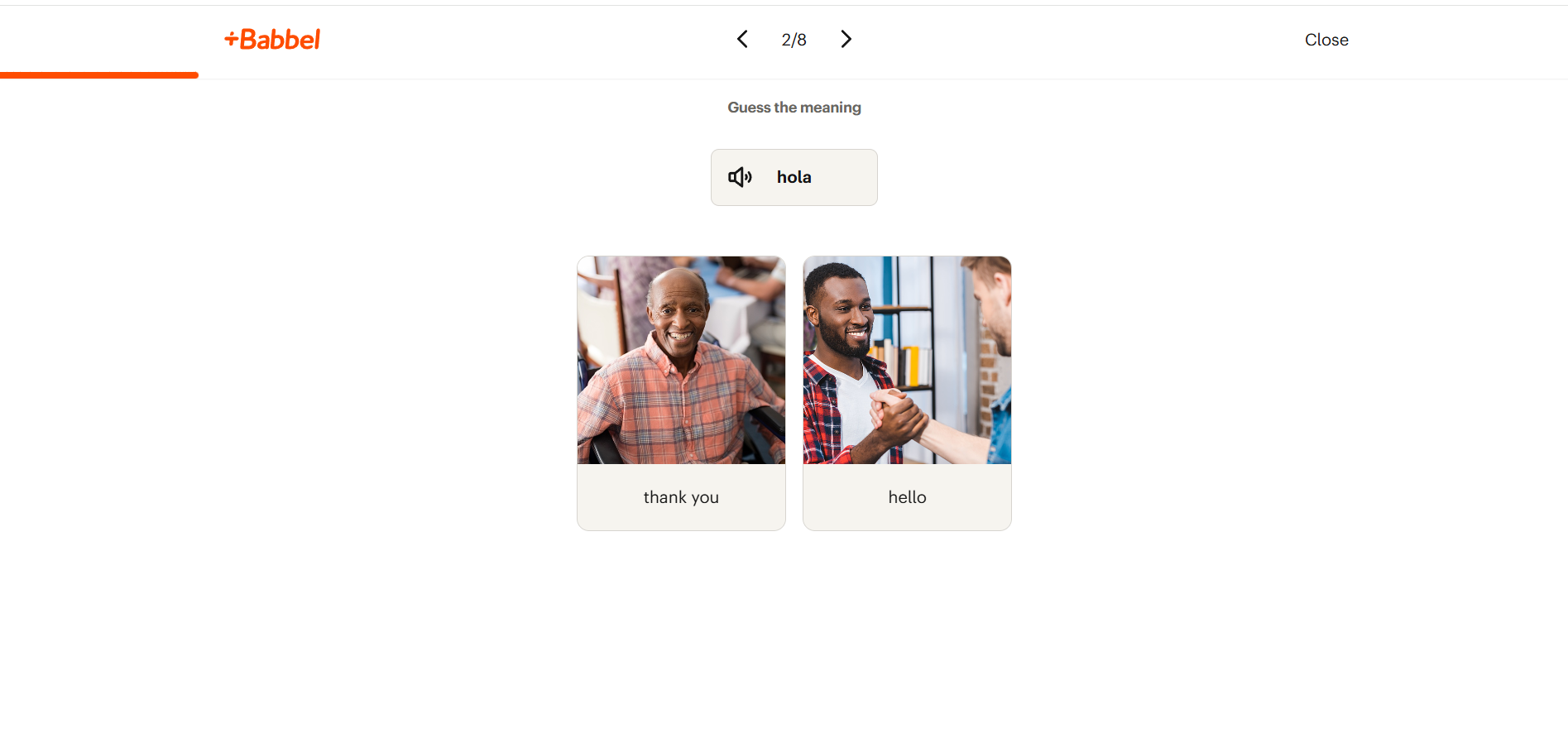
Again, like Duolingo, you’ll also have questions where you’ll match up words between your language and the target language.
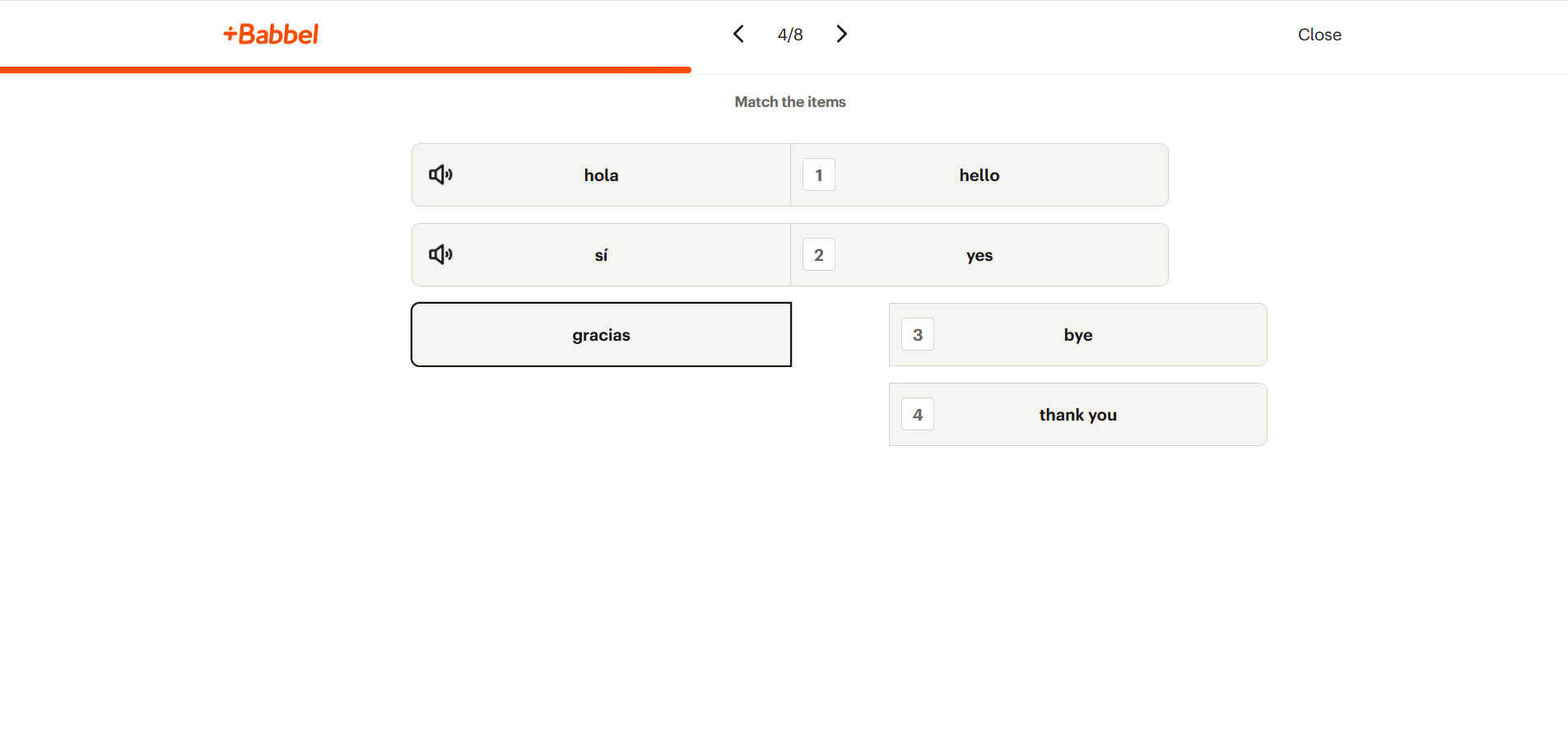
For some, you’ll need to build up parts of the word, which is more granular than Duolingo’s activities.
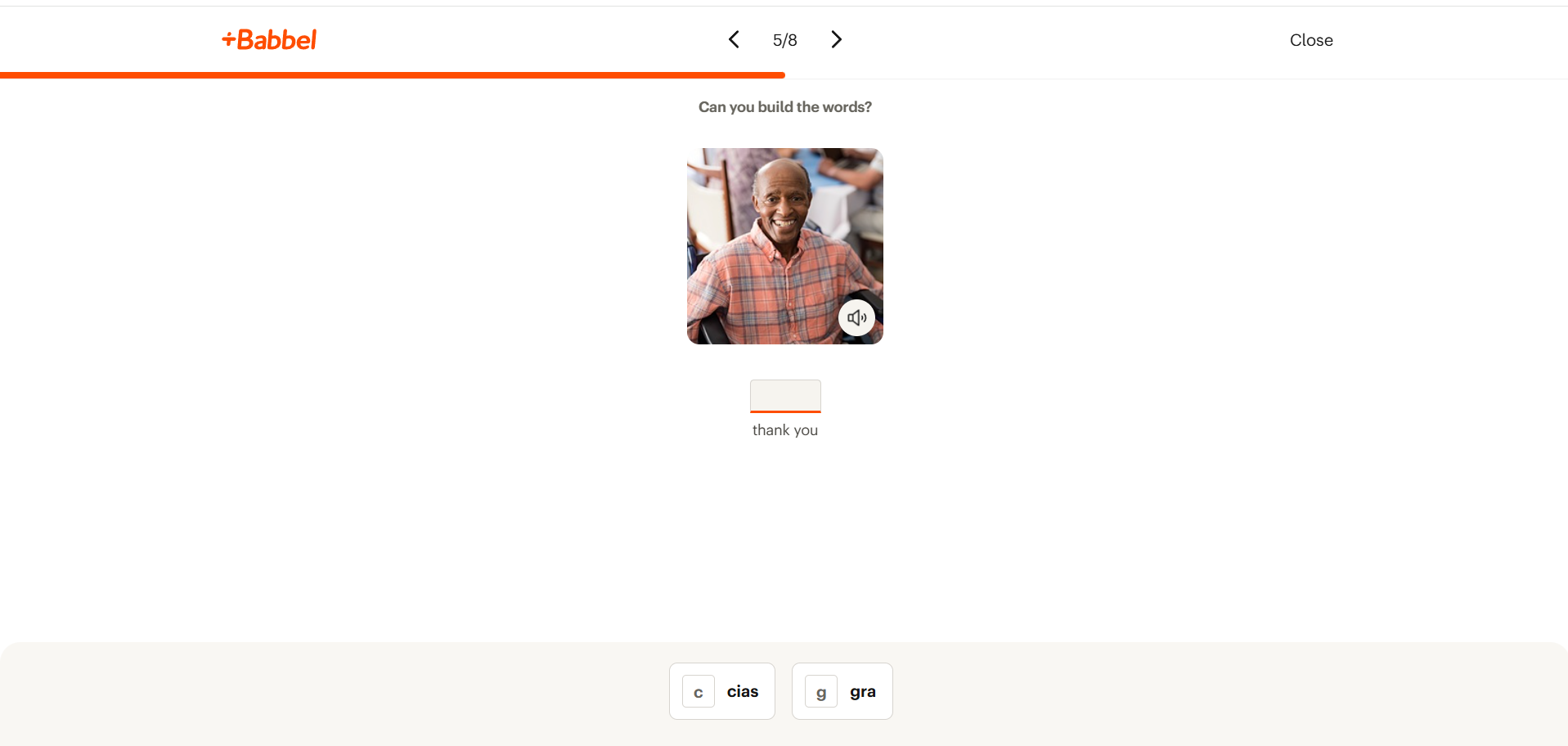
One really neat feature in Babbel’s lessons is the conversational dialogue. This can help you to see how the terms you’re learning will be used in real-world conversations.
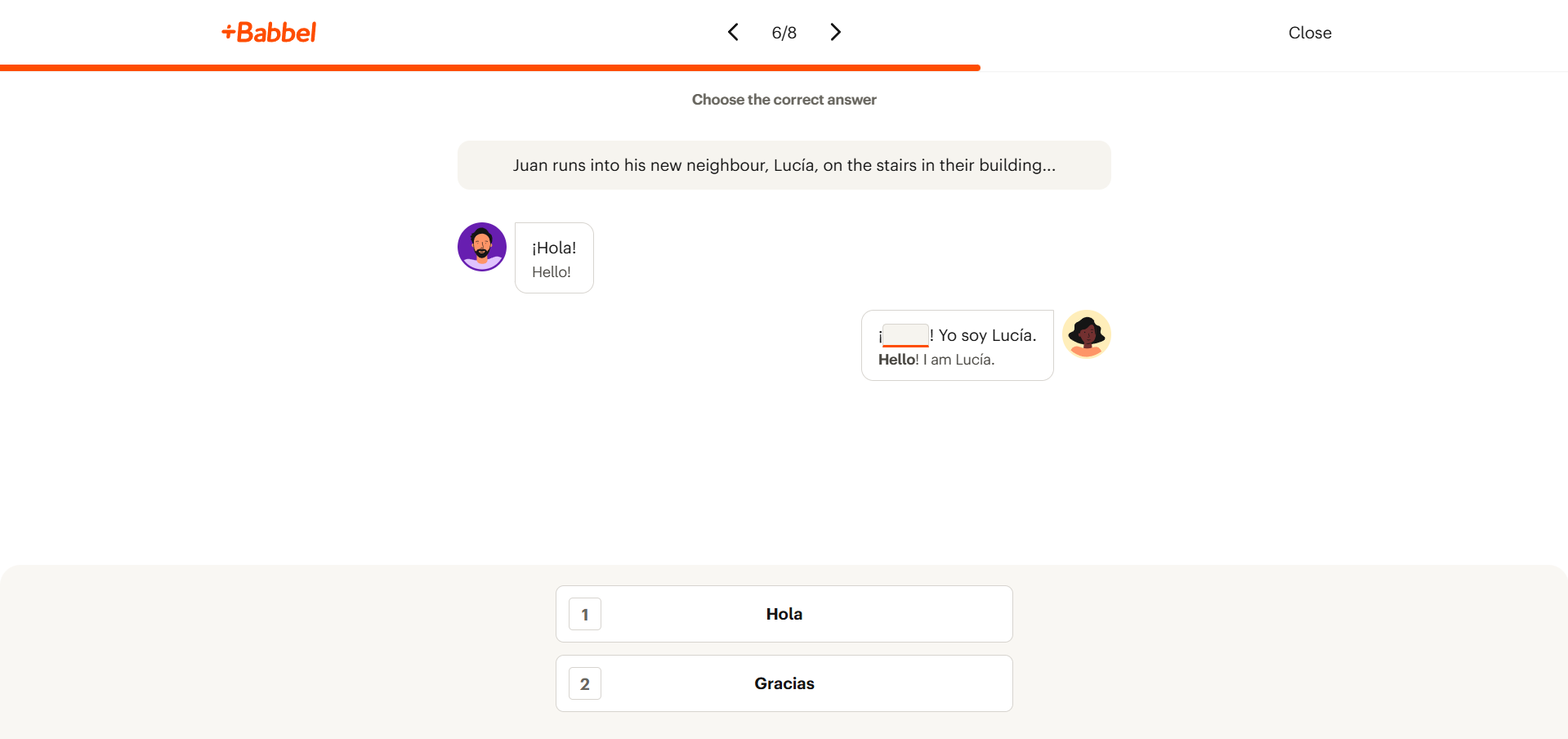
There are also several listening activities, where you’ll need to pick up on what word is being spoken. Overall, Babbel’s lessons are more traditional and less gamified.
In terms of live classes, it’s very simple to join. You’ll get one free class with the free plan, so you can get a taste of how it works.
On the Live page, you can see which upcoming classes are available. You’ll see details of the class topic, how many are in the class, who the teacher is, pricing, study level, the time the class starts, and how long it will take.
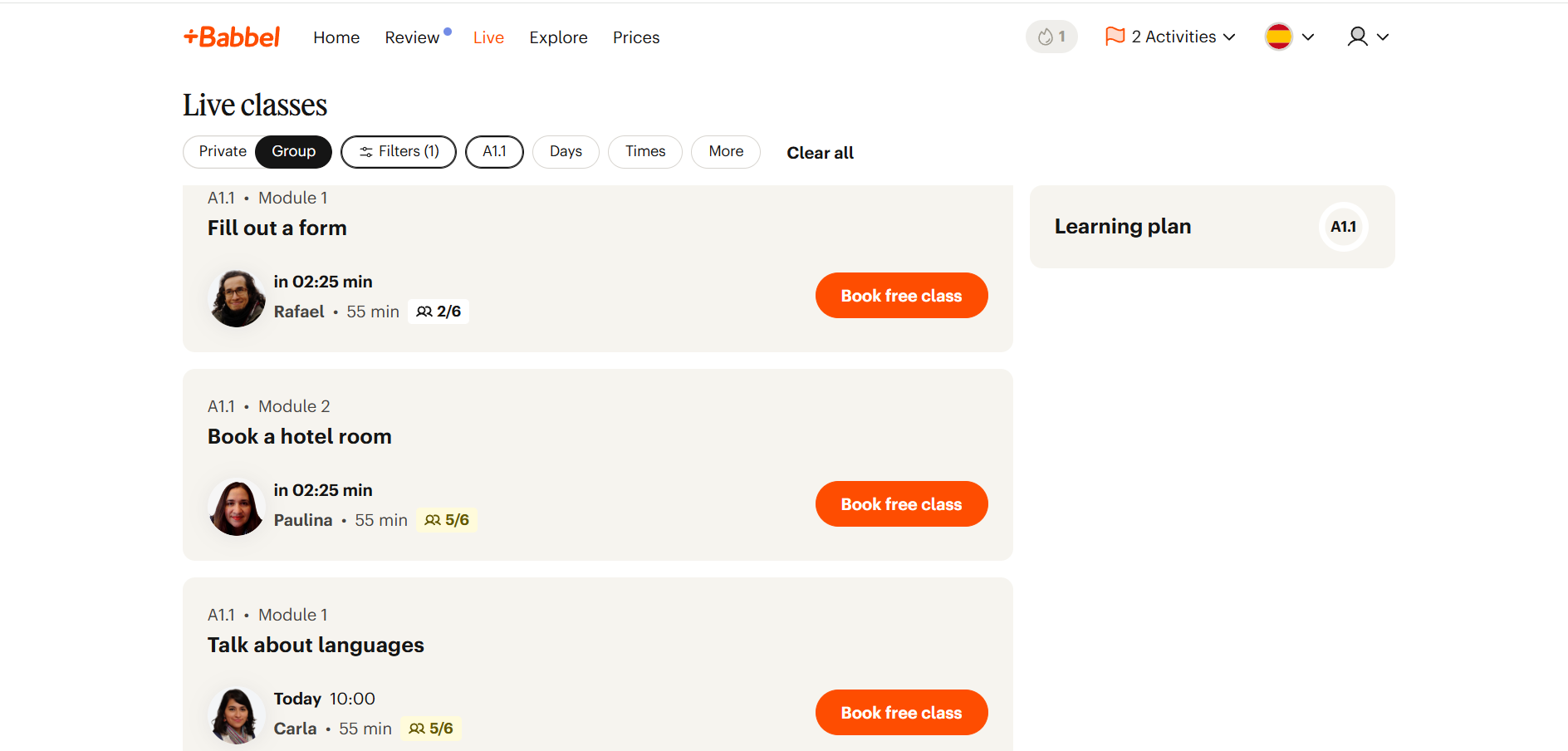
If you click on a class, you can view further details, including when the class will be taught again. You can also tothe class material beforehand in a downloadable PDF. This can help you to prepare in advance. Keep in mind that you’ll need to provide payment details in order to reserve a seat, even for your free class.
Pros and cons of Babbel
In contrast to Duolingo, Babbel reviewers (on Trustpilot) feel the platform provides a solid understanding of grammar (e.g. through grammar guides) and lots of opportunities to review learning.

Babbel users are very impressed with the accessibility of live lessons, praising the high quality of the teaching. However some note issues with students booking lessons that are too advanced.
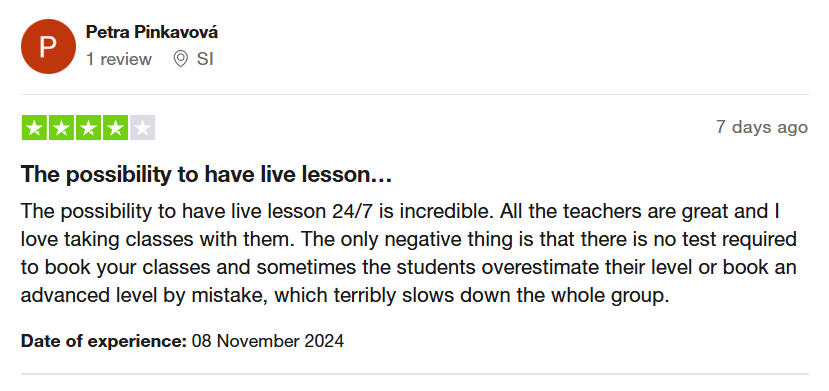
Some reviews note that the dialogue in the course materials can be too surface level, with a limited vocabulary. As the review below notes, this can make the study less engaging and applicable to the real world, where conversations can be more complex.
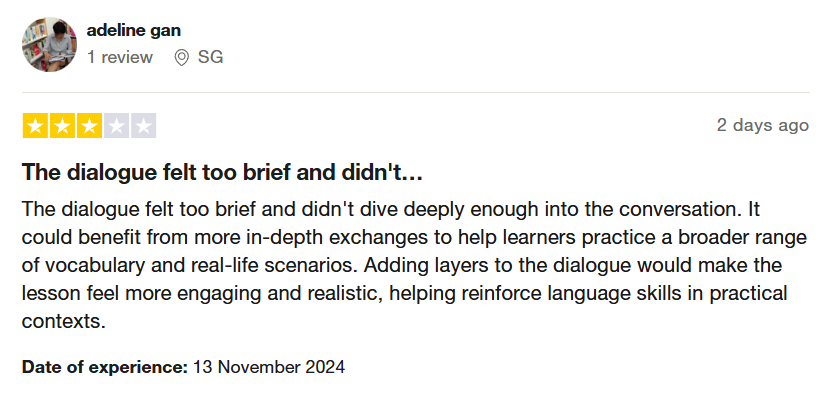
Other reviews feel the materials can be confusing, with no clear sense of what students are meant to learn.
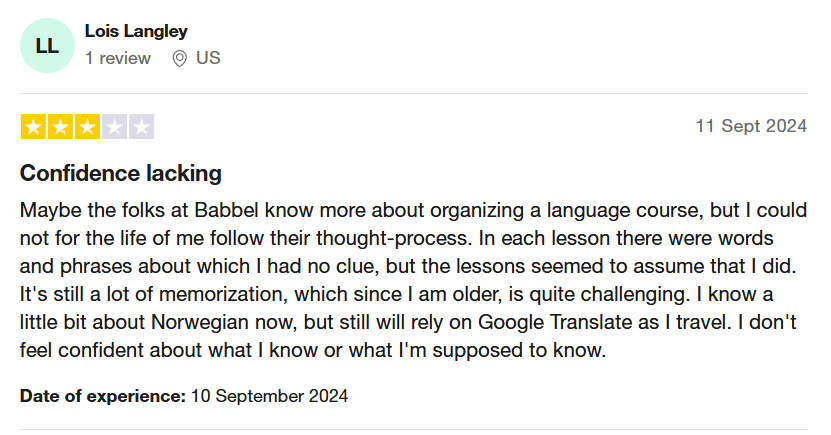
Duolingo vs Babbel: which is better?
Put simply, it depends on what you’re looking for. In terms of Babbel vs Duolingo, there are benefits to both learning platforms.
Duolingo is free to use. Its gamification features are engaging, and encourage you to keep learning. However, its lessons can be disjointed, and offer fewer opportunities for practicing grammar.
Meanwhile, Babbel has more prominent grammar lessons, and the opportunity to take part in live classes. It also benefits from extra features, like fun podcasts. On the other hand, it’s more expensive than Duolingo. Its lessons can also be confusing and limited at times.
So, if you’re good at grammar, but want more motivation to learn (for free!), try Duolingo. But if you need to improve your grammar and want something more professional, go for Babbel.
Ultimately, learning a language is a complex process. Rather than comparing Rosetta Stone vs Babbel vs Duolingo (and other language apps), it’s better to use a mix of platforms, live classes, books, media, real-life conversations, and more. Relying on one tool to learn is not the best strategy.
Babbel and Duolingo aren’t perfect tools, but they don’t necessarily have to be. They can each provide a step to your language learning process, among other tools. For example, even though Babbel offers live classes, it still can’t immerse you in an online language community.
Babbel’s live classes are either 1-to-1 or in groups of up to 6. Whilst that’s great for intensive learning, it doesn’t help you to develop a strong sense of community with like-minded learners. Joining an online language community can help your learning flourish in new directions, and provide meaning to your study.
Embrace new cultures with vibrant language communities on Whop
If you’re looking to supplement your language learning, you can’t go wrong with a language community. On Whop, you’ll find vibrant spaces to learn through courses and online communities.
For example, the No B.S. English Group offers resources and feedback to advanced English learners and non-native teachers. Along with video lessons, coaching, and live training from teacher Ash, you’ll also be able to network with a supportive community of learners. This can all help you to reach a much higher level of fluency.
You could also find some hidden gems, like Learn Maltese Language Now. This course is taught by Myron, who created it in response to the lack of online resources for learning Maltese. Along with the language course, you’ll also gain access to an exclusive community to practice your Maltese skills.
So, what are you waiting for? The world – and its languages – awaits! Check out language learning communities on Whop today.