Ready to go live on TikTok? Discover follower requirements, setup tips, and easy ways to grow your audience and income!
Key takeaways
- TikTok LIVE requires 1,000 followers and age 18+ to access, making follower growth your first priority.
- Successful LIVE streams combine high production quality, consistent scheduling, and genuine viewer interaction to build community.
- TikTok LIVE drives significant commerce through real-time engagement, with creators earning Diamonds convertible to real money.
With over 1 billion monthly active users, TikTok has become one of the fastest-growing social media platforms of all time.
It is estimated to bring in a startling revenue of over $20 billion from social commerce by the end of 2024. 68% of Gen Z adults in the US claim it’s their go-to app for finding new brands and purchasing new products.
So, is it any wonder creators are clamoring to get a slice of the action?
Getting your share of that $20 billion is no easy feat, there are several ways to monetize your TikTok account, and the most important method involves establishing a solid community around your brand.
One of the latest tools TikTok has developed to help users achieve this is their LIVE feature, which allows you to connect and chat with your viewers in real-time. This article takes you through the steps of how to go live on TikTok, as well as providing valuable insight into how you can build your own online community.
So, what is TikTok LIVE?
TikTok LIVE is a streaming feature within the TikTok app that first launched back in 2020, allowing creators to interact with their community in real-time.
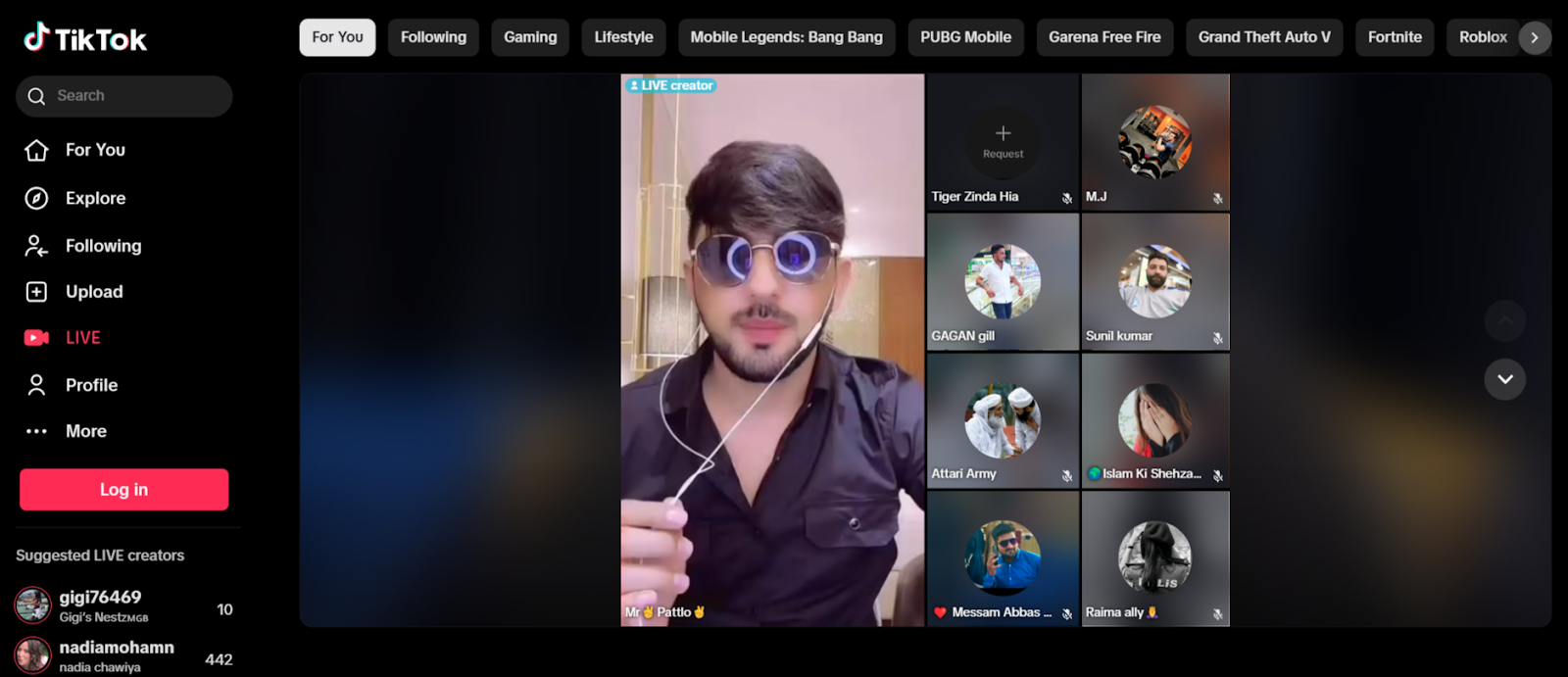
It has several different benefits, helping creators grow their following, improve their content creation skills, and monetize their brand through ‘Diamonds’.
Diamonds are a form of virtual currency awarded to creators by viewers on LIVE streams. The more popular a creator's content is, the more diamonds they'll receive. These can be withdrawn for real money.
TikTok creators also make money through ad revenue, which is estimated to hit a whopping $23.6 billion in 2024. That’s an increase from $18 billion in 2023, and up a staggering $23.26 billion in just five years.
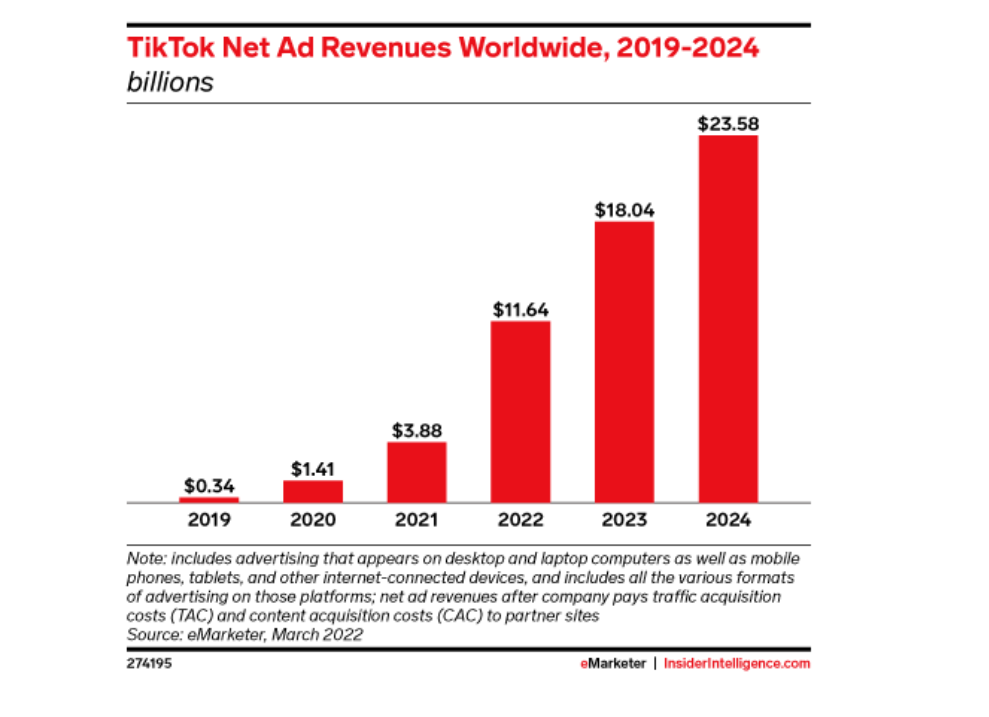
Furthermore, in January 2023, 89% of beauty products sales on TikTok were from LIVE sales. Meanwhile, video sales accounted for 20% of purchases, up from just 11% in 2022.
What’s even more interesting is that a 2022 survey revealed that TikTok was the leading social media platform for impulse buys.
This same year, 70% of global TikTok shoppers started shopping after seeing items featured in feeds or live stories. This is why more and more people are flocking to the platform’s LIVE feature, in a bid to drive more sales to their products.
How many followers do you need to go live on TikTok?
Now, let’s answer the question at hand. How many followers do you need on TikTok to access its LIVE feature?
To begin with, it’s important to note that you’ll need to be at least 18 years or older to broadcast on TikTok because of its age restriction policy. Provided you meet the age requirement, you’ll need at least 1,000 people following your account.
As things stand, you cannot go live on TikTok with fewer than this number of followers. If you're looking to grow your TikTok account, check out Whop's TikTok communities and courses that can help you go viral!
Guide for going live on TikTok
Once you have access to TikTok’s LIVE feature, there are several steps you’ll need to follow to create your first live stream.
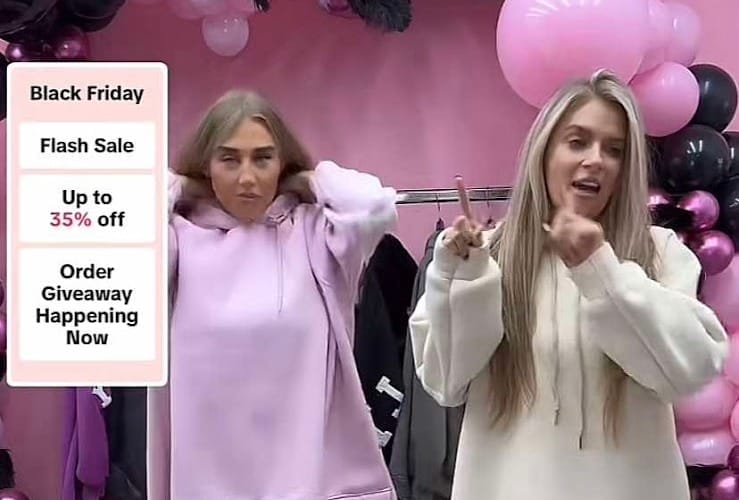
- Prepare your setup: Start by preparing your space to create a professional and distraction-free environment for your audience. Remove any clutter in nearby areas, and choose a quiet, well-lit location.
- Test your audio: Test your mic beforehand to ensure the audio is as clear and as crisp as possible. This will help keep viewers engaged and enhance the overall quality of your stream.
- Launch the TikTok app on your device: Open the TikTok app on your device, and log in if you haven’t already. You will see a + icon located at the bottom of the screen, tap this to start creating. Swipe left to LIVE located at the bottom navigation.
- Choose a picture and a title for your stream: Select something that will attract potential viewers, while also giving them a sense of what your stream will be about. Once you’re ready, hit the Go Live button at the bottom of the screen.
After you’ve finished streaming, you can close the stream by tapping the X icon in the top-left corner.
Troubleshooting common issues on TikTok’s LIVE feature
Though TikTok’s LIVE feature is relatively user-friendly, there are still a few common issues you might face while trying to navigate it.
Accessing the LIVE feature on TikTok
If you’re having trouble accessing TikTok’s LIVE feature despite meeting the age and follower requirements, this can usually be attributed to one of three issues:
- Your app is outdated: Your app might have missed an update session, causing a bug that’s hindering your access to the LIVE feature. To fix this, open the App Store or Play App Store on your phone to check if any updates need running. You can also try switching your device on and off again to resolve any glitches.
- You’re in a country that doesn’t allow TikTok Live: Not every country allows you to create or upload on TikTok LIVE because the platform is banned in certain territories. If you’re visiting India, Hong Kong, or China, you’ll probably run across this issue.
- You’ve lost followers: It might be that you’ve lost some of your followers shortly before starting your stream, with the number slipping underneath the 1,000 threshold.
If none of these apply, your TikTok LIVE account may have been suspended.
Why would my TikTok LIVE account be suspended?
Most suspensions on TikTok are temporary, lasting anywhere between one day and two weeks. They usually occur as a result of violating the platform’s community guidelines. Some of the most common violations include profane language, hate speech, and plagiarized content.
If you believe you’ve been unfairly banned from your live streams, you can appeal. To do this:
- Head over to Settings
- Tap Report a problem
- Select LIVE
- Choose Hosting LIVE
- Tap LIVE is suspended
You can then describe your issue within the provided text field.
Viewing and sending comments on TikTok LIVE
Exchanging comments is a key community-building element of TikTok LIVE, providing a way for viewers and creators to chat with one another during a live stream.
If you’re having trouble managing your comments, and can’t seem to send or view messages during your live stream, you might have LIVE comments turned off.
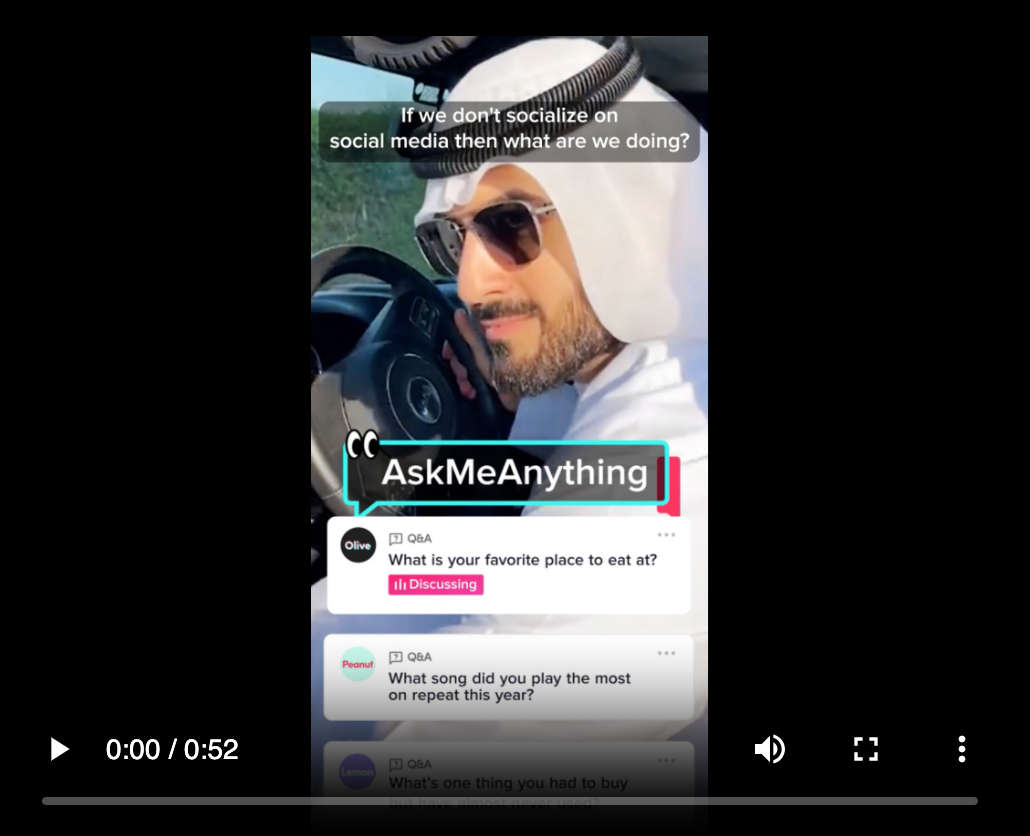
As a creator, some comments won’t be available if you’ve filtered your LIVE comments, blocked keywords, or blocked certain comments left by a specific viewer. To fix this, visit the Settings section under the LIVE button where you’ll find the ‘Allow Comments,’ feature.
How to make TikTok LIVE sessions more impactful
An engaging TikTok LIVE stream can help transform a casual viewer into an enthusiastic supporter of your brand.
If your goal is to grow your community using TikTok’s LIVE feature, there are some best practices to implement to make your sessions more impactful.
Ensure high production quality
The idea behind TikTok LIVE is that you’re creating a raw piece of content that isn’t overproduced, but this doesn’t mean it shouldn’t be of high quality. Achieving a well-produced piece of material requires only a few simple adjustments.
Things like filming in good lighting, testing sound quality, using a reliable internet connection, and reducing the risk of interruptions are all important.
Because nothing will rid you of your viewership faster than a grainy, pixelated video.
Keep it short and sweet
As interesting as your livestream may be, your audience only has a certain amount of time in their day to dedicate to you and your products. You want to keep things as concise and informative as possible without laboring on the subject at hand.
TikTok is also geared towards shorter content, so keeping things at about 30 minutes max is ideal. You can help ensure your live stream falls within this timeframe by pre-planning things beforehand.
Jot down on a piece of paper the key points you want to cover during the broadcast. This will help you stay on topic, and prevent you from digressing too much. However, if you’re not getting very much engagement from viewers, consider ending the stream earlier.
Otherwise, keeping your stream at half an hour is ideal, and if there are still any unanswered questions to get through, tell them to comment and get to them later on once you’re finished.
Practice consistency with uploads
When it comes to TikTok, establishing a regular schedule with consistent uploading is key to building a community of devoted viewers.
By maintaining a routine and uploading regularly and at set times, your audience can easily incorporate your broadcasts into their schedules.
To keep things interesting, you can mix and match the items you cover on different days, for example, offering a behind-the-scenes look on Monday, an insightful product demonstration on Wednesday, and a Q & A session on Saturday.
Consistent posting means you can keep a closer eye on engagement patterns, and adjust your strategy to boost participation.
Interact with your viewers
Once the live stream is running, make sure you’re interacting constantly with your audience. You can do this by:
- Acknowledging them by name, greeting them when they arrive and thanking them for joining.
- Encouraging them to participate by asking questions, and allowing them to give feedback and make comments. Giveaways, polls, and quizzes are another great way to spark up a conversation.
- Showcasing your personality, letting your true self shine through during the stream. Viewers can sniff out a disingenuous influencer a mile off, and showing who you really are can help you create a deeper connection with your audience.
Analyze your performance
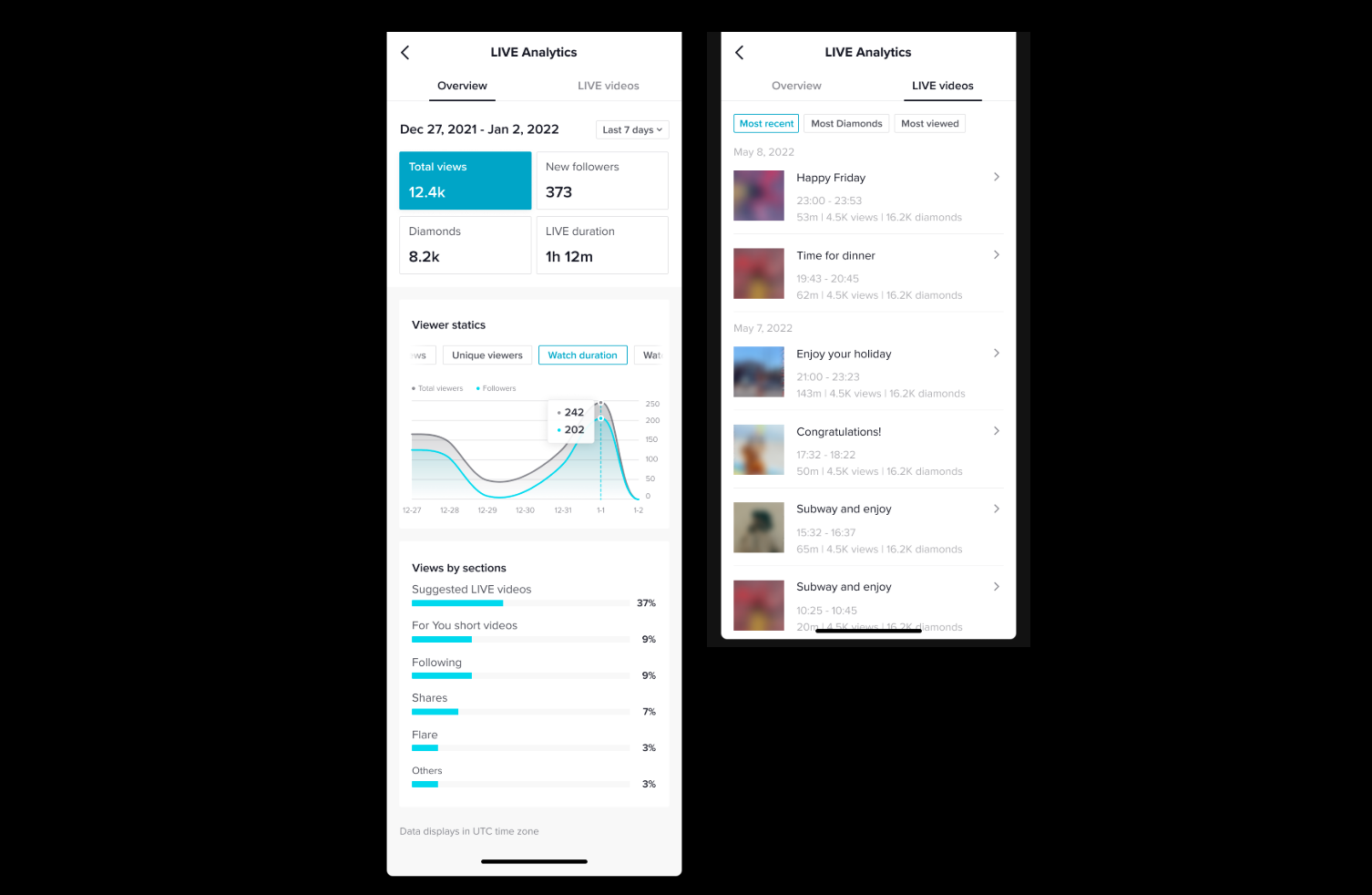
After you’re finished streaming and hit the cross at the top of your screen, it’s important to analyze your broadcast’s performance. TikTok has a feature called TikTok Analytics, which provides you with insights like:
- Total LIVE views
- New viewer count
- New followers
- Unique viewers
- Diamonds
By regularly engaging with TikTok Analytics, you’ll gain a deeper understanding of your content, helping you optimize the times you post, and test out new content to examine its popularity.
Beyond these tips, there are tons of ways you can make money using TikTok LIVE.
How to make your brand stand out during a TikTok LIVE stream
If you've been able to follow all the steps above, you're now live on TikTok. Congratulations!
However, this is just the first step. Once you're up and running, how can you make the most of TikTok LIVE? Whether you're just having some fun or trying to build a community of thousands (or hundreds of thousands!), there are several strategies you can implement to make the most of your time - and the time of your followers.
By truly engaging with them and using your time effectively, you can help your brand skyrocket to success. Check out the tips below to find out how.
Promote your stream ahead of time
If you want to draw in as many potential followers as possible to your live stream, promoting it ahead of time is integral.
The easiest way to do this is by using your social media channels. Employ all of the platforms at your disposal to help build excitement, tease what you’ll discuss, and highlight what your audience has to gain by participating.
If you have an email list, then adding reminders to your weekly/monthly newsletters can also drive traffic to your stream.
Check out our complete guide for creating and launching your very first newsletter in only 8 steps.
Offer product/service demonstrations
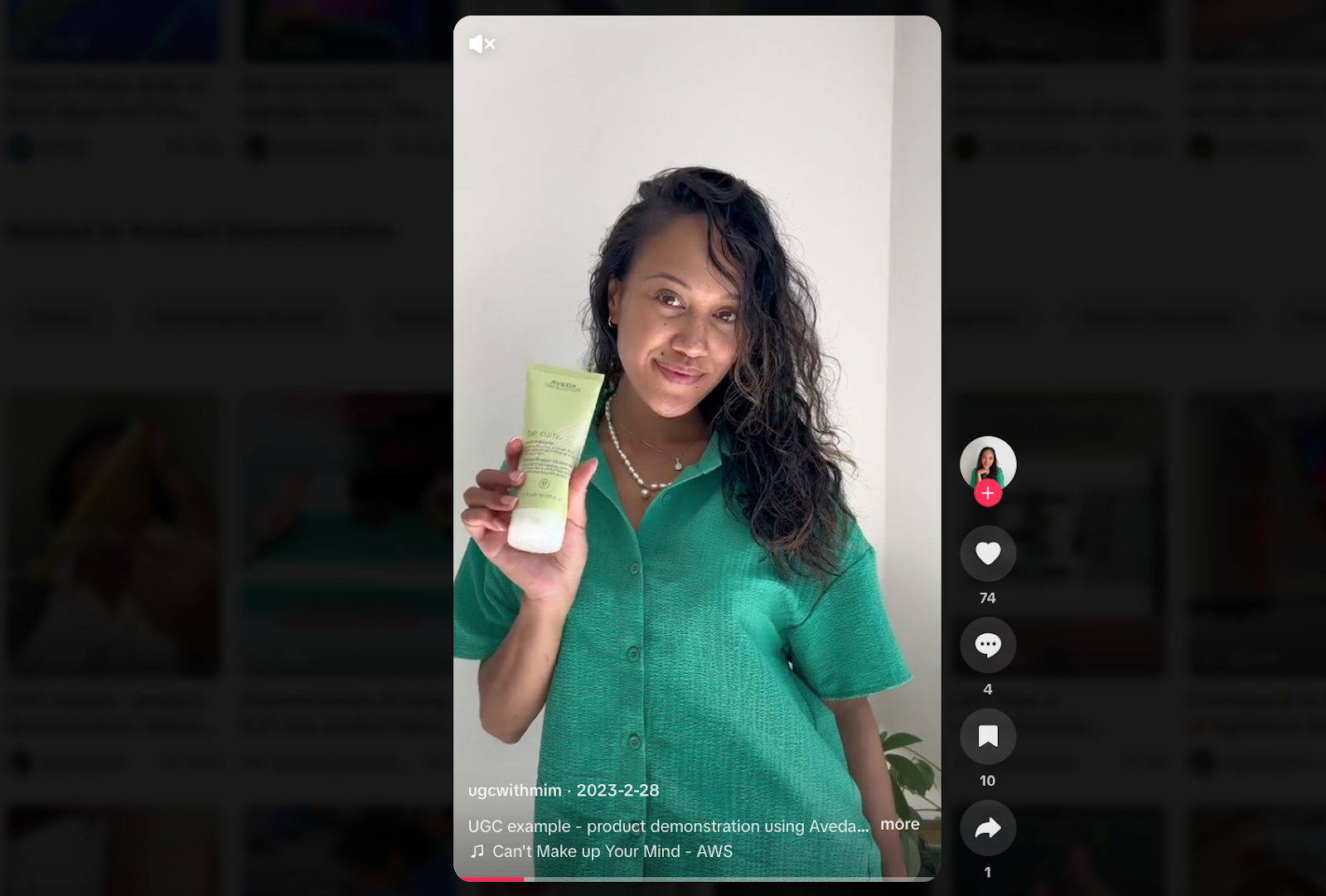
The best way to showcase your products or services during a TikTok LIVE stream is by simply demonstrating what’s on offer.
As the old mantra goes, “Show, don’t tell”.
What better opportunity for prospective customers to gain knowledge and insight about the features and benefits of your product than a livestream?
For example, if you sell make-up, you could create a get-ready-with-me tutorial, where you take your followers through your step-by-step cosmetics routine, all the while answering any questions they have about the products in real-time.
Live Q&A sessions
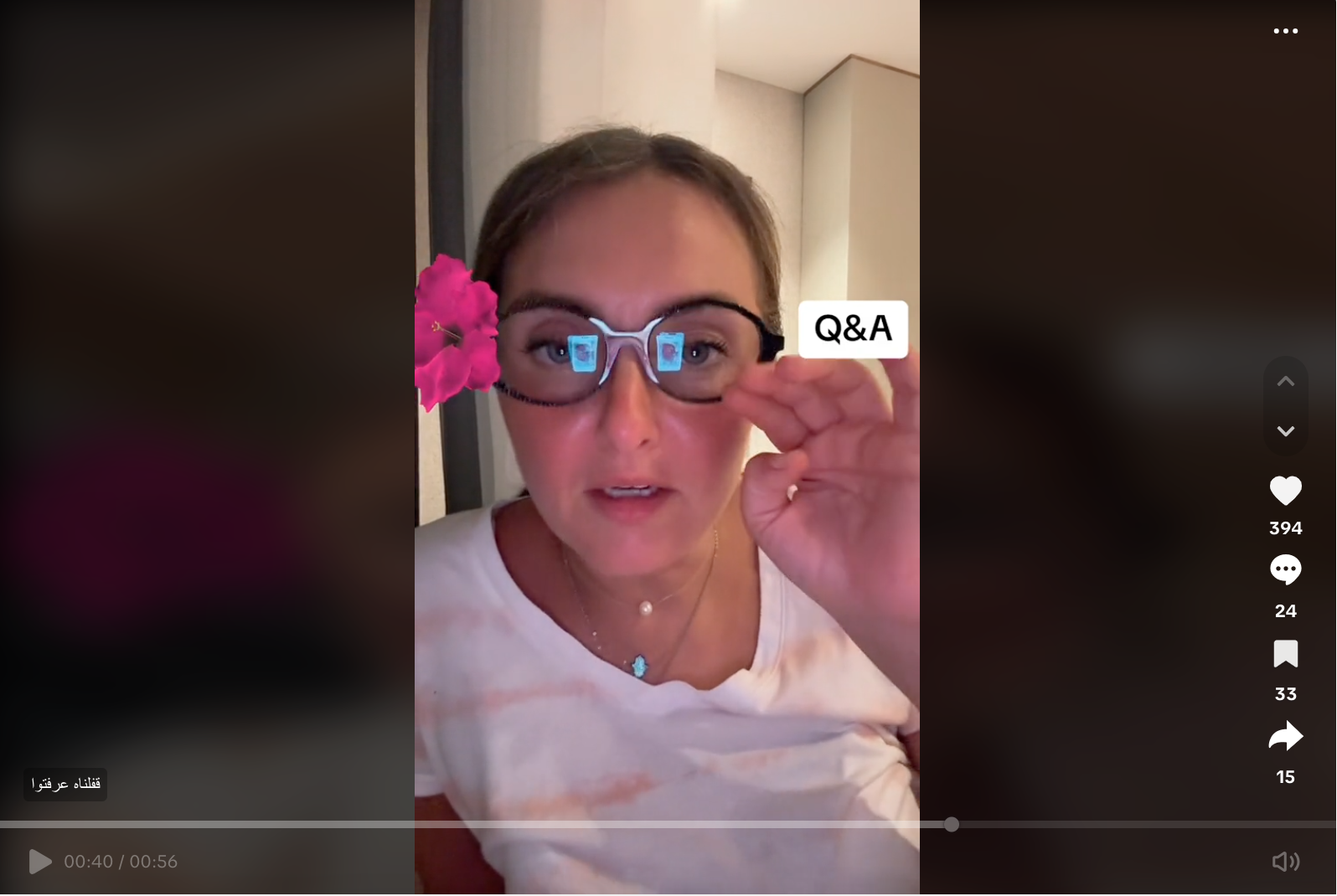
This brings us to our next suggestion - Live Q&A sessions. Who better to handle questions and concerns regarding your brand than you?
Considered a staple of social media, these sessions provide the perfect opportunity to build your community by allowing you to offer personalized advice and recommendations.
Prepare for the live session beforehand by listing some pre-prepared topics and questions. These can be collected by sifting through comments left by users in previous posts or asking your followers directly on social media. Instagram’s question sticker is perfect for this.
Having some material prepared before you go live on TikTok can help ensure things run as smoothly as possible.
Show behind-the-scenes
If applicable, some behind-the-scenes material can be a great way to humanize your brand in your audience’s eyes. You can show a sneak peek into your daily operations, giving cheeky glances into everything from creating your products to packing the items ready to ship.
If you run a jewelry business, for example, you can take your audience through the different aspects of creating a new product, from the initial design to crafting it with your own two hands.
This will help foster more personal connections with your followers and further authenticity.
Create live competitions and challenges
45% of digital marketers agree that social media contests give them a good return on investment (ROI), while a total of 62% of businesses use giveaways to increase brand awareness.
Competitions are an easy way for potential customers to get familiar with who you are and what you have to offer. It’s an incentive for potential buyers who were previously on the fence about your product.
Live elements in competitions are great for generating excitement about your products. You can set out the rules, determine what the prize will be, and promote the giveaway. This can be done using tools such as email marketing, social media, and influencer partnerships.
Make sure to give clear instructions on when the winner will be announced via live stream, so that as many people as possible can participate.
Consider checking out our guide more ways to make money on TikTok.
Turn TikTok into a cash machine with Whop
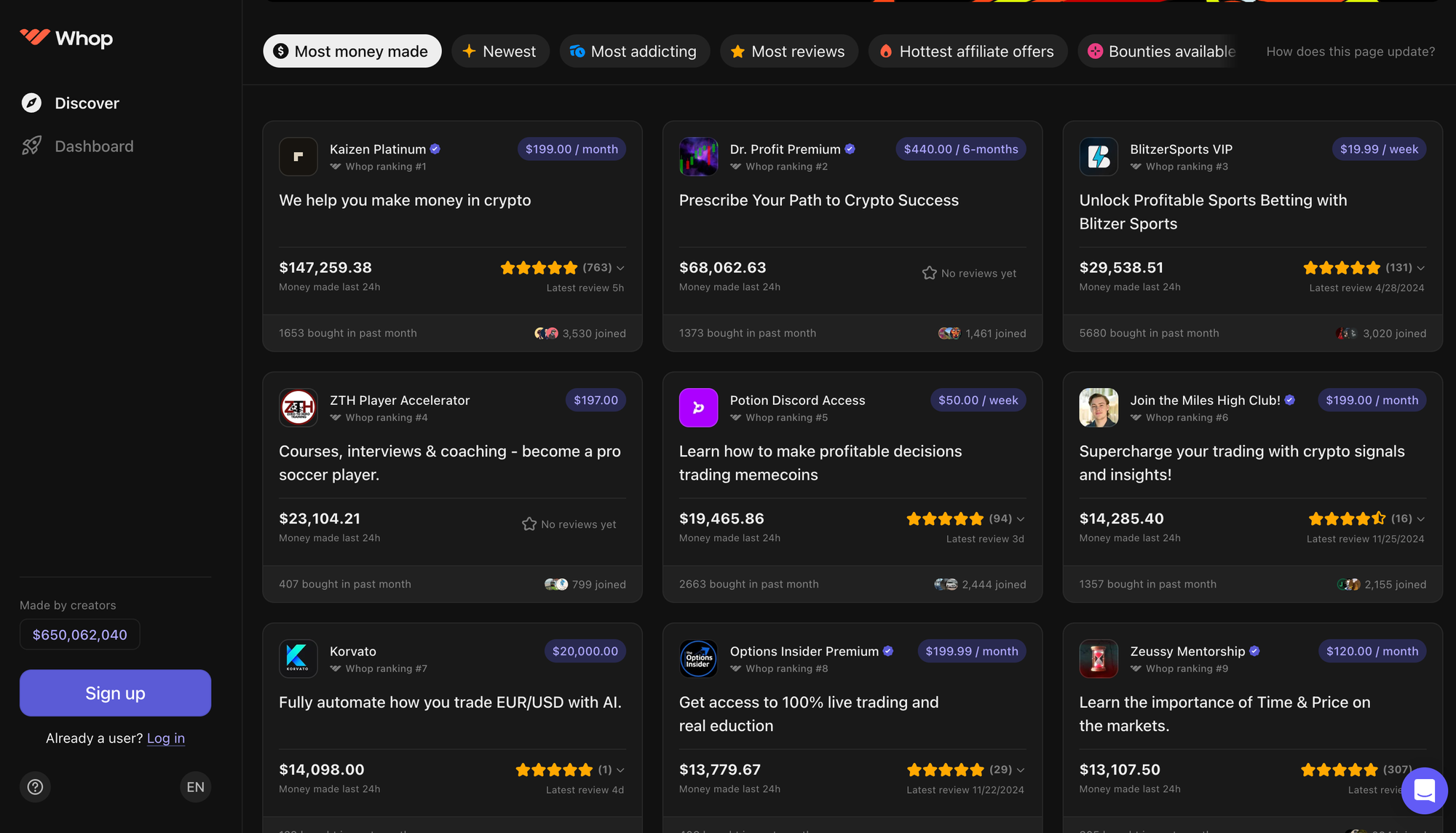
Achieving a successful following on TikTok is incredibly rewarding, especially when you’re building a ton of audience engagement from live streaming.
But, how do you turn all of this fan interaction into a lucrative community? The answer is Whop!
Whop is a social commerce platform that lets you sell a variety of digital products all in one place. You can offer your community a wealth of brilliant features, including:
- Coaching and consulting services
- Access to a paid community
- Ebooks
- Downloadables
- Online courses
- SaaS
- Templates
- One-on-one calls
For example, if you’re a beauty vlogger, why not create and sell a course where people can learn how to recreate your most iconic looks? Or you could launch a gated forum, where your community can share beauty tips and tricks.
Your whop is your home on the internet, acting as a space where your TikTok followers will have access to everything they need from you in one handy space. The best part? Setting up only takes a few short minutes, and you won’t be charged until you make a sale.
Unlock your TikTok LIVE potential with Whop — start growing your income today.
FAQ
How much does TikTok LIVE pay?
According to reports from influencers, TikTok Live pays approximately $0.02 and $0.04 for every 1,000 views.
Is TikTok the top-paying social media platform?
Yes, TikTok is the top-paying social media platform. The platform’s revenue is expected to reach heights of $23.6 billion by the end of 2024.
Is going live on TikTok worth it?
Going live on TikTok can certainly be worth your time, as it helps to build an online community and allows you to engage with your followers in a personal way. Furthermore, it helps you monetize your account.



