Wondering what a $10M digital product looks like and how you could build something equally as profitable? Take a tour with us inside Iman Gadzhi's whop Monetise and see what it offers its members.
Key takeaways
- Successful digital products bundle courses, AI tools, coaching, and community into one ecosystem rather than selling standalone items.
- Strong onboarding with welcome messages, videos, and questionnaires turns new member excitement into immediate action and clarity.
- Bundling multiple digital products justifies higher prices, increases retention, and reaches different learning styles simultaneously.
In the case of Iman Gadzhi, a $10M digital product looks like one cohesive offering, including AI writing tools, resources, coaching, community, and gamification.
He's the goat of info products for one reason: Iman understands people want transformation, and the best way to deliver a transformation isn’t through checklists and templates (boring).
And he delivers it all through one platform: Whop.
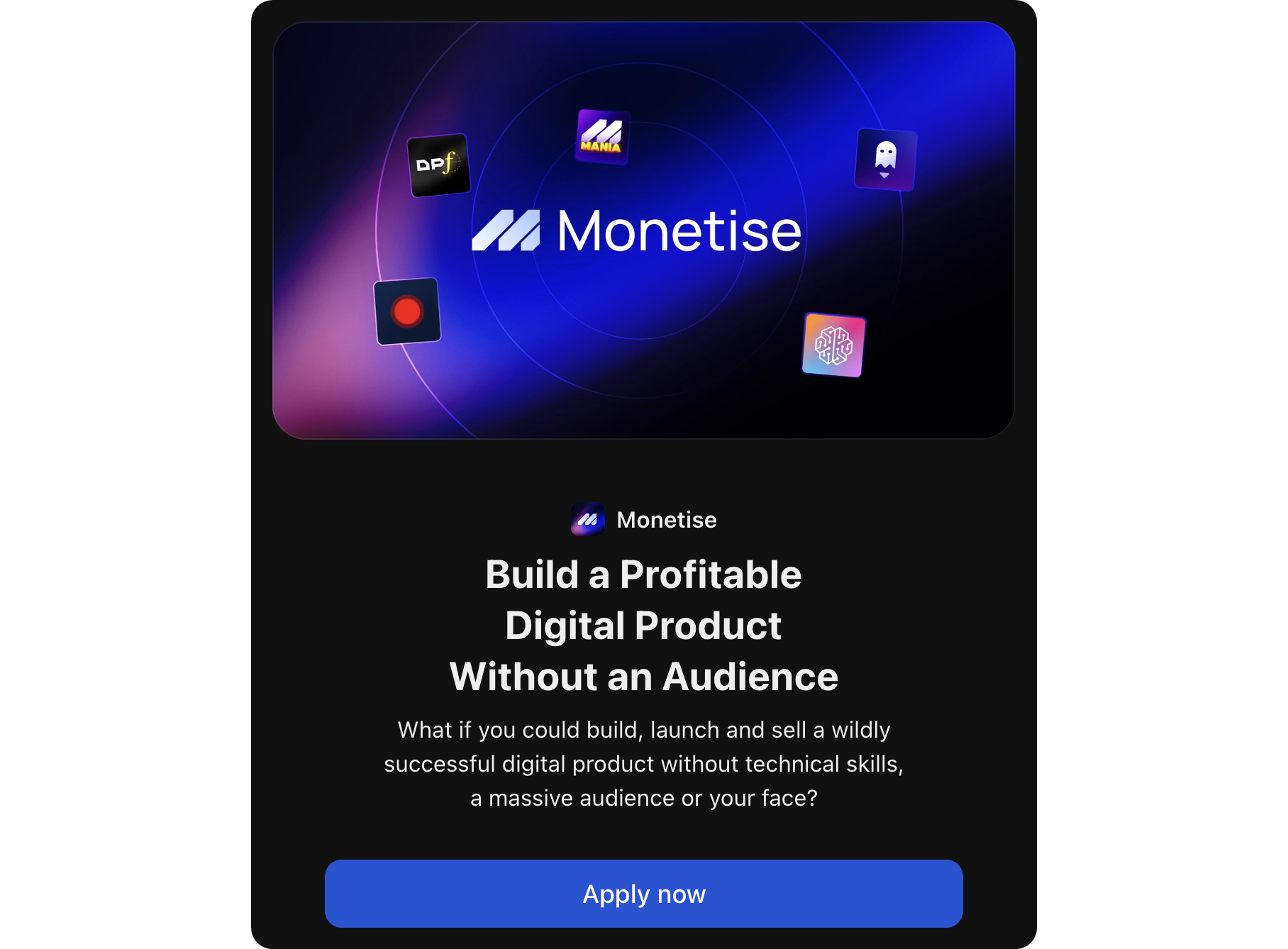
Here’s how Iman Gadzhi used Whop to build his $10M digital product, Monetise.
The value stack: What’s inside Iman’s digital product?
Inside Monetise, you'll find a stacked system designed to help people make money online by building and selling digital products.
Everything included helps members walk the journey from beginner to successful digital product entrepreneur:
- Digital product formula: Step-by-step training showing Iman's exact 4-step system for building products without expertise
- Synthesise AI: AI tool that finds profitable niches and builds your entire digital product for you
- Ghostwriter OS: AI copywriter that creates all your sales pages, emails, and marketing materials
- Monetise private community: Access to chat groups with 6,000+ members, including proven 6 and 7-figure digital product creators
- Daily coaching calls: Live sessions covering copywriting, design, sales, and scaling strategies
- Monetise Mania competition: 90-day contest with $250K in prizes, including a McLaren and exclusive masterminds
- $15K Revenue Guarantee: Personal coaching until you hit $15,000 in sales, no conditions attached


All of these features are instantly accessible to members when they join Iman’s whop.
The goal? For members to build their first profitable digital product without an audience. (Powerful offer headline).
This is the kind of digital product that's capable of making $10M in profit.
I'm about to break down exactly how Iman set his offer up in Whop step-by-step so that you can replicate it for your own digital product.
The first step? Onboarding.
Onboarding: How Iman sets members up for success
Iman knows first impressions matter. Members join excited, and Monetise’s onboarding is built to turn that energy into fast results.
Here’s what happens right after you join:
1. A personal DM from Iman
Every new member gets a welcome DM from Iman. It’s automated but personal - congratulating them and pointing to their next step.
Set it up yourself
In your Dashboard, go to Marketing > Automated Messages. Under User Joined, click Enable automation and write your welcome note. You can include links (e.g. to your roadmap or premium offer)
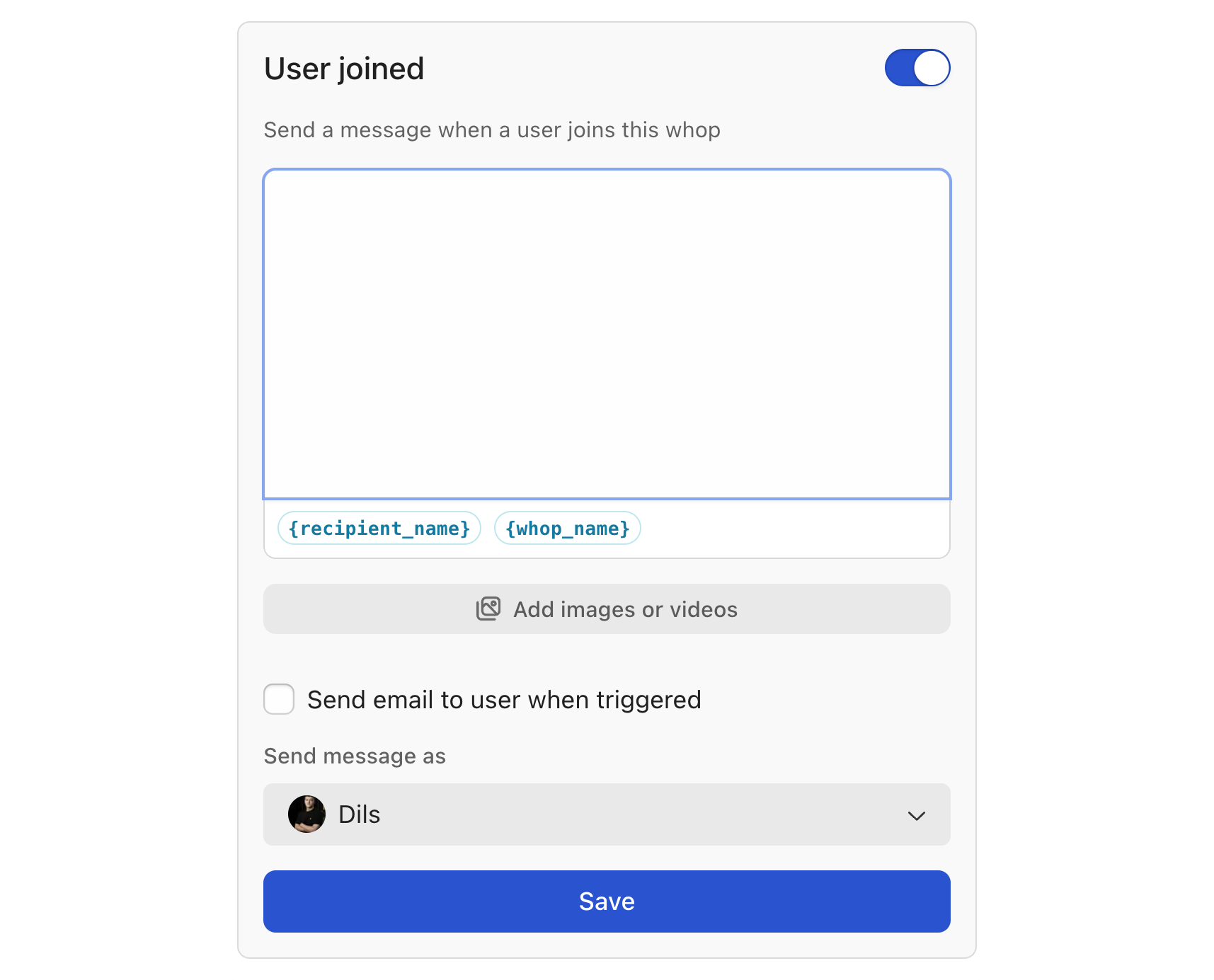
2. Welcome video
Hop into the announcements channel and you'll find a pinned welcome video from Iman that does 3 things perfectly:
- Gets you pumped about the opportunity
- Creates urgency to start now
- Gives a step-by-step roadmap so members know exactly where to begin learning, join coaching calls, and start engaging with the community
Set it up yourself
First, add the Forum app, create a post with your video, and then pin it. Rename the app to something appropriate, like ‘Announcements’ or ‘Welcome’.
3. Onboarding questionnaire
A short questionnaire helps members:
- Clarify goals and challenges
- Fuel motivation and action
- Identify members for potential higher-ticket offers
Combined, these onboarding steps leave no room for confusion. Members should know exactly what their next steps are to begin their transformation.

How Iman provides resources, tools, and learning materials
The reason Monetise is so profitable? Members get everything in one place.
Whop is designed to make selling multiple digital products and offers seamless.
Here's how Iman uses Whop’s features to deliver his course, coaching calls, and AI tools:
1. Courses: “The Digital Product Formula”
Iman’s step-by-step course teaches members his system for building and selling digital products.
The course is made up of 6 chapters, 33 lessons, and hours of material to help people methodically launch their own digital product.
How Iman sets it up on Whop:
- Iman added the Courses app to his whop
- Inside, he uploaded video lessons and accompanying course materials to create a comprehensive learning experience
Set it up yourself
In the App Store, add the Courses app to your whop. Inside the app, click Configure Courses and then click Create your course now to add your course material. Rename the app so it’s the appropriate name for your course.
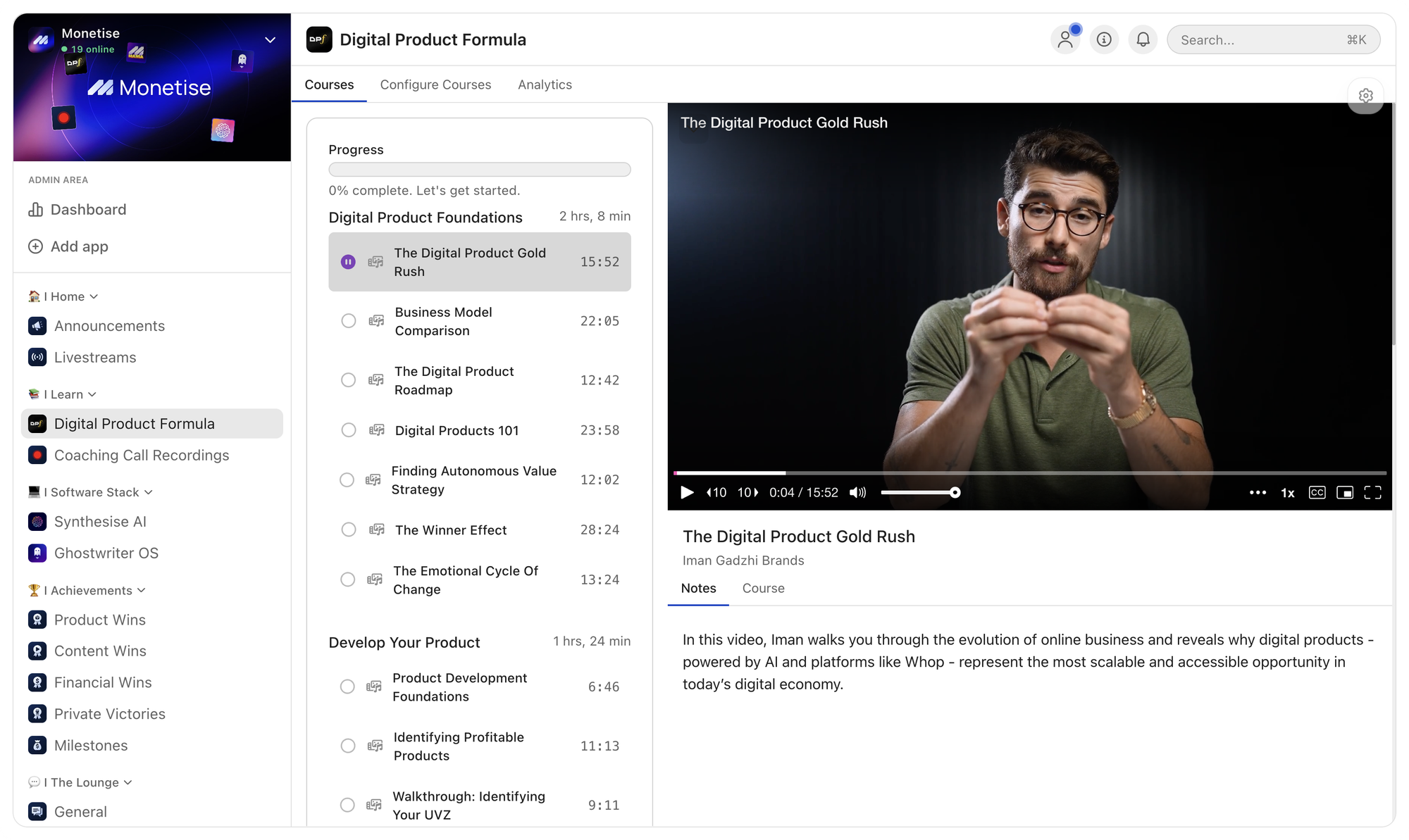
2. Daily live coaching calls
Members get access to 8 coaching calls every week, each lasting 1 hour.
Members can join coaching calls covering specific topics like copywriting, digital products, sales, design, media buying, and more - and ask their questions during the session. They can choose the calls that are most relevant to where they are right now.
All coaching calls are recorded and uploaded to the Monetise whop for members to access at any time.
How Iman sets it up on Whop:
- Iman uses the Events app to schedule and manage his live sessions
- Each session is labeled by topic so members can easily see what’s available and book their slot in the call
- Sessions take place in the Livestreams app in the Monetise whop.
- Iman uploads all call recordings to an additional Courses app that is named ‘Coaching Call Recordings’
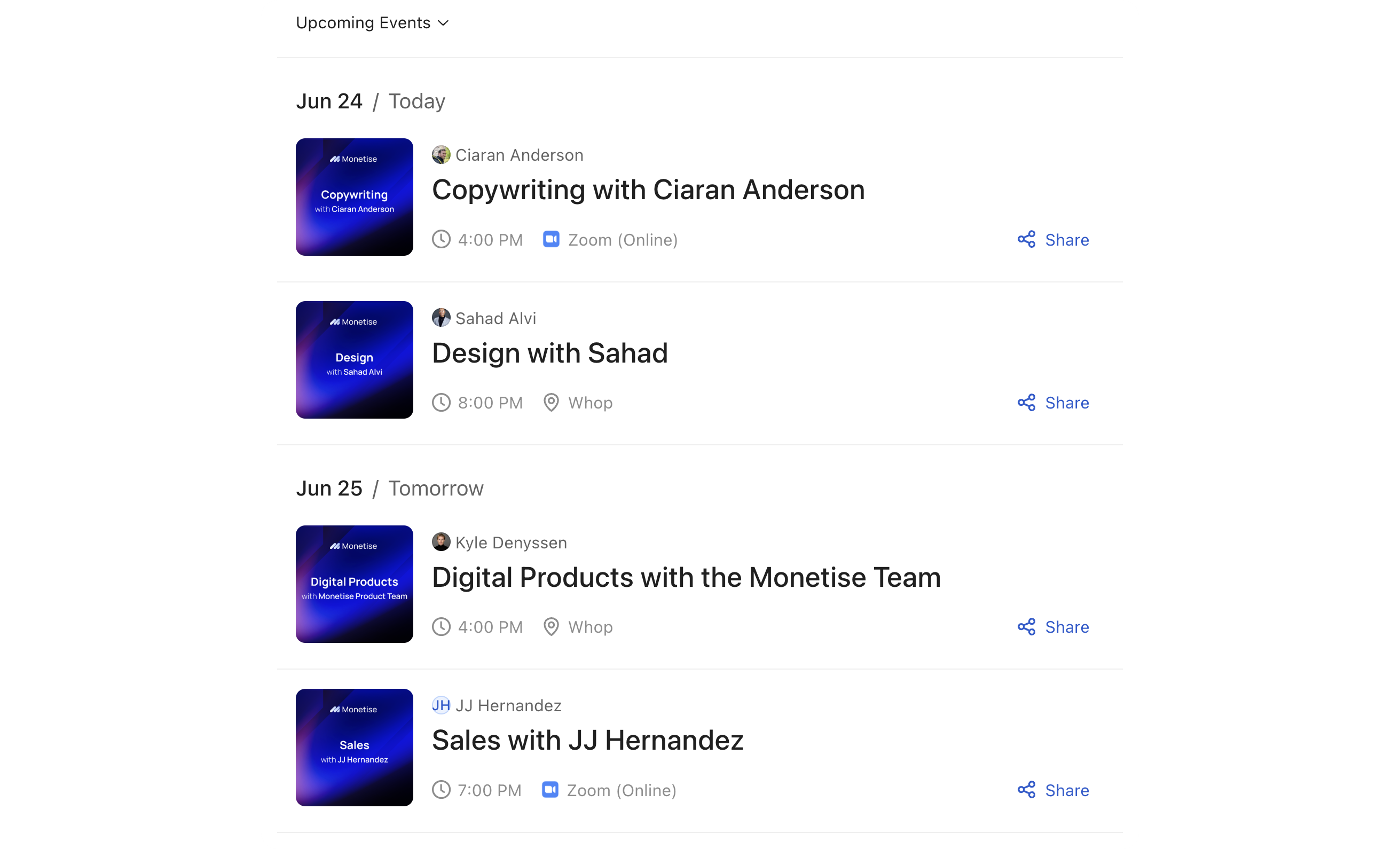
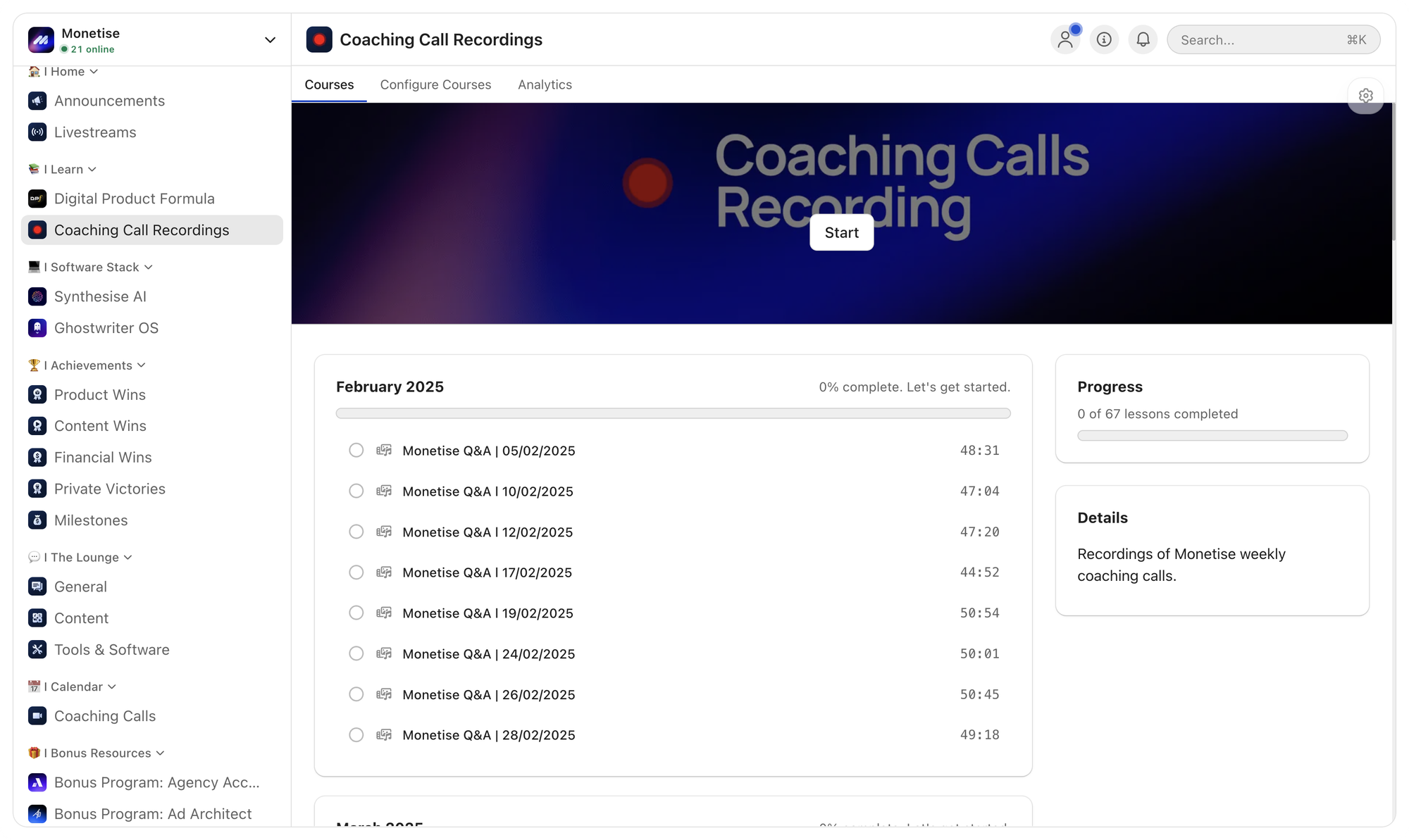
Set it up yourself
Add the Events app. In the app, go to Configure Events, click Create Event and add all the relevant details. Add a new event for each coaching call you want to offer your members, and remember to select how often the event will repeat (e.g. daily, weekly, or monthly).
Make sure you record all your coaching calls. Add another Courses app and rename it ‘Coaching Call Recordings’. Then upload all your recordings to that app so members can access them anytime.
3. AI tools: Ghostwriter OS + Synthesise AI
Most courses teach you the ‘how.’ Monetise goes further by handing you the software and systems to make it happen, using Whop apps.
What tools does Iman provide?
- Ghostwriter OS helps members create sales pages, emails, and ad copy automatically - saving hours of work and giving them marketing materials that convert.
- Synthesise AI helps members find profitable niches, map out their digital product, and build it out - even if they have no prior experience.
How Iman sets it up on Whop:
- Iman uses the Website Embed app to integrate these tools directly into his whop. Members can access the tools within Whop without switching between platforms.
Set it up yourself
- Option 1: If you’ve got your own tool or website, embed it using the Website Embed app to keep your tools and services in one spot.
- Option 2: Browse the Whop App Store to add tools that fit your product… like AI video generators, games, calculators, merch, etc. As simple as adding the Chat app, you can plug in extra value for your members by installing additional apps.
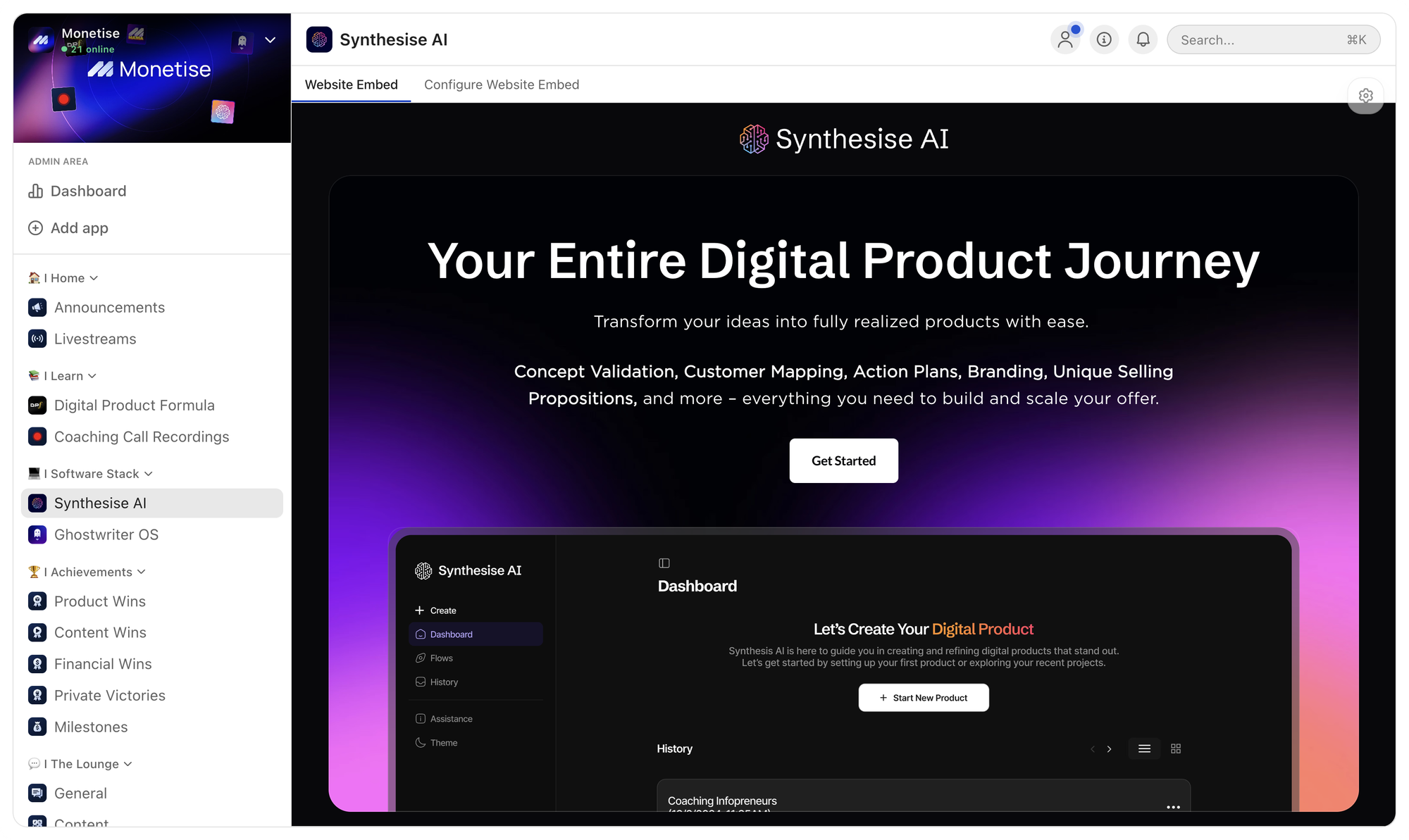
How else does Iman make sure his members succeed?
Real results aren't random, and success doesn’t happen by accident.
Beyond his step-by-step training, live calls, and AI tools, Iman has layered extra tools inside his community to keep members moving forward:
Community chat groups
Monetise gives members dedicated chat groups to ask questions, get help, and network:
- General chat: The main hub for conversation, questions, and connection
- Tools & Software chat: Where members discuss Ghostwriter OS, Synthesise AI, and other tools
Content chat: Focused on helping members build personal brands and promote their digital products
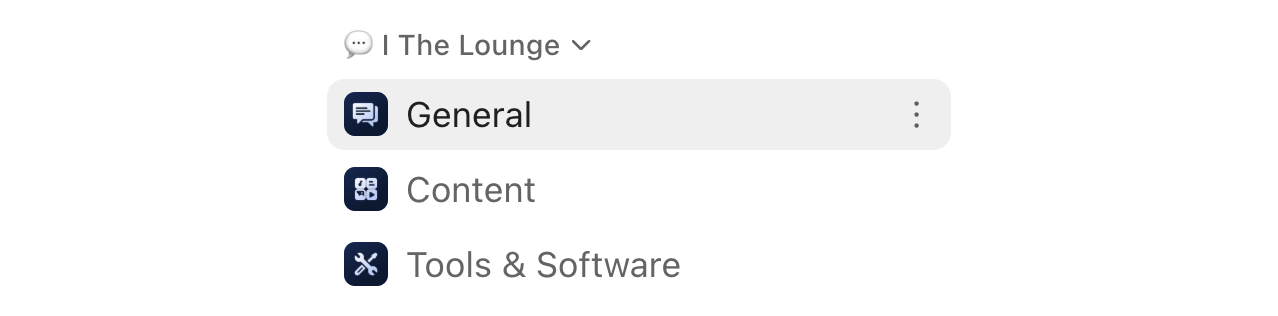
Set it up yourself
Go to the Whop App Store and add the Chat app. You can create multiple chats and rename them for different purposes (e.g., “Tools Help”, “Marketing Ideas”).
Milestones + mini rewards
Iman makes sure members feel momentum early by rewarding key wins:
- $5 for your first sale: A coffee on Iman to celebrate getting started
- $100 when you hit $10K in sales: Dinner’s covered to mark the milestone
Set it up yourself
Add the Bounties app. In the app, go to Configure Bounties and click Create a bounty. Then, describe what you want your members to do and the payment for completing those tasks.

Combine digital products into one offer for maximum profit
Let’s be honest, guys: one course or PDF can only take you so far.
The most successful (and profitable) creators don’t just sell a single template or tool – they combine multiple digital products into one ecosystem, like Iman.
A course can teach your members theory, but pairing it with online coaching, community access, templates, or AI tools creates an offer that’s harder to ignore.
Seriously, how many courses offer the same insights? But pair them with a few tools that help users execute, and you’re miles ahead of most.
Bundling digital products also means you can:
- Reach different learning styles (video lessons, written guides, live coaching)
- Increase retention with community and accountability
- Justify higher prices with a stacked value offer
- Grow faster since everything is delivered online with no extra costs
That’s why more entrepreneurs, coaches, and creators are moving beyond one-off sales and building digital product bundles. But not all platforms can handle multiple integrations.
With Whop, you can bring multiple digital products into one seamless offer: courses, coaching calls, memberships, templates, even custom apps, all inside a single platform.
Build your own digital product business with Whop
You’ve got everything you need: the playbook, the tools, the strategies, and a clear path from zero to hundreds of paying members.
Digital products and online communities are one of the fastest-growing ways to build a business in 2025, and Whop gives you everything in one place to launch, scale, and keep your members engaged.
No juggling platforms, no messy integrations, just a streamlined system built for sellers like you.
Your knowledge is valuable. Package it, sell it, and watch it turn into recurring revenue.
Start building your first digital product with Whop today.



