Updated user profiles, improved livestreaming, bot-proofed content rewards and new upsell options - check out what's new on Whop this week.
We know, we know. We’re spoiling you.
But hey, you gave feedback, we listened, and now we have four updates designed to make your experience on Whop smoother, smarter, and more profitable.
This week: cleaner livestreaming, bot-proofing Content Rewards, a new iOS share modal, and more upsell power with apps.
Keep reading for the details.
Improved livestreaming experience on iOS and web
Livestreaming on Whop has changed for the better. Call it a glow up.
On iOS
- Watch livestreams while scrolling through Whop (hello, Picture-in-Picture mode)
- We’ve redesigned the livestream interface, too: a new icon set, simpler controls, a cleaner chat interface, and manual video quality settings
- Jump from one livestream to another without interruption. No buffering, no reloading, just tap and go
- And yes, we squashed some livestream bugs while we were at it. Starting and ending streams is a lot smoother now

On web
- Livestream UI got a cleanup here too — sharper buttons, smoother fullscreen, and PiP support for easier multitasking
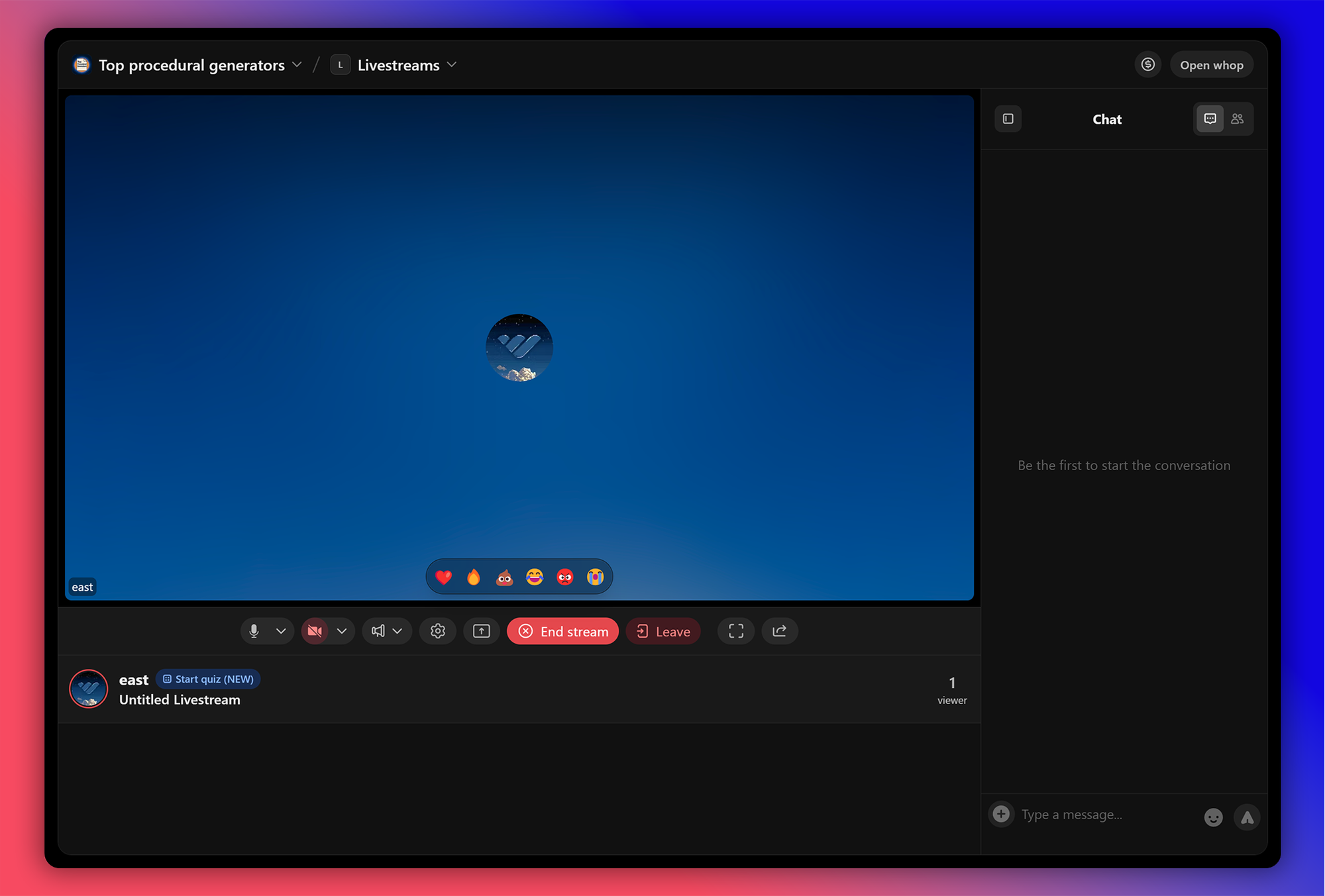
Doesn’t matter if you’re hosting, learning, or just lurking – we’ve made your livestreaming experience simpler.
iOS/Web: User profile updates
Our aim is to keep things as simple as possible.
So, in our latest round of updates, user profiles have been revamped.
We’ve redesigned the Details tab to show more important user actions and info upfront: banning and muting, relevant membership info, and payment details.
Plus, managing users who have memberships in multiple organizations is easier now. You can easily view a user's joined and owned whops via tappable buttons in their bios, and select and take actions on individual user memberships – seamlessly.
We’ve simplified the Reviews tab, too. No more digging for the good stuff.
Smoother dashboard experience on iOS
Head’s up, iOS users! You’ll notice some changes coming to your Whop dashboard experience.
First up? We’ve introduced a graph showing the day’s gross revenue on Whop (with an easy filter to select and show other earnings charts, too). Consider this your daily dose of inspiration.
Creators have been asking us for an easier way to create checkout links within their dashboards, so we’ve built a quick action purchase link button that allows you to create links on the spot, without fussing around.
We’ve also created a new Manage section, with icon tiles to help you quickly access inner dashboard pages like your payments, user lists, promos, disputes, resolutions, etc.
On that note, we’ve redesigned the Payments view to clearly show your payment and receipt details at first glance.
Check out the new Education section too, where we’ve added quick access buttons to broadcast live or launch your own content rewards campaign.
Content Rewards: We’ve upped protection against fraud bots
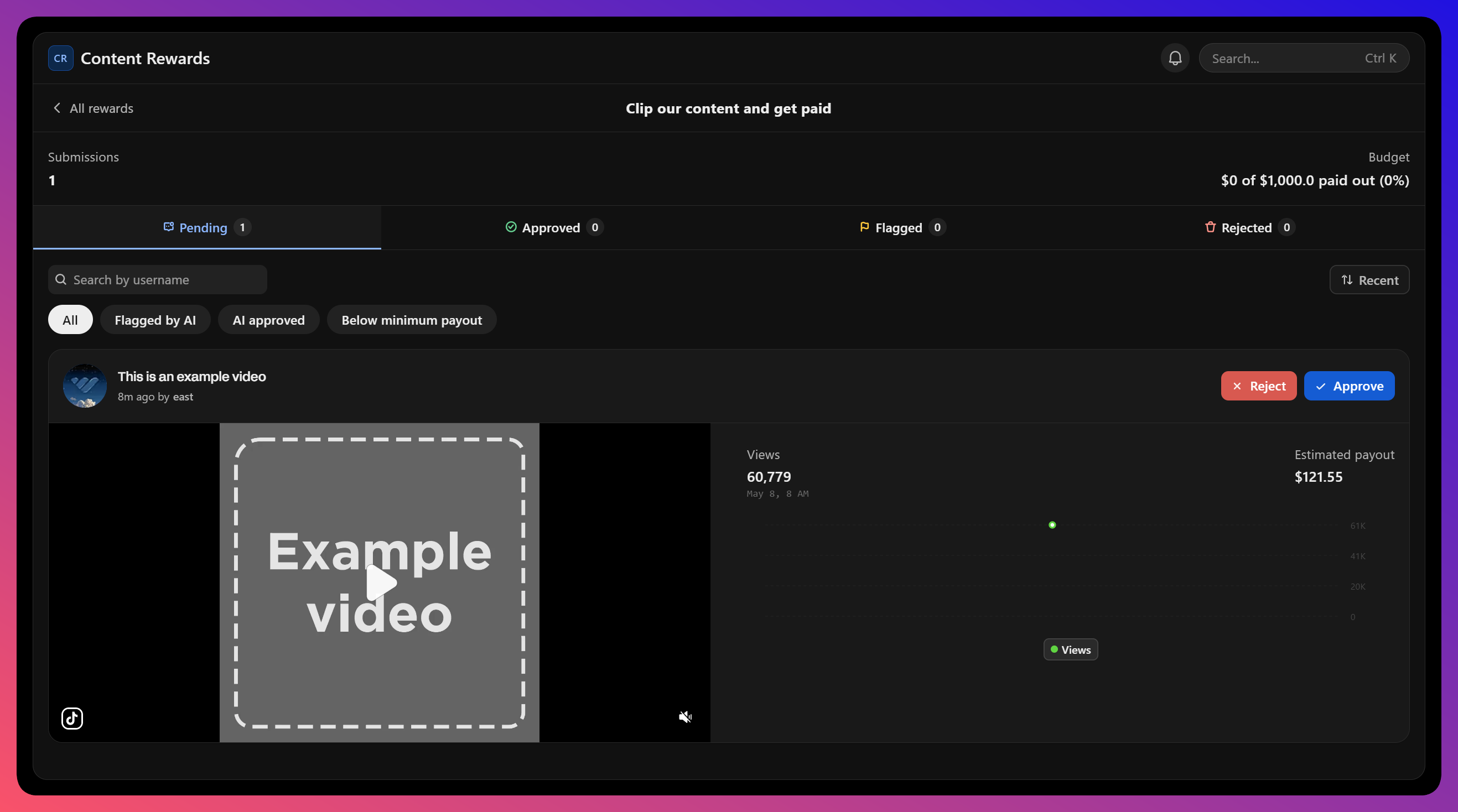
Guys, Content Rewards is f*cking booming.
We’re talking over 700k submissions and 4B views in only 8 weeks.
Sadly, that growth came with a not-so-fun side quest: bots. (Boo).
So this week, we’re rolling out better bot protection to keep things fair for our brands, clippers, and creators:
Smarter anti-botting algorithm: Now, we can detect view botting after a submission is approved.
Plus, the new algorithm ensures fewer false positives.
24-hour payout delay: We want our clippers to get paid fast, but we’ve slowed down the process to give us time to catch shady activity before funds are released.
Submissions now have a 24-hour buffer before payouts.
Lifetime bans for confirmed botters. We’re lowkey done with second chances.
If you’re faking views, you’re out. Forever.
Our top priority is protecting creators and brands from fraud while ensuring legitimate submitters get paid quickly and fairly.
Apps improved with upsells, pricing, and expiry options
We’ve reworked the ‘Add App’ experience to give you more flexibility and monetization power, with improved visibility and expiration settings. Check them out below.
New visibility settings:
Visible: App is live and accessible to users
Draft: Hidden from users while you finish setting it up
Locked: Only accessible via upsells
- Can be free or paid
- Option to enable waitlist
- Add custom waitlist questions to qualify users
New expiration settings: Set an expiration date: You can make your app temporary, meaning users will lose access after a date you select. This is perfect for limited-time offers, flash sales, or time-gated upsells.
More control = more creative ways to monetize.
New share modal on iOS
The new iOS share modal lets you share a link (to a whop, forum post, livestream, etc.) into a forum topic on Whop, and it will show up as a new post within that forum thread.
Instead of having to copy a link and manually create a forum post, you can now:
- Tap Share on something (like your whop or a post)
- Choose a forum topic or thread
- The link gets posted there automatically as a new post, saving you time
Well, that’s it for this week – but don’t sweat, we’re already working on what’s next.
See ya soon.
The Whop Team



