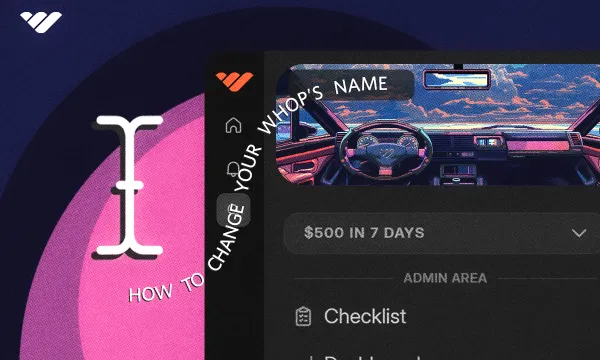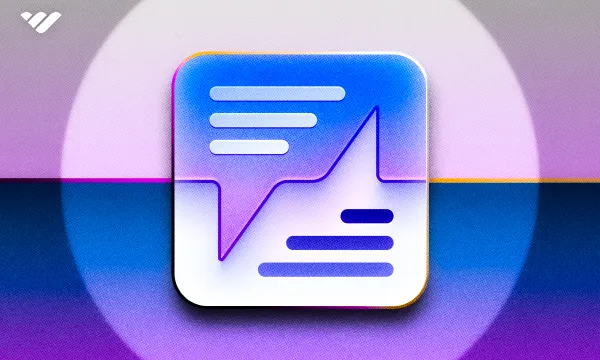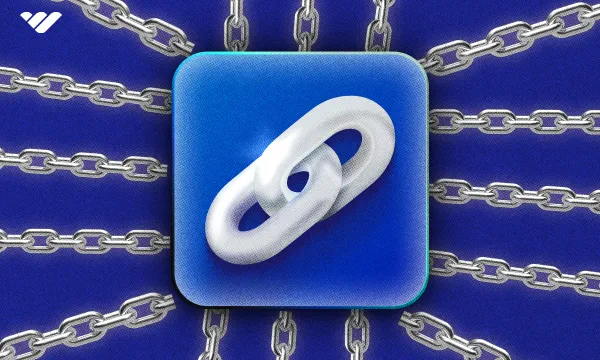This article is over now out of date. For the latest information on selling access to gated content check out our article on creating a paid group on Discord.
A guide is simply a collection of pages that you can use to present custom content to your members. It is a way of passively teaching members through videos, text, and pictures. Through Whop, your customers can now get access to gated content through the purchase of one of your passes. If you are yet to set up a pass I would recommend checking out our 'selling access to a discord server'.
Creating a collection
To create a new collection, click the '+ New Collection; at the center of the page. You will be redirected to the start of the collection creation, where you can set a name for your collection.
After naming your collection you will be able to select which one of your passes will unlock access to this collection. This will make sure the guide is only accessible to specific users you want to have access.
Once done, your newly created collection will now display under 'Your Collections'.
Hovering over a collection will bring up the options icon "..." where you can rename your collection, edit the permissions, or permanently delete your collection.
Adding pages
To create a page, click on + create a page to add a new page to your collection
After creating your first page, You can quickly add additional pages by clicking the + button beside "Pages", or by clicking the orange + New Page button at the bottom of the page.
Once you create your first page in a collection, a new draft category will be added. All pages are automatically drafter until published. Your members will not be able to view your drafted pages.
Once you are happy with your page, you can then click the Publish button on the top right of the page. A confirmation message will appear and the page will be available immediately to all members with access to this collection.
After publishing your page, you will notice a published category that appears above drafts. Published and drafted pages will appear in their respective categories.
After creating a collection, you will be able to see them from the guides home page. The number of pages you have published or drafted will display under the collection's name.
That is all! You now have set up your own content system. Your members will be able to locate your guides from their Whop hub. Once they click on their membership, they will see a tab called "guides" on the membership home page.