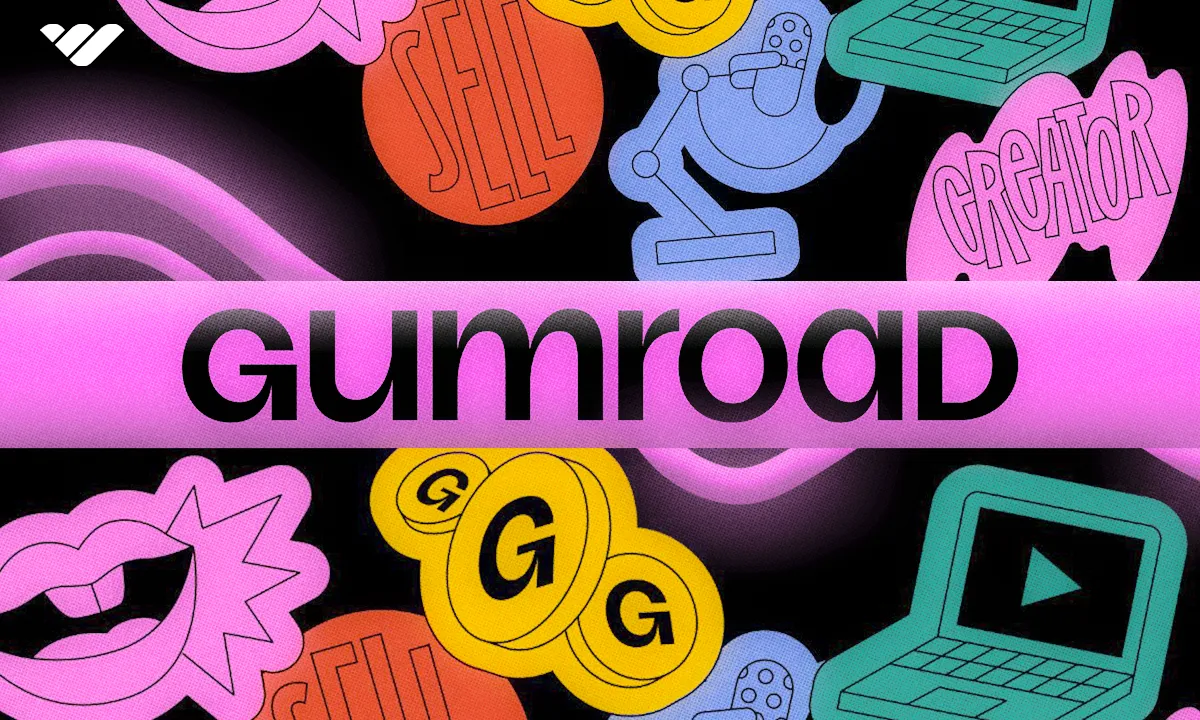Gumroad is one of the most popular online selling platforms. Read on to discover if selling on Gumroad is right for you.
Key takeaways
- Gumroad is ideal for beginner creators who prioritize simplicity, but its limited features make scaling difficult.
- The flat 10% plus $0.50 fee per sale is straightforward but costly compared to alternative platforms.
- Creators needing advanced customization, community tools, or catalog organization should consider alternatives like Whop.
Gumroad is an ecommerce platform that lets creators sell digital and physical products directly to their audience. It’s a great option for solo entrepreneurs who value ease of use, but it can feel limiting for creators who want to scale or build a deeper community.
Read on for a complete 2026 review of Gumroad and what it has to offer.
What is Gumroad?
Gumroad is an ecommerce platform launched in 2011 that allows creators to sell digital and physical products without managing a full online store.
Over 19,000 active sellers use Gumroad to sell everything from ebooks and templates to music, art, and games. Its simplicity and low barrier to entry have made it a go-to option for first-time creators
What is Gumroad used for?
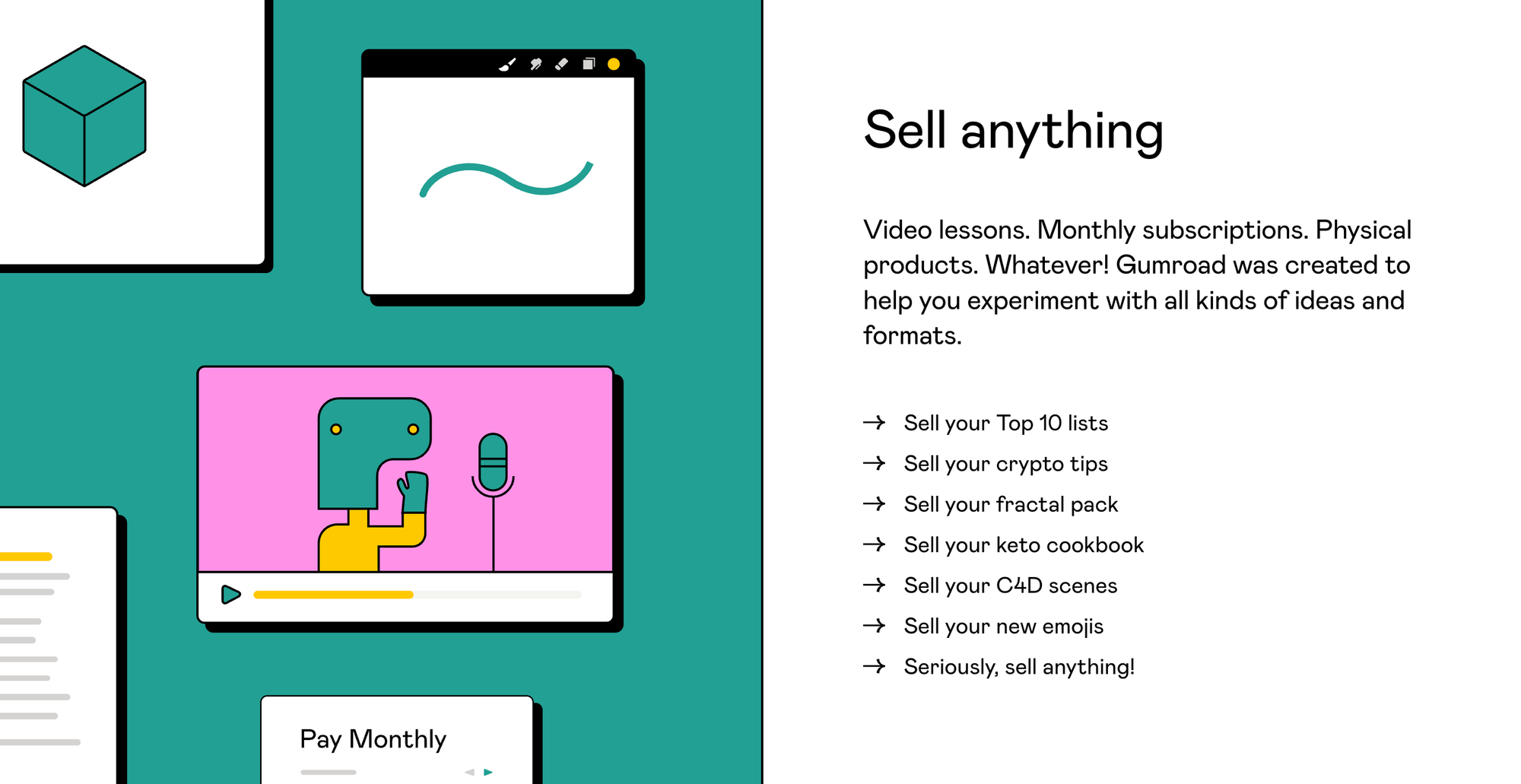
You can sell almost any kind of digital product on Gumroad, from ebooks and music to design assets, courses, and games.
A glance at the Gumroad landing page shows products separated into various categories:
- 3D & 2D assets
- Design courses
- Icon bundles
- Educational courses
- Artwork
- Novels & short stories
- Audio files
- Music
- Films
- Games
As you can see, Gumroad hosts a huge range of products. At its core, it's built for selling digital products like tutorials, templates, memberships, subscriptions, and even courses, art, and other downloadable resources.
But you can also offer physical products if you choose – you'll just be responsible for managing inventory and shipping externally.
While the platform has some content guidelines, most digital and creative products can be sold without issue.
How much does it cost to sell on Gumroad?
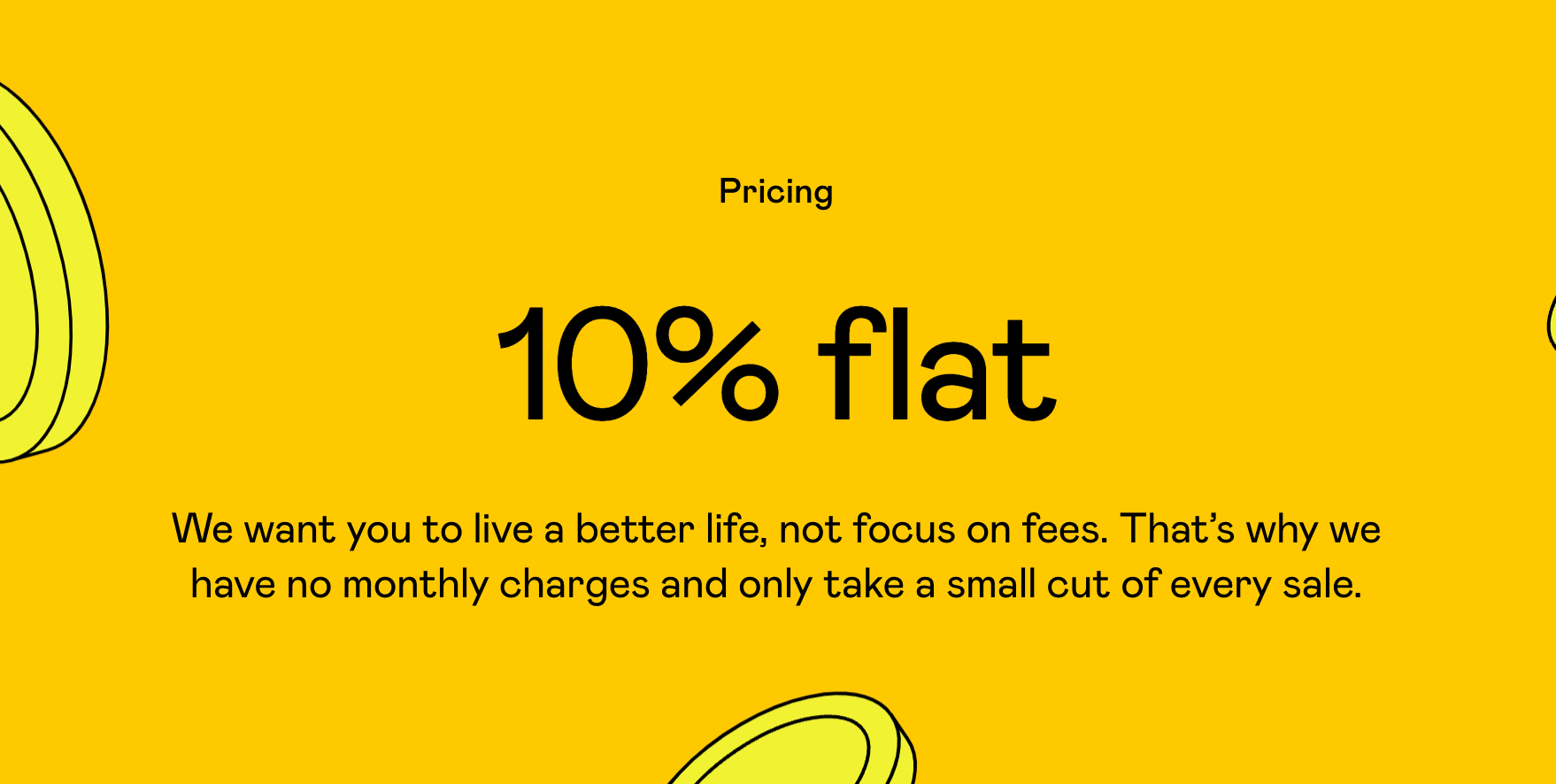
Gumroad charges a flat 10% + $0.50 transaction fee on every sale. The fee if users find you via the marketplace is 30%. There are no monthly or scaling fees, but the transaction fees makes it pricier than alternatives.
Depending on your location, payouts are typically made via direct deposit or PayPal, with minor variations based on where you live.
How much can you earn on Gumroad?
Gumroad earnings vary widely, but the platform reports millions in weekly creator payouts (though most users are smaller creators earning their first few hundred dollars).
Gumroad has a focus on helping smaller creators earn their first $1 on the platform – which is why it's become a popular place for smaller creators looking to sell their products.
Setting up a Gumroad account
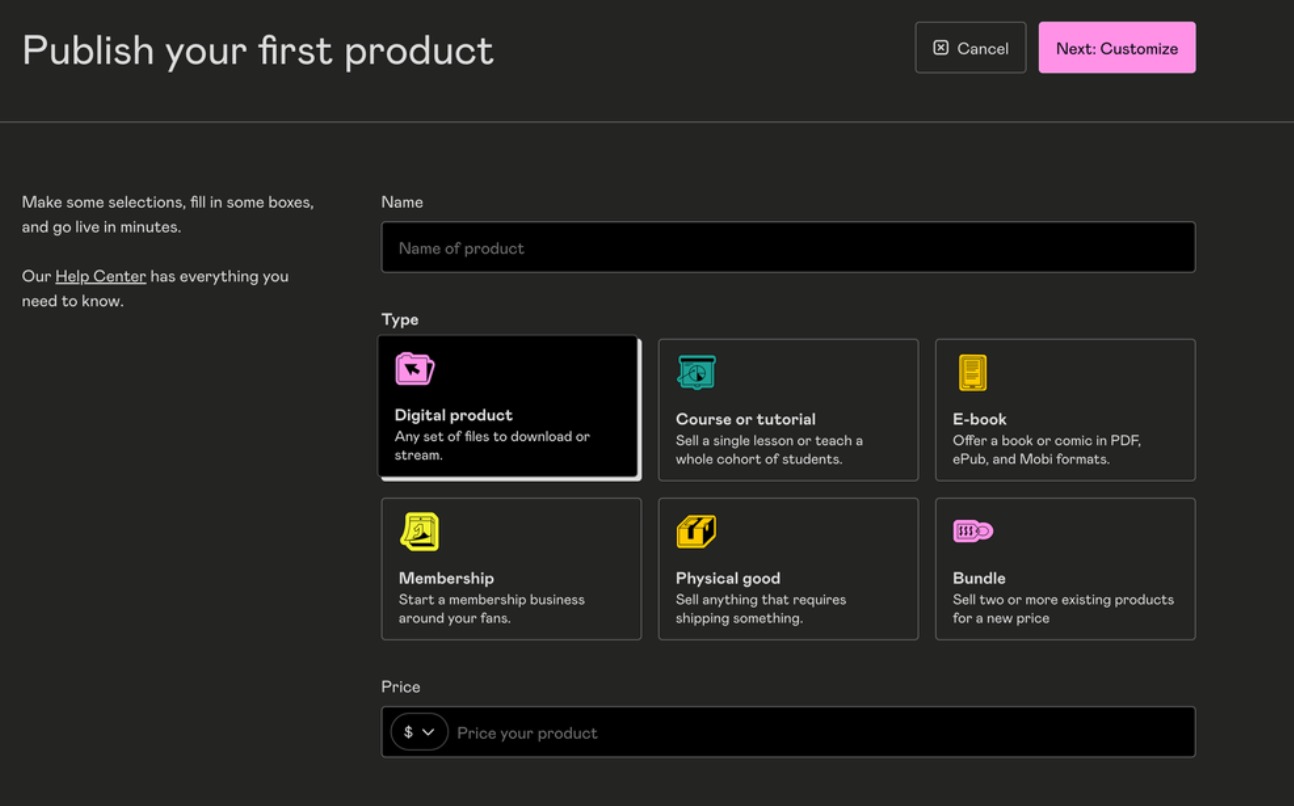
Creating a Gumroad account takes only minutes: you sign up, verify via email, and can start listing products right away.
Selling on Gumroad: The main features & tools
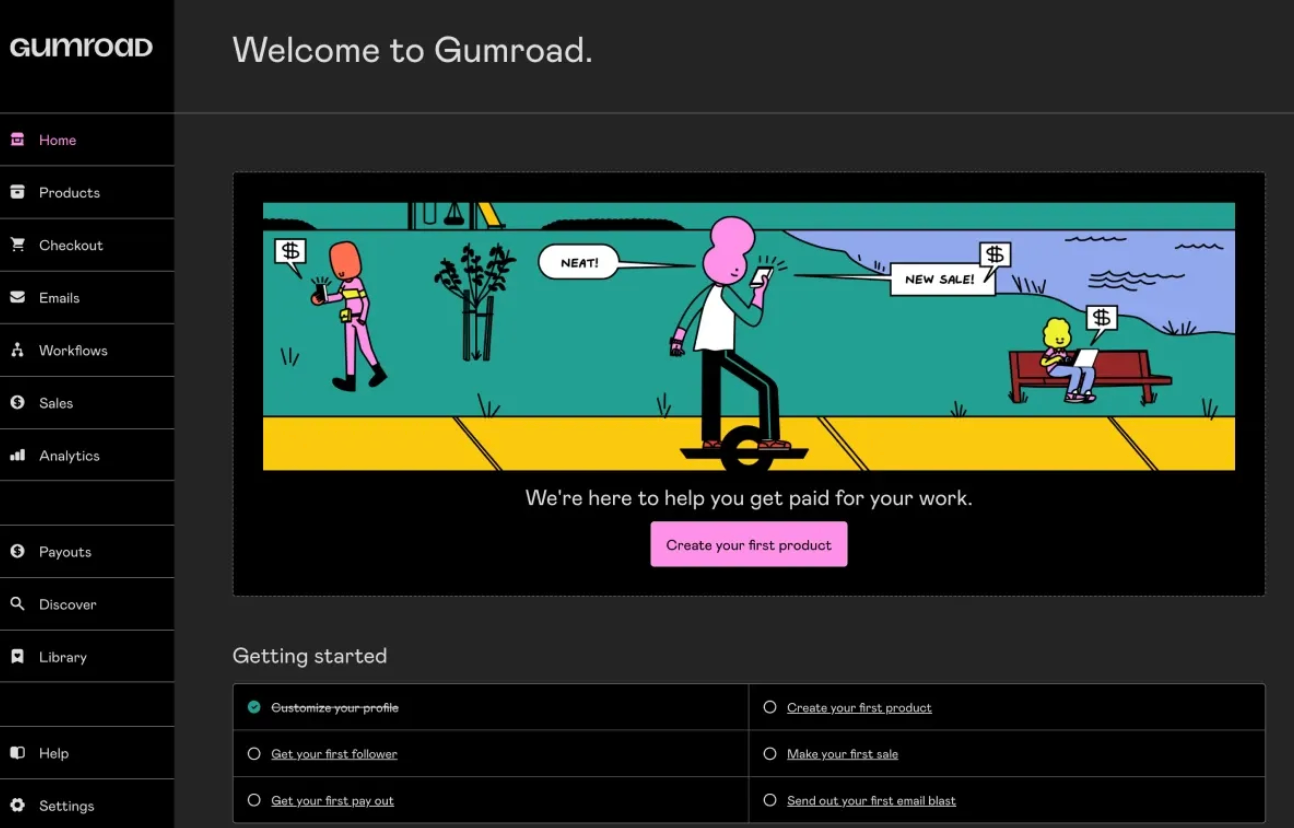
Gumroad keeps things simple, giving creators an easy way to list and sell products online.
Most tools are accessed from the main dashboard and cover the basics, though you’ll likely need third-party tools or workarounds if you want to scale or build a deeper community.
Here’s a quick overview of the key features:
- Product listings: Use the Products screen to add digital products, physical items, memberships, or courses in just a few clicks. You can also manage collaborations and affiliate links to boost reach and track shared sales.
- Checkouts and payments: The checkout flow is clean and quick, and you can add basic upsells or discount codes. Payments are handled via card, PayPal, or direct deposit, depending on your location.
Head's up: There’s not much flexibility beyond that, so it’s better suited for straightforward transactions. If you want a built-in payment processor built for scaling, check out Whop Payments.
- Customer communication: Gumroad includes a minimal email tool for newsletters and automated workflows. It’s a nice touch for basic engagement, but it lacks segmentation, personalization, and audience growth tools that platforms like Whop have.
- Analytics and sales tracking: You get access to simple analytics on sales, followers, and payouts. It’s enough to monitor performance at a glance, but it doesn’t offer in-depth insights or advanced filters.
- Settings and support tools: The Settings tab covers essentials like payment preferences and domain setup, and the Help Center has straightforward documentation. For creators running small shops, this works fine — but larger brands or communities will likely outgrow it.
The pros & cons of selling on Gumroad
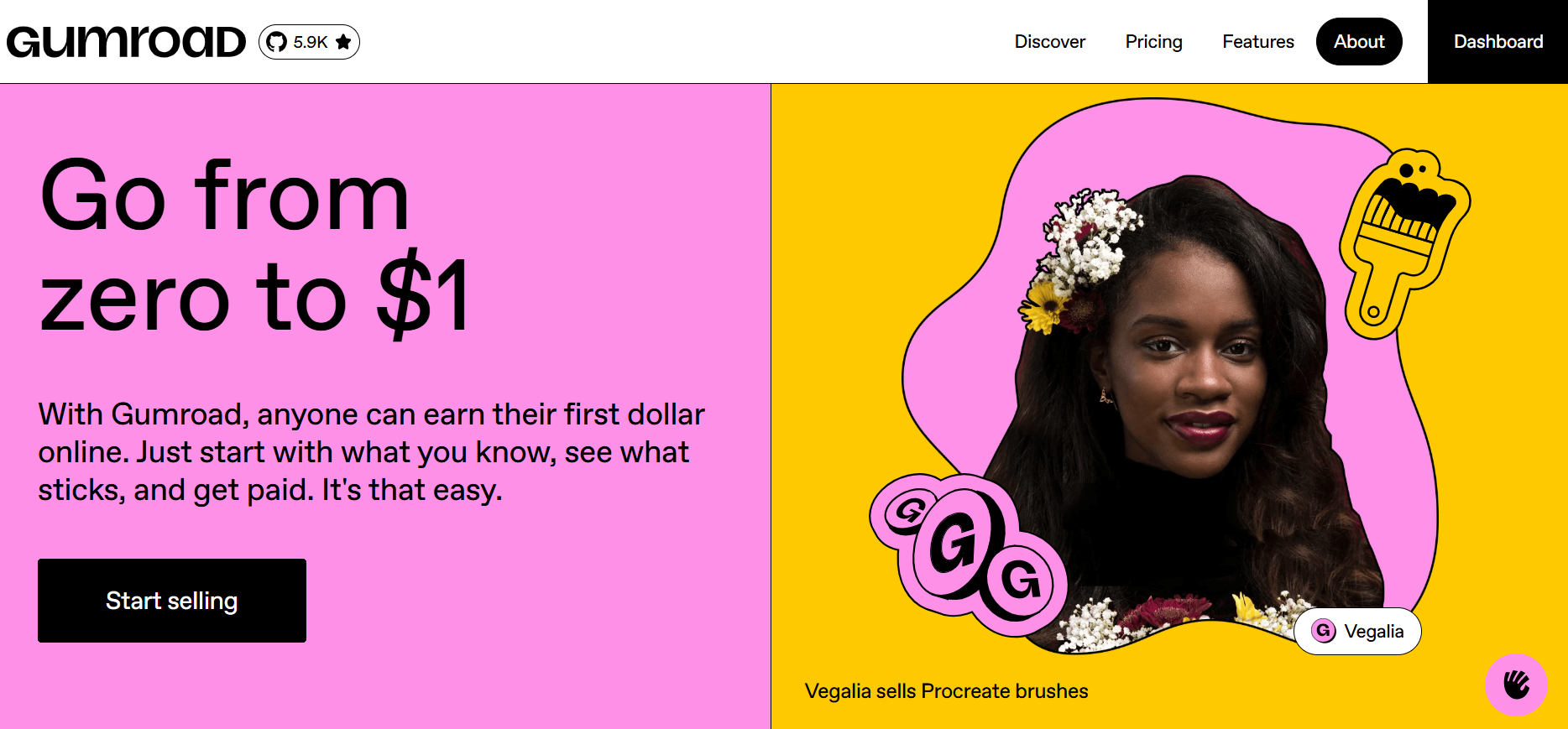
Gumroad is great for creators who value simplicity and direct sales — but its high fees and limited customization make it less appealing for scaling businesses.
Let's run through the pros and cons of the platform:
Pros:
- Ease of use: Gumroad’s biggest draw is its simplicity. Listing a product takes just a few steps. It’s beginner-friendly and quick to get started, though more advanced sellers might find the tools limiting.
- Direct customer access: Gumroad connects you directly with buyers, letting you collect customer emails for future launches or offers. It’s an easy way to build relationships, even if the email tools themselves are pretty minimal.
- Simple analytics: You get clear, easy-to-read analytics showing where your sales come from (like Google or social media) and how often your products are viewed or purchased. It’s not in-depth, but it’s helpful for getting a quick overview of performance.
- Built-in collaboration: Gumroad allows creators to share revenue with collaborators through a simple split system. This is good for team projects, but it's basic compared to affiliate or community-based models found on newer platforms.
Cons:
- Limited customization: Design options are minimal. You can tweak basic visuals like cover images and button colors, but you don’t have much control over layout or branding.
- Organization: Gumroad works fine if you’re only selling a few products. But once your catalog grows, managing listings becomes tricky. There’s no option to categorize or group products; they appear in the order you uploaded them.
- Affiliate system: You can technically add affiliates, but the setup is outdated. Affiliates must have Gumroad accounts, and there’s no self-serve signup page – meaning you’ll have to add everyone manually.
- Memberships and course hurdles: Gumroad supports memberships and digital courses, but it’s not built to manage them long term. If you’re selling content that thrives on engagement and ongoing interaction, you’ll hit limitations.
- High fees: Gumroad’s pricing model is straightforward but costly. It takes a flat 10% of every sale, which can quickly add up, especially compared to platforms that charge lower fees or offer built-in monetization tools.
The best Gumroad alternative: Whop
Gumroad is super simple to use, but if you’re serious about scaling or building a community, it can feel pretty limited.
On the other hand, Whop gives you everything in one hub: sell courses, memberships, downloads, SaaS, subscriptions, and more – all while keeping your audience engaged with built-in community features.
With lower fees (2.7% + $0.30), easy discoverability, and tools to manage your business, Whop was made for creators like you who want to grow without juggling a million platforms.
Ready to move beyond basic digital sales and start scaling your audience and revenue? Sign up to Whop and list your first product for free.