Catch up with all that's new on Whop this week, including geo-based community submissions, more opportunities to upsell, AI Content Reward submission reviews, and NO more marketplace fee!
We’ve been busy behind the scenes cooking up updates that make it easier (and more profitable) than ever to sell on Whop.
Here’s what just dropped this week.
Control where your free users come from
Whop is global. It gives you huge reach - but sometimes, you want to focus on a slightly smaller audience. Now, you can limit who can join your free whops, based on their location.
Example:
Let's say you’re running a Content Reward to boost sales of your product in the Northern Hemisphere, and suddenly, a bunch of Aussies are flooding in. Nice people, wrong market.
While these Aussies are getting you views, they are in the totally wrong hemisphere, and the viewers they bring in can’t even buy your product. How do you stop this from happening?
With geo-based community permissions in our new Control Center.
You can now block users from specific countries from accessing your free whop.
To access your Control Center, go to ‘Your whops’ section of your Dashboard and click on the three dots on the righthand side. There, you can choose which countries to block and even kick existing users from those countries.
Now, users from blocked countries will not be able to join your whop!
Read this full guide to using the Control Center for your whop.
Upsells at every opportunity
You’ve built a free whop to get people into your community and build up your brand rep (smart move). Now it’s time to start converting free members to paying customers.
We’ve made it way easier to upsell your members with 3 options:
- Before checkout: Suggest an upgrade right at the point of purchase - also known as an ‘order bump’.
- After checkout: Hit new members with an offer the second they buy from a custom “Thank you” page.
- Inside your whop: Even if they passed on the first two, you can still upsell them from within your whop through locked apps.
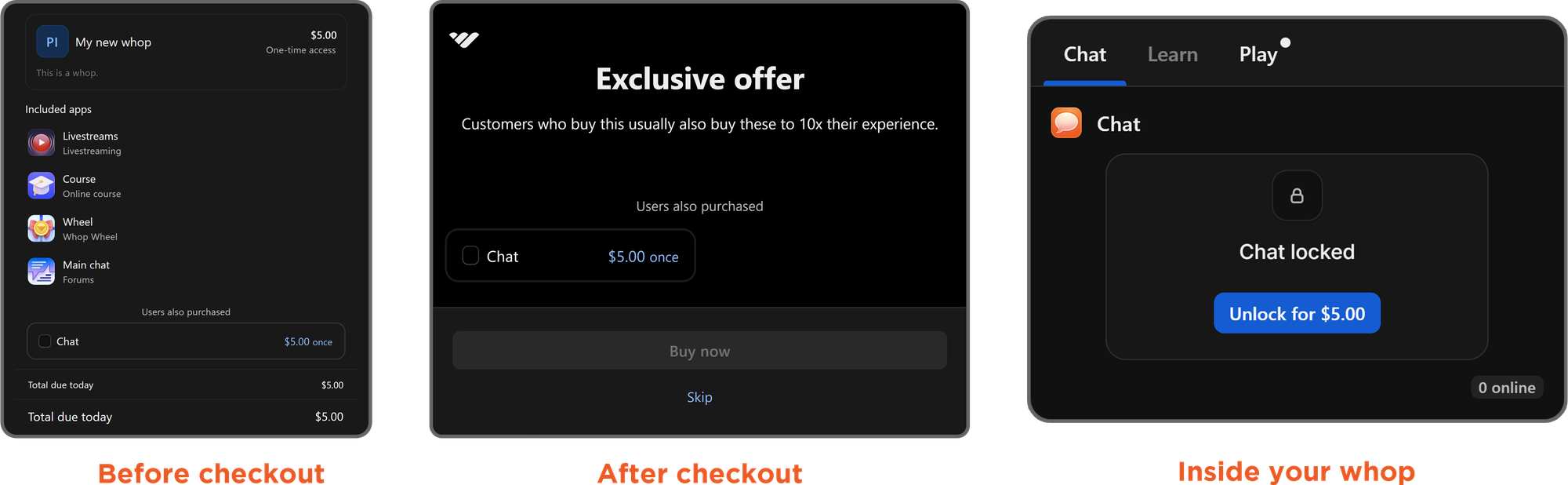
How do you create an upsell for your whop?
Create a new app - or edit your current app settings - and select "Locked" under Visibility to customize the price and the location that you want to upsell it in.
To customize your thank you page after checkout, just hit "Edit details" on your store page and scroll down to the Upsells section.
Read this guide to using the new Upsell feature on Whop.
30% Marketplace fee? Gone.
Yeah, you read that right.
Up until now, we’ve charged a 30% fee when someone found your Whop through our Discover marketplace.
Now? It’s 0%. Nothing. Nada.
What does this mean?
You can sell to millions of active Whop buyers without parting with 30% of your revenue.
What do you need to do?
Literally nothing. Marketplace approval is now instant, so the second your whop is live, it’s out there on the Discover page. That means that you can set up your store and get your first customer all within Whop itself, without having to find your own customers.
TLDR: More exposure. More sales. No 30% fee.
Let our AI review your Content Rewards submissions for you
You know by now that Content Rewards can get you millions of views for your campaign - but this also means that you have to go through hundreds - if not thousands - of submissions.
Not anymore.
Starting now, every submission to your Content Rewards campaign is automatically reviewed by our AI Content Rewards Reviewer.
What does this mean for you?
No more manually checking each submission. Our AI checks every submission against your campaign requirements.
We will do the hard work for you and flag any submission that doesn’t meet your requirements. If any of your requirements are missing, we’ll tell you exactly what is missing so you can decide whether to accept or reject the submission.
And if nothing is missing? Great! You have 48 hours to manually review the submission. If you don’t want to lift a finger, then we will auto-approve it for you after the 48-hour window.
When does AI review launch?
It’s automatically live for all campaigns going forward!
Scale your campaigns without drowning in submissions.
Whop now speaks your language
We’ve unlocked localization for iOS, so Whop now auto-translates based on your phone settings. Currently supported languages include:
- 🇩🇪 German
- 🇪🇸 Spanish
- 🇫🇷 French
- 🇵🇹 Portuguese
- 🇨🇳 Simplified Chinese
- 🇮🇹 Italian
- 🇳🇱 Dutch
Hallo, Hola, Bonjour - however you say it, Whop’s ready for you.
That’s it for this week - we’re shipping fast so you can sell faster.
Catch you next week with more exciting Whop updates.
The Whop Team



