Reviews build trust and credibility as potential customers find confidence in positive feedback. Whether expressing gratitude or offering constructive criticism, your review has the power to shape and improve the overall customer experience on Whop!
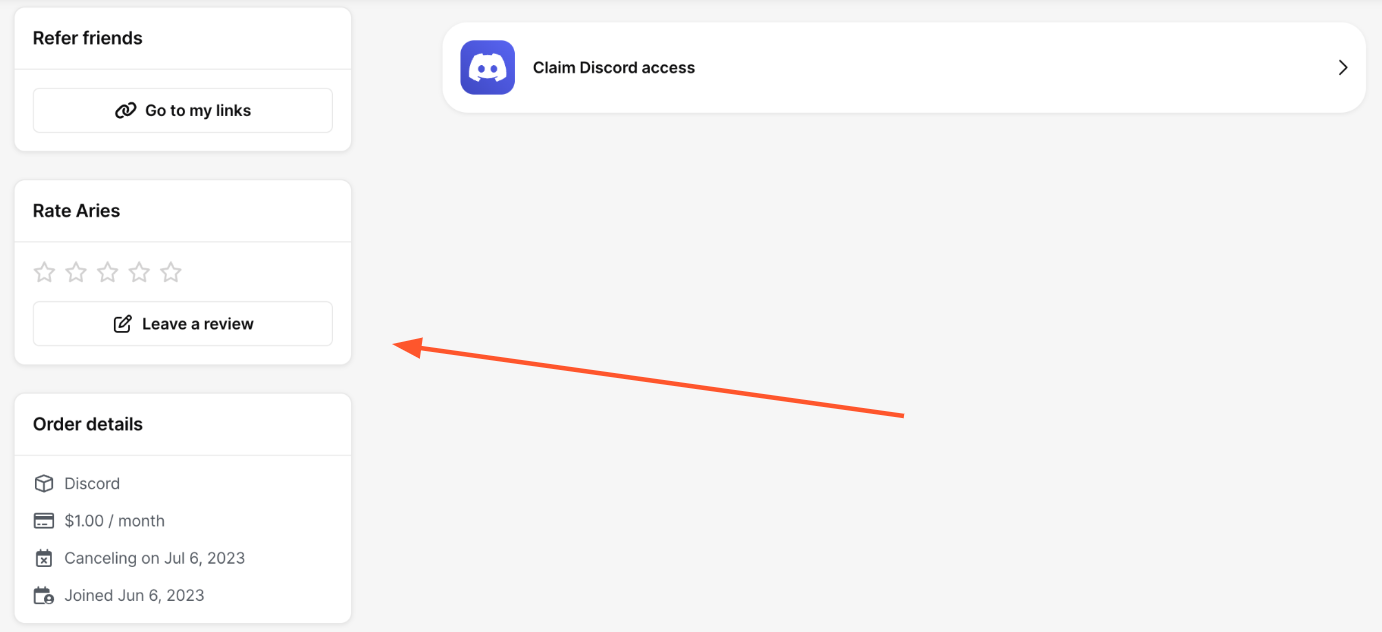
Upon submitting your review, our specialized Whop review team diligently evaluates and responds to your submission within 3 days. We prioritize authenticity and integrity by sharing both positive and negative customer experiences, fostering confidence in your shopping journey on Whop. Rest assured that your feedback contributes to an exceptional and enjoyable experience for all.
If the answer to your question is not found here, please don't hesitate to reach out to our live chat support team. We are around 24/7 and ready to help! 😁
Delete Review button.💡 Still in need of help? Contact our 24/7 live chat support team in the bottom right corner.