Looking to boost efficiency? Check out our top five productivity apps we personally use! From task management to focus tools, find the perfect fit for your workflow and lifestyle.
Key takeaways
- Gamification apps like Habitica can boost habit consistency by turning task completion into a rewarding game experience.
- Power users benefit from technical tools like Obsidian, which offers deep customization through plugins and Markdown support.
- Simple focus tools like Strict Workflow can block distractions during work sessions, offering a free Pomodoro-based solution.
Productivity apps are things everyone follows and uses nowadays, and using the right app for you might make a huge difference in how efficient your daily workflow is. But that’s where the problem surfaces: there are a lot of productivity apps out there - which one should you use?
In this article, we’ll examine five of our favorite productivity apps. The best part is that we actually use them ourselves.
How we review each productivity app
There are a lot of productivity apps across all kinds of categories. To help us decide the top 5 productivity apps, we’ll review them based on three things: what they’re best for, their key features, and their pricing.
Best for
When you search on Google for “productivity apps,” there’s a huge chance that you'll see Notion popping up. It’s a great app, arguably the best in its field - but what if you were looking for an app to keep you focused during sessions, not just take notes?
This is why one of the points we’ll review apps based on is the “best for.” In this field, we’re going to examine in what way the app will be most useful to you. For example, you can write a novel within Notion, but it's not the best for that practice.
Key features
While examining apps, we’re also going to take a look at their key features - since, all in all, key features are the things that set great apps apart from average ones. In this section on apps, we’ll list only the strongest features of each.
Pricing
Of course, we couldn’t get away without mentioning the price of the apps. Since not everyone can afford to pay a gazillion dollars for the premium features of some apps, we will include all the pricing options for the apps we discuss.
Our top 5 productivity apps
As we mentioned, there are many productivity apps available on the net, and new ones are being launched every day. These 5 have been carefully curated, and all of them are apps that myself and the team at Whop personally use.
This way, we are able to avoid talking about the apps that every other article talks about and provide genuine insight.
1. Habitica
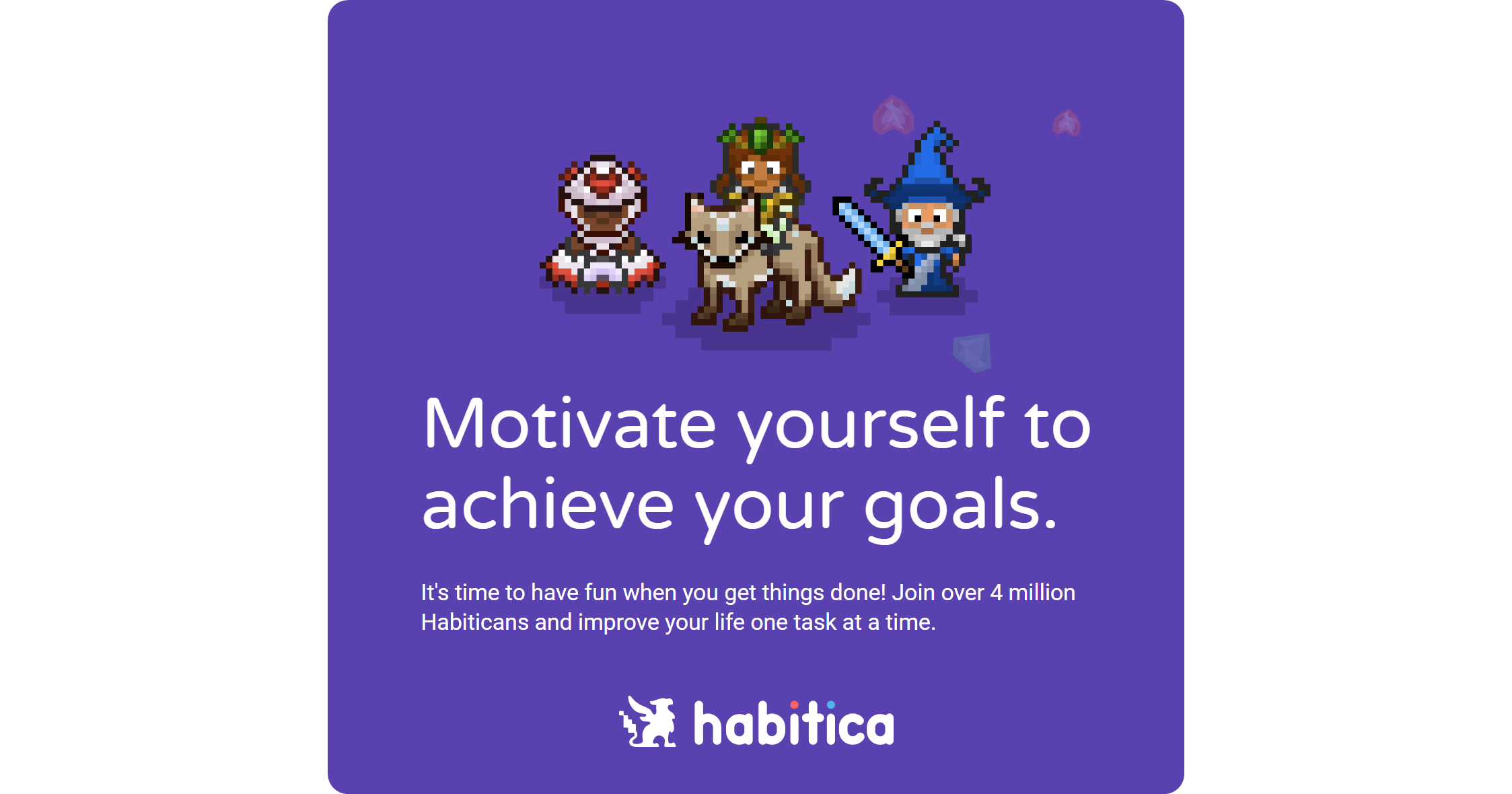
Best for: habit tracking
The first app we want to talk about is Habitica. You may have heard of it before, since it’s somewhat popular among people who want to control their habits and improve themselves.
The main purpose of Habitica is to gamify your habits.
The app works as an honor-based system since it allows you to add good and bad habits and check them off daily (or in a custom time range).
Completing good habits will reward you with experience points and gold, which will level up your Habitica character and allow you to buy cool stuff like weapons and armor from the shop.
Key features
- Gamified habits and tasks
Completing habits and tasks will earn your character experience points and gold, while recording bad habits or failing to do tasks will make your character lose health. - Customizable habits and tasks
There are three categories where you can create tasks: habits, dailies, and to-dos. You can create custom tasks for each one, and they all have individual reward and punishment systems. - Social features
Habitica allows you to create parties where you can invite other people. While you’re in a party, you can work together with others to complete quests to earn greater rewards, which they wouldn’t be able to get by themselves. This promotes motivation across the group. - Free to use
While Habitica offers subscription plans to get exclusive content like extra gems, pets, and special equipment, the main gamified task concept of the app is totally free to use.
Pricing
Subscribing to Habitica allows you to get exclusive access to a bunch of stuff, but they’re all additions to the core service of the app. You can use Habitica to the fullest without subscribing, and this is one of the features that makes the app so great.
Habitica essentially has a single subscription plan, which is $5 per month, but it has four recurring plan options:
- Recurring $5 USD every 1 months
- Gem cap at 25
- Recurring $15 USD every 3 months
- Gem cap raised to 30
- +1 Mystic Hourglass
- Recurring $30 USD every 6 months
- Gem cap raised to 35
- +2 Mystic Hourglass
- Recurring $48 USD every 12 months
- Gem cap raised to 45
- +4 Mystic Hourglass
Subscribing to any of the plans above will grant the user five benefits:
- Users will be able to buy gems from the store for 20 gold
- Get Mystic Hourglasses, which allows them to enter a shop where they can buy exclusive items
- Get monthly cosmetic items for the avatar
- Receive an exclusive pet for new subscribers
- The gem cap doubles
2. Obsidian
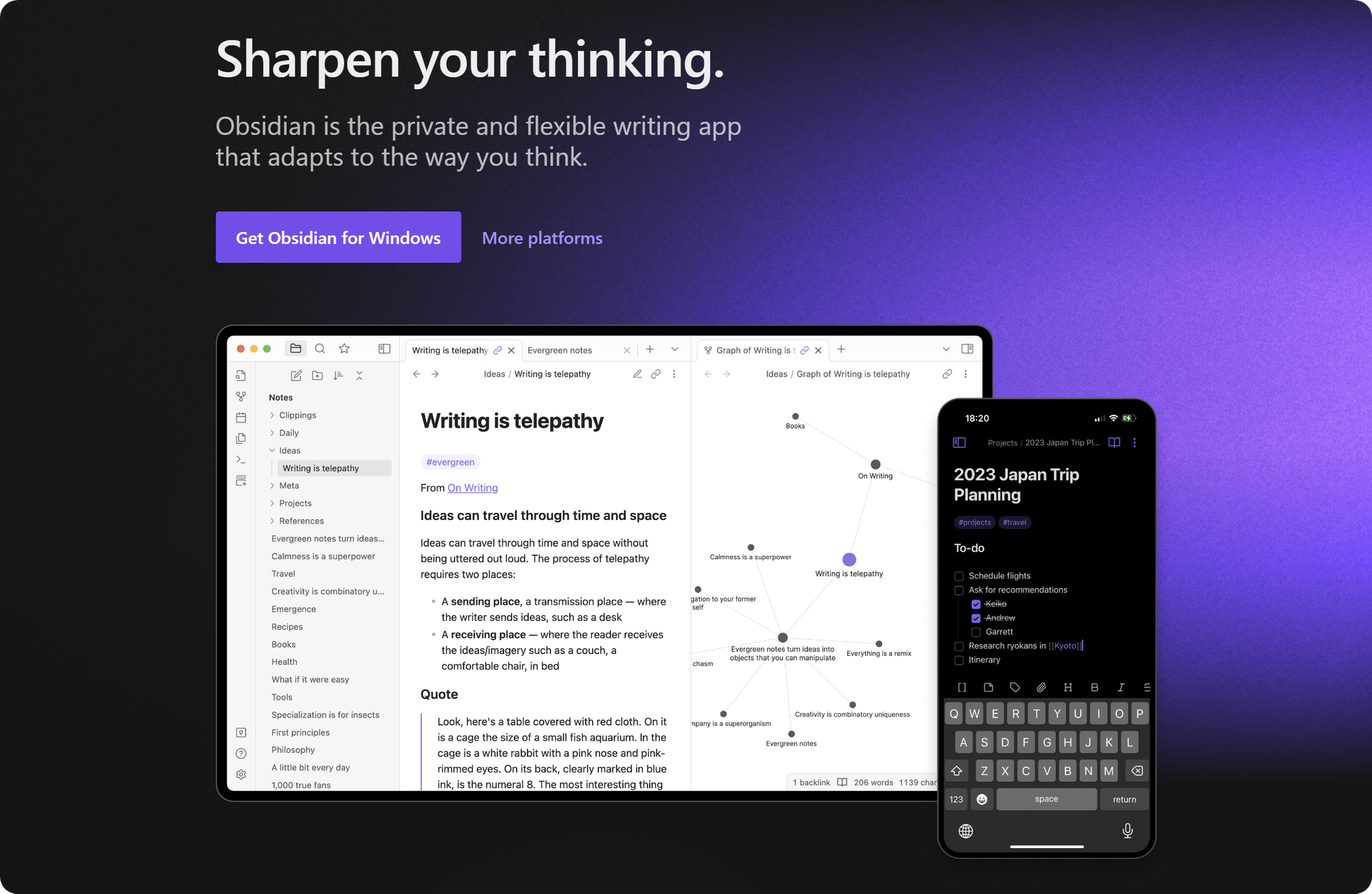
Best for: productivity die-hards
Obsidian is a very well-known productivity app among people who are really into this field. It’s just like Notion, a note-taking app - but much more technical and, thus, powerful. One of the primary features of Obsidian is its ability to support community-made plugins.
Obsidian works with Markdown, a lightweight formatting tool that allows you to turn plain text into something much more.
In Obsidian, you can create all kinds of workspaces you want, with plugins adding an extra layer of customization. On top of this, using the Sync and Publish add-ons, users can sync their notes across multiple devices and publish their content to the web.
Key features
- Internal linking
Obsidian allows users to link content in their notes to other notes. For example, if you’re working on two related topics, you can link them by [[surrounding a text with double brackets]] markdown style to create internal links. - Graph view
Users can see a visual map of their notes and their connections to each other (via internal linking) to see the relation between the notes. This helps the user organize their notes and brainstorm. - Plugins
Obsidian supports third-party plugins that make the app even more powerful. Some of the popular plugins include Calendar, which allows users to create calendars right within the app; Callout Manager, which adds functionality to built-in callouts; VSCode Editor, which changes the editor to feel more like VSCode; and Todoist Sync, which lets users sync their content with Todoist. - Sync
The sync feature allows users to sync their Obsidian content across Mac, Windows, Linux, iOS, and Android devices with end-to-end encryption and version history. Note that this feature requires the Sync subscription plan. - Markdown support
Obsidian supports markdown - which is a lightweight formatting tool that helps you change the look and functionality of your content. - Advanced customization
Users have the ability to customize their color scheme, control certain functions, use custom CSS to change the user interface, and much more.
Pricing
There are five pricing plans for Obsidian, but the full core functionality of the app is free. The paid plans get you some additional functions - let’s examine them:
- Personal use - Free - use all app features, utilize themes, plugins, and API
- Commercial use - $50 per user, per year - commercial use license (Obsidian for revenue-generating or work for for-profit organizations that have 2+ employees)
- Sync add-on - $4 per user, per month, billed annually - ability to sync content across devices with end-to-end encryption, version history, and priority email support
- Publish add-on - $8 per site, per month, billed annually - ability to publish content to the web without technical knowledge, graph views, and priority email support
- Early access supporter Catalyst - $25+ one time - early access to beta versions of the app, community badges, access to VIP channel
3. Structured
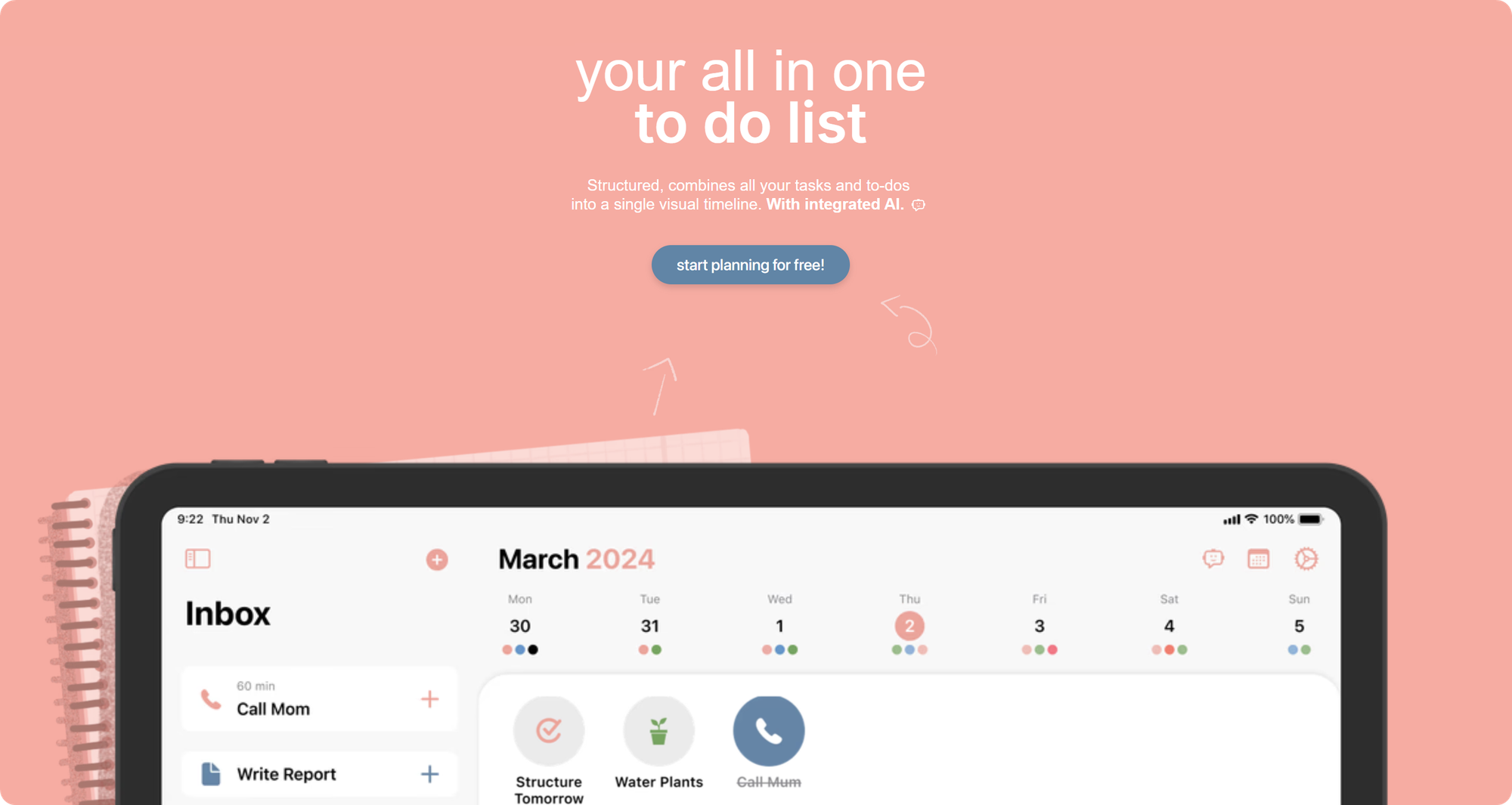
Best for: daily routines
Structured is another very popular productivity app - it helps users plan their days and organize their tasks on multiple platforms like iOS, macOS, Android, and other operating systems (using the web version).
Managing daily routines can be hard, but sustaining them is even harder. Structured, with its super easy-to-use and lightweight app, aims to make this a breeze for all.
One of the features that highlights Structured over other planner apps is its minimal, lightweight, and easy-to-use design. Even if you’re not a tech-savvy individual, you can figure out how to use the app in a short time.
Key features
- Minimalist calendar view
Structured's interface is designed to be easy to use for everyone. It’s simple, minimalist, and very lightweight. This allows the app to have a very soft learning curve. - Task management
Users can add tasks to their calendars and customize them by attaching alerts, subtasks, notes, colors, and even custom icons. - Recurring tasks with Pro
Added tasks can be set to recur, but only if the user has a Pro subscription. - AI-Powered planning with Pro
Pro subscribers can use Structured AI (powered by ChatGPT) to write or tell it their plans - the AI will then create a schedule for them. - Multi-platform support
Structured can be used on macOS, iOS, Android, and all other devices (some with the Web version.) - Customization
Users have the ability to alter the Structured interface’s colors and the icons of their tasks with an icon library of over 500.
Pricing
Structured’s Pro subscription model allows users to use the Structured AI, calendar and reminders imports, recurring tasks, customizable notifications and color palettes, and premium icons. The subscriptions have three models:
- Lifetime - $49.99
- Yearly - $14.99
- Monthly - $4.99
4. Strict Workflow

Best for: regimented routines
Strict Workflow is, as the name suggests, for people who want to stick to a regimented, organized workflow.
It’s a very simple Chromium extension that uses Pomodoro times (25-5 by default) to help you focus on your work.
How does it do this? It simply blocks websites.
When you navigate to the extension’s settings, you’ll see a few options. The first one is a list of websites that you want blocked while working, and it comes with a list that includes Facebook, YouTube, Twitter, Tumblr, and more of the usual suspects.
You can also change the work and break times.
Key features
- Website blocking - When the extension is used to start the work timer, the defined list of websites will be blocked, and the only way to unblock them is to disable the extension itself. As the settings page of the extension says, this is due to the strictness philosophy.
- Customizable block list - Users can control which websites will be blocked once the work timer starts.
- Customizable work and break times - Users have the ability to change the work (25 minutes by default) and break (5 minutes by default) times of the extension.
Pricing
The Strict Workflow extension is free.
5. Superlist

Best for: task management
Superlist is another popular task management and note-taking app, but it sets itself apart from others with a quirk - it’s designed for individual and small team use.
The team behind Superlist is the one who worked on Wunderlist, which was acquired by Microsoft in 2015 for ~$251 million.
The Superlist app is pretty new but offers a lot of features. When you take a look at the app, the first thing you’re going to notice is how good it looks - the app is revered for it.
Of course, that’s not all.
The app allows users to utilize a lot of tools and features with its free plan, including real-time collaboration with others, and integration with platforms like Gmail, Google Calendar, Slack, and more.
Key features
- Task management - The main functionality of Superlist is task management. Users can create customized tasks, add subtasks, organize them with tags and due dates, and more.
- Note-taking - Just like Notion, Superlist allows users to add extensive notes to tasks, basically creating “pages” for them.
- Integrations - Superlist can be integrated with platforms like Gmail, Google Calendar, GitHub, and more.
- Real-time collaboration - Users who work in groups have the ability to collaborate on Superlist content in real-time.
- Syncing across devices - Superlist content can be shared across multiple devices.
Pricing
Superlist has two plan categories for individuals and teams:
- Individual Free - Free
- Users can create unlimited tasks and notes and assign reminders to them
- Share lists with up to five people and have five private lists
- Upload up to 10MB and 500MB file storage
- Can leave messages on tasks
- Tasks can be recurring and are assignable
- Available on macOS, iOS, Android, and web
- Individual Pro - $8 per month
- Everything in Free, plus;
- Share unlimited lists with up to 25 people
- Access to all integration capabilities
- Email task summarization feature
- AI task/list creation & voice input
- Up to 500MB upload and 25GB file storage
- Free Team - Free
- Up to 5 team members and 15 shares lists between members
- Pro Team - $10 per member per month
- Everything in Free Team, plus;
- Unlimited team members and unlimited shared lists with members and guests
Looking for ways to be more productive? Find the best productivity tools on Whop
There are a lot of productivity tools, and one of the best ways to find them is by exploring Whop.
Let's take a look at three of our favorite productivity tools on Whop.
Toolboxable
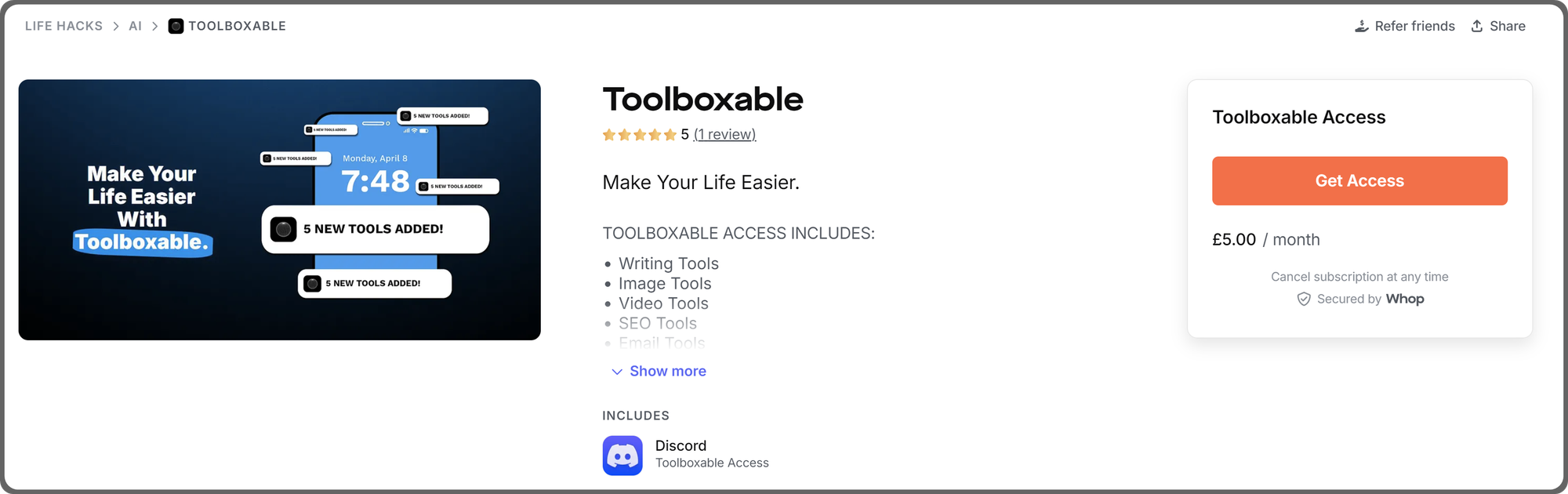
Toolboxable allows you to access a Discord server with over 4,000 useful tools that can help you boost your productivity.
By becoming a member of Toolboxable, you're going to get access to their exclusive Discord server, which is a heaven for productivity tools, and they add new tools every day.
Daily Journal
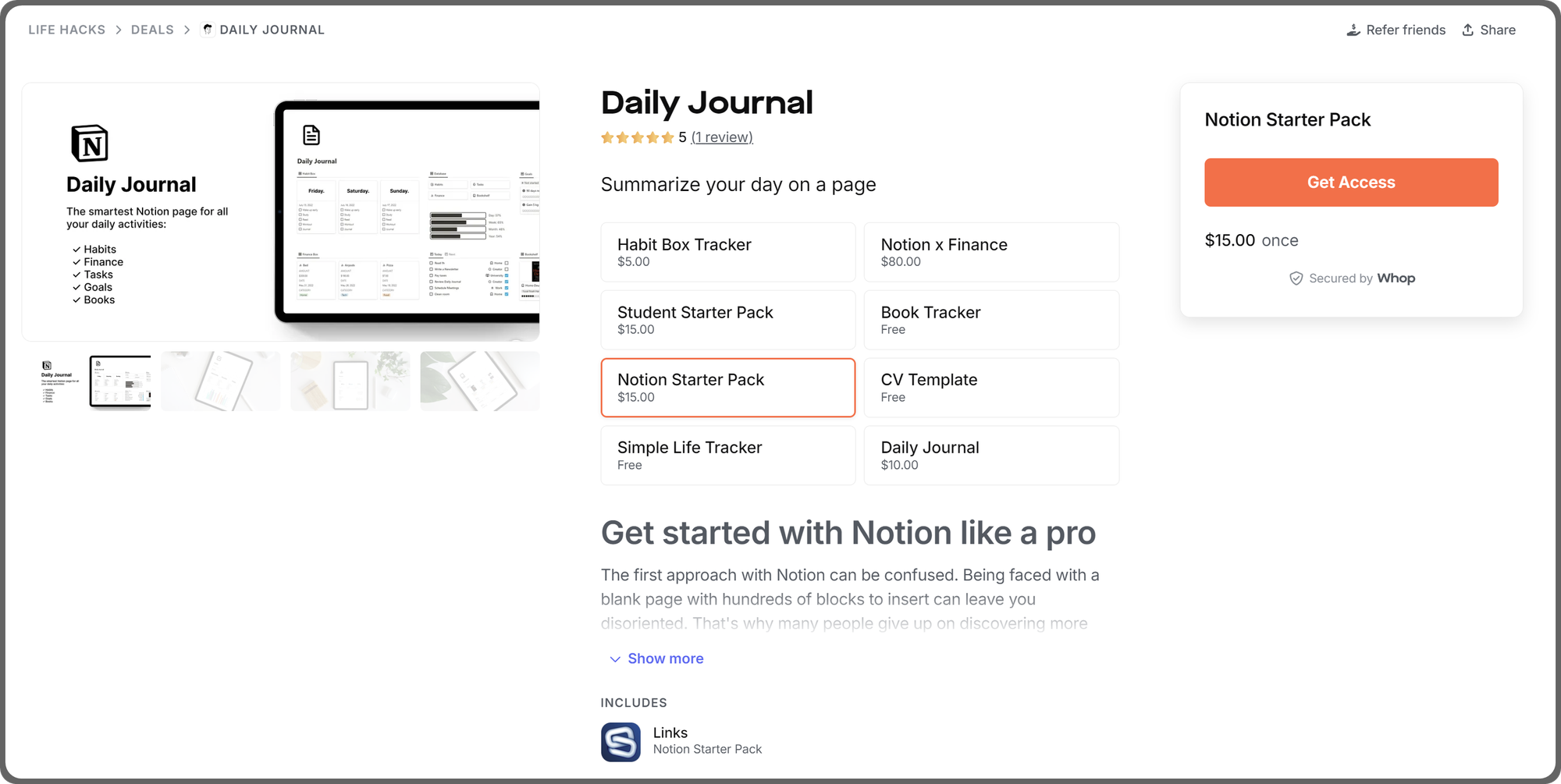
Daily Journal, delivered to you by Dave (a Certified Notion Creator who helped more than 15,000 people with their premium Notion templates) is a whop that allows you to access more than eight powerful Notion templates to make your life easier and boost your productivity.
You can check out three free templates that Daily Journal offers right away or subscribe to the whop to get even more powerful ones like Habit Box Tracker, Finance, Student Starter Pack, and more.
Automation Unlocked
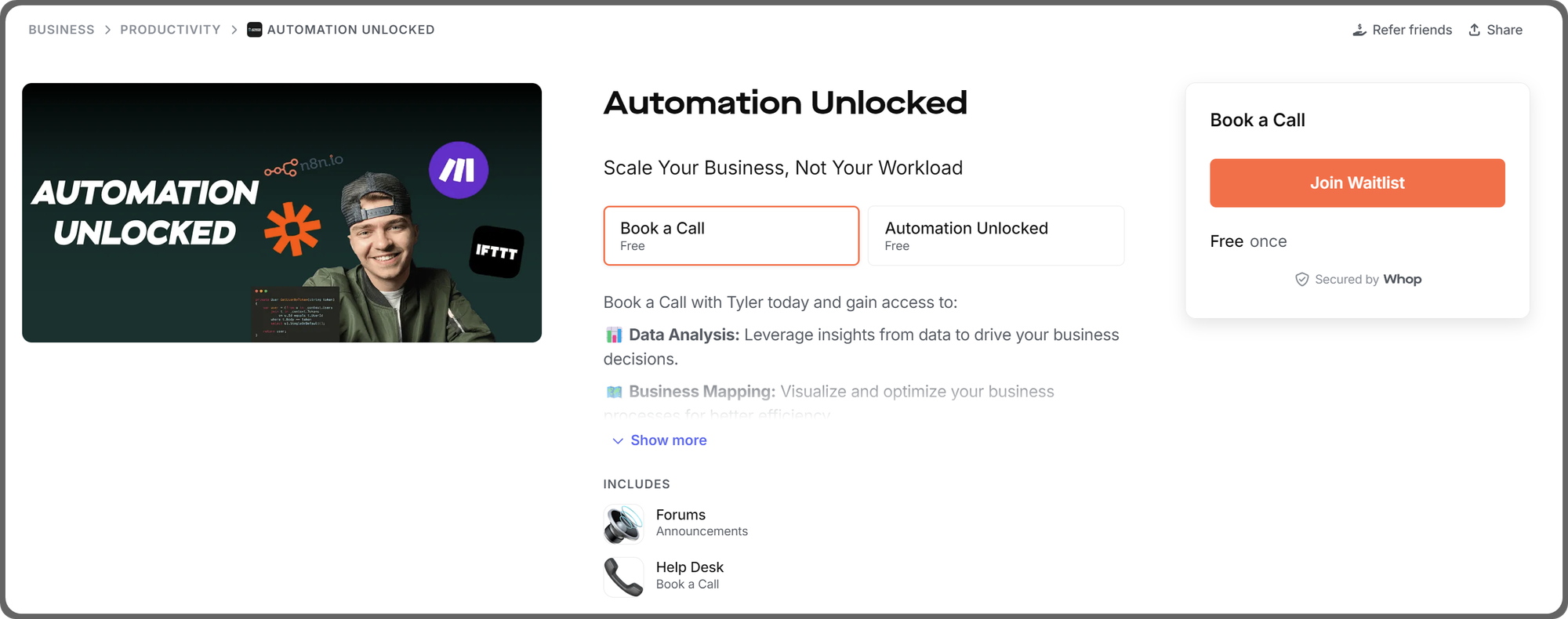
Automation Unlocked, delivered to you by Tyler Germaine, is a whop where you can book free calls with him or join the community to get access to advanced automation that can help you streamline your daily life.
Automation Unlock offers many automation tools like workflow automation, data integration, performance monitoring, and even custom standard operating procedures or AI models.
Boost your productivity with Whop
Out of all the productivity tools available on the internet, some of the best and most customizable ones can be found on Whop. By exploring Whop you can find the best productivity tool for you in less than 5 minutes.
Sign up to Whop today and boost your productivity with premium tools and communities.



