Blubrry is a podcast hosting company that has been around since 2005 - but is it the right choice for your business? Read this review to find out.
Key takeaways
- Blubrry's PowerPress plugin integrates hosting, analytics, and publishing into WordPress, giving podcasters complete control from one dashboard.
- The platform offers diverse monetization options including dynamic ads, private podcasting, and programmatic advertising to grow revenue.
- IAB-certified analytics and AI-powered tools for transcription, social clips, and content planning streamline podcast production workflows.
Are you starting your own podcast or looking for a platform to host your episodes? Blubrry can easily get your podcast up and running.
With its various features, the platform can support you at every stage, whether you're considering launching or expanding an audio, video, or mixed-medium podcast.
In fact, its PowerPress WordPress plugin combines the functionality of Blubrry's hosting panel with a podcast website, making it stand out from the competition.
You’re probably wondering whether all of these make Blubrry right for you. Well, this article walks through everything you need to know about Blubrry, whether it is a good fit for your needs, and if not, some alternative options.
Let’s get started.
Blubrry podcast hosting
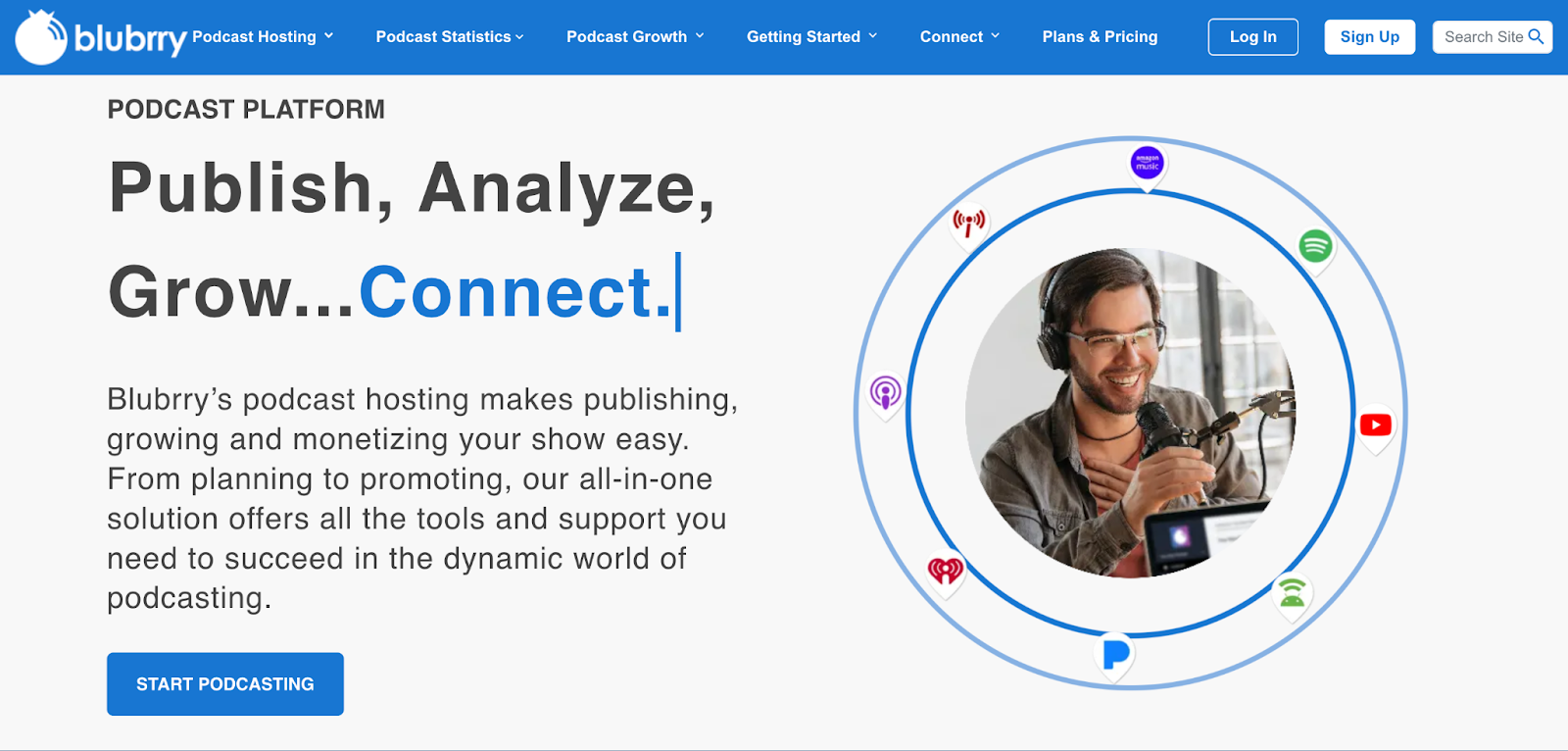
In 2005, a group of experienced and active podcasters came up with an idea known as Blubrry. Now, it’s known as "one of the original podcast companies" that hosts, distributes, and analyzes podcasts. With more than 100,000 podcasters, Blubrry caters to both independent podcasters and commercial podcast networks.
Blubrry gives podcasters complete control over their podcast, complete ownership of their data and content, useful analytics and insights, growth tools and advice, and first-rate support.
You can even say it’s “Wordpress-specific” because they include a free managed WordPress website with every plan. Due to their extensive expertise in WordPress and podcasting, their team is particularly knowledgeable about the platform and can guide you through any issues.
But let’s look at what other features they have to offer.
Why choose Blubrry? Key features you should know about
Blubrry allows its users to concentrate more on producing high-quality content while managing the technical aspects of the podcast website. So, how does it work? We’ve listed its standout features below:
Exclusive PowerPress plugin
Blubrry claims that PowerPress has been "the preferred” WordPress podcasting plugin since 2008.

Podcasters can post their episodes immediately on their WordPress website using PowerPress without any issues. Additionally, podcasters have many choices for managing their podcast RSS feed. This makes it incredibly simple to set up your podcast on Apple Podcasts.
Your own WordPress website can be used to manage and publish your podcast, thanks to the plugin. Since Blubrry's hosting and analytics are connected to it, you can easily monitor your entire performance.
Other than that, it lets you:
- Move media files to your Blubrry account for free.
- Upgrade your website to provide all the elements you require to showcase and market your podcast.
- Receive up-to-date information on your hosting consumption and monthly quota each time you make an upload to your website.
- Incorporate the media player embedded in Blubrry.
- Use the subscribe shortcode embed provided to add a subscription page to your website.
- Make the process of moving from your current podcast host as simple and quick as possible.
- Publish several podcasts on your website and group them by media format or theme.
BlubrryPowerPress allows WordPress users to handle every detail from a single dashboard, so they don't have to worry about any complexities.
However, the plugin is only compatible with self-hosted WordPress websites; it does not work with WordPress.org blogs.
Free WordPress website
Every Blubrry hosting plan includes a free managed WordPress website. To access it, you just need to make a few clicks from the Blubrry dashboard.
To truly make your website unique, you can customize it using your brand colors. With the Advanced plan, you can select from a variety of website themes. Plus, If you have experience with websites or have a developer on staff, you can map your own domain.
Blubrry handles all backend duties, including hosting the website, handling security, resolving issues, and performing daily backups.
However, it has the potential to penalize users who are not familiar with WordPress. It could be easier to develop a website that aligns with the brand they are attempting to establish around their podcast, for instance, if they had access to more adaptable themes.
Range of monetization options
Podcasters can use Blubrry's monetization approaches like private podcasting, ads, and partnerships with other platforms to help with revenue growth and audience expansion.
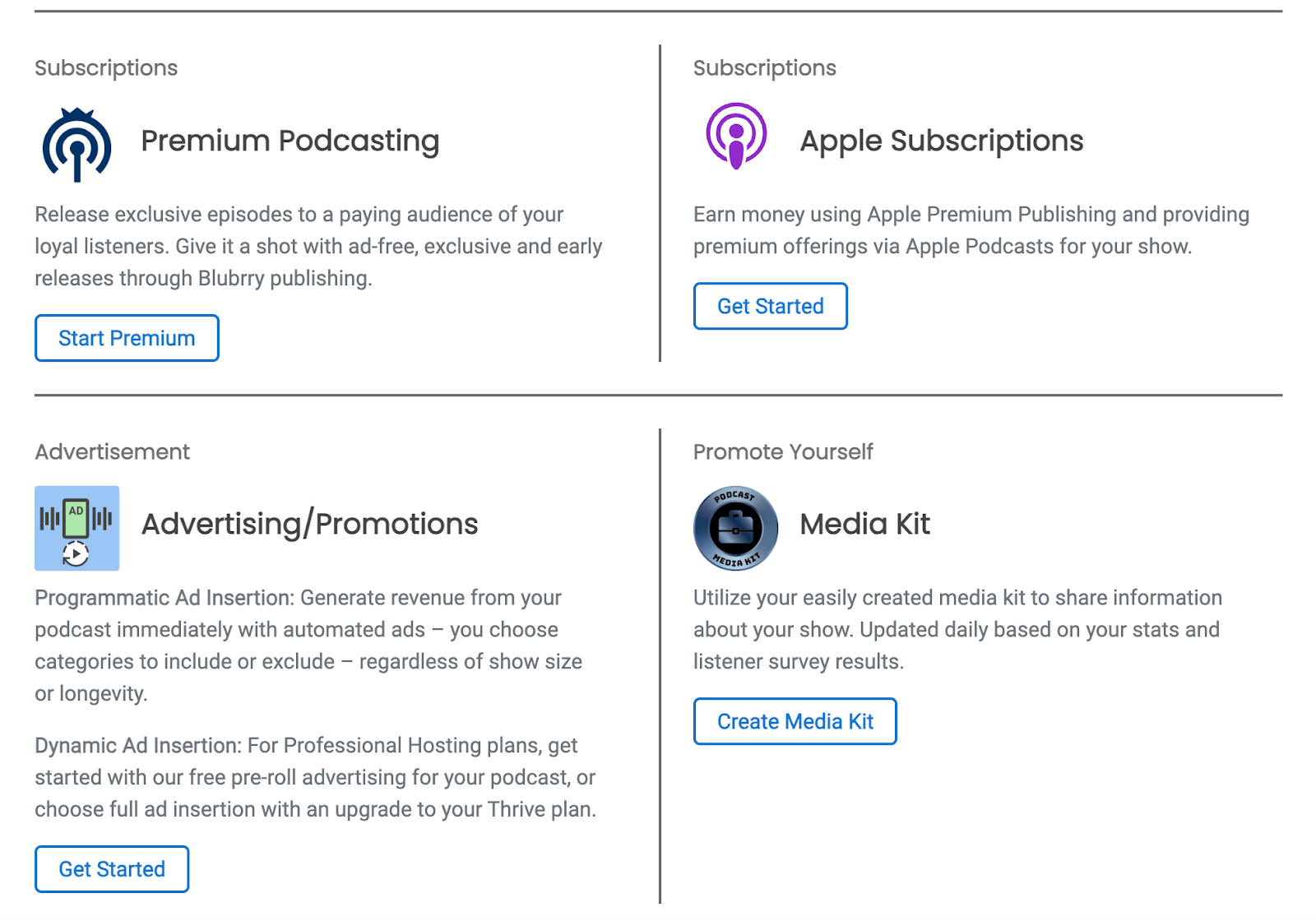
Here are some details on how these features work:
Dynamic ads
When it comes to podcast advertising, Blubrry's dynamic ad insertion enables you to design complex advertising campaigns that can be used for new episodes or those you have previously released.
This is a terrific approach to "future-proof" your podcast because you can always add new ad types and timely commercials to your whole podcast history.
Private podcasting
You can create an internal podcast to make executive announcements or streamline the onboarding process for new hires. These private podcasts are the ideal method to monetize your content by providing unique content to paying members.
It’s even possible to segment your audience and distribute your content based on your categories. Depending on the podcast, you can switch your security settings and customize the web and mobile apps to fit your branding.
Blubrry offers Standard and Enterprise services with more protection, which are better suited for commercial or organizational settings where podcast security is crucial.
Programmatic advertising
This feature adds advertisements to your program, and Blubrry compensates you according to the revenue you produce. This solution makes the process of getting ads on your show more efficient. You don't have to deal with the challenging and time-consuming task of locating sponsors.
There are already many of these advertisers on Blubrry who can place real-time bids on your show. Then, Blubrry automatically adds their advertisements as pre-roll, mid-roll, or post-roll commercials to your program.
Most programs have commercials ready within 72 hours after registering for the program. It's crucial to remember that you can’t say no to which advertisements appear on your show, but you can select the ad categories.
Value 4 Value
Alby and Blubrry have joined to make it simpler for podcasters to incorporate this feature into their broadcasts. They’ve even offered podcasters a wallet where they can deposit donations and convert them into conventional currency.
With the Value model, you can use your show to take online payments. It allows users to donate to your show using Bitcoin or even through traditional currency.
There’s a small transaction cost, which can take the form of sponsoring the broadcast by the minute and episode or a show-level payment called a boost with a listener comment included.
But, there are some other monetization options you can think about too such as their Affiliate program, Apple subscriptions, and even premium podcasting.
In-depth analytics
Due to their IAB certification, it’s safe to say Blubrry’s data dashboard provides the best possible accuracy, performance, and safety. You’re able to get the basic Blubrry stats for free if you don't want to host podcasts. For $5 per month, you can also buy Standard Analytics without a hosting package.
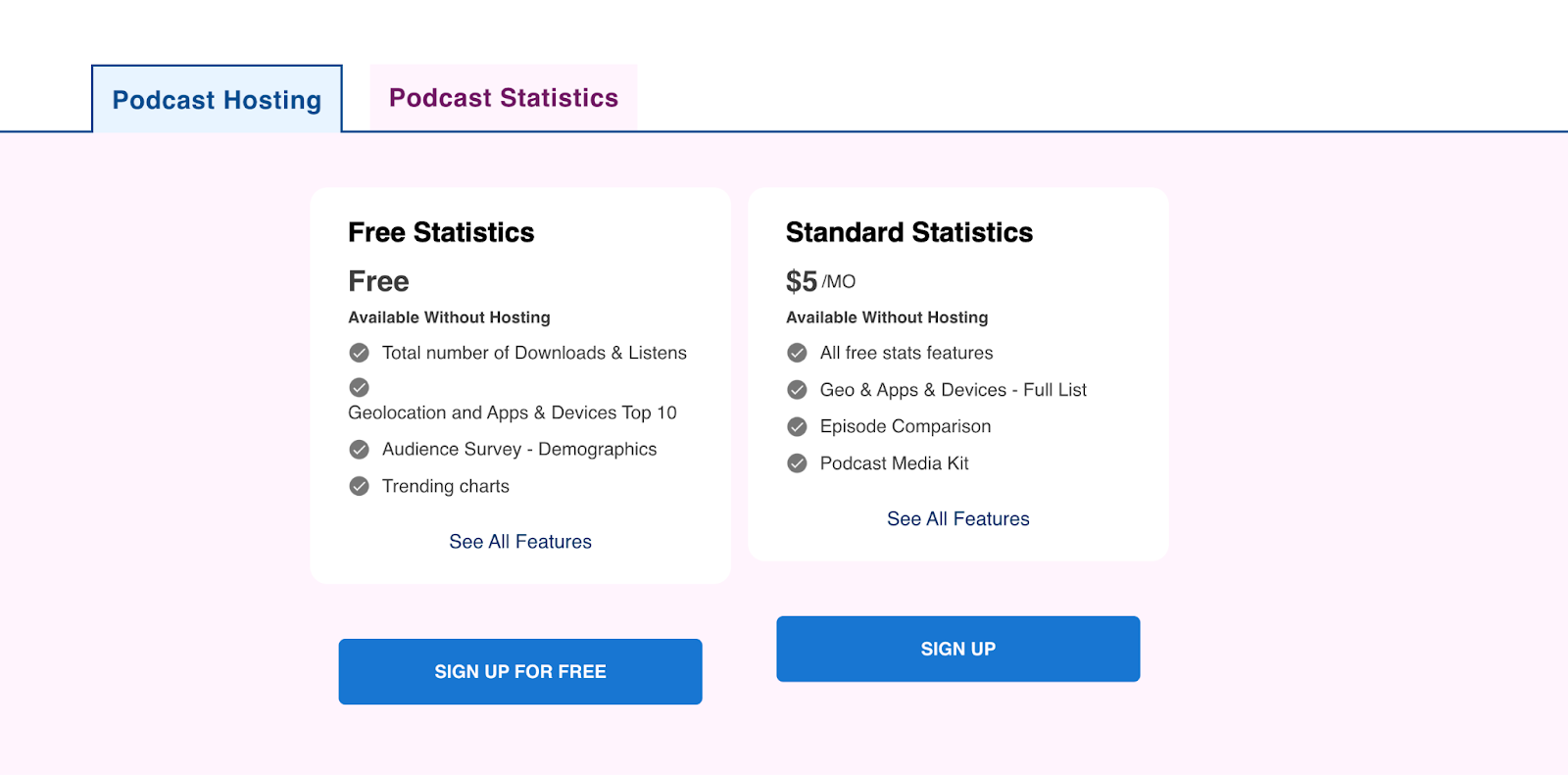
Podcasters who have access to Blubrry's analytics can learn a great deal about the performance and preferences of their podcast. You can identify the most popular episodes, collecting data on listener behavior, the average number of plays or downloads per day, audience demographics, and engagement/retention rates.
This helps improve their show and make it more appealing to viewers, leading to any particular podcast's growth trajectory being more successful.
Podcast AI assistant
Blubrry recently came out with special AI tools to automate repetitive processes and help with task optimization, such as:
- Planning: Use AI-driven insights to generate ideas, scripts, and questions for the podcast to make sure your podcast consistently connects with listeners.
- Production: Create podcast transcripts and optimize titles for search engines in post-production. With features including speaker analysis, full show descriptions, and chapter file creation, Blubrry offers an editable draft ready for publication, complete with all the components of your choice.
- Clip & Email Creator: You can make custom clips for every episode by using Blubrry's automatic social clip developer, which works with all major social media sites. Additionally, the AI generates a promotional email for every episode that includes all of the links you specify for contact, social media, and follow/subscribe.
- Media Clipping: You can also create promotional video clips specifically suited to each social media platform's features for optimal reach and listener engagement.
You can include up to five users per plan, but to add more users to your account, you’ll have to upgrade your plan (or pay $10 per month for the Thrive Bundle).
Add-on features
Apart from these, there are a few other additional features you can access for a price, such as:
- Blubrry’s podcast promotion feature is available to users for an extra $10 per month (on any plan). This includes self-managed dynamic ad insertion, improved listener and subscriber tracking, episode comparisons, additional podcast statistics, and more.
- Mastering Media (Add-on) lets you work with Auphonic's experts for an extra $10 per month. You just have to send in your unmastered audio, and they'll process it and turn it into a mastered file that can be shared. This is especially useful for podcasts with numerous people recording in different places, using separate microphones or even the same microphone but at different times and with slightly varied settings.
- The Podcast Transcripts add-on allows users to use closed captioning for their podcasts, making them more accessible for $10 monthly.
Now that you’re more familiar with Blubrry's offerings, it’s time to learn how to set up your podcast on the platform.
- Amplify your voice: Best podcasting directories
- How much does it cost to start a podcast?
- How many listeners do you need to make money with a podcast? Less than you think
Step-by-step guide: Launching your podcast on Blubrry
There are two ways to go about it: either you're just starting in the podcast industry, or you’re looking for a new platform for your older episodes. Whatever situation you’re in, we’ve gone over each step you should expect in the process.
1. Creating your account
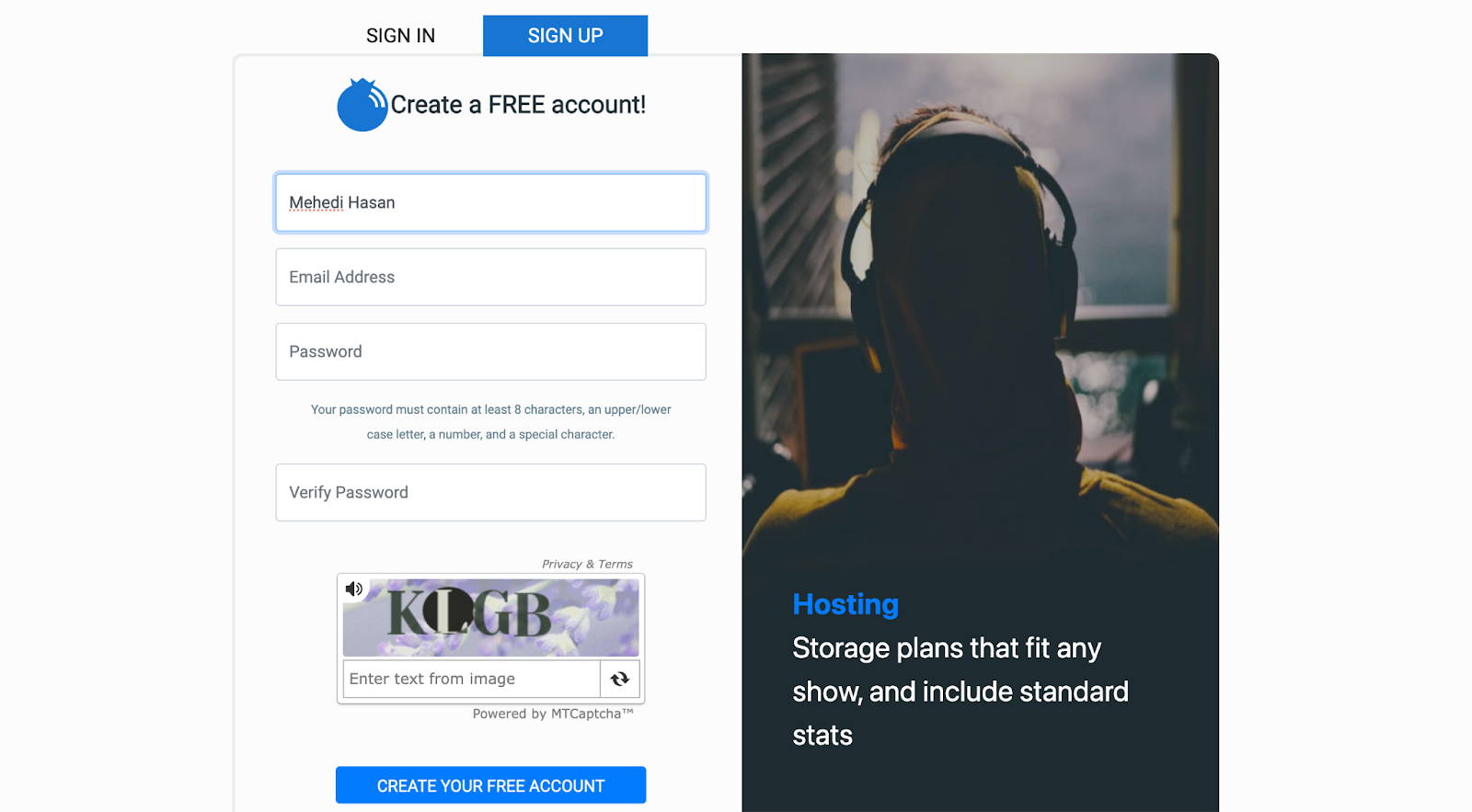
When you go to sign up to Blubrry, the default plan you’re assigned to is their free plan and you can upgrade later on. Just like any other platform, you’ll need to provide your email address and a password to get access to the platform.
After that, you’ll be sent a verification email and once you’re done, you’re in! It’s also possible to then switch to the Advanced 30-day free trial if you want to test our Blubrry’s more robust features.
2. Adding a show
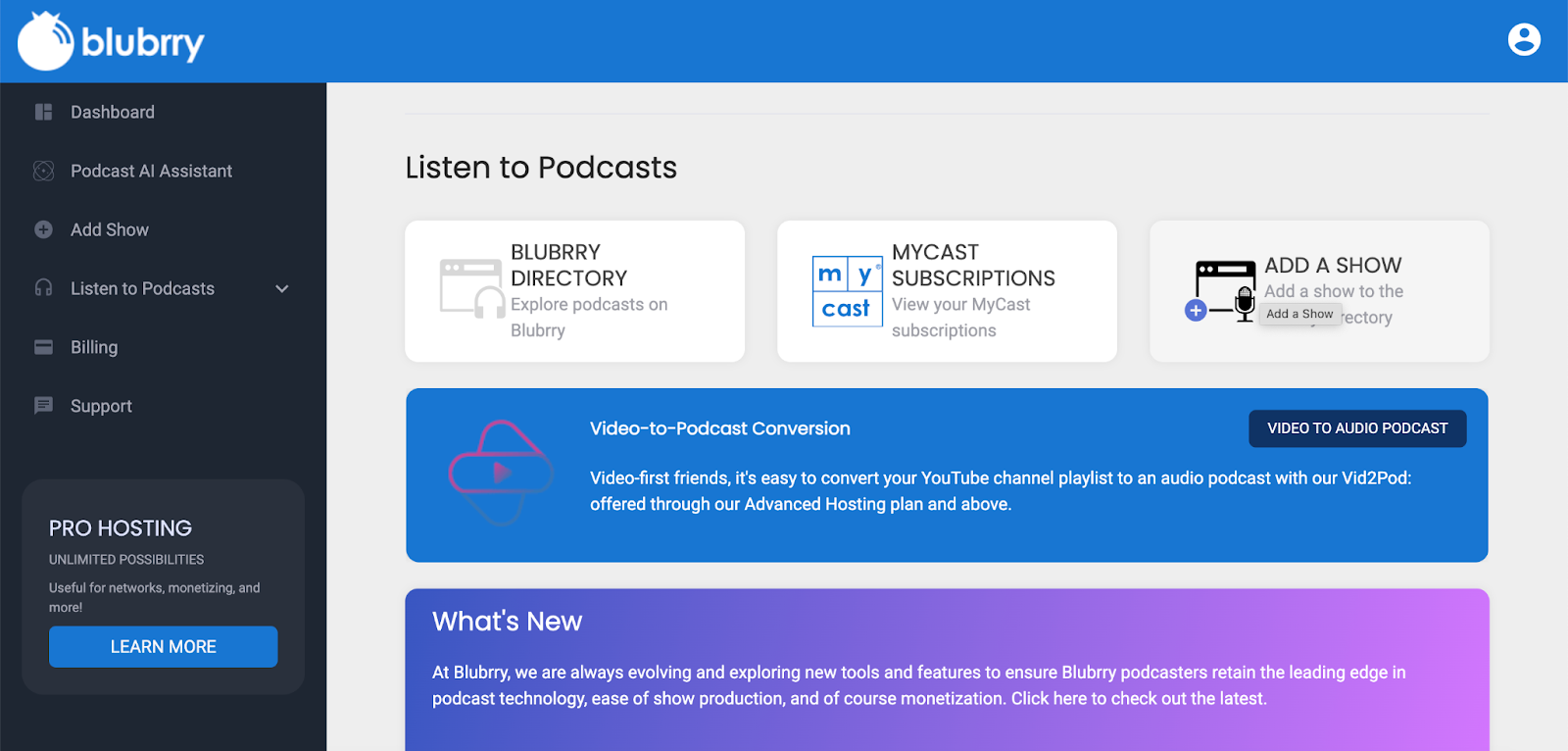
As soon as you log in, you’ll find an “Add a show” option, which will take you to another page when you click it. Then, you can decide if you want analytics, hosting, or just a directory service.
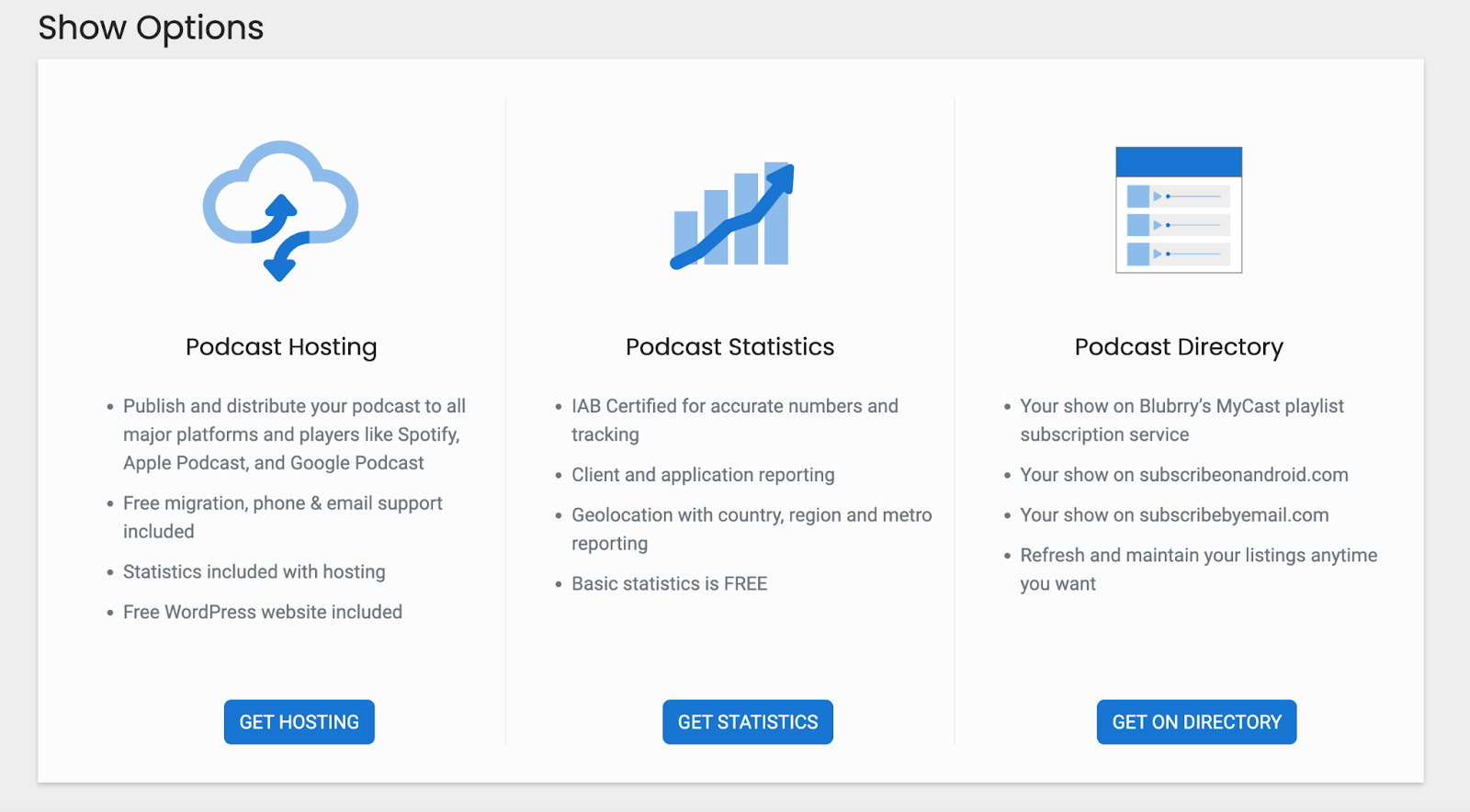
Since we’re looking to upload a new podcast to the platform, let’s go with the Podcast Hosting option.
3. Creating a new show
If you’re choosing the “Hosting” option, you’ll be directed to the page shown below and the next logical step is to start creating your podcast.
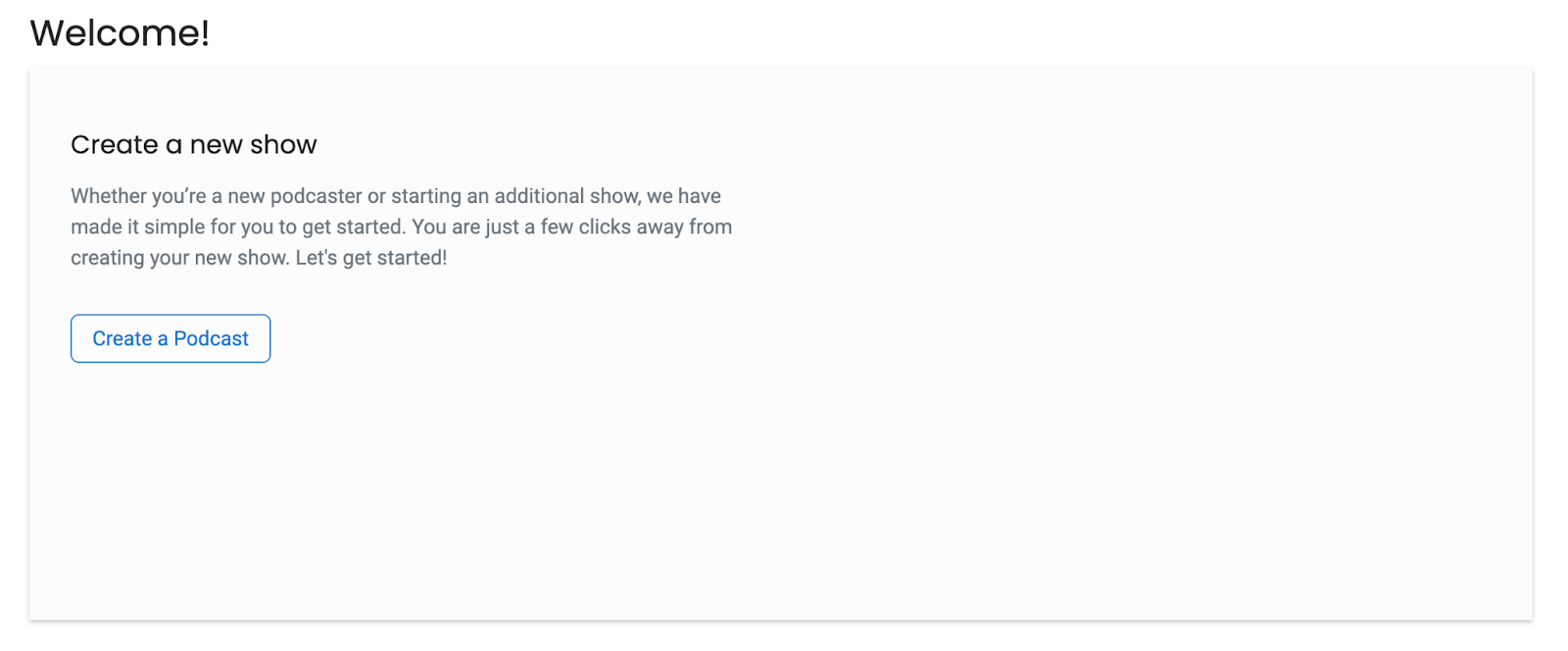
Next, you’ll have to put the category in which you think the show is in your podcast title and add the email for your feed. The default email address that comes up is the one you’ve signed up with, but you can change it later if needed.
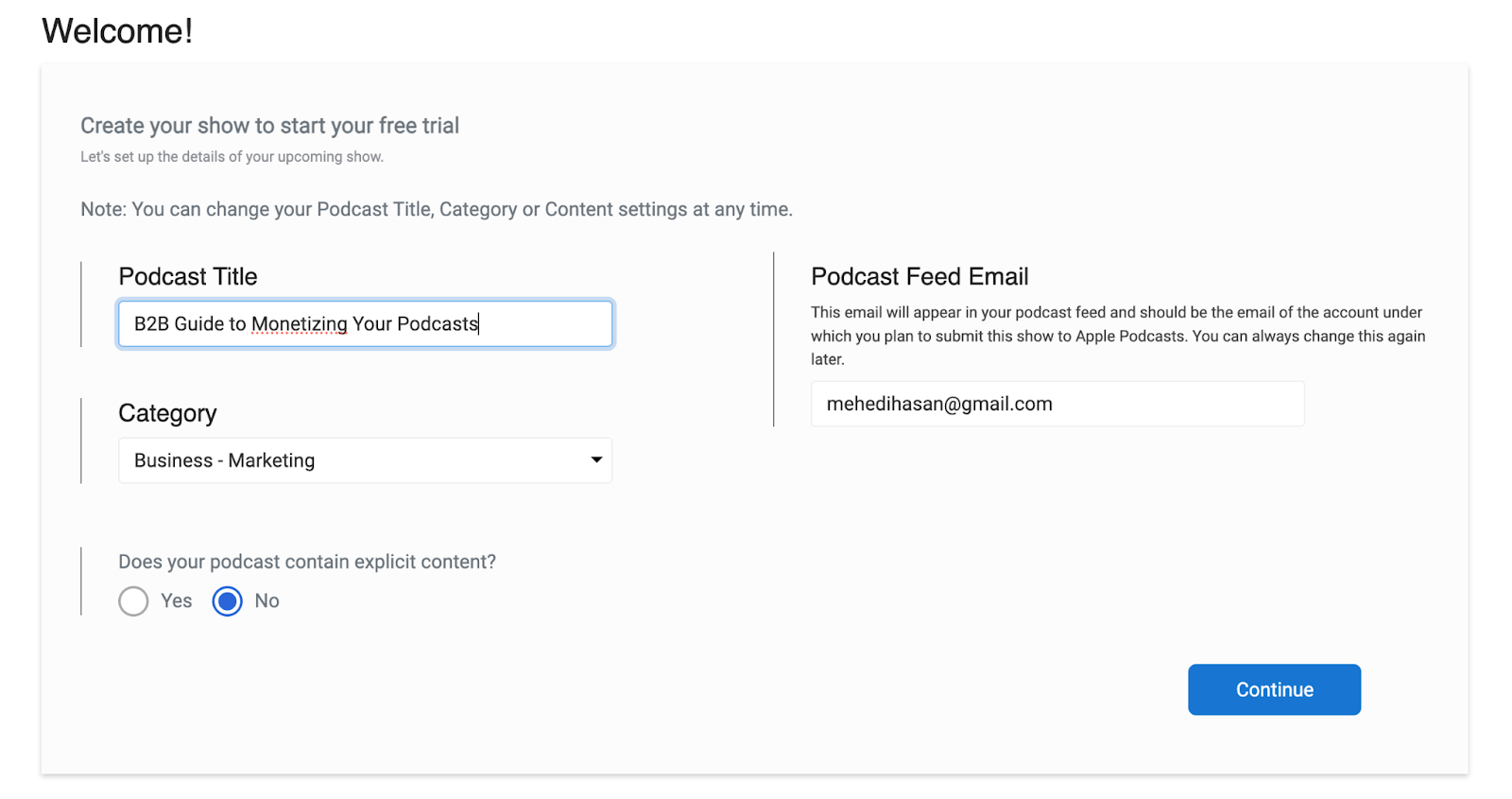
Depending on what type of storage or features you need to host your podcast, you can then choose your hosting plan, which is free for the first month. However, you’ll have to put in your credit card details to start hosting.
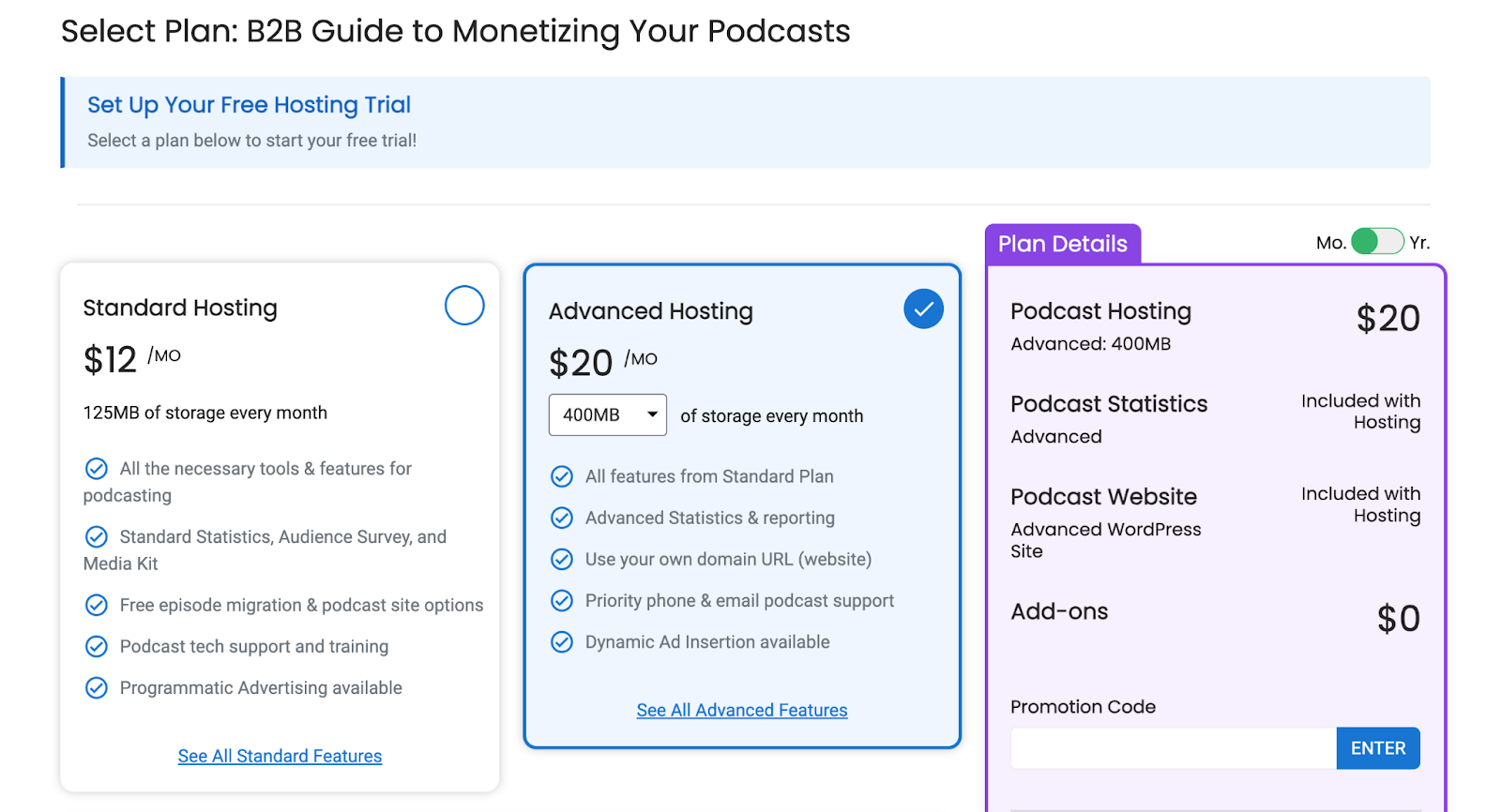
4. Managing your podcast
On the dashboard, you can click the Show option and then go to Manage to see the details of your podcast. Depending on your plan, you can add new widgets, choose which platform you want your podcast to end up on, decide whether you want to set up subscriptions with premium podcasting, and more.
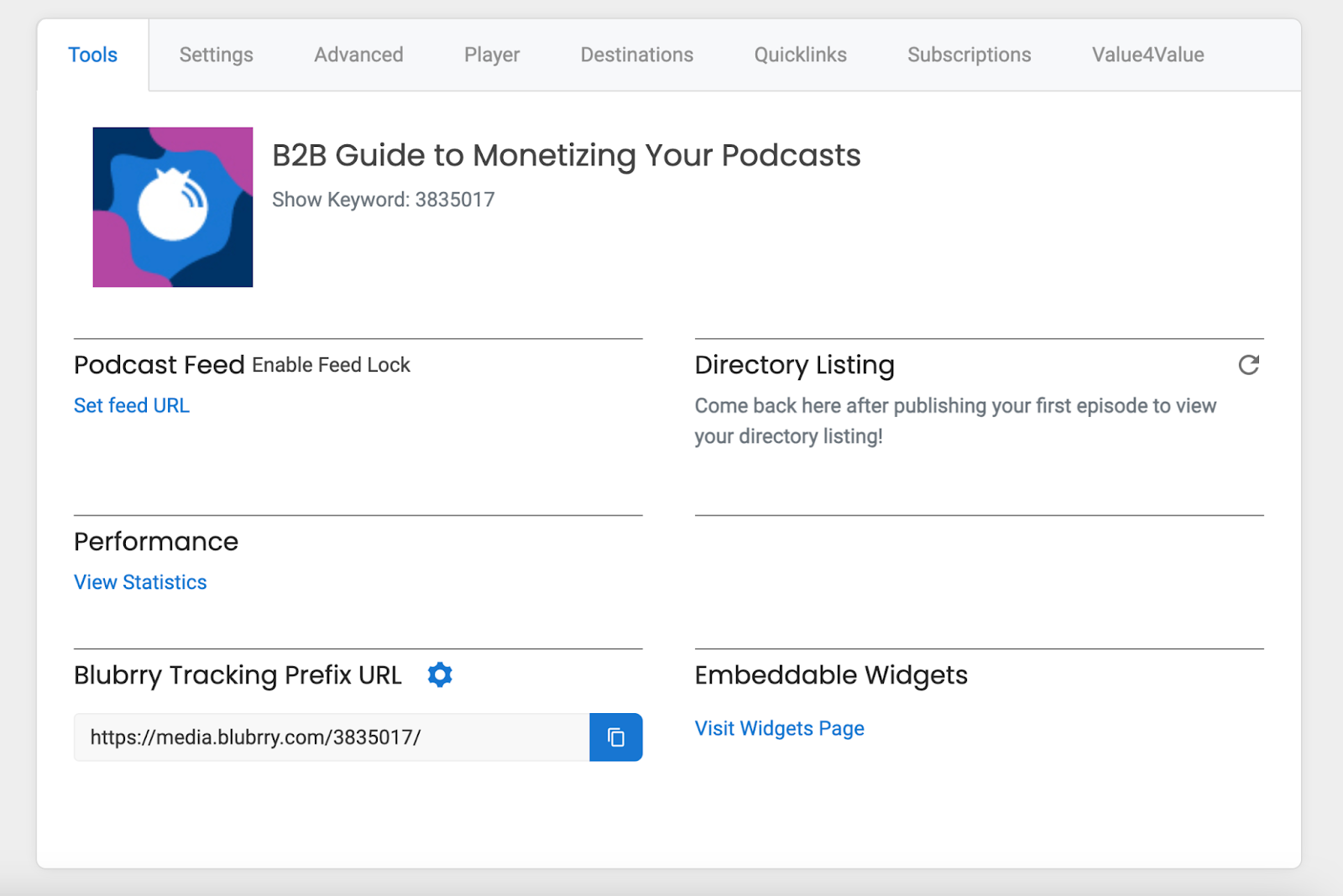
If you’ve already published your show, there’s an option to look at your overall performance, which will take you to the dashboard shown below. But you can upgrade to more advanced plans for better insights regarding your content.
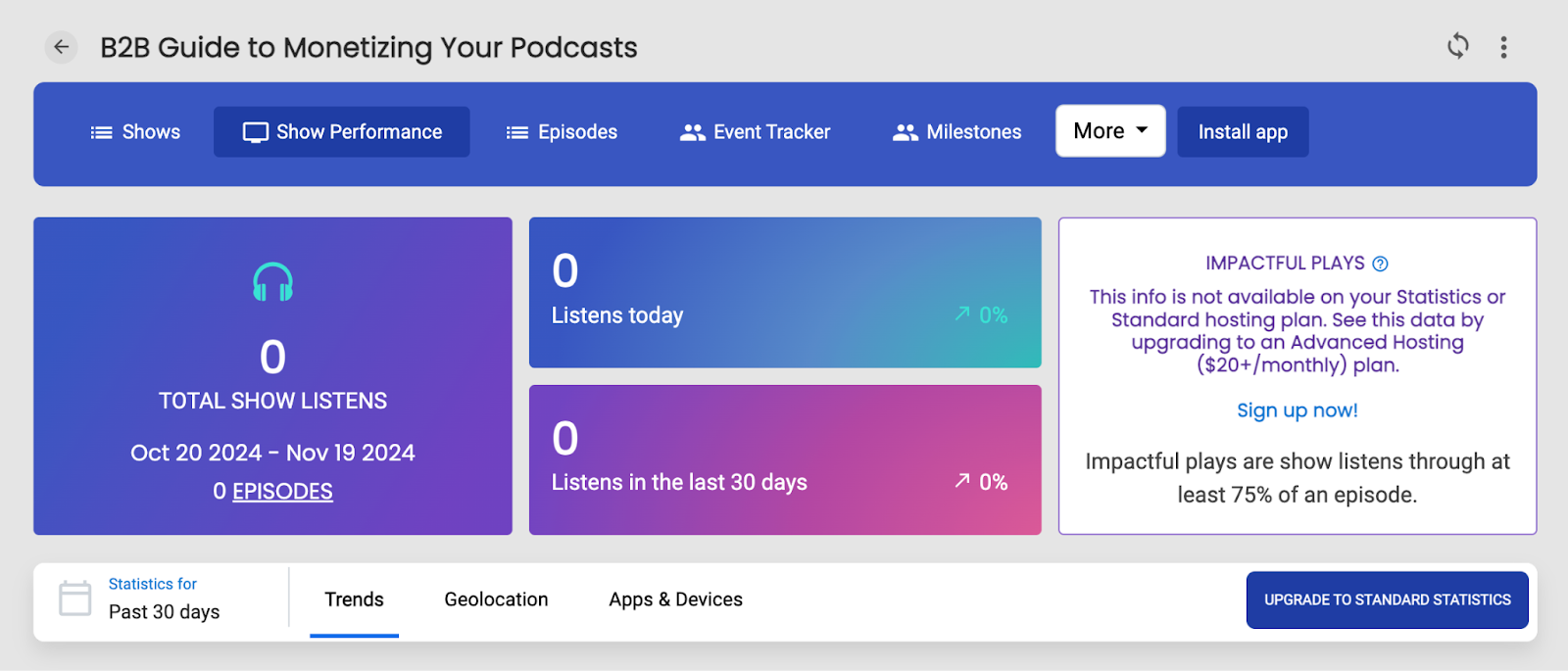
5. Publishing your podcast
You’ll have to click the “Create New Episode” option on your dashboard to start publishing your podcast. There you’ll have to: complete the episode description, add your title, and upload your media.
The "Advanced Features" page allows you to add an image and details to your episode. You can also go to the settings in the manage option and add your episode artwork along with other details.
Keep in mind there are some technical requirements, such as image size, resolution, and file format, that you should follow for a smoother upload.
When you are done, either publish your episode immediately or schedule it for publication. Once you click "Publish," your Embed Player page will appear next. From here, you can also use the monetization features to market your podcast.
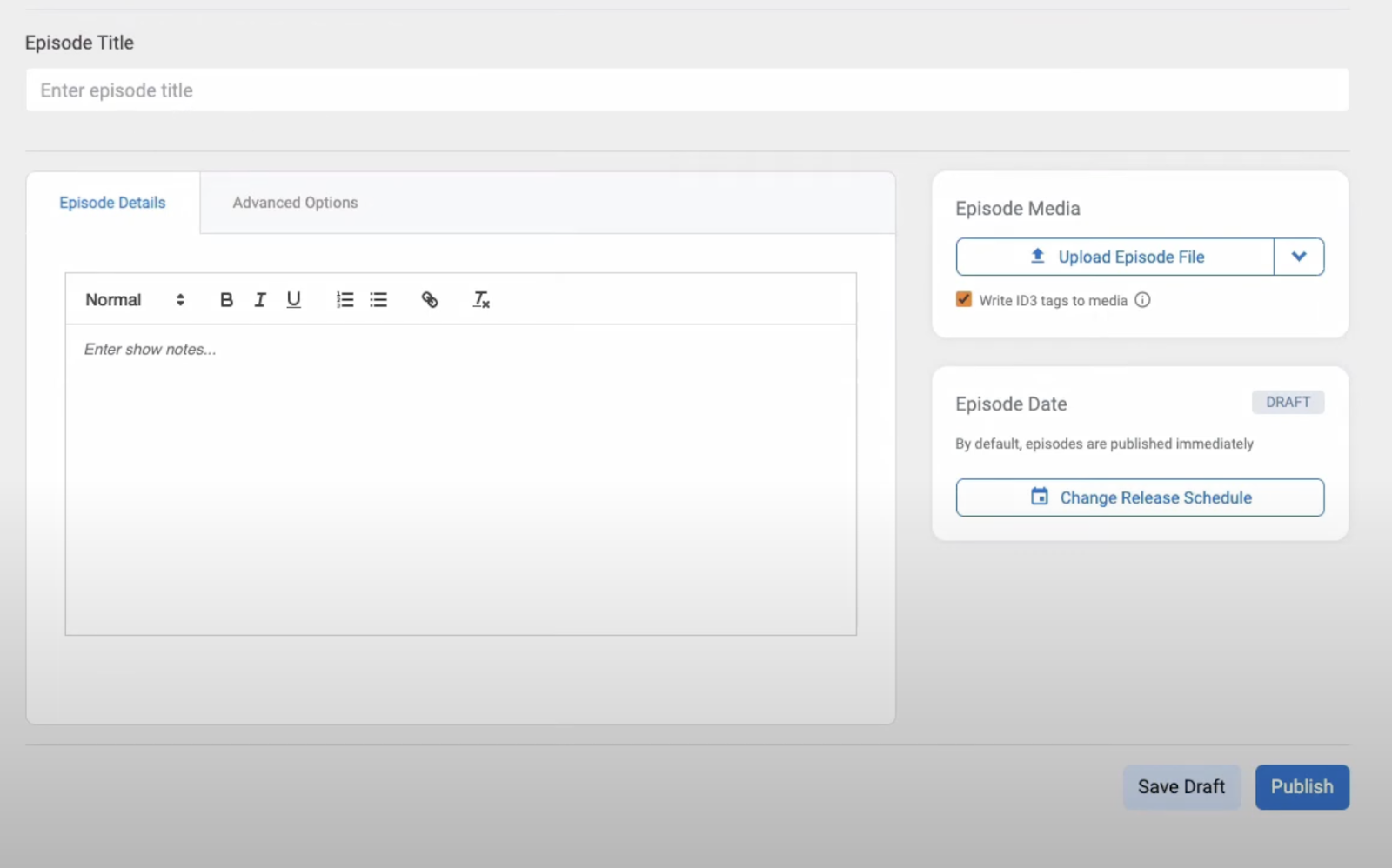
This is as easy as creating a new blog post if you are using WordPress with PowerPress. Blubrry Podcast Hosting will automatically fill in the PowerPress episode entry box on the edit post page when you upload your media using the WordPress admin.
Simply click the Upload Media button, upload the file, and click Publish if you're using Blubrry media hosting services.
Alternative option: migrating your podcast
Already have your show but it’s hosted on another platform? You have the option of moving your podcast to your Bluburry landing page or your own WordPress website utilizing their PowerPress plugin. Here's how.
- When you use the PowerPress plugin, the migration process is completely automated. Go to your WordPress dashboard and request migration.
- Choose the media you wish to migrate by first selecting Powerpress and then Migrate Media. Wait for the migration process to complete before updating your episodes.
- Navigate to your Blubrry dashboard and select Manage Account if you are not using Powerpress. You’ll have to select "Content" and then follow with Media Migration. Even if it's automated, it may take up to two days and the maximum amount of media that Blubrry can move is 10GB.
Once you get the hang of it, it’s quite simple to play around with settings and features on the Blubrry platform. Moreover, depending on the plan you’ve subscribed to, you can do a lot more than basics.
Blubrry helps distribute your podcasts
Having a podcast doesn’t mean you’re automatically going to find listeners who’ll subscribe to you. It’s important to put yourself out there, and Blubrry helps put you on the map by adding you to its directory, which has over 1.3 million shows.
The directory is great for podcast listeners as they can discover their next favorite series. If that's not enough, podcast listeners can use the directory-wide search engine to go further into particular subjects, as they have their subcategories. The episodes are not just limited to audio; you can also find your video episodes on their RSS feed, which is updated regularly.
Not on the Blubrry hosting platform? It doesn’t matter. New shows are automatically added by Blubrry, which continuously monitors APIs for other public podcast directories. Even if you have never been to the Blubrry website, your show can already be awaiting claim in the directory.
If you’re interested in making money with the platform, you can easily join their advertising campaigns. This further helps promote your podcast on the platform so you can stand out from your competitors.
Don’t feel comfortable with all your podcast details out there? Blubrry only features certain information, such as the show's name, podcast artwork, synopsis, website link, RSS feed link, hostname, and location, if included in your feed. You can even ask them to remove your show from their feed, but be assured that your show only shows up on their search option.
Robust Blubrry podcast analytics
We’ve already mentioned how powerful Blubrry's certified analytics are, but let’s dive deeper into what you can expect from their insights:
Insights into your audience trends
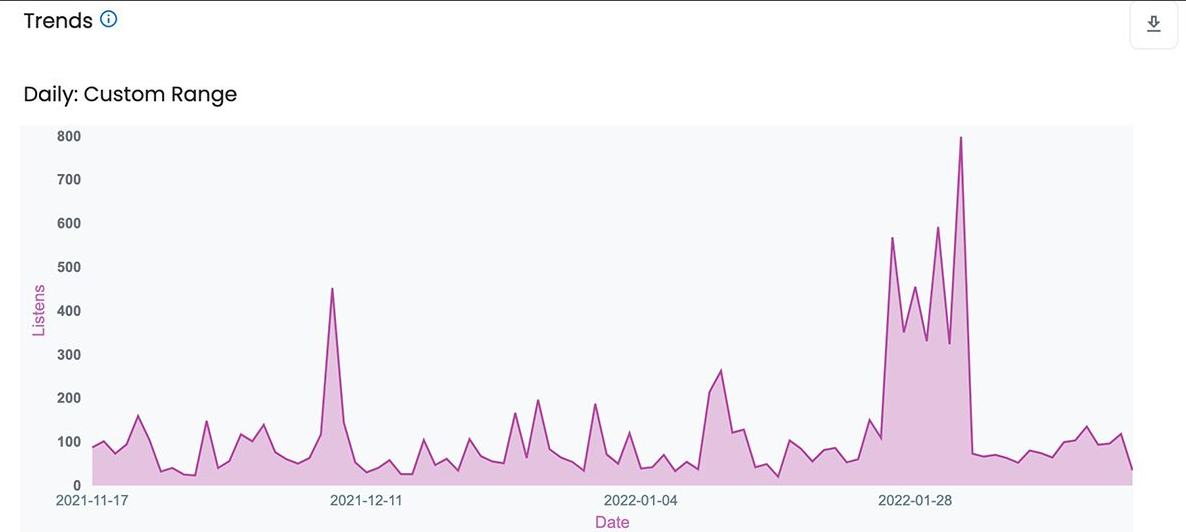
With every episode, you also monitor your podcast's data to see if your audience is paying attention all the way through. One of the ways you can identify that is by looking at retention which we’ve mentioned below.
Other than that, you can monitor variations in your growth over a period of 30 days to 2 years to identify variations in themes, seasons, visitors, etc.
Track retention to understand your audience
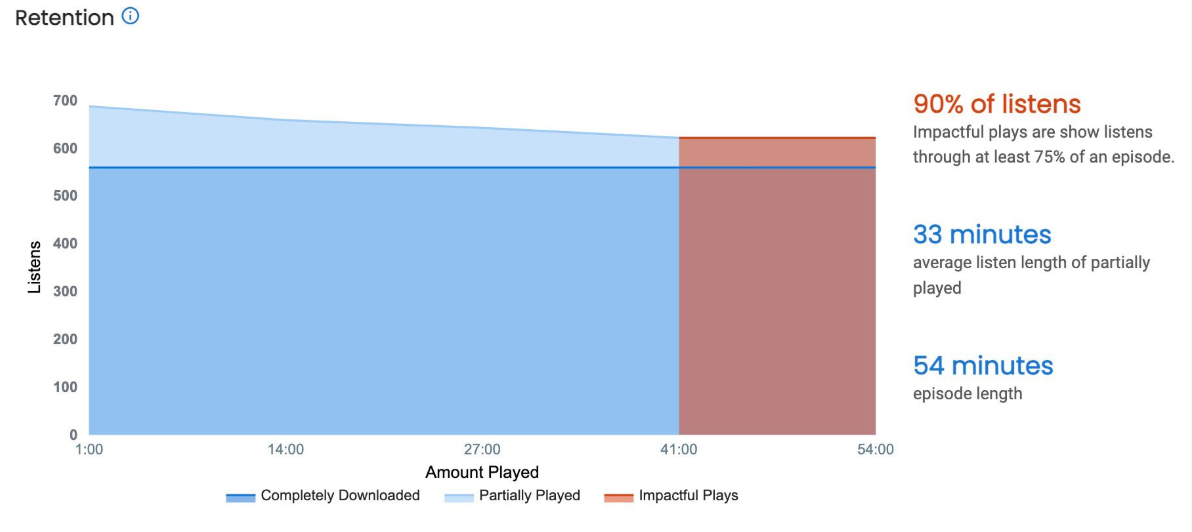
One of the key insights that Blubrry provides is accurately identifying when and where you held or lost the audience's interest based on your play and download data. This allows you to enhance the content, timing, and structure of your show.
You can also use the Impactful Plays metric to gauge how significant your material is perceived by your audience. It shows how many people are listening to a significant portion of their episode (75%). However, only those with the Advanced plan can access it.
Location-based trends
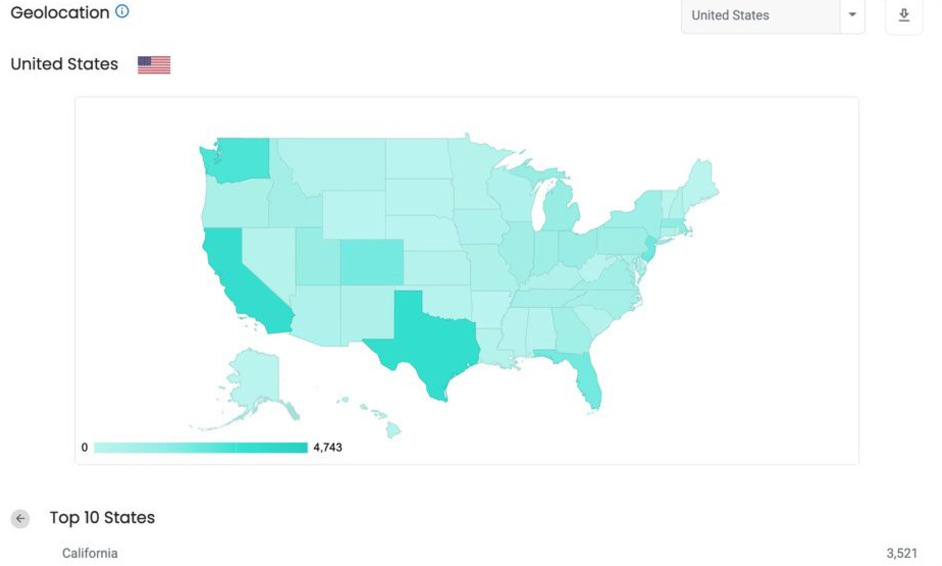
Who isn’t interested to know where their listeners are from? That’s why Blubrry gives specific details on their locations and the kinds of devices they are using because of this. Using this insight, you can tailor your content to specific groups of people and make it more personalized.
Usage by apps and devices
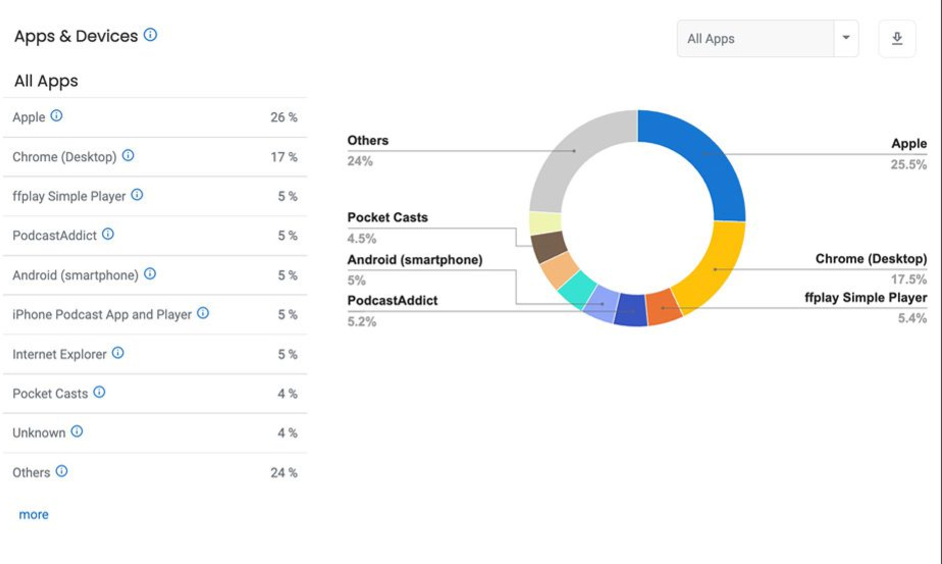
When you know what type of technology or device people are using, it helps you optimize your show based on that. With Blubrry, you can discover which particular apps your audience uses to listen to your podcast at any time or place.
Episode analytics comparison
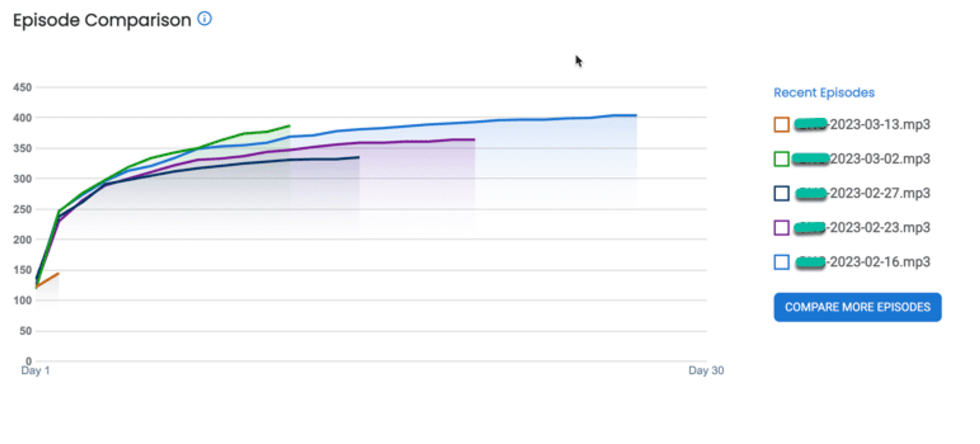
It’s important to know which episode performed well and which content resonated with your audience more. Depending on that, you can curate more similar episodes in the future. With Blubrry, you can also review listening trends and compare how each episode differs, thanks to their graphs.
With their standard statistics, you can do so with your last three episodes, but if you subscribe to their Thrive Bundle, you can compare any five episodes.
Audience reach
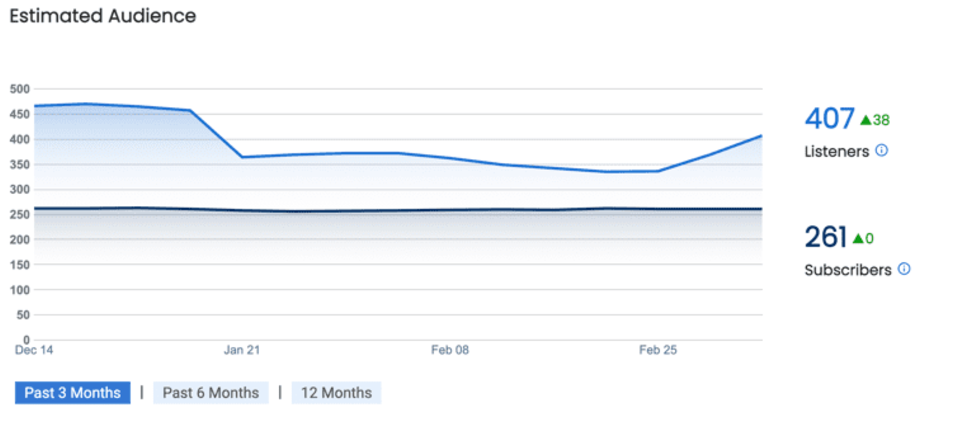
There’s a difference in the audience that listens to or subscribes to your podcast, and it’s important you keep track of them.
With Blubrry’s Thrive bundle, you’ll be able to look at the number of listeners (average of the daily listening over the last 12 episodes). In the 48 hours following the publication of your episode, subscribers are calculated as the daily average of all listens over the previous 12 episodes.
Average plays per day
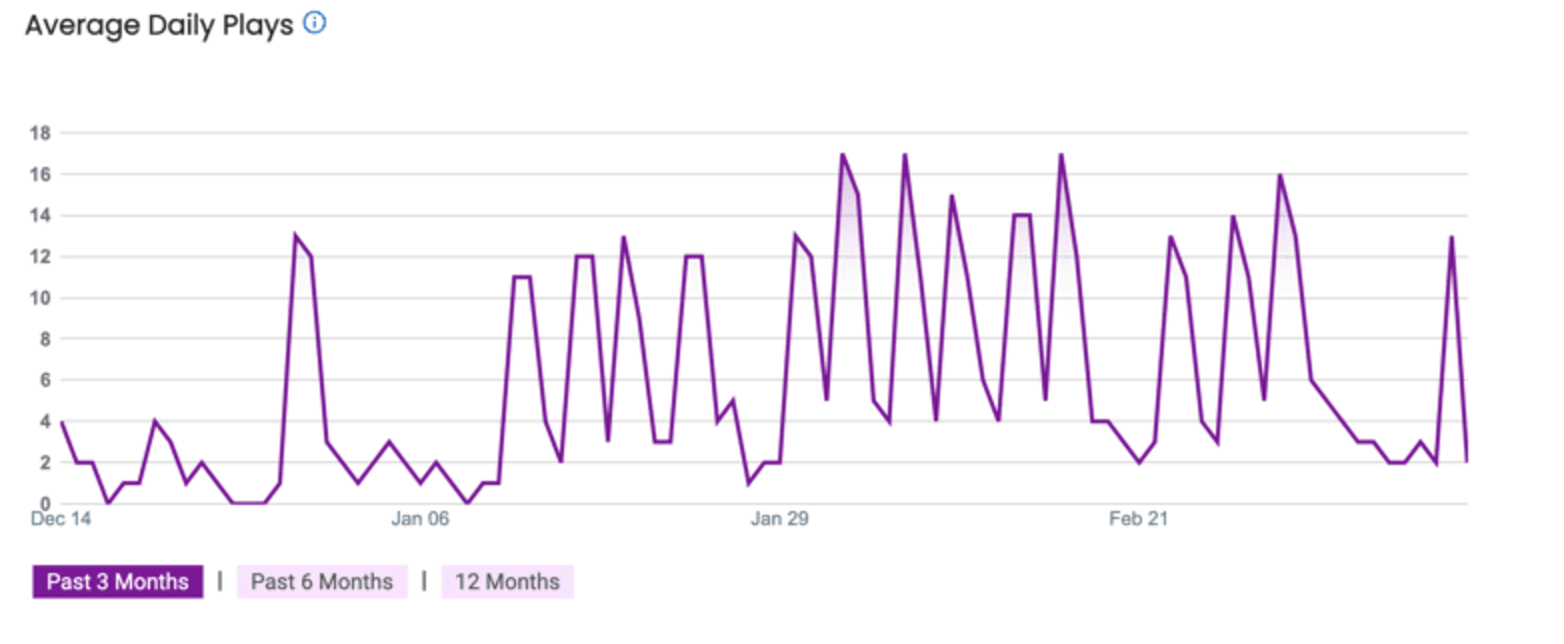
This metric is comparatively new similar to Retention and Impact Plays, but here you’ll be learning about how many people are listening to your podcast over a period of time.
This is calculated by adding up all of the daily plays for the last 12 episodes and then dividing by 12. At first, the graph may not display too much information as it’s just the beginning of your show, but it’ll grow over time.
Listener survey metrics combined with Blubrry Analytics
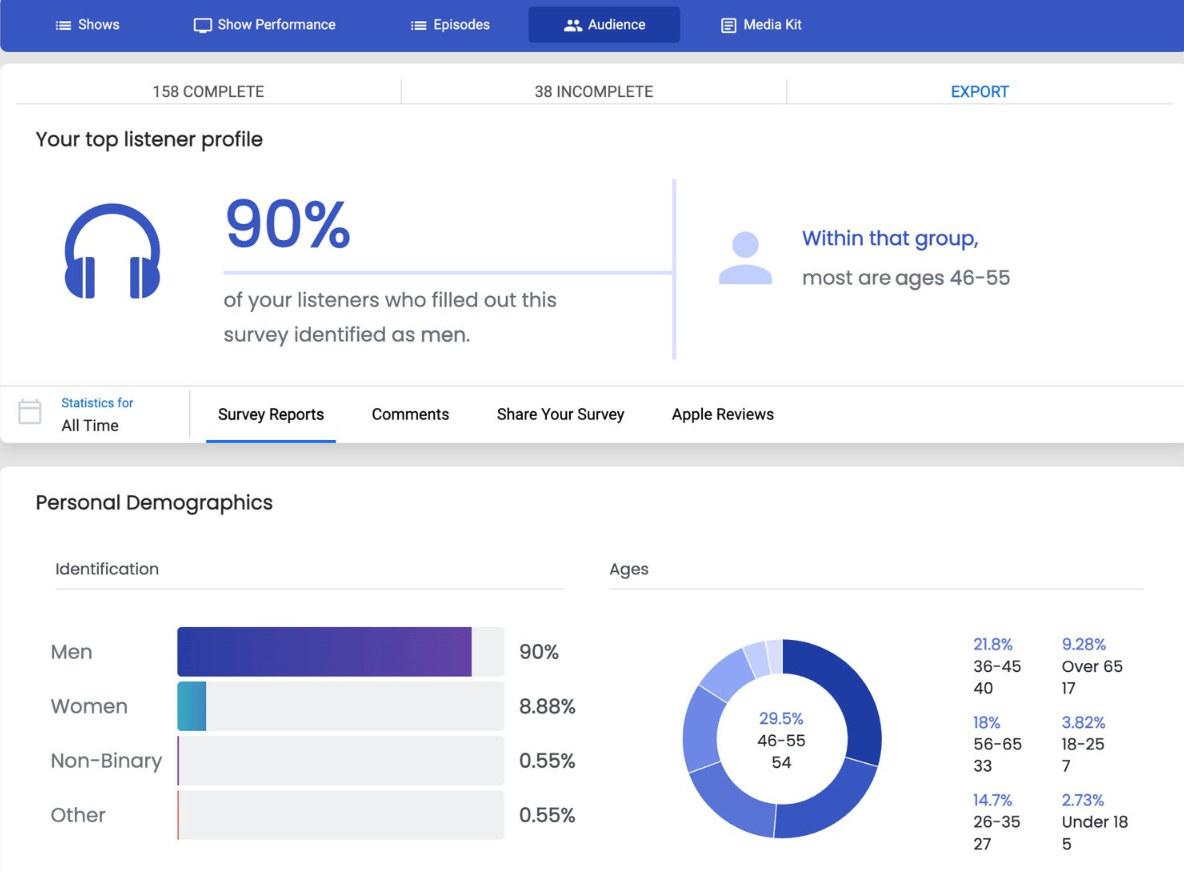
Since podcast statistics don’t always provide main demographic details about your audience, Blubrry gives you the option to conduct a listener survey. This provides you with a comprehensive view of your audience, but you need to know more than just the numbers.
You can get more detailed information about your audience, such as their age, gender, and economic status. Although listener surveys are anonymous, you can still use the aggregate data to gain the most comprehensive understanding of your show's listeners.
Blubrry pricing: which plan is right for you?
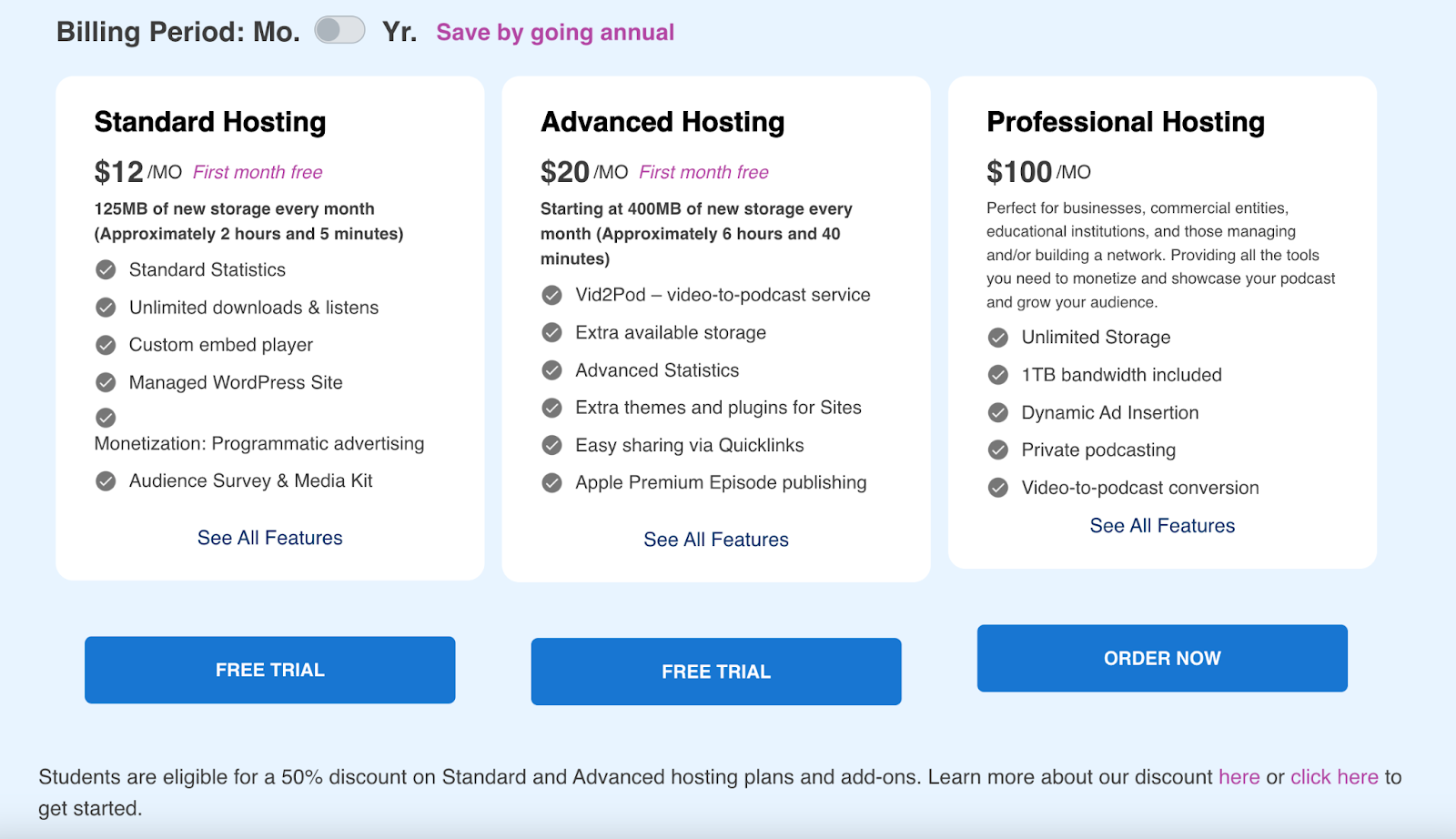
When you sign up to Blubrry, you’re automatically assigned to their free plan but you can then choose from their Standard or Advanced Hosting plans. However, the Professional Hosting plan doesn’t have any trial option so you have to start paying as soon as you subscribe.
Here are some details of what you can expect from each of these plan apart from a custom WordPress site managed by the platform:
| Standard Hosting | Advanced Hosting | Professional Hosting |
|---|---|---|
|
|
|
Apart from these hosting plans, we’ve mentioned you can upgrade to the Standard Statistics plan for $5/month. Other than that, there are some add-ons available such as closed captions and transcriptions for $10/month and the Thrive Bundle, which includes analytics, donations, and dynamic advertisements, for $10/month.
You don't have to pay extra to switch platforms because all users are eligible for free migration and tech assistance. Additionally, Standard and Advanced plans are discounted by 50% for students, but they are only available for a year. You can also get a discount if you sign up for the annual plan.
What do others say about Blubrry?
Here’s what other people are experiencing with the Blubrry. The reviews are collected from G2.
Marcus F., Site Administrator, Small-Business (50 or fewer emp.). Rated Blubrry 5/5
Blubrry has a WordPress plugin that integrates called PowerPress that makes it so that your blog can stage as the place to upload your audio and order it as podcasts to be included on iTunes.
But, the main issue lies with the analytics. As is, there is some delay between the publishing and the first points of data for feedback, so depending on the need it can be improper. Also basic data is available but such data that delineates demographics and such is behind a paywall.
Verified User in Marketing and Advertising, Mid-Market(51-1000 emp.)
Rated Blubrry 4/5
My favorite thing about Blubrry is that it provides all the tools you could need for a podcast in one spot. It allows you to upload a podcast, edit the podcast, and even see the results/stats of the podcast all while connecting to other podcast platforms.
However, I do not like the user interface of blubrry. When it comes to things on the backend, the system is really hard to work as there is pointless inconsistencies throughout the site.
Steve B. Chief Operating Officer, Small-Business (50 or fewer emp.)
Rated Blubrry 3/5
The daily analytics reports that it produces are helpful, and the good value for the cost paid. We have multiple podcasts using some of the features of the service.
But the UI doesn't seem intuitive and once set up if you want to tweak things as you learn more about how the service functions, it is not easy to make adjustments.
While the users love Blubrry’s integration capabilities and podcasting tools, they also had a bit of a bitter experience with the analytics and interface.
Still, while the reviews are to give you an idea, this is a very narrow window to judge. Your requirements and their dynamics are also critical factors to actually understand how far Blubrry can support your podcasting experience.
So, let’s weigh the more important elements and help you to reach a finalized verdict.
Is Blubrry the right choice for you?
Given all that you’ve learned about Blubrry, it’s now time to make a decision: should you pick Blubrry as your podcast hosting platform? There are definitely pros and cons to signing up, so let’s go through what you should consider:
Pros
- Easy to use: Blubrry is easy to use as long as you upload straight from WordPress and publish them.
- Simple-to-navigate interface: Blubrry's clean and user-friendly interface is a big plus for podcasters who appreciate quality UX/UI and interaction.
- Free migration: As a podcaster, you can effortlessly shift your show for free from any other platform to Blubrry without worrying about delays in content delivery.
- “No-fault” hosting services: With “no-fault,” you don't have to pay extra even if you exceed 25% of your monthly storage allocation.
- Unlimited downloads and listens: Each subscription plan includes limitless downloads and listens, but there’s a monthly upload cap.
- Powerful WordPress plugin: Blubrry's PowerPress plugin adds podcast episodes straight to your website, helps with SEO, and more.
- Extensive customer support: Blubrry has customer service options such as around-the-clock email helpline, and video and phone support.
Cons
- Issues for non-WordPress users: It can be difficult for those who don’t have a website to navigate without any experience, so there can be a steep learning curve for some.
- Limited monetization options: Some monetization options are available such as dynamic ads integration, and premium podcasting, but not as extensive as competitors.
- Inability to handle memberships: Even though you can make private podcasts (at an extra fee), Blubrry can’t handle subscriptions or payments; instead, you need to work with a third party.
- Storage constraints: The Standard and Advanced plan allows you to store only a few hundred MBs every month. For unlimited storage, you’ll have to upgrade to the Professional plan for $100/month.
- Expensive: Considering the features and facilities you receive, the prices are a little over what you’d want to pay. Plus, there are certain features that you can only avail of by paying pricey add-ons. While Blubrry offers Free trials, there are no free plans available.
Blubrry was one of the first websites to broadcast podcasts and is still well-known today. Its integration options, especially the PowerPress WordPress plugin, are its most standout features.
Thanks to the plugin, you can greatly expedite your podcasting process if you are familiar with WordPress. It’s also easy to use for everyone, regardless of their technical skill set. Even if your site is hosted elsewhere, you can move it to Blubrr for free.
However, for other people, the inability to monetize could be a deal-breaker. So, less skilled producers could be unsure about how to use a Blubrry podcast. There’s also an issue with storage because, with the basic two plans, you’ll only be able to upload a few episodes per month.
Blubrry not for you? Here are 3 alternative options
After going through all the features, you might be thinking that Blubrry doesn’t fit your podcast’s needs. That’s why we’ve come up with 3 of the top competitors for Blubrry, so see how it fares:
1. Podbean

More than 600,000 podcasters use the platform Podbean to create and host their shows. With its user-friendly interface, it enables you to make money off of your podcast content.
After creating a free account, you can post audio and video content on the site using your Podbean account. You can monetize your work into a source of income by promoting it through paid or organic methods such as Ads Marketplace, Premium Podcasting, etc.
Podbean provides integrations with Apple Podcasts Subscription and Ads Marketplaces to optimize your earnings. Similar to Blubrry, every account has its website, which you can customize according to your brand identity.
In addition to podcasts, you can use live streaming to engage your audience and build a close-knit community.
Patron (Podbean's version of Patreon) lets your devoted listeners support you consistently by making monthly contributions in return for "rewards." They can be anything from virtual prizes to unique content, and they are typically tier-based based on the quantity of the pledge.
However, Podbean gets five percent of any payments paid by patrons. Moreover, they’ve also imposed a fixed $1/CPM service charge on all of your advertising earnings.
Pros
- It is one of the few podcast platforms that support video streaming along with audio.
- Has post-production software for hosting, editing, and recording to combine your content with your intro or outro, add music and effects, and then publish or export.
- There’s an option to record live streams with 7 other co-hosts, even if they’re connecting remotely.
Cons
- There’s a 3GB limit for uploading files, and it only supports certain types of files such as mp3, mp4, etc.
- You can only record your podcast through their mobile app, not their browser.
- The auto-live streaming feature only works for audio, and there’s also a limited audience.
Pricing
Basic plan- Free, Unlimited Audio for $14 monthly, Unlimited Plus $39 monthly, and Network for $99 monthly.
2. Libsyn

Libsyn is a pioneer in the podcast hosting industry, much like Blubrry, with tens of thousands of satisfied clients who have received excellent and dependable service since 2001.
With their Destinations option, you can publish to any directory, independently of each other, at any point in the future. Libsyn takes pride in enabling you to be found anyplace that podcasts are read.
Your listener downloads anything you upload as well. They don't alter your files in any way, but they do offer you the option to add metadata to your episodes if you so like.
Libsyn's social media scheduling capability is what sets it apart from other platforms, as it’s an important part of any brand's marketing journey. You also have the opportunity to make money from the sale of products and listener subscriptions.
In addition, Libsyn offers far more sophisticated analytics features, making it the better choice for experts. But navigating Libsyn's complex interface may need some additional time, and you’ll also have to pay more compared to other monthly subscriptions due to space limitations.
Pros
- Libsyn lets you personalize your media players and website to create a cohesive brand look. It even has a Canva integration for designing podcast artwork, etc.
- Their Social Destination calendar helps with social media post scheduling, promoting, and more.
- For a fee, experts at Libsyn can develop a custom mobile app for your podcasts to increase promotion.
Cons
- There’s no free plan or free trial on offer for users compared to other podcast hosting plans.
- You can’t have more than one podcast on Libsyn for each plan, and you’ll have to pay extra for each one.
- Since Libsyn lacks creation and editing features, you will need to utilize different software for both.
Pricing
The basic plan is $7 monthly, the Plus plan is $15 monthly, and the Advanced plan is $20 monthly. There are additional charges for upgrading your storage plan.
3. BuzzSprout
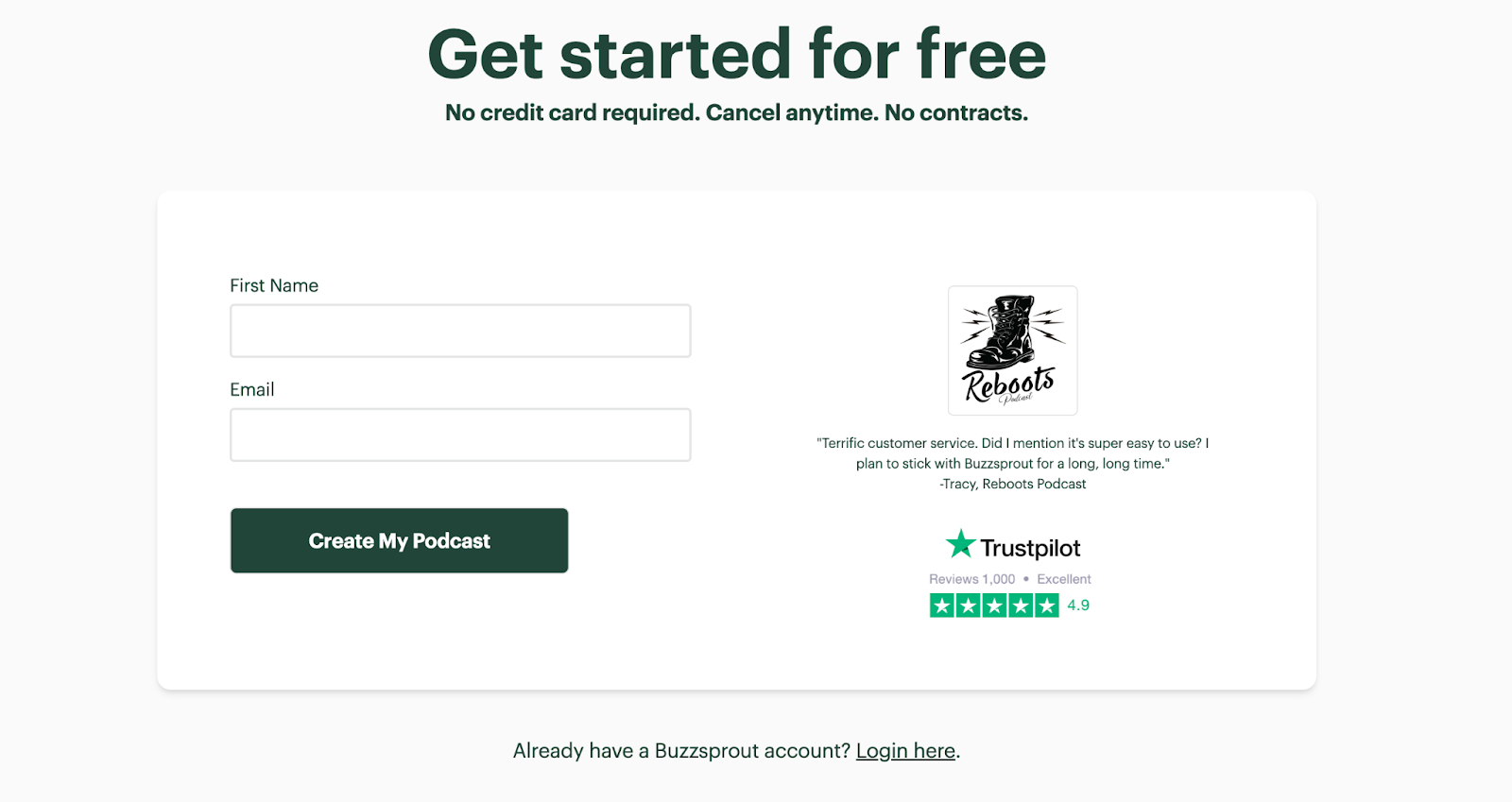
Since 2009, over 400,000 people have launched their podcasts with the help of Buzzsprout. As you list your podcast on Spotify and Apple Podcasts, you can reach millions of listeners. You can even use Buzzsprout feeds with all the main directories, so your podcast will appear wherever people look for it.
Buzzsprout saves you a great deal of time as a podcaster with its several automation-based special features. For instance, if you're interested in social media clipping, Buzzsprout lets you pick sections of your audio to create video clips.
With Buzzsprout's dynamic ad features, advertisements and cross-promotions can also be automated. Consequently, you can effortlessly incorporate current and older advertisements at the start and finish of any episode you have.
You have the option of publishing your episodes right away or planning the day and time that your listeners will be able to access them. They allow you to put chapter markers as well. This enables listeners to swiftly go over an episode to review the information.
Similar to other podcast hosting platforms, BuzzSprout allows you to learn more about your listeners by using statistics such as downloads, which apps people use to listen to it, where people are listening, etc. However, BuzzSprout can be frustrating to use for those who would like to host larger files, as there are limitations even with the most expensive plan.
Regardless of which podcast hosting platform you’re using, there’s more you can do in terms of monetization.
Pros
- You have unlimited storage and access for unlimited users regardless of which paid plan you subscribe to.
- With Buzzsprout, you can use sound snippets from your podcast to make quick promotional videos for social media.
- Buzzsprout's Magic Mastering allows podcasters with little to no audio engineering skills to optimize their recording and improve encoding.
Cons
- Offers customer support mainly through email, and it doesn’t even have a live chat feature.
- If you have any unused hours, you’ll lose them at the end of the month, so they cannot be carried over.
- With the free plan, there are many limitations, such as 2-hour storage capacity and no monetization options.
Pricing
Free plan, $12 /month plan, $18 /month plan, $24 /month plan.
Monetize your podcast with Whop

Nowadays, diversifying your income is important, especially if you want to increase your revenue. No matter where you choose to host your podcast, you need to find the right way to monetize it.
This means that you need a platform that allows your followers to interact, connect, and (ideally) purchase all of your content. And Whop is your game changer here. It’s a social commerce platform where you can sell anything.
No matter how many or which podcast platforms you use, you can use Whop to support your content with ebooks, courses, paid VIP communities, newsletters, and more. But these aren’t the only products you can sell, Whop support any content format you’re thinking of.
With Whop you create your own whop, which is your internet hub. Here, your listeners can connect with you, access paywalled resources, offer up donations and even enter giveaways. Your listeners can help their favorite creators sponsor their shows with donations or even a regular membership fee to gain access to behind-the-scenes and unique content.
Whop takes care of everything, starting from client management to subscriptions. The best part is it’s free to sign up, and it only takes a small percentage (starting at 2.7% + $0.30) of your revenue once you make a sale.
FAQs
How does Blubrry Podcast work?
With the necessary resources to produce an incredible audio experience, Blubrry Hosting is the perfect platform for all podcasters. It offers extensive support to both seasoned and novice producers so they can connect with their target audience and create successful episodes that they can monitor as well.
How much does Blubrry cost?
You can sign up for their Standard and Advanced plan for a free 30-day trial. However, once the trial is over, it will cost $12 and $20 per month, respectively. For more advanced features, you can use the Professional plan, which is priced at $100 per month. However, for all the plans, you can get an annual discount, and if you’re a student, you get 50% off for an entire year.
How can you host a podcast on Blubrry?
You can start using Blubrry Podcast by following our step-by-step guide. But here’s the TL;DR version; you’ll get a free WordPress website when you sign up. On Blubrry Podcast Hosting, you can set up a hosting service for your podcast media; for WordPress, use Powerpress. Lastly, you can publish your first episode by adding titles, images, and more.
Where is my RSS feed on Blubrry?
In Blubrry Publisher, go to your Podcaster Dashboard and find the URL of your RSS feed. After selecting the "Podcast Hosting" box, click the "Hosting Settings" link. Under the RSS Feed section, you’ll find your feed URL visible for you to copy and use in podcast directories.
Which platform is best for podcasting?
Depending on your podcast requirements, you can think of which platform works best for your purpose. Blubrry allows you to work seamlessly with your WordPress website, whereas Podbean goes beyond by having a live-streaming feature. Libsyn allows you to master social-media scheduling, and then comes BuzzSprout, which automates the podcast hosting process.
What is the difference between Podbean and Blubrry?
In terms of pricing, Blubrry is much cheaper and has better-paid plans than Podbean. However, the latter has more custom website options. While both are used for podcast hosting, you’ll find that they do have some overlapping features.


