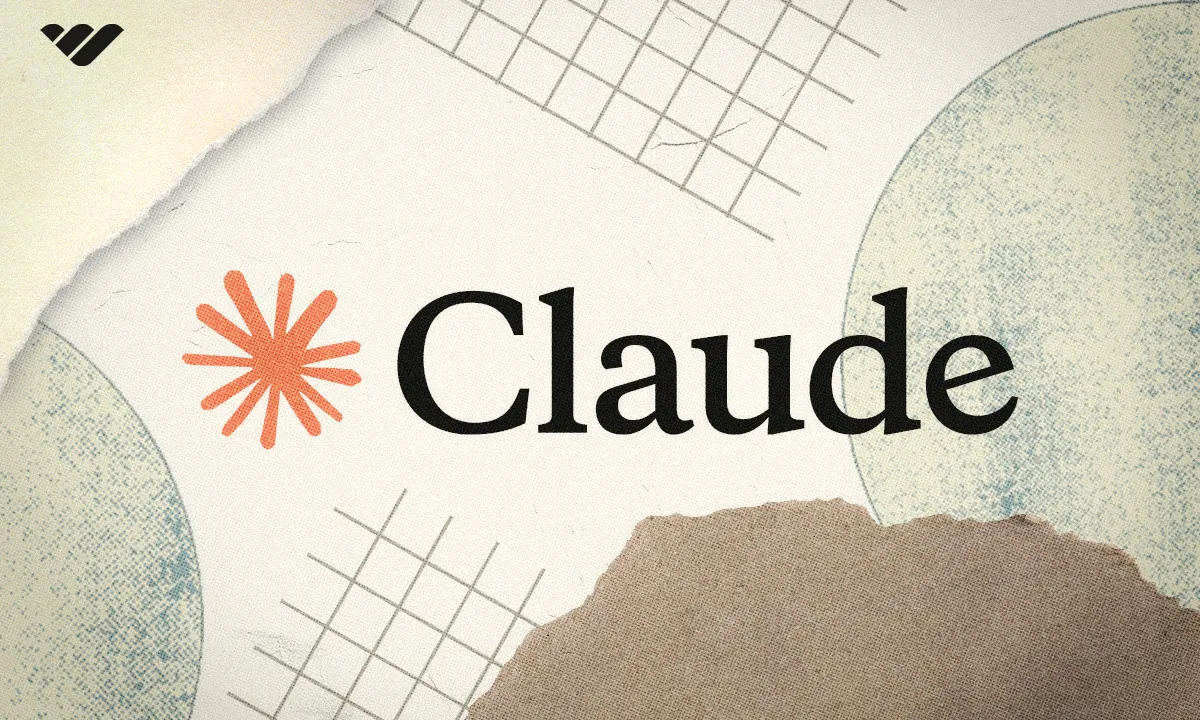Claude is an ethical AI built to provide safe, helpful responses. Here’s how it can help with everything from fiction writing to picking a college major.
Key takeaways
- Claude AI offers three model tiers—Opus for complex reasoning, Sonnet for balanced everyday use, and Haiku for speed—so you can match power to your needs.
- Claude handles writing, coding, data analysis, document summarization, and visual processing, serving as a versatile all-in-one AI assistant.
- Free accounts provide basic access at claude.ai, while Pro, Team, and Enterprise plans unlock advanced models and extended capabilities.
Claude AI is a conversational artificial intelligence platform created by Anthropic.
It's designed to help users write, research, analyze, and automate tasks safely and efficiently.
Built around the idea of being “helpful, honest, and harmless", Claude can deliver largely accurate generative responses – without the unpredictability that can come with other large language models.
If you’re an entrepreneur or creator looking for an AI assistant that balances capability with reliability, Claude can be used for everything from drafting content and summarizing documents to coding, customer support, and strategic brainstorming. Pretty cool, right?
Here’s how it works, and how you can start using it in your business.
What is Claude AI?
Claude AI is a large language model (LLM), meaning it’s trained on massive amounts of text data to understand language, generate ideas, and respond naturally to human input.
It can help you:
- Write content
- Summarize long documents
- Analyze data
- Draft emails
- Brainstorm marketing ideas
- Simulate conversations for customer service or creative writing
- Generate or debug code
You could think of Claude as a personal assistant who can handle everyday and professional tasks, from answering quick questions to supporting complex workflows.
There are mobile apps for Claude, but its full capabilities are best explored through the official website, claude.ai.
Who made Claude AI?
The AI has been developed by Anthropic PBC, a public-benefit startup founded by siblings (and former members of OpenAI) Daniela and Dario Amodei.
Anthropic trained Claude using a mix of public information, licensed data, and human feedback to ensure it can deliver accurate, ethical, and context-aware responses.
Its emphasis is on constitutional AI, a method that guides the model’s behavior according to a set of principles intended to make its responses helpful, harmless, and honest.
Anthropic offers several Claude models:
- Claude 4 Opus: The most advanced version, designed for complex reasoning, creative writing, and high-level analysis.
- Claude 4.5 Sonnet: A middle-ground model. Delivers strong performance for everyday tasks like content creation, research, and coding.
- Claude 3.5 Haiku: A lightweight, faster model ideal for quick responses and low-effort tasks.
Which one you use depends on your needs: Opus is best for depth and accuracy, Sonnet for balanced capability, and Haiku for speed and efficiency.
For most users, Claude Sonnet and Haiku are available for free through the Claude.ai interface, though with usage limits. Opus requires membership.
What can Claude AI do, and how does each model differ?
Claude’s basically your all-in-one digital sidekick: part writer, part analyst, part coder, part therapist (kinda).
It’s built to help you move faster, think smarter, and actually finish the stuff that usually eats up the time in your day.
Here’s what it can do right now:
- Write and edit anything: Emails, essays, ad copy, scripts, resumes, captions, full-blown reports. It’s like having a co-writer who never needs coffee.
- Code and debug: Claude understands most programming languages, explains bugs, rewrites snippets, and can even help build small apps from scratch.
- Summarize long stuff: A 50-page PDF, an investor report, or your uni notes – it turns chaos into bullet points that actually make sense.
- Analyze data and docs: Drop in spreadsheets or charts, and it’ll spot trends, find mistakes, or pull out what’s worth paying attention to.
- Brainstorm and plan: Generate business ideas, map out marketing strategies, or come up with TikTok concepts in seconds.
- Understand visuals: Upload screenshots, slides, or photos, and it’ll describe, interpret, or label what’s in them.
Claude’s newer versions also let you chat with files, meaning you can upload PDFs, images, or decks and ask questions about them.
Here are some cool use cases:
- Running a startup or SME? Claude can make you a business plan, taking account of existing analytics and reports to pinpoint where you should go next.
- Unsure if your job application is up to scratch? Have Claude proofread the cover letter and resume.
- Writing a song but struggling to nail down the chorus? Claude can write or rewrite song lyrics, helping you get over creative block.
- Embarking on an overseas vacation? Keep Claude with you on your smartphone so that you can translate text into a different language.
- Don't know what to cook for dinner? Claude can scan an image of the foods in your fridge and suggest recipes.
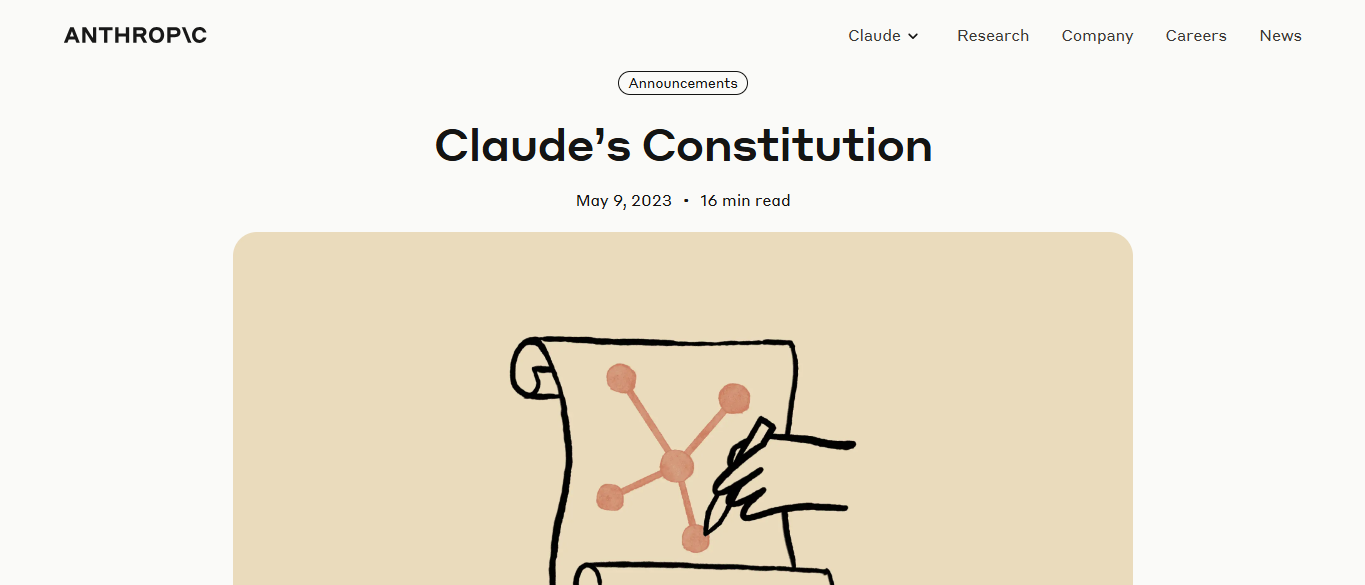
Like I said earlier, Claude is powered by something called “Constitutional AI”, which basically means it’s trained to give safe, non-toxic answers (without the weird or sketchy stuff some chatbots still spit out).
Each Claude model is a little different in capabilities, so let's run through them together:
Claude Opus 4.1
The heavyweight champ. Opus 4.1 is built for deep, complex tasks: think coding marathons, multi-step problem solving, and AI agent orchestration.
With a 200K context window, it can juggle massive projects, run sophisticated agentic searches, and tackle creative writing or research with precision. It’s best for teams or developers who need frontier-level intelligence for high-stakes projects.
- Why use it: Advanced coding, AI agents, strategic analysis, research, and content creation that demands serious brainpower.
- Access with: Max, Team, and Enterprise plans; also via Claude Developer Platform, Amazon Bedrock, and Google Cloud Vertex AI.
Claude Sonnet 4.5
The all-rounder, Sonnet 4.5, combines smarts and speed, making it ideal for coding, AI agents, and computer-based tasks.
It handles long-running projects, multi-agent workflows, and domain-specific tasks in coding, finance, and cybersecurity.
Think of it as your “do-it-all” AI: it's powerful enough for big tasks but fast enough for everyday use.
- Why use it: Coding end-to-end, running AI agents, browser/computer tasks, financial analysis, research, and office workflow automation.
- Access with: Anyone can chat with Sonnet 4.5 on Claude.ai (web, iOS, Android) – usage limits apply for free usage, though. API access via Claude Developer Platform, Amazon Bedrock, and Google Cloud Vertex AI.
Claude 3.5 Haiku
The speed demon: Haiku is built for fast, reliable answers and specialized tasks.
It’s excellent for interactive chatbots, quick coding completions, automated data labeling, and real-time content moderation.
It may not have Sonnet’s depth, but it delivers lightning-fast responses at a fraction of the cost.
- Why use it: Code suggestions, chatbots, data extraction, content moderation, basically anything you need done quickly and efficiently.
- Access with: Available on Claude.ai (free usage limits apply), Claude Developer Platform, Amazon Bedrock, and Google Cloud Vertex AI.
How to use Claude AI:
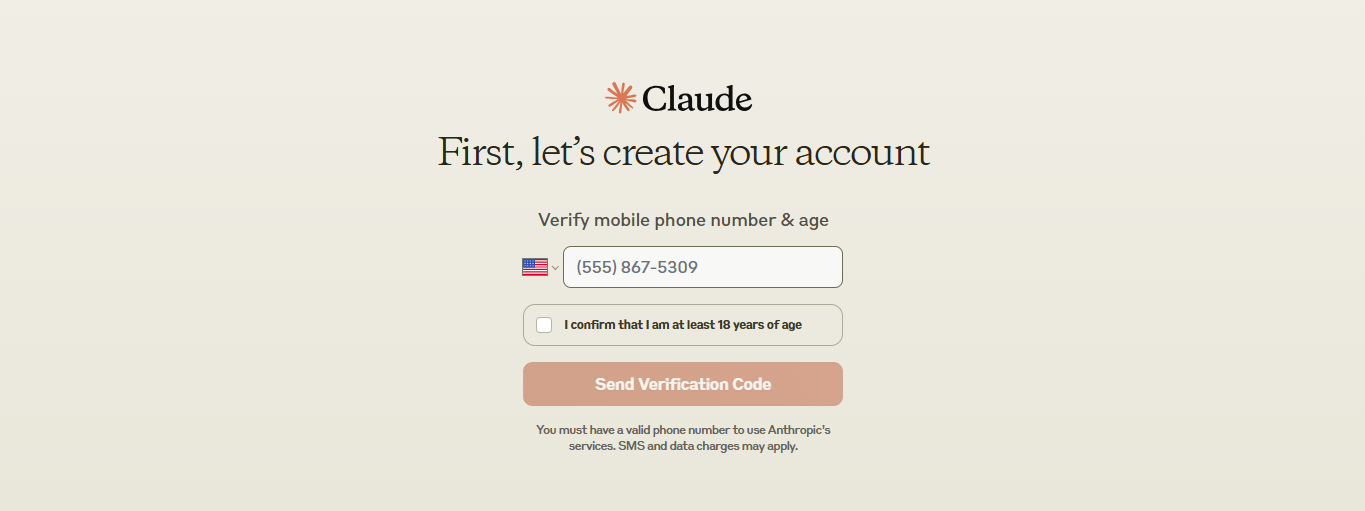
Anyone can create a free account for themselves on the Claude AI website, claude.ai.
On its homepage, select either of the following options:
- ‘Continue with Google’ to sign up using a Google account you already have
- ‘Enter your personal or work email’ to register with an email address
Clicking ‘Continue with Google’ will trigger a pop-up window that can take you through the steps you must follow to sign up this way. Using this method, you won’t need to come up with a whole new password just for your Claude account.
Once you hit the ‘Verify & Create Account’ button, Claude will ask to get to know you better.
Give your full name as well as the one-word name you would like the AI to call you on a casual basis.
Finally, you'll be sent to the Claude AI chat screen, indicating you are using the limited free plan.
(Click ‘Upgrade’ to learn how to upgrade to either the ‘Pro’ or ‘Team’ plan.)
Now it's time to start using Claude! Here's how to use it for different projects:
Give advice
Is decision time coming up?
Claude can give suggestions for both small and big decisions, like:
- Christmas party theme ideas
- Boosting your phone’s battery life
- Cover letter tips for job applications
- Housing market research and recommendations
- Career or college guidance tailored to your skills
Obviously, take all AI advice with a grain of salt, particularly for the big stuff. Still, super handy.
Write (and rewrite) content
Whether it’s a blog, novel, or social media post, Claude can:
- Proofread and edit text
- Improve tone or clarity in letters, resumes, or guides
- Throw up ideas for short stories
- Produce short descriptions for an online store’s product listings
- Put together some journaling prompts
- Outline how to structure an essay
The trick is to treat AI as an assistant rather than a writer on a par with yourself.
Claude isn’t the only option for writers. Check out this list of other AI writing tools that can help you to sharpen up your text without shedding its vibrancy and personality.
Visual processing
Upload images, charts, graphs, or documents (PDF, DOCX, CSV, etc.) and ask Claude to:
- Summarize content
- Extract key data (e.g., who lives in Connecticut from a spreadsheet)
- Analyze trends or suggest next steps for your business
- Review visuals for style, tone, or engagement
Claude AI’s desktop and mobile apps
Claude isn’t just for browsers: you can grab it on desktop and mobile, making it way faster and easier to start chatting.
Desktop (Mac & Windows)
Claude’s apps for Mac and Windows let you skip opening your browser and jumping to the website.
Everything you love from the web version (starred chats, conversation history, and ongoing threads) is built in.
You’ll get faster access and a smoother experience for long sessions or multitasking.
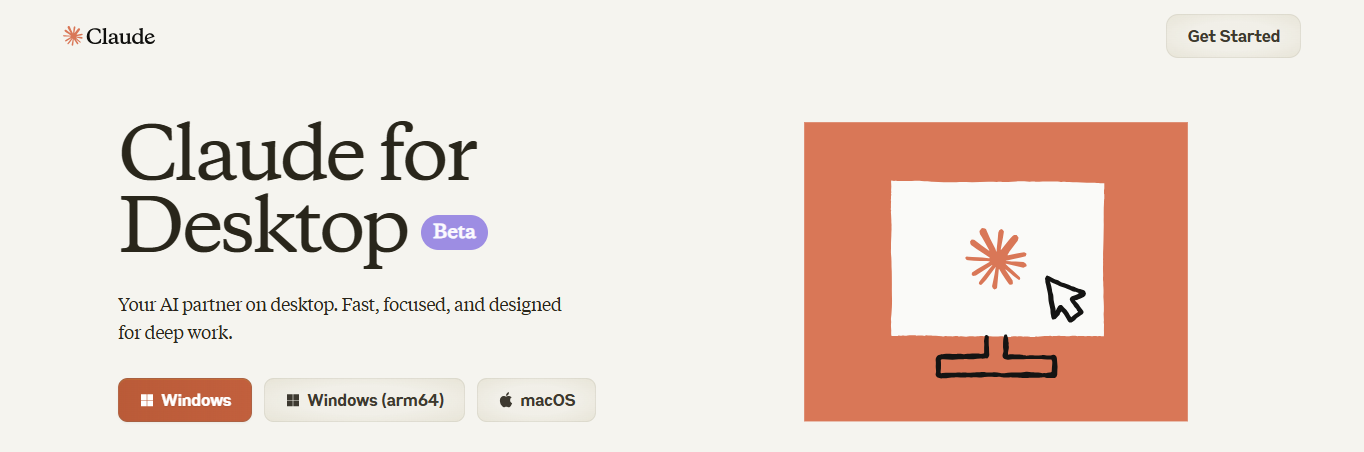
Mobile (iOS, iPad, Android)
iPhone, iPad, and Android users can carry Claude in their pocket, ready to brainstorm, analyze, or code anywhere.
The apps are highly rated: 4.8/5 on the App Store and 4.5/5 on Google Play, thanks to their smooth interface and speed.
These apps keep Claude competitive with ChatGPT, mobile apps of which are also available on iPhone, iPad and Android.
Can anyone use the Claude AI desktop and mobile apps?
Yes. Free users can start immediately with basic features.
Pro, Team, or Enterprise plans unlock the full Claude power, including Sonnet 4.5 or Opus 4.1 models, extended context windows, and advanced agentic features.
Instead of opening a browser every time, apps make Claude feel like a natural part of your workflow, whether you’re coding, writing, or running AI agents.

Get the most out of AI with Whop
AI isn’t just a tool; it’s a way to level up your skills and your income.
On Whop, you can dive into thousands of communities and courses to master AI, from prompt engineering to building apps. But that’s just the start.
Once you’ve got the hang of it, Whop makes it easy to turn your AI skills into real cash. Create digital downloads, SaaS products, Whop apps, or coaching materials and sell them directly to a global audience.
Testing the waters with a side hustle or scaling a full-on AI-powered business, it’s all possible.
Start exploring AI on Whop today. Learn from top creators, experiment with new tools, and start monetizing your ideas, all in one place.