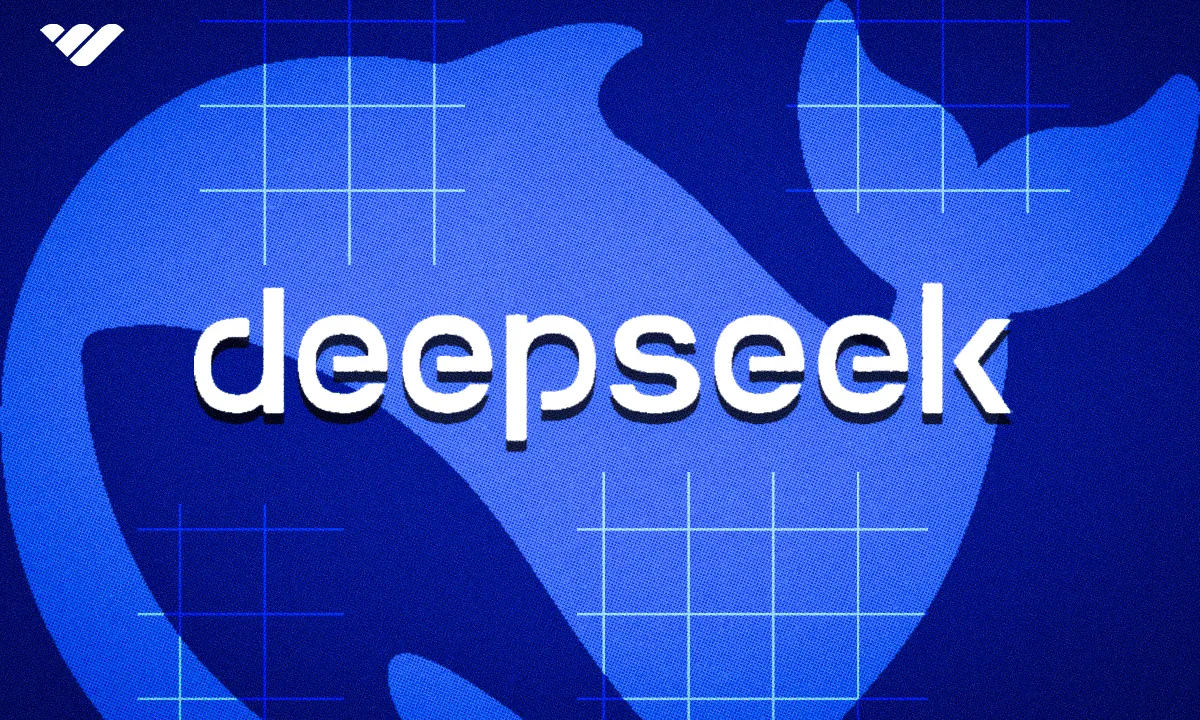Discover what DeepSeek V3 and R1 have to offer digital content creators, including features, pros and cons, and how the platform rivals ChatGPT.
Key takeaways
- DeepSeek offers two AI models: V3 for general content tasks and R1 for complex reasoning that mimics human problem-solving.
- Content creators can use DeepSeek for writing, brainstorming, research, coding assistance, translation, and data analysis.
- The platform has security concerns and government bans, plus censorship limitations on sensitive China-related topics.
When DeepSeek R1 was released back in January 2025, it took the world by storm. With affordable, open-source tech that rivalled competitor OpenAI, downloads skyrocketed - whilst U.S. tech giants found their stock plummeting.
Naturally, the platform shook up the tech industry worldwide. And it shows no signs of slowing. But does it meet the hype?
If you’re curious and want to check it out for yourself, we’ve got your back with this complete guide for content creators.
What is DeepSeek?
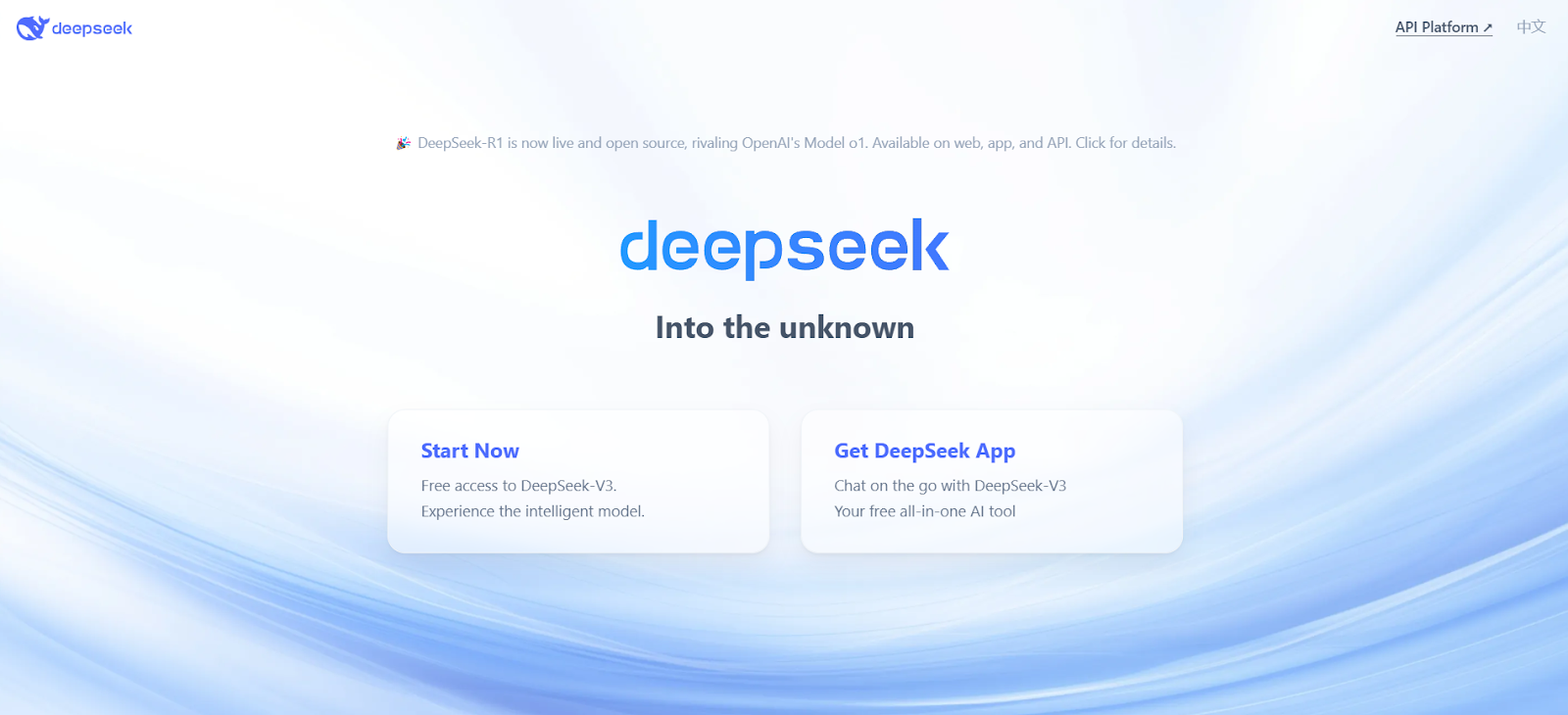
In the same vein as ChatGPT, DeepSeek is an AI chatbot tool. Founded by Zhejiang University graduate, Liang Wenfeng, the platform can be used for similar purposes as ChatGPT. That includes research, writing, math, and coding.
There are two main DeepSeek models that you can use - V3 and R1. But what’s the difference?
Let’s take a look.
DeepSeek V3
When you open up the DeepSeek app, you will use the DeepSeek V3 model by default. It uses a “Mixture-of-Experts” model, which optimizes resources by using just the relevant aspects of the model on tasks.
How does that work?
Well, the model is split down into several specialist networks, which each tackle a specific task. These networks are known as “experts”.
Think about it this way: if you had a problem with your computer, you’d go right to an IT technician. But if you were in pain yourself, would you go to the same person? Chances are, the answer would be “no”. That issue would be better suited to a doctor or another medical expert. The Mixture-of-Experts model works like this, with different “experts” managing different issues.
This makes V3 a good option for a variety of general tasks, but it comes with some limitations. For example, you might face difficulties using V3 for problem-solving that involves reasoning. That’s because it uses next-word prediction. So, it can only provide responses that are encoded within its training data.
As this data is so vast, the model has no issue generating content or responding to common questions.
But if you’re looking for something more complex - for example, tasks that require problem-solving across multiple steps - that’s where R1 comes in.
DeepSeek R1
DeepSeek R1 is a reasoning AI model. This model splits problems into steps and works through them logically. Essentially, it’s mimicking the human reasoning process.
The AI answer to “thinking before you speak”, a reasoning model will work through its reasoning internally before providing an answer. So, naturally, it takes a bit longer to get a response than V3.
It’s typically not necessary for simple writing issues. But if you’re working on something more complicated - like difficult coding issues or maths - you’ll want to use this tool.
What’s interesting about DeepSeek R1 is that while the platform competes with U.S. models, its production was also significantly cheaper. According to DeepSeek researchers, training the model cost just $6 million. Compare that to the $100+ million reported by Sam Altman, OpenAI’s CEO. On top of that, it also uses less memory, which makes it cheaper to perform tasks, too.
Still, DeepSeek isn’t without limitations or criticism. You’ll need to keep the platform’s censorship in mind, for example. So, you’re unlikely to get clear answers regarding sensitive issues in China, like Tiananmen Square.
Concerns have also been raised about the platform’s security. The app is now banned altogether in Italy, and from government systems in Australia. (More on this later).
So, what can content creators do with DeepSeek?
There are lots of ways to use AI in your content creation process. Here are just a few examples:
Content and social post writing: Like other AI writing tools, DeepSeek can generate text for your blog and social media posts.
Brainstorming: Even if you don't want AI to write the text for you, it can still help with brainstorming ideas. Ask DeepSeek to give you a list of lesson ideas for your photography course, for example.
Research: You can also streamline your research processes with DeepSeek. Enable the web search function to ensure the information is up-to-date.
Coding: It's not just creative writing that DeepSeek can help with. You can also ask it directly for code or the steps needed to resolve your coding problems.
Text translation: Branch out to new audiences with DeepSeek’s translation tools. Though you should keep in mind that these may vary in accuracy.
Data analysis: DeepSeek can also be used to analyse data, including your marketing and sales data.
API: If you’d like to incorporate DeepSeek’s features into your apps, then you can do this with DeepSeek API. Though there is a free tier, this has usage limitations, so you’ll need to pay for full access. You’ll be charged based on how many tokens were used in your query.
Keep in mind that you can't use DeepSeek for image generation, though. For that, you'll need a generative image AI.
Want to create AI images? Learn how to use MidJourney.
How to use DeepSeek
Here’s what you need to do to get started with DeepSeek.
First, you’ll either need to download the app to your mobile or access the browser version. Then you can create an account.
You’ll just need to input your email address and a password. Then you can send a code to your email, which you’ll add to the “Code” section.
After this, confirm you consent to the platform’s Terms of Use and Privacy Policy, and select “Sign up”.
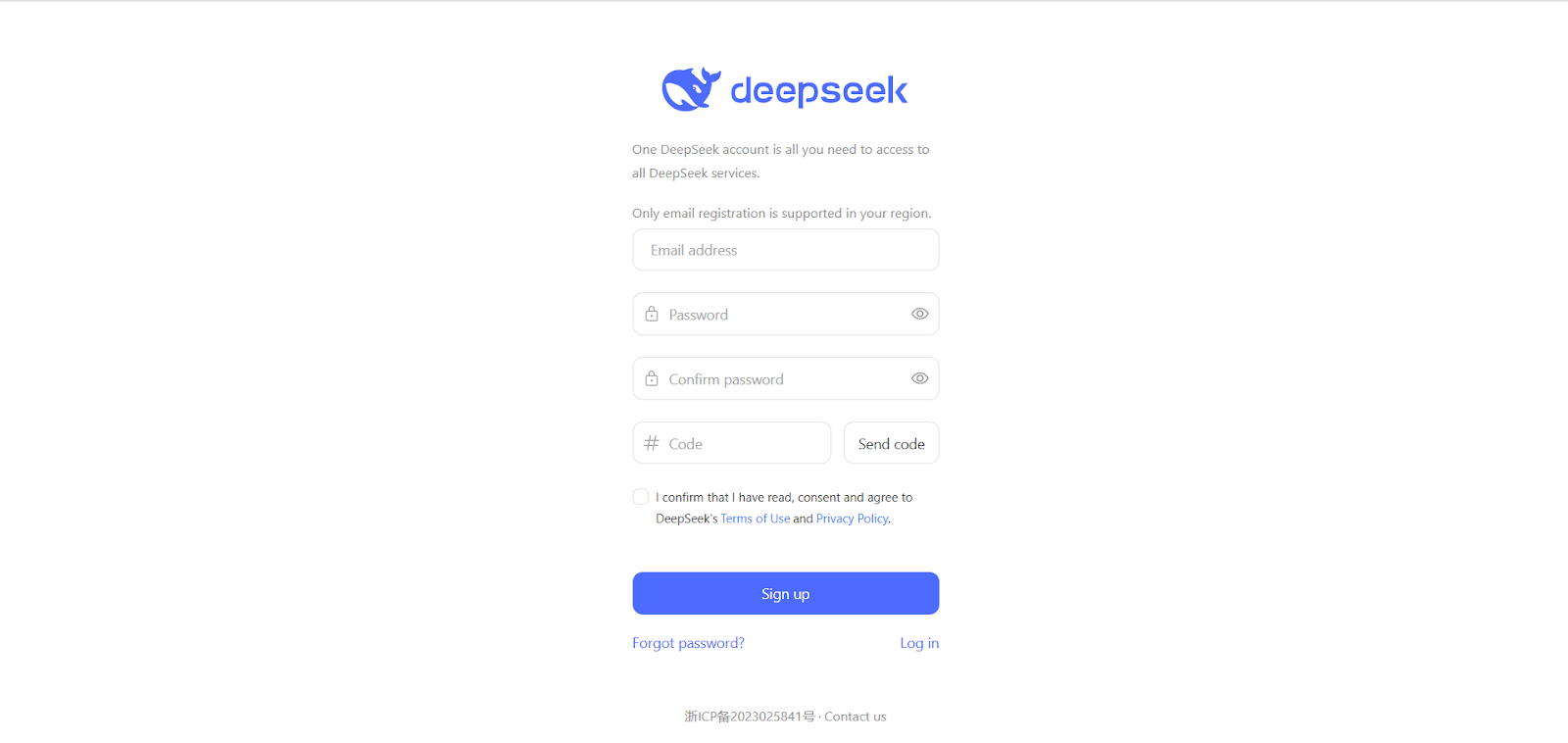
For this post, we’ll be using the Android app version. When you’ve signed up, you’ll see a quick message about the potential for mistakes on the platform. Tap on “Start Chat”.
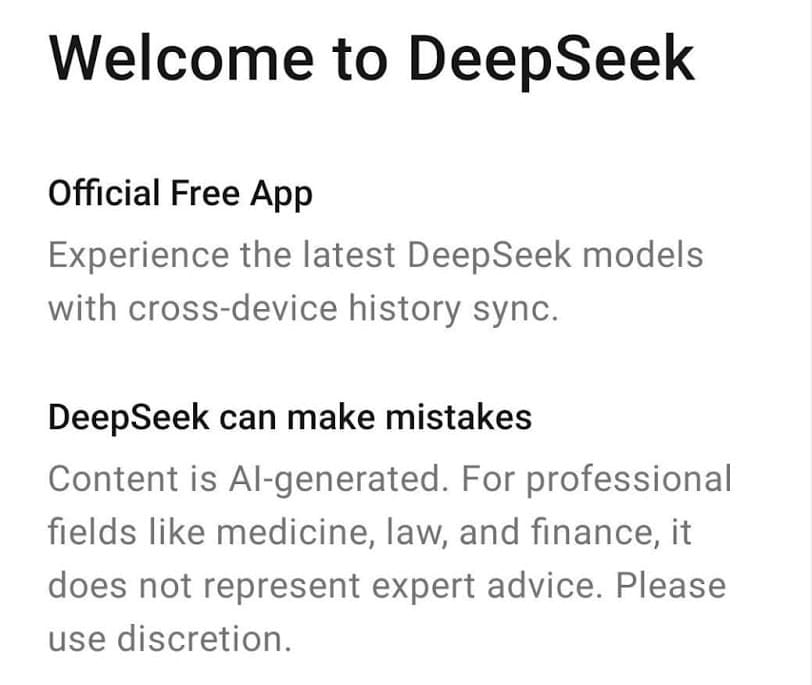
Next, you’ll be taken to a “New chat”. The app interface is very streamlined, with several core sections. These are:
- Messaging - Naturally, there’s a text input section to ask DeepSeek about anything you need help with.
- DeepThink (R1) - Tap on this button to enable R1.
- Search - Tap on this to enable the “search” feature, which incorporates a web search. This is particularly useful if you’re researching a recent, time-sensitive topic that occurred after the platform’s knowledge cutoff.
- Search images/documents: Tap the “+” button to add a photo or document to the chat. DeepSeek can summarize the information in the image/document, and respond to further related questions.
For example, you could ask it to clarify specific information from the document, or develop the text in an image into a full blog post. When you’ve found the right image/doc, tap the blue arrow button to upload it to the conversation.
- New chat - Tap the “+” in a speech bubble (upper right-hand corner) to switch to a new chat.
- Menu - Tap on the two lines in the upper left corner to view the menu. This shows your chat history, so you can switch to older chats, if you want. You can also access your settings from here.
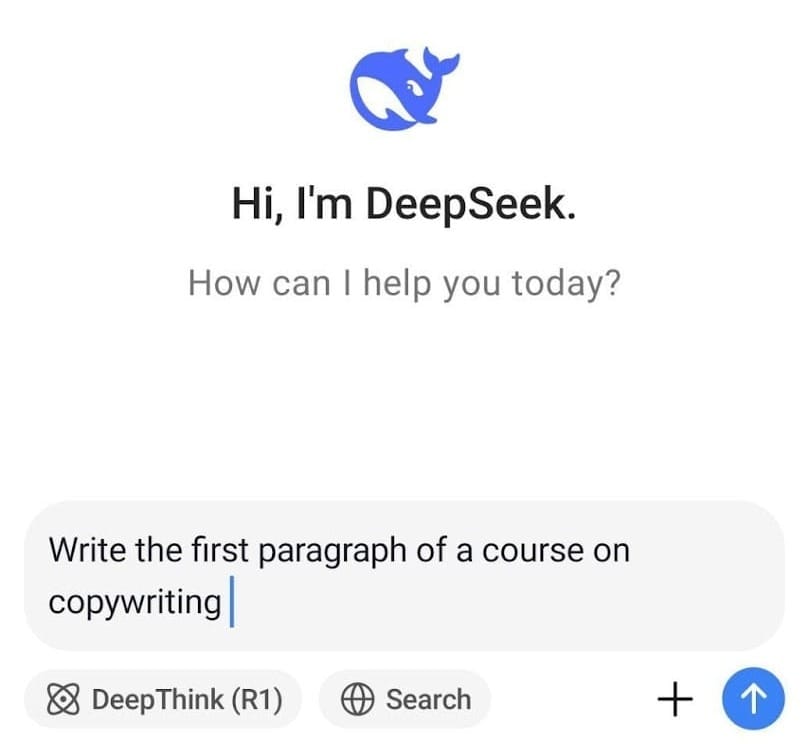
For our first prompt, we asked DeepSeek V3 to generate the first paragraph of a copywriting course. If you’re looking to start your own online course, AI tools can save you time as you develop the structure and content.
Streamlining your course creation processes makes it quicker and easier to start selling. Once your AI content is generated, you can develop and edit it.
Then, use the free course creation tool on Whop to bring everything together. And you wouldn’t have to stop there. Courses can be a gateway for your students - you can then introduce them to your paid communities, eBooks, and more.
Wd asked DeepSeek to create a copywriting course. In a matter of seconds, DeepSeek had generated the paragraph, along with a catchy title. Considering how quickly it worked, this is a good starting point for a course opening.
Still, it’s a bit generic, so you’ll want to experiment with prompts and edit to add more personal flourishes.
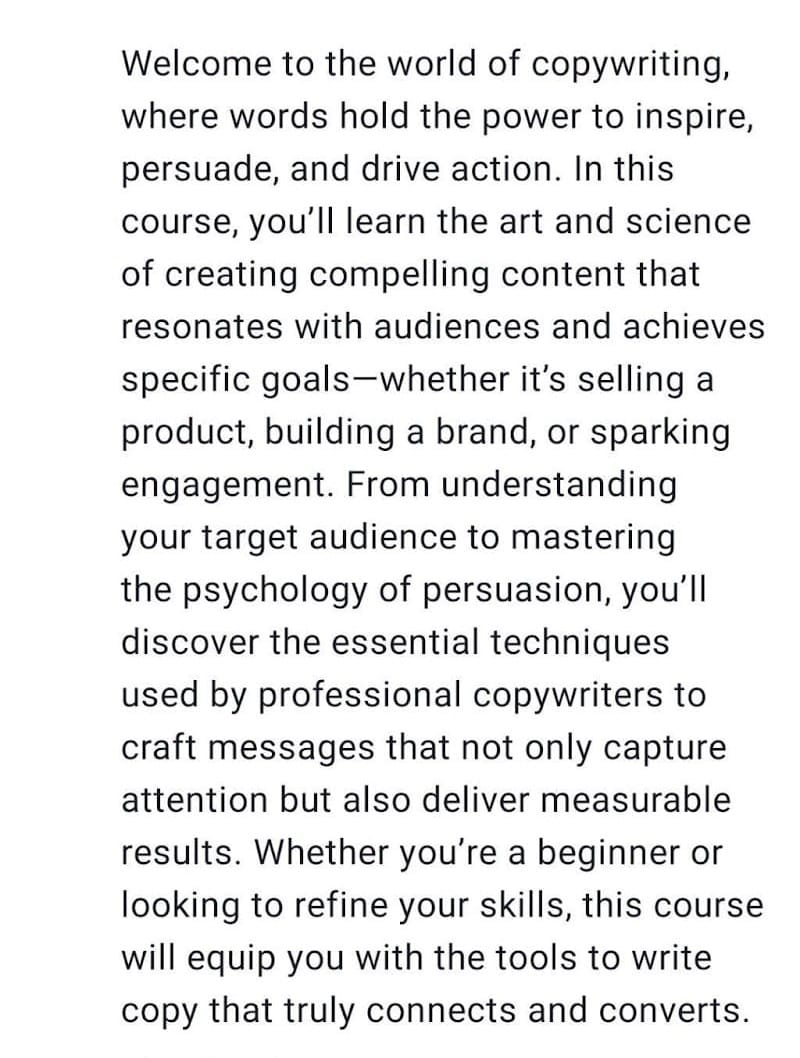
For example, we adjusted this by providing further instructions to shape the tone, sentence length, and vocabulary style.
So, the second version might appeal more to Gen Z. It’s essential to think about this stuff as you tailor to your course niche.
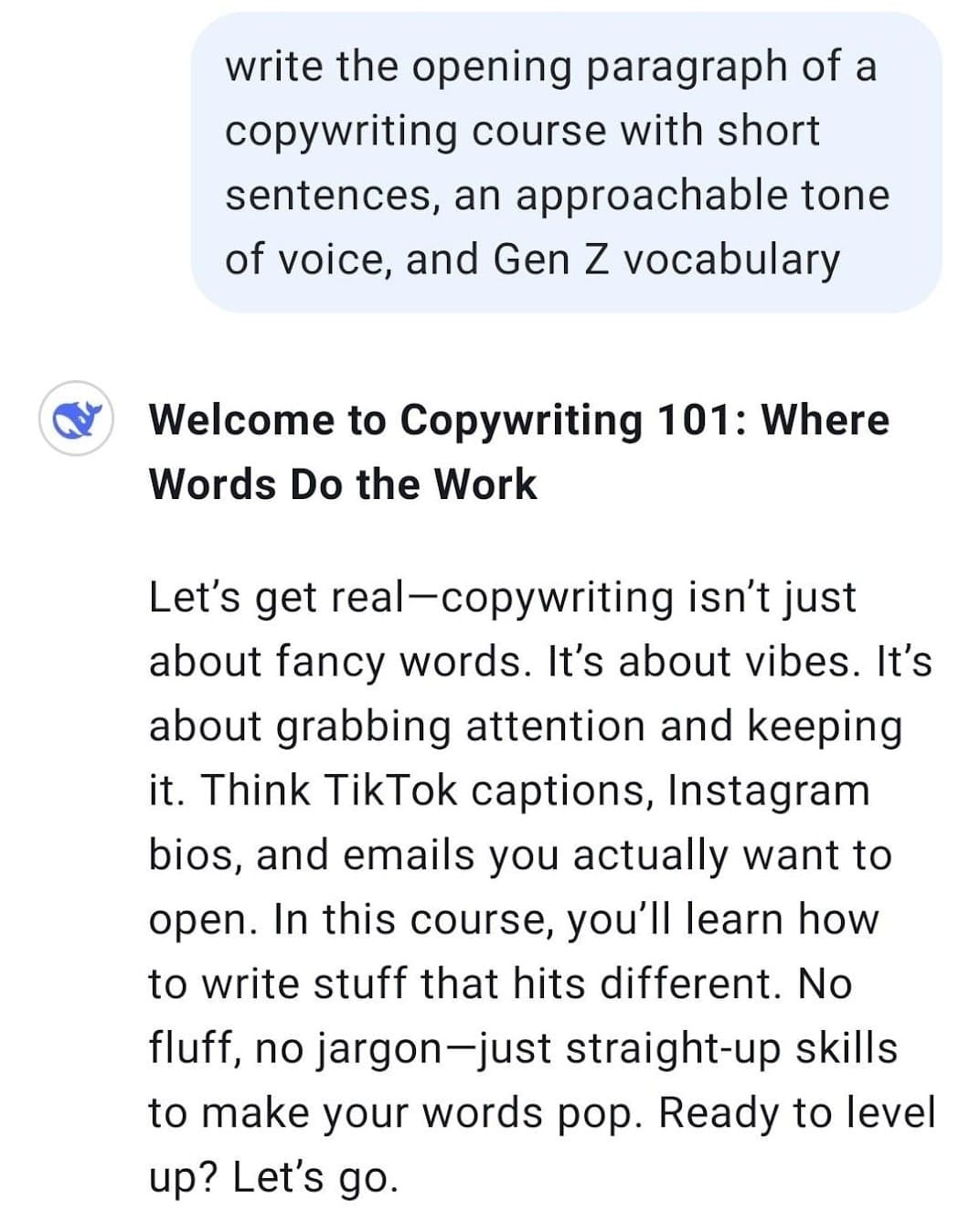
With the original draft, we also tried out DeepThink R1 to see whether it took a different approach. This was super interesting, as you can actually see how the platform makes its decisions.
It’s also interesting that DeepSeek recognizes we’ve asked it to create this paragraph before. It seems to interpret this as the user requesting an alternative approach - i.e. a more creative approach as opposed to a focus on converting.
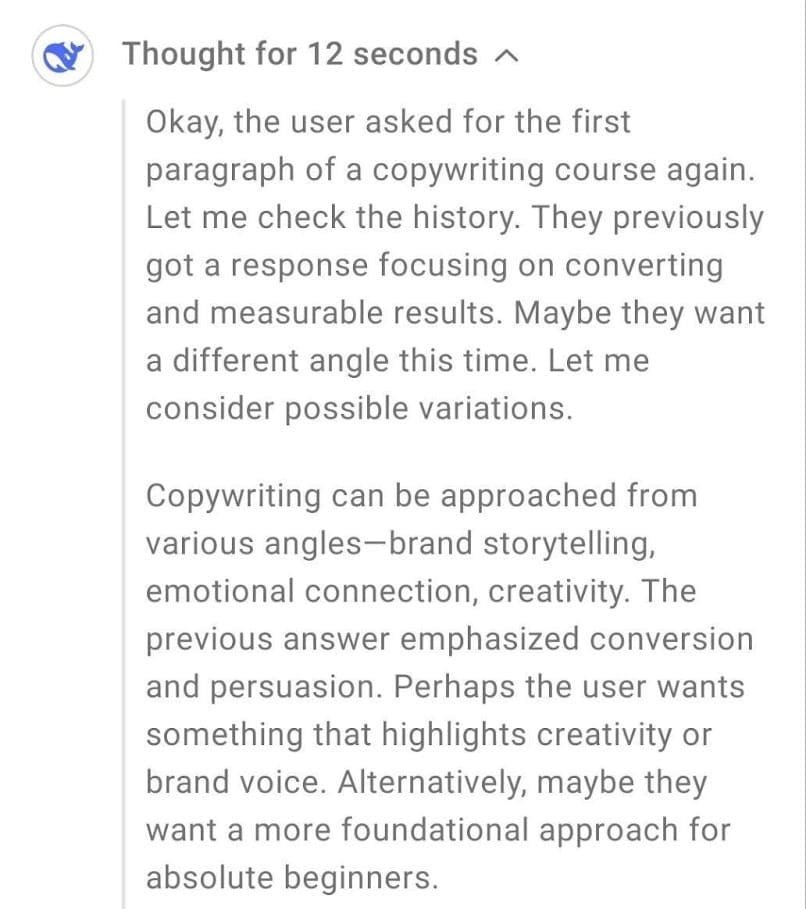
This created a slightly more formal version, but with some good specific examples of copywriting applications.
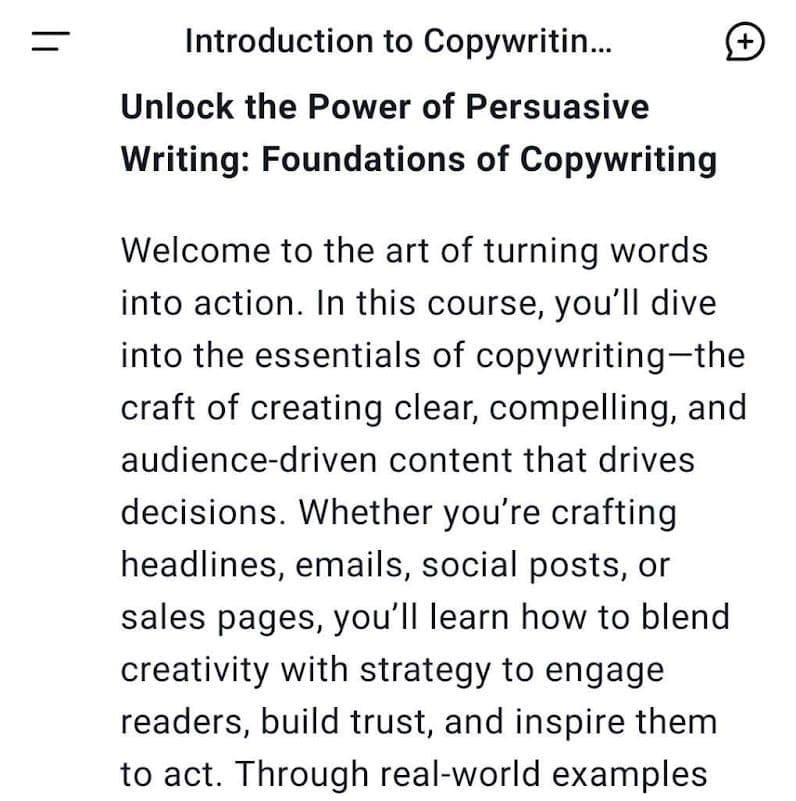
So, it’s really up to you which works best for your tone, style, etc. But DeepSeek offers plenty of flexibility for tailoring your work.
That can be applied to all kinds of digital content, including eBooks, blog and social media posts, digital templates, lesson plans, etc.
And it’s not just creative content that it’s useful for. You can also use DeepSeek for more technical subjects, like math and coding. For the next one, we enabled DeepThink (R1), though you could also use V3 for simple tasks.
We asked DeepThink to explain how to code an image for a website. This is a beginner coding task, and R1 goes into lots of detail about its reasoning process. It “understands” that the user is a beginner, and may need all the details explained clearly.
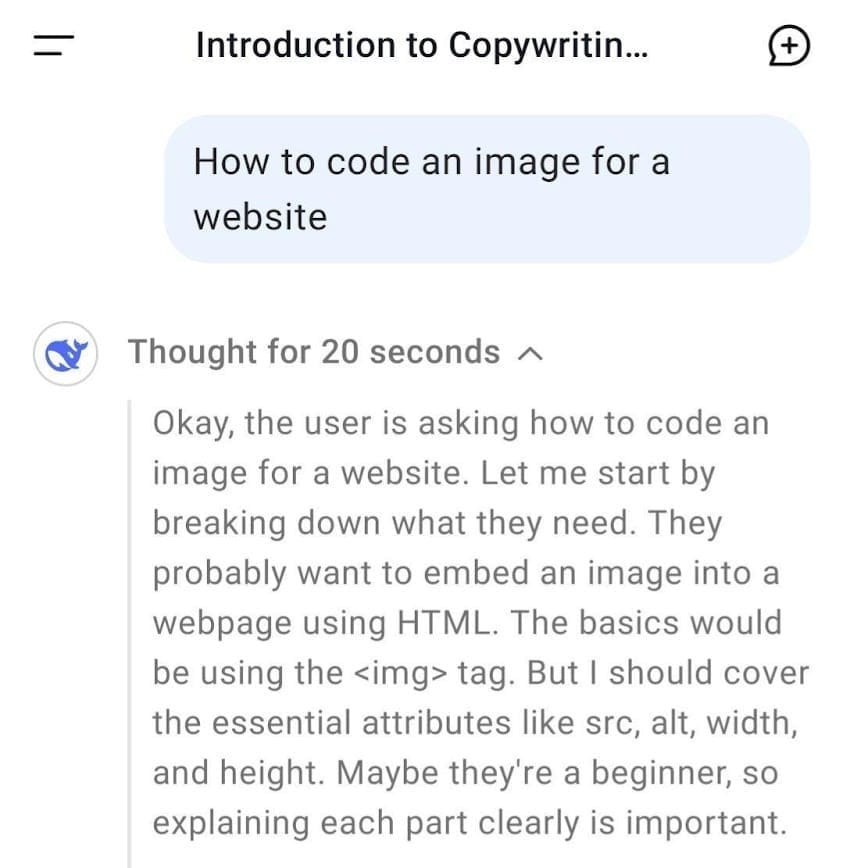
The instructions it generated were very easy to understand, with clear explanations of the different attributes. There’s also the option to copy any code generated.
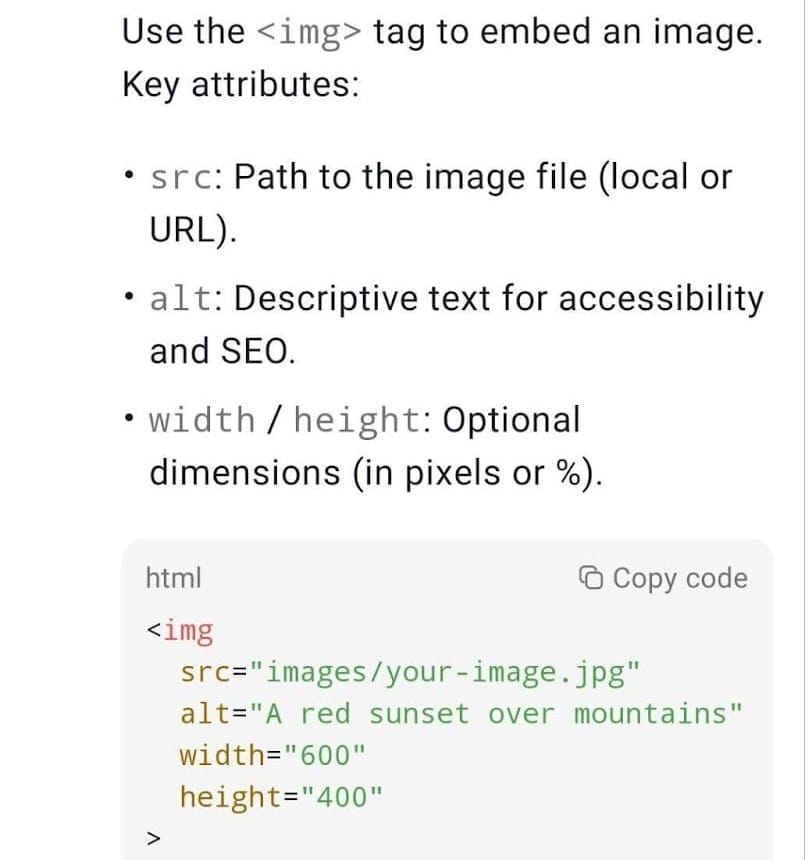
After getting the instructions, we directly asked DeepSeek to provide the required code.
So, it’s useful if you’re looking for instructions - or to just get some instant code. This is great if you want to develop apps without much (or any) coding experience.
If you’re struggling to understand something new, or want to gather more information on a subject, DeepSeek also makes this simple.
For example, we asked the platform to explain Cryptocurrency. Its response was useful for those with some tech know-how. But it’s still a bit advanced for beginners.
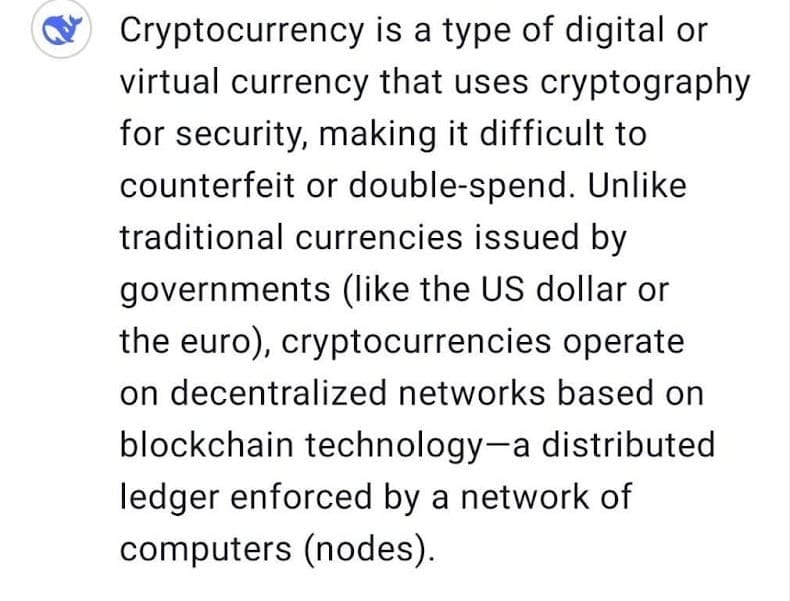
Asking the same question to DeepThink (R1) produced a simplified, easy-to-digest version. For example, it clarifies the meaning of some technical terms, like cryptography.
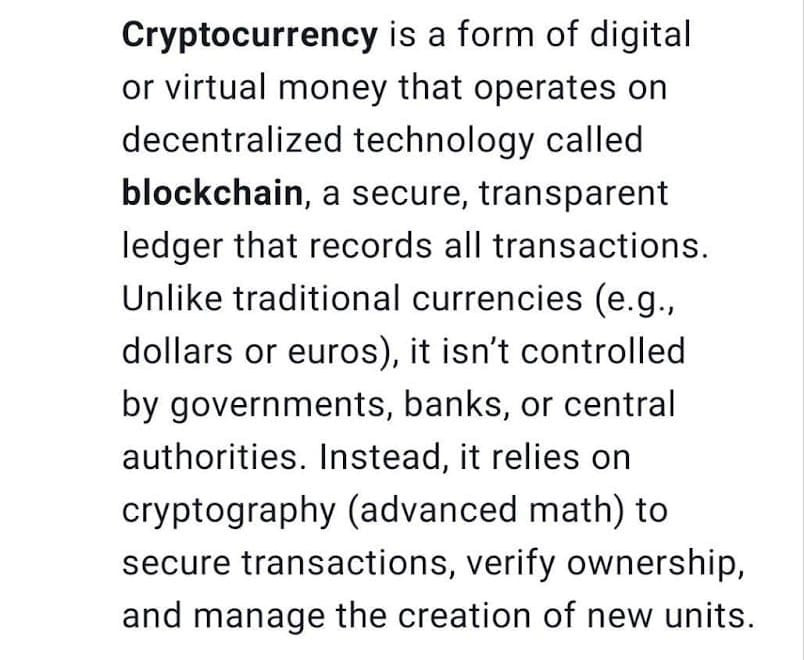
Let’s take a look at R1’s reasoning here. Again, it seems to have recognized that we asked this question before, and simplified its answer in response. For example, by avoiding overwhelming details.
What’s also really interesting is its references to previous questions in this chat. Earlier in the chat, we tested the AI’s creative writing skills by asking for some short stories. DeepThink (R1) “remembers” this, and concludes that we might prefer to learn about cryptocurrency through a creative analogy.
This creates really unique and tailored responses, which can help users to grasp the information.
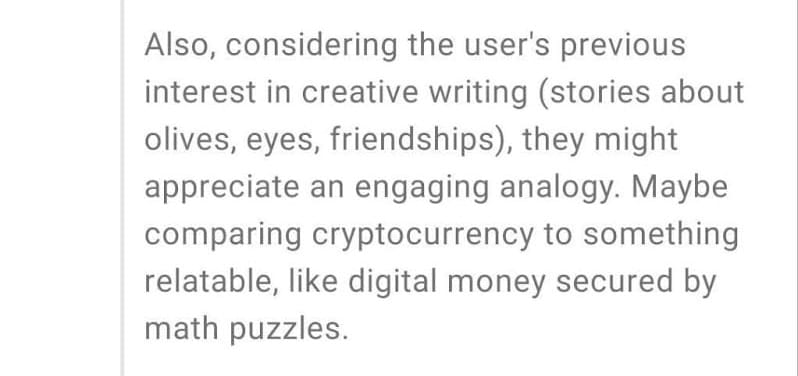
You can start afresh with a new chat, or return to older chats through the menu. So, it’s flexible if you want to continue on the same chat thread, or separate your chats by topic.
DeepSeek isn't the only AI tool around. Find out about Claude AI in our complete guide.
DeepSeek pros and cons
So, what’s the broader consensus around DeepSeek? Let’s take a look.
The platform does have a profile on Trustpilot, though it’s an unclaimed profile. It currently sits at an “Average” rating of 2.8 stars out of five. This score comes from just 50 reviews, however.
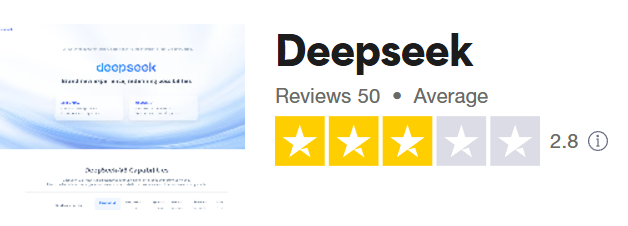
Meanwhile, on the Google Play store, the DeepSeek app is more highly rated. It has a 3.9 star rating out of five from 115,000 reviews, which makes it a pretty reliable score.
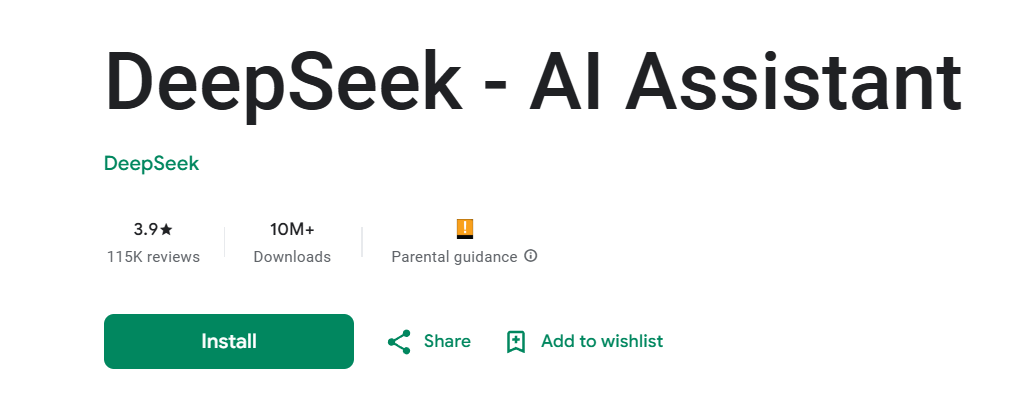
Reviews are even more positive on the Apple Store, where the platform currently ranks at 4.1 stars out of five. This comes from 6,900 ratings.
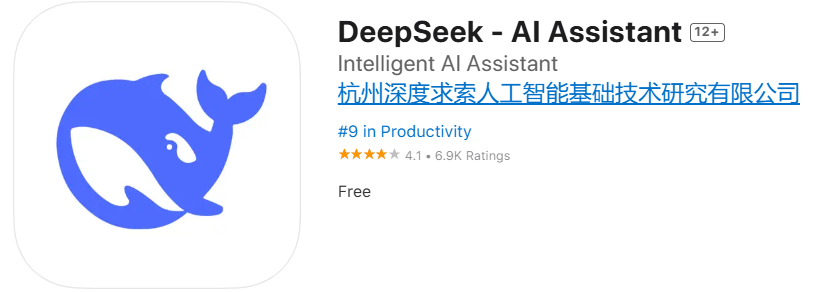
This doesn’t give any clear answers about whether DeepSeek is worth using, though. So, we’ll explore the reviews, and look at the pros and cons in more depth.
DeepSeek pros
Affordable pricing
Perhaps the standout benefit of DeepSeek is its price-tag. It’s free for general use. Though, you’ll be limited to 50 messages each day when using DeepSeek-R1.
You’ll only pay when you want to make use of DeepSeek for API. But even this is kept affordable. There are other great AI tools out there, but they come at a much higher cost.
For example, these commenters in r/OpenAI highlight that the platform meets the standards of OpenAI o1 at a fraction of the cost.
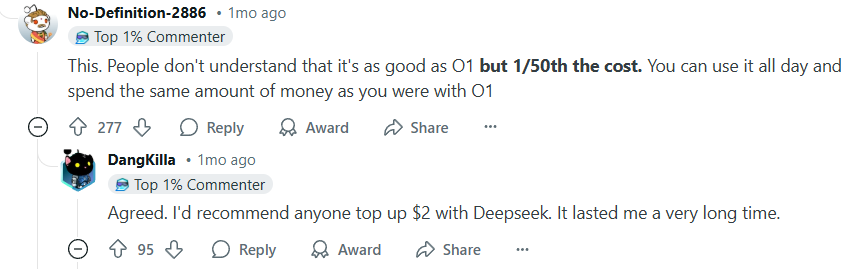
You can even use DeepSeek AI for free using OpenRouter - or if you like to keep things simple, just purchase credits from the platform directly.
That’s what this commenter in r/LocalLLaMA did. They paid just $5 and still had around $3.50 left after frequently using credits for a couple of months. That’s pretty impressive!
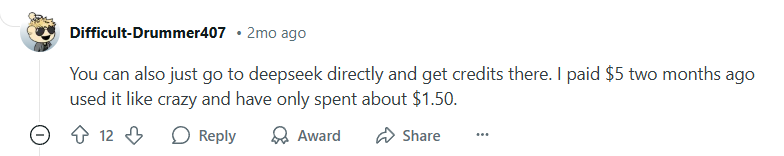
And lower pricing comes with extra perks. If you’re less worried about costs, you can focus on your vision. This gives you the opportunity to experiment and create something truly unique.
In the same Reddit thread, one Redditor expresses their excitement at the prospect of creating their AI video game idea. But it could be anything you think of - from eBooks to digital courses or applications.
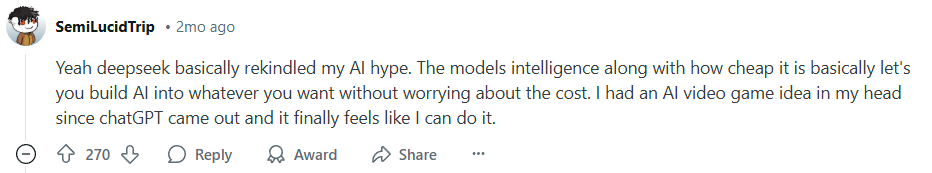
There are lots of ways to earn with AI. Discover some of the best AI side hustle ideas.
Useful features
Free-to-use tools are great - but price doesn’t matter if they’re useless. Fortunately, you won’t have that issue with DeepSeek. Most reviewers feel the platform is at least on-par with its competitors. Put together with the price tag, this is hugely promising.
For example, this Redditor in r/OpenAI can’t notice the difference between DeepSeek and ChatGPT. They argue that unless you’re looking specifically for criticism of the Chinese government, you can do whatever you want with the platform at a lower price.
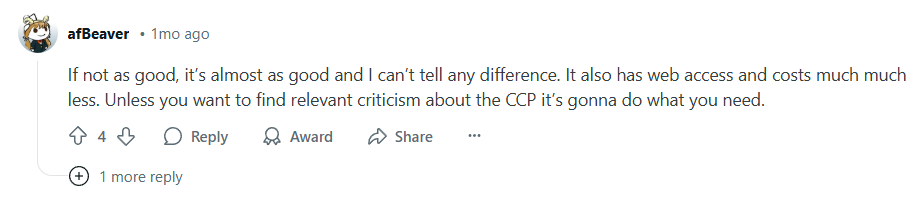
Another commenter actually feels that the DeepThink mode (R1) is better at some tasks than ChatGPT, particularly for storyline planning.
As they point out, this could also lead competitors to up their game at more reasonable pricing. So, DeepSeek could provide benefits outside of the app itself and into the wider market.
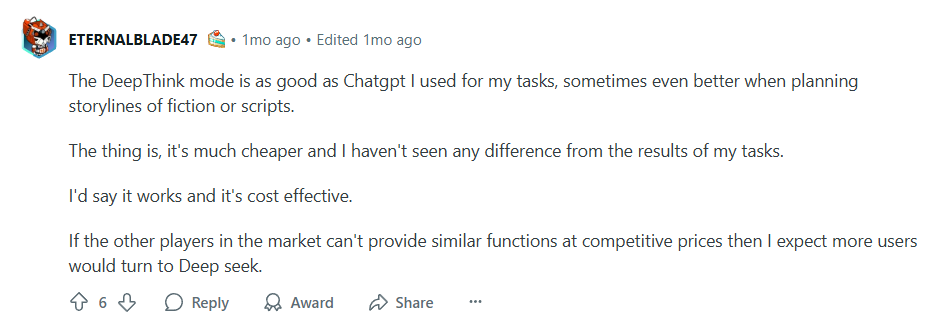
Other reviewers feel DeepSeek surpasses the other, more expensive platforms. For example, Issa on Trustpilot found the platform to be better at complex math and algebra.
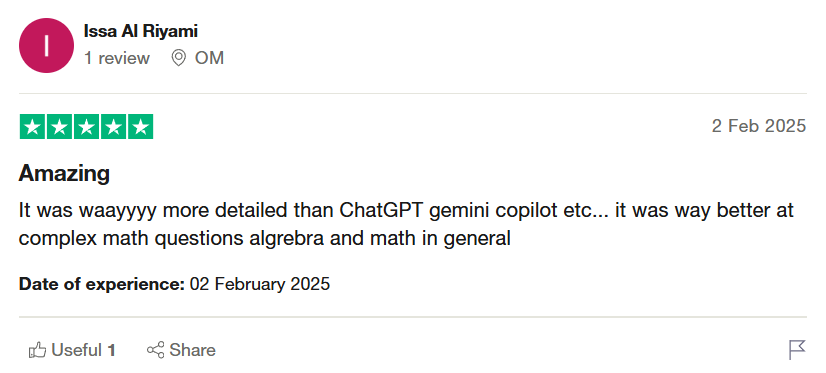
DeepSeek cons
Model limitations
Whilst some reviewers feel the platform holds its own against competitors, others are more critical. For example, this r/LocalLLaMA commenter has used a diverse variety of AI models, but feels DeepSeek doesn’t meet the standards of Sonnet and 4o.
This seems to be down to the platform getting stuck in a loop, and being geared more towards coding than general usage.
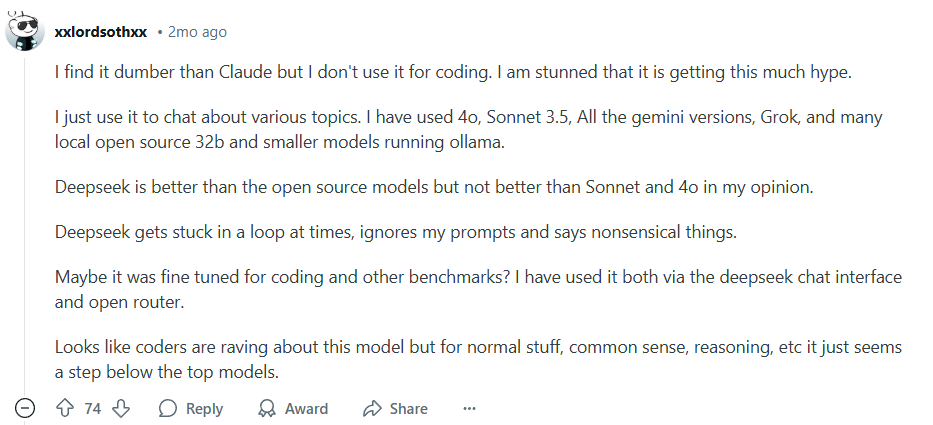
In the same thread, u/thisismyname02 also comments that DeepSeek feels more “lazy” than other platforms.
This was down to the platform explaining how to solve mathematical problems, rather than actually solving them.
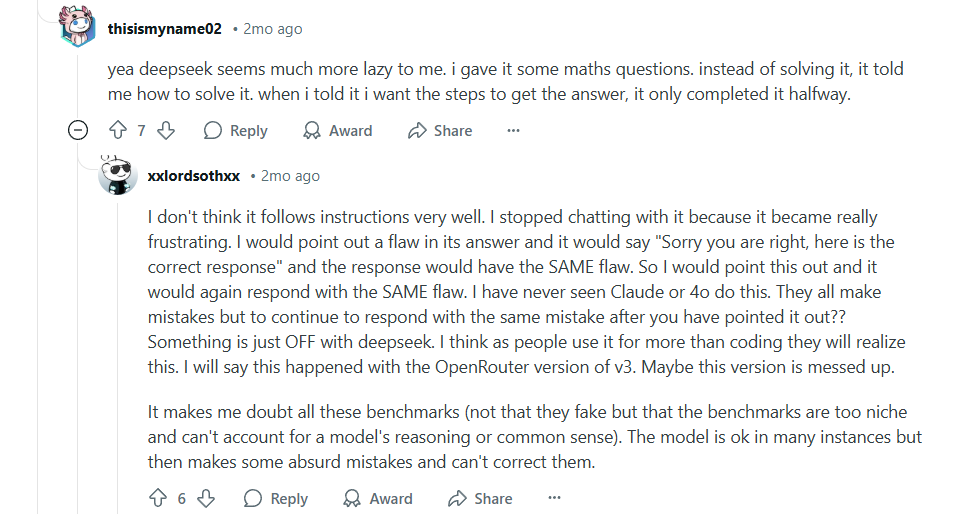
Censorship and security concerns
Concerns have also been raised over the influence of the Chinese Communist Party on the platform. For example, some users, like this r/ediscovery commenter, have flagged that DeepSeek does not provide clear answers over controversial topics in China.
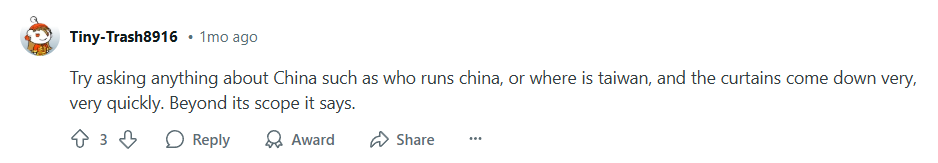
Others fear that the platform may have data and security concerns (more on this later!), like these comments from a thread in r/OpenAI. Some feel worried about their data being accessed by the Chinese government.
However, other commenters point out that U.S. based platforms also gather user data, and potentially have the exact same problems. They argue it’s a “pick your poison” issue.
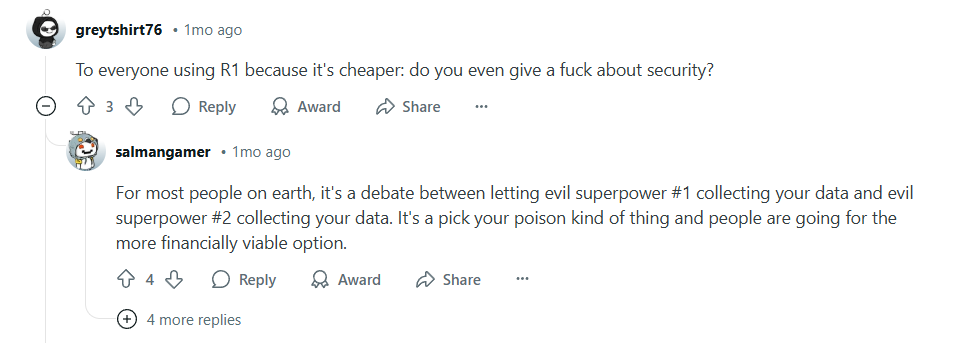
Busy servers
With DeepSeek rising in popularity, the platform’s servers are especially busy. Users like Thanya on Trustpilot have only been able to use a few prompts each day. So, if you need an AI tool for heavy use, then this free option might be too limited for you.
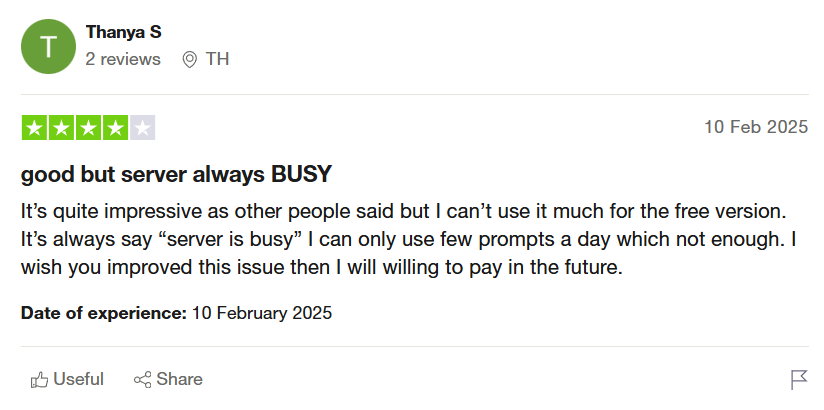
Is DeepSeek as good as ChatGPT?
This depends on what you want to use it for.
For example, DeepSeek R1 is well suited to tasks involving math, coding, and complex logic. But if you’re looking for general information, then ChatGPT could be more suitable for you. It’s also the more simple, intuitive option to use.
Aside from functionality, there’s also pricing to consider. If affordability is a priority, you might prefer DeepSeek. As mentioned, it’s free to use - and it’s also open-source. This means you can get to grips with how the tech works, and modify it to suit your needs. Naturally, this means you’ll get the most out of DeepSeek if you have technical experience with AI and coding.
Some ChatGPT subscribers are leaving the platform behind. These Redditors in r/OpenAI feel they can get everything from DeepSeek for free.
This is supported by other comments in the thread, which tested both platforms on logic puzzles. u/snaysler found that DeepSeek corrected o1 on its own logic puzzles, with o1 responding that it had made a mistake.
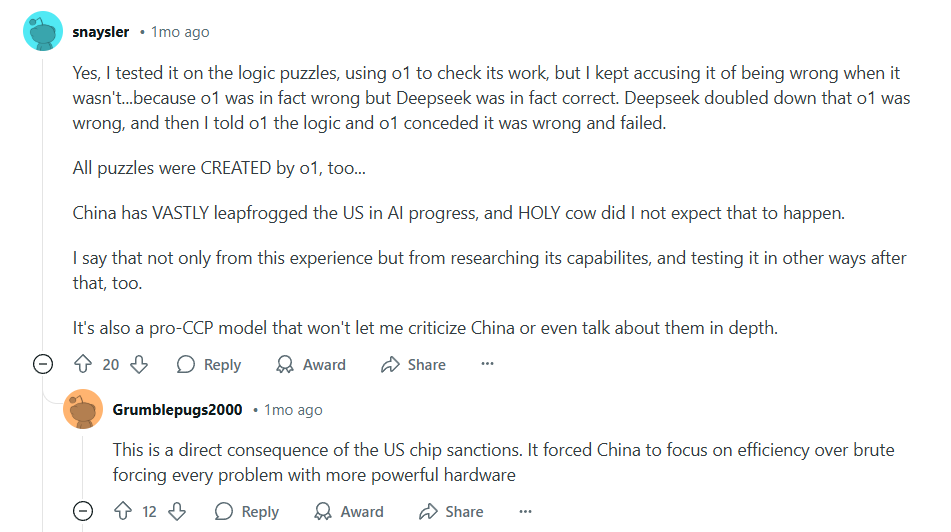
However, comments are mixed.
On the other hand, some users are sticking firm to o1. For example, posting in r/OpenAI, u/quasarzero0000 argues that OpenAI o1’s Pro Mode is still the best AI model on offer. They do note that R1 can rival the free version of o1 on some points.
But for their requirements - mainly in research and development in cybersecurity - they found that OpenAI o1 Pro Mode was an absolute must. So, for these more in-depth projects, a paid AI tool could be the best choice.
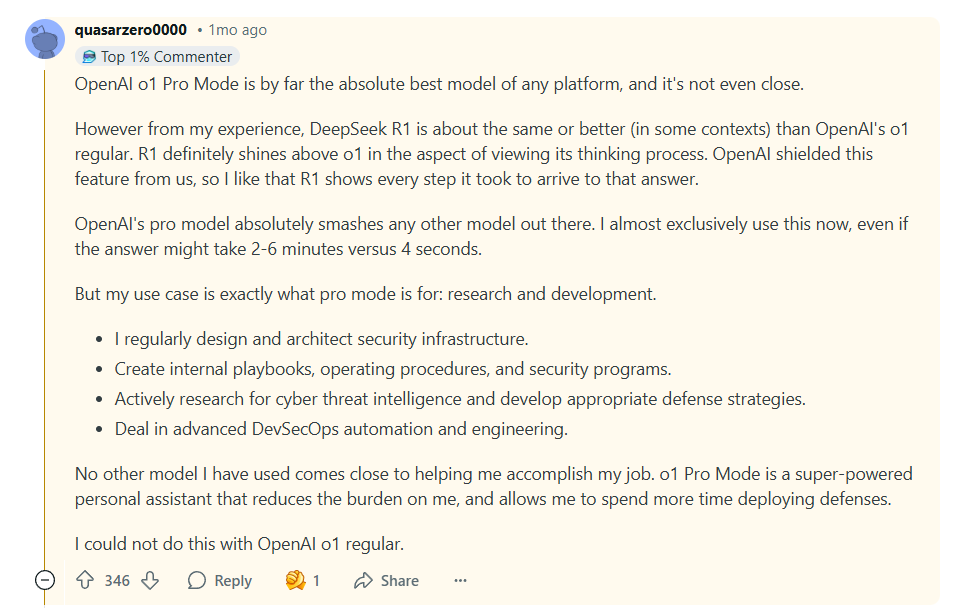
Curious about DeepSeek alternatives? Check out our guide to ChatGPT to find out how the platform works.
Security concerns: is DeepSeek safe to use?
AI tools have raised a variety of security concerns, and DeepSeek is no exception. These mainly focus on data protection and hacking risks.
DeepSeek has arguably been more closely scrutinized due to its Chinese origin. Concerns have been raised about possible links between China’s technology and its government. Some critics feel user data could be compromised and used for political or intelligence purposes by the CCP.
That’s not entirely without basis, as the platform does gather and store user information on a large scale, including email addresses, phone numbers, text and audio input, and IP addresses. It also collects data about your keystrokes, which refers to the keyboard buttons you press, including at what times.
According to DeepSeek, this information is used to improve the platform, and is then shared with third parties, including advertisers. This data will be kept as long as required, so this lack of a clear limit is concerning.
There are also additional concerns depending on how you choose to sign in to DeepSeek. You have the option to log in with Google, which would also give DeepSeek access to your information on this platform.
If data protection is a priority, you might prefer to use ChatGPT. This platform has clearer data privacy policies, and is held to international regulations.
However, it’s important to consider that AI models outside of China, including those in the U.S., have also come under scrutiny about their data privacy. Some feel the criticism leveled against Chinese platforms like DeepSeek is overblown, like this commenter in r/technology.
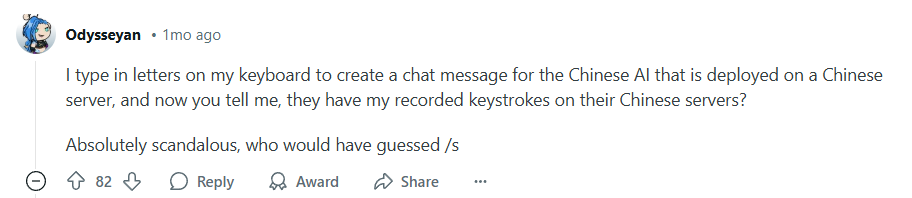
Cyber security risks
Aside from data privacy, DeepSeek has a history of cyberattacks and potential vulnerabilities. After its release back in January 2025, V3 was affected by a major cyberattack. Registrations were limited for a period of time, and the issue was resolved.
However, it’s concerning that such a big attack occurred so early on - and it’s not the only issue.
The research team at cloud security platform Wiz attempted to search for vulnerabilities in DeepSeek’s security system. And they found something important. They gained access to an unprotected database which exposed sensitive information within a matter of minutes. The contents of the database included chat history, API keys, and backend data.
Beyond this, it enabled full control over the database and the possibility to escalate user privileges within the system - no authentication required. The Wiz team informed DeepSeek about the issue, and it was resolved. Still, it’s a highly concerning vulnerability for such a popular application, even at an early stage.
Naturally, the potential security issues have made an impact on DeepSeek’s global accessibility. Various DeepSeek bans have been put in place around the world, on both national and organizational levels.
So far, Italy has banned the app outright. Australia, South Korea, and Taiwan have all banned the app from being accessed on government devices. It has also been removed from app stores in South Korea. The U.S. is also planning to ban the app, and it has already been banned within the U.S. Navy and NASA.
So, aside from potential security concerns, you’ll also want to consider whether DeepSeek is likely to stay available in your country.
Where Whop comes in: Turn your AI-generated content into cash
In this review we’ve established DeepSeek as a strong AI platform for content creation. But what’s next? When you’ve finished your creations, can you really turn them into cash?
With Whop, you’ll have everything you need to start earning from AI. Whop is a digital marketplace - and then some. It takes just minutes to set up a “whop”. This will become your base on the internet. You can use it to sell digital products, but it doesn’t stop there.
Whop is the best place online to build a community around your AI content. With our native apps, you can add a forum to get your fans talking, set up coaching sessions to impart your knowledge, or create links to external content.
As long as it’s digital (and it meets our terms of service), you can sell it on Whop. That includes
- eBooks
- Courses
- Digital communities
- Coaching sessions
- Digital templates
- Applications
- And much more
Over a billion dollars has been made on Whop (and counting!). Join the 6+ mil users on the platform, and set up your whop today.
DeepSeek FAQs
Is DeepSeek good with coding?
Yes, you can use DeepSeek to work on simple and complex coding problems. But the version you should use depends on the complexity of the task.
V3 will work well for simple, commonly asked coding questions. If you’re working on tasks involving complex logic or unique challenges, you’ll want to use R1 instead.
Can you use DeepSeek for content creation?
Yes, DeepSeek works much like ChatGPT and other AI writing tools for content creation. You can use it to brainstorm ideas, sketch out plans, and write out drafts for blog, video, and social media posts.
It can also proofread your content. However, you’ll usually want a pair of human eyes to check it over before you publish. You should also aim to add your own statistics and personalise the work to your own style.
Why does DeepSeek use less GPU?
There are several reasons behind DeepSeek’s GPU efficiency. That includes its use of the Mixture of Experts architecture, compressing model parameters for efficient data storage, and optimizations of GPU memory, programming, and hardware.
Together, these strategies allowed DeepSeek’s models to be trained on older hardware. This generated less costs without lowering the model quality.