Discord started rolling out the new visual design experiment on Feb 3, 2025. Read our article to find out what has changed, how the new user interface looks, and the details.
Key takeaways
- Discord's redesign adopts modern UI trends with higher contrast, darker colors, and rounded corners throughout the interface.
- The new header bar consolidates navigation by showing the current server, inbox, and help buttons in one location.
- Discord tested but rejected a two-row chat input design, keeping the cleaner single-row layout users see today.
Discord started experimenting with its new design on February 3rd, 3 PM EST. The feature is currently rolled out to all Discord users on both desktop and mobile.
Let’s take a look at how the design has changed and what the differences are that stand out.
What changed on Discord desktop?
Discord's desktop design has changed a lot —but that's not a bad thing. Of course, everyone has their own opinion, and some people said that they don’t like the new design on social media. But, we beg to differ.
We think the new design of the Discord desktop is the best yet. After taking a look back at the old design and comparing it to the current one, the old design appears to fall short of the modern standard.
This is because the current design utilizes some modern graphic styles like higher border-radius on boxes, higher contrast rates, and darker colors.
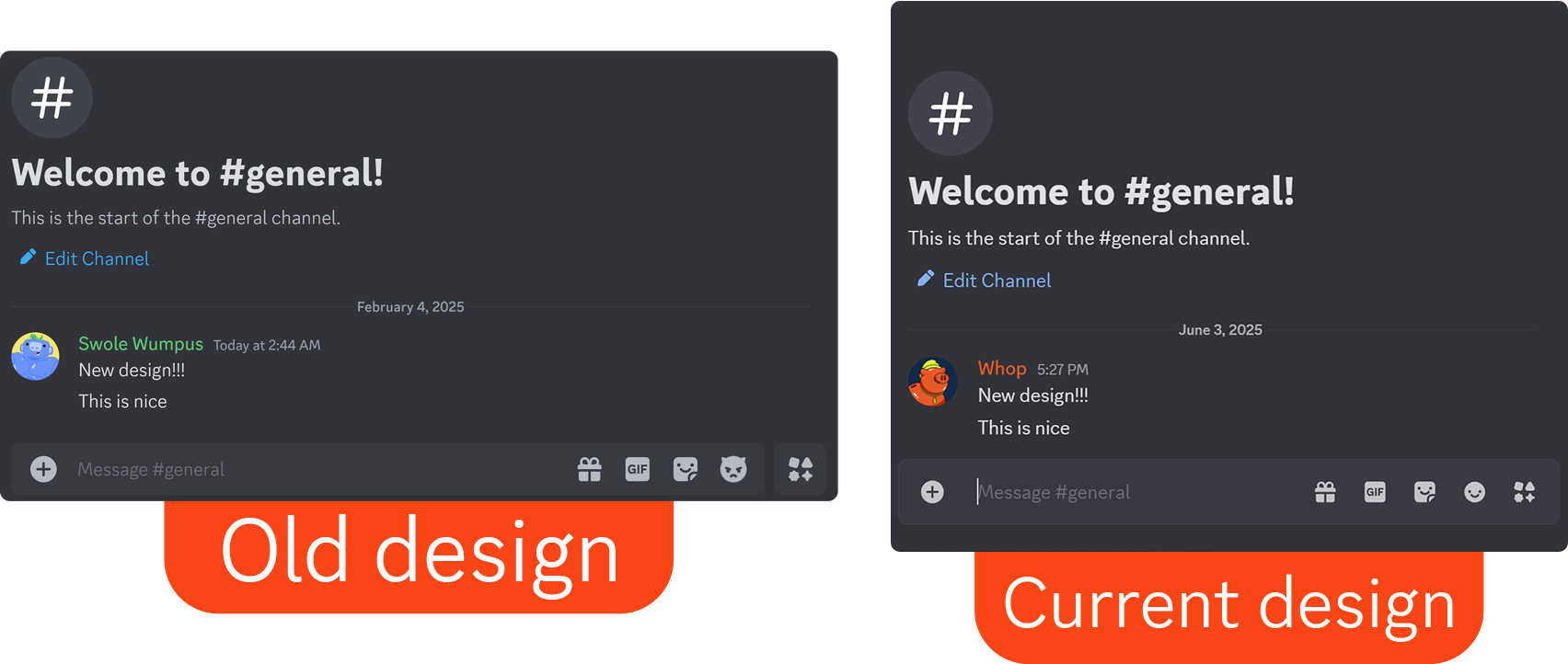
When people take a look at the current design, the first thing most people notice is that it has a lighter background color.
back when the redesign was just an experiment, there were two versions of the new design — one with the standard input field, and another with a two-row layout: message field on top, buttons below.
Discord design versions
Discord tested two input field designs for the new design: one with a single row and one with two.
While the unused chat input version put some emphasis on the buttons, it took up too much space, and the overall chat input field felt too bulky.
Discord chose the single-row design, which is what you see today.
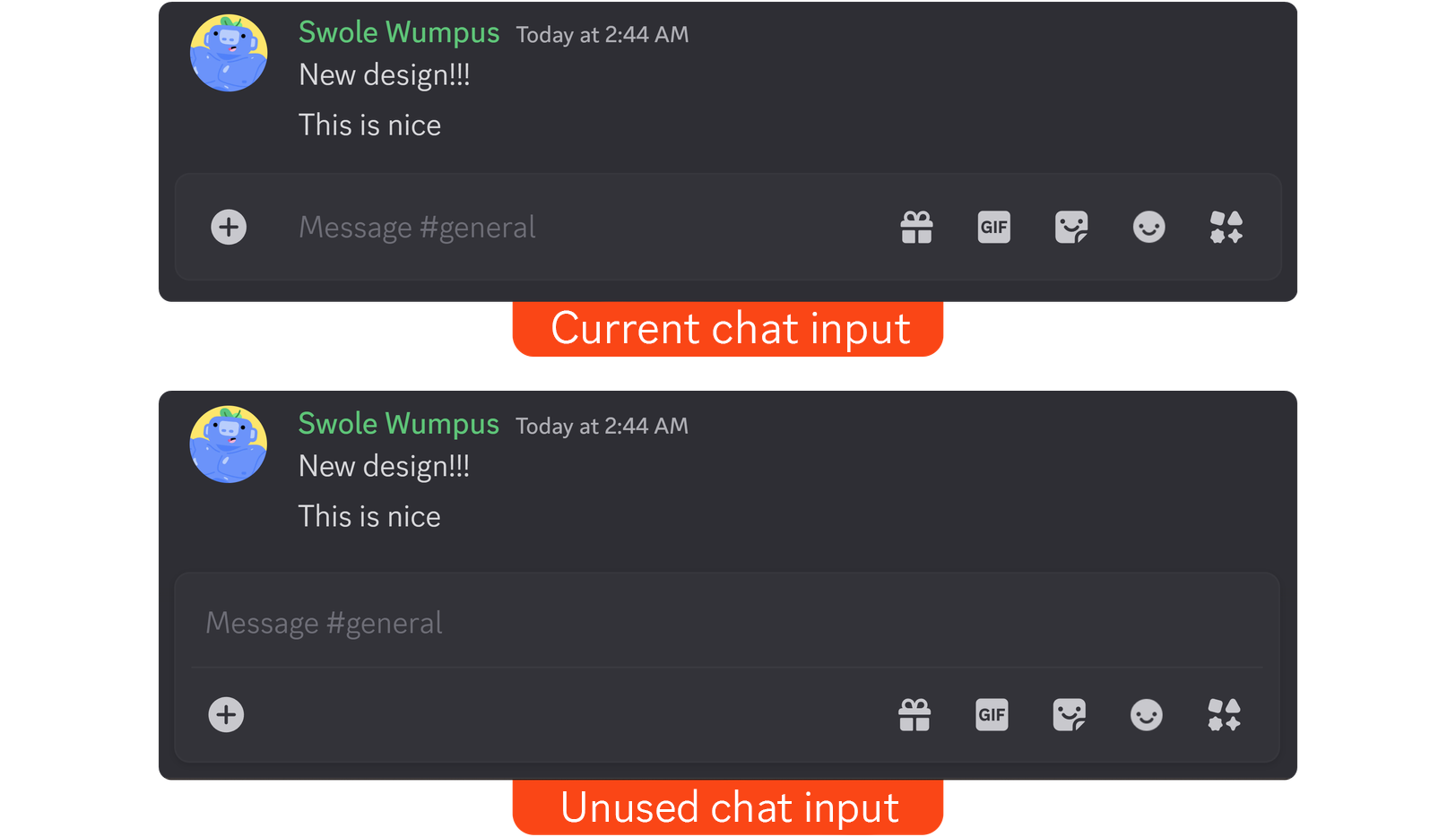
These two versions also had their own sub-versions where users can collapse the sidebar on the left, which holds the Discord channels of the server you’re viewing (or your DMs if you’re on the Direct Messages tab).
Discord tested this collapsible sidebar feature, but it's not currently available.
Redesign of the Direct Messages page
The Direct Messages page on the desktop version is aligned with the new modern changes made to the user interface. It has slightly bigger border-radiuses, and popups have been improved.
New 'current page' tab with the inbox button
There’s now a header bar at the top of the app, and it has three things in it: the server you’re currently viewing, the inbox, and the help button.
The “currently viewing” indicator shows what server you’re currently viewing, but it won’t display any information about which channel you’re in. Therefore, it also doesn’t change when you’re DMing different people — if you’re viewing DMs, it just says “Direct Messages.”
The inbox and the help buttons, which were previously located next to the search bar at the top right, have been moved to this header bar.
A darker overall color scheme
The cool and famous main color of Discord’s UI was #313338, dark gray - the new design uses #323339, a darker blue-gray.
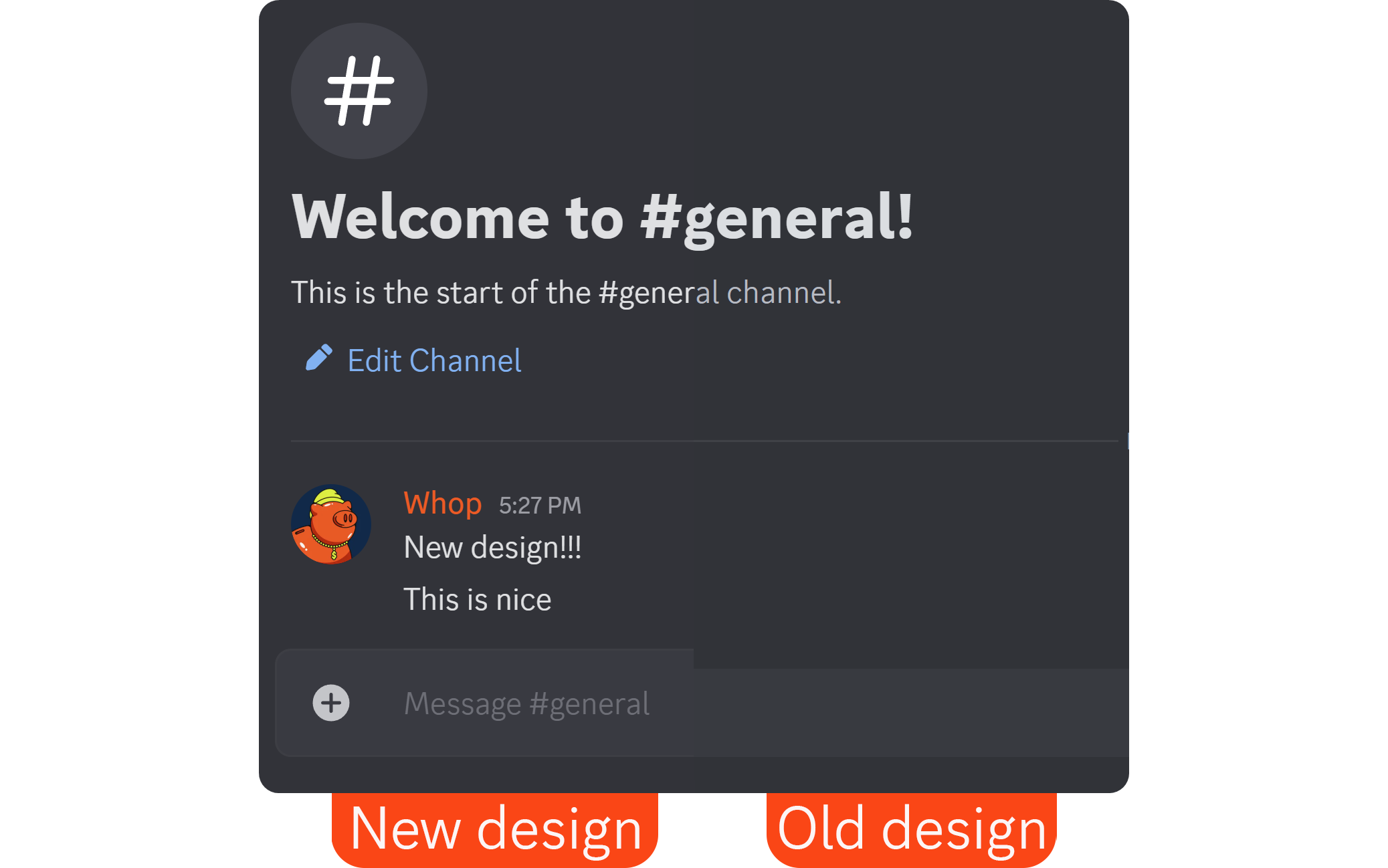
A redesigned search bar
Following the general color and styling changes, the current search bar features a lighter color and a larger border radius, making it appear much more modern.
This change can be seen across all popups on the current design.

A redesigned voice channel mini-dashboard
Instead of the built-in look of the previous voice channel mini-dashboard, the current design looks separated from the sidebar, almost like a popup.
Find and monetize Discord servers with Whop
Whop is home to thousands of great Discord servers where you can find like-minded people and premium content. Signing up to Whop and finding the first Discord server that will blow your mind takes less than 5 minutes. Join us today.
However, if you have a Discord server of your own, you should consider learning how to monetize your Discord server with Whop so that you can get paid by selling access to your server.
Discord’s new design FAQ
How do I get access to Discord’s new design?
The new, or rather the current design, has been rolled out to every single Discord user.
Is Discord still a web app in the new design?
Discord is still a web app in the new design.
Are there any new or removed features?
There are no new or removed features in the new design.



