Google Gemini is powerful and well-integrated with Workspace, but not always better than ChatGPT. See how it compares in our full review.
Key takeaways
- Gemini's multimodal capabilities let users process text, images, audio, and video in one unified AI experience.
- Deep Google Workspace integration makes Gemini ideal for users already embedded in Gmail, Docs, and Sheets workflows.
- Despite strong reasoning and real-time search, Gemini still hallucinates and can feel robotic compared to ChatGPT.
Google’s Gemini is one of the most advanced AI models available, excelling at reasoning, coding, and multimodal tasks like image and audio analysis. It’s fast, deeply integrated into Google’s ecosystem, and ideal for users who already live inside Workspace or rely on Search.
That said, it’s not perfect. Gemini can lag with long responses, sometimes sounds robotic, and—like all AI models—still hallucinates on occasion. If you want creative writing or a highly conversational feel, ChatGPT still edges it out.
In this Google Gemini review, we'll be doing a deep dive into everything Gemini has to offer, including its pros and cons, best features, and pricing. But first…
What is Gemini?
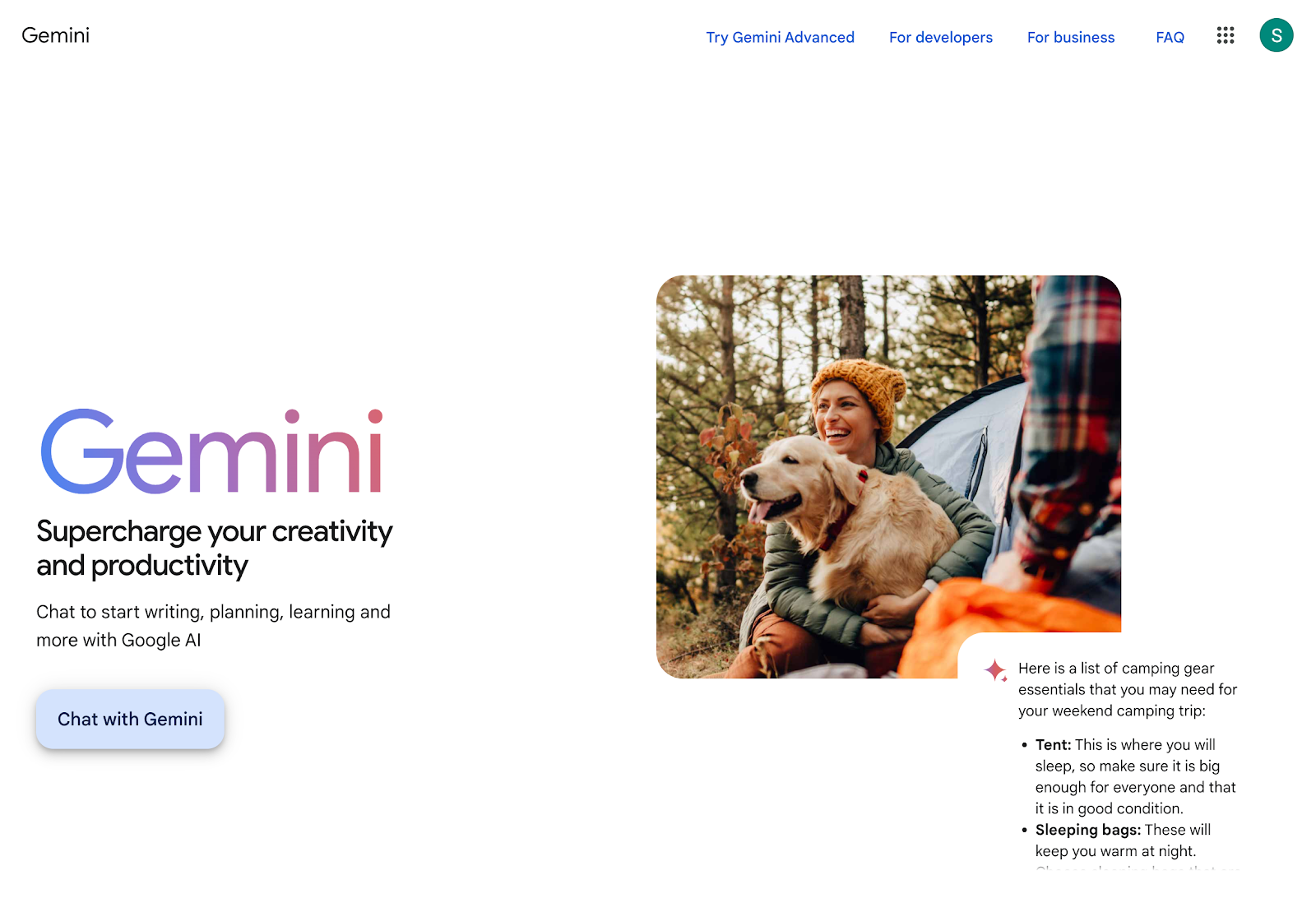
Gemini is Google’s answer to ChatGPT — a multimodal AI model that can understand text, images, audio, and video, not just words.
Gemini can be used on every kind of device, from powerful computers to smartphones, providing excellent accessibility. Google Gemini models use a transformer architecture, which relies on strategies like pretraining and fine-tuning.
However, unlike the slightly more well-known ChatGPT, Gemini can analyze images, 'hear' audio, and even process videos.
Google Gemini also has a long context window., which means that users can include more information in their prompts, helping to better shape the responses.
But how can you get the most out of Google's Gemini tool?
How do you use Gemini?
The easiest way to use Gemini is through Google’s Workspace or its web app. You can type, talk, or upload images — then use it for content creation, coding, analysis, or visual tasks.
- Content creation - Article writing, email drafting, and marketing copy
- Coding - Debugging, writing code, and language translation
- Data analysis - Summarizing report and extracting insights from documents
- Visual understanding - Such as reading text from images and analyzing graphs
- Multimodal AI - Upload images or videos for AI-generated insights
Want to learn more about the possibilities of AI? Check these out:
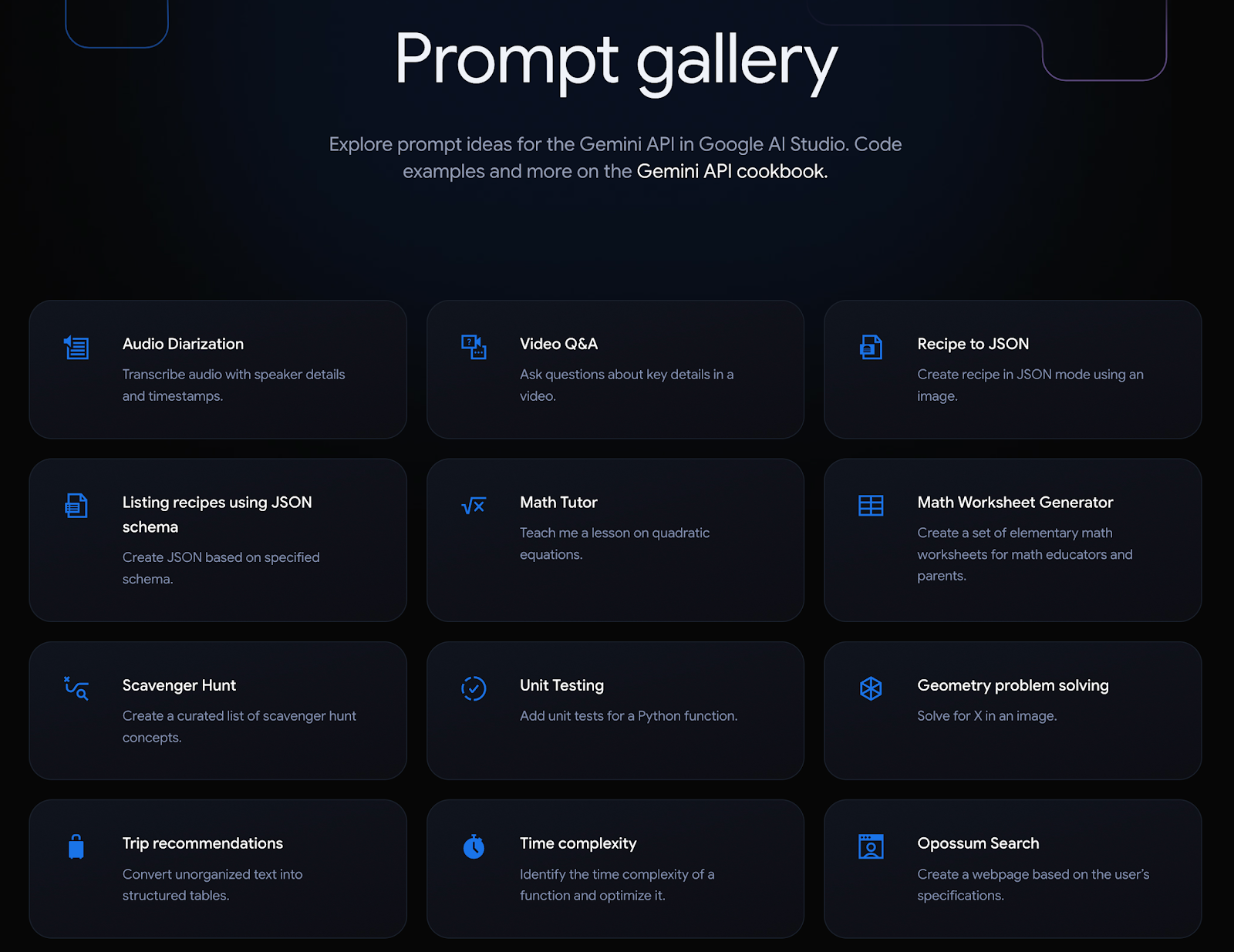
What are the different versions of Gemini?
Gemini now runs under the 2.5 family, including Flash, Flash-Lite, and Pro models, plus AI Ultra for power users.
Each is optimized for different tasks — Flash is cost-efficient for everyday use, Pro for deeper reasoning, and Ultra adds maximum limits and features.
| Model | Input(s) | Output(s) | Optimized for |
|---|---|---|---|
| Gemini 2.5 Flash | Text, images, audio, video | Text (with plans for native image/audio outputs) | Balanced performance — fast, multimodal, good for general tasks |
| Gemini 2.5 Pro | Text, images, audio, video | Text, with extended reasoning & file handling | Deep reasoning, long-context tasks, advanced workflows |
| Gemini 2.5 Flash-Lite | Text, images, audio, video | Text | Ultra cost-efficient, low-latency tasks with multimodal support |
| Gemini Ultra | Text, images, audio, video | Text (plus more advanced reasoning capacity) | Handling the most complex, high-end AI tasks and users |
| Gemini Nano | Primarily text, but some local multimodal support on device | Text | On-device, low-resource use (e.g. mobile, edge) |
How does Gemini work?
The simple answer: enter a prompt into Gemini and it will reply using the information it already knows or gathers from sources found on Google.
The long answer: Gemini AI relies on machine learning (ML) techniques, specifically LLMs and generative AI. When you search, it gives you access to large language models that learn by reading and picking up on patterns that make up language. Gemini continues to learn, not only from your prompts but also from your responses and feedback.
There are several ways to interact with Gemini — you can type, talk, use an image, or take a photo to get started.
However, while Google Gemini can assist you with repetitive and highly complex tasks, it's important to always fact-check. Like all chatbots, it can experience AI ‘hallucinations’ where it essentially makes up an answer that isn’t backed by any data.
Still, you'll be pleased to hear that Google Gemini has a double-check button, which allows users to find Google sources that back up its claims and spot potential hallucinations.
So if you're not totally sure of an answer it gives, you can double-check Gemini's response for an added layer of confidence.
Google Gemini's best features
Google Gemini marks a big leap forward in AI capabilities for a number of reasons. But is Google's AI assistant really up to the task?
Let's take a closer look at Gemini's best features.
Sophisticated reasoning
One of Google Gemini’s standout strengths is its advanced reasoning capabilities. This essentially means that it's pretty damn smart!
Since Gemini has been trained on a huge dataset of text, code, and real-world information, it can easily process highly complex tasks and queries, while understanding context.
What's great here is Google Gemini's real-time search capabilities, pulling the most up-to-date information when generating your response. Unlike some AI models, Gemini's real-time search results in fewer outdated or inaccurate answers.
Still, as with any type of AI model, there can be a few things you need to fact-check — especially in research, finance, and technology.
Multimodal capabilities
Most AI models specialize in text-based responses. However, Google Gemini takes things one step further, with multimodal capabilities.
This means that Gemini can process and generate beyond text — including images, audio, video, and even code.
This is a great feature to have. Imagine having the ability to analyze a chart, summarize a video, or read a sign from an image — cool, huh?
There's no denying that Google Gemini has some excellent features for all types of users, from students looking for visual explanations to businesses analyzing reports.
How else could this feature be beneficial?
- For travelers – Upload an image in another language for instant translation.
- Data analysis – Submit a spreadsheet or chart and have Google Gemini break it down into key insights.
- Creative support – Provide an image for Google Gemini to generate a caption, an article, or even a code snippet accordingly.
Advanced coding
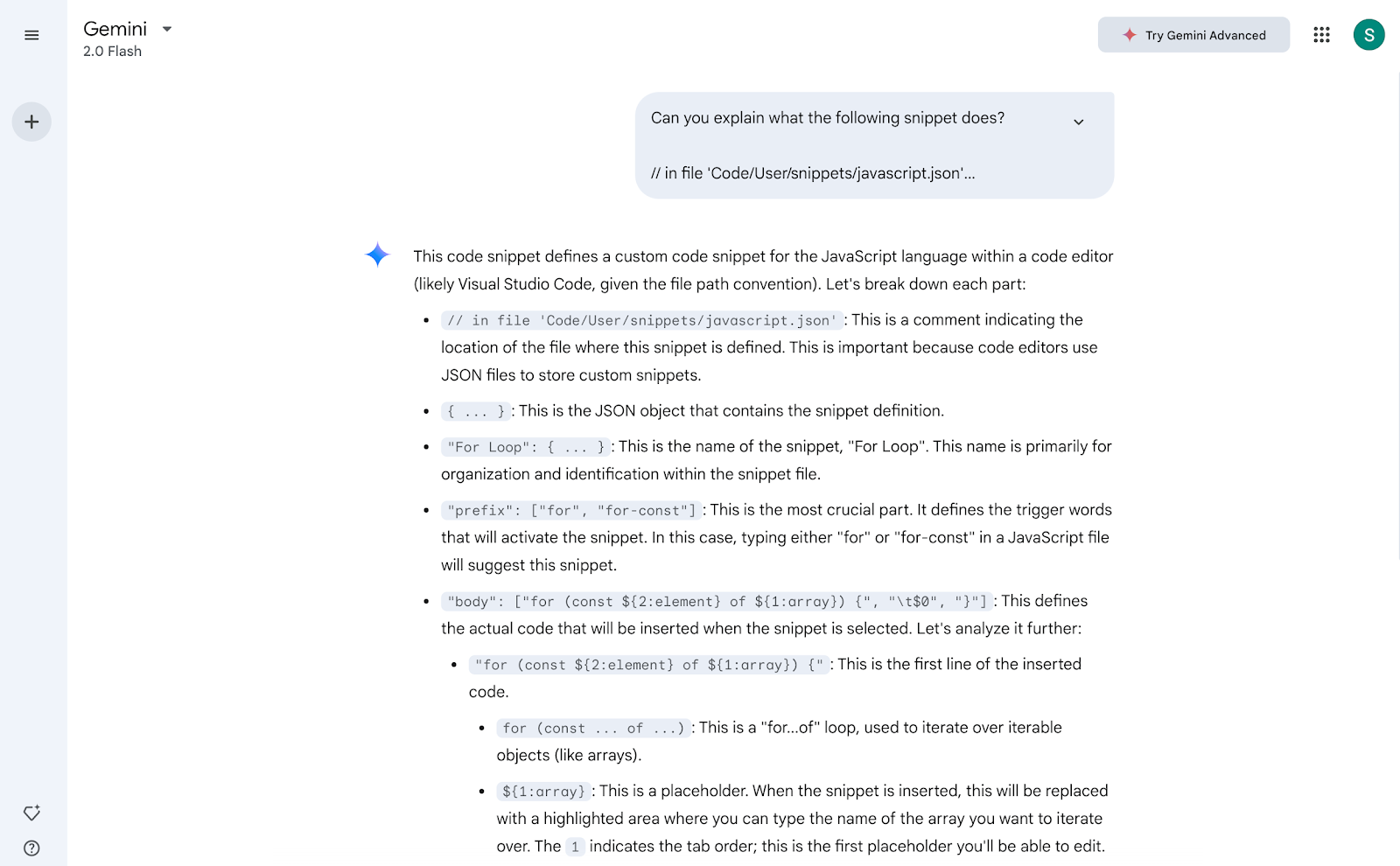
Whether you're a developer needing a little support, or a web-savvy user looking for coding help, this is an area where Google Gemini shines.
Unlike traditional AI assistants, Gemini not only understands code, but it can also translate and generate code incredibly accurately.
For example:
- With the click of a button, you can convert Python to JavaScript or vice versa.
- Detect errors and correct any broken code, saving you time debugging.
- Write full code snippets or even entire scripts based on prompts.
- Ask Gemini to explain complex code in plain English.
Easy integration with Google services
As you'd expect, Google Gemini seamlessly connects with other Google services. Unlike some standalone AI models that can be a little clunky with other tools, Gemini is built to work directly within Gmail, Google Docs, Sheets, and Google Search.
But how can integration with other Google services benefit users?
✅ In Google Workspace – Use Gemini to summarize your emails in Gmail, create reports in Google Doc, or automate data in Google Sheets.
✅ With Google Search – Gemini works to enhance search results, providing AI-generated summaries, as well as your typical search result links.
✅ On Pixel devices – If you have a Google phone, you can easily leverage Google Gemini in your everyday life, including smart replies and voice-to-text transcription.
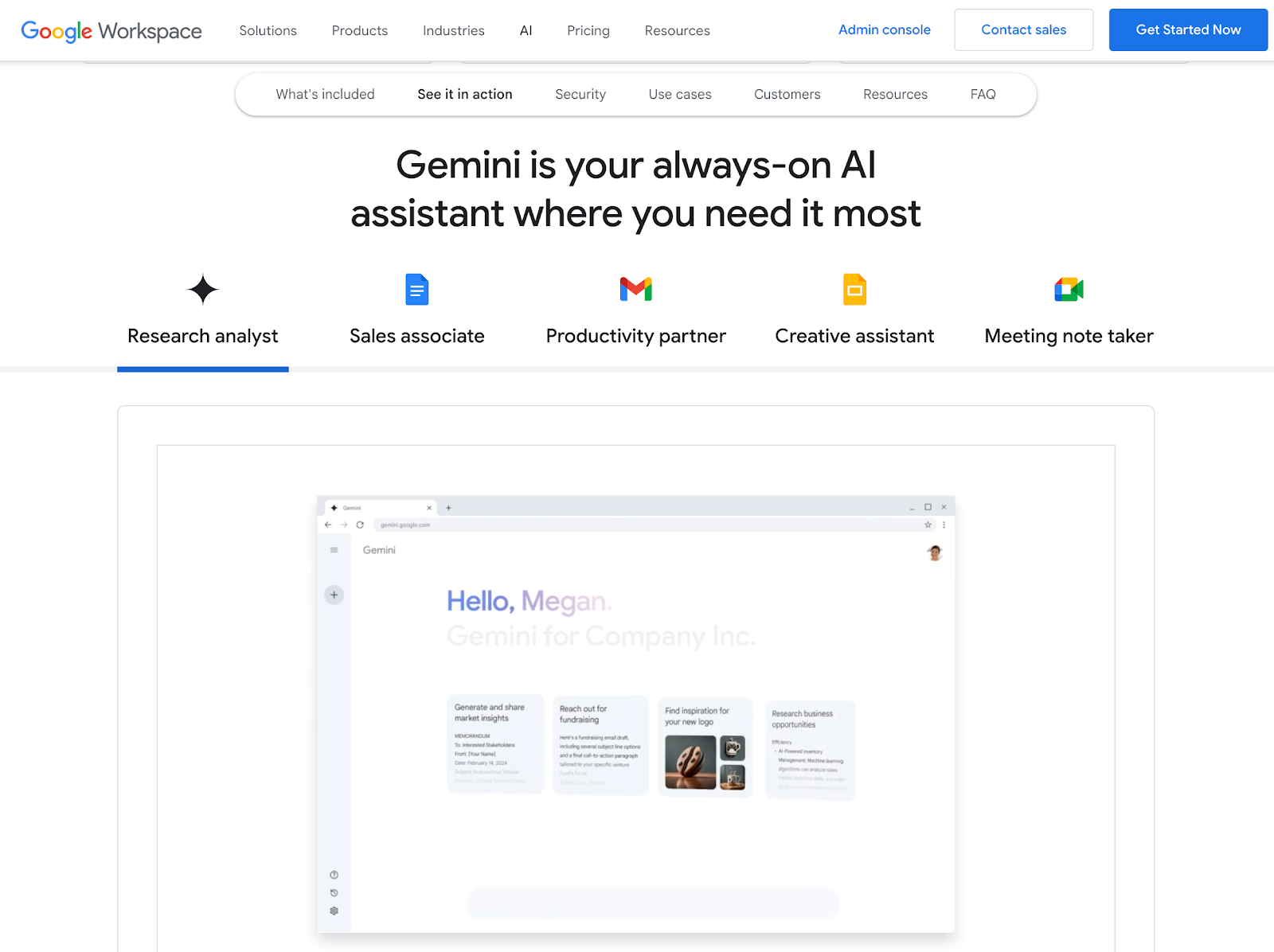
Powerful processing power
One of the biggest advantages of Google Gemini is its impressive processing power. Gemini is powered by Google's TPUv5 chips, reportedly making it five times stronger than GPT-4.
This leads to:
🏃♀️➡️ Faster processing speeds – Even with longer inputs, Gemini can respond quickly.
👩💻 Handling multiple tasks at the same time – Gemini has the power to juggle multimodal queries without slowing down.
👨💼 Enterprise-level AI capabilities – Great for businesses, Gemini can handle large-scale AI tasks easily.
Best ways to use Gemini AI
The best way to use Gemini is to treat it as a collaborator, not just a chatbot. Be specific, give context, and iterate — that’s how you unlock its best results.
- Make sure you're being specific in your requests: By being detailed with your questions or prompts, you're more likely to receive valuable responses. If you're searching for information on a specific topic, make sure that you provide context.
For example, ask Gemini to act as a tour guide to help you plan that trip to Venice. - Ask follow-up questions: To expand on the information provided, try to ask follow-up questions. Gemini AI can maintain the context of a conversation and consider previous prompts from the session in its answer.
- Try experimenting with different prompt styles: Gemini can understand and generate lots of different types of content. If you experiment with different phrasing prompts, you will soon find the best ways to communicate your needs.
- Always provide feedback: If a response doesn't meet your requirements, make sure you provide feedback. Gemini can adjust its responses based on the cues you provide.
- Use it as a learning tool: Gemini is valuable for learning new topics or skills. Make sure that you ask for explanations, summaries or examples to use as a supplement to other learning.
- Learn its limitations: While Gemini AI is an excellent tool, it doesn't know everything. Be realistic with your expectations. Sometimes, you may need to check facts elsewhere.
Is Google Gemini worth it? Pros and cons
While there's no denying that Gemini can certainly support your work in a variety of ways, there are a few drawbacks to using the AI:
| Pros | Cons |
|---|---|
| ✅ Truly multimodal, making Gemini more interactive and versatile | ❌ Like with any AI model, it can provide inaccurate information (despite fact-checking features) |
| ✅ Strong integration with other Google services, such as Docs and Gmail | ❌ Struggles with generating realistic images |
| ✅ Advanced coding support | ❌ Responses can feel robotic or too formal |
| ✅ Built-in safety and fact-checking features | ❌ Gemini can often lag, especially when generating long, detailed responses |
| ✅ Free version available | ❌ Google uses AI data for training and improvement, which can raise privacy concerns |
How much does Gemini cost?
Gemini offers a free tier plus two paid plans: Google AI Pro and Google AI Ultra.
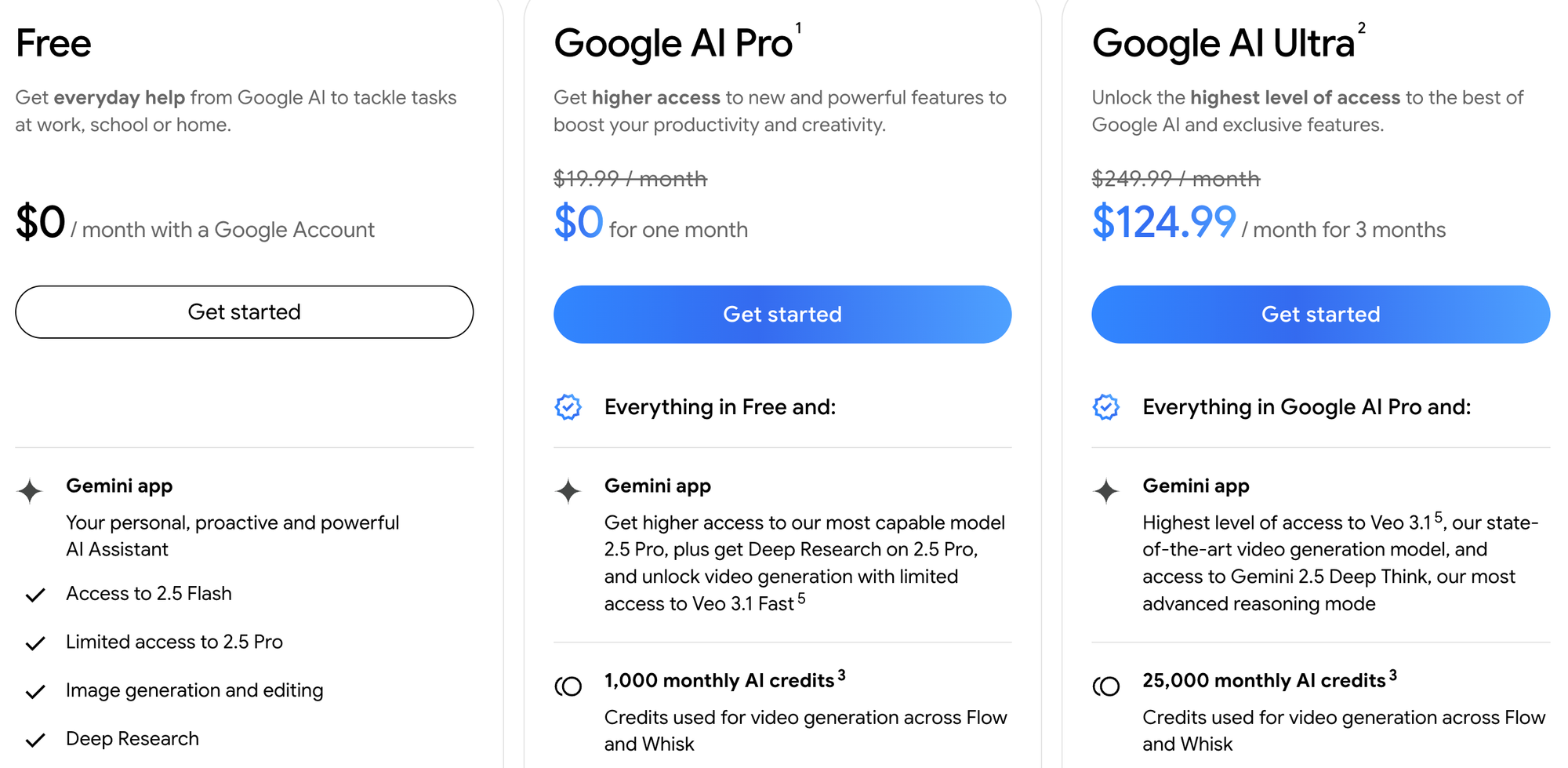
Who should use Gemini?
But while Gemini has a lot to offer, who can benefit from it the most?
Businesses
Google Gemini is a game-changer for businesses of all sizes, offering powerful AI-powered tools that can enhance productivity, including the power to:
- Automate workflows to draft reports, analyze data, and manage emails
- Improve customer service with chatbots and automated responses
- Generate copy for marketing materials, such as social media posts, blog content, and email marketing
- Keep track of discussions more easily, by transcribing and summarizing calls
Students, educators and researchers
Google Gemini can be an invaluable tool for students and educators helping with:
- Research and summarization by extracting key points from articles, textbooks, or papers
- Generating reports, essays, and writing study guides
- Translating text and explaining concepts easily
- Presentation materials, by generating slides, outlines, and study materials
- Summarizing complex reports and analyzing large datasets
Content creators
Whether you're a blogger, ecommerce business owner, or social media creator, Google Gemini can support you in generating content and keeping on top of your content workflow. Here's how:
- Helping you to generate high-quality blog posts and carry out research
- Get AI-assisted ideas, outlines, and even full scripts for video content
- Write captions and ad copy, tailored to each platform
- Find keywords to optimize your content and meta descriptions
Developers
For developers and engineers, having access to Google Gemini can deliver a whole world of new opportunities, including:
- Code generation – writing new cord or completing missing parts of scripts
- Debugging, helping developers to spot and fix errors
- Translating code
- Explaining functions and algorithms in plain English
3 best alternatives to Gemini
If you're not sure Gemini is for you, don't worry — there are definitely other alternatives to consider. So let's see which other tools stand up against Google's Gemini.
| Tool | Key features | Best for | Ease of use | Pricing |
|---|---|---|---|---|
| Gemini | Multimodal (text, images, audio, video), Google integration, advanced coding, real-time fact-checking | Google users, researchers, developers, business automation | Very easy to use (integrates well with Google apps) | Free version available, Paid plans start at $19.99/month |
| ChatGPT | Strong conversational AI, creative writing, advanced coding support, web browsing in Pro version | General users, writers, and developers | Clean interface that's very intuitive | Free version available, ChatGPT Plus at $20/month, Team & Enterprise plans available |
| ClaudeAI | Ethical AI with reduced bias, strong reasoning skills, long-form content generation | Academic research, legal analysis, nuanced reasoning tasks | Relatively easy to use, although it is less conversational than other tools | Free tier available, Pro pricing varies (invite-only for enterprise) |
| Writesonic | AI-powered content creation, SEO optimization and marketing automation | Content creators, marketers, businesses needing automated writing | Easy to use, with structured workflows and template-based content generation | Free tier available, Paid plans start at $19/month |
1. ChatGPT
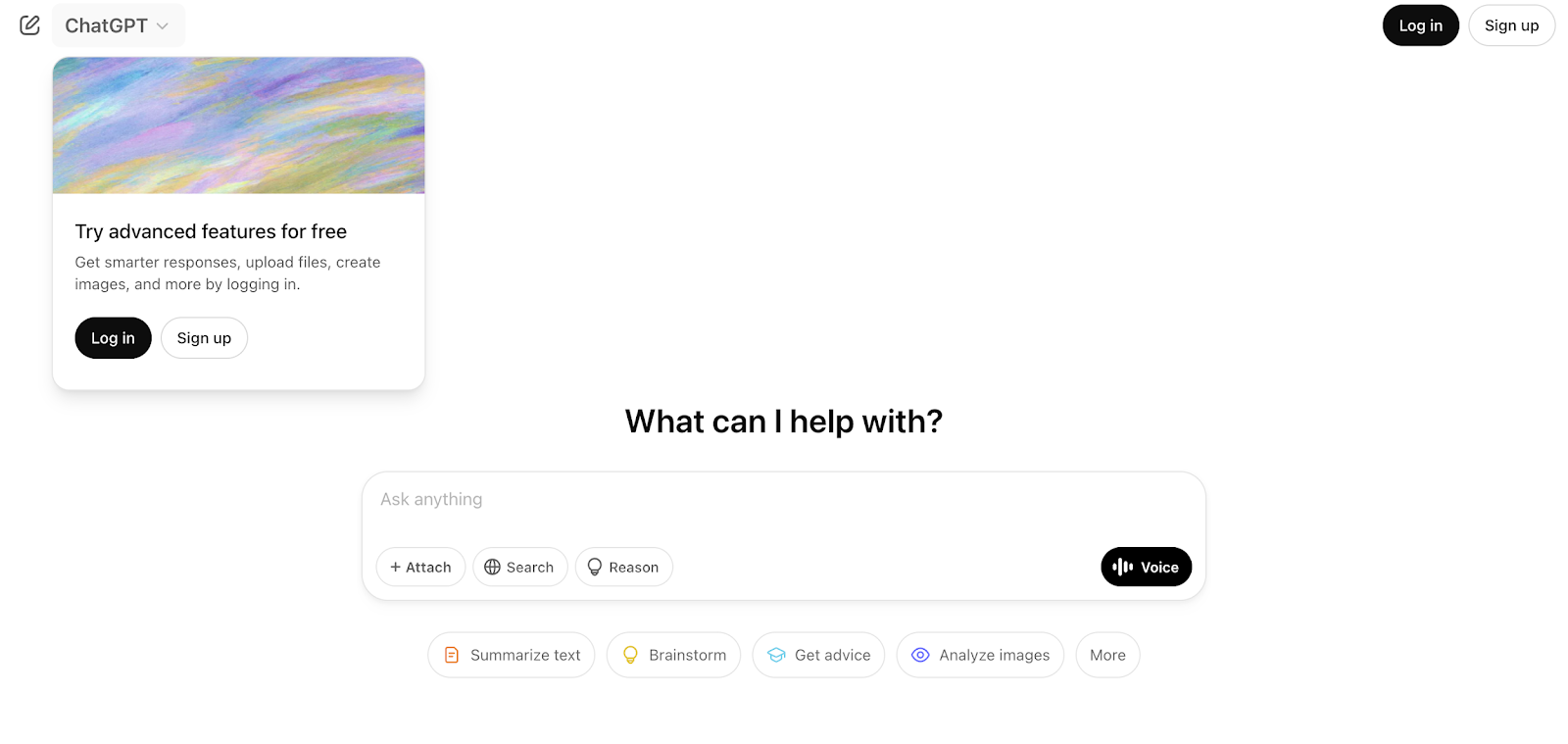
It comes as no surprise that ChatGPT is top of the list. Similar to Gemini, it uses natural language processing to have human-like conversations. It's able to answer questions, write text and much more. The main difference between ChatGPT and Gemini is the data sources used to train the LLMs.
ChatGPT is generally considered safe to use, though it’s wise not to input confidential data. It can also produce biased information and harmful text. Its benefits include learning, research, writing and good customer service.
What is ChatGPT and how does it work?
2. Claude AI
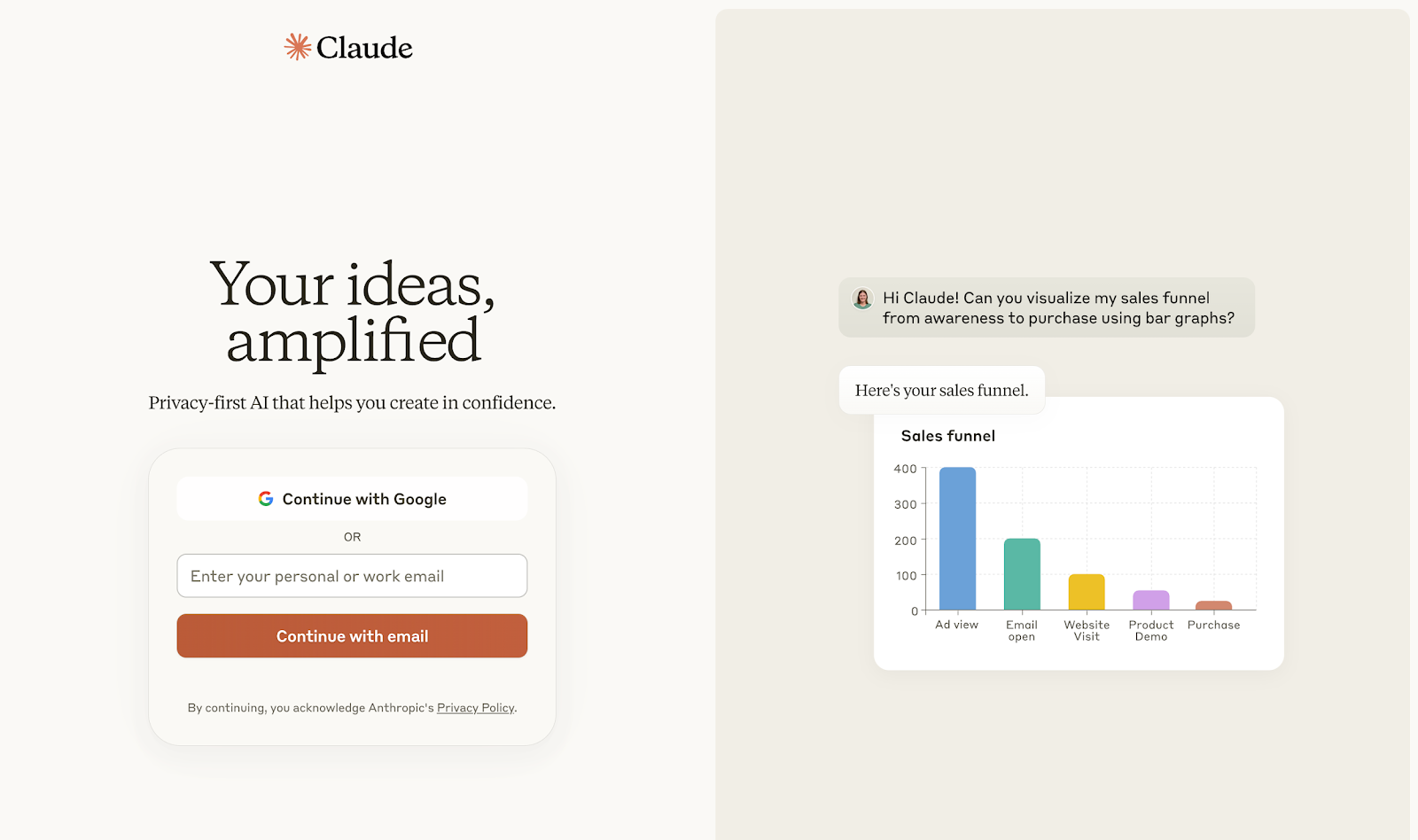
Developed by Anthropic, Claude AI is another AI chatbot option. It's trained to follow a code of ethical norms called Constitutional AI, which means it's more likely to avoid harmful behaviors like bias.
Compared to Gemini AI, Claude is better for nuanced reasoning and analytical work. However, it is considered to have limited capabilities.
What is Claude AI, and how can you use it?
3. Writesonic
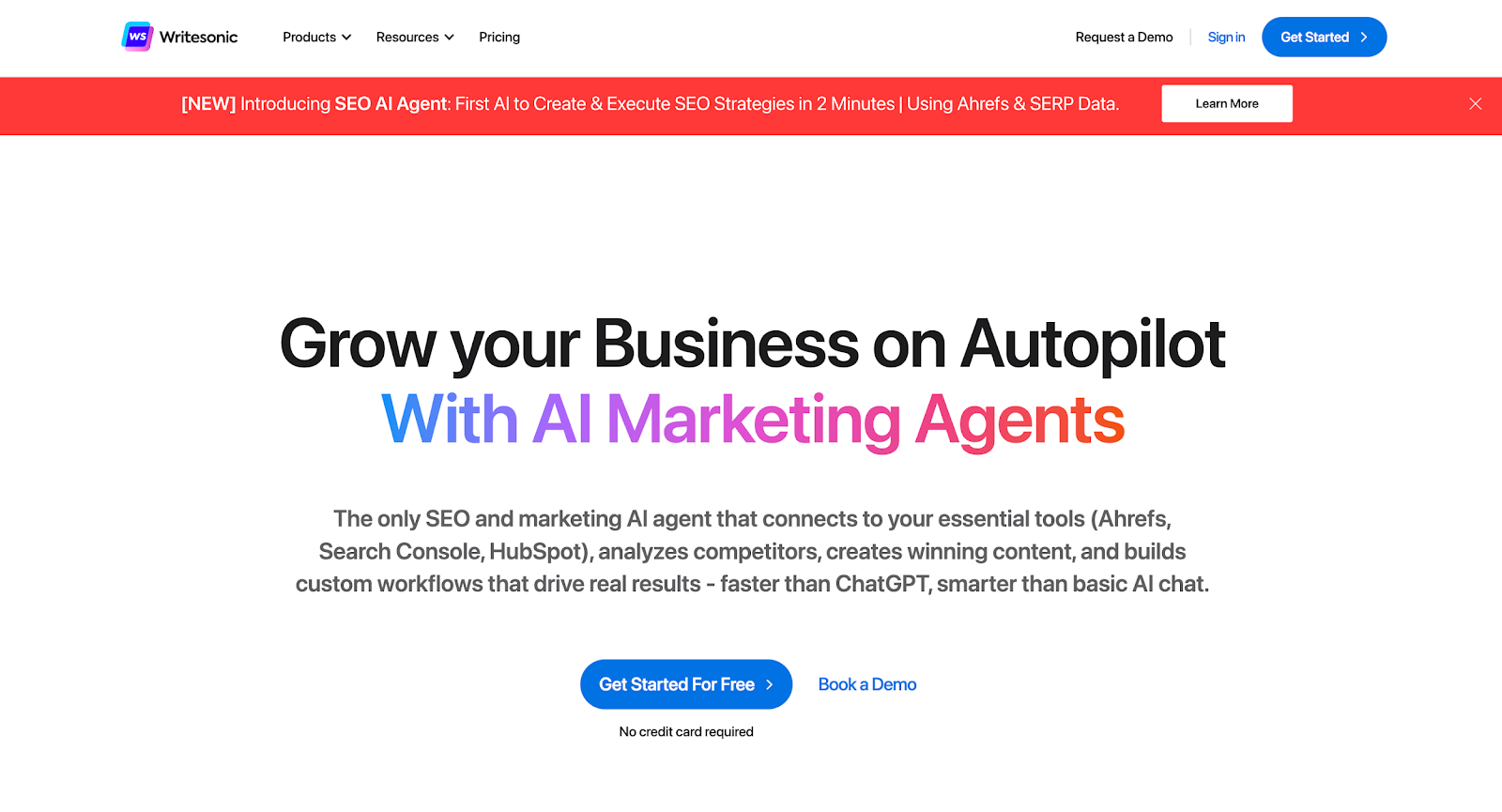
Not sure Google Gemini is for you? You might want to take a look at Writesonic. Its main focus is writing, so it kind of depends on what features you're looking for.
Writesonic is an AI-powered writing tool that uses machine learning and natural language processing to create content. It's used to help with writing articles, social media posts and more. It provides a more structured and intuitive workflow than Gemini.
Writesonic review: Is this AI content creation tool worth the subscription price?
Harness the power of AI with Whop
Want to actually put AI to work? You can use tools like Gemini and ChatGPT inside Whop — alongside communities, courses, and resources that teach you how to monetize AI.
Whether you're a business owner automating workflows or a content creator looking to speed up content creation, Whop can help you level up your strategy with AI at your fingertips.
Or, if you've found an even better way of utilizing AI, why not teach your skills on Whop? Create courses, build a paid community and sell access to exclusive files — all from one place.
Gemini FAQs
Still got questions about Google's AI assistant? We've got you covered.
How is Gemini different from Bard?
Google Bard was the original name for Gemini. Bard was rebranded to Gemini in 2024. It has since added more powerful AI models, and improved multimodal capabilities.
Can I use Gemini for free?
Yes, Google Gemini has a free version available. However, if you are looking for more advanced features you may need to upgrade to a paid version.
Is Gemini AI worth paying for?
This kind of depends on what you're looking to achieve, and how often you plan to use it. If you regularly use AI for business, content creation, or even coding, the paid version of Google Gemini offers more advanced features. If you're a casual user, the free version is likely enough.
Is Google Gemini safe to use?
Yes, it is safe. However, like all AI models, it has the potential to hallucinate (make up information), provide biased or incorrect responses and can collect user data.
Does Gemini work offline?
Only Gemini Nano (on Google Pixel 8 Pro) works offline, all other versions require the internet.



