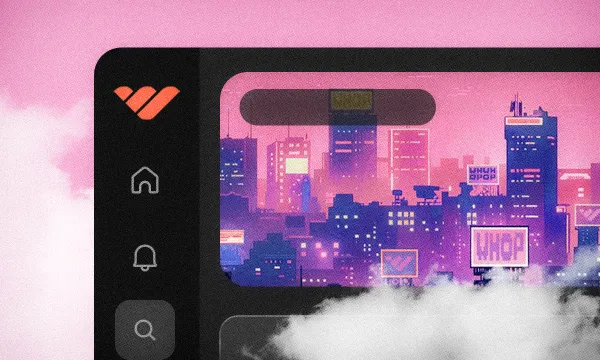The global e-learning market is set to hit $325 billion by the end of 2025, and right now, it’s easier than ever to get in on the action.
Why?
Because it’s not all about coding bootcamps and academic topics—you can teach anything.
From sports betting to arts and crafts, everyone has something they’re good at, tricks and tips to share, or experiences others can learn from. And with a platform like Whop, turning that knowledge into an online course is simple.
Whop is the platform for online course. You can build your course right in your whop, price it however you want, and even sell it alongside other digital products.
This guide walks you through how to create your course on Whop, with helpful tips to make sure it has everything it needs to sell like crazy.
Let’s get started.
Why sell your course with Whop?
If you want to sell online courses (great idea, by the way), then Whop is the perfect place to do it.
With Whop you can create, sell, market and maintain your courses all on the same platform.
This streamlined approach is exactly what you want when setting up a passive income stream like an online course—because the less work you have to do, the better.
Still not convinced? Here’s a big old list of why you should sell courses with Whop:
- Setting up a whop only takes a few minutes and it’s completely free.
- Whop's fee starts at nothing. Zilch. Nada. When you make a sale from the Discover page Whop doesn't take a cent.
- You can make as many whops and as many courses as you want, with no hidden fees involved.
- Course creation is super simple and it all happens in-browser.
- You can create as many chapters and lessons as you want.
- You can add videos, images, attachments, text, quizzes, and knowledge checks to your course.
- You choose how to price and sell your course—as a one-time purchase, a subscription, a freebie, a bundle—whatever you want.
With all these benefits and more, Whop is truly the best platform to sell online courses.
How to get started on Whop
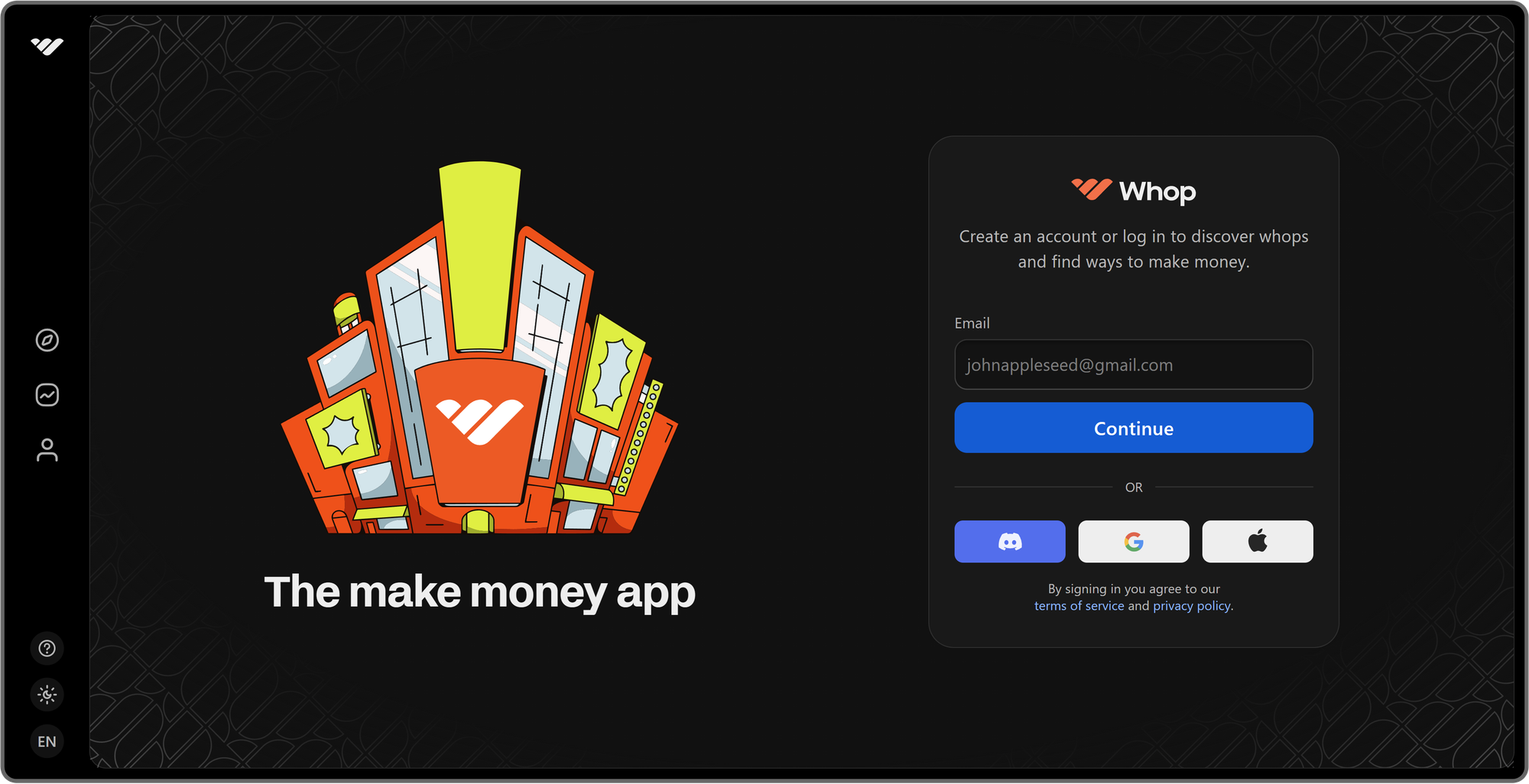
If we start counting from the moment you type “Whop” into your search engine, I estimate that you can get signed up, set up a whop, and start creating your online course within around three or four minutes.
Whop will guide you through the sign-up process naturally, but just in case you want a little extra confirmation, here’s a step-by-step:
- Visit the Whop website.
- Enter your email and click Continue. Whop will send you a verification code.
- After you enter your verification code, Whop will ask you for your full name, username, birthday, and profile picture. Then, it will prompt you to join a free whop.
Once your account is created, you'll be directed to the Onboarding where you can create your first whop.
This is just two easy steps: naming your whop and choosing a URL for it. If you want to learn more about creating a whop, check out our guide on creating your first whop in under 3 minutes.
After you create your whop, you'll be directed to your dashboard where you can see the first five steps of getting your whop up and running.
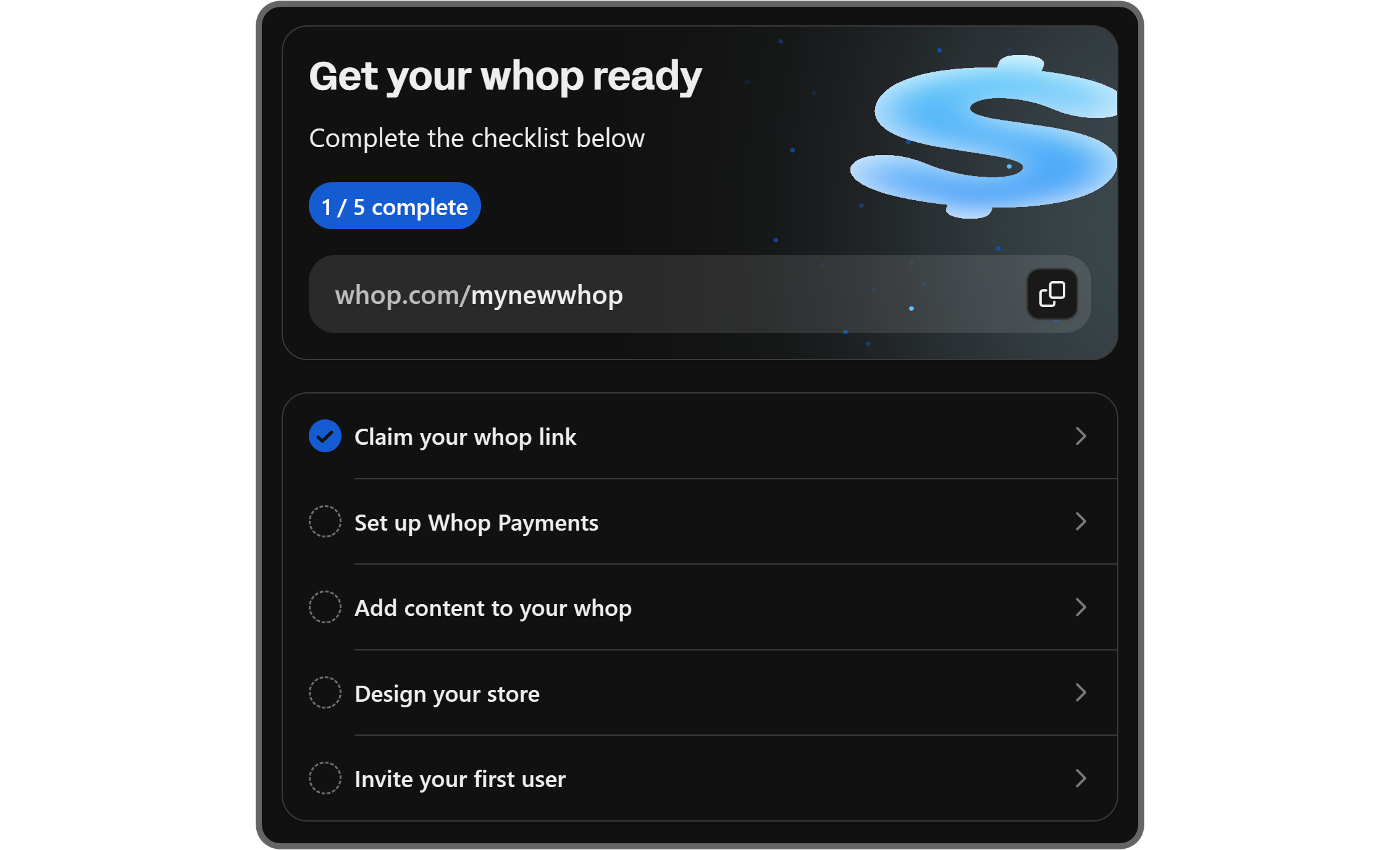
This will help you decide what to do next. It will guide you through things like adding content to your whop, designing your store, and more. Watch the video below or read our 'How to set up your whop store page' guide.
At some point, you’ll want to set up Whop payments too, so you can get paid when someone makes a purchase.
The to-do list will stick around as long as you need it, so feel free to hit pause on it for now. In the meantime, you can start checking out the online course builder.
Creating a course on Whop
Once you have created your whop, it's time to make your online course.
Here’s how you can make one and start selling it, right on Whop.
1. Add the Courses app to your whop
First, you need to add the courses app to your whop.
When you click on an app category in your Whop dashboard, you’ll see an Add App button in the bottom-right corner of the section. That’s how you add apps to your Whop.
Think of Whop apps like the ones on your phone or laptop—they add extra features and functionality to your whop.
To add the Course app, let's click on the Learn category and then the Add app button. This is going to show a popup with all available 'Learn' apps you can add to your whop. There, select Course.
When you choose Course from the app list, a popup will appear asking you to name your app, choose who can see it, and set when it expires.
Once you’re happy with those settings, just click Create to add the app to your whop.
Note: One Courses app equals one course, so every time you want to add a new course, you should add a new 'Course' app. To keep track of them, you can change the app name to match your course name—just click the little settings cog to edit them.
2. Set up your first course
As soon as you add the app, you'll see it in the Learn category, and you'll be taken to the app's main view.
Now you can start adding content to your course. Click the Begin setup button. This is going to take you to the Configure section of the Course app.
Here you'll be prompted to give your course a name, a tagline, and a description. Once you save all those settings, you'll be taken to your course.
Now, it's the fun part—adding lessons to your course.
3. Add your first lesson
When you create a lesson in your course, you can choose from different lesson types. One of the most popular is Multimedia, because it lets you add videos, files, and rich text all in one place.
You can click the Upload file button to add a video (.mp4, .mov, .mpeg, or .webm files), click the Upload attachment button to add an attachment, or scroll down to the Notes section to add text.
The Notes section is just like a normal word processor—you can add headings, images, links, bullet points or numbered lists, code snippets, or quotes.
If you’re making a video-only course, you can also use this space to add a transcript so people can follow along as they listen or search for key phrases without needing to check each part of the video.
If you choose a quiz or a knowledge check lesson, you can easily create multiple-choice questions by filling in a question and multiple options to choose from. You can also choose 'completion requirements'—the score a student needs to get to pass the quiz.
Lessons also have Drip feeding settings. With this you decide when a lesson unlocks for each user. You can either set it to “unlocks immediately” so a customer can access any part of your course as soon as they buy it, or you can choose a delayed unlock and choose the number of days you want to wait.
Pro tip: When you first create your course, it will come with three default multimedia lessons. You can either delete or rename them.
4. Fill your course with content
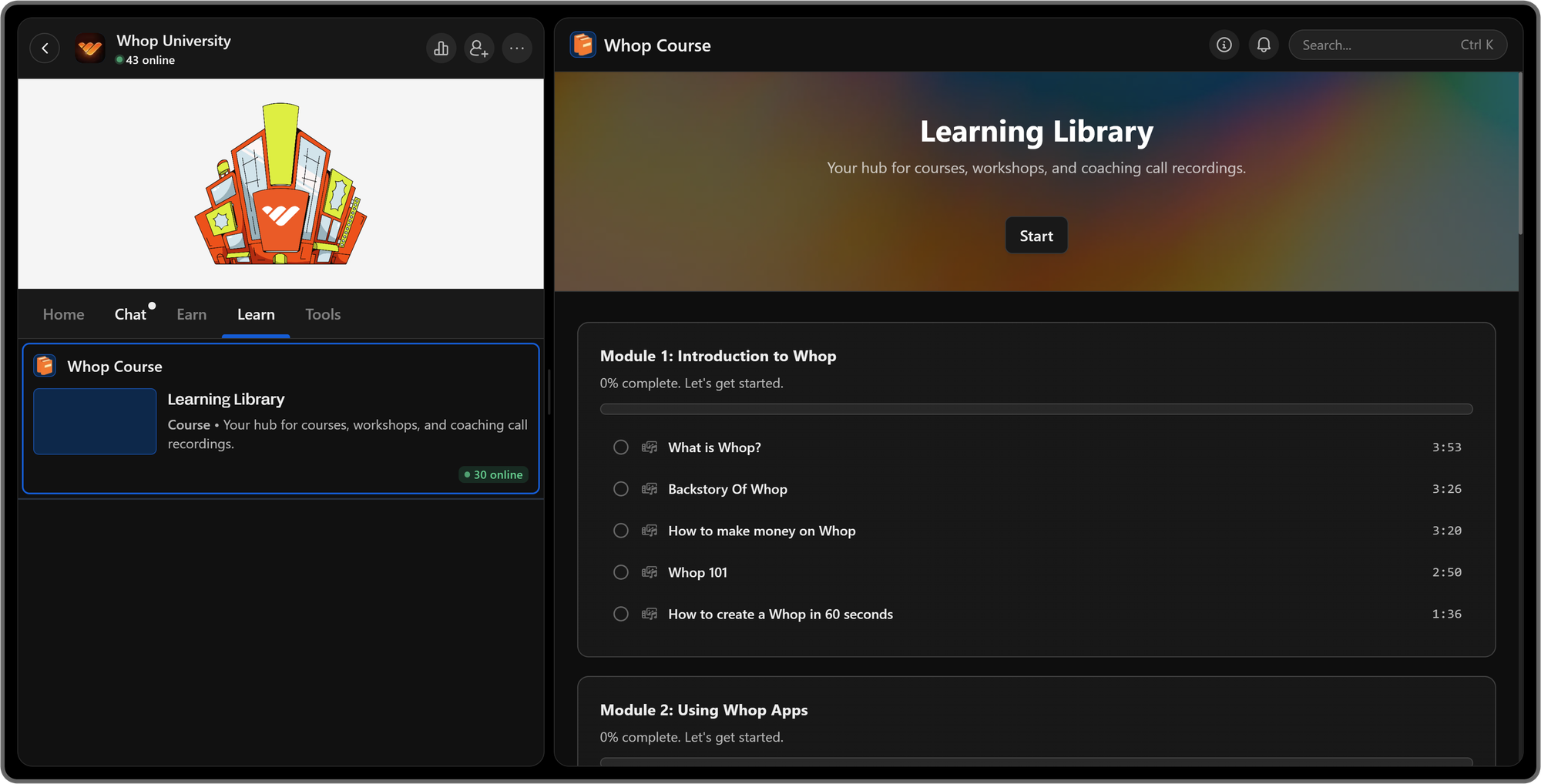
Now that you know how to create a lesson, you can go ahead and make as many as you want.
If your course is long then you can organize lessons into chapters if your course is long (but you don't have to).
5. Check out your course analytics
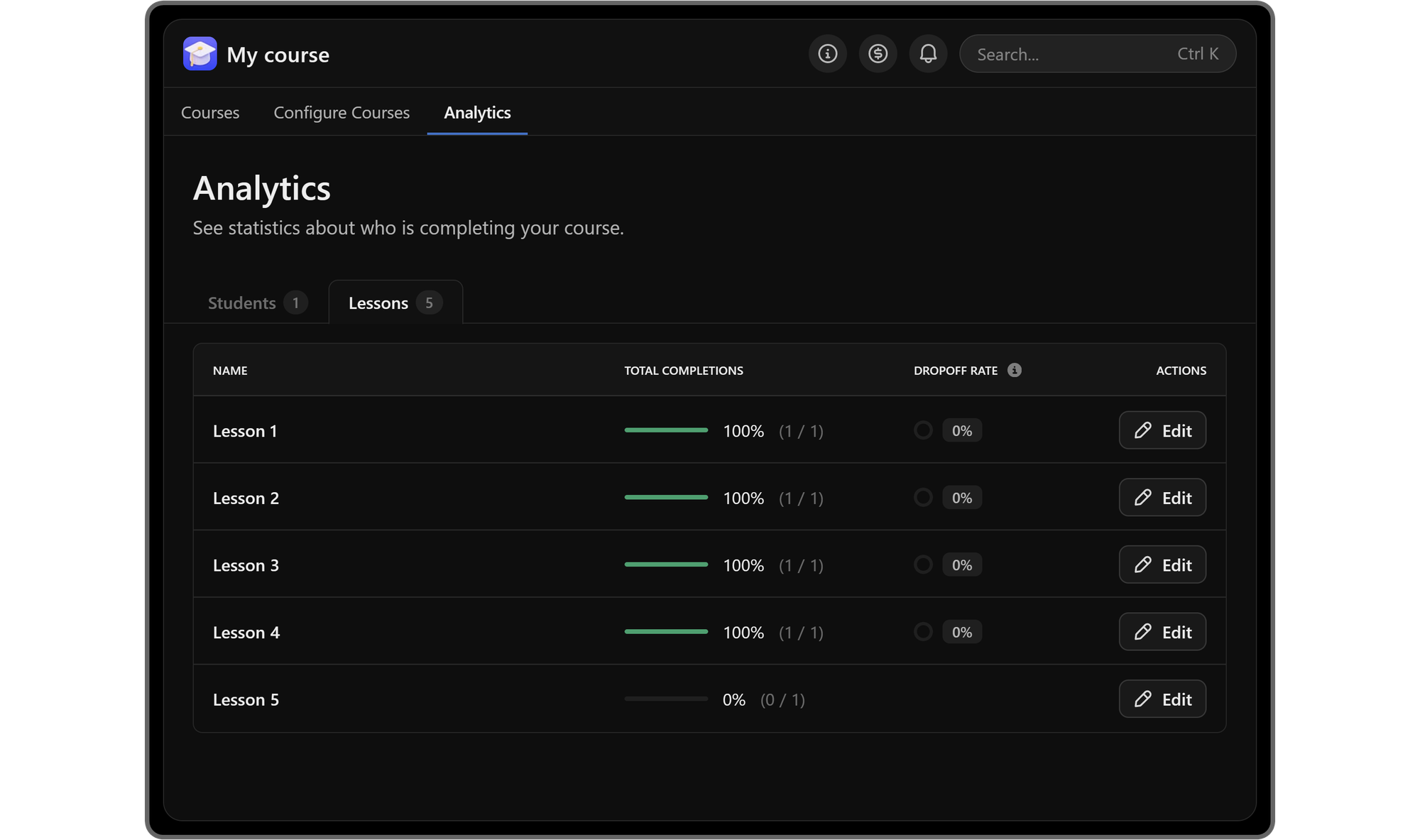
When your course is finished, you can publish it to make it visible. Once you start making sales, you can click on the Analytics tab on your course to see how your students are progressing.
You can view your course analytics by student or by lesson, so you can see which lessons are getting the most attention and see how far into the course each individual is.
This can help you see where improvements need to be made, and it could help you know when to reach out to a student to see if they need any help.
Top tips for making a course on Whop
So, now you know the basics of making a course on Whop. But knowing how to put a course together is a bit different from knowing how to make a successful course.
In this section, I’ll share some top tips for making a course that actually sells.
1. Choose the right type of course
If you have a passion project you want to bring to life, you can go ahead and do that—but if you’re here to make money, then the first step is always choosing something that will sell.
Online courses are huge right now, but there are still more popular and less popular topics. On Whop, we find that courses covering affiliate marketing, social media growth, crypto, and sports betting are super popular.
Other growing topics include fitness, reselling, ecommerce, and personal finance.
Creating online courses is all about sharing knowledge, so you’ve got to find a balance between what sells and what you know.
Of course, you can always learn more about a topic yourself before starting your course. If you’re willing to find the right resources, do lots of reading, and compile everything into one convenient course—that’s a product in itself, even if you don’t have a lot of personal expertise or experience to add.
Online course ideas across all niches
2. Add lots of personal branding
Online courses really are everywhere right now, you can even buy huge PLR bundles of ready-made courses to sell—but there is a problem with these. If you sell them without making any edits then these courses will be generic, they’re boring, and they give off “mandatory workplace training” vibes.
To set yourself apart from these kinds of boilerplate courses, all you need to do is add your own personal touch to the products you create.
You can do this by adding your logo to the attachments you upload, filming video lectures of yourself going through the material, creating your own images and graphics, and adding your own thoughts and opinions throughout the content.
Keeping your communication style personal and chatty is often a good tactic as well. Even if the topic you’re focusing on is often discussed in an academic setting—there’s no need for you to copy it. Online courses are available for anyone to buy and consume, so it’s a good idea to make them accessible and easy to understand.
If you do have personal expertise in the topic you're covering—emphasizing this is a great strategy for success. Build your course around your own experiences, teach your students to do what you do, and share the secrets that will allow them to find success as well.
Personal branding examples (and how to create your own brand identity)
3. Set the right price
Pricing an online course isn’t as straightforward as it seems. Some courses have hundreds of hours of content presented by industry experts, and they cost hundreds of dollars. Some come with one-on-one coaching and these can cost thousands of dollars. Others are short and simple courses that can cost anything from $10 to $50.
For a lot of people, courses are seen as an investment, so high prices aren’t too discouraging. However, since a $1,000 price tag is a lot to pay all at once, some course creators use subscriptions to keep the pricing more accessible.
This usually works best for longer courses that will take a few months (for monthly subs) or weeks (for weekly subs) to complete. It also works well if you have a large catalog of different courses because you can sell a subscription that lets customers access as many courses as they want.
With the drip feeding settings I mentioned earlier, you can make sure your subscription-based course still has a minimum price tag.
Say the sub costs $25 a week and you want to make at least $100 per user per course—you can split the course into four sections and have a new section unlock each week.
That way, to complete the course, a customer will have to subscribe for at least four weeks and pay at least $100. Just make sure you’re transparent about the pricing so your customer knows exactly what they’re signing up to.
The best way to price your course isn’t to think about how much money you want to earn but to think about how much you would be willing to pay if you were the customer.
There’s absolutely no need to undervalue your products, but it’s also important not to overvalue them and risk driving customers away.
- How to price digital products: Strategies and pricing models used by the experts
- How to price an online course for maximum profit
4. Revisit and update your course regularly
No one likes a course that’s been abandoned. The content is too old, you can’t find help when something goes wrong, and you just end up feeling like you’ve wasted your money.
On the flip side, a regularly updated and well-maintained course is an instant trust-builder with potential customers. You can even tell your customers when the next update is due, so both new customers and old know that your course is still relevant and up to date.
As for the changes you make during these updates—well it completely depends on the topic of your course.
Maybe you’ll have enough new information to share that you can make a new lesson, or maybe you’ll just make some edits and add a few extra quizzes.
5. Create channels of communication with your students
Another great thing about Whop is that you can add all kinds of apps alongside your Courses app.
Many of these apps are designed to help you connect with your customers—through chat, announcements, exclusive communities, and more. Staying in touch with your audience like this can seriously boost engagement and improve how well your course performs.
Here are a few of the apps that can complement your course:
If you want to keep your online course business as a passive income stream, you don’t have to go too crazy with different communication channels. You can just create a Forum where your users can ask each other questions and get in contact with you if they need help.
If you’re willing to put in some hours and make some extra cash—you can go all in. Create a chat channel for your course members to communicate and host livestreams for live course lessons,
At this point, you could argue that your whop is less of an online course and more of an “exclusive learning community.”
How to promote your Whop course
Once your whop is all set up and you’re ready to start welcoming customers, you can share your link with anyone you want. Post it on social media, share it with an existing audience, create ads—do whatever you want.
If you want a bit of help with promotion, however, Whop has got your back.
First of all, you can add your whop to the Discover page. This is a directory where users can search for certain topics and browse thousands of different products hosted on Whop. It helps boost your visibility and bring in customers who likely wouldn’t have found you otherwise.
The best part about it—Whop Discover is free. It costs nothing to get your whop in front of millions of eyes.
Another way to market your whop is to join Whop Affiliates. This works like any other affiliate program out there—you give your affiliates a link that they can share with their networks, and when someone makes a purchase through an affiliate link, the affiliate gets a commission.
This system is a win-win for everyone and it works super well when you have a thriving community full of customers that are excited to see what you release next.
So, what are you waiting for? Everything you need to create your first course is ready and waiting on Whop—and it only takes a few minutes to get started.