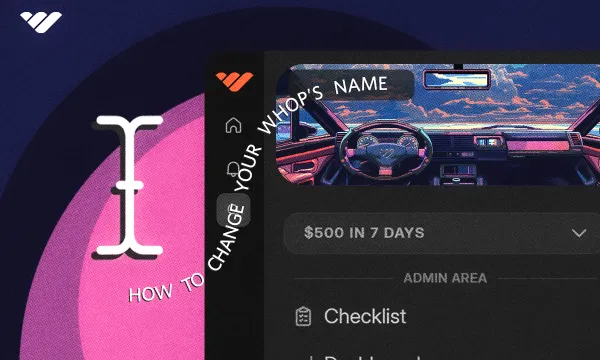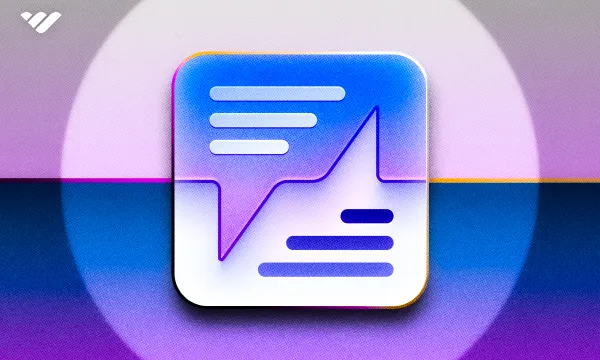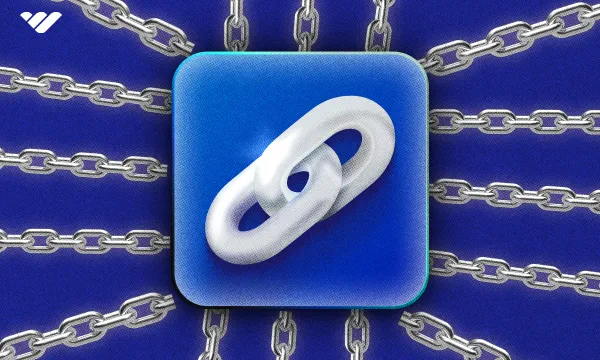Here at Whop we are committed to enhancing our platform and apps in every way, and this week we are launching additional functionality for our courses app, launching not one but four new courses actions!
These are:
- Course completion
- Anti-leaking Beta
- Course Analytics
- Course and lesson linking
So, let's dive in to what each of these functions is and how it works.
Course Completion
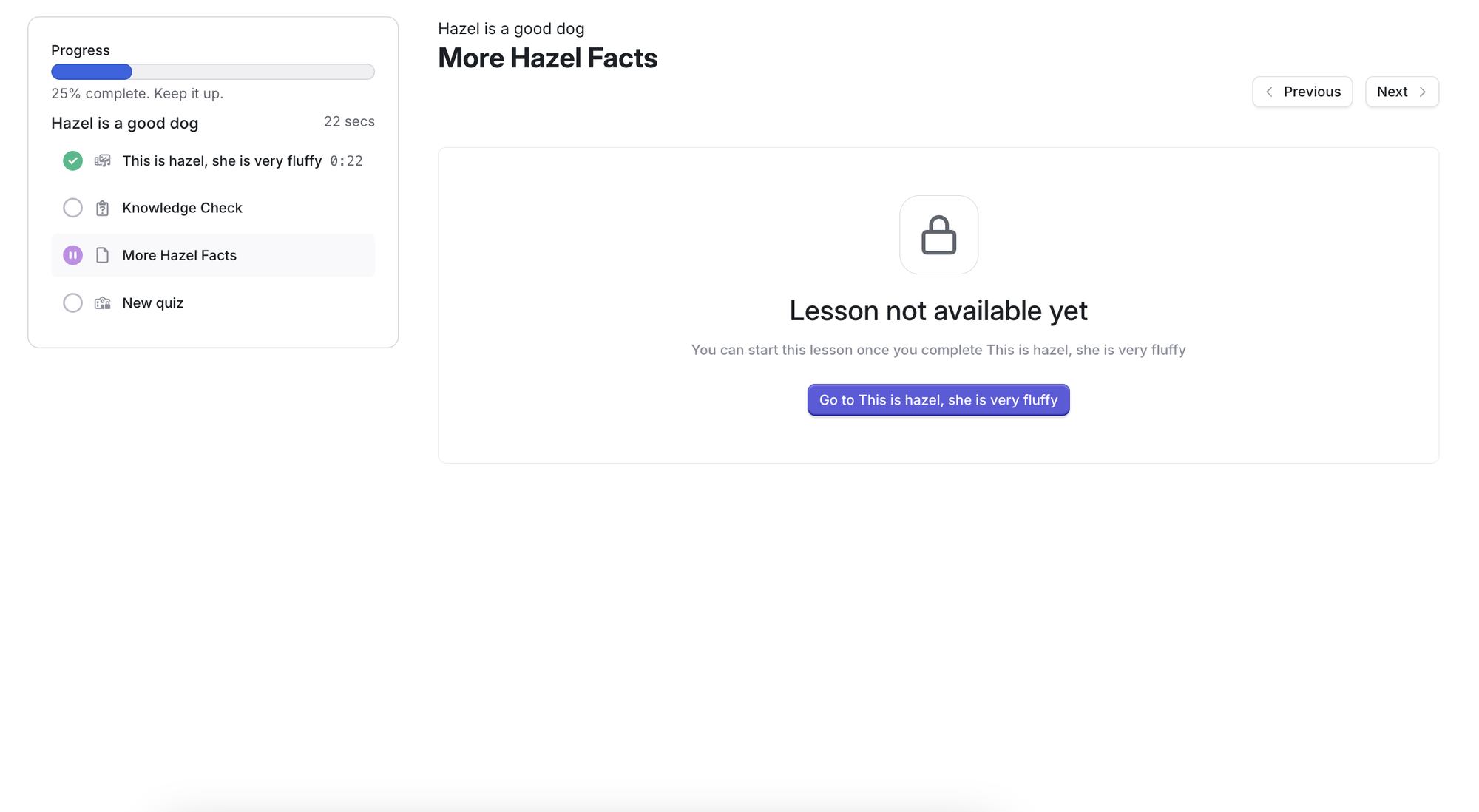
What is course completion?
Course completion is a setting that makes sure your Users complete a course in the order that they are supposed to. With this setting enabled, a user must complete each lesson in order before moving on to the next one.
How do I enable course completion?
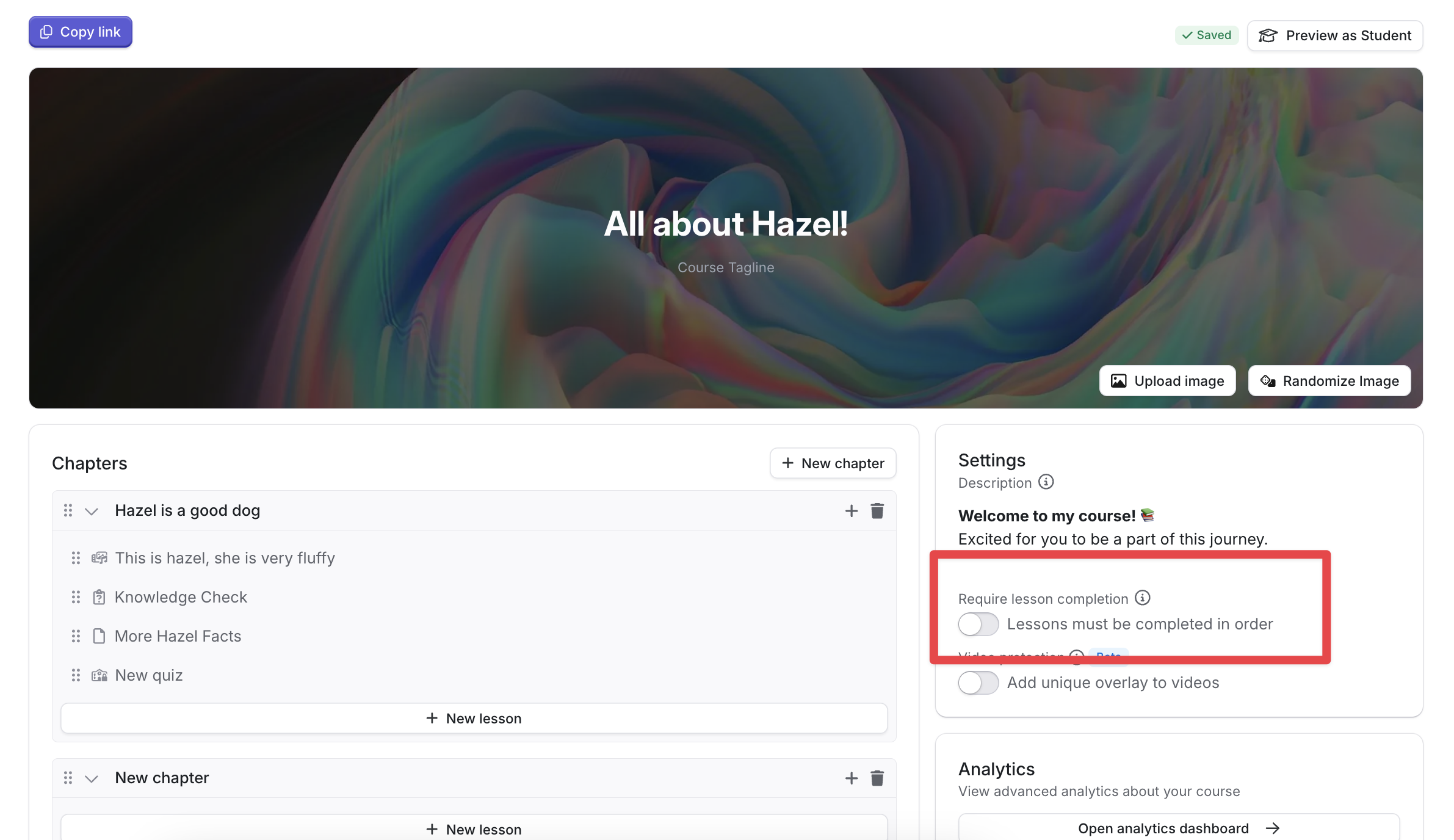
Within a course, you should see a setting called “Require Lesson Completion” in your settings. By enabling this setting your course must now be completed in the assigned order.
Anti-Leaking Beta
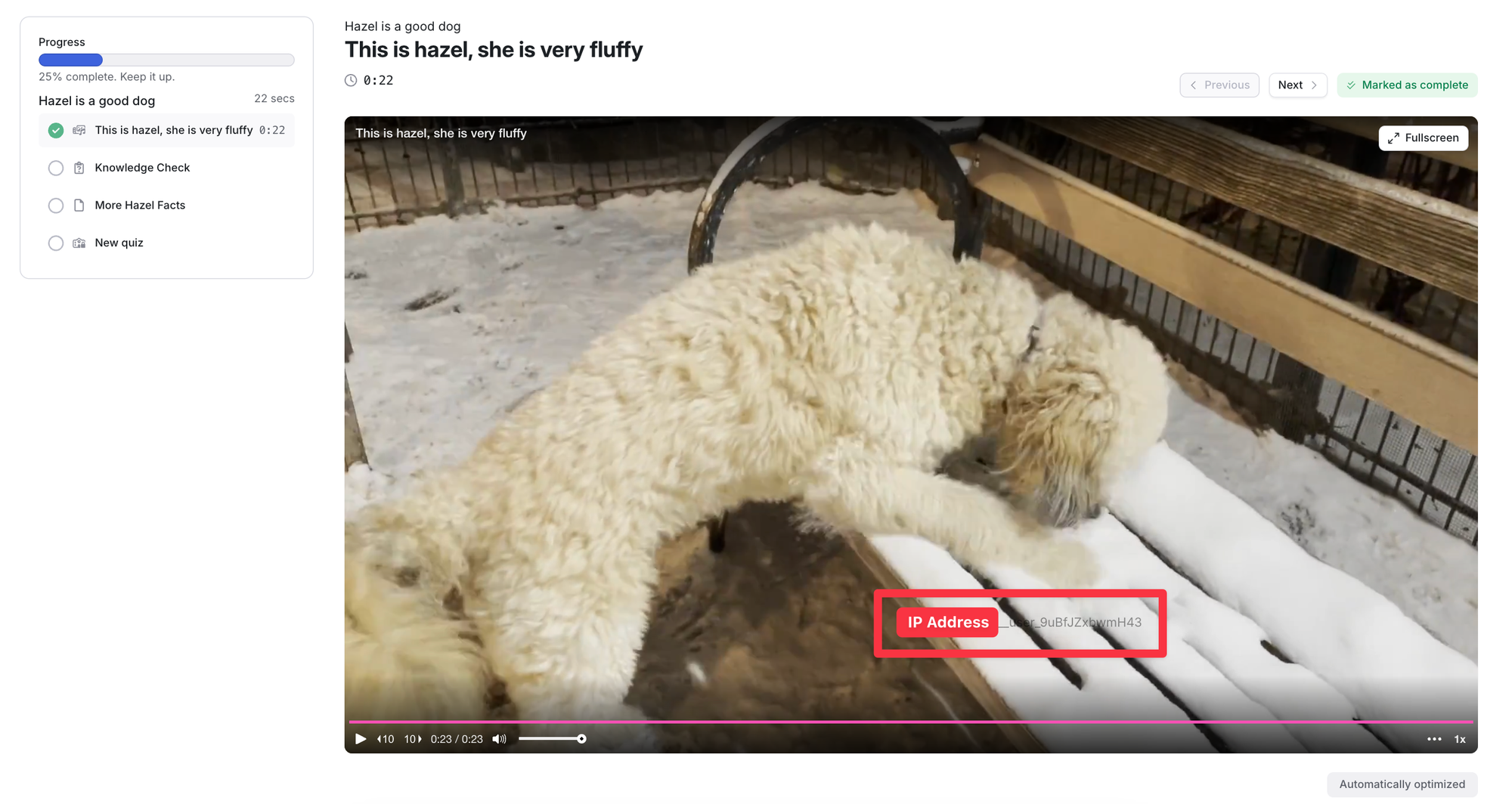
What is anti-leaking beta?
Anti-leaking is a feature that helps ensure content protection within Whop Courses. Enabling this setting encodes your videos with a watermark unique to the user viewing it and triggers a notification when these settings are tampered with to help crack down on bad actors across the platform.
How do I enable anti-leaking beta?
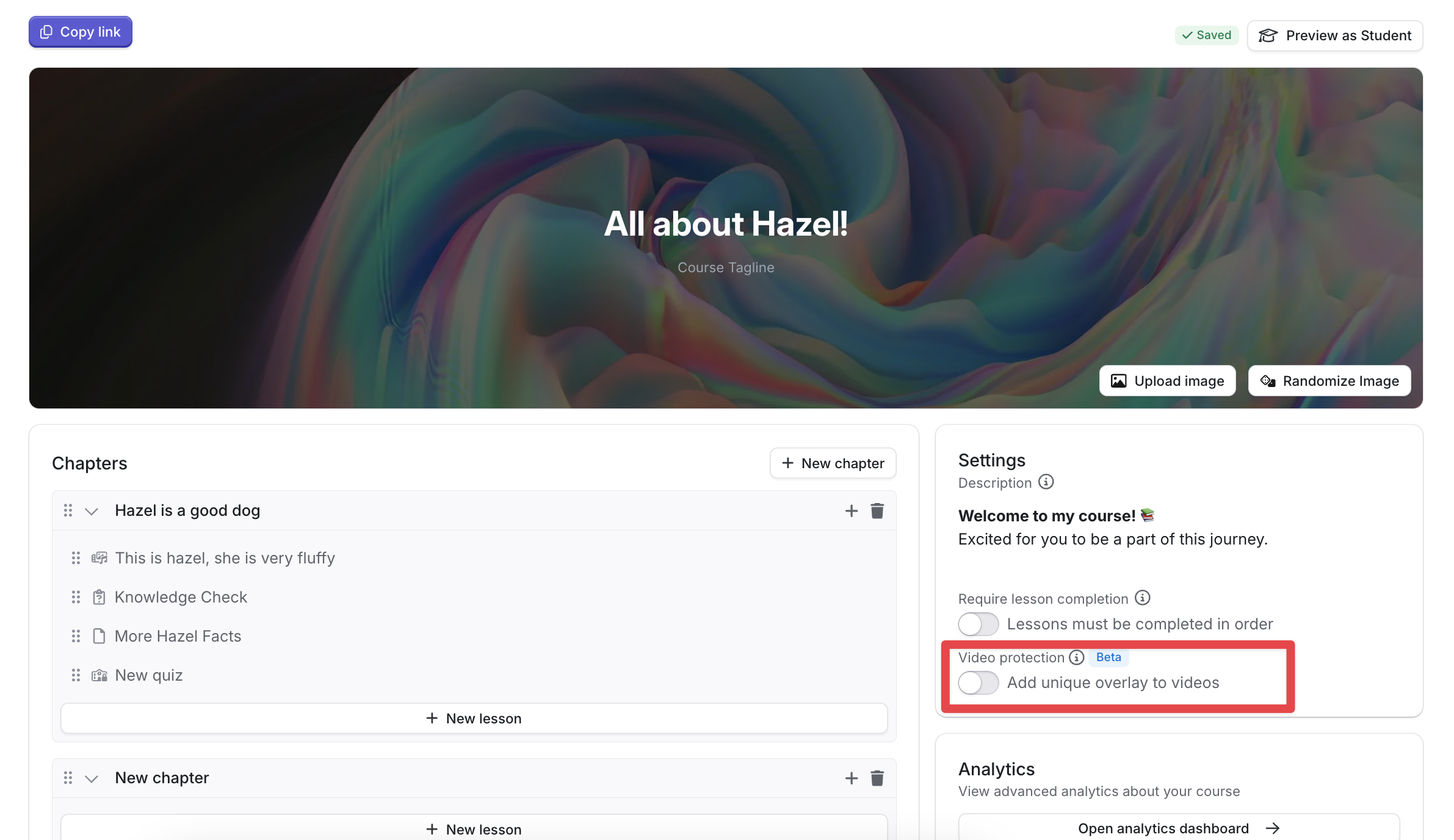
Within a course, you should see a setting called “Video Protection” in your settings. By enabling this setting your course is now content protected!
Course Analytics
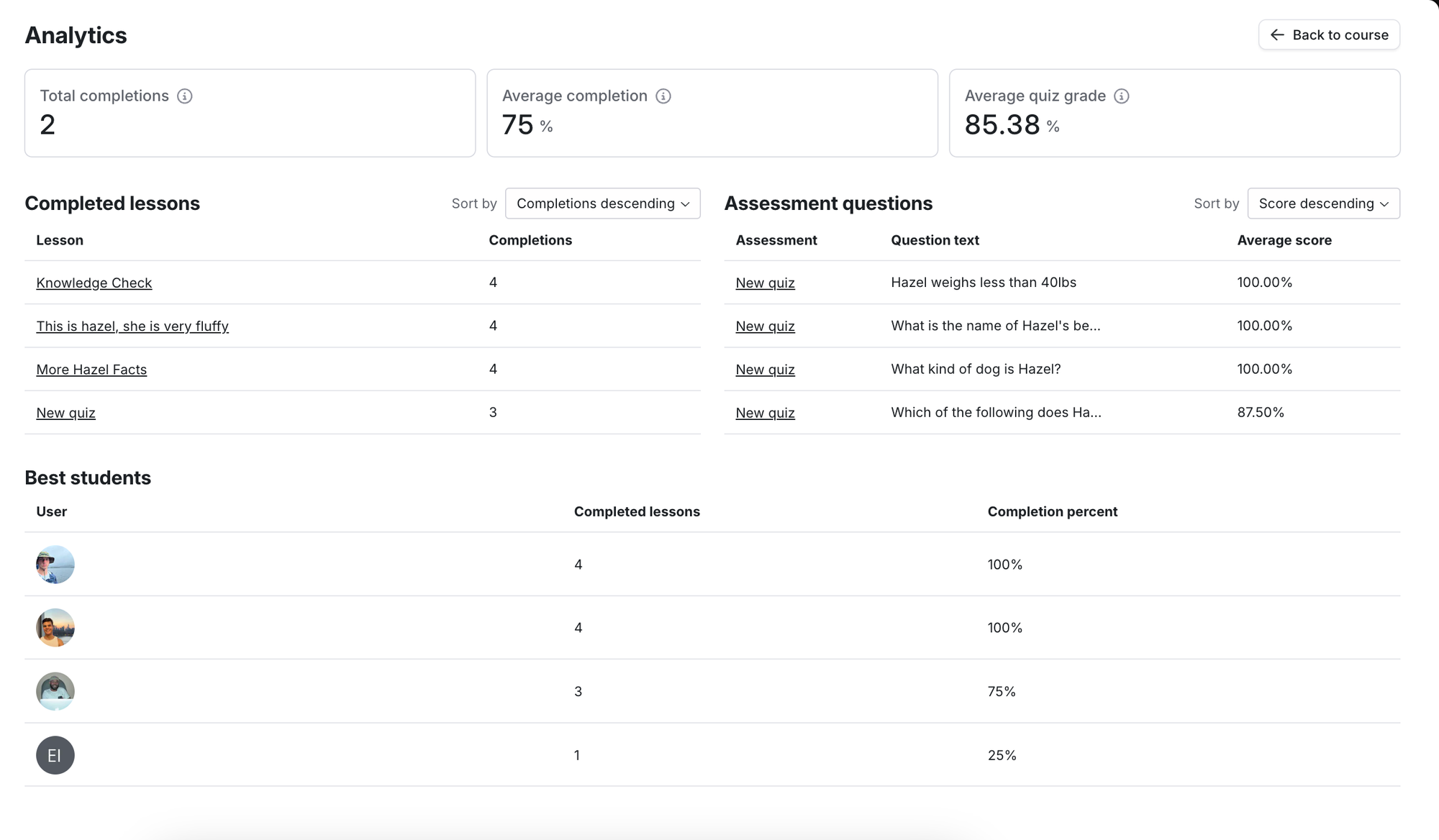
What are course analytics?
Course analytics are a way for Creators like yourself to see how Users are engaging with your course. Through our new dashboard, you can see metrics around course completion and even gauge what the most difficult questions in your assessments are.
How can I access course analytics?
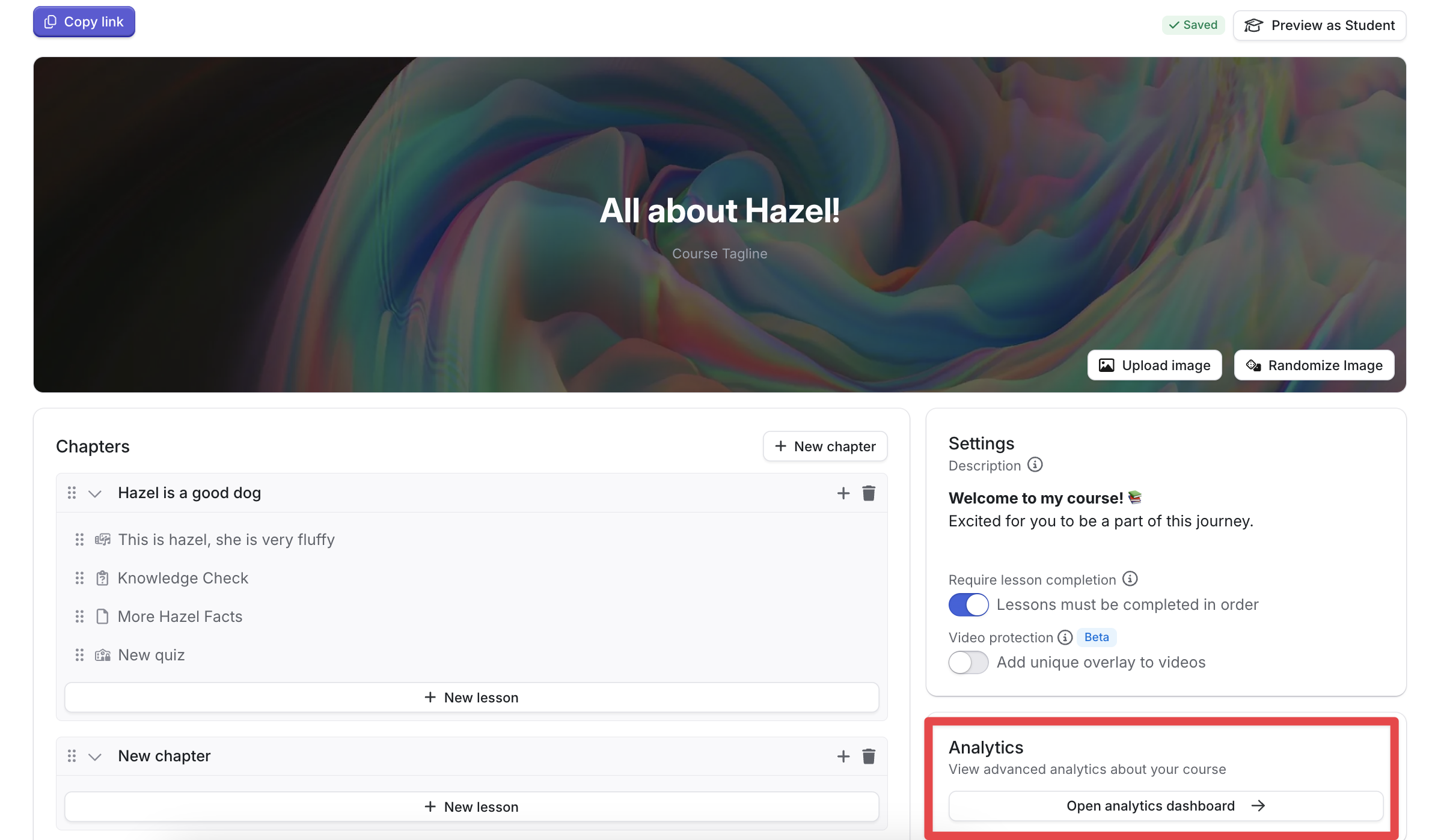
Within a course, you should see a button that says “Open analytics dashboard” in your settings. By clicking this, you’ll be directed to that course’s analytics page.
Course and Lesson Linking
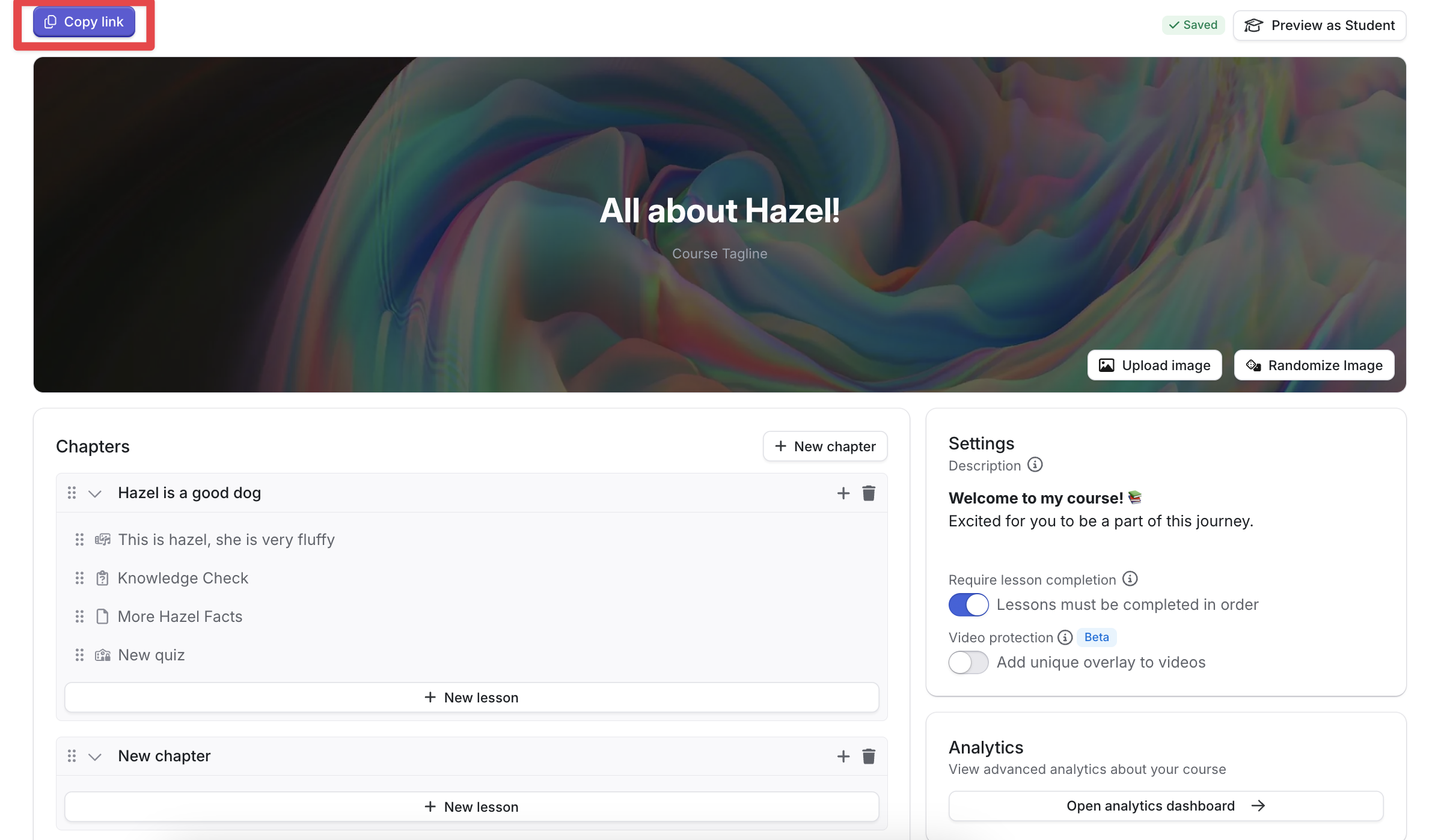
What is course and lesson linking?
Starting today, you can now link directly to a Course or a Lesson within your Whop! By selecting the “Copy Link” button on any Course or Lesson page, you can share that piece of content with any User.
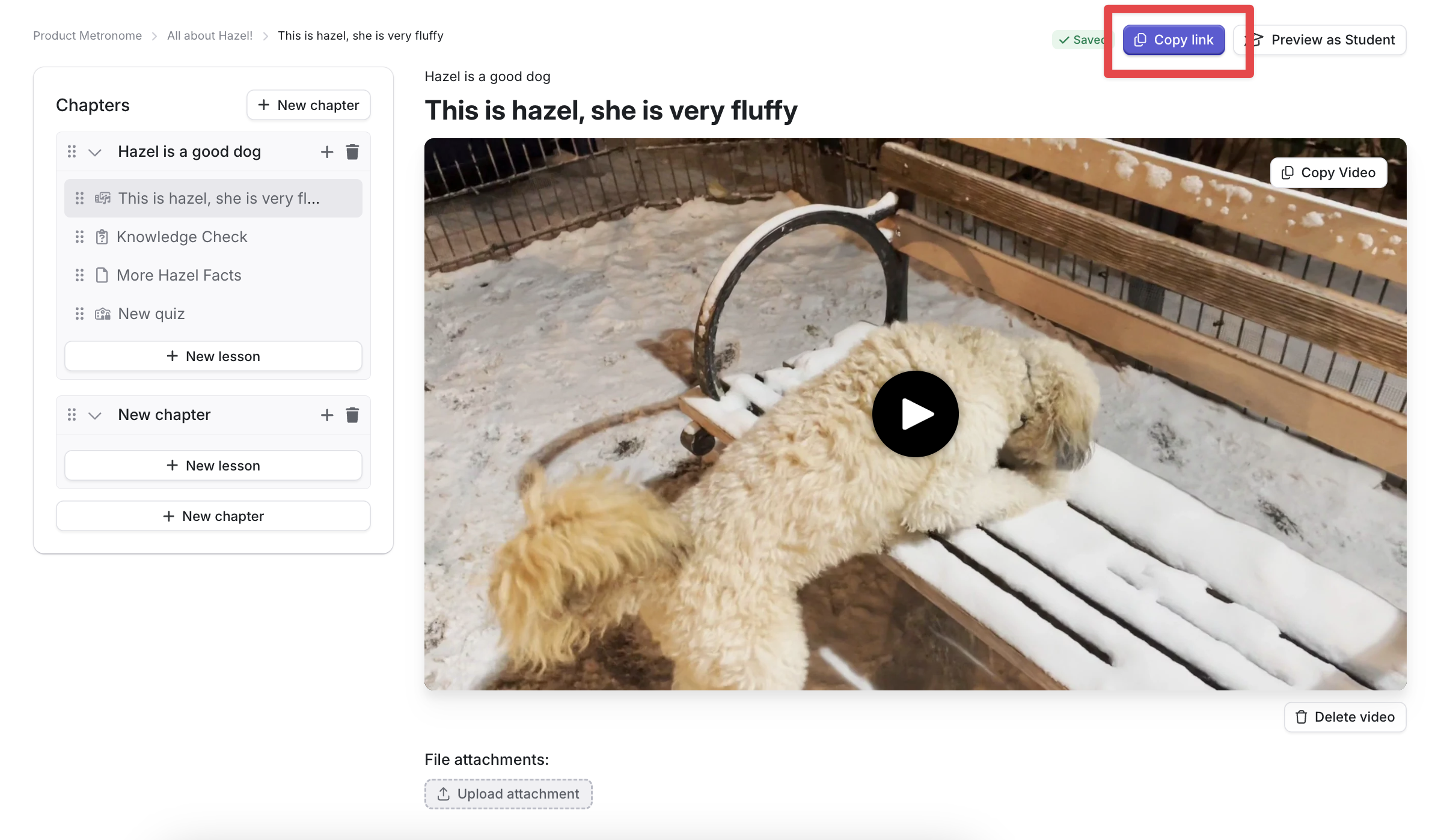
*Note: Users must have access to this course through your Whop already to link to a Course or Lesson.
Start Selling Your Courses with Whop
If you have an online course (or an idea for an online course) then why not sell it with Whop? Whop is a leading online marketplace for internet entrepreneurs, and has everything that you need as a business owner, from analytics, to customer retention tools, to unparalleled customer service with round-the-clock assistance.
It takes less than 10 minutes to get started as a seller on Whop, and there are no sign up fees! Join the growing number of successful online entrepreneurs selling access to their courses through Whop.