Discover how this powerful tool enhances your writing by fixing grammar, refining tone, and ensuring content quality. Is it worth it?
Key takeaways
- Grammarly goes beyond spell-check by offering real-time suggestions for grammar, tone, clarity, and plagiarism detection.
- The free version handles basic grammar and spelling, but premium ($30/month) unlocks plagiarism checking and advanced style suggestions.
- Grammarly integrates across browsers, desktop apps, and mobile devices, making it accessible wherever you write.
Whether you're writing an academic paper, blog post for your website or even an email newsletter, quality is crucial. No matter who you're writing for, effective communication can make or break the success of your content.
This is where Grammarly comes in. While it does have generative AI features (more on that later!), this tool focuses on improving your writing skills by:
- Checking spelling and grammar in real-time.
- Offering suggestions for punctuation mistakes and improvements.
- Helping make your writing more concise.
- Detecting the tone used in your content.
- Checking for plagiarism and AI-generated content.
In this in-depth Grammarly review, we'll be doing a deep dive into what Grammarly has to offer, the pros and cons, what you get and pricing options.
What is Grammarly?
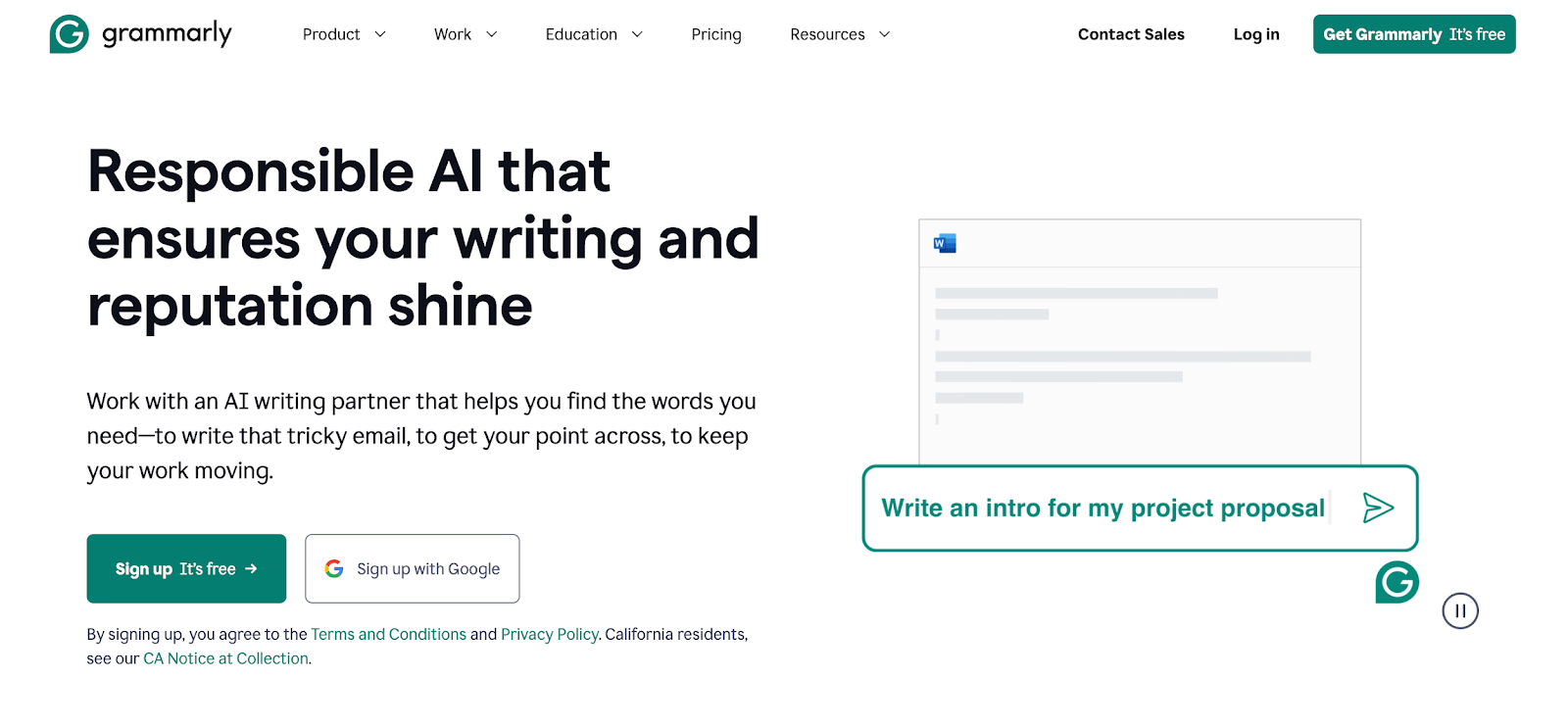
Often referred to as a cloud-based writing assistant, Grammarly is much more than a simple proofreader.
Although Grammarly offers a bunch of different features, its main focus is correcting grammar mistakes and spelling errors. Along the way, Grammarly can also assist with punctuation mistakes, clarity, tone and much more.
There's no denying that Grammarly is a valuable tool — and for an affordable price ($30/month). And yes, there's even a free version of Grammarly available.
Grammarly pros and cons
Before getting stuck in, let's take a quick glance at the pros and cons of Grammarly.
Pros
- Reliable for spell checking and grammar checking in real-time.
- Adjustable formality levels.
- Integrates well with other tools, such as Google Docs and Microsoft Word.
- Premium version has a plagiarism checker.
- Even the free version offers a personal dictionary, which you can customize while writing.
- Mobile and desktop app make it easy to use however you choose to write.
Cons
- Website editor only allows up to 4MB documents and 100,000 characters.
- Free version only checks for spelling errors and grammar errors, not style or context.
- Plagiarism checker can't find offline sources.
- Generative AI tool doesn't produce human-like prose.
- Only supports English.
- It's easy to get irritated with pushy advertising on the free version of Grammarly.
How much does Grammarly cost?
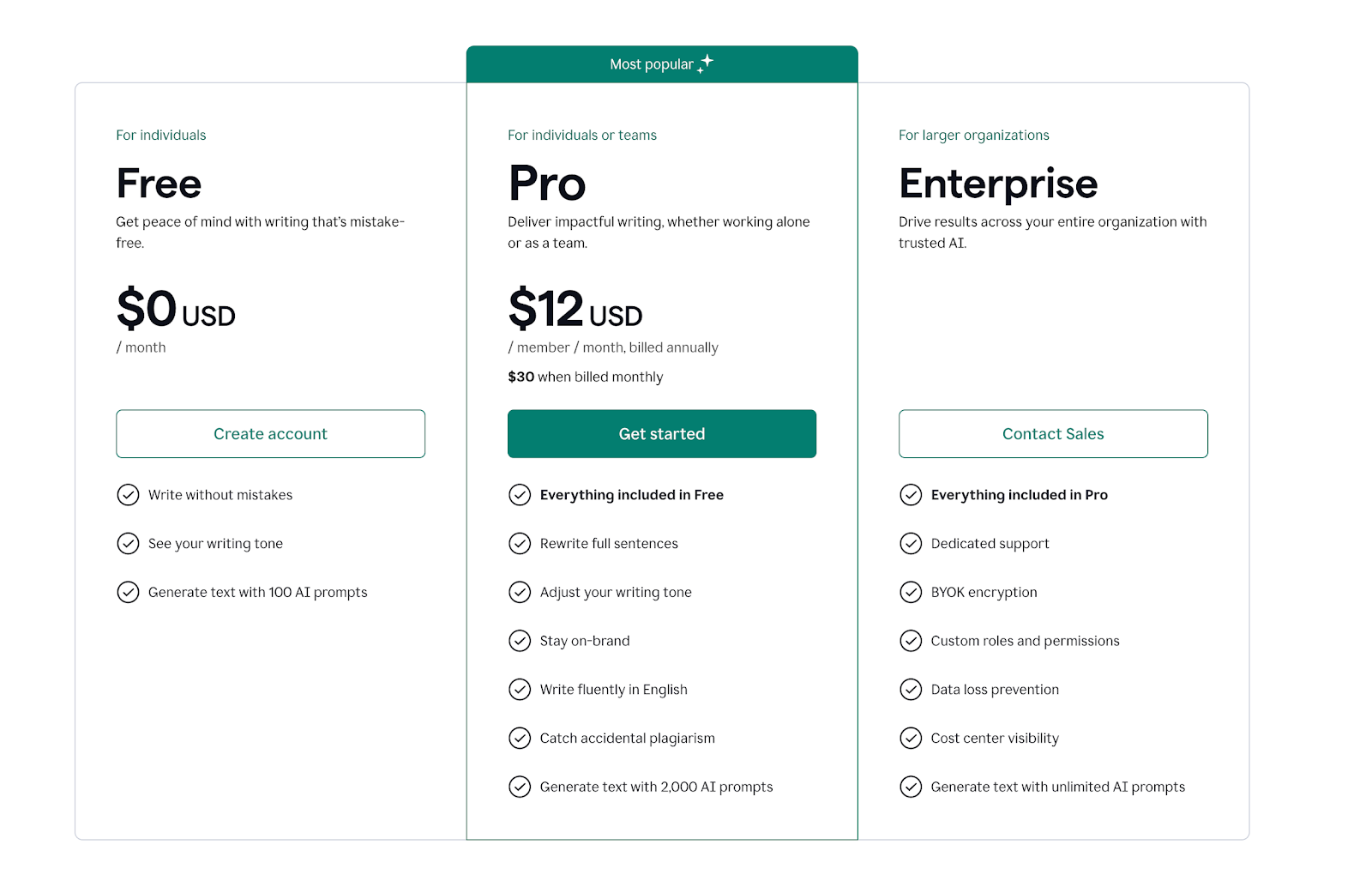
If you don't have the budget to pay for the premium version of Grammarly, you'll be pleased to hear there is a free version available.
The free Grammarly tool still includes plenty of features, including its grammar checker and spell check, as well as a free web browser extension.
We've covered the costs of each below and what you can expect from Grammarly's free and Pro plans.
- Free version
- Pro: $30/month
- Enterprise: Contact for pricing
| Free version | Pro | Enterprise |
|---|---|---|
| Grammar and spelling error flagging | Everything in Free + | Everything in Pro + |
| Generate text with 100 AI prompts/month | Adjust your writing tone | Dedicated support |
| See your writing tone | Quickly rewrite sentences | Unlimited style guides |
| Limited app actions | Inclusive language prompts | Unlimited brand tones |
| Web browser extension | Citation fixes | Team and individual analytics |
| Microsoft Word plugin | Plagiarism checker | Unlimited prompts/member/ month |
| Microsoft Outlook plugin (Windows) | Generative AI tool with 2,000 prompts/member/month | |
| Personal editor via Grammarly website or desktop app | 1 style guide and brand tone profile | |
| Priority support | ||
| All app actions | ||
| Create and insert reusable snippets | ||
| Team analytics |
The ultimate Grammarly walkthrough: What Grammarly can do
Now that we've covered some of the main features of Grammarly and how much you can expect to pay, we're going to take a closer look at what does and doesn't work well.
Let's dive into Grammarly's features some more.
Set writing goals
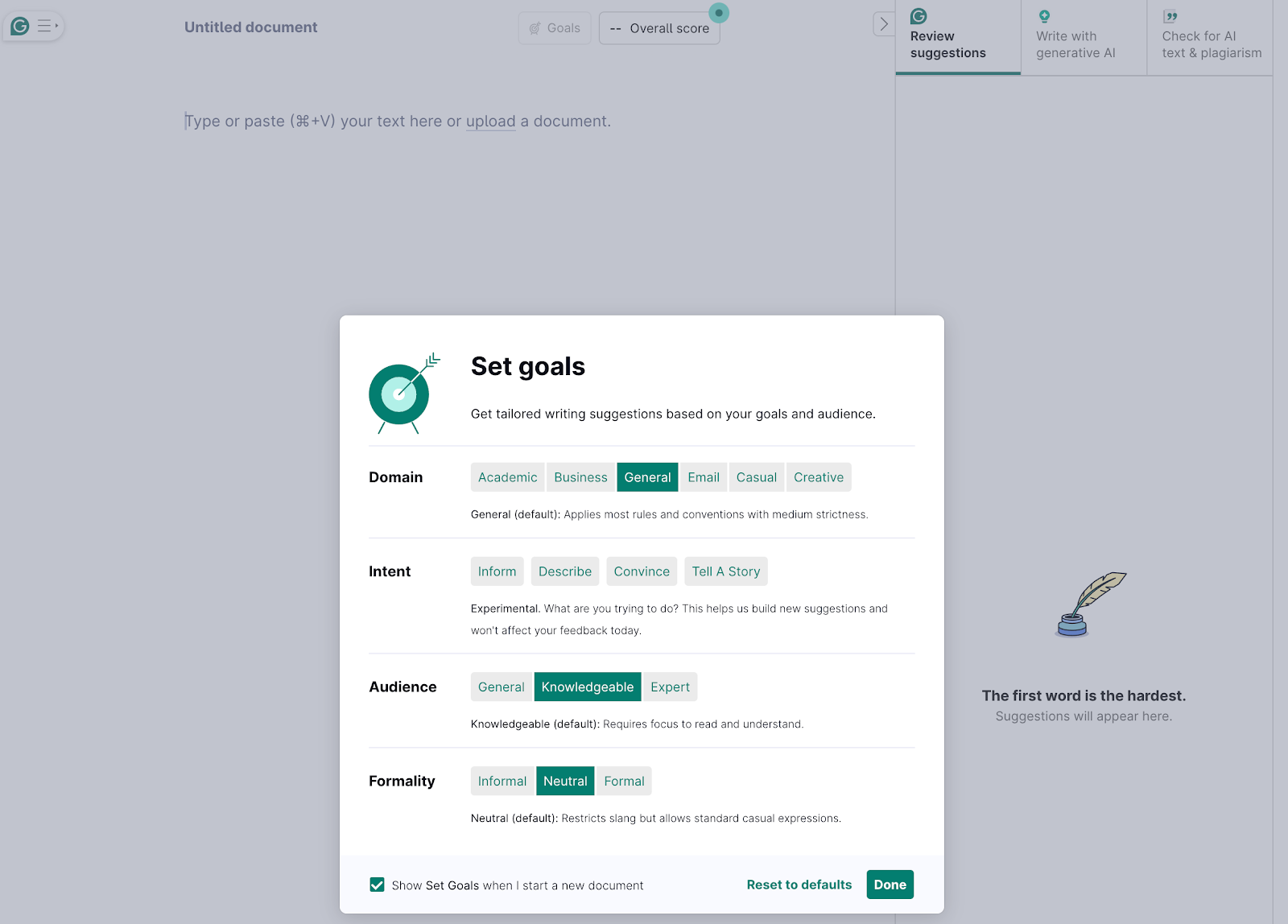
With the ability to set goals when you start a new document, the Grammarly editor is a great tool for writing and receiving suggestions as you go.
These goals include options to set the intent of your writing, the audience, formality and domain. This will help Grammarly's writing assistant give you the best possible writing suggestions.
The Grammarly online editor makes it easy to structure your writing, with formatting options such as H1 and H2 headings, bullet points and links.
Got writer’s block? Check out the best AI writing tools around that will kickstart your writing stress-free.
Spelling and grammar checks
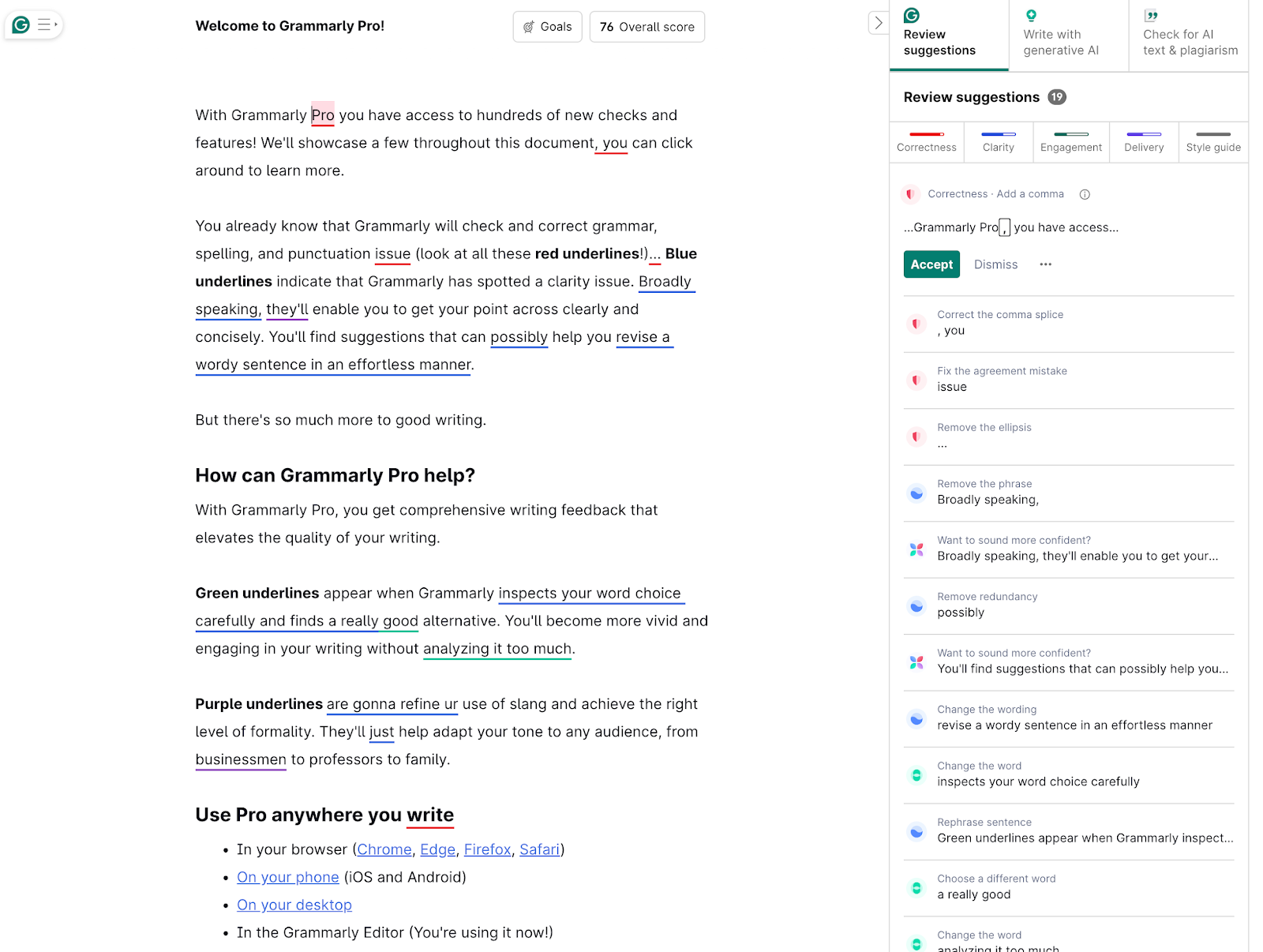
One of Grammarly's greatest features is its ability to check spelling and grammar in real-time. As you write, Grammarly will assist with live suggestions.
When using Grammarly, it's clear its spelling and grammar checker is highly accurate. It can also help you with comma placement throughout.
Writing suggestions
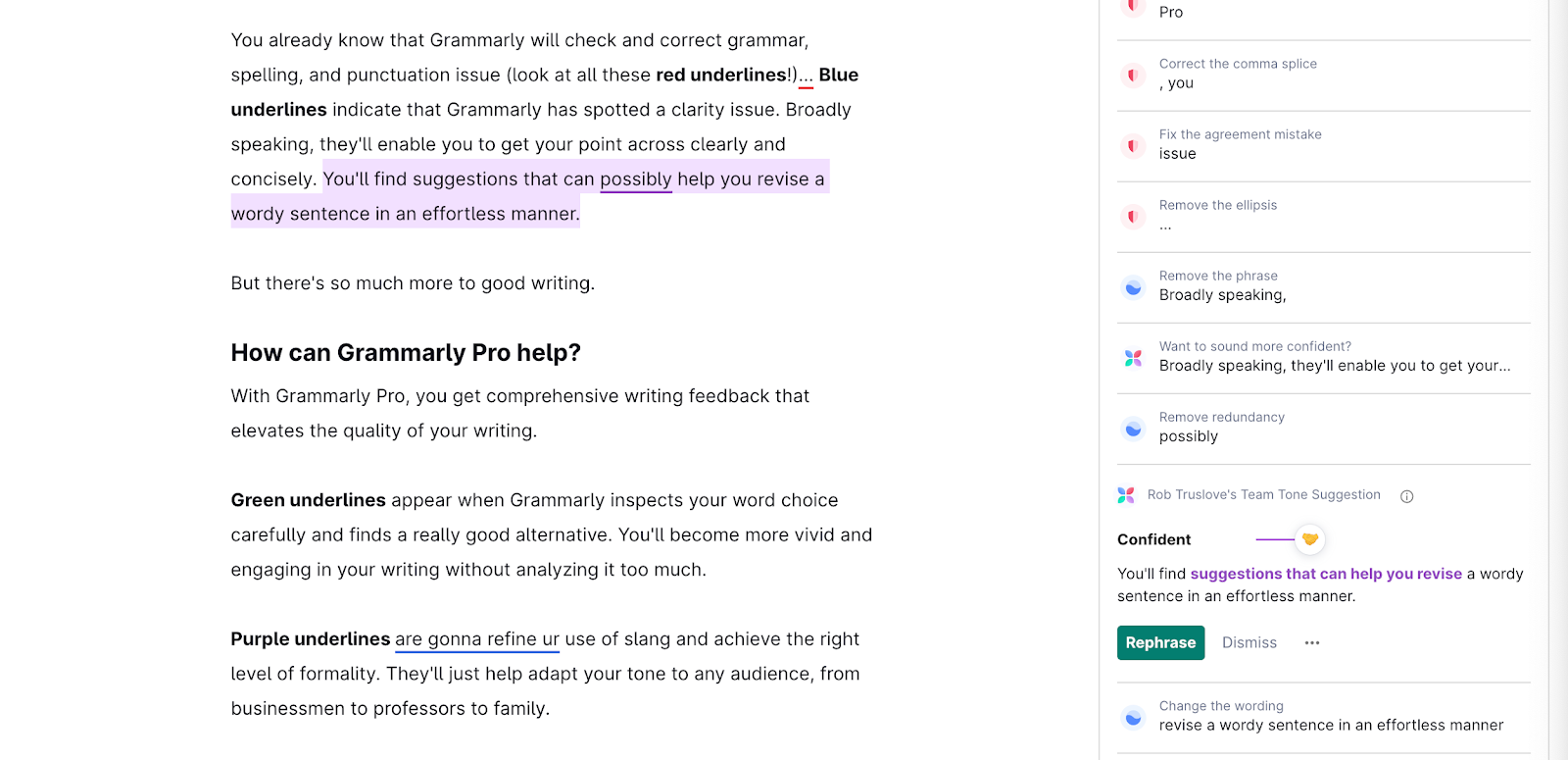
When Grammarly detects an issue with your writing, whether a spelling and grammar error or structure issue, it will flag them as you go with colored underlines — as shown above.
Each underline is different:
- Red for spelling, punctuation and grammar
- Blue for clarity and conciseness issues
- Green for suggestions to improve content
- Purple to change formality and friendliness
Whether you're writing content in a Google doc, an email, or even social media posts, you'll be able to see these suggestions as you write. In the online editor, you can quickly see an explanation of each suggested change.
Plagiarism checker
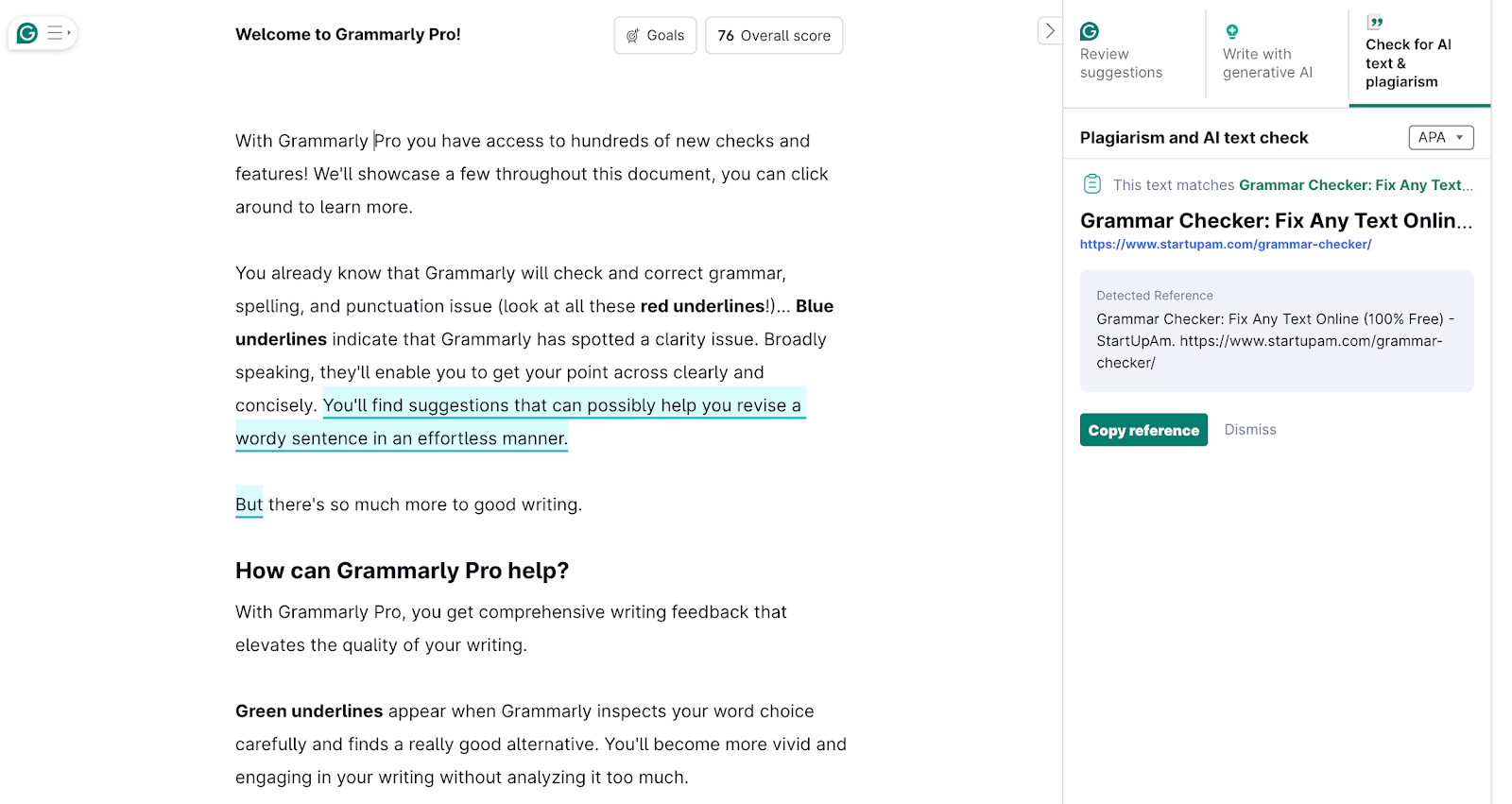
Although only available on Grammarly premium, the Grammarly plagiarism checker will cross-check your writing at lightning speed — checking over 16 billion websites.
If you're an academic writer or even want to check your content hasn't been stolen, this is an incredibly helpful feature to have. As a student, this feature can be invaluable for helping you add citations to your text.
Grammarly cards
Grammarly always offers an explanation when it flags your text, helping you improve your writing skills. Grammarly cards show how an issue has been detected while explaining the fix and tips for avoiding similar mistakes again.
Whether it's grammar mistakes or you frequently forget commas in your sentence structure, Grammarly gives a gentle nudge for correcting these issues.
Reporting
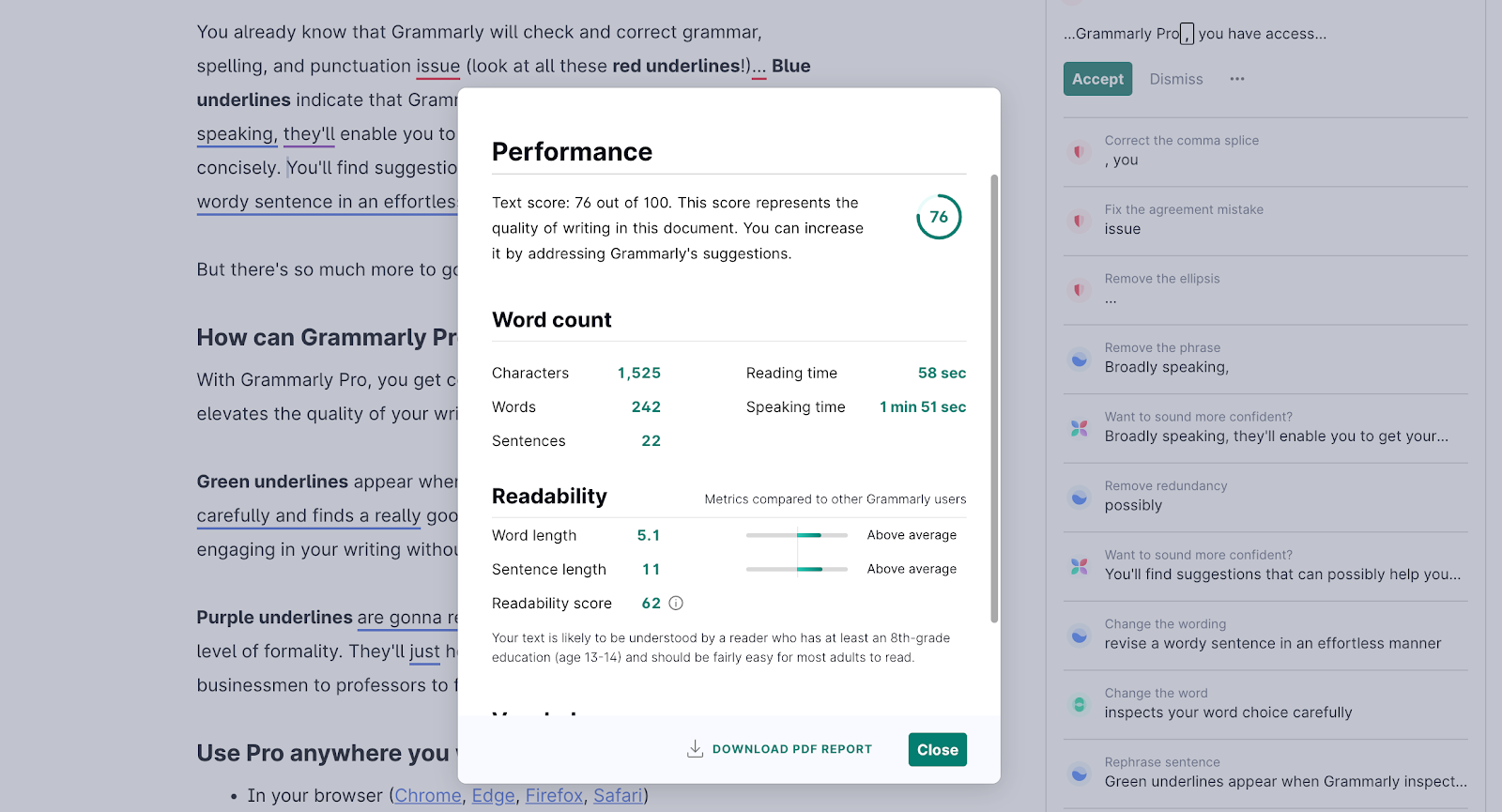
It doesn't matter whether you're a writing newbie or a professional writer, we all make mistakes. But what's more important here is the ability to learn from them.
Grammarly's reporting feature gives you a detailed report on your accuracy in spelling and grammar, plagiarism and vocabulary. Over time you'll become familiar with any recurring mistakes and be more aware when writing your content.
Inside your overall score, you'll see how Grammarly has rated your content. There are also other scoring elements, such as:
- Readability (word and sentence length)
- Vocabulary (unique and rare words)
Language preferences
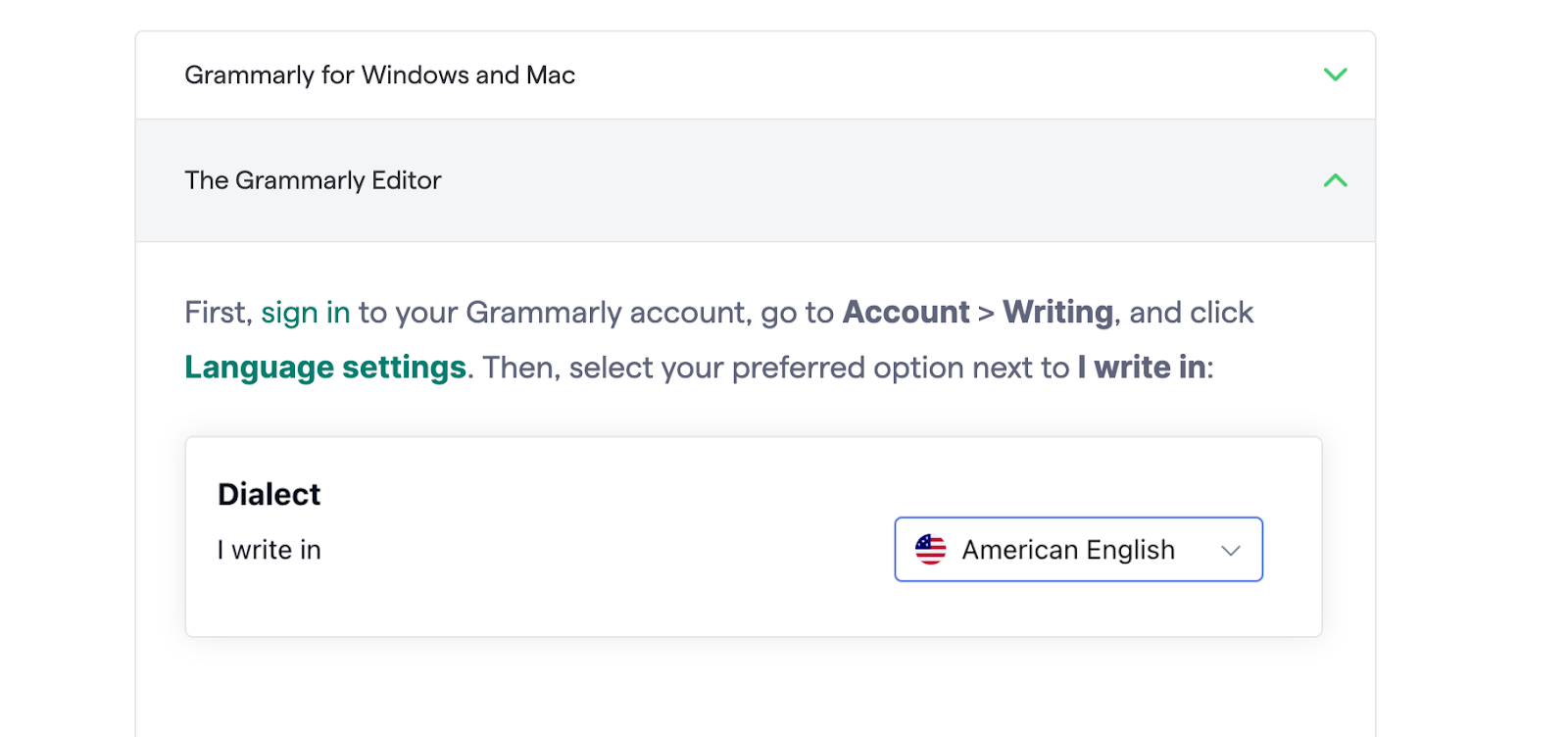
If you frequently switch between British and American English, it can be easy to slip up with spelling and grammar rules. Thankfully, Grammarly makes it easy to change your language preferences so you can write freely in the following dialects:
- American
- British
- Canadian
- Australian
- Indian
Brand tones
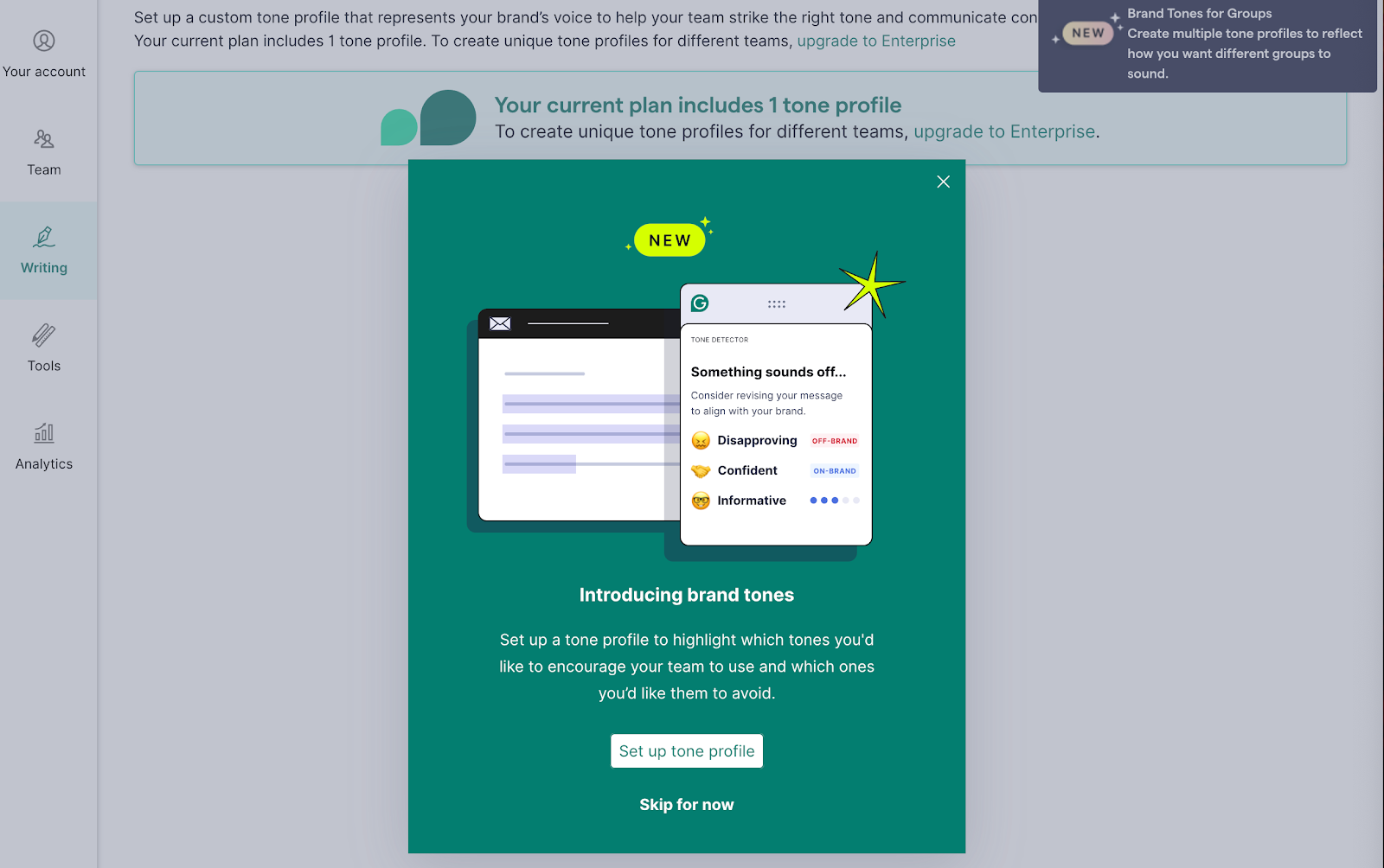
Now, this is a pretty cool feature of Grammarly and is especially important for businesses with a solid, recognizable brand. If you don't have a brand voice just yet, it can also help you decide how you'd like to distinguish yourself.
Grammarly will take you through the steps to get started, giving you different sentences to choose from to help you determine the type of language your brand tone will use.
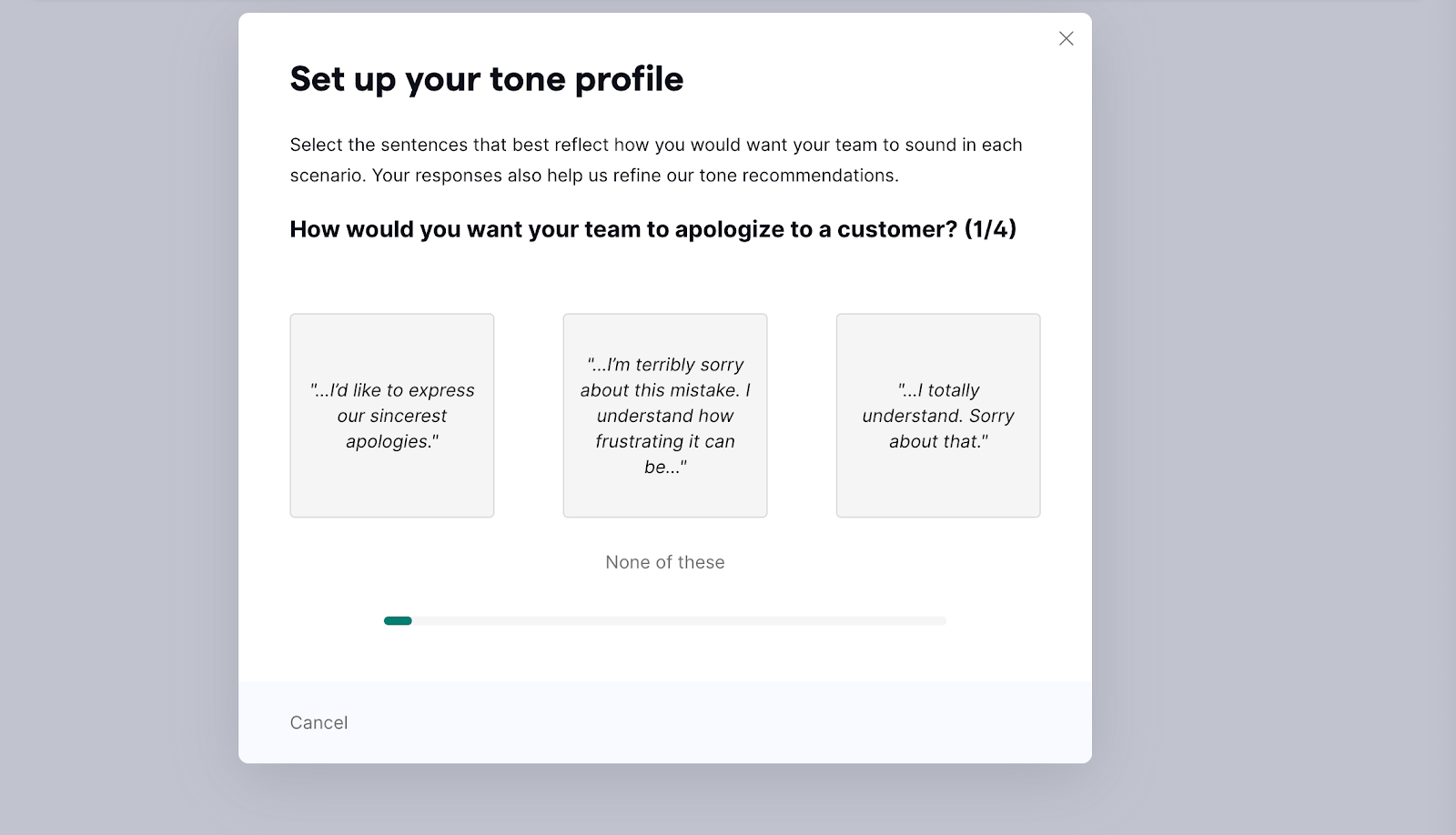
What are the different ways to use Grammarly?
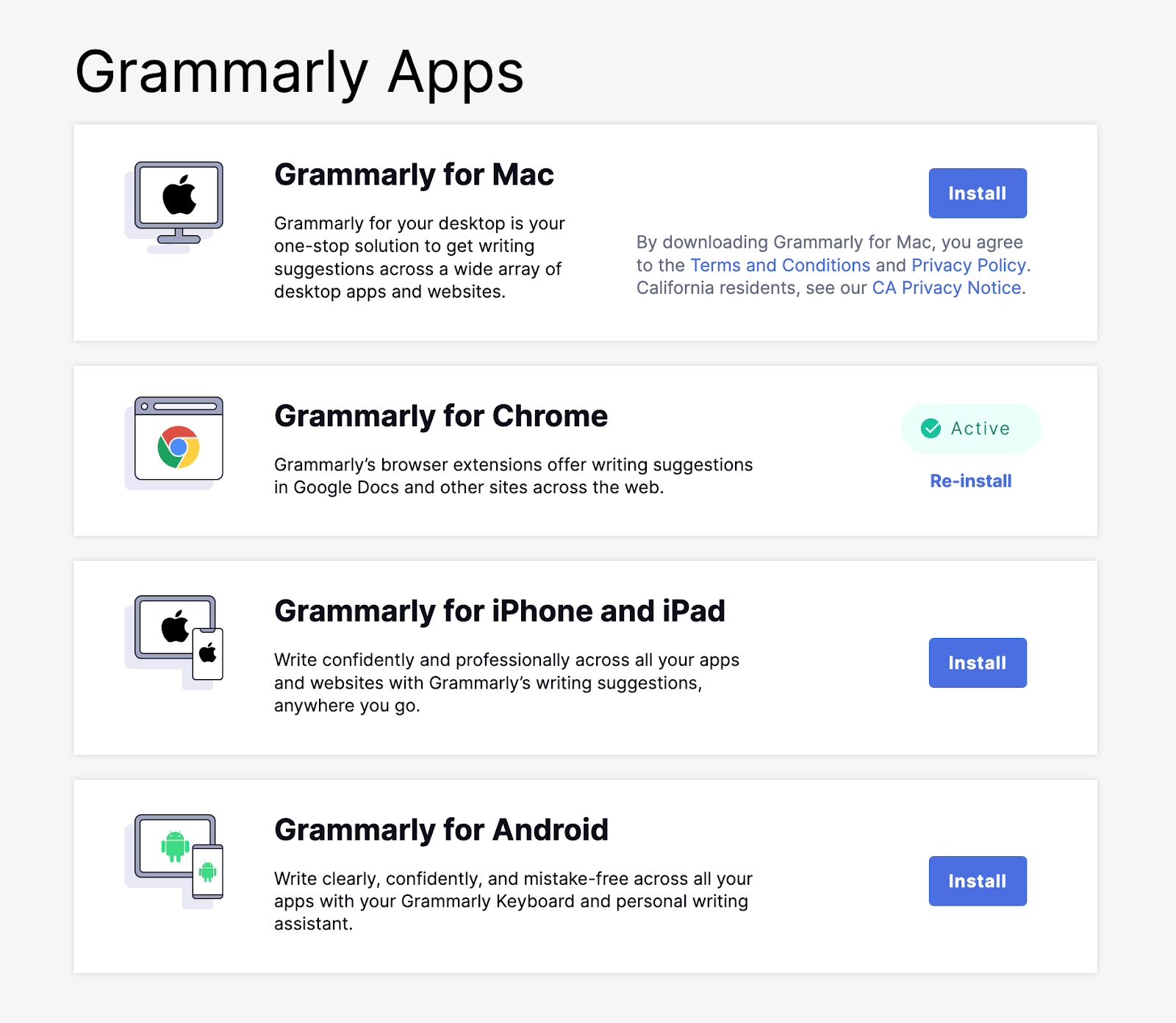
There are essentially five different ways to use Grammarly to improve your writing skills and correct grammar or spelling mistakes:
- Browser extension
- Online Editor
- Microsoft Office
- Desktop app
- Mobile app
Before you decide the best way to use Grammarly for your writing, let's break down each of these options.
Browser extension
Available across Chrome, Firefox, Safari and Microsoft Edge, the Grammarly extension is easy to use and pretty damn accurate. It doesn't matter what you're writing on, whether Facebook, Google Docs or an email - Grammarly will automatically check your writing.
Want to make money from your writing? Find out how with expert tips, tools, a pay guide, and much more.
Online editor
This is easily one of the smartest features of Grammarly since it gives you the freedom to write and access your content on any computer connected to the internet.
All you need to do is log into your account and you can easily store and access your documents. It's up to you if you choose to write directly into the Online Editor or upload your own document to check for spelling and grammatical errors.
Microsoft Office
If you prefer to write using Microsoft Office, no problem. Grammarly has a great add-on app available, making it straightforward to write and check your text in Microsoft Word.
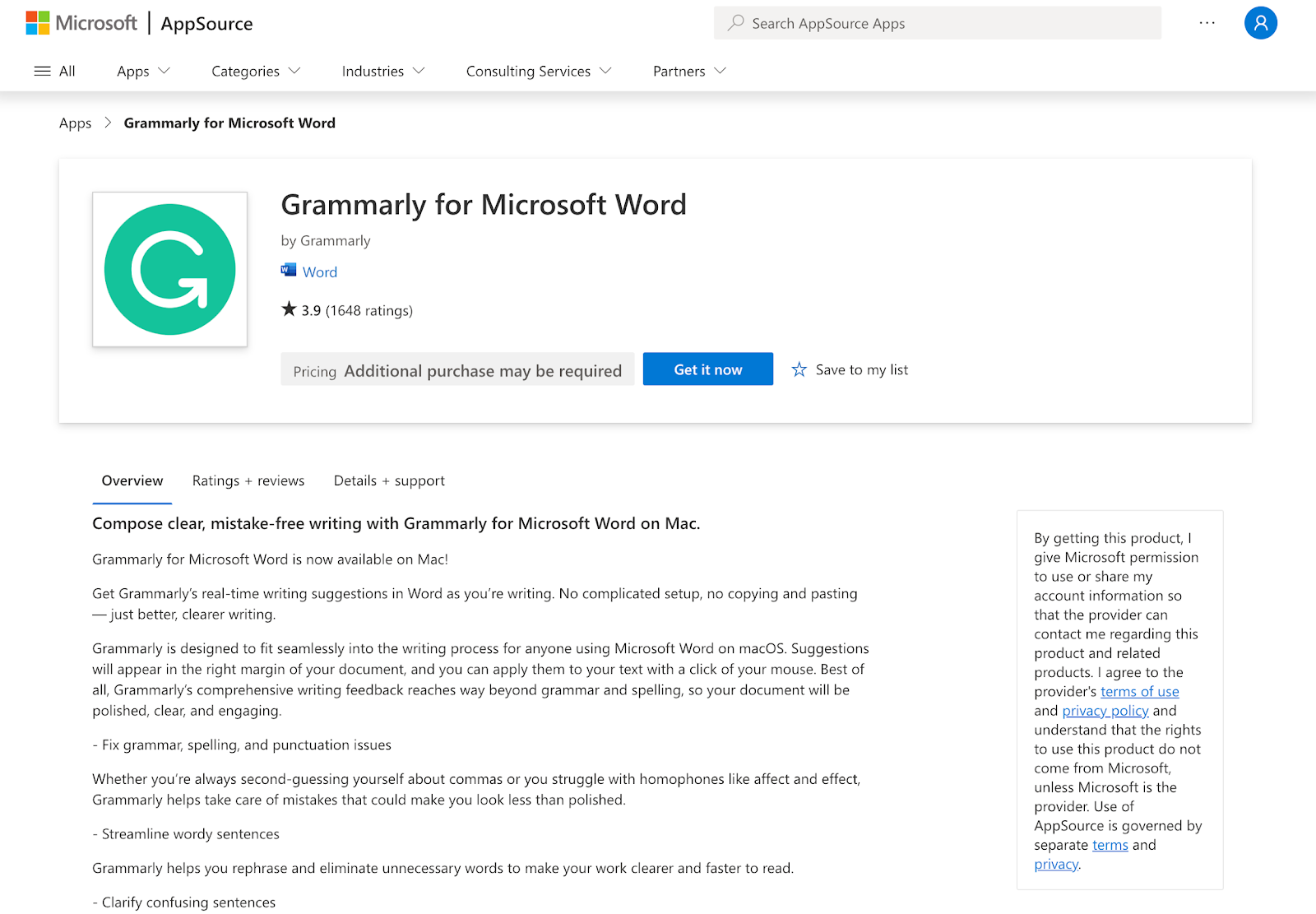
Desktop app
If you log into your Grammarly account online and head to 'Apps', you'll see the different apps available to install. We went with Grammarly for Mac, which is super quick to install and set up.
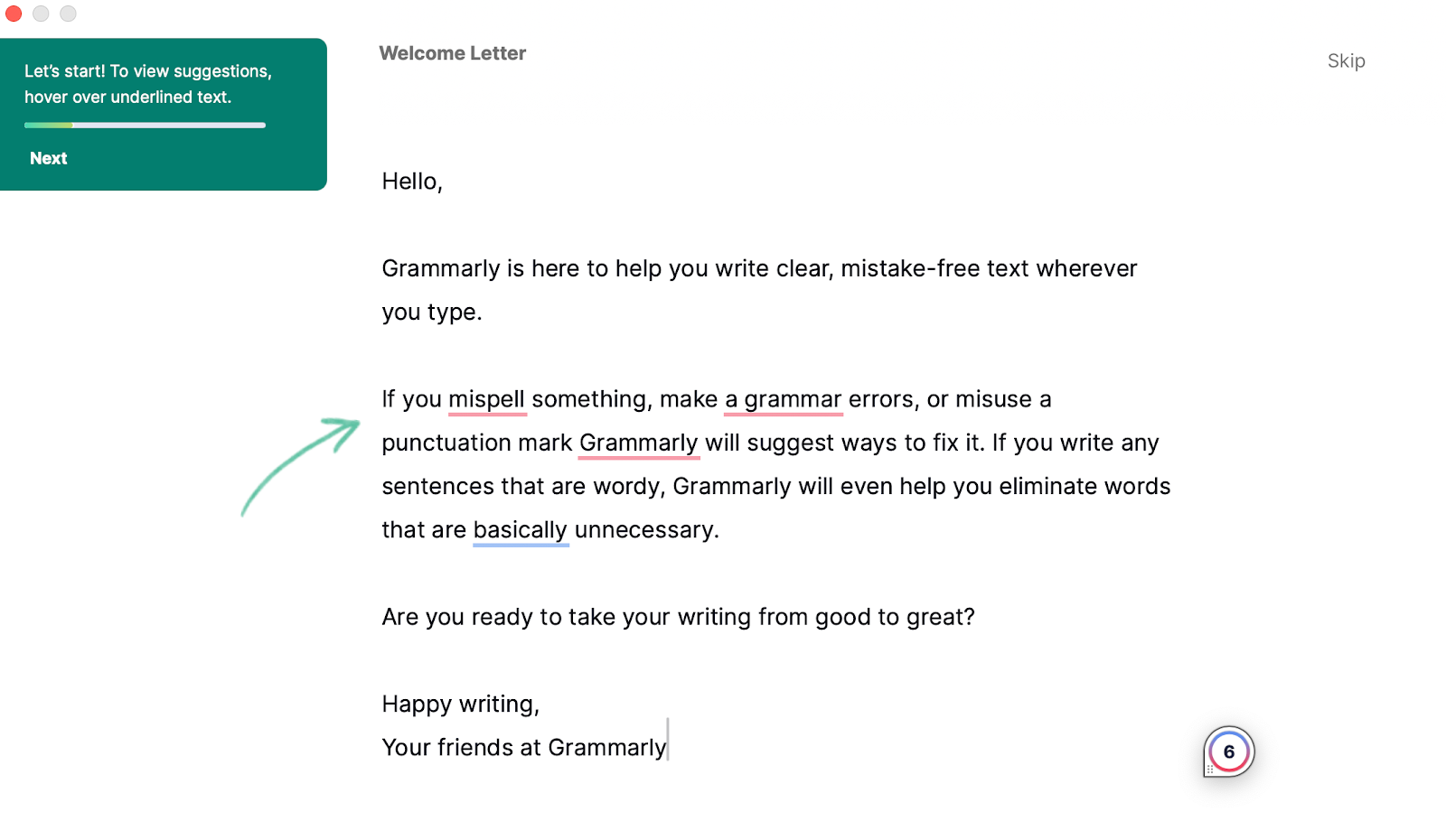
Once logged in, you'll be met with an intro that shows suggestions and what they mean. You can choose to skip through this if you wish.
You're then able to give Grammarly a try on other apps on your computer, with Grammarly offering some options to try — including Gmail, Apple Notes and Apple Mail.
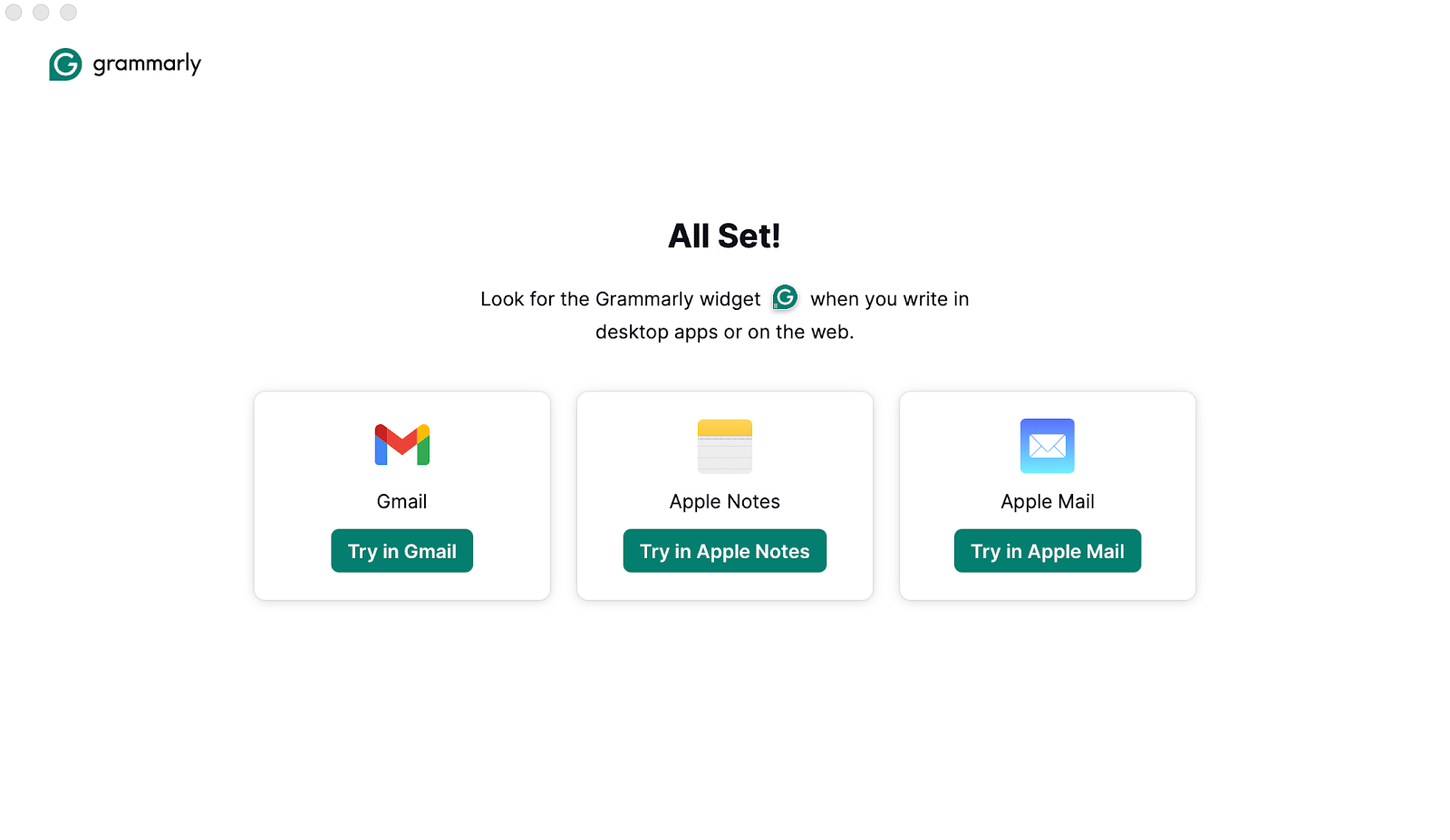
Mobile app
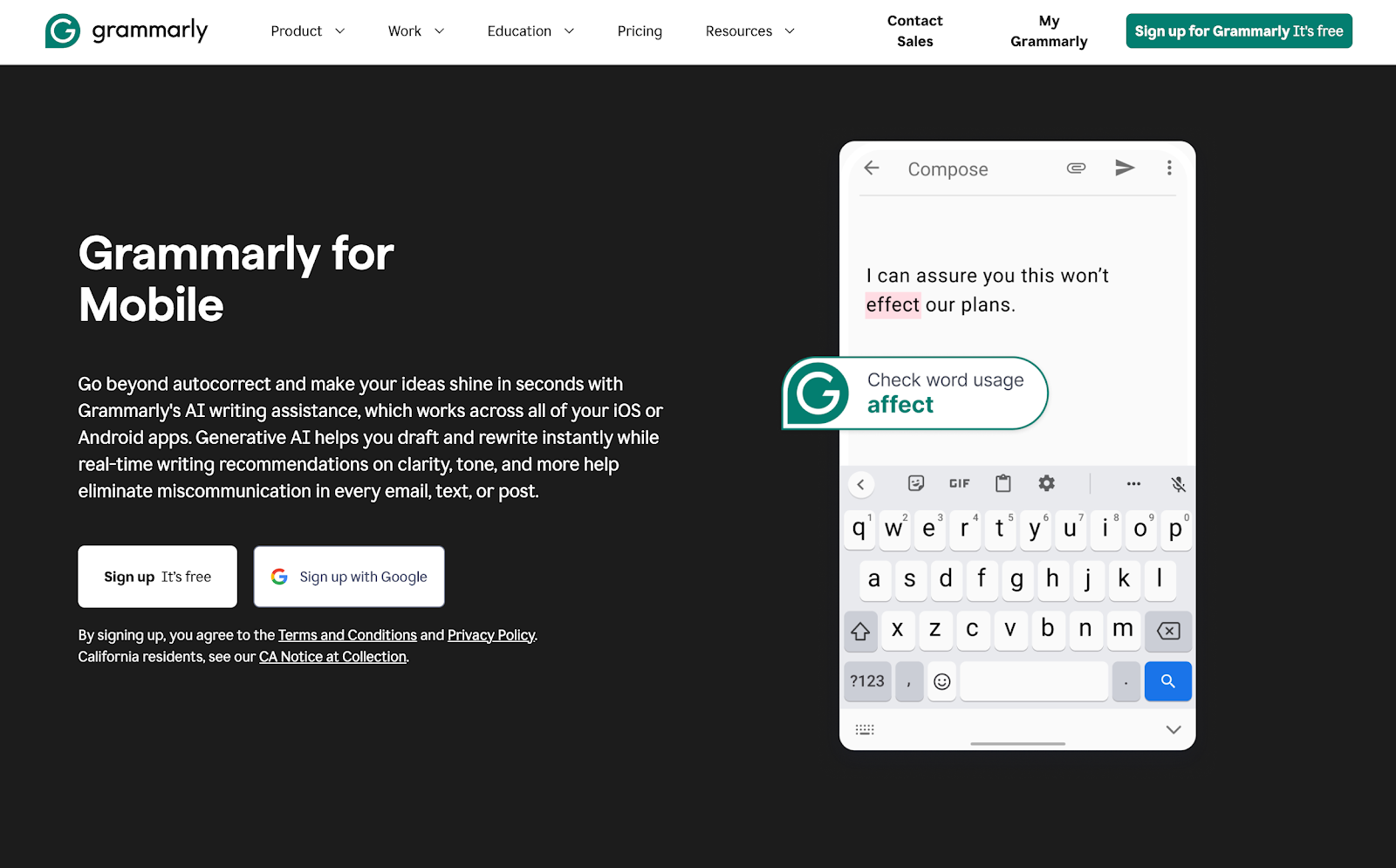
If you do a lot of writing on your phone or simply want to correct spelling mistakes and fix grammar issues on the go, you can download the Grammarly app on iOS or Android. There's also a Grammarly AI Writing Keyboard available across both platforms.
Whether you're typing in another writing app or simply adding notes to your phone, Grammarly works seamlessly with your existing keyboard to help you structure and write everything from emails to texts and social media content.
Third-party apps
Once you've installed the Grammarly app, it's ready to use a wide range of third-party tools, including:
On Mac
- Notes
- Messages
- Reminders
- TextEdit
On Mac and Windows
- Microsoft Word
- Outlook
- Slack
- Facebook Messenger
If you don't want to use Grammarly with a specific app, you can choose to turn it off for an hour, or 'forever' to avoid seeing Grammarly suggestions.
Could you turn your writing skills into an eBook? Here’s how to find your niche and start publishing today.
What are the limitations of using Grammarly?
From the Grammarly desktop app to whether Grammarly premium is worth your hard-earned dollars, we've done our best to cover everything in this Grammarly review.
However, it's worth noting that there are a few limitations when using Grammarly, including:
Device limits
Your membership allows you to access Grammarly on up to five different devices. This should be plenty, but it's worth noting just in case.
Document limits
In any 30 days, you can check up to 300 documents or 150,000 words. Now, that sounds like a lot, but if you're a professional writer or editor, you could find yourself whizzing through that quite quickly. In any 24 hours, you can check up to 100 documents or 50,000 words.
This applies to both Grammarly's free and premium versions.
Page limits
If you're using the Grammarly editor via their website, you can check up to 100,000 characters (including spaces) at a time. You can enjoy no limitations when using the Grammarly Windows or Mac apps.
Upload limits
In the Grammarly editor, you can upload a document of up to 100,000 characters (including spaces). Your file size shouldn't exceed 4MB.
You can upload the following file types:
- Microsoft Word (.doc and .docx)
- OpenOffice (.odt)
- Txt and Rtf
How does Grammarly compare to other tools?
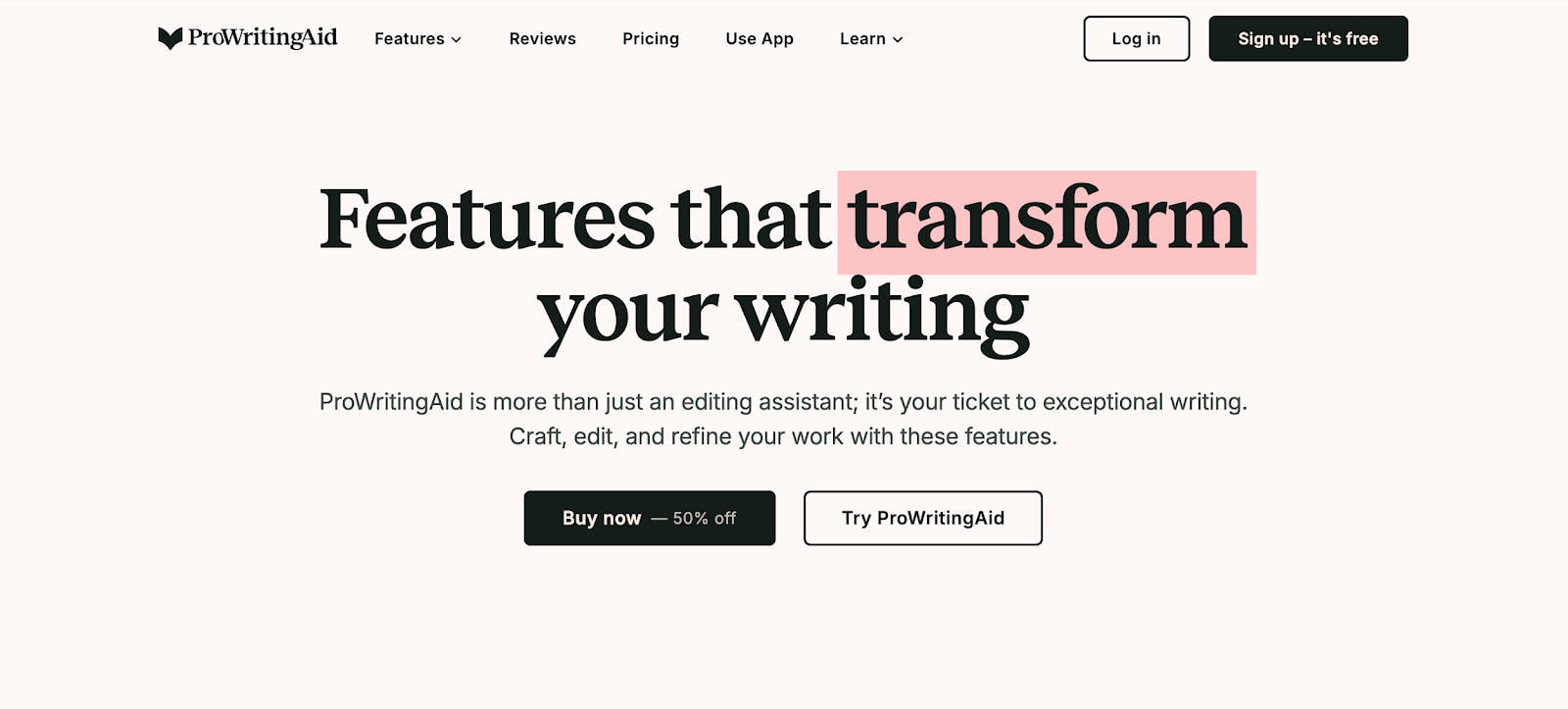
There's no denying that Grammarly is an intuitive, easy-to-use spelling and grammar-checking machine, but could other tools do it better?
Here's a quick summary of some alternatives:
ProWritingAid: Compared to ProWritingAid, Grammarly is much more user-friendly and accurate in correcting grammar and spelling mistakes. Plus, the free version of Grammarly can handle over 10,000 words at time, while ProWritingAid can only handle 500.
MS Word: Grammarly is far more accurate than MS Word, plus, both the free and premium versions have many more features, including the ability to improve sentence structure.
Ginger: A little cheaper than Grammarly, Ginger offers both text-to-speech and multi-language support, which could make it a great alternative to Grammarly. If you don't need multiple languages, Grammarly still shines in terms of features.
Whitesmoke: Grammarly certainly wins the race against Whitesmoke, with a much more user-friendly interface and easy-to-use style. Even the free version of Grammarly offers more features.
Grammarly in action: Before and after examples
Seeing is believing. Let's look at how Grammarly actually improves real writing with some before and after examples.
Example 1: Grammar and clarity
Before: "The report that was written by our team shows that there is significant room for improvement in our marketing strategy and we should be focusing more on social media platforms."
After: "Our team's report shows significant room for improvement in our marketing strategy. We should focus more on social media platforms."
What Grammarly fixed: Removed passive voice ("was written by"), eliminated unnecessary words ("there is"), and split a run-on sentence into two clear statements. The result is more direct and easier to read.
Example 2: Tone and formality
Before: "Hey, just wanted to let you know that the thing you asked about isn't gonna work because we don't have the budget for it right now."
After: "I wanted to inform you that the project you inquired about isn't feasible at this time due to budget constraints."
What Grammarly fixed: Adjusted the tone from casual to professional, replaced informal language ("Hey," "thing," "gonna") with appropriate business terminology, and improved sentence structure for a more polished email.
Example 3: Conciseness
Before: "Due to the fact that we are currently in the process of updating our systems at this point in time, there may be some delays in terms of processing your request."
After: "Because we're updating our systems, your request may be delayed."
What Grammarly fixed: Eliminated redundant phrases ("due to the fact that" → "because", "at this point in time" → removed, "in terms of" → removed), making the sentence 60% shorter while keeping the same meaning.
These examples show how Grammarly doesn't just catch typos—it genuinely improves your writing by making it clearer, more professional, and easier to read.
Privacy and security: Is your writing safe with Grammarly?
Before uploading sensitive documents to any cloud-based tool, it's crucial to understand how your data is handled. Let's break down Grammarly's privacy and security practices.
Where does your data go?
When you use Grammarly, your text is sent to Grammarly's servers for processing. This means your writing doesn't stay on your device—it's transmitted over the internet and analyzed in the cloud. While this enables Grammarly's powerful features, it's something to be aware of if you're working with confidential information.
Data storage and retention
Grammarly stores your documents in your account so you can access them across devices. However, you can delete documents at any time, and Grammarly states they will remove them from their servers. For the browser extension and other integrations, Grammarly processes your text in real-time but doesn't permanently store it unless you're using the Grammarly Editor.
Can Grammarly employees see your writing?
According to Grammarly's privacy policy, their employees don't read your writing as part of their regular operations. However, like most cloud services, there are exceptions—such as if you report a bug or if they need to investigate security issues. Grammarly also uses automated systems (not humans) to analyze your text.
Is it safe for business and confidential content?
For casual writing, emails, and blog posts, Grammarly's security measures are generally sufficient. However, if you're working with highly confidential business documents, legal files, or proprietary information, you should:
- Consider Grammarly Business or Enterprise plans, which offer enhanced security features
- Review Grammarly's security certifications (they're SOC 2 Type 2 certified)
- Check if your organization's IT policies allow cloud-based writing tools
- Avoid using Grammarly for documents covered by strict confidentiality agreements
GDPR and data protection
Grammarly is GDPR-compliant and offers data processing agreements for business customers. They use encryption to protect your data both in transit and at rest. You can also request to download or delete your data at any time through your account settings.
The bottom line on privacy
Grammarly takes security seriously and implements industry-standard protections. For most users—students, bloggers, professionals writing standard business communications—the privacy trade-off is worth the benefits. However, if you're working with highly sensitive information, carefully evaluate whether a cloud-based writing assistant aligns with your security requirements.
Who should use Grammarly?
Grammarly isn't for everyone, and that's okay. Let's break down who will benefit most from this tool and who might want to look elsewhere.
✅ Grammarly is perfect for:
Students and academics: Whether you're writing essays, research papers, or dissertations, Grammarly catches those embarrassing typos and grammar mistakes before you submit. The plagiarism checker in the premium version is invaluable for ensuring your citations are complete.
Content creators and bloggers: If you're publishing content regularly, Grammarly helps maintain consistent quality across all your posts. The tone detector is especially useful for keeping your brand voice on point.
Business professionals: From emails to reports to presentations, Grammarly ensures your professional communications are polished and error-free. The formality settings help you strike the right tone for different audiences.
Non-native English speakers: If English isn't your first language, Grammarly is like having a patient tutor who explains grammar rules as you write. The detailed explanations help you learn and improve over time.
Freelance writers: When your reputation depends on delivering clean copy, Grammarly acts as a safety net, catching errors you might miss during tight deadlines.
Anyone who writes frequently: If you spend significant time writing emails, social media posts, or any other text, Grammarly's real-time suggestions save time and reduce stress.
❌ You might not need Grammarly if:
You're a professional editor: If you have advanced editing skills and rarely make mistakes, the free version might be all you need—or you might not need Grammarly at all.
You only write casually: If you're just texting friends or posting casual social media updates where perfect grammar isn't important, Grammarly might be overkill.
You need multi-language support: Since Grammarly only works with English, writers working in other languages will need to find alternatives.
You write highly technical content: While Grammarly handles most writing well, it can sometimes flag technical jargon or specialized terminology as errors, which can be frustrating.
You're on a tight budget: If you can't afford the premium version and need features like plagiarism checking, you might want to explore more affordable alternatives.
The verdict
Grammarly shines brightest for people who write regularly in English and want to improve both their writing quality and their skills over time. If that sounds like you, it's definitely worth trying the free version to see if it fits your workflow.
Level up your writing skills with Whop
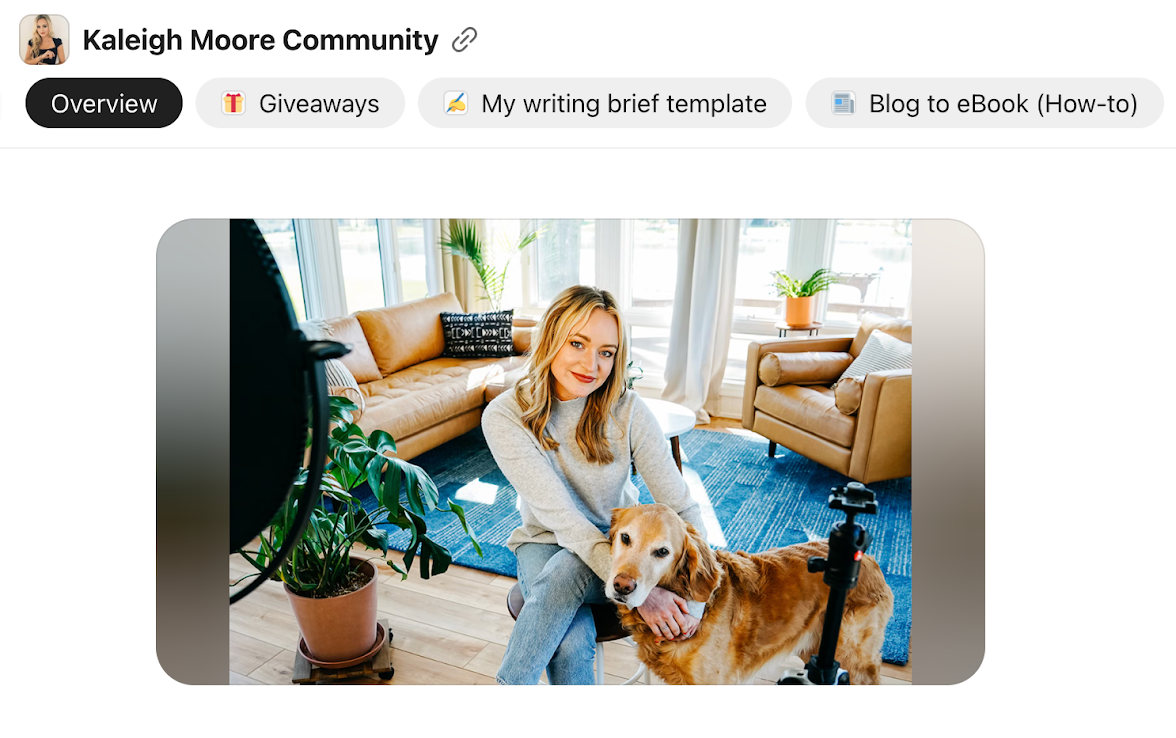
Now that we've covered everything you need to know about Grammarly, how you choose to use this tool is entirely up to you. Whether you like to write on-the-go, or you frequently edit work for others — Grammarly has got you covered.
If you're a writer, improving your skills and increasing your income is made easy with Whop. Join Whop communities such as Kaleigh Moore's Writing Forum and take your skills to the next level with access to a supportive community, downloadable templates, and exclusive training content.
Or why not start a whop of your own? Whether you know a specific niche inside out and want to share your knowledge, or share tips and tricks in digital downloads — Whop can help you do it all.
It's super simple to sign up in a matter of minutes, and you won't pay a dime until you make your first sale. With Grammarly by your side, you'll master your content in no time.
Grammarly FAQs
Still wondering if Grammarly is for you? There's even more to this Grammarly review, with answers to common questions below.
Is Grammarly easy to use?
Yes! Grammarly is very easy to use. It has a very user-friendly interface, with guides on setting up your brand tone and tips on recognizing errors and suggestions.
Is Grammarly accurate?
Grammarly is impressively precise in picking up grammar rules, spelling and plagiarism. It can also be a great tool for helping you to create a brand voice for your business.
However, it doesn't necessarily always pick up on stylistic preferences. This means that errors it may flag might not always be suitable, so we'd highly advise you to check the tool's suggestions before accepting changes.
When should you override Grammarly's suggestions?
While Grammarly will flag any obvious spelling or grammar mistakes, you may want to double-check any style suggestions as you go. As a writer, you'll naturally have your own style — and that doesn't mean that Grammarly is always right.
As you use Grammarly more and more, you can add words to your personal dictionary and adjust your settings to stop Grammarly from doing certain things — such as checking text within quotation marks.
What is Grammarly's text score?
The text score shown ranges from 1 to 100 and is based on the different types of suggestions shown in your document. As well as this, Grammarly compares your writing to other texts with similar goals.
Put simply, the fewer suggestions given, the higher your score.
Is Grammarly free? Is Grammarly premium worth it?
Yes, there is a free version of Grammarly available. As we included in the table at the start, there are some limitations between Grammarly's free version and the premium version.
If you're writing an academic paper, you may benefit from premium features, including its plagiarism checker and citation fixes. While the free version is sufficient for most writing tasks, if you have a lot of writing to check or require a plagiarism checker, the premium Grammarly cost is worth it.
Can Grammarly replace human editing?
Definitely not. While Grammarly is incredibly helpful, we don't believe that any tool can completely replace human editing and proofreading.
As you can see from our Grammarly review, it can do a lot. But unlike a human editor, Grammarly can't always recognize the way certain words or phrases are used in context. This means that if you were to simply agree to every Grammarly suggestion, you may be changing 'errors' that aren't really errors at all.
Think of this grammar tool as an extra pair of eyes on your content, which can help you not only improve your writing but also keep tabs on slip-ups as you go.
What can I learn from Grammarly?
From inside your account, you'll see some great resources for maximizing Grammarly and improving your writing. If you decide to go Pro, you'll see explanations of Pro features and the option to try them, such as Snippets, Brand Tones and Style Guide.
The Grammarly Support Center can also help you look for any unanswered questions, whether it's issues with your account or tips and tutorials for getting started.
Is Microsoft Word's spell checker not enough?
We can't necessarily say that Microsoft Word's spell check isn't enough, as this depends on your needs. However, if you are doing a lot of writing, want to set your own brand voice and improve your writing skills — even the free Grammarly tool can help.
Does Grammarly work offline?
Unfortunately, no. Grammarly requires an internet connection to function since it processes your text through cloud-based servers. This means you won't be able to use Grammarly's features when you're offline, whether you're using the browser extension, desktop app, or mobile keyboard.
If you frequently write without internet access, you'll need to save your work and run it through Grammarly once you're back online. It's worth noting that the desktop app also needs connectivity to check your writing.
Can I use Grammarly for languages other than English?
Currently, Grammarly only supports English in its various dialects (American, British, Canadian, Australian, and Indian English). If you're writing in other languages, you'll need to look for alternative grammar-checking tools.
However, if you're a non-native English speaker writing in English, Grammarly can be incredibly valuable for helping you master grammar rules, improve sentence structure, and develop a more natural writing style. Many ESL writers find it to be an essential tool for building confidence in their English writing.



