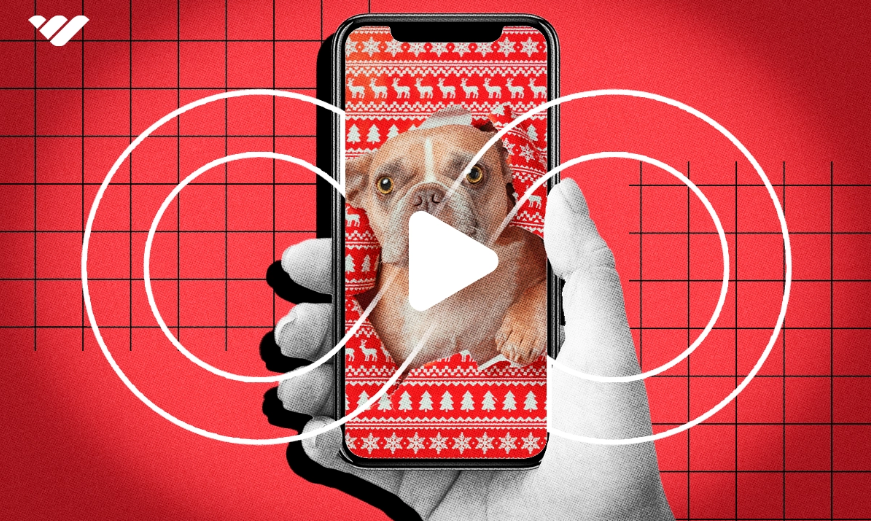Discover how to make Boomerang videos and enhance your social media presence. From Instagram's built-in tool to third-party apps, we've got you covered.
Key takeaways
- Instagram's built-in Boomerang feature in Stories lets you create looping videos without needing a separate app.
- Keep Boomerang videos between 1-3 seconds since longer clips look awkward when played forward and reversed.
- Third-party apps like Loop Video and VivaVideo offer longer recording times and more effects than platform tools.
It's hard to believe it's been almost 10 years since Instagram released the Boomerang app, allowing users to record short bursts of photos and make them into eye-catching, looping videos.
While the app no longer exists, the concept of Boomerang videos remains popular today, because they're short, easy to make, and eye-catching enough to generate engagement.
If you haven't gotten in on the trend yet, read on to learn how to make your own Boomerang videos and share them across all your favorite social media platforms.
What is a Boomerang video?
A Boomerang video is a short video that looks almost like it was recorded in stop-motion. The video is made up of several photographs taken in quick succession, that are played in sequence, then in reverse, creating an ever-looping "boomerang" effect.
How many seconds should a Boomerang video be?
Originally, Boomerang videos were just one second long. However, there's no hard and fast rule with this. If you want to make a video that's two or even three seconds long in the Boomerang style, you can do this.
It's probably not a good idea to make videos longer than this, because the clip will be played normally and then reversed, and the longer the video gets, the harder it is to make one that looks good 'both ways'.
Learning all about social media? You may also be interested in...
- How to become a social media manager: From pricing to growing your brand
- How to become a content creator and earn money with social media, podcasts, and blogs
- How to put a link in your TikTok bio (and the best link-in-bio tools to use)
How to Boomerang a video
Instagram shut down the original Boomerang app in 2022, but you can still make Boomerang videos quite easily. In fact, the feature is now built-in to Instagram so you don't even have to leave the app to make your stop-motion style content.
Making a Boomerang video on Instagram
Making a Boomerang video on Instagram is simply a matter of choosing the option when you upload a story:
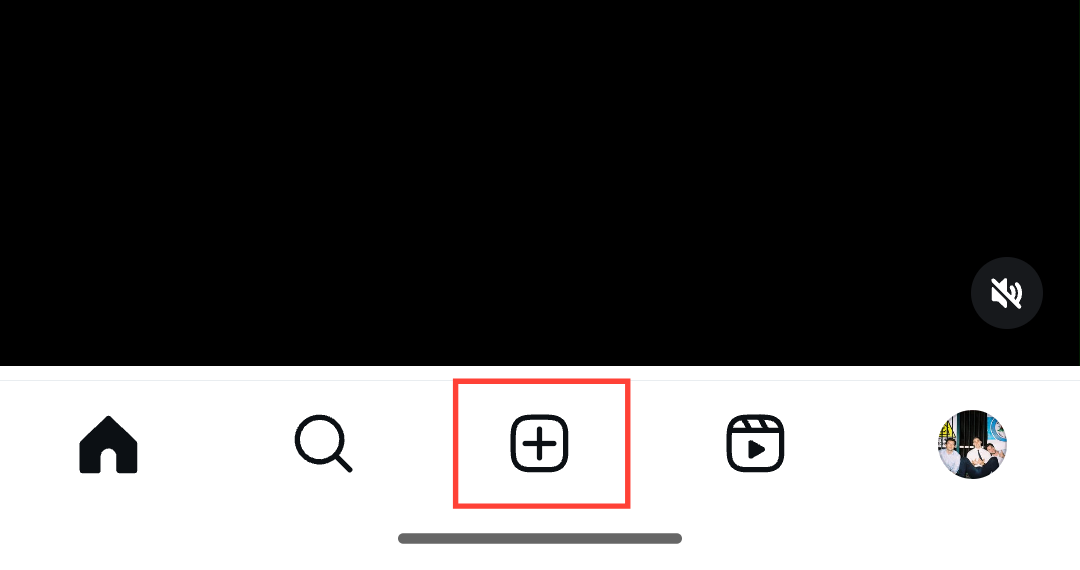
- Open Instagram on your mobile device, and click the '+' icon in the lower middle of the screen.
- Choose Story from the list of options.
- Click the '∞' or Boomerang option on the left-hand side of the screen.
- The recording button will now show the ∞ symbol, indicating that you're creating a boomerang video.
- Before you start recording, scroll through the list of effects to choose any that you'd like to apply to the video.
- When you're ready, hold down the record button to start making your Boomerang video.
- Review the preview. If you don't like the video, hit 'x' in the top-left corner of the screen to discard that video and try again.
- Once you have a Boomerang video you're happy with, add any captions or effects you'd like by choosing them from the options in the upper-right corner of the screen.
- If you'd like to add music to the video, you can also do that at this stage. Simply search for a song and pick out a snippet of audio that you like from Instagram's catalog.
- Finally, you can share the video either publicly to your story, or only to your close friends. You'll also be given the chance to download the video content (but not any music you've added), which may be useful if you'd like to share the video on other platforms.
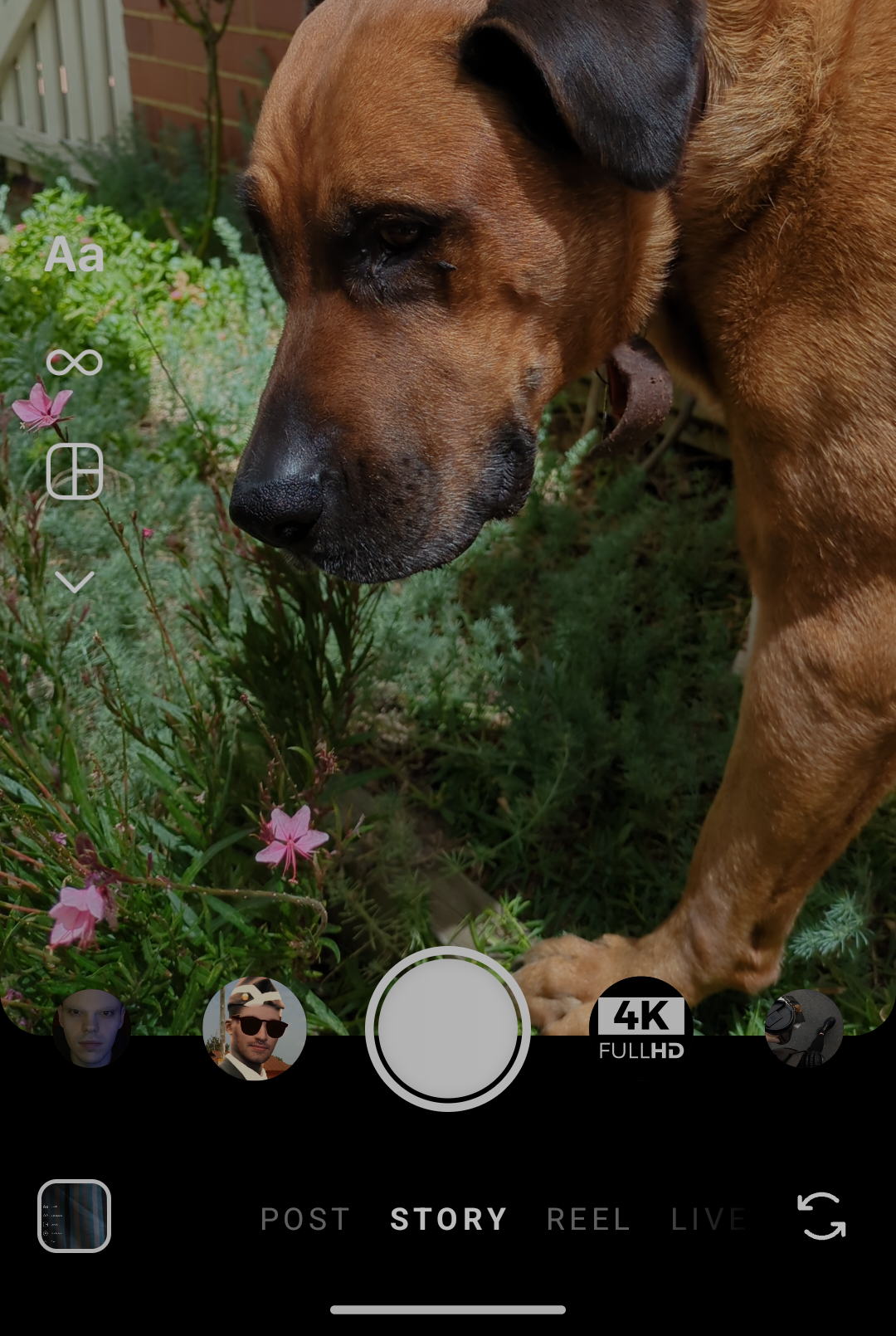
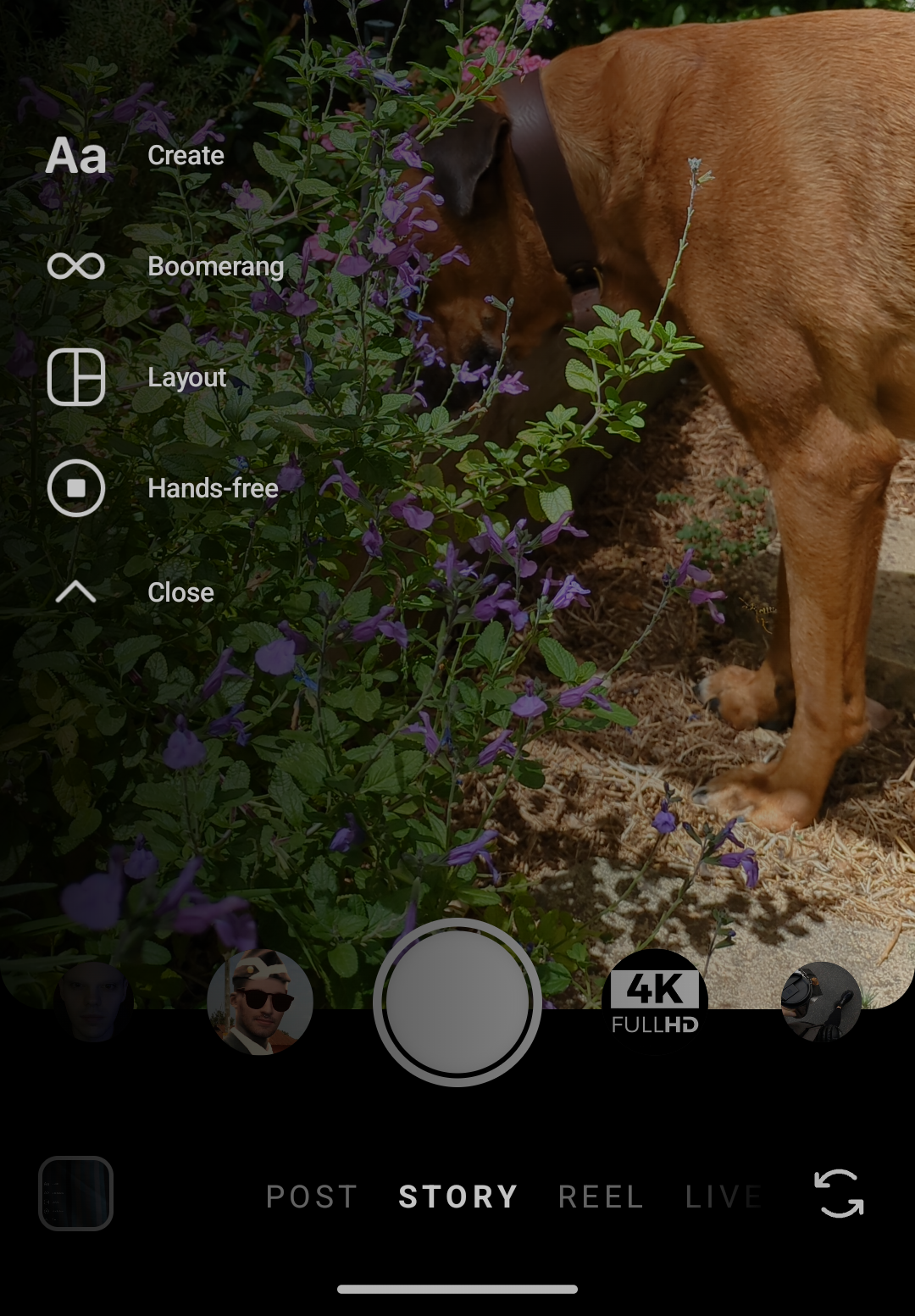
Note that the finished Boomerang will be around about six seconds in length, but this includes the looping.
The actual length of the content that you can record to make a Boomerang using Instagram's built-in tool is only somewhere between one and two seconds, so you'll need to have a plan for exactly what you're trying to capture in that limited length of time.
Every frame counts!
If you want to record a longer Boomerang, you'll have to use a third-party app. There are several of these available, as we'll discuss later.
Making a Boomerang video on Snapchat
Snapchat also has support for Boomerang videos, although the platform doesn't use the same name for them. On Snapchat, this style of video is called 'Bounce'.
Unfortunately, the 'Bounce' feature on Snapchat isn't available on Android. Consider using one of the apps at the bottom of this article to record your Boomerang.
To make a short looping video, follow these simple steps:
- Record a short video as normal. Note that the video doesn't have to be exactly the length you want to turn into a Boomerang. You'll be able to refine the content at a later stage.
- Select 'Bounce' from the list of options on the right-hand side. You may need to swipe through a few icons to find this option. The 'Bounce' icon looks like two arrows arranged in a circle. If you can't see this option, check that you don't have 'Loop' or 'Snap Timer' enabled, as these options will override 'Bounce'.
- Once you've activated the Bounce option, you'll see a white box on the video timeline. Drag this box until it covers the part of the video you'd like to turn into a Boomerang.
- When you've got the right section of the video selected, you can save the video and either share it or download it.
Just as with Instagram, Snapchat limits the length of video that you can use the Bounce effect on. If you want to make a longer Bounce/Boomerang video, you'll need to use a third-party tool.
Making a Boomerang video on TikTok
TikTok doesn't have a built-in Boomerang feature. You can record clips in the app, reverse them and stitch them together, but that's a lot of work, and there are much easier options.
The chances are that if you use TikTok, you're also active on Instagram and/or Snapchat, so you can download the video from one of those platforms and upload it to TikTok to share, after making a few platform-specific edits, of course.
Alternatively, you can use one of the dedicated Boomerang video apps listed below to make your Boomerang. These apps give you more control over the length of the video, speed, and effects.
Because of these extra features, some creators actually prefer to make looping videos using a dedicated app instead of the built-in tools on other platforms.
However you decide to make your video, the process for sharing is simple:
- Open the TikTok app.
- Click 'Add post +' at the bottom of the screen.
- Tap 'Upload' to add a video from your gallery.
- Edit the video to add audio, text, stickers or effects as desired.
- Tap 'Next' to add a description, hashtags, links and other information, or to change the privacy settings on the video.
- Tap 'Post' to publish the video.
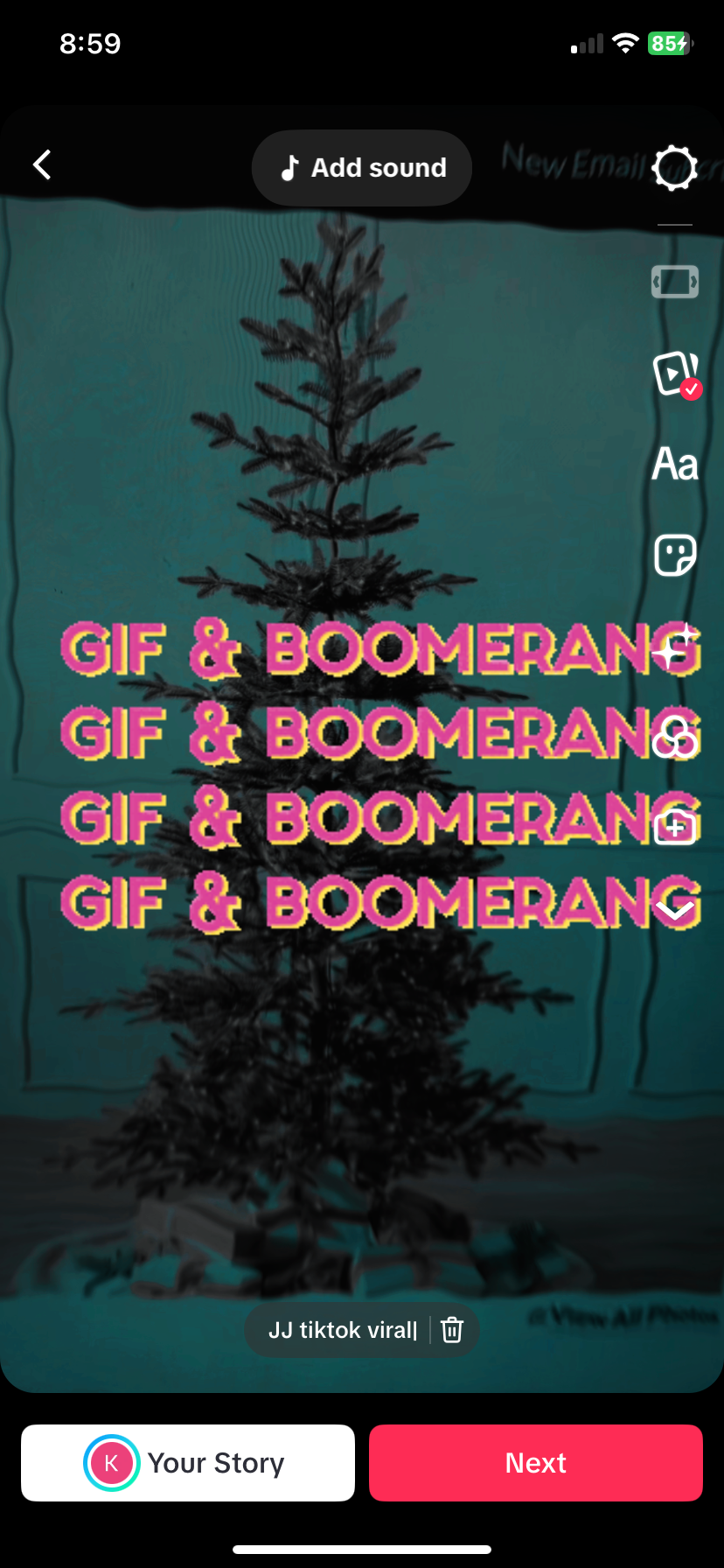
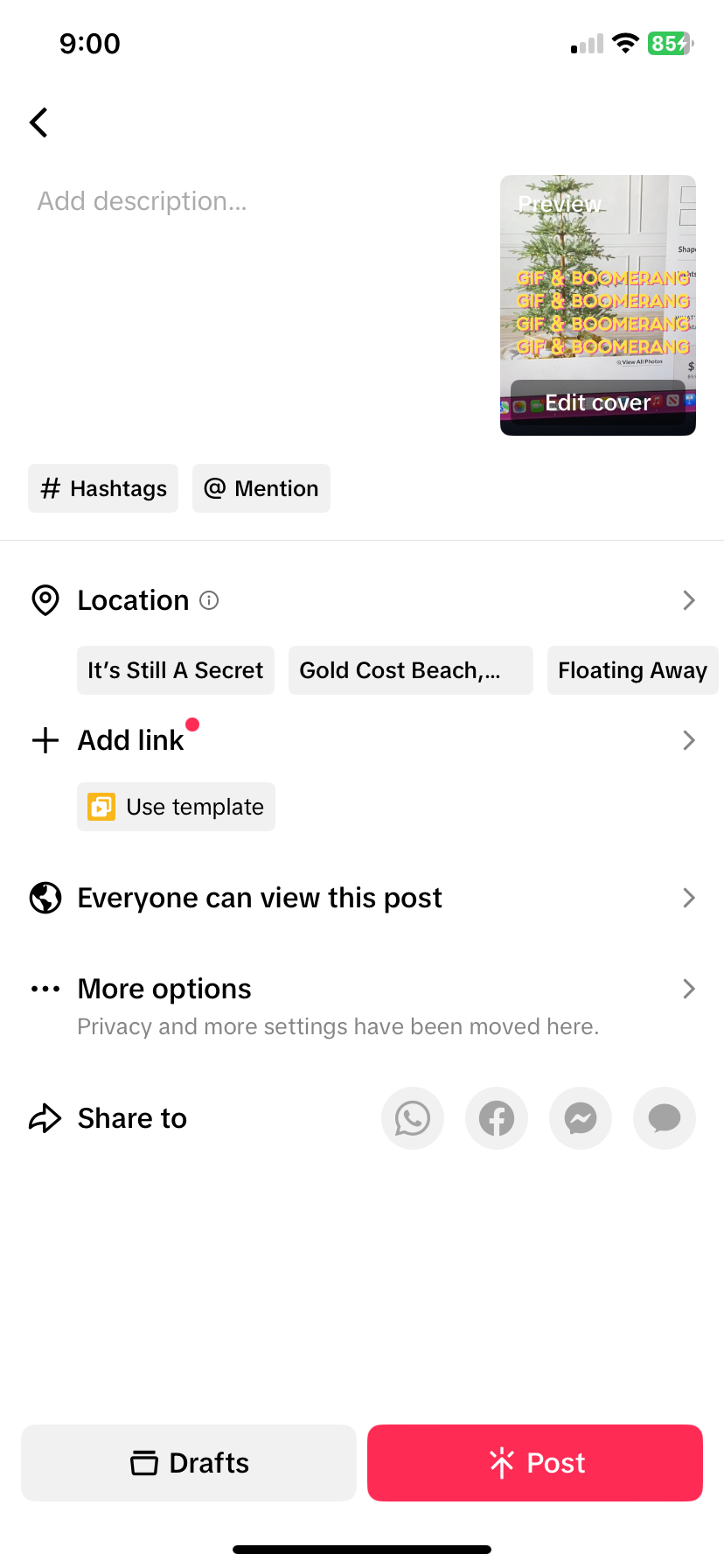
To share a Boomerang video to your story instead of as a post, simply skip step 5 and choose 'Your Story' instead of 'Post'.
How do you make a Boomerang video using an App?
There are lots of different Boomerang video-making apps to choose from, for mobile devices and desktops.
Some are applications that you actually download to your device, while others are cloud-based services that require you to upload the video for processing. In no particular order, some of the best Boomerang Apps include:
Loop Video & GIF Maker
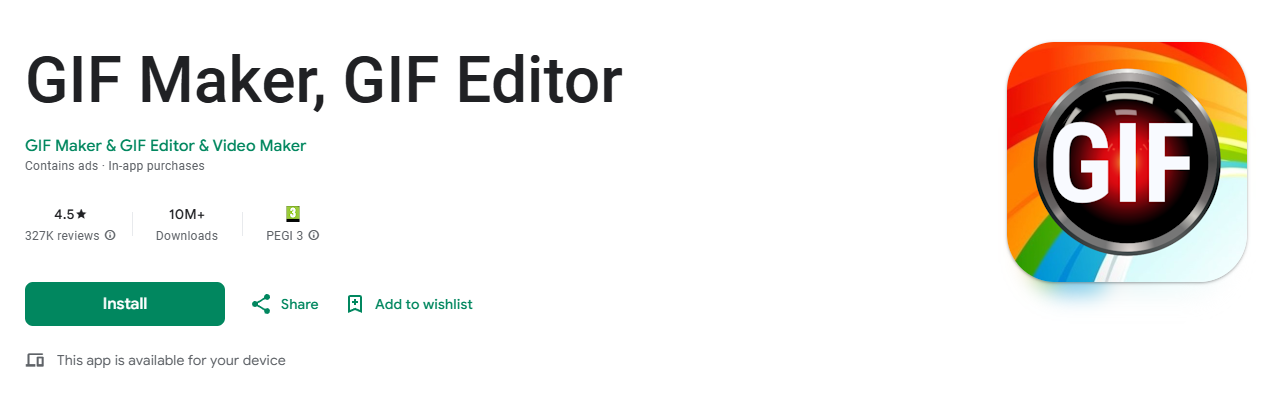
This free-to-use mobile app lets you record short videos and turn them into Boomerangs with just a few taps. You can record videos using either the front or rear camera of your device, and create GIFs up to ten seconds in length, or Boomerangs as long as 15 seconds.
The conversion process does a good job of maintaining video quality, and once your video is made you can save it to your gallery and easily upload it to your chosen social media platforms.
Loop is free to use, but the developers collect some data about users and don't currently offer an option for deleting your data.
VivaVideo
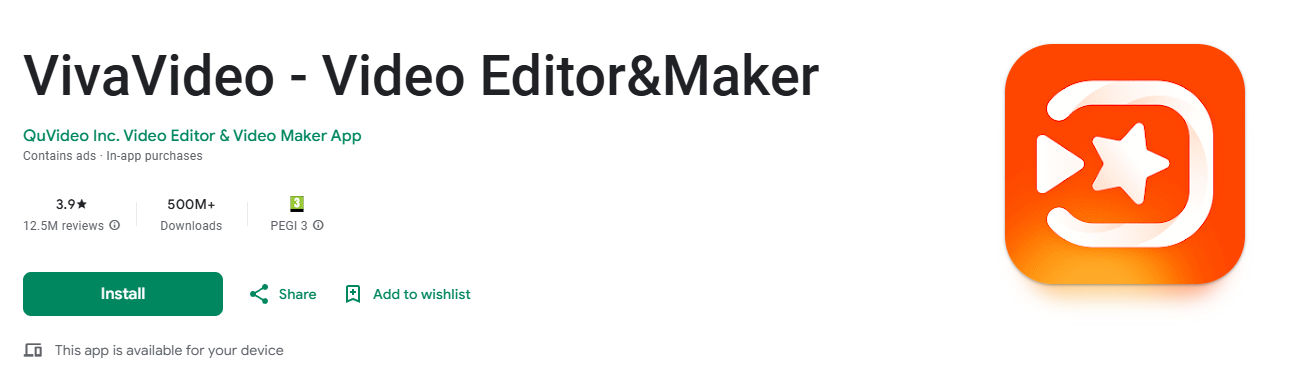
VivaVideo is a free, easy-to-use video editing app available on both Android and iOS devices. The app offers a number of handy features including slow-motion videos, storyboards, Boomerangs and picture-in-picture videos. Users can add text and effects to their content.
The app also boasts a large library of free music that creators can add to their videos, removing any concerns about copyright infringement when using well-known songs.
VivaVideo includes lots of pre-built templates and doesn't require a lot of video editing skills to use. There are some limitations in the free version of the app. Users are restricted to just a five-minute clip, for example, but this is unlikely to be an issue if your main interest is making Boomerangs.
The free version adds watermarks to your content. To remove the watermark and unlock extra features, including 4K video, you'll have to pay for the software.
FlipGram
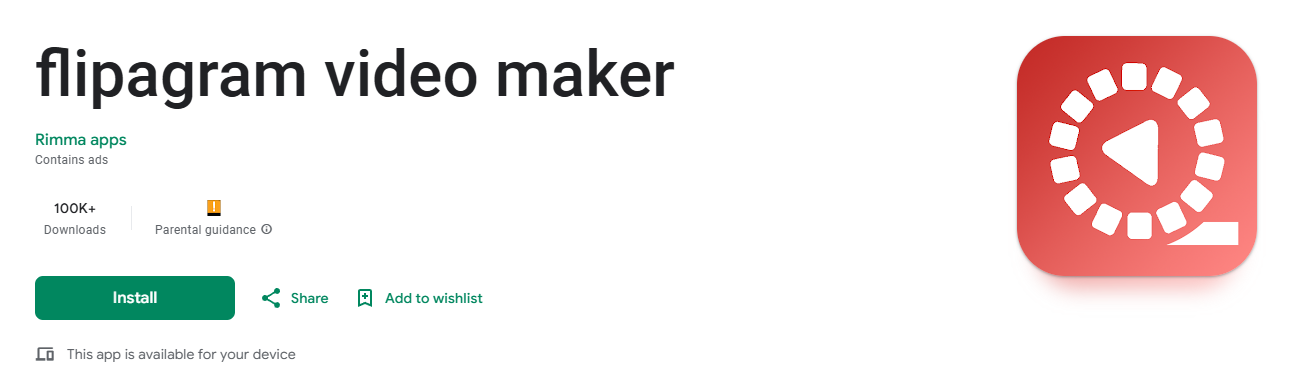
Turn your gallery content or existing Instagram or Facebook videos and photos into Boomerangs via Flipgram. This app lets you add voice-overs to videos, develop slow-motion videos and play with a variety of filters and effects, all for free.
There are some limitations, however. The app doesn't support transitions, and you can only edit videos up to 30 seconds in length. You also can't merge clips within the app, although most phone video editing apps do support this so you should be able to work around that limitation quite easily.
Clideo
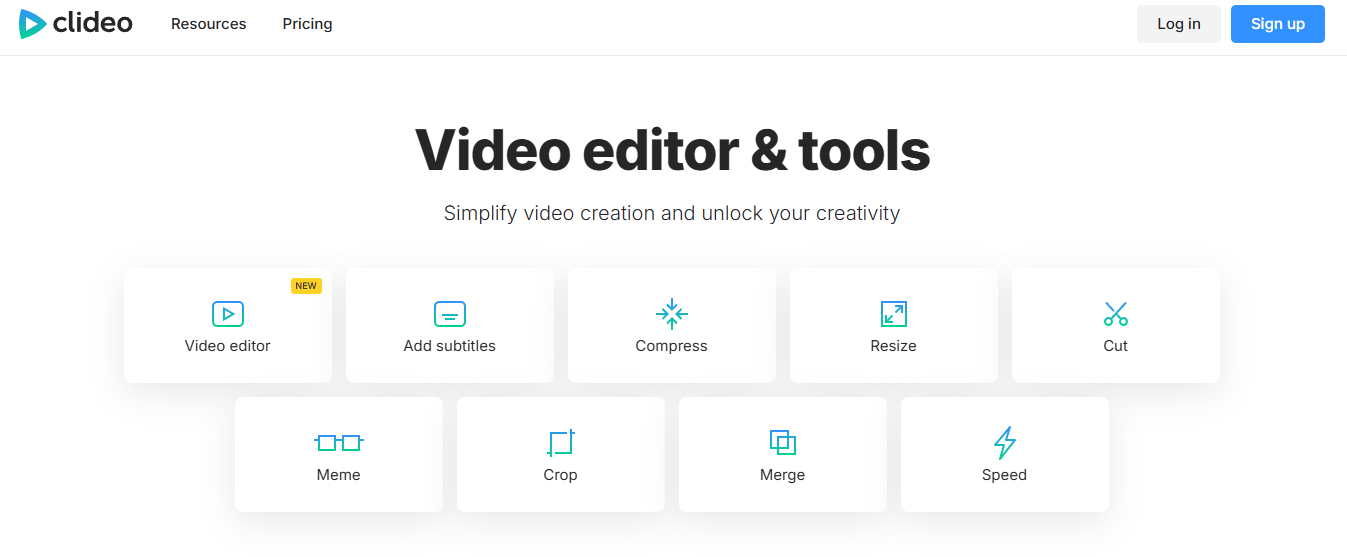
If you don't want to go to the trouble of installing an app on your phone, you can make Boomerang videos using the Clideo.com Boomerang video tool. Simply visit the website in your browser and upload the file you'd like to turn into a Boomerang video.
The website lets you choose the video speed and clip rate so you can get the content just right. It supports a variety of video file types including AVI, MPG and MOV, so you shouldn't have to go through any annoying file conversion process before uploading the content.
The site is quick and easy to use. Videos are converted server-side, then you can download them to post-process in your chosen social media app before sharing. The free version of the service watermarks your videos.
If you'd like to remove the watermark you'll have to pay $9 a month, or opt for the annual subscription which works out at $6 per month. Note that Clideo offers many other features, so if you do a lot of video editing it is good value for money.
FlexClip
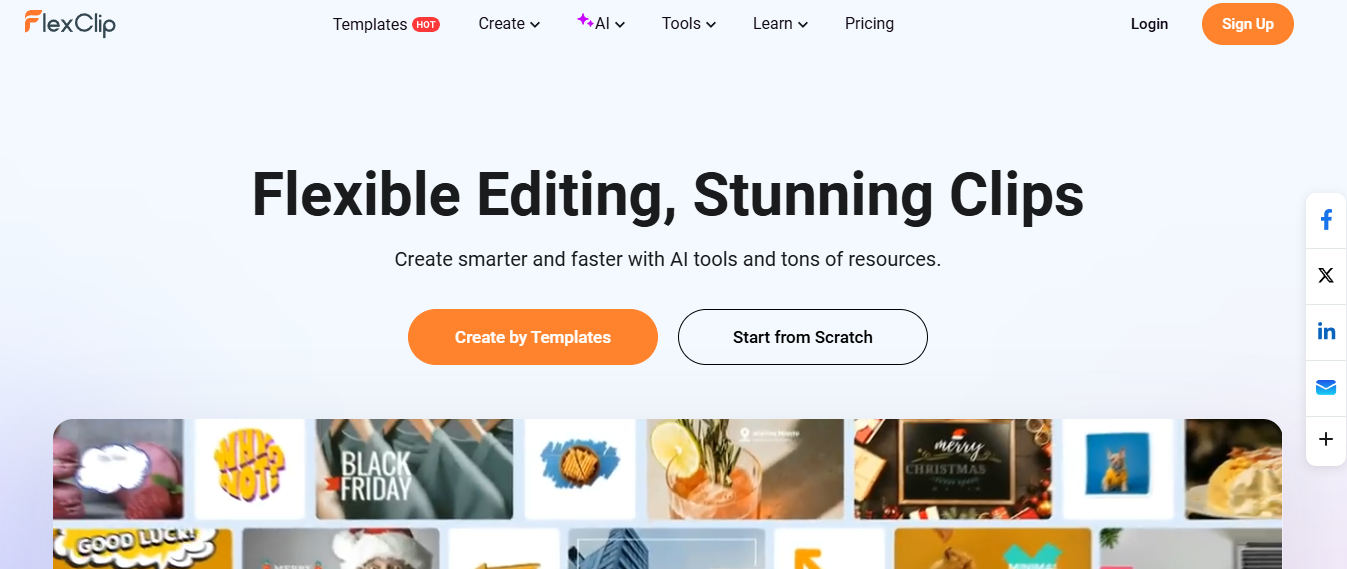
Another option for people who are looking for a way to easily create Boomerangs in their browsers is FlexClip. The site offers lots of templates to use as starting points for videos and also provides tutorials for making Boomerangs from existing clips and live photos.
FlexClip has a limited free trial and costs $19.99 per month once you've used up your free video allowance. If you join on a yearly plan, the price is discounted to $11.99 per month.
This is probably too expensive if all you want to do is make some Boomerang videos. However, if you're making other forms of video content too it could be worth the money. The platform's AI-assisted features make it easy for creators to put together professional-looking video content.
Hyperlapse
This app is owned by Instagram and can be thought of as an upgraded version of Boomerang. It lets users create time laps videos, add filters, and play with other engaging effects.
The app is incredibly easy to use, and has stabilization technology built-in to make even the least experienced of videographers make cinematic-quality clips.
Hyperlapse is free to use, and supports HD videos, unlike some of the other apps listed above. The one downside of the app is that it only supports sharing to Facebook and Instagram directly, so it's not particularly convenient for users of other social platforms.
However, if all you want is a point-and-click tool with a little more power than Instagram's built-in tools, it's definitely a good choice.
Unlock your social media potential with Whop
With social media platforms more saturated than ever before, it's vital that creators find a way to differentiate themselves from others who are vying for their follower's attention.
If you're looking for ideas for how to grow your audience, engage your followers and keep people coming back for more, why not get some advice from the experts?
Whop has many social media experts who offer online courses, tips and tutorials. You'll also find a range of communities for influencers, social media content creators, and entrepreneurs operating in various niches.
These communities are a great place to go to share tips and ideas, get advice and inspiration, or simply vent your frustrations about your industry with others who understand what you're experiencing. You'll find courses to study, videos to watch and exclusive communities to engage with, all under one bustling marketplace.
Start today, and learn how you could be earning from social media!