Discover the perfect Instagram reel size with this cheat sheet. From aspect ratios to text-safe areas, learn how to create reels that stand out in 2026.
Key takeaways
- Use 1080x1920 pixels with 9:16 aspect ratio to ensure your reels display full-screen without cropping or distortion.
- Keep text and graphics within the center 4:5 area to prevent important content from being cut off in feeds.
- Grab viewer attention within 10 seconds and deliver your call-to-action within 30 seconds for maximum engagement.
Posting a video with the correct Instagram reel dimensions will make your posts look as good as you imagined. Whether you’re a content creator, artist, or business, you can elevate your reel quality to please users and the algorithm.
But, it can be confusing.
We’ve all quickly spammed the delete button after posting a reel that crops half the video or has ugly stretching.
In this easy cheat sheet, we’ll make Instagram reel size, aspect ratio, margin, and thumbnail size clear.
Feel free to save this page to come back to in the future.
What is the ideal Instagram reel size?
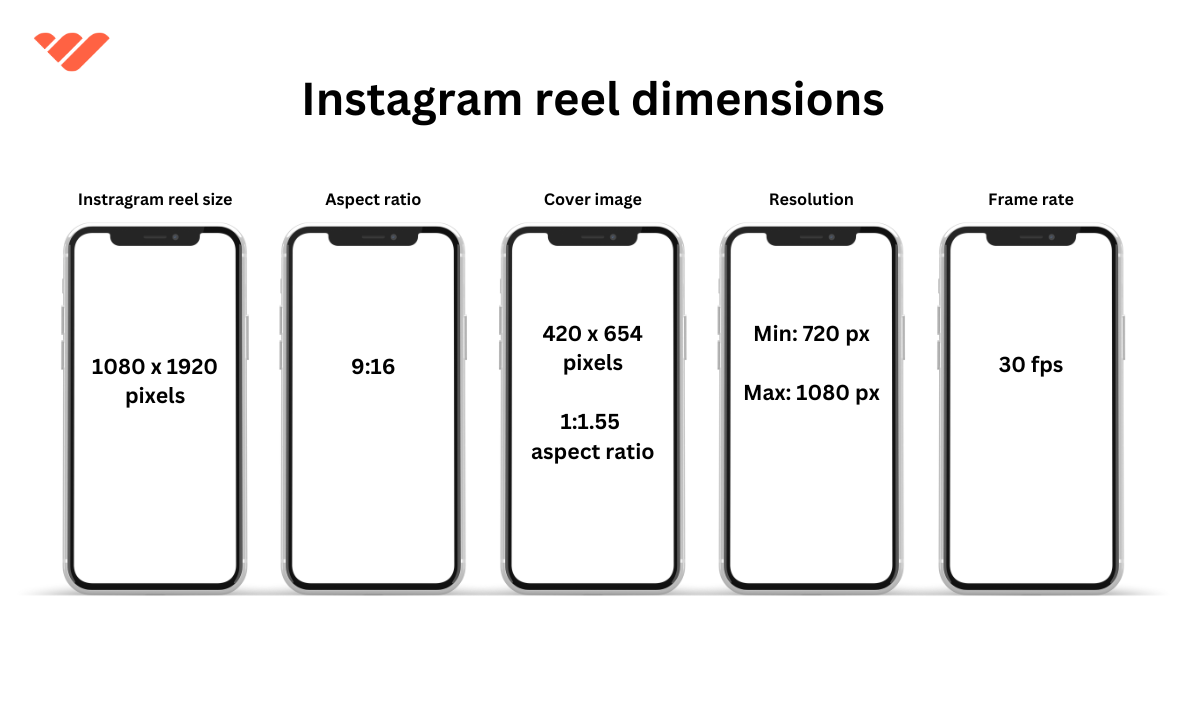
Instagram reels can have a minimum resolution of 720 pixels and a maximum of 1080p.
To fit a user’s phone screen in full-screen (so, not a square post), you should size a video at:
- 1080 pixels wide
- 1920 pixels tall
- With an aspect ratio of 9:16
If your reel is being viewed in a newsfeed, it will automatically be cropped at a 4:5 ratio. When the user clicks it to view it full screen, it will revert to 9:16.
If your video is wider than 1080 pixels, it will be reduced to 1080 pixels.
What is the Instagram reel aspect ratio?
Aspect ratio is just as important as Instagram reel dimensions. It’s the balance between height and width, regardless of how big your reel is.
Instagram says you can upload with an aspect ratio of between 1.91:1 and 9:16.This aspect ratio suits portrait videos best. Landscape videos get cropped or resized significantly.
Tip: In a ratio, the width comes first. Then the height.
Instagram reel frame rate
All Instagram reels must have a minimum frame rate of 30 frames per second, regardless of duration and dimensions.
What is the maximum duration for an Instagram reel?
You can upload an Instagram reel between 15 to 90 seconds long. There is a maximum caption limit of 2,200 characters.
A reel ad can be up to 15 minutes long.
Instagram reel cover size
Covers are the previews you’ll see when browsing the reels tab on your profile.
Instagram recommends that cover photos be sized 420 pixels by 654 px (a 1:1.55 aspect ratio). But you can use your full reel size with the 9:16 aspect ratio too.
You can manually set an image for your cover that is different from the default preview taken from your video. To do this, you’ll need to tap ‘edit cover photo’ when creating the reel. Then select ‘add from camera roll’, and position and crop your image as you wish.
You can’t edit your cover photo once it’s live, so be careful to size it accurately before uploading.
Instagram thumbnail size
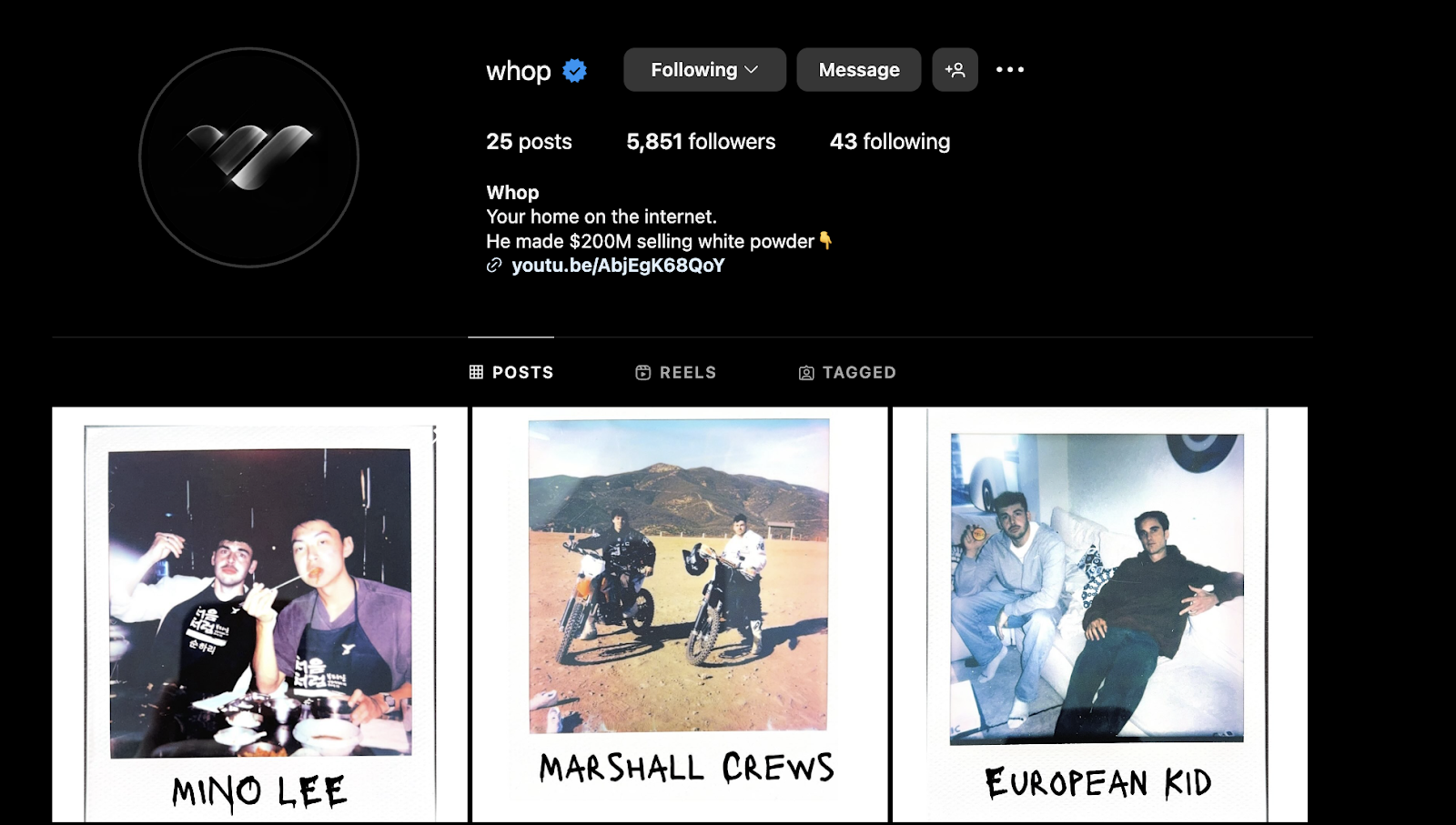
The thumbnails are the previews you see on your profile grid (not the reels tab).
They’re square, with an aspect ratio of 1:1.
The best thing to do is to use your cover image and resize it so the key content fits the box.
How to make a perfectly sized Instagram reel: 5 simple steps
If you record or take photos inside the Instagram app, your content should be perfectly sized for a reel. But, who does that? Most of us take our photos on the camera app and then upload them later.
So here’s 5 steps to making it work:
1. Use an app or site to resize
Sadly, you can’t resize a video or photo on Instagram itself. For that, you should use a third-party app.
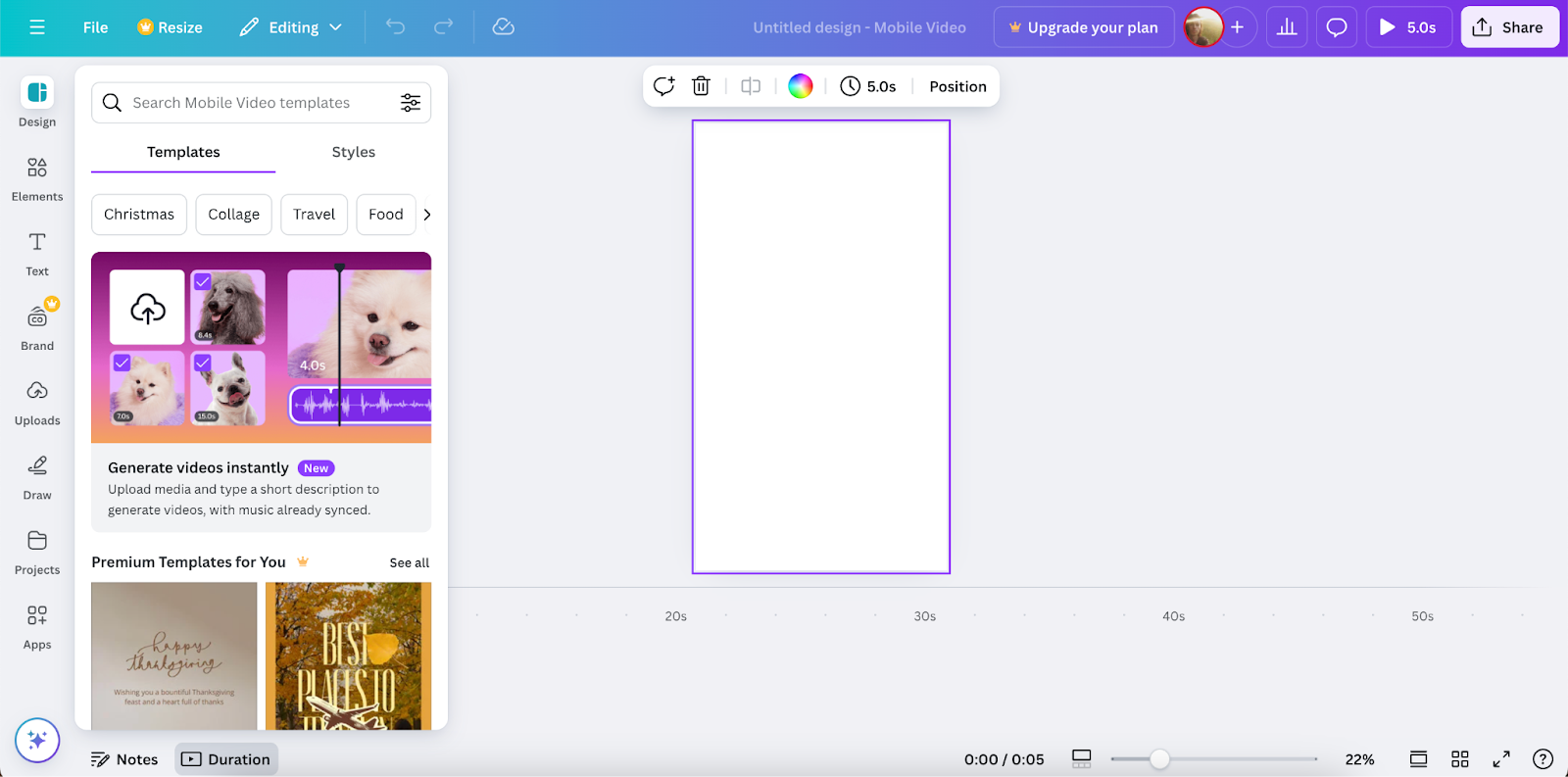
- Canva is a free and very user-friendly site and app. You can select the ‘Instagram Reel’ format and let the app automatically resize your video. You can also edit it and throw on effects.
- Kapwing is also super easy. Click ‘Resize Canvas’, and then you can select Instagram’s 9:16 aspect ratio.
- No Crop is a mobile app, made for editing videos ready for Instagram without a cropped result.
- Adobe Express allows you to resize videos and images on your browser, for free.
- You’ve also got Resizegram, which is an app specifically designed for getting that Instagram reel size.
You can also use video editing software to set the correct Instagram reel dimensions, but be careful with adding bars or frames - the 9:16 aspect ratio needs to be maintained.
2. Suggested Instagram reel dimensions
If you’re resizing an image, video, or creating an illustration, we advise that you stick to the recommended resolution of 1080 x 1920 pixels to make a full-screen Instagram reel.
The minimum size would be 720x1280 pixels.
You can Google ‘Aspect ratio calculator’ if you want to try to determine the right size video from a smaller resolution.
If you want a square reel, your two values should match (a 1:1 aspect ratio). Going for 1080x1080 pixels looks great for perfect squares in a higher resolution.
3. Upload at the highest quality
You may need to manually turn on the ‘highest quality’ option in your Instagram settings.
- Go to your profile page on the Instagram app.
- Tap options in the top right.
- Scroll to ‘Media quality’
- Turn on ‘Upload at highest quality’
4. Text safe areas
As your videos will get slightly cropped as a cover in the discovery tab, you should be aware of text-safe areas. This can make your videos look professional and attract more viewers.
We advise you to keep text and graphics within a center 4:5 area. That’s 1010 x 1280 pixels when using the 1080x1920 reel size.
With this, you’ll gain a buffer of 220 pixels at the top and 420 pixels at the bottom.
5. Create an Instagram reel template
When you share a reel, you can choose for it to be shared as a ‘Template’.
Templates allow other users to create a reel with the same music, clip length, and elements that you used. So, they can replace your videos and photos with their own.
But, you can also use the template for your future videos - saving you time on editing, if you want the same style.
Read this guide to find out how to add music to Instagram posts, reels, and stories.
Why are Instagram reel sizes so important?
Every day, over 200 billion Instagram reels are viewed. So, you’re facing a lot of competition.
If your reel looks cropped, out of size, or blurred, then people are less likely to click it. Fewer clicks = less automated promotion from the algorithm = even fewer clicks!
Plus, it’s a real pain to spend ages making a great reel, animation, or remix, only for it to look like a mess.
Your profile will also look inconsistent and unprofessional, with videos of all different sizes and shapes. So, get that sizing right and boost your reach!
Instagram reels vs posts and stories
What’s the difference between a reel, a story, and a post?
- Reels are short-form videos, with a maximum length of 3 minutes. They’re the videos you see on the discovery page and the reels tab of a user profile. They’re public, by default. Reels offer more customization in editing, speed, and screen space.
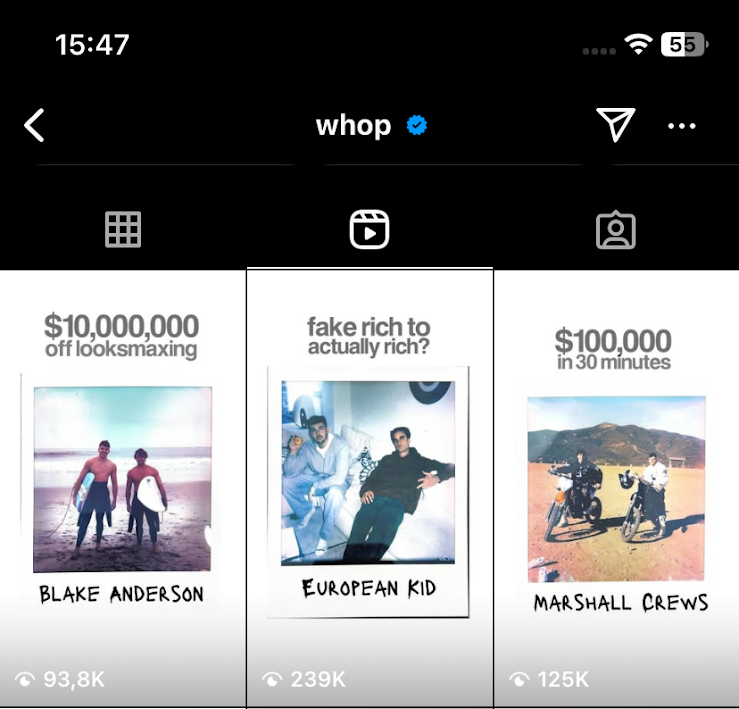
- Stories are temporary short-form videos or photos that are only visible to those who click on your profile picture, or only to people in a ‘close-friends’ list. They can, confusingly, also include reels that have been shared within a story. They’re great for making announcements or sharing content you don’t want to be displayed permanently.
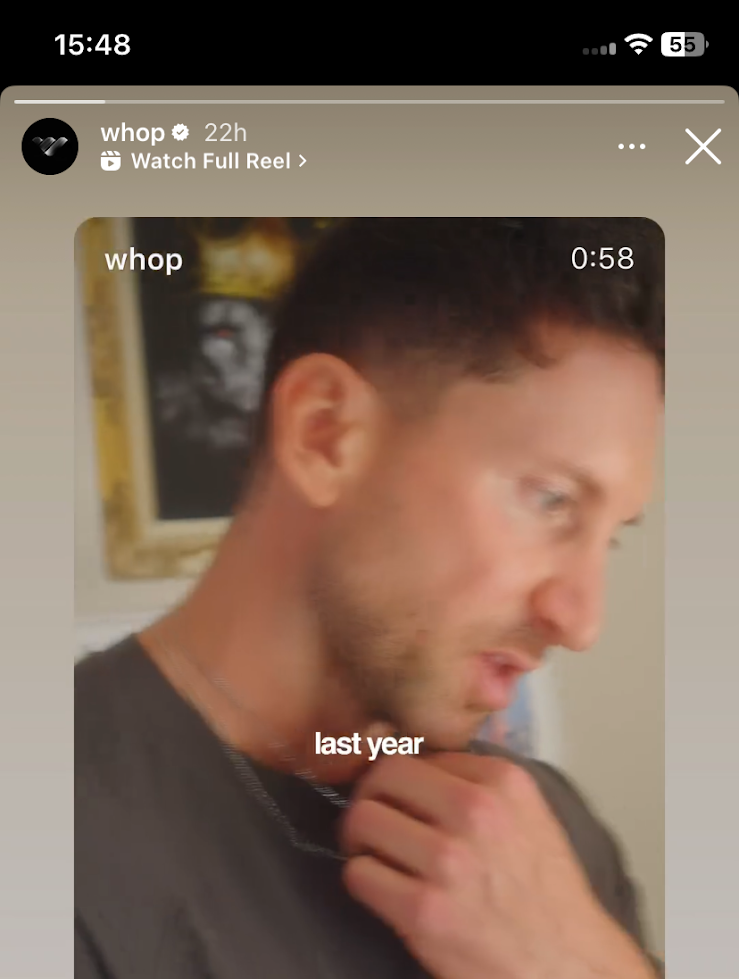
- And then there are good old posts. These are the photos and videos you find on a profile page or Instagram timeline. They’re public by default and can be a square shape.
What is the best Instagram reel length?
There’s no definitive answer to this question, as audience taste varies with each niche.
As you can only upload a video that is a maximum of 3 minutes long, it’s generally better to think about how punchy your video is.
Instagram is a short-attention-span service. Users don’t open the app for long-form YouTube-type videos. So, you want to grab the viewer's attention within 2 to 10 seconds!
The next 20 seconds are all about entertaining, so this is where the quality of your creativity comes into play. If you want to include a call-to-action, make it clear within 30 seconds.
You can use the full 3 minutes, but it’s often wise to break your video into chunks by using editing techniques or text to keep the viewer hooked.
What’s the ideal caption length for an Instagram reel?
You’ve got 2,200 characters to work with. On average, that’s around 365 words.
Most people don’t even come close to that, but you can do what you want!
The trick is to be concise and get your call to action fast. Short sentences, people! Instagram users are not here to read an essay.
Oh, and save some of those characters for emojis and hashtags.
What are the technical requirements of an Instagram reel?
If the above isn’t enough, here’s some technical details provided by Instagram itself:
Video Codec:
- Progressive scan (no interlacing)
- High profile
- 2 consecutive B frames
- Closed GOP. (GOP of half the frame rate).
- CABAC
- Chroma subsampling: 4:2:0.
Audio Codec:
- Stereo or Stereo + 5.1 channels.
- Sample rate of 96khz or 48khz.
- Cover photo file format: PNG or JPG
Monetize your audience and level up your social media game with Whop
Making money from all your Instagram followers can be tough. Unless you’re using affiliate marketing and sponsorships, you might struggle.
That’s why so many Instagram users are diversifying their income with Whop. By creating a Whop, you can sell subscriptions to exclusive content, online courses, and digital products, or even make a paid community.
It’s a great way to cash in on your loyal followers, who might be happy and hungry to support your creativity!
Whop is also stacked with resources and social media gurus, who can help you elevate more than just your reel game.
FAQs
Can I upload an Instagram reel in 4K?
Instagram reels have a maximum resolution of 1080p. So, a 4k video will be compressed to 1080p.
Why does Instagram compress my reels?
Instagram compresses reels to improve loading speeds. You may see a reduction in video quality, especially if you upload a high-res video.
You can turn on auto compression by turning on ‘Upload at the highest quality’ in your Instagram ‘Media quality’ settings.
However, note that if your video has a higher resolution than 1080p, it will always be compressed to 1080p.
What audio can I use on Instagram reels?
When uploading a reel on Instagram, you can use original audio or licensed audio.
The original audio is audio you’ve recorded either through your mic or the audio of another video you upload. When you share the reel, it will display as ‘Original audio - [your user name]’.
Licensed audio is audio available on the Instagram audio library, and attributes credits to the artist. There are rare occasions when Instagram loses the rights to a song, and therefore your reel becomes muted.
Is it OK to use a horizontal video on a reel?
Generally speaking, you should avoid using horizontal videos on Instagram reels, because they will have large black margins at the top and bottom. Instagram reels are unresponsive to turning the phone sideways too.
However, there are occasions when people won’t have a problem with it. For example, sports highlights or
Vintage footage of a concert can’t be easily adjusted. Your audience is more likely to appreciate the full uncropped horizontal footage than an annoying cropped vertical image.
Are TikTok reels and Instagram reels the same size?
TikTok’s required aspect ratio is also 9:16, with 1080 x 1920 reel dimensions. Sticking to this video size will enable you to post on both TikTok and Instagram without editing the dimensions.
TikTok also allows a 16:9 aspect ratio, for horizontal videos.
Are YouTube shorts and Instagram reels the same size?
YouTube shorts can be a 1:1 (square) or a 9:16. The maximum resolution is 1080p. So again, you can use the same video content across TikTok, Instagram, and YouTube shorts.
What are Instagram ‘full-size’ reels?
There isn’t a ‘full-size reel’. All reels should take up the entire screen when sized correctly. They will only be cropped all smaller, when in preview mode on the discovery page.



