Is Libsyn still the best podcast hosting platform? Explore its features, costs, and pros and cons in our in-depth review to see if it’s the right choice for your show.
Key takeaways
- Libsyn offers tiered plans from $5-$20 monthly based on upload hours and analytics features needed.
- The platform provides end-to-end podcasting tools including recording studio, distribution to 20+ platforms, and monetization options.
- Creators can monetize through advertisements and Libsyn's Glow membership feature while retaining full control over content distribution.
Whether you’re looking to build a community, promote your business, or just entertain, podcasting is an incredibly popular choice right now.
In fact, the global podcasting market is expected to hit $34 billion by the end of 2024. It’s true that there’s something for everyone, with topics spanning from sports to science and crime to comedy.
If you’re new to the podcasting game and are considering launching your own audio show, you might feel a little overwhelmed by the number of podcasting platforms available.
Choosing the right space to host your podcast is integral. There are a number of key considerations, including how much you’re willing to pay to hit the ground running and how frequently you intend to upload.
Chances are, if you’ve already done some research, you’ll have come across Libsyn, a podcast hosting service first established back in 2004. It’s renowned as one of the original big names in the industry.
But does it really live up to the hype?
Read on to deep dive into everything that Libsyn has to offer potential podcasters. Check out the creation and distribution features, how to make money, potential costs, and the pros and cons.
You’ll also benefit from our detailed ‘getting started’ guide.
An overview of Libsyn
Today, Libsyn hosts over 75,000 podcasts worldwide. It is one of the original platforms dedicated to hosting, distribution, and monetization.
As for the name? It’s short for ‘Liberated Syndication.’
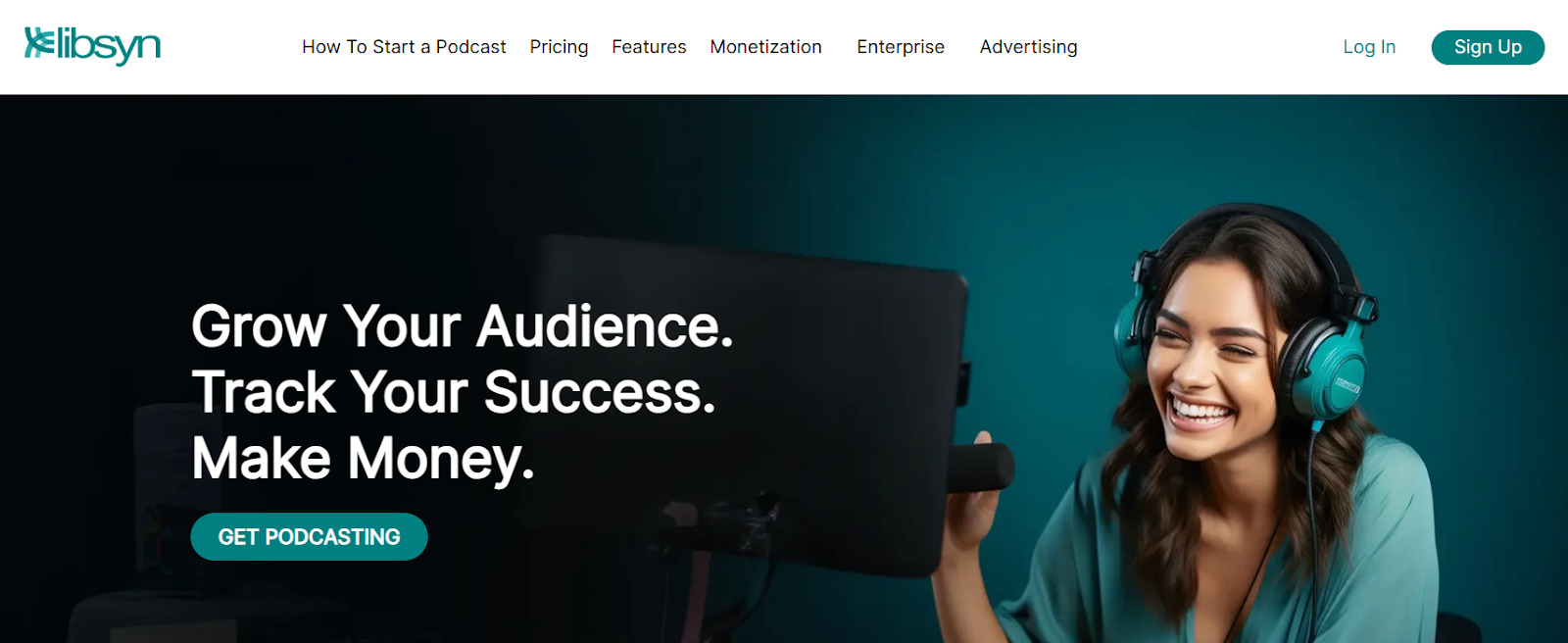
Libsyn was the first platform to sell advertisements to podcasters, launching digital insertion tools with geographic proficiency back in 2007.
Today, it’s home to a wide variety of start-ups, from independent podcasters to enterprise-level organizations.
Above all, Libsyn is dedicated to providing creators with a space to deliver the kind of podcast they want, while staying in complete control of their work.
The platform boasts several features that allow users to simplify their workflow, transform their content delivery, and engage with a global community.
Top features offered by Libsyn
With over two decades in the industry, Libsyn is considered one of the best podcast services out there. Take a look at the features you can expect when you sign up.
Streamlined distribution 🚣
Libsyn distributes to over twenty podcast listening platforms, including Spotify, Google Podcasts, Apple Podcasts, Audacy, iHeartRadio, Amazon, Overcast, and YouTube.
Libsyn is aware that not all of its creators want their work published in the same places, so you will retain complete control over where your work is seen. The platform allows you to customize your content’s delivery destinations by easily adding and removing different listening spaces.
Advanced listener stats 📊
Signing up for Libsyn means you’ll get detailed analytics to help you gain a deeper understanding of your podcast’s performance. One of the features that the service offers is 7, 30, and 90-day breakdowns of your five latest episodes so that you can measure growth over time.
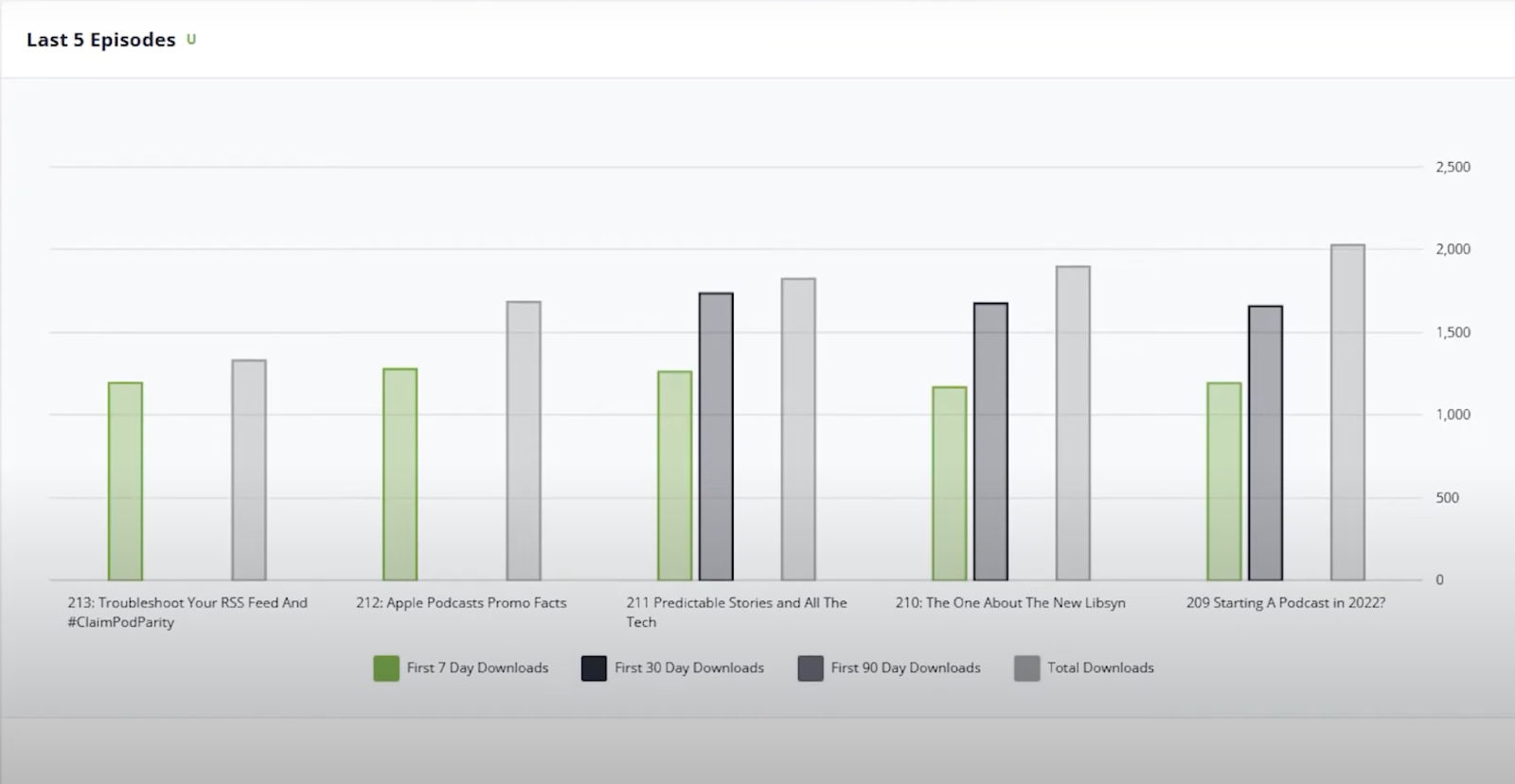
Those who subscribe to Libsyn’s advanced package will have access to more detailed user analytics. These include listeners’ consumption metrics, unique stat codes, custom date ranges, and an interactive worldwide map.
Customised app experience 📱
You can sign up to generate a custom iOS or Android mobile app for your podcast, paying an initial $50 setup fee plus an additional $10 per month. Experts at Libsyn will work with you to design the app, helping you to choose custom graphics that resonate with your brand.
Diverse monetization 💰
Libsyn allows you to monetize your content in two key ways: through advertisements and listener subscriptions.
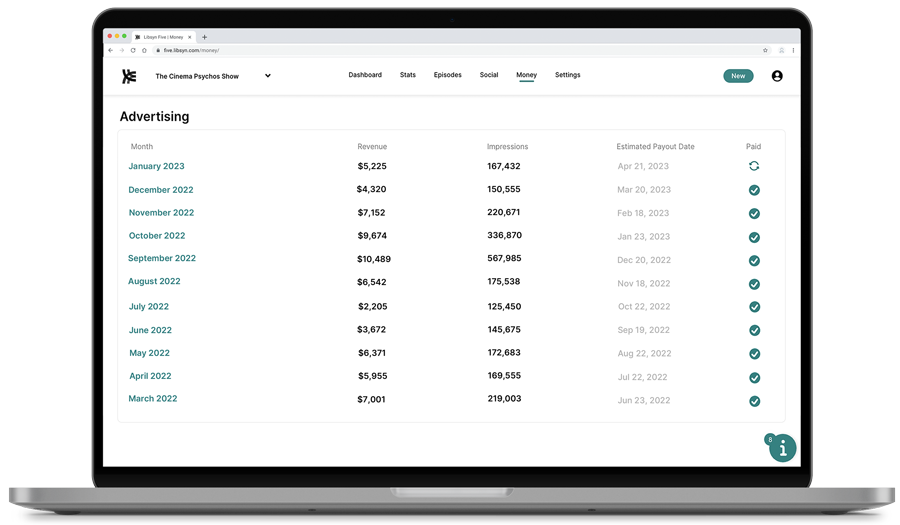
With Libsyn, your earning potential is unlimited because it all comes down to your audience size.
So, for example, comedy is currently one of the most popular podcasting genres out there, making up 30% of dedicated listening stats worldwide. You might be more likely to generate stronger revenue if you choose a popular niche like comedy. Essentially, the more listeners you get, the more ad opportunities you’ll have.
Let’s say theoretically your comedy podcast has 10,000 downloads per episode, and you release 52 per year – you could make up to $758 per month on Libsyn with a 100% fill rate.
Libsyn also offers a feature called Glow, which allows you to sell membership programs to listeners. Here, you can include a wealth of additional bonus features, including exclusive content, courses, interviews, newsletters, and access to private communities.
To generate even more money from your ventures, why not pair your podcast with Whop?
Whop helps creators monetize through subscriptions, exclusive content, and bundled offers. Whop simplifies payment processing and customer management, giving you new ways to grow your revenue effortlessly.
Built-in recording studio 🎤
If you’re looking for a way to effortlessly record your podcast, Libsyn’s built-in recording studio is available with every hosting plan, includes guides for writing your scripts, and allows you to add royalty-free music, create teasers, and generate automatic audio enhancements.
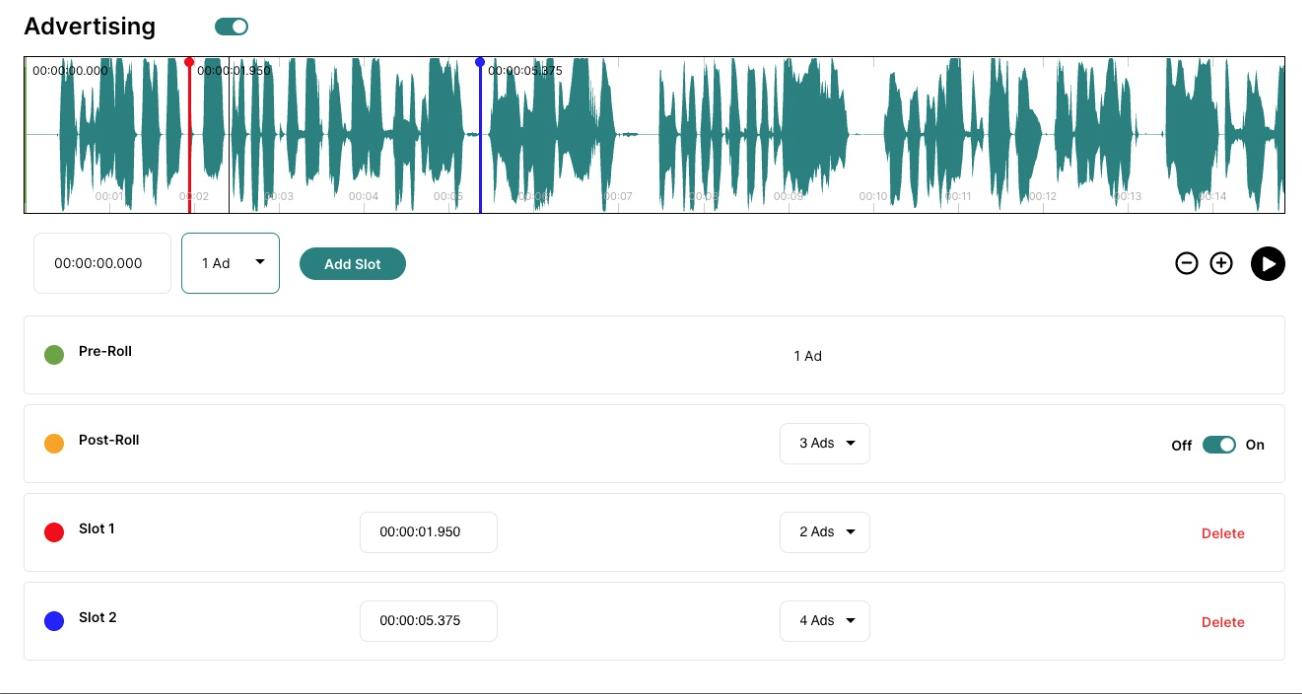
It also features an easy-to-use drag-and-drop assembly feature to edit your work that requires no previous experience.
Social sharing options 📅
Libsyn features a Social Destinations Calendar, which allows you to schedule an episode of your podcast to your social media accounts, including Facebook, Twitter, or LinkedIn.
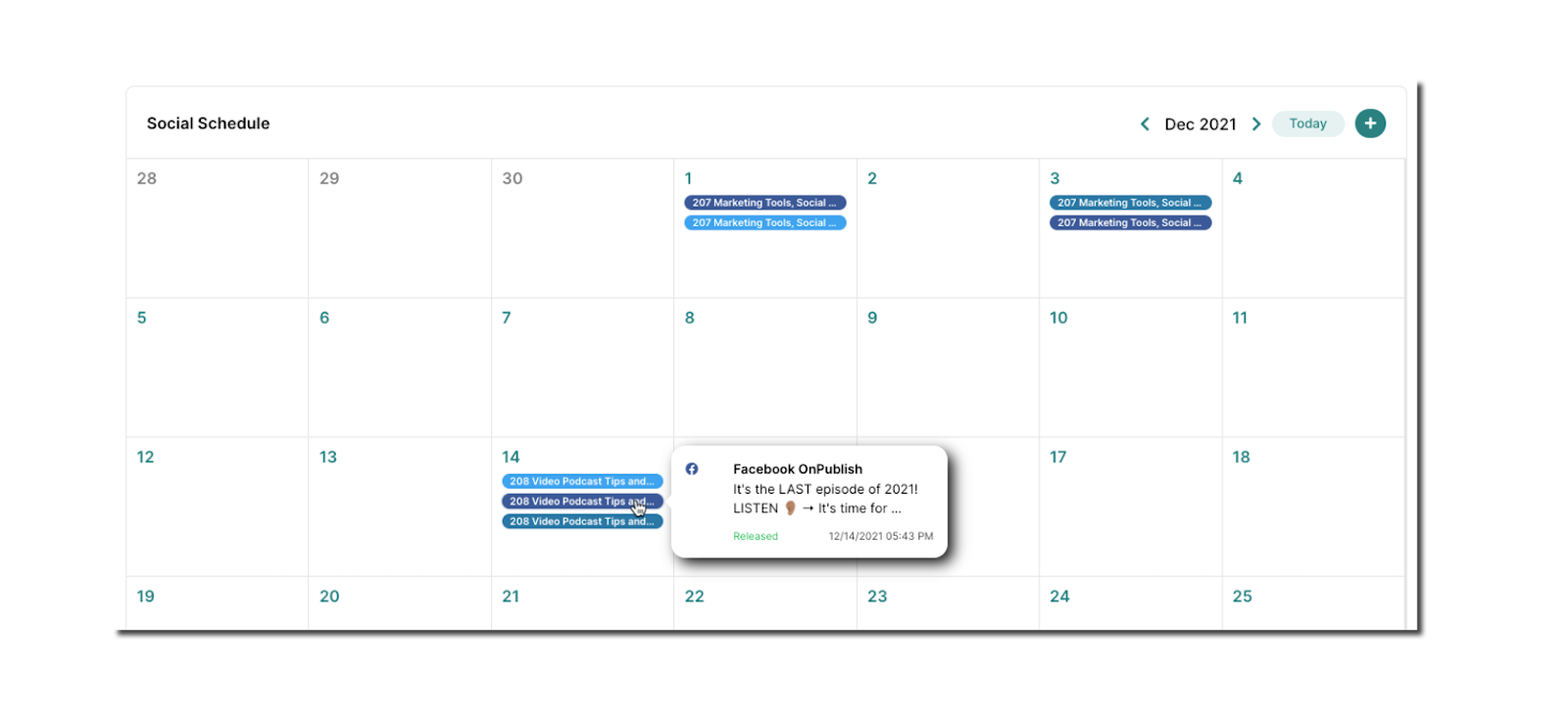
You can easily manage when you’d like the content to be shared simply by selecting the Destination Name field on the Social section of your Libsyn account.
Here, you can choose the social media account you’d like it to appear on, then enter the time and the date you’d like it to go live.
Getting started with Libsyn for podcasters
Libsyn prioritizes ease of use, providing users with the tools they need to get started on their podcasting journey. That extends from the initial sign-up process to distributing and analyzing the success of their show.
That being said, there are a number of hurdles you’ll need to tackle before you even hit the record button. Take a look at our easy-to-follow guide below.
Get to grips with the equipment
One of your first expenses will be recording equipment. You can get hold of the appropriate gear in two ways – either by purchasing it outright or hiring a recording studio.
Either way, you’ll need access to the following:
- Headphones: These will allow you to monitor the podcast’s audio quality in real-time, helping you identify any potential sound issues, adjust the speaking volume, and ensure that your voice is captured clearly.
- Microphone: Recording on your laptop or smartphone could be disastrous when attempting to deliver that clear, crisp audio quality we’ve all come to expect from a high-quality podcast. Investing in a proper microphone will make sure the listening experience is as seamless as possible.
- Microphone stand: A microphone stand will help you position the device in a firm, rigid position, allowing you to capture clear and consistent audio throughout.
If you plan on hiring a recording studio instead, this might be a good option if the following apply:
- This is your first podcasting venture: Many studios will have a professional engineer on standby, who can help you to set up the equipment and take you through the recording process.
- You don’t have much time on your hands: If you’re strapped for time, the studio can help you with the technical aspects of post-production, allowing you to focus purely on the content itself.
- Sound quality is your priority: Even if you invest in the proper recording equipment, studios will naturally be better for sound, as they’re designed to eliminate background noise and are situated away from busy areas.
Check out our detailed breakdown of how much it costs to get started.
Choose your plan
Before you distribute your podcast on Libsyn, you’ll need to sign up to create a hosting account. Here, you’ll be prompted to fill in some initial registration details, including your name, email address, and password.
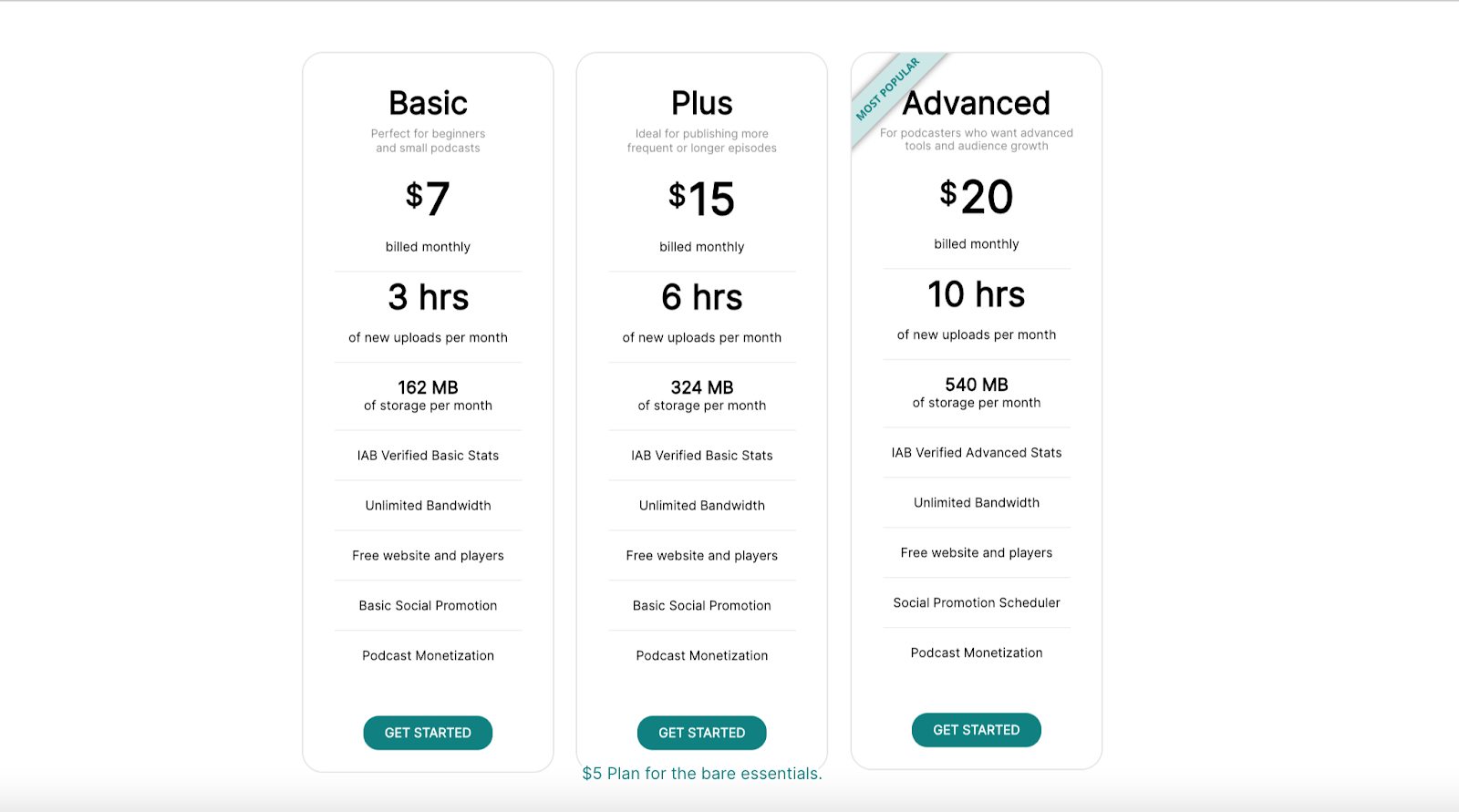
After this, you’ll be given a choice of plans on the platform. The plan you choose is based on how many hours of content you want to distribute per month, as well as the features you’d like access to:
- Bare Essentials: $5 billed monthly, this allows you to upload 3 hours of new content per month.
- Basic: $7 billed monthly, the Basic plan lets you upload 3 hours of new content per month and grants you access to basic statistics, which tells you the number of downloads your show has accrued.
- Basic Plus: $15 billed monthly, Basic Plus allows you to upload 6 hours of new content per month and grants you access to basic statistics.
- Advanced: $20 billed monthly, an Advanced plan lets you upload 10 hours of new content per month. You get advanced statistics such as downloads per country, downloads per user agent, and downloads per platform. The Advanced package also enables you to schedule your posts on social media and grants access to Libsyn Connect. This service provides high-quality, remote audio recordings within your Libsyn workflow, without the need for third-party services like Zoom, Squadcast, or Riverside.
Set up your podcast
Now that you’ve chosen your plan, it’s time to set up your podcast. Libsyn will prompt you to enter some key information related to your show which will be used to create your RSS feed.
This stands for Really Simple Syndication and will help your audience stay up to date with your content on each of the different platforms you’ve selected, like Google, Spotify, or Apple Podcasts.
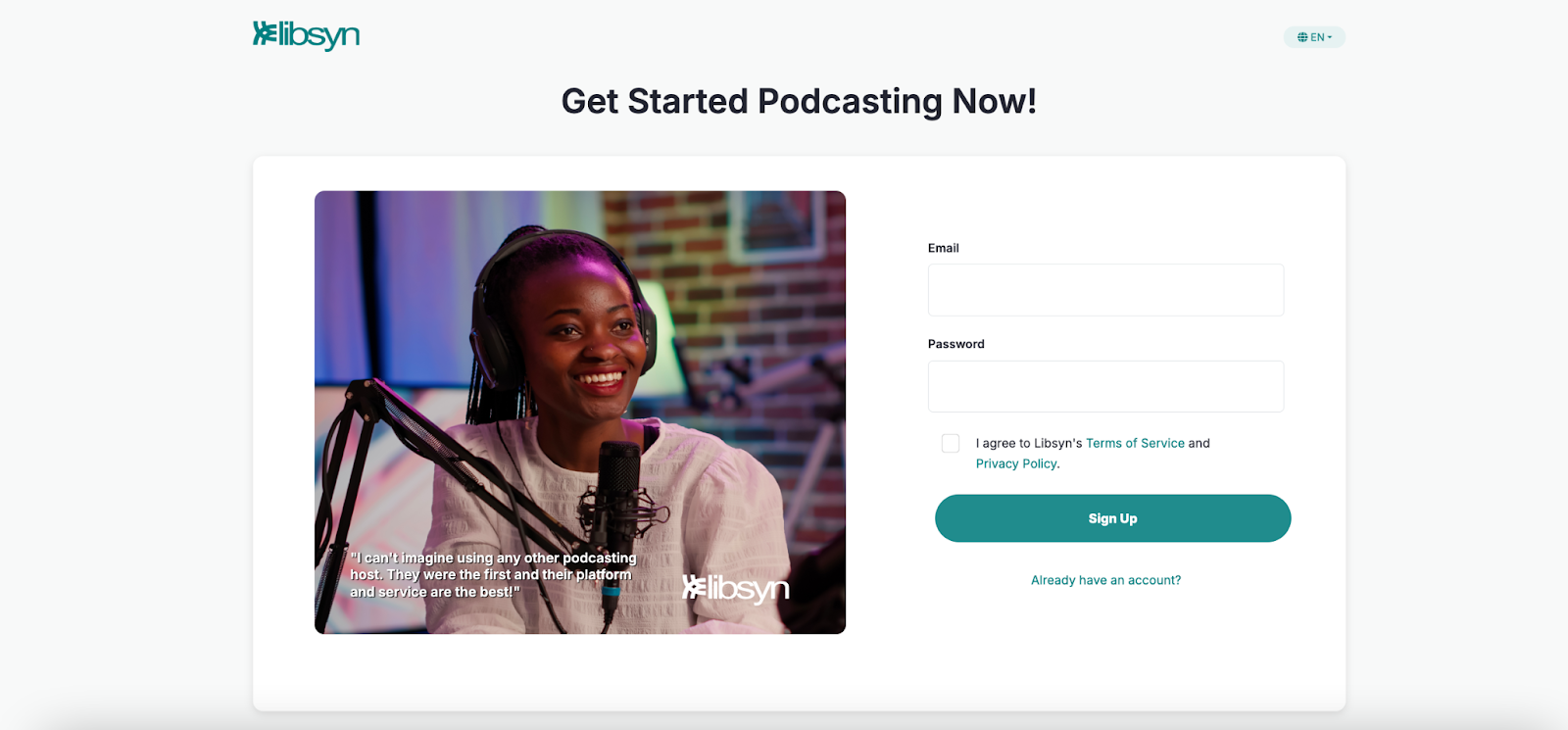
Here are some of the fields you’ll be required to fill in:
- Show title
- Description
- Category (1 & 2)
- Owner/author name
- Website URL
- Release frequency
- Language
This is your chance to customize your podcast and establish your brand going forward.
Though the title of your show can be any length, there are a few tips to keep in mind when it comes to making yours stand out from the crowd.
The first thing to keep in mind is that titles with fewer characters are easier to read, making them better for memory retention. They’re also less likely to be truncated on mobile devices, increasing your podcast’s visibility.
This is backed up by Libsyn’s guidelines, which state that your show’s description should be concise – within a few sentences.
It will appear in podcast directories, as well as on your Libsyn blog page, so try to pack in as much detail as you can. It’s a good idea to brainstorm a list of keywords someone might use to discover your podcast. But always avoid complex syntax styles and convoluted language.
You’ll also be prompted to select two categories for your podcast, numbered 1 and 2. Keep in mind that category 1 is the most important because it is the main place your show will appear in Libsyn’s directory.
Once you’ve filled these in – the rest is easy!
To upload your first episode, simply add your media file in the New Episode section listed under your show. Compatible file types include mp3, m4a, mp4, m4v, ogg, and pdf.
Then, add the episode title and description, along with any artwork you want to include.
Extending the reach of your podcast
One of the most pertinent quotes related to goal-setting comes from American investor and venture capitalist, John Doerr:
“A goal properly set is halfway reached.”
Likewise, the growth phase of your podcast should be focused on setting realistic, tangible goals that can be measured on a regular basis.
Libsyn uses IAB-verified podcast statistics to measure the success of your podcast. This means that the company has certified and vetted the download counting methodology used by Libsyn to track your metrics.
As we touched upon earlier, Libsyn offers two packages when it comes to monitoring your podcast’s growth – Basic and Advanced.
The Basic package is great for those who are just getting started on their podcasting journey. It tells you the number of downloads your show has accumulated over time, as well as the number of times each specific episode has been downloaded.
Though this provides a good starting point, it doesn’t tell you much about what your listeners really think about your podcast, who they are, or how long they listen for. So, you’ll need to look at other metrics as well.
One of the easiest ways to do this is by checking in on the reviews, ratings, and feedback left by listeners. You can encourage your audience to share their thoughts by placing a well-timed reminder at the end of each show, encouraging them to share their thoughts and suggest areas for improvement.
For more detailed analytics, Libsyn users can subscribe to the Advanced package, which provides important information such as downloads per user agent.
User agent refers to the app users engage with the most to access your podcasts, such as Spotify, Apple Podcasts, or Pandora. Libsyn Advanced also tracks geographic location data, allowing you to view the countries where your podcast is most popular on a map.
These metrics can help you to:
- Make data-driven decisions
- Strategize your content
- Target your biggest demographic
By analyzing these patterns in audience engagement, you can customize your episodes and subsequently improve listener retention. For example, you could tailor your podcast to the service your audience uses the most.
Monetizing your Libsyn podcast
There are many different ways you can make money from podcasting. However, this ultimately depends on the podcasting service you're using. Let’s take a look at some of the monetization options available on Libsyn.
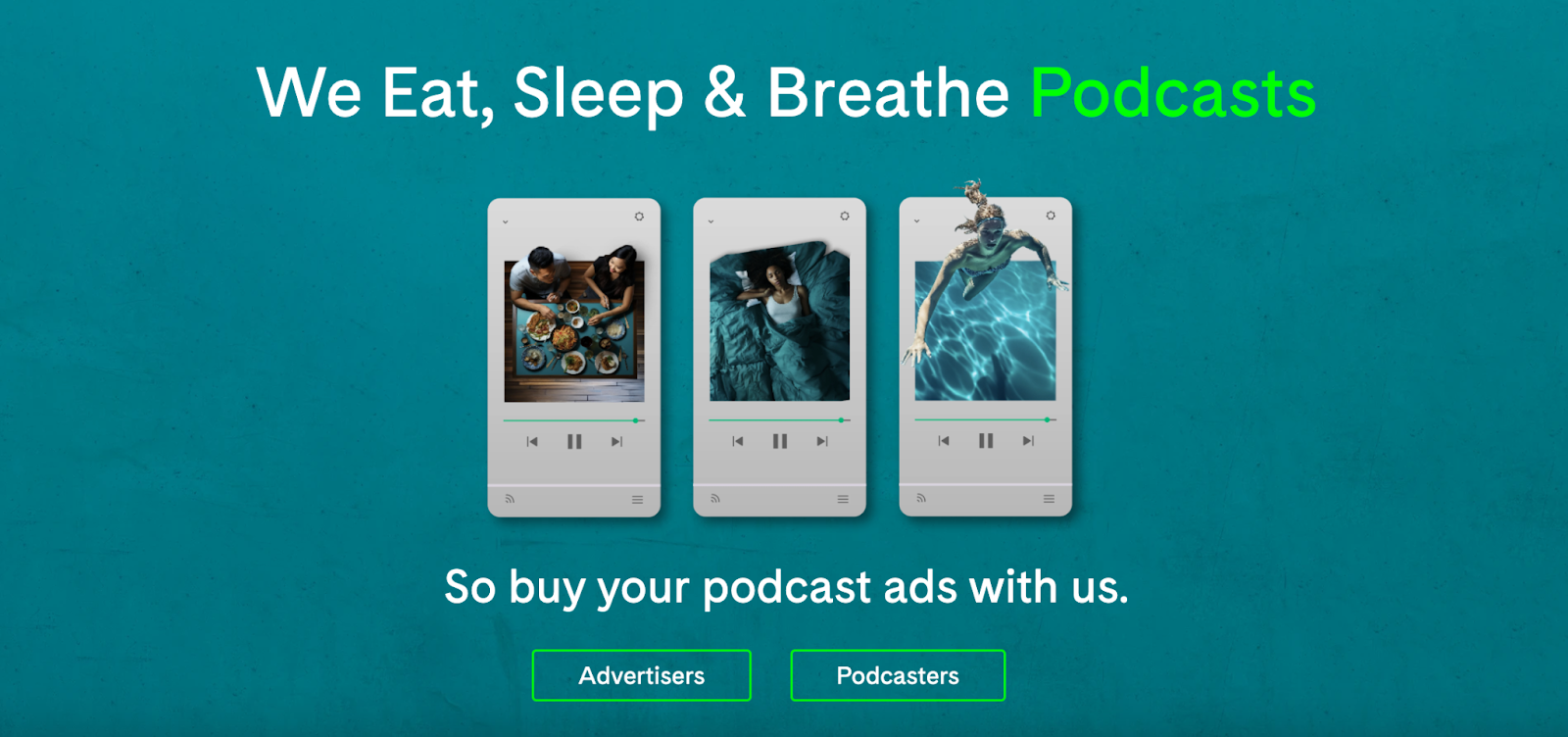
Advertising
The first way you can begin to monetize your podcast on Libsyn is via ads. Bear in mind that the application process is dependent upon the number of views your podcast has accrued. Let us explain:
Automatic ads: You can sign up for Libsyn’s automatic ads if your podcast receives a combined minimum of 2,000 downloads in a month. Automatic Ads will dynamically insert ads into your podcast before, during, or after your podcast has finished.
Host-read ads: You can apply to Libsyn’s advertising marketplace if you achieve 20,000 downloads per new episode within the first 30 days after release. Libsyn will then work with you to set costs for your ad spots, approve or deny ad buys, and manage your orders.
Subscriptions
If you’re looking to provide listeners with a premium subscription package, Libsyn offers a membership program called Glow that allows you to distribute premium material and other incentives to your audience.
Glow charges 55 cents per user, per month, and grants your listeners the following:
- Ad-free content
- Early access
- Private feed podcast paywalls.
As well as its Glow subscription package, Libsyn is one of the first podcasts to fuse with Apple Podcasts Subscriptions.
This is a service designed for creators who want to offer their audiences premium features. These subscription packages can be offered on a monthly or an annual basis, and allow features such as ad-free listening, early access, and exclusive content.
Publishing to Apple Podcast Subscriptions is free for all Libsyn users, regardless of the package you’re currently subscribed to.
However, you will need to join the Apple Podcasters Program to present this subscription feature to your audience. It costs $19.99 per year and you will be granted 70% of the subscription price during each billing period.
If you don't like the idea of Libsyn charging 55c per user, why not monetize your podcast with Whop?
Whop makes it easy to paywall content, create subscription packages, interact with VIP fans, and manage tiered membership access to your podcast and other digital products. The best part - fees start from as low as 2.7% + $0.30 and it's free to get started!
Libsyn pros and cons
Now that you know what Libsyn has to offer, let’s take a closer look at some of its pros and cons.
Pros of Libsyn
- Possibility of profiting from podcasting with different ways to monetize your work.
- Personalized mobile application service with a team of designers at hand to help with customization.
- Compatible with both video and audio.
- Easy to schedule and share podcast episodes via social media platforms.
- Good customer support with a team of experienced podcasters at hand to help with any technical issues and user queries.
- Compatible file formats with M4a files supported.
- Unlimited storage, though your monthly upload quota is determined by the subscription plan you’ve chosen.
Cons of Libsyn
- No complimentary plan on offer to get a feel for the platform, with the basic beginner plan starting at $5.
- Pay per podcast, so you’re not able to add multiple podcasts onto one payment plan.
- Capped uploads depend on your chosen subscription plan.
- Additional services such as analytics tracking will cost you extra.
- No upgrades for audio.
Alternatives to Libsyn
If you’re not convinced that Libsyn is the right podcasting platform for you, it might be useful to take a look at some alternatives.
Libsyn vs Buzzsprout
Buzzsprout is an excellent Libsyn alternative if you’re on the hunt for a simple, budget-friendly way to launch your new podcast.
Unlike Libsyn, Buzzsprout has a free plan, so you can jump right in and make sure you’re satisfied with all of the features on offer without having to spend a single cent.
In terms of payment, Buzzsprout sets its prices based on the length of your podcast episode, rather than how many uploads you make in a month. This is great for users who don’t want to guess at their episode file size. The first paid plan starts at $12 for 4 hours per month, increasing to $18 for 8 hours, and $24 for 16 hours.
In addition to this, Buzzsprout also boasts a public affiliate program, allowing you to earn $20 for every paid account you refer to the platform.
In contrast to Libsyn, many visitors reported that they found Buzzsprout’s website and dashboard easier to navigate, with the former displaying a more outdated feel.
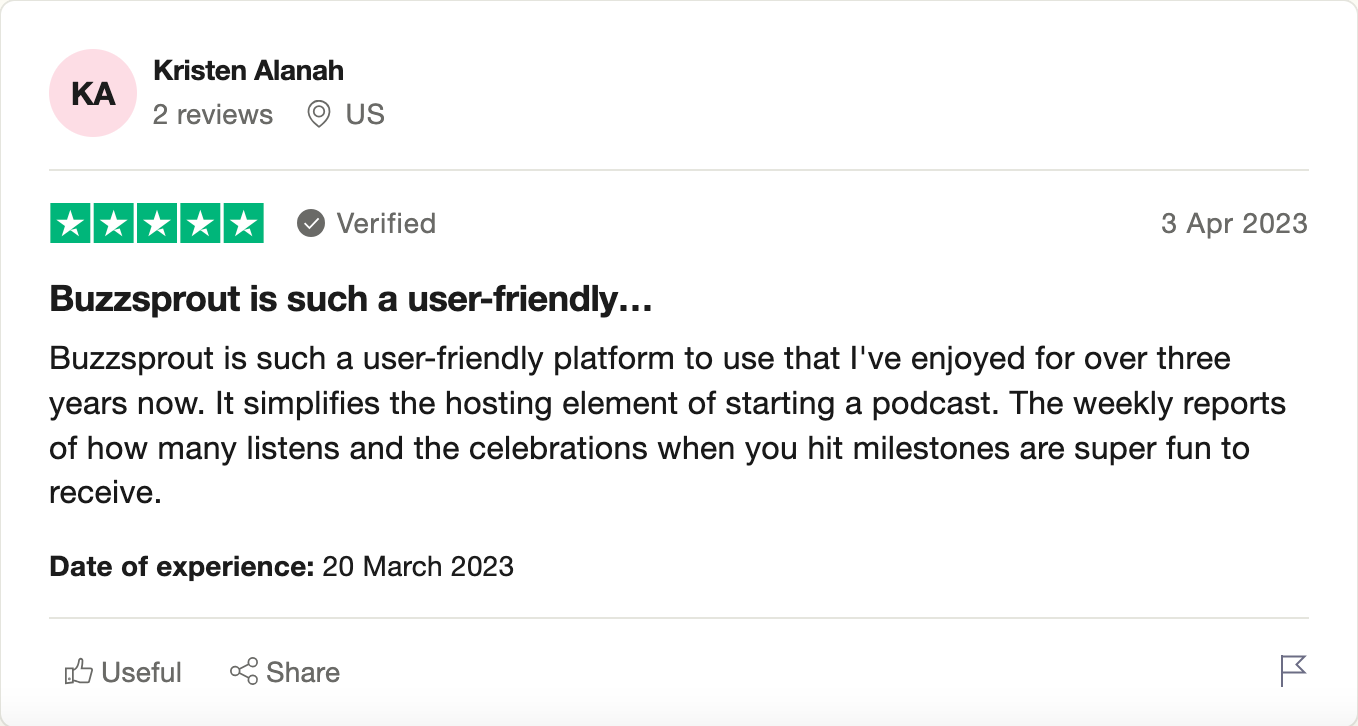
The same applies to the podcast player, which is more customizable than the one offered by Libsyn. It automatically fits the length of your screen, which is crucial considering the variety of devices used for podcast listening nowadays.
Libsyn vs Podbean
Podbean also takes the edge over Libsyn in terms of pricing, as it offers a free subscription package to familiarize yourself with the service before paying anything.
Monthly subscription costs are $0, $14, $39, or $99, depending on the package you choose. Unlike Libsyn, Podbean offers unlimited storage and unmetered bandwidth in each of its paid tiers, which is a massive advantage for aspiring podcasters.
Another advantage that Podbean boasts is the ability to livestream your content. By using the app, you can host livestream shows for your listeners and send messages to your audience asking them to join your show.
Finally, Podbean has a user interface deemed easier to use than Libsyn’s, making it simple to set up and manage your podcast, even if you're just starting out.
Monetize your podcast with Whop
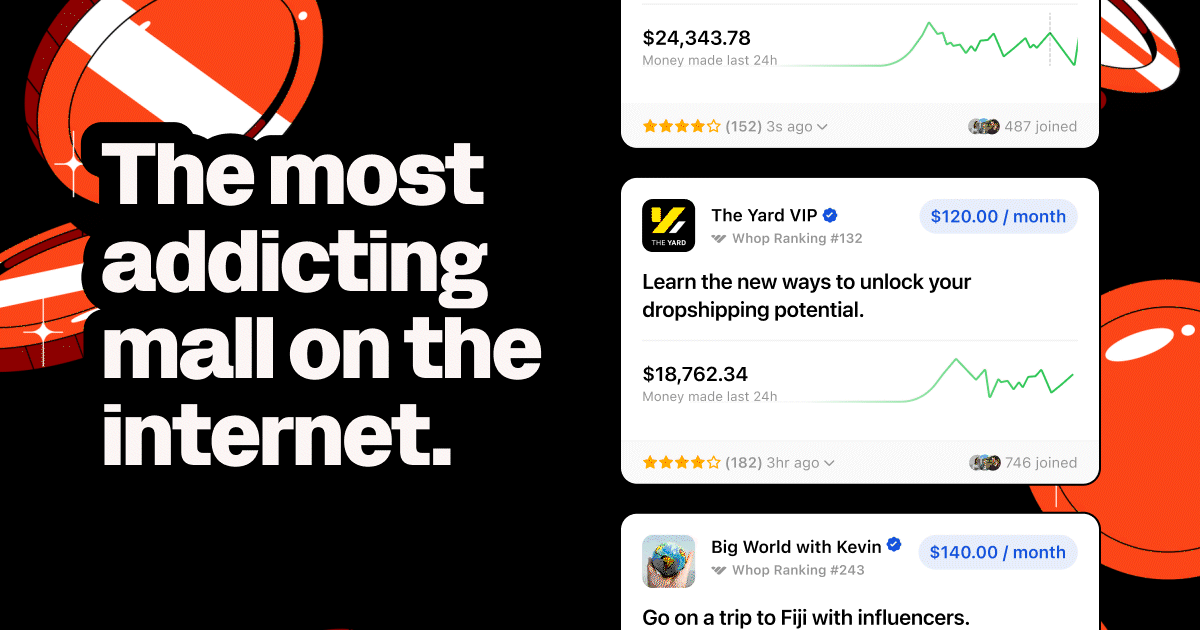
Whether you use Libsyn or one of the alternatives, Whop makes it easy for you to start monetizing your podcast.
While ad revenue and subscription packages are a great starting point, diversifying your revenue streams is the best way forward.
This is where Whop can help you on your podcasting journey. By signing up, you can make money from your podcast with:
- Downloadable PDFs like show notes and ebooks
- Live video chats for your paid members
- Members-only content
- A paid VIP community
- Donation so fans can support you directly
- Affiliate marketing
The best part?
Whop won’t charge you for any monthly fees or initial registration costs, just a cut as low as 2.7% + $0.30 when you make a sale. This means you won’t need to pay anything until you’re effectively making money on the platform.
On top of this, while you’re busy creating your new podcast, Whop handles all the tedious need-to-do stuff, like payment processing and CRM, helping you manage your subscriptions, fulfillment, and customers efficiently - all from your whop's intuitive dashboard.
Using Libsyn and Whop together makes for the perfect pairing. Libsyn allows you to stream your podcast, while Whop helps you make money from it.
Start your podcasting empire with Whop today.
FAQ
Is Libsyn free to use?
No, Libsyn is not free, nor does it offer a trial period. ‘Bare Essentials’ is the cheapest of Libsyn’s subscription packages, costing $5 per month.
Is Libsyn beginner-friendly?
Libsyn certainly has several beginner-friendly aspects, including the built-in recording studio which generates automatic audio enhancements. It also has a useful distribution service, allowing you to share your podcast to major directories such as Stitcher, iTunes, and Spotify.
However, some users have complained that the user interface is outdated, making it more tricky to navigate your way across the site.
How long does it take Libsyn to upload to Spotify?
After your podcast has been approved, it should appear on Spotify in approximately two weeks or less. Bear in mind that Spotify will not notify you once it has gone live, so you’ll need to manually check this yourself.



