Read our thoughts on the top-performing options trading discord servers on Whop: Panda Options. You don't want to miss hearing about these pros!
Key takeaways
- Panda Options teaches a simplified momentum-based strategy focusing on breakout points rather than complex traditional options methods.
- The community prioritizes quality over quantity, offering few well-researched daily alerts with detailed commentary and trade recaps.
- Members gain comprehensive education through guides, video courses, and live sessions explaining the team's complete trading thought process.
Some trading instruments, like options, are harder to understand. But they don’t have to be, according to Panda Options. This group is actually one of the top options trading Discord servers on Whop so I wanted to check out how they operate.
The Panda team has created a straightforward strategy for trading options, which they aim to teach to their members through the Panda Options community. The group also provides a few high-quality trade alerts, as well as in-depth commentary and recaps on every trade.
If you want to join the Panda Options Discord server, you can do so through Whop today. If you’re unsure whether it’s the right fit for you, stick around to find out what I thought of the group’s Discord server and what it offers.
Before that, though, let’s talk about the Panda Options team a bit more.
The Panda Options team

Panda Options was created by a team of expert traders led by Panda himself. Panda has had extensive experience with several trading instruments, including options, futures, and individual stocks, for 9+ years.
Throughout his trading career, Panda always looked for ways to simplify trading. He’s finally settled into a simple and effective strategy for options, which he teaches to every community member. The group also has a dedicated futures membership and a special swing trade algorithm.
Even though Panda Options has been around for just a few years, it has already managed to attract thousands of members to the Discord server. And, the team clearly offers excellent services, judging from the dozens of positive reviews on their whop.
Joining the Panda Options Discord community
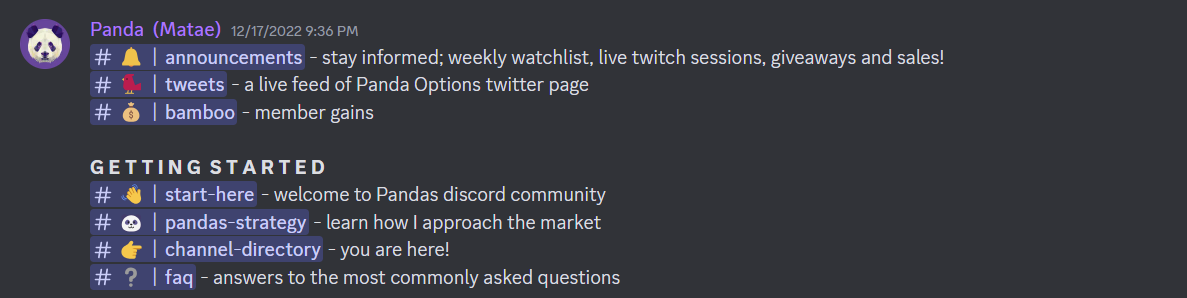
As soon as I was done setting up my premium membership, I jumped into the Panda Options Discord server. I found a neatly organized server that aligns with the group’s values of simplicity and effectiveness. Everything is put together in a few easy-to-navigate categories, with each channel clearly labeled.
The first section you should definitely visit is the “Getting Started” section. That’s where you’ll find a quick onboarding process, along with a very useful FAQ section full of popular questions Panda has answered in depth.
There’s also a “Channel Directory” with short descriptions for every Discord channel and a channel where Panda explains his trading philosophy and strategy.
You should also make sure to go through the server rules and follow them at all times. And if you want to stay in touch with all server news, you’ll find them in the “Announcements” channel.
The Panda Options trading floor
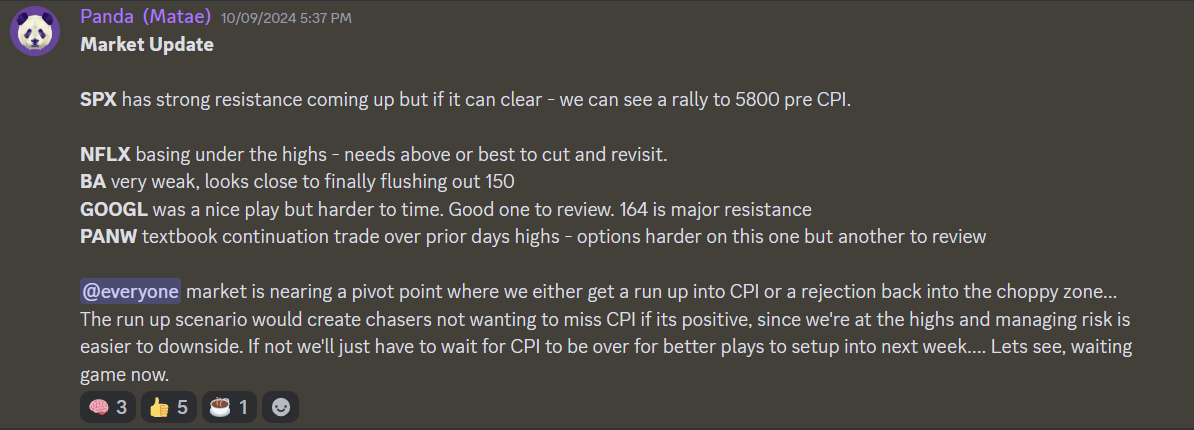
Now it’s time to get into the main section of Panda Options, which is the actual “Trading Floor”. That’s where Panda provides all his daily trading alerts, as well as daily watchlists and essential charts to study.
What really surprised me about Panda Options is the focus on momentum when it comes to options trading. Panda relies on momentum and breakout points for his calls and puts rather than traditional options strategies. This allows him to maintain better risk management while still displaying great results.
His daily trade alerts reflect that, too, and what’s even more impressive is that he relies on quality over quantity. You won’t find him posting dozens of trade alerts, but instead rely on a few well-timed and thoroughly-researched calls or puts every day.
Also, during market hours, Panda goes live to discuss his watchlist and key points he’s looking at for the day. And if you want some more in-depth analyses of each of his positions, Panda provides a thorough commentary on everything in the “Commentary” channel.
Education and the Panda Pro HQ
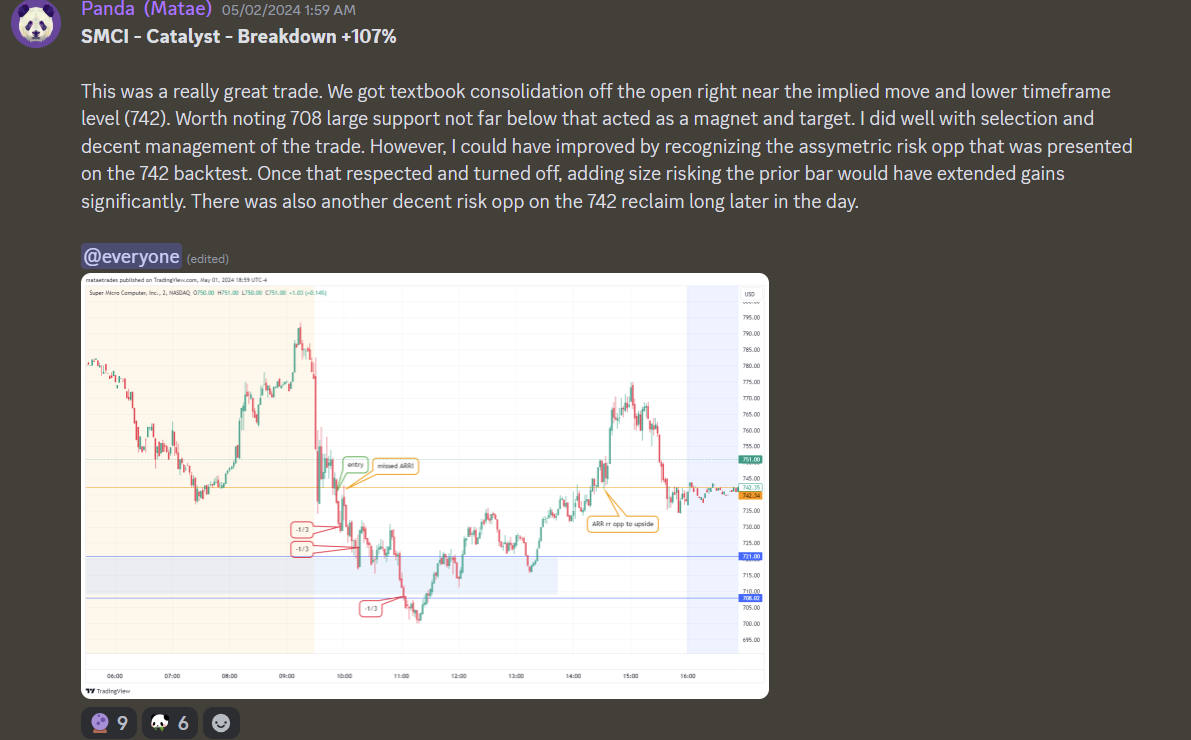
Apart from options trading, several team members at Panda Options, including JMoney, trade futures on a daily basis. You can find alerts and trade ideas for futures in the “Panda Pro” section. And if you prefer swing trades, the group has a dedicated Swing Trade Algo, which they’ve built to find opportunities based on their successful results.
In the Panda Pro section, you’ll find special channels for trade reviews and recaps. In these channels, you can check out detailed reviews for every Panda Options trade, even those who didn’t make it to the Alerts channel. Panda also provides weekly and monthly recaps of his personal trades to help him and the community learn from any mistakes.
Speaking of learning, Panda Options offers an entire “Education” section full of guides, resources, and video lessons on several essential options trading concepts. You can also find libraries trading setups for options and futures to study in the “Panda Pro HQ” section.
The Panda Options team also has an in-depth forum full of threads with discussions on more advanced trading concepts. You can also learn about the trading journeys of certain members in the corresponding channel.
What you get with Panda Options
With Panda Options offering such a wide variety of features, it can definitely feel overwhelming. That’s why I’ve summed up the most important ones below.
- Daily options trade alerts
Receive a few well-researched trade alerts for options every day from Panda and the entire team - Futures and Swing Trade Algo
Learn everything about futures trading, and utilize the group’s in-house Swing Trade Algo for swing trading - In-depth commentary and analysis
Read through the daily commentary, watchlist, and analyses Panda writes about all his trades - Trading reviews and recaps
Check out the results from every trade the Panda Options team takes, and learn from their successes and mistakes - Educational content
Master essential options trading concepts through the group’s comprehensive guides and video courses
Which membership to choose
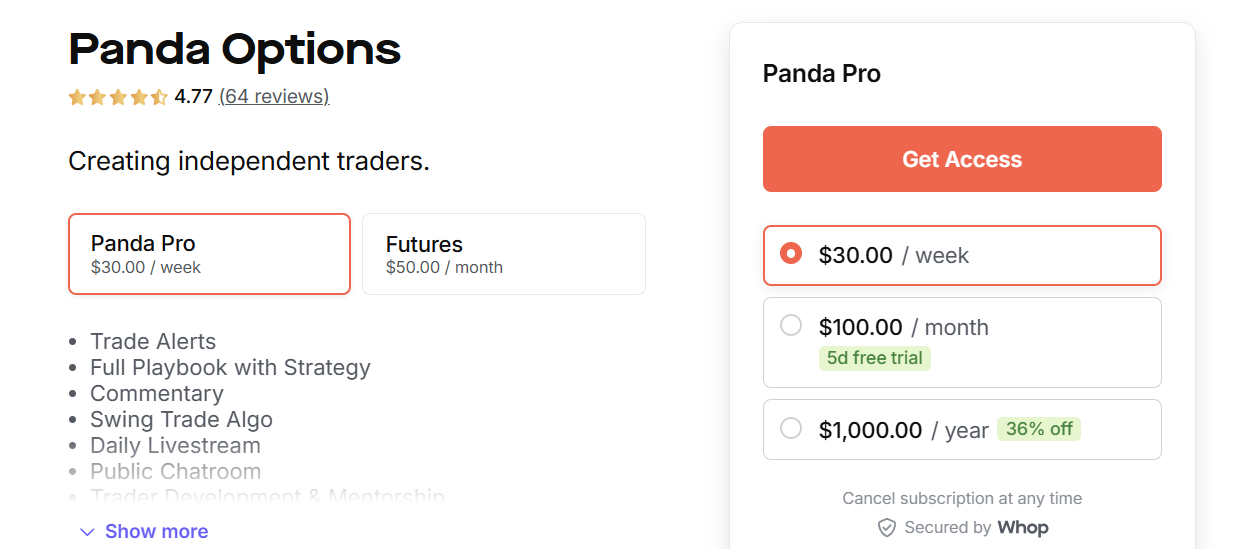
Panda Options gives you a few different options (pun intended) in terms of what premium membership you can get. There’s the standard Panda Pro membership that goes for $100 a month with a five-day free trial. Alternatively, you can pick the weekly bundle for $30 a week or the annual membership for $1,000.
I think this is a very fair price point for such an experienced team of traders and the amount of content you get. From what I read on Discord, the monthly membership actually used to be way higher, but they lowered it to make the group more accessible to newcomers.
Then there’s the Futures membership, which includes everything related to futures trading by the Panda team, such as trade alerts, watchlists, entry/exit points, and reviews. You can get it separately for $50 a month or $520 a year, and it’s also included in your full Panda Pro membership.
Panda Options – Join the experts and learn how to trade options like a pro today
All in all, Panda Options definitely deserves to be near the top of the list of best options trading Discord servers on Whop. The team has done a fantastic job creating an accessible community for entry-level traders, and there’s definitely something new to learn, even if you’re an advanced trader.
The price point is also very attractive, especially considering the experience Panda and his team have and how in-depth they go with all their analyses and recaps. And on top of all those, you get quality trade alerts and daily livestreams from Panda where he explains his entire thought process.
So, if you’re after an options trading group that focuses on teaching members how to improve as well as providing solid trade alerts, Panda Options is the place to be. You become a member of the community through the Whop Marketplace and join thousands of like-minded individuals who’ll happily help you succeed.


