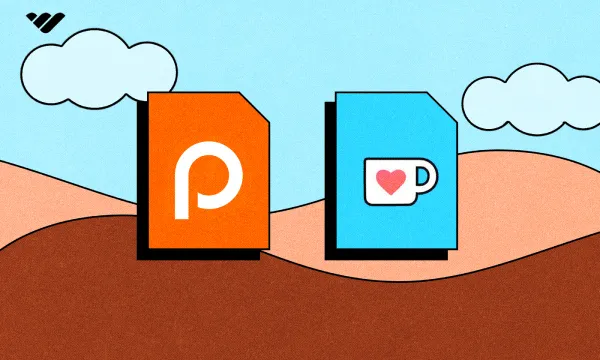The goal for influencers and content creators is to monetize their content, and there are plenty of ways to do so. One way is to monetize through a content platform, and Patreon and Ko-fi are two popular platforms that allow creators to sell one-off items or subscriptions.
Ko-fi and Patreon are similar services in that they help creators to monetize their audiences. However, they have slightly different features and take different approaches. Patreon focuses on subscriptions and charges a percentage of all fees taken. Ko-fi also offers a subscription option, but one of its key features is the ability to receive one-time donations, for which it does not charge a fee.
So, how do you know which platform to choose? As a creator, you want a platform that offers low fees, is easy for you to use, and offers a good experience for your fans too. Let's take a closer look at each platform, from how the platforms work, to their customization features, pricing structure, and more.
What is Ko-fi?
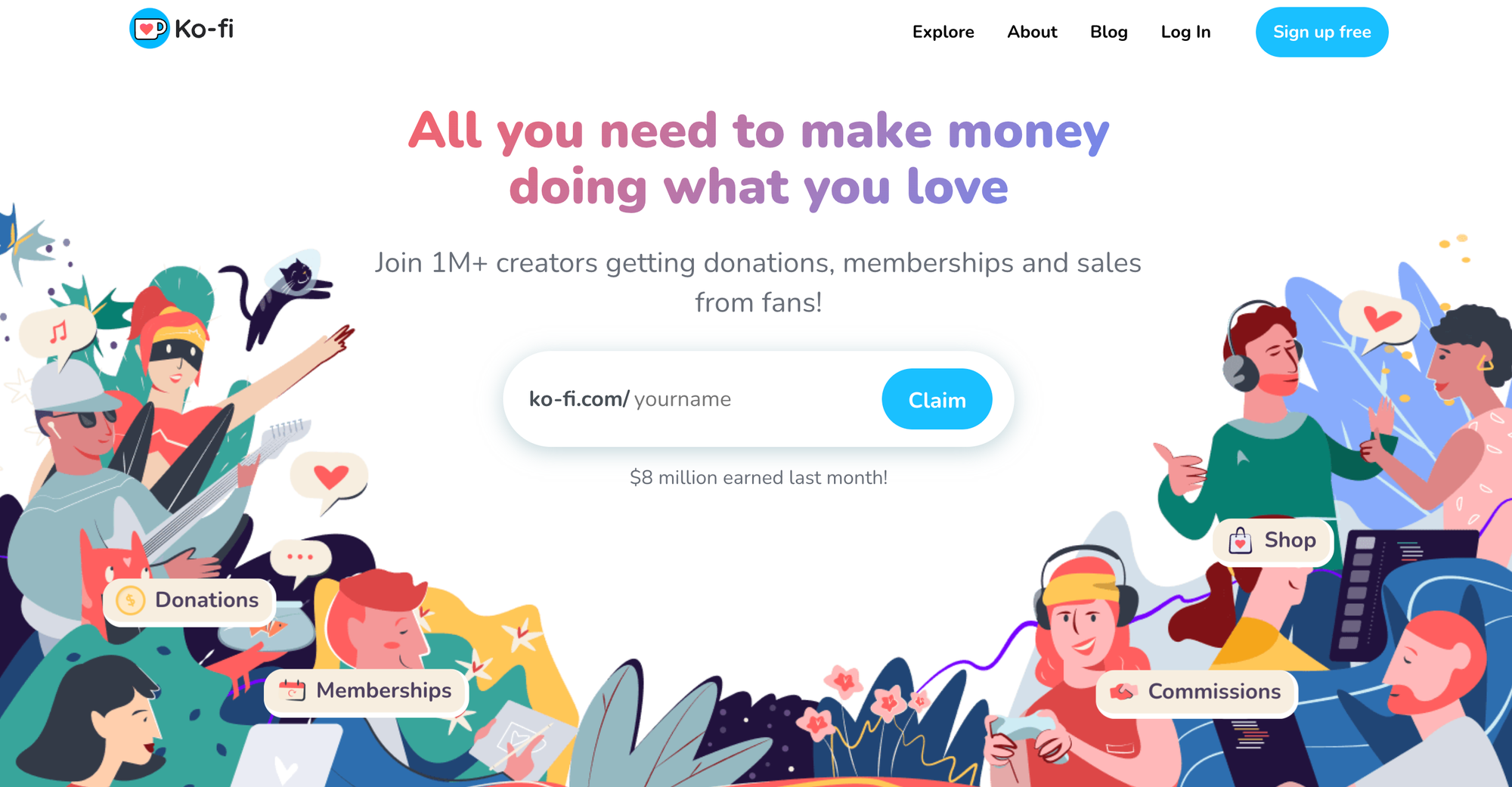
Ko-fi is a crowdfunding platform aimed at digital content creators. It can be used by musicians, podcasters, writers, artists, and anyone else who wants to share digital content. The platform is free to join and does not take a commission from one-off donations, although it does take a fee from monthly donations.
Who Can Use Ko-fi?
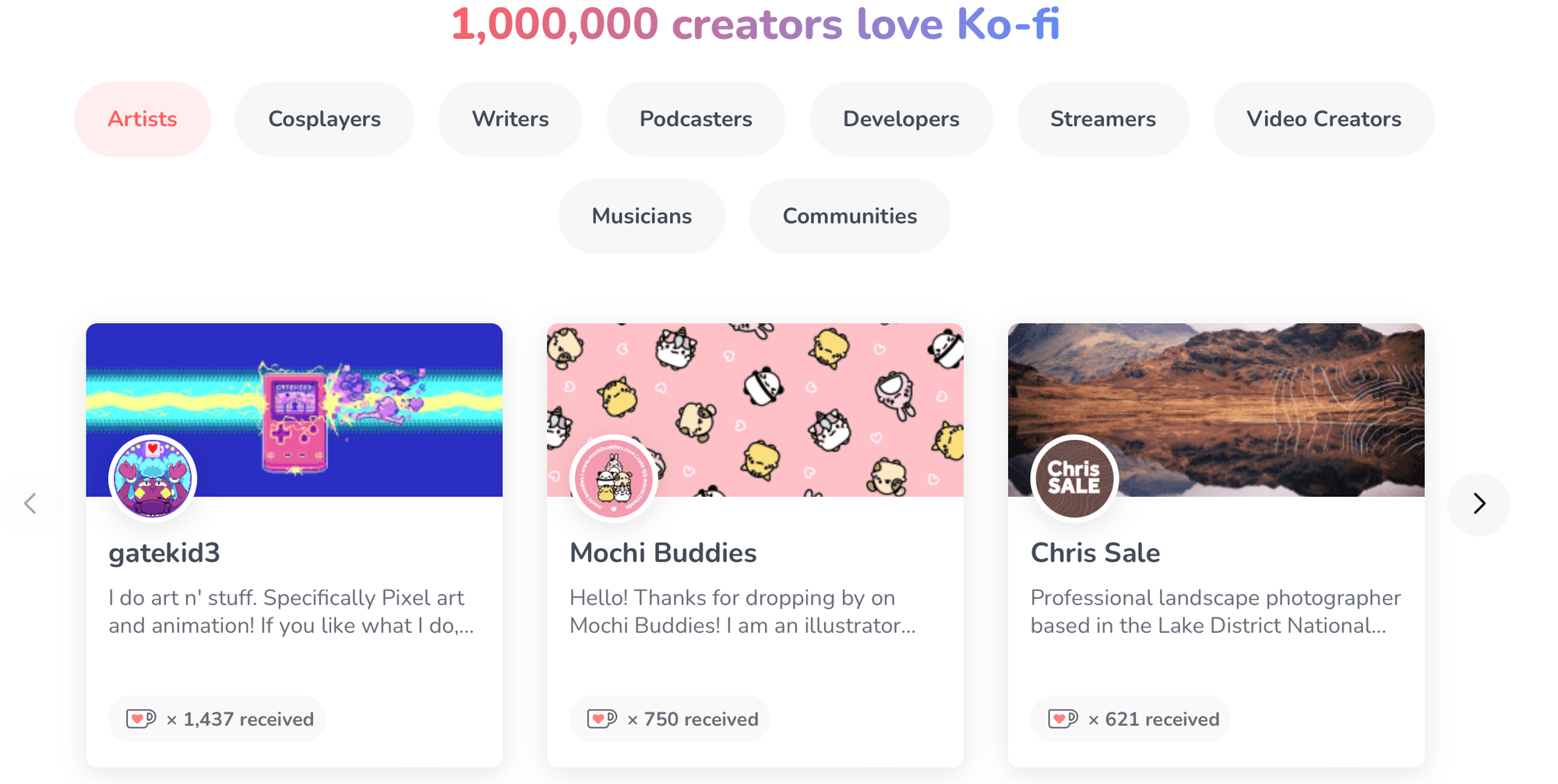
Ko-fi is open to anyone who wants to accept donations or get paying subscribers. Basically, if you have a creation to sell, whether it is music, writing, video or more, you can sell on Ko-fi.
How Does Ko-fi Work?
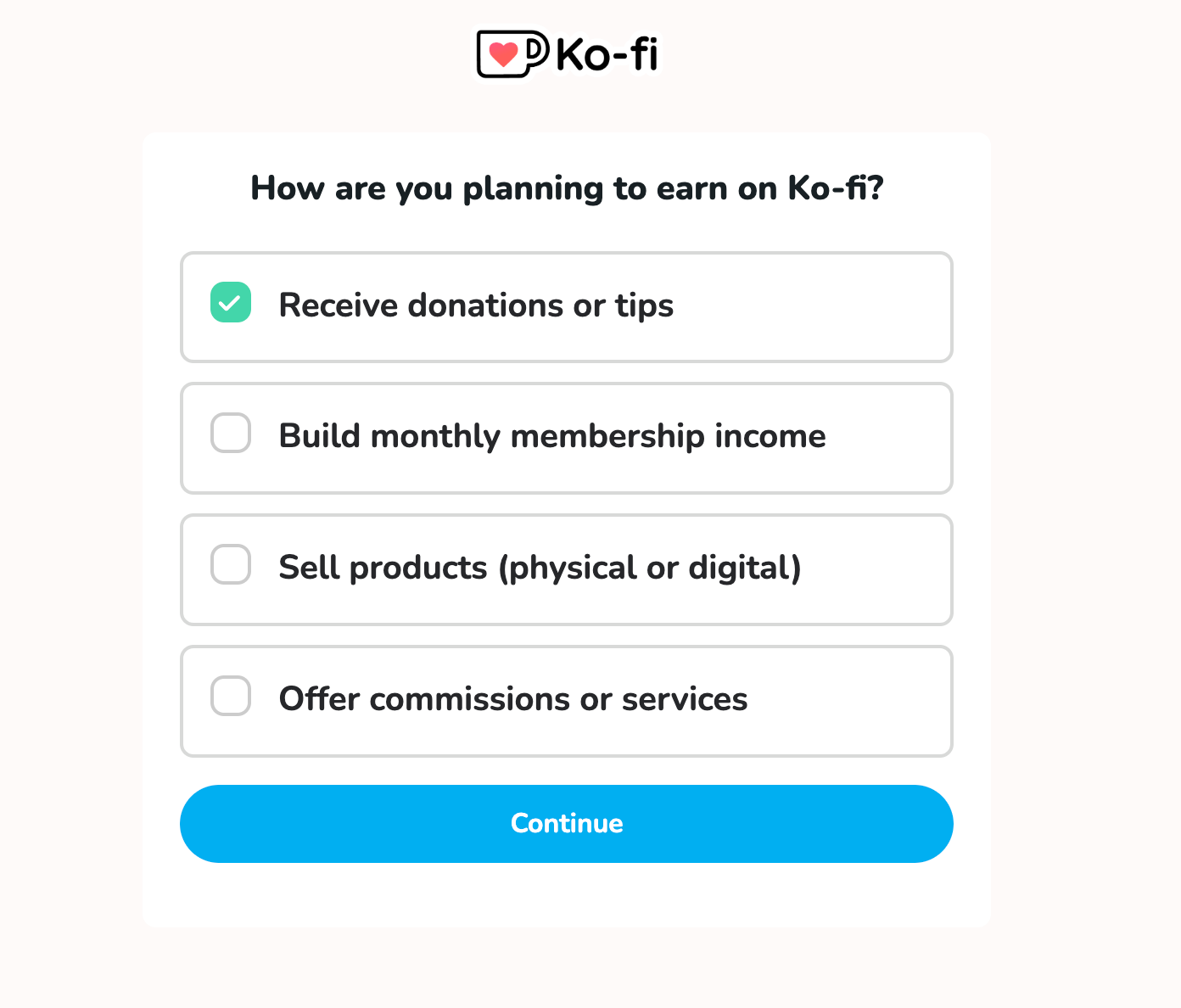
Creators have a few options when using Ko-fi. They can either post directly to the platform or add a link to Ko-fi on their existing website. There's even a WordPress plugin to help bloggers add Ko-fi to their site without them having to know how to code.
Both one-time donations and rolling subscription options are provided. The default for a one-time subscription is to ask users to "Buy me a coffee". Creators who have the Ko-fi Gold membership can change that text to suit the tastes and tone of their websites. Donations are limited to small amounts of between $1 and $5, and a variety of currencies, including USD, CAD, and EUR are supported.
Selling on Ko-fi
The Ko-fi Shop feature allows creators to sell digital and physical products. To add a product, you first must sign up as a seller. This a straightforward process - you will be asked how you're planning to earn money on Ko-fi before being prompted to choose a username, profile picture, and select your interests.
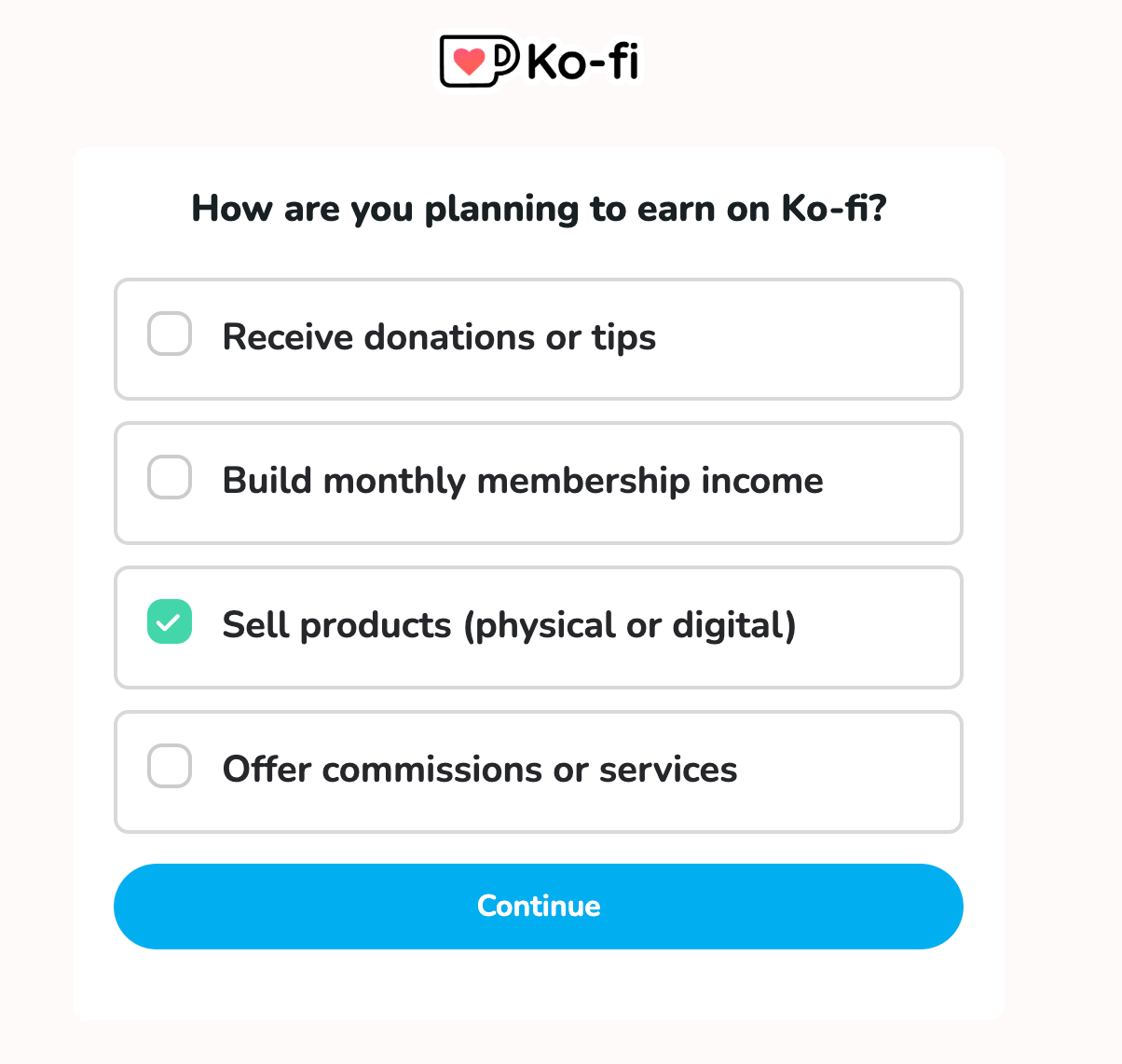
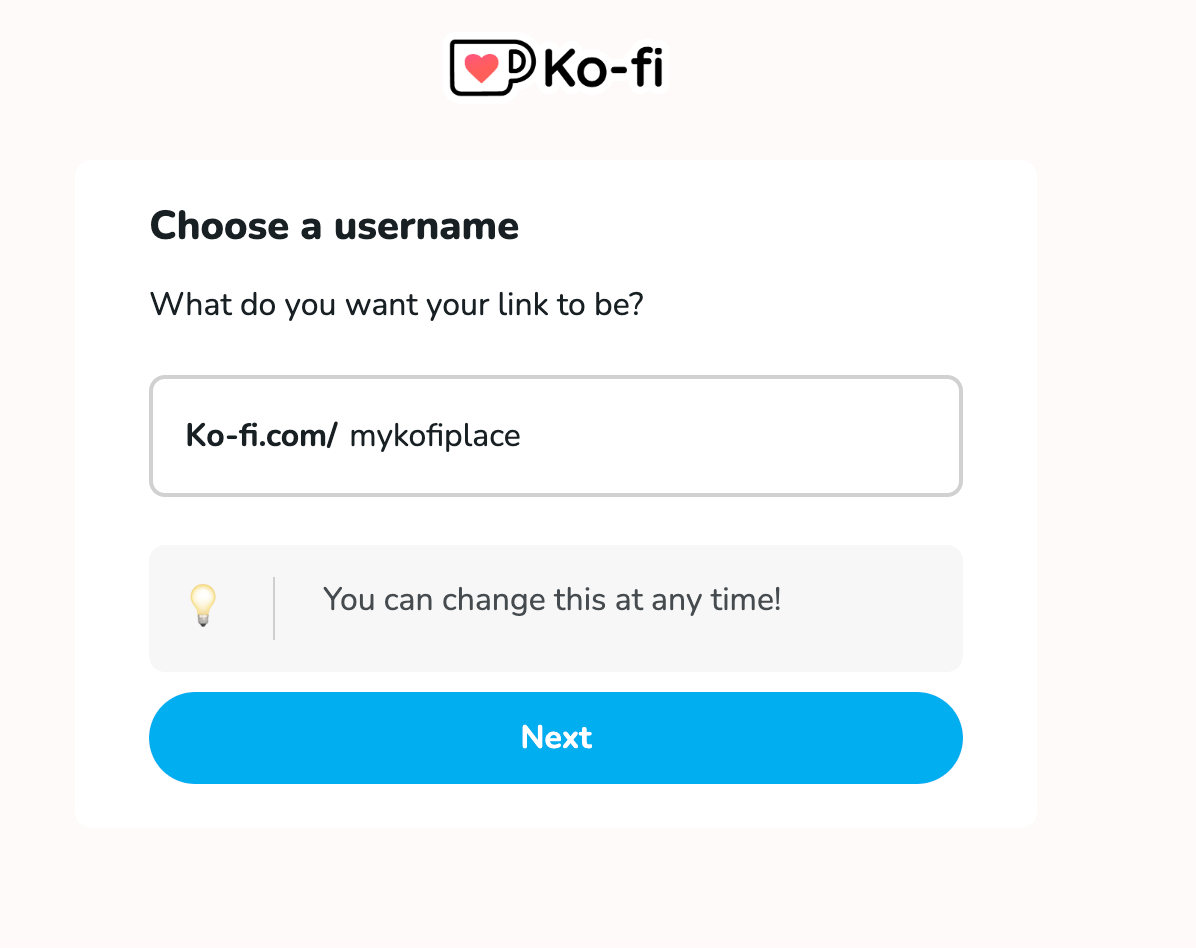
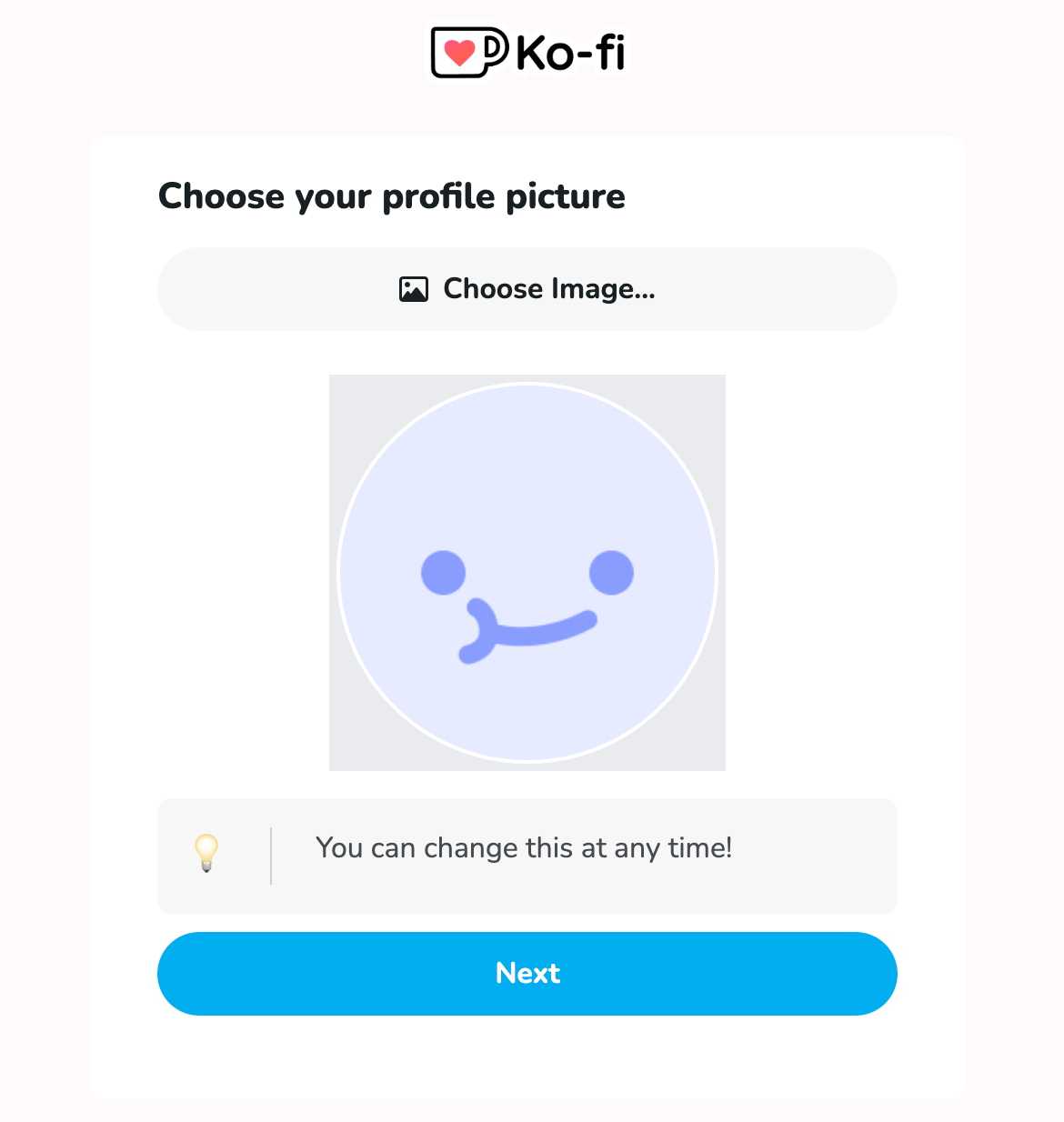
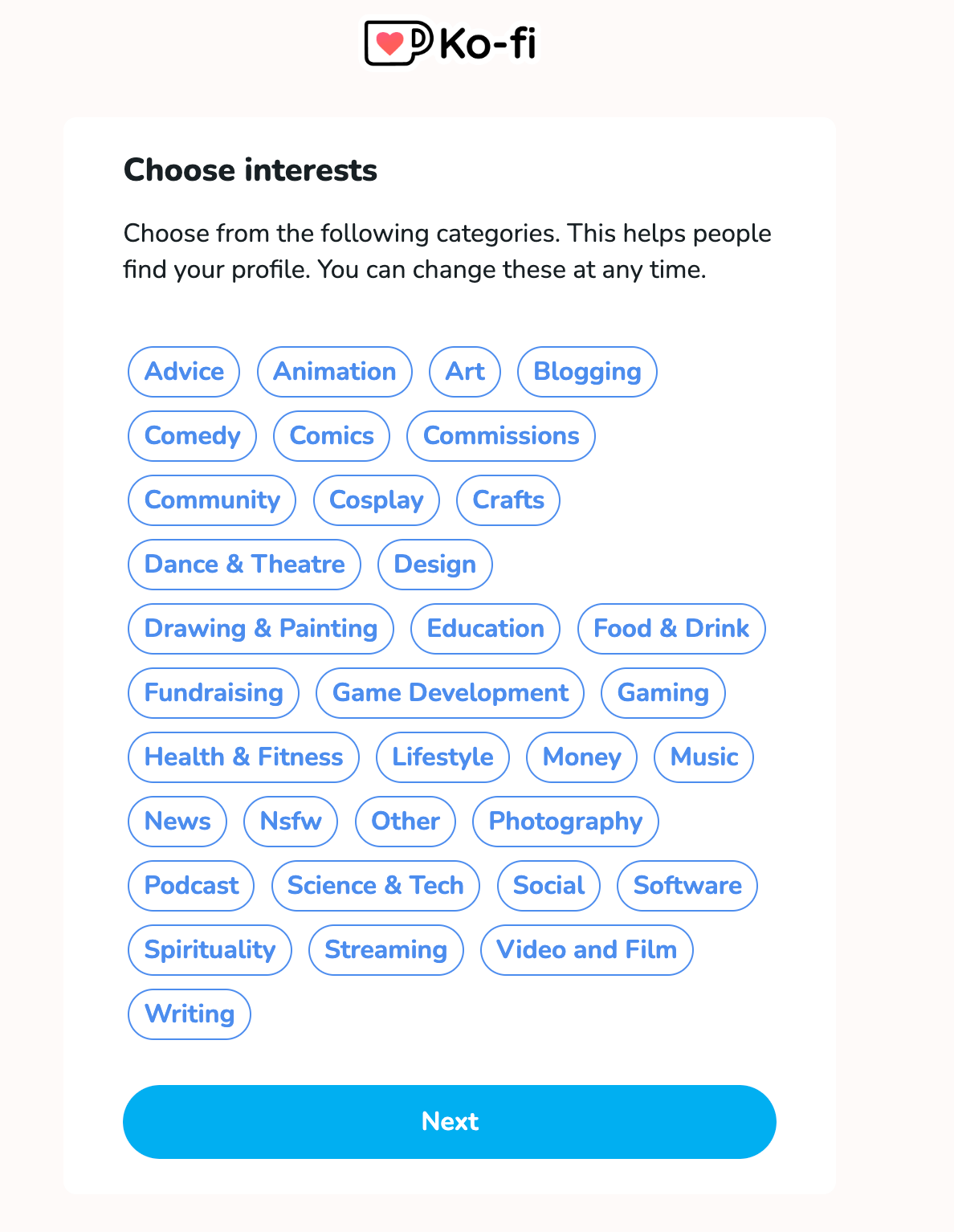
Once you're all set up, simply navigate to the Ko-fi Shop section of your dashboard. Here you will be prompted to set up payments.
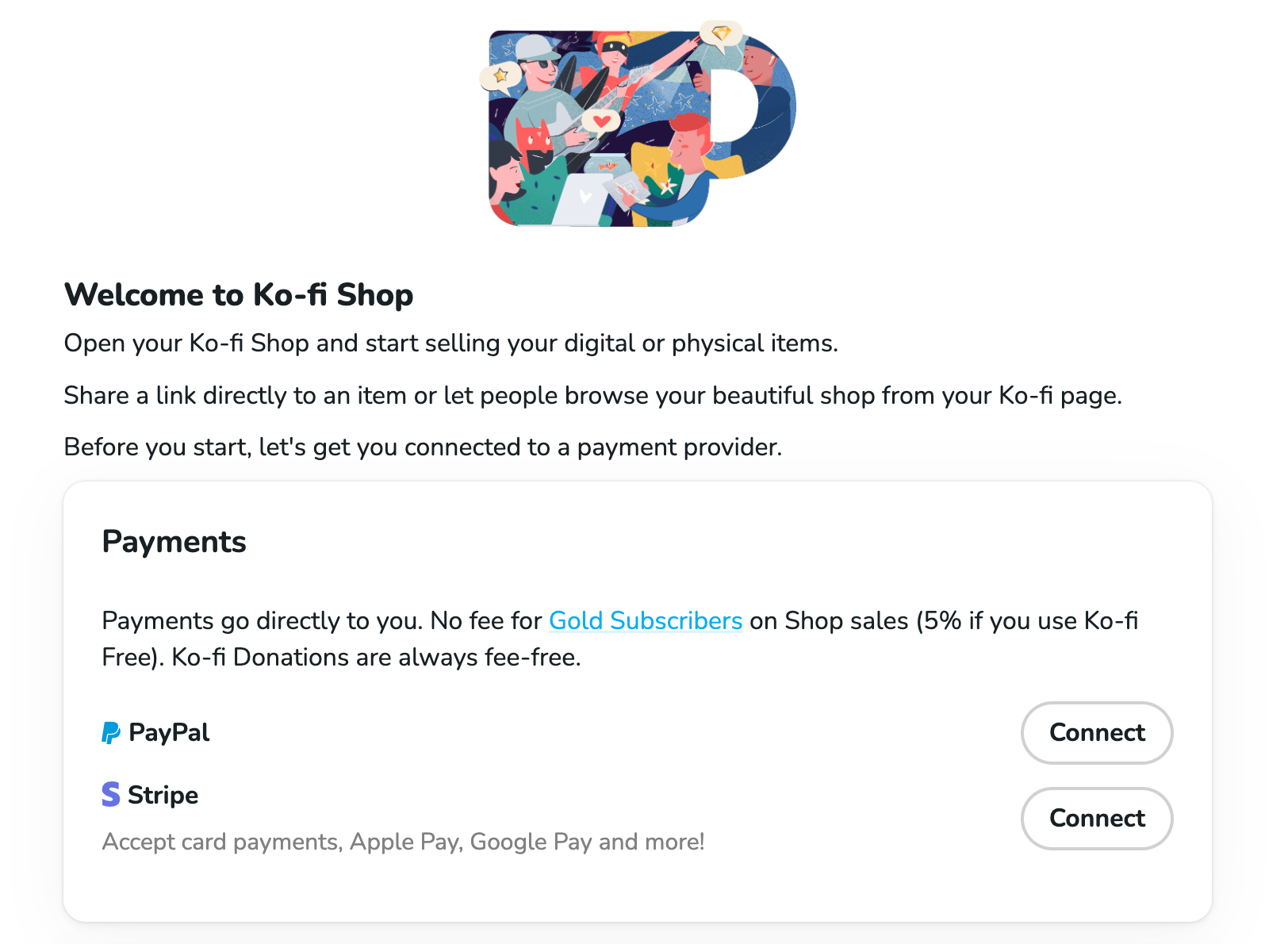
Once you have set up your payments you can add your first product. Enter the name of the product in the box that appears, then use the dropdown box to select whether this is a physical or digital item.
Click Next Step to navigate to the product information page. Here, you can upload photographs or videos of the product, set shipping information (if applicable), pricing, and other options. For example, if you're selling something that's available in multiple sizes, file formats, or colors, you can add variations reflecting that.
Ko-fi also allows you to set audiences for your products. This is useful if you want to restrict an item to supporters or people who hold a specific membership tier.
Once you've added some products to your store, you can preview the listings and also change the order in which the products appear. While logged in to your account, view your store and click Rearrange, then select Custom Ordering and drag the products until they appear in the desired order.
Platform Customization
When it comes to designing your perfect online platform, Ko-fi offers very few customization features. You can add a social preview image, use your own cover image, and of course set up the information for your product page such as your 'About', 'Page Intro' and posts. However, this is pretty much all that you can change.
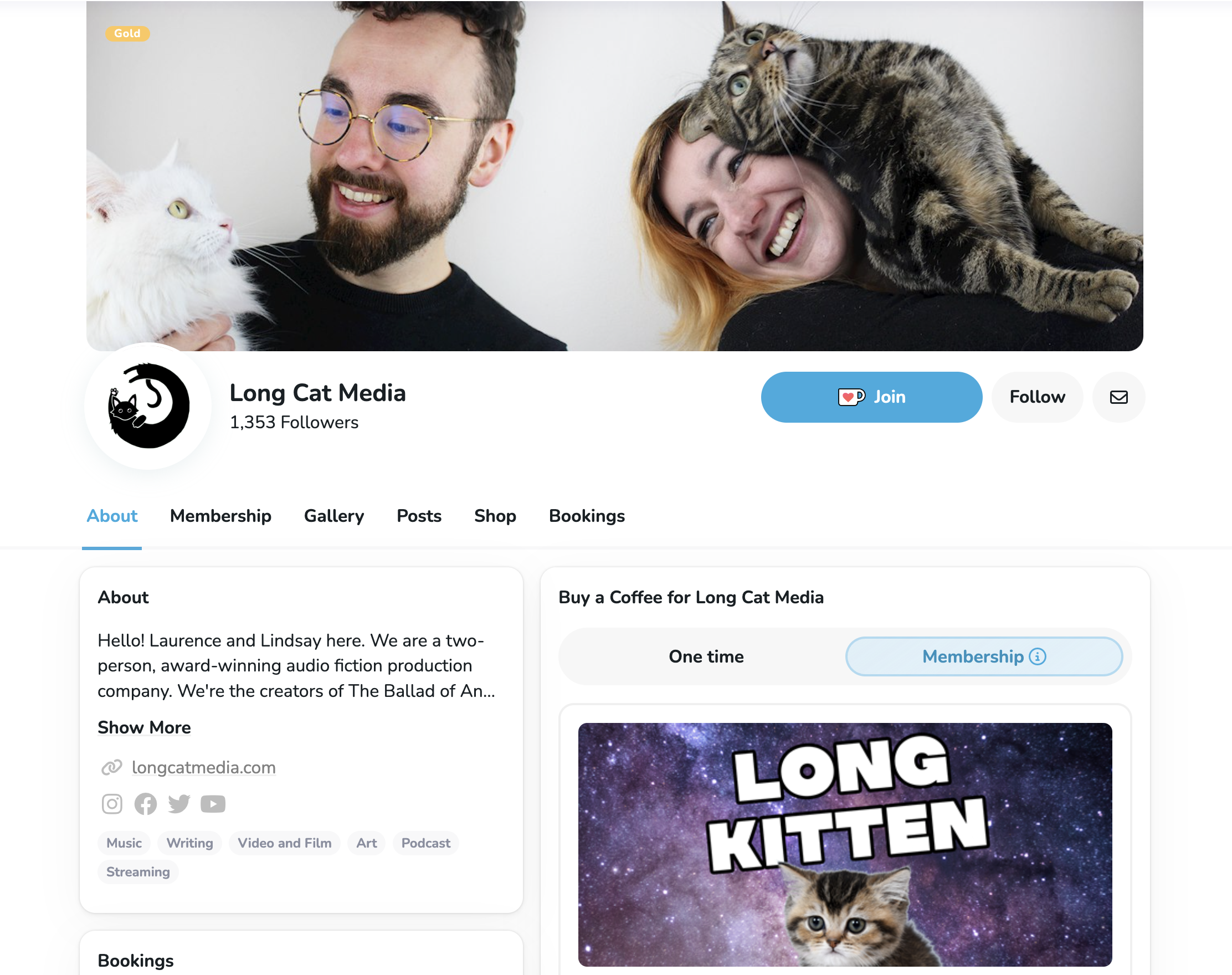
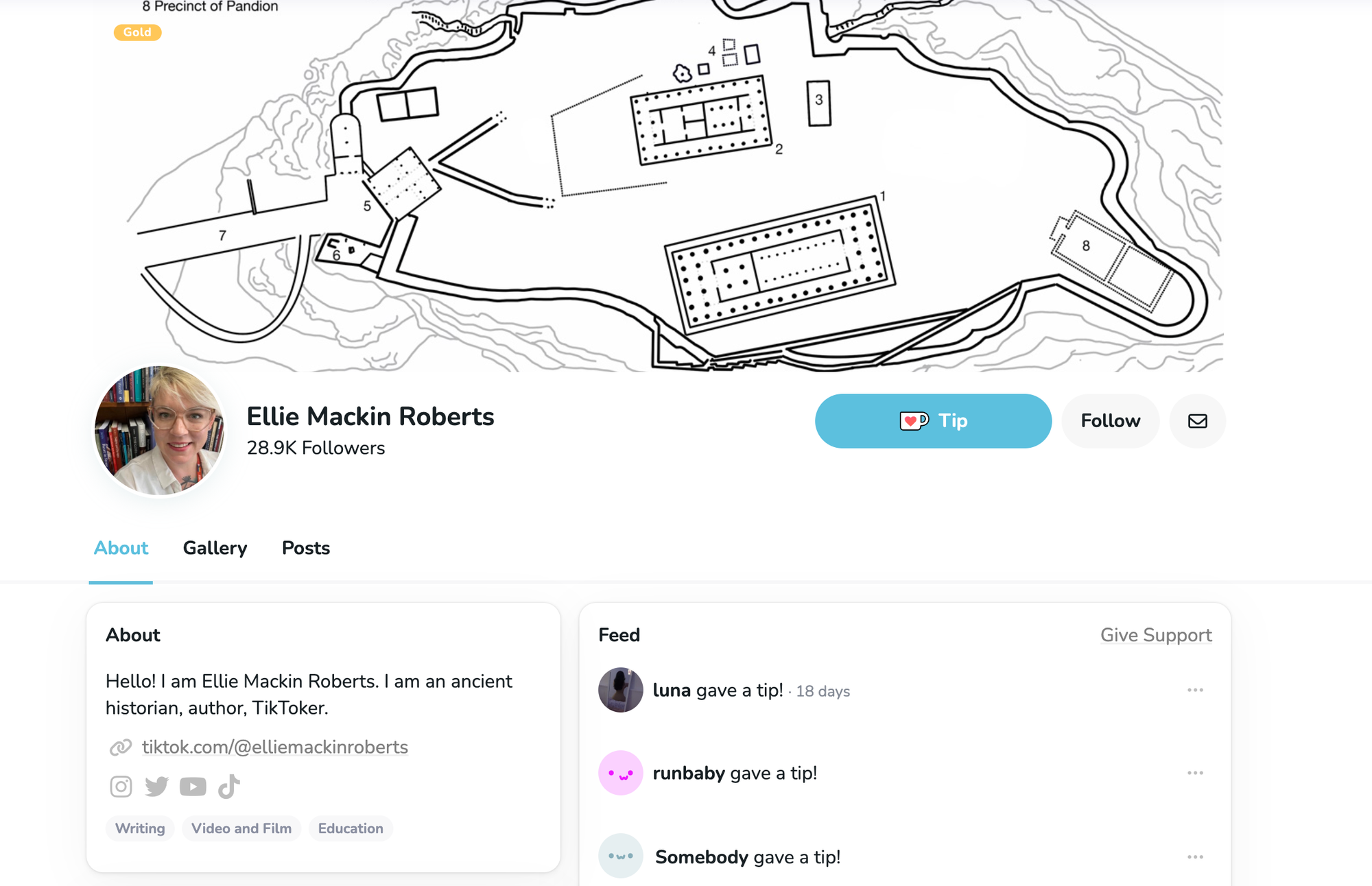
This results in creator pages on Ko-fi largely looking the same. However, if you become a Ko-fi Gold member then you can unlock custom colors.
Customer Engagement and Analytics
Ko-fi takes a no-frills approach when it comes to analytics. It offers very little in the way of tools for tracking engagement and analytics by default. A quick look shows that you can track your past and upcoming orders, but there doesn't seem to be a comprehensive customer relationship manager.
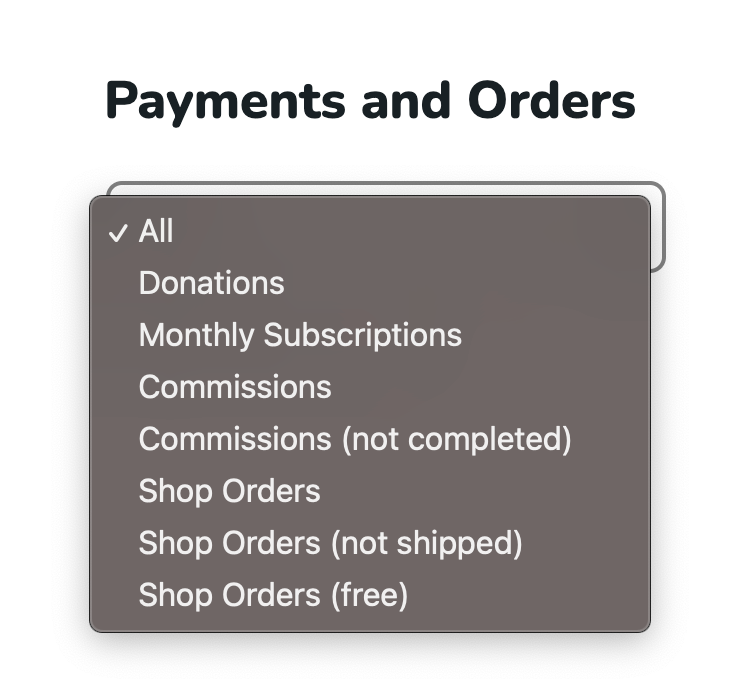
Subscribing to Ko-fi Gold unlocks the option to link your creator page to Google Analytics, so you can track views, clicks, bounce rates, and other metrics more easily.
It is possible to link Ko-fi to third-party tools such as Zapier to manage communication with your subscribers. On-platform options for communication are rather limited, however.
Ko-fi Customer Support
Ko-fi offers an extensive knowledge base covering how to sell products, accept donations, and set up various platform integrations. In addition to practical help with things like Zapier integration or managing the store, Ko-fi also provides a Creator Academy offering tips, advice, and case studies for creators from various industries.
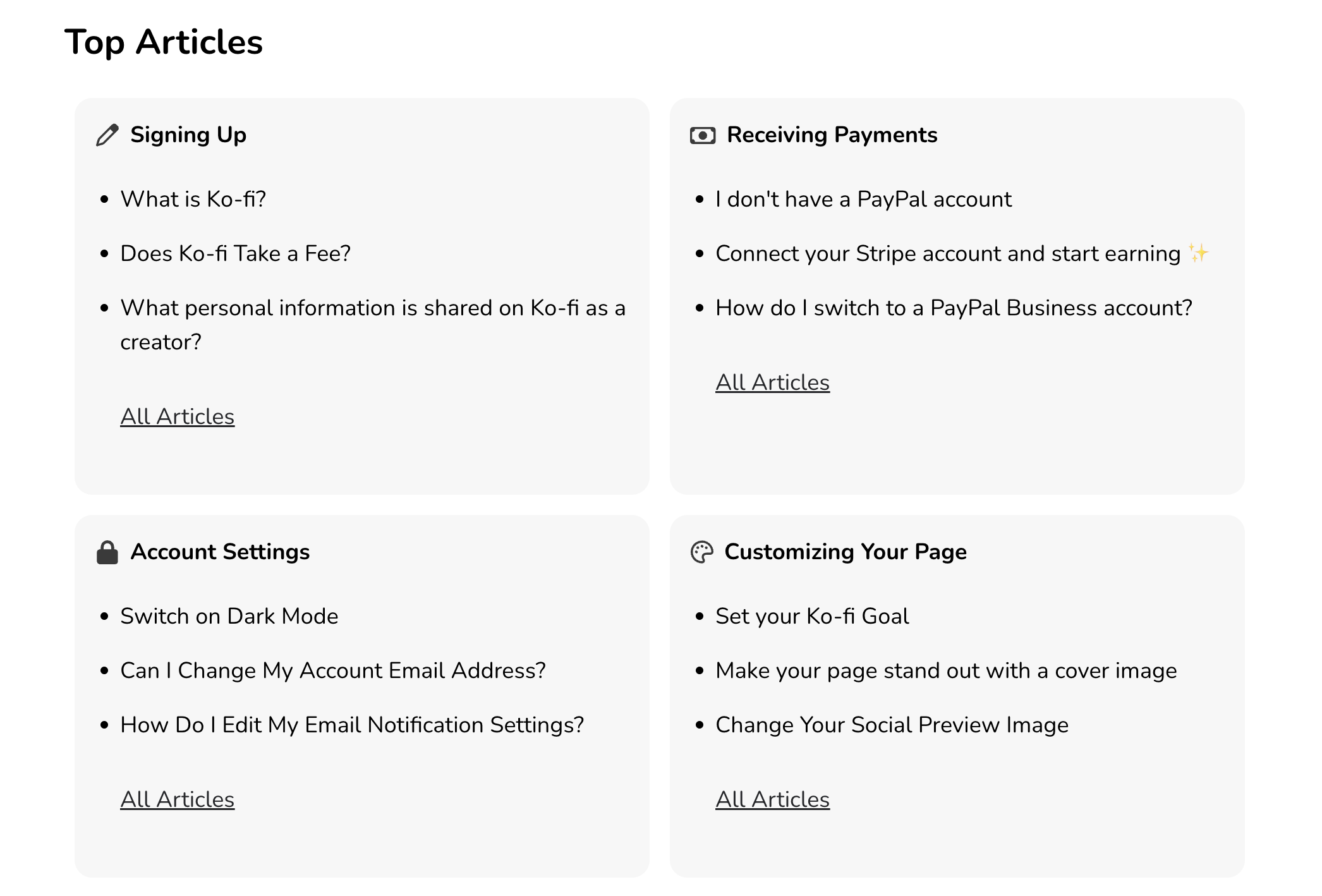
Ko-fi also offers the option to submit support requests via a web form, for questions that aren't covered in the knowledge base. However, there is no expected time frame outlining the average response time. Additionally, there is no live chat feature and no way to contact Ko-fi directly via phone.
How Much Does Ko-fi Cost?
Creators can get started with Ko-fi for free, and there's no charge for accepting one-off donations. The platform charges 5% on shop sales and memberships unless you're a Ko-fi Gold member, in which case those sales are commission-free too.
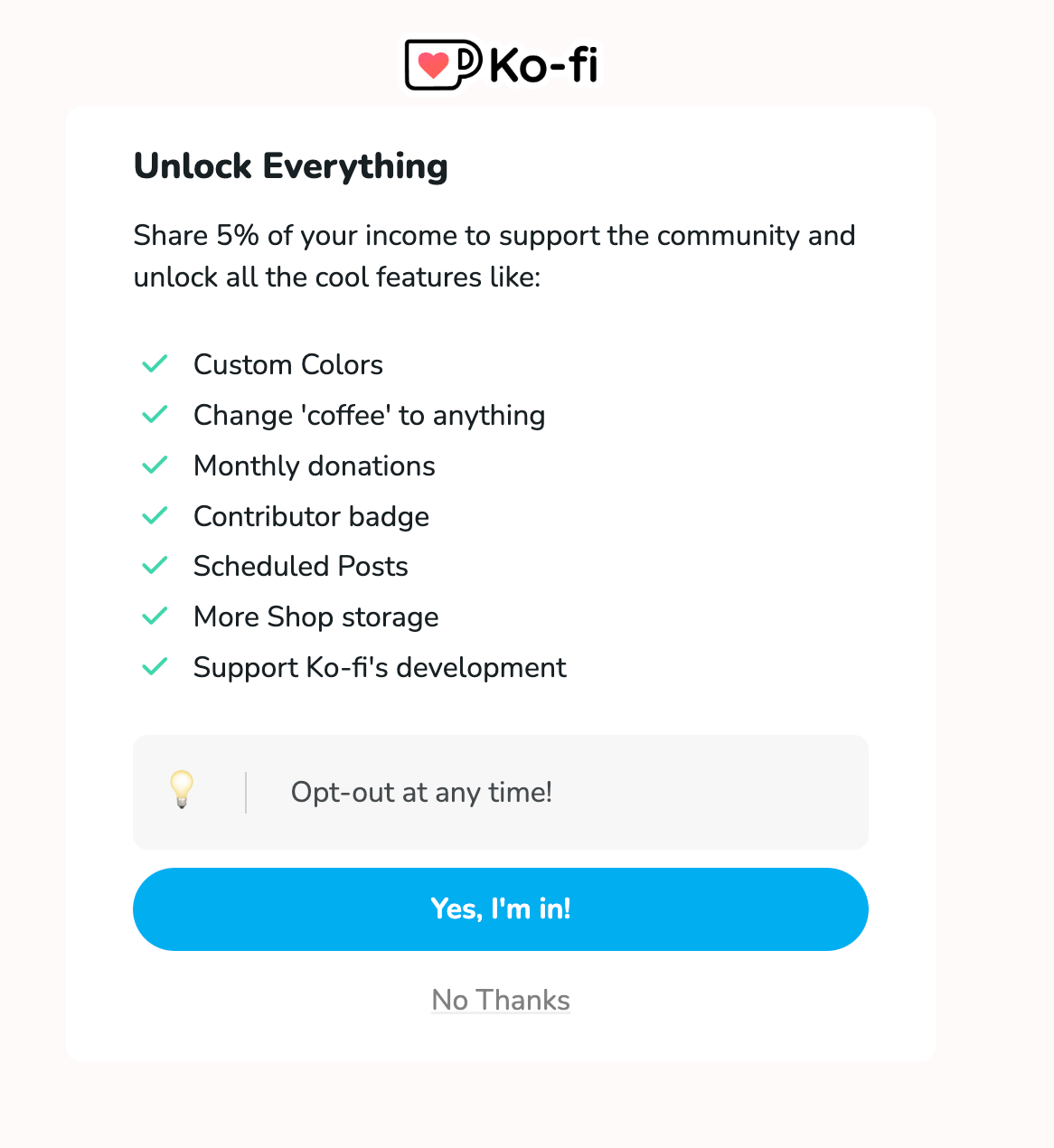
Ko-fi Gold costs $6 per month, billed annually. This membership also offers other benefits, such as the ability to change the "Buy me a coffee" text on donations, and the ability to add Google Analytics to your profile.
What is Patreon?
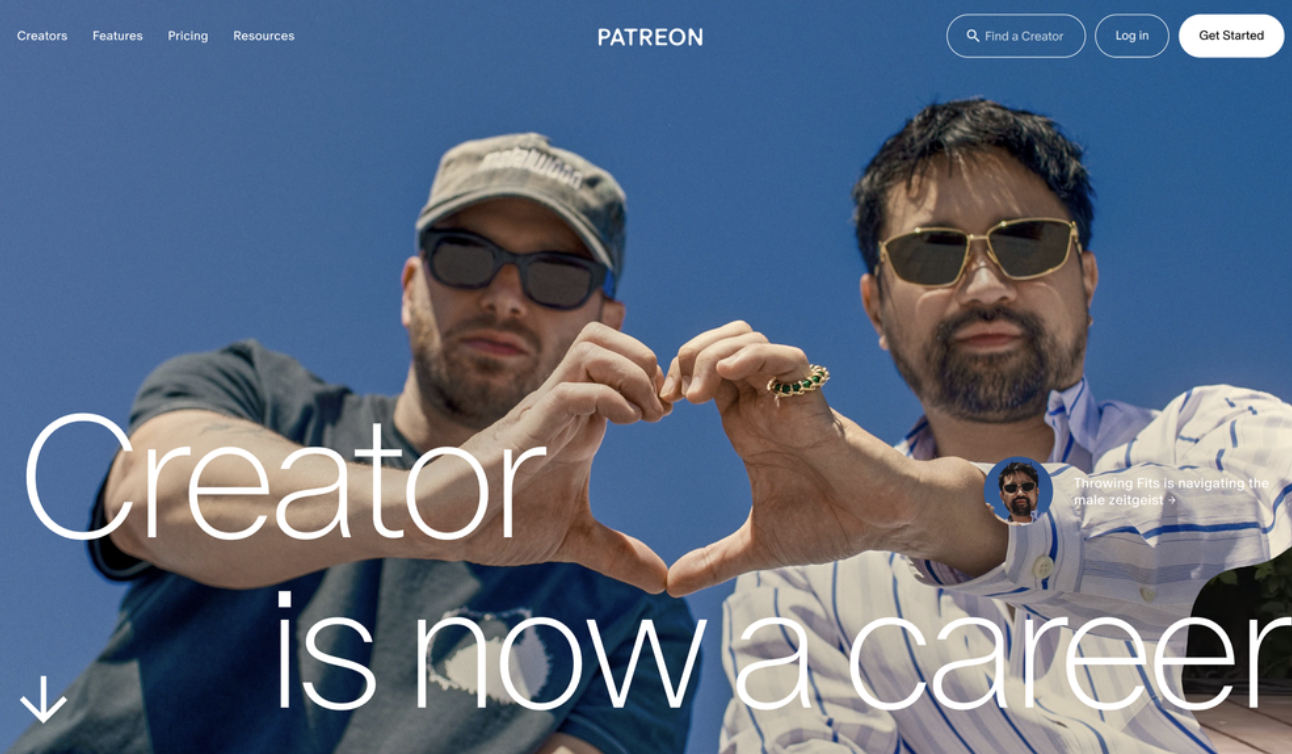
Patreon is a service that helps content creators get regular, paying subscribers. Unlike some other creator platforms, it focuses on billing and tracking subscriptions, rather than providing hosting options. It's a popular service that helps creators get a stable income from their work.
Who Can Use Patreon?
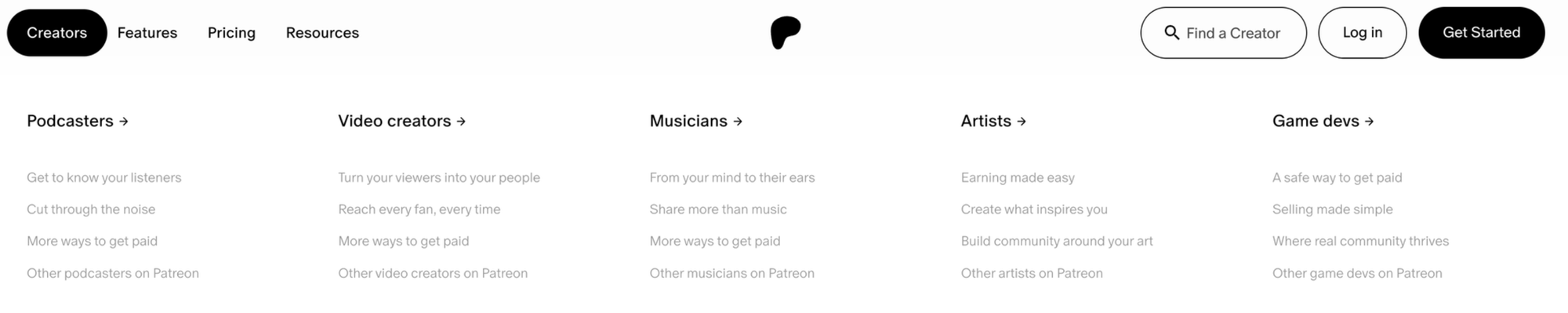
Patreon is particularly popular with bloggers and YouTubers, but it can be used by other creators as well. There are some restrictions on the type of content that's welcome on the platform, but the policies are quite open. Adult content and hate speech are against the terms of service, but creators are unlikely to be banned for publishing mature or controversial content in good faith.
How Does Patreon Work?
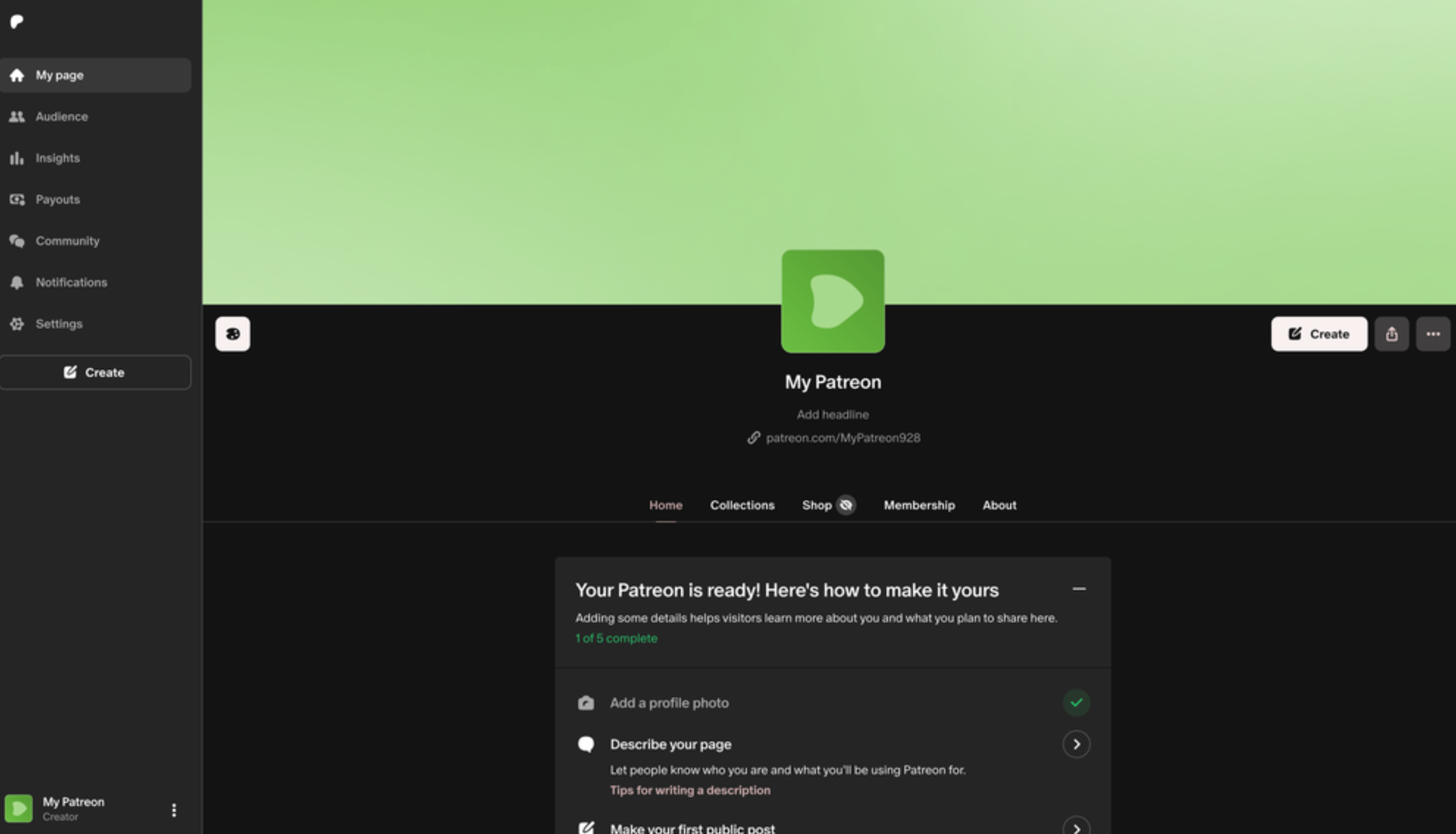
Patreon subscribers are called "patrons". Creators can set up subscription tiers for their patrons, and offer different rewards based on those tiers. Those rewards could be anything from exclusive content to a membership of a subscriber-only Discord group, or even physical rewards.
While it is possible to accept one-off payments through Patreon, the main purpose of the site is to get paying subscribers. The platform handles the subscription side of things for you, allowing you to focus on creating and sharing content.
Selling Products on Patreon
When you sign up as a creator on Patreon, you'll be given access to a dashboard with a creator page where you can sell products. To add your first product, simply log in to your creator page and click Create then choose the type of content you'd like to sell. Content options include images, videos, audio content, text, live streams, and more.
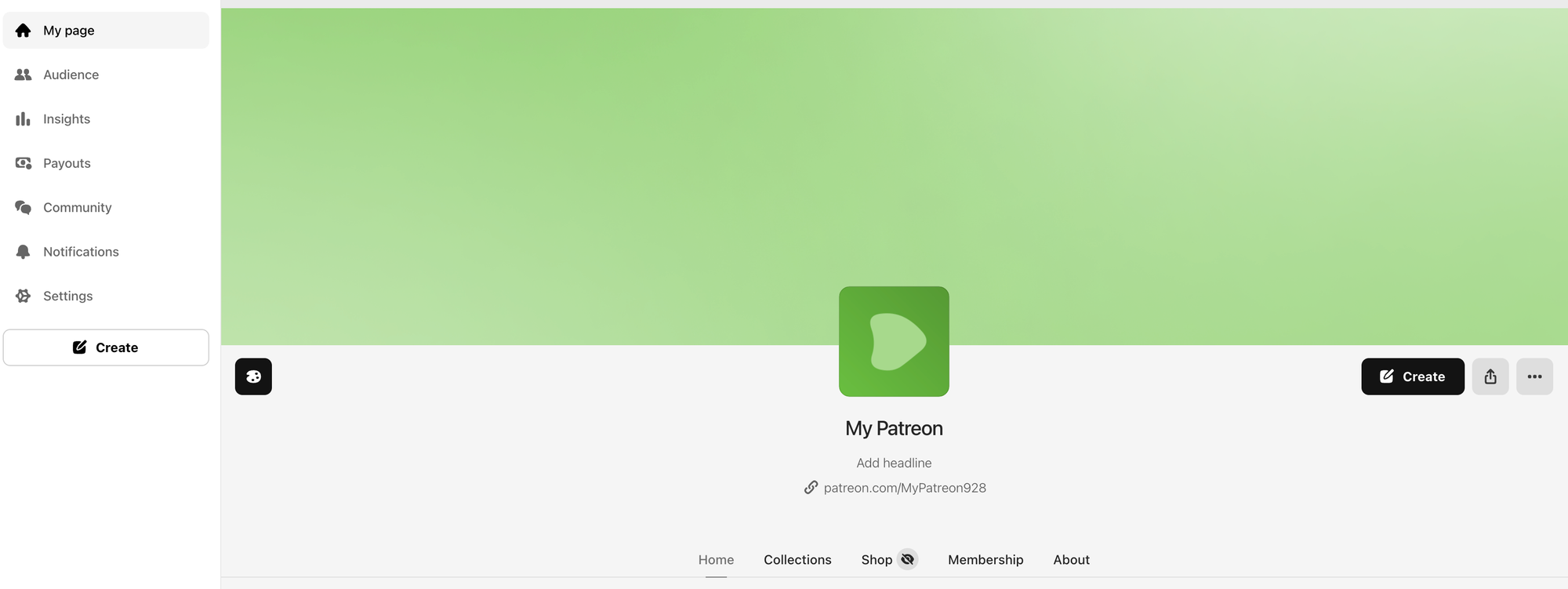
After choosing your content type, simply upload the product, then add a title, description, and tags to categorize the content. Once you have uploaded your content you simply publish it!
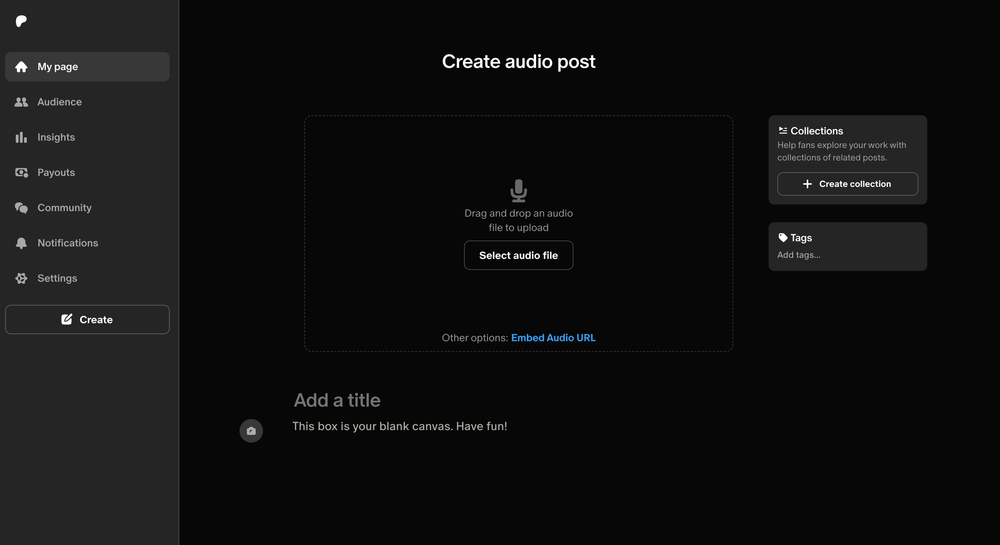
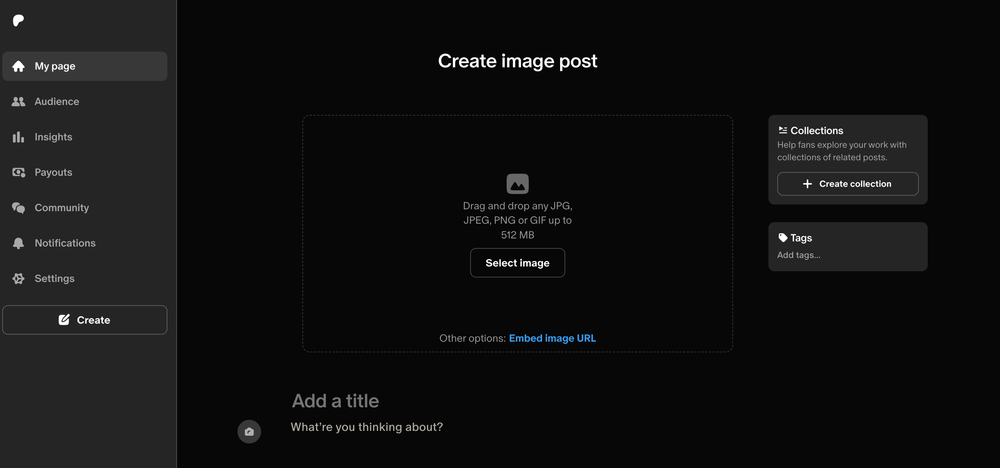
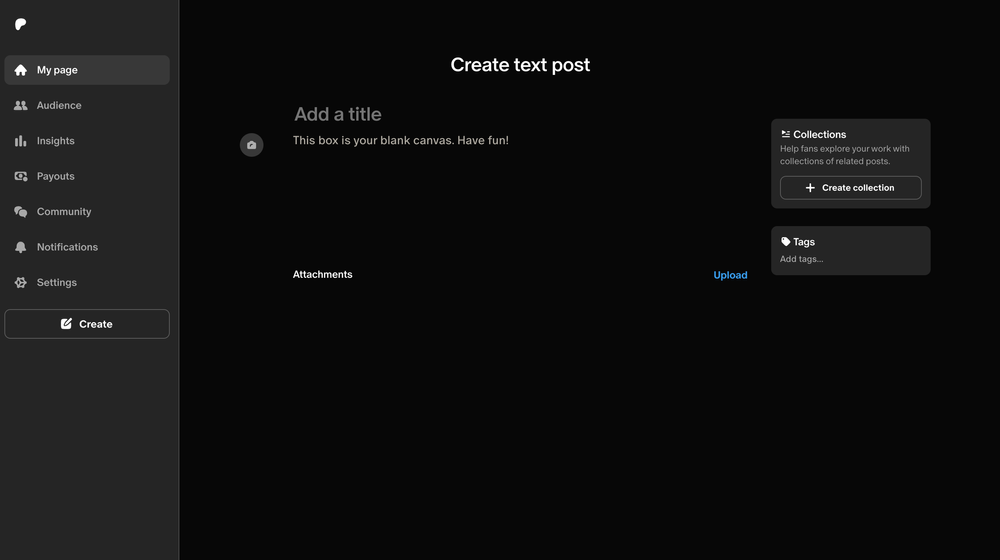
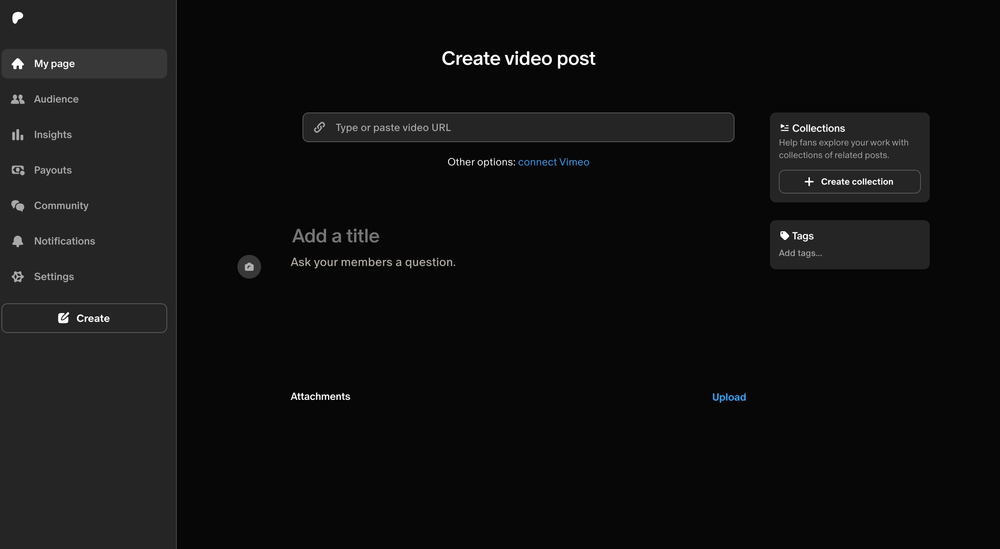
Patreon allows creators to restrict products so they're available only to subscribers, or set the product so that anyone can purchase it. These options will be shown when you go to publish the product for sale. You'll also have the option of scheduling the post, which is ideal if you'd like to do a midnight launch.
This process is the same for each product, with the exception of live streams. If you want to set up a live stream for your members then you can use YouTube, Vimeo, or Crowdcast.
Platform Customization
Creators can customize their profiles to match their brand, for example by adding profile and cover images, and changing the colors of the page.
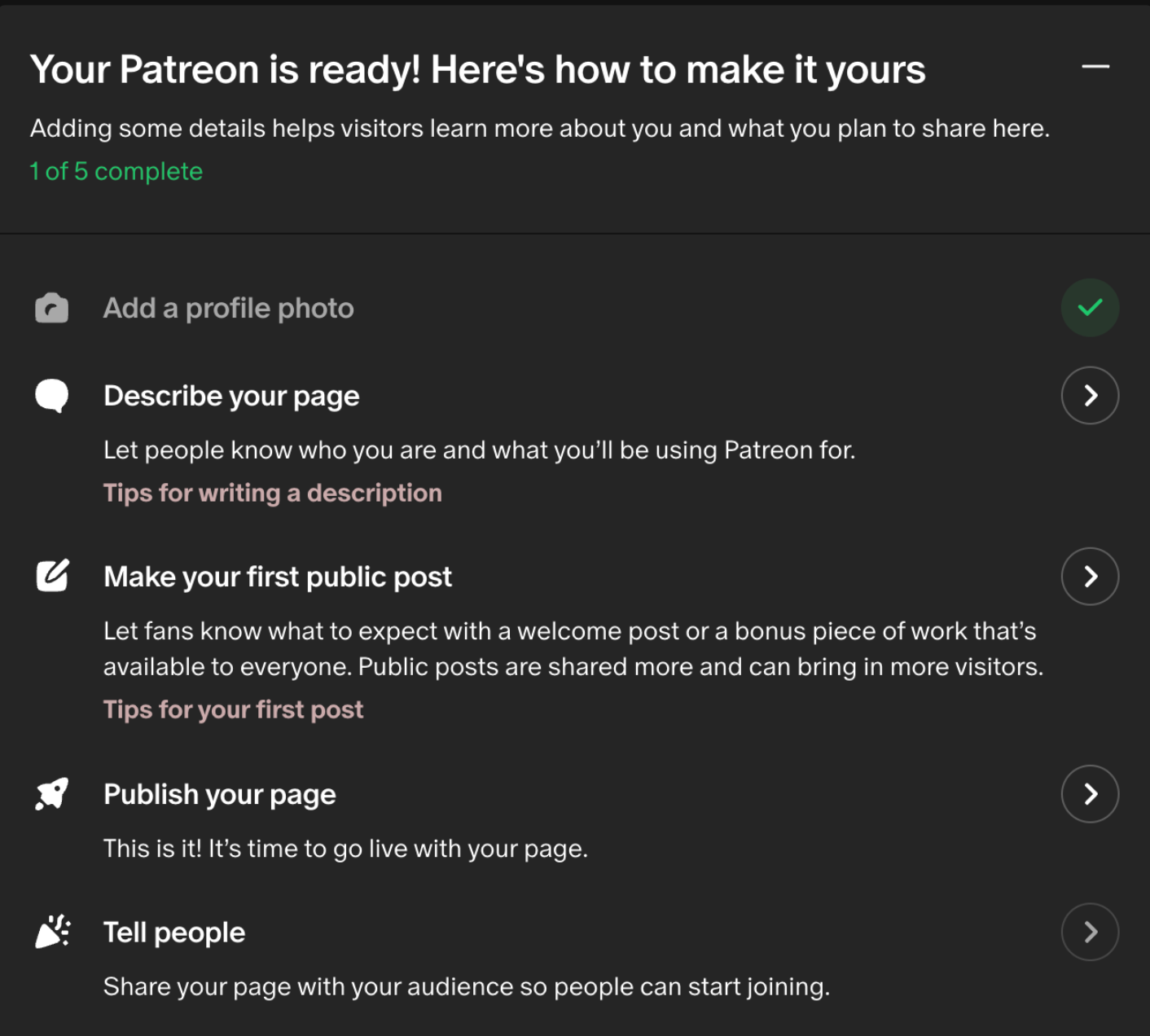
Still, the options are quite limited. You can't change the layout of your profile, or make broader changes to the stylesheets.
Engagement Tools and Customer Management
This is where Patreon gains a significant edge over Ko-fi. There are some built-in tools to help creators communicate with their fans and track engagement. This includes a relationship manager that shows the names, contact details and membership tiers of any subscribers, as well as how long they've been subscribed for.
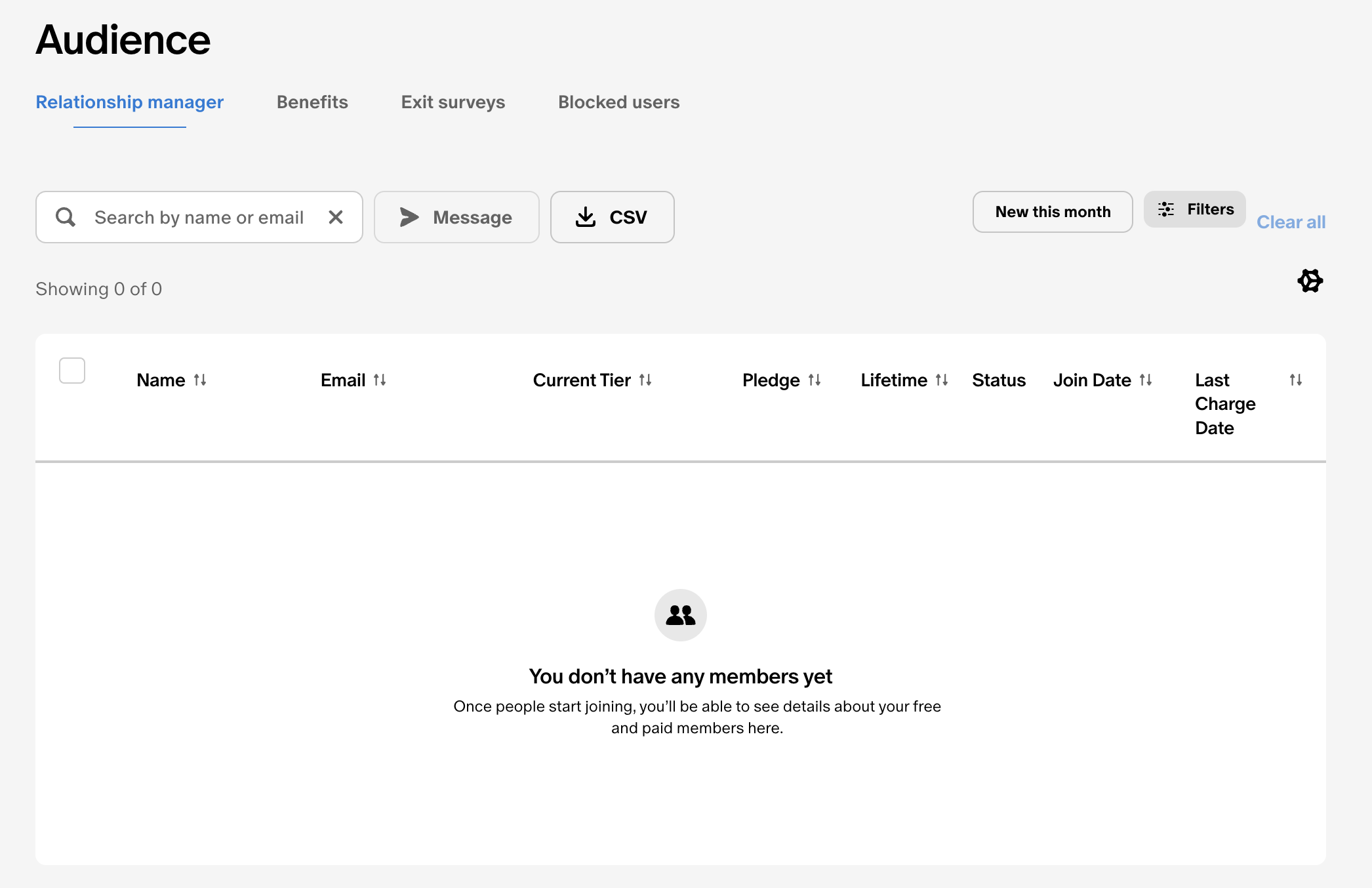
The platform also offers some analytics features to help creators track audience growth, earnings, and the number of impressions on their posts. This is all built-in to the platform, so there's no need to spend time setting up third-party analytics tools.
Patreon Customer Support
Like Ko-fi, the customer support options offered by Patreon are lacking. However, Patreon does offer more customer support than Ko-fi. In addition to offering a knowledge base that covers the most common queries, the platform also offers an email support option for login, payment and guideline inquiries, although the response times for email enquiries can be slow - up to one week.
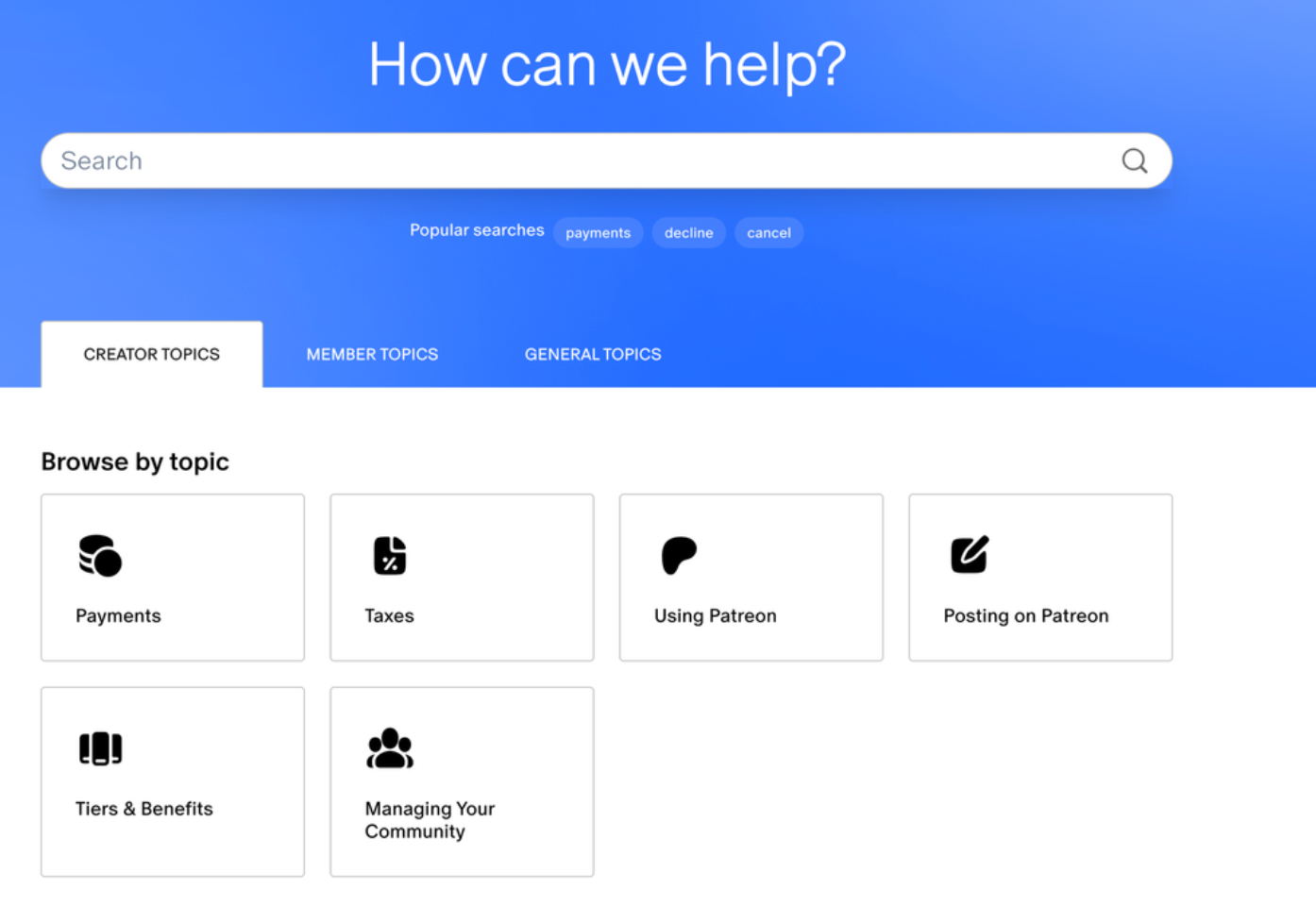
Plus, unlike Ko-fi, users can contact the platform on X (formerly Twitter) during standard office hours for more general queries. The social media team can't provide account-specific customer support but will respond to general questions. You cannot contact Patreon by phone.
How Much Does Patreon Cost?
Patreon does not charge an up-front fee. Creators are charged a commission on each membership or item they sell.
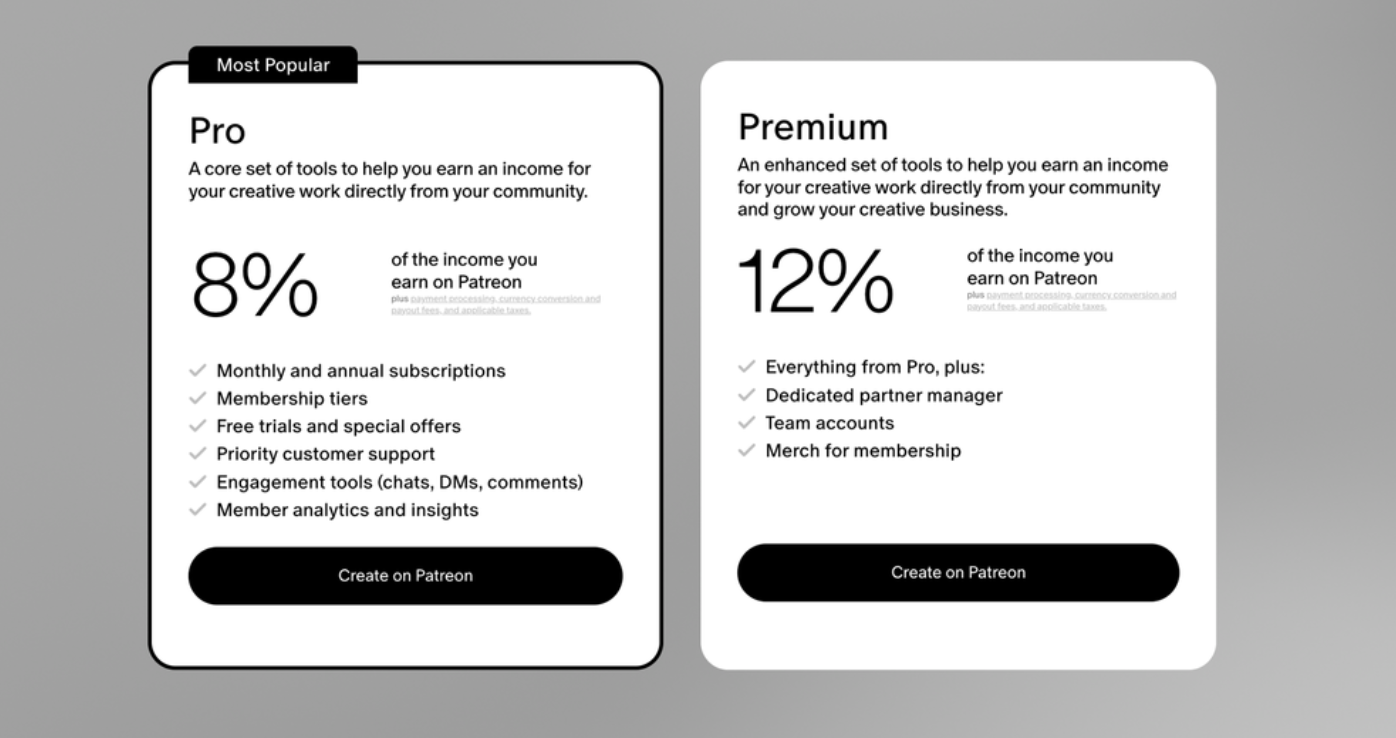
The commission starts at 8% for the Pro tier, rising to 12% for the Premium tier. Some existing creators may have been grandfathered in on a "Lite" tier with lower fees, but this tier is not available to new users.
Ko-fi vs Patreon: Which Platform is Better for Creators?
Ko-fi and Patreon are both great platforms for creators, although they cater to slightly different audiences. Which one you choose depends on your needs as a creator, and your target audience.
Advantages of Using Ko-fi
Ko-fi has several handy features that set it apart from the competition, including:
- Integration with GitHub, Twitch, Discord, and other popular platforms.
- Stream alerts to show off donations while you're streaming on Twitch, YouTube, and other platforms.
- The option to set crowdfunding goals
- Accept donations with no monthly fees
Disadvantages of Using Ko-fi
- Limited customization.
- Limited customer support system.
- One important thing to be aware of is that Ko-fi does not automatically manage sales tax or VAT on purchases. You can set the amounts when you set up your payment options, but it's your responsibility to set aside those funds and pay tax at the end of the year. If you live in an area where such taxes apply, it's a good idea to speak to an accountant to make sure you don't end up with any nasty surprises at the end of the financial year.
Advantages of Using Patreon
Patreon is a well-known and respected platform, and that brand recognition can go a long way when it comes to attracting subscribers. The platform also offers a lot of useful features, such as:
- Powerful analytics tools for tracking your subscribers.
- Patreon handles payments, then you withdraw to PayPal or your bank account.
- A variety of membership tiers to choose from.
- Lots of profile customization options to match your brand.
Disadvantages of Using Patreon
Patreon may be one of the most popular platforms, but it does have some downsides:
- There's no longer a Lite tier, and the higher membership tiers can be costly for smaller creators.
- The commission structure can become costly for creators who have a lot of subscribers.
- There's a high fee for accepting credit card payments.
- Limited customer support system.
Whop: An Exciting Alternative to Ko-fi and Patreon
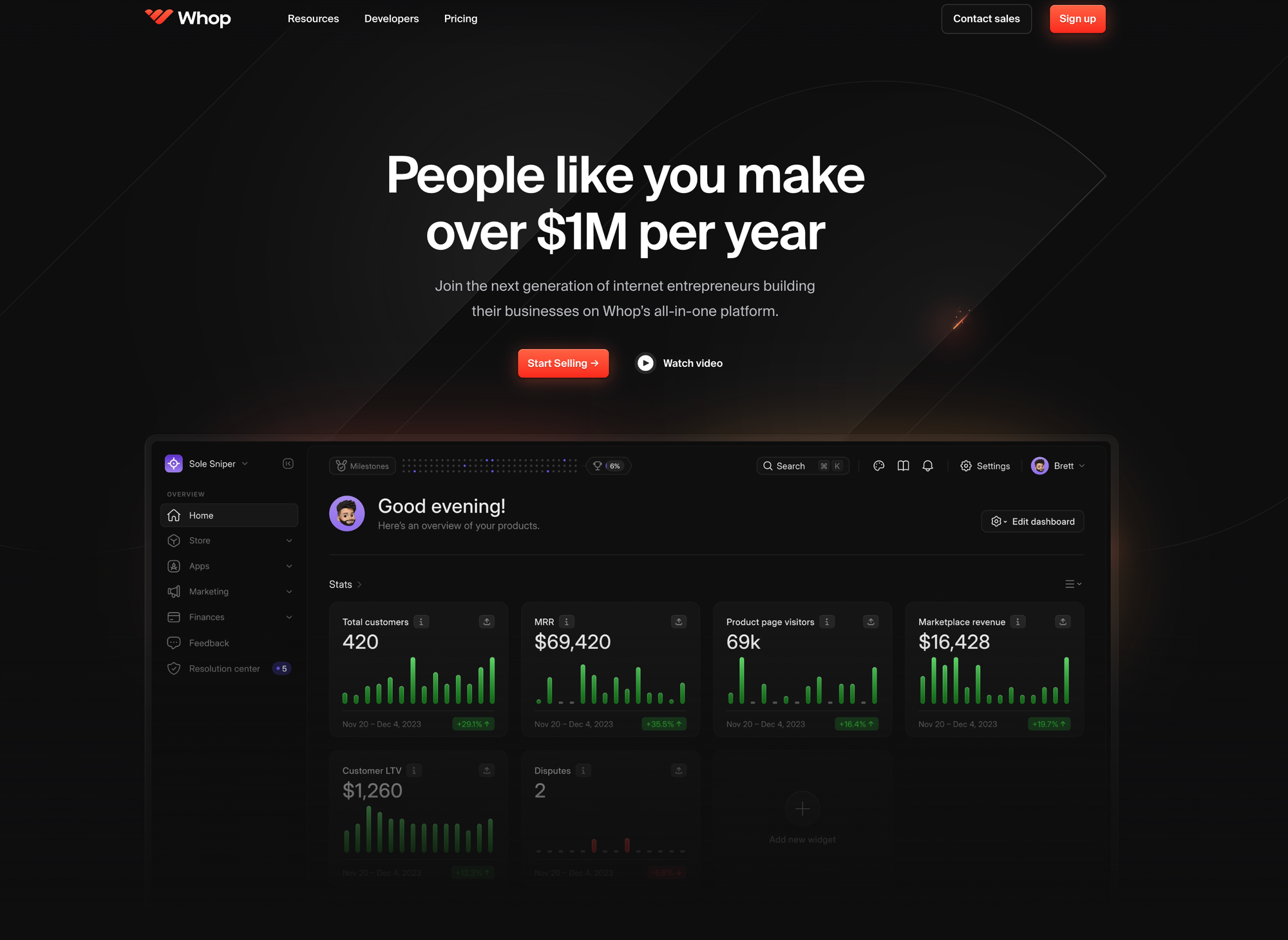
Ko-fi and Patreon both do a great job of serving creators within their target niches, but if you're looking for a tool that makes it easy to sell digital products, with low fees and a good marketplace to help you get your content discovered by more people, why not try Whop?
Whop is an all-in-one marketplace platform that caters to all kinds of creators. It has its own mobile app for sellers, making it easy to manage listings on the move. It also has a huge number of integrations, so you can sell access to Discord groups, Telegram Channels, and even TradingView indicators, in addition to digital downloadables and SaaS. New apps are being added to the library on a regular basis, and the platform's powerful API lets developers add support quickly and easily.
Whop has a lot to offer creators, beyond the extensive app library. Some key benefits include:
- Low Fees
There's no subscription fee, and transaction fees are just 3%. - A popular marketplace
Creators can list their products on the Whop Marketplace, helping them grow their audience outside of their usual web traffic or social media followers. - Responsive customer service
If you need help with setting up the platform, you can contact customer support 24/7, 365 days a year.
Whop's low fees, bustling marketplace and powerful API make it an ideal option for creators who want to sell specialist products, or who find the high fees on other platforms are cutting into their income.
It's easy to get started with Whop, sign up today and list your products for free!
FAQs
Is there a limit on Ko-fi donations?
Ko-fi allows creators to accept donations of between $1 and $5. The platform does not charge any fees on donations.
Do users need an account to donate Using Ko-fi?
Users can donate to their favorite creators on Ko-fi without creating an account. To donate as a guest, all users have to do is provide their email address then pay with a card or their PayPal account.
Does Patreon charge for donations?
Patreon does not charge creators a monthly fee. However, it does take a percentage of a creator's earnings each month. The percentage taken depends on the creator's membership tier.
Can you make one-time donations on Whop?
Whop offers creators the option to accept one-time payments and recurring subscriptions.