If you're a content creator and you'd like to start monetizing your content, you've probably considered using Patreon or Substack. These platforms allow you to charge you to charge a subscription to access some or all of your content, and set up subscriber tiers offering perks to people based on their subscription level.
Patreon and Substack are both popular platforms, although they cater to slightly different audiences. Here, we'll explore some of the benefits and downsides of each platform to help you decide which one is best for you and your business.
What is Patreon?
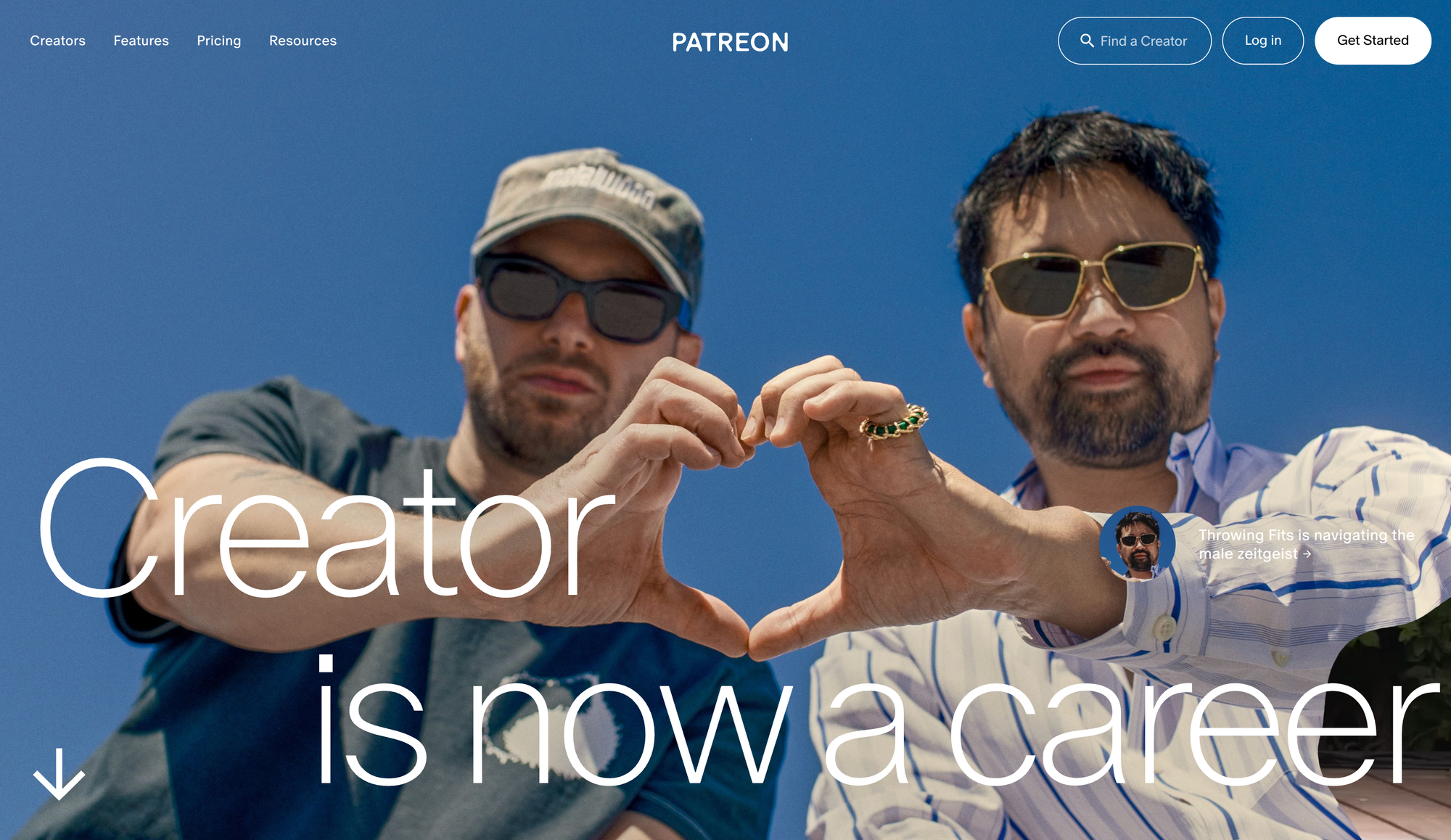
Patreon is a platform that allows content creators to charge fans either on a per-post/artwork basis or through a monthly subscription fee. Creators can offer subscription tiers and give users on each tier access to exclusive content or gifts.
Who can Use Patreon?
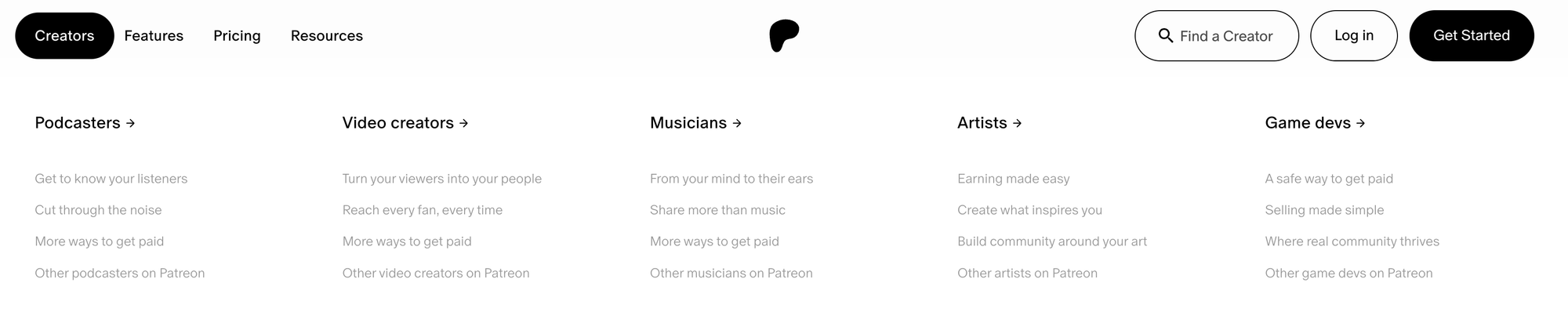
Patreon is open to all kinds of content creators, including writers, artists, musicians, videographers, and even game developers. If you can share something online in digital form, Patreon is most likely an option for you. However, there are some exceptions to this. For example, political content is permitted, but hate speech is not. Works of art that "push boundaries" are generally acceptable, but adult content is forbidden.
How Does Patreon Work?
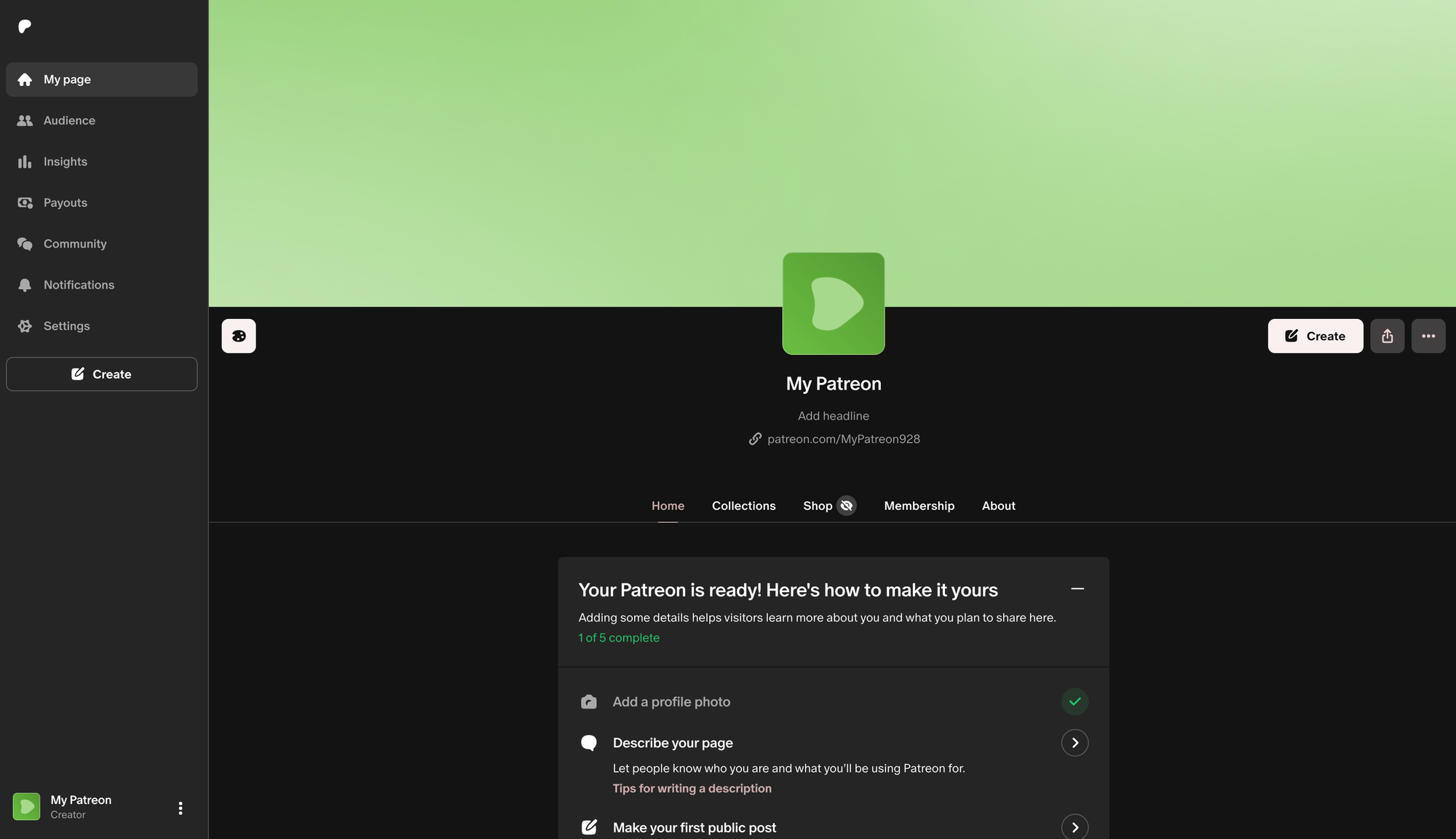
The Patreon model allows fans (aka 'patrons') to subscribe to a creator's content as a way to express their gratitude, and usually, receive a reward. As such, while Patreon can be used as a primary way of distributing content, it's often used as a way for content creators to reward their most loyal fans with more exclusive content.
For example, the popular YouTuber 'Physics Girl' has a Patreon where subscribers can receive access to exclusive content such as blooper reels and behind-the-scenes videos, other exclusive content, and some physical rewards such as stickers.
The main reason that creators turn to Patreon is to generate a stable stream of income. Although content creators with a significant viewership already receive some income from their videos, this income can be unpredictable. Patreon offers those creators a chance to get a more steady income stream from monthly subscribers (and those who pay in advance for longer subscriptions).
As a creator on Patreon, there's usually some expectation that creators will continue to post new content and offer rewards to the subscriber, whether that's public thanks in the credits to a video game, a shout-out on a podcast, or access to content that non-supporters won't see. Creators who don't want to commit to posting on a regular schedule do have the option of creating a one-off payment tier, which can be used as a way for fans to say thank you for a piece of content they found particularly entertaining or helpful.
Selling on Patreon
After signing up as a creator on Patreon you are led to your 'page'. From here, you press the 'create' button and are prompted to choose the type of product that you can create. Here, you can choose to create a text, video, audio, image, link, poll, or livestream product. It is easy to see exactly what type of content you can publish on Patreon.
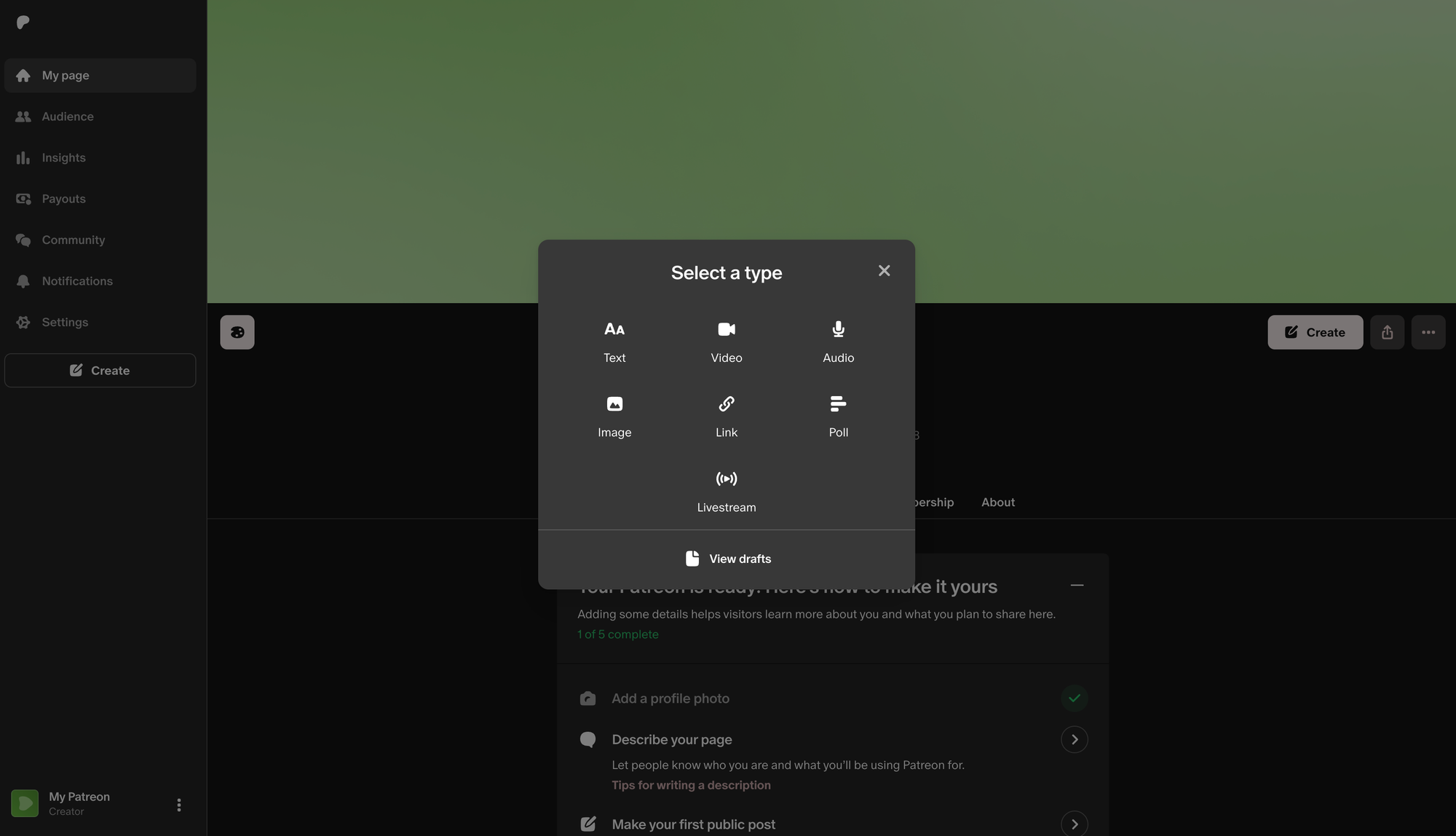
From here, the content upload process is very straightforward. You simply click the type of product that you are uploading and are led to a page where you can upload your content and add a title and description. There is also the option to add this post to a collection and add any relevant tags.
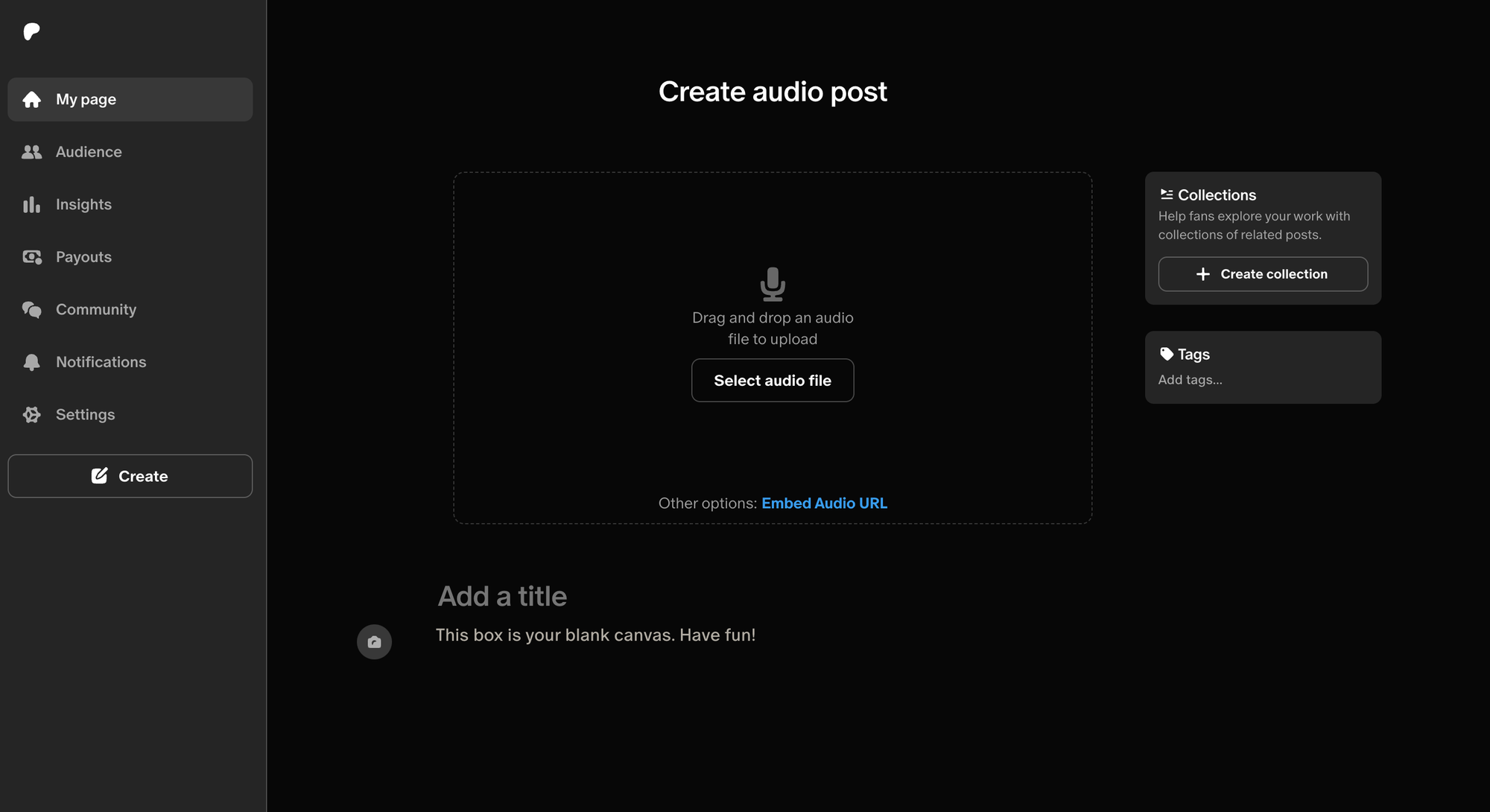
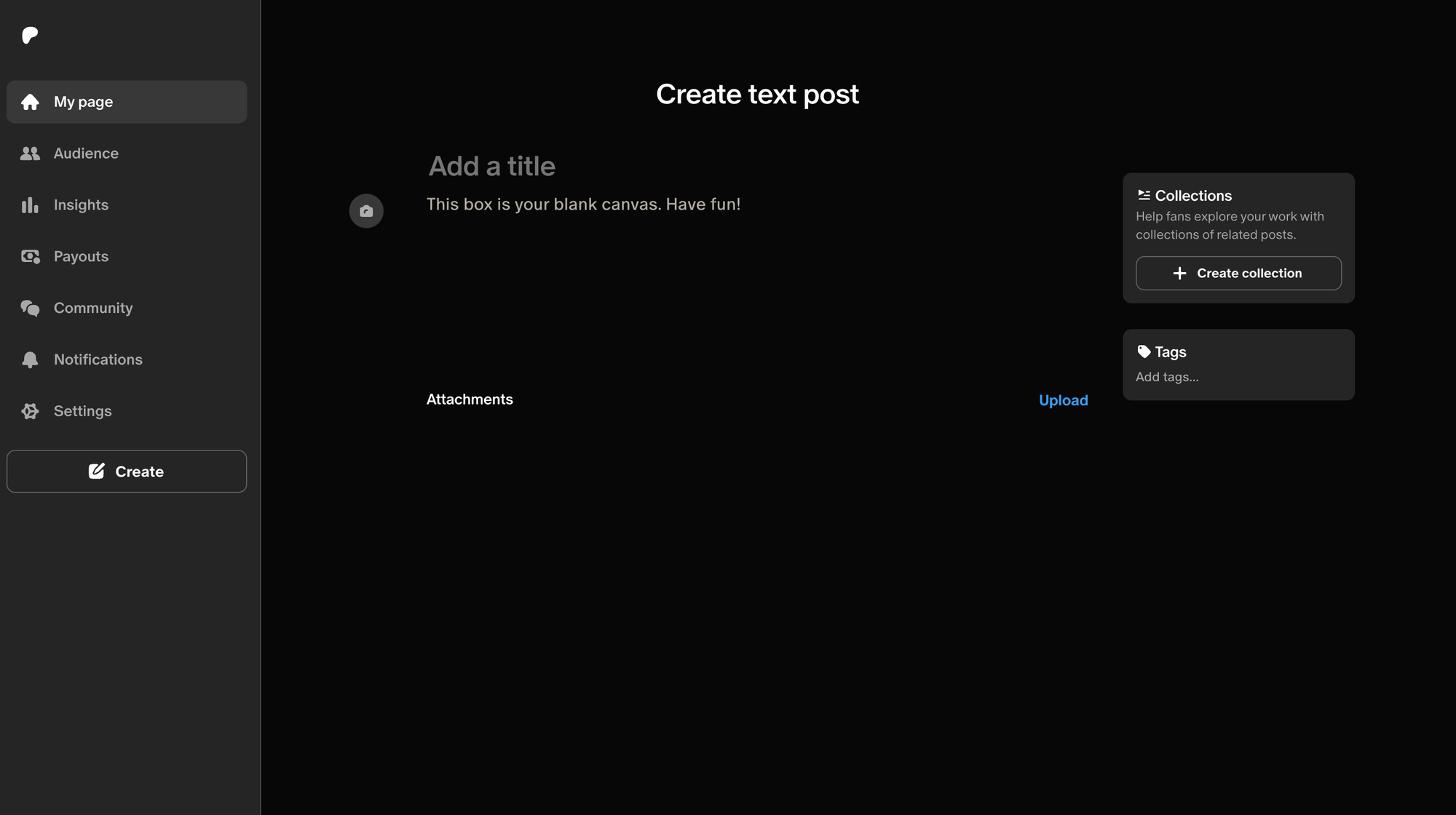
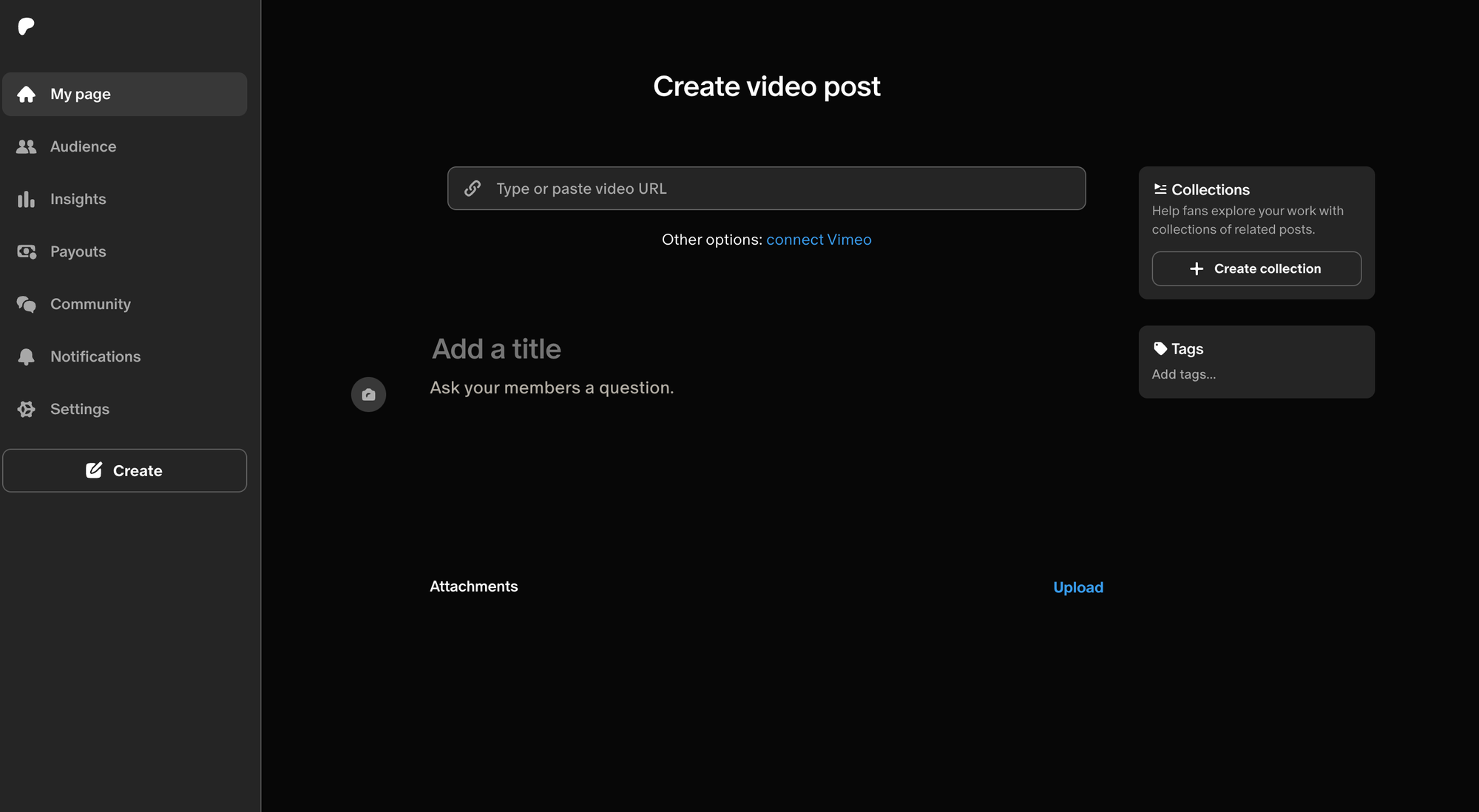
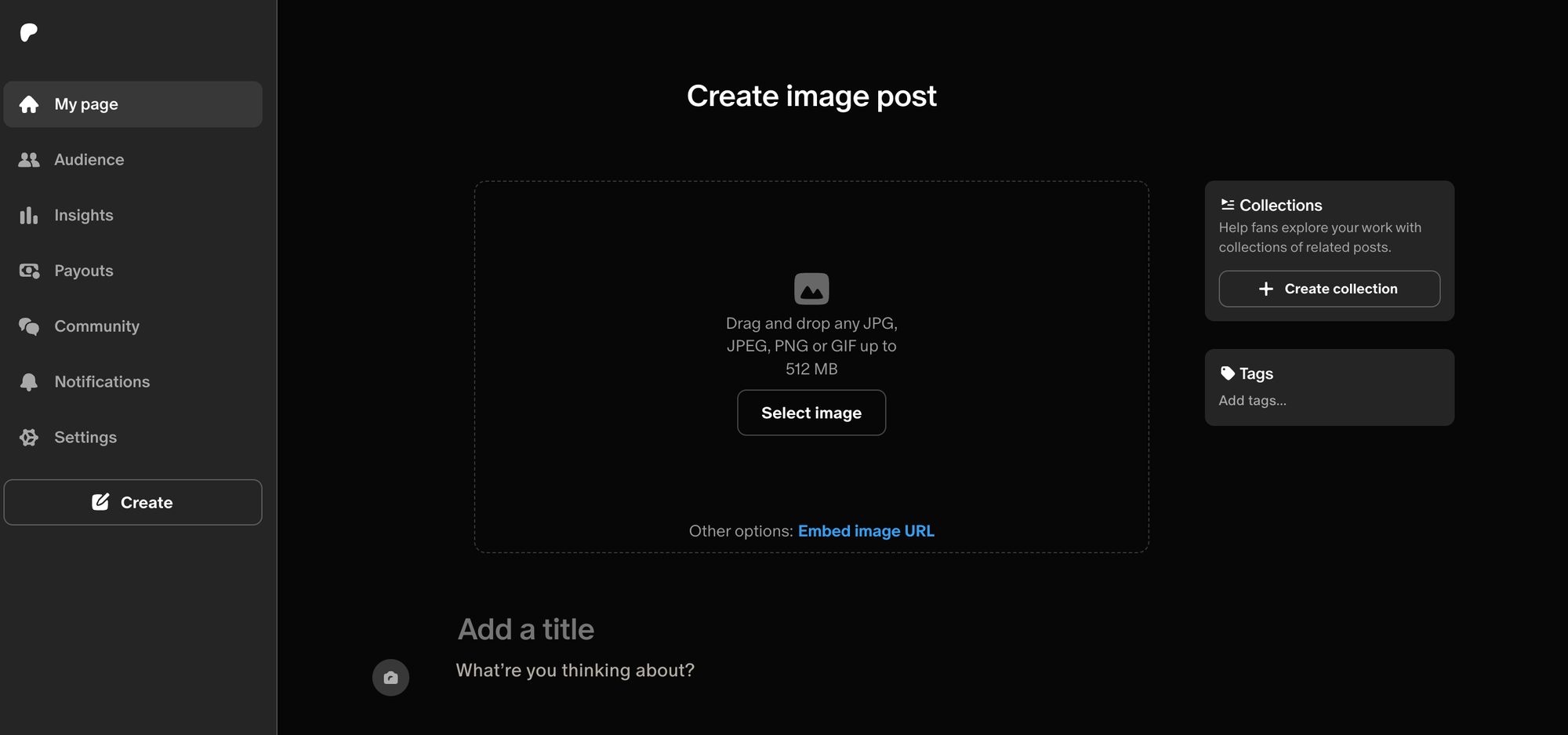
Once you have uploaded your content then you simply publish it. Again, this process is incredibly simple, with only three options here - make this content visible to everyone or only paid members, schedule the post, and an option to allow comments on the post.
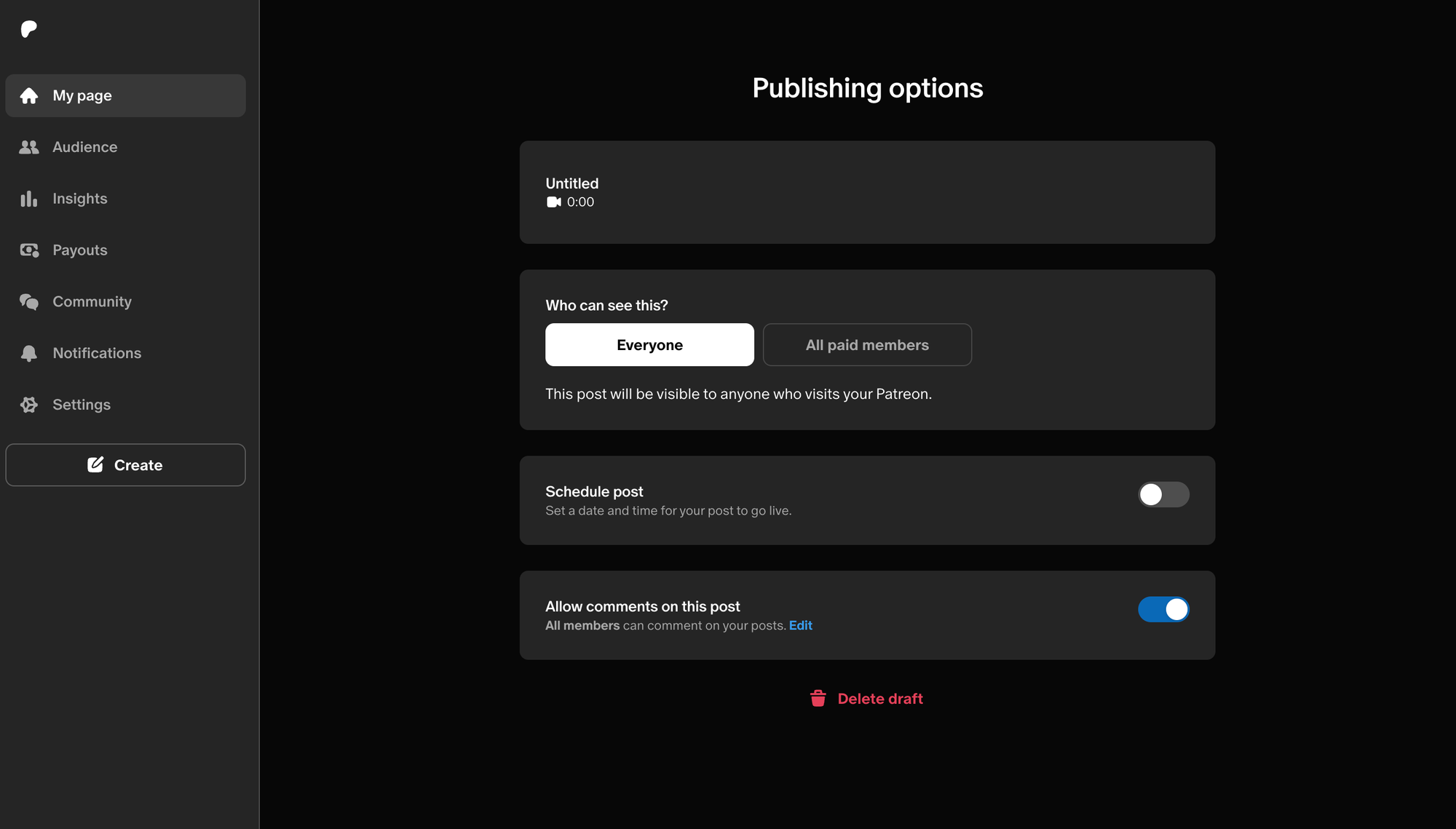
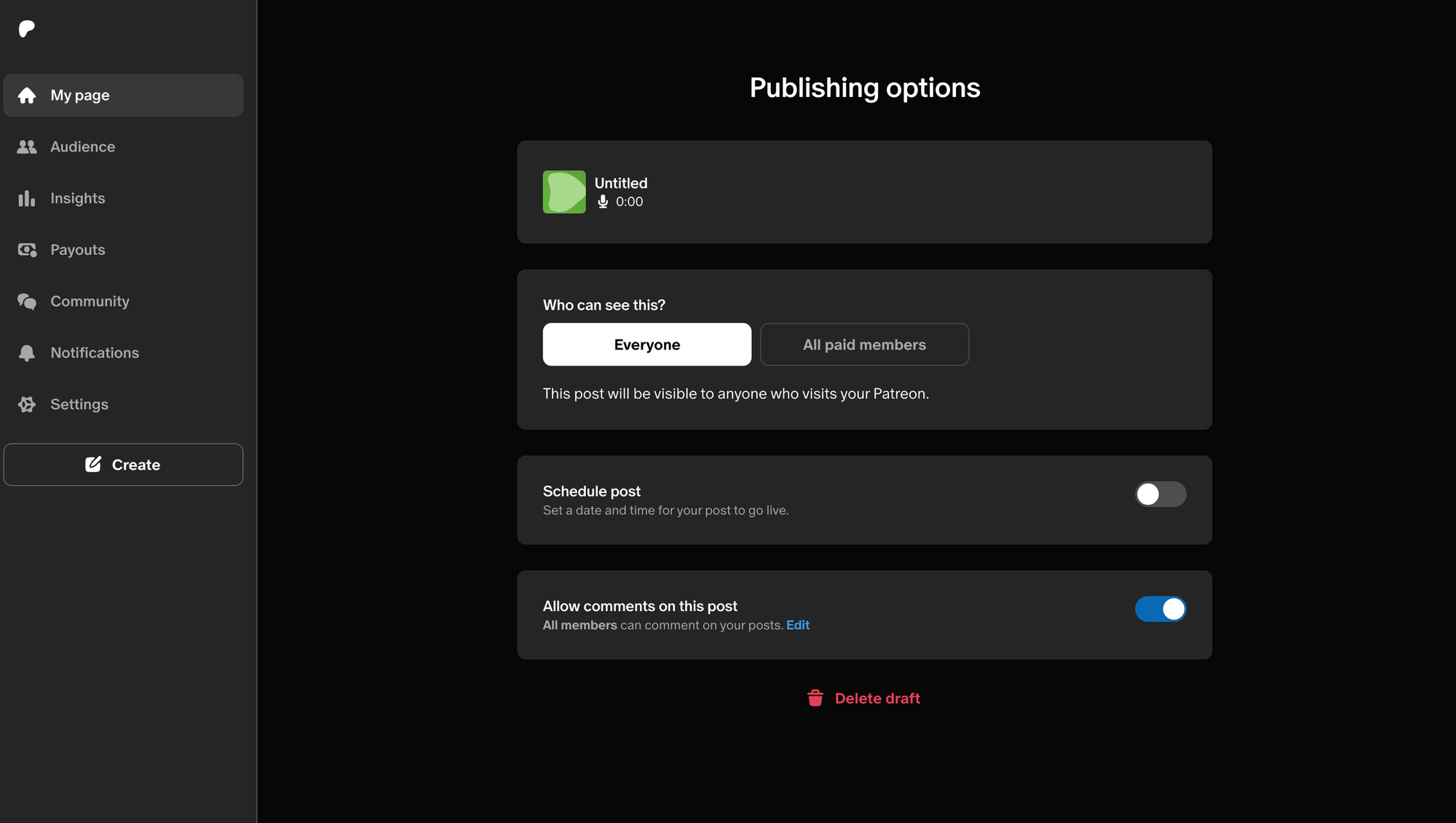
The process is the same for each product - with the exception of livestreams. If you want to livestream with your members then you can use either Vimeo, YouTube Live, or Crowdcast.
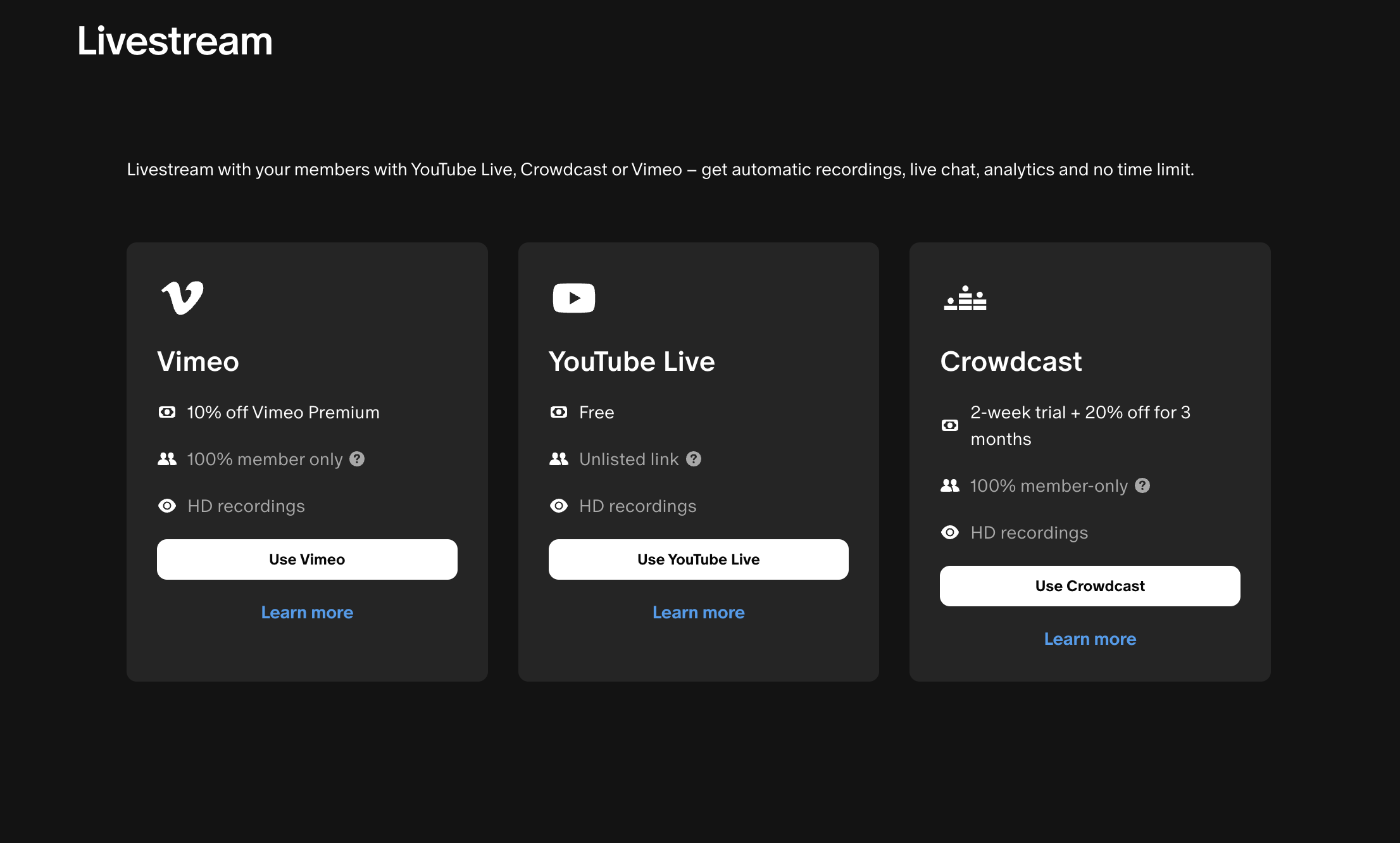
Platform Customization
Patreon has several customization options to make your page fit your brand and purpose. You will be prompted to set up your Patreon page after you have created your account.
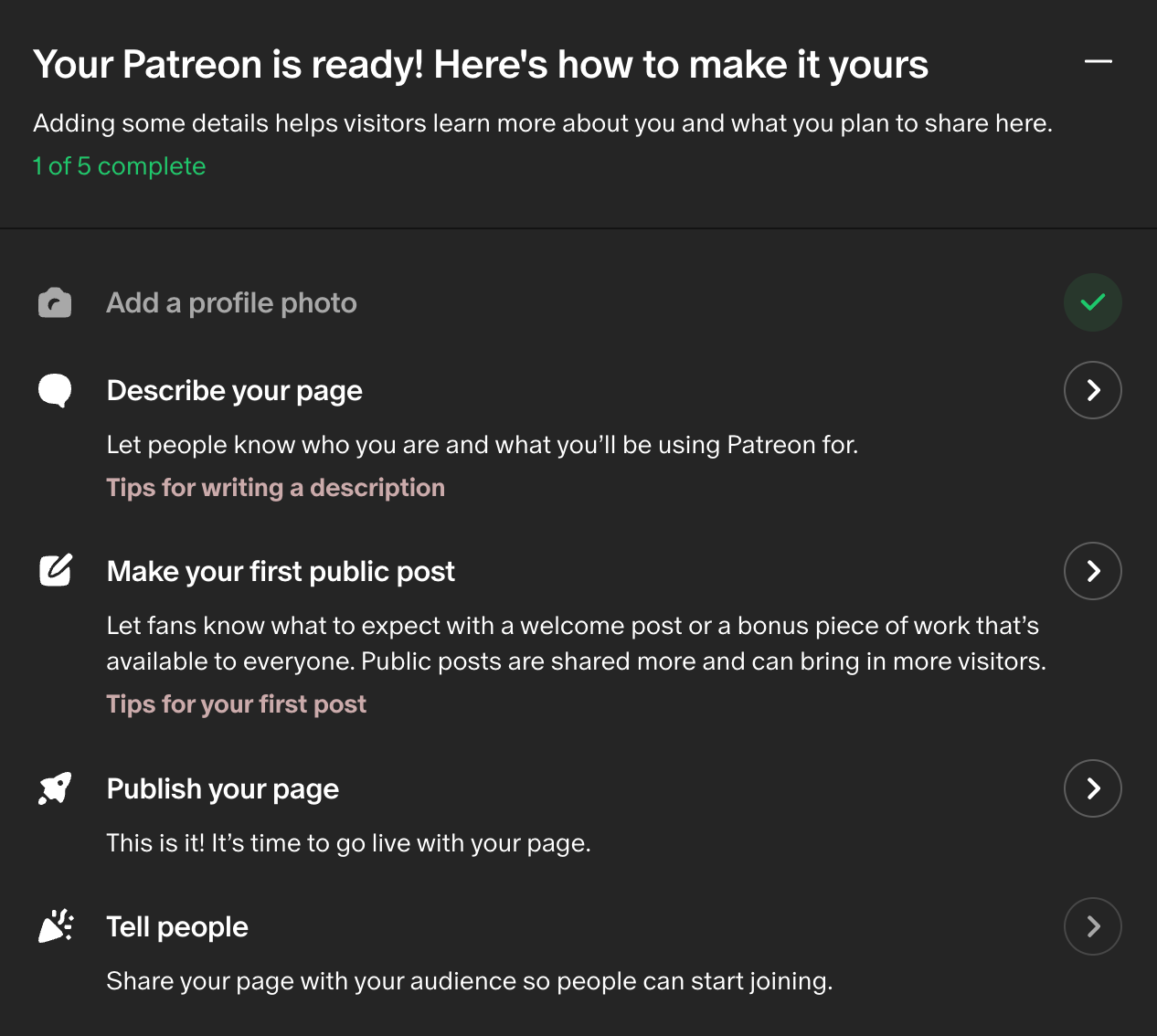
There are several ways to customize your Patreon. The platform allows you to add a profile and cover image and choose a brand color for your page. These options are not within settings or a customization hub - you just have to move around the page to find what you can customize.
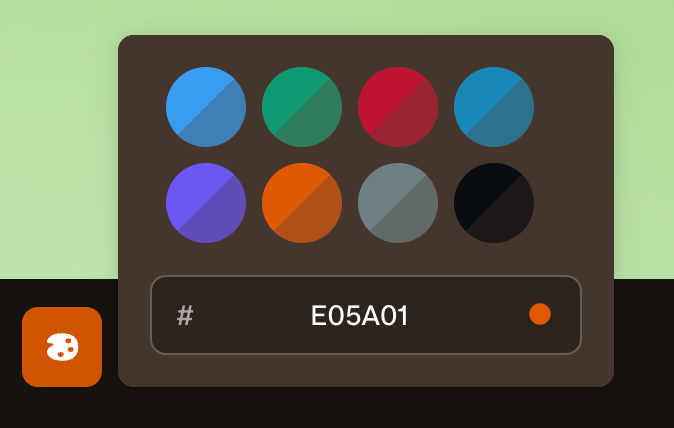

With Patreon, you can also customize the cover images and descriptions of any paid tiers that you offer. Additional customization includes tier highlighting (showcasing one tier more prominently than the other in order to promote it) and deciding whether or not your earnings and member count are visible to your audience.
Fan Engagement Tools & Customer Management
Once you have a published page you will have access to the audience 'relationship manager'. Here you can see all of your members and their names, email addresses, membership tiers, and pledges, as well as their lifetime value, status, join date, and last start date.
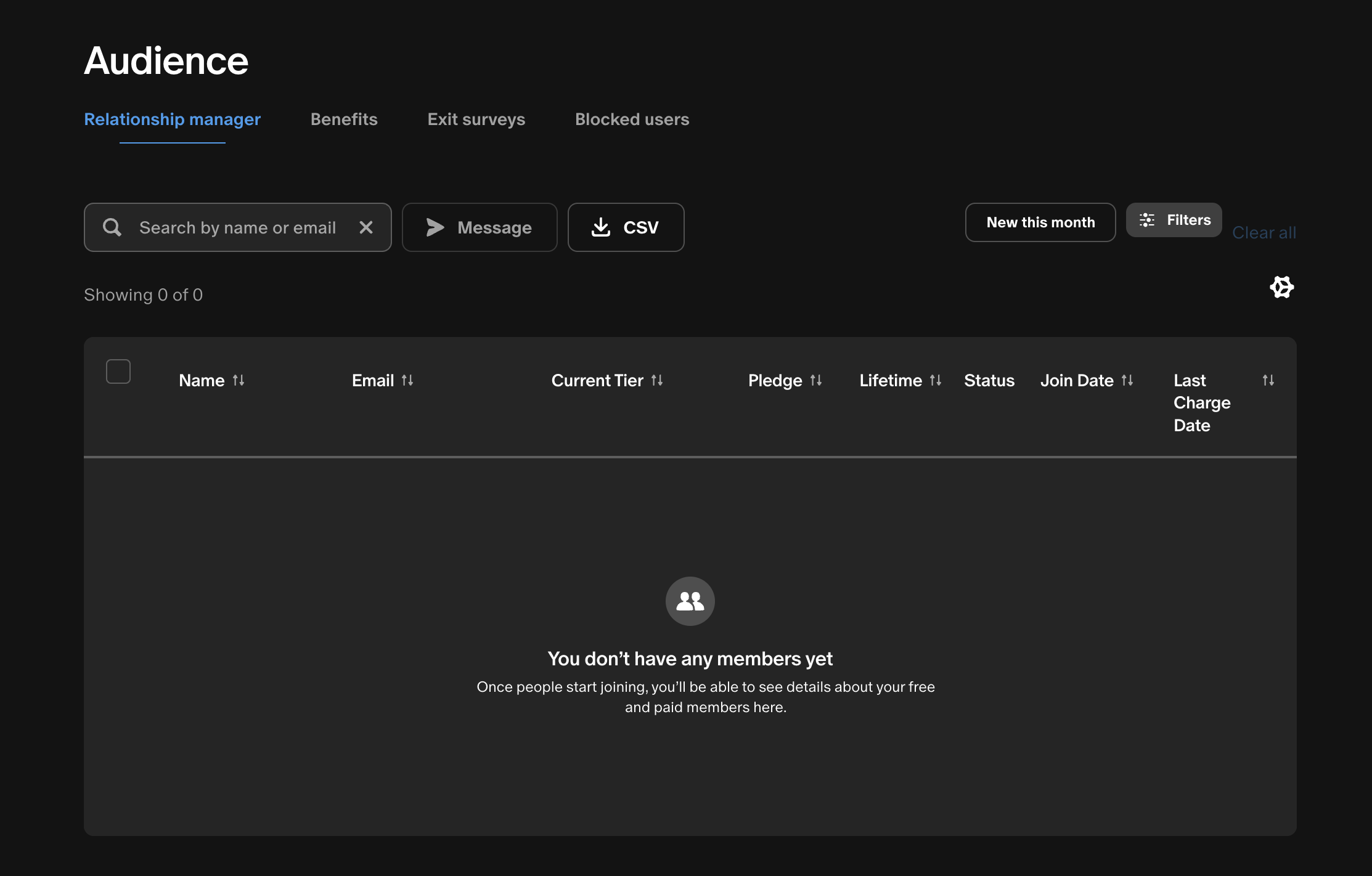
You can also track what rewards you are giving to your members - like stickers or a thank you message.
One great feature of Patreon is the exit survey. Available to Pro and Premium Patreon creators, if a member cancels their subscription, the survey asks them why they made this choice. This is an optional survey, but feedback is anonymous and is passed on to the creator.
On top of this, Patreon also has an 'insights' section of it's platform, where creators can view their audience growth, earnings, and post impressions.
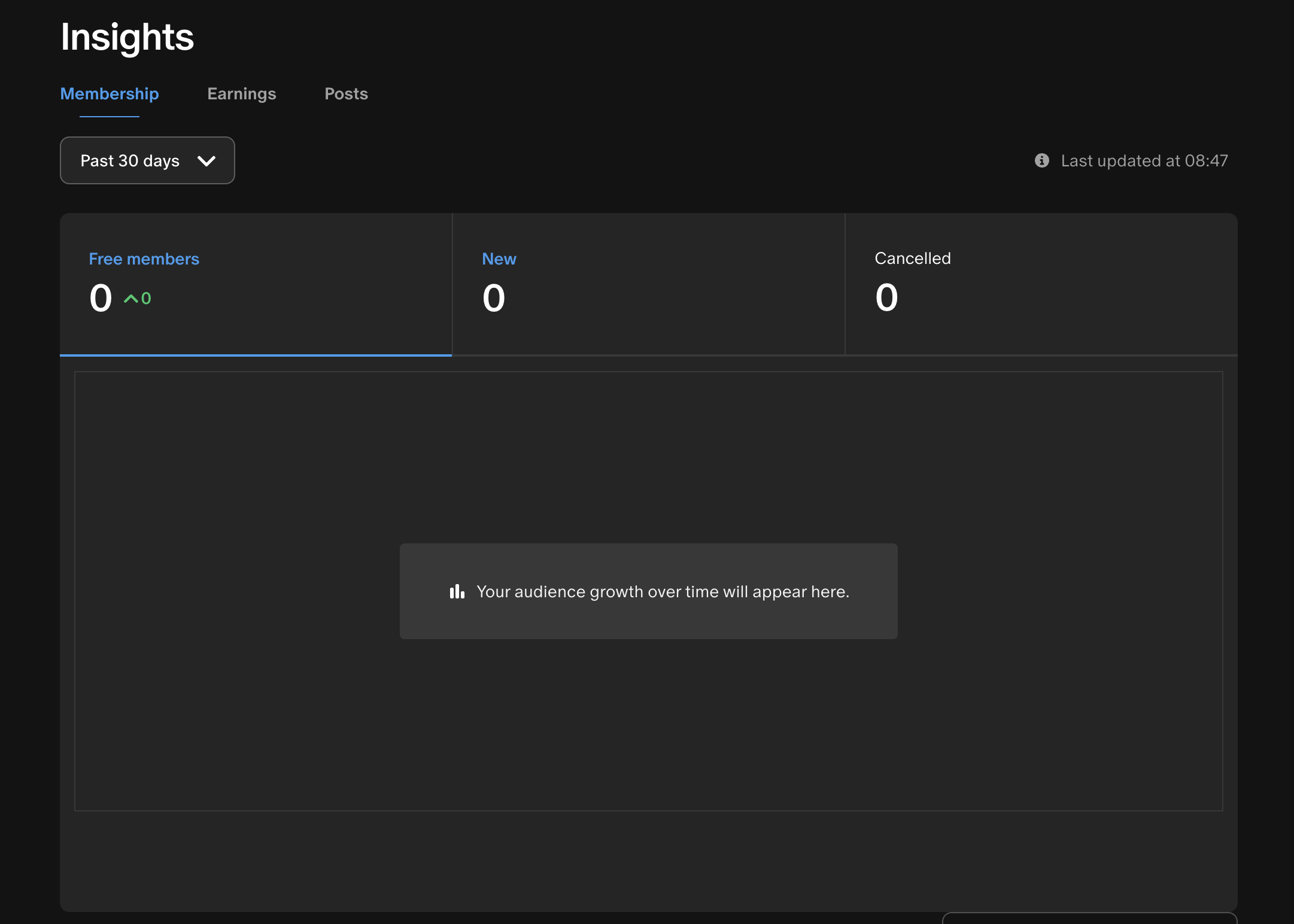
Patreon Customer Support
The customer support at Patreon is better than some other providers (such as Gumroad, which only offers support via an online form) yet is still lacking in what it provides. If you have issues as a creator with Patreon then there are a few routes that you can take. The first is to search through their extensive database of frequently asked questions and answers.
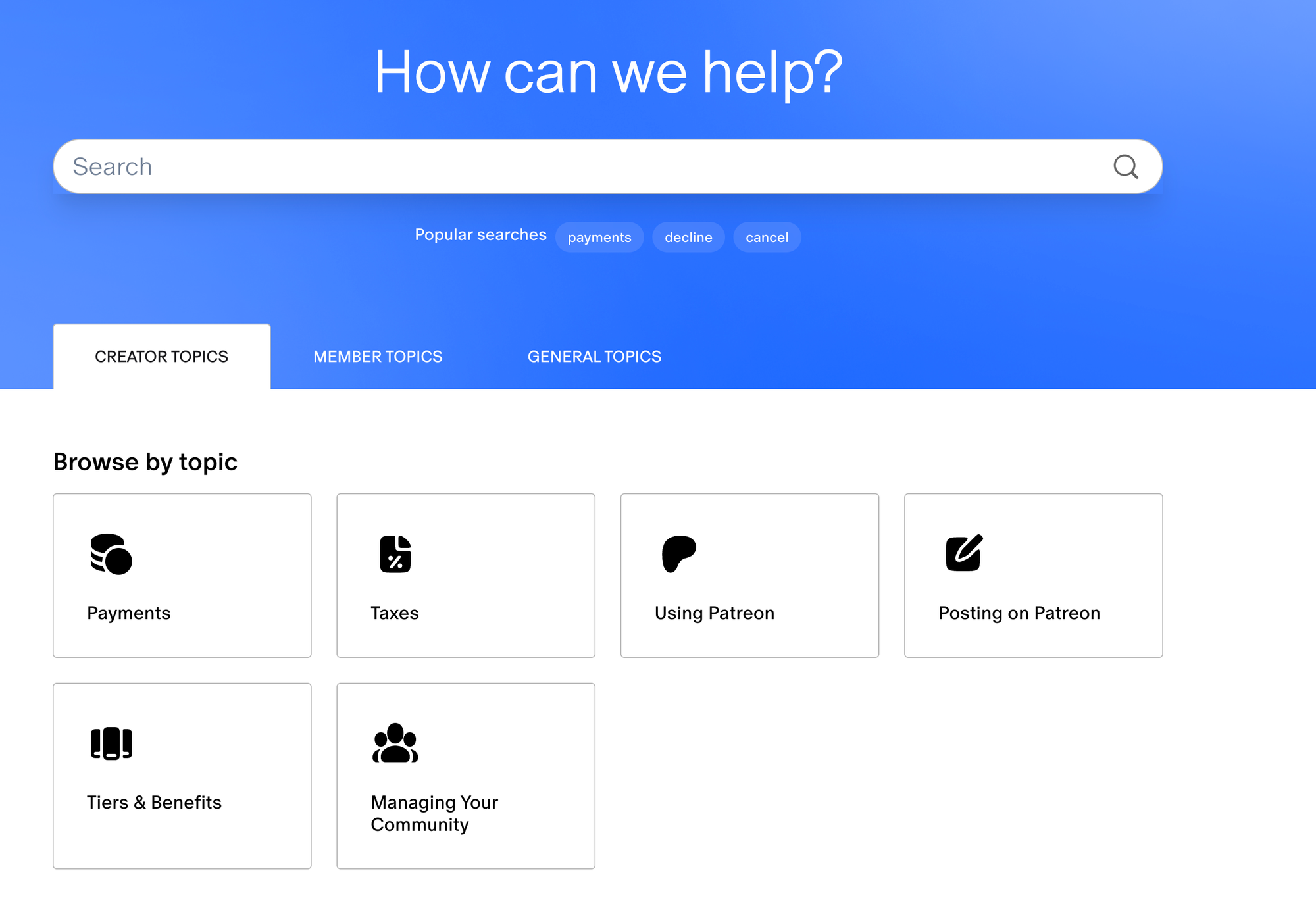
If your issue cannot be found here then there are two different ways to contact the Patreon support team. If you are having issues with payment, login, or guideline inquiries, then you must send an email request.
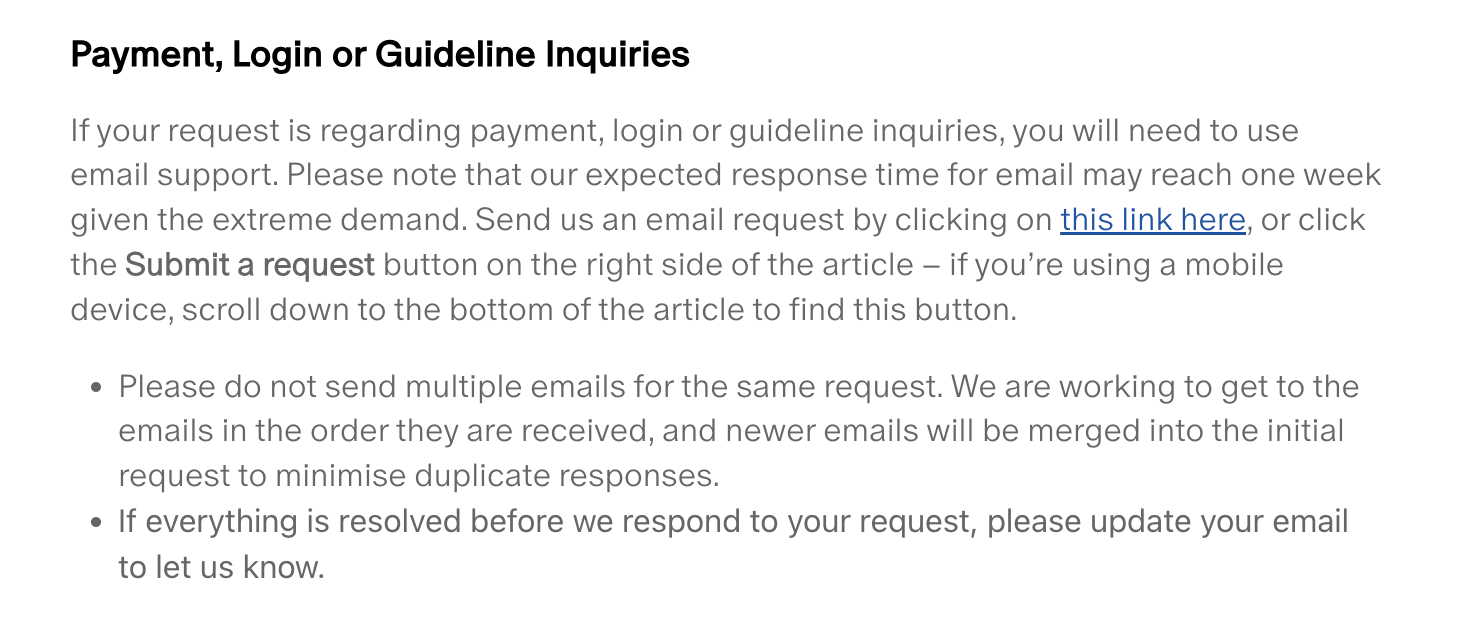
The wait time for a response to an email request is extremely long, with Patreon stating that its expected wait time is up to one week.
For general inquiries, creators can contact Patreon via Twitter (X). However, this is still a relatively long response time (1-2 working hours) and is not 24/7, with the support team working 9am-4pm PST.
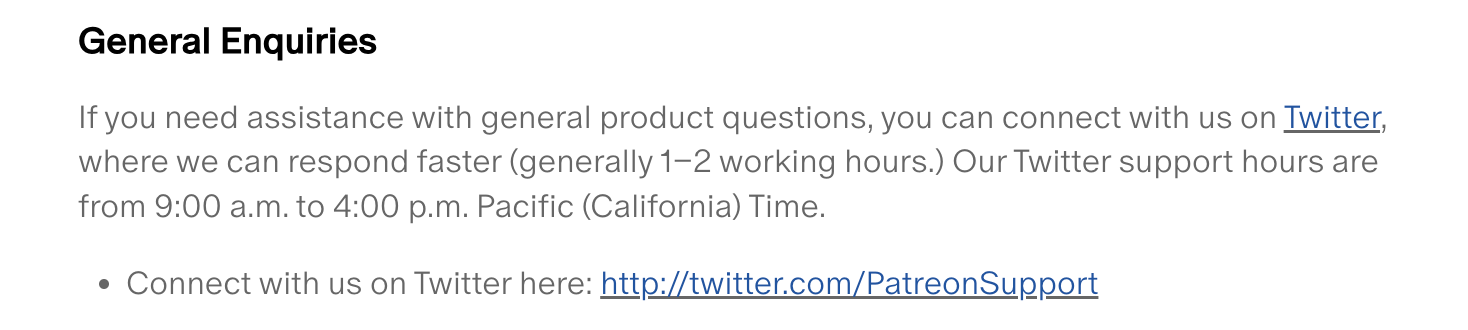
There is no way to contact Patreon support by phone.
How much Does Patreon cost?
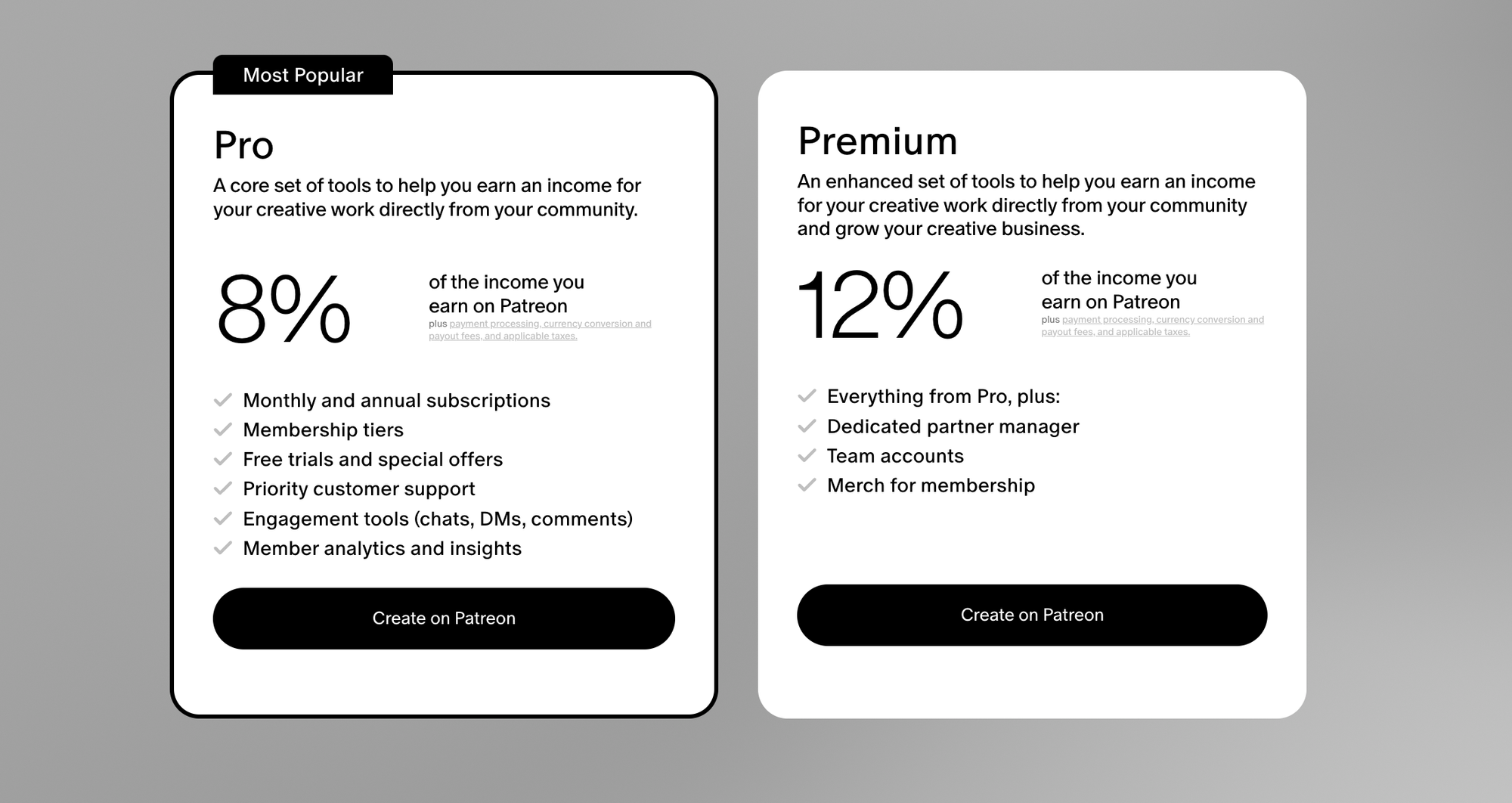
Patreon charges no up-front fees. Rather, content creators are charged a commission on any work they sell. The commission depends on the tier of membership you choose.
Currently, the commission is set to:
- Pro Tier: 8% commission, in return for access to communication, analytics and insights tools, workshops, and the ability to set your own supporter/membership tiers.
- Premium Tier: 12% commission in return for everything offered in the Pro tier, plus a dedicated partner manager, team accounts, and merchandising features.
The platform previously offered a Lite tier with a more limited feature set and a commission of 5%. However, this tier is no longer available to new content creators.
What is Substack?

Substack is a platform aimed at writers who would like to charge for access to their newsletters. It offers a number of useful features for managing mailing lists, discussions, blog posts, and, of course, subscriptions.
Who Can Use Substack?
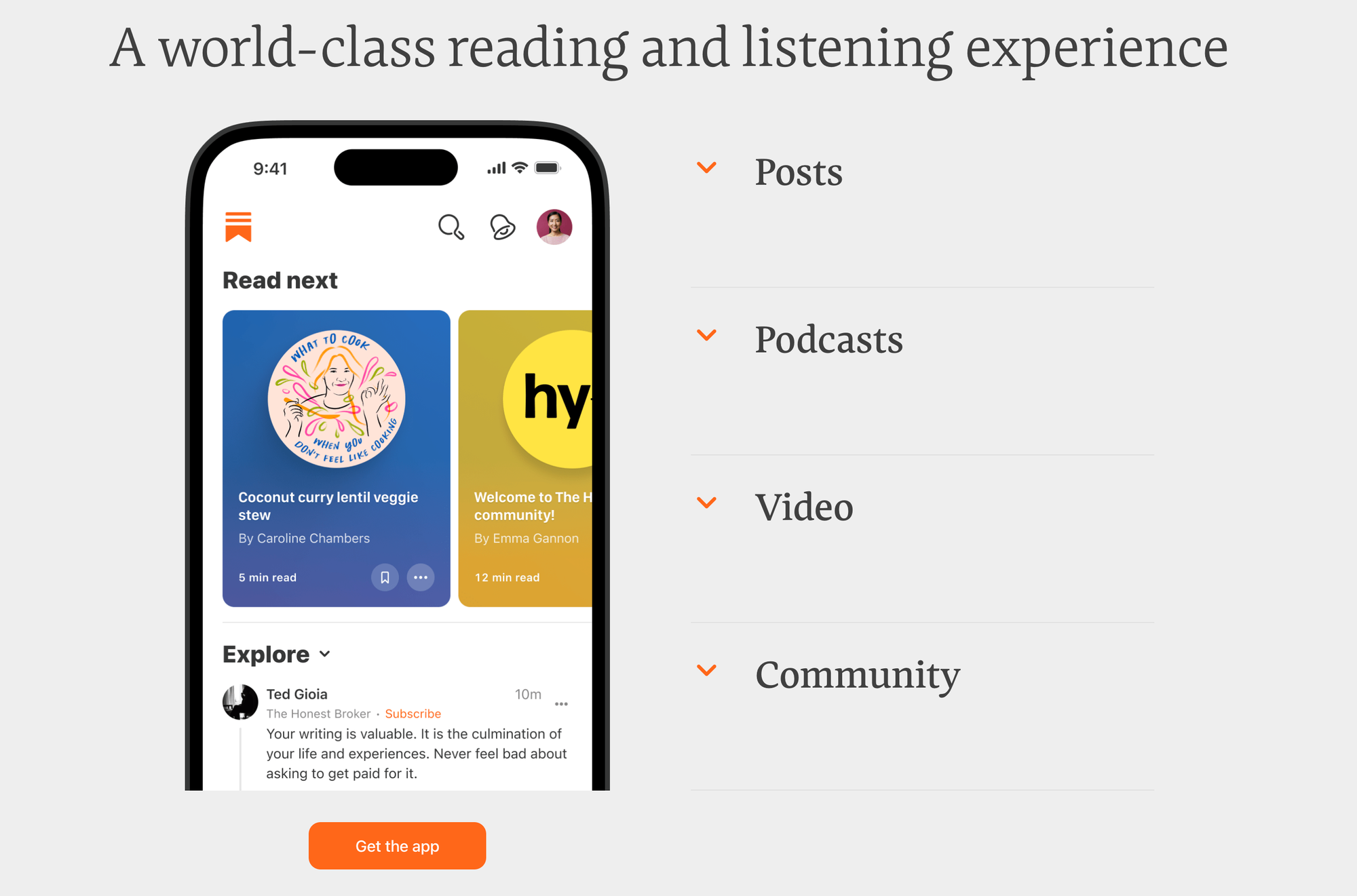
Substack is focused primarily on writers, although blogs can have images in them. Compared to some platforms, the company takes a relatively hands-off approach to moderation. For example, they do allow good-faith discussion of controversial and politically sensitive topics.
How Does Substack Work?
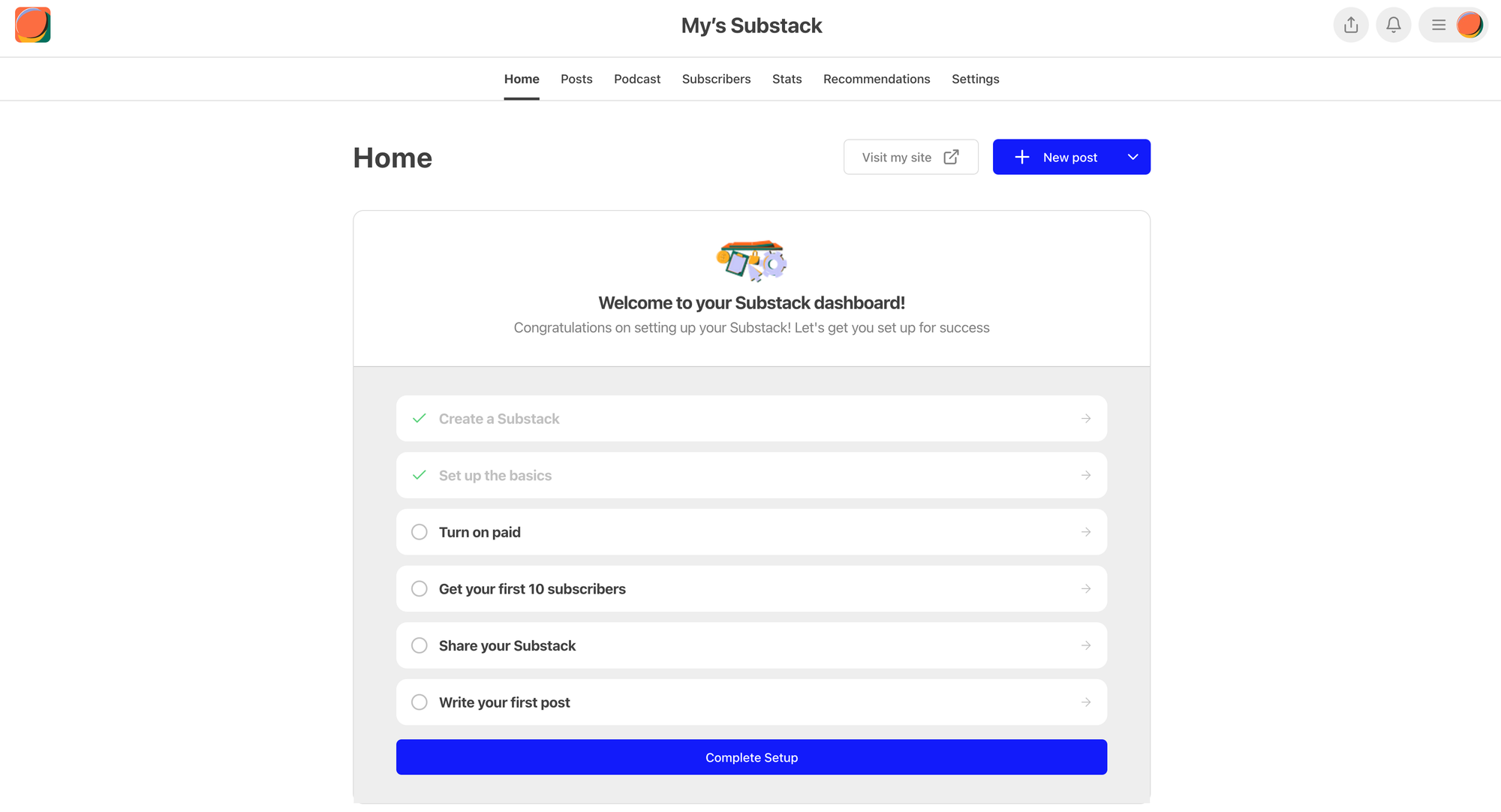
Substack takes a slightly different approach to Patreon. It's primarily a blogging platform, although there is also a Substack for Podcasts as well. The platform does have some support for videos, but it's not as flexible or sophisticated as other video-first platforms.
Substack's main goal is to provide a convenient place where people can post newsletters and in-depth articles. Each blogger gets their own subdomain and can do with it as they please, within the limitations of what the platform editor allows.
Content creators have the option of posting articles that anyone can read for free, or gating articles behind a subscription. Readers are steered towards signing up for the blogger's newsletter, which gives the blogger the chance to monetize the content and keep readers coming back to see new posts.
Substack is popular with creators of all sizes Seth Keysor's The Chief in The North Newsletter has over 10,000 subscribers and is estimated to generate around $48,000 per year in revenue. Other popular newsletters generate more than ten times that for their followers. At the other end of the scale, Substack allows amateur content creators, political activists, and even those who are dealing with unusual or complex health conditions to share their stories and perhaps generate a few dollars worth of income each month from them.
What makes Substack appeal to both of these groups is that it's easy to build a mailing list, post content, and receive payment. Substack does the technical work, leaving people free to focus on the job of content creation.
Selling on Substack
Once you sign up as a creator on Substack you are first directed to import your mailing list and then add your subscribers. However, if you are just getting started and don't have either of these yet, you can skip ahead. This part is pretty clear and Substack makes it easy to begin the setup process.
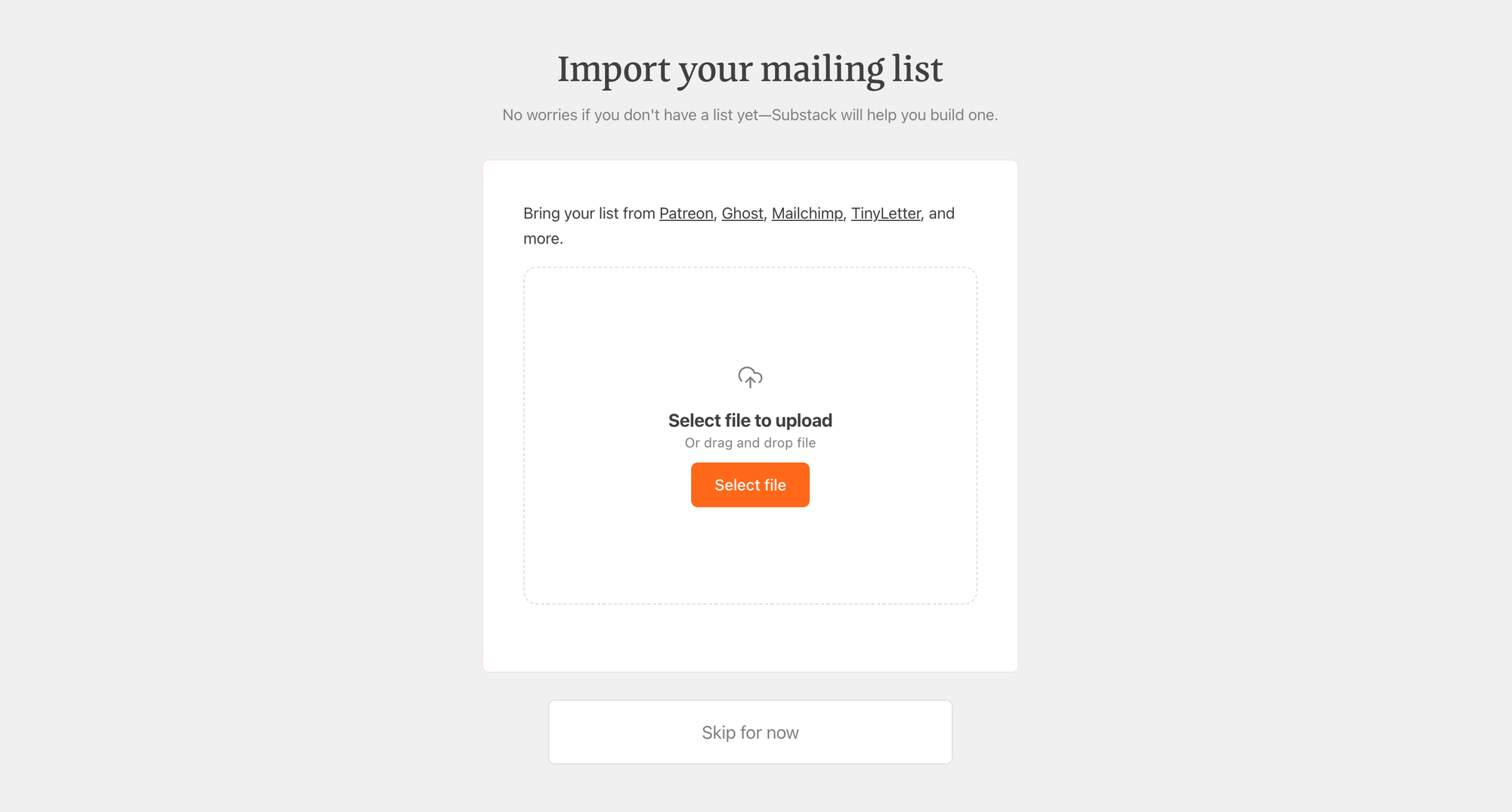
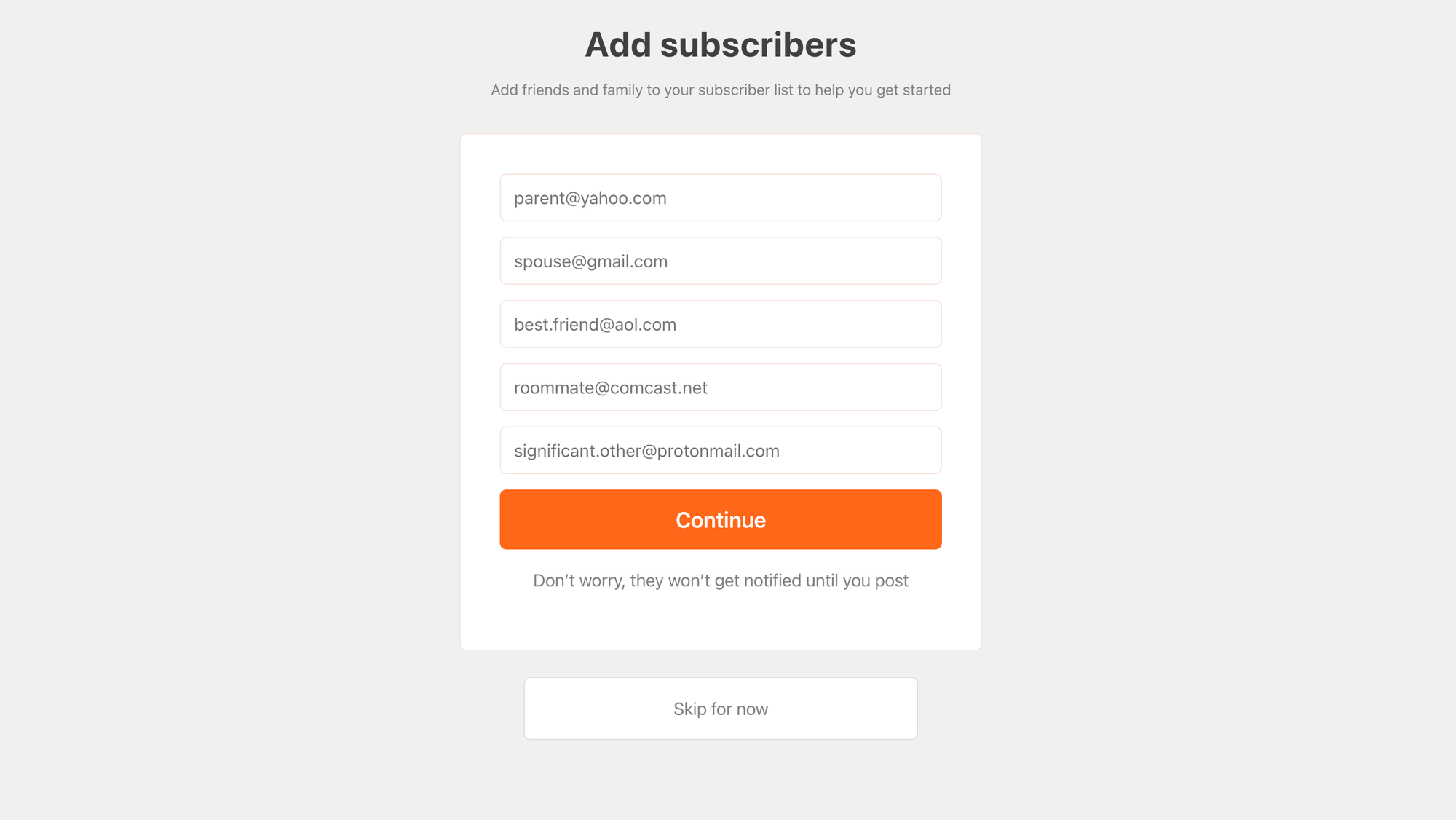
Creating a post is a very simple process. Here you can start writing, choose to edit your email header and footer and add in any images, audio, and video. Substack even has an option to generate an image using AI based on your prompt.
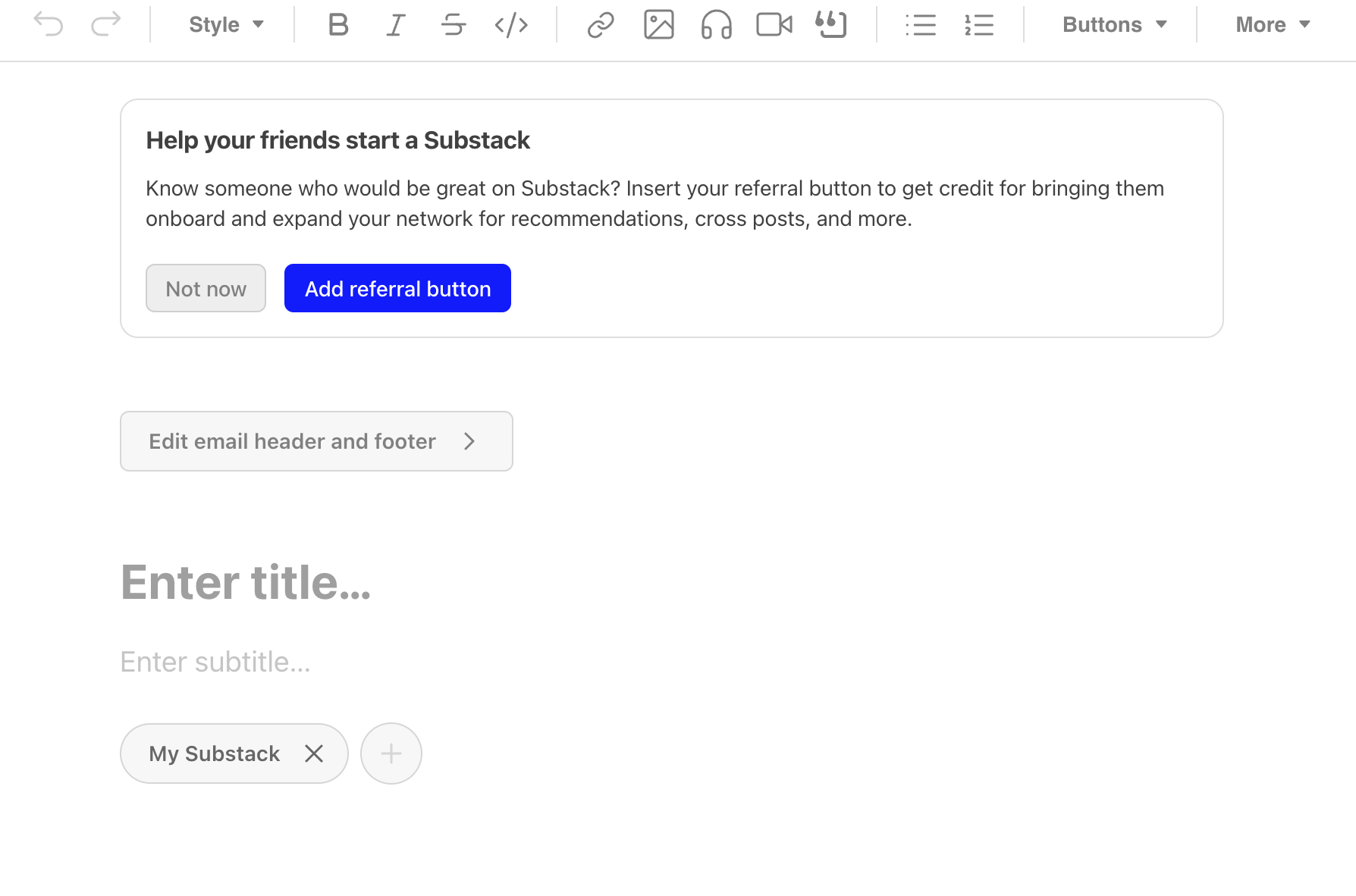
One nice touch here is the range of different buttons that you can embed in your post, with options for 'subscribe now', 'share post with caption', 'get the app', and more. These prompt your subscribers to interact with your content.
To create a podcast using Substack you can choose to create one for your existing subscriber base or create a new subscriber list for the podcast. Then, you either create a new podcast or upload an existing one.
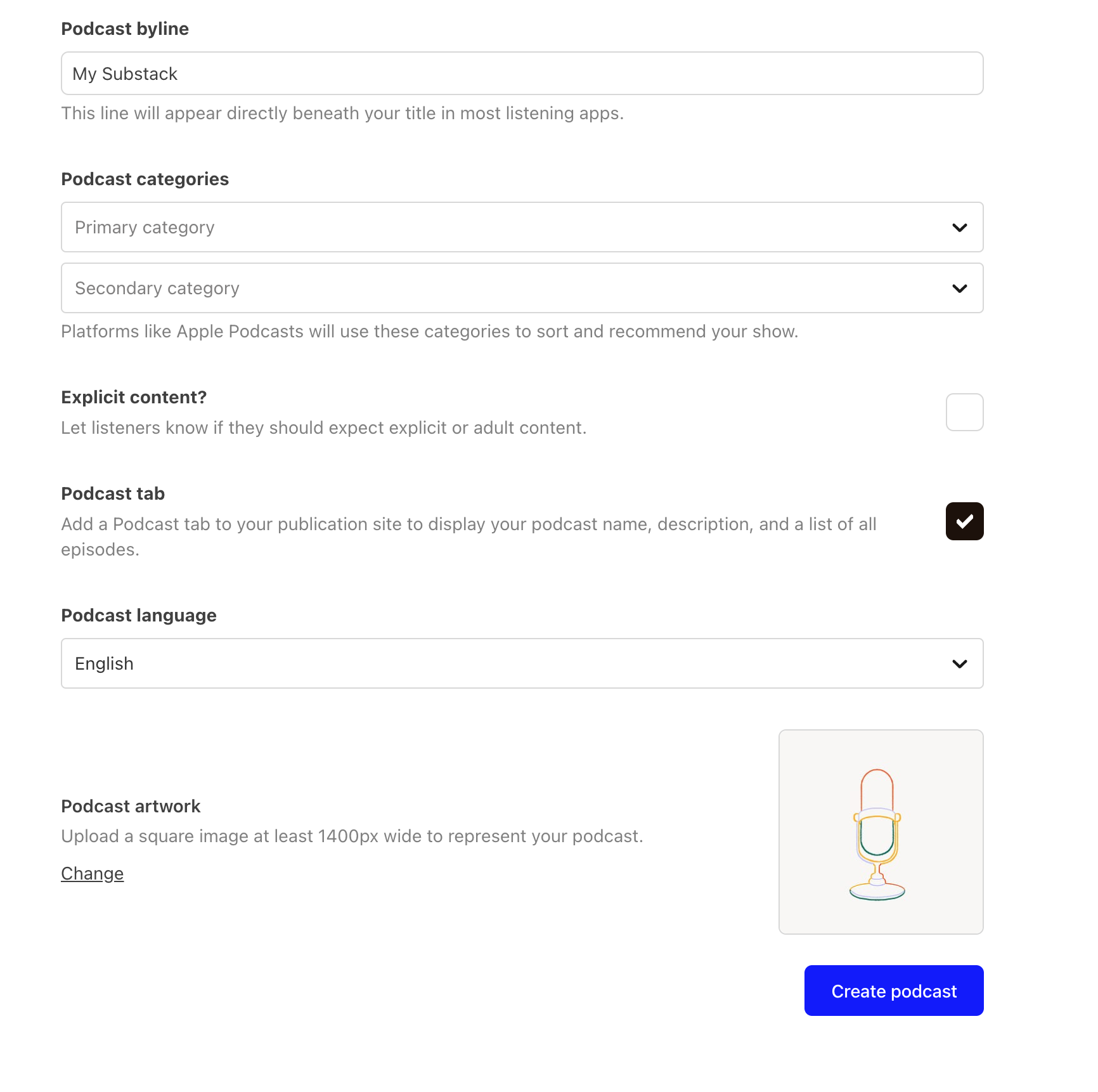
Substack will ask you to enter a product description, byline, choose relevant categories, highlight your podcast language and add a cover image.
That's about it for what you can create on Substack - text posts and podcasts.
Platform Customization
When compared to Patreon, Substack is the clear winner in terms of customization.
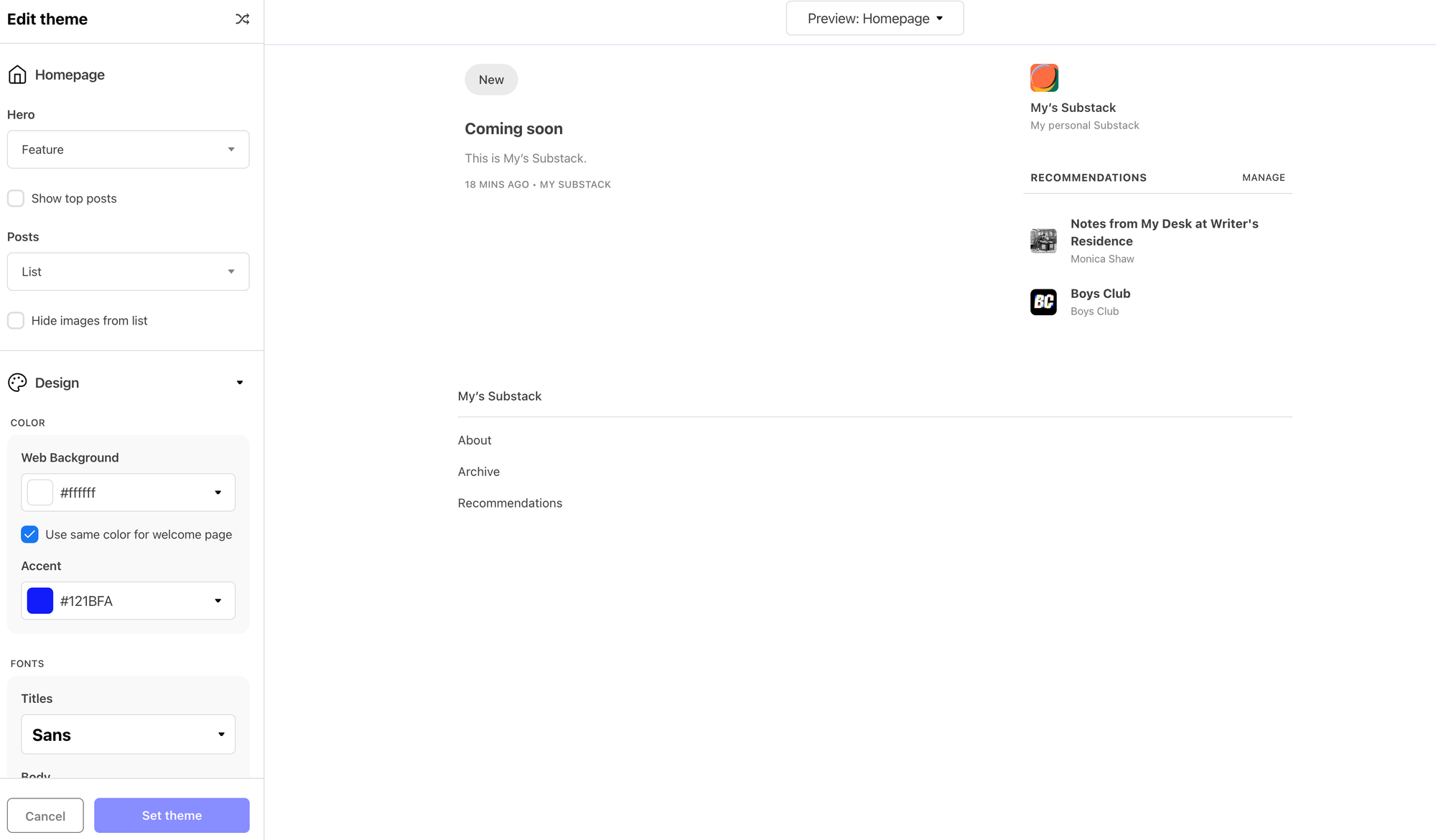
Your Substack home page is highly customizable, with options to change the hero image and how it is displayed, options for displaying your posts (list, grid, or grouped by section or tab), web background color and accent color, and font options for titles and body text.
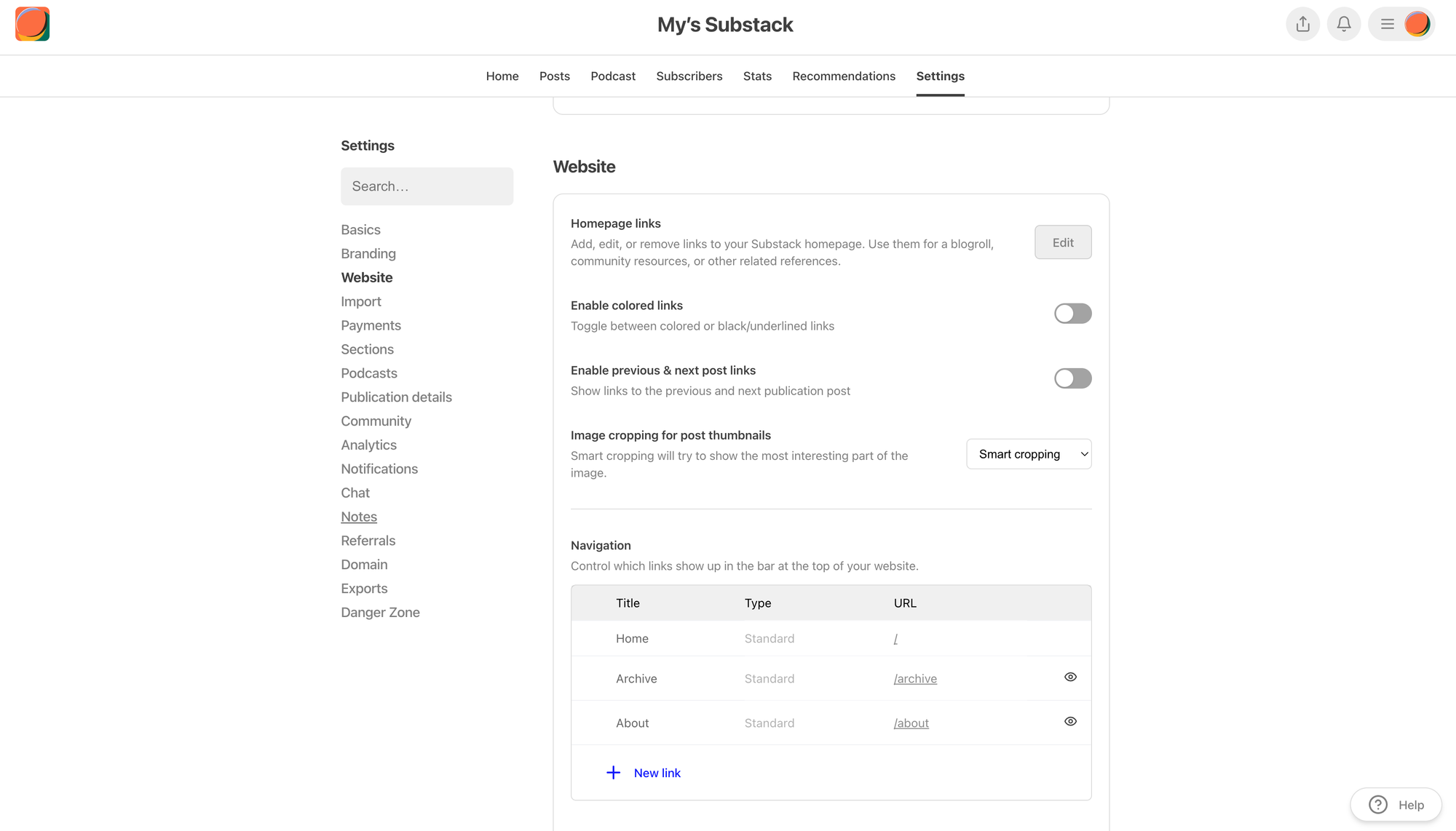
Aside from this, you can add your own logo, edit your 'about' page, and even create a wordmark to show in the navigation bar. Not only this, but you can also enable colored links, control which links show where in navigation, and create special pages that you can link to directly. You can even create your own terms of service and privacy for your subscribers.
Fan Engagement Tools & Customer Management
As Substack offers much more limited product options when compared to Patreon, its engagement tools and customer management options are less. In terms of subscriber engagement, the key tool here is Substack's referral program.
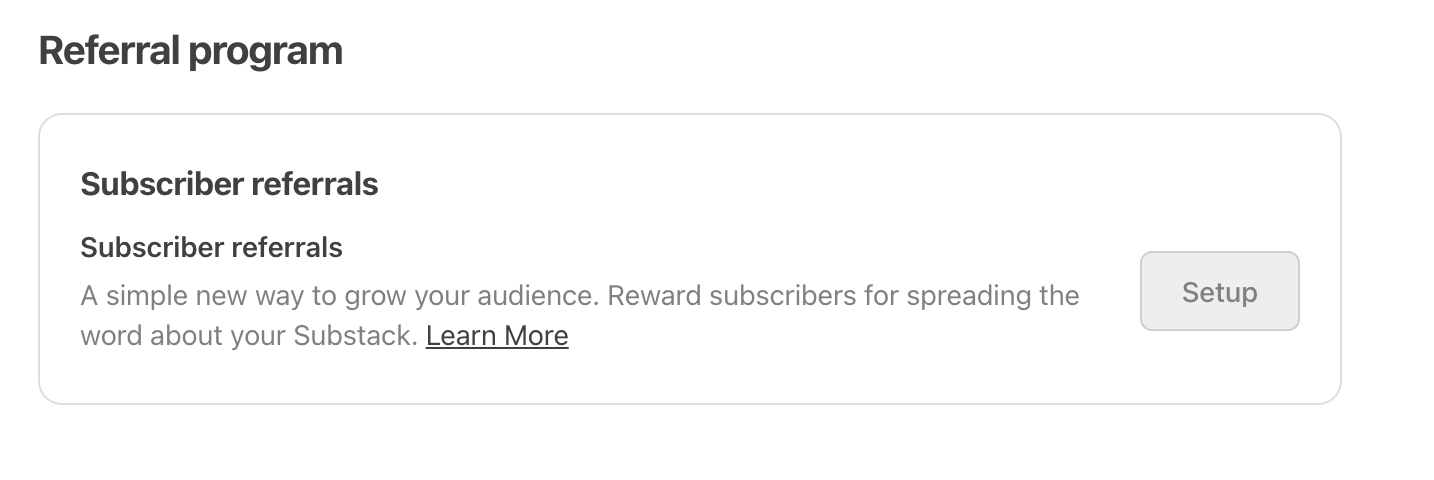
With the referral program, you can reward free and paid subscribers for inviting their friends to subscribe to your Substack. This includes setting up reward tiers, automating reward fulfillment with reward emails, and celebrating your top referrers. Substack makes referral simple by handling the award distribution for your subscribers, you simply have to customize your rewards and tiers.
As for customer management, again this is relatively straightforward. Substack has a subscribers tab along the top navigation where you can see all subscribers and paid subscribers, as well as your gross annualized revenue.
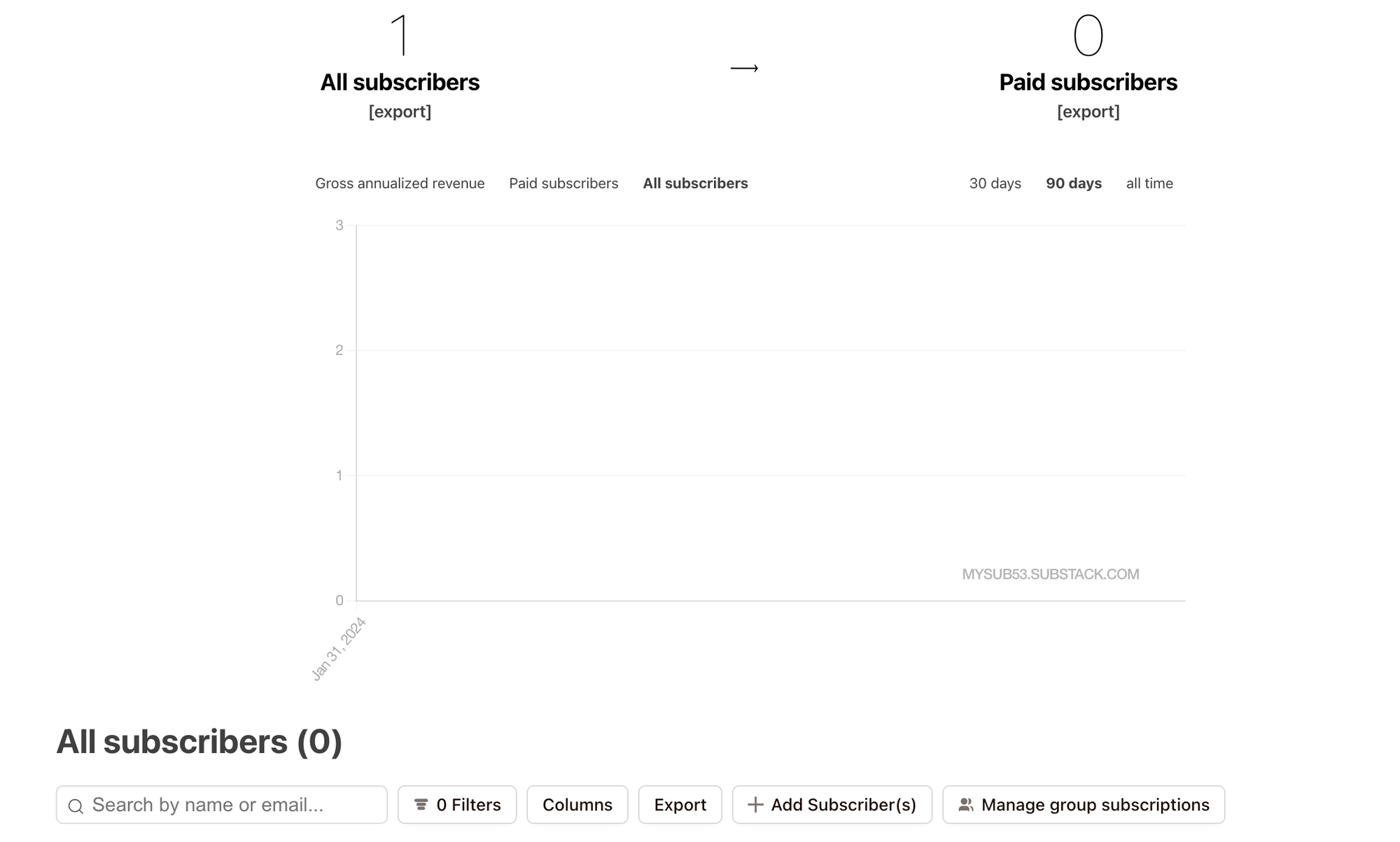
Further than this, you can gain a more in-depth overview of your statistics in the 'stats' page, including total traffic and top sources, email stats, any pledges that you have received, a subscriber report to see where your audience is located, and 'network effect' showing what percent of your subscribers came via Substack. You can also view your referrals here too.
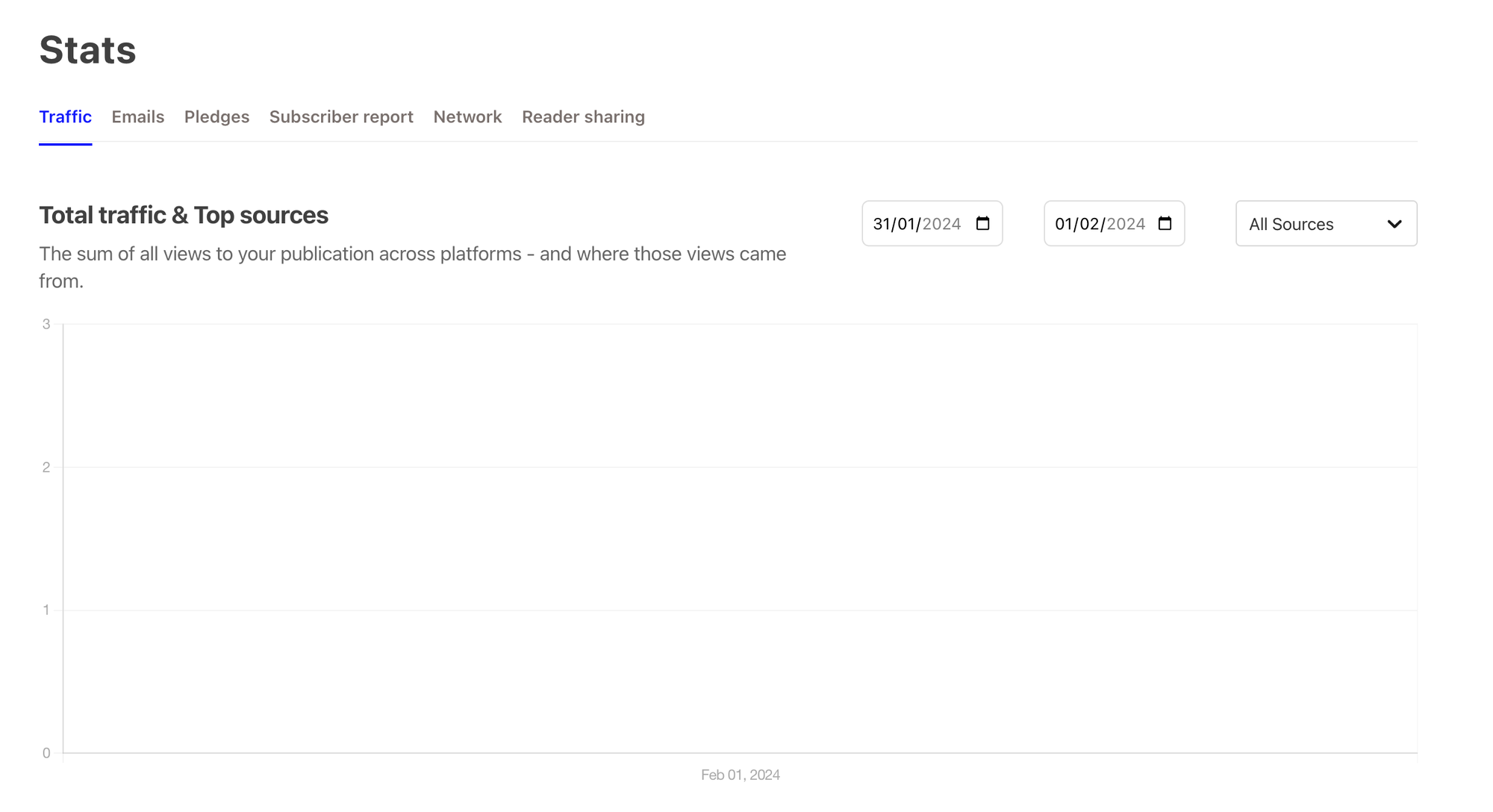
Substack Customer Support
Like Patreon, Substack falls short in it's customer support offerings. There is a comprehensive resource center where you can find answers to a lot of common questions. There is also a 'help' button on the bottom right of each page where you can search specific terms and find the relevant information in the help center.
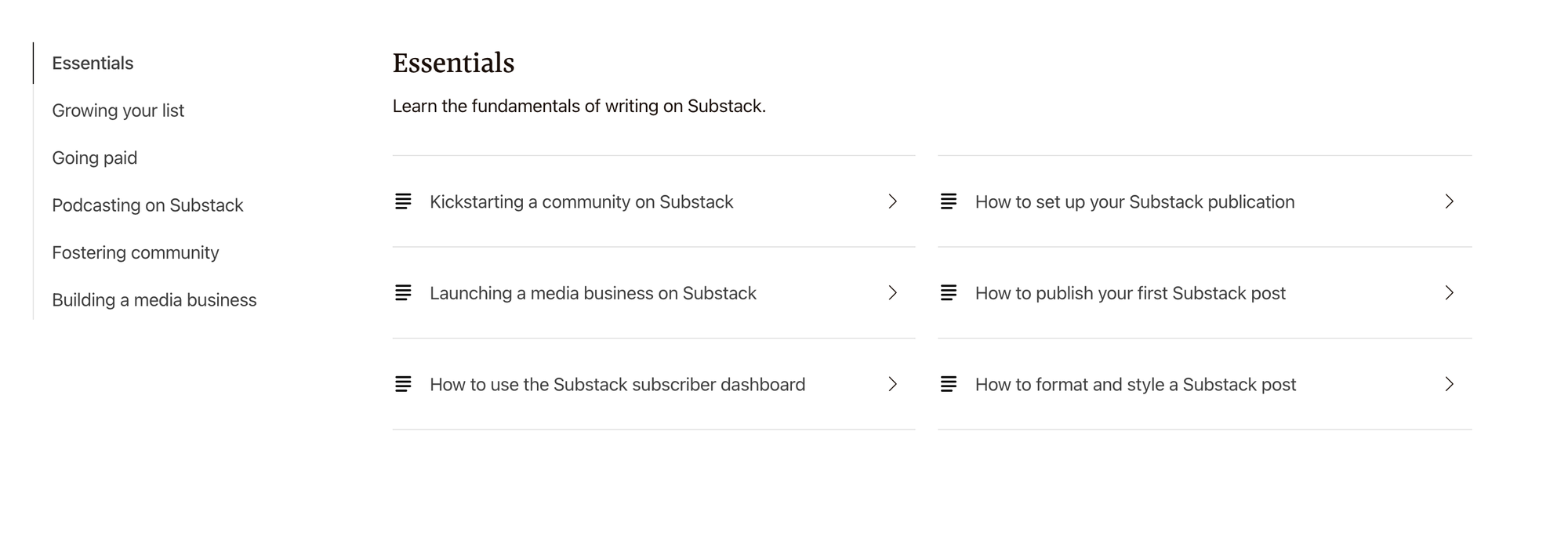
However, if you do need to contact Substack directly, the only way to do so is via email.
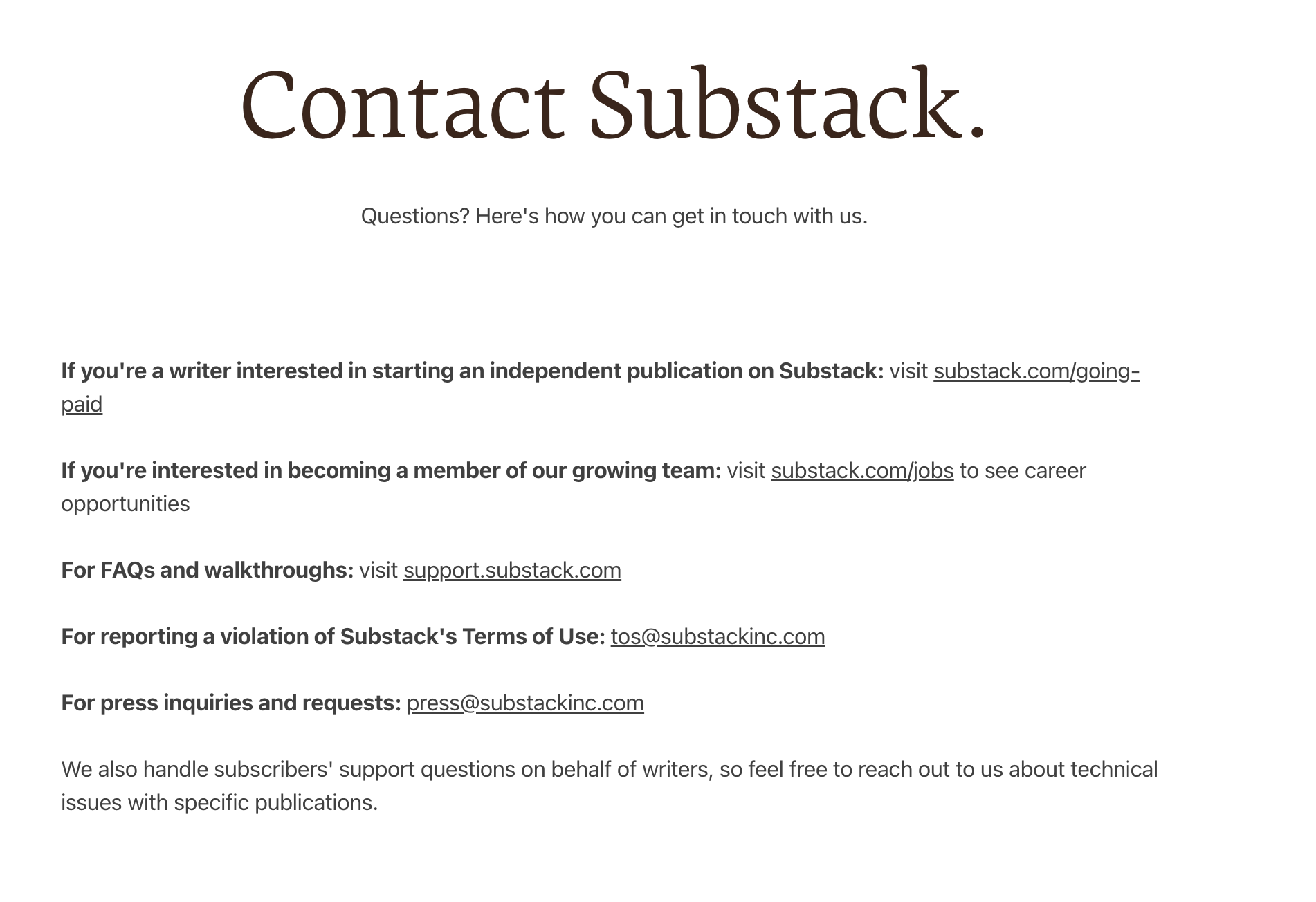
Search for long enough and you may find the 'submit a request' page - however you have to go through 'Resources' to 'Help Center' to 'Writers' and then click an issue that leads you to this page. So, it is not easy to find access to support as a creator on Substack.
How Much Does Substack Cost?
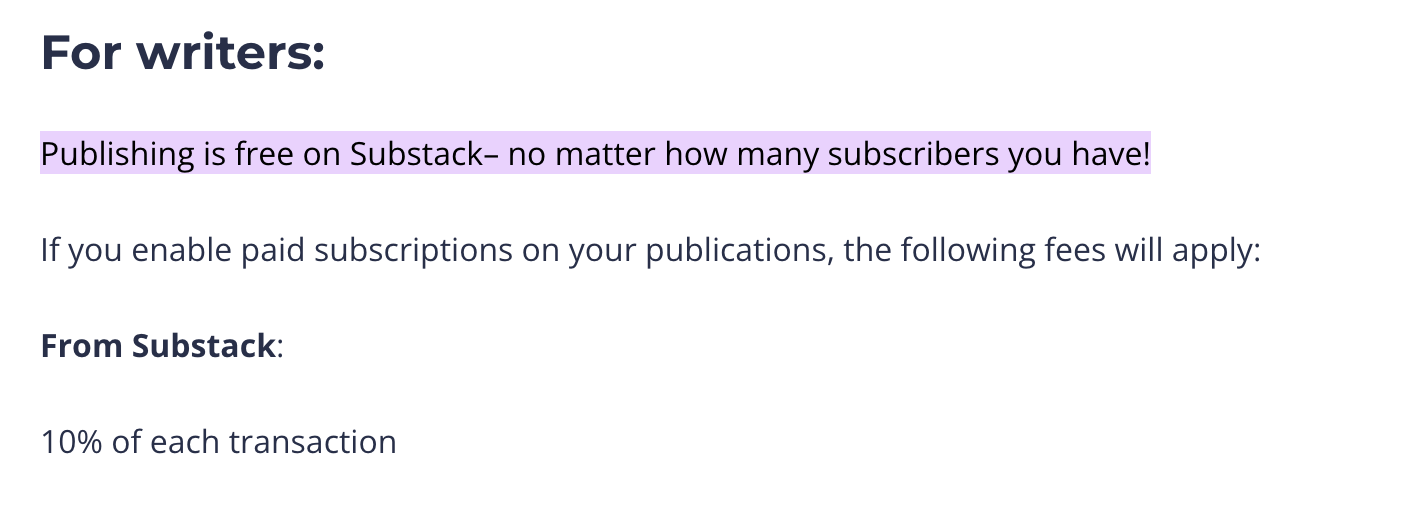
Substack is free to use for writers who don't charge for their content. Once you start monetizing your content with paid subscriptions, Substack and the payment processor they use will take a cut. The fees are currently:
- 10% of the value of any subscriptions goes to Substack
- Stripe charges a credit card fee of 2.9% + $0.30 on each transaction and a 0.5% billing fee on recurring subscriptions
There's no monthly fee. Substack only takes money if your content is making money.
Patreon vs Substack: Which is Better?
Patreon and Substack are both great services, but they cater to different audiences. Those who already have a large following, or who are focused on video content, games, physical goods, music, or other non-text content may find Patreon to be a good option because the content can be delivered on one platform, while Patreon just handles the billing and tracking of membership tiers.
In contrast, Substack is an all-in-one platform for blogging and podcasting that allows you to bill your subscribers. If what you're hoping to share is text-based, or a podcast, and you're happy to have your content hosted on Substack's platform, it could be a good choice for you.
Advantages of Using Patreon
Patreon is a versatile platform loved by a variety of content creators. Some benefits include:
- It's free to get started.
- The platform is suitable for all kinds of content creators, not just writers.
- You can withdraw to PayPal or to your bank account.
- The fees and membership tiers are flexible.
Disadvantages of Using Patreon
While Patreon is very flexible, it does have some limitations:
- High fees for credit card processing.
- The commission structure can be expensive for creators with a lot of subscribers.
- The platform no longer offers a Lite tier and some useful features are gated behind more costly tiers.
Advantages of using Substack
Substack is a great choice for writers. Some of the main benefits of the platform include:
- It's free to get started.
- Creators can make some of their articles free to grow their audience.
- It's easy to set up a mailing list and newsletter.
- Recurring subscriptions allow for consistent income.
Disadvantages of Using Substack
Some creators may outgrow Substack after a while, however. The platform has several limitations:
- Since both Stripe and Substack take a cut, people with large subscriber bases could find the platform expensive to use.
- SEO features are limited, making it harder to grow your audience.
- If you're a videographer or artist, the platform might feel restrictive.
- The blogging platform is limited compared to platforms such as WordPress.
Why So Many Content Creators are Using Whop
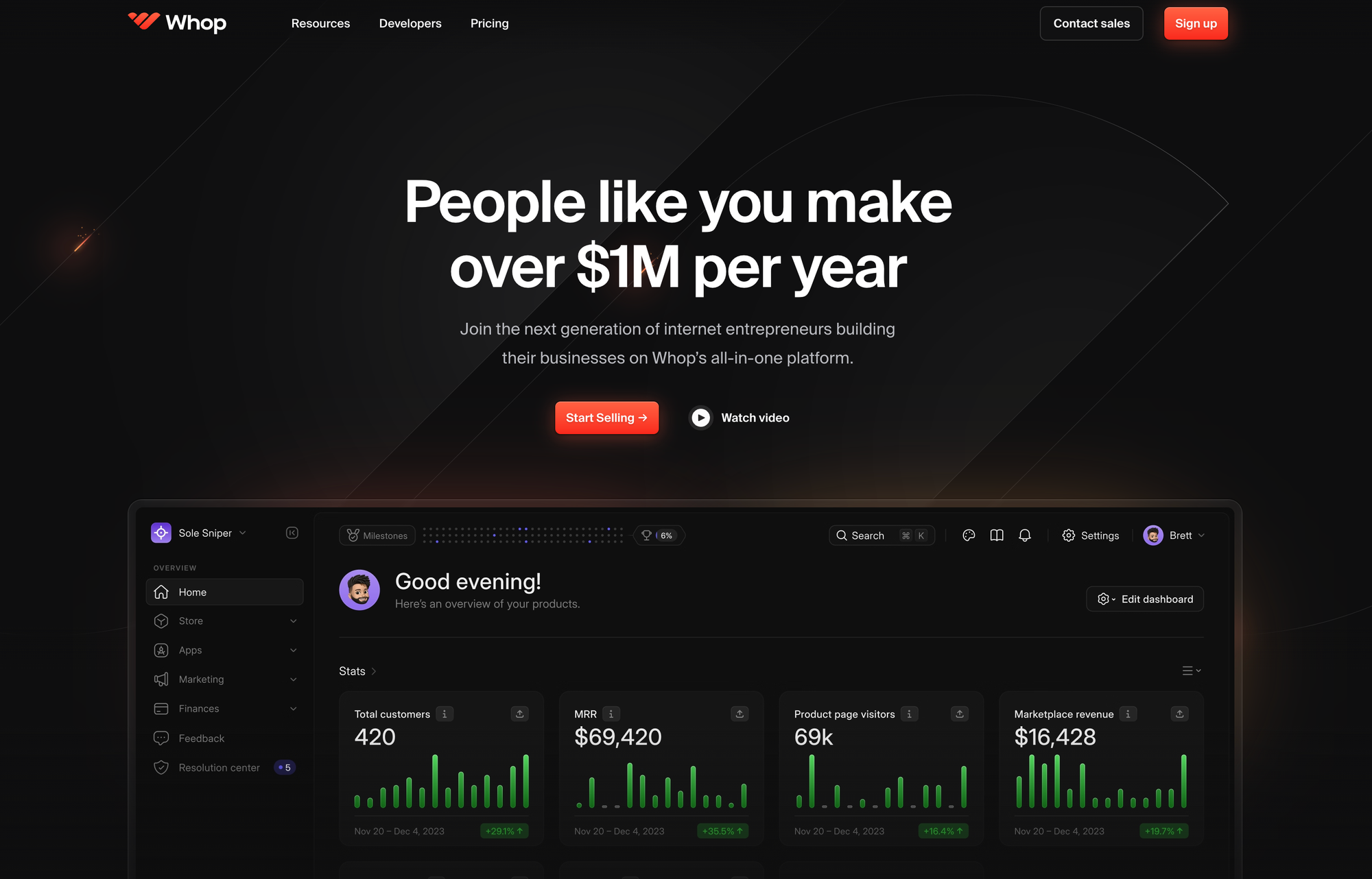
Both Patreon and Substack have ardent fans, and if you're in the target audience for one of those platforms you may find that it's a quick, easy way to start selling your content. For those who need a little more flexibility, or some features that those platforms lack, there is another option: Whop.
Whop is an all-in-one selling platform that has built-in support for a variety of popular apps and websites. It offers a mobile app for sellers, helping you manage your content creation business while on-the-go, and it has it's own marketplace that can help drive traffic to your page. Let's take a look at some of the advantages that Whop has when compared to platforms like Patreon and Substack:
- Affordability
Whop only charges a market-leading 3% transaction fee. - You Can Sell Anything
Whop is not limited to newsletters, podcasts, artwork or audio. With Whop you can sell anything, from community access, to SaaS, downloadables, web apps, and more. - High-Performing Marketplace
Whop's marketplace directs traffic to your content every single day (the platform has processed over $220,000,000 in sales!). - Superior Customer Service
Substack and Patreon are only available via email and Twitter (X). Whop's customer service is available 24/7. Not only that, but the average response time is less than 5 minutes.
With Whop you can sell almost anything digital, from access to a web app or Telegram/Discord community to files, software, and online courses. You can host that content anywhere you like, so you're not locked in to a single CMS or blogging platform.
So, when choosing a platform to sell your content, why not choose Whop?
👉Whop makes monetizing your existing fan base a frictionless experience. Sign up as a seller with Whop today and start monetizing your content!
FAQs
What sort of digital content can you sell online?
You can sell almost any digital content online if you choose the right platform. For example, Substack is useful for newsletters, while Patreon is popular with artists. Whop allows content creators to sell everything from eBooks to software, to Discord community memberships.
Can you get started selling digital content for free?
There are many ways to get started selling digital content without paying up-front fees. Look for platforms that charge a commission rather than a monthly fee so you won't be billed by the platform unless your content sells.
Can you use more than one platform for selling your content?
You can maintain a membership on more than one platform if you think it would work for the type of content you're selling. However, this could water down your marketing efforts or frustrate users who feel they need to have more than one membership to access all your content.





