Learn what ProWritingAid can do for you and how it stacks up against the competition.
Key takeaways
- ProWritingAid goes beyond grammar checking to analyze style, detect overused words, and critique story elements like plot and pacing.
- The tool integrates seamlessly with popular writing software including Word, Google Docs, Scrivener, and web browsers.
- Over 25 specialized reports help writers identify and fix specific weaknesses in their writing.
We’ve all got a story to tell, but the actual telling can be much easier said than done.
If you’re struggling to put your written words in the right order, there are software tools that can help with this. One tool is ProWritingAid.
Whether you're a business owner writing grant proposals or a creative writer working on a screenplay, ProWritingAid can help you improve your work.
What is ProWritingAid?
ProWritingAid is an online editing and proofreading software. It checks your work for typos and grammar slip-ups.
That’s the basics of what ProWritingAid is — but its analysis of written work goes much deeper than this.
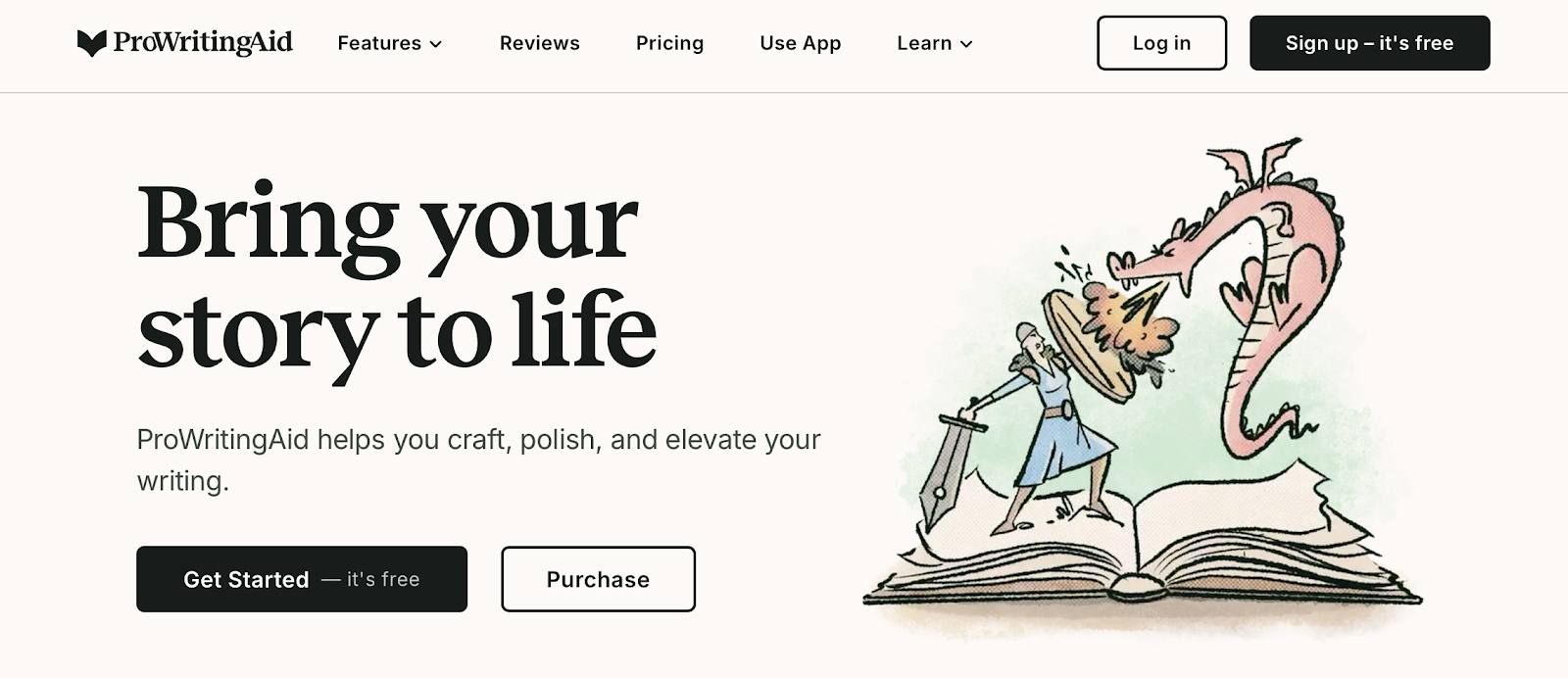
ProWritingAid can detect and highlight such issues like overused words, awkward phrases, and tiresome clichés in your writing. It will also suggest ways you could reword or rephrase parts of the text to make it more readable.
Just added a new chapter to your work-in-progress (WIP) novel? ProWritingAid can critique that specific section of the text in depth. In fact, the same treatment is available for the entire manuscript if you’ve gotten that far.
ProWritingAid can check how your story’s plot, characterization, pacing, and so forth are shaping up.
Who can use ProWritingAid?
On its website, ProWritingAid markets itself as “the essential toolkit for storytellers”.
That’s a much broader target market than you might think, as storytelling is an essential skill for more than just novelists, playwrights, and screenwriters.
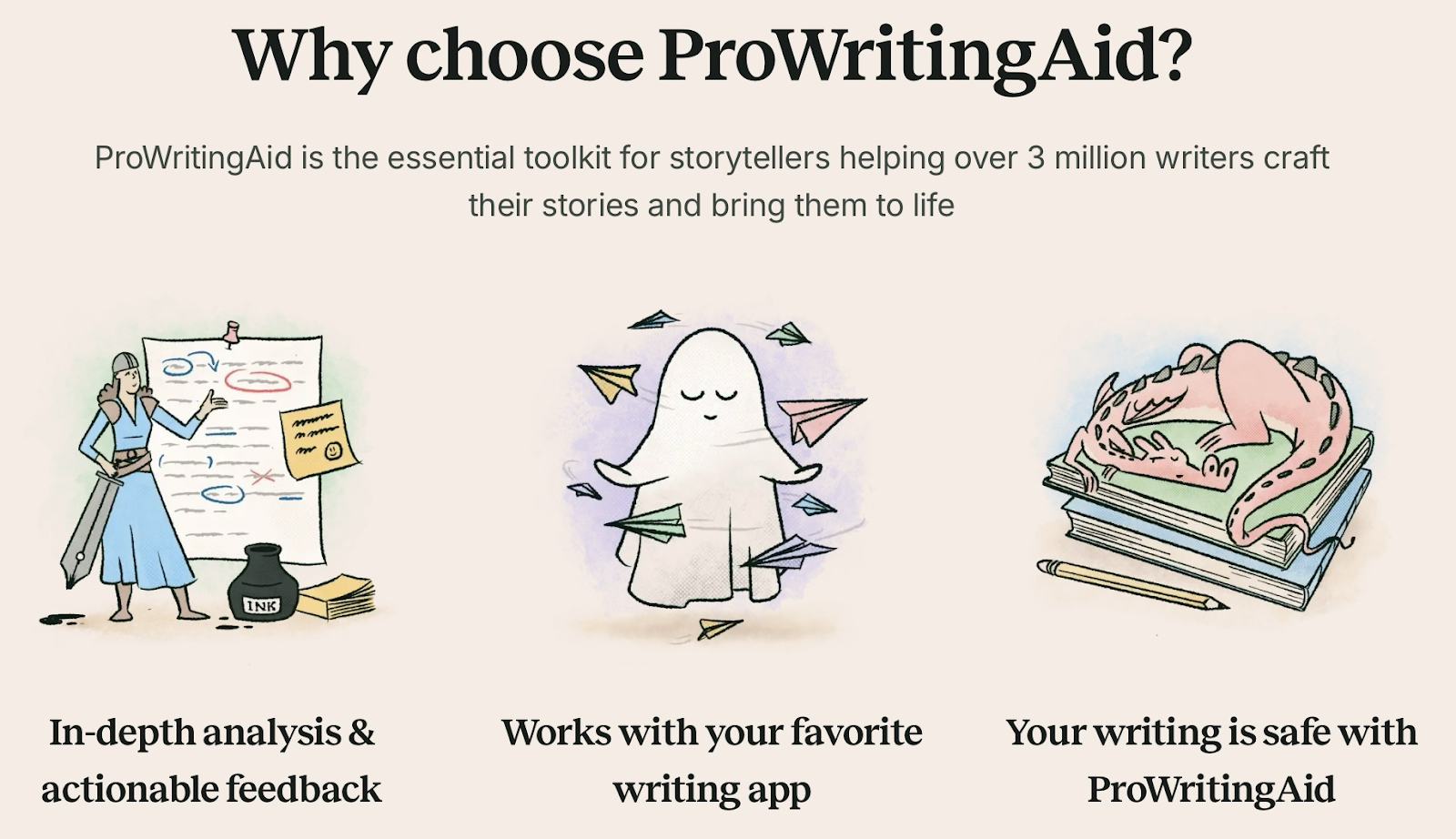
Even marketing copy tells a story. The umbrella term ‘digital marketing’ can cover many different types of writing, including:
- Blog articles
- Web copy, e.g. text for your website’s homepage and landing page
- Social media posts
- SEO (search engine optimization)
- Copy for pay-per-click (PPC) ads
- Email newsletters
There’s bound to be a very human story behind every business.
ProWritingAid can help you to tell this origin story in a way that resonates with your target customers.
Getting started with ProWritingAid: A complete walkthrough
If you’re completely new to ProWritingAid, here’s a step-by-step guide to getting started with it.
Signing up with ProWritingAid
On the ProWritingAid homepage, click the Get Started — it’s free button or Sign up — it’s free button.
Either way, you’ll be sent to the Sign Up page. You can register with an existing Google or Facebook account or start from scratch if you’d prefer to make your ProWritingAid account a separate thing.

You’ll be sent a confirmation email containing a link you need to click. Look in your email account’s ‘junk’ or ‘spam’ folder if you don’t see the email in your main inbox.
When you click the link to confirm your email address, you’ll be sent to this page:

Choose the category that best suits your work. Want to write a novel? This is a form of creative writing. Ambitious to start a digital marketing agency offering copywriting services? This is Writing for work.
Select a category before clicking the Continue link. Now ProWritingAid will ask: Where do you usually write?
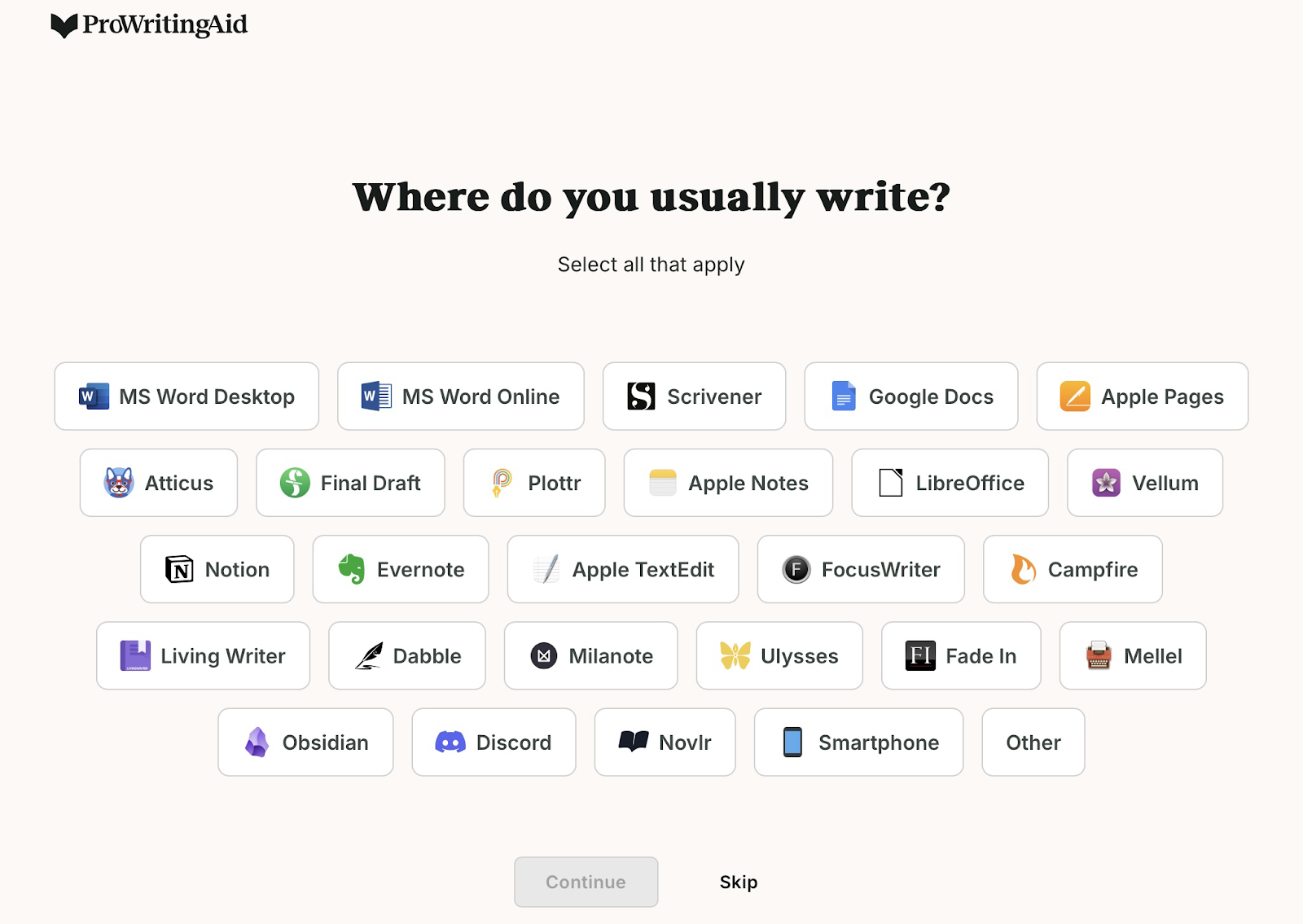
ProWritingAid is built to be used with a wide range of word processing tools. Those you already use are probably listed on the Where do you usually write? page. If they are, you can select them there, helping you to even further tailor the experience you’ll get with ProWritingAid.
Make those selections (or just skip the page, if you’d prefer) before hitting Continue.
Presumably, you won’t sign up with ProWritingAid until you’ve got a draft of some kind. That’s why ProWritingAid will now ask what you want to do with that draft.
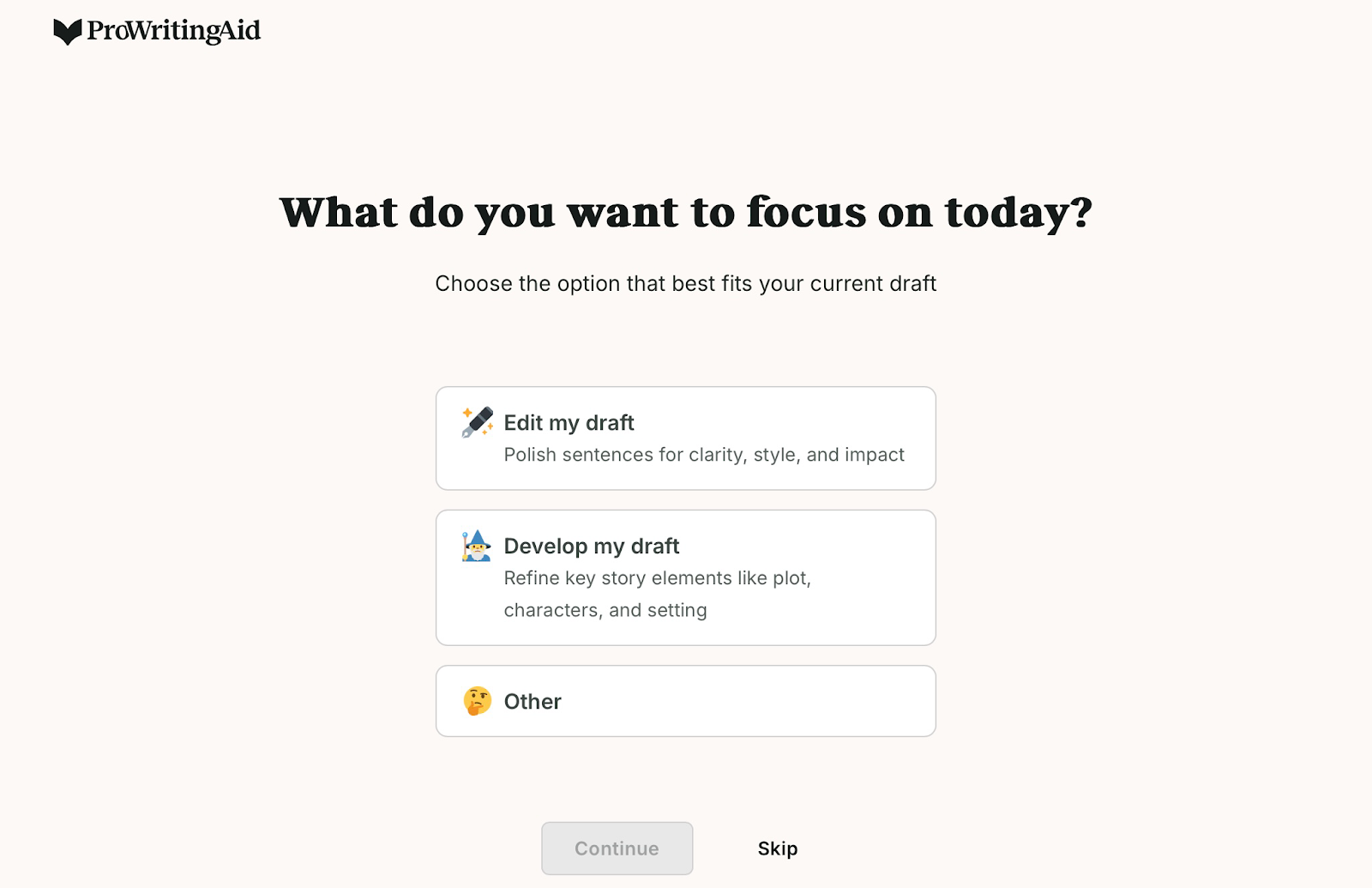
Maybe you’ve got a WIP novel but want to overhaul its plot, characters, or setting. On the other hand, you might be have a draft of some marketing copy just needs a few tweaks and finishing touches.
Either way, you’re catered for with ProWritingAid. Choose the option most in line with your specific objectives (if you don’t skip the What do you want to focus on today? page altogether). Then, click Continue.
Buying a ProWritingAid package
Straight after you finish registering a ProWritingAid account, you’ll land on the Web Editor page. The Web Editor is just one of the entryways to using ProWritingAid.
The others are the Desktop Editor, desktop app integrations, and web browser extensions. More on all of those a little later…
If you’ve followed the above instructions for signing up with ProWritingAid, you’ll be put on its free tier by default. If you’re a relatively casual writer, like one who only writes the occasional short article, you might be happy to stay a ProWritingAid freeloader.
However, if you write prodigiously every day, you could too easily find the free plan’s restrictions too much. So you might want to explore ProWritingAid’s paid plans — Premium and Premium Pro.
How can you do this? Firstly, while logged into the ProWritingAid website, click Pricing. On the next page, you can select one of these payment options:
- Monthly: Subscribe by paying a specific amount of money per month.
- Yearly: The same as above, except with yearly payments.
- Lifetime: Make a large one-time payment to unlock lifetime access.
The next step is to click either Purchase Premium or Purchase Premium Pro. From there, follow the on-screen instructions to order your chosen plan.
Use ProWritingAid where you want
Once you’ve decided what ProWritingAid package (Free, Premium, or Premium Pro) to go for, the path ahead will split into several further forks.
You can use ProWritingAid in any of these varieties:
🌐 Web Editor: This is so-called as you use it within your web browser’s window. This means you can even use the Web Editor on mobile devices, though ProWritingAid does advise against this.
The Web Editor’s interface is designed for use with clicks on a computer mouse, not taps on a smartphone or tablet screen.
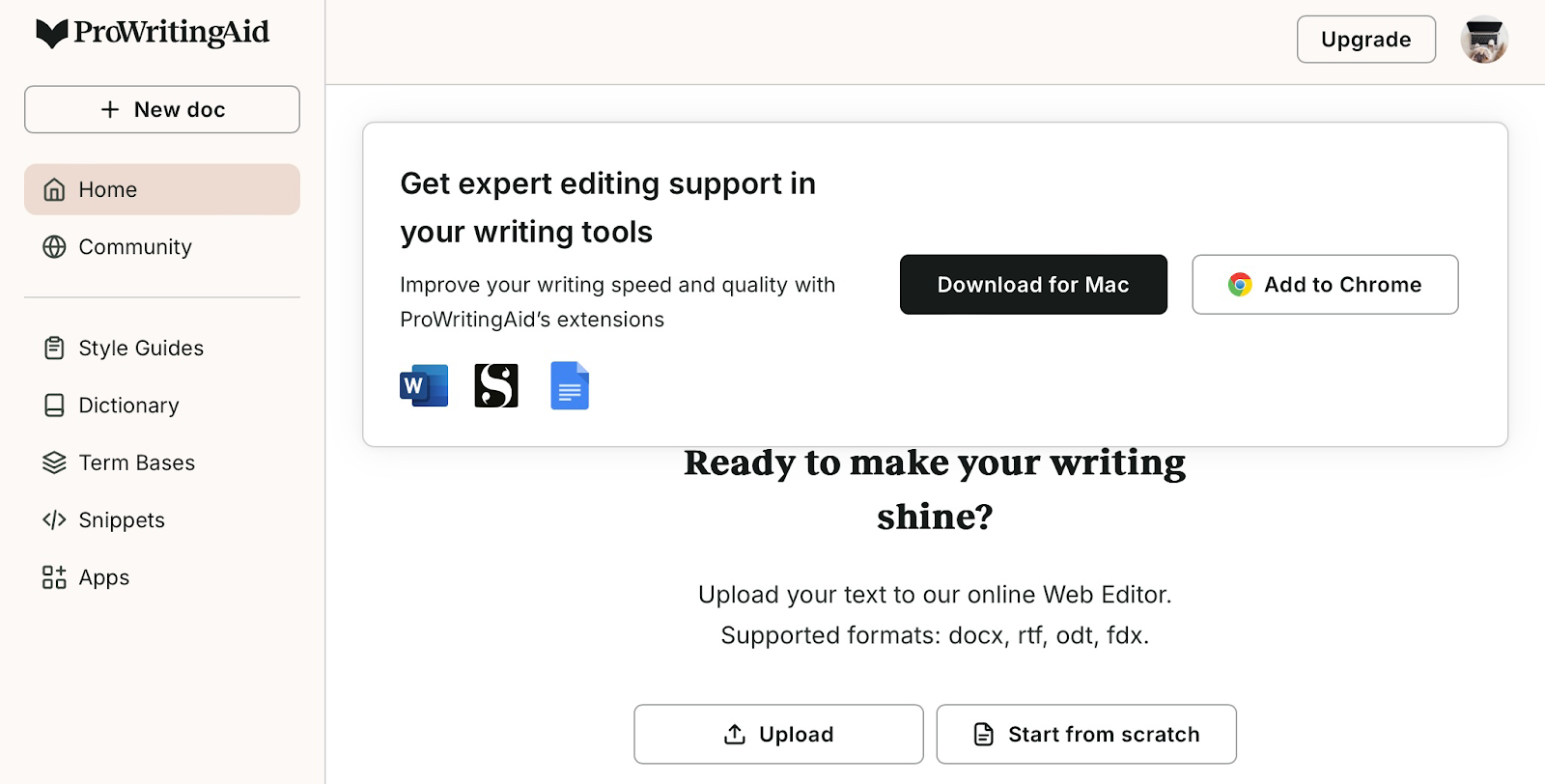
🔌 Web browser extensions: If you regularly use web apps — like Google Docs, Atticus, and Wattpad — you can use those apps instead of switching to ProWritingAid’s Web Editor. ProWritingAid can be added as an extension to the web browsers Chrome, Edge, and Firefox.
🖥️ Desktop Everywhere: Available for both Windows and Mac, this lets you harness ProWritingAid’s capabilities with desktop apps you already use. Apps supported by ProWritingAid include Microsoft Word and Scrivener.
🖥️ Desktop Editor: This is a dedicated piece of software to download from the ProWritingAid website and install on your Windows PC or Mac. Already used other word processors — like Word or Scrivener — for writing projects? You can upload the text documents into the ProWritingAid Desktop Editor and edit them there.
There’s a common theme here — ProWritingAid can come to where you are.
No steep, arduous learning curve to get to grips with ProWritingAid. Instead, you can simply add its capabilities to apps you already like and use.
Top features of ProWritingAid
As mentioned earlier, you might be content with sticking to ProWritingAid’s free tier. The features you get on ProWritingAid for free include:
- 500 word count limit: Yes, this means ProWritingAid’s free version can only analyze up to 500 words of your written work at a time.
- 10 rephrases per day: ProWritingAid can rewrite sentences to make them more — to list some examples — formal, informal, fluent, or sensory.
- Grammar, spelling, and punctuation checks: These can cut out little slip-ups that, if left intact, risk standing out like a sore thumb to readers.
- Document type setting: What kind of thing are you writing? A business report? Web copy? A political thriller? By selecting a specific document type (from more than 40 overall) in ProWritingAid’s settings, you can get custom suggestions.
- 100% data security and privacy: You don’t have to fear the possibility of ProWritingAid stealing your written work or using it to train AI models without your permission.
The paid packages offer many more features.
For a start, there's no limit to word counts and rephrases. You’d also be able to benefit from these additions (among many others):
- Snippets: Are there certain phrases you need to keep using over and over again? Save them as snippets so that every time you want to add one, you can do so with a click. There’s no need to type it all out again.
- Customizable suggestions: For example, you might want ProWritingAid to overlook clichés and diction errors in dialogue. That way, the dialogue can be left feeling more natural and spontaneous.
- Author comparison: How does your fiction writing compare against that of 90 other fiction authors across different genres? You can quickly find out with ProWritingAid.
- Chapter Critiques: Just added another chapter to your WIP novel? Using AI, ProWritingAid can scan that chapter and give you a comprehensive story critique of it — all in just seconds.
- Discount on credits for Manuscript Analysis: Once you’ve got a complete manuscript, you can have ProWritingAid thoroughly analyze it. Taking up this option requires you to buy a credit. However, you can get a discount on this credit if you are a Premium or Premium Pro subscriber.
On the Premium plan, you can get one Chapter Critique per day, while on the Premium Pro plan, it’s up to three.
Similarly, the discount on Manuscript Analysis credits is either 30% or 50% depending on whether you go for the Premium or Premium Pro option.
As you can see, then, exactly which ProWritingAid features you get will depend on which of the three ProWritingAid plans you go for. Here are some of the best features on offer…
Support for familiar writing software
You might already be an avid writer, regularly attending writing workshops (online or in person) and meeting up with members of writing communities.
If that’s all true, you’ll know that writers can work in very different ways.
That’s why ProWritingAid is built to be used with many different content creation tools, including:
💻 Standard word processors: Microsoft Word, Google Docs, and Apple Pages all fall into this category, and can be used effortlessly with ProWritingAid. You can bring text from these apps into the Web Editor or install Desktop Everywhere. The latter would let you integrate ProWritingAid directly with familiar desktop writing apps.
📚 Book-writing software: Budding novelists might initially write in Word, Docs, or Pages. However, these apps aren’t really suited to the haphazard, disorganised way authors tend to put their drafts together. Fortunately, ProWritingAid can also work with the more specialist, novel-friendly word processors Scrivener and Ulysses.
📝 Note-taking apps: When you’re somewhere like a coffee shop or gas station, a great idea for a writing project could suddenly form in your head. Evernote and Apple Notes let you make notes on your smartphone to save in the cloud. So, you can easily retrieve those notes later to use them with ProWritingAid on your desktop.
Reports
As a writer, it can be easy to overuse particular words or descend into clichés. You could also struggle to wean yourself off other bad writing habits. Thankfully, ProWritingAid’s reports system can show you your bad habits.
ProWritingAid can provide more than 25 different types of report, each focusing on one specific aspect of the text. Here are some of those report types:
- Rephrase: When describing complex concepts, your phrasing can become confusing. If this does happen, ProWritingAid can suggest alternative phrases that flow better.
- Thesaurus: Have you slipped into words that seem out of context? This report can suggest suitable replacement words, such as if you’re writing historical fiction but inadvertently throw in some modern slang.
- Echoes: It can be off-putting for readers to see certain words repeated more often than they really should be. This report can highlight awkward repeat words, e.g. if you keep using “magnificent” when alternatives like “great” and “super” exist.
You can access a wide range of reports even with the free version of ProWritingAid. With this version, here’s the Readability report — for example — provides feedback:
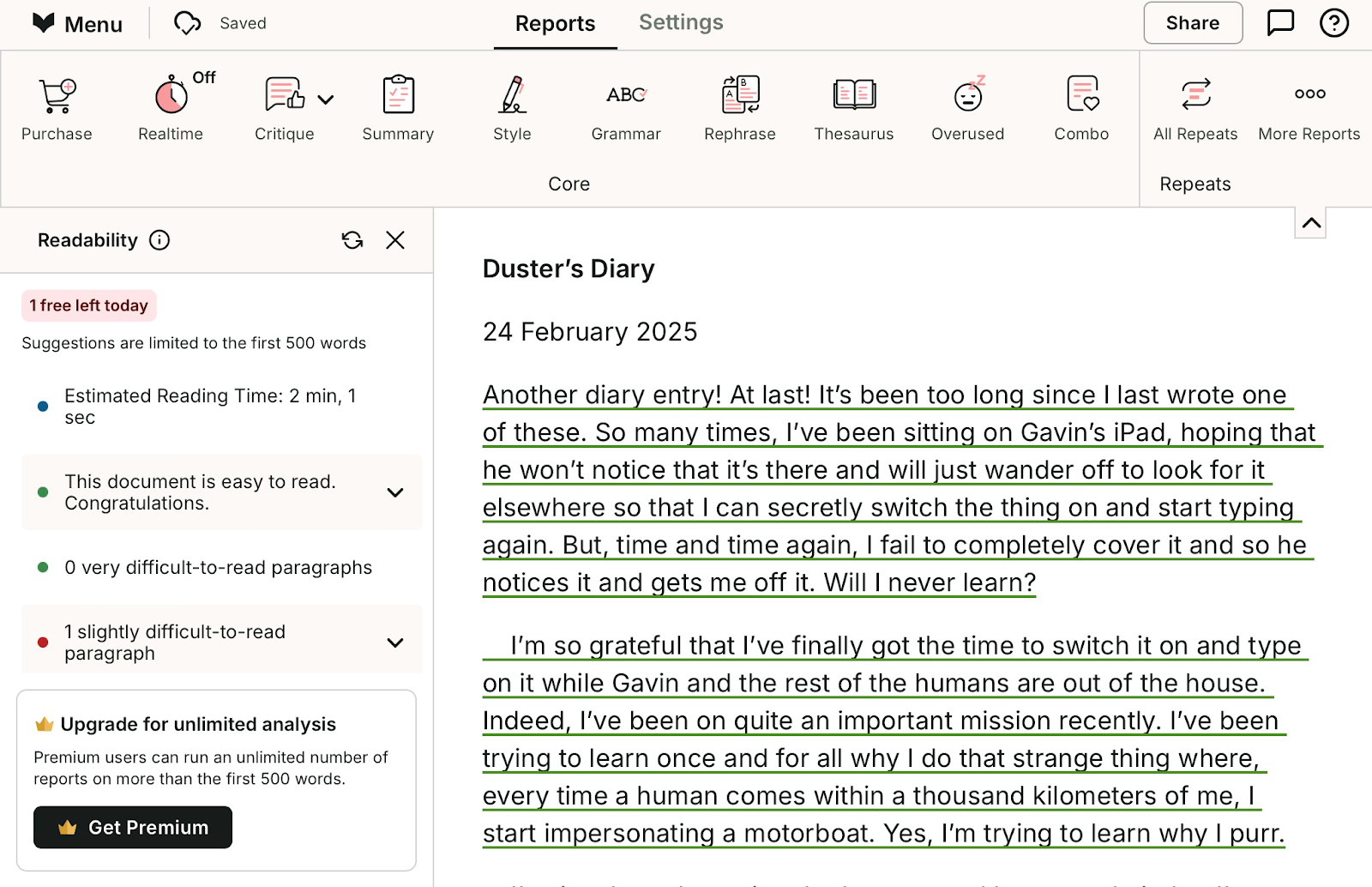
However, as you can see, only the first 500 words of this written work have been analyzed. You can also run only two reports a day. You can lift these limits by becoming a Premium user.
AI Sparks
Suffering from writer’s block? Sparks can help you to make a vital breakthrough. The two main Sparks types are Sparks Edit and Sparks Continue.
What if you keep re-reading certain sentences and they look a bit wrong, but you can’t figure out what to replace them with? Sparks Edit can come to the rescue, improving the text’s readability or injecting it with new sensory detail.
Those are just two of many possibilities with Sparks Edit. For example, you can also use it to speedily switch the entire highlighted text to first- or third-person point of view.
Then there’s Sparks Continue for those times when you can’t decide what to add next to your text. ProWritingAid can suggest new lines of dialogue for your story or, if you’re writing non-fiction, come up with counterarguments to what you’re saying.
Chapter Critique
Once you’ve finished writing a chapter, it would be convenient if you could quickly get feedback on it before moving onto the next chapter. After all, the feedback you do get could lead you to overhaul the chapter you’ve just drafted. This, in turn, could have implications for how you follow up the chapter.
Hence the appeal of ProWritingAid’s Chapter Critique feature. You can use it on any chapter you want critiquing (as long as it’s between 500 and 4,000 words).
In the Web Editor, you can get the chapter reviewed by tapping first Critique on the Reports bar and then Chapter Critique in the subsequent menu.
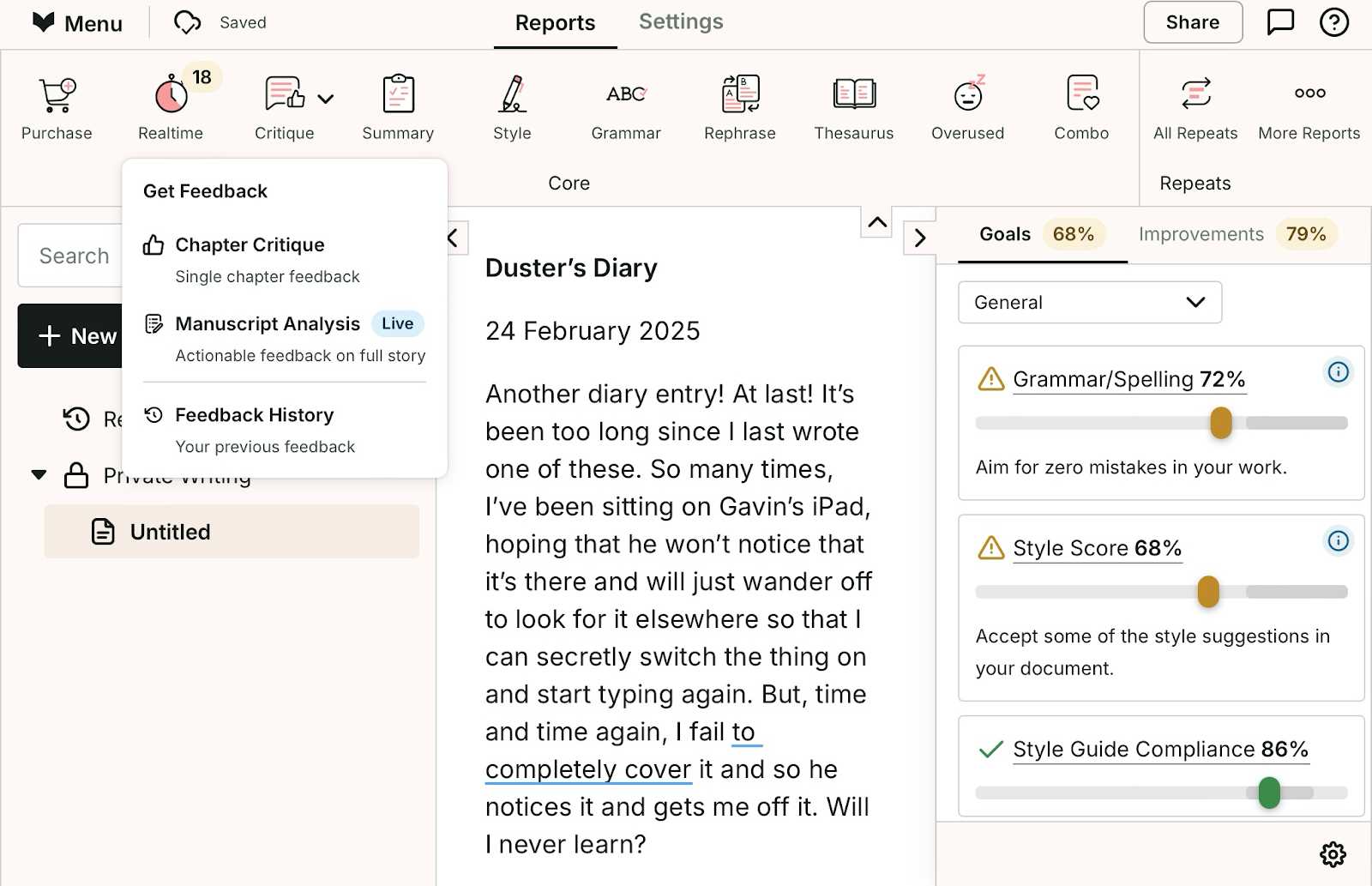
You’ll get a Critique Report covering such aspects as your chapter’s characters, setting, dialogue, and pacing.
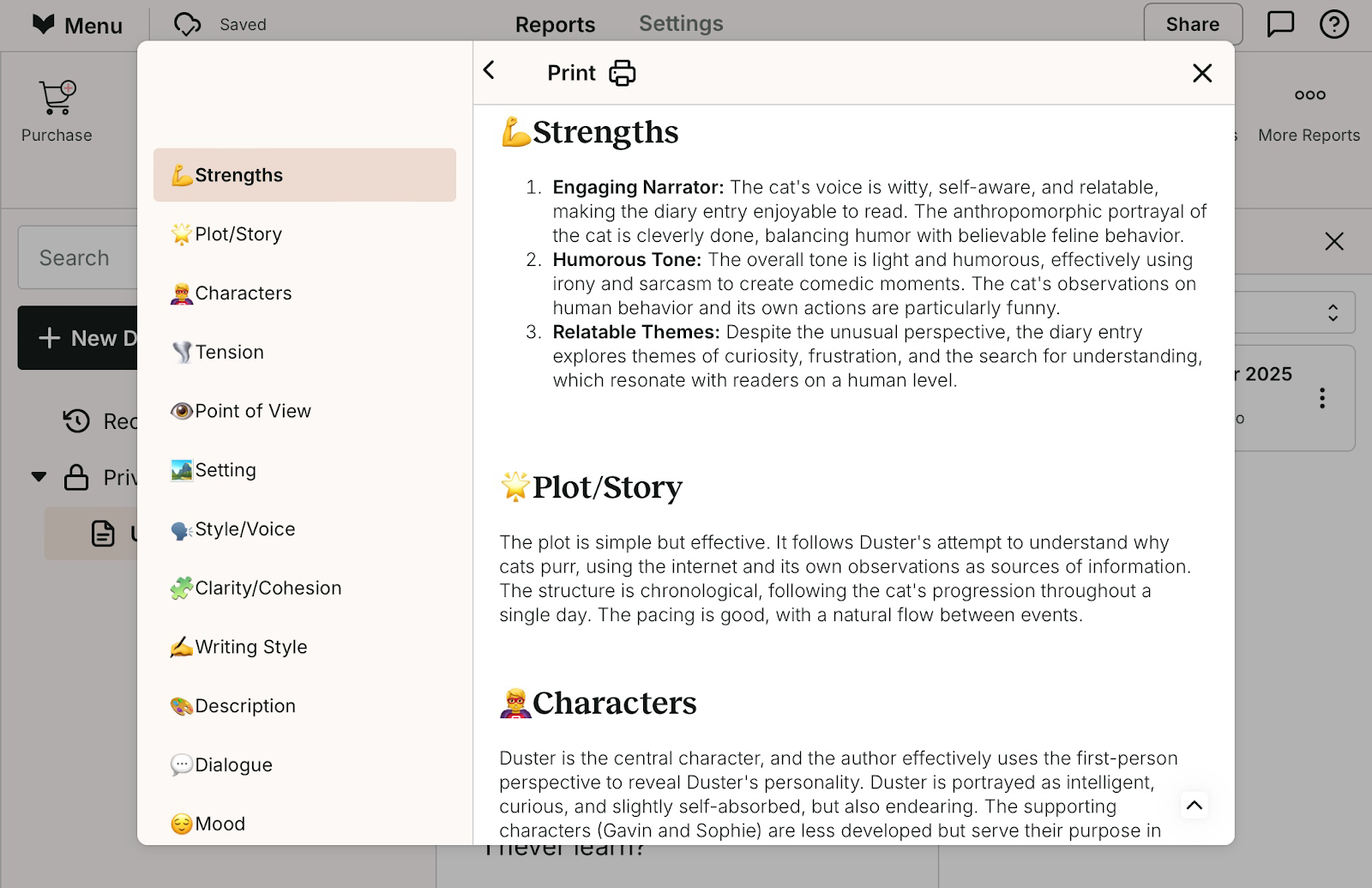
Though the Critique Report does use AI to analyze your text, ProWritingAid pledges never to use this text to train the AI.
Manuscript Analysis
How long is a novel? It’s generally in the region of 60,000 to 100,000 words. If your own story is much closer to 50,000 words, it might be best referred to as a novella.
In any case, ProWritingAid’s Manuscript Analysis feature can analyze up to 150,000 words in one go. So, if you’ve got a complete draft, you can have ProWritingAid check it all in mere minutes. It’s a great way to uncover any of the following issues with your WIP:
- Plot holes: Where are they in the manuscript, and how can you rectify them?
- Inconsistent characterization: Do your characters come across as authentic and compelling?
- Timeline errors: Are there any bizarre, inexplicable time jumps or anachronisms potentially confusing to your readers?
- Unrealistic dialogue: Is any of it out of place? For example, are the characters in your Regency romance novel speaking in a period-appropriate style?
Manuscript Analysis can also help you to enhance your story’s narrative themes, fine-tune its pacing, and strengthen its structure.
How much does ProWritingAid cost?
Obviously, you don’t pay anything for the free tier. The cost of a paid plan depends on whether you choose Premium or Premium Pro and pay monthly, yearly, or for lifetime access. This table shows the differences:
| Package | Monthly subscription | Yearly subscription | Lifetime access |
|---|---|---|---|
| Premium | $30 per month | $120 per year | One-time payment of $399 |
| Premium Pro | $36 per month | $144 per year | One-time payment of $699 |
If you anticipate regularly using ProWritingAid for years to come, a yearly subscription or lifetime access could actually turn out to deliver the best value. Here’s how the per-month costs differ between the pay-monthly and pay-yearly options:
| Package | Pay monthly | Pay yearly | Saving when you pay yearly |
|---|---|---|---|
| Premium | $30 per month | $10 per month | 67% |
| Premium Pro | $36 per month | $12 per month | 67% |
Ultimately, how much value for money you get out of any paid ProWritingAid package depends on how well it meets your specific needs.
Are these ProWritingAid alternatives worth considering?
Let’s see how ProWritingAid compares to other, similar offerings on the market.
Grammarly
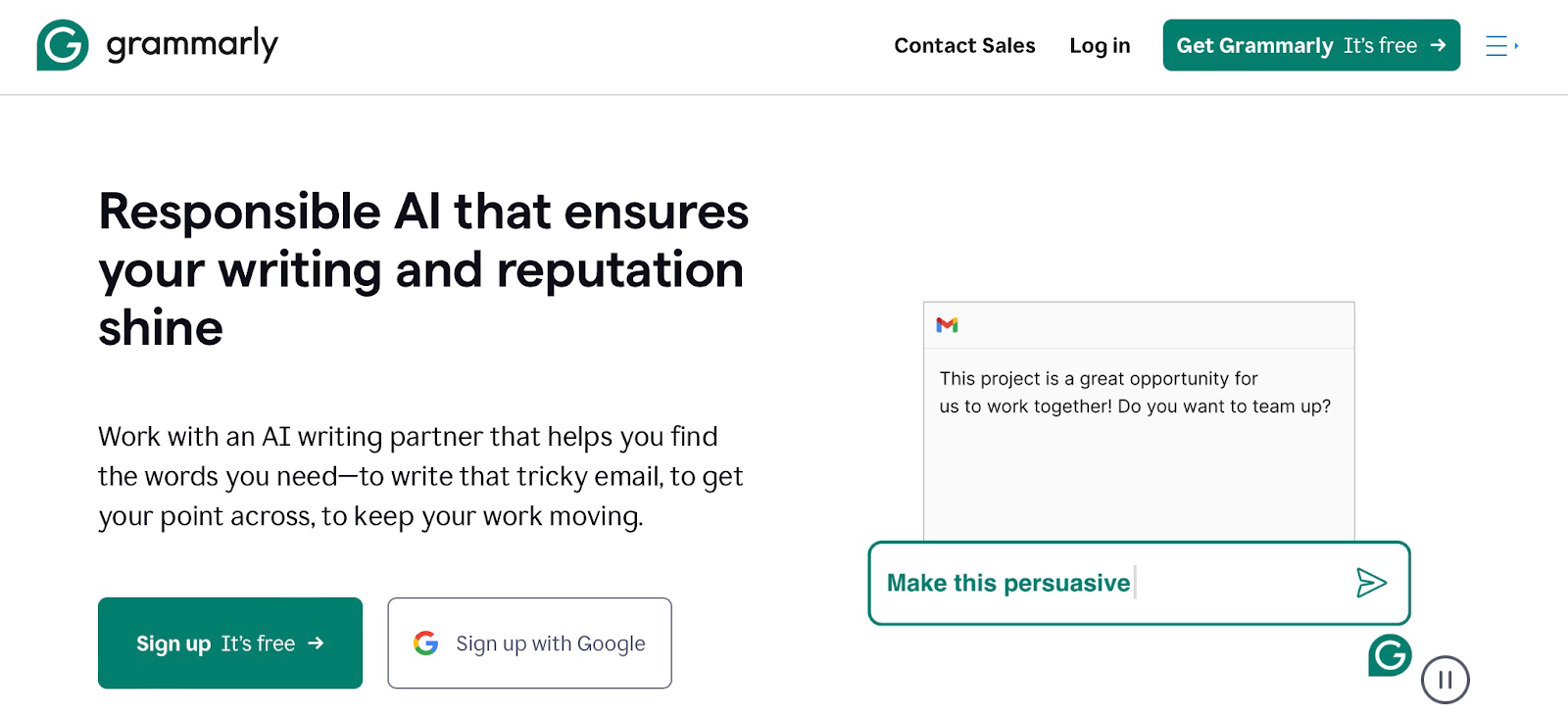
Grammarly is practically a byword for high-quality writing assistance. It does have a lot in common with ProWritingAid, too. Both can nip little spelling and grammar errors in the bud, and are available as downloadable integrations on Windows and Mac.
But, one issue with ProWritingAid is that it doesn't work with a touch-first interface, like a smartphone or tablet.
With Grammarly's mobile apps you can get your text’s spelling and grammar checked on your phone or tablet.

These apps can be tightly weaved into your workflow. On smartphones and tablets, you can even replace the default on-screen keyboard with Grammarly’s AI Writing Keyboard:
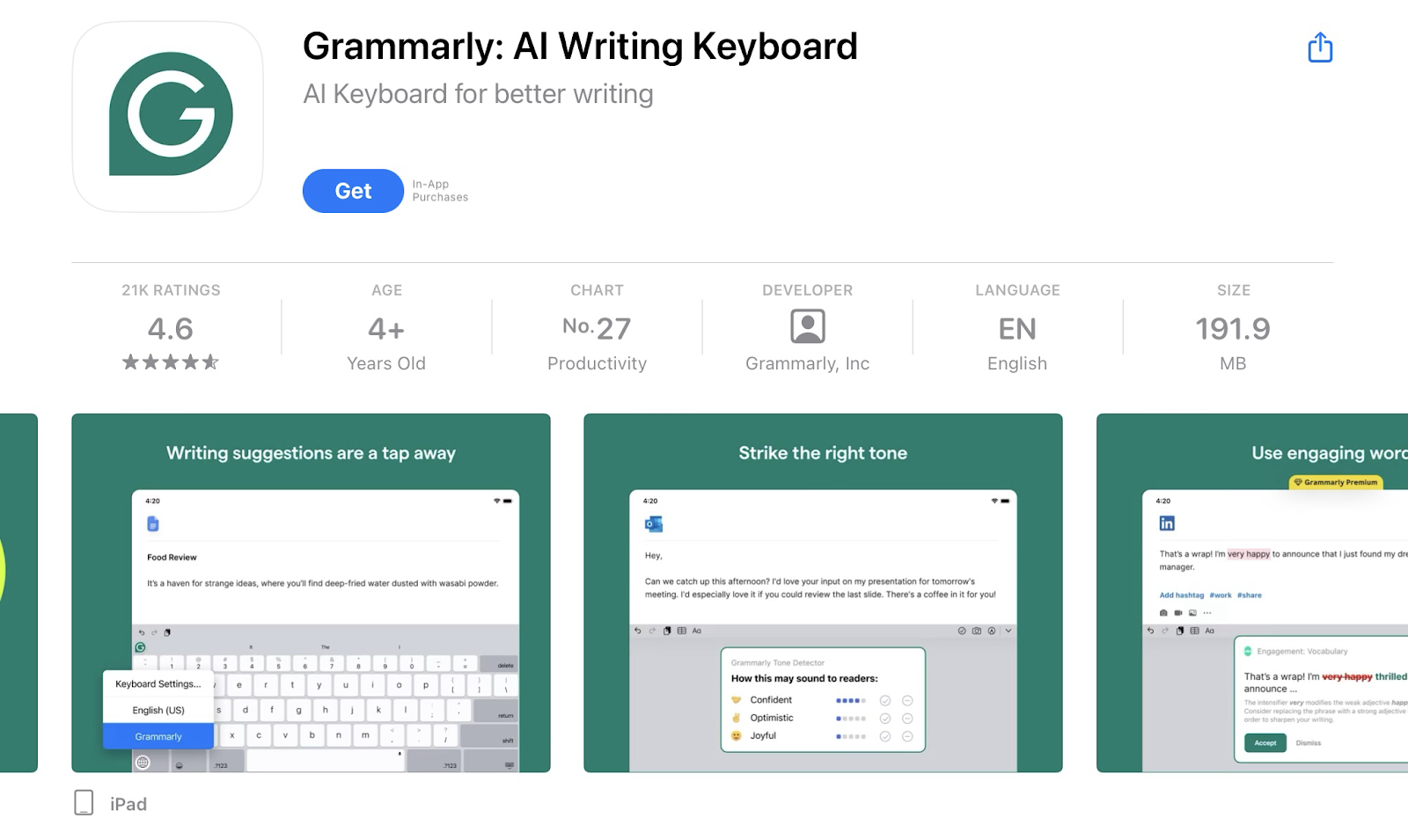
You can use this keyboard to input words into any of the device’s text entry apps and get real-time feedback about your copy.
This is a level of integration ProWritingAid can’t match.
But what about the quality of the feedback itself? While ProWritingAid goes to great lengths to accommodate storytellers’ specialist needs, Grammarly is more generic in its focus.
If you’re writing a novel, Grammarly can’t provide you with the kind of granular feedback you’d expect from a professional human editor. Don’t turn to Grammarly for comments on your WIP novel’s plot, characters, and pacing — ProWritingAid is far better at assessing these elements.
Check out our Grammarly review for an even closer look at what this app offers to writers.
Apple Intelligence

You can use ProWritingAid’s Web Editor across a range of desktop and mobile devices. That’s because it’s web-based — as long as you’ve got a modern device, internet connectivity, and a web browser, you’re good to go.
Still, if you use Apple devices for productivity purposes, you might have some even more accessible writing tools right at your fingertips. Those tools are part of the AI system Apple Intelligence, which you can get on the following Apple hardware:
- All iPhone 16 models
- iPhone 15 Pro and iPhone 15 Pro Max
- All iPads with an A17 Pro or M1 chip or later
- All Macs with an M1 chip or later
How do Apple Intelligence’s Writing Tools work? Basically, after typing text, you select it, bring up the Writing Tools menu (pictured below), and tap Proofread, Rewrite, Friendly, Professional, or Concise.

These functions don’t really feel like they’re meant to be used on long-form literary works like novels, screenplays, and essays. If you are writing one of those, it’s probably best to use Apple Intelligence only for quick spelling and grammar checking.
One saving grace of Apple’s Writing Tools is how easily you would be able to reach for them if you do have a compatible device. On this score, ProWritingAid’s Web Editor probably doesn’t compare even if you have it bookmarked in your browser.
Is ProWritingAid worth it?
So, is ProWritingAid worth it? It depends how committed you are to the craft of writing. If you just want to cut out careless errors in emails, texts, and instant messages before sending them, ProWritingAid could feel like overkill.
What if you expect to produce a lot of long-form content? Maybe you fancy writing a whole series of political thrillers or regularly posting new articles to a blog? In such situations, ProWritingAid could be of greater interest.
However, it’s still worth reading customer reviews of this software to see how well it has served people like you.
It’s not hard to find online review portals where everyday users of ProWritingAid have their say on it. Here are three of those portals — and the average rating for ProWritingAid on each:
- Trustpilot: 3.4/5 from 80 reviews
- G2: 4.5/5 from 46 reviews
- Capterra: 4.7/5 from 488 reviews
Monetize your writing with Whop
Now you’ve got the full picture on ProWritingAid. But how do you make money writing?
You could go the freelance writer route and write for clients around the world. Start a blog in a profitable niche. Or go in another direction and teach what you know: run a masterclass, coach up-and-coming writers, build a community, launch a course that shows people how to write like you do.
Whether you want to sell your writing as a product — think ebooks, guides, templates — or sell your skills through services and education, Whop makes it easy to do both.
You can open your digital storefront in minutes, sell anything from ebooks to writing memberships, and pay as little as 0% in commission.
Turn your writing into a business. Start selling on Whop today.



