Community and course management are thriving industries, and two of the most popular ways to manage communities are Skool and Mighty Networks. Both platforms started as course hosting platforms, but have quickly grown to become tools for community building and engagement too.
But which platform is best for your community?
Here, we will compare the pros and cons of each platform, so you can decide which could offer the best growth potential for your learning-focused community.
What is Skool?
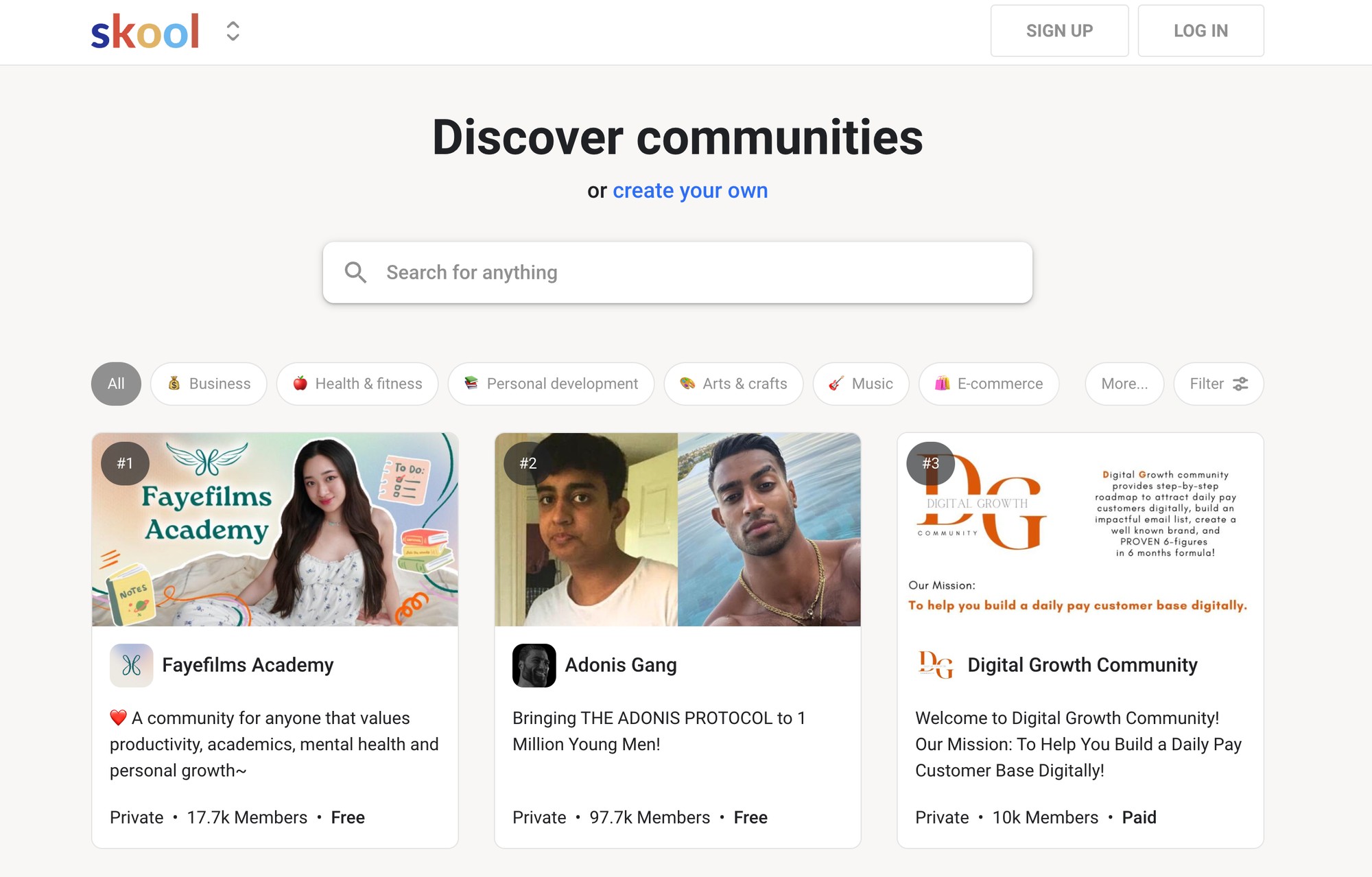
Skool is a course-building and membership platform with community-focused features. It was launched as a limited beta in 2019 by entrepreneur Sam Ovens and is now co-owned by Alex Hormozi. Skool became available to the wider public in 2022 and has become incredibly popular thanks to its gamification features and ease of use.
Who can use Skool?
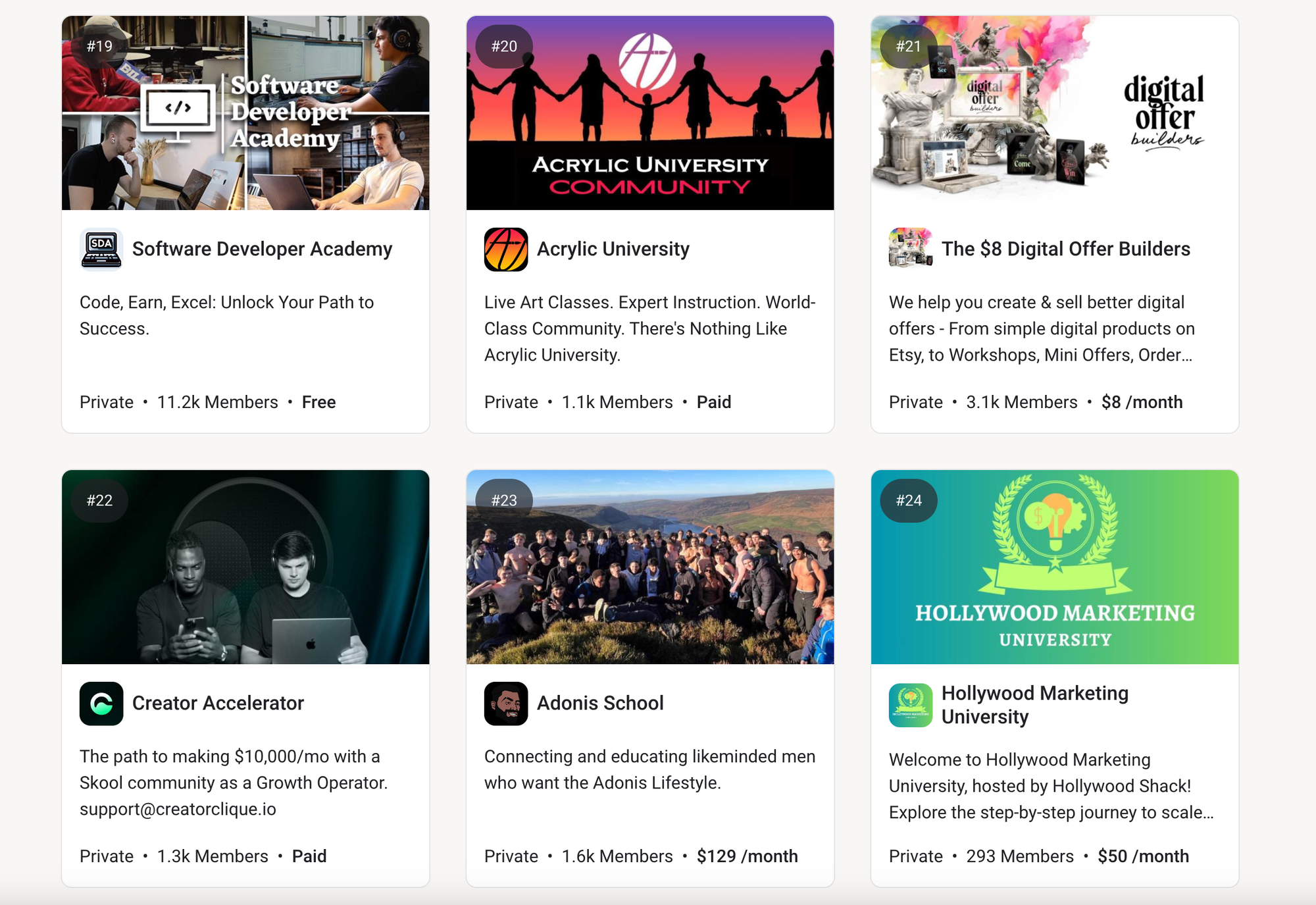
Skool is open to anyone who would like to sell courses or subscription memberships, whether that's musicians helping others learn how to play the guitar, or life coaches looking for a way to build a community around their services.
For example, Life Coach Joe Heram transitioned to Skool after trying to build a brand using Facebook Groups; something he found difficult and time-consuming to manage. Skool brought together his coaching and his community, all under one platform, saving him time and making it easier for his followers to engage with him.
How does Skool work?
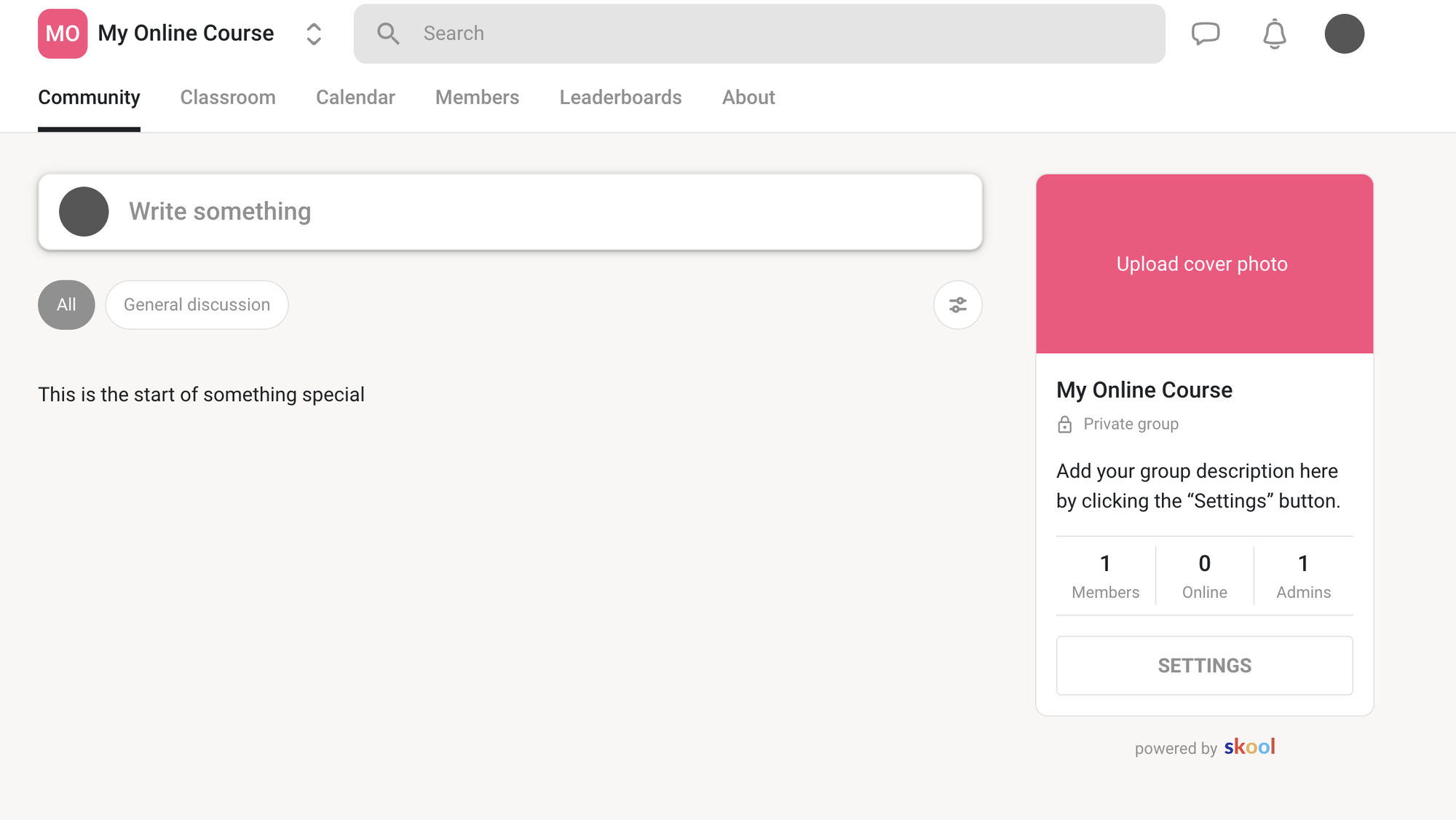
Skool allows creators to share courses and other content with community members in an all-in-one platform. Creators must pay a monthly fee to join the platform, but that fee gives them access to all the features of the site, including the ability to create an unlimited number of courses and have an unlimited number of users in their community.
Let's take a closer look at how to create and sell digital products on Skool.
Selling on Skool
To sell courses on Skool, log in to your account and create a community, then set the access rights for the community. Skool handles the access rights and payments for you, so there's no need to set up accounts with Stripe or other payment processors.
Once you've made your premium community, navigate to the Classroom tab in the top bar of your community. Next, click New Course and add a name, description, and cover photo. You'll have the option of making your course available to all community members or restricting access to people who have a given subscription tier.
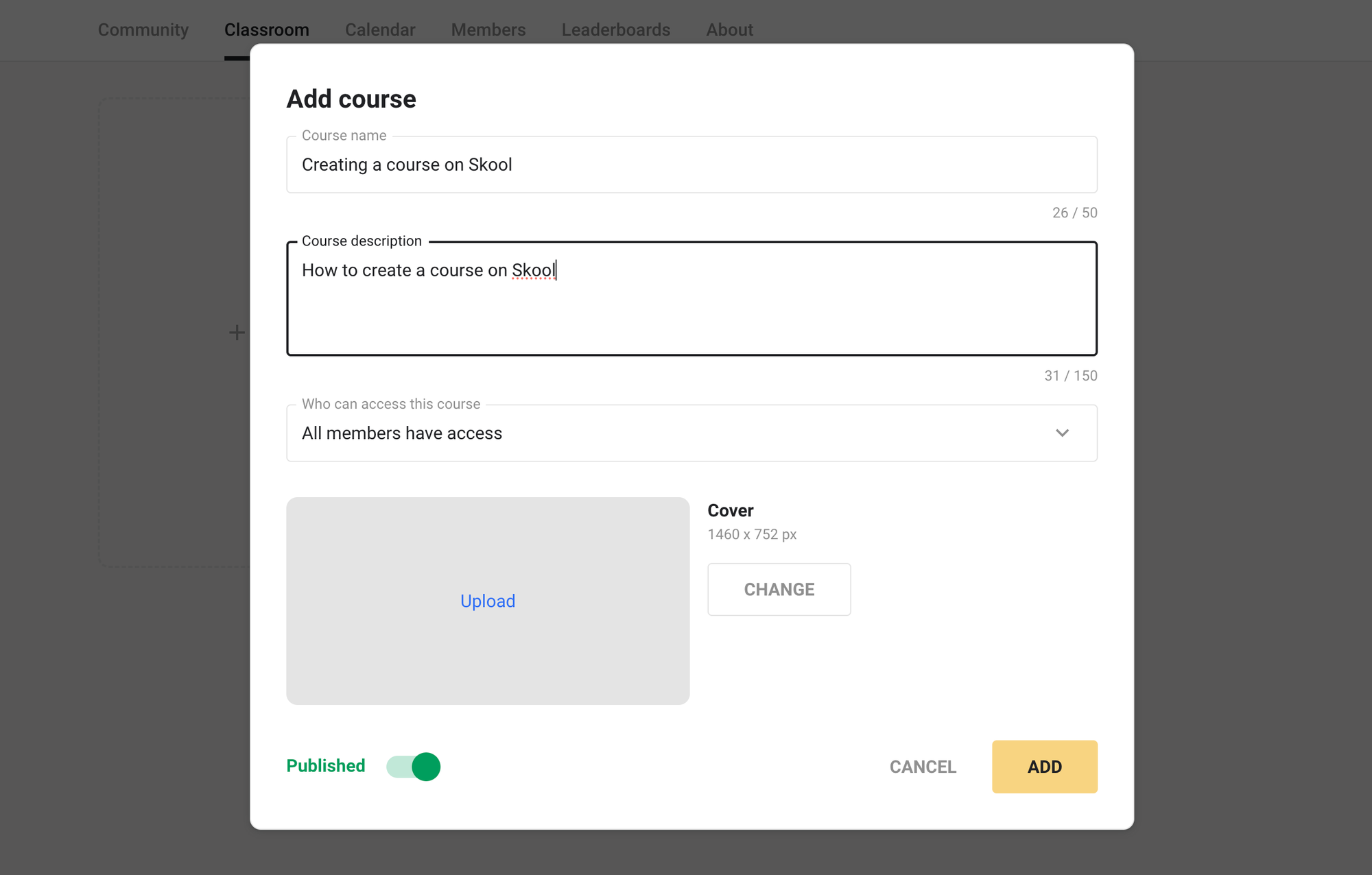
By default, courses are published immediately. Be sure to toggle the option to make the course a draft until you've finished adding content. After saving your new course, you'll be taken to the Module view, where you can add new content. Content can be divided into sets (such as Week 1, Week 2, etc), and each set can have multiple modules, helping you divide your content into bite-sized chunks.
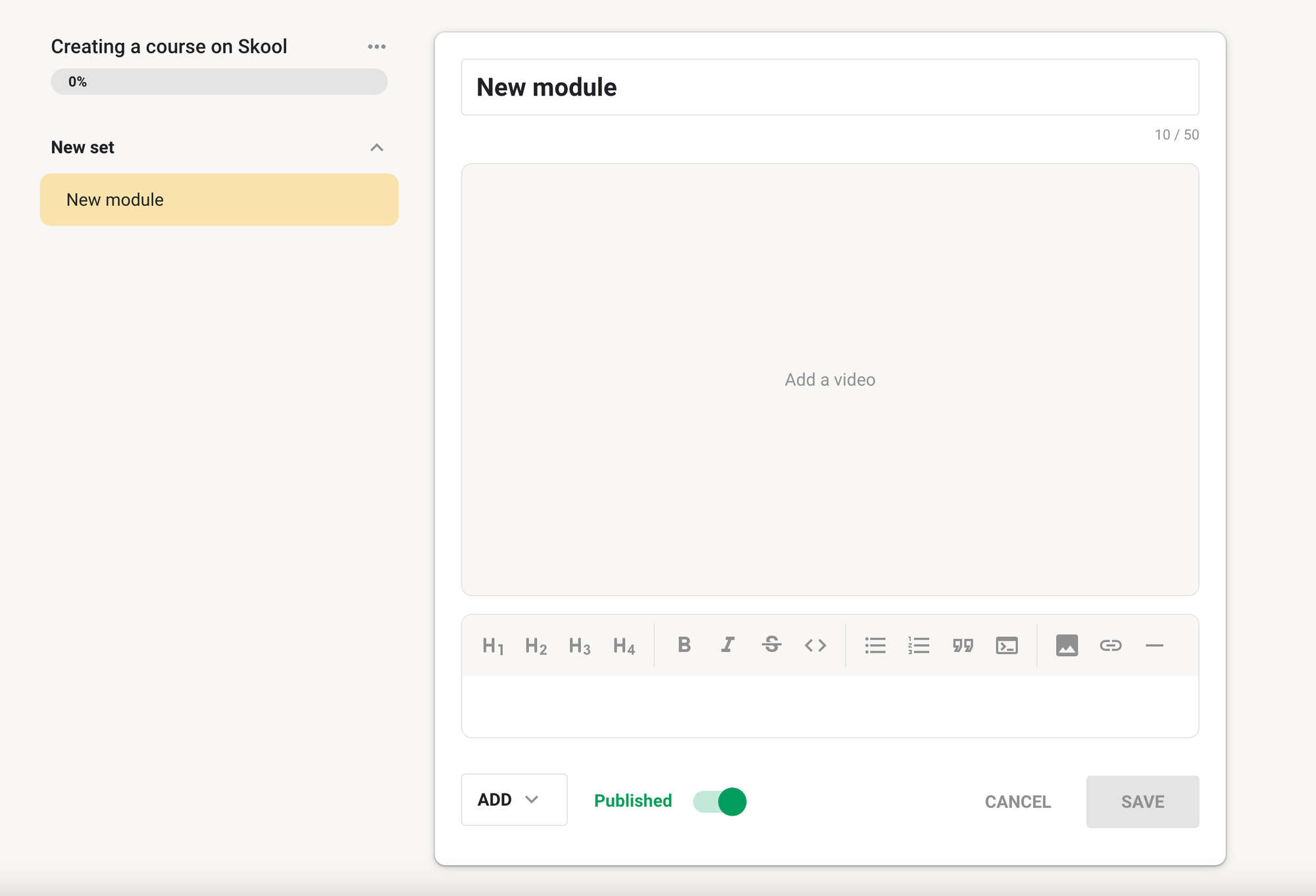
Each module can have text, images, and embedded video, as well as attached files. Note that video hosting is not provided by Skool. Rather, the platform supports embedding videos from Vimeo. As you create modules and sets, you can gate them behind levels to stop people from skipping ahead without completing previous sections of the course.
As you can see, creating a course on Skool is easy! Simply create a community, add a course to the Classroom, and upload your modules. However, one downside of the platform is that you do have to also use Vimeo in order to upload video courses to Skool.
Platform customization
Skool provides only limited options for customizing communities and courses. Creators can name their communities, upload profile images, and have control over the structure of their courses. However, all communities will have a very similar look and feel, which is something in between that of a forum and a Facebook group.
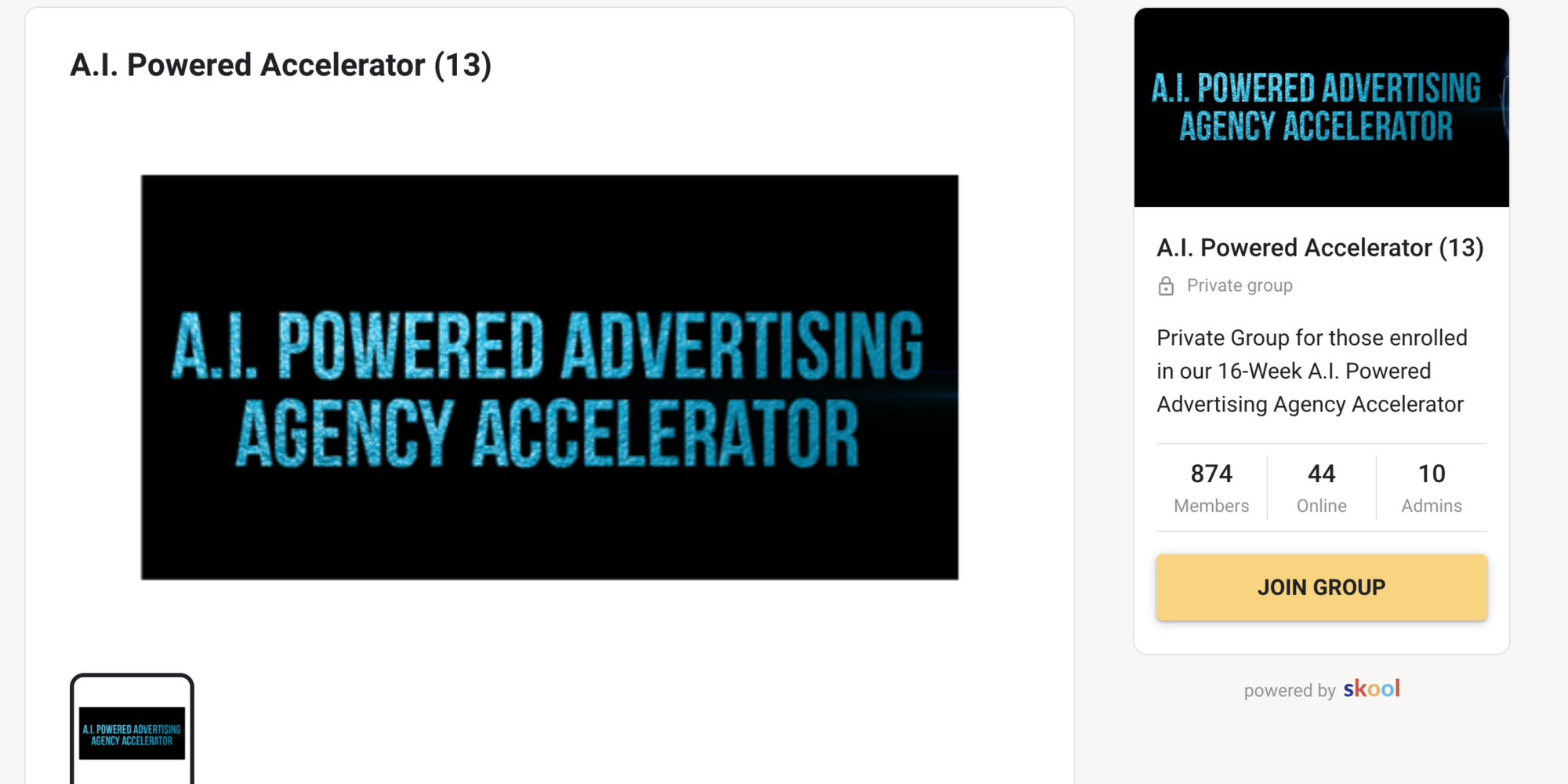
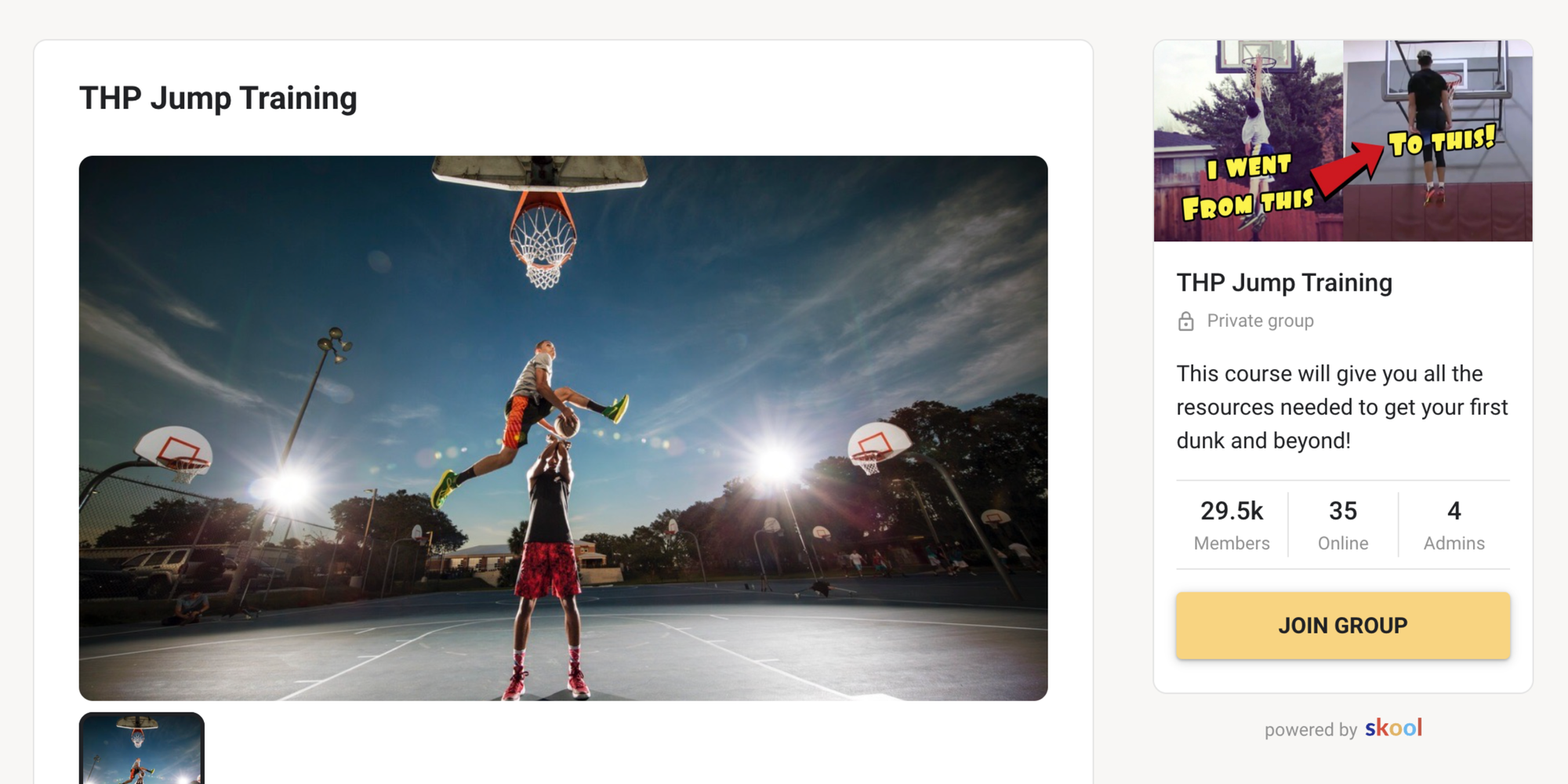
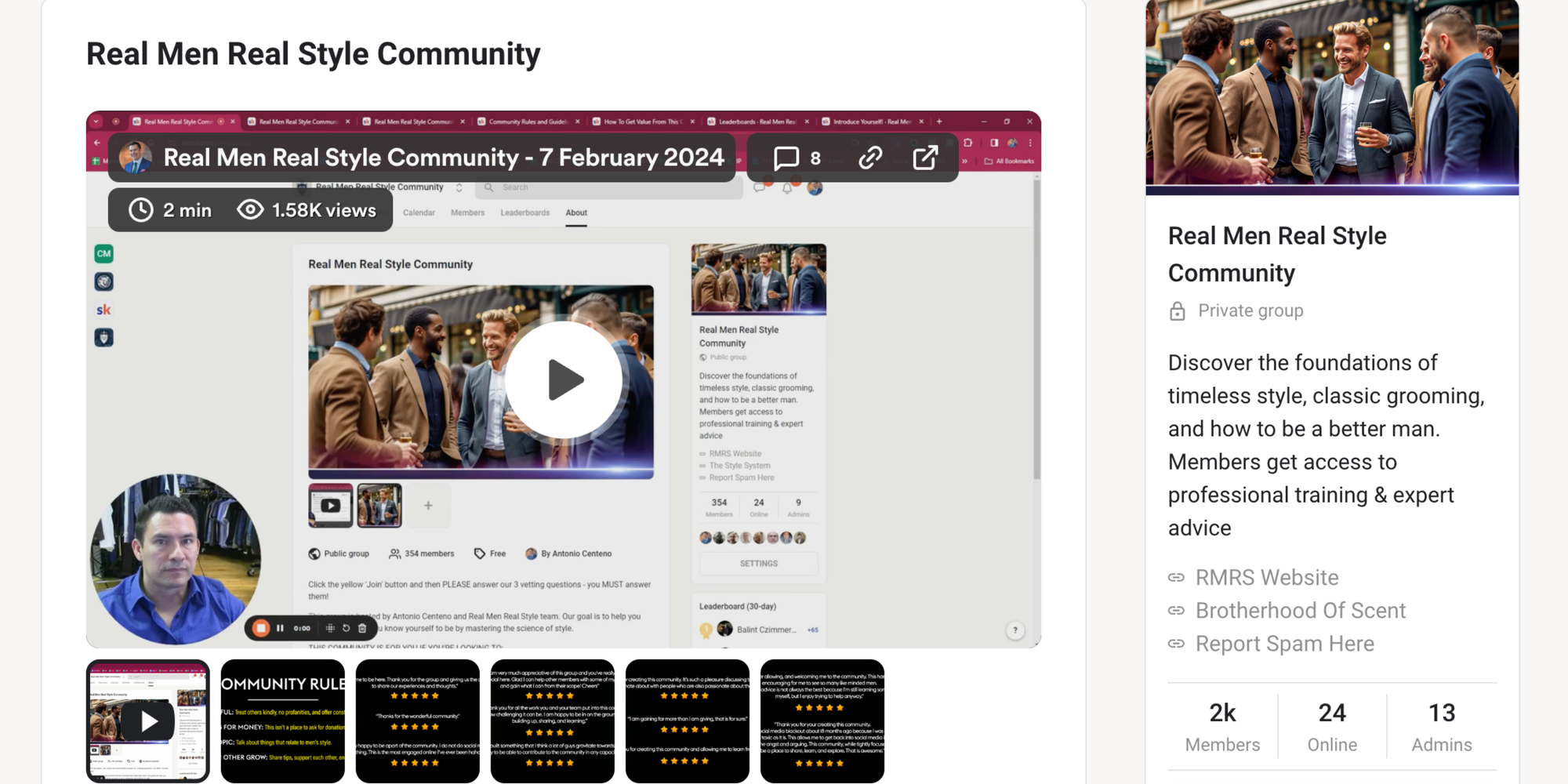
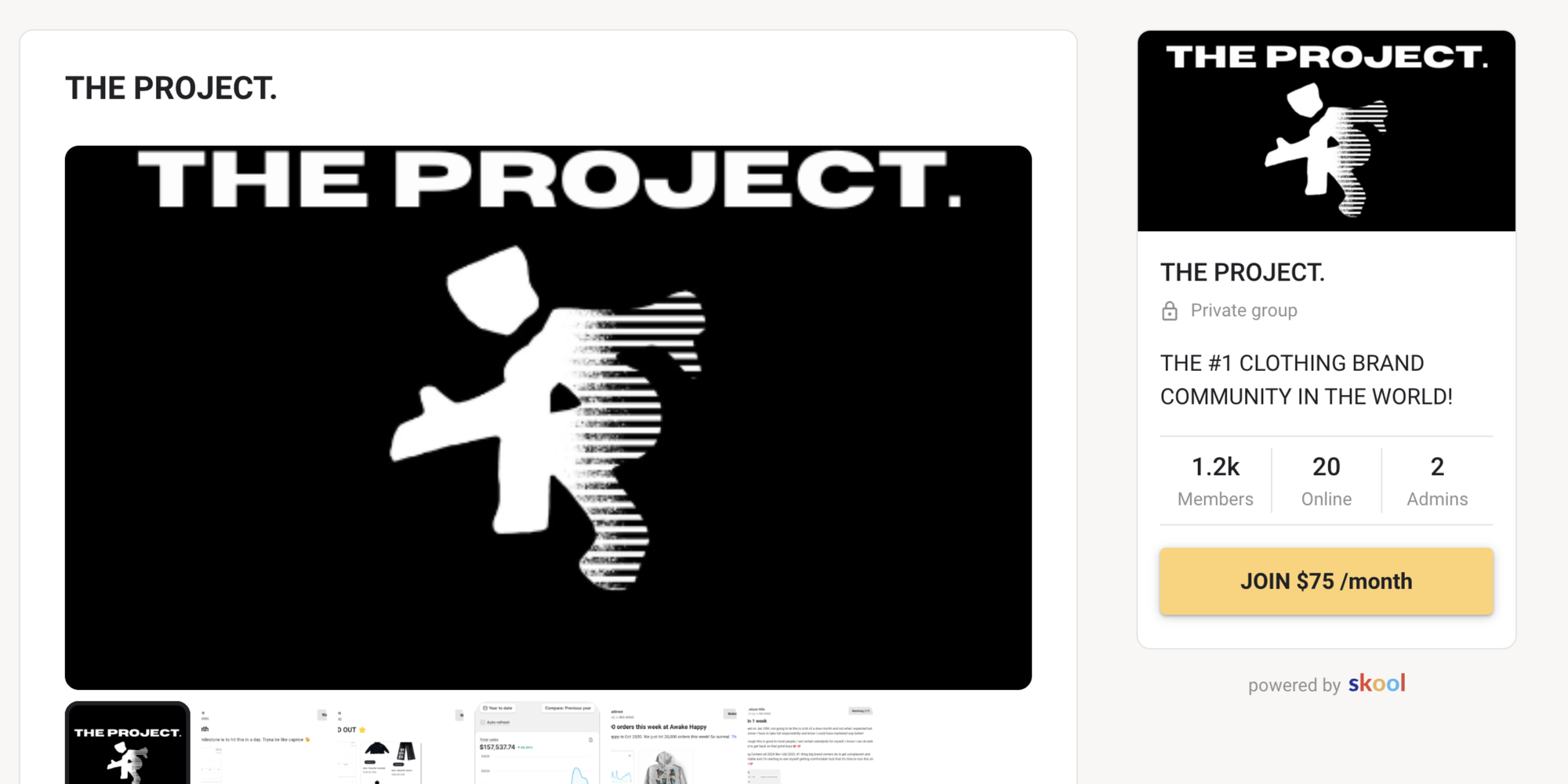
As a result, there is not much that you can do with your own branding when it comes to creating a community and course with Skool. With that said, the gamification features and community leveling systems are more sophisticated than those offered by many other communities, making Skool a popular choice for community leaders.
Engagement tools and customer management
Community leaders can configure an events calendar, set up leaderboards to track community member engagement, and take advantage of feeds and discussions. The platform also allows members to follow other members and has a direct messaging feature. These features can be disabled if you prefer.
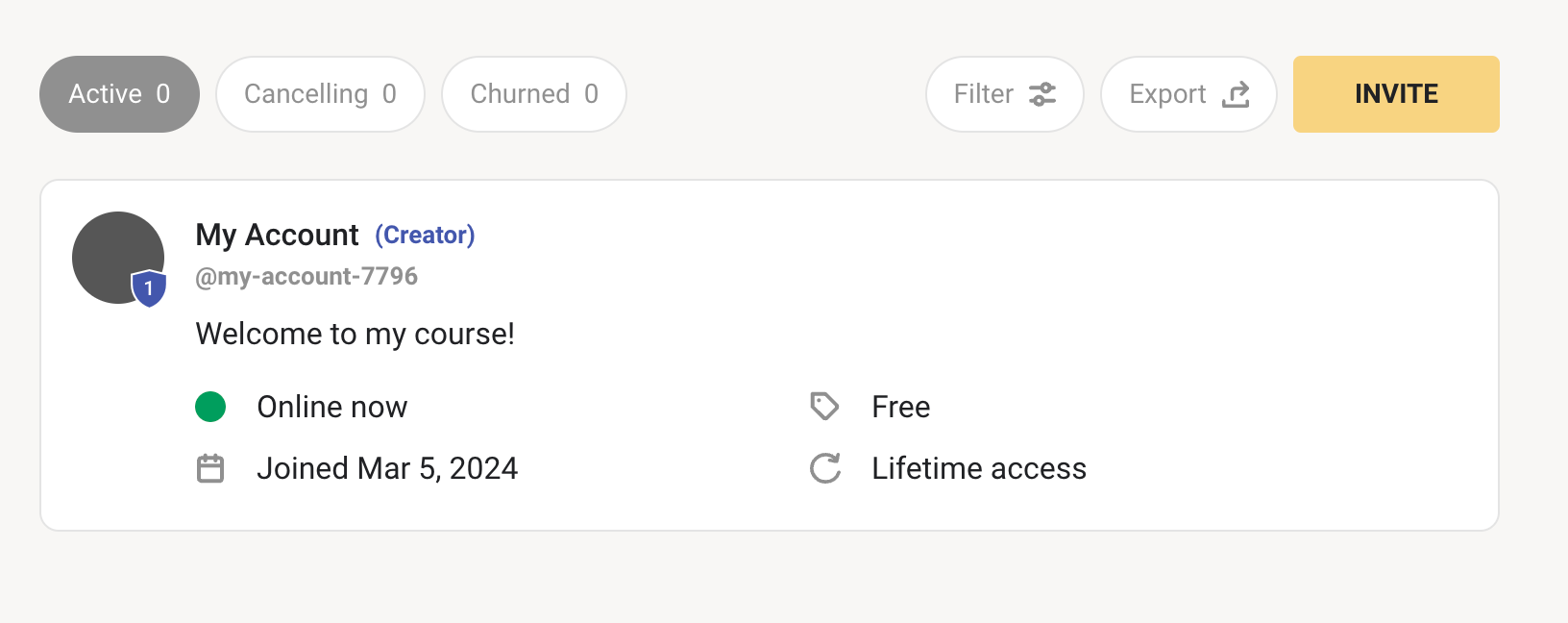
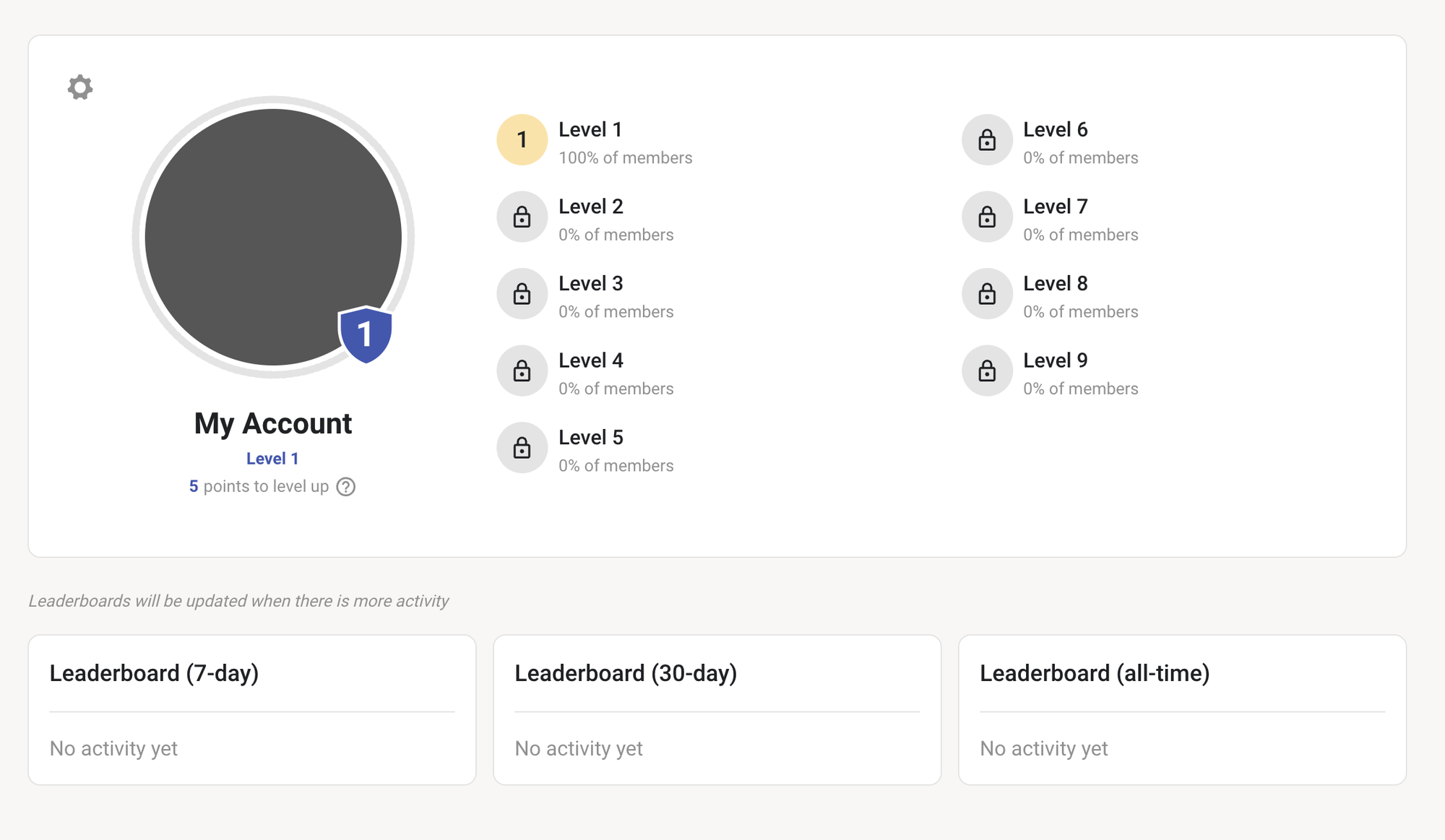
Creators can also manage community members via the dashboard, and set up referral programs. Skool handles the billing and referral program payments for creators, taking the headache out of managing accounts with multiple providers.
Skool customer support
The Skool Help pages include two knowledge bases, one for community members and one for community admins. These knowledge bases are searchable and include a selection of concise articles covering the most common questions. In addition to these guides, there's also a dedicated Skool Community for peer-to-peer help and a contact form for community admins to contact support directly.
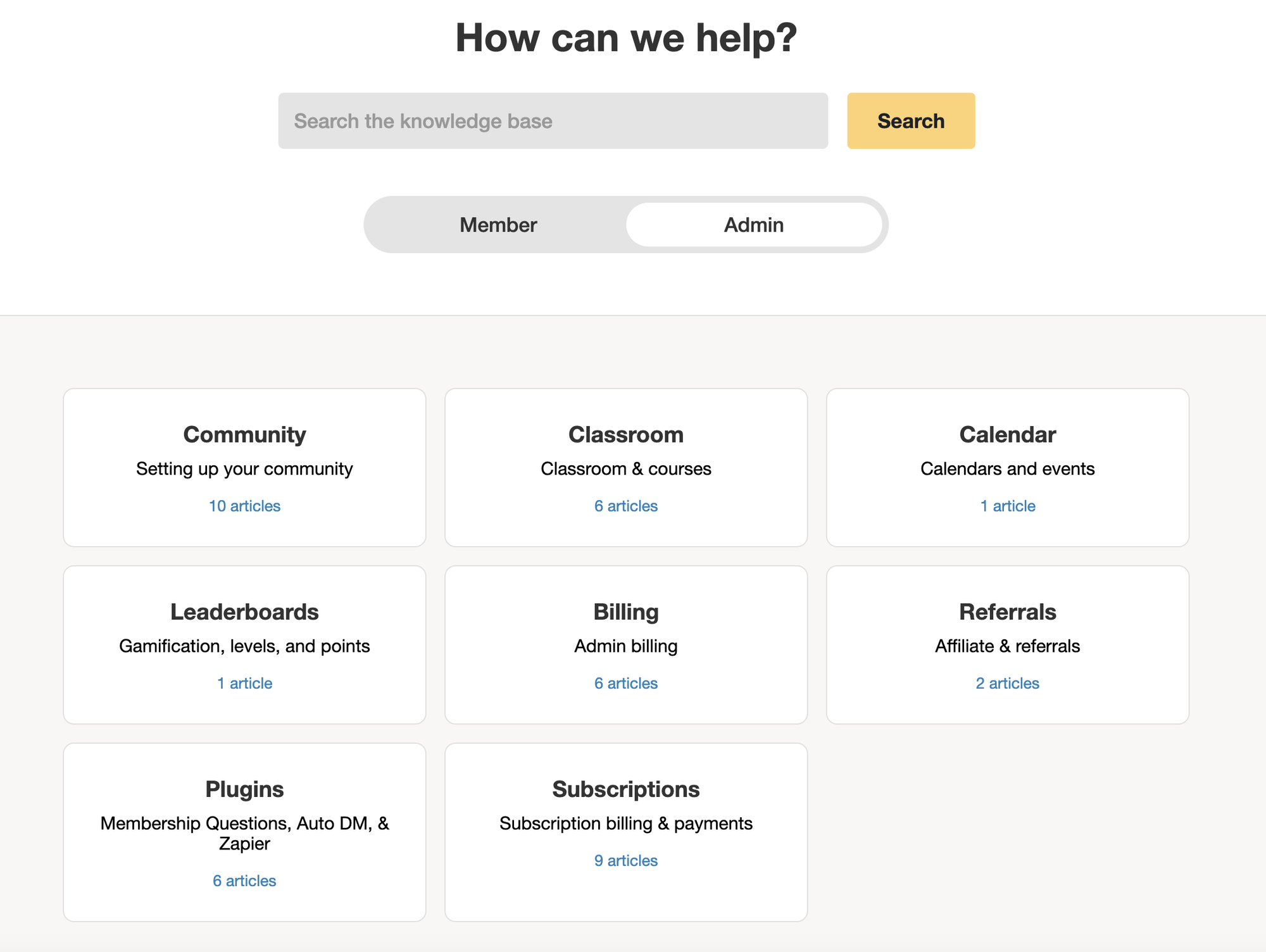
Finally, the support team can be contacted directly by email, although response times for email requests are not guaranteed. Unfortunately, there is no indication of how long you could be waiting for a response, and there is no way to contact Skool by phone or live chat.
How much does Skool cost?
To use Skool, community admins must pay a monthly fee of $99. This fee unlocks access to all of the site's features, including unlimited courses, communities, and members. There is a 14-day free trial, so it's possible to check out the site without committing to the membership fee.
While this monthly fee may seem costly, Skool handles payments for you, so there's no need to worry about additional charges from third-party payment processors. However, keep in mind that if you want to embed videos from Vimeo, then you must take into consideration the associated costs if you go over Vimeo's free video limit.
What is Mighty Networks?
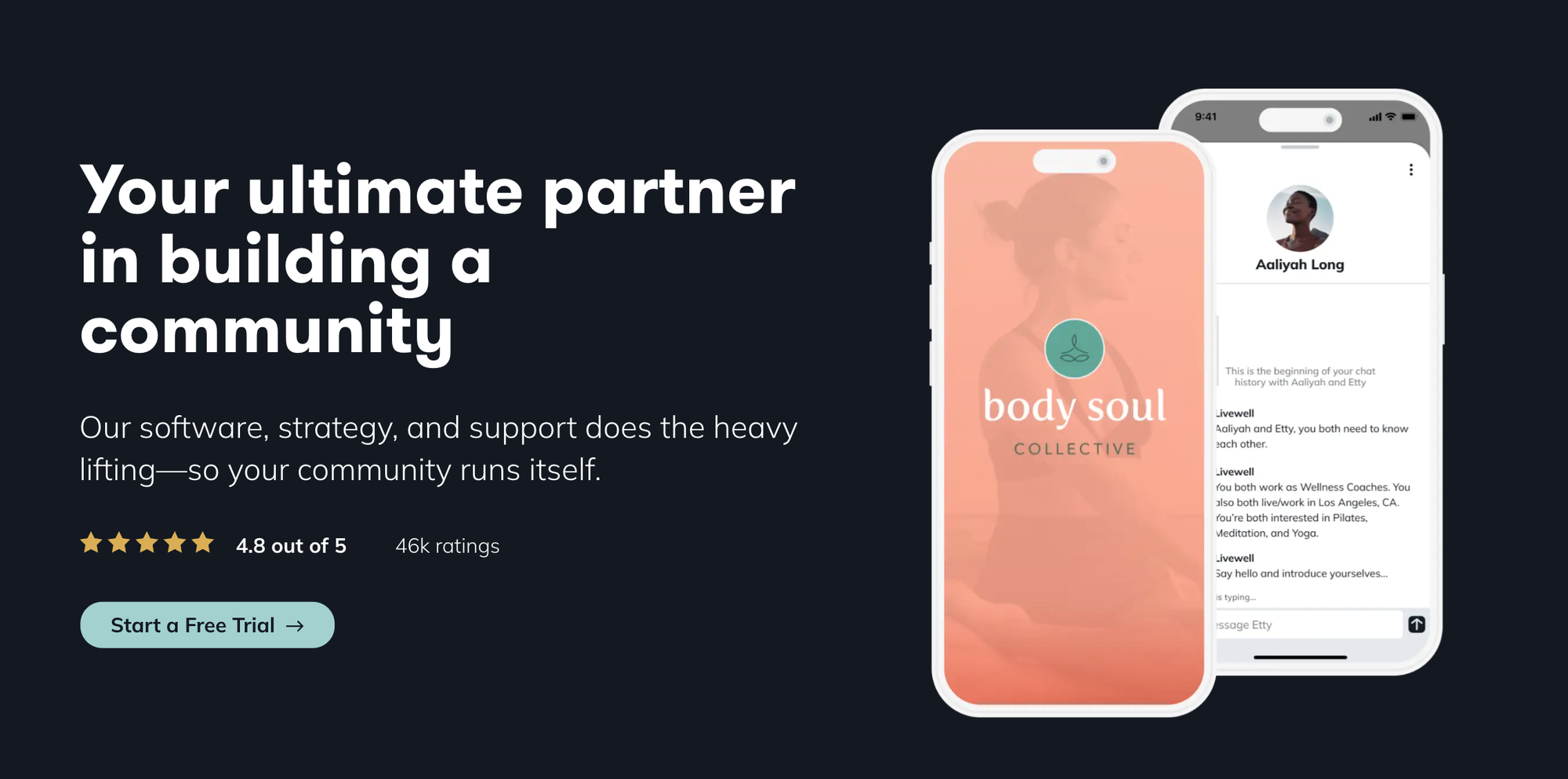
Mighty Networks is a more long-established learning platform with community features, and the extra time it's had to mature is visible in the level of polish and usability the platform offers. For example, it has a stable and easy-to-use mobile app and offers video hosting and live-streaming features.
Who can use Mighty Networks?
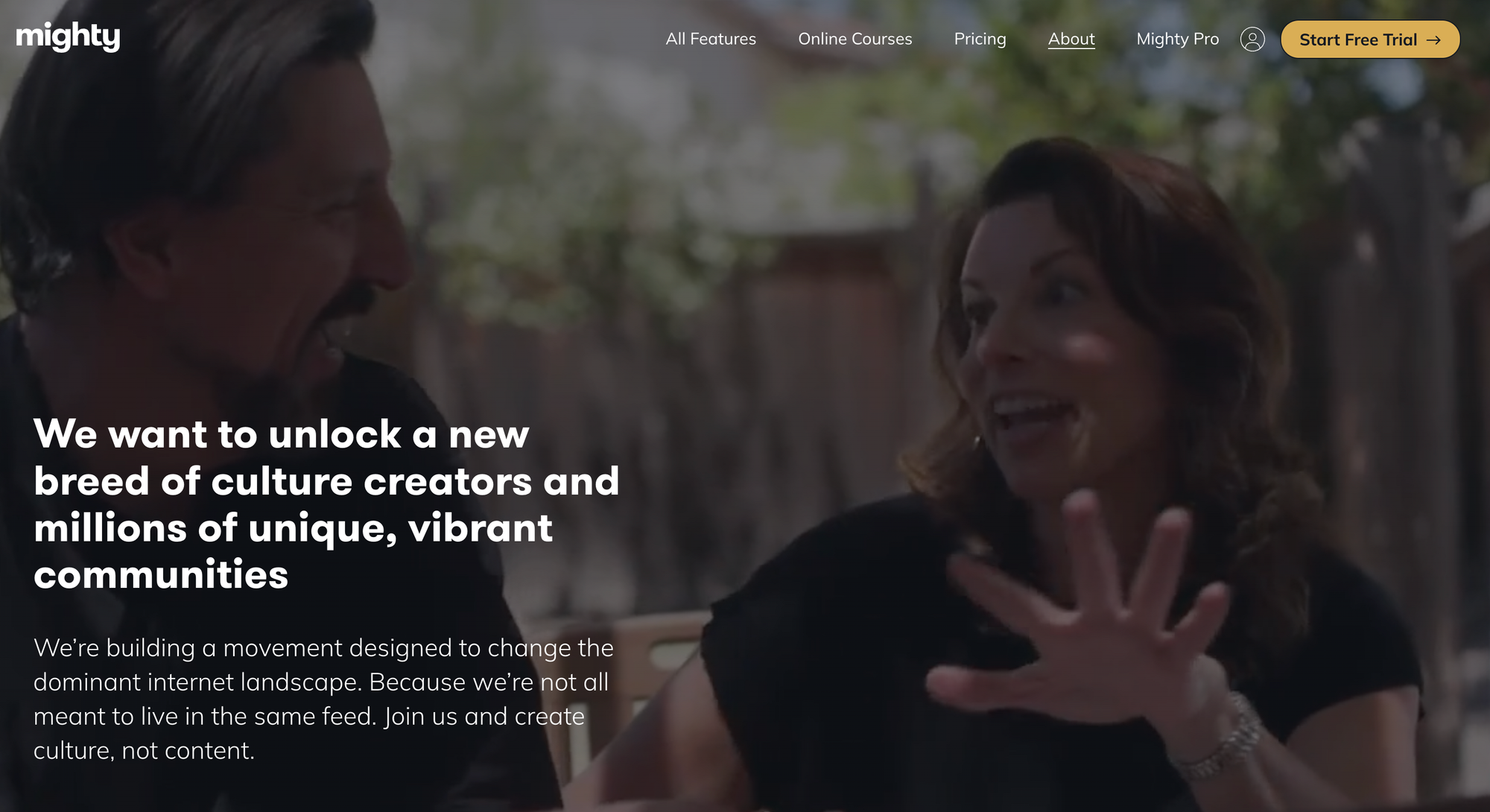
Mighty Networks is popular with creators looking to sell not only asynchronous courses but live tuition too. The platform has helped many coaches, across all kinds of industries, build substantial followings.
An example is LO Sister, a mentorship community with over 15,000 members, and Slow AF which has helped 22,000 'back of the pack' runners on their quest to fitness. Tutors and coaches across all niches can benefit from Mighty Networks.
How does Mighty Networks work?
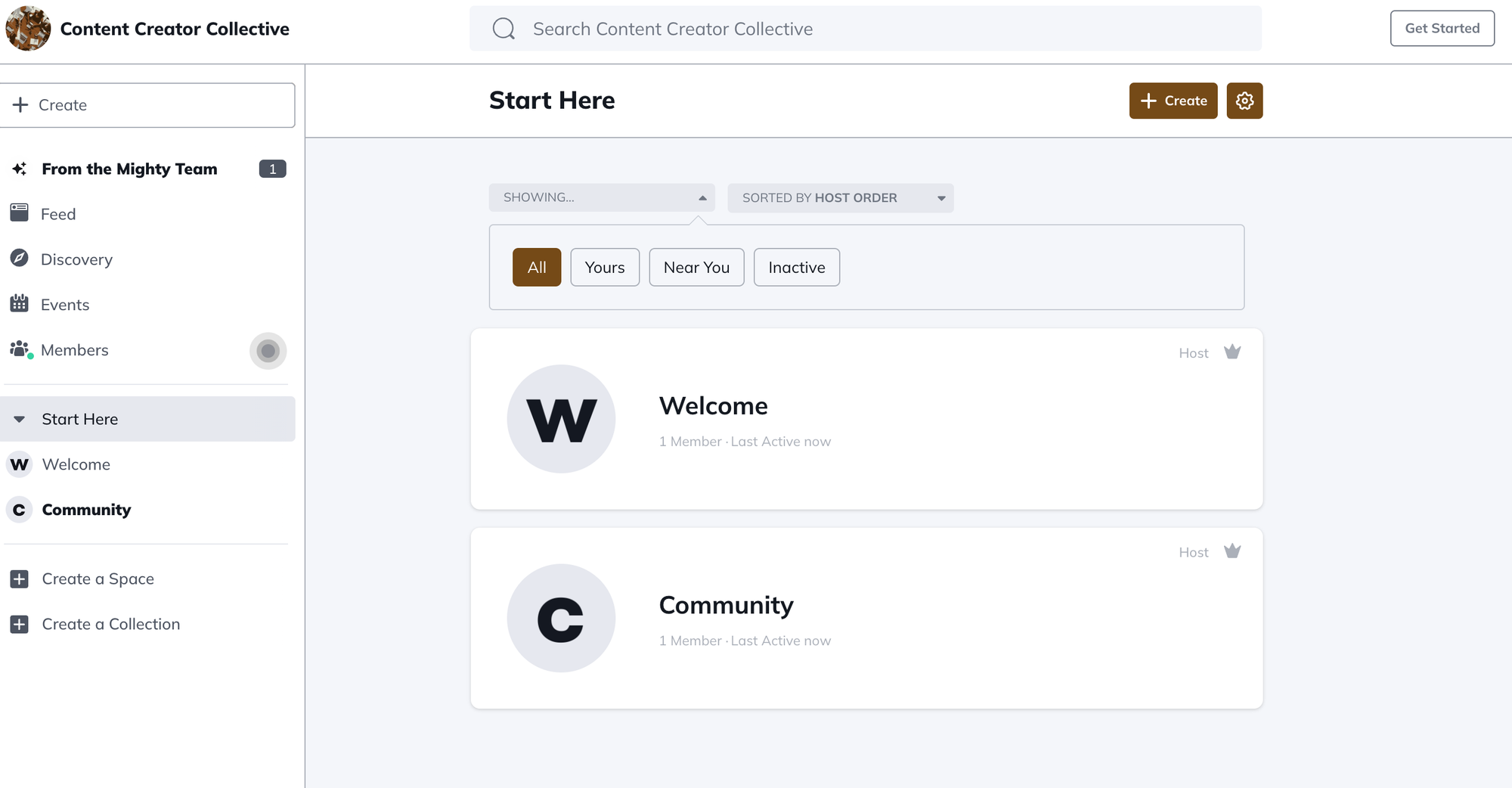
To run a community on Mighty Networks, coaches and tutors will need a membership. As with Skool, Mighty Networks charges a monthly fee. However, Mighty Networks offers a number of different membership tiers, with some features gated behind higher-tiered plans.
Check out our How to monetize a community guide to learn more about monetizing online communities.
Selling on Mighty Networks
Getting started on the platform is a simple process, and you get a lot of assistance from the platform itself.
When you first sign up, you will be asked 'who do you want to bring together' - aka, what kind of community you want to create. Here, you begin by typing in a line or two about who this course is for. For this example, we used 'my content creation course'.
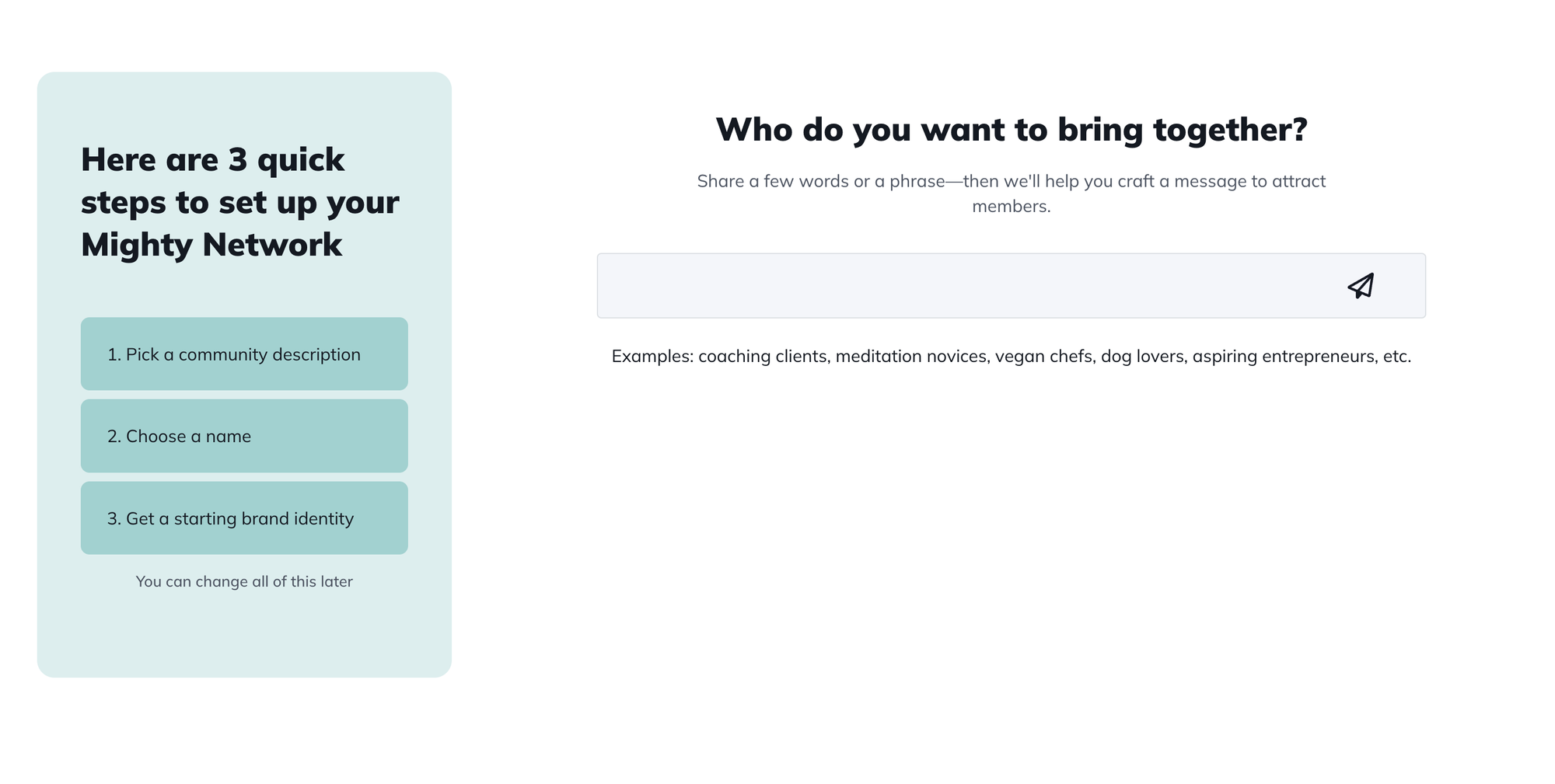
After entering that into the search box, Mighty Network suggested a few different community descriptions. You can use these as is or edit them to personalize them to your brand.
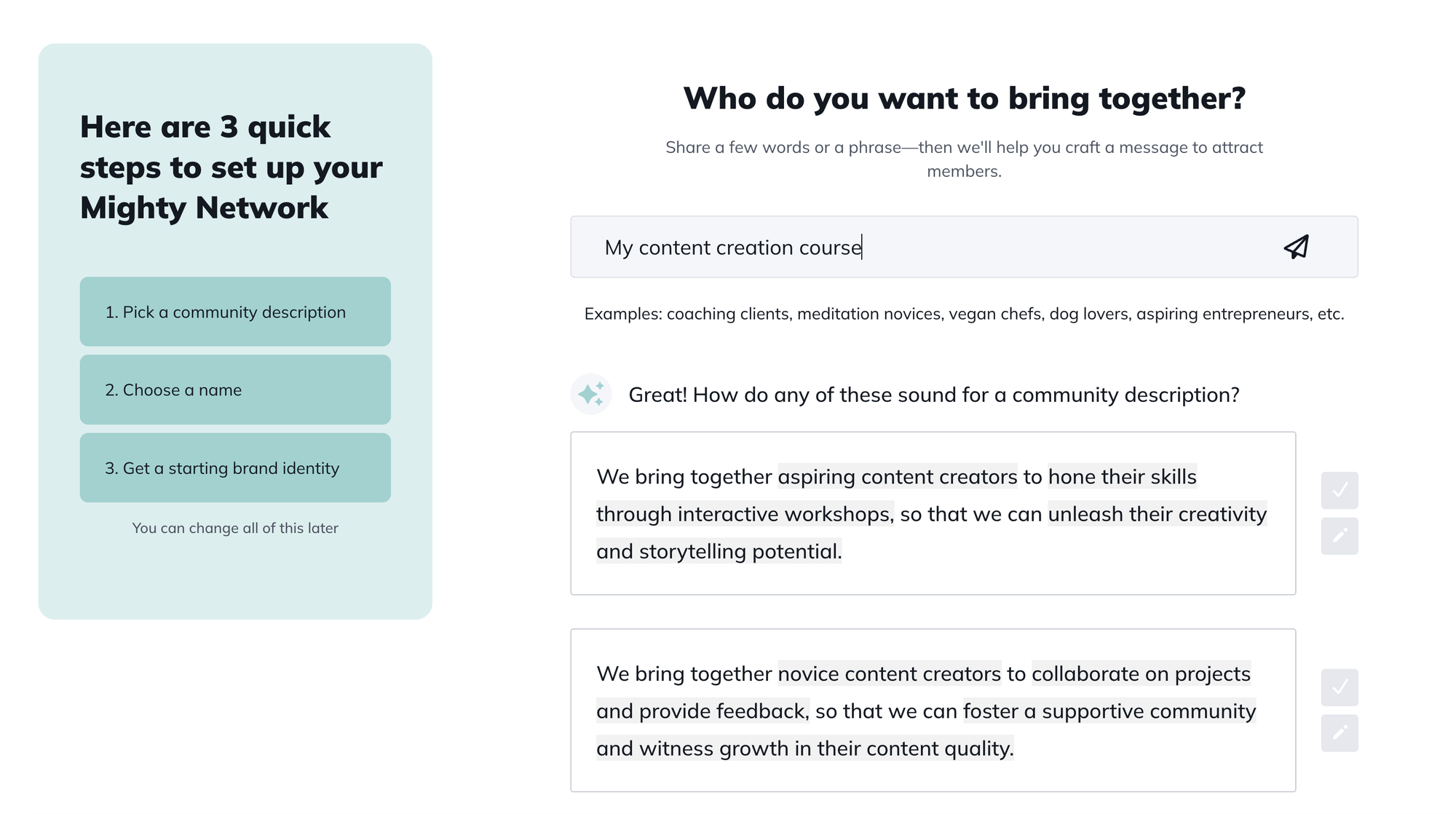
Following this, Mighty Networks then suggested different names for the community. We went with 'Content Creator Collective'. Again, you can use this as is, edit, or enter your own name. Finally, the platform even offered up a brand identity, pulling stock images from Pexels to create a cohesive brand in an instant.

The setup process is simple and impressive, allowing you to instantly create your brand.
If you'd like to sell a course on Mighty Networks, you'll need to have subscribed to the Courses Plan or one of the other higher tiers.
Assuming your membership tier supports courses, simply login to your account and Create a Space by going to Network Settings > Spaces and Collections > View Spaces and clicking the + icon.
Follow the prompts to customize your space, then select a Course Template to add a course. There are two types of courses:
- Cohort Courses: These include a community, course materials, discovery features, and members.
- Content Courses: A more traditional course layout with a table of contents, and a member list.
You can also add other content such as events, resources or pages, to your collection.
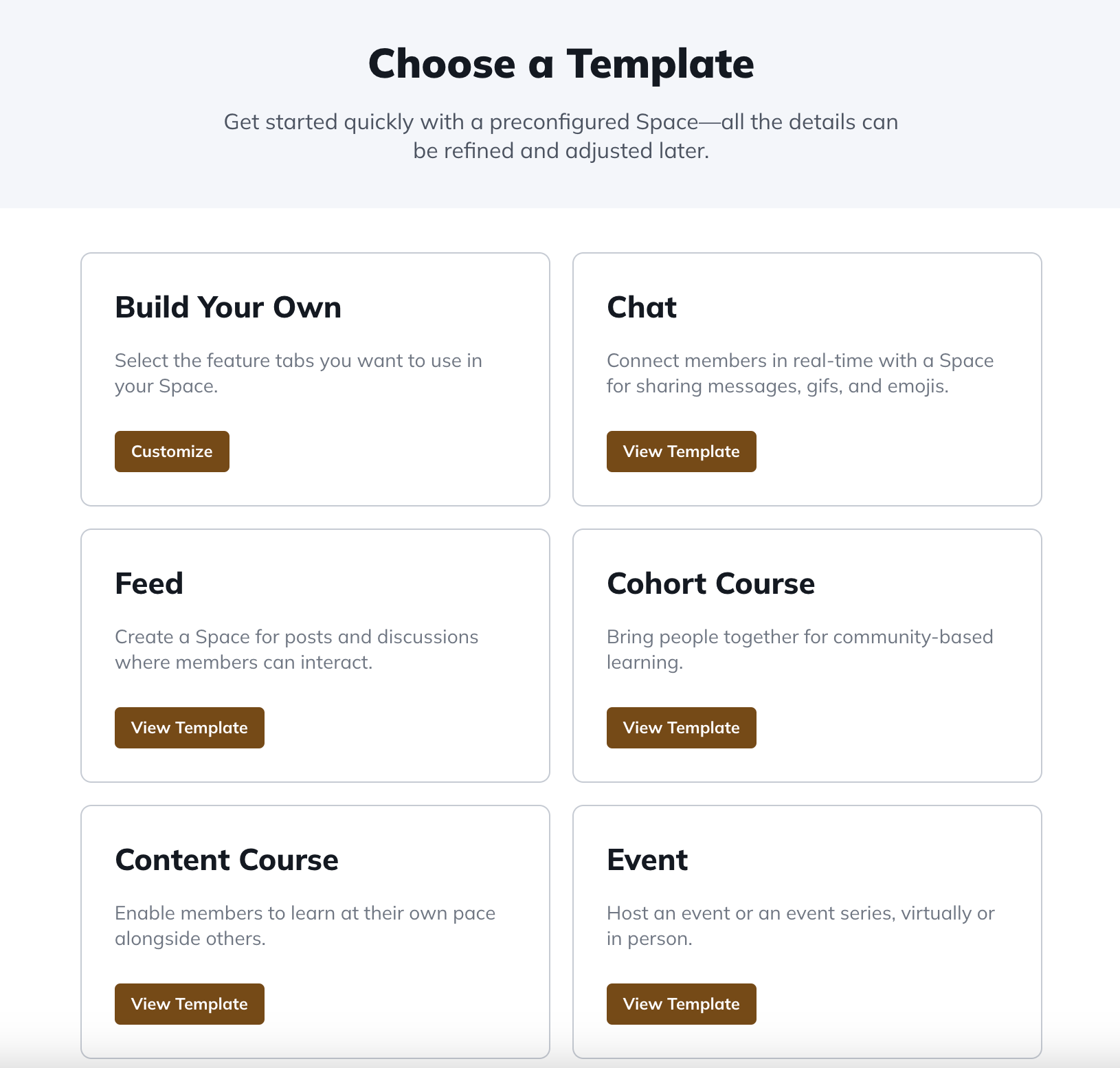
After choosing a template, edit each section to add text, video, images or other content. You can take your time doing this as any new spaces are set to Secret, so the content is hidden until you change the visibility setting. Once you're happy with the content, you can publish it.
To charge for content, you'll need to create a membership plan. This can be done via the Network Settings > Plans and Payments > Plans menu. A plan can be a recurring subscription or a one-off payment.
Platform customization
Mighty Networks allows creators to choose from a variety of content options and payment plans, providing more flexibility in these areas than Skool. There is a whole section dedicated to branding, where you can change the color scheme, imagery (for light and dark mode), buttons, tabs, and text.
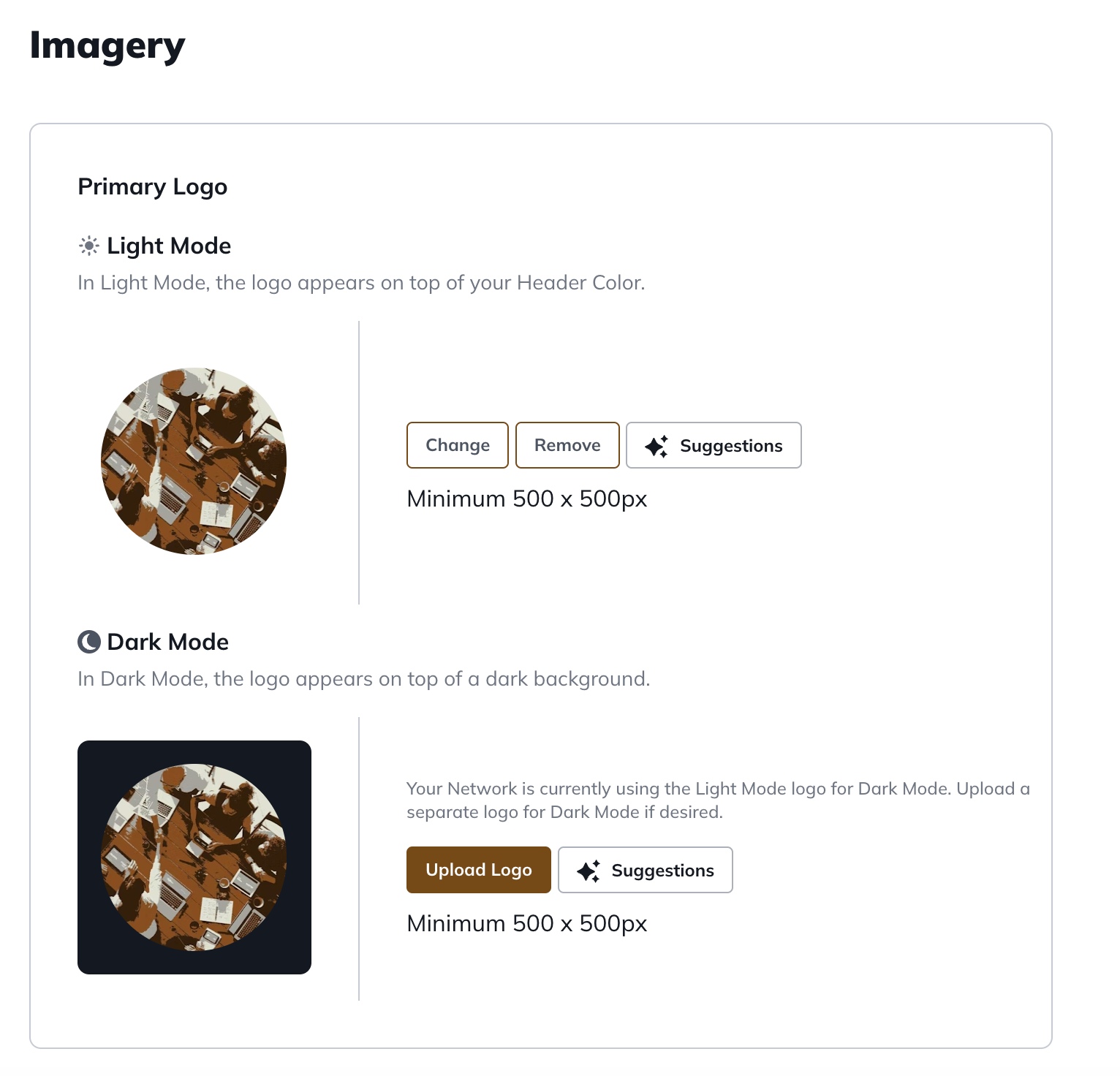
Users who are subscribed to Mighty Pro can also take advantage of branded mobile apps, providing an exclusive-looking experience for their users.
However, the Mighty Pro tier is not something creators can simply sign up for. Those interested in joining must schedule a call with the community team first to discuss pricing and branding.
Engagement tools and customer management
All membership tiers have access to chat, messaging, quizzes, badges, and other engagement features, along with on-platform analytics and some API integrations.
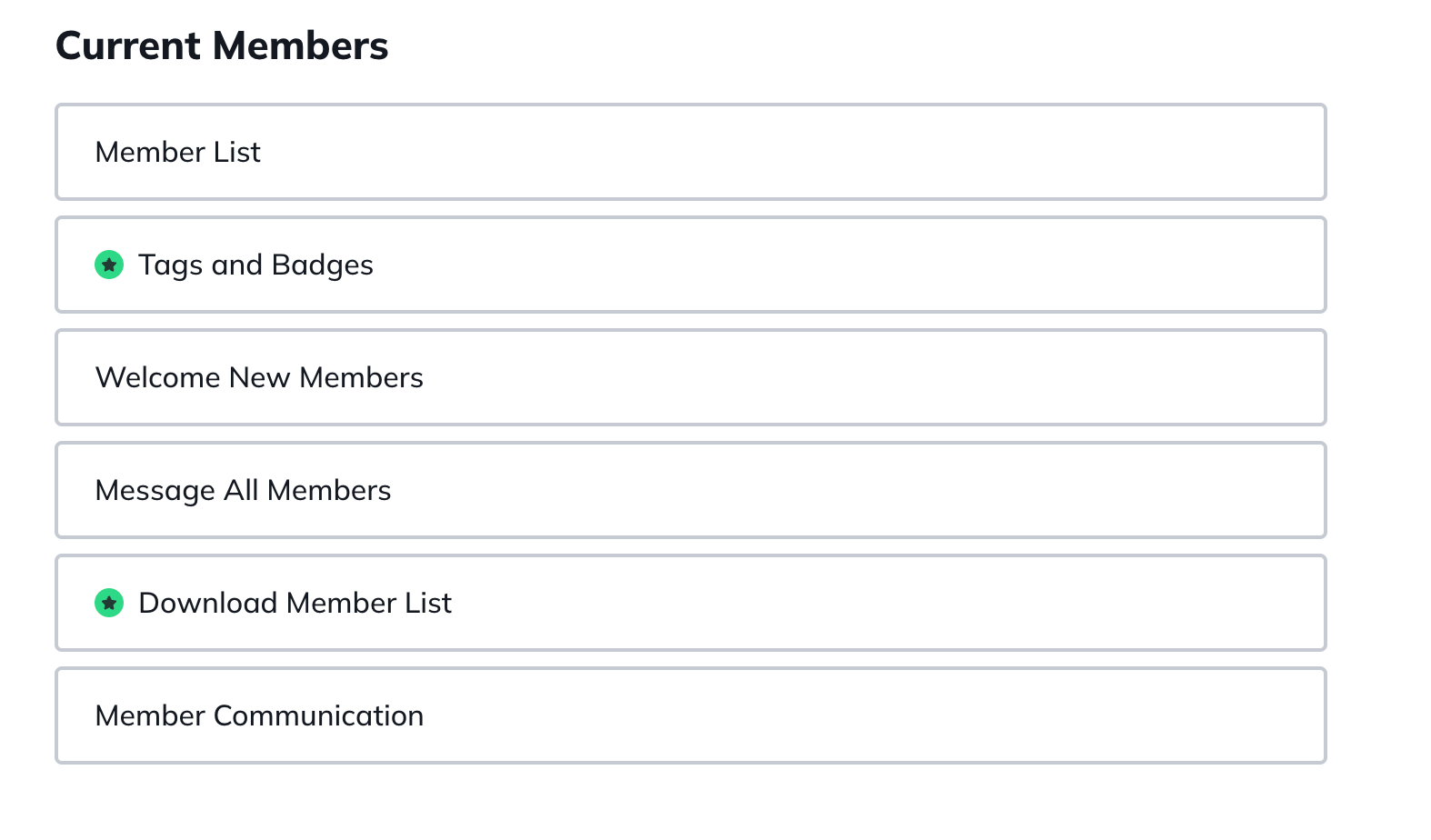
Those on higher membership tiers can take advantage of additional features such as the option to export member data and customize profile fields to make it easier to keep track of members.
Mighty networks customer support
As you would expect, the platform offers a knowledge base that covers the most common questions. All creators also have access to weekly Mighty Community introduction events and product walkthroughs and can ask questions within the Mighty Community.
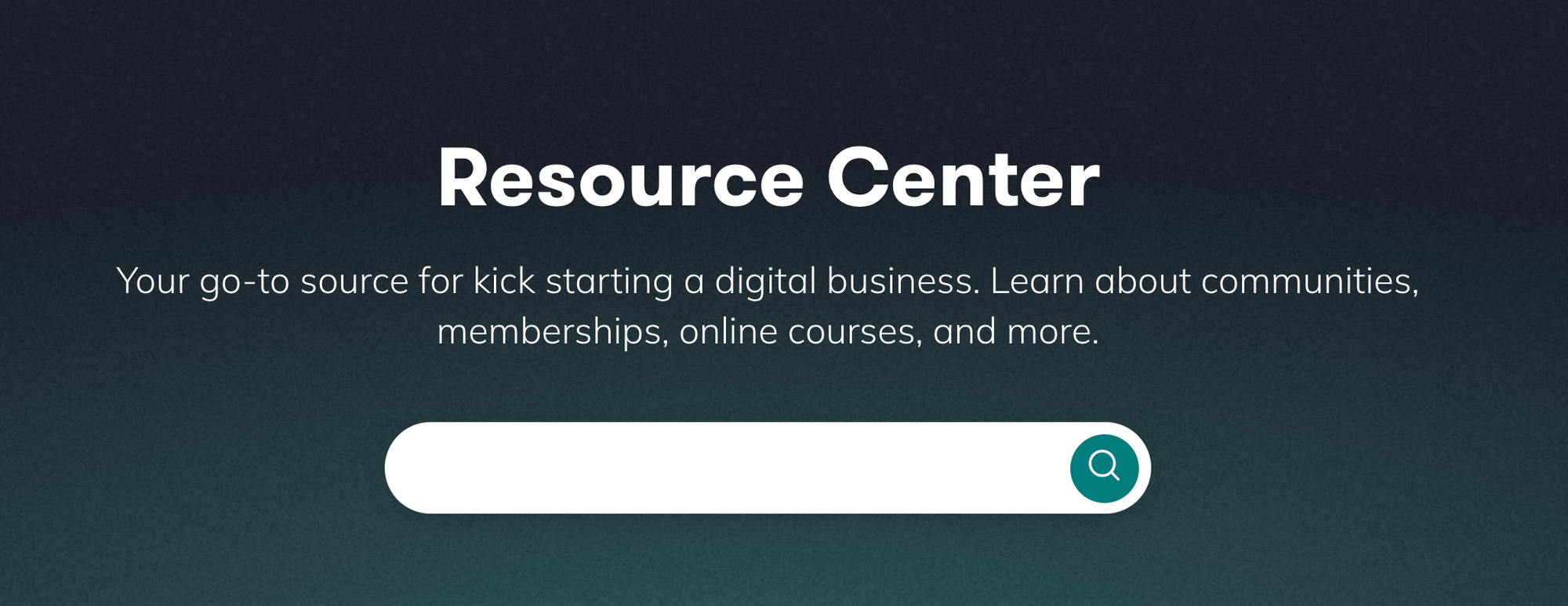
Those on the Path-to-Pro tier have access to an exclusive community and a dedicated support team and benefit not only from additional technical support but also community strategy consulting services. Therefore, the level of support at Mighty Networks is more tailored and comprehensive than that of Skool.
How much does Mighty Networks cost?
There are several different membership tiers with Mighty Networks:
- Courses: $99/month for access to the course and community hosting features
- Business: $179/month for the features in courses plus additional extras such as more storage, white-labeled emails, improved analytics, and the option to download member data.
- Path-to-Pro: $360/month for the features of Business, plus lower transaction fees, community strategy consults, design assistance and other personalized features.
- Mighty Pro: Those interested in this tier are asked to contact Mighty Networks for a consultation
The prices above assume annual billing. In addition to those fees, there are also payment processing fees, which vary depending on the tier. Would-be creators can take out a 14 day free trial to explore the platform's features.
Skool vs Mighty Networks: Which is better?
Both platforms have a lot to offer, although they're aimed at slightly different audiences. Skool is an easy-to-use platform with good gamification options that's ideal for smaller creators looking to build fun, engaging communities. Mighty Networks focuses less on gamification, and more on creating a premium experience, lending itself well to those who want to deliver live coaching or cohort courses. It may also appeal to those who want access to bespoke branding, although that service comes with a relatively high price tag.
Advantages of using Skool
- Points, levels, and other gamification features
- The platform handles payment processing for you
- Transparent pricing with one simple membership tier
- Very easy to use for creators and members
Disadvantages of using Skool
- No on-platform video hosting
- No one-time payment option
- Limited API integration options
Advantages of using Mighty Networks
- Branded options available for larger creators
- Design consultations available with some tiers
- Live streaming and video hosting supported
- Polished mobile app
Disadvantages of using Mighty Networks
- Higher creator tiers are expensive
- Additional payment processing fees
- Limited automation capabilities
- Limited gamification options
An alternative to Skool and Mighty Networks: Whop
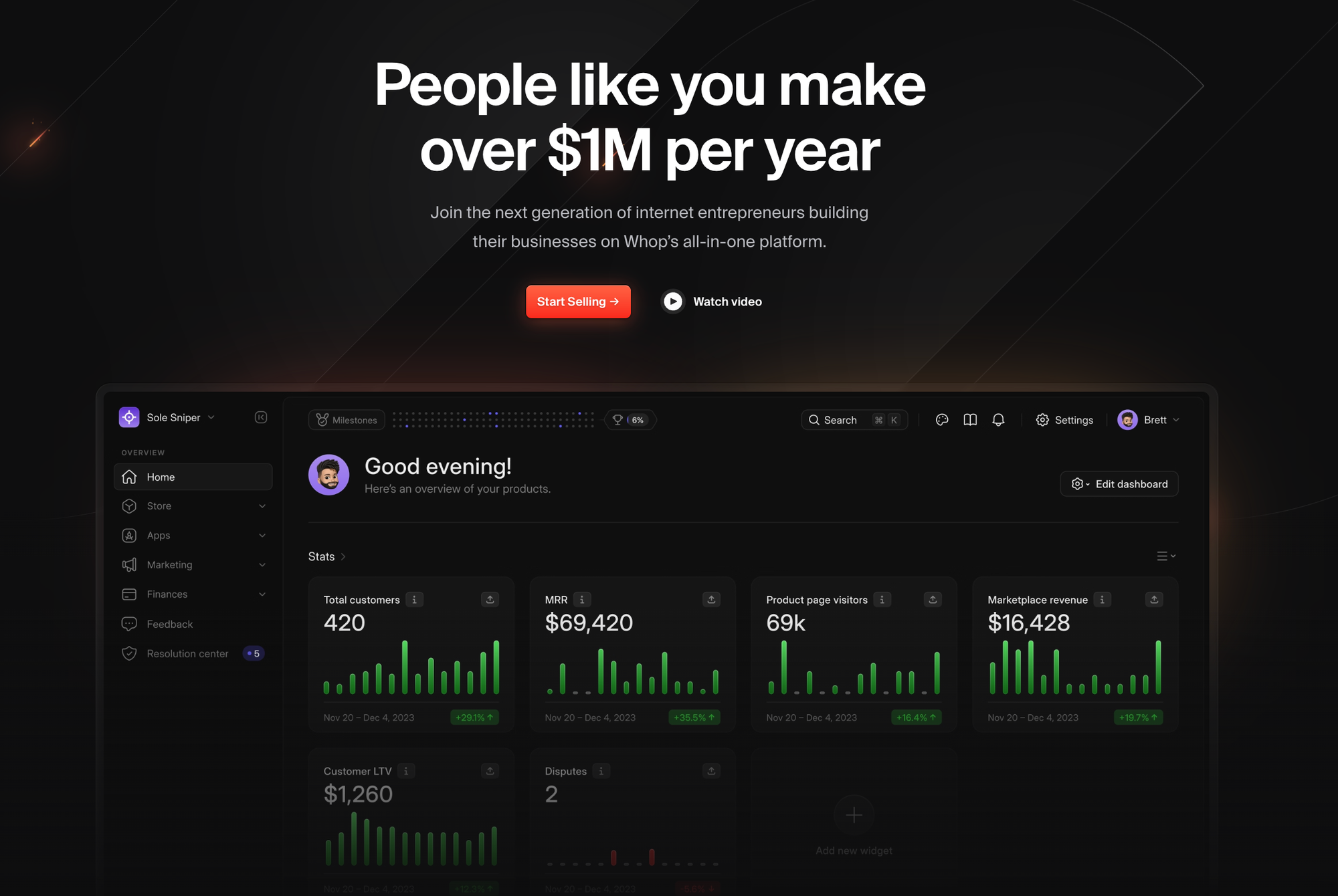
Are Skool and Mighty Networks the only options available to community and course creators? Not at all! There are many alternative platforms on the market, the best of these being Whop.
Whop is a marketplace that creators can use in a variety of ways. It offers its own built-in course creation system, and is also easy to integrate with other platforms. You can also sell membership to Discord Groups and Telegram communities, connect Whop to your own mobile apps, or build an app within Whop itself and sell access to it.
If you're a developer, you can use the Whop API to integrate it with almost anything you can imagine. If you're not a developer, just contact the team to discuss the features and integrations you'd like to see. New options are being added with every passing month.
Here's why course creators and community builders should consider Whop for their online platform:
- There's no monthly fee or up-front costs to get started
- Pay only 3% commission when you sell access to your course or community
- Take advantage of 24/7 technical support
- Be seen in the community's vibrant marketplace
- Full control over your branding - use Whop's integrations with your chosen platforms
- Communicate with your community the way you prefer
Getting started with Whop is easy. Just sign up for an account and try the course creator today.
Manage your online community and course with Whop!

Skool and Mighty Networks are dedicated course community platforms that may be appealing to those seeking a user-friendly, convenient platform to host their own courses and engage with their community members, however, both platforms require creators to pay a monthly membership fee, and both come with their own platform limitations.
Whop does not charge a membership fee, rather taking a small commission out of each product or membership sold. Plus, creators who choose Whop can either host courses on the platform or use the Whop API to integrate membership options with their favorite community and LMS platforms.
Whop only makes money when your products sell, so sign up and start selling your course or community membership risk-free!
FAQs
Can you use Whop to sell access to mobile apps?
It's easy to integrate mobile apps with Whop using the Whop API. Developers can also take advantage of the API to sell licenses to desktop apps, or even communities.
Does Skool support live events?
Coaches can schedule events on Skool using its calendar feature, and use the platform's integrations with Zoom and YouTube Live to stream events. All of these features are available to subscribers as part of the platform's flat monthly fee.
Can you build a membership website on Mighty Networks?
Mighty Networks offers a number of options for content blocks and resources. Creators can use these options along with the platform's community features to build a membership website. The platform also offers storage for video content and other files, but there are storage limitations.
Can you take one-time payments on Mighty Networks?
Mighty Networks allows creators to charge subscription fees, or one-time payments. If a membership plan is configured with a one-time payment option, buyers will have ongoing access as long as they have an active membership in your network.



![10 best free stock trading apps [2025]](/blog/content/images/size/w600/2023/09/trading-apps.webp)

