Discover the key differences between Spotify and Apple Music. Explore pricing, audio quality, and user experience to see which platform suits your listening needs. Whether you prefer Spotify's free tier or Apple Music's superior sound quality, find out which streaming service comes out on top.
Key takeaways
- Apple Music wins on audio quality with lossless and Dolby Atmos, while Spotify excels at algorithmic discovery and social features.
- Apple Music pays artists roughly 3x more per stream and offers superior library management with iCloud sync across devices.
- Spotify's free tier makes it more accessible, but Apple Music's premium-only model delivers a cleaner, ad-free experience.
Asking someone if they prefer Spotify or Apple Music can lead to some cliche answers. And they’re usually right! Team Spotify will praise its algorithms, while Apple Music fans will bleat on about the sound quality.
While Spotify users will be called normies and Apple Music users will be looked at as eccentric, they both have some truth in their claims as to why their chosen platform is better.
As a young teen back in the 2010s, I grew up on Spotify. I didn’t consider the alternatives, because Spotify was free. But with time (and a new iPhone), I explored Apple Music. Now, I’ve taken some time to compare the two platforms in their 2025 state.
I know exactly which one I’ll be sticking with.
So, let’s take a deeper look at Spotify vs Apple Music.
Spotify vs Apple: A quick glance
| Spotify | Apple Music |
|---|---|
| From $11.99 per month | From $10.99 per month |
| There's a free version | No free version |
| Highest quality at 320kbit/s | High-quality lossless sound/Dolby Atmos surround |
| Podcasts and audiobooks in the same app | Just music and video |
| There's an AI DJ, called 'DJ X' | Live radio shows and exclusive artist content |
| Collaborative playlists | SharePlay to play in a car or on FaceTime |
| Cluttered interface | Interface in line with other Apple apps |
| Strong social focus | Minimal social focus |
| Pays artists ≈$0.003 | Pays artists ≈$0.01 |
What is Spotify?
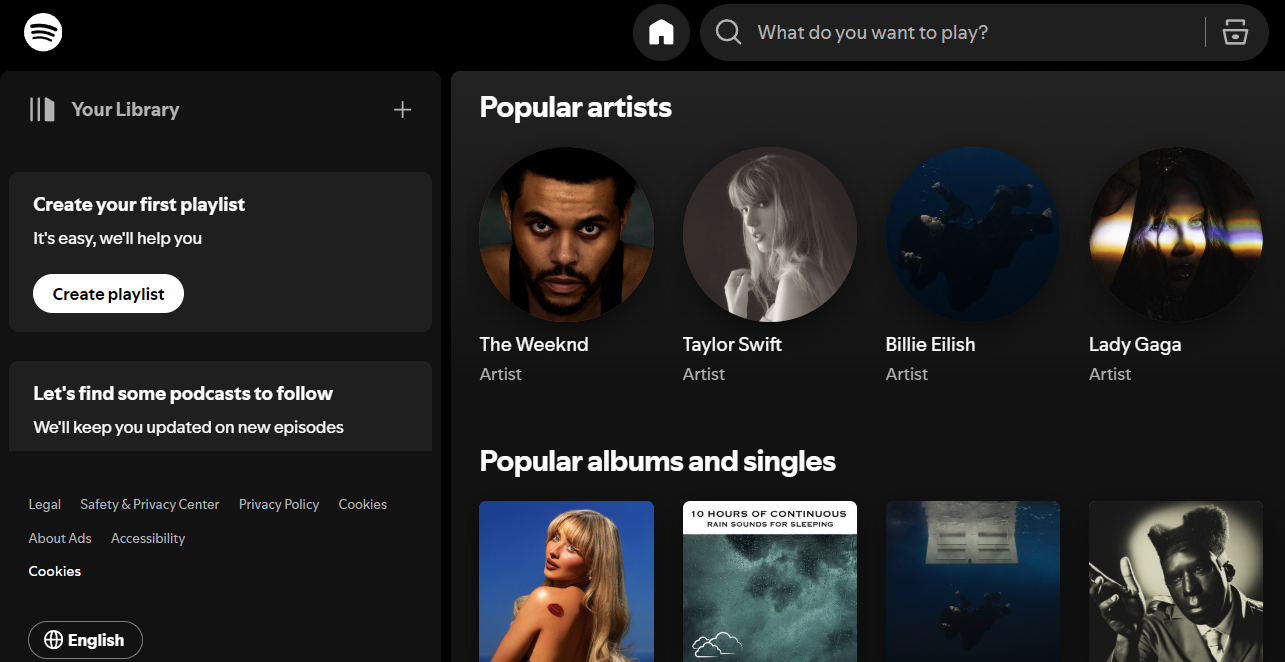
Spotify is a music and podcast streaming platform, co-founded by Daniel Georg Ek. Launched in 2006, its defining features are automated recommendation and social-based experience. It also includes podcasts under the same platform as its music catalog.
Spotify is available on iOS, Android, Mac, and Windows. It’s trusted by over 640 million users and 252 million paying subscribers.
What is Apple Music?
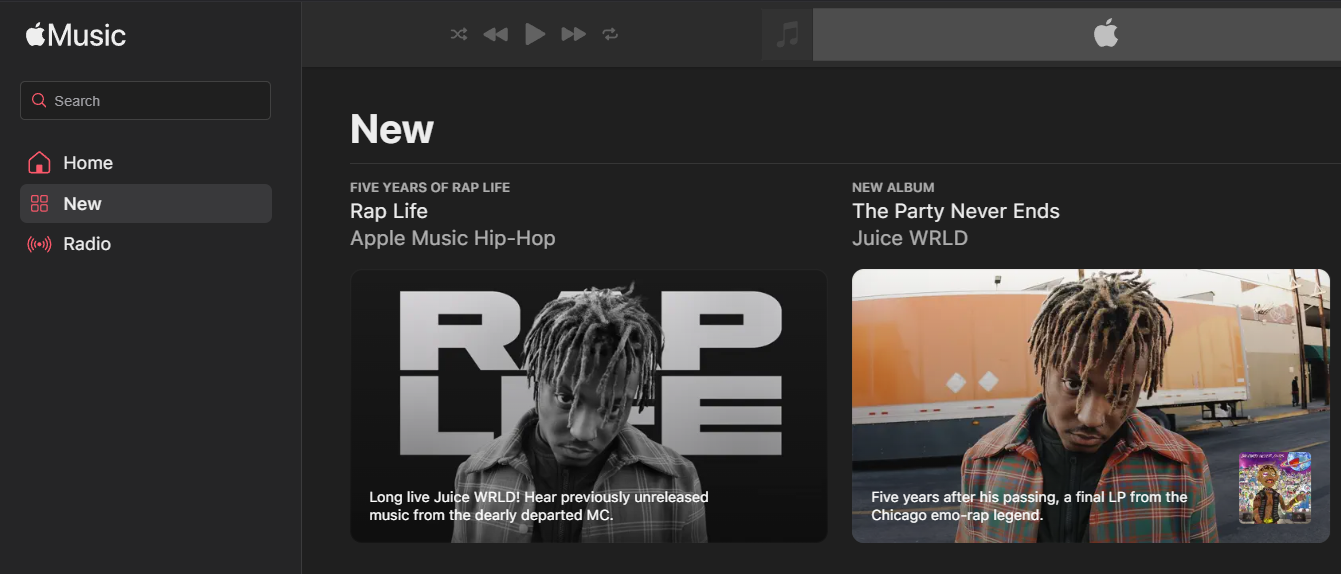
Apple Music is a music streaming platform owned and developed by Apple. Launched in 2015, it offers the usual superior audio quality, with human-hosted radio, automated personal recommendations, videos, and exclusive content.
Despite primarily targeting Apple users (hey, team iPhone), you can use Apple Music on any device - such as Windows or Android. Apple Music is available in 167 countries and is trusted by over 93 million subscribers.
What’s the difference between Spotify Premium and Apple Music?
Let's compare each music streaming platform against each other in some useful categories.
Pricing
Before we get into all the details, you’ll want to know the pricing to contextualize what you’re paying for. Note that only Spotify has a free version.
Spotify price
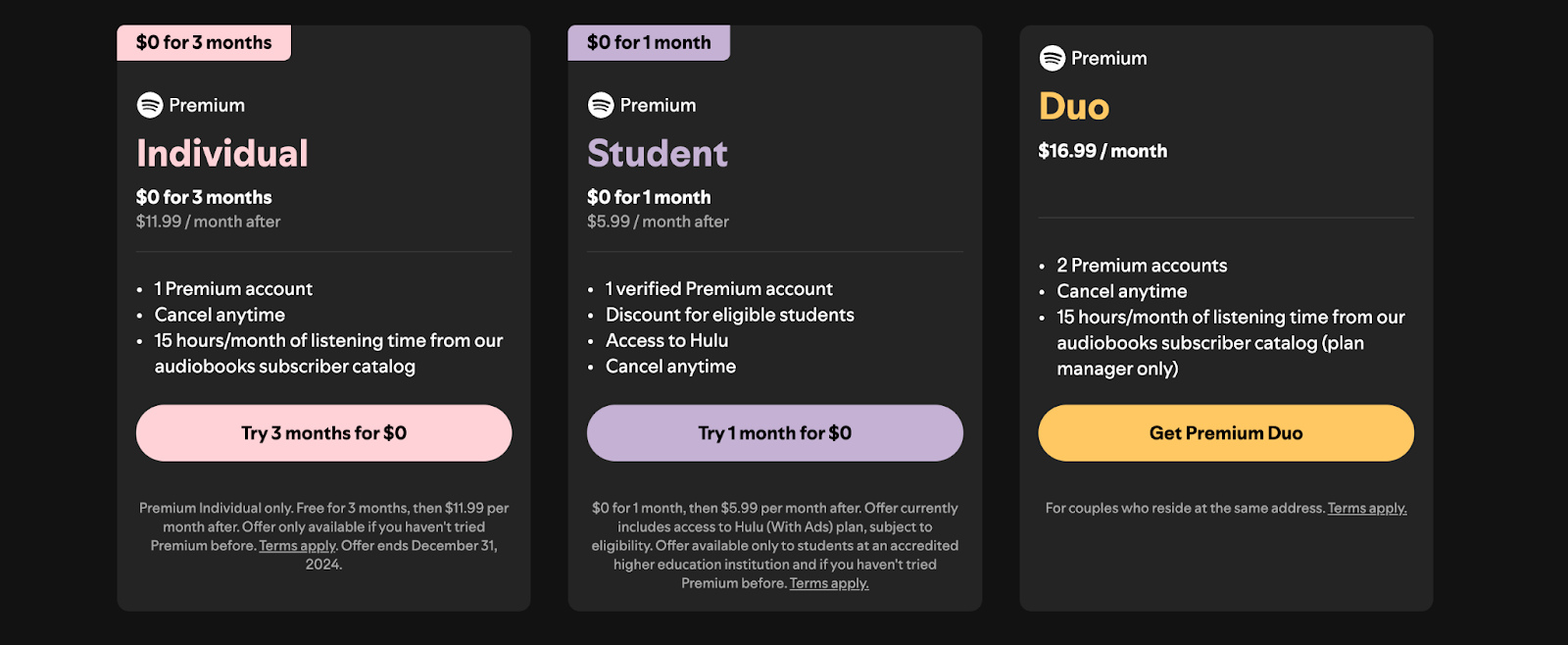
Spotify offers a free and paid listening experience. The paid subscription, Spotify Premium, is ad-free, available offline, and allows you to listen to songs in any custom order. It is the way to go.
Everyone likes free things, but Spotify’s free tier is very restrictive. You’re likely to get 15- to 30-second ad breaks after every 3 songs and are unable to play albums and playlists in a custom order. Offline listening is also unavailable for free.
All plans, except student, come with 15 hours of listening time to Spotify’s Audiobook catalog. You can also buy unlimited Audiobook Access for $9.99 per month.
Spotify monthly plans are priced at:
- Individual: $11.99 per month
- Student: $5.99 per month
- Duo: $16.99 per month
- Family (for up to six accounts): $19.99 per month
- Audiobook Access: $9.99 per month
Apple Music price
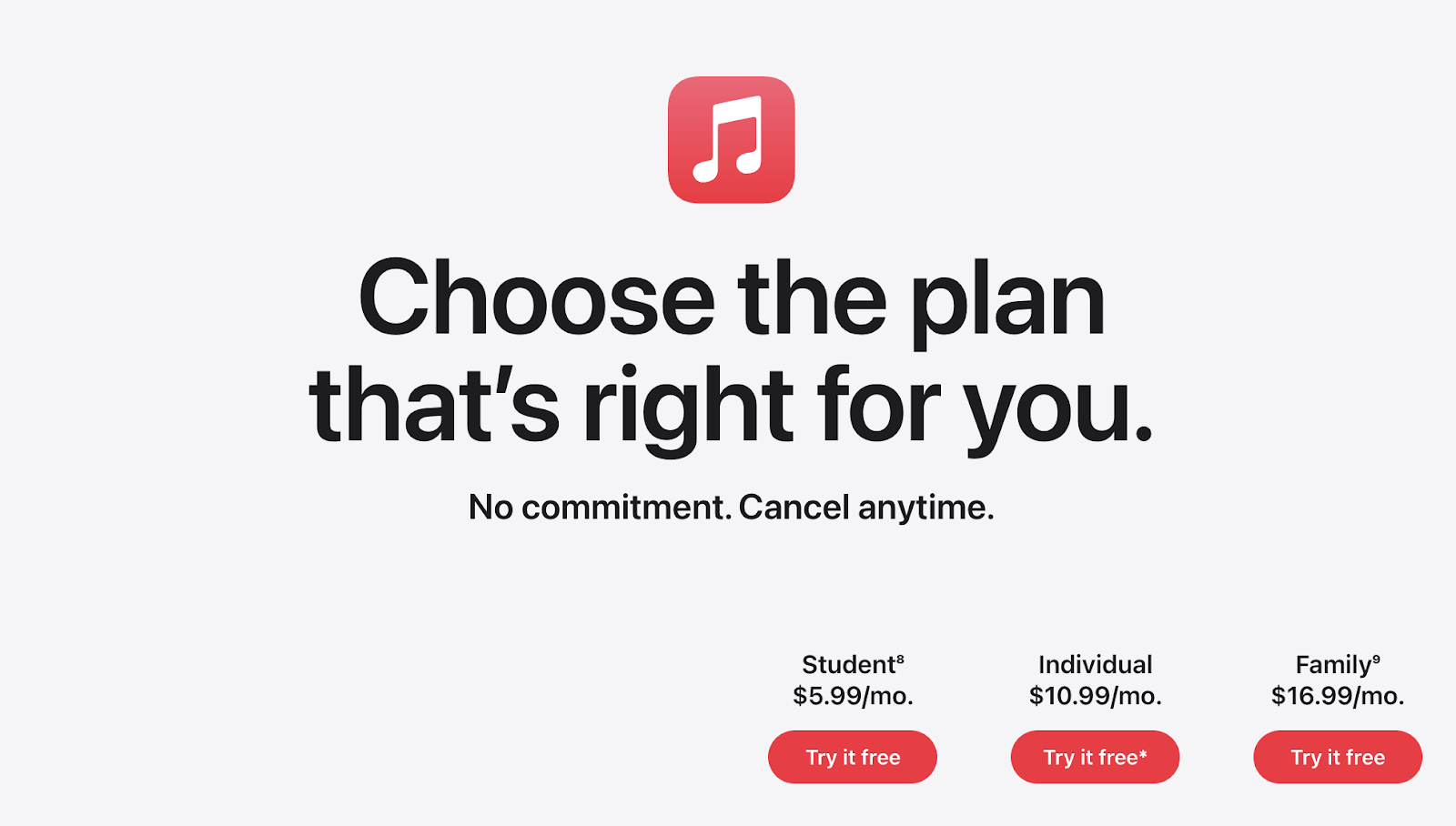
Apple Music is a paid-only subscription service. Unlike Spotify, there is no free version.
On the plus side, there are no ads or annoying restrictions. Every plan includes access to all features, including Spatial Audio from Dolby Atmos, lossless audio, radio shows, and exclusive content. Anything saved to your library is available in the highest quality offline.
Apple Music plans are priced at:
- Individual plan: $10.99 per month
- Student plan: $5.99 per month
- Family plan (for up to six accounts): $16.99 per month
All new subscribers get three months of Apple Music for free and often a free one-month trial to Apple TV+ (Apple’s video streaming service).
You can get three months for free with the purchase of eligible Apple products (which are basically all their devices).
There is also an Apple One Bundle, which includes all of Apple’s entertainment packages for $19.95 per month. So it could be a great deal if you’re interested in Apple Music, TV+, Arcade, and iCloud.
The family plan enables each family member to have their own account and music library separate from one another. To use it, you need to set up Family Sharing and add family members to your family group. Users must have the same store region settings for this to work.
Verdict: Spotify - despite similar pricing, Spotify’s free option gives it the edge.
How much do artists get paid?
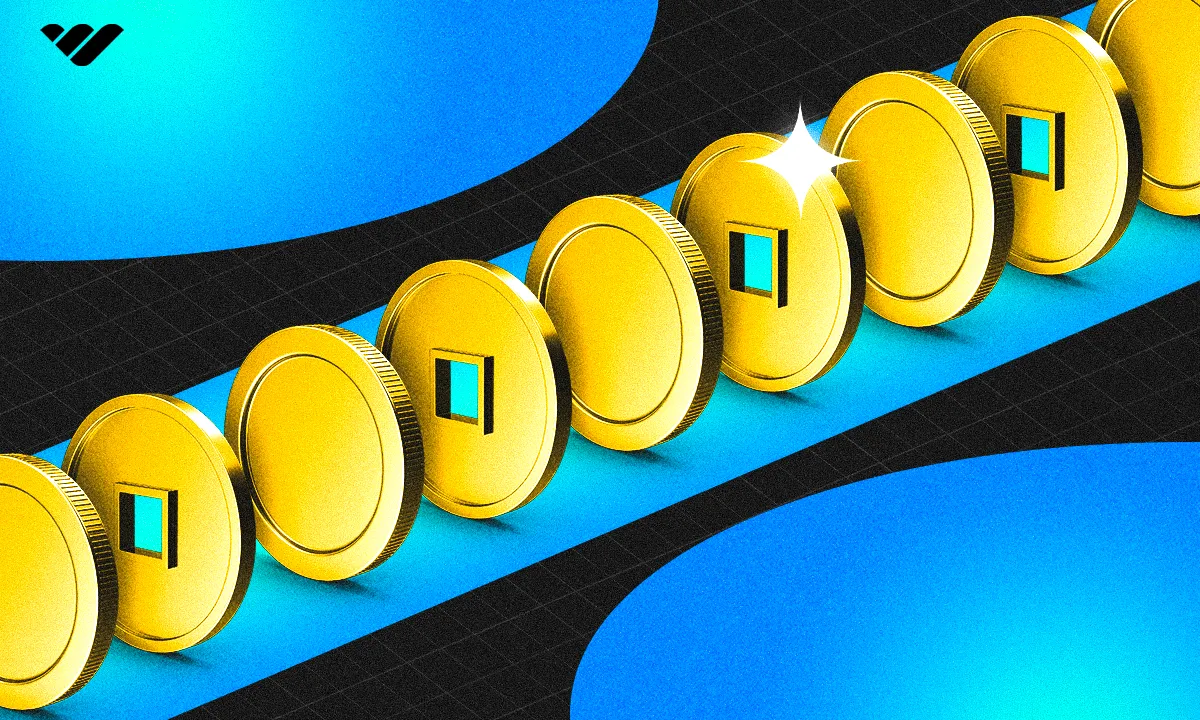
Music artists get paid a pathetic amount from streaming. Frankly, the difference between each platform’s payout is tiny. But, if you’re like me, it might be something you care about.
While rates fluctuate with each region and subscription type, there are reported average rates:
- In 2025, Apple Music pays artists around $0.01 per stream
- Spotify pays around $0.003 per stream
Verdict: Apple Music
Music quality
If you’ve got fancy headphones or speakers, audio quality might be something you care about. Apple sells its AirPod Max headphones for $400, so it makes sense that Apple Music reigns supreme in this category.
Spotify
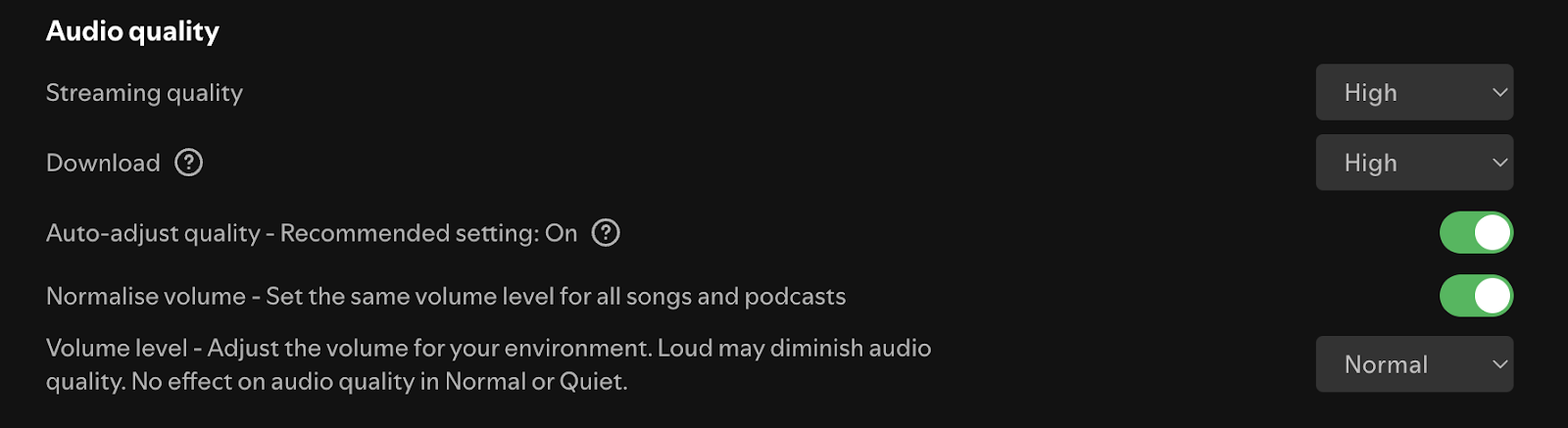
Spotify Premium streams at AAC (Advanced Audio Codec) 320kbit/s, and just AAC 160kbit/s on its free plan. There are no superior settings to hike up your quality, even for downloads.
There are rumors Spotify is planning a ‘Spotify HiFi’ deal, but we’re still waiting.
If you’re not an obsessive and just want to press play on your cheap headphones, then you’ll probably be just fine with Spotify’s quality.
Apple Music
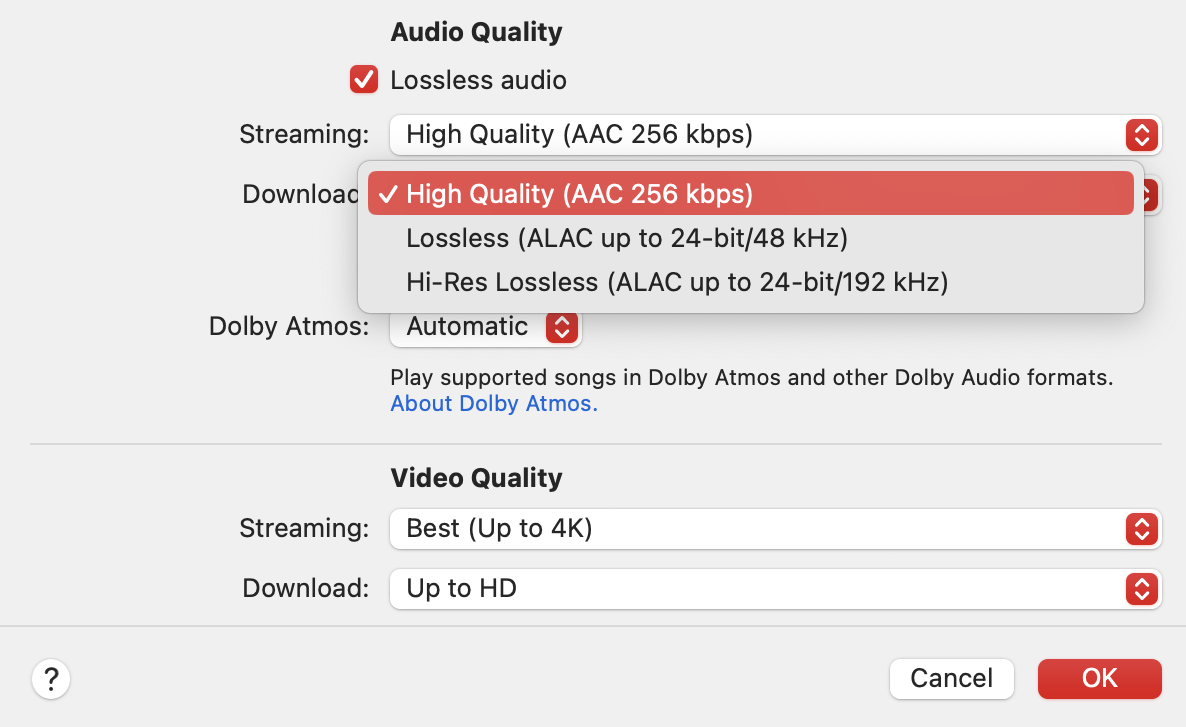
Apple Music, however, goes all out. The standard output is AAC 256kbit/s, but there are options for a significant increase in quality.
Its Lossless Audio options offer audio quality directly from the file, without compression. This can be compared to CD quality at 16-bit/44.1 kHz.
But more impressively it also offers Spatial Audio with Dolby Atmos, to create an immersive 3D listening experience. It sounds great and is a true step up in quality for streaming music.
If quality is important to you, and you want to hear every tinge of reverb on Billie Eilish’s voice and every bleep and bloop on OK Computer, then go for Apple Music.
And if that’s still not enough, maybe you need to go check out Neil Young’s PonoPlayer and touch some grass.
Verdict: Apple Music
Music catalogue
Both platforms offer over 100 million songs, which means you’ve pretty much got the entire history of recorded music at your fingertips. It’s extremely rare that you won’t find the song you’re looking for if the artist released it officially.
Having tried both platforms over the years, it’s hard to report on a noticeable difference. But, both streaming platforms do have a history of releasing exclusives or premiering releases.
For example, Drake’s Views album was released exclusively on Apple Music for a limited time and Spotify had a Bruce Springsteen and Barack Obama podcast collaboration. Apple Music has stripped-down Home Sessions exclusives, while Spotify has Spotify Singles.
So, it’s a bit of the luck of the draw when it comes to which is better. If you want to seek out that rare unreleased demo, you’ll still need to head to YouTube.
Apple Music also has a separate ‘Apple Music Classical’ app, available to subscribers at no additional costs. It offers all the same quality and features but with just classical performances.
Verdict: Draw
Library management
Despite having every single song that was ever sung at our fingertips, some people still like to organize their music as if it were their personal collection (guilty).
This is called library management, and Apple Music does it better.
Spotify
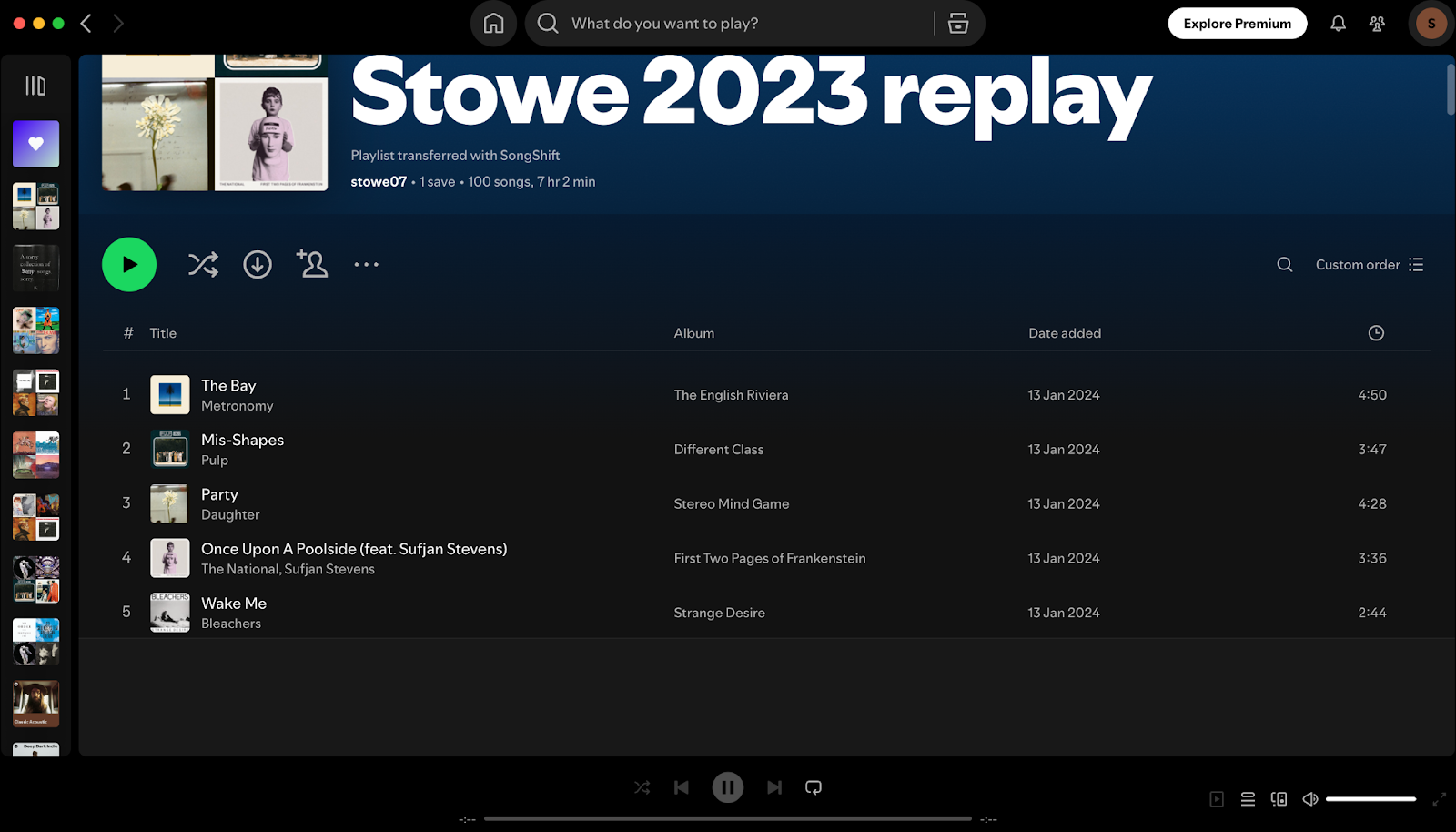
Spotify’s library management is relatively basic and is more focused on playlists (which are a big deal on Spotify).
Custom playlists allow you to create your own, with custom cover art, while Followed Playlists are lists created by other users. There are also Collaborative Playlists, which can be curated by you and other users.
You can click ‘like’ on a song to add it to your Liked songs playlist, which can be downloaded for offline listening. You can also save an album to your library for offline listening if you have Spotify Premium.
Pre-saving is a rare function on Spotify, with a limited number of artists able to use the feature.
Apple Music
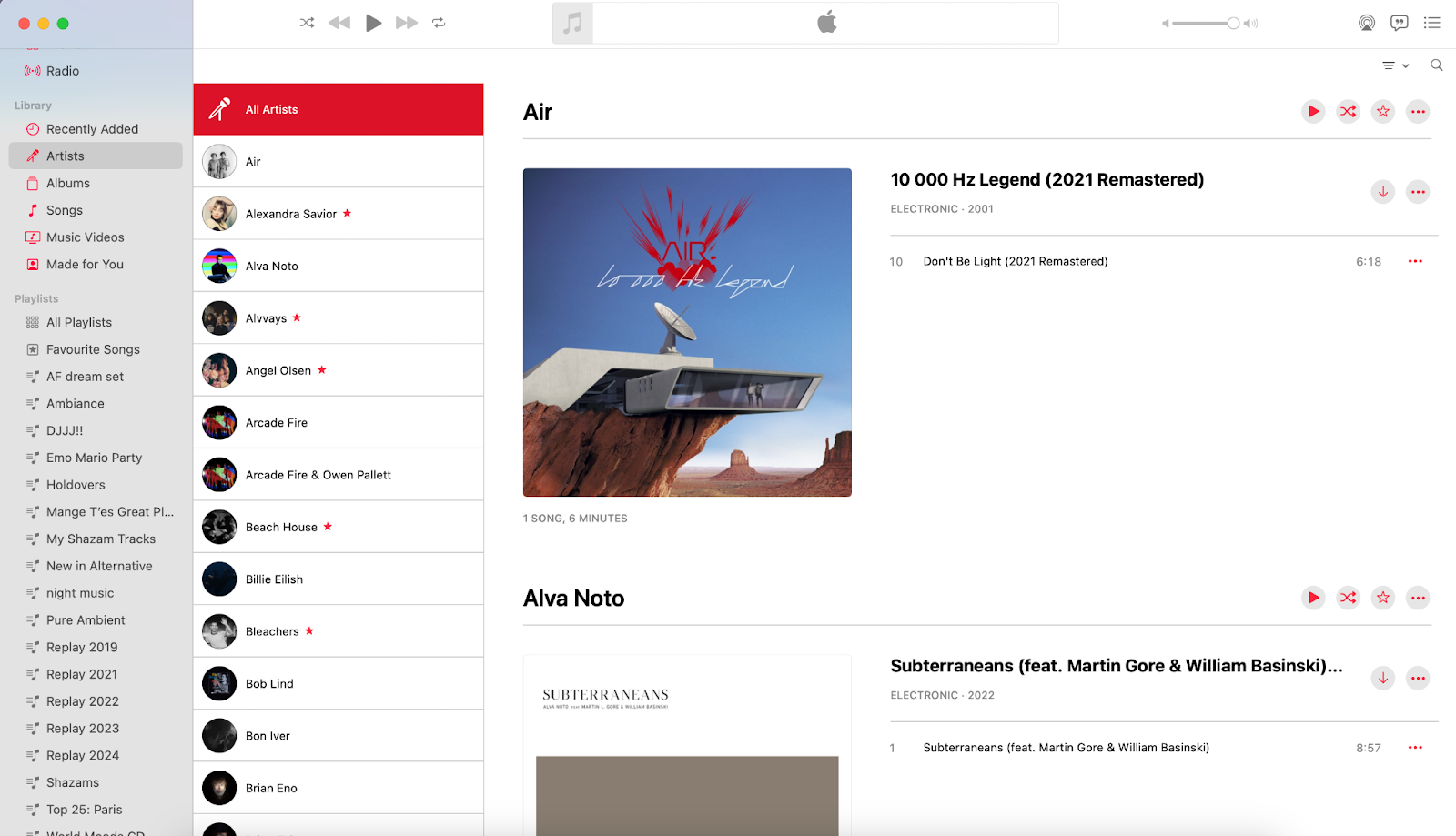
Taking inspiration from its iTunes origins, the functionality of Apple’s library management is very satisfying.
You can click ‘Add to Library’ on any song or album, and voila, it’s part of your virtual library - a place with all your favorites.
From there, you can search by artist, album, and song to make it. You can also hit ‘download’, to make an offline copy in the highest quality (depending on your settings).
You can also ‘pre-add’ singles and albums to your library when an artist announces them. So, when it’s release day, it’s already there waiting. This replaces the need to sign up for third-party pre-save services.
Playlists on Apple Music work as expected, and like Spotify, can be shared with others, with a custom artwork and description.
But, the most impressive feature of all is the iCloud Music Library. This feature syncs music across all devices with Apple Music - even uploaded songs that are not on the streaming catalog.
So, if you upload a BTS acoustic performance to your MacBook’s Apple Music library, then it will appear on your iPhone and iWatch too.
Verdict: Apple Music, but Spotify if you love collaborating playlists
Recommendations and discovery
The ‘algorithm’ is perhaps the most defining point in any streaming platform experience in 2025. It’s how people find their new favorite band. It’s their modern radio host.
The verdict here is a close-run game. Spotify has mastered the automated recommendation system, but the days of it being an outlier as the best discovery platform are long gone. Apple goes the other direction, with human-curated playlists.
Spotify
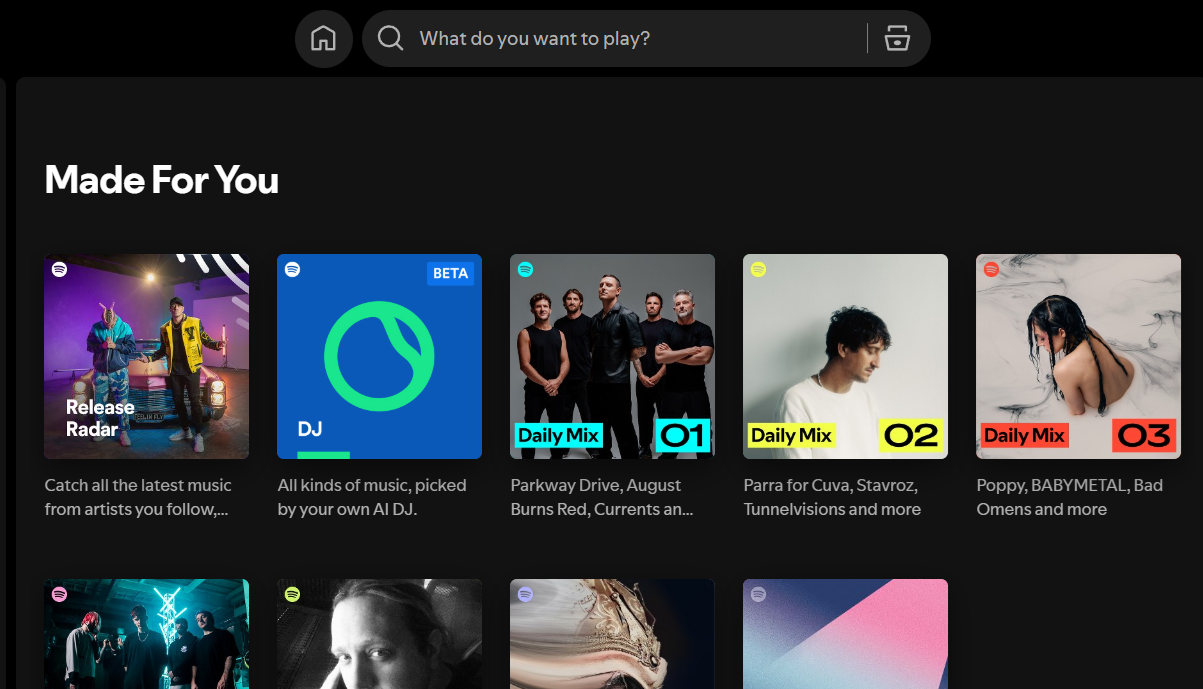
Spotify uses a mostly algorithm-driven system to personalize recommendations. There are some human-curated playlists too, made by the Spotify editorial team, which take the back seat.
Automated suggestions are made via playlists that reflect listening habits and tastes. For example, there are playlists called Your Summer Rewind, or On Repeat.
For discovery, you can use the Discover Weekly playlist, which only plays unheard songs. There are also genre mixes, niche mixes, and artist mixes. These are all automated.
What grabs attention most though is the ‘DJ X’ feature. Put simply, it’s an AI DJ. It makes a big mix of all your favorite genres, which you can refresh if it’s not to your liking.
But it’s the voice that changes the games. Like a real DJ, it gives a little intro between some genres and songs, giving you a context to its selections.
For me, I couldn’t care less. But I know friends who love it.
Apple Music
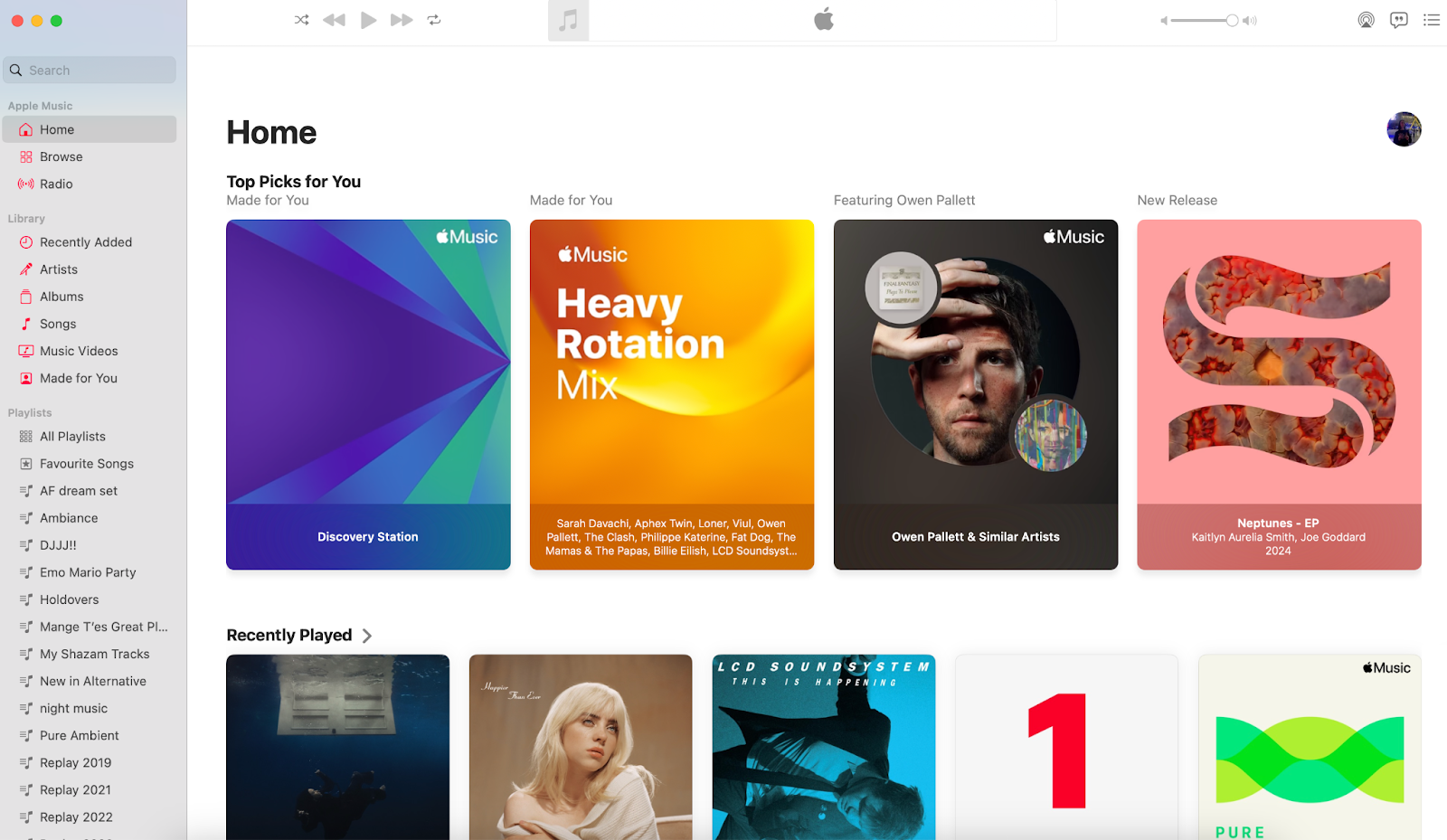
Apple also uses algorithms to provide you with recommendations and discoveries. However, there is a far heavier use of human curation.
Head to your home page and you’ll see Made for You stations. These are like Playlists, except they never run out. They keep generating new suggestions. For example, there are Heavy Rotation Mix, Favorites Mix, Get Up Mix, and Chill Mix.
Each user also has their own station, which plays a wide variety of all your favorite songs and a bunch of new things you haven’t heard.
There’s no AI DJ with Apple Music, but there is a large amount of human-curated playlists, such as the New Alternative playlist. I prefer that personally, as I can learn from someone’s taste rather than a predictive algorithm.
Verdict: Draw
Social experience
I don’t want my streaming platform of choice to be a social media feed. But, I think in 2025 it’s a missed opportunity to not make the social experience an important aspect.
Spotify gets it. Apple Music doesn’t.
Spotify
Spotify has slowly morphed into a social streaming platform, with your friends’ tastes included in playlists, on your home page, and with a very easy system to share songs. The fact that it has a free option means it’s the go-to way of sharing a song.
As well as collaborating on shared playlists, there’s also the Mix function. This uses the algorithm to generate playlists that multiple users enjoy. So, when you’re on a car trip with your bestie, you’re both left satisfied.
If you want to learn about your friends’ music tastes and discover that way, Spotify will be ideal for you.
Apple Music
Apple Music does have a social aspect. But it’s hidden away and extremely minimal.
Even the act of finding your friends’ profiles and listening habits is a chore. You have to go to your own profile, click your followers, and then find their profile.
The most present use of friends is the inclusion of a little profile picture placed on the corner of album art, to say “Hey, your friend listens to this too.”.I like that, it means I can judge others (kidding) or pay them respect the next time I see them. But I wish it leaned into the use of friends more.
There are, however, Friends Mix playlists, which is a blend of all the top songs your friends have been listening to recently.
As of iOS 17, Apple also released Share Play, which allows you to play Apple Music while you’re on a FaceTime call with others.
Verdict: Spotify
The desktop experience
Alright, let’s get into the meat of it. What are Spotify and Apple Music like to use?
Obviously, there are desktop and mobile versions. So first up, let’s take a look at the desktop version.
Spotify
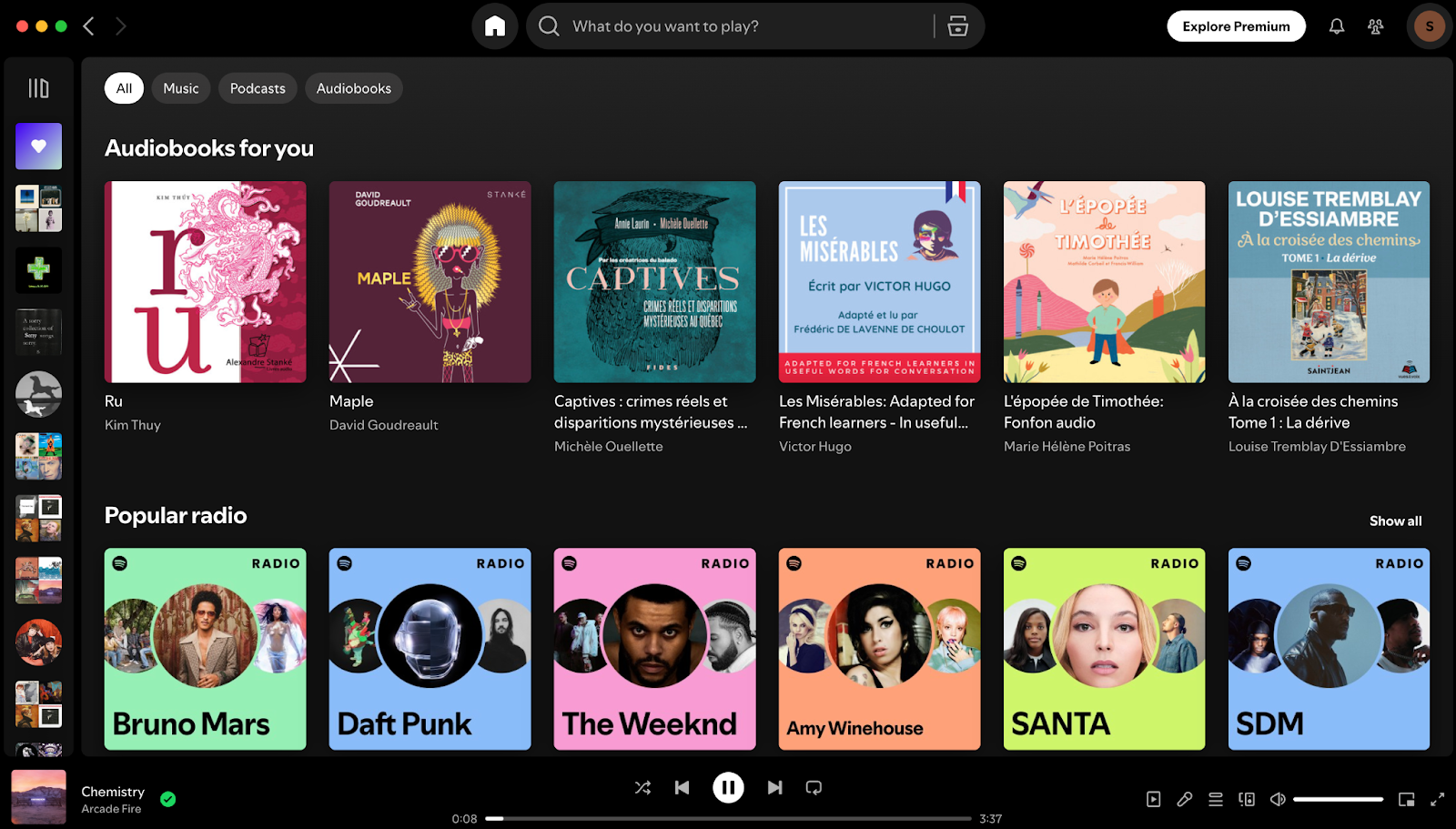
Spotify’s desktop app is responsive, fast, and easy to operate. Everything you need is right before you, including icons to connect to devices, launch lyrics, and see friend activity in the top right of the screen.
What I love most is the ability to resize the panel on the left, which buys you a lot of screen space if you want that out of the way.
However, in my opinion, it just doesn’t look great. And it’s something that many users have reported on recently, claiming it's a bit cluttered. Granted, this is all about personal preference. But Apple Music’s interface looks nicer and is more logical.
Keyboard shortcuts work as expected and in the settings, you’ll find a custom EQ; this is nice for fixing any problems you have with your headphones or speakers, or just boosting the bass if you so wish.
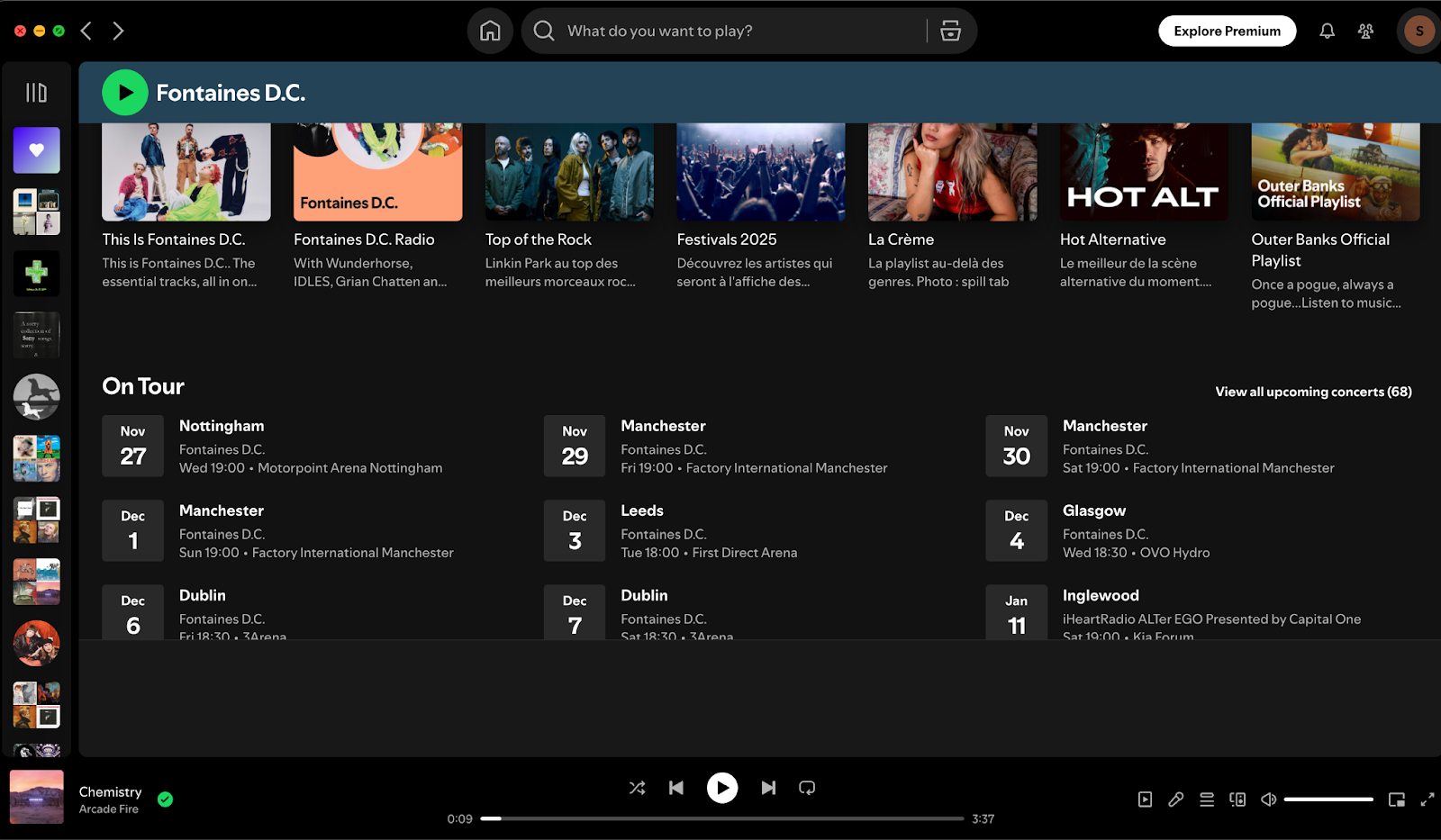
A big shout-out must also go to the On Tour section on the artist page, so you can find upcoming concerts for your favorite artists.
Apple Music
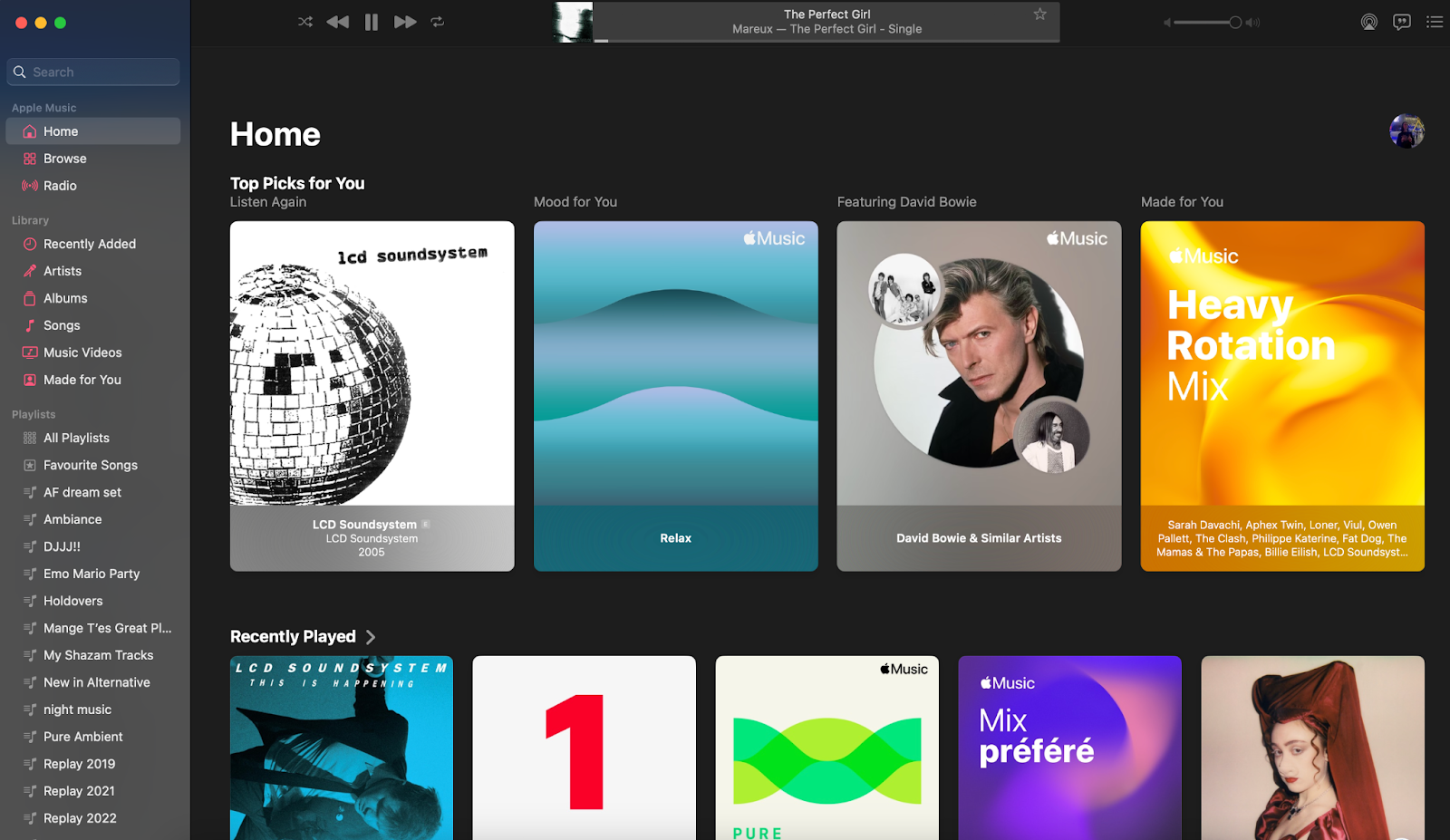
Apple works in a very similar way but is more minimal. There are fewer items and instead large graphics, providing a very visual experience. Personally, I like that as I value album artwork.
All the essential icons, such as lyrics and volume, are found in convenient locations just like Spotify. However, it is built upon the old iTunes desktop app which to many people was clumsy and outdated.
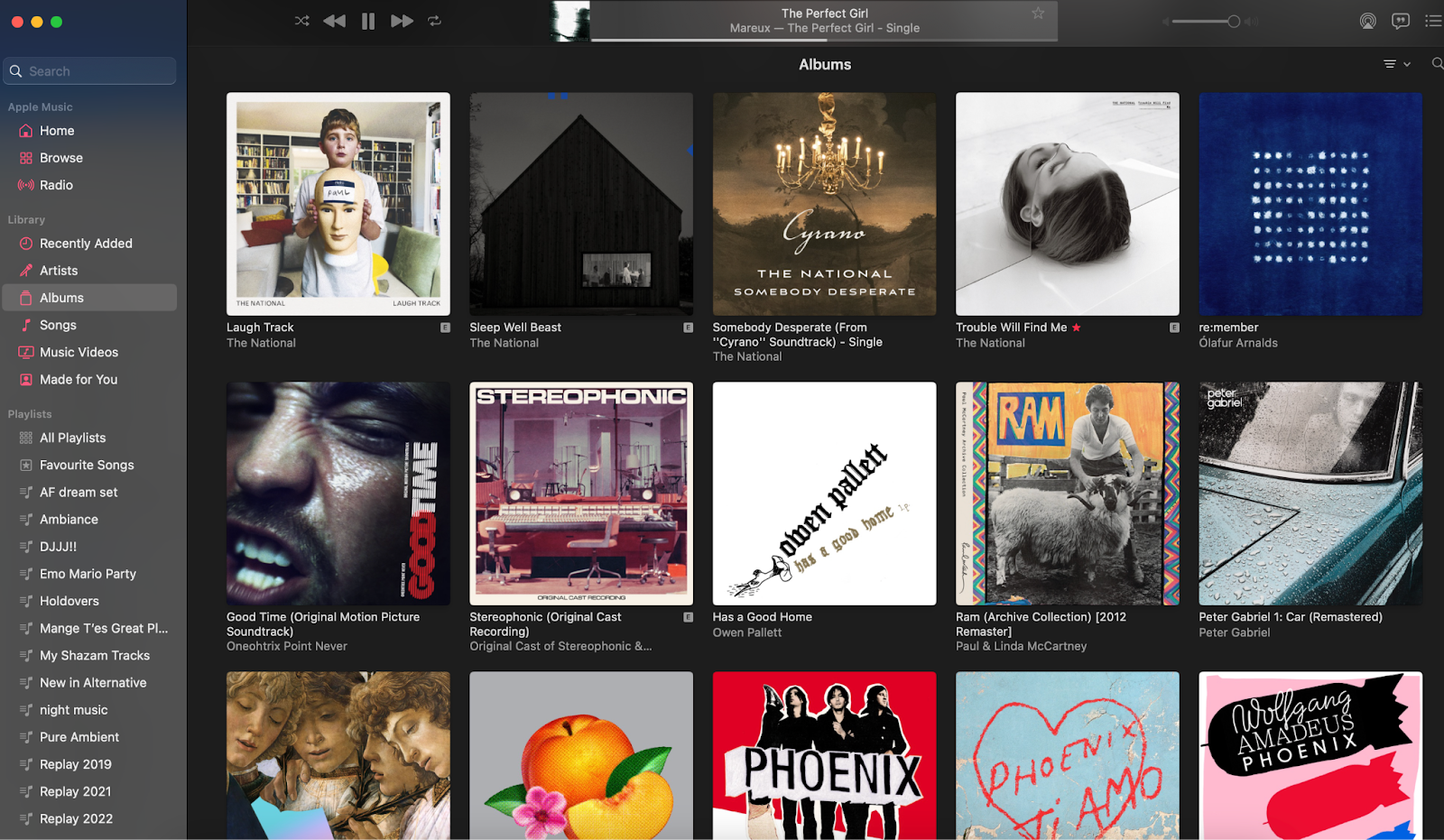
Library management looks great, with the album artwork taking the attention and everything is very logical. Even the use of colors is very carefully thought out, creating contrast between different sections.
I do have a bad experience with trying to work out what is a hyperlink and what isn’t though. Sometimes it looks like I can click an artist's name but then it does nothing. I promise you this is not a skill issue.
Verdict: Draw
The mobile experience
68% of smartphone users listen to streaming on their phones, so here’s a look at the mobile experience:
Spotify
Simple and functional, Spotify ticks the boxes you need from a mobile app. Things slide about and respond as you’d want.
But, in my opinion, it’s just not as logical as Apple Music. Having audiobooks on the home page is a frustration and I feel I have to go through more steps to find an artist.
I appreciate that artists' photos are circular and album cover art is square. It makes things easy.
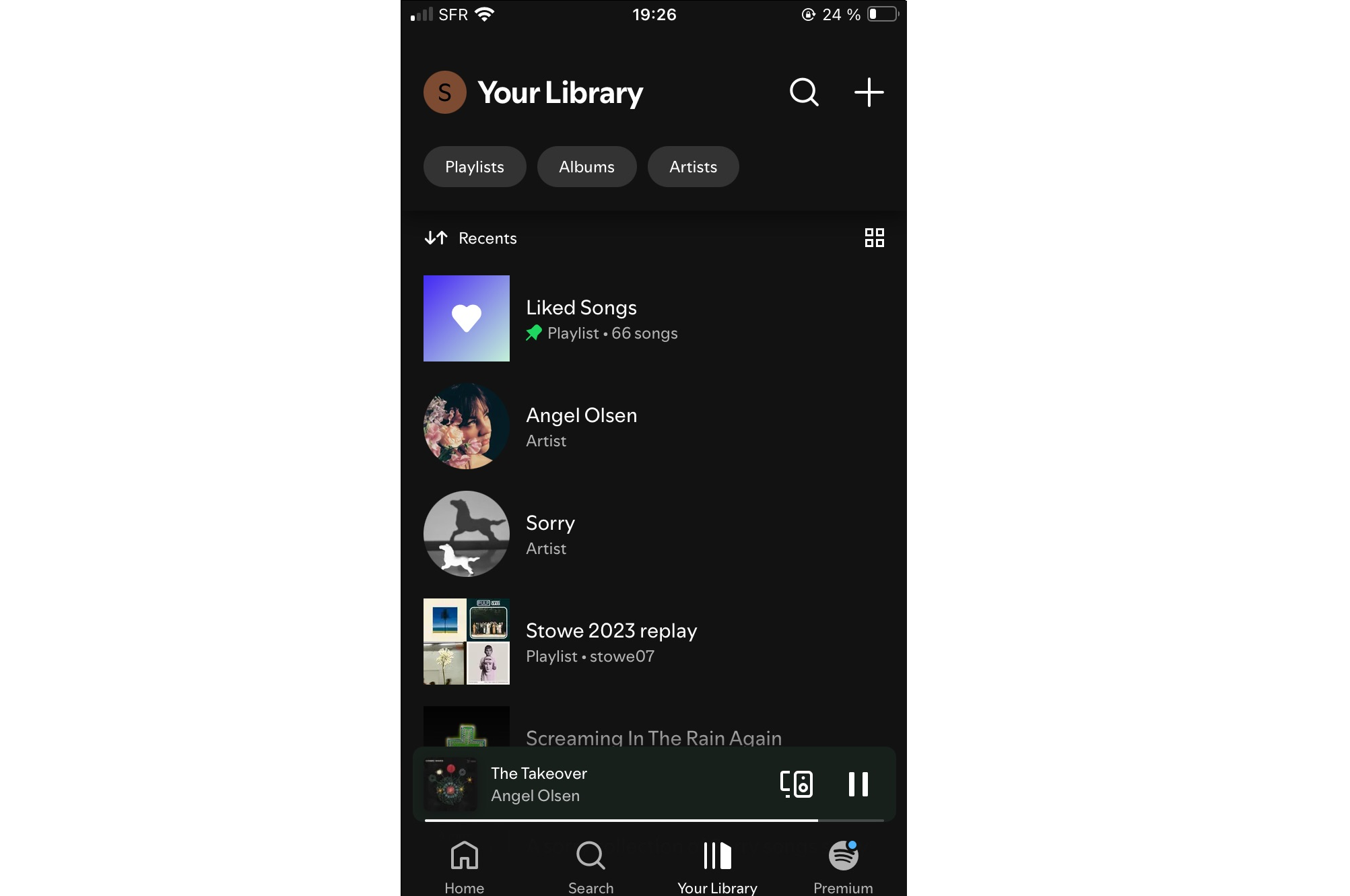
But library browsing is a bit of a mess too. Yes, there’s everything you need. But, you’ll see why I prefer Apple Music when you look at it for comparison.
Like Apple Music, the live player provides a nice big view of the album cover. The essential buttons are all there, but not placed as intuitively as Apple Music.
But, like on the desktop app, you can scroll down and find artist tour information and even merch (which earns a big thumbs up from me).
Spotify is also famous for A/B testing its interface. You may find that what your muscle memory learned will change in a few weeks.
In short. It’s very functional, but lacking in aesthetics.
Apple Music
This review was performed on an iPhone. The user (me) is accustomed to the simplicity, layout, and usability of the Apple product.
So, I love the way Apple Music works on the iPhone. As a native app, that means its UX reflects the rest of the iOS. If you’re a fan of that too, you’ll love it and it makes sense to use it with a native app.
Like the desktop app, the color choices, headings, and layout also just make sense. It’s very easy on the eye.
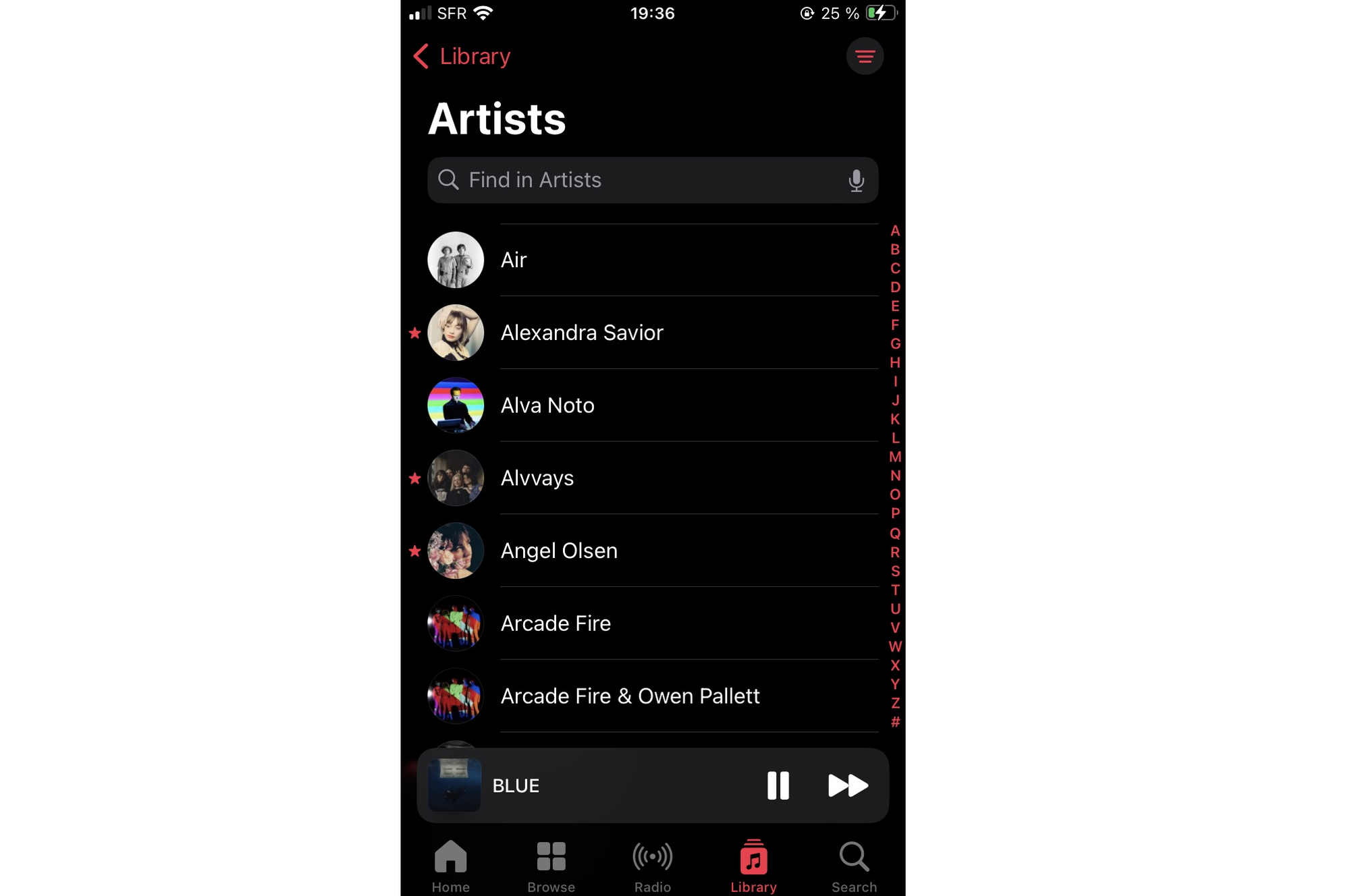
Library browsing and management is simple and allows for rapid movement through the alphabet via the A-Z on the right side. Bonus points earned.
And when you head over to the album section, it feels like you’re flicking between little digital vinyl record artworks.
The lyric feature is also arguably nicer than Spotify, as it scrolls through in a very nice fashion.
The one criticism of Apple Music’s mobile app though is the difficulty you’ll find in finding and managing the queue system. Spotify has the upper hand there.
Verdict: Apple Music (especially if you’re on an iPhone)
Radios
“Radio?!” I hear you ask. Who cares about that, right? Well, not Spotify.
Spotify
Spotify doesn’t use radio. At least not in the traditional sense. I’m talking about live or on-demand radio stations here (minus the radio waves). Not automated shuffles titled ‘radio’.
Apple Music
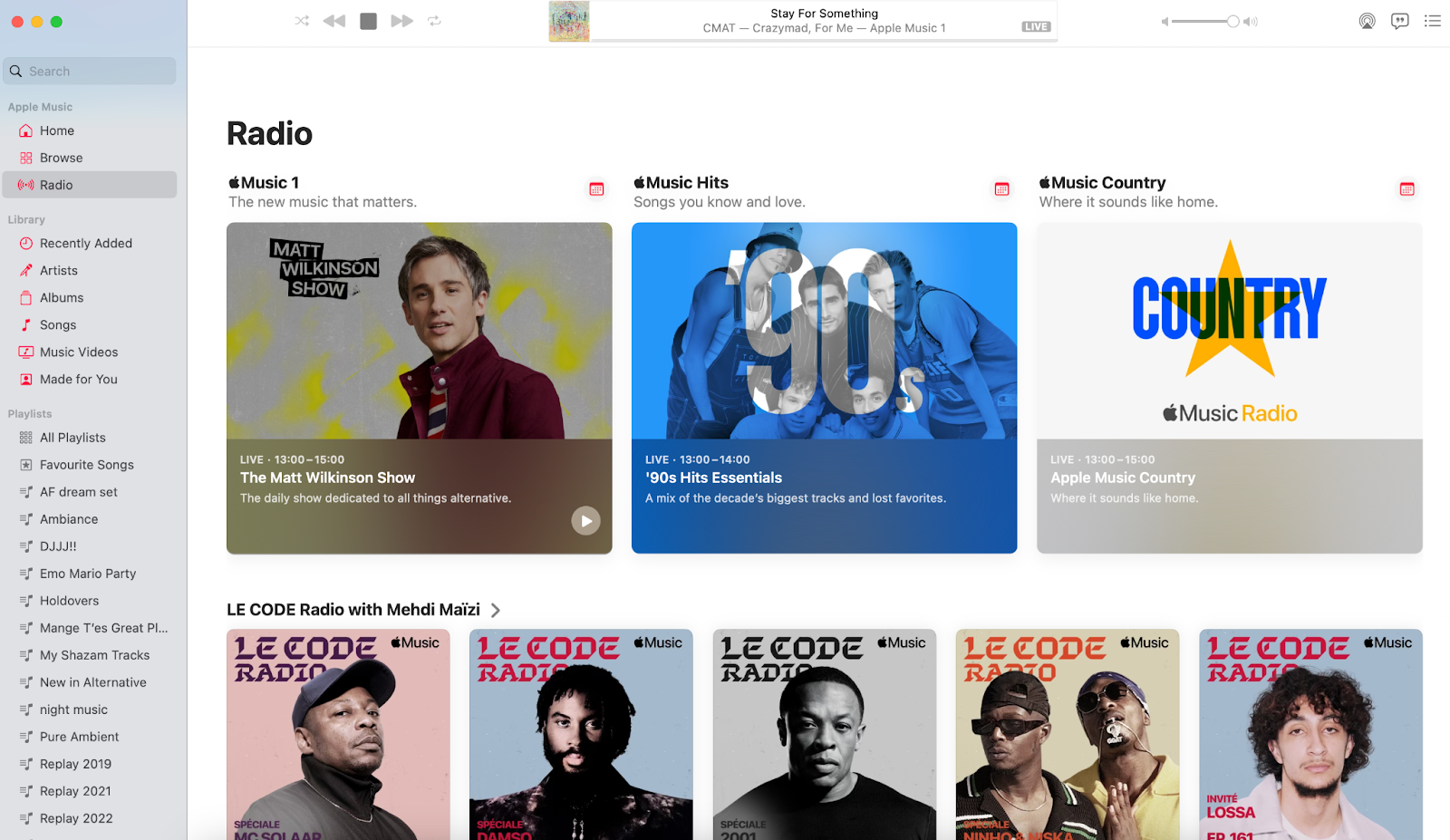
Apple Music has gone all-in on ‘radio’, with a dedicated section on the navigation panel.
They must have invested a fair bit here, as they have live scheduling with well-known industry names such as Zane Lowe, Ebro Darden, and Matt Wilkinson. Each one features exclusive artist interviews, playlists, and videos, and can be replayed on-demand. You can also tune into TuneIn radio stations, such as BBC Radio 1, NPR, and Radio Capital.
This is a part of Apple Music that, as a music nerd, I highly respect. It gives a sense of connection to the music world and artists and pushes away the reliance on algorithms.
If you want that old-school feeling of sitting back and listening to a radio host curating your afternoon, then you’ll love it.
Verdict: Apple Music, easily
Podcasts
Podcasts, in my opinion, shouldn’t be in a music app. Apple agrees with me. Spotify, strongly, doesn’t.
But, if you want Podcasts, here’s a closer look:
Spotify
Back in 2015, Spotify started adding podcasts to its platform. Today, there are 6 million podcast titles! All in the same app as the music.
Some of these are Spotify exclusive, like The Joe Rogan Experience, Anything Goes with Emma Chamberlain, and Armchair Expert with Dax Shephard.
So, if you like the idea of being able to flick between music and podcasts, you’ll love it. The downside is that when searching for a song or artist, results can get confused with podcast titles.
Oh, you will also have ads, regardless of whether you pay for Spotify Premium or not.
Apple Music
Apple thinks logically. Apple Music is for music. If you have a podcast, you go on the separate Apple Podcasts app - which is entirely free to use (but does have ads).
I prefer it that way. But, I have to give Spotify the win for having exclusive podcasts.
Verdict: Spotify
Shuffle
Shuffle is an important feature for many listeners, as they don’t want a shuffle that provides the same old tracks on repeat.
Spotify

Spotify offers a standard shuffle mode but has faced criticism for not being truly random - often playing songs based on listener habits and preferences. Shuffle is also the only way to listen to an album or artist in the app on the free plan.
There is, however, a Smart Shuffle feature for Spotify Premium users, which mixes recommended tracks that match the vibe of your current playlist or starting song.
Apple Music
Apple Music’s shuffle feature allows you to shuffle all songs in your library, album, or specific playlist. It’s designed to give a random selection, however, once again some people report having certain songs repeated over and over again.
This seems to be a common problem if you have a very large library; the shuffle feature only handles a small subset of it.
Verdict: Draw
Other features
Here are some other things to note:
Spotify
- Spotify has a function called Spotify Connect. It allows you to seamlessly play music between multiple devices, using your Spotify app as the remote. So, you can control the music playing out of your PS5 with your phone. It also allows for a higher quality of stream (up to 20 kbp/s) than it would via Bluetooth.
- Spotify also has 350,000 audiobooks on the platform, which you receive 15 hours of listening time for as a Spotify Premium subscriber.
- There is also a counter, to display how many times you’ve listened to a song, on the album page. So you can see how unhinged you are.
- There is a ‘new music’ tab, for quickly viewing if your favorite artists have released new music.
- There is no limit to library size (whereas Apple has a limit of 100k songs).
- Finally, Spotify’s end-of-year review is called Spotify Wrapped. It displays all your listening habits of the year and puts the top songs in a playlist.
Apple Music
- Apple Music uses an AI feature called Apple Music Sing, which silences the vocals, so you can have a karaoke experience (or just enjoy some instrumentals). It’s very convincing.
- Apple Music Replay has improved every year and now features a monthly review, so you don’t even need to wait for the end of the year to see you listened to the same song 500 times in a mere 30 days.
- It adds annual playlists, like Spotify.
- You can view the plays of each song if it has been added to the library.
- There are fancy animations on some album covers.
What are people saying about Spotify vs Apple Music?
Not convinced by my verdicts? Here are some quotes I got from gen-z music lovers I know:
- “Spotify’s DJ X is nice, despite being an AI it feels more like a curated experience. I also like seeing the lyrics. The family plan is good for sharing the cost.”
- “My boyfriend and I can use both our Spotify accounts on the duo subscription and it makes a Mix playlist that updates regularly. So, when we’re in a car we can use a playlist that we both like. It includes songs we either both listen to or it thinks we would like based on what we both listen to, it’s pretty good.”
- “I would like Apple Music to improve the community side of things. But it doesn’t have that ugly ass green of Spotify. Also the fact I know they pay artists better is a plus”.
- “I usually love Apple UX/UI and that’s what I’m used to so I’m glad to have it on my music app as well. I was an iPod user before I was an iPhone user. So it feels like it was the obvious evolution for me.”
So which is best: Spotify or Apple Music?
| Category: | Winner: |
|---|---|
| Pricing | Draw |
| Music quality | Apple Music |
| Music catalogue | Draw |
| Library management | Apple |
| Recommendations | Draw |
| Social experience | Spotify |
| Desktop | Draw |
| Mobile | Apple Music |
| Radio | Apple Music |
| Podcasts | Spotify |
I’m going with Apple Music. But, I cannot stress enough how much each category will be defined by personal preference.
For me, I like the way Apple treats music as a human experience, powered by human opinions. It feels more like visiting a record collection than it does an automated playlist - thanks to curated playlists, radio, and a really nice library layout. Plus, the quality is really, really good for streaming.
As an iPhone and MacBook user, it also fits perfectly into the Apple ecosystem - from usability to syncing. If you’re an iPhone user, I think it makes sense to go this route.
Spotify, however, excels with algorithms and its AI DJ. It’s also by far the best when it comes to socializing through music. Apple sucks at that and it’s my one criticism. Even just sharing an Apple Music link tends to get me left on read.
As pricing is the same, I think you get the same value for money too. Unless you take out the Apple One deal, with the games and TV.
Finally, there is a bad taste left in my mouth by the way Spotify’s co-founder talks about the disposable nature of music in today’s world. So for now, I’m sticking with Apple Music and supporting artists at the merch stand.
Use Whop to join exclusive music communities
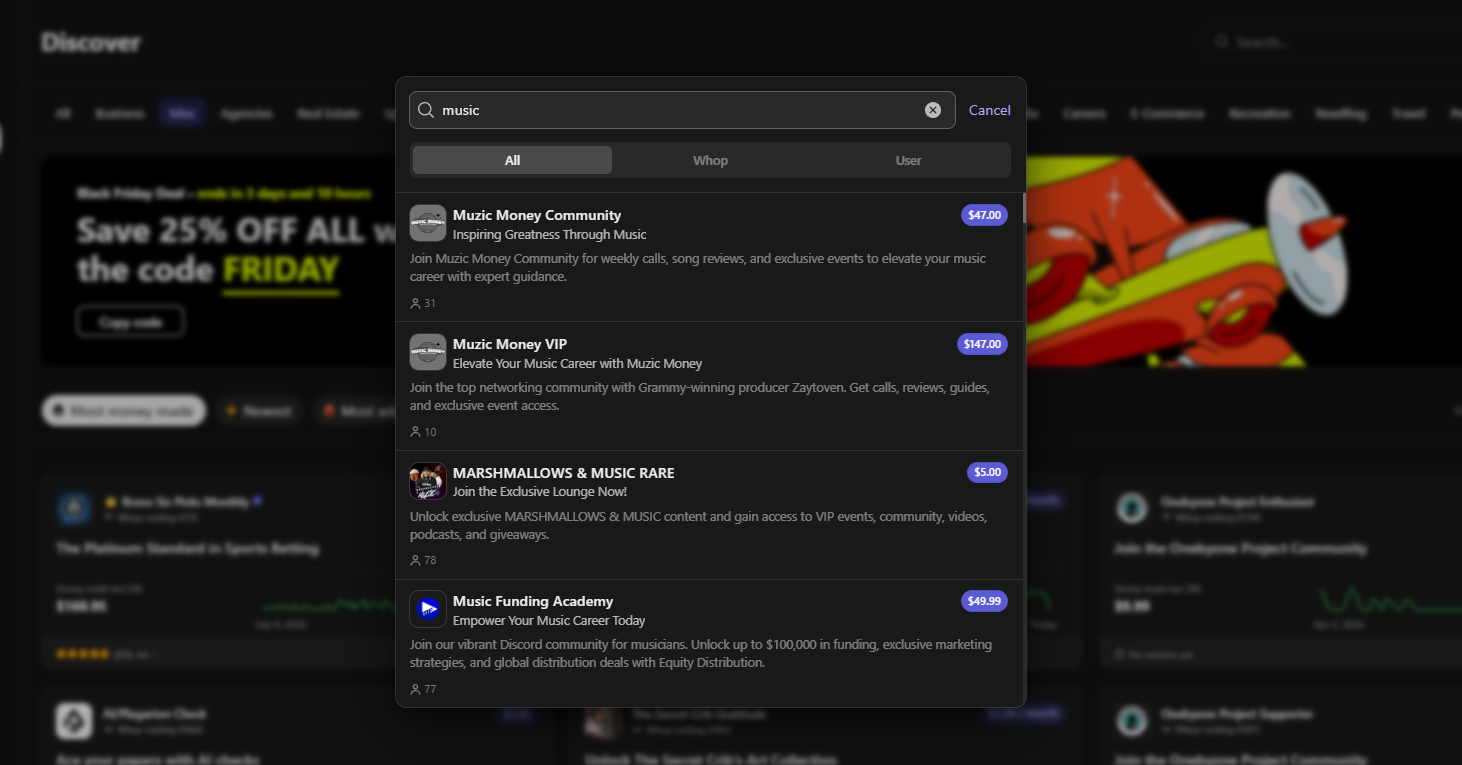
Whether you’re a musician or a fan of a genre or artist, check out Whop to see how it can expand your musical world. The platform is staked with courses and gurus to help those trying to grow in the community - either as a fan, promoter, producer, or musician.
There are also exclusive artist communities, such as one run by American rapper A Boogie Wit da Hoodie. Getting started is totally free and may even inspire you to start your own community that you can monetize!
Join exclusive music communities on Whop today.



