Telegram and WhatsApp are both popular options for online communities. WhatsApp has a wider global reach, but Telegram is better at managing large communities.
Key takeaways
- Telegram suits large communities with its 200,000-member capacity, phone number privacy, and advanced admin controls.
- WhatsApp works best for small, tight-knit groups prioritizing simplicity and default end-to-end encryption.
- Choose based on your community's size, privacy needs, and whether you need advanced features or ease of use.
WhatsApp and Telegram both let you host your own online community, but many people choose Telegram for larger groups. WhatsApp is widely known, but Telegram gives you more anonymity and better control over your group.
Both Telegram and WhatsApp have groups for two-way conversations with community members and channels for publishing one-way broadcasts, so either could seem like a good choice.
Choosing the right platform requires that you understand these differences and how they align with your community’s needs.
That's exactly what we’ll be covering in the article, so by the end, you can pick a clear winner for building your community.
TL;DR—Telegram vs WhatsApp for building communities
Telegram is ideal for hosting large communities, especially if you need to share large files frequently. It also protects community members’ phone numbers and allows admins to customize their community with specific features.
On the other hand, WhatsApp is perfect if you’re looking for a simple platform to host a small, tight-knit, and diverse community while keeping your chats secure with end-to-end encryption.
| Telegram | ||
|---|---|---|
| User base | Has approximately 1/3 of the monthly active users on WhatsApp | Has a large and diverse user base across multiple countries around the world |
| Ease of use | Its extensive settings and customization raises learning curve for admins and members | It's generally easy to set up and navigate for both community admins and members |
| Groups | Supports groups of up to 200,000 members with topic-based chats for focused discussions. Plus, it hides members' phone numbers from each other for privacy | Supports up to 1,024 members in a standalone group and up to 50 groups with a combined total of 50 groups x 1,024 members |
| Group messaging tools | Lets you share large files (up to 4GB for Premium users) and has unique features for seamless communication | Has a 2GB file upload limit and a unique Imagine feature for generating and sharing AI images with community members |
| Channels | Supports unlimited members in the channels who can react and comment under each broadcast | Lets you have unlimited members but they can only react to channel broadcasts |
| Profile customization | Includes WhatsApp's customization features, plus extra options if Premium users boost your channel | Customize your community with a name, profile photo, and description |
| Cross-platform compatibility | Stores your messages and files in the cloud and seamlessly syncs across unlimited connected devices | Saves all your data to your local device and lags a bit when syncing your data across linked devices |
| Permission settings | Allows you more granular control over the specific actions certain admins and community members can take | Offers basic permission settings, such as specifying whether admins can create new groups or add new members |
| Privacy & security | Doesn't support end-to-end encryption by default, however, it doesn't collect metadata for commercial purposes | Supports end-to-end encryption across all personal and group chats, however, it collects metadata for targeted ads |
| Integrations | Lets you extend your community's functionality with premade or custom bots | There isn't much you can do when it comes to customizing your community's functionality with integrations |
| Monetization | Monetize with Telegram ads or monetize community access via Whop integration | Monetize access to private WhatsApp communities via Whop |
Telegram vs WhatsApp: features comparison
User base: WhatsApp has a wider reach across the globe
As of 2025, WhatsApp is the most popular messaging platform with 3.1 billion monthly active users across the world.
While 100 million users are based in the U.S., the majority are in India, Brazil, and Indonesia. WhatsApp is particularly popular among users aged 18-34, with 31% of this demographic using the app as of 2022.
This makes it great for building both niche and diverse communities since your audience is probably already on the platform.
Telegram, on the other hand, has over 1 billion monthly active users, making it the fourth most popular messaging app globally.
It’s widely used in countries like India, Brazil, Mexico, South Africa, and Spain, as well as other parts of Europe, Africa, and Asia. However, its presence in the U.S. is limited, with just 10 million active users.
Approximately half of Telegram users are aged 18-34, making it a better fit for connecting with a younger, tech-savvy audience or people based in specific regions.
Although we're focusing on Telegram and WhatsApp here, it's worth noting that Whop is the best place to host an online community. As per this creator:
Choose the right platform to host your community. There's platforms like Skool and Kajabi, but Whop is the number one choice.
Think of Whop like a Discord, but for payments.
Ease of use: WhatsApp is easier to use for most people
On the surface, WhatsApp and Telegram have a very similar interface and are very easy to use.
However, when it comes to setting up a community, WhatsApp is simpler—the process is short and straightforward, with no bells and whistles. This simplicity extends to community members, making it easier for them to navigate a WhatsApp community and interact with its content.
So, if you’re looking to quickly set up a simple community for non-techy users, then WhatsApp might be the best fit.

Meanwhile, Telegram has more advanced features for building communities. These include extensive profile customization, detailed permission settings, and bots, which gives you better control over how your community looks and functions.
However, setting it up takes more time and effort. You might need to watch a few tutorials to ensure the community is properly set up and customized to your preferences. Similarly, community members might need some time to figure things out and feel comfortable.
But once everyone gets past the initial learning curve, managing and engaging with the community becomes simple and seamless.
For tech-savvy admins and community members who need advanced features, Telegram’s functionality is well worth the extra effort.
Groups: Telegram is better for hosting large communities
When you create a Group on WhatsApp, it can hold a maximum of 1,024 members. In this space, you and your members can communicate with each other and share media files.
If you’re an admin managing multiple related groups, WhatsApp lets you bring them together under a Community. A Community can include up to 50 groups with a total capacity of 2,000 members.
Within the WhatsApp community, members can choose to join specific groups they’re interested in, and there’s also a default “Announcements” channel for admins to share updates with all members at once.
However, WhatsApp’s Community feature comes with a few limitations.
Once the total number of community members reaches 2,000, no new members can join any group, even if individual groups haven’t hit their 1,024-member limit.
Additionally, new members can’t see the messages that were shared before they joined, which can make it harder for them to get up to speed.
Additionally, community members can view each other’s phone numbers, which might make some members feel uncomfortable.

Like WhatsApp, Telegram also lets you create groups, but with a much larger capacity—up to 200,000 members.
However, unlike WhatsApp, Telegram doesn’t have a separate Community feature for holding multiple groups. Instead, it lets you create unlimited Topics under a group for focused discussions.
In other words, WhatsApp Communities = Telegram Topic-based Groups.
Telegram's "topic-based groups" structure means that members join at the group level, which automatically subscribes them to all topics within that group.
A key Telegram feature is that new members can view all previous conversations, giving them full context and helping them quickly integrate into the community.
Plus, each member’s phone number is hidden by default, which helps members feel safer in Telegram groups compared to WhatsApp groups.
Group messaging tools: Telegram is better for seamless communication and sharing large files
In WhatsApp groups, members can share text, voice notes, and 60-second video notes.
WhatsApp also allows file sharing of up to 2GB per file, as well as sharing contacts, locations, polls, and even AI-generated images with the Imagine feature.
Plus, WhatsApp groups let you host audio and video calls anytime or schedule them for a later date. However, these calls are limited to a maximum of 32 participants.
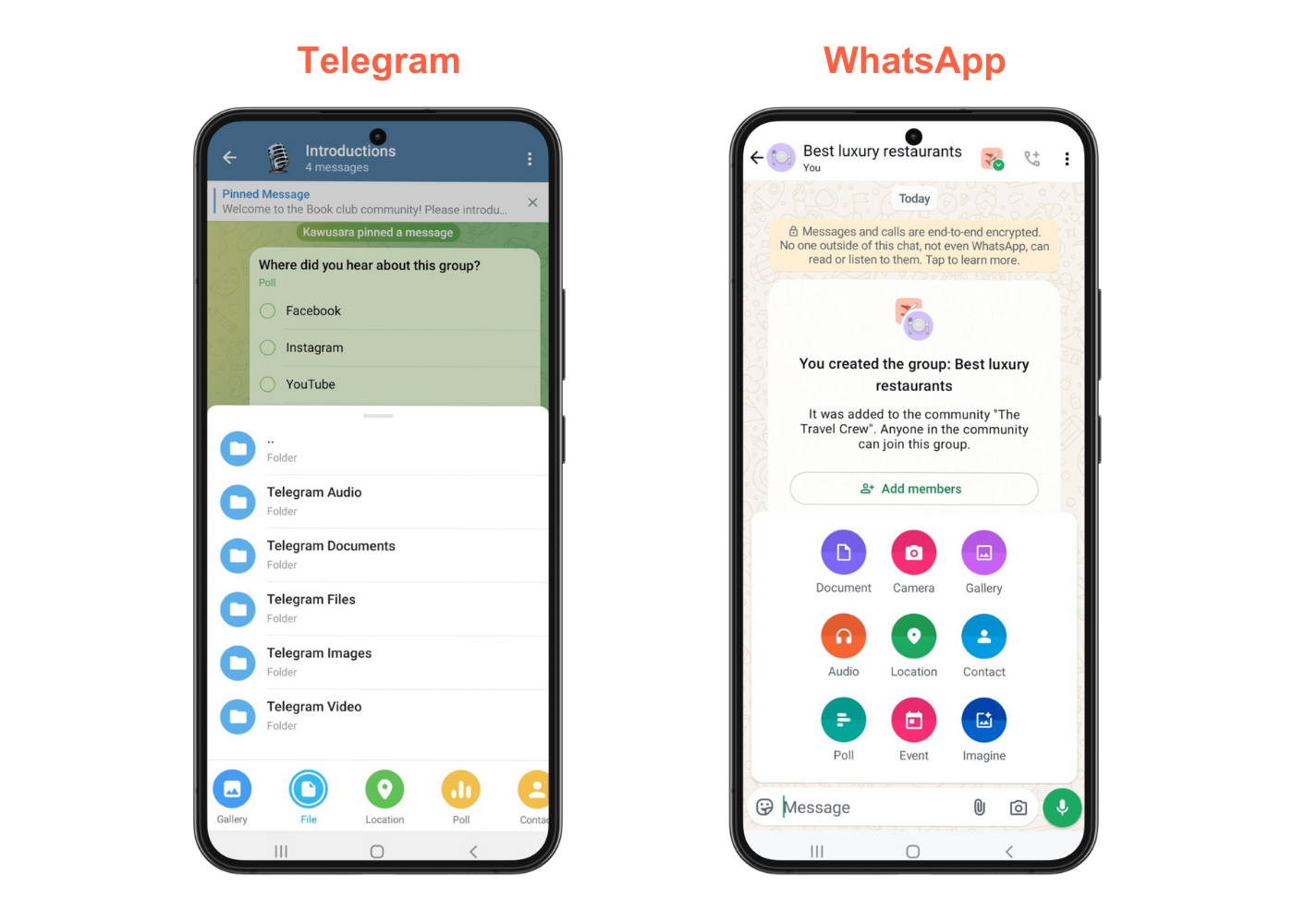
Telegram has the same messaging tools inside WhatsApp, except for the AI-image generation tool.
That said, Telegram has unique features that make communication more seamless.
For example, you can schedule messages to go out at a specific time, which helps if you know when your group is most active.
Telegram also lets you edit messages anytime after they’re sent, unlike WhatsApp, which limits edits to a 15-minute window after a message is sent. And if you choose to delete a message in Telegram, it’s removed without leaving a trace, whereas WhatsApp informs everyone in the group that a message was deleted.
When it comes to audio and video calls, Telegram supports up to 30 participants, and up to 1,000 users can watch the broadcast.
Like WhatsApp, Telegram allows file uploads up to 2GB, but Telegram Premium users can upload files as large as 4GB for the rest of the group members to view and download on their devices.
Channels: Telegram’s channels encourage discussions among members
A WhatsApp channel lets you broadcast messages to unlimited members.
Remember how WhatsApp groups expose community members’ phone numbers?
Well, with WhatsApp channels, members cannot see each other’s phone numbers, profile pictures, or names—only the admins can.
When new members join your channel, they gain access to all previous broadcasts from the past 30 days. And when you publish a broadcast, they can react to them with emojis and forward them to friends and families in their contact lists.
Telegram channels work similarly but have unique differences that encourage discussions.
Unlike WhatsApp, Telegram channels let new members access all previous broadcasts, regardless of how long the channel has been active.
Channels also make it easy to get people talking. Members can leave comments on your broadcasts, creating threads where everyone can join the conversation.
You can even host live streams directly in your channel with unlimited viewers. During live streams, viewers can ask to join in and talk, and you can decide whether to let them hop on.
Profile customization: Telegram’s community profiles are highly customizable
WhatsApp has basic customization options for groups and channels.
You can set a display photo, name, and description, and choose a wallpaper for chats from WhatsApp’s library or your own media.
While the options are limited, they’re simple and work well for most communities.
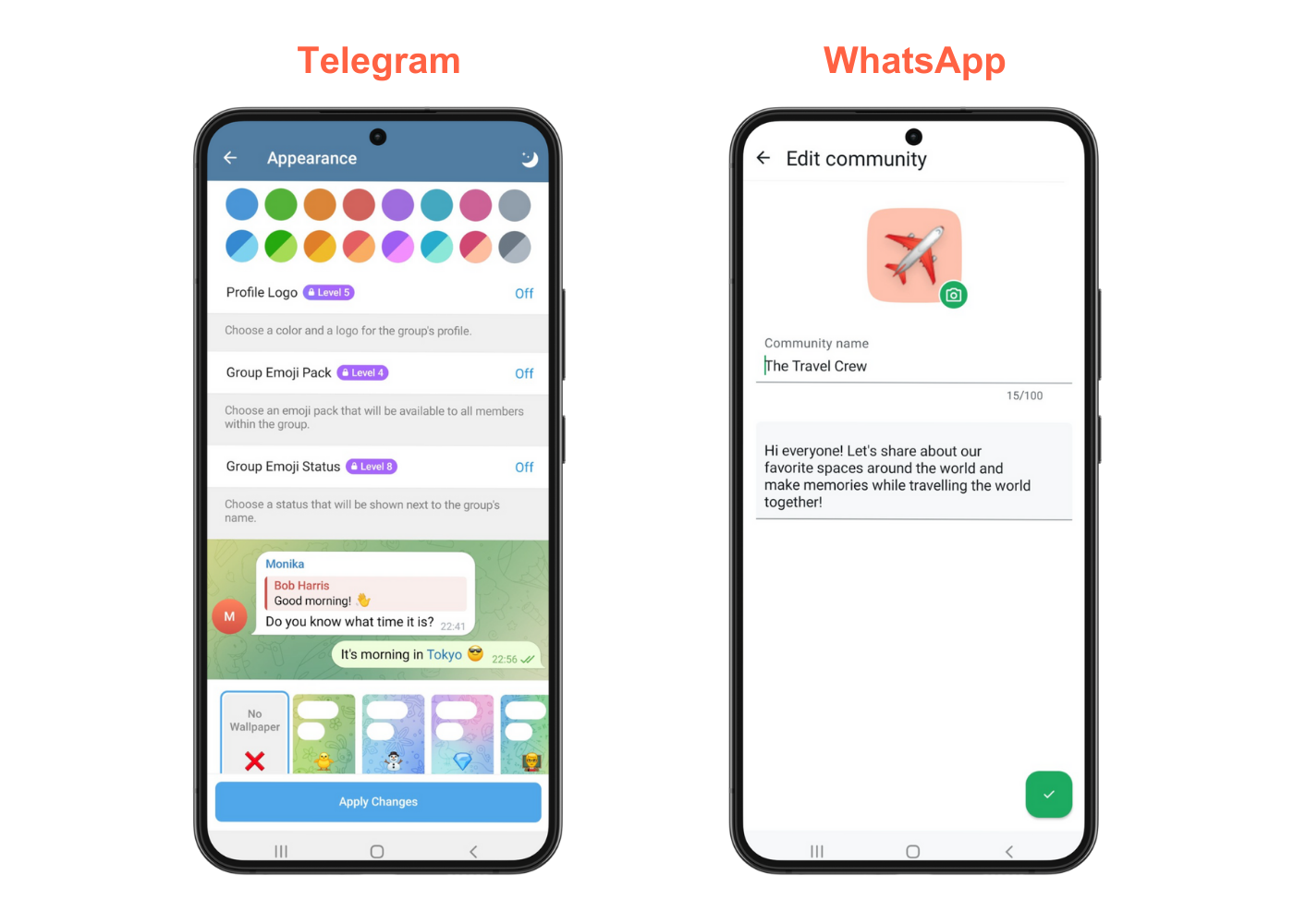
Telegram covers the basics like WhatsApp but goes a step further by offering extra perks when your community earns boosts.
You can earn boosts in two ways: from Telegram Premium subscribers in your community or by gifting Premium subscriptions to your members.
As your community collects boosts, you progress through levels, from Level 1 up to Level 10. Each level unlocks new customization features, such as:
- Emoji statuses
- Custom emoji packs
- Custom covers and chat wallpapers
- Sharing community messages as stories
- Voice-to-text conversion for audio messages shared in the community
Cross-platform compatibility: Telegram seamlessly syncs data across all devices
Telegram uses a cloud-based architecture where it saves messages and files to its cloud and perfectly syncs them across unlimited devices—Android, iOS, Windows, macOS, Linux, and the web—at the same time.
Since your data is stored in the cloud, it doesn’t take up much space on your device. You can clear local cache anytime without losing access to chats or files, as everything remains saved in Telegram’s cloud. If you want to access them on your device again, all you need to do is re-download them.
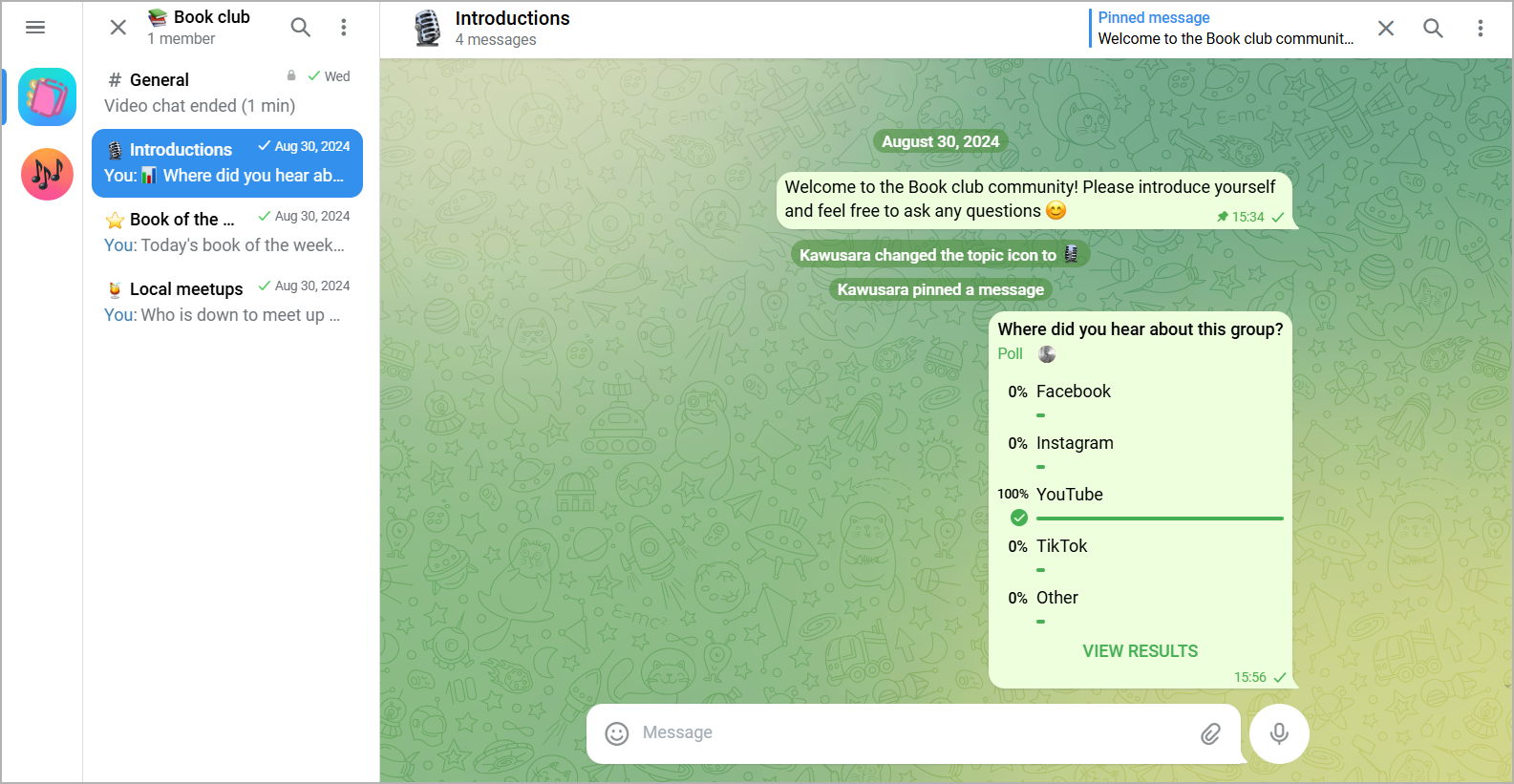
WhatsApp's cross-platform sync feature has come a long way.
Previously, using WhatsApp on the web or desktop required your phone to be online and connected to the internet. Now, that's no longer the case.
Once you’ve made the initial connection to your primary phone, you can use WhatsApp on the web, desktop (Windows and macOS), and other mobile devices (Android and iOS) even if your primary phone is offline or turned off.
That said, the feature does have some limitations.
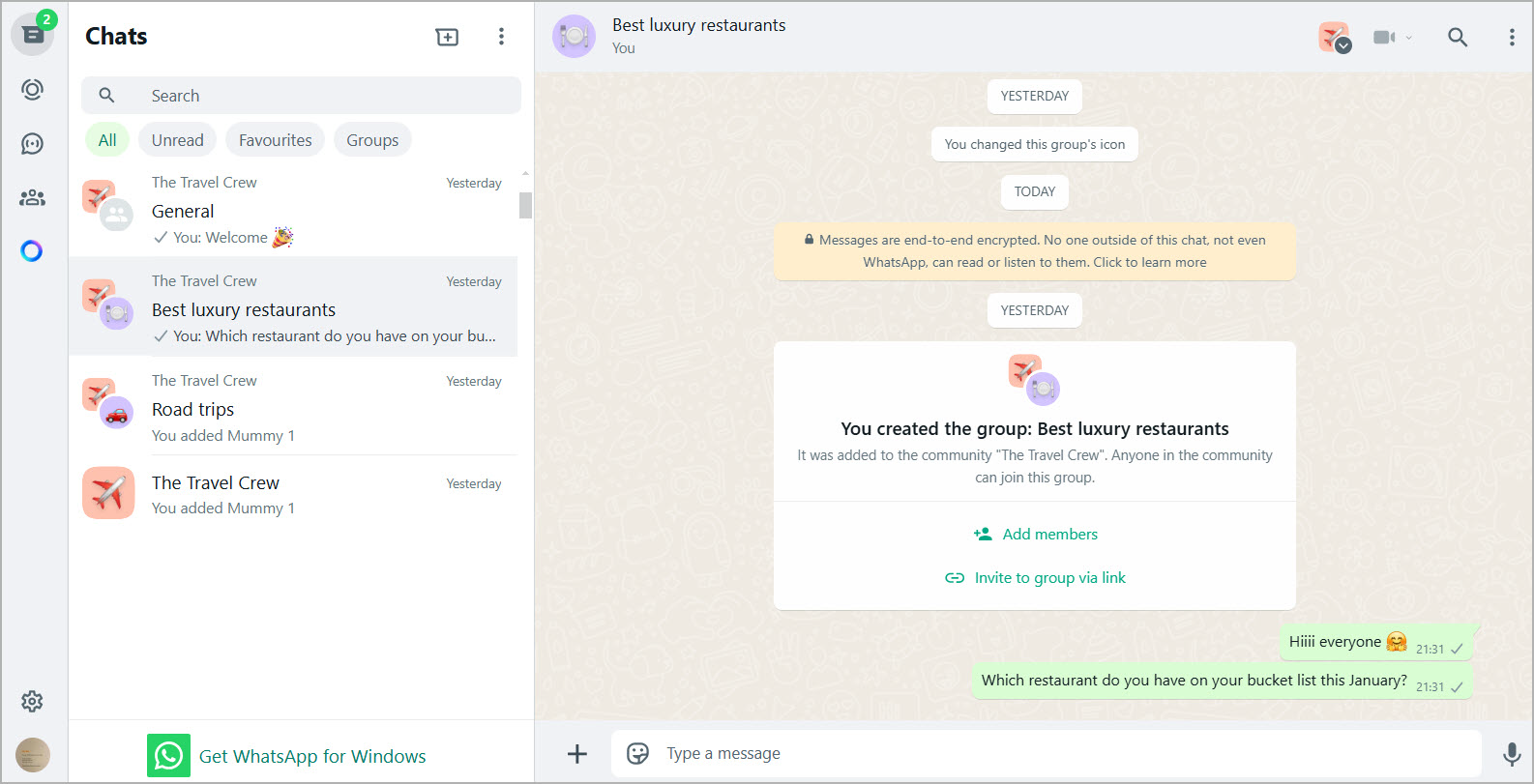
You can only link up to four additional devices to your primary phone.
Each linked device encrypts and decrypts messages independently (more on WhatsApp’s end-to-end encryption in the next section), which can sometimes result in minor delays during synchronization.
Unlike Telegram, WhatsApp stores messages and media directly on your device and backs them up to your Google Drive (on Android) or iCloud (on iOS) account. This can take up a lot of storage space, especially when managing communities that frequently share media.
Also, if recent chats aren’t backed up and a community member loses their primary phone, their chat history won’t carry over when they switch to a new device.
Permission settings: Telegram gives you better control over admin and member permissions
WhatsApp provides basic permission settings for group and community admins.
Group admins can:
- Add or remove new groups
- Add or remove group members
- Customize group profile
- Appoint new admins
- Require approval for new group members
Community admins have a few additional options, such as:
- Adding or removing admins
- Posting in the Announcements channel
- Customizing the community profile
- Deactivating the community
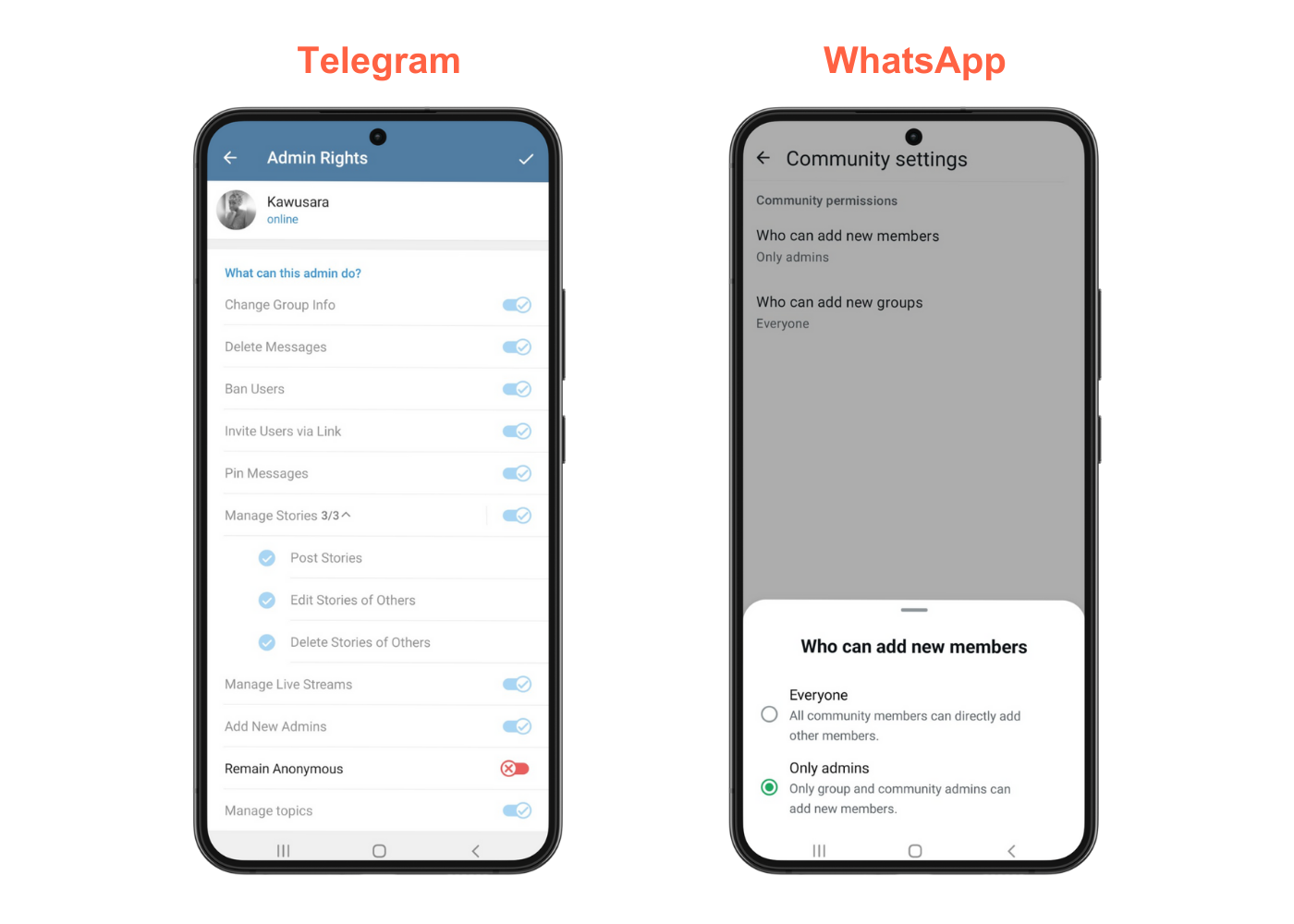
Unlike WhatsApp, Telegram gives you granular control over exactly what admins and members can do in a group.
You can assign admins custom titles (e.g., community manager, moderator, tech support, etc) and choose which of the following tasks they’ll be able to do:
- Inviting new members
- Adding new admins
- Posting messages
- Editing or deleting the messages of others
- Posting stories
- Editing or deleting the stories of others
- Managing live streams
For general members, Telegram allows you to control what actions they can take in the group. You can decide whether members can:
- Send text messages
- Send media files
- Add new users
- Pin messages
- Create topics
By default, your settings will be applied to all members, but you can also create exceptions for specific people.
Privacy & security: WhatsApp has better security features, Telegram offers more privacy for community members
WhatsApp provides end-to-end encryption for all one-on-one messages and group chats by default. This ensures that only you and the group members can read the messages—no one outside the group has access.
Admins can also enable disappearing messages, which automatically deletes messages after a set time. These features make WhatsApp a good option for communities that share sensitive information and prioritize secure communication.
However, WhatsApp collects metadata such as group activity and contact interactions, which may concern community members who want to minimize data sharing with third parties.
Meanwhile, Telegram doesn’t offer end-to-end encryption for personal and group chats. Instead, it uses server-side encryption to secure messages, meaning messages are stored safely on Telegram’s servers.
Admins can enable disappearing messages in groups or channels to delete messages after a specific time.
Additionally, you can start a secret chat with individual members, where end-to-end encryption is available. However, these chats aren’t stored on Telegram’s servers and can only be accessed on the device where the secret chat was initiated.
That said, Telegram has better privacy controls. It doesn’t collect any metadata for targeted advertising or other commercial purposes.
Integrations: Telegram is better suited for extending your community’s functionality
WhatsApp doesn’t have any integrations for extending the functionality of your community.
However, there’s the WhatsApp Business API (which requires approval) but it’s designed to help WhatsApp Business users interact with their customers at scale by automating promotional emails and customer support tasks.
In contrast, Telegram’s integration capabilities are highly suited for community building.
It achieves this with two powerful APIs: the Bot API and the Telegram API.
The Bot API lets you create bots for a variety of tasks, such as moderating groups, answering member queries, hosting games, and syncing data with third-party apps. However, finding these bots can be a bit challenging since there’s no official store that lists them in one place—you’ll need to search for them online or ask for recommendations
Then there’s the Telegram API, which lets developers create custom Telegram-like apps with custom features and functionality.
Monetization: Telegram offers multiple ways to monetize your community
WhatsApp doesn't let you monetize your community directly. However, you can use third-party platforms like Whop to do just that.
With Whop, you can charge a membership fee for access to your private WhatsApp community, but the process requires manual setup since Whop has no direct integration with WhatsApp.
Telegram directly integrates with Whop, which makes monetizing community access very simple—once someone pays, they’re automatically added to your Telegram group or channel.
Telegram also lets you monetize your groups and channels directly through its display ads feature. To activate ads, your group or channel needs at least 1,000 members. Once enabled, you’ll receive 50% of the ad revenue generated.
You can withdraw these earnings via bank transfer or reinvest them into Telegram ads for your community or hosting Telegram Premium giveaways.
Telegram vs WhatsApp: Pricing
WhatsApp is completely free for creating and managing groups and communities.
Telegram is also free to use for community and channel creation.
However, it offers an optional Telegram Premium subscription for individual members at $4.99 per month.
When a member purchases the subscription, they unlock perks like a 4GB file upload limit, faster download speeds, premium stickers, and other features for themselves.
As an admin who needs to share large files with your community or download files shared in the community faster, these perks can come in handy.
Also, if you have Telegram Premium subscribers in your group or channel, they can share boosts with you, which you can use to level up your community’s profile customization.
Pros and cons
Telegram community pros:
- High member capacity
- Large file upload size
- Monetize with Telegram ads
- Granular permission settings
- Cloud-based storage and backup
- Hides community members’ phone numbers
- Extensive appearance and features customization
Telegram community cons:
- Steep learning curve
- No end-to-end encryption for group chats
WhatsApp community pros:
- User-friendly platform
- Secure communication
- Has a wide reach across the globe
- Supports extensive group messaging tools
WhatsApp community cons:
- Limited community size
- Consumes local storage space
- Collects metadata for commercial use
Telegram vs WhatsApp: Which is better for communities?
Telegram and WhatsApp are great platforms for hosting your community—whether it’s via groups for two-way communications or channels for one-way broadcasts. Best of all, they’re both free.
However, depending on the type of community you’re looking to host, one of them might be a much better fit for you.
Telegram’s 200,000-member limit, 2GB to 4GB file upload size, and customizable bots make it perfect for managing large communities and sharing large files. Your community’s data is stored and backed up in Telegram’s cloud, so you won’t need to worry about running out of storage.
Meanwhile, WhatsApp's member limit, global reach, simplicity, and default end-to-end encryption make it an excellent choice for hosting small, diverse communities around the world or if you’re primarily handling sensitive chats and media within your community.
But there is a better way to make money with online communities - Whop.
Monetize your communities with Whop
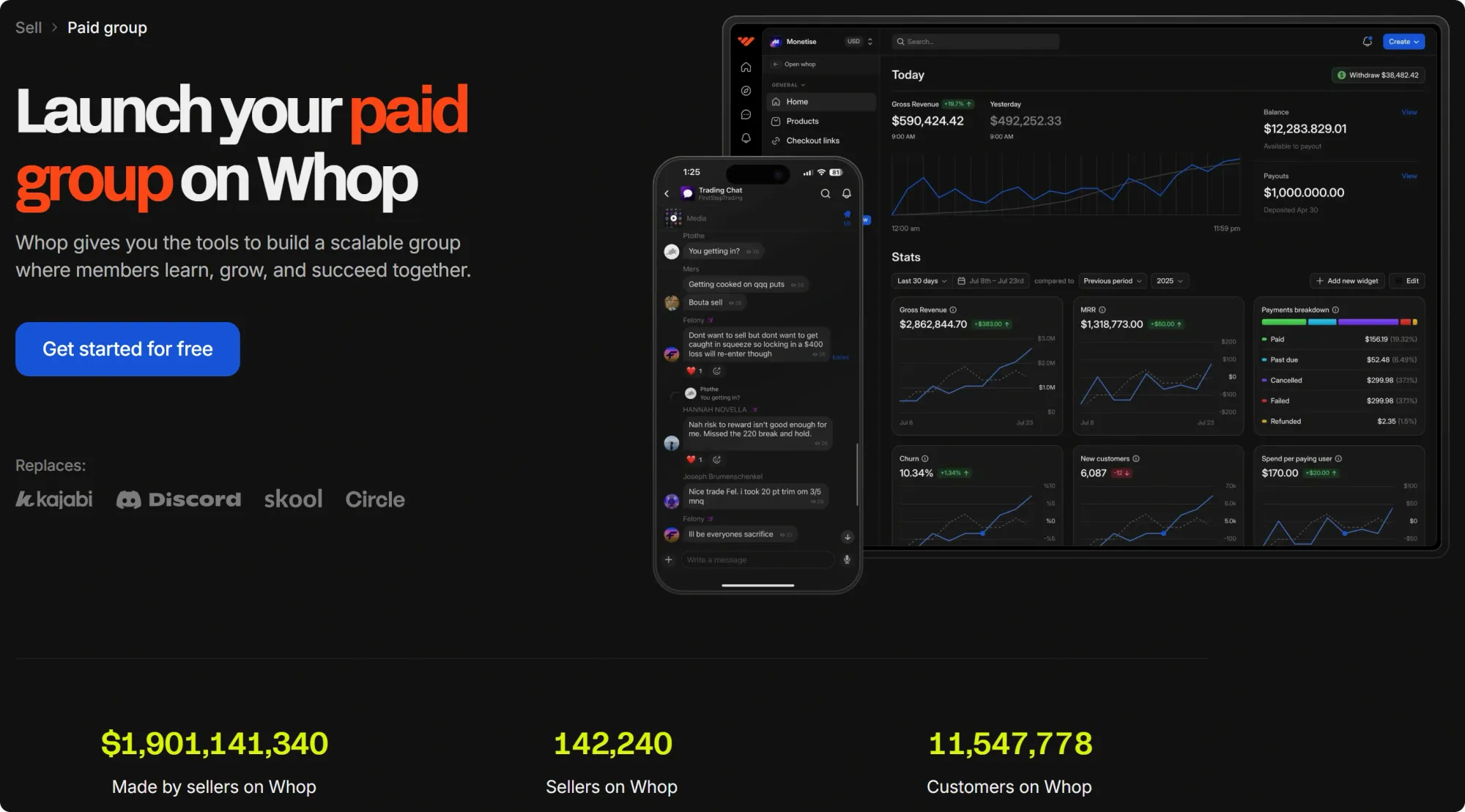
Whether you choose to host your community on WhatsApp or Telegram, keep in mind that both platforms lack built-in features for monetizing access to your community.
But don’t stress—Whop makes it super easy to make money with online communities. If you're running a Telegram community, you can sell access to your Telegram group or channel with Whop.
If you're on WhatsApp, then you can funnel your members to your whop where they can purchase digital products and services like webinars, ebooks, courses, and more.
But, why not skip Telegram and WhatsApp and instead manage everything on Whop?
With Whop you can create your own whop. Each whop is your online community that you can customize with features like forums and chats, and keep it fun and interactive with giveaways or spin-the-wheel contests.
You also have the option to bundle your community with other digital products like ebooks, courses, and one-on-one consultations for a premium fee.
And guess what?
Whop is completely free to use. You’ll pay as little as 2.7% + $0.30 on each sale and the rest goes straight to your account, ready for withdrawal anytime.
Ready to start building and monetizing your community?
Whop’s got your back!


