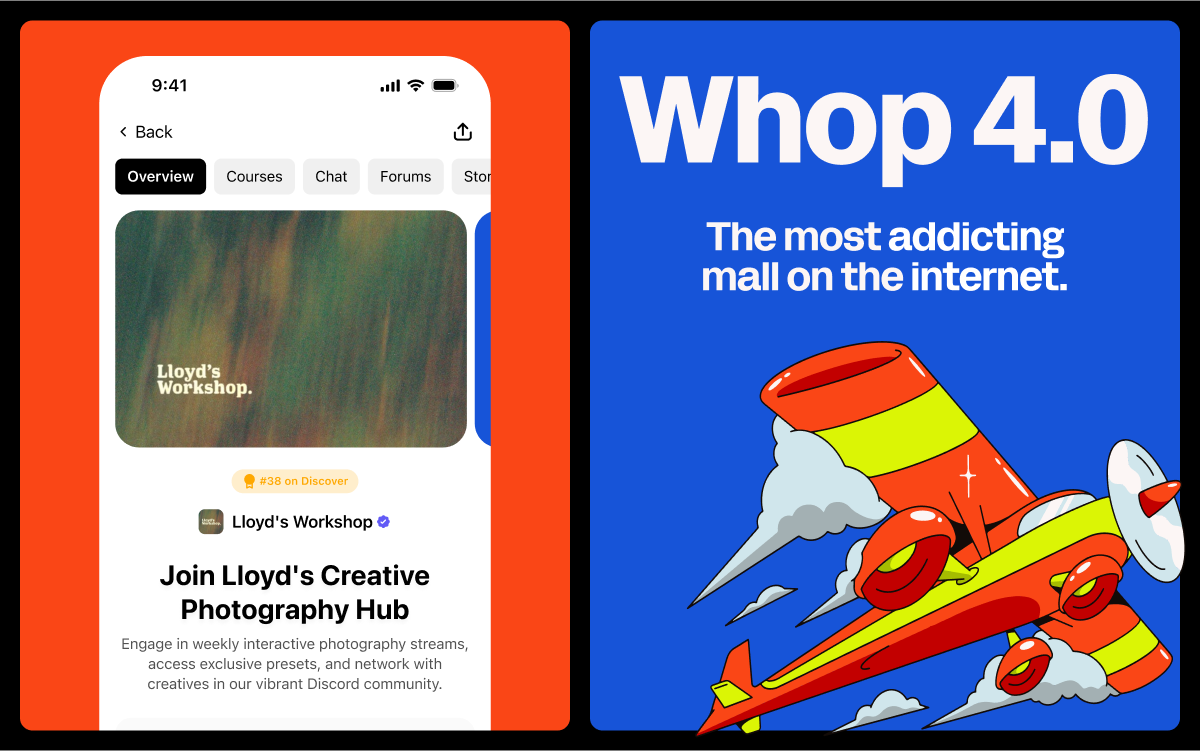Whop 4.0 is here - read this article to find out what's new and how you can make the most of Whop.
We’re beyond excited to announce the rollout of Whop 4.0! At Whop, our mission is to help everyone earn a sustainable income. The 4.0 update comes with major upgrades to our store page, mobile app, and creator dashboard.
Whop 4.0 gets us closer to our mission than ever before. So what’s different?
Let’s dive in 👇
Whop's new store page
The most striking change of Whop 4.0 is our new store page, completely re-imagined for higher conversion rates.
Below is a breakdown of each component of your new page, along with recommendations for what to include:
Media gallery
Add videos and images to your media gallery to grab your customer’s attention and start them on their purchasing journey. Videos can auto-play in 4.0, so we highly recommend adding one to your new page. The kids love ‘ em!
Headline & description
Let your customer know “the outcome” of your product with a catchy headline and description.
For example, if I made a fitness Whop teaching men how to get in shape (I’m wholly unqualified to do this), my headline might be “Get in the best shape of your life”.
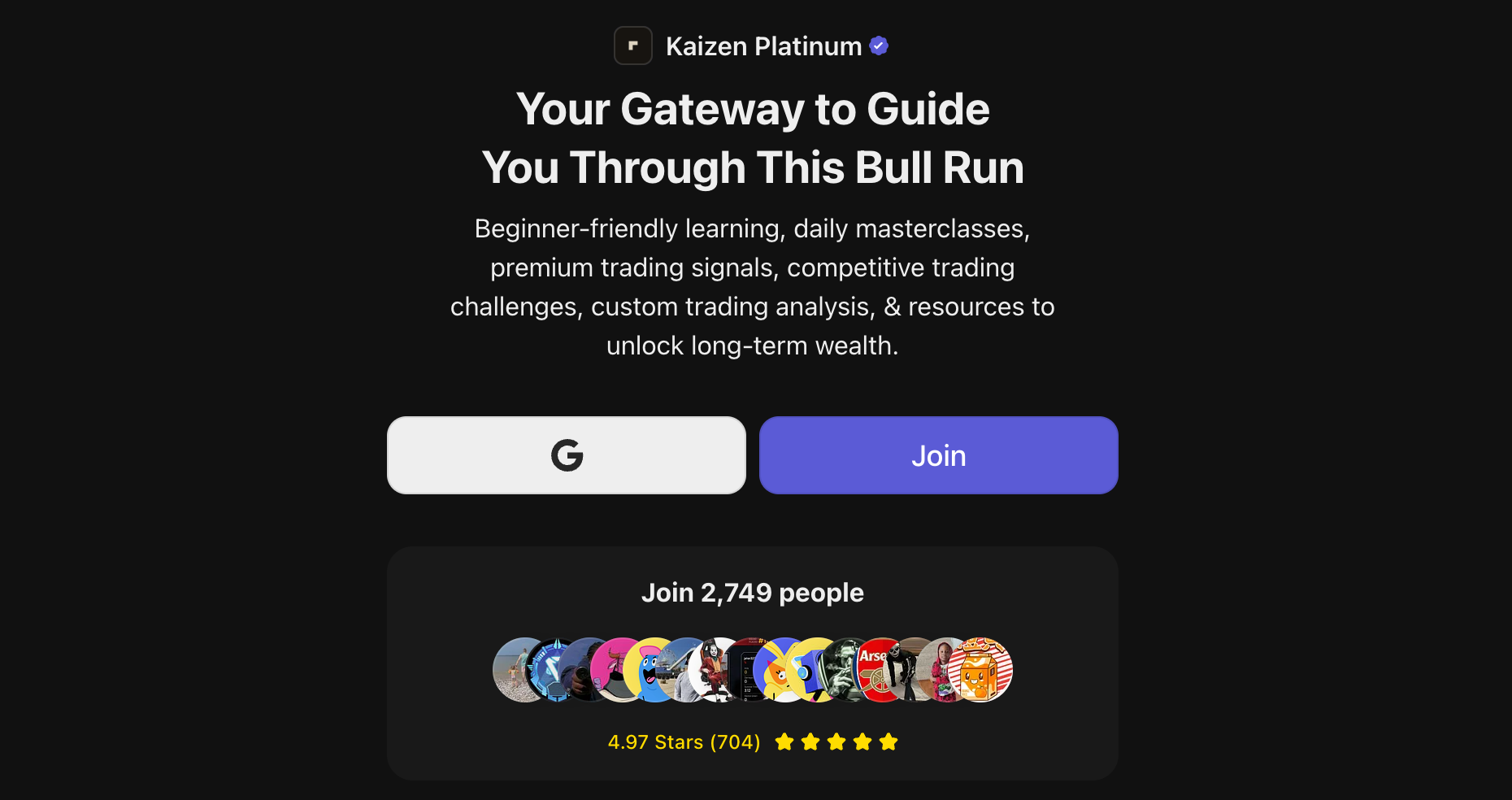
'Here’s what you’ll get'
Describe the apps you’re offering in the "Here’s what you’ll get" section on the 4.0 page. Using the fitness whop example above, let’s say I offer access to a chat and a course with my whop.
In my “Here’s what you’ll get” section, I might add “full bodyweight exercise routine” to the description for my course, and “chat with other members of the community” for my chat.
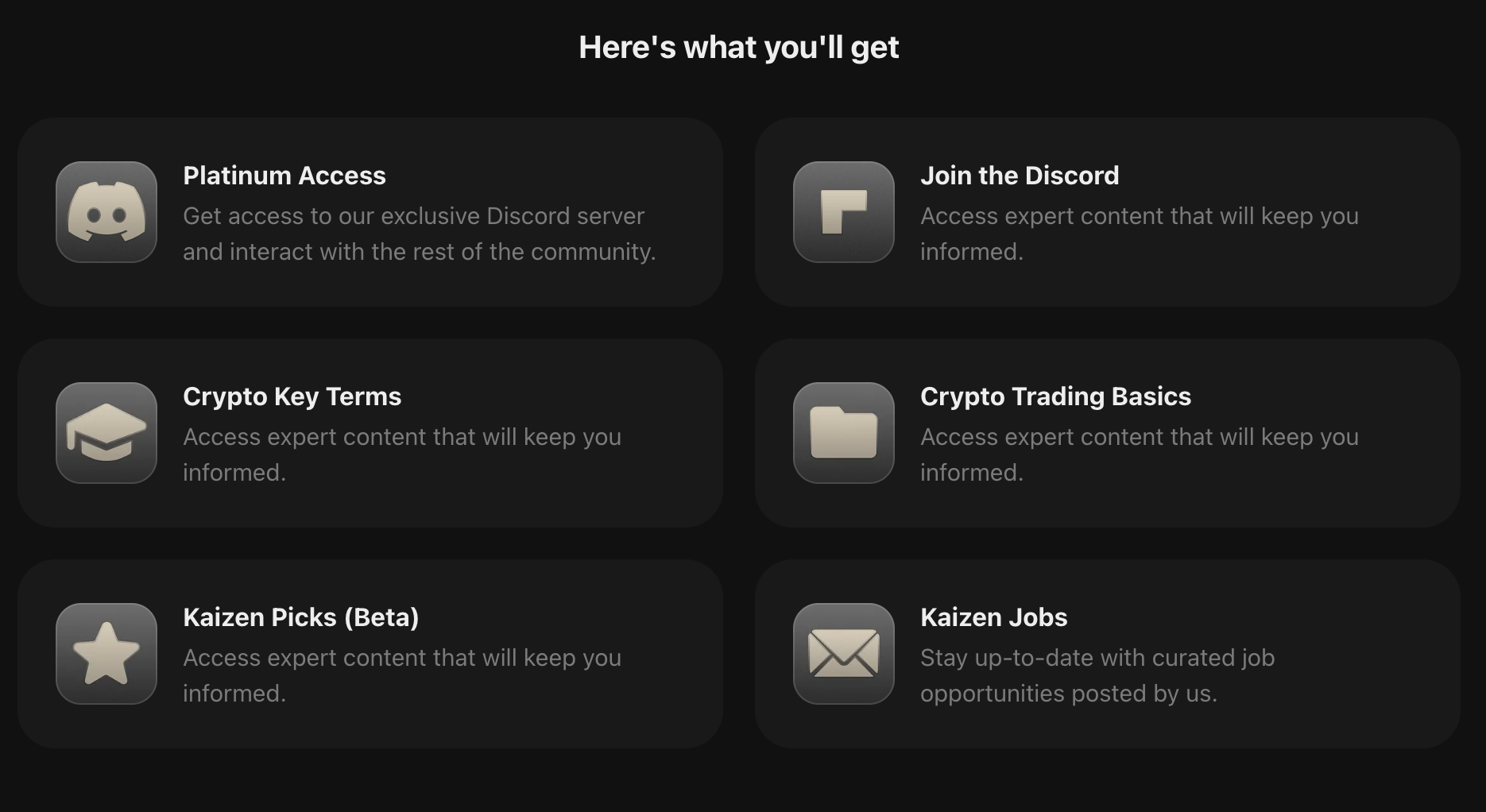
Learn about me
Give the customer insight into the person/company behind the Whop in the “Learn about me” section of the whop. For my fitness whop, I would tell customers about how many years I’ve been training people for and how many lives I’ve changed. Keep in mind that the “Learn about me” section is linked directly to the user profile that owns the Whop.
To change information linked to your user profile, head to whop.com/account.
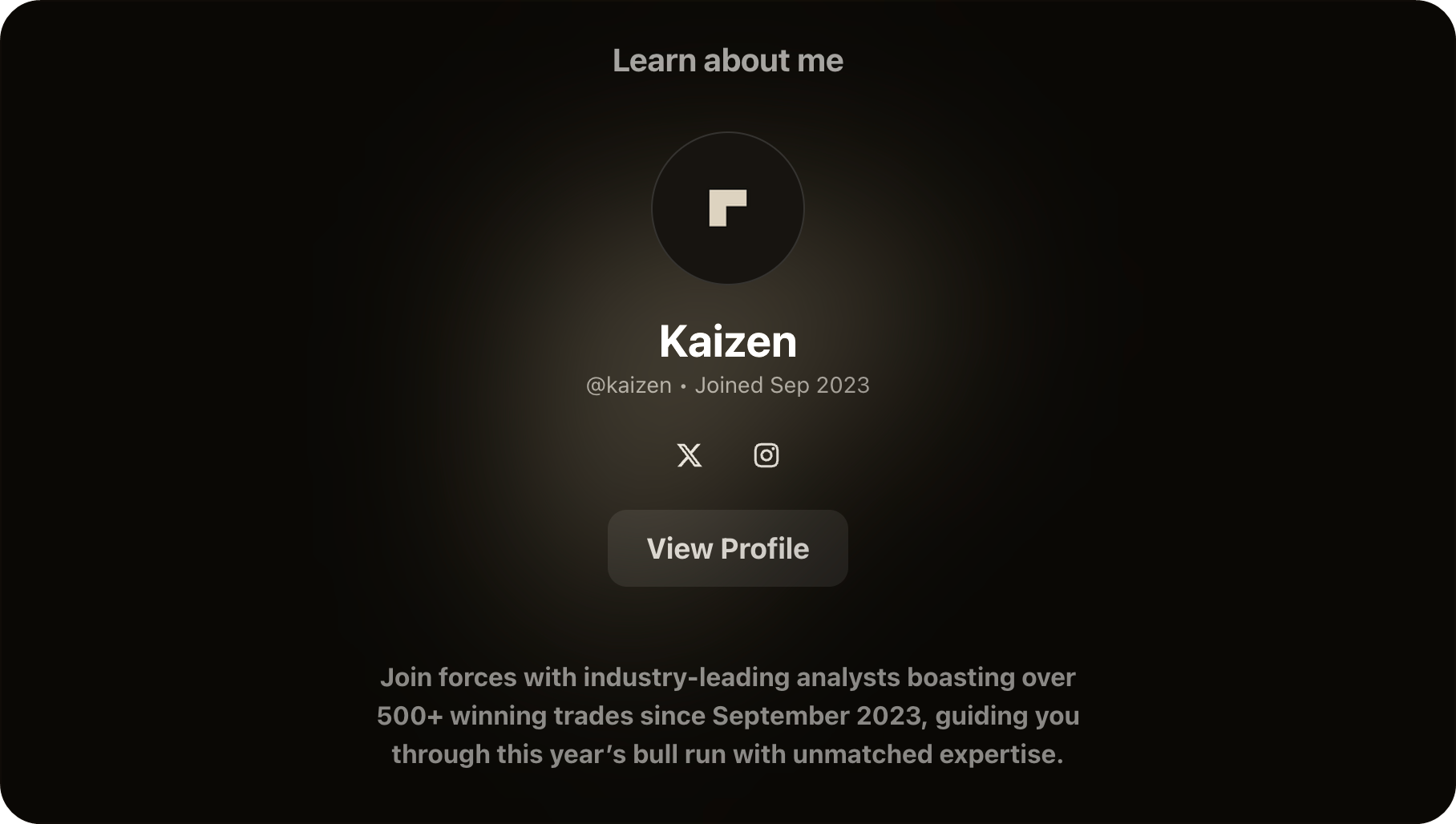
Benefits
Outline what else is included in your offering in the Benefits section of the store page. For my fitness whop, I would add the following benefits:
- Personalized workout routine designed around your goals and schedule
- Live sessions with licensed nutritionists to improve your diet
- Monthly IRL events and giveaways
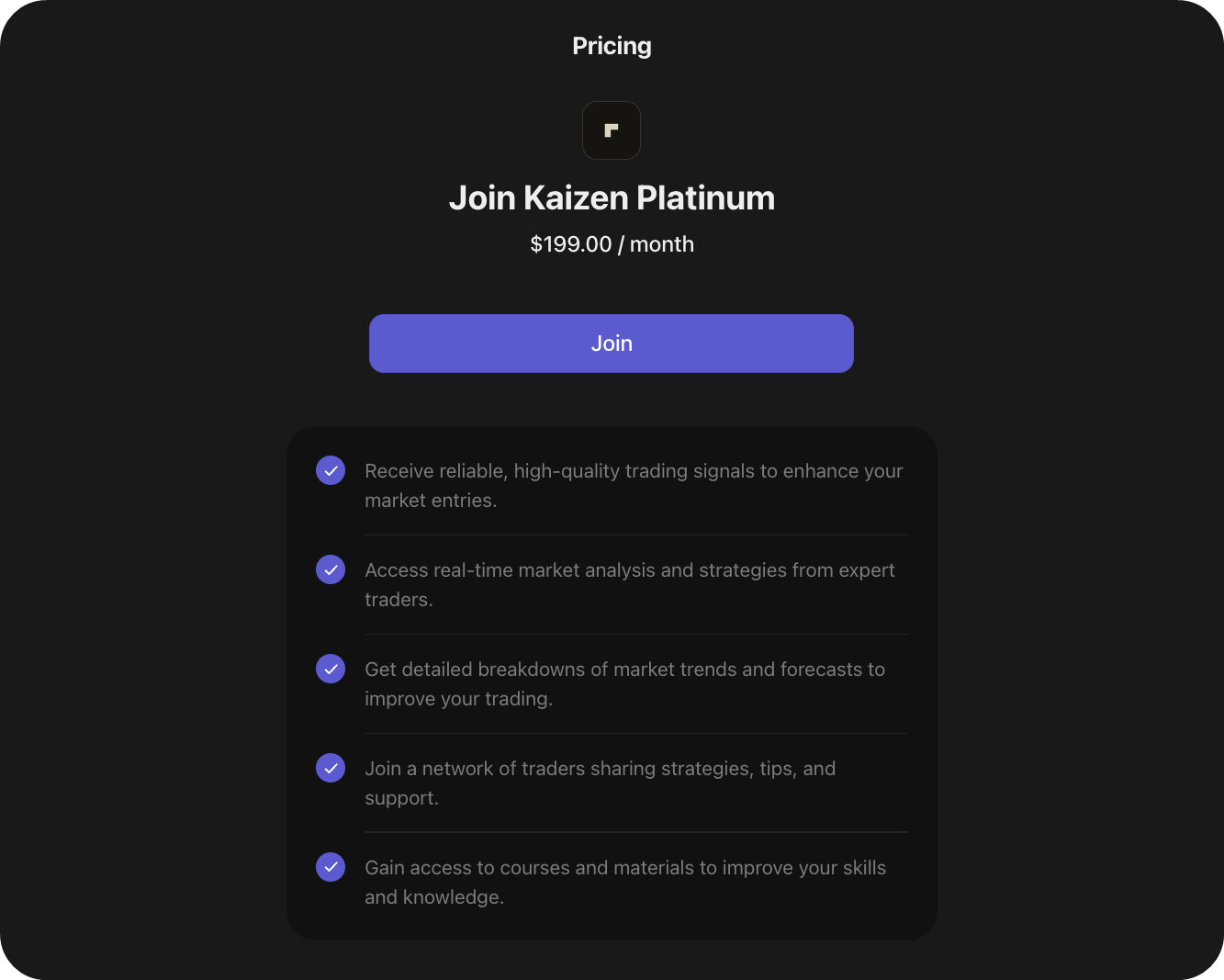
Revamped mobile app
The internet moved to mobile, so we’re doing the same. (Did you know - 80% of users access their whops from their phone?) Whop 4.0 comes with a revamped mobile app experience for both creators and users!
Here’s what’s new:
Feed
Users consume content across their whops in the new Home feed. Content populates in chronological order, and users can access their most recently visited whops in the carousel at the top of their screen. Note: users only see content from whops they’ve already joined/purchased in their feeds.
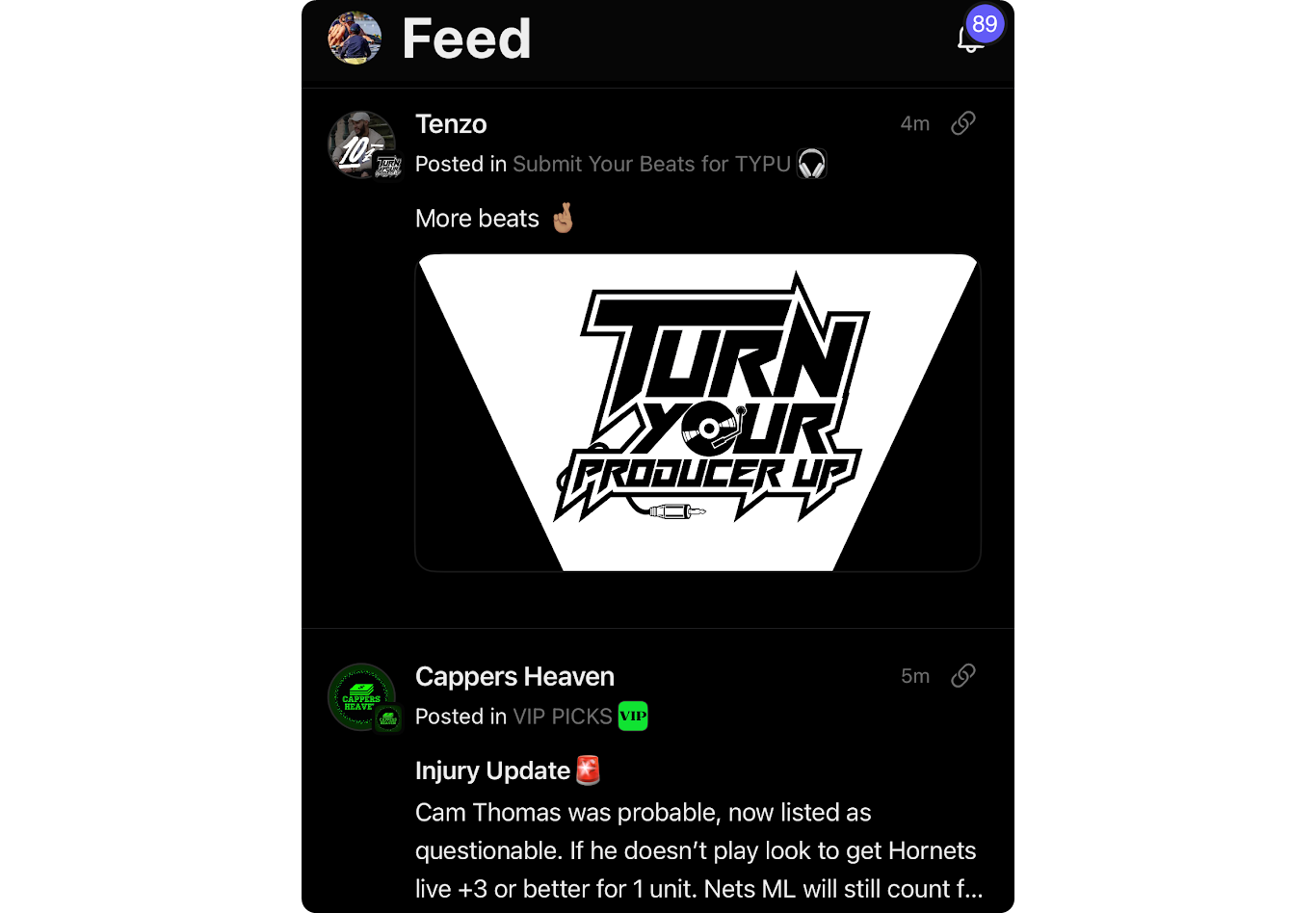
Discover
Browse the Whop Marketplace in the palm of your hand with the new Discover tab. With over 1 million app downloads and over 2 million unique visitors weekly, we’re excited to drive even more creator sales through mobile app purchases.
Whop dashboard tab
Last, but certainly not least, creators also have a dashboard tab to manage their business directly from the whop mobile app.
Now you can grab checkout links, manage customer requests, view analytics, and more - straight from your phone!
Dashboard
With the new store page comes a re-organized creator dashboard to accompany the change.
We consolidated the hub and creator dashboard into one page to improve the creator experience, all the while keeping the same core functionality of Whop 3.0. No more opening extra tabs!
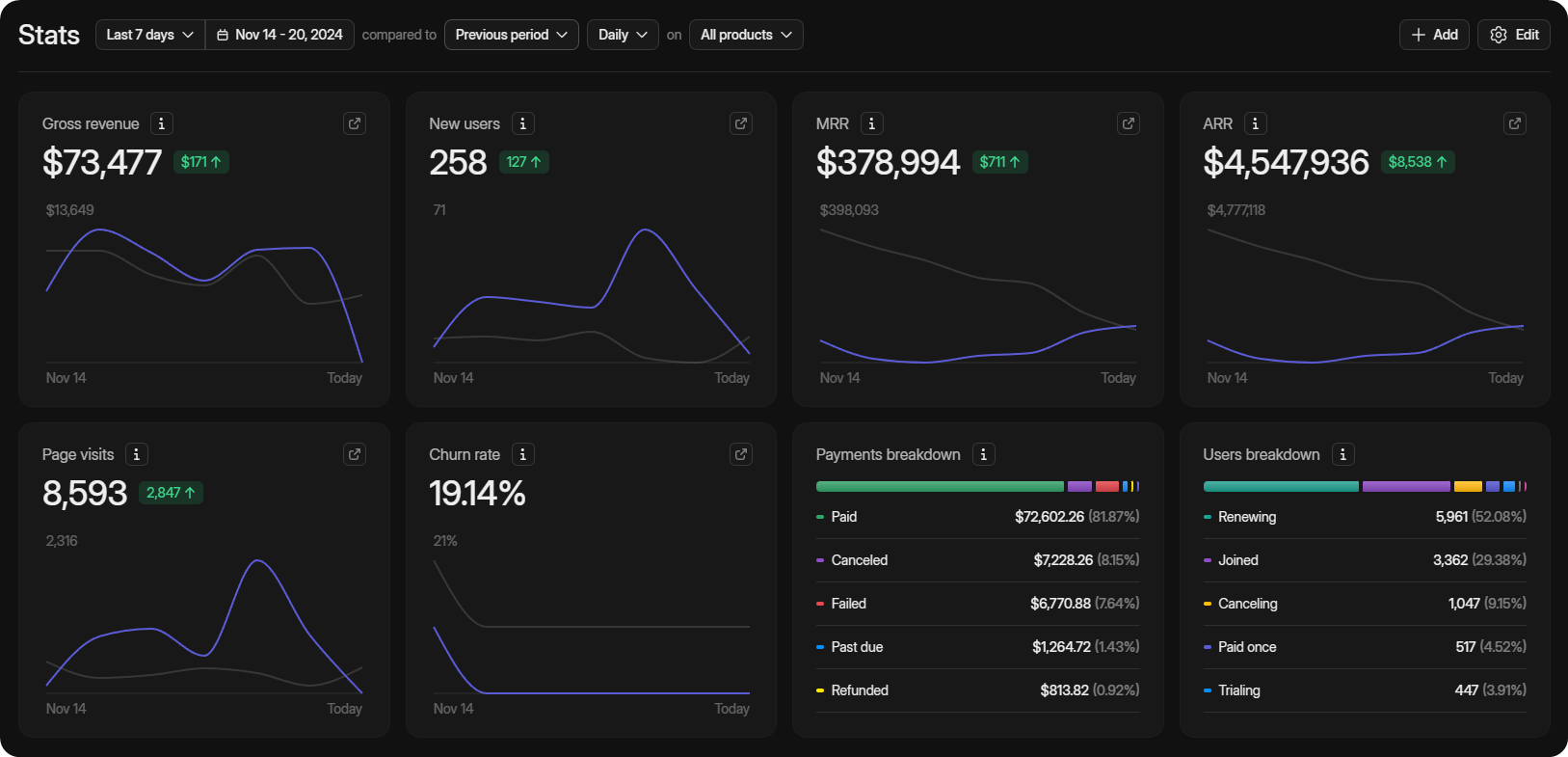
The new dashboard comes with a few changes, so let’s break those down:
What actually is a whop?
My parents ask me this every day. Well, mom, a whop is simply an offering with a (which, in 4.0, has its own store page.) For those that have been on Whop for a while, you'll remember that in 3.0, whops were called products. As a creator, you can and likely will make multiple whops.
We realized that users had trouble differentiating products, so we gave you more real-estate to describe and sell your offerings.
Note: Creators can still show all of their whops on a single page with the “offerings” section of the store page.
How do I manage my whop?
To edit the visibility, pricing, or included apps of a whop, simply click into the whop on the home page of the 4.0 creator dashboard.
Clicking into a whop opens the whop store page editor, and the “Manage” button allows creators to edit or access any of the pricing options or apps associated with the whop.
How do I create a new price/ checkout link?
Head to the "Payment Links" section of the dashboard, and hit the " + create pricing link" button to create a new price for any one of your whops.
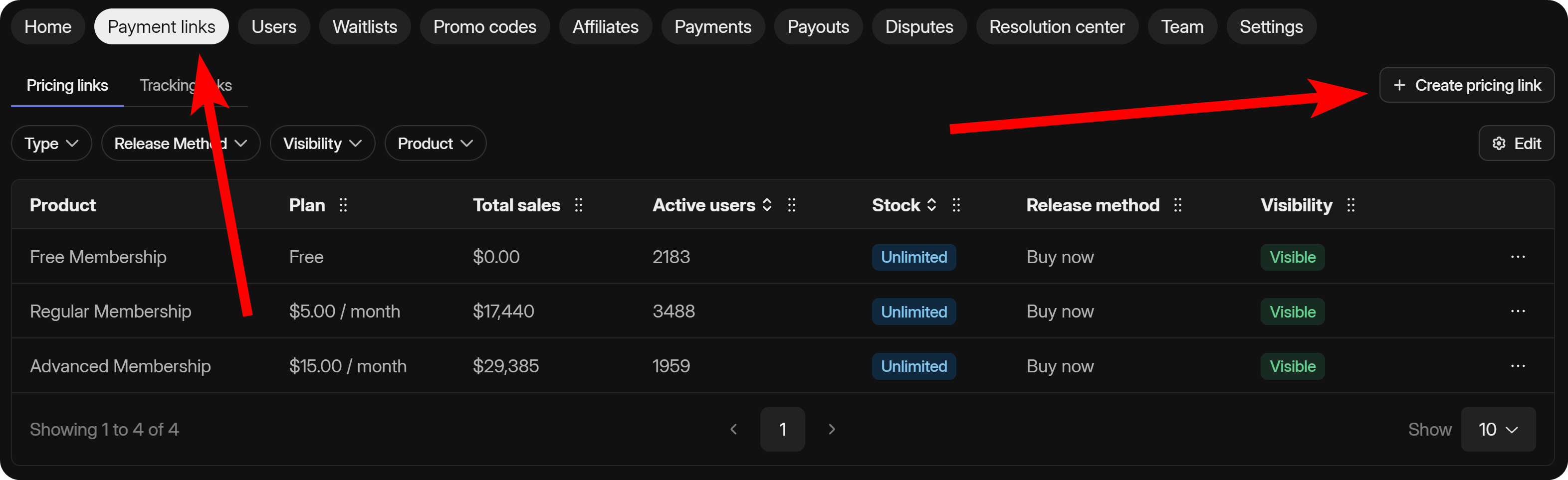
How do I manage my whop apps?
Whop apps – courses, chat, forums, the Whop prize wheel, etc. – used to show up on the left sidebar. Now, in 4.0, you can configure your whop apps directly from the app pills at the top of your screen (on both mobile and desktop).
Have more questions about Whop 4.0?
Book a call with the Whop team and we'll walk you through it.