Wistia vs. the competition: Discover why this video solution could be a game-changer for marketers. Full review inside!
Key takeaways
- Wistia's SEO-friendly hosting ensures Google indexes your website URL, not YouTube's, boosting your site's search visibility.
- Built-in A/B testing and Heat Map analytics help marketers optimize videos by identifying what content performs best.
- The ad-free, customizable player with clickable CTAs creates a professional viewing experience that drives conversions.
Video has become an essential component of modern marketing. Whether you’re honing your skills as a solopreneur or running an enterprise, video marketing plays a key role in your success.
But, to get started, you need to choose a hosting platform that suits your needs. The ideal hosting solution not only stores your videos safely and securely but also distributes them effectively among your audience.
You need a space that allows you to share your content in a variety of different ways, whether that’s embedding your videos on your home page or communicating with your followers in real time.
Below, you’ll find everything you need to know about Wistia, a video hosting site specifically targeted at marketers, allowing you to create professional-grade videos. You’ll find a comprehensive guide showcasing all of Wistia’s benefits, along with a list of alternative video-hosting platforms that pick up the slack where Wistia falls short.
Keep reading below to find out more.
How does video hosting work?
Video hosting is the process of uploading videos online, and distributing them among audiences. There are thousands of third-party video hosting platforms, like YouTube, SproutVideo, Vimeo, and of course, Wistia, but they all serve the same purpose.
You upload the content to your video hosting service of choice, they host it on their server, then you use the embed code generated to share the video elsewhere, like your brand page.
About Wistia
Wistia first began operations back in 2006, starting as a small company offering a simple video hosting and analytics solution. It has since grown to be an industry lead, offering potential users a complete video marketing platform.
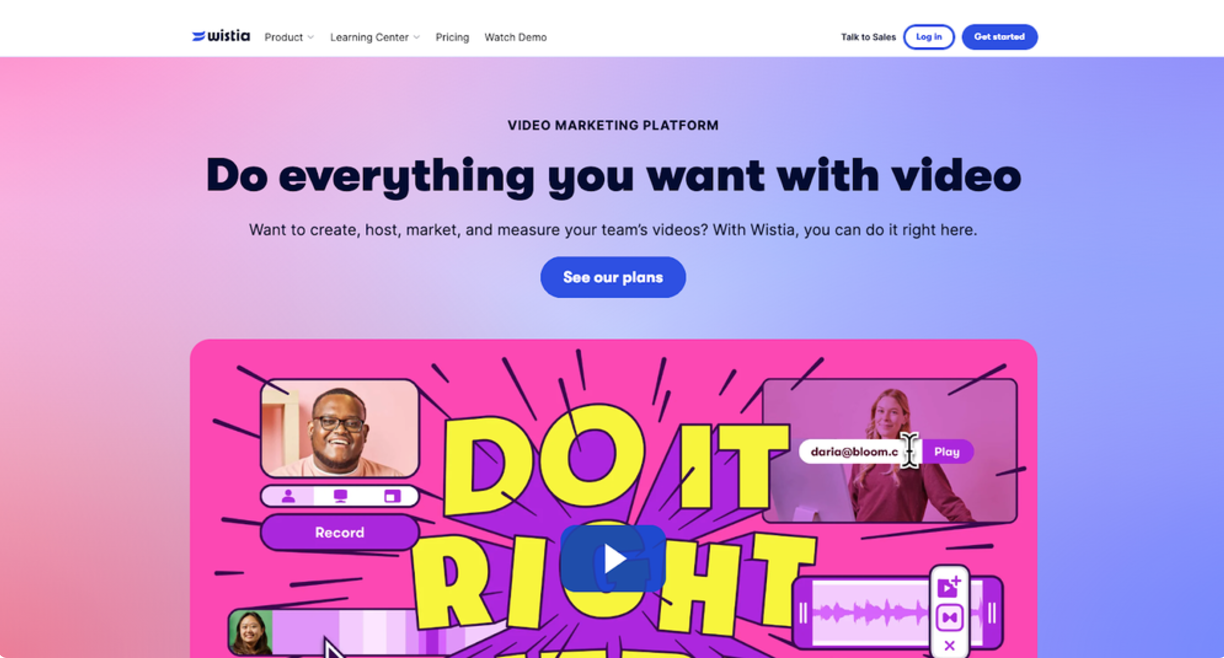
You don’t need any special equipment to get started, as Wistia allows you to create videos simply by using your computer’s camera.
The platform boasts advanced tools such as detailed analytics, to help you make full use of your campaigns, as well as a customizable player, allowing you to fine-tune your player’s size and appearance.
Wistia also has qualities that are beneficial to your audience, as well as your business. It monitors each of your viewer’s connections to make sure the video quality is seamless, and the buffer time is limited.
Top features offered by Wistia
With almost two decades in the industry, Wistia is still considered one of the best video hosting platforms out there. Take a look below to find out some of the key features to expect after you sign up.
Business-friendly
Choosing the right video platform for your business can be tricky. You want somewhere that looks the part and helps you monitor the success of your video content.
Wistia is more business-oriented than YouTube, for example. It’s specifically designed to help you create marketing videos without prior knowledge, making it a good option for novice startups.
Wistia comes complete with a ‘Learning Center,’ which claims it can take you from being a ‘camera-shy beginner to a video marketing pro.’ There is a wealth of resources included in the Learning Center, which help you embed your videos, build your audience, create and edit content, and measure success through analytics.
A/B test videos to help you choose the right one
If you have two versions of a video discussing the same topic ready to upload on your homepage, Wistia can help you test which will generate the most views.
The platform has an A/B testing feature, which allows you to easily test and compare two videos using a single embed code.
This allows you to split test versions, thumbnails, and even timeline actions such as CTAs to help you choose the best version. This will help you determine which of the two is likely to get the most plays, engagement, and conversions.
Clickable CTAs
Each of your videos will be produced with a specific end goal in mind. Whether this is encouraging users to visit your homepage, acquiring email subscribers, or generating conversions, Wistia can assist you with this.
The platform has a feature that allows clickable calls to action (CTAs) to be added to your videos. You can simply add a button taking them directly to the next step in the journey once the video has finished.
This button will guide them to important links on your site. Whether these provide more information about your brand, or display products mentioned in your video, this feature can help you accumulate more conversions.
Built-in analytics
Wistia provides you with in-depth analytics, demonstrating the number of track plays, engagement, and conversions from your videos.
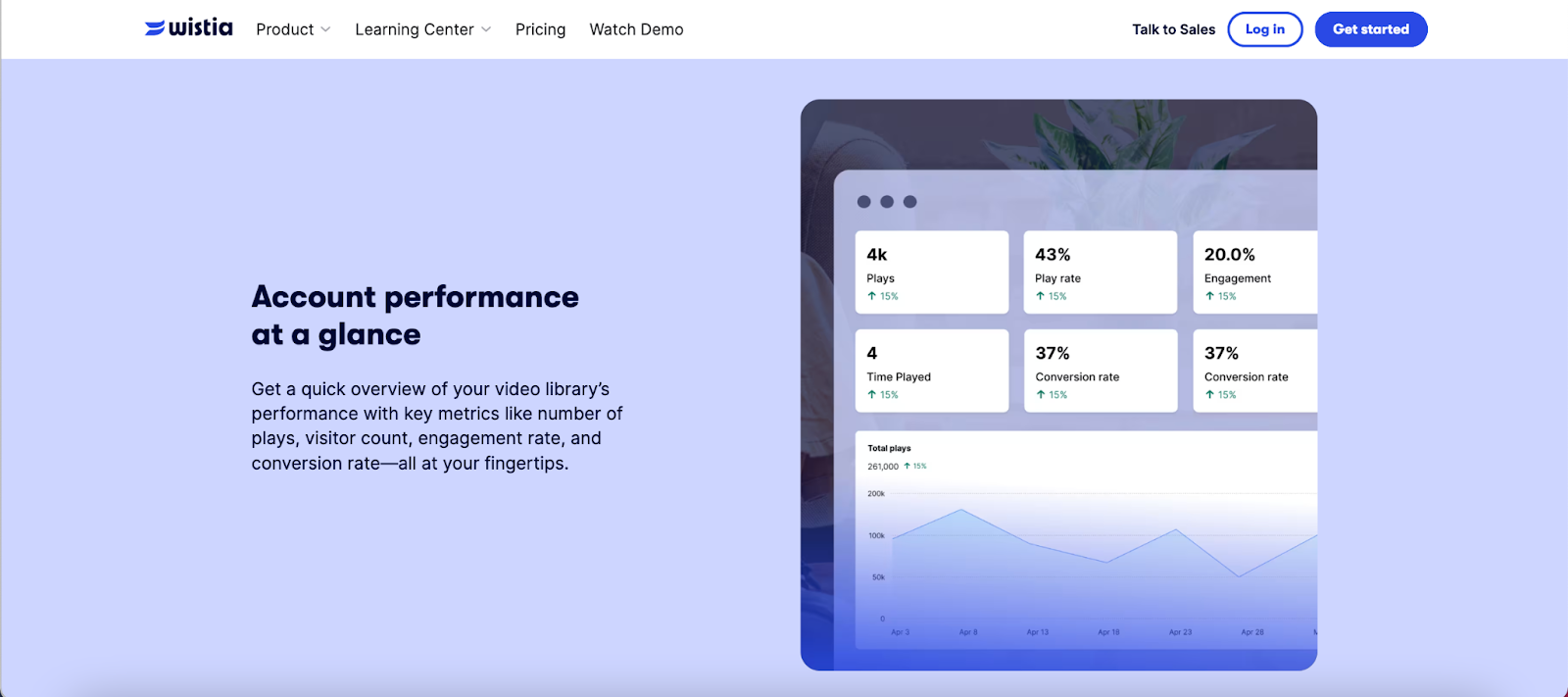
As well as this, Wistia also has a unique analytics feature called a Heat Map, which helps you view individual analytics. If you want more precise information, giving you exact drop-off points where users decided to click away, this feature can help show you where your video may have potentially missed the mark.
The platform’s detailed analytics rival most other video hosting services available today, making Wistia a great option for serious ad campaigns.
No ads
When you create a video on YouTube, ads will automatically be interested at the beginning, and oftentimes intermittently throughout your video. This can often prove disruptive to viewers, and cause them to click away.
Wistia won’t bother your audience with ad placements, giving a completely unfiltered experience that runs seamlessly from start to finish.
SEO friendly
Perhaps one of the main advantages of Wistia for marketers is that it’s SEO-friendly. Videos are an essential component of SEO, and Wistia is a great option for those who are looking to reap the rewards.
When you embed a video on your site that was created on YouTube, Google automatically indexes the YouTube URL instead of your site’s URL. But if you use Wistia to host your videos, Google will index your website so that it's fully optimized.
Visitors who spend extended amounts of time viewing your videos and engaging with your content will increase your site’s value in Google’s eyes.
As well as URL optimization, Wistia also has automatic video transcription. So, everything that you say will be generated into a long script which is included in the structured data on your page. This will help your video appear in organic search results.
Customizable player
When creating a new video for your brand, you want it to look as polished and as professional as possible, representing your company in the very best light.
Wistia helps make this attainable because of its fully customizable player, which lets you give your audience the best experience possible.
Its responsive design means that your videos can be played from anywhere and still look good, whether that’s on a tiny mobile screen, to a giant cinema screen. Wistia also boasts adaptive streaming, allowing your videos to play without any interruption, no matter the internet speed.
The video quality delivered by the platform is top-notch, with 4k compatibility, allowing you to represent your content exactly as you imagined.
You can also choose from a wealth of different features that help to set yours apart from the crowd. The platform has customizable thumbnails, allowing you to choose the perfect still for your video and dress them up to make them unique, engaging, and eye-catching, drawing in potential viewers.
If you’re looking for a complete guide breaking down all the top video-hosting platforms, check out our handy list which talks you through the options and lists pros and cons.
Wistia: 6 steps to get started
Wistia is a platform that prioritizes quality and ease of use, providing content creators with the tools they need to get started on their video hosting journey. Wistia can help from the very initial stages of video production to analyzing each video’s performance.
If you’re eager to get started with your video hosting journey, there are several steps you’ll need to follow before you even hit record. Take a look at this easy-to-follow guide below.
1. The planning stages
Before you get started with your video, you’ll need to effectively map out your content ideas. These should all be produced with a specific goal in mind, this could be tackling a business challenge, or addressing a common issue faced by your consumers.
Some of your options include:
💅 Product demonstrations: These videos are great for showcasing the products/services you have on offer. For example, if you’re a company that sells skincare products, you could create a get-ready-with-me video showing how to apply some of the different products.
Throughout the video, you can talk through some of the features and benefits displayed by the products that make them unique and set them apart from other brands. This is a particularly good option if your company is struggling to gain market share over competitors.
🗣️ Q&A sessions: Considered a staple of modern marketing, Q&A sessions are great for offering personalized advice and recommendations. This is a great option if you’ve noticed any particular concerns or queries your customer service team is getting inundated with regularly.
It’s also useful to sift through comments left by users in previous social media posts, or simply ask your audience directly. You can compile some of the top comments into a list ready to tackle in your Q&A session, along with a short script to help things run as smoothly as possible.
🎬 Behind-the-scenes videos: If possible, showing some behind-the-scenes footage associated with your brand can be a good way to bond with potential customers. This could involve a snapshot of the daily operations at your company.
These could involve anything from unscripted interviews with members of your team, unboxing new merchandise, showing your set-ups for big events, or even bloopers. This helps humanize your brand, furthering authenticity and fostering more personal connections with consumers.
Considering your company's mission, identifying your target customers, and refining your approach to video marketing are all prudent steps when it comes to generating video ideas.
2. Prepare your setup
After you’ve planned out your video, next, you’ll need to make sure that your setup is optimized for recording. This doesn’t need to involve any crazy special effects - simple window lighting will do the trick.
Just make sure to avoid any overhead lighting (you don’t want the video to look like an interrogation), and if there’s any lamplight present, make sure that it’s an arms-length away. If you want to take things to the next level and invest in some equipment, the three-point lighting setup is the industry standard.
For audio, in most cases, you’ll be able to get away with your laptop’s built-in microphone, or a pair of plug-in headphones. If this isn’t possible, and the quality is subpar, a USB microphone might be a good option.
Finally, make sure to clean up your digital space, which means closing any unnecessary tabs you have open that aren’t relevant to the presentation.
3. Start recording
After you’re satisfied with your space, the next step is to start recording. Wistia has a built-in screen recorder that you can use for your content, so you won’t need to go far.
Simply visit the home page on Wistia, then select the button that reads Record Now, set the audio and recording sources, and do a short mic and camera test to make sure everything is running smoothly.
If you’ve not created a script for yourself beforehand, Wistia has an AI tool that can help you stay on track while the video is recording. Simply select the Teleprompter Script option on the screen, and create a basic outline of what you’d like to cover in the video. This tool will help make sure all the most salient points are covered while you’re recording.
Once you’re finished, click Stop Record, and you’re done!
4. Start editing
After you’ve finished recording your video, you can start editing it immediately with the platform’s built-in editing tool. This allows you to split, delete, and trim shots all in the same place. Here’s a basic outline of the most important features.
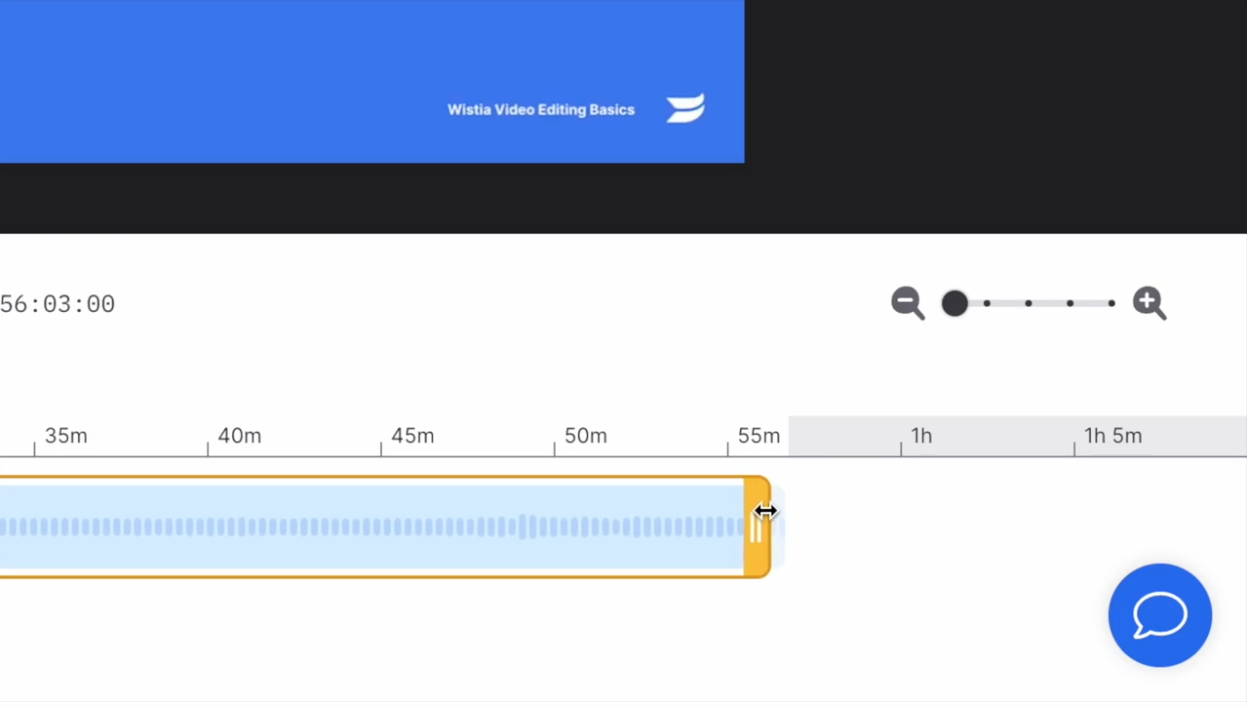
- Trimming the video: Trimming your video is a great option if you need to get rid of any awkward starts or finishes at the beginning and end of your content. To do this, simply drag the playhead forward and backward accordingly until you find the desired start/end point.
- Splitting videos: To split your videos into multiple shorter clips, simply move the playhead to where you want the video to be split into two, then click on the ‘Split’ button. This is a great feature if you experience any audio blips during production that you need to edit out, like a pesky cough or a false start.
- Deleting segments: If you want to get rid of a larger portion of your video’s timeline, then simply select the segment you want to delete, and hit the Delete button.
If you want to make your video stand out, Wistia has a selection of royalty-free background music that you can add in. This is incredibly easy to add in - just select the + button on-screen.
This will let you browse an extensive music playlist categorized by mood and video type.
Wistia has recently added a feature called ‘Smart Tracks,’ so that your chosen track fits the length of your video perfectly so that everything runs as smoothly and as seamlessly as possible.
5. Export your video
After you’ve finished editing your video and you’re pleased with the result, you can export and save it on your Wistia account by clicking the ‘Export Video’ button. This can be found on the top right-hand side of the screen.
You’ll be asked to give your video a title and choose the folder you want to put it in.
6. Share your video with the world
Now your video is ready and set to be shared with the world. This is where your marketing skills really come into play.
How and where you promote your video all comes down to what you want to achieve by sharing it. Some of the most popular places to embed business videos include:
- Ecommerce pages: Like Amazon, where shorter video clips are included showing the product in action.
- Social ads: These typically appear on popular platforms like Instagram and Facebook, promoting your products.
- Your company website: Where audiences have the opportunity to get to know your products/services better.
Want to make money from your videos? Explore our ultimate guide to monetization, platforms, and strategies to turn your video content into lucrative income streams.
Wistia subscription tiers
Wistia has a total of five price plans on offer, customized according to customer needs, and tailored for a range of different business sizes. They’re suitable for small, medium, and bigger companies, with flexible prices tailored to each user’s specific marketing ideals.
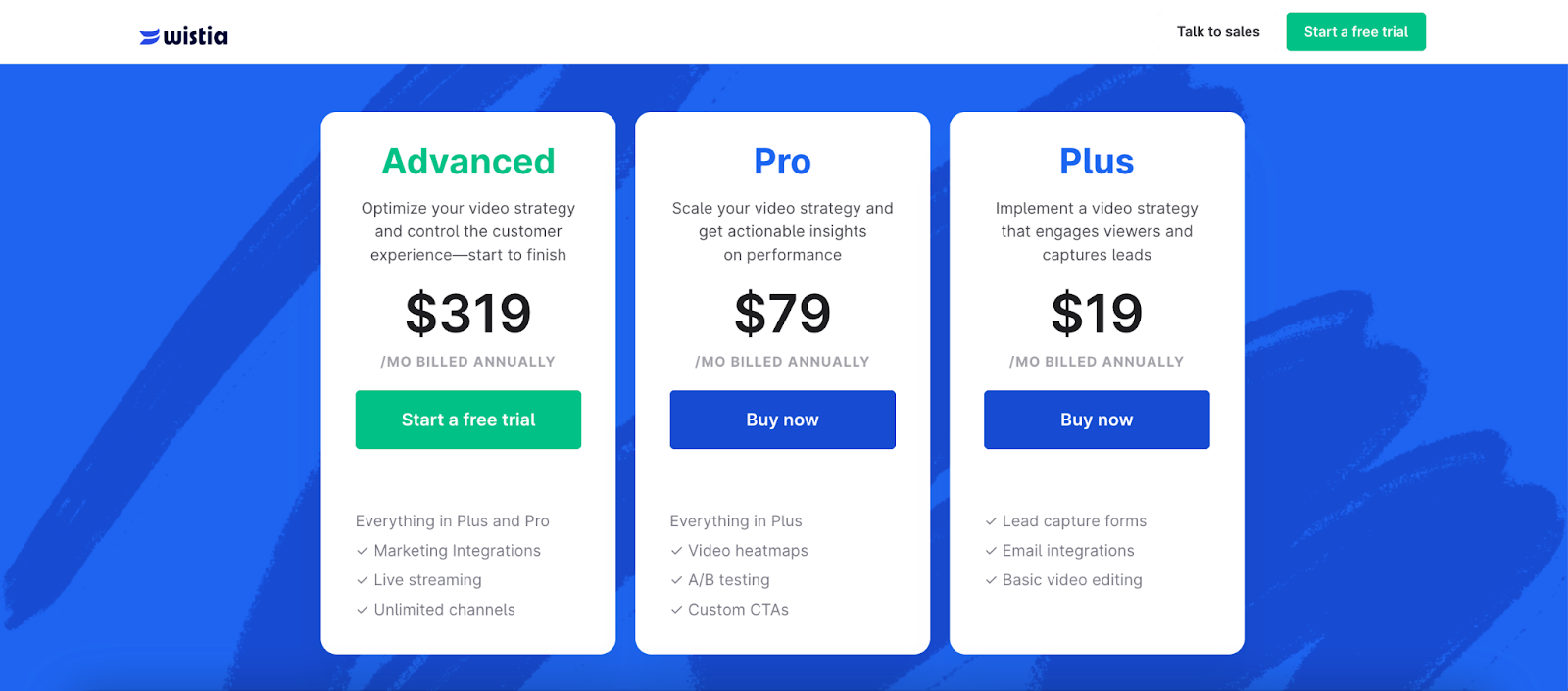
Free plan (Free): Wistia’s free plan is available to keep indefinitely, and includes 10 videos, 200 GB of bandwidth per month, and access to the platform’s Basic Analytics feature. It also allows player customization.
Plus Plan ($230 annually or $19 monthly): The first in the platform’s paid tier, the Plus Plan includes complete access for a total of 3 users and a 20-video upload capacity. It also grants access to Wistia’s customizable player, lead capture form, and Basic Analytics. These features typically make it ideal for smaller businesses that are just getting started out with video marketing.
Pro Plan ($950 annually or $79 monthly): Along with everything included in the Plus Plan, the Pro Plan also includes a 250 video capacity, 20 user accesses, and marketing integrations. This is great for users who are looking to seriously drive their video marketing strategy from beginning to end.
Advanced Plan ($3,830 annually or $319 monthly): The Advanced Plan is an enterprise-level package with unlimited user access. It comes with 1000 video capacity, along with everything included in the Plus and Pro plans.
Wistia pros and cons
Now that you've taken a deep dive into some of Wistia’s key features, and become better acquainted with the platform’s subscription tiers, it’s important to examine Wistia’s pros and cons. This will help you make an informed decision on whether or not it's the right hosting platform for your brand.
Pros:
- SEO friendly: its automatic transcription features, embed codes, and custom thumbnails all work together to help you create videos designed to be optimized by search engines.
- Detailed analytics: Wistia’s analytics features make it a worthy rival for competitors, with A/B testing, engagement metrics, and video heatmaps.
- Customizable player: making your video viewable on every device imaginable.
- Excellent customer support: with a team of experts ready to help with any technical issues, you won’t be left in the dark at any point during the video production process.
- Security: Wistia has top-notch security features in place, complete with application monitoring, account protection, and backup and recovery procedures to make sure none of your precious data is lost.
Cons:
- No promotional features: Wistia doesn’t offer any help with promoting your videos once they’re created. Unlike social media platforms like YouTube, your audience won’t be able to circle back to other content you’ve produced.
- Storage limitations: If you’re on a budget, then you might struggle with Wistia’s storage limitations, with the first paid plan on the platform’s tier only offering a 20-video upload capacity.
- Not suitable for every type of content creator: Designed specifically for B2B branded companies - the platform isn’t suited for content creators who simply want to monetize their videos.
Wistia alternatives
If you’re not convinced Wistia is the correct hosting platform for your brand, it’s a good idea to take a look at some alternatives. Below, you can check out some of the most popular video hosting platforms and what they have to offer.
YouTube
Though YouTube is classified as a social media platform, it’s still the most well-known video-hosting site in the world.

Every video you produce has the opportunity to be viewed by over 2.5 billion monthly active users. A fraction of this number is plenty to build your brand’s reputation.
Like Wistia, it’s completely free to start, but you won’t be met with any restrictions for the number of uploads you can make. It also allows you to monetize your videos, but bear in mind the platform will take around half of your ad revenue.
Got your visions set on becoming the next Mr Beast or Pewdiepie? Read our guide on how much money you could make as a YouTuber.
Vimeo
Vimeo is a business-centered platform just like Wista, with tools designed to help take your marketing strategies to the next level. However, Vimeo is slightly more geared toward content creators who want to monetize their videos.
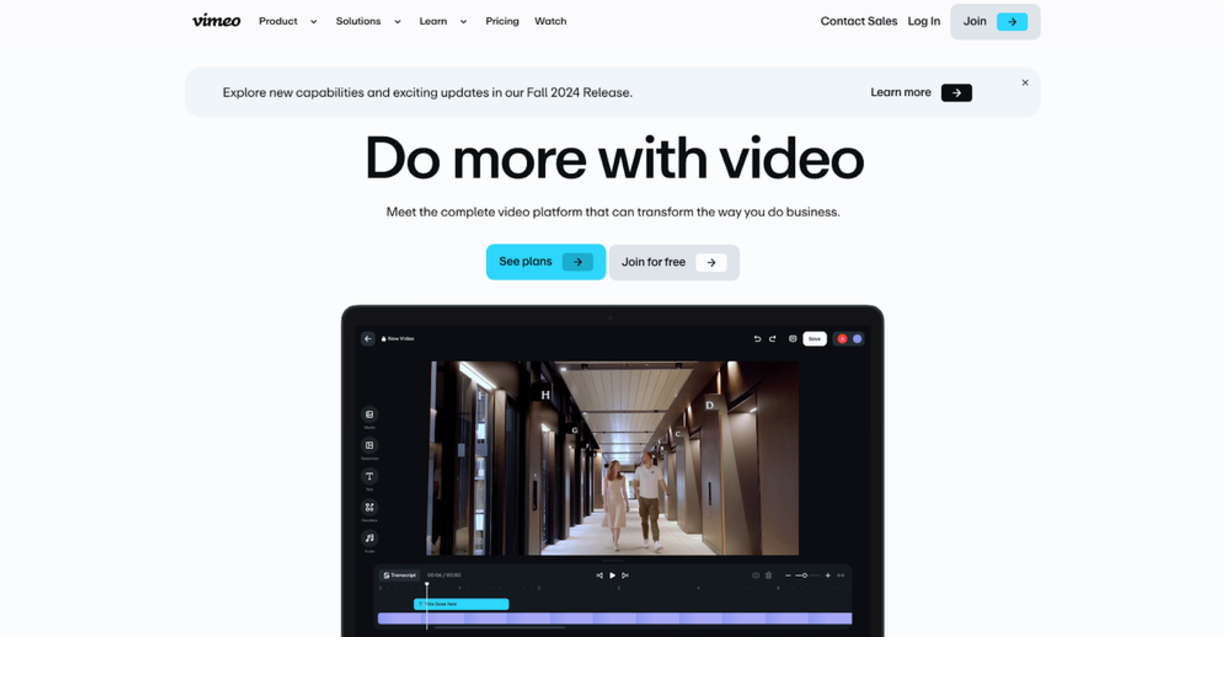
Similar to Wistia, it also features ad-free hosting, a customizable player, and editing tools. However, Vimeo boasts better video quality, reaching up to 8k in video resolution, while Wistia only reaches 4k.
It also comes with a free plan similar to Wistia, along with a paid set of tiers depending on individual and business needs.
Vimeo’s most popular plan is the ‘Standard Plan,’ which is comparable to Wistia’s Plus Plan, billed at $19 monthly. Vimeo is a dollar more expensive, at $20 per month. However, unlike Wistia’s Plus Plan which only has a 20-video storage capacity, Viemo allows a 60-video upload capacity, allowing you to delve even deeper into content creation, should you desire.
Spotlightr
Spotlightr is the perfect platform if you’re looking for somewhere that’s more tailored toward course creation.
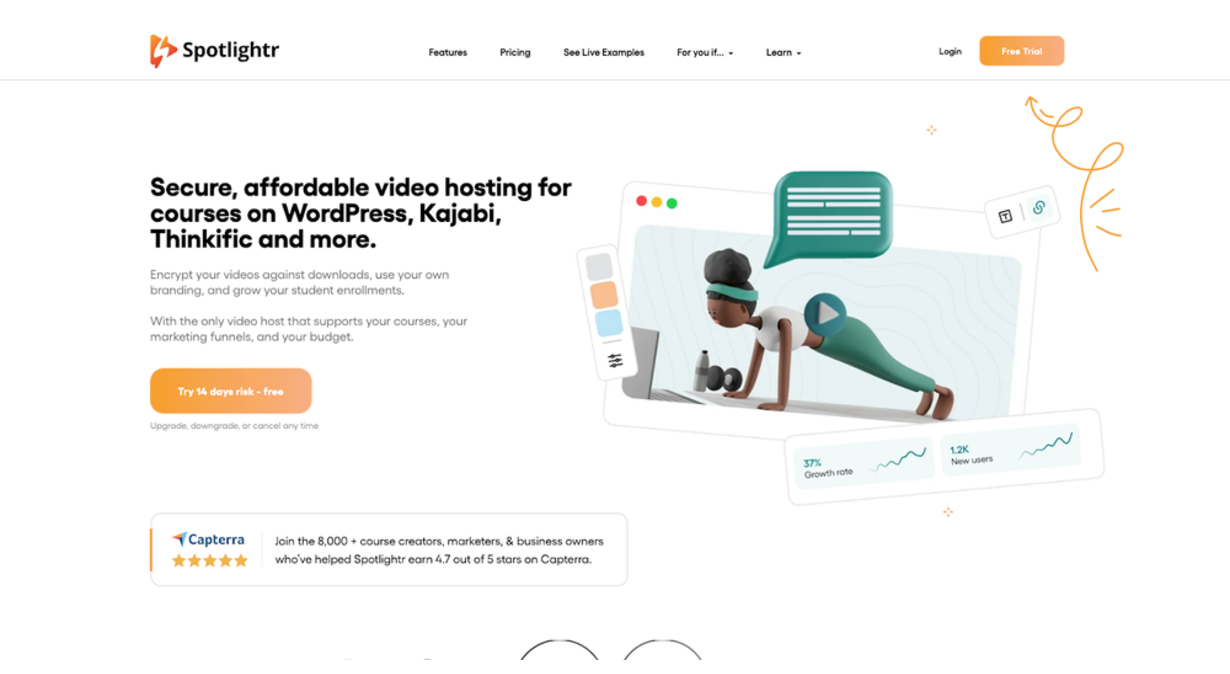
Spotlightr allows you to upload, store, stream and protect your video courses, making it great for businesses focused on e-learning.
Like Whop, it also offers in-depth analytics features, like audience segmentation, video engagement, and usage trends.
You can also co-publish videos posted on Spotlightr on other hosting platforms such as YouTube, making it easy for audiences to migrate from one place to another.
Unlike Wistia, Spotlight doesn’t offer free membership, but it does give you a 14-day trial to help you decide whether or not it’s for you. Spotlightr’s Light plan, which is the first on its paid tier, comparable to Wistia’s Plus Plan is incredibly cheap, only costing $13 per month, with a capacity of 25 video uploads.
Whop 🏆
Whop is a great platform for video hosting. Though hosting isn’t its primary design, it excels in what it has to offer prospective solopreneurs and influencers.
It features a whole host of apps designed to take your business to the next level. For example, if you want to create a new course, there’s an app designed specifically for this. All you have to do is click on the “Courses” section on the site, and you’re on your way to hosting a new video course.
If you want to talk to your audience, there’s also a “Chat” app that lets you connect with your community in real time. Whop even offers users the option of hosting live video sessions with the handy “Video Calls” app.
In terms of pricing, unlike other video hosting platforms, Whop costs you nothing upfront. But if you want to charge for access to your videos or community, Whop takes a small fee of your revenue, starting at 2.7% + $0.30.
Monetize your videos with Whop
Chances are, if you’re reading this, you want to build a brand to make money or create and sell digital products. Whether your goals are big or small, Whop is the go-to platform to achieve your dreams.
It’s the go-to place for everything digital, including video marketing.
You can build your own community of followers, and make money from your videos with the following:
- Downloadable PDFs like show notes and ebooks
- Live video chats for your paid members
- Members-only content
- A paid VIP community
- Donation so fans can support you directly
- Affiliate marketing
But that’s not all. You can also sign up to become a Whop Affiliate, granting you access to other Whop users in your field who can promote your brand. We’re talking big-time game players with a wealth of experience and expertise in a ton of different fields.
Whether you’re just starting your brand, or you’re ready to become an affiliate, Whop has so much to offer you.
Ready to monetize your videos and build your brand? Sign up with Whop today and start creating, selling, and growing your community in minutes!
FAQ
What is the difference between YouTube and Wistia?
While YouTube is designed for content creators who are looking to monetize their videos, Wistia is designed specifically for B2B businesses creating branded videos for marketing and sales.
Can I use Wistia for free?
Yes, Wistia has an unlimited free plan allowing you to explore some of the features the platform has to offer. However, you’ll run into some limitations, as the free plan only allows you to create up to 10 videos and only grants access to basic analytics.
Is there a way to download a Wistia video?
If you want to download a video from Wistia, the process is fairly straightforward.
- Start by opening up the video section on your dashboard, then select the button that says ‘Customize’ which can be found on the left-hand side of the screen.
- After this, find the tab that says ‘Share,’ which should be about halfway down on the list.
- You’ll then be met with a list of options for sharing your video, one of which should read ‘Download.’ Click this to get started.
What is the video size limit for Wistia?
If you want your video to run as smoothly as possible, Wistia runs best with MP4 files that have a maximum file size of 26 GB.



