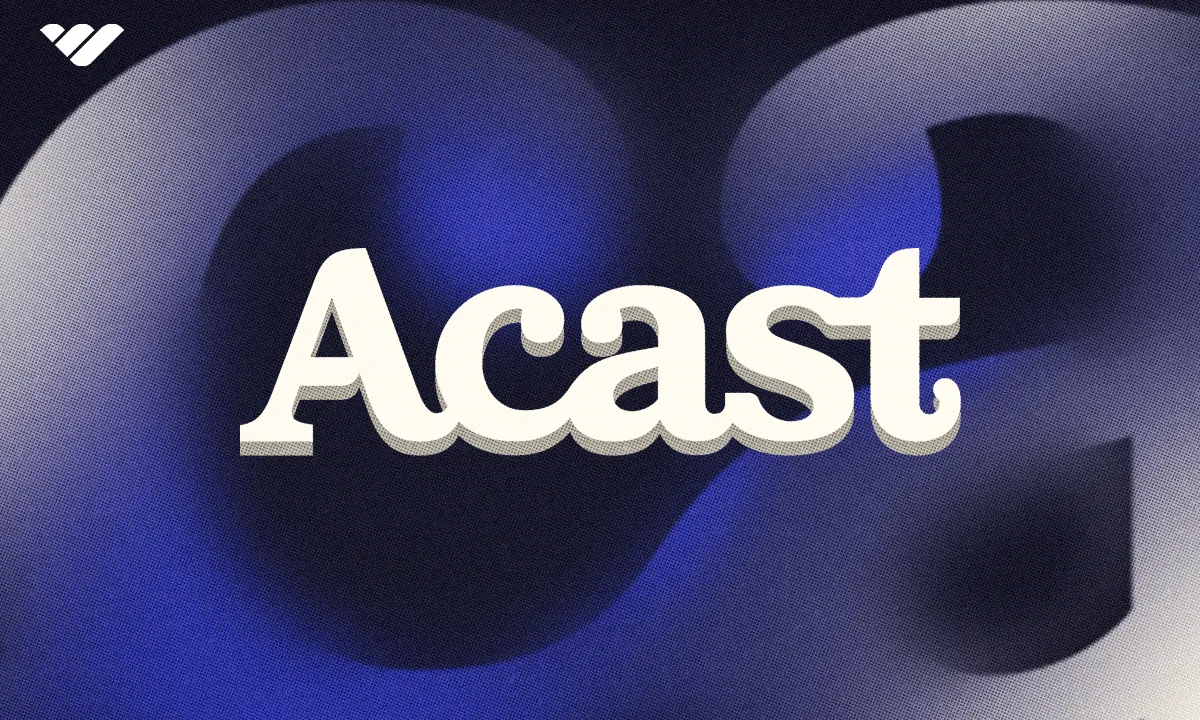Find out all you need to know about podcast hosting, distribution, and monetization platform Acast with Whop’s full review and tutorial.
Key takeaways
- Acast's free plan offers unlimited storage, uploads, and full monetization features, making it accessible for new podcasters.
- Podcasters need only 2,000 monthly listeners to access Acast's ad marketplace—lower than most competitors' 5,000+ threshold.
- Acast takes a 50% commission on ad revenue, so weigh the trade-off between easy advertiser access and earnings potential.
There are plenty of lucrative opportunities available to you in the world of podcasting, as a standalone business, or alongside other content creation offerings. However, to capitalize on the money-making potential, you need to get the basics right. This includes things like choosing the best niche and developing consistently high-quality content.
One of the other big decisions you need to make when launching a podcast is finding the right platform for hosting, distribution, and monetization. There are lots of these platforms out there, making it a bit of a minefield for newcomers.
To help you choose the right home for your podcast, we offer in-depth guides and reviews of all the well-known (and lesser-known) options. And today, we’re looking at Acast.
We’ll go through this platform’s main features and look at how it can support your podcasting ambitions with its various monetization options. By the end, you’ll know if Acast is the right place to host your podcast.
What is Acast?
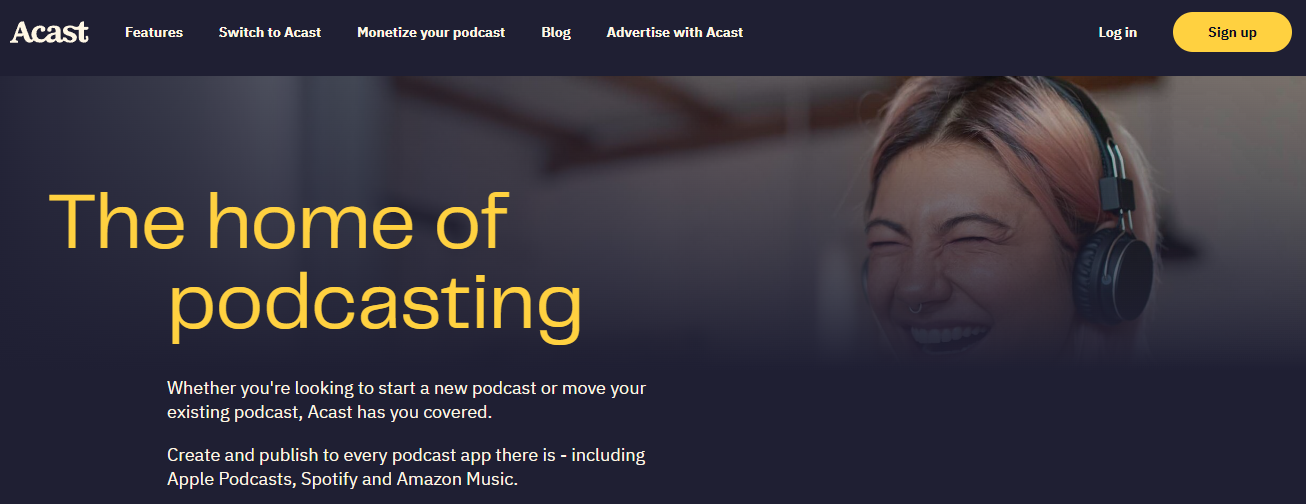
Calling itself the “home of podcasting”, Acast is one of many platforms where you can record, store, distribute, and monetize your episodes. Launched in 2013 in Sweden, Acast now has an office in New York.
Its own figures from April 2024 claim that it supports over 125k podcasts and one billion listens per quarter (so, four billion a year).
According to podcast measurement firm Podtrac, as of September 2024, Acast ranked second behind iHeart Audience Network in terms of global streams and downloads.
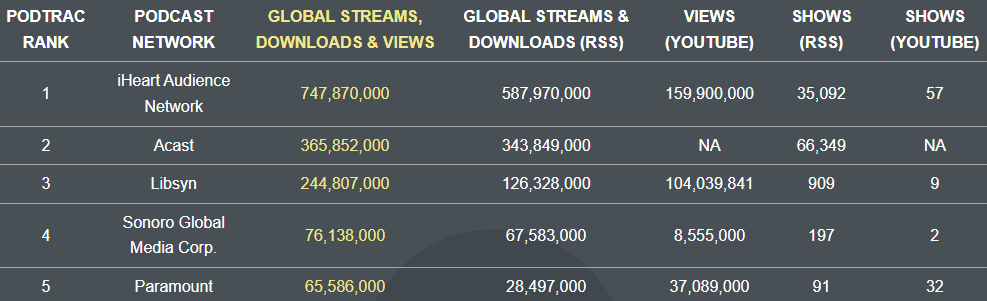
If you need any more evidence that Acast is a key player in the space, one of the big names whose podcast is hosted on the platform is U.S. comedian Marc Maron.
His bi-weekly WTF podcast features interviews with celebs in the entertainment world, as well as politicians and other cultural figures.
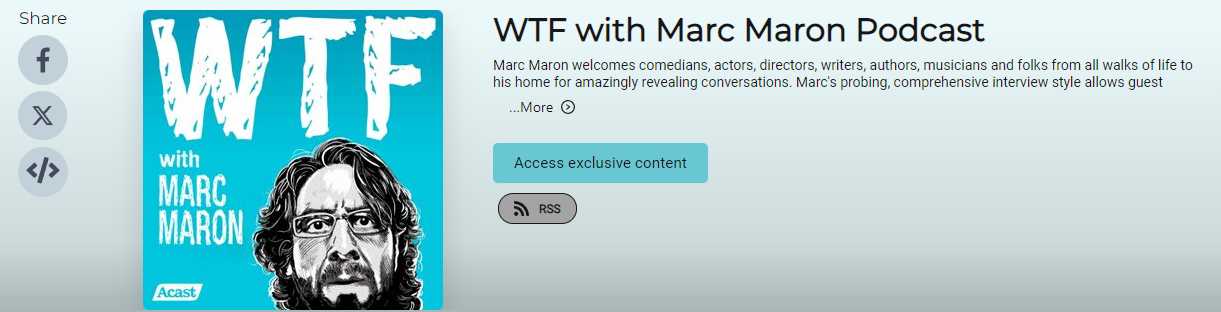
Launched in 2009, WTF boasts 100 million listeners every year, and Maron has recorded well over 1k episodes (and counting). Other popular podcasts hosted on Acast include:
- Business Beyond Usual
- Giggly Squad
- Mind of a Monster
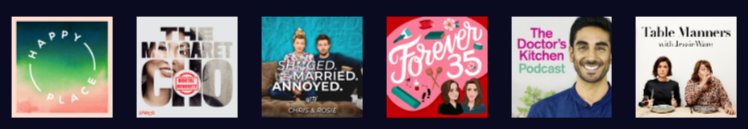
It also features podcasts from the Discovery Channel and Food Network. In 2023, Acast was named exclusive podcast distribution and monetization partner for selected Warner Bros. Discovery brands.
This all underlines that Acast is the real deal – but is it the right home for your podcast?
Let’s dig a bit deeper into the platform, starting with its features.
New to podcasting? Find out how much it costs to start.
Acast's top features
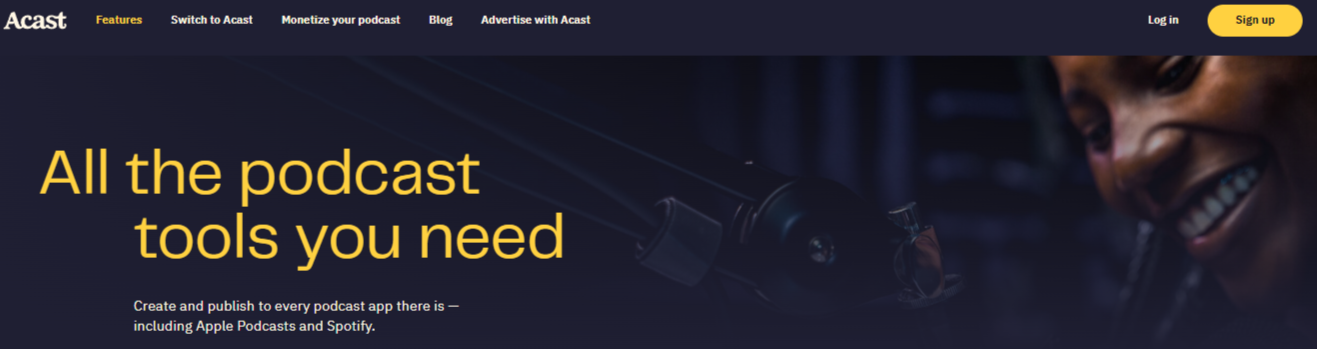
Acast claims to have everything podcasters need to launch, grow, and monetize their shows. Once you’ve signed up to the platform, you get access to a range of tools that help you to get started as a podcast host.
We’ll take you through a step-by-step Acast tutorial later in this article. But here’s an overview of what Acast offers (some features are not available on the free plan – more on this later).
Hosting & publishing
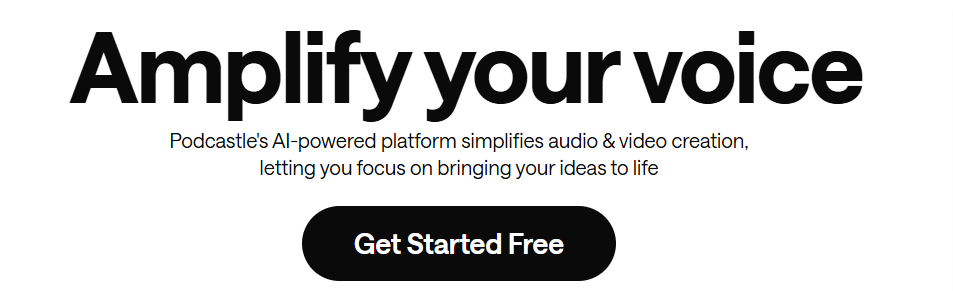
Acast works as a hosting platform. This means that once you’ve signed up, you can record and upload your podcast episodes directly to Acast.
For recording and editing audio, Acast uses Podcastle. This is an AI-powered service that allows anyone to create podcast episodes from their browser.
Alternatively, you can use your own method of recording audio and just upload the files to Acast.
Distribution services

Once you’ve recorded and published your podcast, Acast distributes it to all the podcast apps – where people can find and listen to your episodes. These include:
- Apple Podcasts
- Spotify
- Amazon Music
- Deezer
- iHeart Media
As part of the process of setting up your podcast, you’ll get your personal RSS (Really Simple Syndication) feed link. You can choose the apps with which Acast shares this link.
The process for distributing your podcast varies depending on the platform and we cover this in the tutorial below.
Monetization options
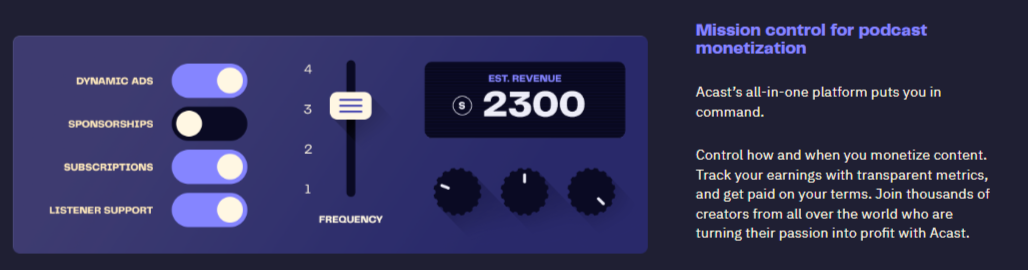
Acast claims to have paid creators a total of $300m via its available monetization routes. The main ways to make money from your podcast are:
- Subscriptions/bonus content
- Ads
- Branded content/sponsorship
Subscriptions/bonus content
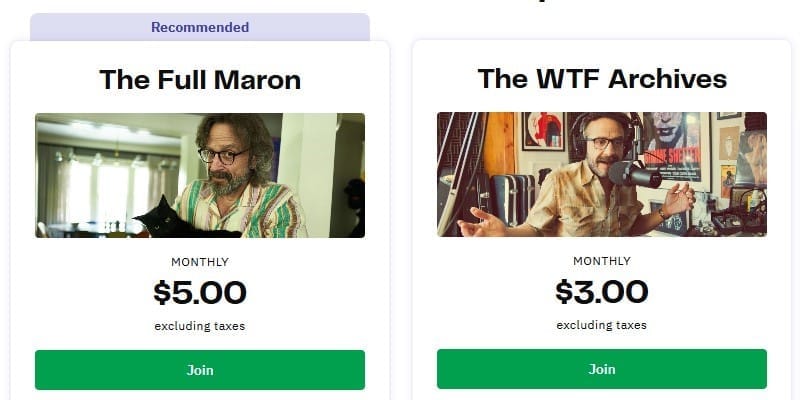
Acast gives you the option to add a paid membership or subscription offering to your podcast. Listeners pay a one-off or monthly fee to gain access to bonus episodes, archives, ad-free listening, or other premium content unavailable to free users.
Listeners can sign up via Acast+, with podcast hosts able to set their own rates and other membership options. Once you’ve enabled Acast+, a link will appear on your podcast’s homepage for listeners to click.
Podcasters need to open a Stripe account to access Acast+, as this is where the payments are processed.
Advertising

If you host on Acast, you have the option of opening up your podcast to advertisers. This happens through the Acast Marketplace, which connects hosts with relevant companies and brands that have advertising dollars to spend.
However, not everyone who hosts their podcast can tap into this opportunity. The requirements for the podcast are:
- It achieves 2k monthly listens
- It’s not aimed at pre-teens
- It sticks to the community guidelines
For most new podcasters, the first requirement presents the biggest challenge.
However, the 2k limit is quite low compared with many other platforms, which usually impose a 5k+ listeners per month requirement before connecting hosts with advertisers. This is to ensure both parties see a valuable return from the partnership.
How many listeners do you need to make money from your podcast? Learn how few you need to start seeing a return on your efforts in our post.
Acast’s community guidelines a pretty typical, covering things like:
- Offensive content
- Violating copyright or right to privacy
- Not disclosing AI-generated content
- Spam
- Non-brand safe
Non-brand safe simply means content that would unintentionally give people a negative view of any brand advertising on that podcast – running an ad for an airline on a podcast about history’s worst plane crashes, for example.
To join the marketplace, you need to fill in a form that Acast reviews and approves or rejects. Note that Acast takes a 50% commission on ad revenue.
For eligible podcasters with a large audience, this could still prove to be a lucrative opportunity as Acast works with 2.7k advertisers. The list includes some big names, such as:

Sponsorship
As well as the ads marketplace, Acast runs a sponsorship marketplace. This is a step up from adverts, with brands or companies paying to sponsor your podcast.

Potential sponsors can search the database of the relevant podcast to find the right fit for their promotional campaign, in terms of topics, audience segments, listener numbers, etc.

On Acast, brands have the choice of pre-recorded promotions, host-read sponsorships, or a combination. Host-read content means you read out the brand’s approved text within your podcast.
Branded content
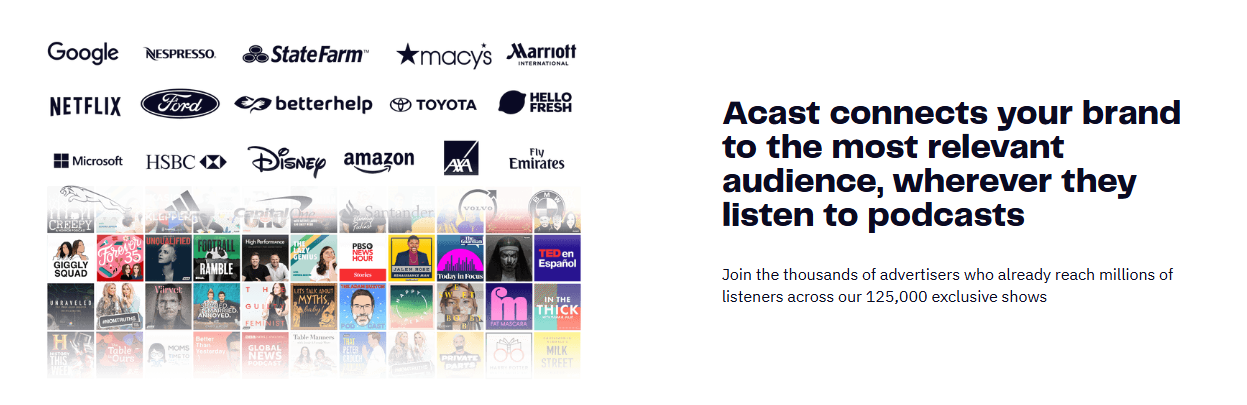
A further option is branded content. This is a more editorial style of promotion, with brands able to insert three to five-minute branded features into your podcast or even buy full episodes and series.
Adverts, sponsorship, and branded content can all be valuable routes to monetization for established podcasts with a sizeable listener base…
But don’t forget that podcasts are only the start – Whop gives you the tools to monetize all kinds of digital content in your niche.
Aclass Essentials resources
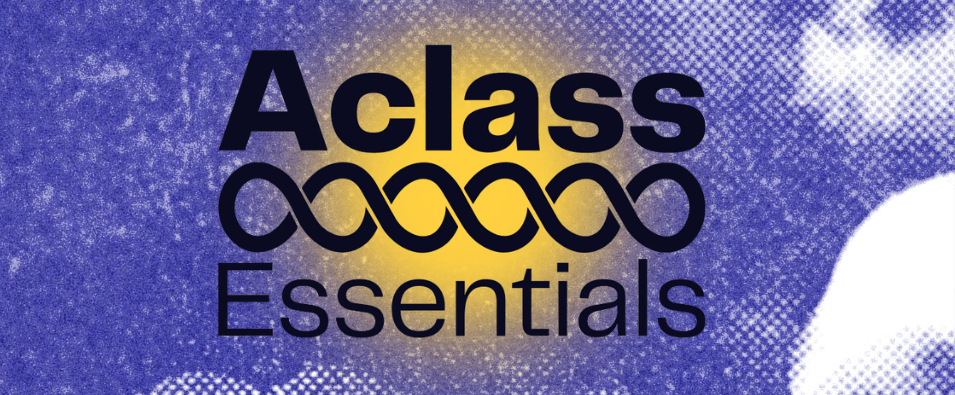
Aclass Essentials is a free resource which supports new podcasters in getting started. It offers advice on all the essential elements of not just creating a podcast but creating one that is more likely to gain traction. The areas covered are:
- Research & scripting
- Interviewing
- Recording
- Editing
- Promotion & growth
This is a freely accessible offering, so even if you ultimately go with a different podcast hosting platform, you can still benefit from the information without signing up for Acast.
Aclass Essentials is separate from Acast’s FAQs and support pages, which is where account holders go for specific help using the platform.
You can also find plenty of support, advice, and tools for starting your own business here on Whop. Set yourself up for success by exploring our ever-growing library of podcast resources.
How much does Acast cost?
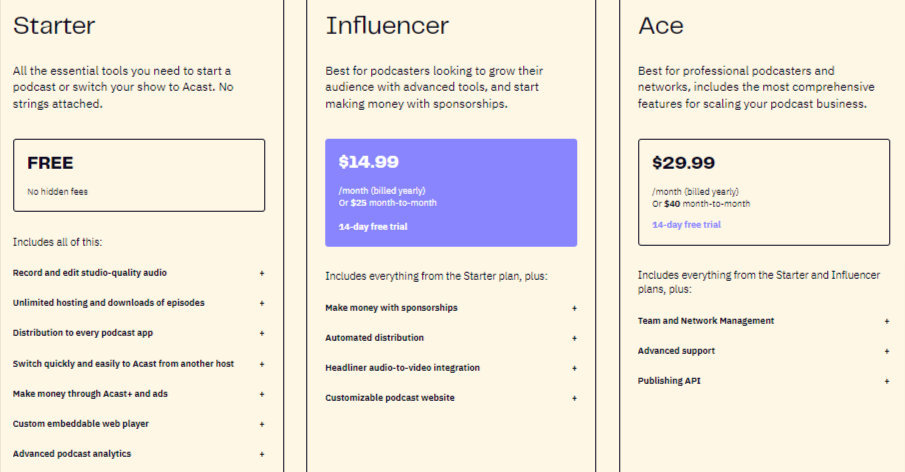
Acast offers three plans: One “free forever” plan and two paid options. There are no other charges, other than the monthly cost of the paid plans.
The cheapest paid plan is “Influencer”, which costs the equivalent of $14.99 a month if paid annually. So, one payment of $179.88 a year. This rises to $25 a month if you want to spread the cost over 12 months.
This approach is typical of many content platforms, which offer an attractive discount for customers who pay the whole year upfront.
The second paid option is “Ace”. This costs $40 on a month-to-month basis or a single payment of $359.88 a year. This takes the monthly price down to an equivalent of $29.99.
Influencer and Ace come with a 14-day free trial, so you can test out the features before committing.
If you take advantage of the free trial but don’t wish to continue on Acast, make sure you cancel before that first payment is taken.
Cancelling requires emailing or live chatting with customer support (these are the main contact options).
For all three plans, a credit card is required for so-called “verification”. This includes the free plan, which is uncommon. Your credit card information is secured by Stripe, not by Acast.
Acast emphasizes that you won’t be charged unless you upgrade to a free plan. It uses the information to ensure everyone who uses the platform is legit.
However, some users might still be put off by the idea of sharing their credit card info when they are not paying for anything.
What’s the difference between the plans?
Unlike some podcast platforms, Acast’s free plan is pretty comprehensive.
The restrictions imposed on free plans are usually things like storage capacity and the number of hours you can publish a month. This is to encourage people to upgrade to a paid plan.
However, Acast’s free “Starter” option allows for unlimited storage, uploads, and downloads. The per-episode file size limit is 150MB – this aligns with the limit imposed by Apple for its podcasts app.
There are lots of factors that determine the size of an audio file but 150MB should be more than adequate for most podcasts. A 60-minute audio podcast runs to about 25 MB.
Other features included in the free plan are:
- Studio-quality audio and editing (via Podcastle)
- Distribution to all the main podcast apps
- Customizable, embeddable web player
- Advanced analytics
- Monetization via Acast+ subscriptions, one-off payments, and ads
Essentially, it provides a good set of tools for publishing, distributing, and monetizing your podcast, as well as for analyzing listener data.
So, why would you opt for a paid plan if the free plan gives you so much?
Well, Influencer comes with additional features which certainly makes it worth a look.
The main one is the ability to access the sponsorship opportunities we talked about earlier.
You also get a free, customizable, and optimized website for your podcast. This is in addition to the web player included in the free plan.
In addition, you have the convenience of automatic distribution, with Acast uploading your episodes onto the main platforms, including Amazon Music and Spotify.
Another advantage is the ability to create videos to promote your podcast on YouTube and other social platforms.
The case for upgrading to Ace is less clear.
The additional features include prioritized, multi-language support and the ability to set permissions so you can manage team access to your podcast’s network. This plan is really aimed at businesses that publish podcasts rather than individual hosts.
Now you know the basics of Acast, let’s look at the steps to take to get your podcast up and running on the platform.
Want more options? Discover our top podcast hosting platforms.
A step-by-step guide to getting started on Acast

1. Open your account
The first thing to do is sign up for Acast.
We discussed all the plans above, so pick the one that best suits your needs. You can upgrade later, so you’ll probably want to start with the free “Starter” option.
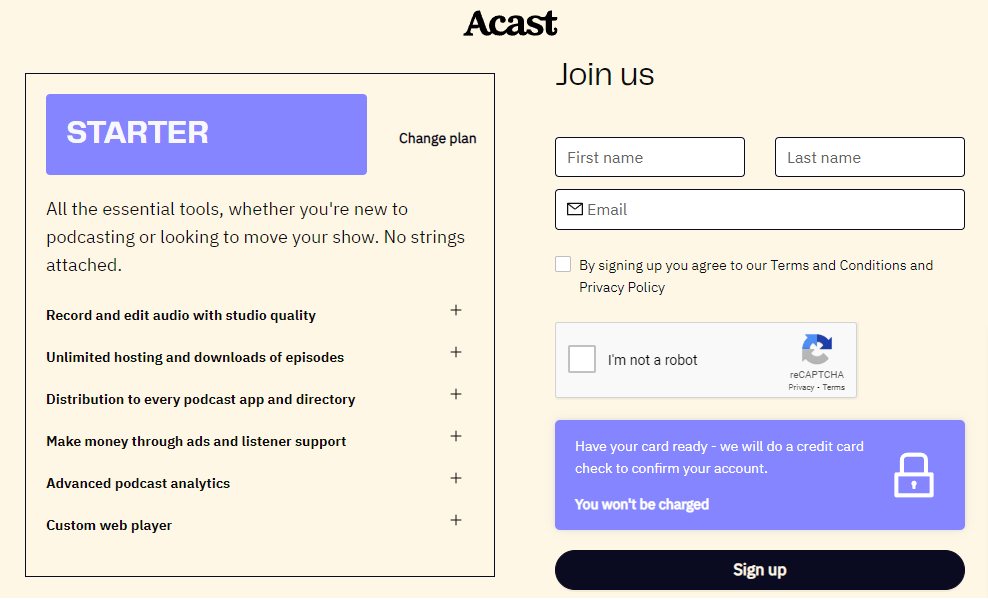
Opening an account just requires an email – but get that credit card ready for “verification”.
Once you’ve signed up, you’ll be taken through to the “welcome” screen.
2. Set up your podcast
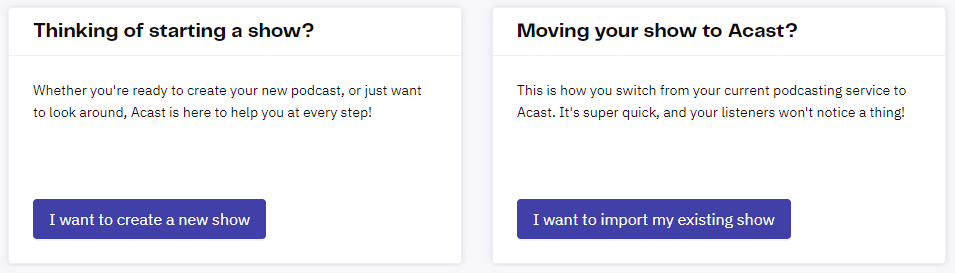
Acast gives you two options – start a podcast or move an existing podcast to its platform.
For this tutorial, we’ll focus on starting a podcast. However, if you want to move one to Acast, it basically involves inputting the show’s RSS link.
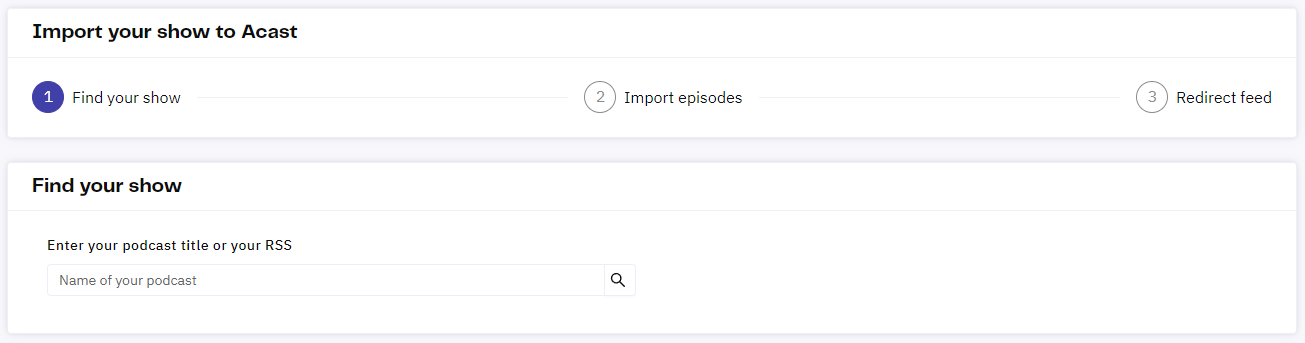
3. Start a podcast
Choose “I want to start a new show” and you’ll be taken through to the “overview” page.
Here, you can input a title and description for your podcast, as well as add an image. These details can be changed later.
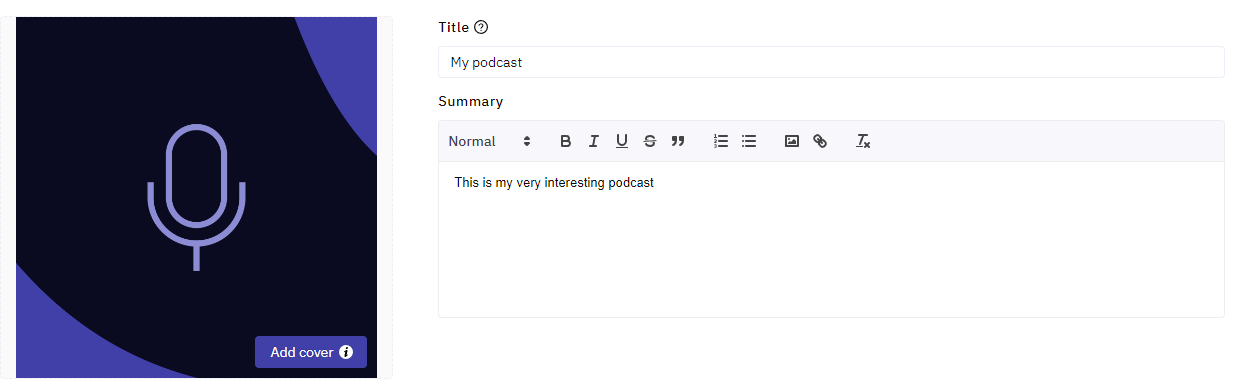
You can choose an available Podcast RSS feed link (this cannot be changed). The link will be used to distribute your podcast.
On this page, you are also asked to select up to three categories for your podcast, plus add your preferred language and some relevant keywords.
The categories align with Apple Podcasts Connect. There are main categories, with some also drilling down into sub-categories.
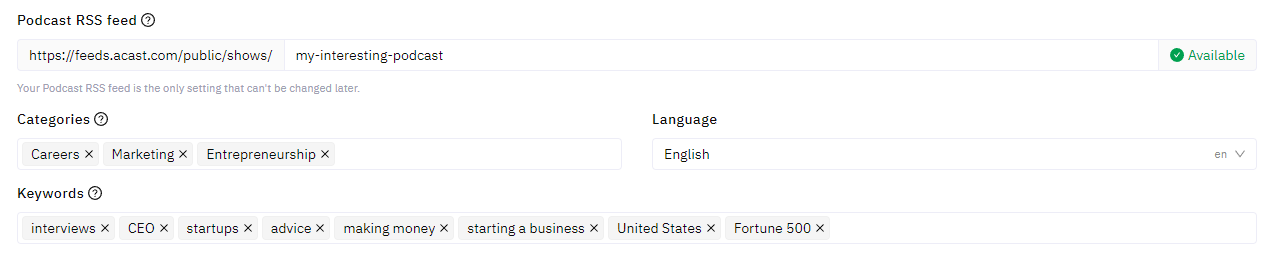
For example, “business” also offers the choice of things like “careers”, “marketing” and “entrepreneurship”. The other main categories include:
- Comedy
- Education
- News
- Health & fitness
- Science
- Music
- Film & TV
- Technology
- Sports
- True crime
Take some time with this as the info you provide will help listeners to find your podcast once it’s distributed.
Once you’re happy, click “Create my new show”.
Looking for podcast topic ideas?
4. Familiarize yourself with the dashboard
The next page you’ll see is the “overview”. This is your dashboard where all the details of your podcast are found.
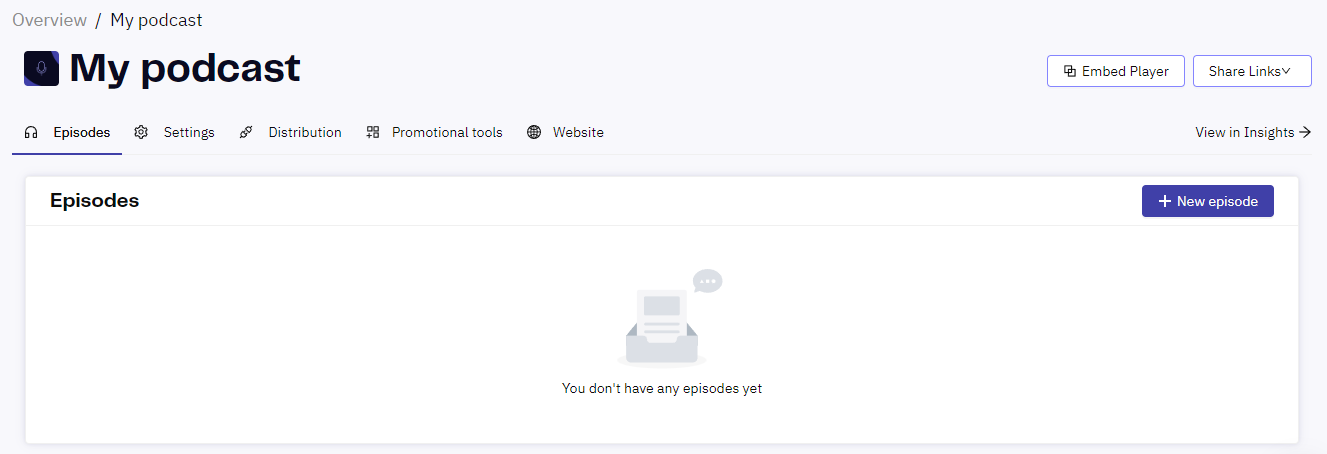
Once you’ve started recording and publishing episodes, they’ll be listed on the front page. Other sections include:
Settings
This is where you can change your podcast’s information (such as the title and description). There is also an option to flag your podcast as “explicit”. If your episodes contain “adult” content (i.e. profanity or sex references), failing to tick this box might mean your podcast is rejected or removed.
Scroll down to find an option to upload audio files of the intros and outros to your podcast. These will be automatically inserted into each episode to avoid you having to add them yourself each time.
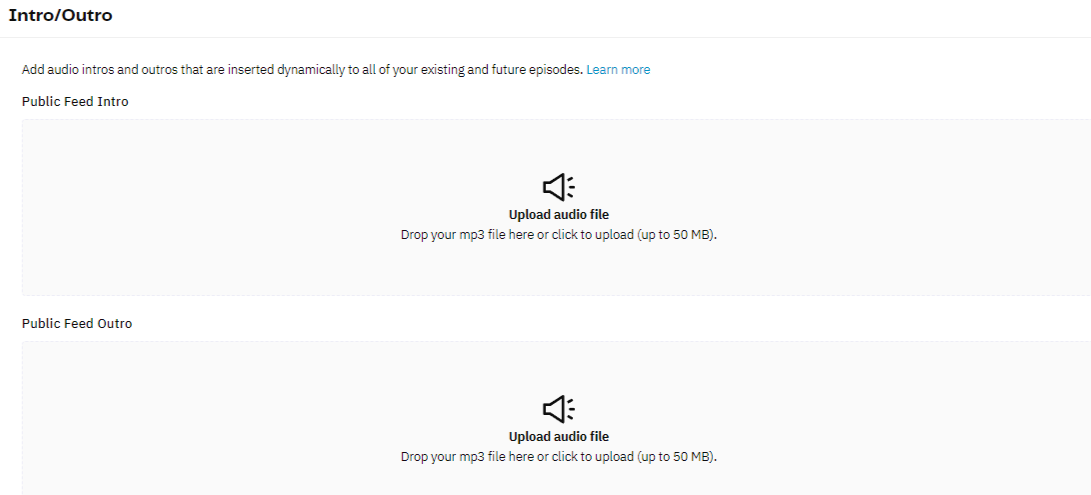
Distribution
In this section, you can tailor where Acast distributes your podcast. There are two sections: automatic and manual submission.
For the automatic section, you just need to activate the selection. Some platforms require at least one episode to be published before activation is allowed.
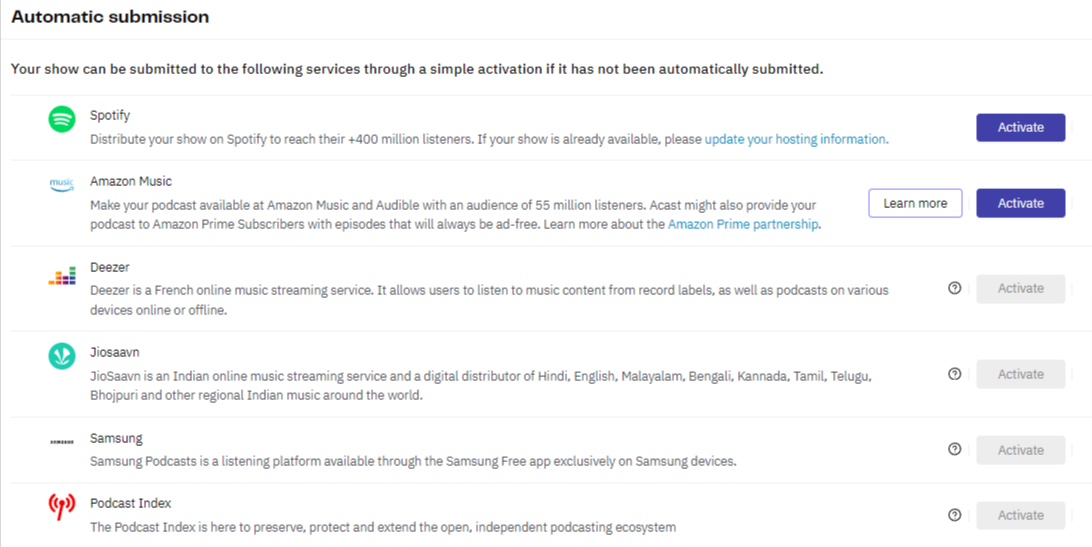
If you’re eagle-eyed, you’ll notice a glaring omission from the above list – Apple Podcasts. It’s included in the manual submission list, along with iHeartRadio.
This process is a bit more cumbersome, requiring you to log in to the platform and add your Acast RSS feed.
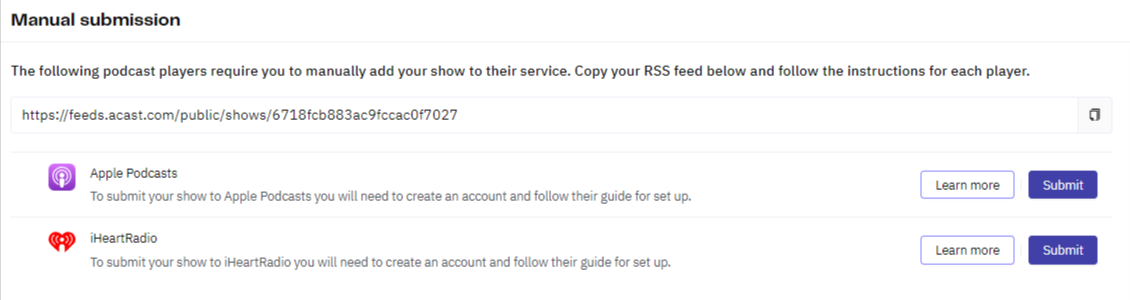
An additional option is to enable Alexa Flash Briefing (best for news-style podcasts).
In the “overview” section, you’ll also find:
Promotional tools: Here, you can activate Webhooks and connect to your Patreon account.
Website: If you’re on one of the paid Acast plans, you can set up a simple website for your podcast.
Embed player: Free and paid accounts can embed a customizable audio player in WordPress and other websites.
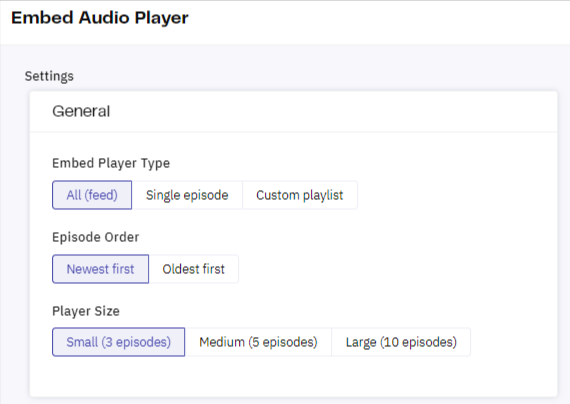
Insights: This is where you can see all the data related to your podcast, enable your monetization options, and apply for the Marketplace.
5. Record or upload your first episode
On the main “overview” page, click on your podcast title to access the options for recording and uploading your content.
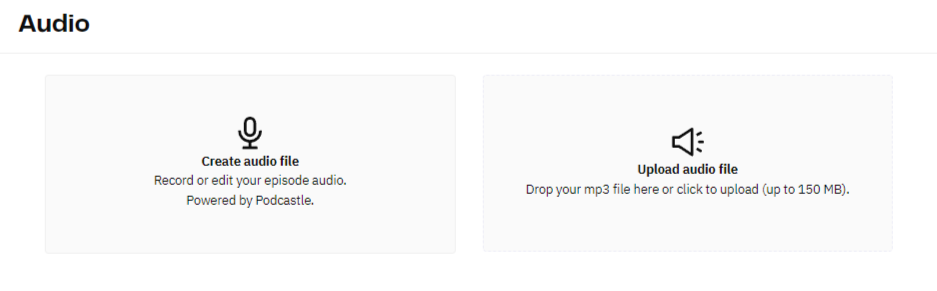
There are two options: record from scratch using Acast’s tools or upload a pre-recorded mp3 file (up to 150MB).
For both options, there is space to add the basics about the episode.
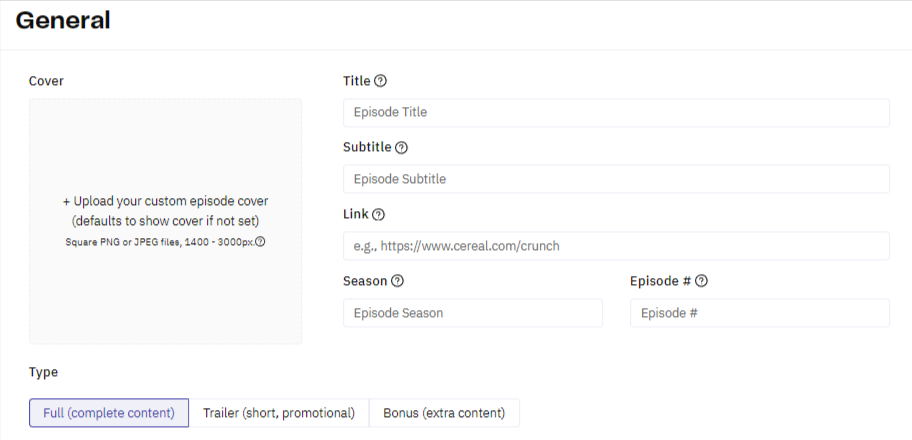
If you want to upload a file, simply choose this option and you’ll be able to find the file on your device and add it to your Acast page.
Alternatively, opt for a “create audio” file to record and edit your episode.
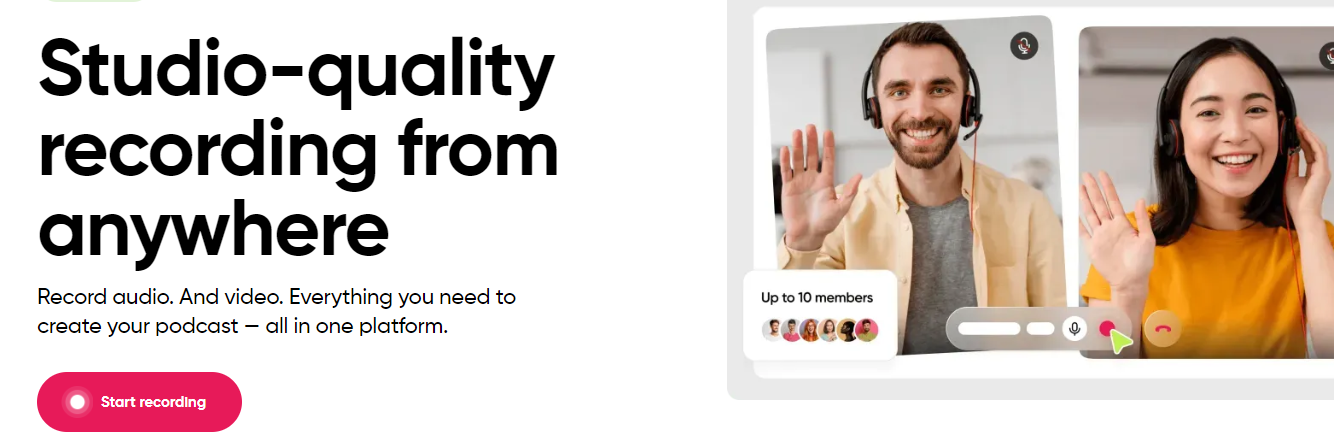
When prompted, sign into the partner platform Podcastle (it will use your Acast details). You will then have the opportunity to record and edit your audio before uploading it to Acast.
6. Publish your podcast
The final stage is to publish your podcast. You can publish immediately or choose a date. Once published, your podcast will be distributed to all your specified platforms for listeners to find.
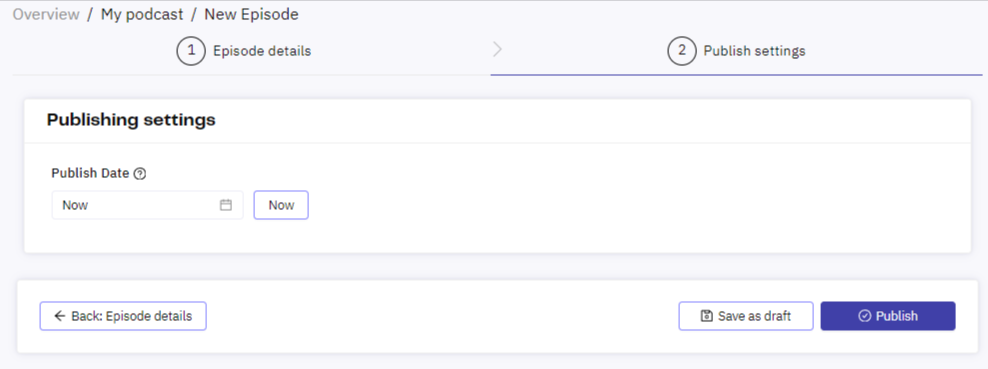
So, we’ve taken you through the main features of Acast and how to get started. Let’s finish up with a look at the main advantages and disadvantages.
Is Acast worth it? Pros & cons
There’s a lot to like about Acast. It markets itself as an “all-in-one” solution and it’s hard to argue with its claim that it has everything a podcaster needs to launch their show.
Its advantages include its easy-to-use interface and generous “free forever” plan, which includes more than most other platforms.
Distribution to all the main podcast apps gives you access to a wide potential listener base, while there are several routes to monetization.
The reviews of Acast are largely positive – at least according to Trustpilot feedback.
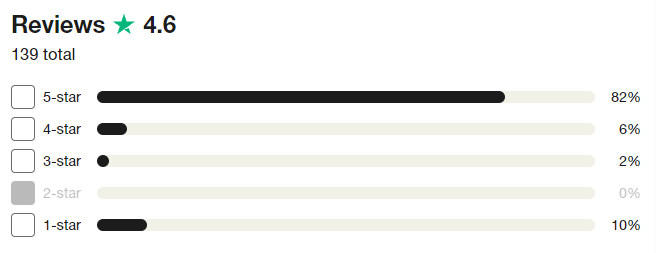
Negatives are mainly about individual account issues. There is a sprinkling of comments critical of the customer service and also about problems with migrating podcasts away from Acast.
Overall, if you’re looking for a hosting platform for your new or existing podcast, Acast compares favorably to its competitors, including:
Acast is especially attractive for those new to podcasting and anyone looking to get started on a budget. The comprehensive nature of the free plan is a real head-turner – even if it (understandably) lacks a full suite of features and functionality.
| Pros | Cons |
|---|---|
| ✅ Generous "free forever" plan | ❌ Free plan still needs credit card info |
| ✅ Distribution to all podcast apps | ❌ Only supports podcasts |
| ✅ Free website with the paid plans | ❌ No website with the free plan |
| ✅ Podcast monetization options | ❌ Restricted monetization on free plan |
| ✅ Only 2k listens needed to access ads | ❌ Paid plans quite expensive |
| ✅ Easy-to-use interface | ❌ Episode limit of 150MB on free plan |
| ✅ Record & edit episodes with Podcastle | ❌ 50% commission on ads |
| ✅ Largely positive customer reviews | ❌ Reviews flag poor customer service |
While Acast offers the chance to monetize your podcast, its main limitation is the same as other podcast hosting platforms – that’s the only type of content it supports.
If you want to make money on other types of content, you’ll need a platform where you can sell a wider range of digital products. Enter Whop…
Whop: Your online home for monetizing podcasts (and everything else)
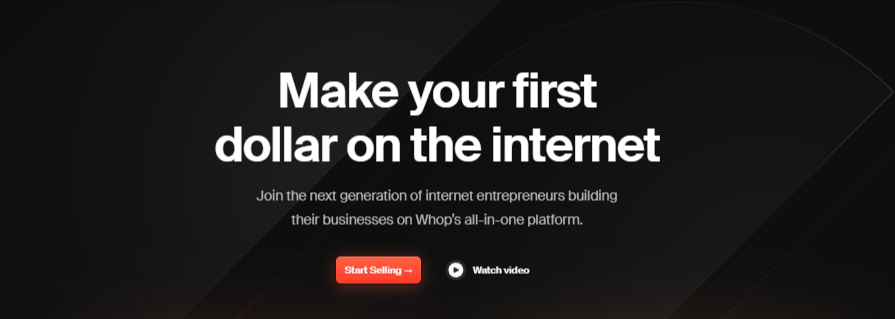
Once you’ve found a home for your podcast, it’s time to think about all the ways it can make you money. Podcasts are great complements to other types of content, such as:
However, hosting platforms like Acast don’t support any of these – only podcasts.
So, to get the most from your podcasting efforts, you need a platform that gives your fans a place to engage, connect, and (hopefully) buy all your content.
At Whop, you create your very own internet hub, known as a whop. This “whop” is where all your awesome digital content lives – and where it works hard 24/7 making you money.
So, once you’ve launched your podcast on a hosting platform, Whop is the place to build your audience and grow your business on your terms.
Sign up and get started for free – no credit card required.