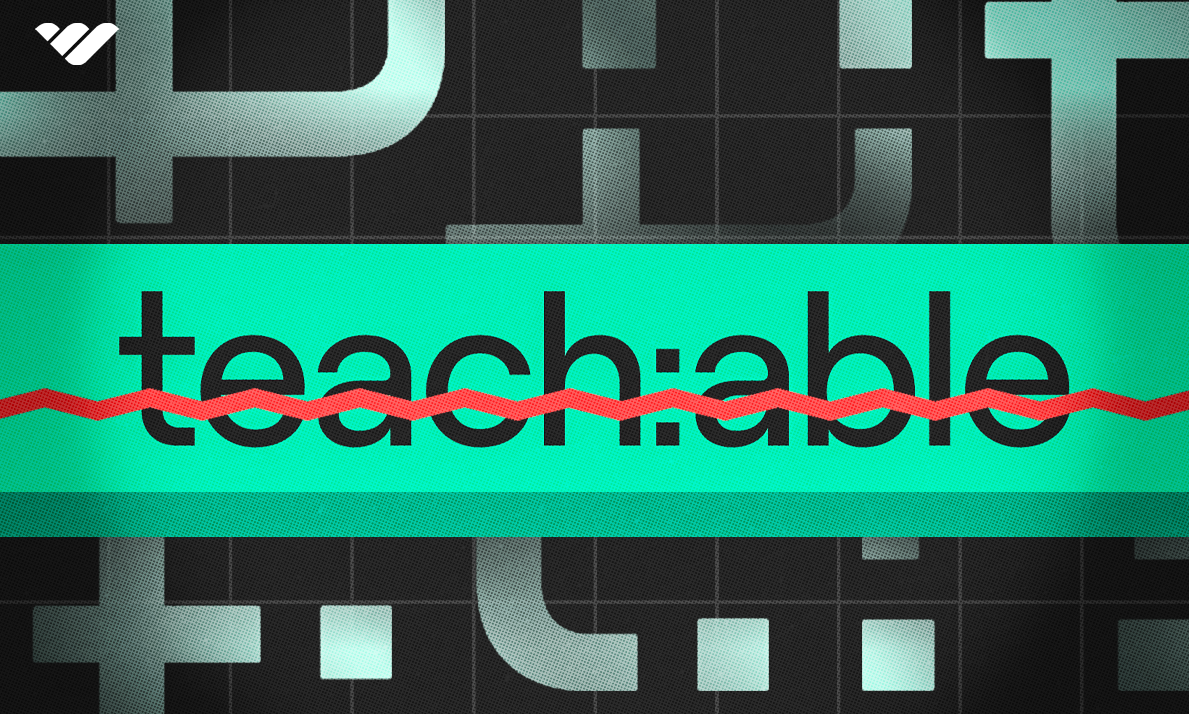Searching for the best Teachable alternatives? This guide highlights the best platforms to help you create, market, and sell courses with ease, no matter your experience.
Key takeaways
- Whop offers a free, low-fee entry point for creators who want flexibility beyond just courses.
- All-in-one platforms like Kajabi eliminate third-party tool costs but come with higher subscription prices.
- Choose your platform based on specific needs: gamification, community building, or simple course selling.
Selling courses is a lucrative business.
By 2029, consumers in the online learning market will exceed 1.1 billion. Even a small slice of that pie is a huge and exciting revenue stream.
Wanting to get in on the action?
If you've already done a bit of research, you're likely to have already come across one particular platform — Teachable.
Teachable has several benefits. This cloud-based learning management system has a bunch of features worth noting, but if you've found it doesn't quite deliver what you're looking for, we've done some digging to find ten of the best Teachable alternatives.
The 10 best Teachable alternatives
Not sure if Teachable is the right choice for you? Here are 10 Teachable alternatives for selling online courses.
1. 🏆 Whop: top contender for selling online courses

While there are plenty of alternatives to Teachable available, Whop makes selling online a breeze. And we're not just talking about courses. Whop provides a space for creators to not only level-up their course sales, but bring other products into the mix.
All in one place. Plus, you can get started for free in just 10 minutes!
When it comes to marketing and sales tools, Whop is feature-rich! Key features include:
- Setup in less than 5 minutes
- Easy to use course interface with the Courses app
- Bundling capabilities
- Ability to combine your course with any other business model
Whop's Discover tab focuses on promoting your content across the network, helping creators just like you grow your audience.
Who is Whop best for?
Designed for creators with a passion for freedom and flexibility, Whop allows users to sell everything from videos and audio files to courses, applications, and group memberships.
Unlike other online course platforms, your whop works as a hub of knowledge — taking the possibilities to sell above and beyond.
If you're looking for a platform that supports you from a newbie content creator all the way up to a renowned course legend, Whop is for you.
Pros:
- Get started for free, with no up-front costs
- Low fees start from just 2.7% + $0.30 only when you start making sales
- More variety for greater revenue, including web apps, SaaS products, digital content, and much more
- Responsive customer service that isn't based on your membership level, available 24/7, 365 days a year
- New features added regularly
- The ability to integrate Whop with almost any other platform via API
Cons:
- You may not have heard of us before, but what's not to love?
Pricing:
- Free to get started, scales as you grow
- Enterprise: Contact for pricing
2. Xperiencify

If you're looking for Teachable alternatives, Xperiencify does pack a serious punch. With a focus on gamification, however, it may not necessarily be suitable for your traditional online course.
But wait, what does 'gamification' even mean?
Gamification involves adding game-like elements, with the intention of making your online course more engaging. In the same way you might play an online game, this platform tries to motivate students to progress further through the course.
One great feature is the ability to set up content release schedules, so you can create some buzz around your next online course. This also includes a handy countdown feature to bring some urgency to your new release.
Unlike Teachable, Xperiencify has teamed up with GoPlus to help eliminate the need for third-party tools - claiming to cover 99% of external integrations. This all-in-one system makes it a go-to for course creation, especially for newcomers.
If you're at the start of course creation, their free plan does make it easy to get started. This means you can take your time in putting your online course together, only paying for Xperiencify when you're ready to launch.
Who is Xperiencify best for?
While it seems that some of Xperiencify's features are pretty beginner-friendly, some aspects may be better suited to more advanced users.
For those looking to create an engaging online course, the gamification aspect is an impressive concept. Although I think it's fair to say this may not suit every style of online course.
Pros:
- No transaction fees
- All-in-one platform saves you money on third-party tools
- Gamification features for a more engaging online course experience
- Easy-to-use course builder
- If your students haven't logged into the system for a while, they'll get a nudge automatically.
Cons:
- If you're completely new to gamification, some of these concepts can be confusing, especially when it comes to experience points and training actions
- Some features are difficult to find
- Each course has 15 different pages you can customize, which may be overwhelming for new course creators
Pricing:
- Growth Plan: $99/month
- Pro Plan: $199/month
- Platinum Plan: $299/month
- Enterprise Plan: custom pricing
3. Kajabi
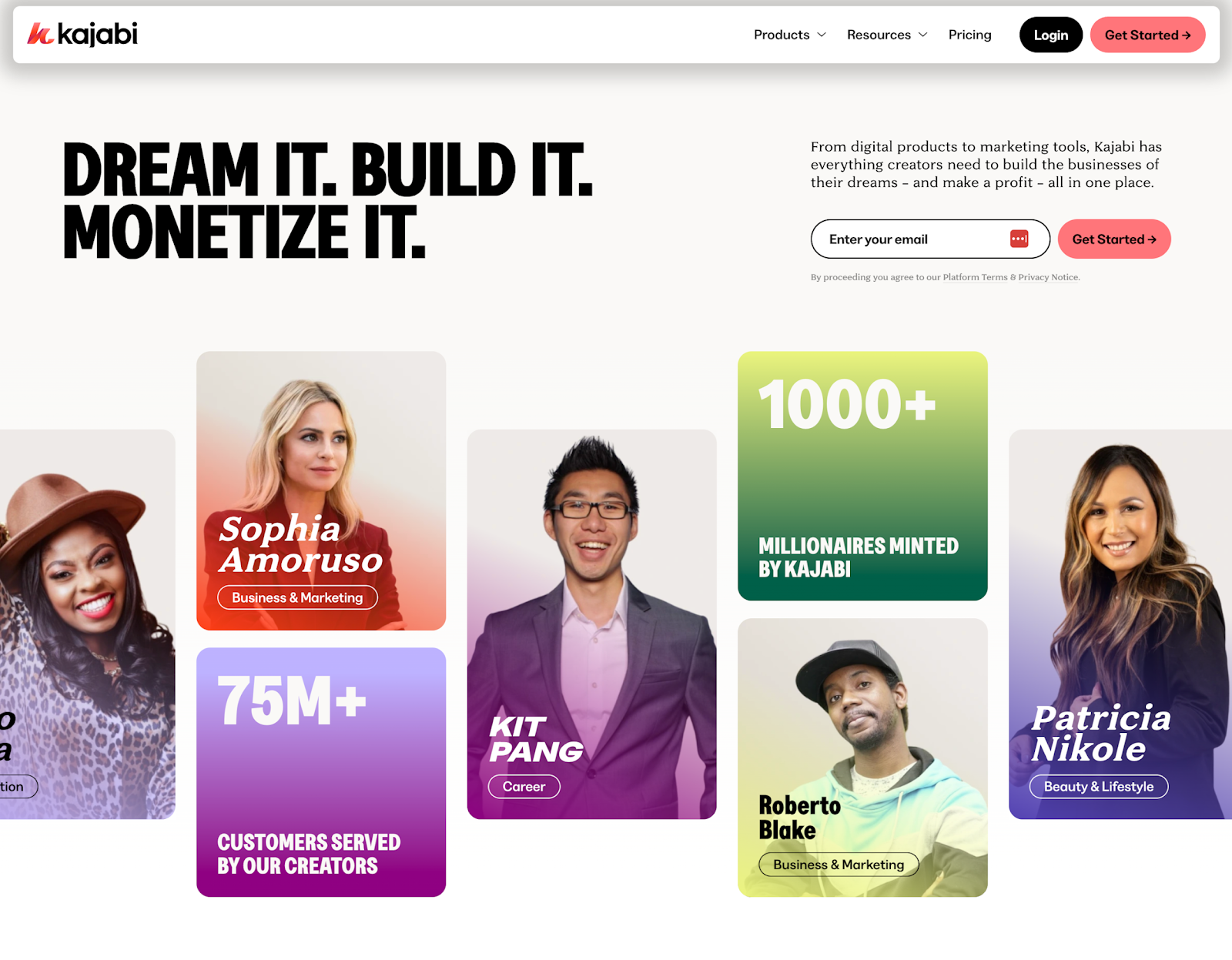
Another great alternative to Teachable, Kajabi is a similar all-in-one platform.
Kajabi makes it easy to sell a range of online courses, including coaching programs, memberships, and your traditional course — all from one platform. With a wide range of features available, course creation is made easy.
For entrepreneurs, educators, and businesses looking for Teachable alternatives, Kajabi offers many different types of content, including:
- Video learning
- Podcasts
- Extensive written material
But it doesn't end there.
Kajabi eliminates the need for a bunch of third-party tools, saving you some serious cash. All from one platform you'll be able to manage course creation, membership options, and even your email marketing.
Who is Kajabi best for?
If you're looking for an all-in-one platform alternative to Teachable, Kajabi ticks plenty of boxes. There's plenty of room to scale your online courses as well, making it suitable for both new and growing course creators.
Pros:
- No transaction fees
- All-in-one platform
- Unique features include their mobile app, blog functionality, and podcast features
Cons:
- No free plan available
- If you're looking to scale your online courses, their subscription tiers can get a bit expensive
- Kajabi is quite complex, which can be overwhelming for new course leaders
- The general cost of their subscription is higher than other Teachable alternatives
Pricing:
- Kickstarter: $69/month
- Basic: $149/month
- Growth: $199/month
- Pro: $399/month
4. LearnWorlds
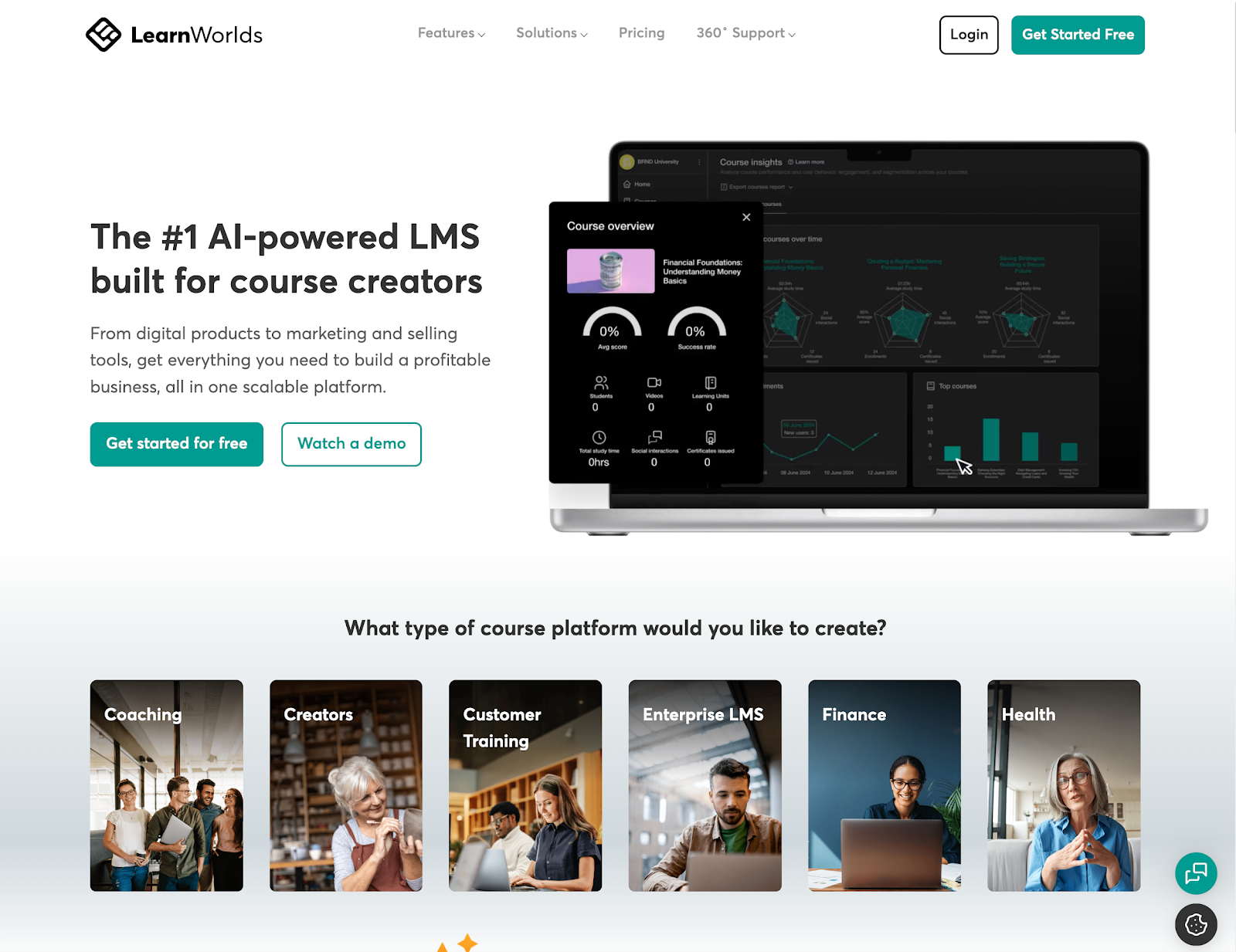
LearnWorlds allows users to create and sell online courses, memberships, and even mobile learning apps.
When it comes to community building, LearnWorlds outranks the likes of Teachable, with social media management tools, including:
- Profile pages
- Private groups
- Likes and comments
The features available seem noteworthy at first glance, but it's important to check out what's available on each subscription plan.
Most of the advanced features are sadly reserved for higher plans — which could make it a little out of budget for start-up course creators.
Who is LearnWorlds best for?
If your aim is to simply sell courses, LearnWorlds could be a brilliant alternative to Teachable. However, this focus could be limiting for those looking to sell additional digital products and downloads.
With a vast selection of community-building tools available, LearnWorlds can help you build and manage a community of students with ease.
For those just starting out, $29/month is relatively inexpensive.
Pros:
- Impressive mobile app builder
- Website builder with custom domain and blog features (available on Pro Trainer plans and up)
- Built-in video editing and transcription tools
- Note-taking features in the course editor and interactive ebooks
- White-label options
- Unlimited courses
Cons:
- LearnWorlds focuses on online courses, which can be a downside if you're looking to sell additional products such as digital downloads and products
- $5 fee per course sale
- Users can only build a three-page website
- Free courses, memberships, and subscriptions are only available on the $99/month Pro Trainer plan and above
- No built-in email automation features
Pricing:
- Starter: $29/month
- Pro Trainer: $99/month
- Learning Center: $299/month
- Corporate: Custom pricing
5. Mighty Networks
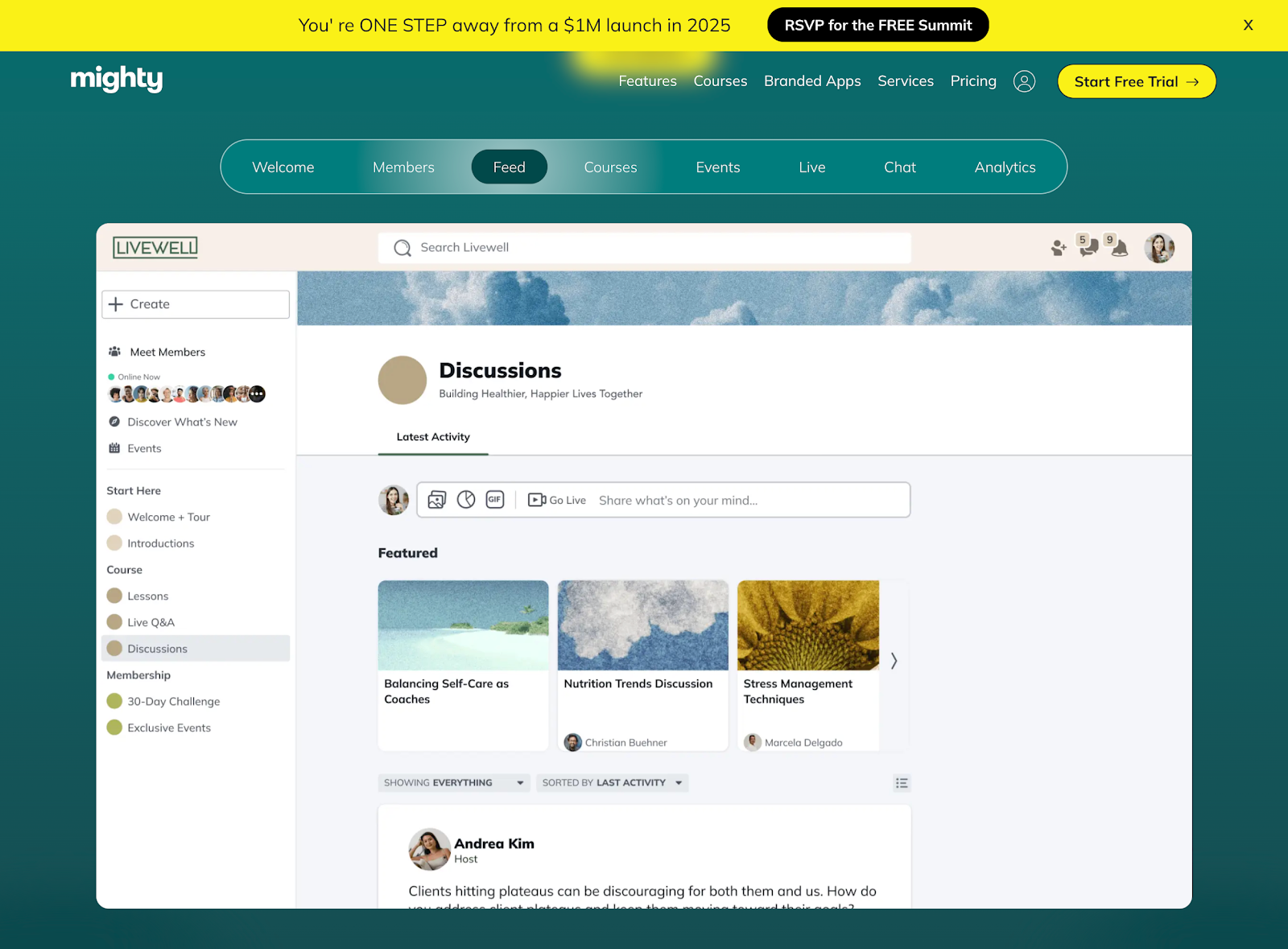
Another community-focused course platform, Mighty Networks is a worthwhile Teachable alternative worth exploring.
With room to host events like video calls and webinars, Mighty Networks makes it easy to grow your brand and create a community.
Who is Mighty Networks best for?
At a hefty starting price tag of $119/month, Mighty Networks is definitely targeted at those already familiar with selling courses.
Similar to other Teachable alternatives, this platform will also require third-party tools — which means extra expenses.
However, for those eager to create in-person or virtual events, the platform does perform well and offers some powerful event features.
Pros:
- A great platform for building a community
- Marketing tools such as upselling, coupons, and cross-selling
- White-labeling
- Notable analytics tools
- Free trial
Cons:
- Expensive, starting at $119/month
- No PayPal integration
- Quite expensive, making it inaccessible for new online course creators
- No student tracking features like quizzes or assignments
- No ability to drip-feed content
- No native integrations such as MailerLite
Pricing:
- The Courses Plan: $119/month
- The Business Plan: $219/month
- The Path-to-Pro Plan: $360/month
- The Mighty Pro Plan: custom pricing
6. Podia
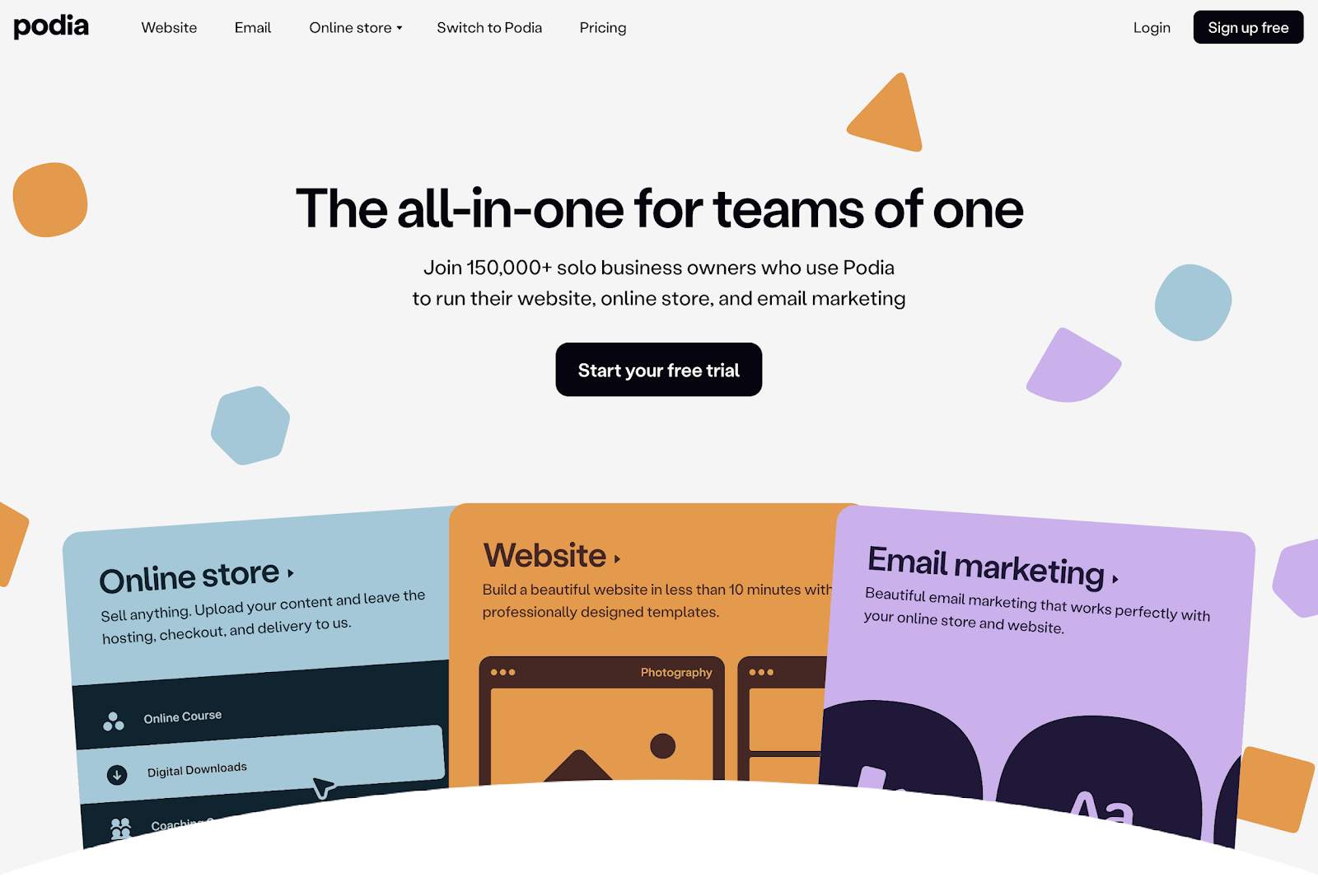
Podia is a terrific digital ecommerce platform. But like a few other Teachable alternatives, there are a few things to watch out for that we've covered below.
While the platform offers some helpful features, including email marketing and its own site builder, it might not be the best Teachable alternative due to its limited customization options.
Who is Podia best for?
If you're just getting started with selling online courses, Podia is a wonderful alternative to Teachable. Arguably one of the best things about the platform is how easy it is to use.
Podia aims to take the hassle out of online course selling, making it a great online course platform — especially for beginners.
Not only does it have a no-code interface, but it also includes a broad set of features right out of the box. With the amount of features available, it's also not badly priced at $39/month.
However, it's worth noting that the Mover plan includes 5% transaction fees.
Pros:
- Plenty of space to grow, with the ability to sell more than courses
- Ecommerce features, including digital downloads, webinars, and coaching sessions
- Beginner-friendly website and blog builder
Cons:
- Limited customization options
- Lacks advanced features
- No mobile app
- Doesn't support physical products
Pricing:
- Mover: $39/month (5% transaction fees)
- Shaker: $89/month (no transaction fees)
7. Thinkific
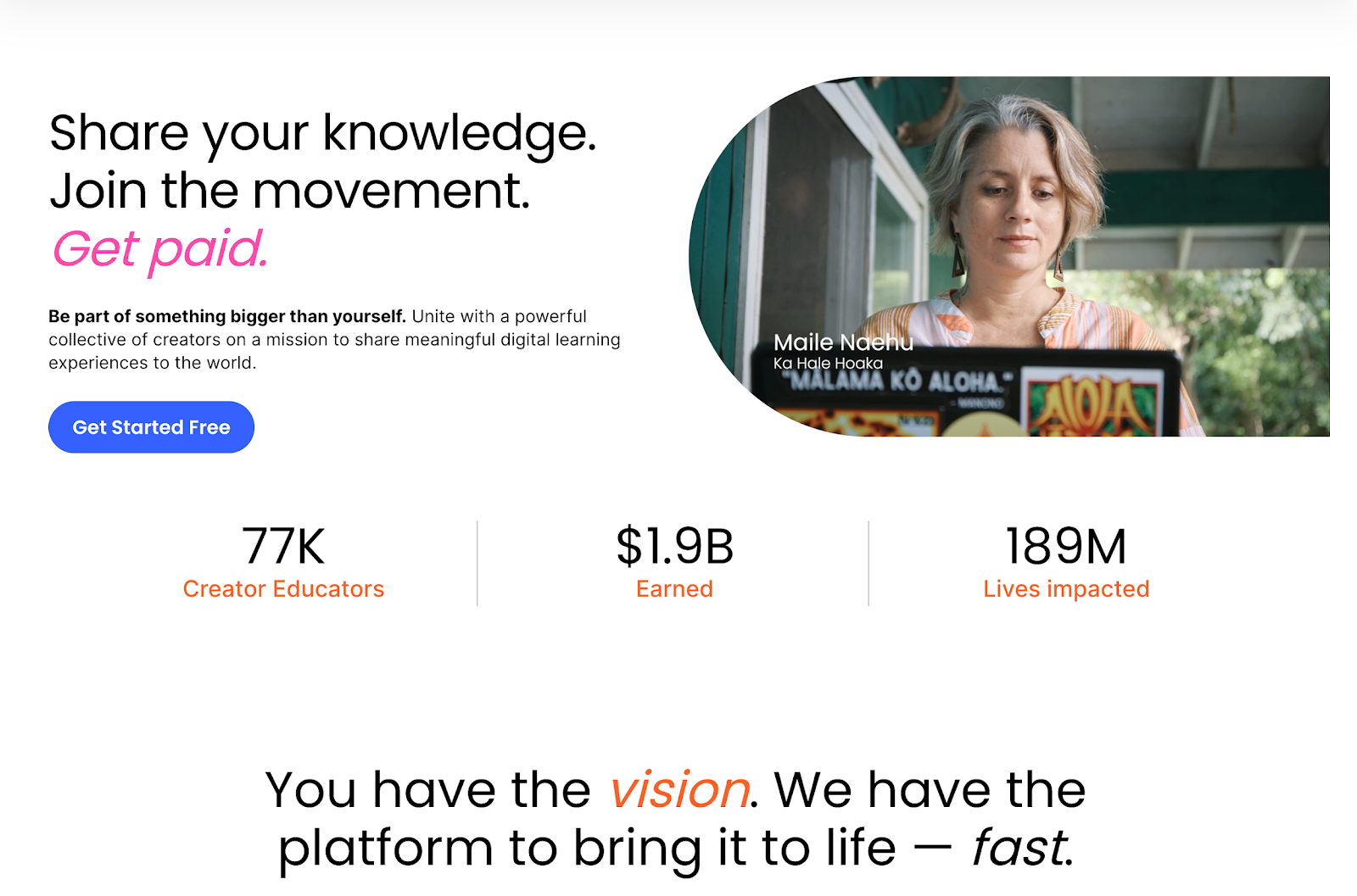
Thinkific also prides itself on being a platform designed for course creation. Not only can you sell live sessions, but it's easy to set up pre-recorded video content, self-paced courses, and cohort programs too.
Who is Thinkific best for?
If you don't have your own website, Thinkific can be a wonderful alternative. Its features include the ability to create standalone products, bundles, memberships, and much more.
The option to build online communities makes Thinkific an interesting alternative to Teachable.
However, its focus as an online course marketplace means that there's no easy way to sell physical products.
The lower tiers of their subscription offer a limited version of the platform, but if you're just getting started it could be everything you need.
Pros:
- Free plan available
- No transaction fees on any plan
- Unlimited courses, content, and students on paid plans
- Higher-tier members can also add custom CSS and HTML to their websites
Cons:
- Many features are only available on the Start plan and above
- Some features are quite limited, including their email marketing and community tools
- Thinkific allows you to connect to app developers, but this can get expensive for smaller creators
Pricing:
- Free
- Basic: $49/month
- Start: $99/month
- Grow: $199/month
- Expand: $499/month
8. Udemy
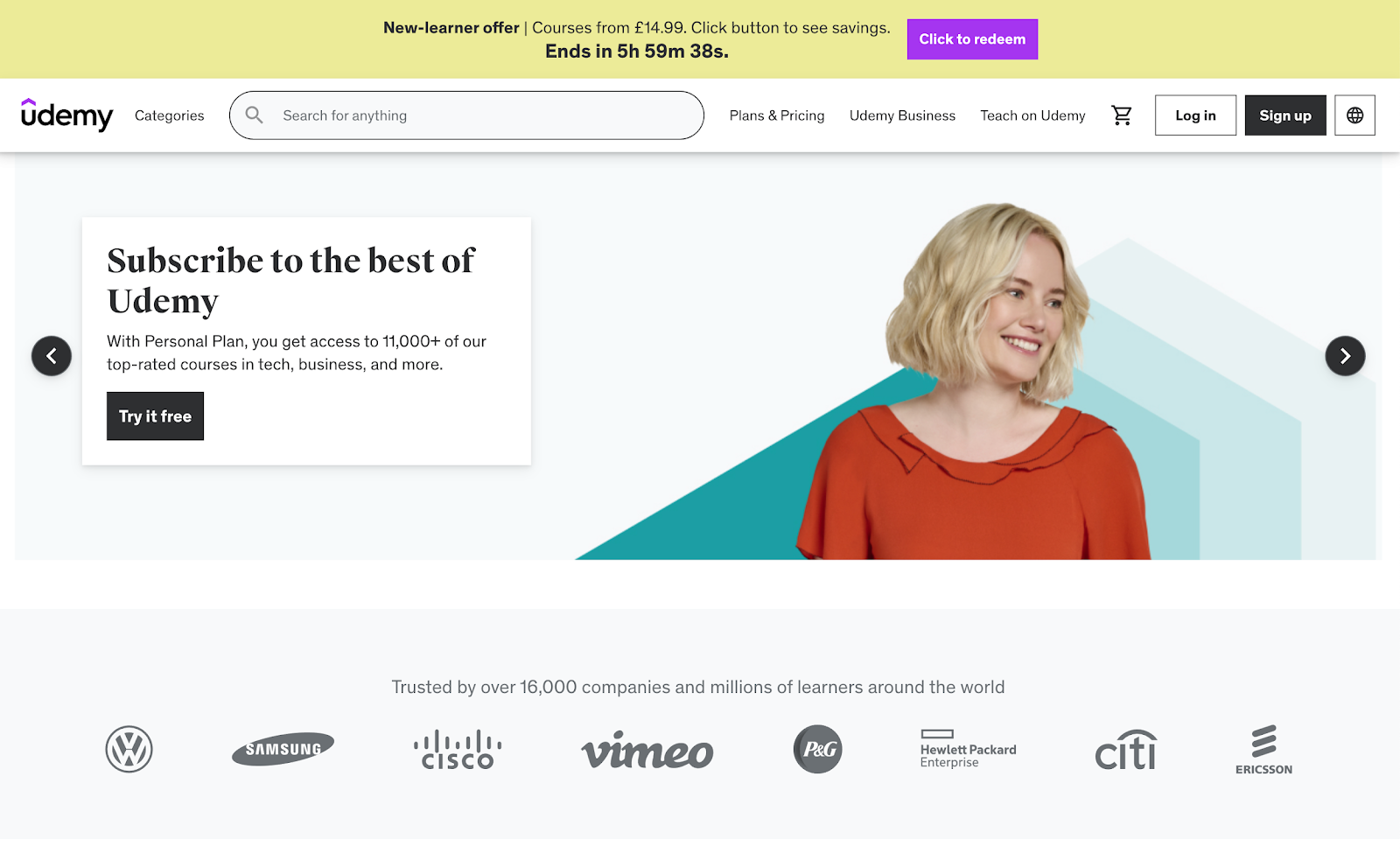
If course creation is your side gig, Udemy is a popular alternative to Teachable. For those looking to earn passive income, with very little input day-to-day, Udemy is a good option.
With over 40 million users, Udemy is predominantly hands-off, so you can set things up and leave it to do its thing. However, if you want more control over your online courses, this may not be the one for you.
New to course creation?
No problem. Udemy features a user-friendly course builder and uploader, taking you through the steps somewhat seamlessly. When it comes to marketing tools, well, there aren't any. The platform will handle this for you, which is okay if you're looking to do very little, but quite frustrating for more advanced course creators.
Udemy is free to use, although their revenue-sharing plan may mean that your income could suffer if students don't use a referral code.
- Find online course ideas across all niches
- How to sell online courses the easy way (5 step process)
- How much do Udemy instructors make selling online courses?
Who is Udemy best for?
If you're looking for a busy platform with built-in software to help automate your courses, Udemy could be a great alternative to Teachable.
Due to this feature alone, Udemy has become a popular Teachable alternative for many entrepreneurs.
It is particularly appealing to those working in tech-related fields. Unlike Teachable, Udemy is a lot more flexible when it comes to the type of content you can offer.
Pros:
- Free plan
- Hands-off approach — which is perfect for those unfamiliar with marketing
Cons:
- Udemy's revenue-sharing plan means that your online courses may not make you as much money
- The platform's features are extremely limited, with no website builder, digital marketing tools, email marketing features or digital downloads
Pricing:
- Free for instructors
- Udemy's revenue sharing plan means that instructors keep 97% when students use their referral code — if no referral code was used, course creators keep 37%
9. Teachery
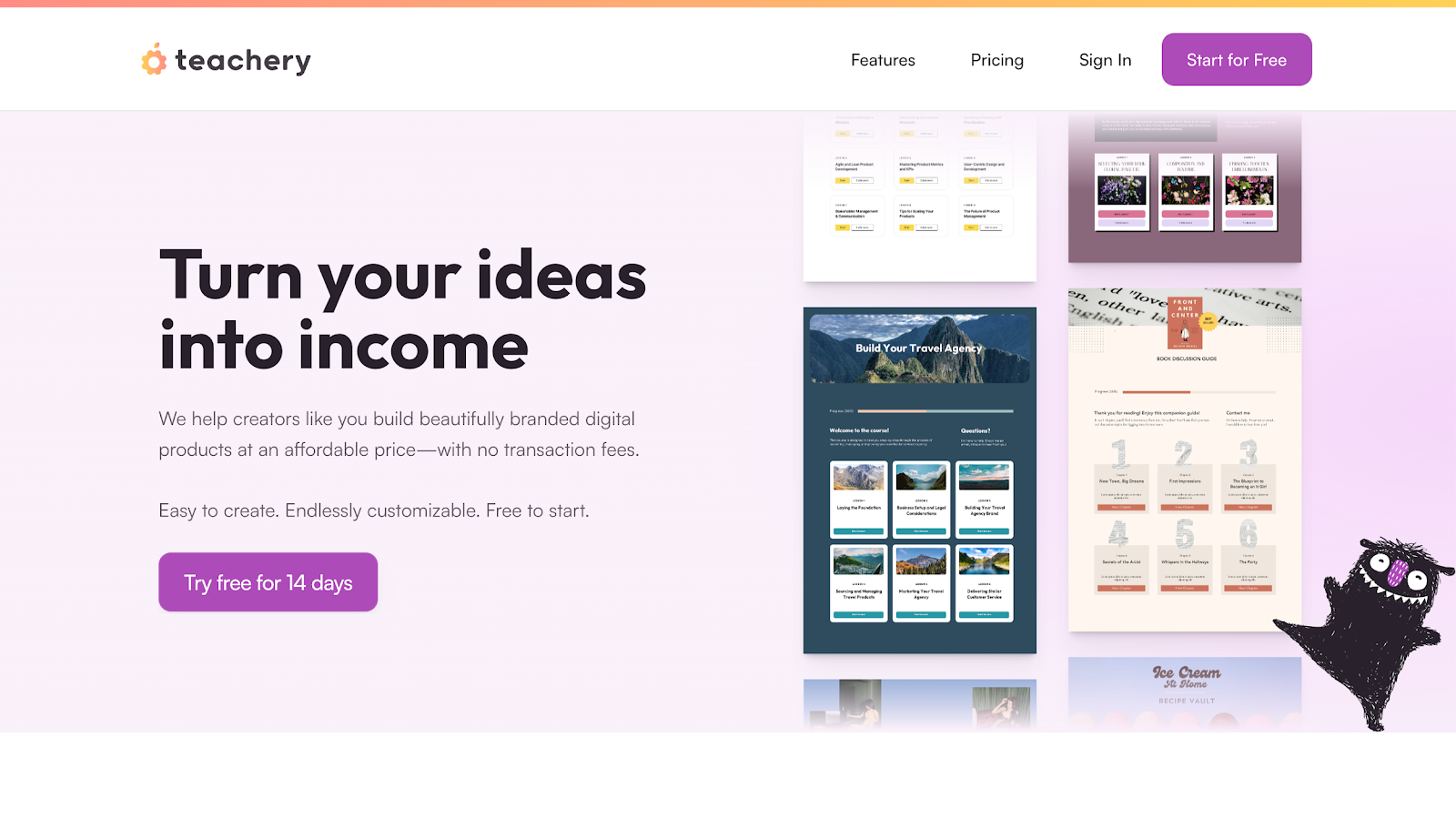
Another Teachable alternative is Teachery. This platform has a number of features worth noting, including the ability to post unlimited courses and lessons, with many students using this platform. It also includes a simple but intuitive course builder, with two template options.
You'll be pleased to hear it does include affiliate program tools, but we're sad to say other integrations and features are somewhat limited.
Who is Teachery best for?
Just getting started with course creation? Teachery is a relatively simple online course platform, best suited for beginners.
However, as your course content grows, you could become frustrated with the platform. Teachery certainly requires third-party help, since it doesn't have a website builder of its own or even email marketing features.
If you're right at the start of creating course content, Teachery could work for you as you test things out.
Pros:
- No transaction fees
- Unlimited courses and students
- Unlimited landing pages
- Affiliate Program
Cons:
- Lacks video hosting integrations
- No course-centric features such as certifications or course compliance
- Limited email marketing tools, only supporting Mailchimp and ConvertKit
- Limited customization options
- Limited subscription options
- No website builder or email marketing tools
Pricing:
- Monthly Plan: $49/month
- Annual Plan: $470/year
10. LearnDash
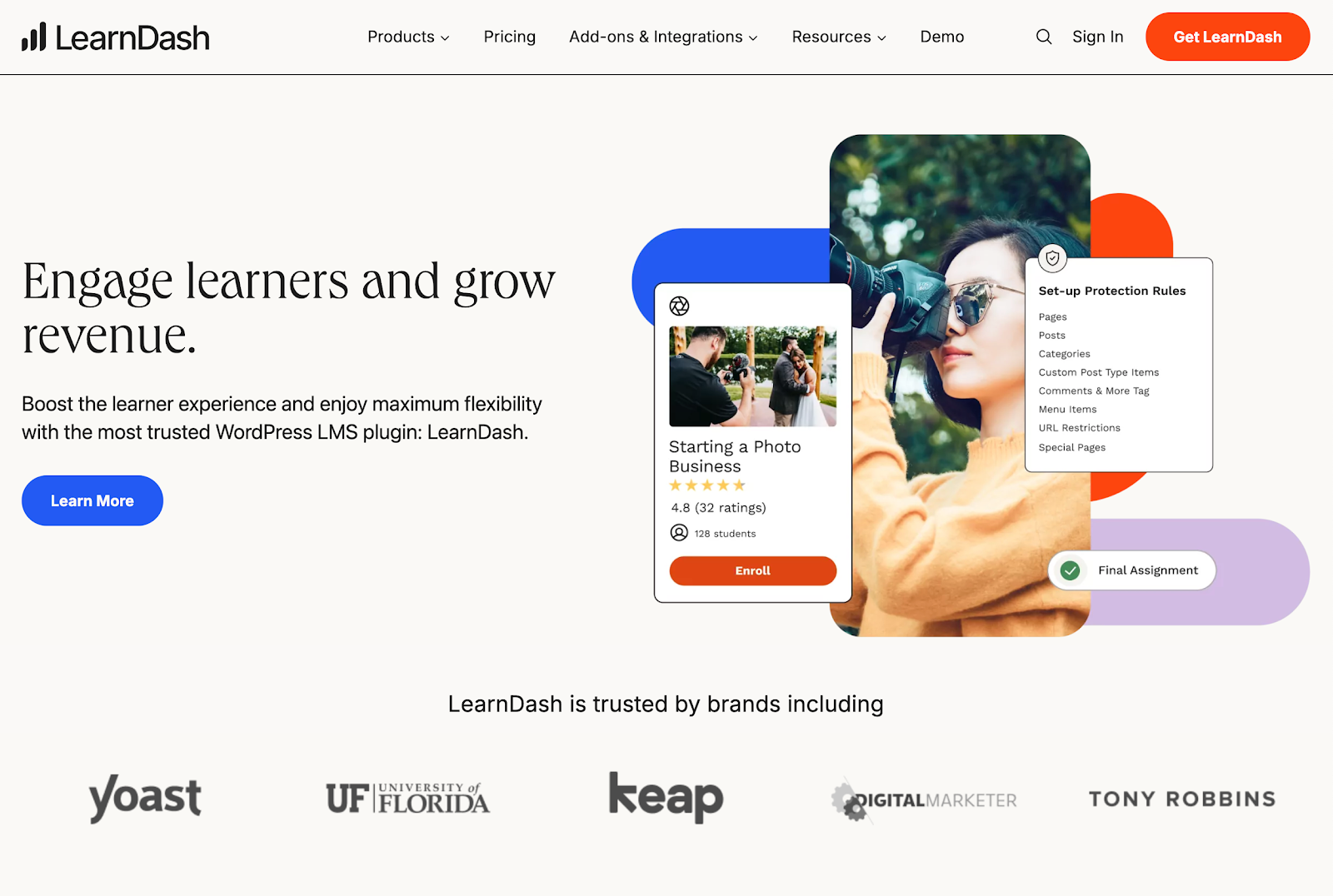
While still a great Teachable alternative, LearnDash is a little different. This learning management system is actually a plugin for WordPress, allowing creators to sell directly on their own website.
Some of its best features include gamification and leaderboards, a drag-and-drop course builder, and unlimited courses and users on all plans.
Who is LearnDash best for?
A suitable alternative for the more advanced creator, LearnDash is best suited to those who have their own setup and understand WordPress plugin integration.
With a 100% focus on selling courses, it can be quite limiting if you're looking to expand your offering. For those just getting started, LearnDash does have some easy-to-use, drag-and-drop features.
Pros:
- Drag-and-drop course builder
- Gamification and leaderboards
- Works with any WordPress theme (with custom LearnDash themes available)
- Unlimited courses and users across all plans
Cons:
- You need your a WordPress site to use LearnDash
- 100% focused on selling and hosting courses, with no membership or community features
- The need to pay for marketing tools, custom themes, and other features can get expensive
Pricing:
- LMS Plugin (1 site): From $199/year
- LMS Plugin (10 sites): From $399/year
- LMS Plugin (Unlimited): From $799/year
- Monthly subscription to LearnDash Cloud: From $29/month
What are the downsides of Teachable?
Despite Teachable's undeniable growth since launching in 2013, there are some downsides to the platform.
When it comes to product types and customization options, Teachable has some limitations that can cause course creators to look elsewhere.
For those just starting out in the world of online courses, Teachable's range will likely just tick the boxes without being overwhelming.
But what else is there worth noting?
BackOffice Fees
If you're looking to streamline your affiliate payouts and taxes, it's easy to see how the Teachable BackOffice could be a huge advantage. However, enabling it sets you back in hefty fees.
Teachable is the only course platform with these fees, so it's worth weighing up whether the expense is worth it.
Sure, BackOffice makes it easier to handle these payouts, but let's take a look at what it's going to cost:
- BackOffice fees of 2-2.8% per transaction
- Other transaction fees that vary between paid plans, anywhere between 1-10%
- Processing fees charged by payment processors like credit cards
This means you could be looking at $20+ of fees per sale.
Teachable isn’t an all-in-one online course platform
If you're looking to handle everything in one place, Teachable won't be for you. In fact, Teachable prides itself on not being an all-in-one platform.
Opting for Teachable will require relying on third-party tools. While it's great that Teachable isn't claiming to do it all, you might not want to be spending your hard-earned cash on a variety of tools.
So if you're at the start of creating online courses and want the process to be as streamlined as possible, you might want to consider one of our Teachable alternatives above.
Sell your online course with Whop!
Ready to start selling courses without the hassle of high fees or complex integrations?
Whop makes it easy to create, manage, and scale your courses. Start for free on our all-in-one platform and only pay fees of as little as 2.7% + $0.30 once you start earning big bucks on your courses, memberships, and digital products! No complicated BackOffice fees, no tricky third-party app integrations.
With 24/7 customer support and visibility on our thriving all-in-one social ecommerce platform, Whop is the ultimate solution for creators.
Set up your whop in under 10 minutes and join thousands of creators who are growing their revenue today.