Read our complete review of BuildFire to explore its features, benefits, and user experience. Whether you're a small business owner or an entrepreneur, BuildFire offers a streamlined solution for app development.
Key takeaways
- BuildFire lets beginners create professional mobile apps without coding using drag-and-drop tools and AI-generated templates.
- The platform suits simple to moderate apps but has limited design customization and higher pricing than alternatives.
- BuildFire simplifies App Store and Google Play publishing, handling complex submission requirements for smoother launches.
Nowadays, having an app has become almost a necessity for businesses. But for many, the thought of learning complex coding languages can be daunting. App developers also cost a lot.
That's where BuildFire comes in. No-code app-building platforms have revolutionized app development, making it accessible to everyone, regardless of technical expertise.
BuildFire's user-friendly interface and intuitive drag-and-drop functionality allow you to create professional-looking apps without writing a single line of code. This not only saves you time but also significantly reduces development costs.
Whether you're an entrepreneur looking to launch your own app or someone seeking a side hustle, BuildFire offers a streamlined solution. Eliminating the need for coding empowers you to focus on your app's concept, design, and functionality.
In the next section, we'll explore BuildFire's features and discuss how they can help you bring your app idea to life.
What Is BuildFire?
BuildFire is a no-code app that makes designing mobile apps for iOS and Android phones simple and quick. It’s user friendly and allows people and businesses to create mobile apps without extensive coding knowledge. It claims to have helped users build 10,000+ apps.
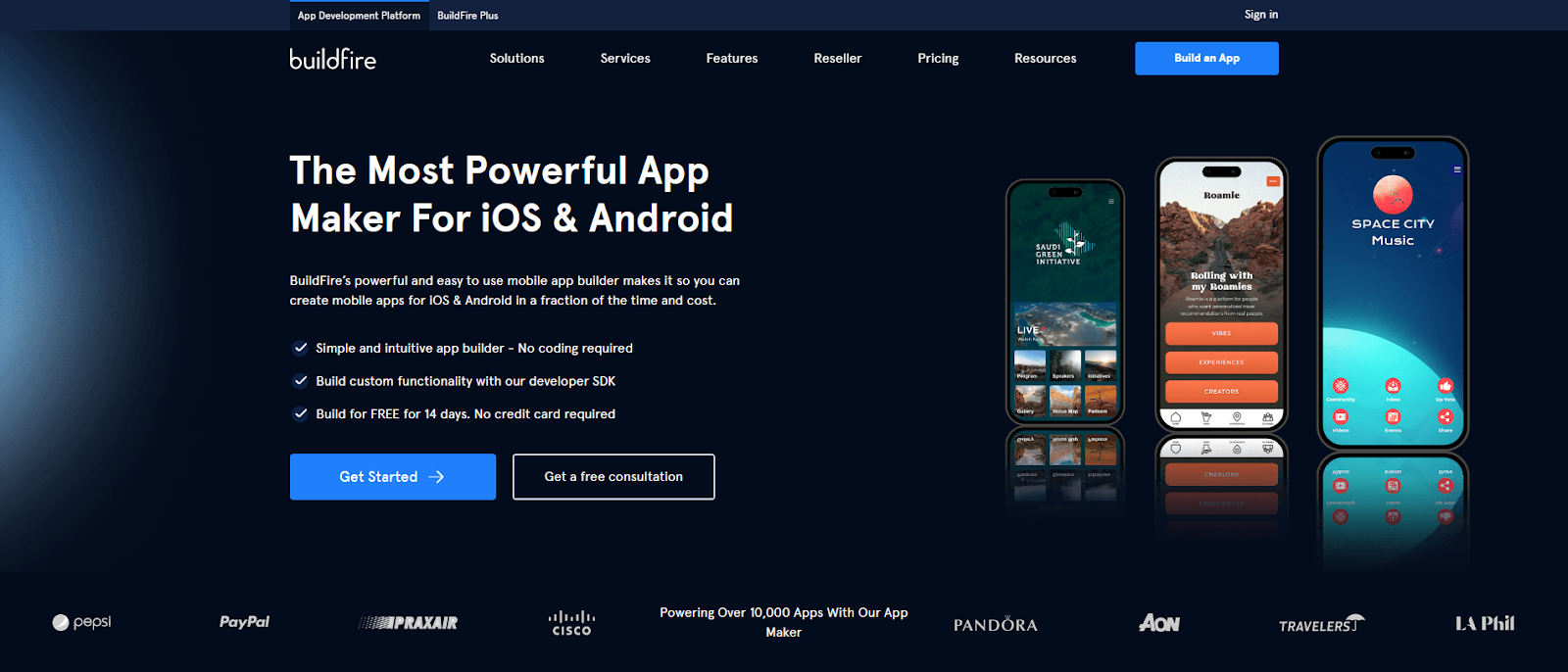
Its flexibility makes it ideal for developing a variety of apps, such as those for ecommerce, office communication, and more. Its intuitive drag-and-drop interface makes app development accessible to everyone, from beginners to seasoned professionals.
With BuildFire, you can choose from a variety of pre-built templates designed for 22 specific industries, such as ecommerce, travel, and social media. After picking an industry, BuildFire gives you access to about twelve standard templates for your industry. Given the outdated appearance of BuildFire's interface, the templates are quite trendy.
These templates offer a solid foundation for your app, saving you time and effort.
In addition to the templates, BuildFire provides advanced features like real-time previews and a Software Development Kit (SDK) for those who want to customize their apps further. This flexibility ensures that BuildFire can cater to both simple and complex app requirements.
To simplify the app creation process even further, BuildFire offers an AI-powered tool that generates custom templates based on your input. Using prompts, describe your app's purpose and desired features, and the AI will suggest a tailored template.
Additionally, you can choose what attributes you want your AI-generated template to have. Remove anything you don't like or provide a more detailed description of the features you wish to with prompts. After that, BuildFire's AI will optimize your template and add the features you requested.
Once you have your template, you can use BuildFire's intuitive interface to add content, design elements, and functionality to your app. Although BuildFire's interface isn't the most attractive, it's one of the simpler no-code mobile app builders to use and gives you a fair amount of creative control. On each screen, you can set up the components of your app by using a text field that looks like a blank document.
While BuildFire is generally easy to use, there are some limitations to be aware of. The app-building interface might not be as responsive as some users would like, and the community support options could be expanded. However, BuildFire's comprehensive resource center and live chat support can help you overcome any challenges you may encounter.
What does BuildFire offer?
Buildfire offers an array of features along with direct upload to the Google Play Store and the Apple Store. It has an intuitive drag-and-drop interface that lets you create apps without using code.
There are 100+ plug-ins available, including calendar, sharing, background activity, location, and more, along with a variety of templates that you can customize to bring your vision to life.
White-label branding, real-time previews, and comprehensive analytics tools help you control the look and feel of your app, while built-in monetization options, including in-app purchases, advertising, and subscriptions, allow you to generate app revenue. While it doesn't have a free version, you can try it free for 14 days.
Who is BuildFire for?
BuildFire is a flexible app that caters to various needs and industries. Whether you're a small business owner, a content creator, or a large enterprise, BuildFire offers a solution tailored to your specific requirements. But it’s particularly suited for:
- Small businesses: BuildFire's affordable pricing plans and user-friendly interface make it an excellent choice for small businesses. The platform's ease of use eliminates the need for extensive technical expertise, allowing you to focus on growing your business. And the best part is, you won’t go broke.
- Educational institutions: BuildFire's customizable features benefit educational institutions, religious organizations, health and fitness coaches, and event planners. Your new app makes creating educational materials, sharing sermons, offering workout guides, and managing event details easy. You can also easily manage users and send notifications with it.
- Content creators: Digital creators and influencers can use BuildFire to distribute and monetize their content effectively. Features like in-app purchases and easy integration with other platforms allow creators to create new revenue streams and engage with their audience on a deeper level. You can easily build a podcast app for your audience.
- Ecommerce platforms: BuildFire's robust ecommerce features can benefit ecommerce platforms. Manage inventory, track analytics, and provide a seamless shopping experience for your customers through your mobile app.
- Large enterprises: Corporations can use BuildFire's higher-tier plans for more complex, large-scale operations. Higher-tier plans allow you to access more robust analytics features to create powerful and scalable mobile apps.
- Religious organizations: BuildFire offers religious institutions such as churches, temples, mosques, and others a simple means of interacting with the community. Easily distribute sermons, event information, or reading materials with your own app.
- Fitness and health coaches: BuildFire is perfect for personal trainers and fitness influencers since it provides special features appropriate for fitness applications such as exercise guidance, monitoring tools, and even in-app payments for premium content.
- Event planner: If you're an event planner or organizer, BuildFire's event app abilities, which include interactive maps, real-time updates, and ticket sales, can substantially enhance your visitor experience.
By understanding BuildFire's diverse range of features and benefits, businesses and organizations can find the perfect fit for their specific needs.
Is BuildFire right for you?
BuildFire is a great option for those looking to create a mobile app with minimal technical knowledge. It has a relatively shallow learning curve; however, you will be limited by a few issues. So, it's important to consider its limitations before making a decision.
BuildFire is a good choice if:
- You're a beginner: BuildFire's intuitive interface and low learning curve make it easy for newcomers to develop apps.
- You want to publish on app stores: BuildFire integrates seamlessly with the Apple App Store and Google Play Store.
- Your app is relatively simple: If you have a clear vision for its functionality and design, BuildFire can help you bring it to life.
However, BuildFire might not be the best option if:
- You're on a tight budget: BuildFire's pricing plans are relatively expensive, especially for those with limited budgets.
- You need extensive design options: While BuildFire offers a variety of templates, you may find the design customization options to be limited.
- You value a strong community: BuildFire's community and support resources are less extensive than those of other app builders.
If you're looking for a more affordable option with a wider range of design options and a thriving community, you should explore other app builders. Consider checking out alternatives that better fit your specific needs and budget. We’ll be listing a few alternatives later in the article.
What Kinds of Apps Can You Build With BuildFire?
Since its inception, BuildFire has proven its versatility by helping users to create over 10,000 apps. The platform's flexibility and extensive library of third-party plugins make it possible to build a wide range of applications, from simple restaurant apps to complex ecommerce platforms (aside from complex games or augmented reality apps).
One of BuildFire's key features is its ability to create both progressive web apps (PWAs) and native mobile apps. PWAs offer the convenience of web-based access while providing a native-like mobile app experience. Basically, you get a mobile app-like experience through your browser.
This versatility allows you to reach a broader audience and cater to different user preferences.
For those looking to publish native mobile apps, BuildFire simplifies the process. It helps you navigate the often complex submission requirements for the App Store and Google Play, ensuring a smoother launch.
BuildFire's versatility and ease of use make it a compelling choice for app developers of all levels. Even if you're a professional, the job can always be easier. BuildFire can help you bring your app idea to life.
How Does BuildFire Work?
So, you can create a mobile app with BuildFire without extensive coding knowledge.
Here's a breakdown of how it works:
1. Signing up and choosing your app template
BuildFire gives you a large selection of templates suitable for all kinds of industries.
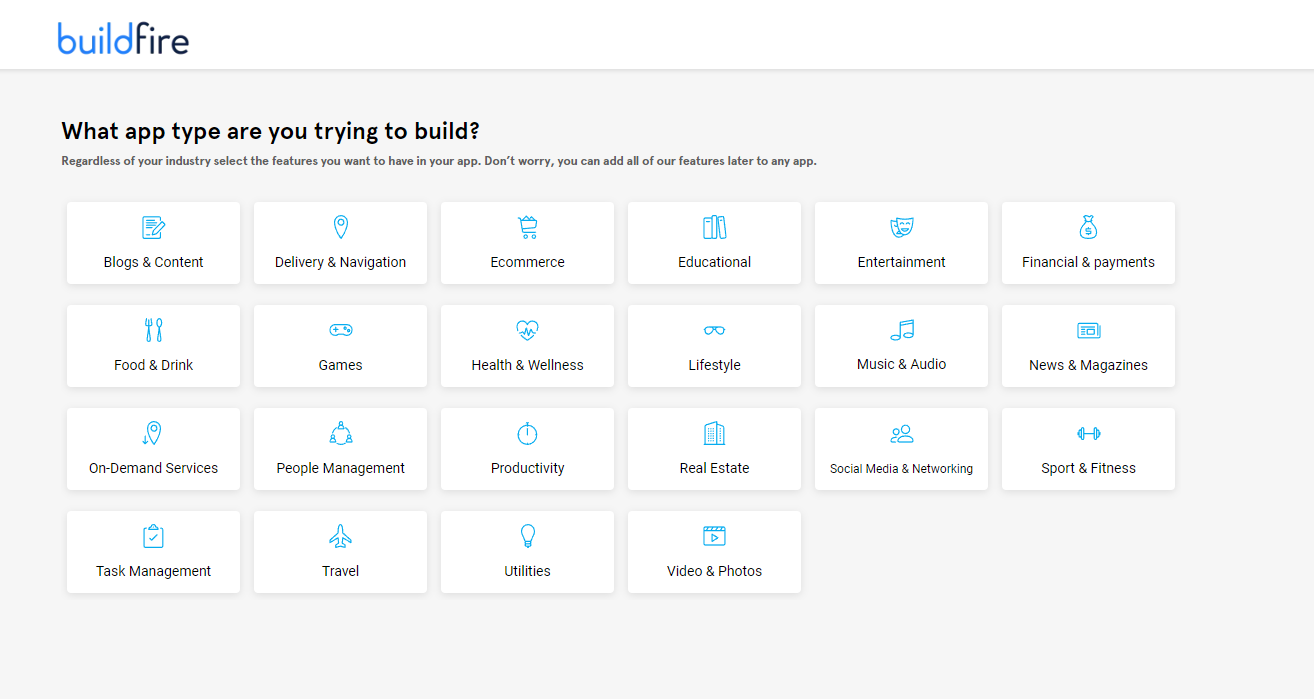
After registering for BuildFire's 14-day free trial (which doesn't require a credit card), you'll be asked to choose a template that fits your app's objective. Look over the templates and categories available to you and choose the one best suited to you.
Don't be too scared about choosing a template; it's not very rigid, and you can edit it as necessary.
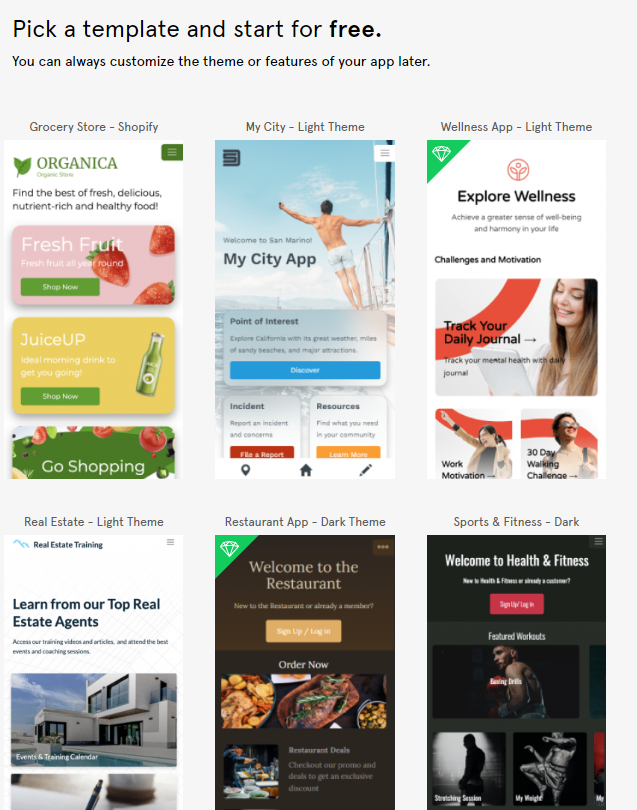
Be it an ecommerce store, a fitness app, or employee communication, you can start with one of the many templates available. Finally, name your app to get started.
2. Building your app with BuildFire
BuildFire asks your industry first so that they can provide you with more accurate recommendations and tips.
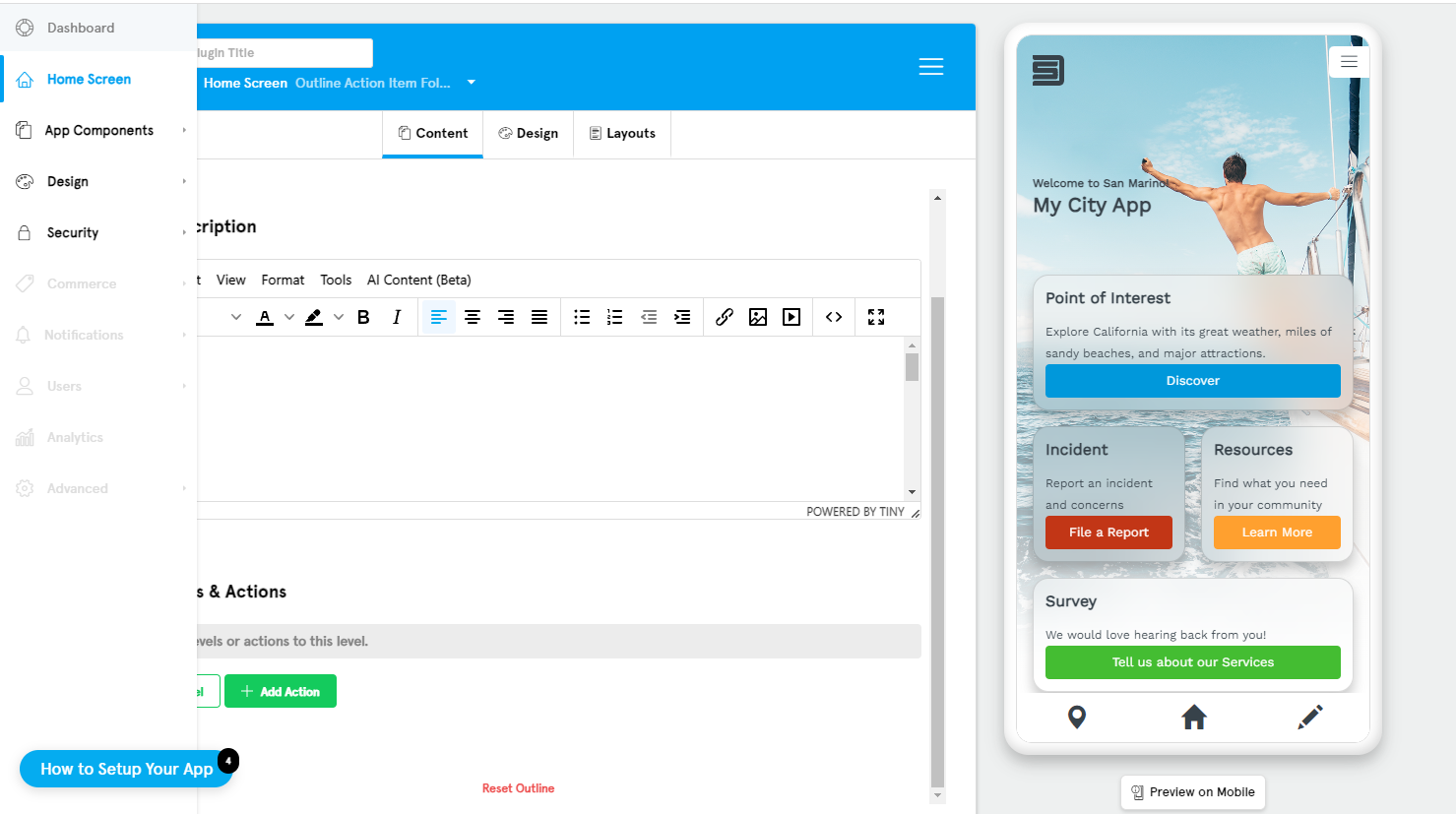
The control panel constantly updates in real-time as you make edits, so it's easy to see how your edits will look on the app. You can begin setting up your home screen and branding in the appearance menu.
When users launch your app, they see the home screen, which contains these menu selections right away. You can change your app's name, icon, and colors with a single click.
In this stage, you will build your app using BuildFire's drag-and-drop builder. Add various plugins from their list, then drag and drop to reorganize them as you wish. You can add features like chat, push notifications, and in-app purchases to your app's UI.
Additionally, you can upload images and keep them in their media library. One of the best ways to save time is to have the photos you need saved in your library rather than uploading them repeatedly.
More experienced users can also create custom features and add third-party API integrations using BuildFire's SDK.
It's easy to add extra features to your app. Explore all of the features BuildFire provides to help your app realize its full potential by navigating through the tabs and menu options on the left.
The screen's right side shows real-time modifications during this process, which will help you optimize your app's user experience.
After you're ready, proceed to the last step.
3. Publishing and managing your app
With BuildFire, your app is optimized for Android, iOS, and HTML5 mobile websites. When you're happy with your app's appearance, it's time to launch it. BuildFire handles the challenging process of publishing your software on the Google Play Store and Apple App Store.
After your app is reviewed and approved, it will become available for download in both stores. This can take a few days to around a week; that being said, BuildFire has no control over the review process.
In addition, BuildFire handles your app's ongoing maintenance, freeing you to concentrate on your main business activities.
You can still manage and update your app on the platform after it has been released. You won't be charged when you submit modifications because most membership plans permit resubmissions.
These three simple steps can quickly transform your idea into a functional mobile app with BuildFire.
BuildFire Pros and Cons
Like any app, weighing the pros and cons before choosing an app is important.
Here’s a look at both sides of the coin:
BuildFire benefits
- Simple to use: With BuildFire's drag-and-drop interface, even non-tech experts can easily create a professional app with little to no coding experience.
- Fast development: Templates and pre-built features help you get your app up and running quickly; you can build your app and have it on the Google Play and Apple App Store in under a month.
- Track your app's performance: BuildFire's analytics tools provide detailed insights into user behavior, such as app usage, engagement rates, and demographics. This information can help you optimize your app's performance and make data-driven decisions.
- Budget-friendly: With plans starting at $100/month, BuildFire is a cost-effective option compared to traditional app development methods.
- Customization options: While BuildFire is primarily a no-code platform, the developer SDK offers advanced customization options for those with technical skills. This allows you to create unique features and tailor your app to your needs.
- Multi-device support: BuildFire enables you to publish your app on Android and iOS, and as a PWA, expanding your potential audience.
- Better engagement: Push notifications allow you to send targeted messages to your users, increasing engagement and informing them about updates or promotions.
- Robust security: BuildFire has built-in security features to protect your app and user data, ensuring a safe and reliable experience.
- Streamlined maintenance: BuildFire handles server maintenance and updates, allowing you to focus on your app's content and user experience.
BuildFire drawbacks
- Limited advanced features: While BuildFire offers a solid foundation for app development, it doesn’t have all the highly specialized features required for some complex apps.
- Learning curve: While BuildFire is designed to be user friendly, there might be a learning curve, especially if you're completely new to app development. However, the platform's resources and support can help you overcome challenges.
- Tiered pricing: The higher-tier plans can get more expensive if you need advanced features or increased storage.
- Storage limitations: Each plan has storage limitations, which might not be suitable for apps that require extensive data storage. If your app needs to store large amounts of data, you might need to consider a higher-tier plan or explore alternative options.
- Limited integrations: While BuildFire offers some integrations, the selection might be limited compared to other platforms. You might need to explore additional options to integrate your app with specific third-party services.
By weighing its pros and cons, you can understand BuildFire's capabilities and determine if it's the best solution for your app development needs.
BuildFire Pricing: Is It Worth It?
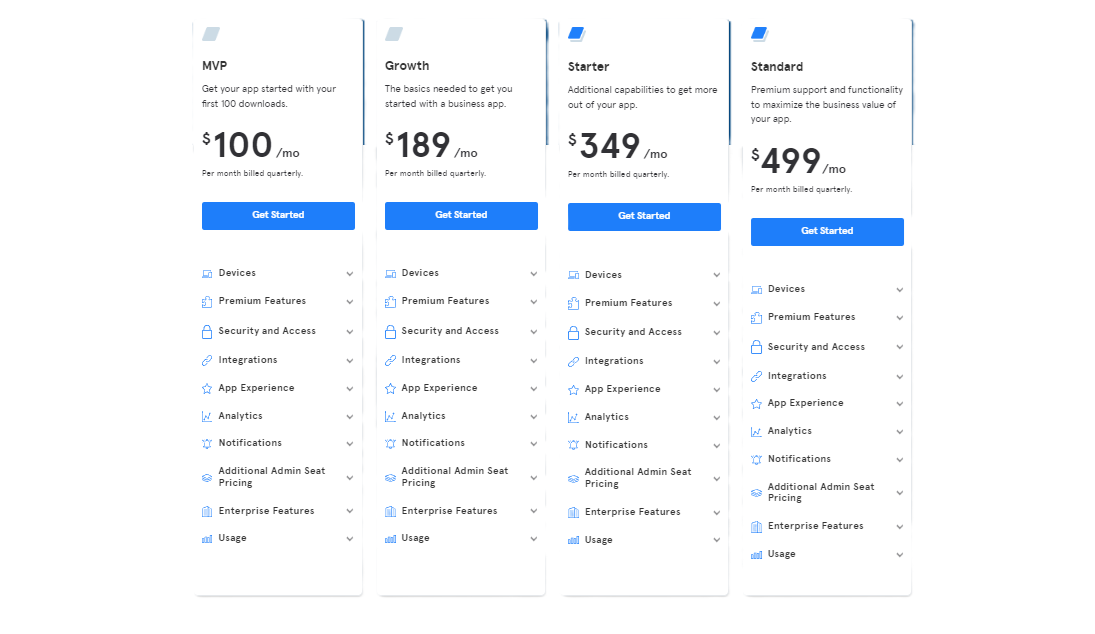
BuildFire is one of the more expensive app builders available. This is the primary reason many who are developing their first app look for alternatives.
First, a free 14-day trial of BuildFire is available. You don't need any credit card information to start this.
After that, BuildFire offers a range of pricing plans to suit different needs and budgets. While the pricing may seem high compared to some other app builders, it's important to consider the value provided by BuildFire's features and capabilities.
MVP plan ($100/month)
BuildFire's MVP plan supports both iOS and Android applications, as well as PWAs, and is geared toward your basic app needs.
While it does not have paid features or integrations, it does offer common features like user administration and basic analytics.
There is a restriction of 100 total downloads in this plan.
Here are some further details about this plan:
- Devices supported: Android App, iOS App, and PWA
- Premium features: None
- Security and access: User management and behavioral user tagging
- Integrations: None
- App experience: None
- Analytics: App download analytics
- Notifications: Standard push notifications
- Additional admin seat pricing: $50/month (maximum 1)
- Usage limits: Push notifications 50,000/month, storage 5GB, bandwidth 100GB/month, and downloads 100/total
Growth plan ($189/month)
The Growth plan is an expansion of the MVP plan that keeps all of the features and restrictions while removing the 100 download cap.
Small to medium-sized businesses who want to increase their mobile presence can use this package.
Here are some further details about this plan:
- Devices supported: Android App, iOS App, and PWA
- Premium features: None
- Security and access: User management and behavioral user tagging
- Integrations: None
- App experience: None
- Analytics: App download analytics
- Notifications: Standard push notifications
- Additional admin seat pricing: $50/month (maximum 1)
- Enterprise features: Custom terms and conditions
- Usage limits: Push notifications 50,000/month, storage 5GB, bandwidth 100GB/month, and downloads 25,000/month
Starter plan ($349/month)
This plan includes a jump in the number of features available, including drip notifications, QR scanners, and more.
Android and iPad tablets are also supported. There are now 250,000 monthly push notifications and a 50,000 monthly download limit.
Here are some further details about this plan:
- Devices supported: Android App, iOS App, PWA, iPad, and Android tablet
- Premium features: Drip and on-the-go push notification, QR scanner, task manager, Up Vote, weight tracker, menu order system, and text questionnaire
- Security and access: User management, behavioral user tagging, in-app purchases (talk to sales), and app access code
- Integrations: Zapier, and tier 3 server-to-server API key
- App experience: Onboarding screens and custom user registration
- Analytics: App download analytics and advanced push notification analytics
- Notifications: Standard push, rich text push, GEO fence push, group subscription, deep linking push, and custom user segment push notifications
- Additional admin seat pricing: $50/month (maximum 1)
- Enterprise features: Custom terms and conditions
- Usage limits: Push notifications 250,000/month, storage 15GB, bandwidth 150GB/month, and downloads 50,000/month
Standard plan ($499/month)
Designed for larger enterprises, the Standard plan offers an array of high-end features and can be customized using an SDK.
It is perfect for larger organizations because it has the least limitations.
Here are some further details about this plan:
- Devices supported: Android App, iOS App, PWA, iPad, and Android tablet
- Premium features: Checklist, document manager stats, drip content, dynamic list, file manager, menu order system, user directory, video task manager, and more
- Security and access: User management, behavioral user tagging, in-app purchases, and app access code
- Integrations: Zapier, tier 3 server-to-server API key, and upload your own custom features via SDK
- App experience: Onboarding screens and custom user registration
- Analytics: App download analytics, advanced push notification analytics, user timeline, and segment analytics
- Notifications: Same as Starter plan
- Additional admin seat pricing: $50/Month (maximum 3)
- Enterprise features: Custom terms and conditions, single sign-on (+$300), and enterprise deployment (APK/IPA)
- Usage limits: Push notifications 500,000/month, storage 50GB, bandwidth 250GB/month, and downloads 150,000/month
A Brief Overview of BuildFire's Basic Information
| Features | No-code mobile app building |
|---|---|
| Good for | Small businesses, content creators, enterprises |
| Not best suited for | Highly specialized apps |
| Alternatives | GoodBarber, Glide, Appy Pie |
| Pricing plans |
|
| Types of apps | Ecommerce, employee communication, fitness |
| SDK available | Yes |
| In-app purchases feature | Yes |
| Real-time preview | Yes |
| Customer support | Email, chat, phone |
BuildFire User Reviews
Now, let’s look at what users have to say about BuildFire in popular reviews.
- Sandra Dios (on Trustpilot) made an app for her clients: “My clients love the app!!! COVID forced me to rethink my personal training business. I couldn’t train with people in person, so I originally used emails to send workouts…but that didn’t really work well for anyone. Fast forward to today...my app has been live for about a year, and my clients LOVE IT! I use it to share workouts, videos, meal plans, everything…AND I can schedule appointments and collect deposits straight from the app. Thank you BuildFire!!!”
- Harbor UCLA Bariatrics (on Trustpilot) about how their app disappeared: “It is a beautiful platform, and though a small learning curve to use the product, really was able to almost complete a finished product myself on the lowest paid tier. Reason for 1-star review: there's no point in a beautiful product if all your content disappears. That's right...disappeared. With extremely frustrating vague replies for several weeks now and no sign of a return of the months of work put in. Customer service is essentially appalling.”
Top 3 BuildFire Alternatives
1. GoodBarber
GoodBarber presents a compelling option for individuals seeking to develop ecommerce apps without delving into coding. Its user-friendly interface and processes make it an attractive choice for those aiming to launch a minimum-viable product swiftly.
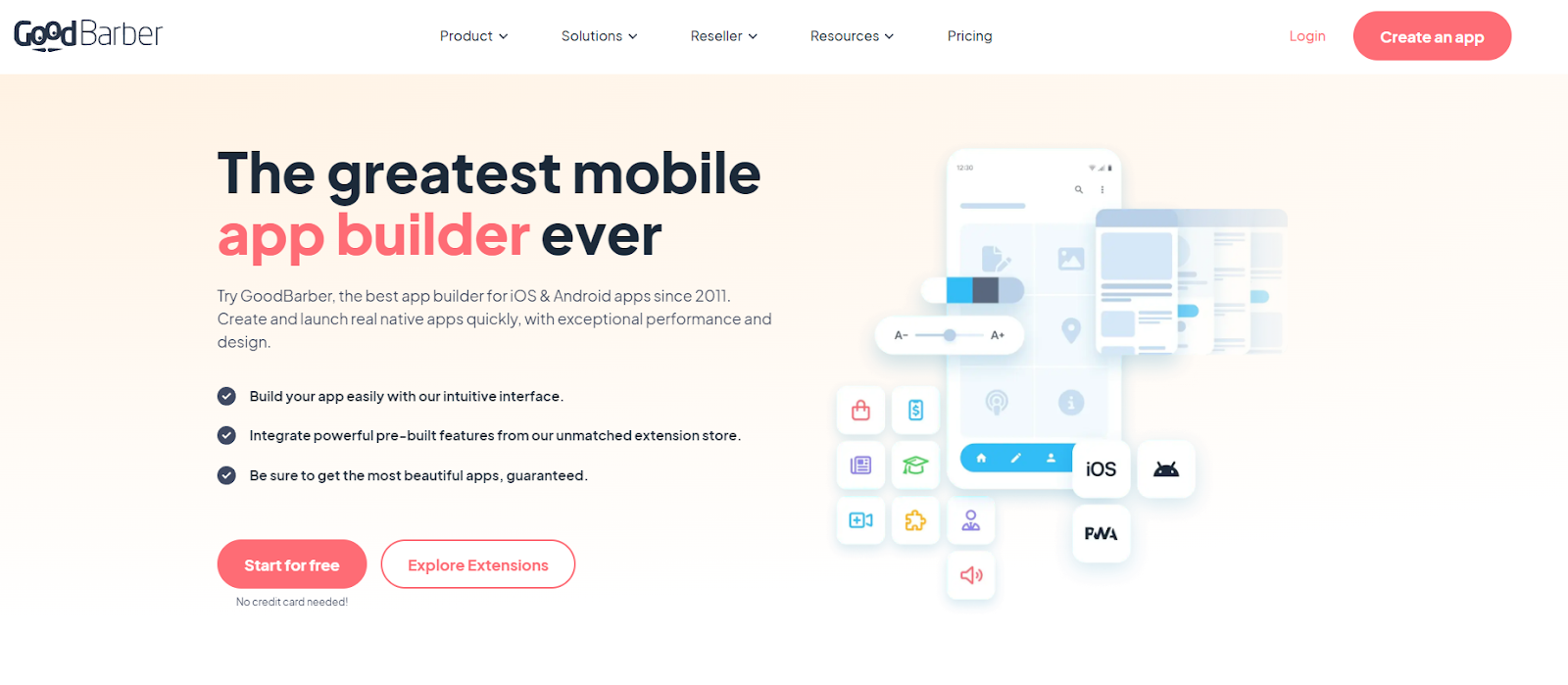
The no-code approach of GoodBarber makes it accessible to users without coding expertise. It's ideal for quickly creating a minimum viable product to test market ideas. The platform generates native apps compatible with both iOS and Android.
One of the primary downsides of GoodBarber is its cost. While it offers a relatively affordable entry point, the pricing can escalate significantly, particularly for those aspiring to publish their apps on both the App Store and Google Play. This can be a substantial investment, especially for startups or individuals with limited budgets.
While you can build good-looking apps, you might find fewer design options and unique functionalities restricted here. Compared to other app builders, GoodBarber offers fewer add-ons and integrations.
GoodBarber doesn’t have a free version, but it does have a 30-day free trial.
2. Glide
Glide presents itself as a compelling alternative for those seeking to create visually appealing web apps and PWAs with minimal technical effort. Glide's support for PWAs allows users to access apps directly from their mobile devices without the need for installation.
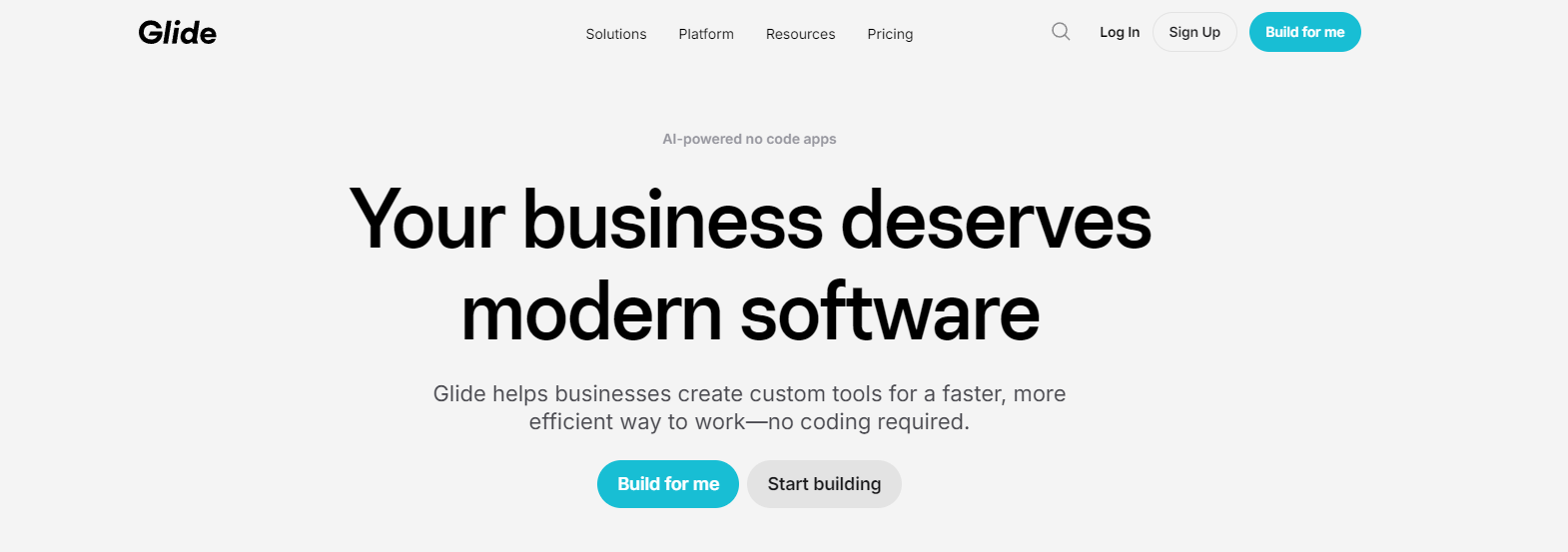
The intuitive interface of Glide makes it easy for non-technical users to build professional-looking apps. A wide range of templates and components streamline the app-building process. The inclusion of AI tools can enhance app functionality and user experience.
However, PWAs cannot be published on the Apple App Store or Google Play Store, limiting their potential audience.
If you wish to publish your apps on Google Play and the App Store, you must use third-party programs. However, using a third-party program might impact the quality of your native mobile app.
3. Appy Pie
Another alternative for those seeking a simple and affordable app-building solution is Appy Pie. However, due to its age, it has certain limitations in terms of design and customization.
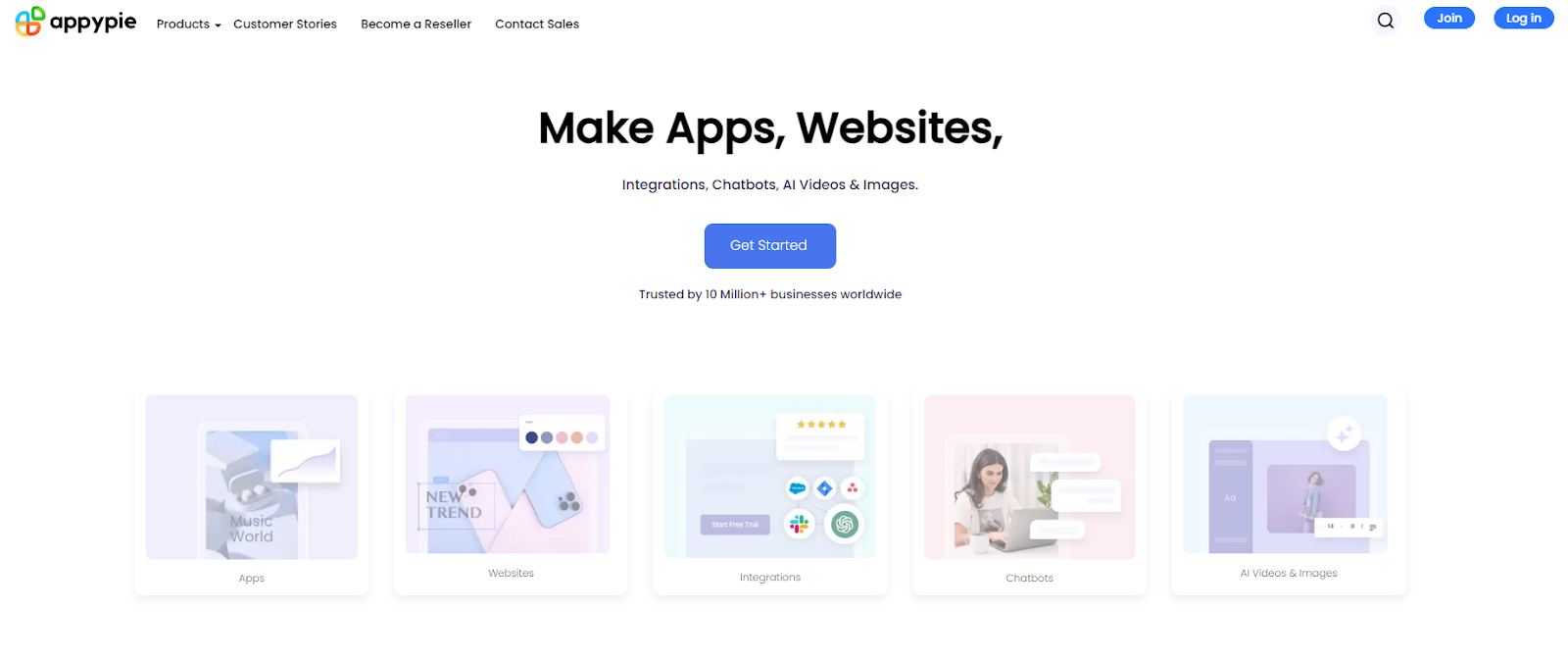
Appy Pie's user-friendly interface makes it accessible to users without coding experience. The platform allows for the creation of native apps compatible with iOS and Android, and it offers competitive pricing compared to other app builders.
However, Appy Pie's templates offer limited flexibility, restricting design options. As a result, the apps created with Appy Pie may have a dated or less visually appealing appearance.
They offer you a 7-day free trial; however, you must give your credit card information to activate it.
Sell Your Digital Products on Whop
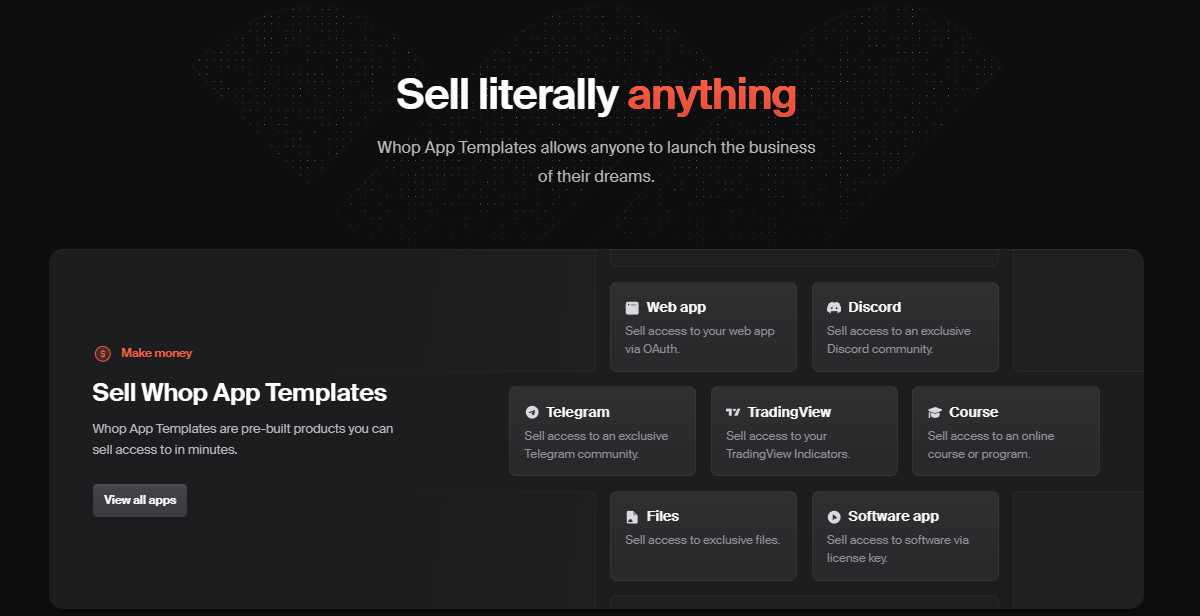
Building an app isn’t the only way to increase your sales. Sometimes, you can use existing ecommerce platforms as well.
One such example is Whop.
Whop isn't just a platform; it's your personalized online hub. Create your own Whop hub, a whop, to sell digital products, connect with customers, and build a thriving online community. Whop can help you create a storefront that perfectly aligns with your vision.
Customize your hub with features like video calls, chat, and file sharing to cater to your specific needs. Whether you're an artist, coach, or entrepreneur, Whop provides the tools to turn your ideas into a successful online business.
Although it isn’t your personal app, you can use the Whop hub for your online business. There's no sign-up fee, so you can start experimenting right away.
Choose from a variety of apps to mix and match different product types. Set unique pricing plans for each product, including single payments or subscriptions. Control who can view your products and even create a waitlist for exclusive access.
Once your storefront is set up, you're ready to start selling your digital products. Whop provides the tools and infrastructure you need to succeed.
Sign up for your free Whop account today and discover the endless possibilities of selling your digital products online.
BuildFire FAQs
How much does BuildFire cost?
BuildFire offers a range of pricing plans to suit different needs and budgets. The basic plan starts at $100 per month, while the most advanced plan is $499 per month. Certain features, like additional admin seats, also incur additional fees.
BuildFire offers a 14-day free trial, so you can test out the platform before committing to a paid plan.
Does BuildFire require coding skills?
No, BuildFire does not require coding skills. It is a no-code platform, meaning you can create apps using a drag-and-drop interface without writing any code. This makes it accessible to a wide range of users, including those with no technical background. However, if you possess the skill, you can access the developer SDK to create more advanced apps.
Is there a free trial with BuildFire?
Yes, BuildFire offers a 14-day free trial. It doesn’t require credit card information, either. This allows you to explore the platform and create your app without any financial commitment. It's a great way to see if BuildFire is the right fit for you before making a purchase.
Can I monetize my app on BuildFire?
Yes, you can monetize your app on BuildFire. You can monetize with in-app purchases, which allows users to purchase additional features, content, or virtual goods within your app. You can also display ads within your app to generate revenue. You can also offer subscription-based access to premium features or content.
How long does it take to create an app on BuildFire?
Creating an app on BuildFire typically takes less than a month. The exact time depends on the complexity of your app and your familiarity with BuildFire.
For simpler apps with basic features, you can often create them within a few weeks. However, more complex apps with advanced features or extensive customization may take longer.
Is BuildFire the only no-code app development platform?
No, BuildFire is not the only no-code app development platform. There are several other popular options available. Some popular alternatives include GoodBarber, Glide, and Appy Pie.
These are just a few examples of the many no-code app development platforms available.
Can I make changes to my BuildFire app after it is published?
Yes, you can make changes to your app even after it's published. Most updates are automatically pushed to users who have the app installed on their devices. This ensures that your app always remains up-to-date and offers the latest features and improvements.
What mobile platforms does BuildFire support?
BuildFire supports a wide range of mobile platforms, including iPhone, iPad, Android, and HTML5. This versatility allows you to reach a broader audience and cater to different user preferences. By building your app just once on BuildFire, you can ensure it works seamlessly across all these platforms.


