With the right plan for your business, you can get it soaring. Need help setting your corporate goals? Here’s a look at the 10 best business plan creator apps.
Key takeaways
- Business plan creator apps simplify planning with AI-generated text, templates, and guided workflows for first-time entrepreneurs.
- Modern business plan software includes financial forecasting tools and investor-ready formats to help secure funding.
- Most platforms offer free trials or money-back guarantees, with pricing ranging from $7 to $49 monthly.
Itching to start your own company? You might be brimming with many small business ideas, but are they coalescing into a coherent plan? With the right business plan creator tool, you can iron out any creases in your corporate strategy.
Setting out on your own as a business owner is a big adventure, but also one strewn with obstacles. According to entrepreneurship success statistics, almost half of new businesses fail within five years.
To help tip the odds of success in your favor, you should create a business plan. But as this can be far easier said than done, particularly if it’s your first time, could business plan creator software help?
The simple answer is yes, but one major factor here would be exactly which business creator app you use. There are many apps like this to choose from, but which are the best on the market?
Top 10 business plan creator platforms
Keen to start a business? Perhaps the idea was borne out of frustrations in your personal life.
For example, maybe you have spent years working for other people and now want to call the shots. Alternatively, some problem in your day-to-day routine might have led you to come up with a solution other people could also benefit from.
Another possibility is that you already run a business but want to assess the viability of taking it in a significant new direction. By way of example, a retail business might be weighing up opening an additional store in a new location.
In any of these scenarios, a business plan can provide a useful roadmap for your company’s future direction. To this end, the plan should explain the company’s:
- Unique selling point (USP)
- Structure
- Industry
- Target market
- Marketing and sales strategy
- Projected income and expenses
That’s not even everything a fully-fledged business plan ought to include! Without such a plan, however, your company’s financial prospects could be at stake.
By reading about the following business plan creator platforms, you can get closer to deciding which one is most in line with your needs.
1. AI BusinessPlans

You might be thinking: “Couldn’t I just use AI to create my business plan?” You can certainly make money with AI, using such tried-and-trusted tools as ChatGPT and Claude AI.
Nonetheless, these are not specifically geared towards business plan creation. Hence, it can work out much better for you to switch to a more specialist resource, like AI BusinessPlans.
Who is AI BusinessPlans best for?
You can ease yourself gently into your entrepreneurial adventure by selling digital rather than physical products. The former are generally quicker and cheaper to make and sell.
With Whop’s help, you can start selling digital products especially quickly through your own online shop called a whop. The Whop platform is also a great place for entrepreneurs to themselves download digital solutions — like those from the AI BusinessPlans whop.
Whether you are an entrepreneur, freelancer, or small business owner, this whop can help you enhance your corporate efficiency.
How much does AI BusinessPlans cost?
AI BusinessPlans works as a subscription service. Joining AI BusinessPlans at a monthly charge of $34 unlocks access to a toolkit containing (but not limited to):
- 100 ChatGPT prompts valued at $99
- Complete templates and guides worth $299
- More than 20 AI passive income lessons valued at $795
Eager to start subscribing to AI BusinessPlans? Click or tap the purple ‘Join’ button on this whop’s Discover page:
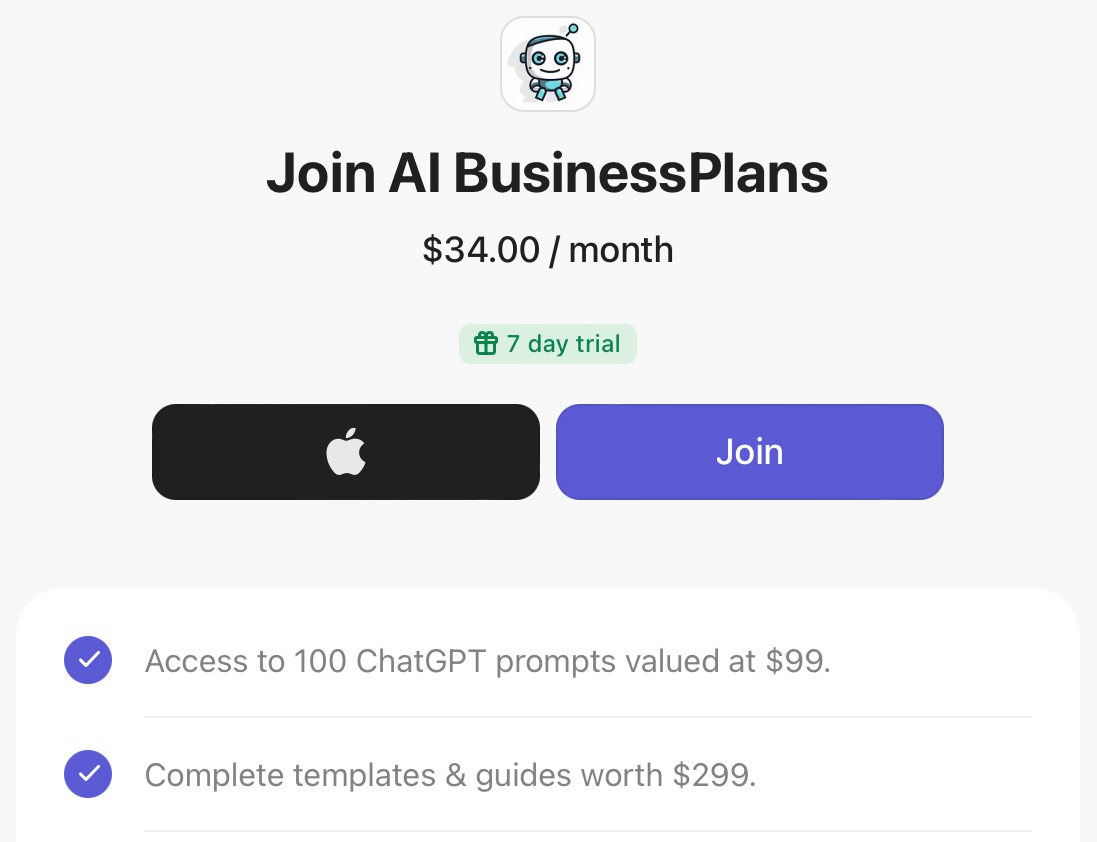
This will bring up a payment form for you to fill in and submit. As you can see, a 7-day free trial is also available.
Pros and cons of AI BusinessPlans:
Pros:
- AI-driven blueprints for business plans.
- Foundation course teaching how to effectively harness AI.
- Access to a Discord server holding live sessions where you can perfect your AI monetization strategies.
Cons:
- AI BusinessPlans lacks the established reputation of other online business plan creator outlets.
2. Upmetrics

Your business strategy must be based on a strong financial foundation. So, it’s reassuring that Upmetric’s comprehensive data analysis tools provide real-time financial forecasts you can trust.
AI is also weaved into much of Upmetrics’ functionality. An AI Business Plan Generator is at the heart of the software, which can also make AI-powered financial forecasting suggestions.
Who is Upmetrics best for?
Upmetrics particularly comes into its own if you want to court investors or impress other people outside of your business. With Upmetrics’ collaborative features, you can invite input from partners or advisors as your business plan takes shape.
How much does Upmetrics cost?
There are three Upmetrics packages to choose from — Starter, Premium, and Professional. When starting a subscription to any of these, you can specify whether you would like to be billed monthly or annually.
Your choices will have implications for how much you pay per month on your Upmetrics subscription, as this quick table shows:
| Plan | Starter | Premium | Professional |
|---|---|---|---|
| Monthly billing | $9 per month | $19 per month | $49 per month |
| Yearly billing | $7 per month | $14 per month | $37 per month |
Pros and cons of Upmetrics:
Pros:
- User-friendly interface.
- Integrations with QuickBooks and Xero allow you to quickly fetch data from these accounting tools.
- You get direct access to a support team available right around the clock.
- Very high ratings on various review websites, including Capterra, Trustpilot, and G2.
- 15-day money-back guarantee.
Cons:
- Some entrepreneurs inexperienced with making business plans could initially struggle to get to grips with Upmetrics.
- No mobile app.
- No free trial version.
3. Enloop
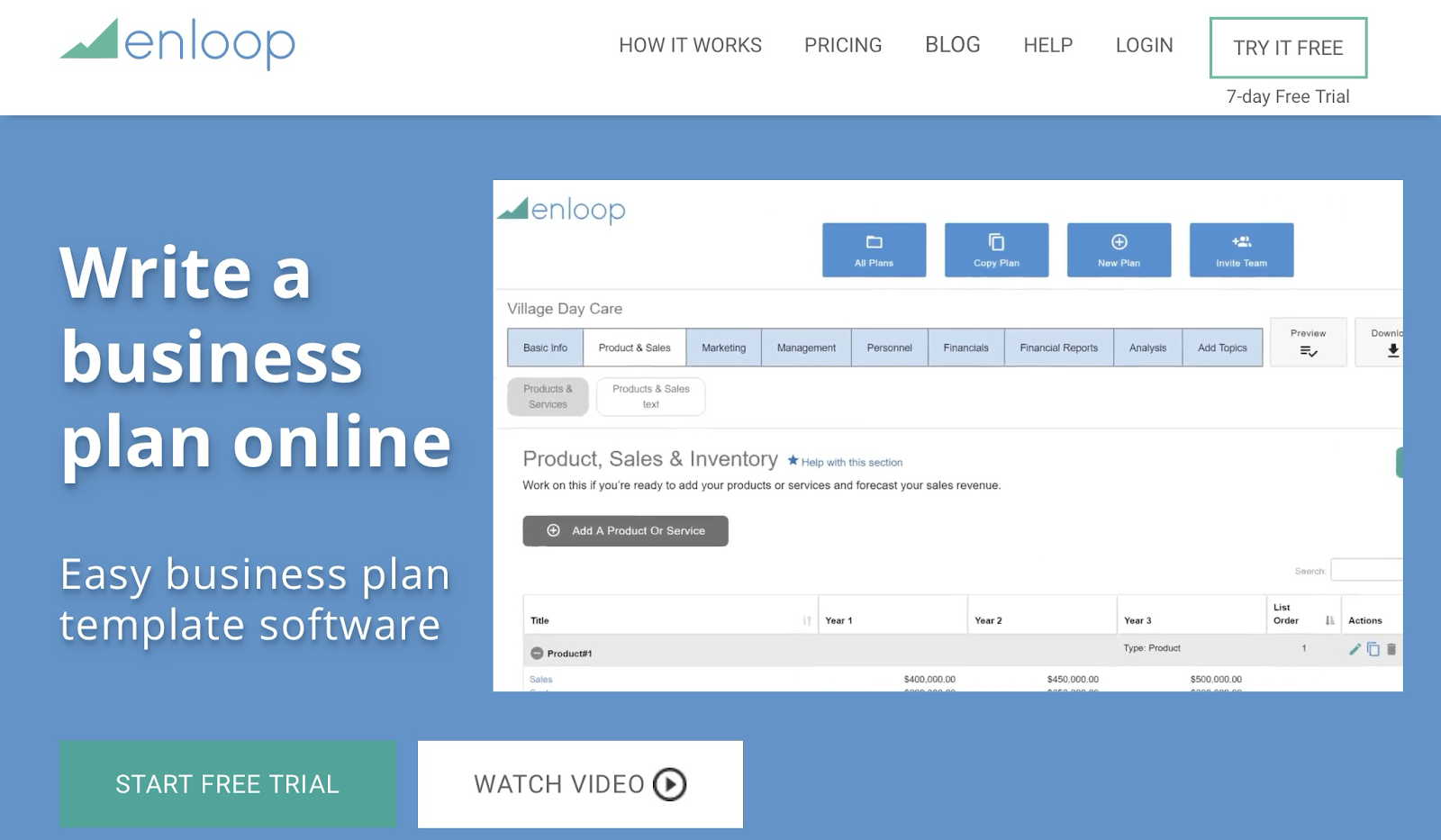
Enloop is an online business plan creator. That’s because it’s based in the cloud and can essentially be accessed from anywhere you have the internet.
Who is Enloop best for?
If you aren’t a natural writer, rest easy. When you use Enloop to make a business plan, the app will fill each section of it with automatically generated text.
This text will only be basic, but the idea is that you subsequently edit it yourself to suit the particulars of your business.
How much does Enloop cost?
Over a 7-day trial period, you can initially use this business plan creator free of charge — all without needing a credit card!
Once the trial has expired, you can decide whether to commit to the software for the longer term. To be more specific, you can choose either the Detailed or Performance level.
Here’s how the prices of these levels differ depending on whether you pay monthly or yearly:
| Level | Detailed | Performance |
|---|---|---|
| Pay monthly | $19.95 per month | $39.95 per month |
| Pay annually | $11 per month | $24 per month |
Pros and cons of Enloop:
Pros:
- Using Enloop, it’s easy to add text, images, tables, and financial figures to your business plan.
- You can also include financial forecast data that is automatically updated when you edit your financials.
- Financial forecasts are automatically generated as bank-ready reports.
- As you work on your business plan, you will be able to see a quality score for it changing in real time.
Cons:
- Even on the Performance tier, the subscription price only covers the creation of three business plans. Want to use Enloop to make more? You will need to pay an extra per-month charge of $9.95 for each of those additional plans.
4. Bizplan

It’s easy to feel daunted by the prospect of writing a business plan if you have never done it before. However, Bizplan prides itself on being a “guided business plan creator” that takes you through key questions your document needs to address.
If you really want your business plan to stand out, don’t overlook the visual aspect. Bizplan offers a “what you see is what you get” (WYSIWYG) business plan creator showing how photos and graphics will be displayed on the page.
For example, why not insert photos of your team members along with charts indicating how your company has grown financially?
Who is Bizplan best for?
The WYSIWYG nature of Bizplan’s business plan creator makes it well-suited for beginners. It lets you easily add sections with titles including:
- Content 📄
- Team 👥
- Reports 📊
- Problem ⚠️
- Advantages ✨
- Market Size 📈
- Solution 💡
Novice entrepreneurs could also appreciate how Bizplan lets them raise capital with the online tool Fundable.will
How much does Bizplan cost?
You can opt to be charged monthly for your Bizplan subscription, whereby you will pay $29 per month.
Alternatively, you could choose an annual subscription, where you are instead billed at $249 per year. This would be the equivalent of $20.75 per month.
If you will be using Bizplan for more than two years, you will actually get the best value from the ‘lifetime access’ option. This would set you back $349 in total.
Pros and cons of Bizplan:
Pros:
- An easy-to-use guided business plan creator.
- Bizplan enables you to share your plan directly with investors.
- Access to the online fundraising tool Fundable.
Cons:
- There is no free version of Bizplan, meaning you will likely have to pay even just to sample it.
- You could arguably replicate much of Bizplan’s drag-and-drop functionality by using a free template from elsewhere.
5. LivePlan
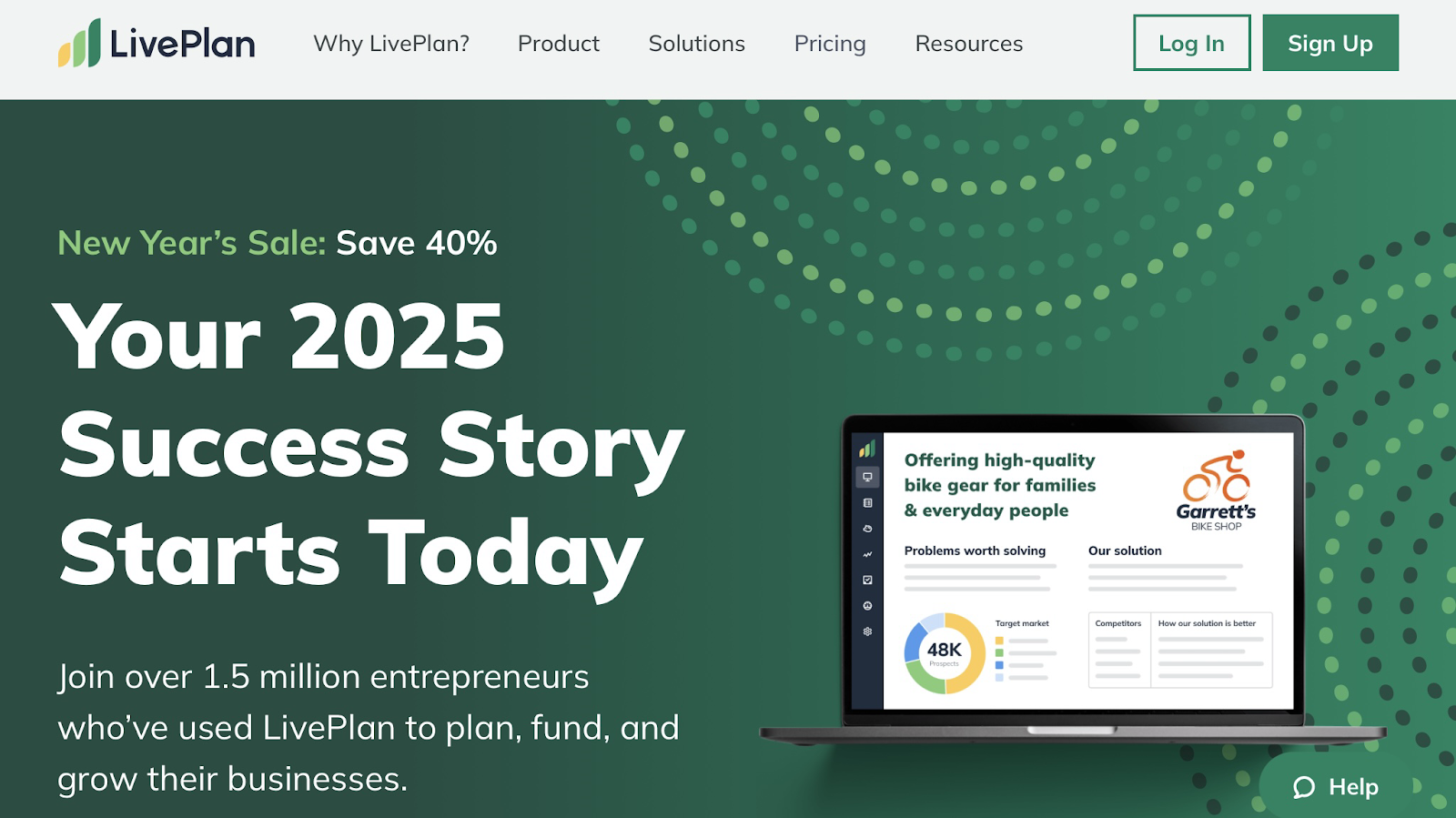
When you are trying to write a business plan, writer’s block can rear its ugly head. There are many AI writing tools out there that can help you when you simply can’t figure out what to write next.
Still, how convenient would it be if the AI assistance you needed was baked right into the business plan creator software you use? One good example of how this can work is the AI-Powered LivePlan Assistant.
This is an integral part of LivePlan, one of the most consistently well-regarded business plan creation platforms.
Who is LivePlan best for?
Using LivePlan, it can take just 30 minutes to create a One-Page Pitch. This is the kind of business plan many entrepreneurs would typically show investors in attempts to woo them.
Still, it’s ultimately just one type of business plan — there are many others you might have to work on at some point. It’s reassuring, then, that LivePlan has a massive library of more than 550 sample business plans for you to peruse.
When you need inspiration, why not dip into these to unearth a business plan that can serve as a starting point for your own?
How much does LivePlan cost?
Anyone can build a professional business plan with LivePlan’s Standard package. However, the Premium tier throws in some extra financial tools to help you inject even greater quality into this plan.
When you agree to pay monthly, the Standard package costs $20 per month, while the typical monthly charge for the Premium package is $40.
An alternative possibility is to pay for either package on a yearly basis — in which case, you would save 25% on the per-month cost.
Pros and cons of LivePlan:
Pros:
- The AI-Powered LivePlan Assistant can suggest ways to improve the text of your business plan.
- Over 550 sample plans for businesses from a wide range of industries.
- With LivePlan, it’s easy to build financial forecasts and reports to include in your business plan.
- 35-day money-back guarantee.
Cons:
- Though it is technically possible to use LivePlan on a smartphone or tablet, LivePlan does not recommend that you do so.
6. GoSmallBiz
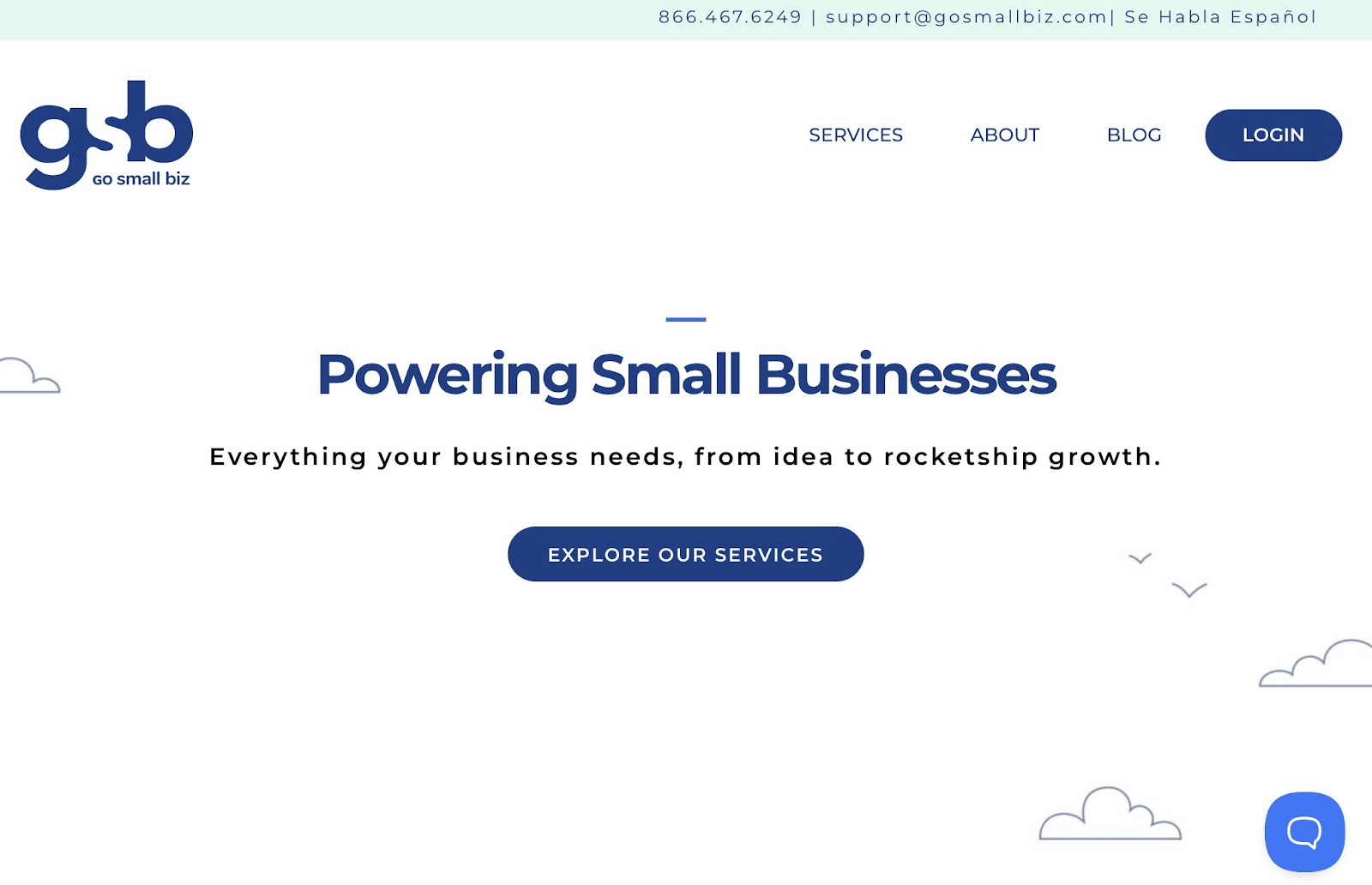
Strictly speaking, GoSmallBiz isn’t just business planning software. It’s a company offering a wide range of services for owners of small businesses.
Who is GoSmallBiz best for?
GoSmallBiz’s business plan software can be sourced by itself or as part of a bundle of business-friendly services.
As a result, you could be enticed by GoSmallBiz if a business plan creator isn’t the only corporate tool you are looking for right now.
How much does GoSmallBiz cost?
A subscription just to the business plan software costs $15 per month or $150 per year. This creator is also included in the Essentials bundle priced at $49 per month or $499 per year.
Pros and cons of GoSmallBiz:
Pros:
- Industry-specific templates.
- The Essentials bundle also provides an online business consultation, a website builder, and website analysis.
Cons:
- You could potentially find the range of templates somewhat limited.
7. iPlanner.NET

iPlanner has been on the business planning scene since 2007. Using this software to make a plan begins with filling in one of the provided templates. You can then share it securely online with other parties.
Who is iPlanner best for?
This business plan creator looks especially promising for nomadic executives. This is because the plan will be stored on the cloud and accessible remotely via a standard web browser.
How much does iPlanner cost?
The exact pricing depends on many variables. These include the length of the subscription you opt for and the number of projects you want to undertake by using this software.
The cost is from $24 on the Professional plan and $59 on the Corporate plan.
Pros and cons of iPlanner:
Pros:
- Compatible with Windows and Mac computers.
- iPlanner can automatically calculate financial figures for you.
- Each iPlanner project is given its own unique and secure network address (URI), enhancing security.
Cons:
- iPlanner is entirely web-based, with no downloadable version available for offline use.
8. Modeliks
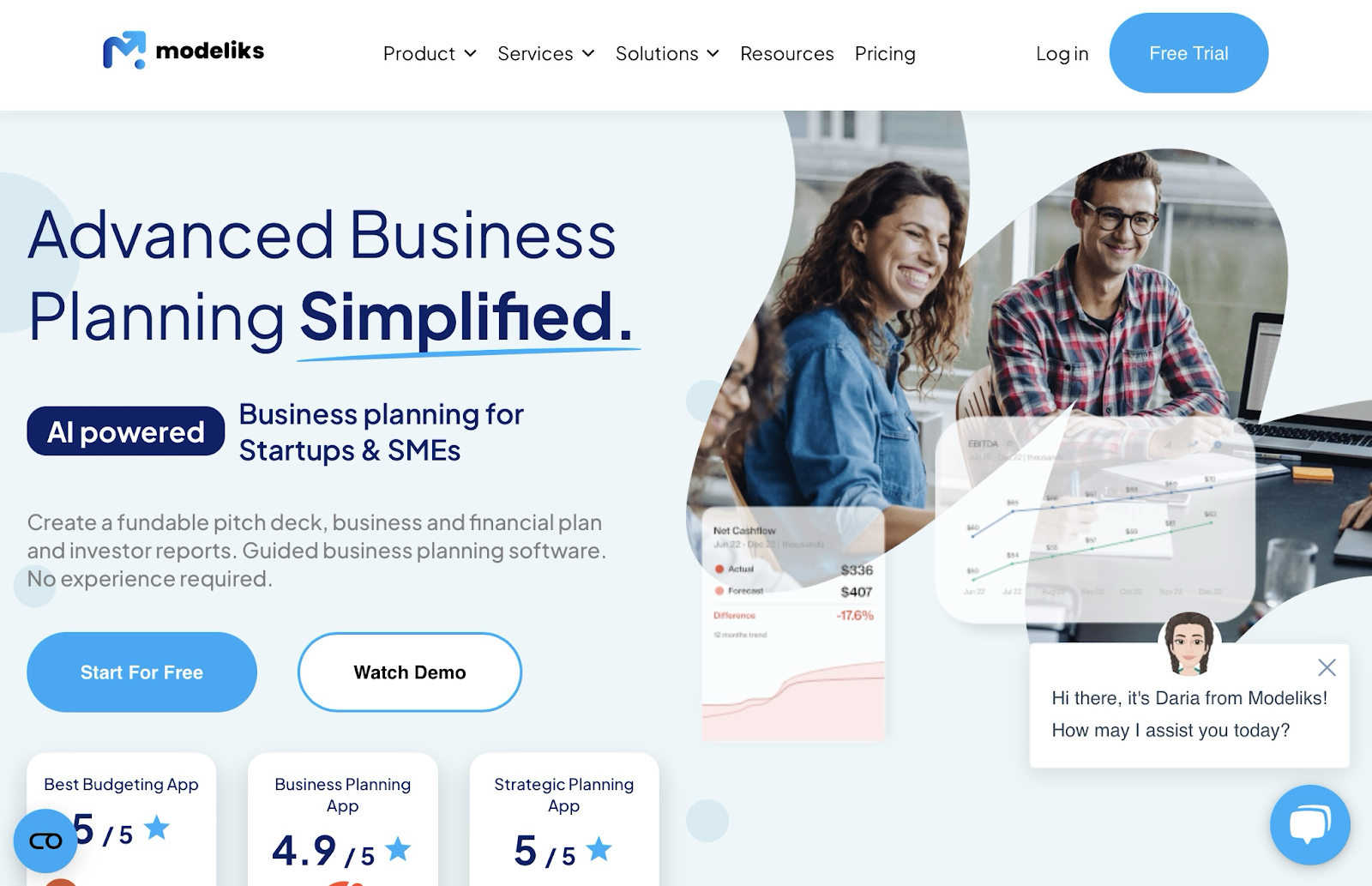
If you’ve been busy searching for an online business plan creator, you might not have seen the Modeliks name pop up too often. Nonetheless, company owners especially discerning with their choice of business planning platform may have recommended Modeliks to you.
Expect Modeliks’ profile to continue rising as positive word of mouth spreads. On the review website Capterra, this business planning software has garnered an impressive average rating of 4.9 out of 5 from 13 reviews.
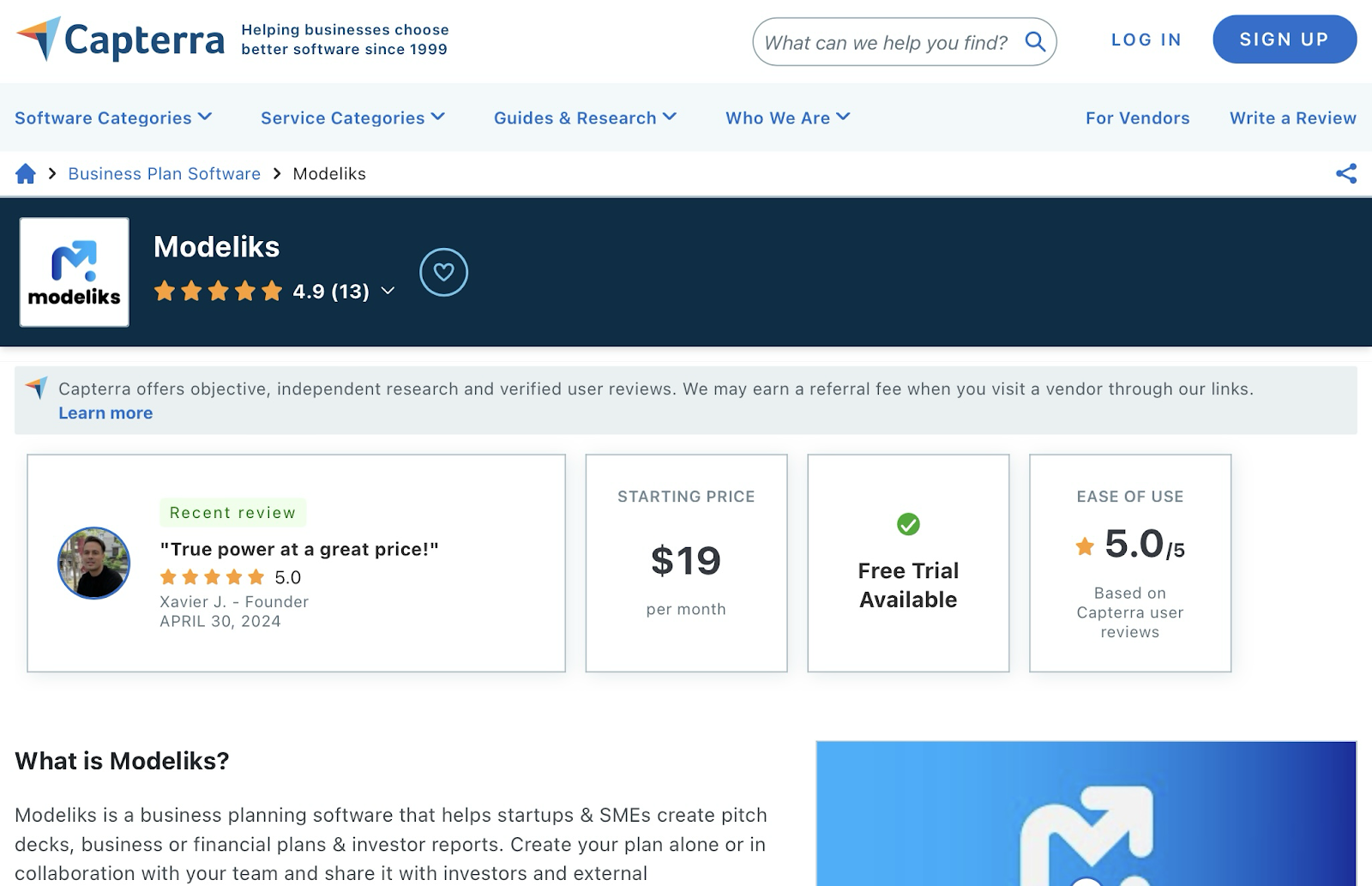
So, does Modeliks live up to the hype, or should you go with one of the better-known corporate planning solutions?
Who is Modeliks best for?
The marketing of Modeliks specifically targets startups and SMEs, even pledging: “No experience required.” With the step-by-step guidance this business plan creator provides, it does live up to this claim.
At some point, though, you might have no real option but to reach out to a bank. In this situation, Modeliks can help you swiftly draw up a business plan in the Small Business Administration (SBA) format required by banks.
How much does Modeliks cost?
Modeliks offers three pricing tiers — Start, Fund, and Grow. With any of them, you can create a business plan in a lender-approved format.
How much you end up paying per month for Modeliks won’t just depend on your choice of tier. Another factor is whether you opt to pay monthly or yearly, as this table illustrates:
| Start | Fund | Grow | |
|---|---|---|---|
| Monthly | $19 per month | $35 per month | $59 per month |
| Yearly | $14 per month | $25 per month | $41 per month |
Overall, you can save 30% by paying yearly rather than monthly. Still, the latter option might be the best for now if you are currently undecided about whether to stick to Modeliks for the longer term. You could also start with the 15-day free trial.
Pros and cons of Modeliks:
Pros:
- Incorporates AI to speed up the business plan writing process.
- Since it is an online business plan creator, Modeliks can be accessed from any location at any time.
- You can also use Modeliks to build financial plans detailing costs, assets, taxes, and working capital.
- These financial plans can then be integrated seamlessly with your Modeliks-made business plan.
Cons:
- It might not be ideal if you want to make a business plan for a large, long-established company (rather than a startup or SME).
- Some users have complained about a lack of customization options.
- There is no Modeliks mobile app.
Struggling to gather all the finance your company needs? One good idea would be to explore many ways to bootstrap your business.
9. Intecplan
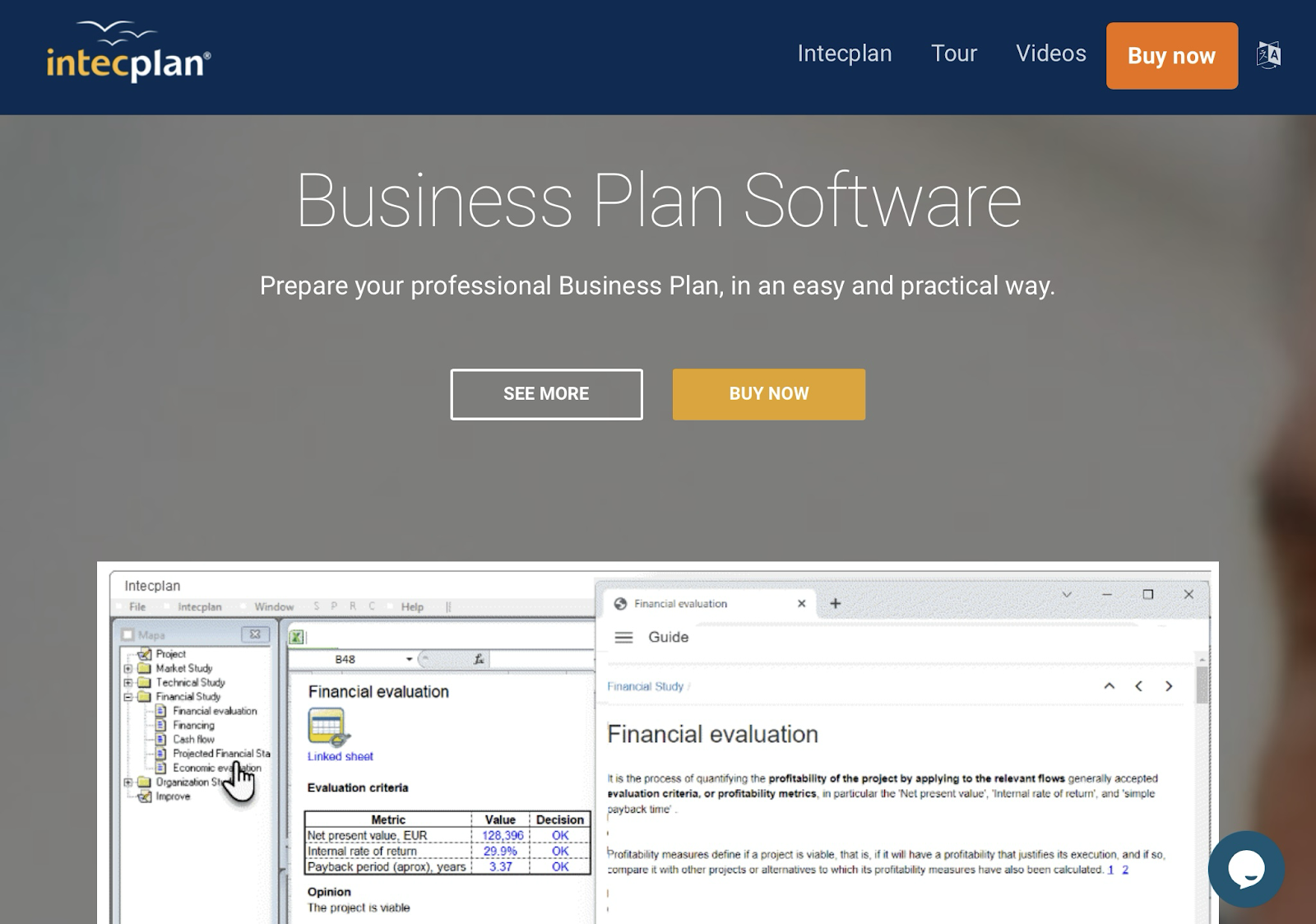
When courting investors, you need to show them why your company is a safe financial bet for the long term. You might already have an Excel document detailing your income and expenses. Intecplan can put this data into your business plan.
By using Intecplan to generate a financial forecast for your business, you can put would-be investors at ease. Indeed, reports written with this software can be downloaded in Microsoft Word format, making your business plan easy to share.
Who is Intecplan best for?
You might have long been in the habit of recording your company’s financial details in Microsoft Excel. However, keeping this data up to date can be an onerous, time-consuming process — especially if your business is growing rapidly.
Intecplan is therefore ideal if you are at a crossroads where you should be seriously considering switching to dedicated business planning software.
Business plan software is typically based in the cloud. Intecplan is the rare exception that is instead installed on your PC. From a security standpoint, you could feel more comfortable storing sensitive data on your own hardware rather than on a remote server.
How much does Intecplan cost?
With Intecplan, you don’t pay a regular subscription fee. Instead, you make just one payment to unlock access to Intecplan for a pre-agreed term.
Here are the three term options — and, for each one, the price tag and the number of devices you can use to run the software:
| Term | 3 months | 6 months | 3 years |
|---|---|---|---|
| Devices | 1 | 1 | 2 |
| Price | $90 | $160 | $390 |
These prices do not include any applicable taxes. A 7-day money-back guarantee is also available.
After buying an Intecplan license, you can download the software and receive updates to it during the term.
Pros and cons of Intecplan:
Pros:
- Automatically generates financial projections in response to data you provide, such as your company’s budgets and cash flow.
- Complies with technical requirements of financing programs.
- Multi-language support enables you to get reports in English, Spanish, Portuguese, French, and Italian.
- Basic support is offered via email.
- You won’t be caught out by any unexpected renewal charge. At the end of the pre-agreed term, your access to Intecplan will simply expire rather than automatically renew itself.
Cons:
- Intecplan is only available on Windows PCs. Other devices, like Macs running macOS and iPads running iPadOS, are unsupported.
- There are also no smartphone versions of the software.
10. AchieveIt
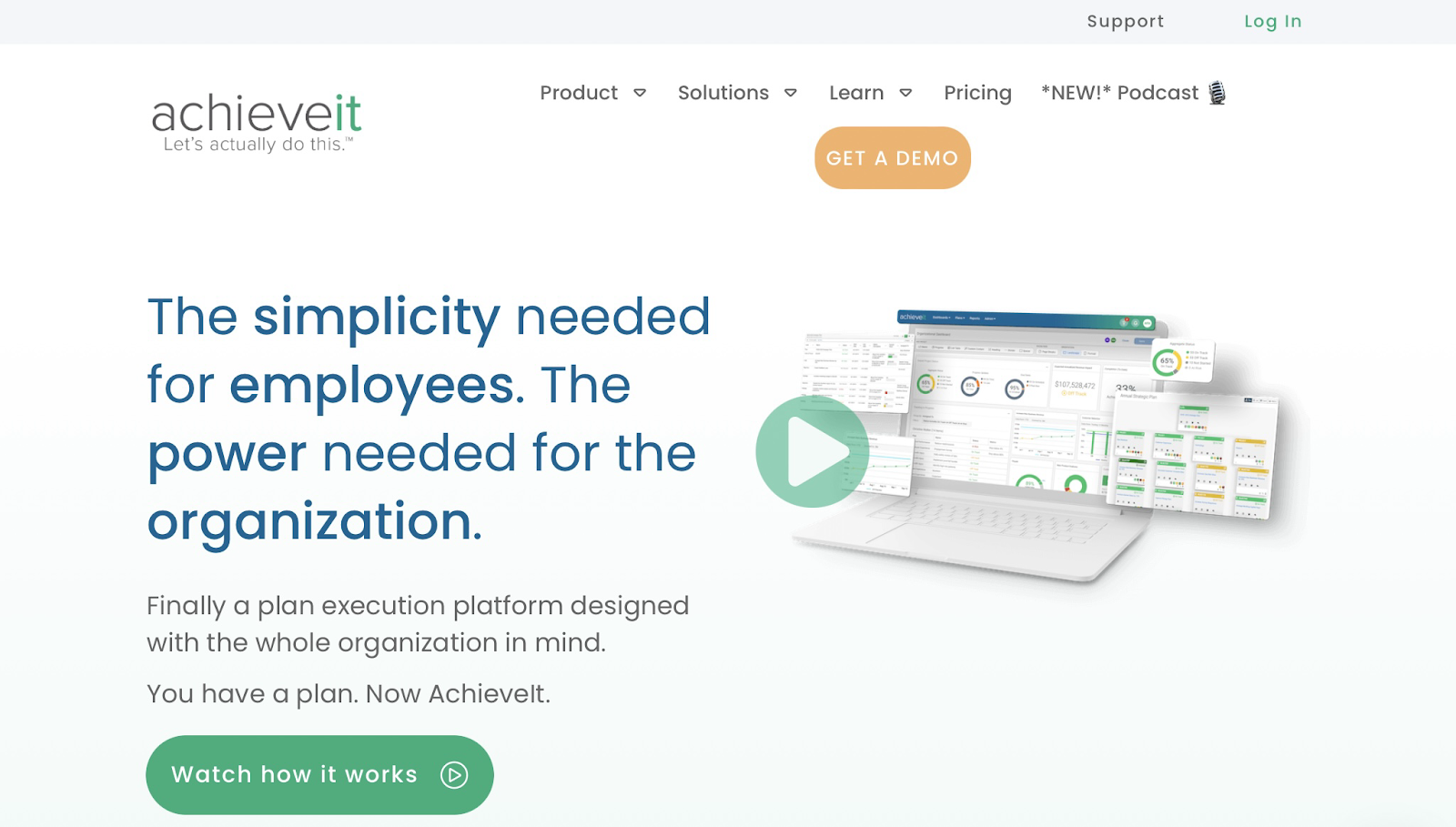
Your business plan doesn’t have to be set in stone. In fact, you might need to revise it regularly if you want your company to keep pace with an ever-changing market. This all underlines the importance of a tool like AchieveIt.
Who is AchieveIt best for?
AchieveIt is suitable for entrepreneurs in industries prone (or at least vulnerable) to significant, sweeping change. If you work in the legal field, you could feel particularly vulnerable, given the raft of legislation you would be required to routinely follow.
Meanwhile, industries within the digital space look set to grow rapidly. Consider the example of social commerce, the revenue of which is expected to soar from $1 trillion in 2024 to more than $8 trillion by 2030.
How much does AchieveIt cost?
You can take your pick from three AchieveIt packages — Core, Plus, and Pro. Exactly how much of AchieveIt’s business planning functionality you actually get depends on which of these packages you go for.
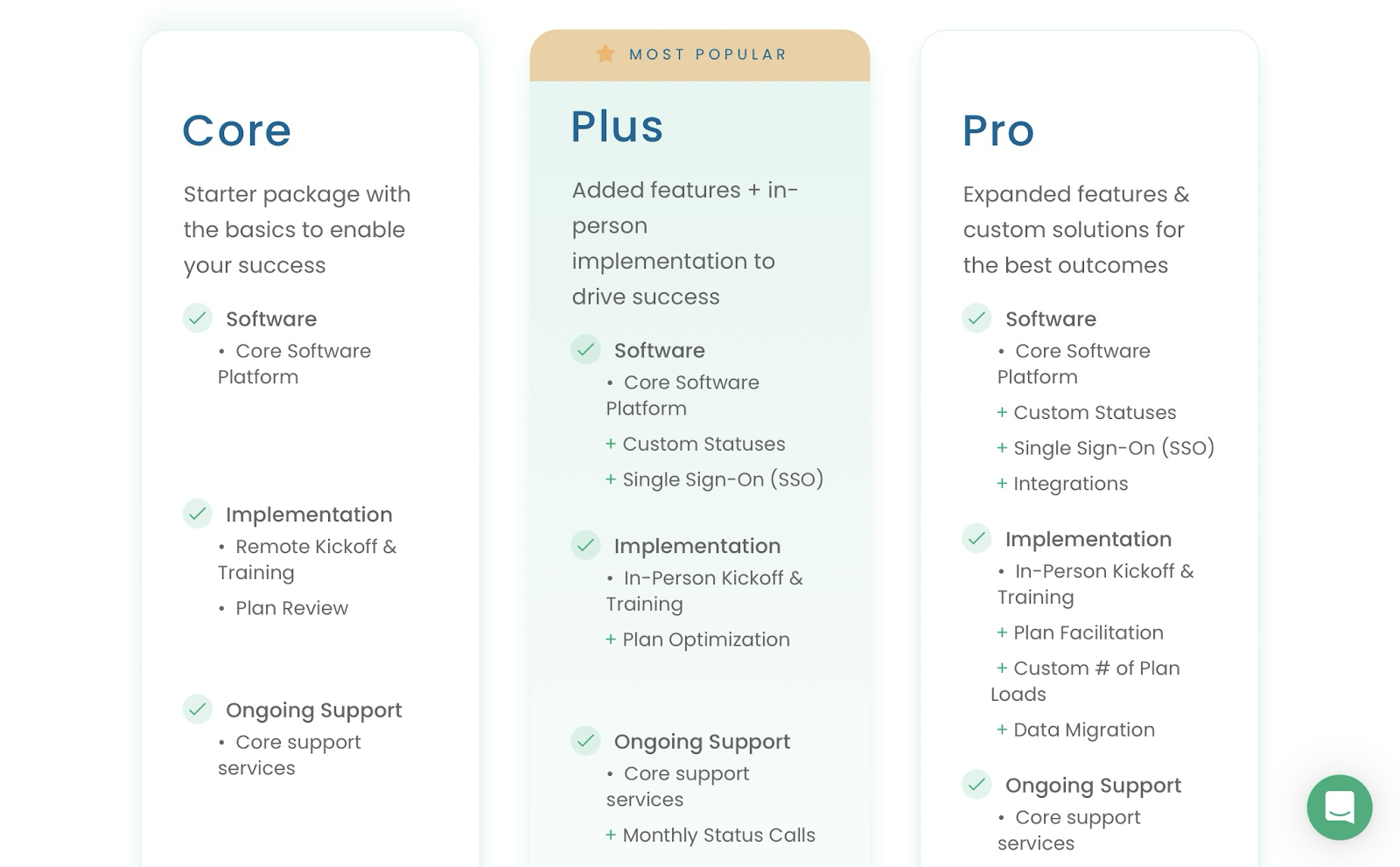
You will need to get in touch with AchieveIt for pricing details, as these can depend on your specific needs.
Pros and cons of AchieveIt:
Pros:
- There’s no cap on the number of business plans you can create with AchieveIt.
- Suggestions for how to improve your business plan.
- By automating updates to your business plan, you can save yourself the frustration of delivering them manually.
- AchieveIt can help you to manage any type of business plan.
Cons:
- Using AchieveIt could feel daunting if you are using it to create a business plan for the first time.
- A standard free trial of the platform is not available.
- Plan optimization is only available with the Plus and Pro plans.
- Want to import key metric data from elsewhere into AchieveIt? This is only an option with the top-tier Pro plan.
What are those ‘business plan generators’ you keep seeing online?
If you Google ‘business plan creator’, you might quickly come across a website offering access to an online ‘business plan generator’. Some such generators might even claim to incorporate AI that would help in the creation of business plans.
Especially tantalizingly, many of these business plan ‘generators’ may be free to use. One case in point is Grammarly’s Free AI Business Plan Creator.
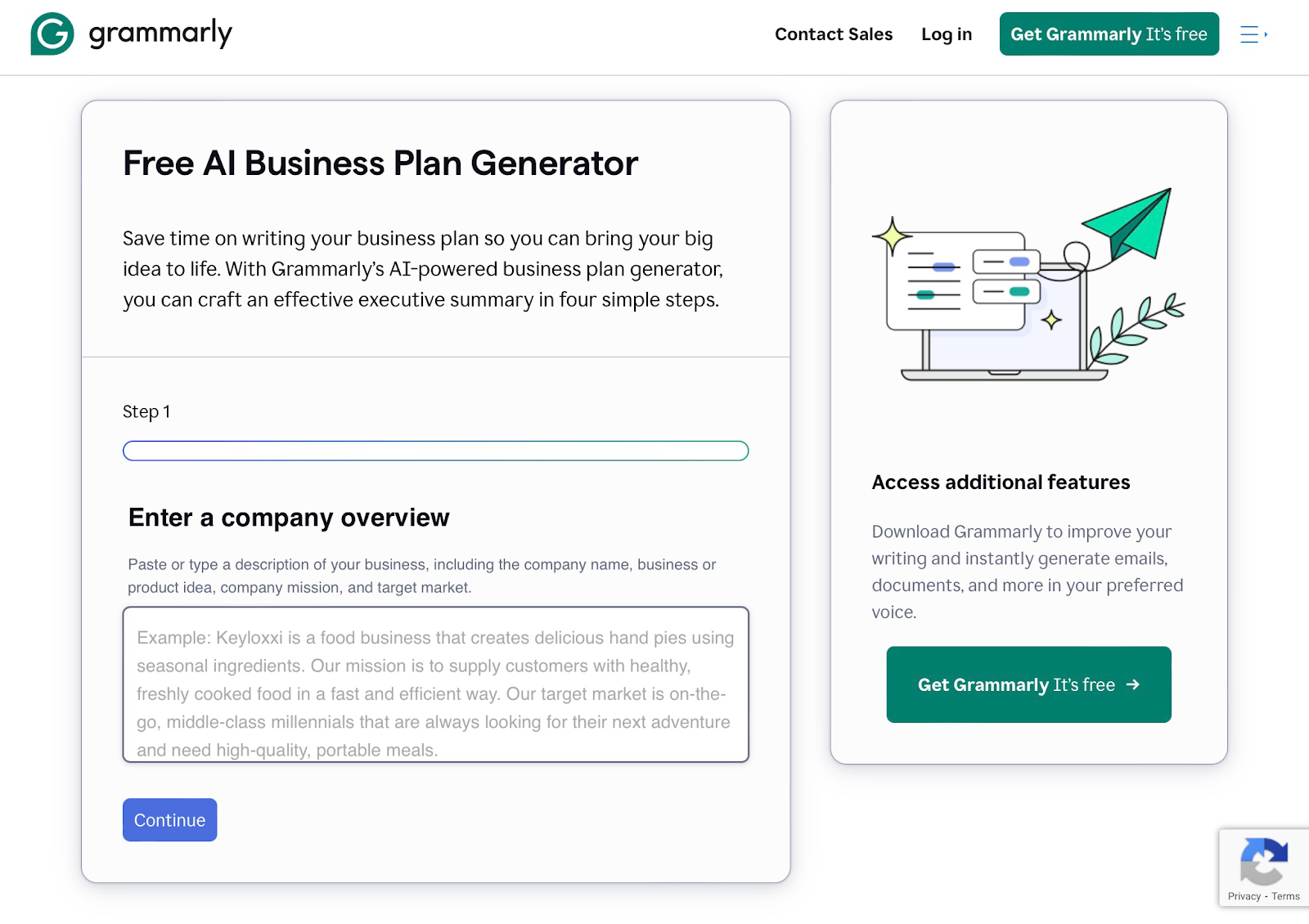
So, is this an instance where you get what you pay for? In practice, this tool lacks sufficient functionality to produce anything more extensive than a one-page business plan.
One saving grace of this Grammarly business plan creator is its ease of use. It asks you just four broad questions about your business and then gets on with fashioning a plan out of this information.
Don’t underestimate how much Grammarly can aid you in polishing up other aspects of your writing. Whop just recently published an in-depth Grammarly review for you to check out.
What’s the best way to create a business plan?
At the outset of your corporate adventure, when money is hard to come by, you could be keen to find a free business plan creator.
A business plan generator tool like Grammarly can help you form the bare bones of a basic business plan. However, when you want to draw up a ‘proper’, full-length business plan, only ‘proper’ business plan creation software is likely to suffice.
Apps like this tend to be referred to as ‘creators’ rather than ‘generators’, so keep this in mind when researching the options.
Many of the best pieces of business advice, you might actually ‘hear on the grapevine’. This is why it would bode well for you to forge connections with corporate gurus. You can do that by joining groups like the Flare Free Community whop.
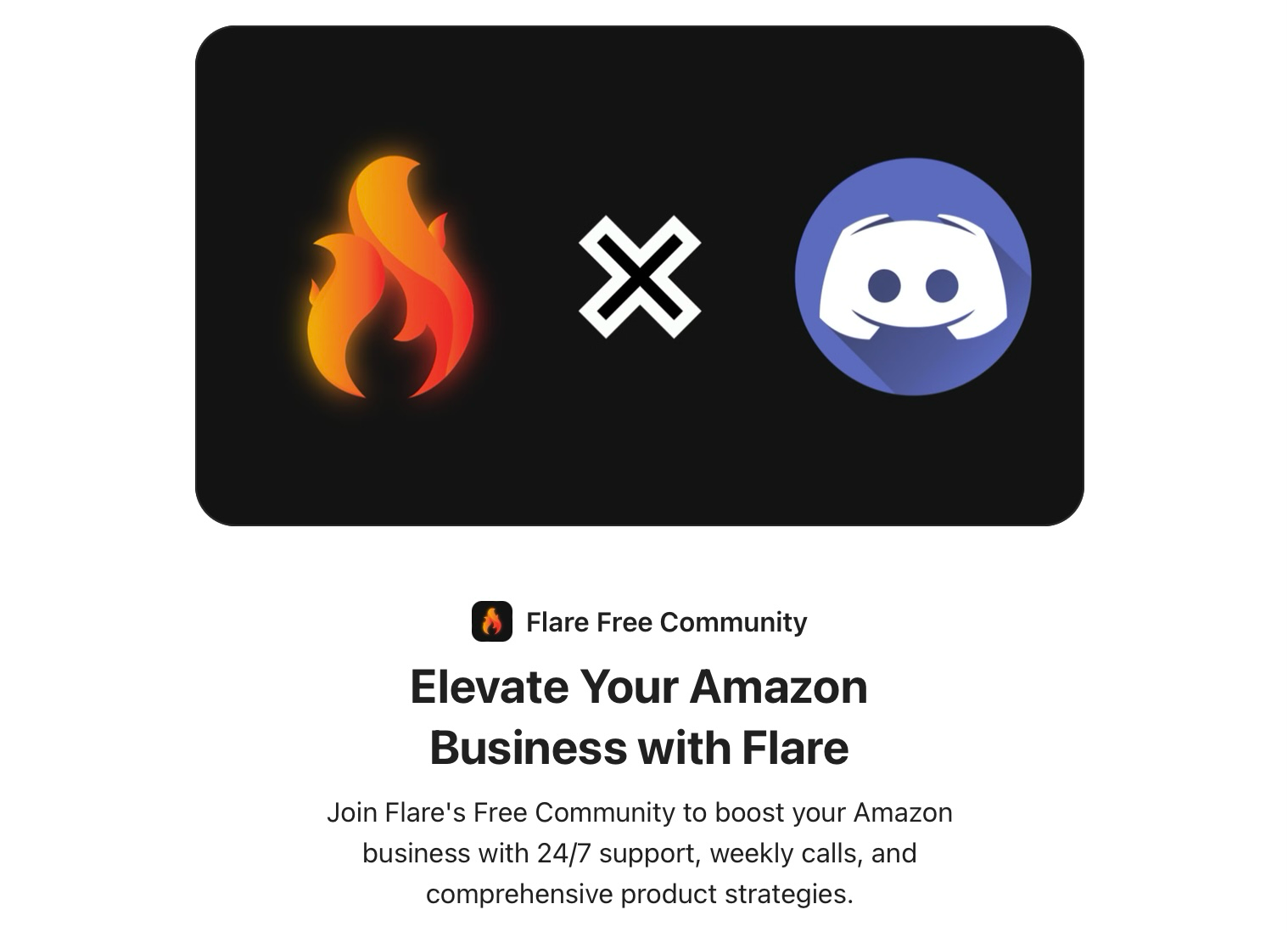
This particular community is aimed at people running Amazon businesses — but Whop is home to many other communities catering to other types of entrepreneurs.
On a 24/7 basis, Flare Free Community can assist you with preparing a business plan. The Flare team can even hold weekly calls with you to help you directly!
In any case, it would be complacent to expect any kind of business plan creator to take up all the slack. Don’t think that you can just type a few prompts, click a button, and then have a fully-featured business plan at the ready straight away.
One recipe for success is to let this software come up with just a first draft of your business plan. Then, you can read it carefully and — if necessary — tweak it manually to make sure it accurately reflects your company’s structure and goals.
Bring your business dreams to fruition with Whop
Having a business plan at hand can help you get started and stay on the right track. However, it's only the tip of the business iceberg. Joining a community can make all the difference to your success.
You'll find a ton of communities, tools, and courses to help transform you into a successful business owner. Benefit from the available resources designed to teach people how to build their businesses from the ground up.
Find your Whop community to help you excel in business.



