What better way to ensure the sustainability of your business than by building a community around it?
Community management is big business these days, and Circle.so, also known as Circle, is one of the most well-known learning-focused online community platforms. It offers a lot of handy features to help busy content creators build a community around their products, and it's widely regarded as a market leader in that niche - but is that still the case?
Competition is heating up, and today there are many other platforms to choose from. Let's take a closer look at what Circle has to offer and how it stacks up against the competition.
What is Circle?
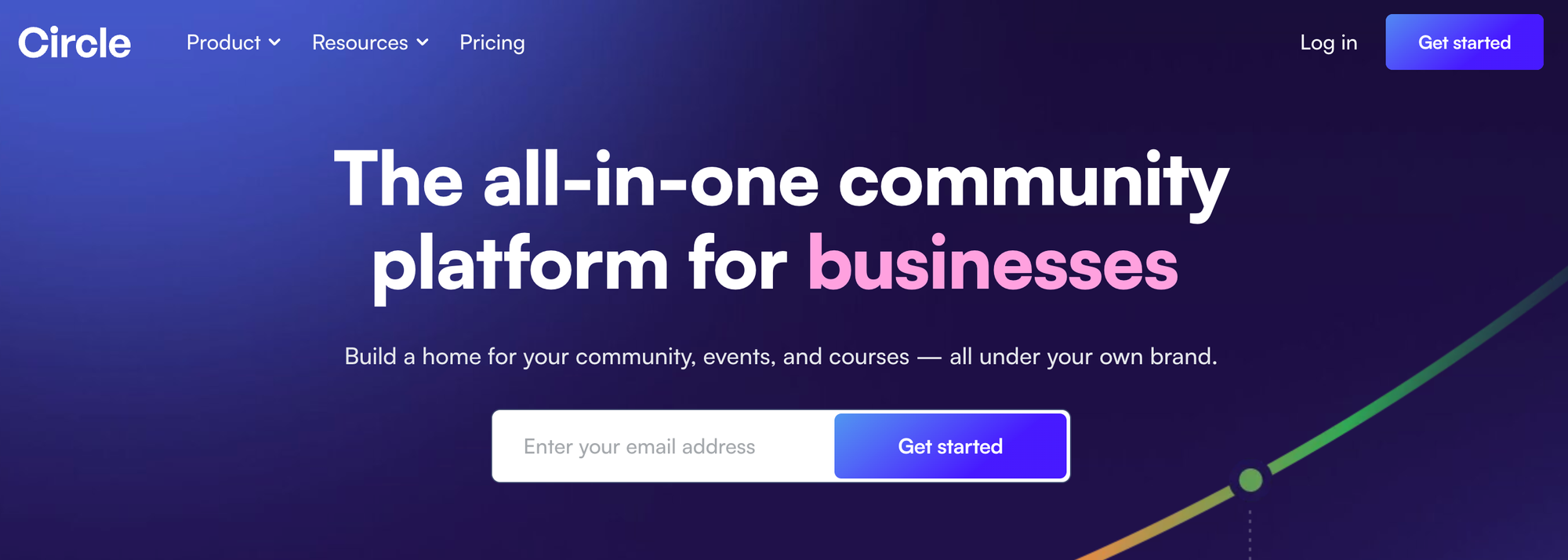
Circle is a SaaS platform offering community management features, courses, live streams, discussions, and gamified features all in one place. It provides powerful tools for community managers to reduce the moderation burden, and a polished desktop and mobile experience for end users.
Who Can Use Circle?
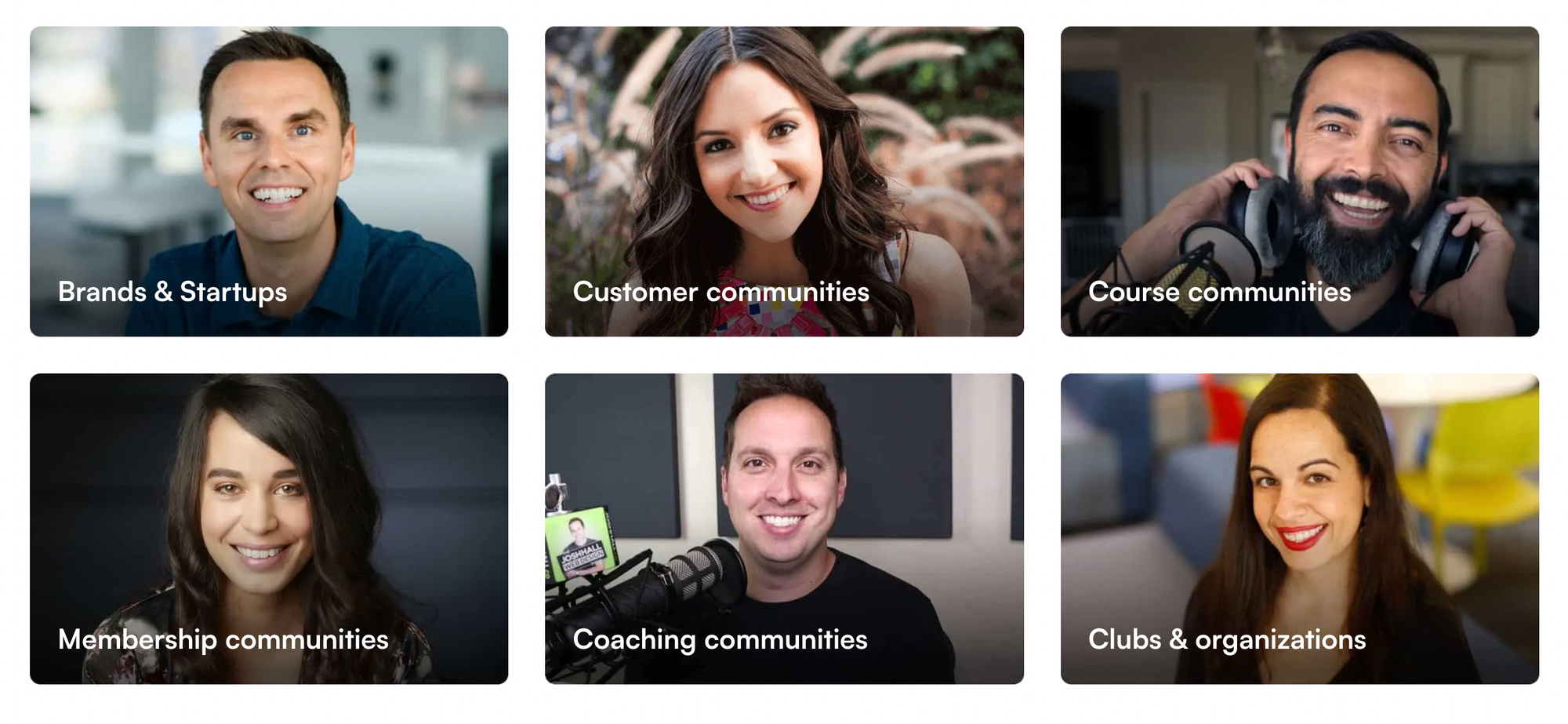
As an all-in-one community platform, Circle lends itself nicely to a variety of use cases. It's ideal for coaches looking for a gamified environment where learners can communicate with each other. It's also a good option for influencers looking to give their fans a place to chat.
You can host live streams, text chats, discussions, and other events on the platform, and have far more control over your branding and community management than you would if you were running a simple Facebook group.
Building a Community on Circle
Circle offers a 14-day free trial so you can try it risk-free and explore the community-building features. Unlike many other platforms, you don't have to provide your card details when you sign up, so there's no risk of forgetting to cancel and being charged automatically.
When you sign up you'll be asked to provide a name for your community, and this will be used to create a subdomain in the form COMMUNITYNAME.circle.so.
You'll be asked whether you want to make the community private and whether you'd like to allow people to sign up at this stage, or to keep it invite-only. It's probably best to keep the community invite-only until you've finished setting it up.
To finish the onboarding process, you'll be asked a few questions about your role and the goals you have for your community. You'll also be asked to pick the template you'd like to use as the starting point for your community. Pre-defined communities include:
Alternatively, you can start with a bare-bones community and decide for yourself which spaces you'd like to use.
If you choose the Basic community, you'll see a sidebar with a community home, members list, events, and courses, as well as a Get Started section with spaces for introductions and discussions. Your sidebar will also have links inviting community members to download the Android or iOS app for the community.
You can add new spaces by clicking Create space and then choosing the type of space (e.g. posts, chat, course, etc), and setting a name for the new space.
The Getting Started tab includes a setup checklist that covers all the basic tasks you should complete before opening your community to the general public, such as filling out your profile, customizing your branding, and configuring the access permissions for your community. It also guides you through the process of setting up a paywall if you'd like to charge for access to the community.
Features and Tools
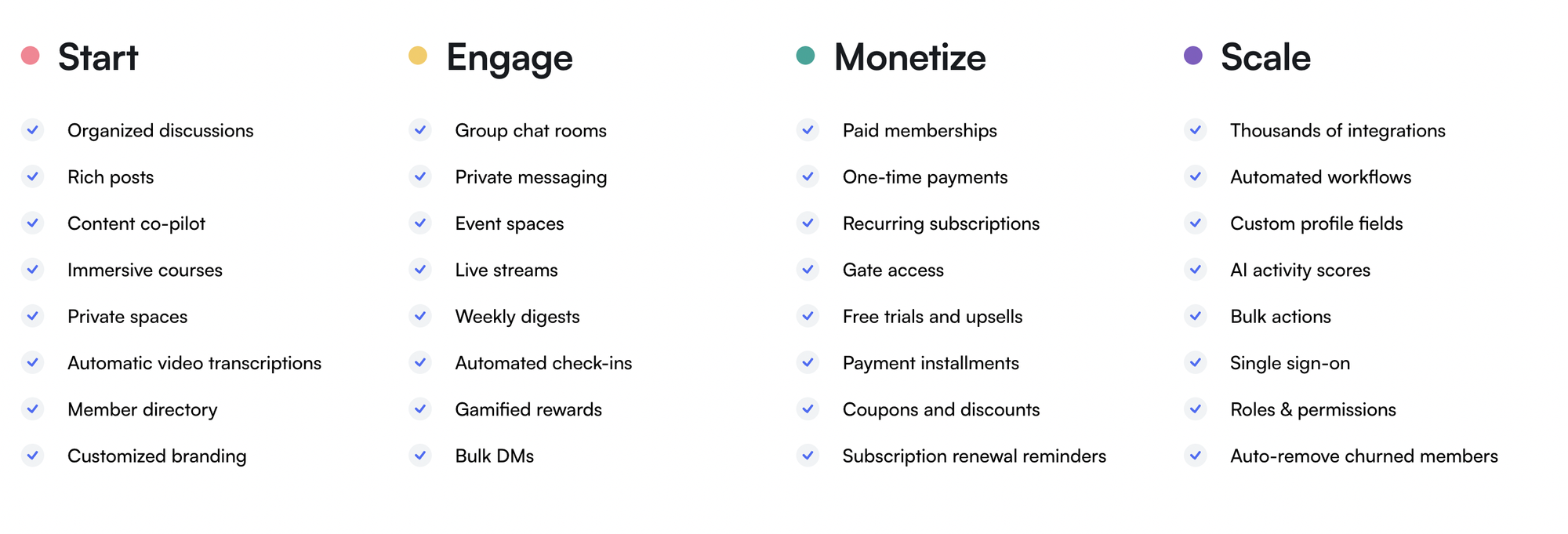
Circle is more than just a community management platform. It offers a variety of useful features to help drive engagement while making life easier for community managers, including:
- Discussion forums with rich media posts
- A content co-pilot to kickstart conversations
- Group chat rooms
- Private messages
- Event spaces
- Live streaming
- Send weekly digests to your members
- Help members connect via a membership directory
- Automation tools for moderation and membership management
- Paid memberships, subscriptions, and gated access to communities
- Bulk DM feature
- Gamified courses and communities
AI tools help moderators stay on top of their workloads, and a granular permissions system ensures people only have access to the groups and roles they require.
The membership system allows free trials, upselling, ongoing subscriptions, and one-time payments. Community owners can issue coupons and discount codes, and send out automatic reminders to people when their subscriptions are due.
Built-in analytics help community leaders get deeper insights into user activity, so they can see what content their users are most interested in, what they're talking about, and how often they're engaging with your courses or events.
If you use other tools or platforms in your daily workflow, you can connect them to Circle thanks to its powerful API integrations. The platform supports many popular third-party tools and platforms, including Teachable, WordPress, and Zapier.
Customization Options
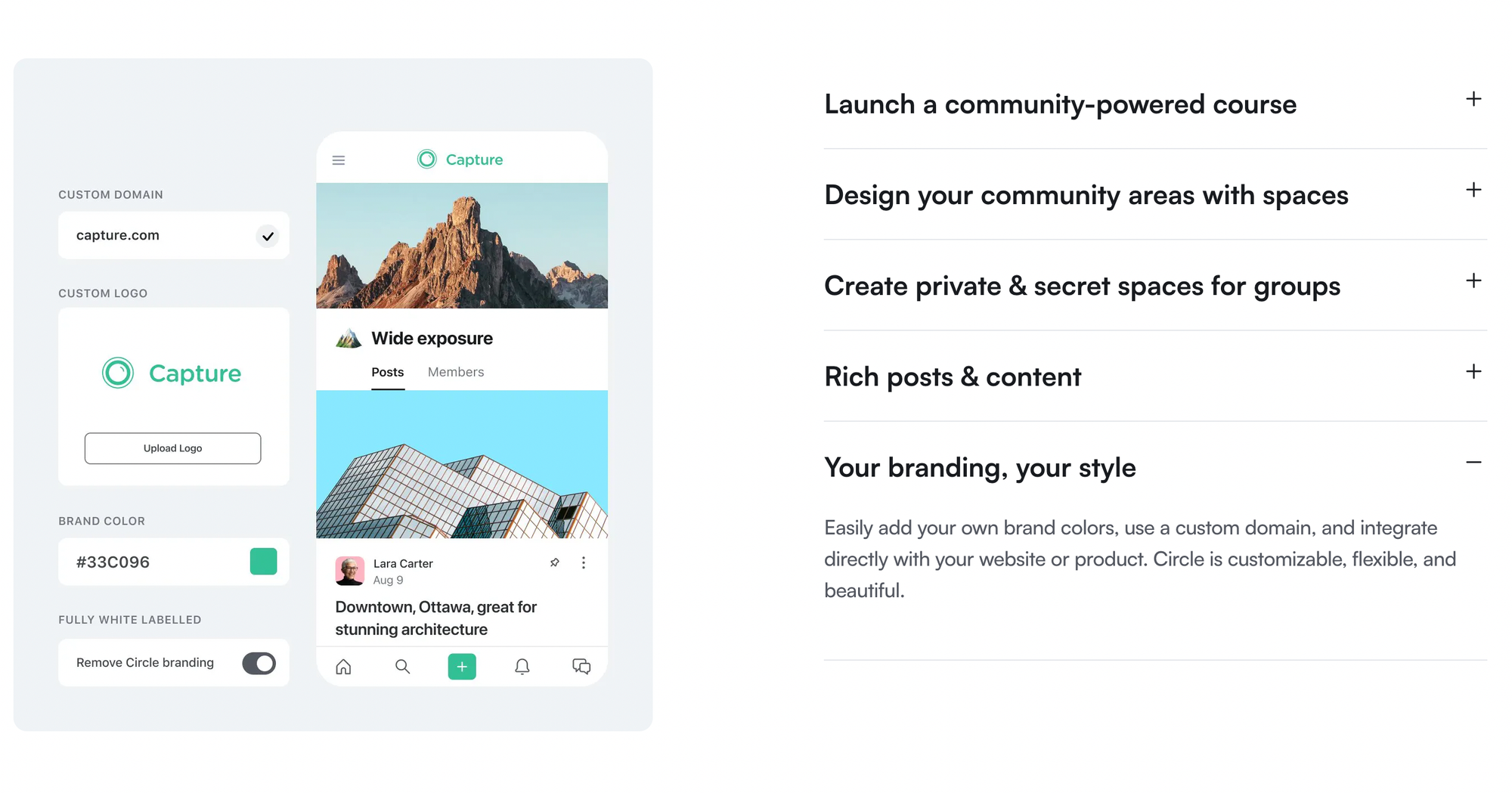
Users can interact with their communities through a web browser or a mobile app. All Circle communities have a distinctive look and feel, and while community owners can change the color scheme, use a custom domain name, and make some changes to the branding, the options are limited. Larger enterprises can contact Circle to join the CirclePlus plan and access bespoke branding features not available to standard subscribers.
Circle's Customer Service
The company has a good reputation, both for its reliable, high-quality product and the responsiveness of its support team. If you can't solve your problem through community resources, you can contact Circle by email and expect a reasonably prompt and useful response.
However, when it comes to customer sentiment, this can be difficult to gauge due to a lack of reviews on Trust Pilot.
Circle.so Pricing
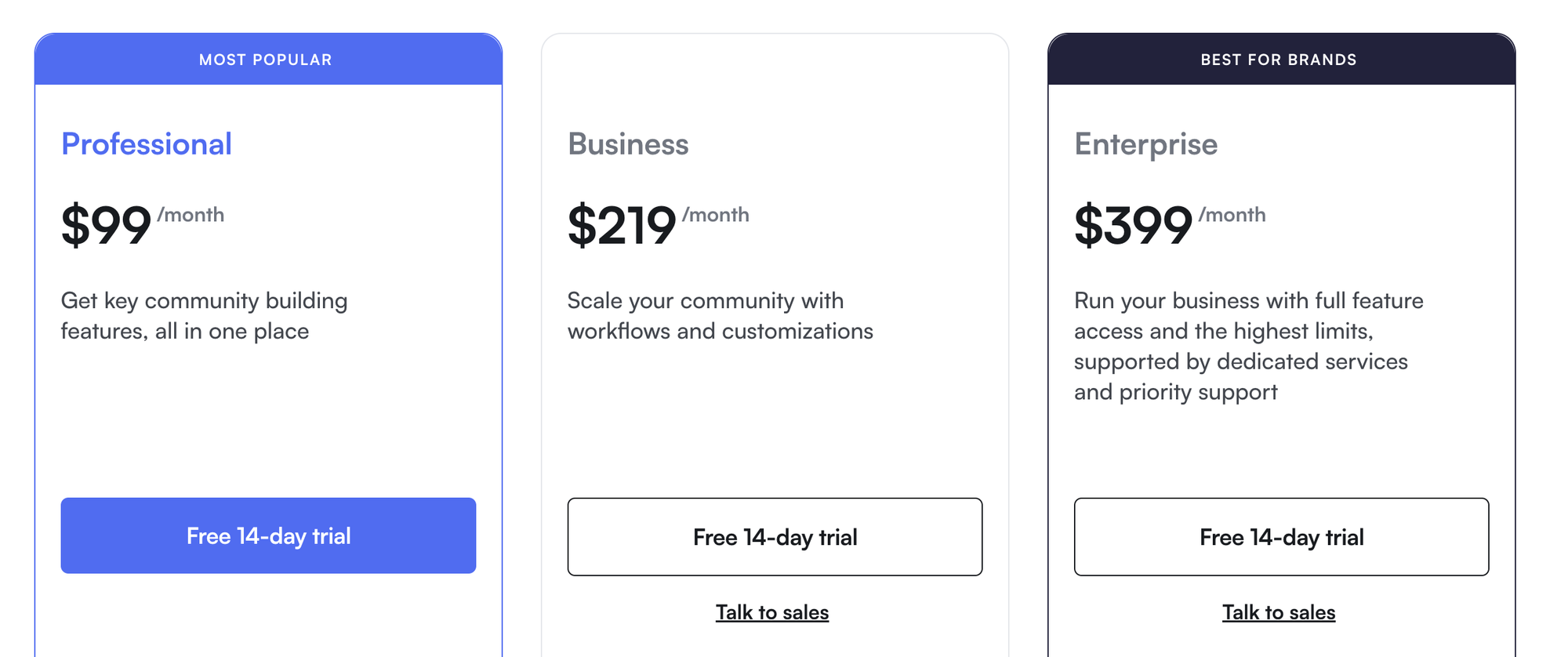
Circle is a premium platform, and this is reflected in it's pricing. If all you'd like to do is test the waters with a single community, you can choose the Basic plan, which is $49 a month. This offers the following features:
- Member profiles and directory
- Discussions
- Events
- Paid memberships
- Custom domain
- Weekly community digest
The Professional tier costs $99 per month (with a $10 discount for those who opt for annual billing) and offers all of the above features plus:
- Courses
- Live streams
- Live rooms
- Unlimited members
- Custom branding
- Reporting and analytics tools, including conversion tracking
- The ability to add code snippets to the theme
To unlock API access, workflows, and AI features, you'll need to join the Business tier, which costs $219 per month with a $20 discount for annual billing.
The top standard tier is Enterprise, which offers lower transaction fees, advanced analytics, priority support, and access to custom Single-Sign-On (SSO) features for $399 per month (or $360 on the annual plan). There is a CirclePro tier, but the price isn't advertised, and it's a bespoke service aimed at large brands.
Circle.so Alternatives
Circle is a good platform for community management, and it scales well to cater to smaller creators and large brands. However, the pricing structure and pure community focus of the platform can be off putting - especially when starting out. If you want to access all features like analytics and priority customer support, then you have to pay $399 a month (over $4300 per year) without knowing if you will make that money back!
So, let's consider some potential alternative platforms:
Kajabi
Kajabi is an all-in-one ecommerce platform aimed at content creators. In a similar vein to Circle, it offers community features and a course builder. What makes it stand out, however, is its built-in marketing tools. If you're currently paying for third-party marketing, reporting, and analytics tools you could save a lot of money by migrating to Kajabi. The platform's basic tier is more expensive than Circle's, but as you move up towards the more expensive memberships the price difference evens out and the flexibility of Kajabi becomes more apparent.
Smaller creators may be priced out of using this platform, but for more prolific creators or influencers who have a variety of different products to sell, Kajabi could be a better deal.
Heartbeat
Heartbeat is probably the platform that's most similar to Circle, both in terms of its user interface and feature set. It would be unfair to accuse the platform of copying Circle, as many communities follow the same design principles with a minimalistic UI and a list of channels on the left-hand side. It's a tried and tested layout that your users will be instantly familiar with.
Heartbeat's developers have made several decisions that we think are an improvement over Circle. For example, they offer a Docs section for sharing evergreen content, and nested links to make it easier for people to find what they're looking for. In addition, they have a migration tool that streamlines the process of importing an existing community from Slack or Circle.
Heartbeat's pricing starts at $40 a month for a Starter membership - its most basic tier, with the Growth tier costing $108 per month (assuming annual billing). The Starter membership offers access to the majority of the platform's features, although analytics features are limited and communities are limited to just 1,000 members. Even so, the low pricing and handy navigation features make it an appealing option.
Mighty Networks
If you're looking for a polished course creation platform with community features, it's hard to go wrong with Mighty Networks. The platform offers a slick user experience for admins and end users alike, with a polished mobile app and an attractive browser-based interface. The chat features, in particular, are well-designed and make both private and group chats an enjoyable experience.
Just as Circle offers a content co-pilot, Mighty Networks has AI-enhanced features to help you populate your community and drive engagement. It also offers lots of customization options to help you make your community look and feel like an extension of your brand.
What makes the platform stand out is its affordable pricing and generous account tiers. The basic Mighty Networks membership is slightly less expensive than Circle's, at just $41 per month, and that offers unlimited members, admins, moderators, and spaces, so you don't have to worry about paying more as your community grows. If you're a small creator looking for an affordable platform you can join Mighty Networks and feel confident the platform will scale with your community.
The Best Platform for Online Communities: Whop
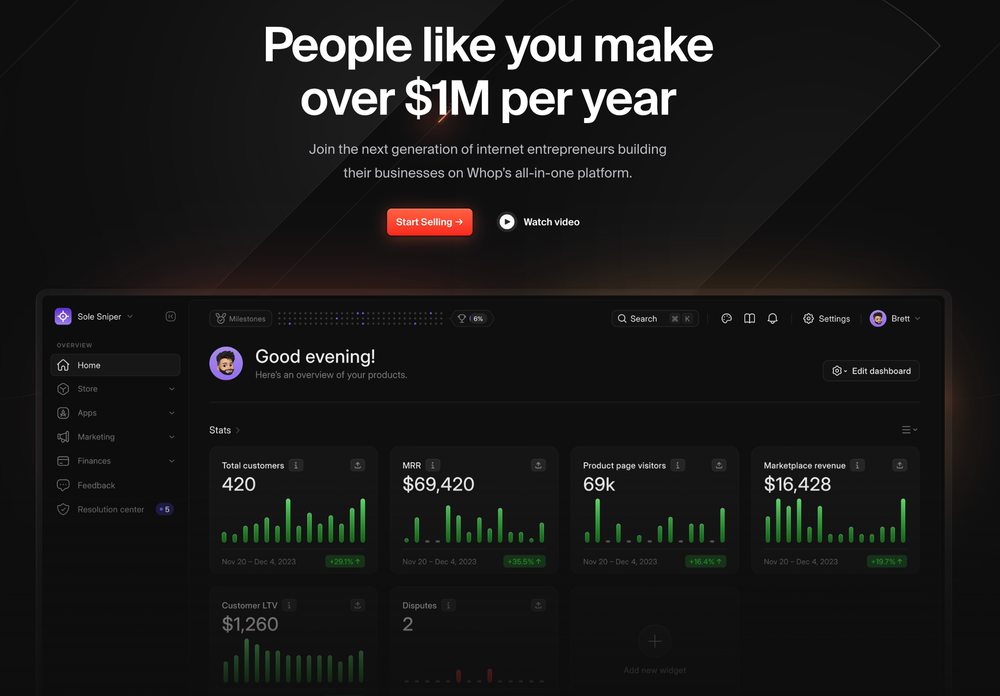
Sometimes you need a platform that lets you do more than sell courses and chat with your users. Enter Whop – a social commerce platform that gives creators the power to sell all kinds of products and provide their users with a tailored experience. Whop offers a lot of community features via its Hubs. As a creator, you can set up a Whop Hub for free and use it to share content with your users, encourage chats and discussions, set up private groups, and sell products.
A Hub is similar to a Circle community and can be free to access or gated behind a subscription. Within each Hub, you can set access requirements for different user areas, list products, or connect apps for text or video chats, link sharing, courses, digital downloads, and more. These hubs are designed by you - you simply choose the apps you want for your community, add them to your own hub, and get started!
Best of all, Whop is free to join and there are no monthly fees. You can create as many hubs as you like, and you won't have to pay to keep them running. The platform makes money by taking a 3% commission on any products or subscriptions you sell. They handle the billing, memberships, and digital downloads for you, leaving you to focus on creating content for your business.
So, if you're looking for a platform that offers course creation and community features but also gives you the flexibility to sell a variety of other products too, Whop is the logical choice. The lack of a monthly fee and the low commission rate make it an appealing option for independent creators and popular influencers alike.
Getting started with Whop couldn't be simpler. Join today and create your first community - what are you waiting for?





![Top 10 Best Forex Trading Discord Servers [2024]](/blog/content/images/size/w600/2024/05/Top-X-Best-Forex-Discord-Servers.webp)