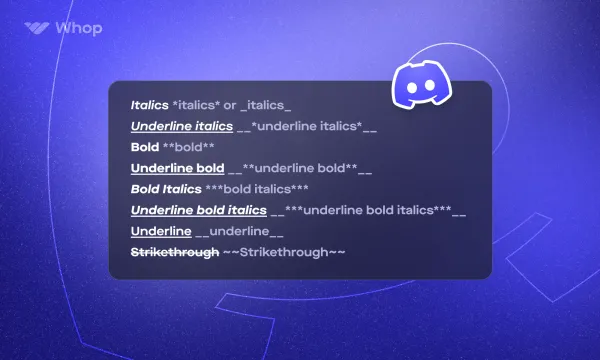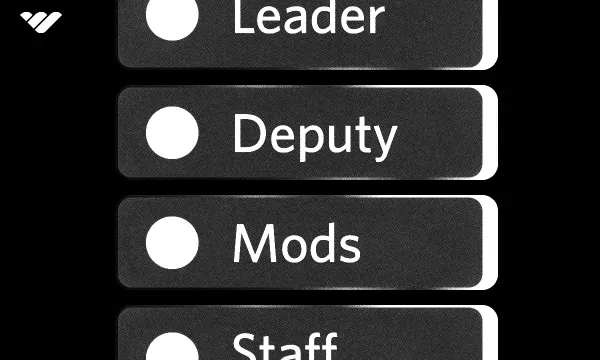As you may already know, Discord is by far one of the best applications to communicate with friends and communities via text, voice, video, and more. However, something you might not be aware of is Discord’s markdown support.
“What is markdown?” I hear you ask. To put it simply, markdown is a simple way of formatting text and making it look pretty. Have you ever seen bold, strikethrough, or italic text on Discord? That’s markdown!
Markdown, created in 2004 by John Gruber in collaboration with Aaron Swartz, was designed to be both easy to read and write.
Over the years, Markdown has become a favored choice for writing web content, documentation, notes, and blogs, thanks to its ease of use and readability.
Discord's incorporation of Markdown undeniably enhances user experience by providing an extra dash of customization and flexibility to text communications on the platform.
This unique feature allows you to add flavor to your messages, ensuring they resonate better with the audience, be it in a casual chat or a community announcement.
It’s no surprise that Discord wanted to implement something like this, as it adds an extra layer of customization and flexibility to your communication on their platform.
But how exactly do you use markdown? What are the different types of markdown? That’s what we’ll explore in this article, so strap on in!
Text Markdown 📝
There are two markdown types on Discord: text markdown and code markdown. Text markdown is used for - you guessed it, text.
For example, you may want to have bold text within your message, perhaps underline a phrase for emphasis, or maybe even have headings and subheadings within an announcement message.
Whatever sort of message you’d like to send, there’s a good chance markdown can help add style and make your message pop.
Headings
These are very simple to do, and there are only three types: H1, H2, and H3, where H1 is the largest and H3 is the smallest.
To insert a heading into your text, simply put 1-3 pound signs (#) before your text. For an H1, you’d put 1 pound sign, 2 for an H2, and 3 for an H3.
# H1 Tag
## H2 Tag
### H3 TagStandard Text
Standard text markdown covers everything you’d include in-line within your message without separating it from the rest of your text; for example, bold, italic, underlined, strikethrough, spoilers, and subtext.
All of these should be self-explanatory, aside from spoilers, which are just chunks of text that get revealed once you click them. Once you learn these, we’re sure you’ll use them everywhere!
Bold: **Bold**
Italic: *Italic*
Underlined: __Underlined__
Strikethrough: ~~Strikethrough~~
Spoiler: ||Spoiler||
Subtext: -# SubtextLists
These are, again, very straightforward. There are two types of lists on Discord: ordered lists and unordered lists.
Ordered lists have a number at the start of each line. To do an ordered list, you simply need to put the line number, followed by a period (.) before your text. Do this for each line.
1. Ordered list item 1
2. Ordered list item 2
3. Ordered list item 3For an unordered list, put an asterisk (*) or a hyphen (-) before each line, and markdown will automatically turn that into a list of bullet points.
* Unordered list item 1
* Unordered list item 2
* Unordered list item 3Hyperlinks
Even if this name doesn’t sound too familiar, there’s a very high chance that you’ve interacted with hyperlinks on the internet before.
A hyperlink is some text you can click on, and it’ll take you to a URL (which you can’t see). For example, this is a hyperlink, as you can’t see the URL, but when clicked, it’ll take you to Whop’s website.
[Whop](https://whop.com/)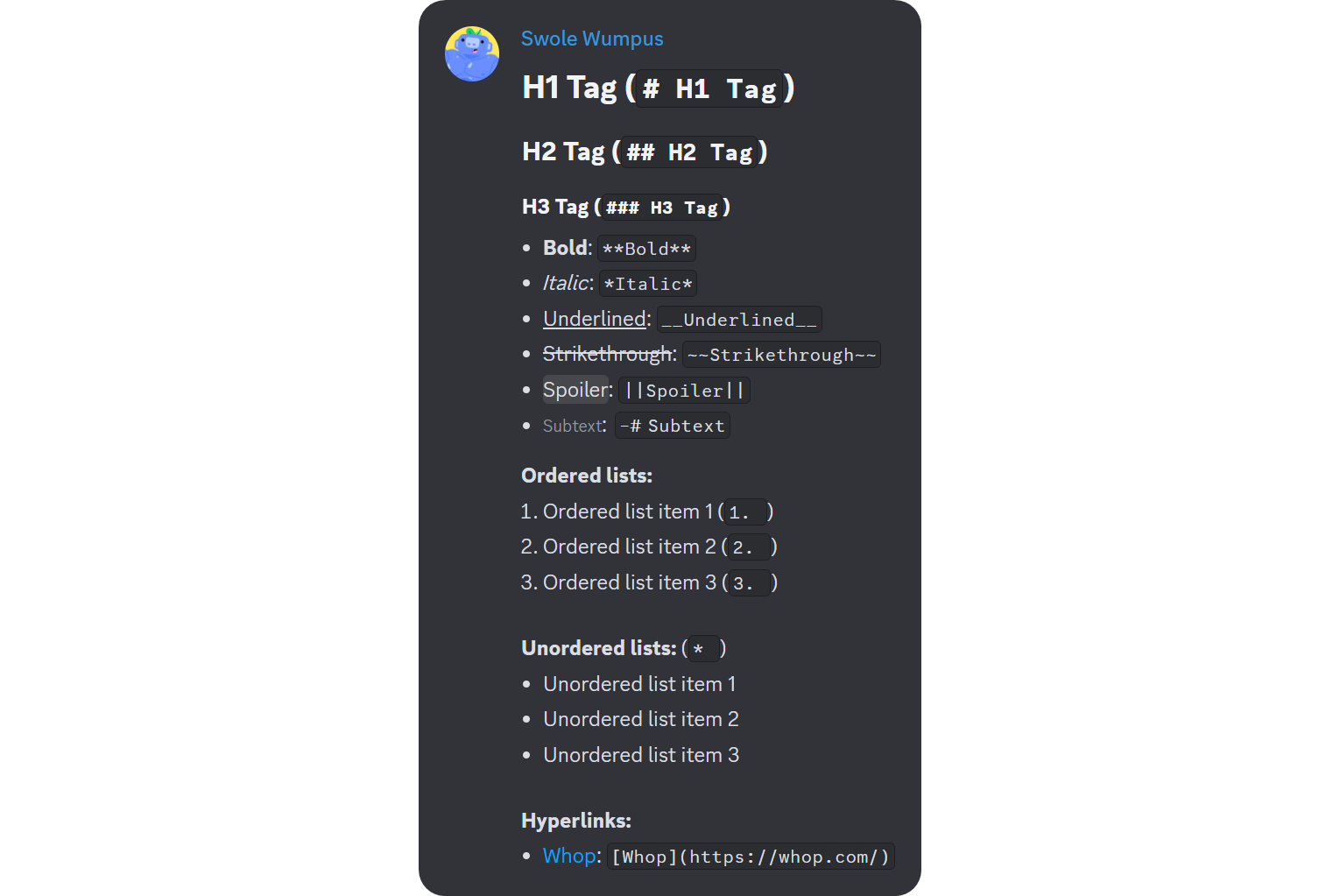
Blockquotes
To create a blockquote in Discord you can either use > or >>>.
A single bracket creates a one line blockquote. Using three brackets creates a multi-line blockquote with all the following text until the end of the message.
> This text will be shown in a blockquote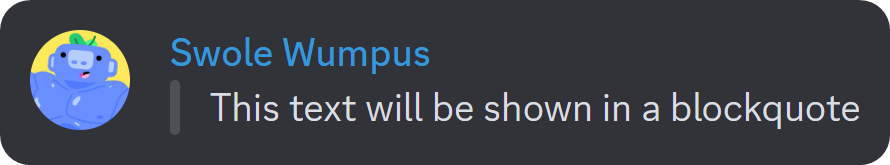
Code Markdown ⌨️
This type of markdown isn’t quite as common as standard text markdown, but it’s still used very frequently.
This type of markdown is mainly for sharing code snippets with people, with support for many programming languages, scripting languages, formatting languages, etc.
To use a code block, simply have a backtick (`), followed by the content, followed by another backtick. For example:
`Wow, this is awesome!`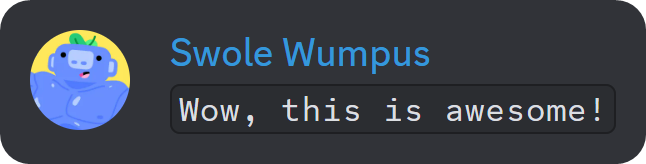
You can also do multi-line code blocks by having three backticks (```), followed by the language name (optional), followed by the content, followed by another three backticks. For example:
```python
print("Hello, world!")
```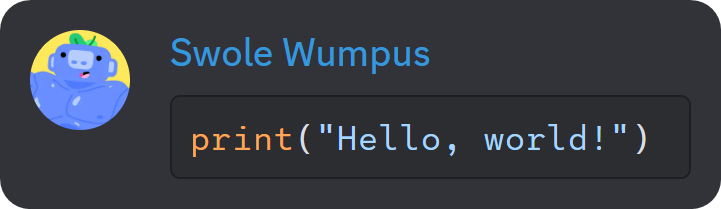
Why Use Markdown?
As you’ve probably seen, markdown is pretty incredible!
Markdown allows you to add much more character to your messages, as opposed to just having plain text.
Markdown is also great for emphasizing certain parts of your message and making your messages easier to read and follow.
You may see markdown used for announcements and other types of informational messages in Discord, as it allows you to fit a lot of content into a single message without needing to split it up to make it easier to read.
Using Markdown: Tips & Tricks💡
Though markdown is a very handy tool to have at your disposal, be careful not to overdo it.
For example, if you’re sending a message to a friend to ask them to play some games, there’s likely no need to insert code blocks, headings, lists, etc.
Using markdown too often may also make your messages look like spam and cause people to ignore them.
Also, if you like to use italics and bold text to emphasize certain points, that may become less effective if you are doing this a lot, and so your message may lose its intended purpose.
A markdown feature often overlooked is the spoiler markdown, as mentioned previously.
This is perfect if you want to discuss a movie but don’t want to ruin it for others, or if you’re running a quiz and don’t want to spoil the answers.
There are a bunch of nifty uses for this specific markdown feature, so imagine what you can do with other markdown features, too!
Final Thoughts: Discord Markdown💭
Congratulations, you’re now a pro at Discord markdown!
👩💻 Whether you’re an average Joe or a serious Discord-based business, Discord’s markdown functionality can be a great help to your communication skills and can make sending messages fun again. So, what will you use markdown for? The possibilities are endless!