Managing an online community involves figuring out your target audience, setting clear guidelines for your members to follow, and leading by example. Here is how to do it.
Key takeaways
- Clear community guidelines and consistent enforcement establish member expectations and prevent chaos from day one.
- As communities grow, delegate moderation to trusted team members so you can focus on strategy and scaling.
- Drive engagement through regular events, listening to member feedback, and tracking metrics to continuously evolve your community.
To run and manage a successful online community, figure out who you're making it for and where you'll host it, then lay out clear guidelines for members to follow. Once you have the foundations, a lot of it comes down to day-to-day management, which you can either do yourself or with the help of moderators.
Those are the basics, but what comes next?
It's not just about kicking out people who are annoying. The goal is to keep your members engaged and give them something new to do every day; that's what brings in the real money.
The upside? You could soon end up being one of the creators on Whop who earn from $10k to $1M (yes, one million!) per month from running successful communities.
Let's look at how to manage a thriving online community, including tips from pros who have done it all before.
12 best practices for successful community management
To unlock the power of successful community management, check out these game-changing tips.
1. Create clear guidelines
The first and most important step in establishing a thriving online community is creating clear, tangible guidelines for your members to follow. It doesn't matter if you're running a community to support your brand, or a free group for people to have fun in – with no rules, it'll quickly devolve into a nightmare.
With these guidelines, you've got a few goals to hit:
- Make it clear who the community is for and what it's about
- Zone in on what the goals are. Are people there to learn sports betting? Are they there to hang out with you and ask you questions? Be precise so people know what they're in for.
- Explain what sort of stuff won't fly, and be clear about it. A good baseline is saying no spam, hate, bullying, trolling, or NSFW content, but tailor this to your own needs.
- Let people know where to reach out with questions and issues.
- If your community is huge, include tips on how to navigate it.
Keep it as short and emphatic as possible, clearly outlining the rules in an easy-to-follow format. Lists, bullet points, and bolding keywords can help.
2. Identify who you want to attract
The first thing that you wanna do is secure your first use case, and then find out who your target audience really is. All that matters at the beginning is getting your first few customers in the door, and giving them a good experience.
The best way to do this, and the easiest way to do this, is by posting on social media like X or TikTok and utilizing Whop's in-built tools.
- Lucas Duncan from Whop
Next up, you’ll need to develop a clear list of the kinds of people you want to attract to your community.
To do this, it’s a good idea to come up with what’s called a consumer persona. This is basically a made up profile of your ideal customer or group member. Preparing one will help you run a community that ticks all the boxes for the people who are most likely to join it.
When imagining your core community members, you should consider everything from their age to where they live and even how much they earn. Of course, it all depends on whether you're running a hobby group where you can all collectively scream about your favorite show, or a focused, paid-for community with set goals.
If you're not sure where to start with this, a good idea is to join a bunch of similar communities and read some conversations. You'll pick up on the vibe and be able to build on it in your own group.
3. Choose the best platform to host your community
Now that you've got a good idea of what your community will be like, pick the platform that lets you turn those guidelines into reality.
The best place to host your community is Whop.
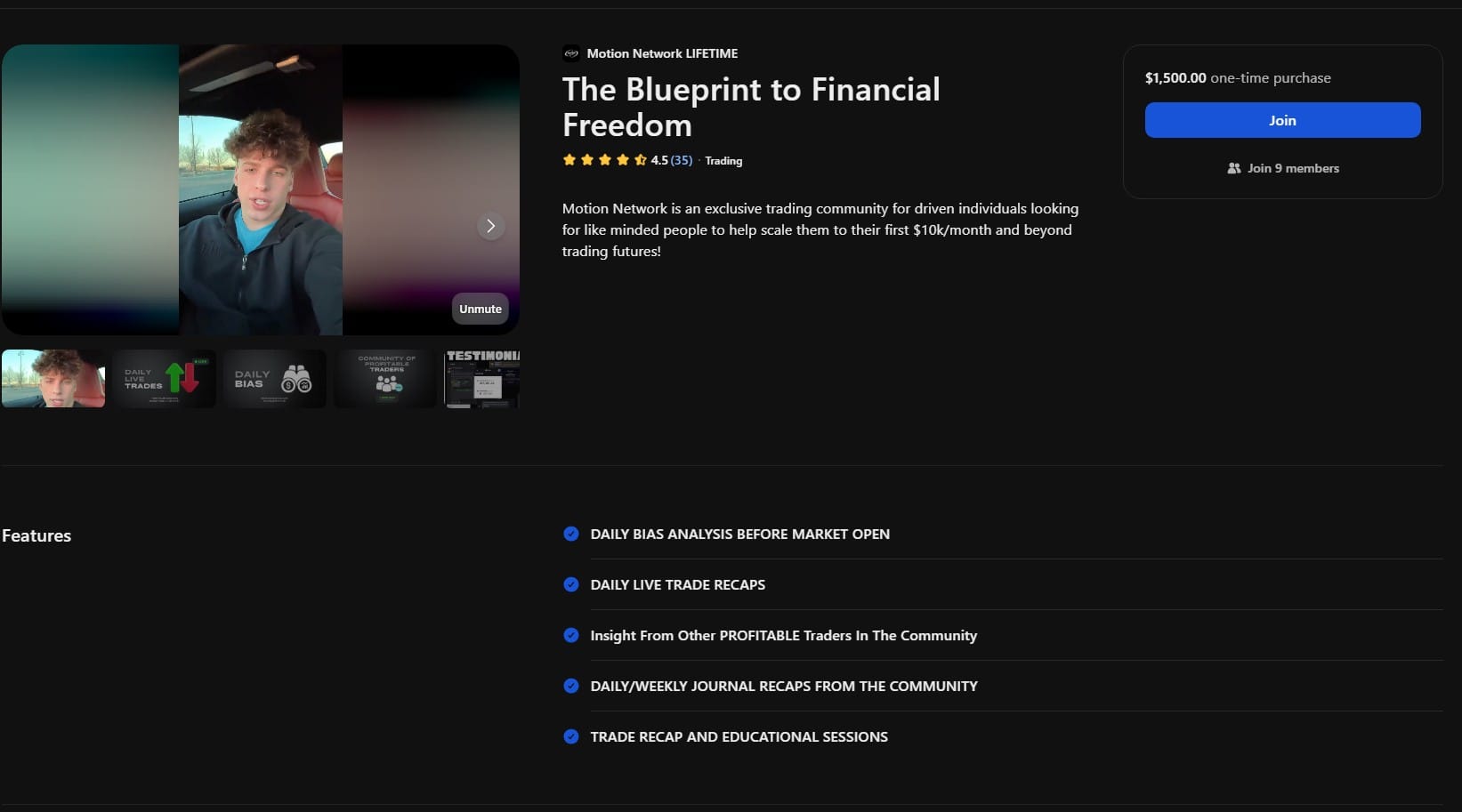
With Whop, you can easily build a thriving community in a single platform. Set up chat channels, a forum, regular live streams or video calls, offer courses, and more.
Whop has a bunch of useful apps that you can add for free, such as AI Chat and Coach AI. They make community management a whole lot easier.
You can train these chats on your own content, giving your members access to personalized help even when you're not around.
Treat Whop as a one-stop-shop for everything related to your brand. It'll help you market yourself, sell memberships, and moderate your community from start to finish.
4. Set privacy rules for your community
Next up, you’ll need to set up the community privacy rules. As a manager, you don’t need to share everything with your members.
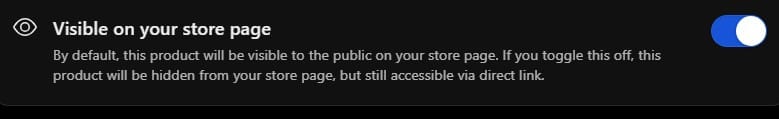
Managers have complete control over who can access certain content, and that's a good thing. It can be helpful if you have certain groups of people who are only interested in some topics, for instance.
If you have a Whop, you can create certain chat channels with the Chat app. You can also toggle product visibility on and off on your Dashboard.
5. Establish a clear path of consequences for misbehavior
It's all sunshine and rainbows until someone breaks the rules. Once they do, it's important to have a clear path of what happens next.
This is an essential component of successful community moderation. If your community is centered on people speaking to each other, there will come a day when you'll have to think about the consequences of them breaking the rules.
There are a few options for disciplining unruly members, and every space will have its own policies regarding how they handle these situations. Usually, communities follow either a zero-tolerance rule or a three-strike rule.
6. Step in, but only when necessary
It's not just about setting the rules, it's also about always following them yourself. A good community manager sets the tone for every conversation and follows the rules without question.
There are several ways to moderate a community, but the simplest is just allowing the community to manage themselves. Instead of swooping straight in after spotting an inflammatory remark, give your members the chance to respond to it.
If nobody takes the appropriate action, you can take the lead by intervening and setting the correct example.
Beyond that, listen to your members. Make it clear that you're there to hear them out, and be open to discussion – they'll appreciate it.
7. Consider vetting new members
If you have an open community and you regularly receive a hoard of applications, it can be difficult to keep track of everyone you’re letting into your online space.
This can prove to be particularly challenging for managers. The more members you have, the more active your community could potentially be, but it also means more work for you – and potentially needing to hire moderators.

You can keep the trolls out of your safe space by doing the following:
- Supply a questionnaire: Whop lets you ask your future members questions before checkout. This helps you pick the members who are committed to following your community rules.
- Ask them to provide social media links: Asking prospective members to supply their LinkedIn profile, for example, allows you to confirm their identity and turn away spammers.
- Make sure posts are approved in advance: If you have a new member, having a moderator check their first post on the forum can help affirm you’ve made the right decision in allowing them to join.
If you set up your own Whop hub, you'll be able to add a waitlist and manually approve members. This is great for exclusive communities and masterminds.
8. Build a team of moderators
When it comes to building a community, one of the best pieces of advice that I've ever heard kind of relates to a business. When running a business, if you wanna hire and retain really good talent, you need to make sure that the vision that you have for that business is so large that the vision of the person that you're hiring fits inside that larger vision.
I feel that the same thing holds true for communities as well. The people inside of the communities are the ones that are cheerleading for you the most.
– Jasen Hunt, professional CAD instructor and online creator
When you first start your own community, you'll likely be able to manage it all by yourself.
But, over time, it'll become more cost- and time-effective to let someone else focus on the day to day so that you can focus on the big picture. This is an important part of scaling your business.
You’ll probably need to hire one or more community moderators to do it for you. Your mods should be people you trust, who get what your community is all about.
Small communities don't need a lot of moderating, but in an ideal world, you'll want 24/7 oversight for big groups with hundreds of members.
If you lack the budget to appoint a specific person for this role, there’s a good chance you’ll be able to find someone in the community who will do it voluntarily.
On the other hand, if you're already making money from your online community, consider paying someone else to moderate it. That'll make it easier to set some expectations for the role.
9. Host events
Hosting events can be another great way to successfully engage your online community.
They don’t necessarily need to be real-life if this is geographically impossible. Instead, webinars, live Q&A sessions, or even virtual game nights are all great options for strengthening your community.
They’re a chance for members to network, bond, learn, and share their experiences.
10. Listen to the community
Even the best of communities eventually have some conflict – but that's not the end of the world.

Not everyone will agree with the rules you’ve laid out, despite your best intentions. When that happens, take a step back and make people feel heard.
For example, if one of your community guidelines states that self-promotion is prohibited, you could create a subsection within the forum where posts like these are allowed, rather than banning them outright.
11. Make regular updates
The number one key to being a successful community manager is to never stop evolving your group.
You might start adding extra content, such as courses or ebooks, to give people more to dig into. Or maybe you'll organize regular live events so that you can drive up your community engagement in a big way.
Go over your community rules, guidelines, and content regularly, and don't be afraid to make changes. Just make sure that if you shake things up in the rules, all your members know about it.
12. Measure the success of your channel
It doesn't matter if your entire business is based on your community or it just plays a small part in everything you do. Data is crucial.
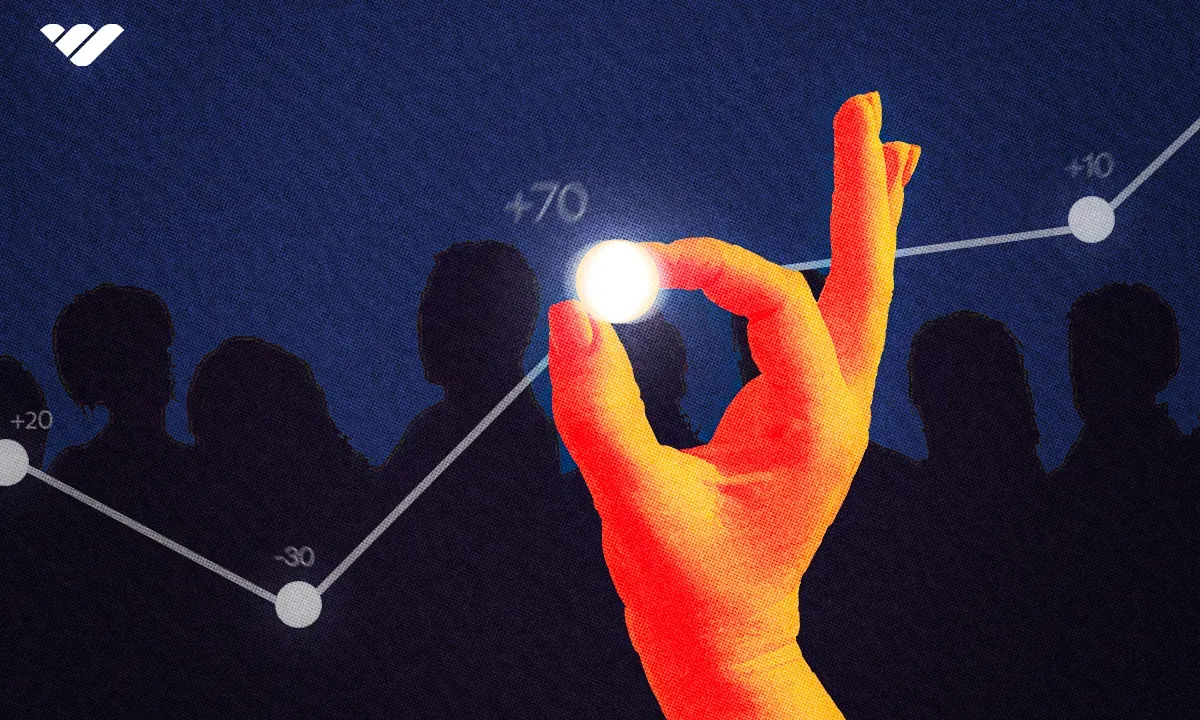
Keep a close eye on things like:
🌱 Audience growth – are you getting new members regularly?
👍 Amount of content liked or shared by followers
🗣️ Number of participants in live discussions and chats
🚦 Traffic directed to your other channels
📈 Growth in conversions and sales
Remember that even a small audience can be a powerful force if you keep them engaged. In fact, a dedicated customer base is the key to upselling.
Launch a successful community with Whop!
Want your community to be wildly successful, but not sure where to start? Whop is the place to be.
Whop lets you set up your community in minutes, for free. You can host as many chat channels as you like, add a forum, offer additional content and one on one chats, all in one place.
No more sending people from one platform to another. Make your community as comprehensive as it can be so that your customers never have to leave your platform for a second.
Whop gives you complete freedom to build and manage the community that leads you to success.
Sign up with Whop and build your community today.
FAQ
What is community management?
Community management is all about building and maintaining an online space for people with shared interests or goals. It involves taking care of that community from start to finish.
Knowing how to make a community is just one part of the puzzle. It all comes down to creating a vibe where everyone feels welcome, questions get answered, and real conversations happen.
A successful community manager knows their audience and tailors the community to be perfect for that specific audience. You might be setting up channels, AI chatbots, and giving members access to your content, or perhaps you'll be moderating conversations and answering questions.
Why is community management important?

So, why is community management so integral to your success?
It's simple. People are fed up with impersonal, tiring ways to connect with creators and brands.
A personal touch – which a community can very much provide – helps you connect with your audience in a whole new way. But you can't have a good community without some management.
Proper community management can:
📞 Deal with customer questions in a quick, personal manner
📈 Help to provide valuable community insights
🤝 Create a connection between you, your brand, and your customers
🛡️ Protect the reputation of your brand, by moderating content to prevent any potentially harmful interactions
💸 Increase conversions by building rapport and trust with audience members, leading to better customer retention and more sales
Community management can transform people who are indifferent into your biggest supporters.
How do you become a community manager?
Community managers come from many different backgrounds and often don't have a college degree. If they do have a bachelor’s degree, they’re usually related to English, marketing, journalism, or communications. They also need to be social media-savvy and creative.
What is the goal of a community manager?
The community manager is to act as the contact between a brand and its audience. They moderate the community and are in charge of content distribution, support, and digital engagement. This ultimately helps to build the brand’s presence and create trust among online consumers.
What are the risks of unmoderated behavior on social media?
Unmoderated communities can run into a number of risks, including:
- The publication of offensive content that damages the reputation of your brand
- Offensive interactions between group members
- The spread of misinformation
What’s the difference between a community manager and a community moderator?
A community moderator is responsible for overseeing the day-to-day functions of an online community, providing updates, monitoring behavior, and starting conversations. A community manager, on the other hand, has a bigger role in the company. They will focus on implementing and executing growth strategies to help the company and community flourish.
What’s the difference between community management and social media management?
Social media managers focus entirely on social media duties. They will have strategies in place for each of the different social media channels in a company and will monitor the results accordingly. A community manager will interact with the community via DMs, comments, and online spaces designed for members to discuss the brand.
Community managers tend to have more intimate relationships with audiences, engaging in one-on-one discussions that are usually on a first-name basis.


