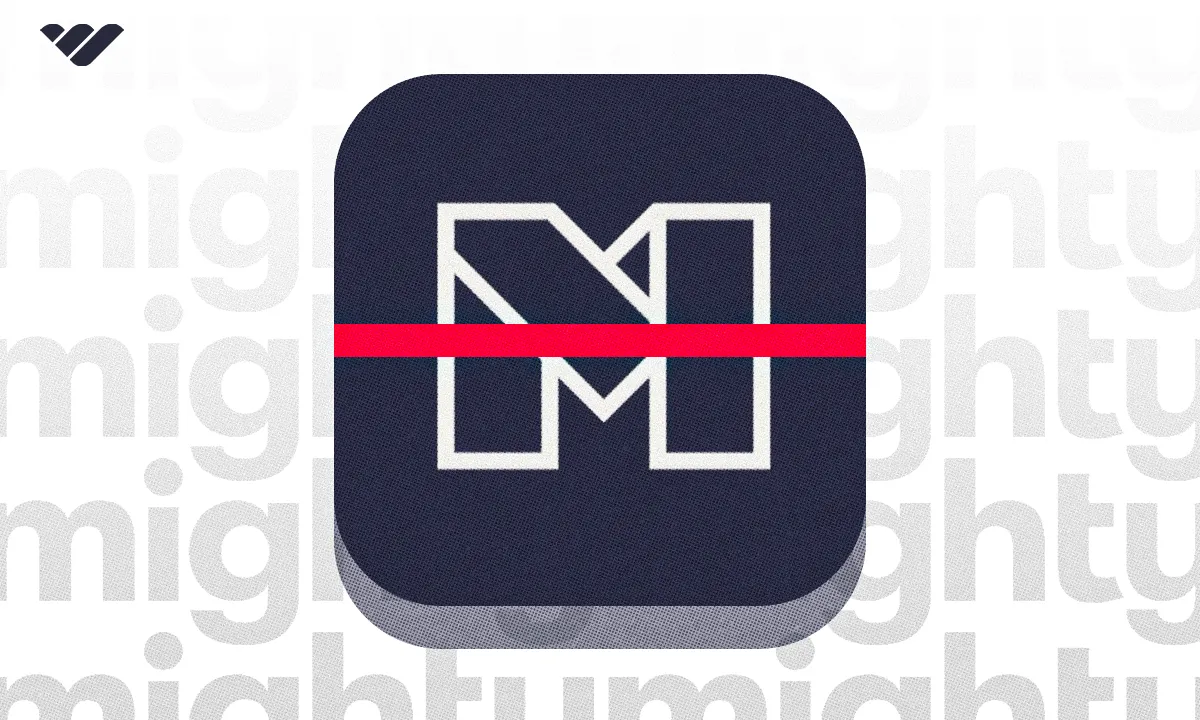Mighty Networks is a common name in the online community space, but is it the right choice for you? Read this guide to learn more about Mighty Networks and find 20 alternatives.
Key takeaways
- Mighty Networks users often seek alternatives due to limited content customization, complex navigation, and restricted third-party integrations.
- When choosing a community platform, evaluate scalability, ease of use, transaction fees, and payment gateway support for your needs.
- Multiple specialized alternatives exist offering lower fees, better integrations, and more flexible content creation tools than Mighty Networks.
The buzz around online communities seems to be growing louder and louder, with more people striving to create a brand of their own.
As such, you may have already come across Mighty Networks - a platform that lets you create such online communities. You might even be considering Mighty Networks for building a community around your learnings. There are, indeed, several considerations for determining the right online space for your community, from tools, to integrations, to budget.
If you're searching for a solution for your online community, then we’ve got you covered - the exhaustive guide comes with all you should know about Mighty Networks, and introduces 20 exciting alternatives.
First, let's take a look at Mighty Networks.
What is Mighty Networks?
The web-based platform Mighty Networks was launched in 2017, and it lets individuals and businesses create their communities online. Using this platform on the web, users can customize their branding strategies, get access controls to their data, and monetize their work.
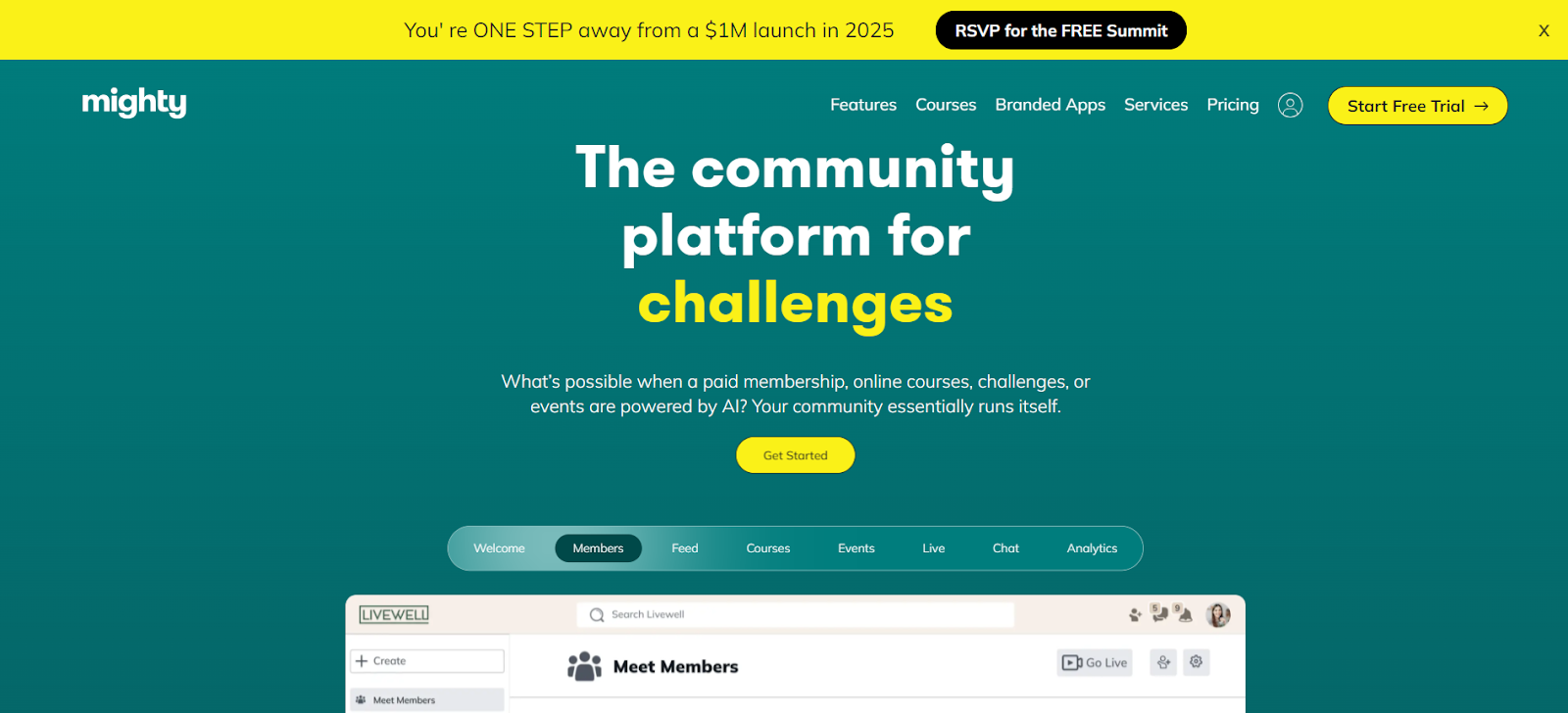
With Mighty Networks, ‘creators’ can set up digital spaces of their own, often referred to as ‘digital homes’, for communities regardless of their type or size. Members of the Mighty community can engage in conversations about various subjects of interest.
While the platform encourages community discussions, it also provides important insights regarding user engagement and behavior (the built-in analytics tools do the trick).
Mighty Networks includes a power-packed solution to provide members with a personalized digital experience. Furthermore, creators can find features such as ecommerce options (including subscriptions), private messaging, and live events to enrich their community. Not only that, these features are also flexible, allowing you to integrate content such as Mailchimp and Zoom.
Interestingly, the platform's features are designed according to user input, a setup popularly called ‘form follows function.’ Thus, the various components of a community can be tweaked easily and quickly. You won’t have to leave the platform to do so, which means no external services are involved in the process.
Now, let’s look at its intricate details and what you can expect from it.
Mighty Networks’ Features and Pricing
With Mighty Networks, you get three functions to get started: a website builder, an online course platform, and a membership tool.
Whether you’re a brand or a creator, you can use their huge template selection to build your website. You can come up with several membership tiers depending on the type of content you allow your users. Then you can also use functions, including discussion forums, questions, and polls.
Apart from these functions, the main features of the platform include:
Customizable communities
By building a community on Mighty Networks, you can create different spaces within the community, which makes the platform easy to manage. While some of these spaces can be accessed by all members, others allow selective access.
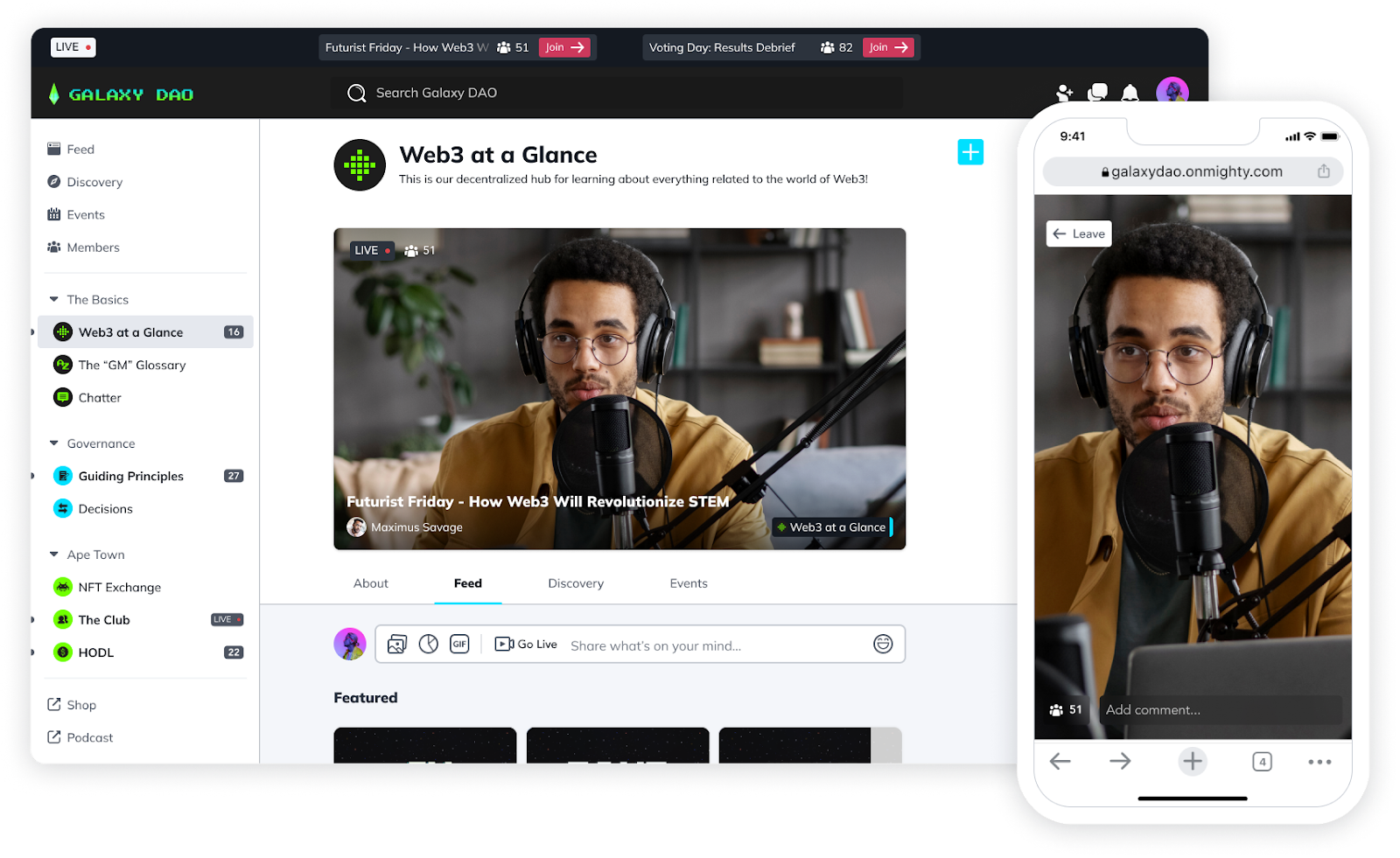
Once you have a Mighty Networks login, it functions mainly this way: You have a central community where you can post, communicate, chat, and discuss. You then create additional spaces for various purposes. For instance, you can create spaces for live events, courses, or discussions regarding a particular subject.
As the community owner, you can make the spaces free or paid and have control over who gets to access them. The spaces are customizable as well, and you can choose the features. Hence, you can access chat spaces that include a feed for chat, a series of events, a newsfeed, and a member list.
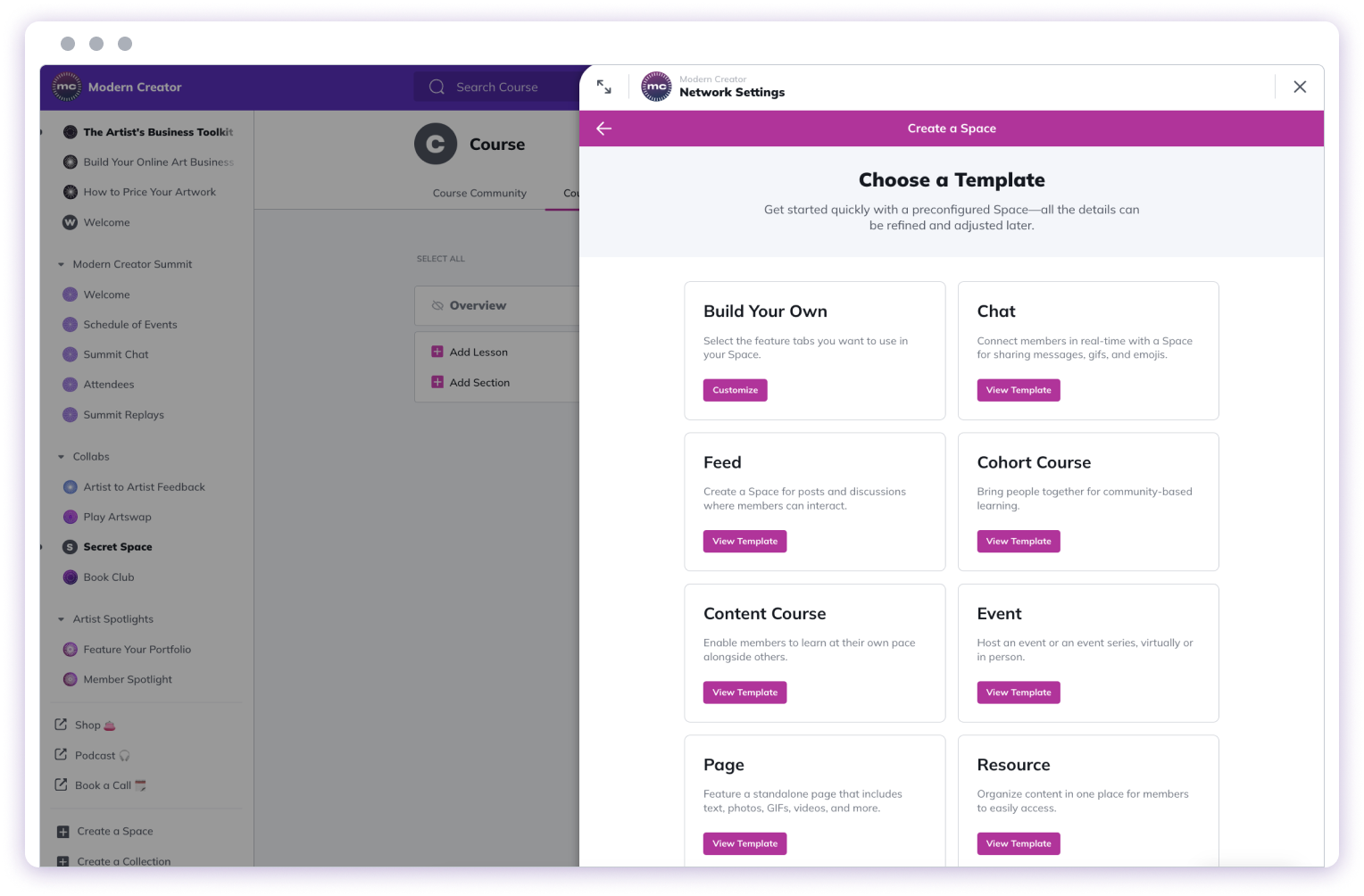
You get a maximum of eight features for every space, which is more than necessary to create the space that you want.
Native live streams and events
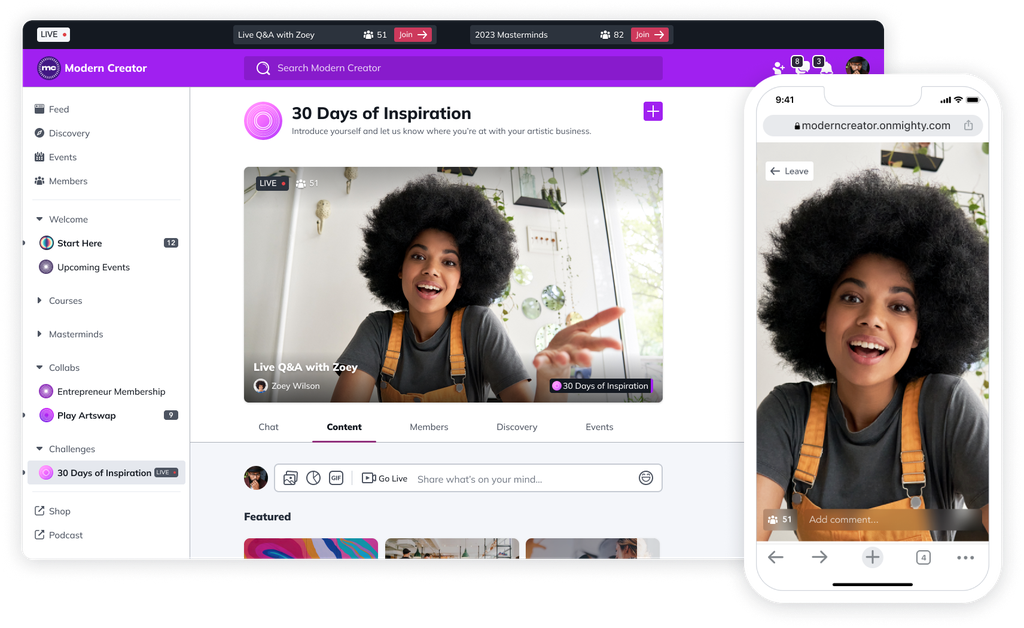
With this built-in feature, you can go live from the community feed or any space at the click of a button. Remember to check the settings quickly before opting for ‘Go-Live.’
An option for recording the session is also available, and notification(s) are sent to the members. Thus, you get the flexibility to interact with members and can surprise them with exclusive sessions at your convenience. This tool ultimately helps you add extra value to the community.

If you prefer to hold live sessions routinely, you can set up the events to run according to your choices. Start by setting up the space for your online live event, then fix the date and time and spread the word to your members. This method is suitable for those of you who wish to monetize a live session.
Chat & messaging
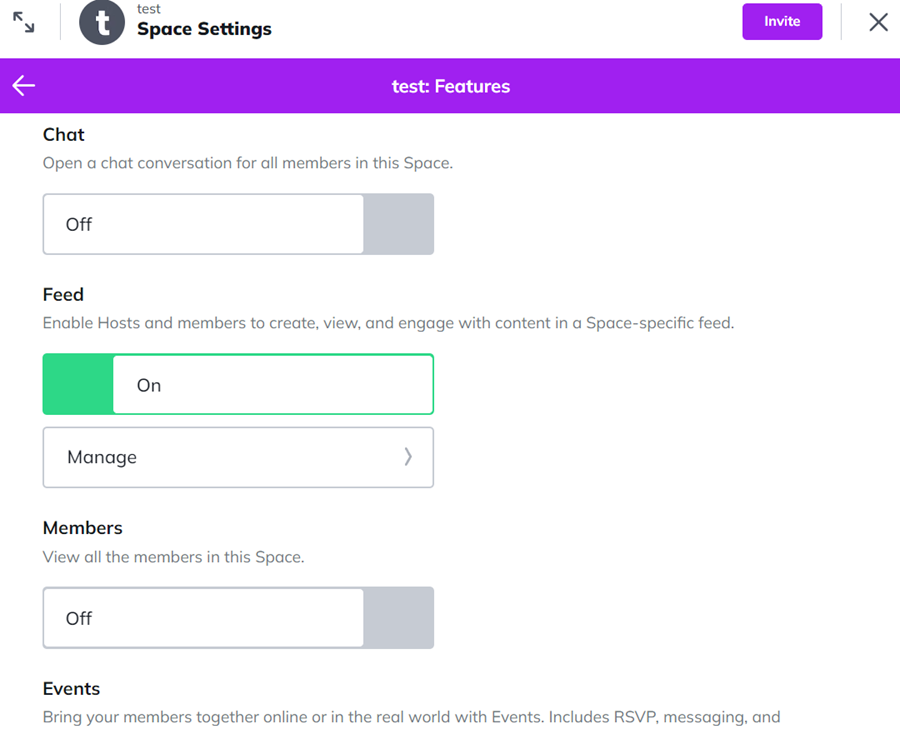
Like many other social media platforms, Mighty Network offers flexible chat options. You can chat publicly in the community or set up private chats among members.
To chat separately with a member, you need to locate their profile and proceed to message them. You can also set up group chatting to promote private discussion. This is especially useful if you need to interact with selective members regarding feedback on their coursework or any other purpose.
Monetization options
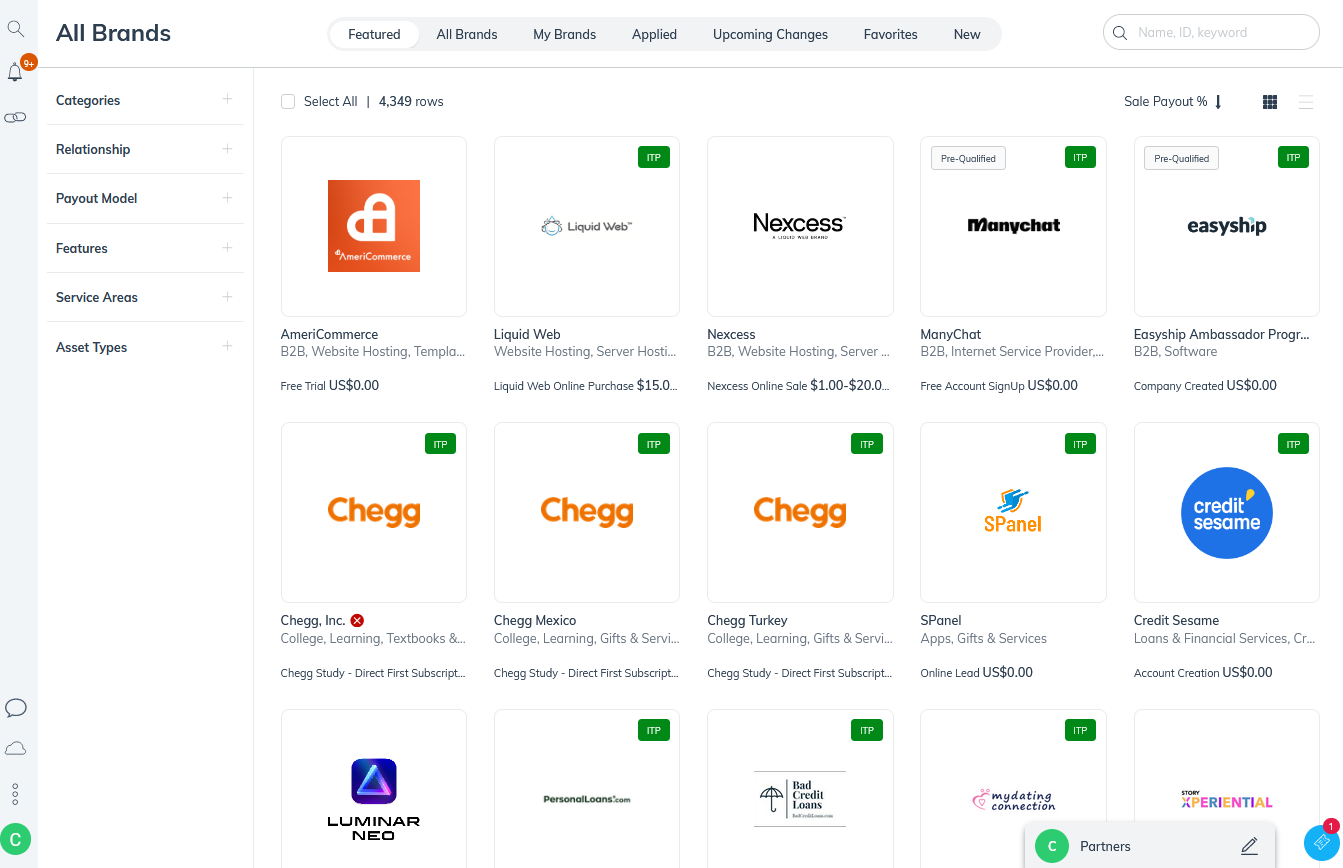
The monetization opportunities in a Mighty Networks community can be created through paid courses, spaces, events, and others. You can enable paid access to a particular space or a bundle of spaces.
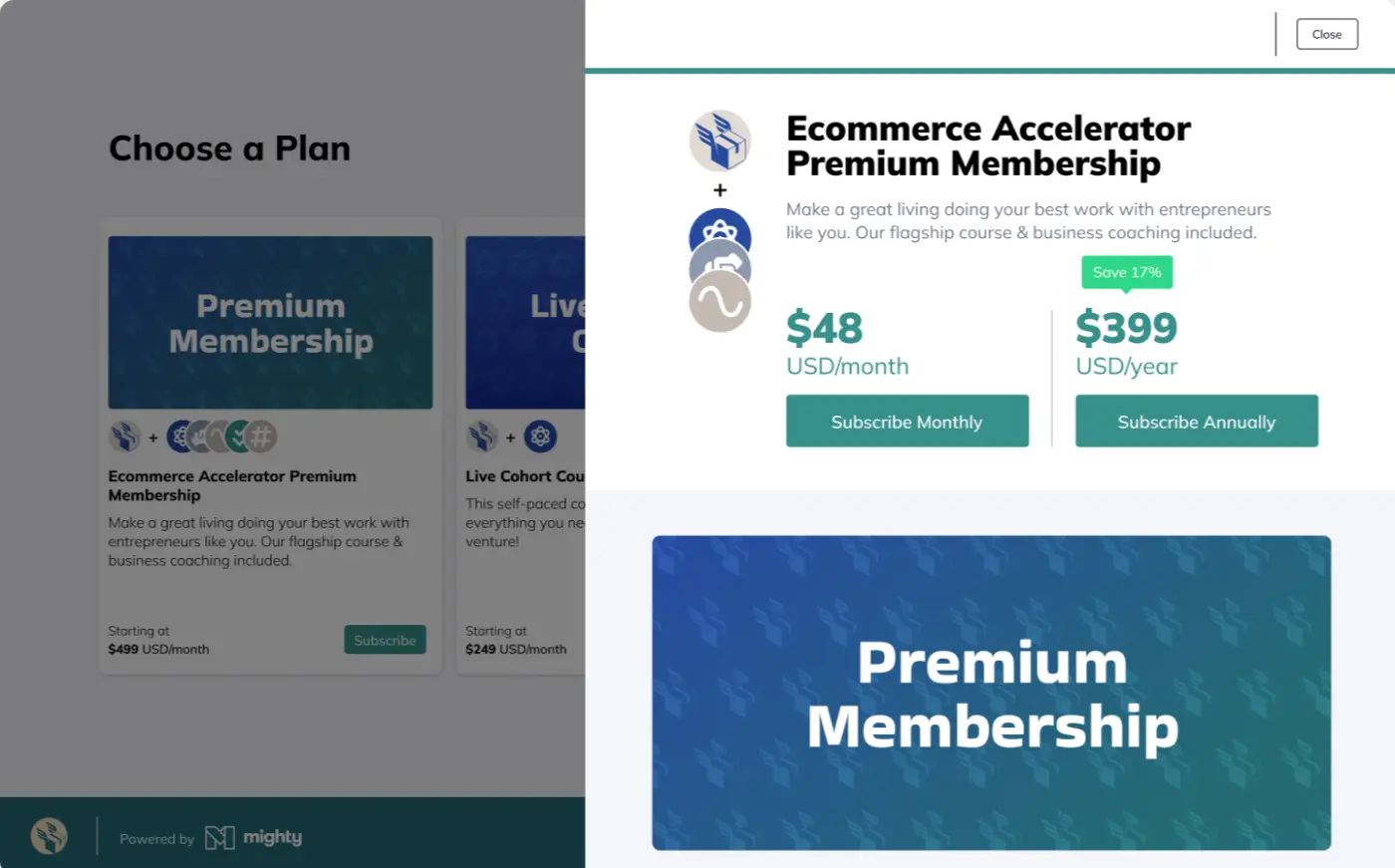
Your users can go for a monthly subscription, a yearly subscription, or a one-time purchase. On average, your users will pay $48/month, but for a one-time fee, it’s $500. You can also offer upsells, coupons, and discounts as a little incentive. However, upsells are not applicable to members outside your network.
Since Mighty Networks seamlessly integrates with popular payment gateways like Stripe, your users have an effortless purchasing experience.
However, it doesn’t support PayPal, which might disconcert a major client base. As a seller, this is a huge inconvenience for your buyers. Another drawback is that Mighty Networks doesn’t support abandoned cart automation, which effectively leads to lost sales.
Analytics
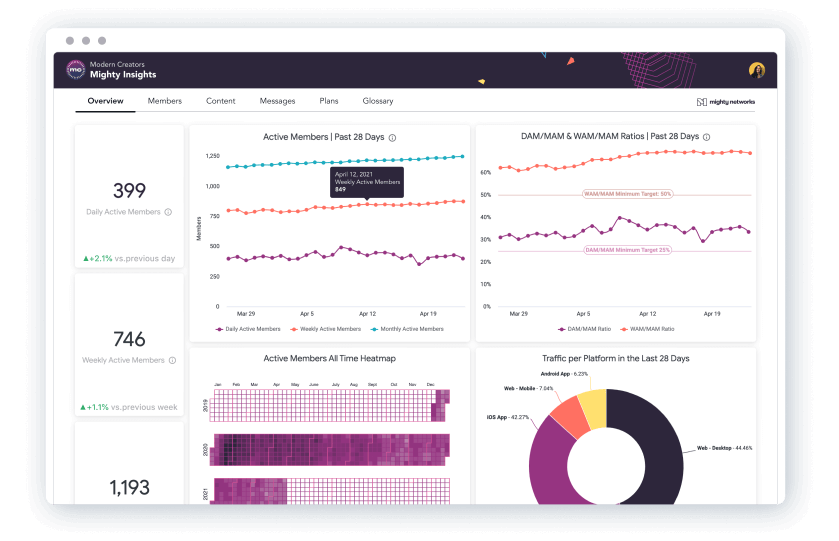
The platform provides you with access to analytics to gauge your community's performance. This comprises engagement and activity with members and helps you understand their activity patterns in the community. As a result, you can learn when it’s best to schedule content or go live.
Platform management tools
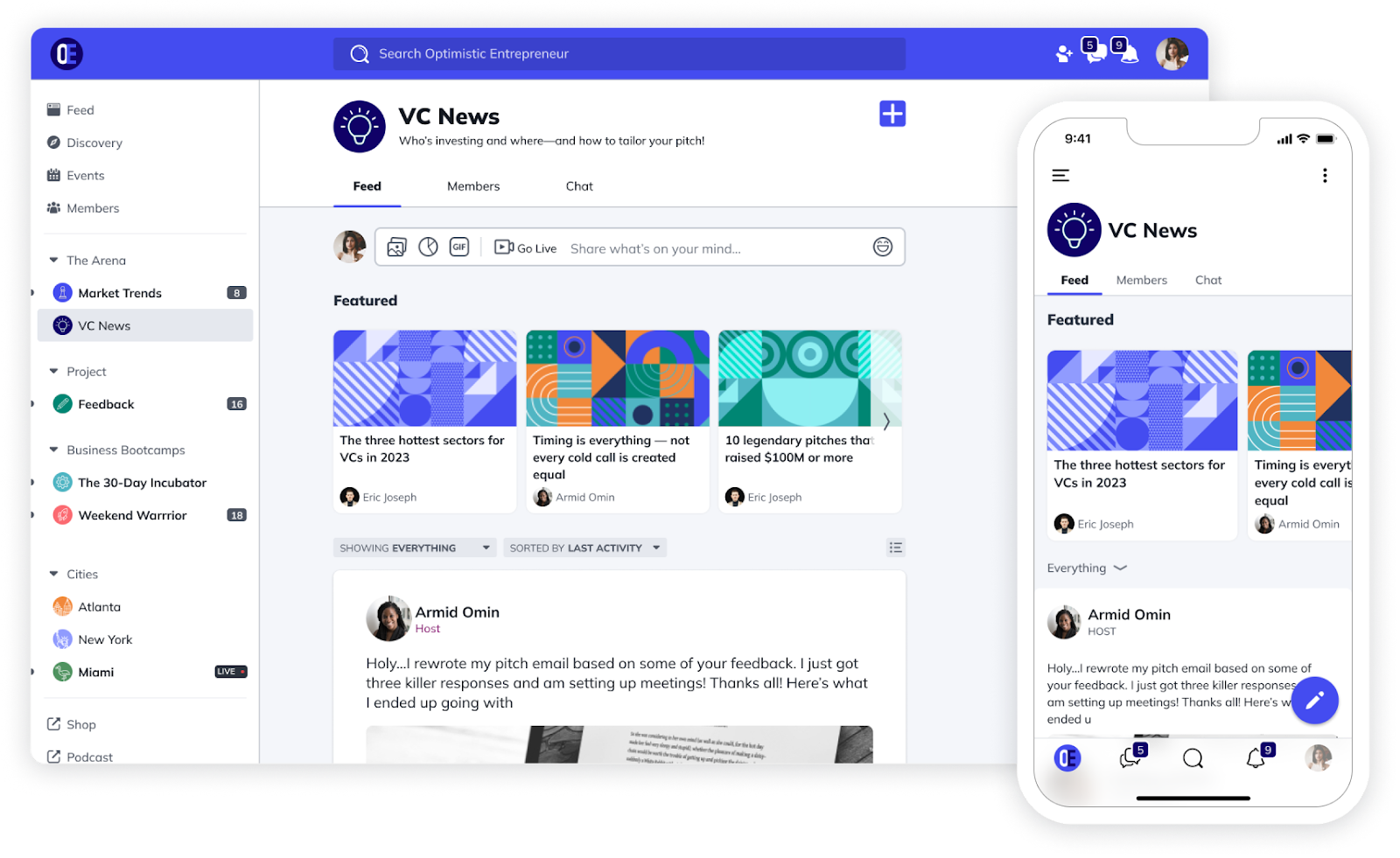
A wide range of tools are present to help you run your community successfully. From setting up rules to branding the community network, you’ll find all the elements essential for building and cultivating the right culture in your community.
Pricing and plans
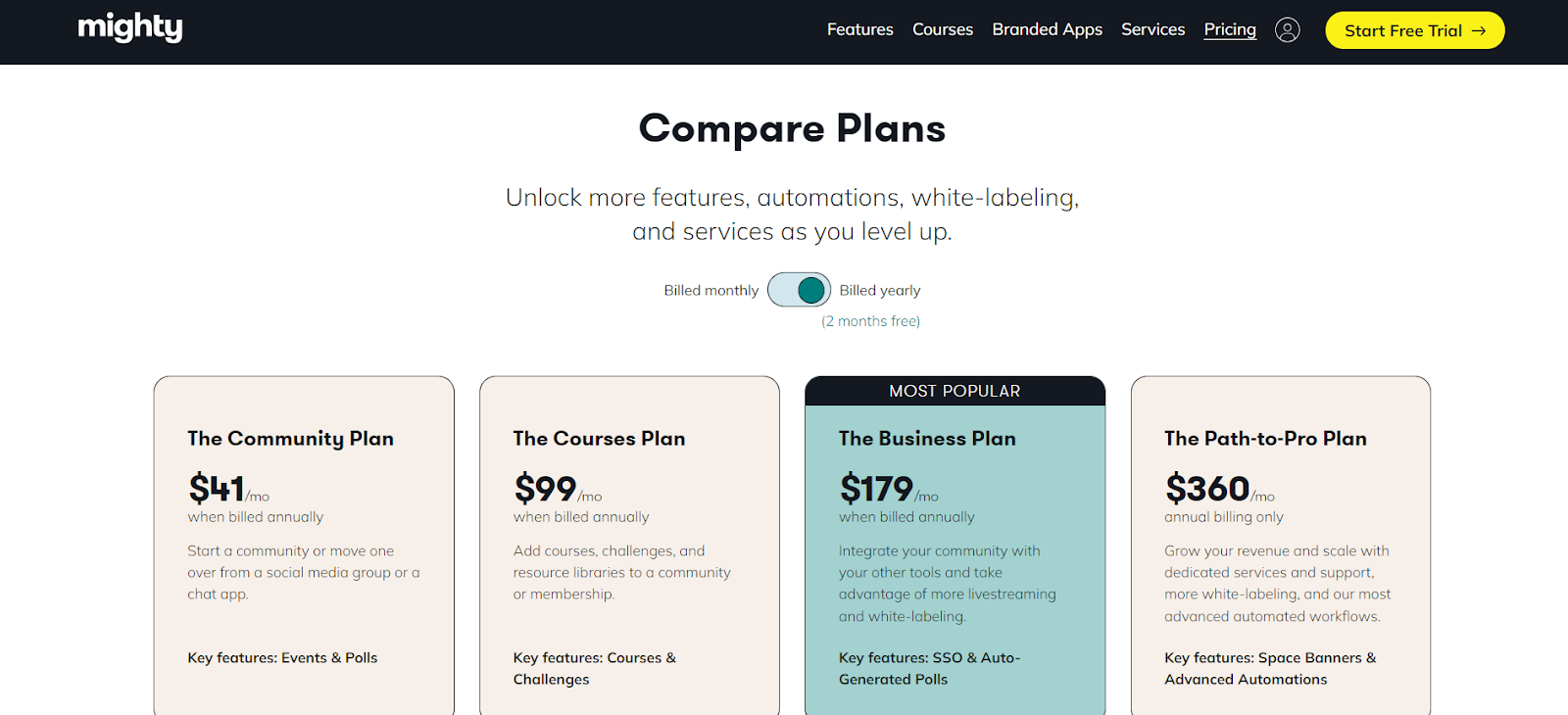
Mighty Networks offers a few options in terms of service delivery and pricing, which are mostly at par with the industry standard. An aspect worth noting here is that communities can be set to public, secret, or private or can be made paid or free.
Creators looking to offer courses on the platform have the option of free or paid, and they can also choose to sell a course bundle on the platform.
Mighty Networks Pros & Cons
With that, you’ve had a close look at what Mighty Networks can offer to anyone looking to build a community. Now, let’s see the major pros and cons of choosing Mighty Networks.
Pros
- Decent platform features
- Unlimited community spaces and members
- You decide when to go live
- Offers a 14-day trial
- Offers several opportunities for monetization
- Mighty Networks app for mobile
Cons
- Lacks advanced course features like built-in video hosting, certificates, etc
- Has limited scope for integrating other Mighty Networks platforms
- To build courses, you need to upgrade the current plan and pay much more
- Offers limited customer service, especially for people based in the US
- All sales within the platform come with transaction fees
- Requires third-party (Zapier) for PayPal integration
- Complicated UI
Reasons to Look for Mighty Networks Alternatives
You can’t deny that Mighty Networks is a powerful platform for building communities. However, besides lacking basic and advanced course functionality, like no bulk uploading and limited network design customization, there are several justified reasons behind seeking this shift.
So, let’s look at the top 5 reasons why you should consider alternatives to Mighty Networks.
Get more control over content creation
Since Mighty Networks restricts the content creation framework based on template options, when you go with an alternative, you can reclaim control of the content-creation process. As such, they can curate the network according to their own choices and don’t need to rely solely on the template options provided.
Use specialized tools and options
Though Mighty Networks offers numerous features, not many of those are personalized to suit a particular user or group’s requirements. Thus, many users would prefer to use Mighty Networks alternatives that provide specialized capabilities and custom features based on usage requirements.
Reliability and scalability
Mighty Networks users get access to a consistent number of core features regardless of the size of their user base. But those of you who expect substantial growth may be restricted by the platform’s limits (storage capacity limitation, livestreaming restrictions, third-party integration dependency, and many more) to a greater extent.
In comparison, newer platforms offer more potential for scalability and support systems that are frequently updated to ensure stability. Many people seeking these factors and flexibility while joining an online community might easily divert from Mighty Networks and go for an alternative.
Ease of handling
With its complex navigation system, some users might find it difficult to use all the features available with Mighty Networks. Since the learning curve is steep, users may not be able to make the most of the platform, which can lead them to choose alternatives that are comparatively easier to navigate with simple interface features.
Limited integration across platforms
Mighty Networks doesn’t have a broad range of integration options, but services and tools are available. Consequently, you often need several third-party integrations to connect with several tools for various usable features. Due to this extra hassle, users are considering a more efficient integration framework alternative.
Top 20 Mighty Networks Alternatives for Online Communities
After weighing all the pros and cons, it’s evident why Mighty Networks might not be your one-stop solution. If you want to check out community-building platforms similar to but better than Mighty Networks, we have covered 20 alternatives. Who knows, some might tick all your boxes! So, let’s dive in.
1. Whop: Comprehensive platform for courses, communities, ecommerce, and more
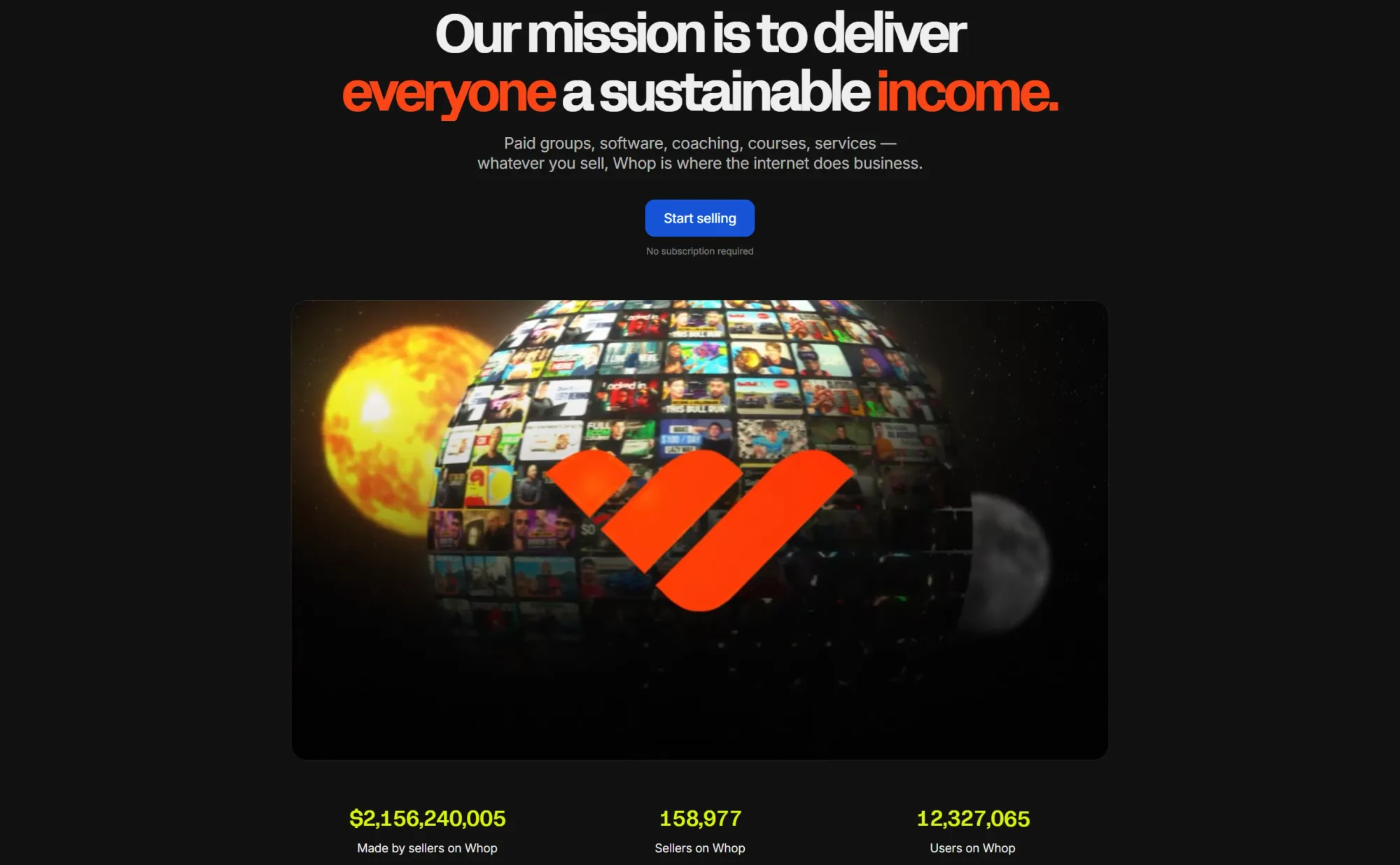
We’d like to start our list with a platform that’s one of the most efficient and well-structured options you’ll come across. Whop is an extremely versatile platform to use, offering core ways for users to enhance community engagement. Whop is easy to use for community builders as well as members and offers highly customizable community features.
With Whop, you create your own whop hub, which becomes the home of your online community. Your whop starts as a blank slate and you add several native apps to bring features to your whop, including Chat apps, Courses apps, Forums apps, Giveaways app, Video calls app, etc, to help your audience stay connected to and engaged with your community. You can also start selling your products on Whop, including ebooks, online courses, and paid community membership.
The interface is so simple that you don’t need to be a tech expert to navigate it, and you can easily set up your online space without any additional cost. Plus, with the Whop App, your community members can easily download the app and access your community.
Key Features:
- Free sign up
- Only 2.7% + $0.30 fees on a sale
- Simplified and modernized structure
- Highly customizable platform
- Sellers can use forums, giveaways, and online courses
- Operates on two transaction-based models
- Plenty of integrations are available (Discord, Telegram, etc.).
Best Candidate: Whop is ideal for anyone building an online community, whether they're just starting out to scaling an existing group.
Pricing: Whop doesn’t charge any fixed monthly subscription fees. You only pay a small 2.7% + $0.30 platform fee once you have made a sale.
2. Bettermode: Create a thriving global community
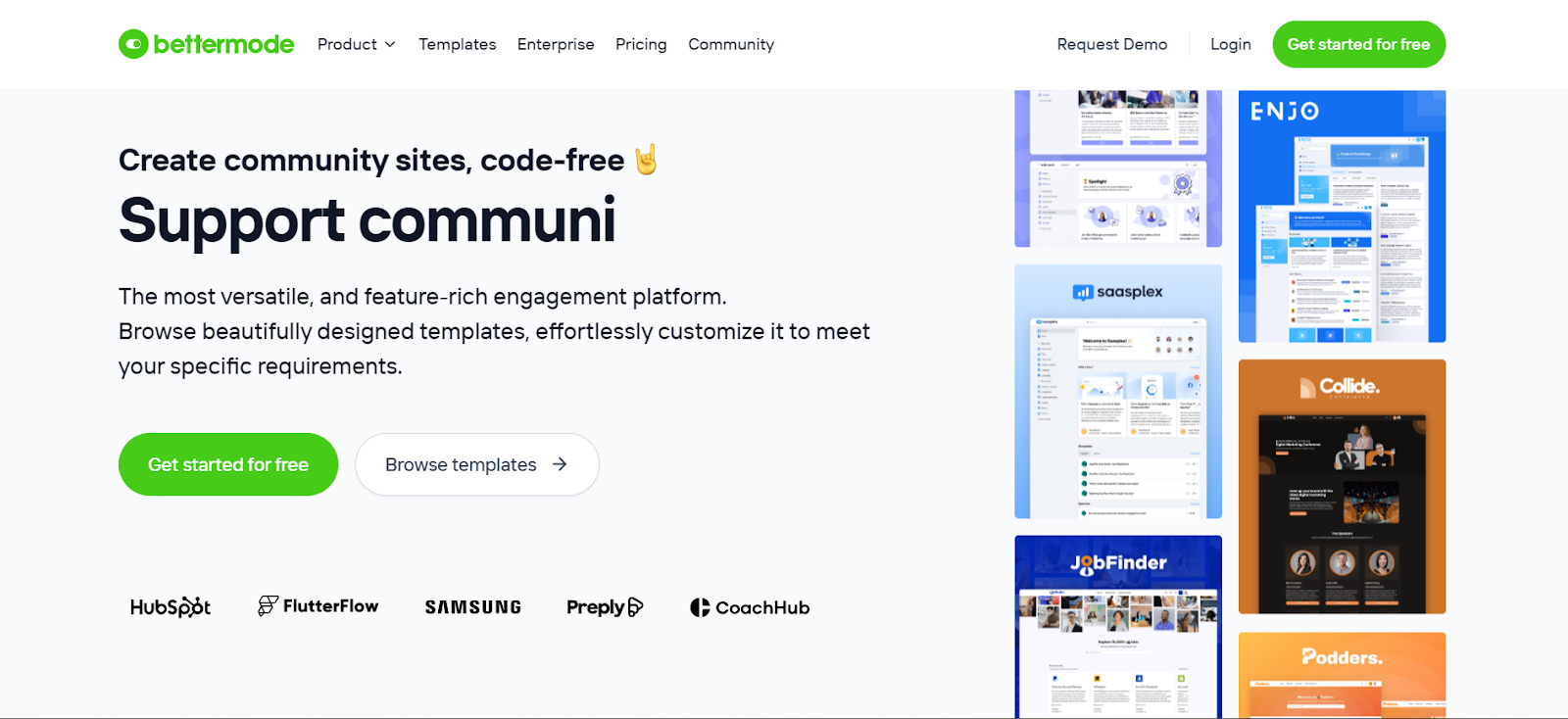
Bettermode makes it easy for people worldwide to engage in remote conversations about interests, lifestyles, and topics. This platform allows users to build meaningful connections regardless of their background or physical distance.
However, it doesn’t have a downloadable mobile app. Don’t be surprised if you don’t get any notifications about a new chat.
Key Features:
- Lets you connect with people across the world
- The ‘Tribes’ feature helps group members with similar interests
- Includes news feeds, chats, and forums for all types of conversations
- Offers tools like forums, audio/video chats, and tailored news feeds
Best Candidate: Perfect for building communities with people from a diverse background.
Pricing: It has a free plan. Monthly subscriptions start at $24 per month. But annual plans are also available.
3. Circle: Build brands, startups, and online learning communities
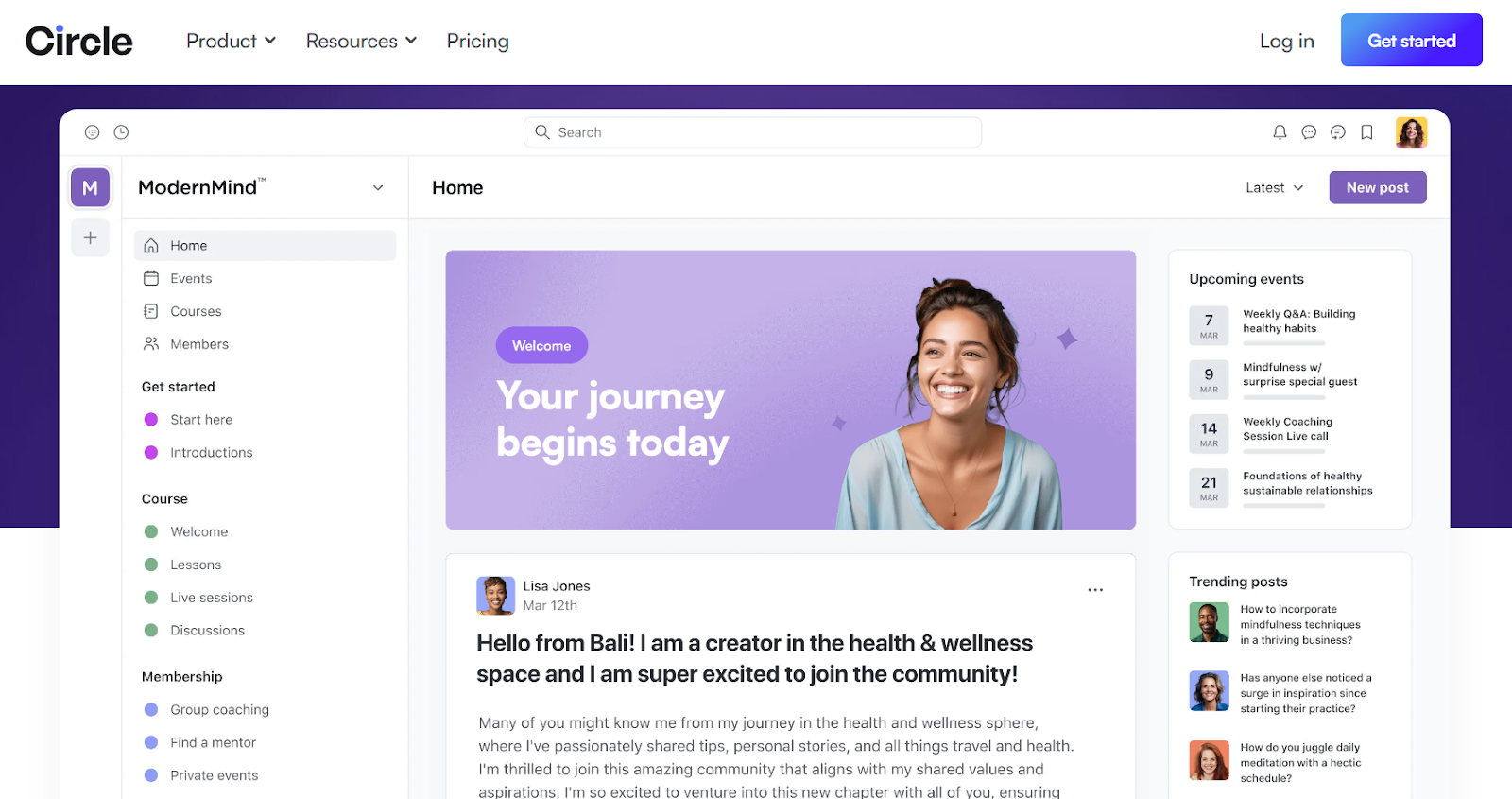
Next on our list is Circle, a powerful option that includes the essentials for creating a thriving network of like-minded people. The platform has tools to help you create posts, organize discussions, send messages privately, and hold live sessions.
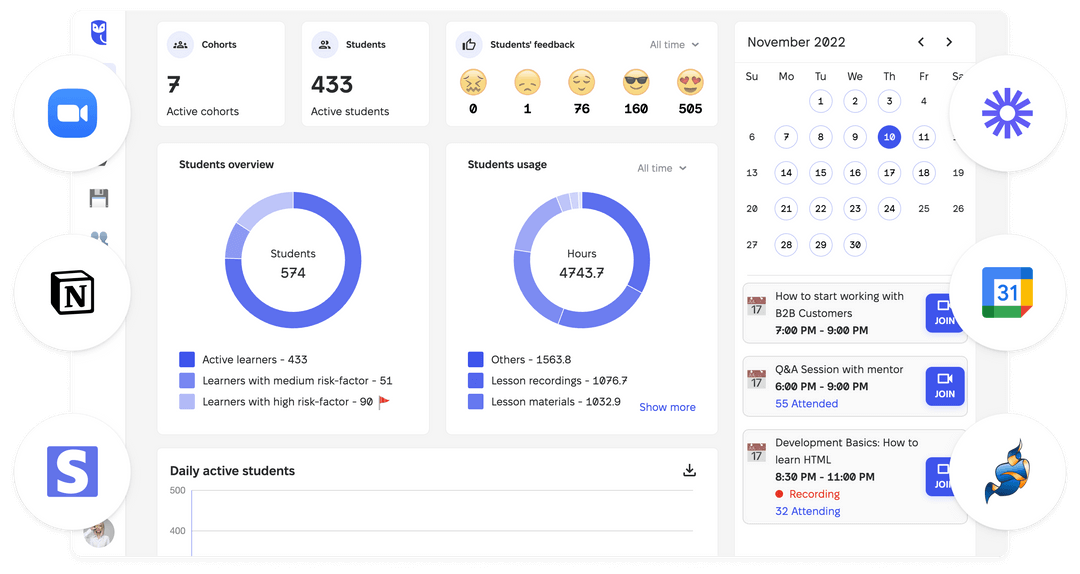
Since Circle is a comparatively new platform, it doesn’t have enough audience exposure like other popular platforms, and this might effectively limit and hamper visibility for many users.
Key Features:
- Offers Live streams, interactive courses, events, and group chats
- Analyzes user data with advanced resources
- Offers efficient subscription and membership plans
- Includes as many as 1000+ integrations
Best Candidate: Ideal for brands and creators looking to set up interactive and engaging communities.
Pricing: It has a 14-day free trial and 4 paid plans. The basic plan starts at $49/month, Professional plans at $99/month, Business plans at $219, and Enterprise plans at $399. These are also billed annually. However, these plans come with additional transaction fees.
4. EducateMe: Leverage cohort-based learning
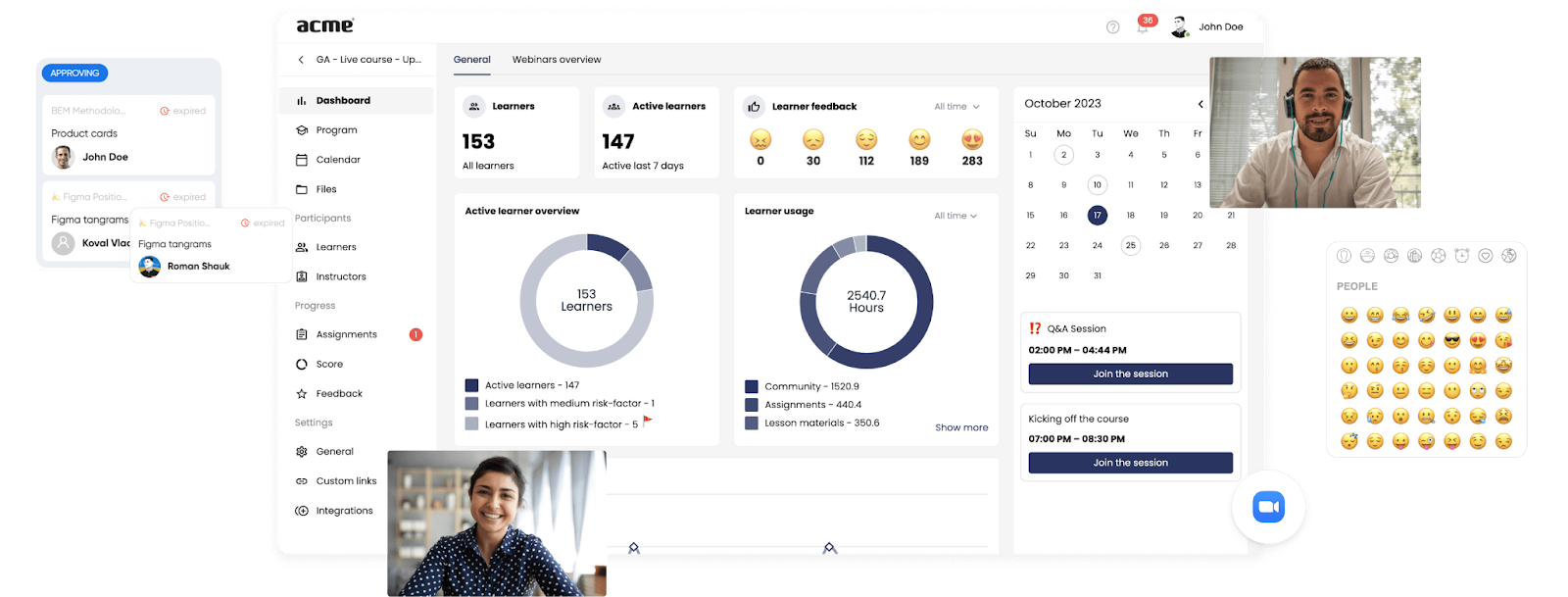
This highly customizable and flexible platform has many more features than Mighty Networks. EducateMe allows users to combine a range of modules, such as cohort-based online courses and community components, to ensure a comprehensive experience for members. Furthermore, users who are looking to make it big by teaching online can get full learning support on this platform.
Key Features:
- Manages training sources through a unique analytics feature
- Offers integration with many external tools
- In-app notifications
- Kanban-based learners’ assessment solution
- Course recordings are saved automatically
- Includes peer-to-peer reviews
Best Candidate: A suitable option for users seeking a perfect mix of community building with online learning services
Pricing: EducateMe offers three paid pricing plans: Advanced ($150/month), Pro($240/month), and Custom (disclosed on call). These prices come with a user limit.
5. Passion.io: Build your mobile apps with ease
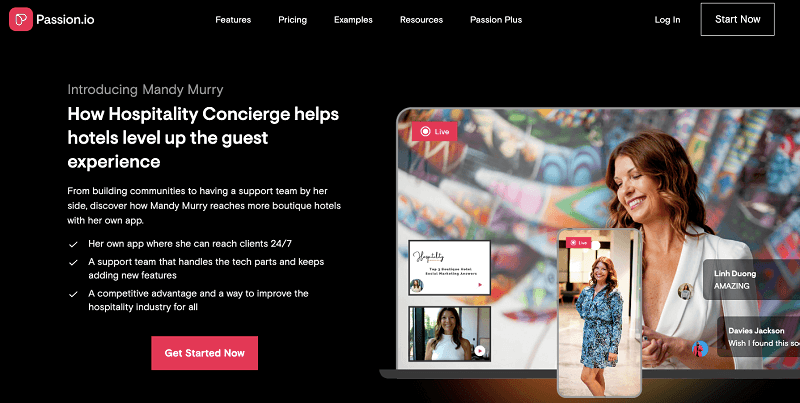
Are you a tech pro looking to develop personalized mobile applications for community engagement? Then, using Passion.io is the way to go. Its user-friendly tools can help you build apps that connect with your audience directly, providing potential community members with a more engaging and personalized experience.
While building apps with Passion.io is great for iOS and Android, there are basic limitations to this platform, including analytics, quizzes, marketing tools, and native live streaming.
Key Features:
- Offers a range of in-app monetization tools
- Includes easy-to-use tools to build mobile apps
- Creator-focussed design nurtures community growth
- Customizable experience to hook users onto your offerings
Best Candidate: Coaches and creators looking to build personalized mobile apps.
Pricing: Passion.io offers three plans with a 30-day money-back guarantee. The Pro Plan begins at $119 per month, the Growth plan is $269/month, and the Ultimate plan is $299/month. If paid annually, you can expect to save on the whole cost. A Passion Plus plan is available solely by application.
6. Hivebrite: Manage corporate alumni, professionals, and nonprofits
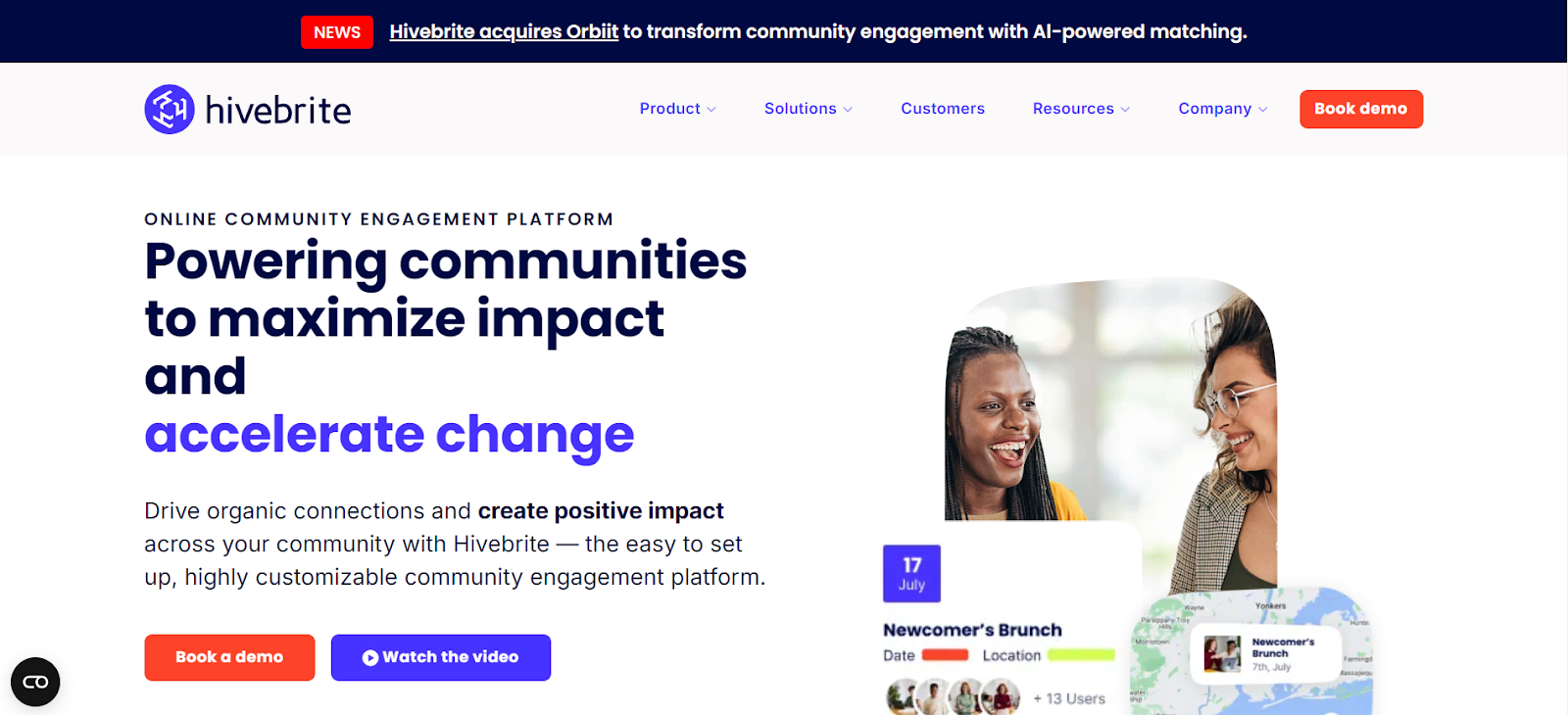
Hivebrite is a platform designed for diverse users, including associations, organizations, and companies looking to manage and build communities online. It offers a cloud-based solution that caters to several membership types.
This platform offers an extensive suite of features, including payment processing, forums, event management, surveys, and functions. So, whether you need to manage a professional organization or an alumni network, Hiverbrite has you covered. However, since it lacks live streaming, you might find it difficult to engage the audience through broadcasts or live.
Key Features:
- Tools for event management and handling transactions
- Content management resources for engaging community members
- Private messaging to ensure smooth-flowing conversations
- Flexible options for membership to suit all community types
Best Candidate: People looking to manage online organizations.
Pricing: Hivebrite offers three plans for three different categories. These are Connect (for community builders), Scale (for growing organizations), and Enterprise (for large organizations with an established community). Although the pricing is not disclosed publicly, it is available on request. However, according to Capterra, their starting price is $799.
7. Thinkific: Monetize memberships
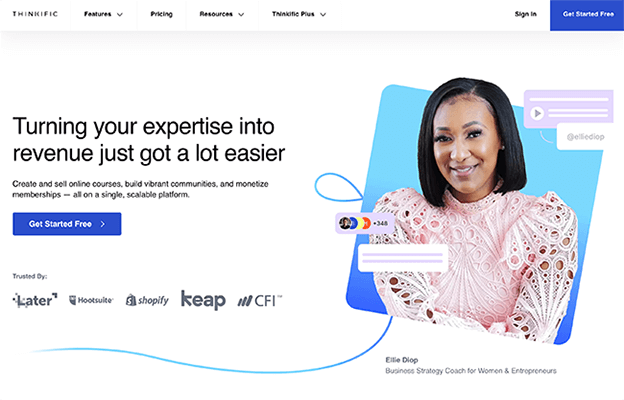
Users are empowered to create and market their online learning resources in this all-in-one digital space. With Thinkific Communities you can use the platform as a standalone community or an add-on to an existing course. However, there are no integrated marketing tools available. So, you’ll need third-party integrations for that.
Key Features:
- Offers a simple and straightforward interface
- Includes marketing tools to automate member engagement
- It can be customized to suit your brand’s look
- Insightful analytics to track how courses are performing
Best Candidate: Entrepreneurs and educators who can create and sell online courses.
Pricing: Thinkific has one free plan and three paid plans. The basic plan starts at $49/month, with advanced options Start and Grow priced at $99 and $199/month, respectively.
8. Podia: Ramp up your digital products store and website
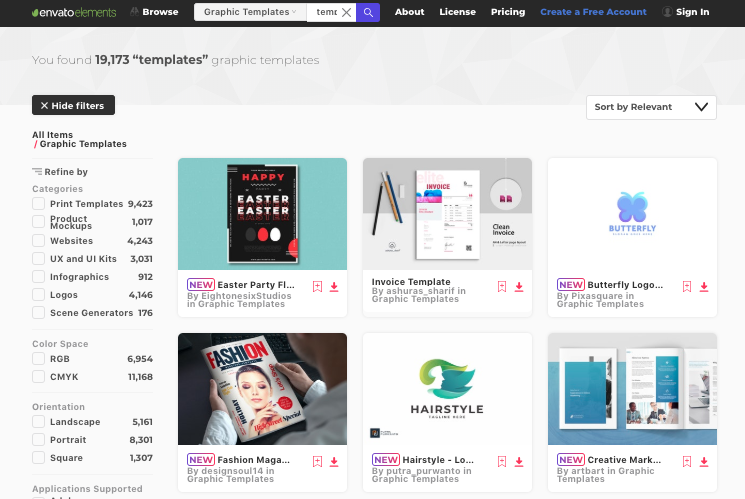
Podia is a dynamic digital space that simplifies building an online presence for services or memberships. It comes loaded with the best features, such as checkout forms and email marketing.
What’s more, the platform is backed by reliable security and hosting, which ensure smooth performance in the long term. Since it doesn’t come with an advanced website builder, some features are missing, like cloud imports, email automation workflows, etc. Also, it doesn’t have any mobile app.
Key Features:
- Unlimited hosting, and that too, with no transaction fees
- Offers a quite user-friendly interface
- Stellar support services are available all through
- Provides monetization options in plenty
Best Candidate: A win-win tool for small or medium businesses who are set to take the plunge into digital commerce
Pricing: The platform has a free plan meant to fulfill basic community-building needs. Furthermore, paid plans are Mover priced as low as $39 per month, and the Shaker plan is $89 per month.
9. Kajabi: Boost online learning communities with marketing automation
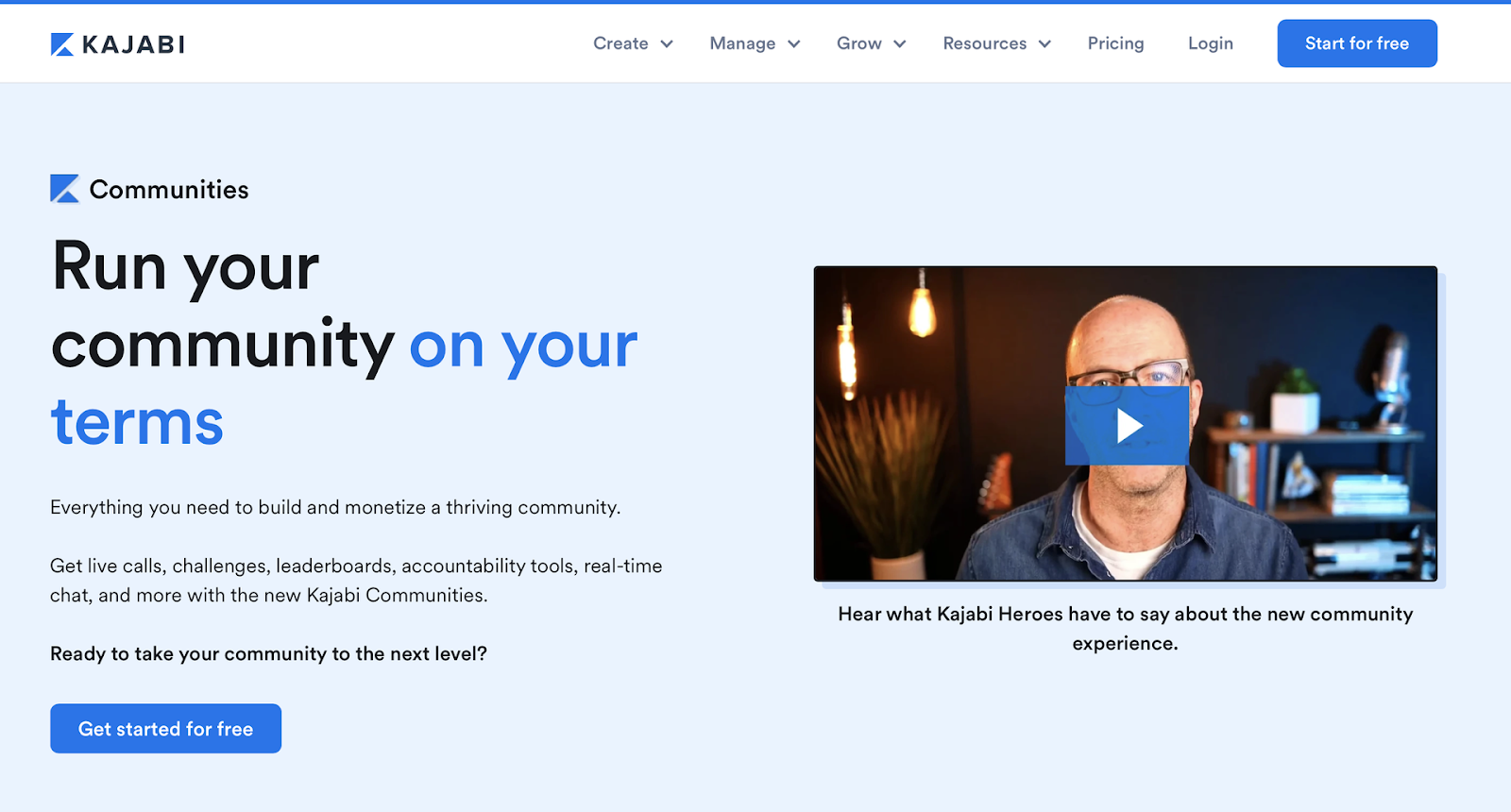
Kajabi is another platform for those looking to cultivate online learning with a community. Running paid memberships through this space becomes a cakewalk - its interface is equipped with all that’s needed to build the perfect membership site. Furthermore, the platform helps manage customer data smoothly and ensures effortless purchasing. And its extensive customization options are the cherry on the cake. But you can’t effortlessly export your blog posts or content even with all those facilities.
Key Features:
- Includes tons of themes and templates for a unique touch
- Detailed analytical insights on audience interaction
- Provides a marketplace to expand community reach
- Highly organized content management framework
Best Candidate: Creators and entrepreneurs in search of an online coaching platform will find this space suitable for their needs. Additionally, it can be used to sell various digital products such as software, ebooks, and other online courses.
Pricing: Kajabi offers four plans: KICKSTARTER, BASIC, GROWTH, and PRO. KICKSTARTER is $69. Basic plans are $149 and above per month, while the more advanced GROWTH plans start at $199 per month and PRO at $399 per month on a monthly payment cycle. However, you can save money if you make annual payments.
10. LearnWorlds: Creating and selling online courses and communities
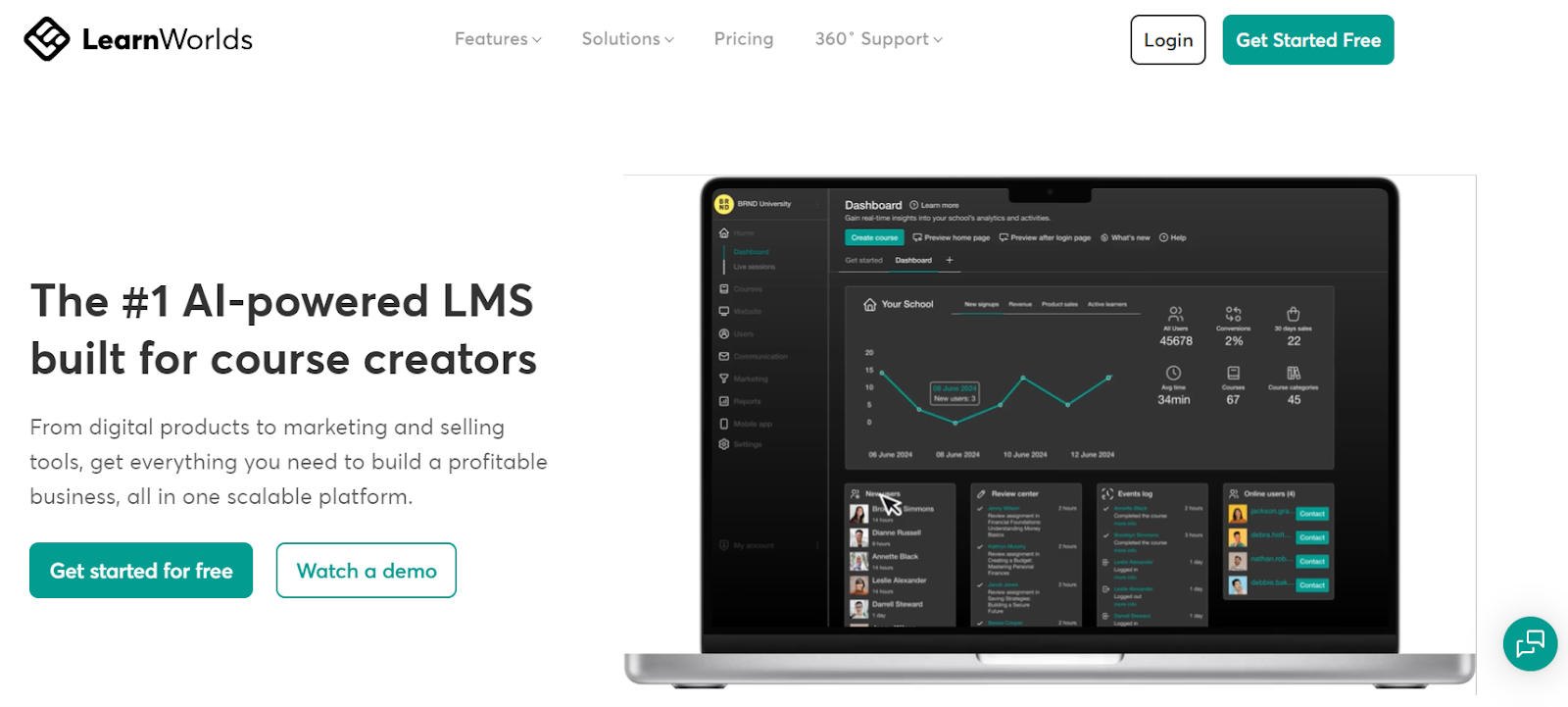
With LearnWorlds, you can seamlessly manage your online learning endeavors, including managing lectures, quizzes, and assessments simultaneously. Through this virtual learning solution, members get members access to diverse learning videos designed remotely by expert educators, and you can create an online space for your learners.
However, please remember that it doesn’t come with any native email marketing features. So, you would have to choose a separate email marketing service to create customizable campaigns. While you can integrate LearnWorlds with Active Campaign, ConvertKit, MailChimp, and AWeber, there is also an additional cost for the marketing features.
Key Features:
- Provides access to engaging educational videos
- Offers easy-to-access customer support services
- Includes efficient evaluation methods for online learners
- Incorporates rich features such as customizable courses
Best Candidate: Online instructors focused on delivering top-notch educational content while not compromising on customer support.
Pricing: You get 4 subscription plans for LearnWorlds. These include Starter ($29/month), Pro Trainer ($99/month), Learning Center ($299/month), and High Volume & Corporate (custom price).
11. BuddyPress: Building community websites with WordPress
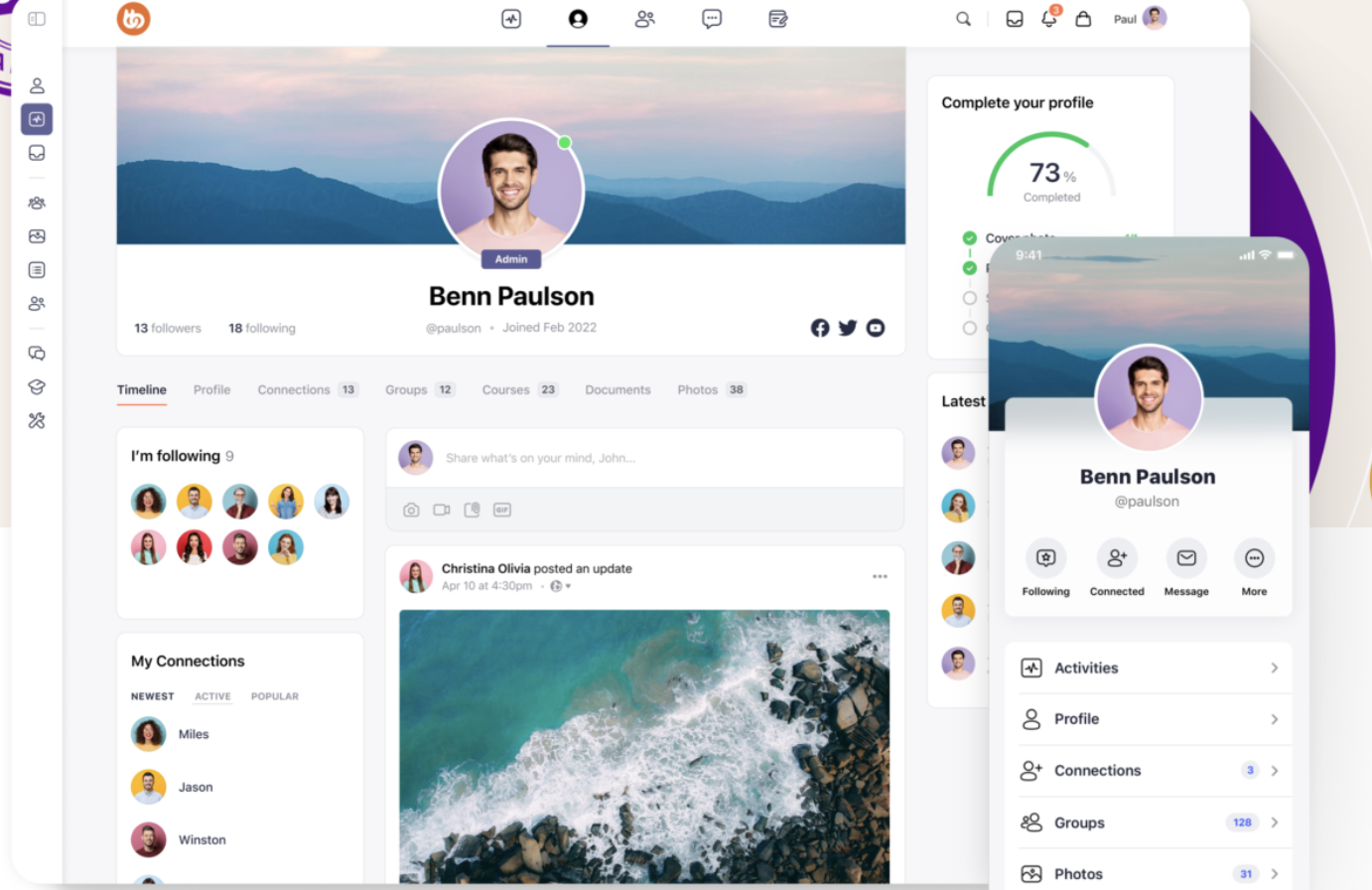
Created on WordPress, BuddyPress is a free platform that enables the easy creation of communities, similar to social networks like Twitter and Facebook. Apart from core features such as activity streams, user profiles, and messaging, BuddyPress lets users extend sites by forming member forums and groups. It is also much more user-friendly than Mighty Networks and can be upgraded through several third-party plugins.
Despite the simply navigable interface, it’s not regularly updated, and hence, many find the design outdated. You might also find it difficult to customize.
Key Features:
- Free alternative created on WordPress
- Lets users extend sites through member groups and forums
- Enables integration with third-party plugins
- A more user-friendly interface
Best Candidate: Creators and entrepreneurs who are looking for free yet effective and easy-to-use platforms should consider BuddyPress.
Pricing: The platform can be downloaded from its official website free of cost.
12. ToucanTech: Mentor, raise funds, and keep selling
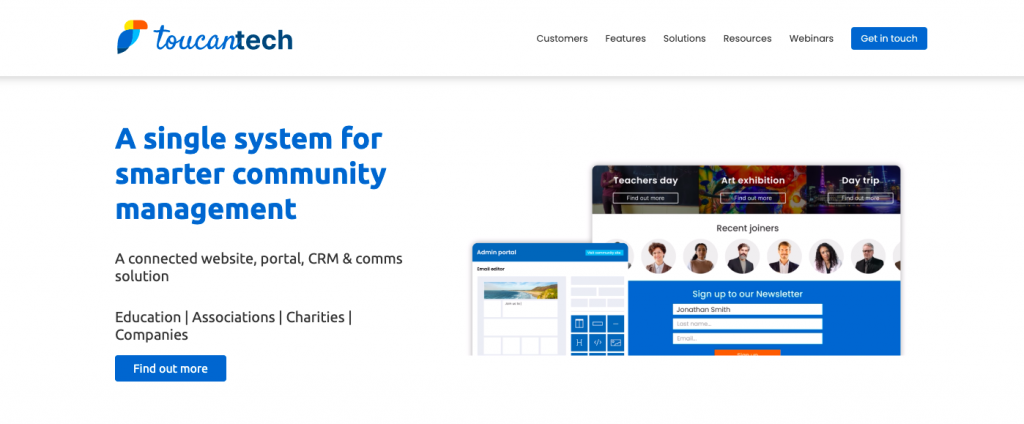
ToucanTech is a platform for alumni networks, schools, and student groups to enable easy collaboration. Customizable tools on the platform help members maintain connections with their peers - these range from career advice to classroom announcements.
Notably, members get greater control over global networking at ToucanTech, simplifying communication between companies and reducing logging-in time across too many sites.
But the mobile apps can be a little slow, and a very irritating part is, if there’s an error, you won’t get any hints about what’s going wrong.
Key Features:
- Backed by powerful and secure software
- Greater networking control for community members
- Customizable tools for group communication
- Facilitates unique branding for organizations
Best Candidate: Educational institutions, such as schools, students’ networks, and alumni groups.
Pricing: Pricing details aren’t disclosed on the website. However, according to Capterra, their plans come with several features without any additional charge.
13. Patreon: Crowdfunding made more secure
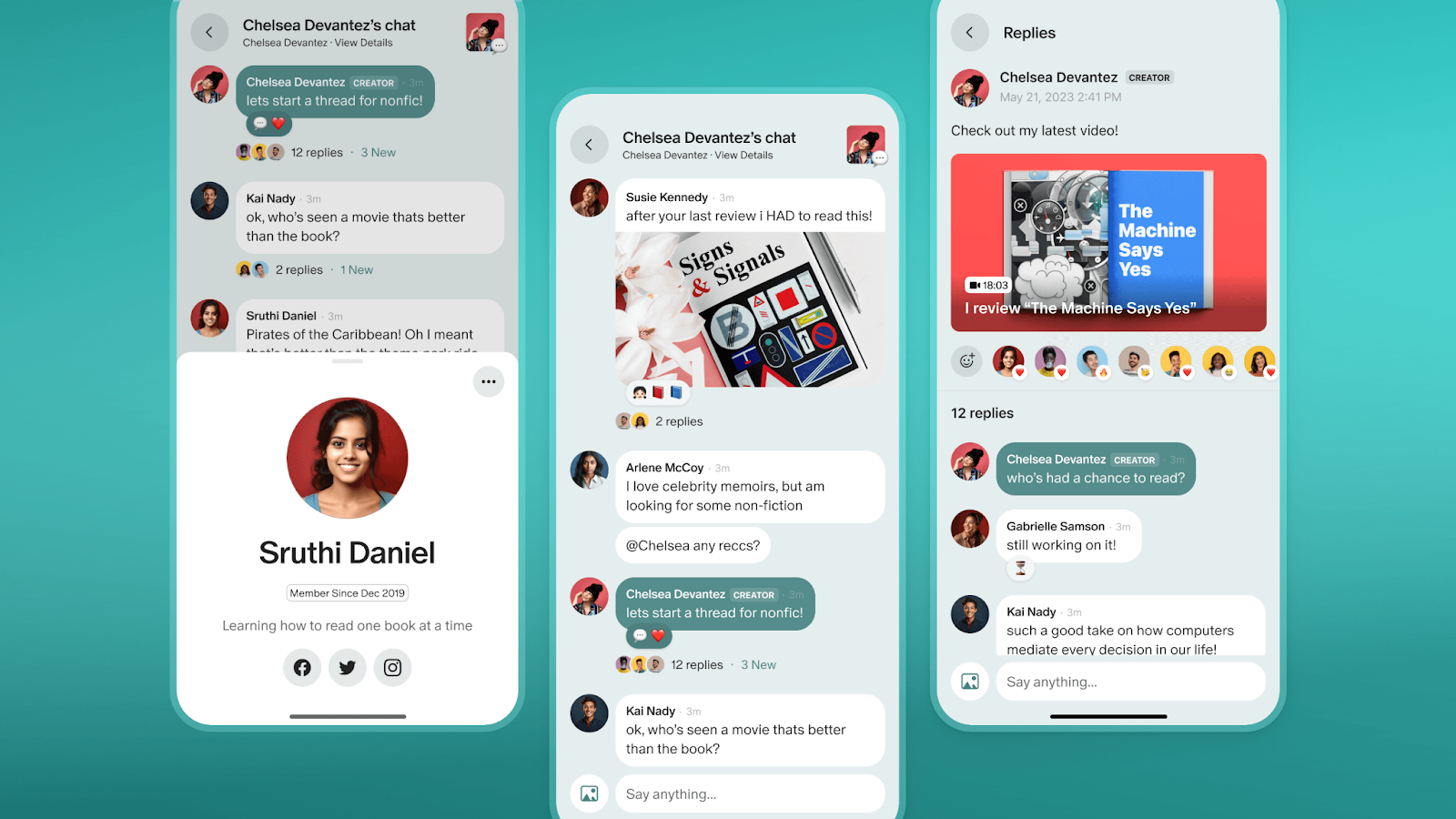
With Patreon, content creators can receive payments from ‘patrons’ or fans quite easily and securely. Both upcoming and established creators on this crowdfunding platform can charge patrons for accessing exclusive material. Additionally, members get valuable information on the performance of each content uploaded to a community. But the problem with Patreon is that the platform has limited editing features.
Key Features:
- Lets patron/member choose the amounts to donate each month
- Integrates into other digital spaces quite easily
- Users can reach more people through patrons and other creators
- Provides ample information on content performance
Best Candidate: Creators looking to receive tips and donations.
Pricing: Patreon lets users open an account free of cost to share their work with fans directly. The paid plans have two variants, Pro and Premium, which charge users a percentage of the income they earn from the platform.
14. Discord: For gaming and professional networks
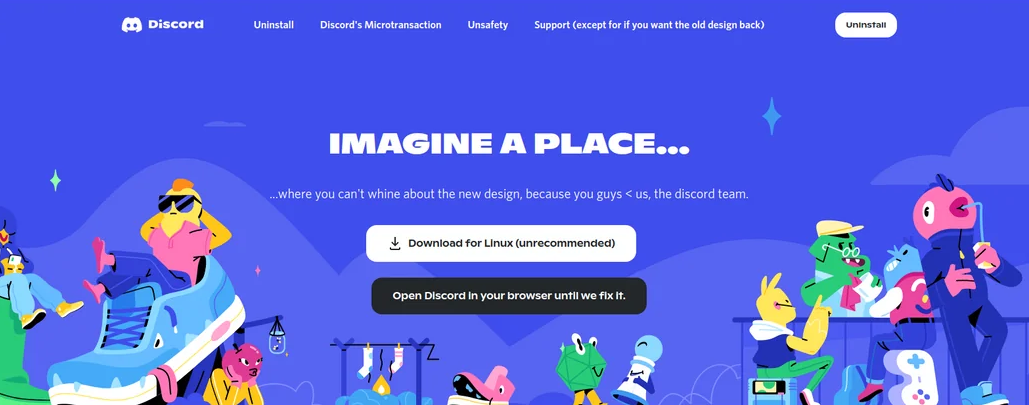
Discord is another highly efficient choice for those who prefer free alternatives (limited features) to Mighty Networks. It also offers several paid options. Discord facilitates real-time interaction between groups and works on both mobile and desktop devices. Such features make the platform ideal for work teams or gaming communities looking to collaborate in the long term.
Despite being a hyped platform among gamers, this platform has received major backlash for its poor and inconsistent performance. Users also need to be careful while sharing sensitive information on Discord due to security and privacy issues.
Key Features:
- Promotes effective real-time communication
- Works on both desktop and mobile devices
- Facilitates long-term collaboration remotely
- It is available free of cost
Best Candidate: Perfect for gaming communities or professional teams who want to connect for a long-term association
Pricing: It offers a free plan and two paid plans, Nitro ($4.99) and Nitro Basic ($9.99), which come with additional benefits for yearly or monthly fees.
15. Uscreen: A video streaming business solution
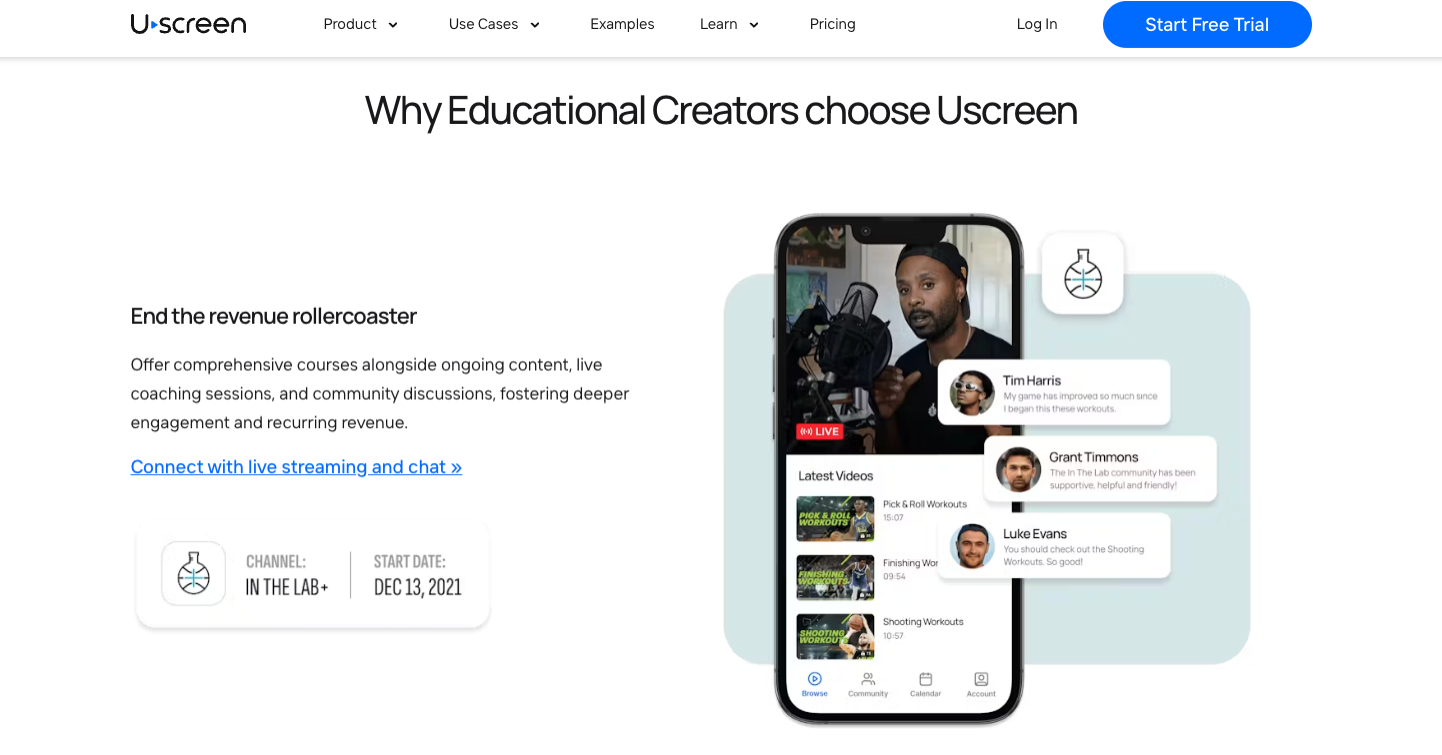
Want to grow your own educational video streaming service through a reliable community-building and monetization platform? Then, Uscreen is a digital space you should definitely consider. It lets users capitalize on video materials, including TV shows, movies, or live events.
You get a user-friendly dashboard where you can easily set up subscription plans, ad-supported content, and tipping options even if you’re not a pro coder. Furthermore, it can help you manage subscriptions and monetize content most effectively.
With all that comes the expensive pricing that doesn’t justify the limited design flexibility. Not only that, customers have also complained about being charged for hidden fees.
Key Features:
- Analytics tell you what exactly viewers would love
- Highly simplified subscription and monetization setup
- Provides several streaming options for all types of video content
- Lets you customize video presentations as per your style
Best Candidate: Businesses and creators striving to make a mark in video monetization and streaming.
Pricing: The platform offers three plans: Growth, Pro, and Plus. The Growth Plan starts at $199/month, the Pro plan is priced at $599 per month, and the Plus plan comes with custom pricing. There’s a free trial available too.
16. The Leap: Giving digital products an AI boost
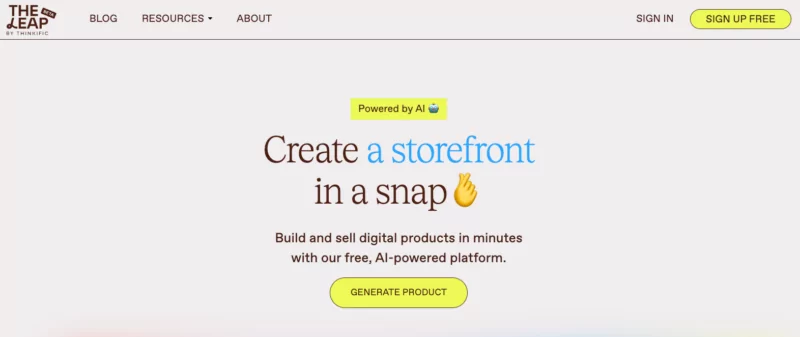
The Leap is a free Mighty Networks alternative that lets content creators effectively utilize their knowledge and skills. The platform uses AI to create useful digital products efficiently and in the least possible time. It also consists of some specialized features, such as a link-in-bio storefront, which is of great help for educational content creators active on social media.
On The Leap, you can easily create 5 different products:
- Tutorials that can help your audience do a specific task
- Guides to let your audience decide or act
- Mini-courses to allow your audience to achieve a specific transformation
- Challenges to help your audience meet a certain goal easily
- Custom lets you craft your digital product from the beginning
While working on the platform offers plenty of benefits, you might notice that it is less compatible with laptops and desktops and that the interface feels more like a mobile-first design. Also, a major setback is that you have only one thumbnail to highlight your product’s value.
Key Features:
- Helps create digital products within a short time
- It is a totally free community-building platform
- Drafting and brainstorming tools help fuel creativity
- Link-in-bio functionality eases out promotions and sales
Best Candidate: Creators willing to monetize their skills with the help of AI.
Pricing: Leap allows creators to sign up for free. They have three plans: Free, Pro, and Elite. The free plan is actually free of cost, but the latter two are priced at $19/month and $59/month, respectively.
17. Discipleship.Space: Christian-based communities
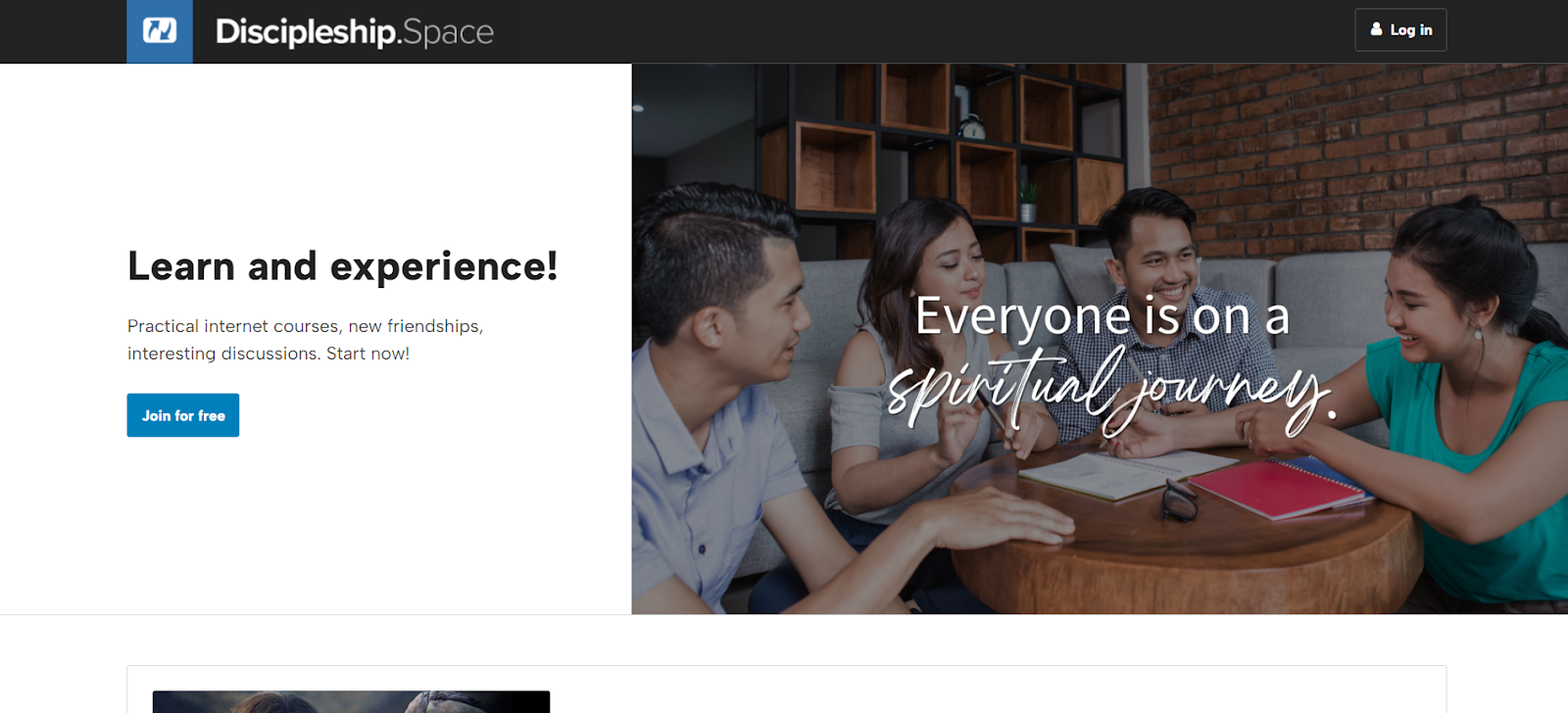
While you can build communities for online learning, crowdfunding, and video streaming, you can also connect individuals and groups for virtual prayer and Bible study. Yes, you heard that right - discipleship is one such space that provides interactive tools, services, and knowledge-gathering spaces for spiritual growth. On this platform, participants can start conversations on Christian discipleship, such as mission trips or witnessing opportunities.
Key Features:
- Fosters spiritual growth through mentorship
- Includes video chat, group messaging, and more options
- Meets the needs of users of all classes
- Offers multiple resources to promote spiritual connection
- A highly interactive platform
Best Candidate: Christians seeking to effectively imbibe the teachings of the Bible.
Pricing: Not disclosed on the website.
18. Slack: Solve problems with your team
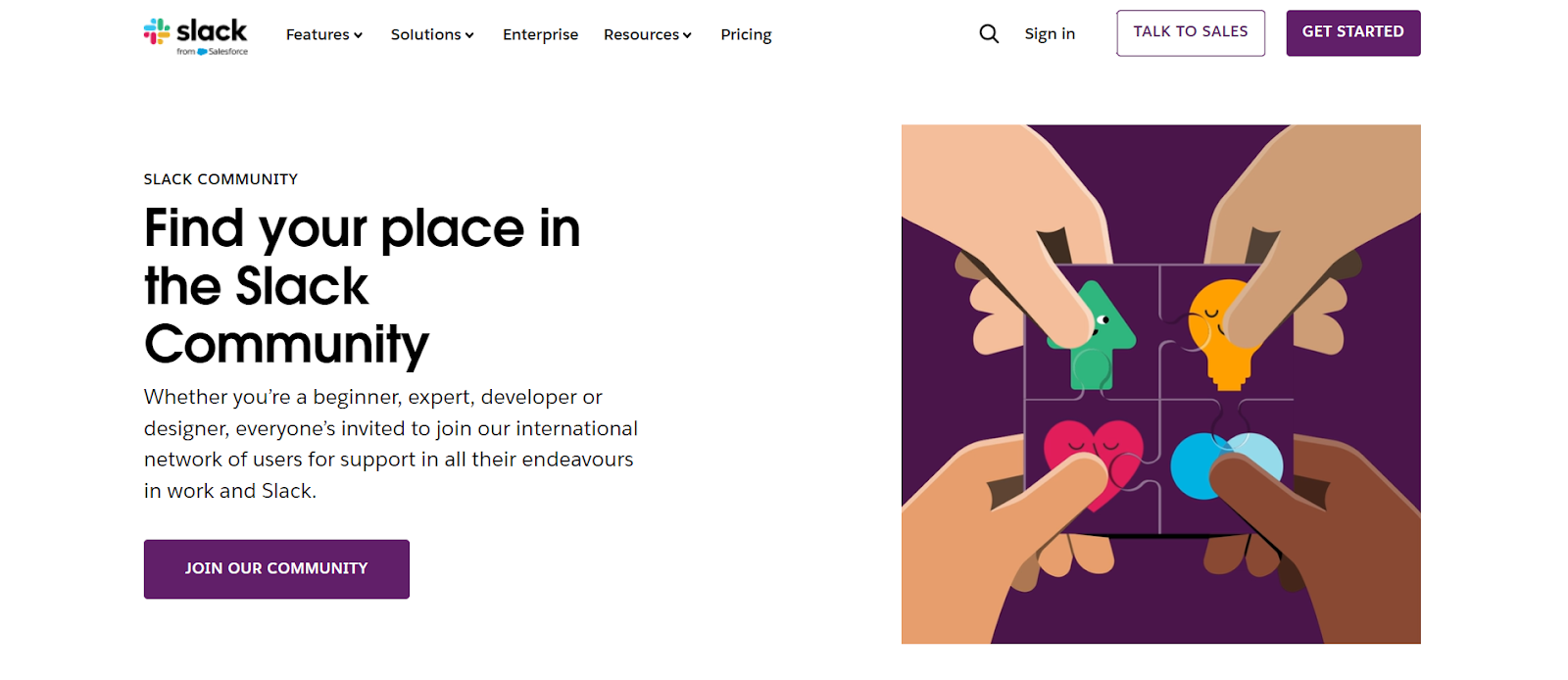
Slack is popular for promoting engagement within organizations. However, it also allows you to create a community space within an existing account. Thanks to this feature, when you’re building a community, its members are probably already using Slack.
Slack lets you upload files, record an audio or video, add an emoji, react to a post, or even tag people. It’s a combination of discussion/forum with meeting/chat features which is now an integral part of workplace community. It’s more like a community for the familiar professionals.
Since there’s no central activity, getting exposure to new content or people is challenging. You need third-party integration to manage long-form and media-rich content. You might also consider the fact that Slack doesn’t have any questions, events, or polls-creating features.
Key Features:
- Includes channels for a vast range of topics
- Promotes collaboration between different communities
- Lets you upload files and record video or audio
- Brings like-minded individuals together
Best Candidate: Business teams and educational groups.
Pricing: Slack offers a free plan, along with three paid plans, namely, Pro ($8.75), Business+ ($15), and Enterprise Grid (pricing available on request)
19. AccessAlly: Online courses and group coaching
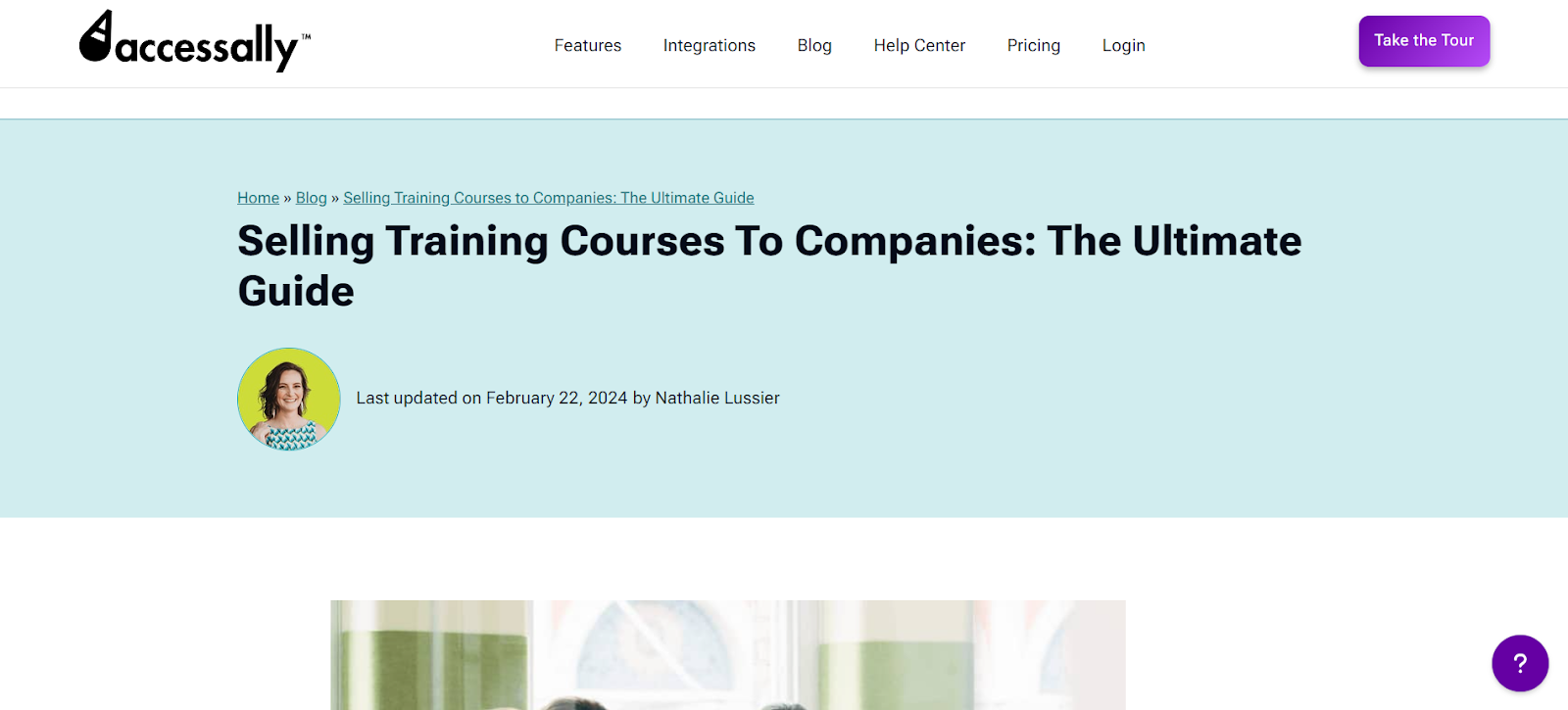
AccessAlly is a plug-in on WordPress that users can integrate into a site plug-in to enable community building. But there aren’t many integrations available. This platform aims to provide community members with a space for engaging in meaningful and constructive discussions to foster growth.
AccessAlly allows users to use its online course features, which are coupled with resources for membership and group coaching. However, it only offers online courses as a product.
However, you might face some issues while scaling up your business on AccessAlly since it doesn’t offer any built-in integration for VAT and taxes for digital services in Europe. So you’ll need to invest more in the tax and VAT solutions.
Key Features:
- Helps trainers build thriving communities
- Has integrated payment gateways into the interface
- Includes courses, forums, group training, and downloads
- Makes for a flexible resource for delivering digital products
Best Candidate: Online coaches, trainers, and creators looking to foster growth in their existing communities
Pricing: AccessAlly is entirely subscription-based and offers 3 plans based on cost and features. These include the Essentials plan, which costs €99; the Pro plan, which costs €129; and the Community plan, which costs €149 a month.
20. CreativeMindClass: Global connection for followers
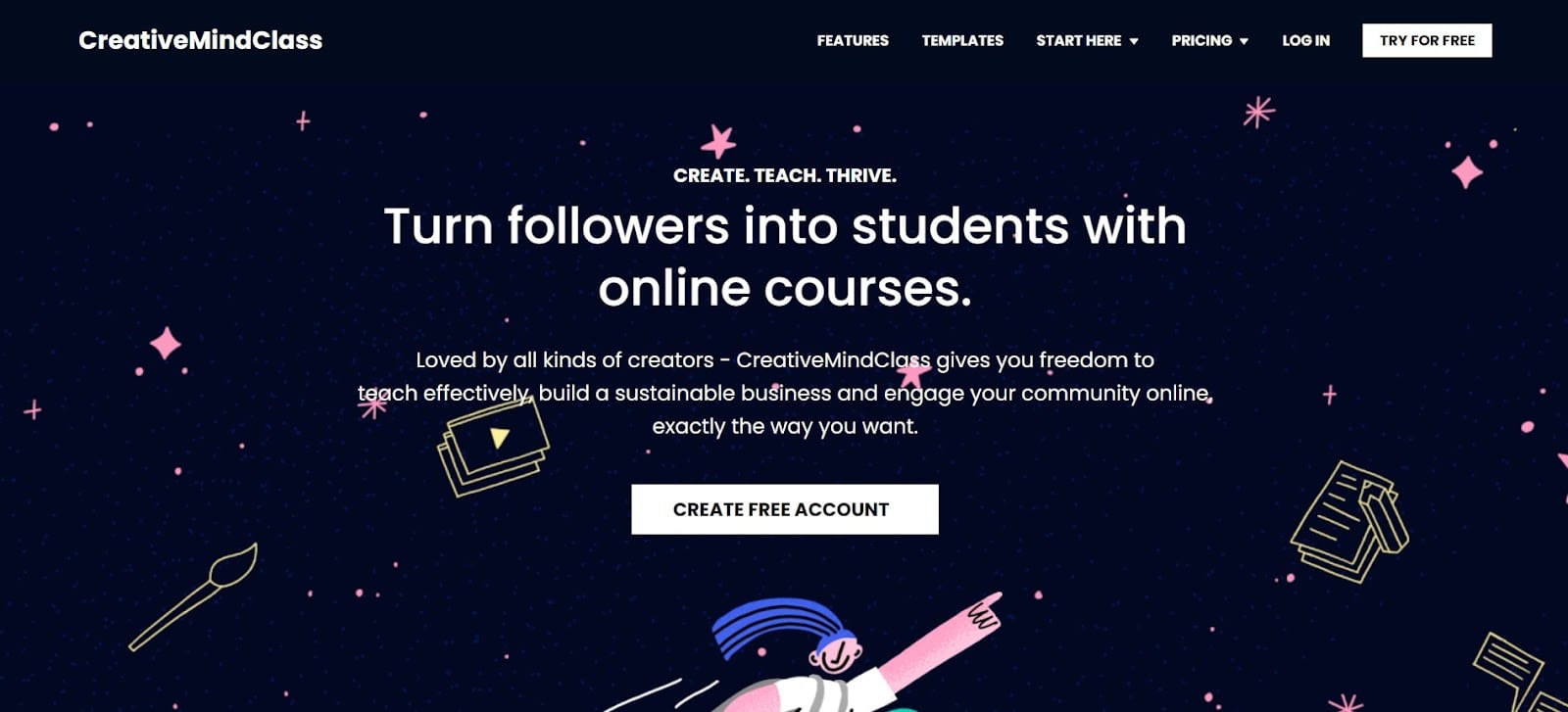
For users who prefer a hassle-free way to set up their online learning community, CreativeMindClass is an effective choice. It includes all the features you need to sell your own specialized digital products, and you don’t need to have coding skills. A standout feature of this platform is that users get to build a website with payment links free of cost.
The platform offers a fully functional website where you can easily sell eBooks, videos, PDFs, audiobooks, native files, and many more. There’s no subscription fee and the payment connections are also free. Your extensive courses can be a connecting point for you and your audience and help you build a community, as the platform is quite interactive.
Key Features:
- It is easy to set up and user-friendly
- Lets you build a website free of cost
- Fosters community participation among learners
- You get the chance to reach a global audience
Best Candidate: Content creators who want to enter the world of online learning through a user-friendly platform.
Pricing: CreativeMindClass offers a 7-day free trial and three plans: Basic (€9), Pro (€39), and Empire (€139).
What Should You Consider When Looking for a Community Platform?
Picking the platform that aligns with your specific community-building needs can take a lot of time and effort. Let’s see how this can be made easier:
Usability
Any user would prefer a platform that’s smooth to set up, offers easy onboarding, and has a mobile-friendly design.
Functionality and features
Keep in mind what your platform aims to accomplish. Accordingly, consider the membership management needs, content types, profile customization, and user engagement criteria. You’ll need to figure out which deal breakers are in your case and choose an option that offers the best value.
Privacy and security
Data handling is a crucial factor to consider when creating a community. You should examine the security protocols and determine whether they comply with the standards set by the General Data Protection Regulation (GDPR).
Cost
The platform's pricing matters not just for finding the cheapest digital space but also for ensuring you’re getting the right value for money. So, it’s best to study the pricing policy in detail before selecting the best option. Trial versions and free plans are good ways to gauge an option, so don’t overlook those.
Customer support and service
Last but not least, check what users have to say about the digital space you’re considering. Also, you shouldn’t underestimate the importance of good technical documentation, which can provide several valuable details.
Whop: Your Number One Choice for Online Communities
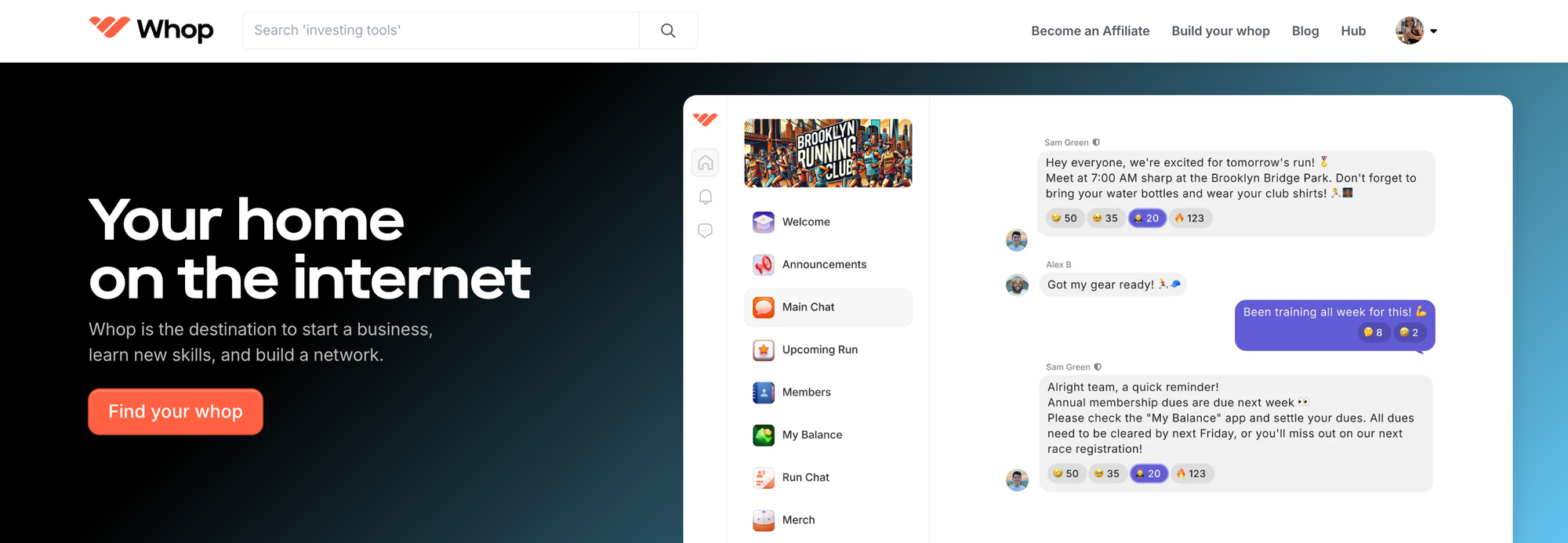
We've explored 20 alternatives to Mighty Networks, but one stands out from the rest - Whop.
Whop provides a user-friendly platform for anyone looking to turn their hobbies or talents into a successful business. With Whop, you can add an unlimited range of online groups and courses, whilst also offering other products like ebooks, software, webinars, and more.
Thousands of content creators, entrepreneurs, businesses and influencers are using Whop to create and manage their online communities - join them and create your own whop today.
FAQs
Who is Mighty Networks for?
Mighty Networks is for creators, sellers, and entrepreneurs looking to build and monetize their skills/courses.
Who owns the content on Mighty Networks?
The community creator owns the content and all network activity and member data.
Is it possible to transfer my existing community from Mighty Networks to a different platform?
Yes, several platforms have migration or support tools to help transfer the existing content and other community data. That said, the feasibility of the transfer might vary based on different factors, so you’ll need to check with the customer support system for the specific platform.
Is mobile optimization important while finalizing a platform?
Yes, ensuring mobile optimization is essential since most users prefer accessing content through their smartphones. Notably, platforms with mobile-friendly interfaces can largely enhance user accessibility and engagement.
Is Mighty Networks free?
No. Mighty Networks does not offer a Free plan, but it offers a 14-day free trial. After the trial period is over, users can continue with paid plans.