Find out the best no-code website builders available online. We look at their top features, ease of use, price, customizability, pros, cons, and more.
Key takeaways
- No-code website builders let anyone create functional websites in days without coding skills or hiring developers.
- Choose a builder based on user-friendliness, customization options, third-party integrations, affordability, and scalability.
- Different builders serve different needs—from simple landing pages to full ecommerce stores—so match the platform to your goals.
According to Zippia, 73% of small businesses currently own a website. These statistics are unsurprising since millions of customers now prefer to shop online, making owning a business website necessary. A website gives you an online presence, boosts your credibility, and helps you sell more.
Fortunately, gone are the days when you needed a developer to build your website from scratch and wait months for it to be completed. You can set up a website in a few minutes thanks to no-code website builders.
However, with so many options available, choosing one might be confusing. Your choice of a no-code web builder will determine the success of your business because it will directly influence the type of website you can create.
In this article, we have carefully selected 17 of the best no-code website builders to help you find a good fit.
What is a no-code website builder?
A no-code website builder is a tool that enables users with little to no technical skills to create fully functional websites.
Most business owners who use such platforms never have to write a single line of code — they simply use visual drag-and-drop builders to develop their websites.
Looking for apps? Check out the top no-code app builders.
Benefits of no-code website builders
Creating a website through no-code web builders is generally more straightforward than traditional coding. Traditional web development involves hiring specialized software developers to code your website manually. It is more costly and complicated, and often takes weeks or months to complete.
No-code web development accelerates your business’s digital transformation.
A simple small business website can take a day or two to complete. No code web building is also relatively cheap since you don't need to hire specialized developers.
What should you look for in a no-code website builder?
Before you commit to a no-code website builder, make sure it is:
- User-friendly: Prioritize a builder that is easy to use
- Customizable: Go for a website builder with many design tools, templates, and customization options
- Compatible with third-party tools: Choosing a builder compatible with third-party tools like payment gateways and marketing tools is generally good practice
- Affordable: Consider product pricing to ensure you’re working within your budget
- Scalable: Choose a builder that makes it easy to add new features as your business changes and grows
The best no-code website builders at a glance
The following is a summary of the top no-code web builders featured in this article.
We selected them based on their ease of use, key features, customizability, ecommerce enablement, pricing, user ratings, and pros and cons.
| Platform | Best for | Pricing | G2 rating |
|---|---|---|---|
| Whop | Sellers of digital products | No subscription fees | Not yet rated |
| Shopify | Businesses looking to scale | From $32/mo | 4.4/5 - 4593 reviews |
| Squarespace | Mobile-friendly ecommerce websites | From $25/mo | 4.4/5 - 1074 reviews |
| WordPress | Community engagement and portability | From $9/mo | 4.4/5 - 2553 reviews |
| Framer | Experienced businesses, high customization | Free or from $10/mo | 4.5/5 - 92 reviews |
| Wix | Creative freedom | Free or from $16/mo | 4.2/5 - 1679 reviews |
| Hostinger | Beginners | From $2.95/mo | 4.4/5 - 696 reviews |
| Weebly | Attractive, responsive websites | Free or from $13/mo | 4.2/5 - 474 reviews |
| Jimdo | Speed and affordably | Free or from $11/mo | 3.9/5 - 18 reviews |
| Bubble | Ecommerce platforms and CRMs | Free or from $32/mo | 4.4/5 - 158 reviews |
| Carrd | Simple one-page portfolios or landing pages | From $9/yr | 4.5/5 - 32 reviews |
| Yola | Small business ecommerce websites | From $11.95/mo | 4.1/5 - 24 reviews |
| Webnode | Multilingual site | From $4.50/mo | 4.1/5 - 10 reviews |
| Mailchimp | Beginners and low budgets | Free or from $10/mo | 4.3/5 - 12544 reviews |
| Google Sites | Simple websites | From $6/user/mo | Not rated |
| Sheet2Site | Product/service listing websites | From $49/mo | Not rated |
| Webflow | Precise control over development | Free or from $14/mo | 4.4/5 - 633 reviews |
Top 17 no-code website builders
1. Whop
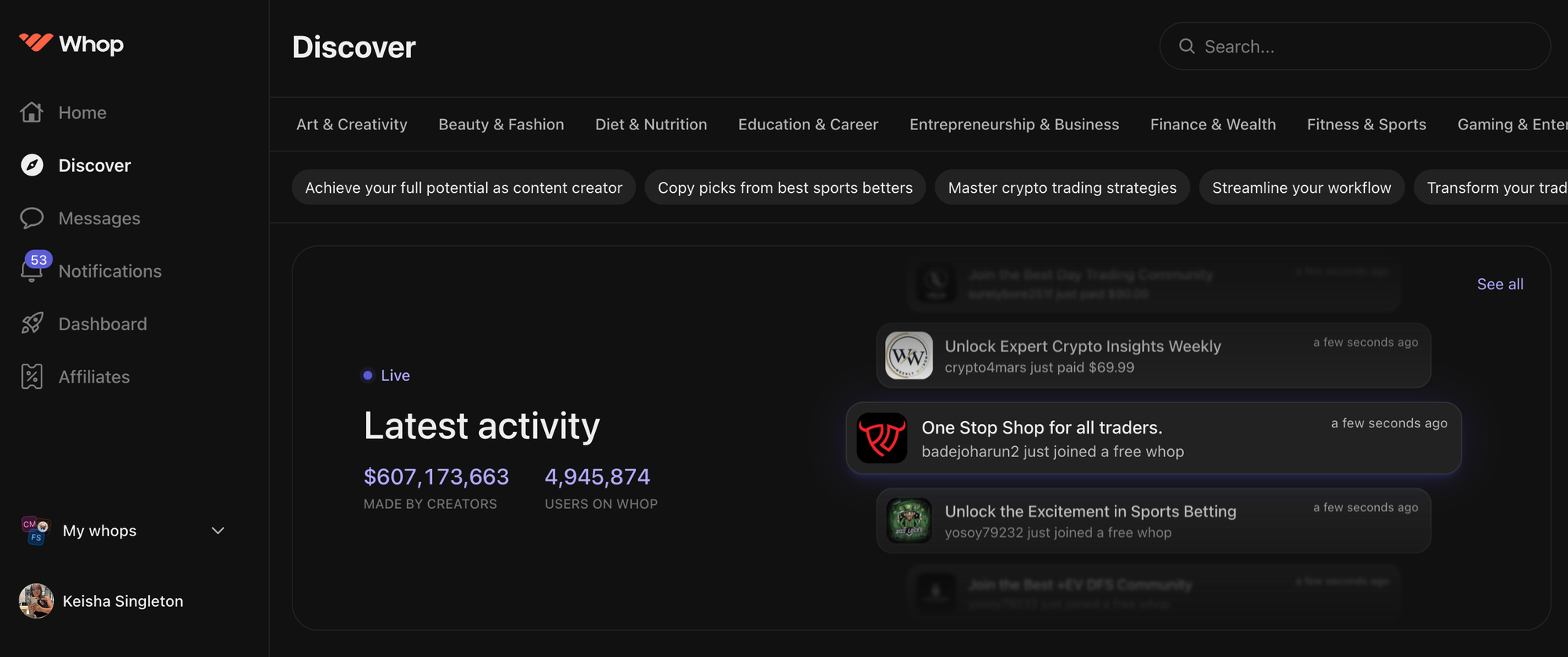
G2 rating: Not yet rated
Best for: All creators looking for a platform to create and sell digital products and build a community around them
Whop is an all-in-one online platform that allows anyone to create and sell a wide range of digital products, such as courses, downloadables, apps, videos, private community access, and so much more. With Whop, you aren't building a website traditionally — you are creating your own internet space called a whop, where your customers can access your content, buy your products, and join your community.
A whop is better than a traditional website. You can get started in less than 10 minutes and start earning immediately, while a conventional website might take 3-6 months to get your first dollar.
Best features
- Fully customizable platform
- User friendly interface
- Many monetization options
- Powerful community building tools
- Knowledgeable customer support team available 24/7
- Bundling feature to sell multiple products in irresistible packages
How customizable is Whop?
Whop is very customizable.
Your whop starts as a blank slate. You add the apps you need to perform different functions based on your needs. For example, you can add a content app to share written documents and free-form text such as blog content in your whop, a forum app to create announcements or start discussions, a chat app to enable messaging, a courses app to make and sell courses, a files app to sell downloadables among many other apps on Whop’s app store.
Whop gives you the freedom to create on your own terms.
Is Whop ecommerce enabled?
Whop is ecommerce enabled and lets you sell a wide range of digital products and services. The platform processes all your customers' payments internally via Whop Payments.
How much does Whop cost?
You can get started on Whop for free. You only pay a 2.7% + $0.30 commission when you make a sale.
Whop does not charge any monthly subscription fees.
Pros of building with Whop
- Intuitive, fully customizable platform
- Provides fast customer service
- No annoying monthly fees
- Provides hosting for your whop
- Offers many ways to make money
- Whop Discover helps you sell your digital products to over 4 million monthly visitors
- Provides tools to build thriving communities
- Native integration with existing communities on Discord and Telegram
- Whop Payments offers secure transactions
- Strong community engagement and support from fellow creators
Cons of building with Whop
- No self-hosting
2. Shopify
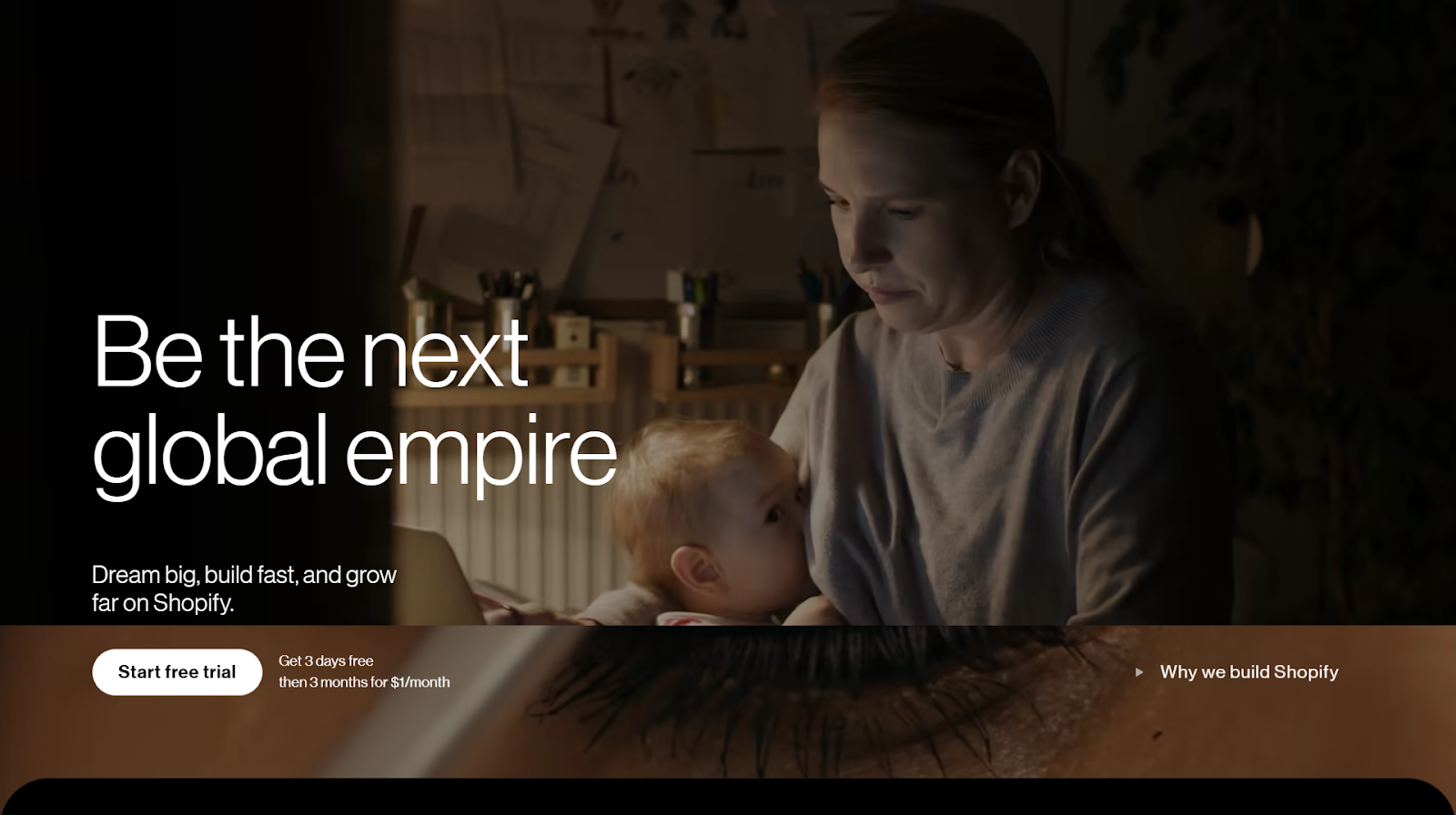
G2 rating: 4.4/5 from 4593 reviews
Best for: Businesses looking for scalable ecommerce websites.
Best features
- Advanced ecommerce features
- Integrations with 70+ payment gateways
- Round-the-clock phone, email, and chat support
- Product management, marketing, and analytics tools
- Over 200 customisable themes
How customizable is Shopify?
Shopify offers excellent customization. You can edit themes using a drag-and-drop tool, change your site’s SEO settings, and customize the HTML/CSS code.
Is Shopify ecommerce enabled?
Shopify is an ecommerce-centered, no-code development software used by millions of businesses worldwide. Its ecommerce features are some of the best in the market. Notable examples include an app store, built-in animation tools, and a high-converting checkout experience.
- The best Shopify alternatives (free and paid)
- Shopify SEO: Game-changing tips to supercharge your store
How much does Shopify cost?
- Shopify Basic - $32/mo
- Shopify for Small Teams - $92/mo
- Shopify Advanced - $399/mo
- Shopify Plus - $2300/mo
Pros of building a website on Shopify
- It is highly scalable for small and medium-sized enterprises
- Has built-in payment options that ease product shipping
- The platform makes it easy to manage products online
Cons of building a website on Shopify
- Can be overwhelming for beginners
- Advanced features come at higher prices
- Its rigid structure is not suitable for non-store websites
3. Squarespace
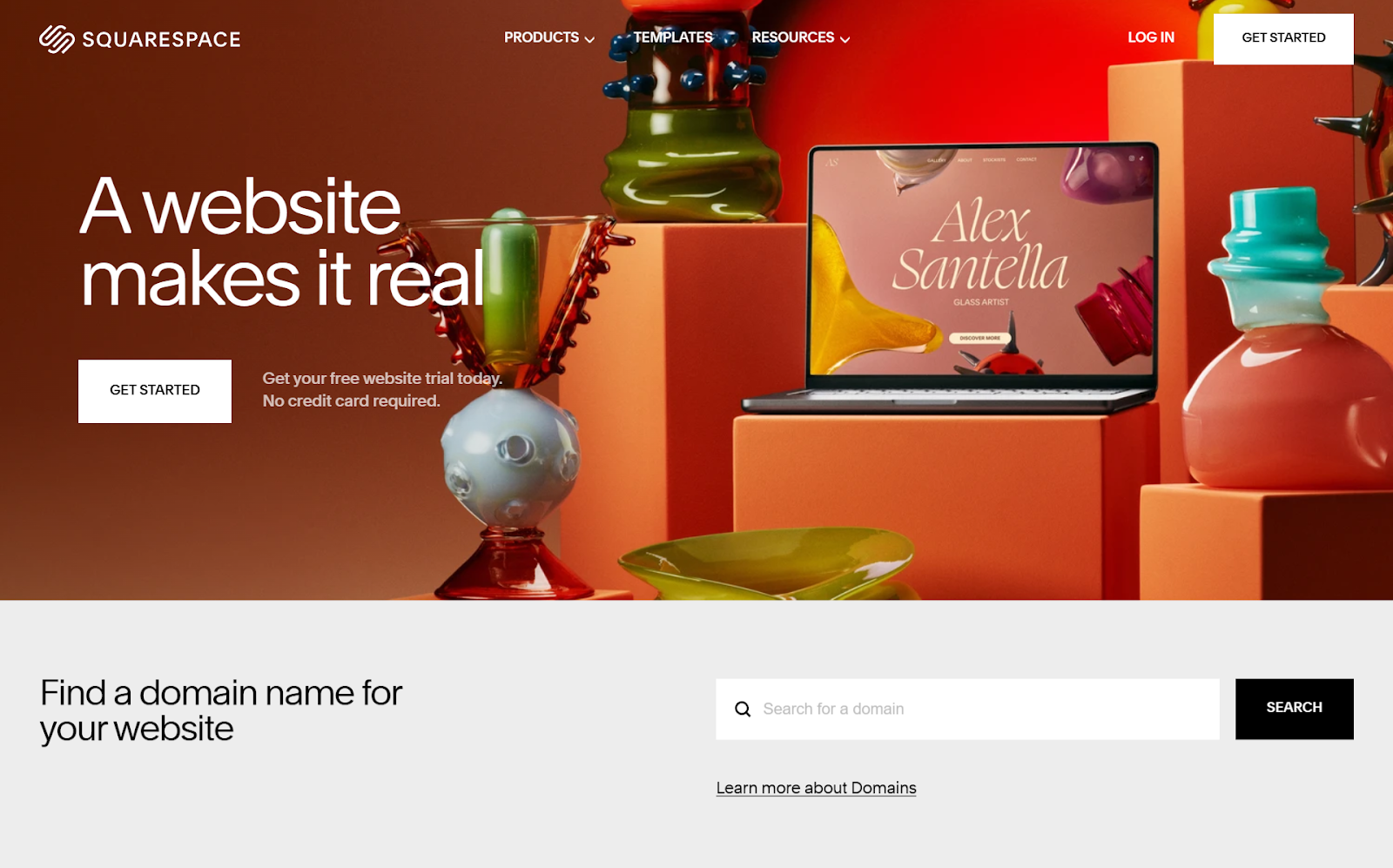
G2 rating: 4.4/5 from 1074 reviews
Best for: Business owners looking to develop mobile-friendly ecommerce websites.
Best features
- Beautiful responsive designs
- Robust ecommerce tools
- Free SSL certificate
- Detailed analytics and site tracking
How customizable is Squarespace?
Squarespace has a Fluid Engine feature that helps with drag-and-drop building and offers robust design options for elements like colors and fonts. However, you cannot switch templates once they go live.
Is Squarespace ecommerce enabled?
With Squarespace, you can sell unlimited products and accept payments from multiple payment processors, including Stripe, PayPal, and Square. Other notable ecommerce features include AI-based content creation, detailed reports and analytics, and inventory management.
- Wix vs Squarespace: Which website builder is best for your small business?
- Kajabi vs Squarespace: Which is best for digital creators?
How much does Squarespace cost?
- Squarespace Personal - $25/mo
- Squarespace Business - $36/mo
- Squarespace Commerce Basic - $40/mo
- Squarespace Commerce Advanced - $72/mo
Pros of building a website on Squarespace
- Offers visually appealing templates and robust design features
- Provides a free SSL certificate
- Integrates ecommerce and blogging features
- Has a fluid drag-and-drop editor that makes it easy to customize websites
Cons of building a website on Squarespace
- Does not offer a free plan
- Has limited design flexibility
4. WordPress
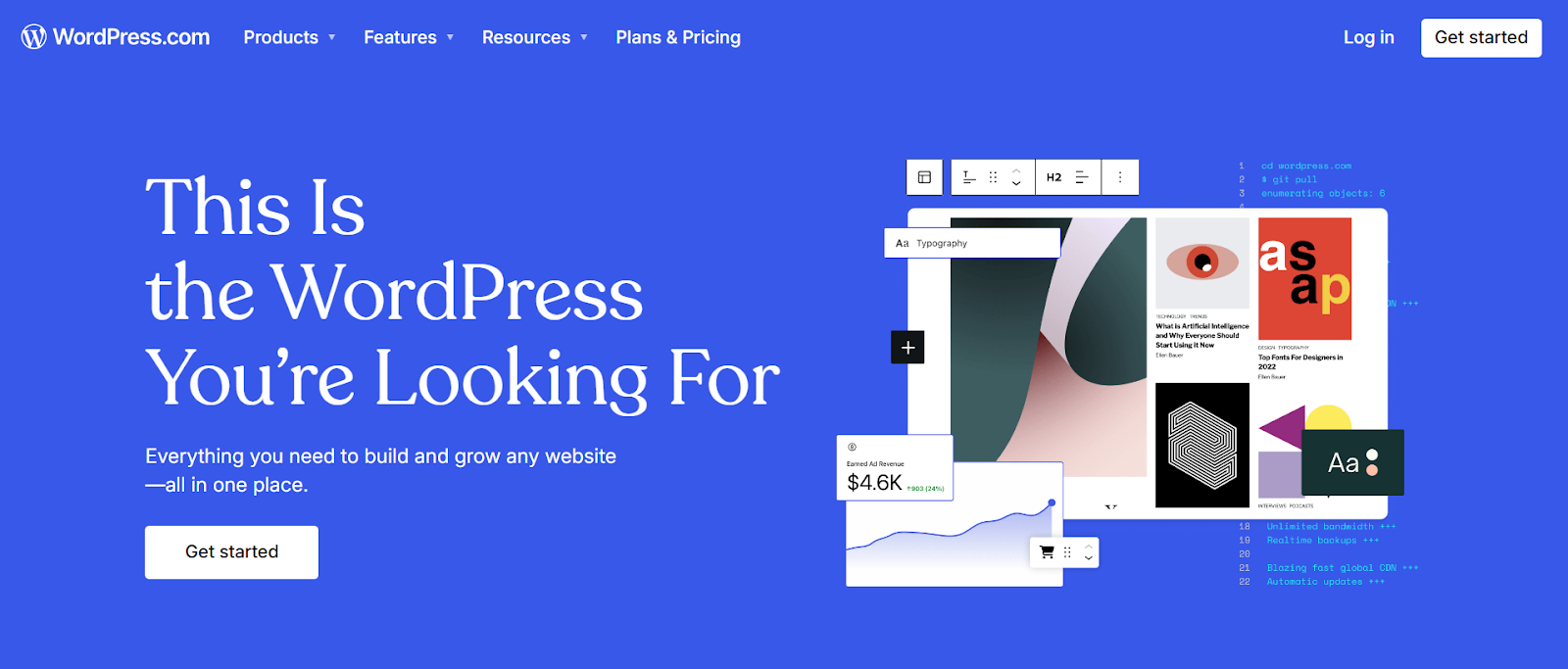
G2 rating: 4.4/5 from 2553 reviews
Best for: Individuals and small business owners looking for community engagement, cost-effectiveness, customizability, and portability.
Best features
- Free and premium themes
- Migrations to other web hosts
- AI-powered content creation
- Simple publishing interface for bloggers
- WooCommerce integration
How customizable is WordPress?
WordPress is moderately customizable. You can use different plugins, themes, and custom code to align the website with your brand. However, WordPress might need a WYSIWYG (What You See Is What You Get) interface, like those in Wix or Squarespace, to make design changes easier for users.
Is WordPress ecommerce enabled?
Yes, WordPress is ecommerce enabled on its premium plans. Its WooCommerce integration lets you set up an online store. Other helpful ecommerce features include payment processing, inventory management, and shipping setup.
How much does WordPress cost?
- WordPress Personal - $9/mo
- WordPress Premium - $18/mo
- WordPress Business - $40/mo
- WordPress Commerce - $70/mo
- WordPress Enterprise - From $25000/yr
Pros of building a website on WordPress
- The pricing tiers are relatively affordable for most users
- Has a strong focus on blogging features
- Users can move their sites to other hosting platforms with ease
- Provides helpful tutorials and email/chat support
Cons of building a website on WordPress
- Lacks an intuitive WYSIWYG interface
- There is no phone tech support
- The free plan limits storage to 1GB
5. Framer
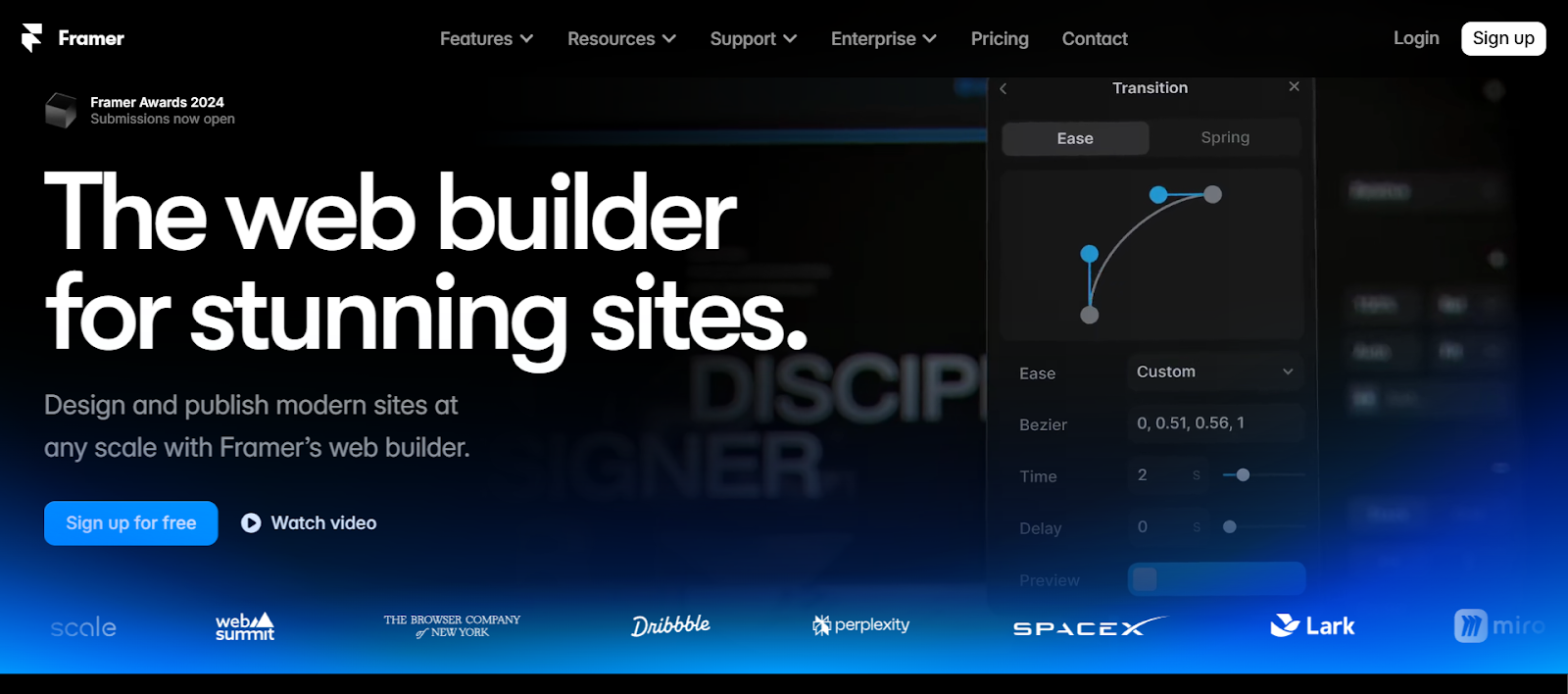
G2 rating: 4.5/5 from 92 reviews
Best for: Experienced business owners who prefer highly customizable design-centric websites.
Best features
- AI-powered website development
- A wide array of integration plugins
- Built-in content management system
- Responsive designs, animations, and effects
- Version control
How customizable is Framer?
With Framer, you can adjust every aspect of your website design. For example, you can embed custom code, change color palettes, and choose different themes. It is a design-first web-building software that allows users to fine-tune creations to align with brand identities.
Is Framer ecommerce enabled?
Because Framer is a design-first development service, you can easily use the platform to build a highly responsive ecommerce website. You can also improve a website by inserting custom code and buying ecommerce templates from the Framer marketplace.
How much does Framer cost?
- Framer Free - $0/mo
- Framer Mini - $10/site/mo
- Framer Basic - $20/site/mo
- Framer Pro - $40/site/mo
- Framer Enterprise - Custom
Pros of building a website on Framer
- Provides AI tools that complement the web development process
- Allows extensive customization
- Provides a smooth user experience
- Offers a wide range of plugins that improve functionality
Cons of building a website on Framer
- Has a steep learning curve and may not be ideal for beginners
- Users can only develop their websites page by page, which can be time-consuming
6. Wix
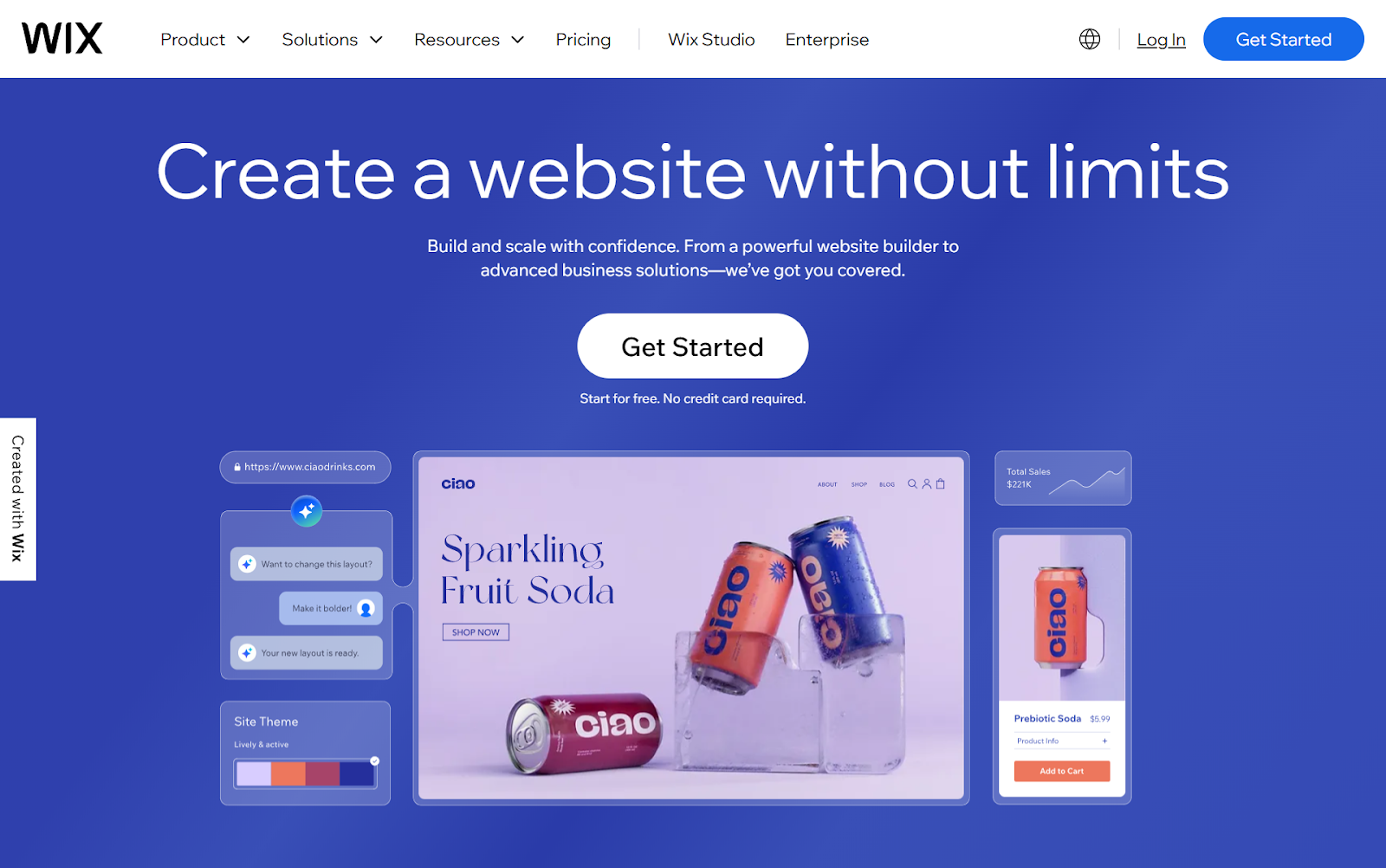
G2 rating: 4.2/5 from 1679 reviews
Best for: Customers looking for creative freedom.
Best features
- Artificial Design Intelligence (ADI)
- Design-centric template editor
- Access to third-party widgets
- Payment processing options
- AI-powered text generation
How customizable is Wix?
Wix is one of the most powerful website builders available in the market. It has a user-friendly drag-and-drop editor that allows you to change nearly every website element. With Wix, you can also animate objects and use the Wix Code tool to add code directly to your site’s pages.
Is Wix ecommerce enabled?
Yes, it is. Wix allows users to add a product gallery, create product pages, and accept payments via Stripe, PayPal, and Square. You can also manage email campaigns, customize your site for search engines, and enable digital downloads and subscriptions.
How much does Wix cost?
- Wix Light - $17/mo
- Wix Core - $29/mo
- Wix Business - $36/mo
- Wix Business Elite - $159/mo
Pros of building a website on Wix
- Easy to use and navigate
- More than 900 customizable templates to choose from
- Provides 24/7 customer support
- Offers reliable hosting services
- Offers mobile-friendly sites
- Has high levels of customizability
Cons of building a website on Wix
- Its built-in tools are not great for tracking analytics
- Advanced features can be complex for beginners
- There is no ability to change templates once your site goes live
7. Hostinger
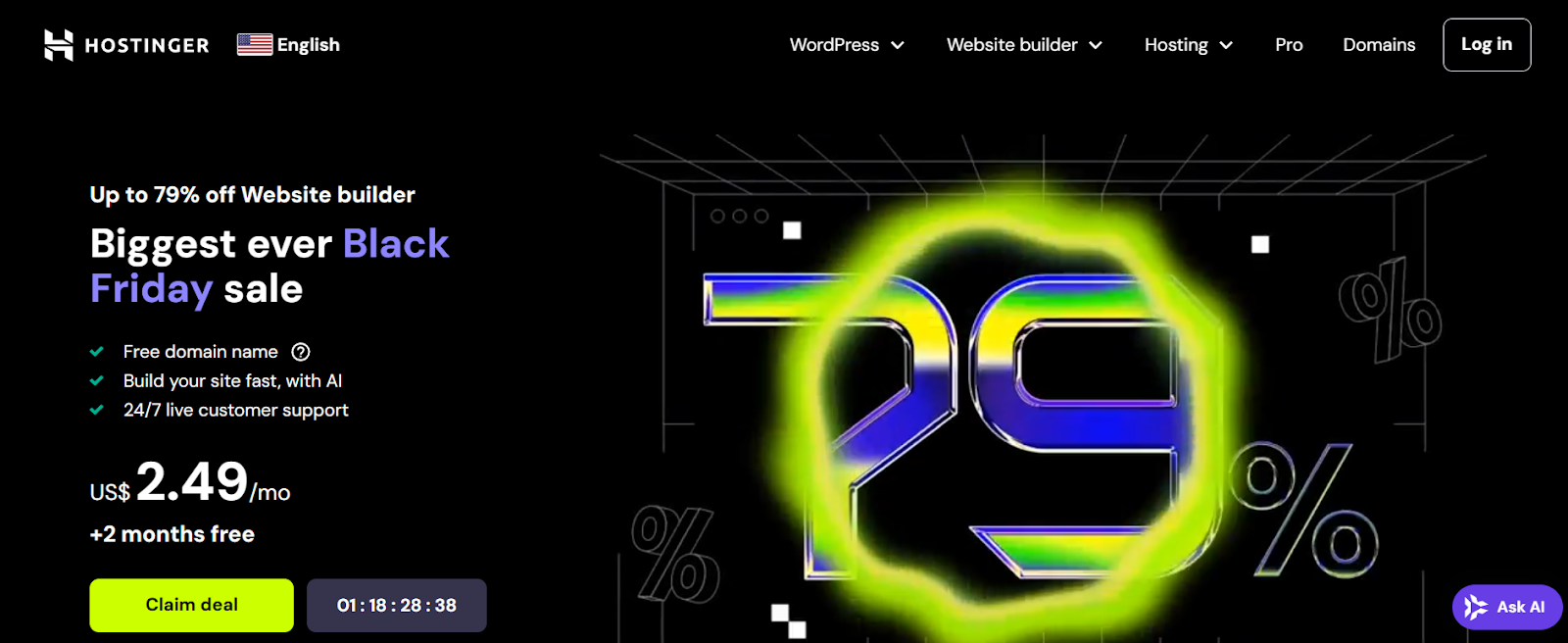
G2 rating: 4.4/5 from 696 reviews
Best for: Beginners who wish to create their first personal blog, basic online store, or small business website.
Best features
- Domain registration and web hosting
- SSL certificates for site security
- Integrated ecommerce features
- AI-powered content creation tools
How customizable is Hostinger?
Hostinger’s website builder is slightly customizable. It allows users to choose a template and change colors, fonts, images, text, and videos. However, it doesn't allow them to switch templates without starting over.
Is Hostinger ecommerce enabled?
Ecommerce support is limited to Hostinger’s Business Website Builder plans.
How much does Hostinger cost?
Hostinger’s Premium Website Builder plans:
- 1 month: $12.95/mo
- 12 months: $2.45/mo
- 24 months: $2.25/mo
- 48 months: $1.95/mo
Hostinger’s Business Website Builder plans:
- 1 month: $14.95/mo
- 12 months: $3.45/mo
- 24 months: $3.25/mo
- 48 months: $2.95/mo
Pros of building a website on Hostinger
- Provides premium ecommerce tools
- Provides a free domain for the first year on the annual plans
- Provides a free SSL certificate for security
- Has multilingual support
Cons of building a website on Hostinger
- You cannot change a template without starting over
- Hostinger is not suitable for building membership sites
8. Weebly
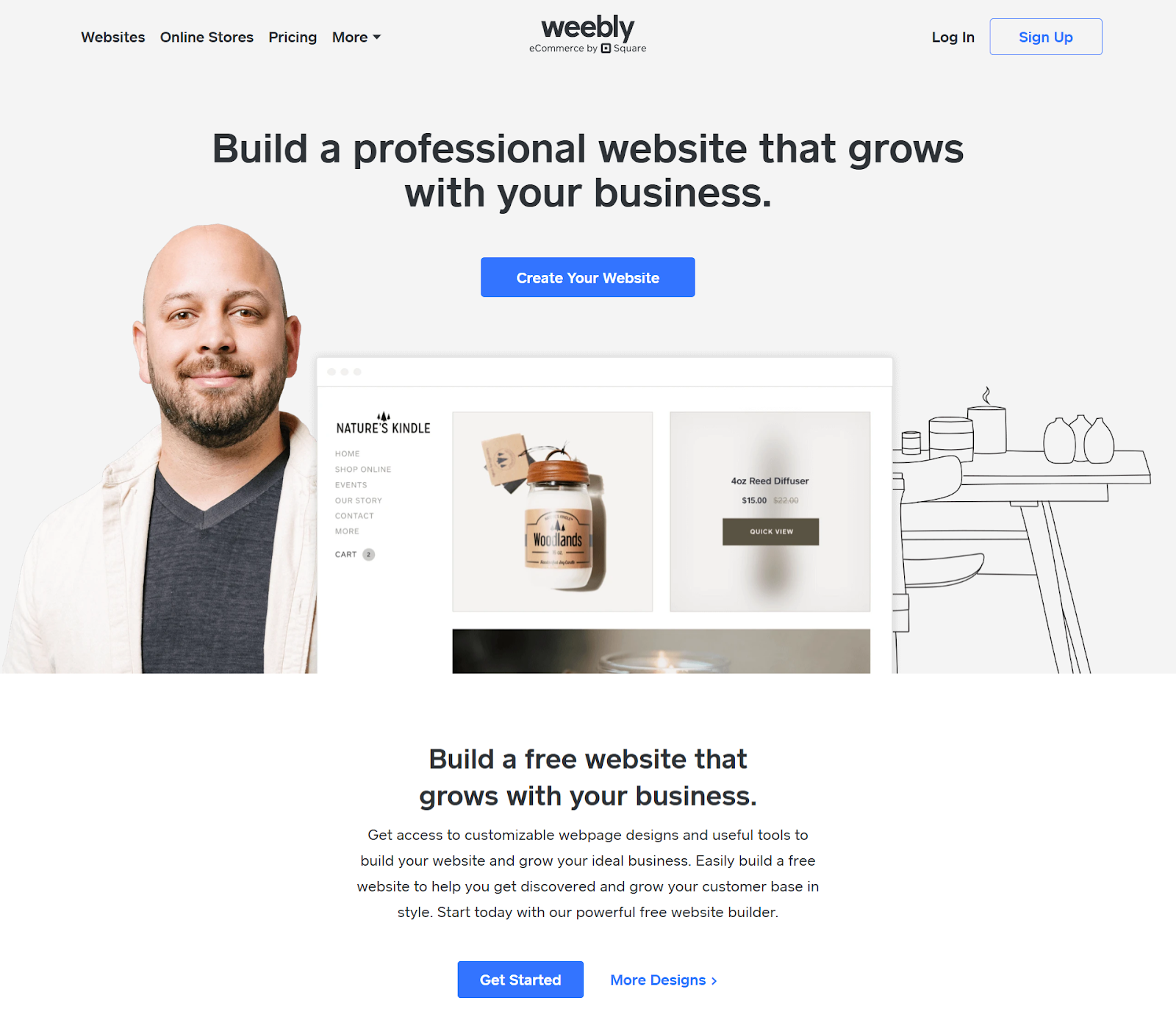
G2 rating: 4.2/5 from 474 reviews
Best for: Business owners looking for attractive, responsive websites with basic features that allow side code export.
Best features
- Responsive themes for mobile devices
- Site-editable mobile applications
- Integrated email marketing tool
How customizable is Weebly?
Weebly’s theme customization is limited compared to other platforms like Wix and Squarespace.
Is Weebly ecommerce enabled?
Weebly allows users to sell digital tools and integrate payment gateways like Square, Stripe, and PayPal. You can also add shopping carts and track inventory.
How much does Weebly cost?
- Weebly Free - $0/mo
- Weebly Personal - $13/mo
- Weebly Professional - $16/mo
- Weebly Performance - $29/mo
Pros of building a website on Weebly
- Has excellent uptime
- Allows unlimited data transfers
- Users can easily export website code if they want their sites hosted on other platforms
- Enables users to switch themes without having to rebuild their websites
Cons of building a website on Weebly
- Lacks a universal undo feature
- Has limited theme customization
- Offers fewer site templates than Wix and Squarespace
9. Jimdo
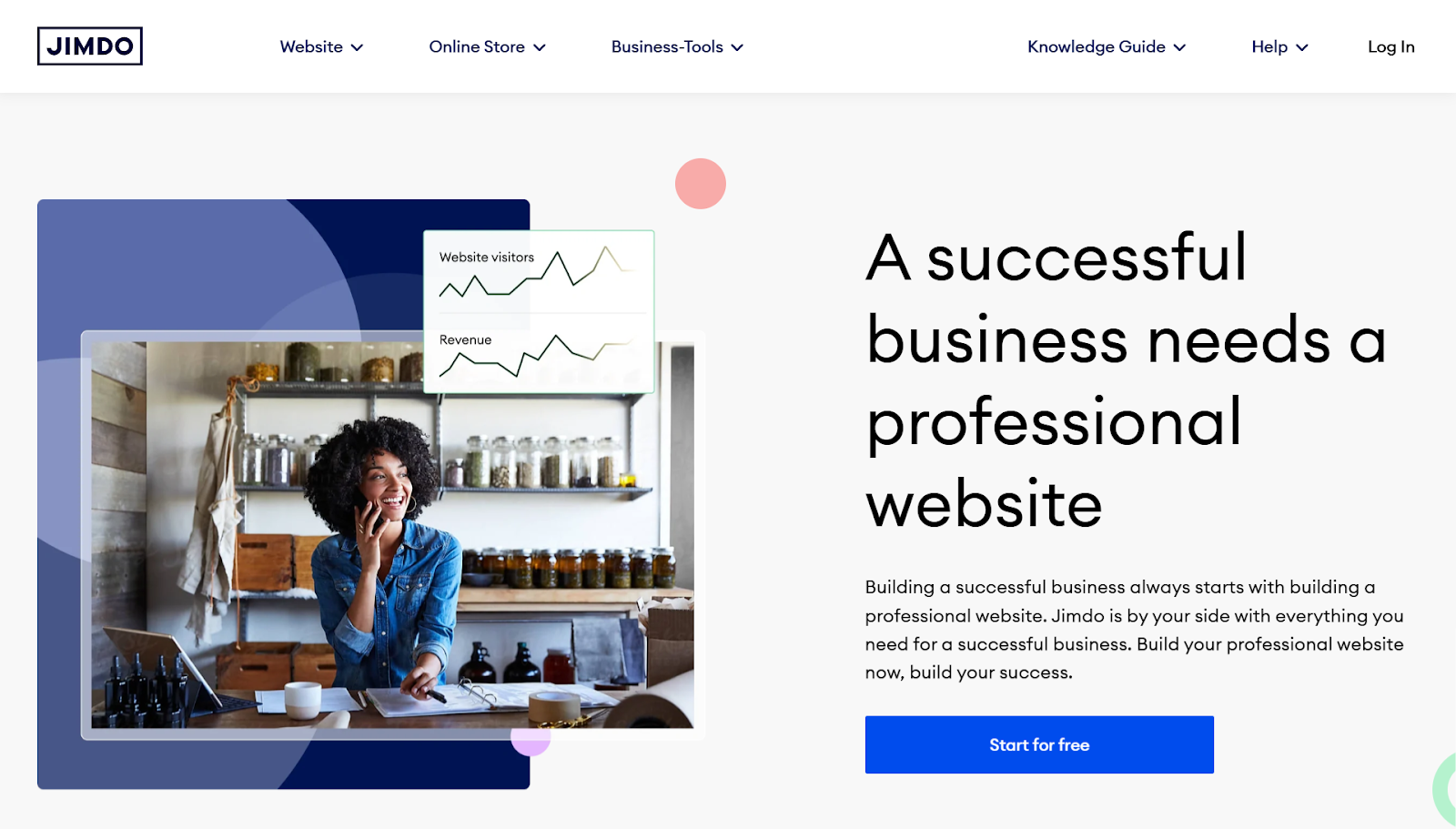
G2 rating: 3.9/5 from 18 reviews
Best for: Building decent-looking websites quickly and affordable.
Best features
- Dolphin AI site builder
- Mobile application for designing on the go
- Custom domain support on the paid plans
How customizable is Jimdo?
Jimdo is reasonably customizable — you can create your own logo, change background images, develop color themes, and use icons to add personality to your website.
Is Jimdo ecommerce enabled?
Jimdo has limited ecommerce features. For example, you can only sell up to five products on the free plan. You can also not sell digital downloads and promotions, while payment options like PayPal and Stripe are only accessible on paid subscriptions.
How much does Jimdo cost?
Website:
- Jimdo Free - $0/mo
- Jimdo Start - $11/mo
- Jimdo Grow - $18/mo
- Jimdo Unlimited - $45/mo
Online Store:
- Jimdo Basic - $18/mo
- Jimdo Business - $22/mo
- Jimdo VIP - $45/mo
Pros of building a website on Jimdo
- You can build decent websites on the free plan
- The platform has a relatively easy learning curve
- The paid plans come with custom domain support and good customer support
Cons of building a website on Jimdo
- Has limited ecommerce features
- Lacks site asset storage
10. Bubble
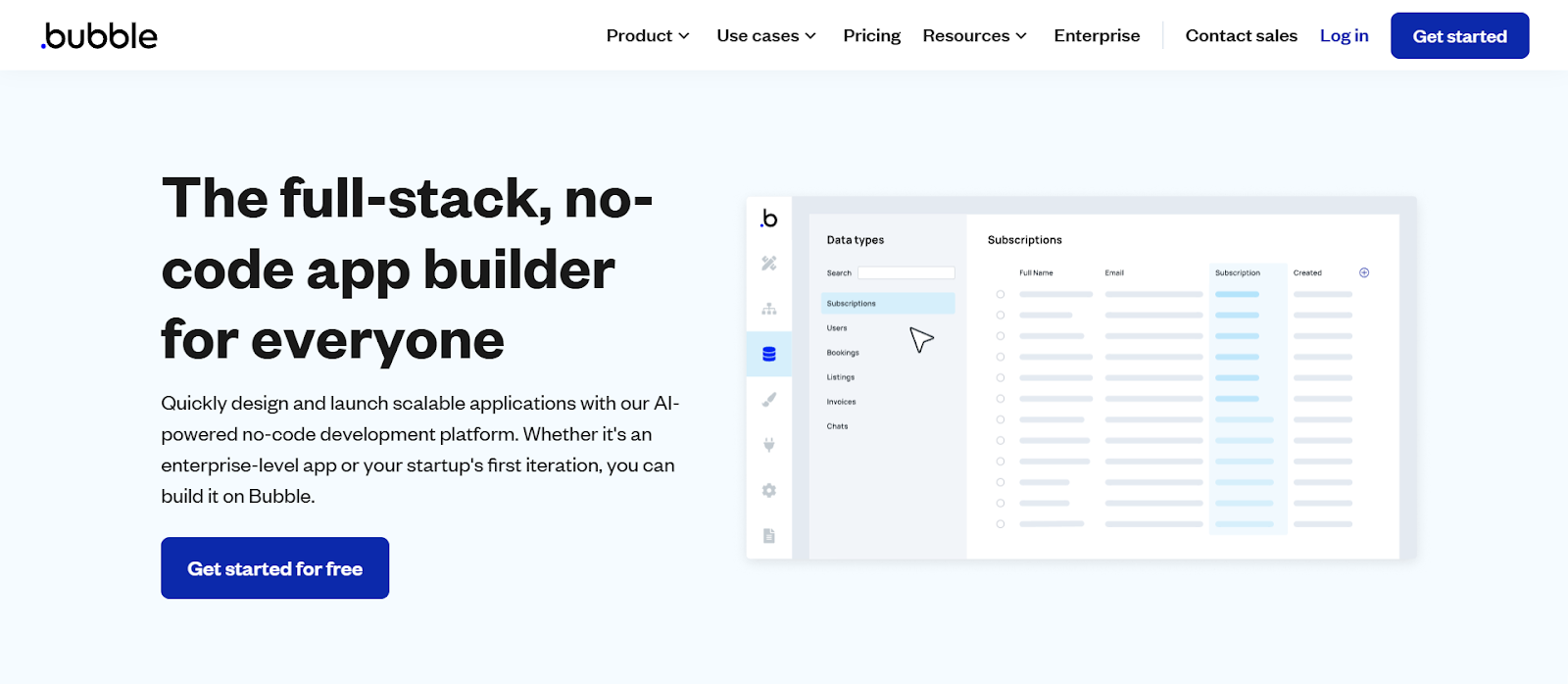
G2 rating: 4.4/5 from 158 reviews
Best for: Building interactive web applications like ecommerce platforms and CRMs.
Best features
- Intuitive if/then statements website building
- Tutorials on Bubble Academy
- Community marketplace
- API integration
How customizable is Bubble?
Bubble is highly customizable if you use its visual programming tools to develop your website.
Is Bubble ecommerce enabled?
Although its primary focus is interactive web apps, business owners can build ecommerce stores on Bubble. The platform offers scalable infrastructure and customizable designs. It also integrates with other ecommerce software like WordPress and Squarespace.
How much does Bubble cost?
- Bubble Free - $0/mo
- Bubble Starter - $32/mo
- Bubble Growth - $134/mo
- Bubble Team - $399/mo
- Bubble Enterprise - Custom
Pros of building a website on Bubble
- You can build decent projects on the free plan
- Provides tutorials through Bubble Academy
- Comes with powerful tools for building different types of websites
Cons of building a website on Bubble
- The premium tiers are quite costly
- It has a relatively steep learning curve for new users
11. Carrd
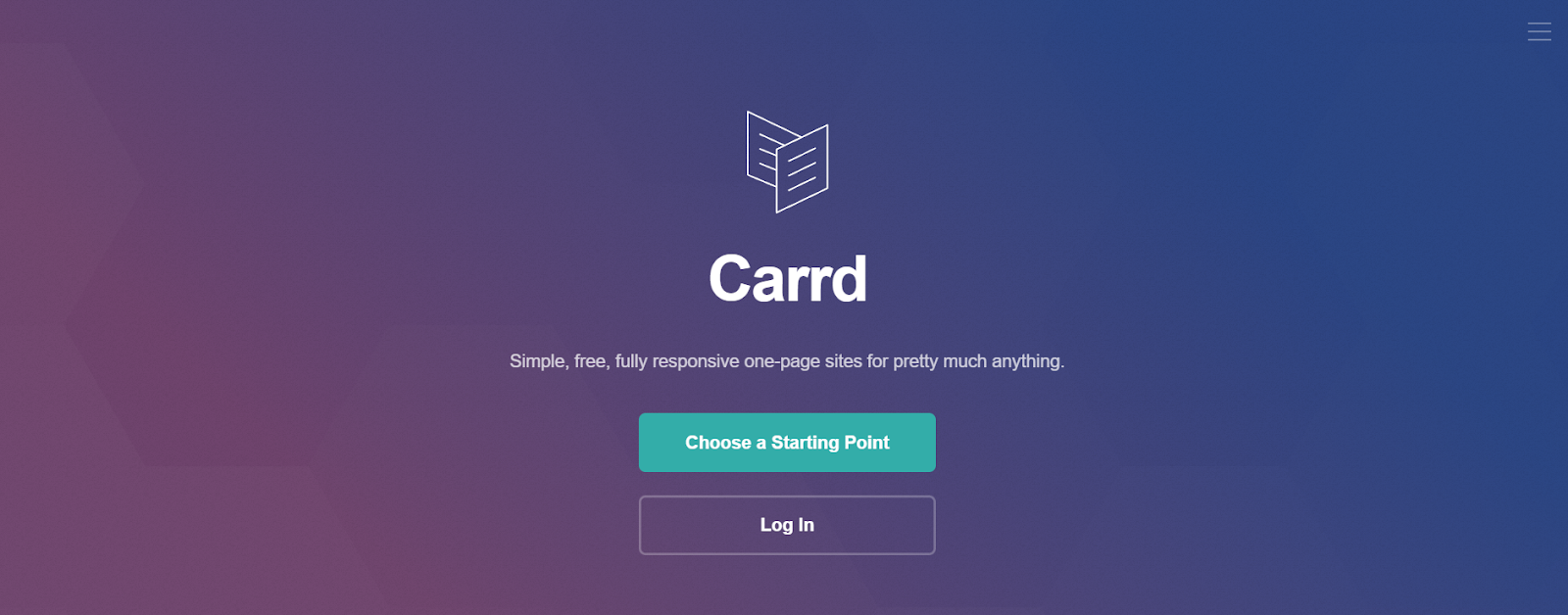
G2 rating: 4.5/5 from 32 reviews
Best for: Freelancers who need simple one-page portfolios or business landing pages.
Best features
- User-friendly interface
- Easy drag-and-drop customization
- Wide range of website templates
- Mobile optimization features
How customizable is Carrd?
Carrd provides 90 responsive templates and designs. You can create a landing page, profile, or portfolio depending on your business needs. There are also a few other prebuilt templates.
Is Carrd ecommerce enabled?
No. You must install third-party integrations to transform your Carrd website into an ecommerce store.
How much does Carrd cost?
- Pro Lite - $9/yr
- Pro Standard - $19/yr
- Pro Plus - $49/yr
Pros of building a website on Carrd
- Has a visually appealing user interface
- Subscription plans are relatively affordable
- Designs are highly responsive
Cons of building a website on Carrd
- Users can only create single-page websites
- There is limited customizability
- Lacks advanced website-building features
12. Yola
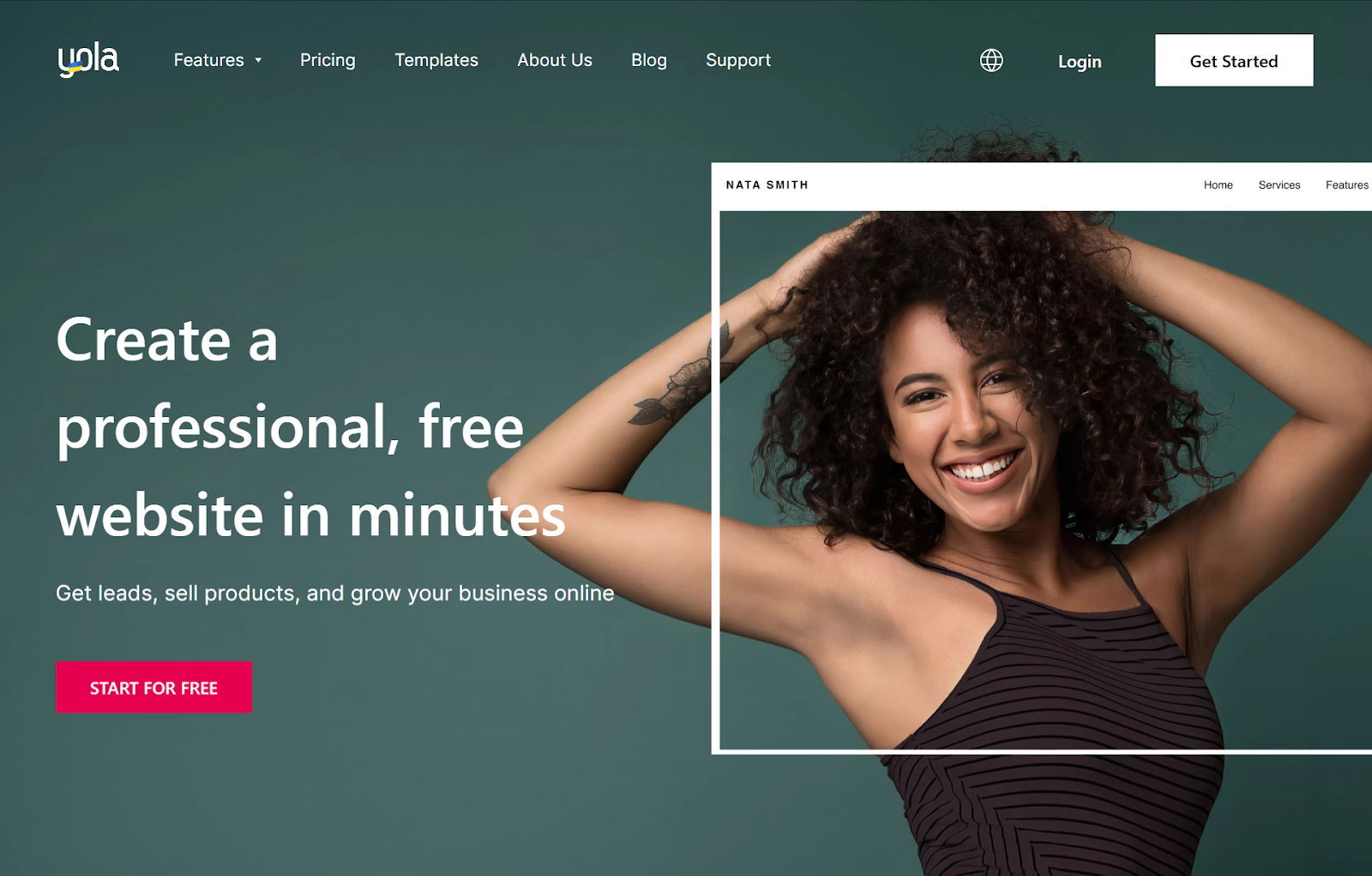
G2 rating: 4.1/5 from 24 reviews
Best for: Small business owners looking for a simple, affordable way to launch their ecommerce website.
Best features
- Customizable drag-and-drop builder
- Comprehensive ecommerce features
- File Manager for easy image upload
- Mobile-first web design
- Analytics and Reporting
How customizable is Yola?
Yola offers a moderate level of customization. While you can design colors, fonts, and layout styles, you have limited flexibility in how much you can edit your website.
Is Yola ecommerce enabled?
Yola is ecommerce-focused. However, you must pay for the Yola Bronze, Silver, or Gold plan to access ecommerce features.
How much does Yola cost?
- Yola Free - $0/mo
- Yola Bronze - $11.95/mo
- Yola Silver - $22.95/mo
- Yola Gold - $42.95/mo
Pros of building a website on Yola
- Easy to use, even for beginners
- Has an option to integrate social media platforms like Facebook and Instagram
- Ideal for small businesses looking for small websites
Cons of building a website on Yola
- There is no built-in blog feature on the platform
- Customization is limited
- Mobile-friendly designs require access to paid plans
- It fails to provide a gallery of third-party widgets
13. Webnode
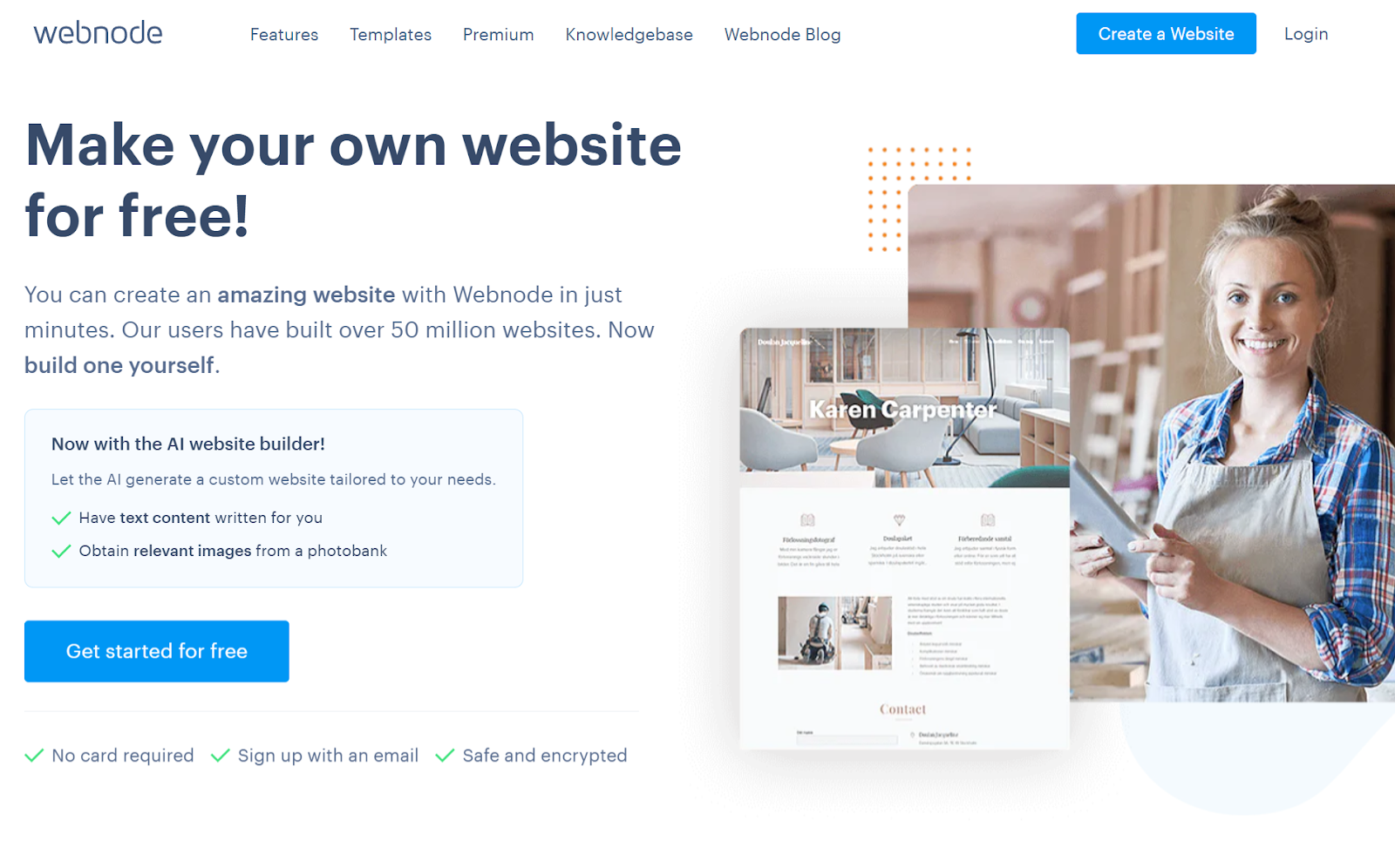
G2 rating: 4.1/5 from 10 reviews
Best for: Business owners looking for a multilingual site.
Best features
- Multilingual support
- Advanced SEO tools
- AI-powered site-building
- Customizable contact forms
How customizable is Webnode?
Webnode has lovely templates, but font and color customization options are very restrictive.
Is Webnode ecommerce enabled?
Webnode has some basic ecommerce features, including inventory tracking and product categorization. Customers can pay by wire transfer, PayPal, or Stripe and have their products delivered through DHL and FedEx.
How much does Webnode cost?
- Webnode Limited - $4.50/mo
- Webnode Mini - $8.50/mo
- Webnode Standard - $12.90/mo
- Webnode Profi - $22.90/mo
Pros of building a website on Webnode
- Users can edit sites on mobile devices
- Has comprehensive SEO tools
- Provides multilingual support, ideal for international businesses
Cons of building a website on Webnode
- Restricts color options and font combinations
- Offers basic features that do not suit large stores
14. Mailchimp
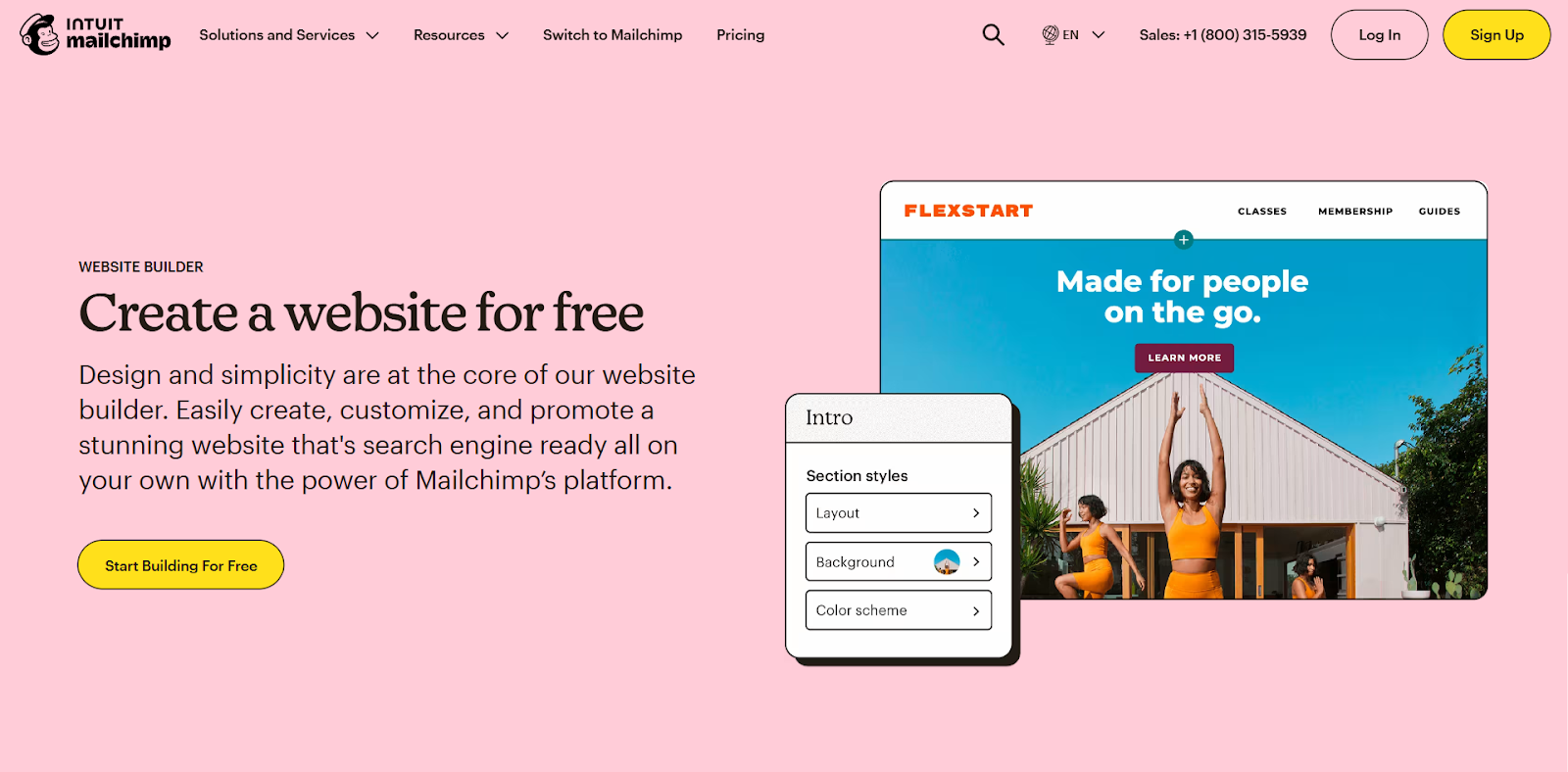
G2 rating: 4.3/5 from 12544 reviews
Best for: Beginners and low-budget businesses.
Best features
- Site tracking and analytics
- Built-in email marketing tools
- Pre-designed content blocks
- Connection to Square accounts
How customizable is Mailchimp?
Mailchimp’s website builder is limited in terms of customization. You’ll only find a basic starter layout with no templates to help you design your website.
Is Mailchimp ecommerce enabled?
Mailchimp offers basic ecommerce features through the Square integration. You can link a Square store to your Mailchimp website and sell products online.
- The best Mailchimp alternatives available
- HubSpot vs Mailchimp: Which is the best fit for your business needs?
How much does Mailchimp cost?
- Mailchimp Free - $0/mo
- Mailchimp Core - $10/mo (for a custom domain)
Pros of building a website on Mailchimp
- Provides a free plan, and the paid plan is relatively affordable
- Offers an easy-to-use drag-and-drop editor
- Provides seamless integration to Mailchimp’s email marketing tools
- Supports ecommerce websites through the Square integration
Cons of building a website on Mailchimp
- Lacks a template library
- Customer support is limited on the free plan
- Fails to provide advanced website features
- Does not include custom domain features in its web-building plans
15. Google Sites
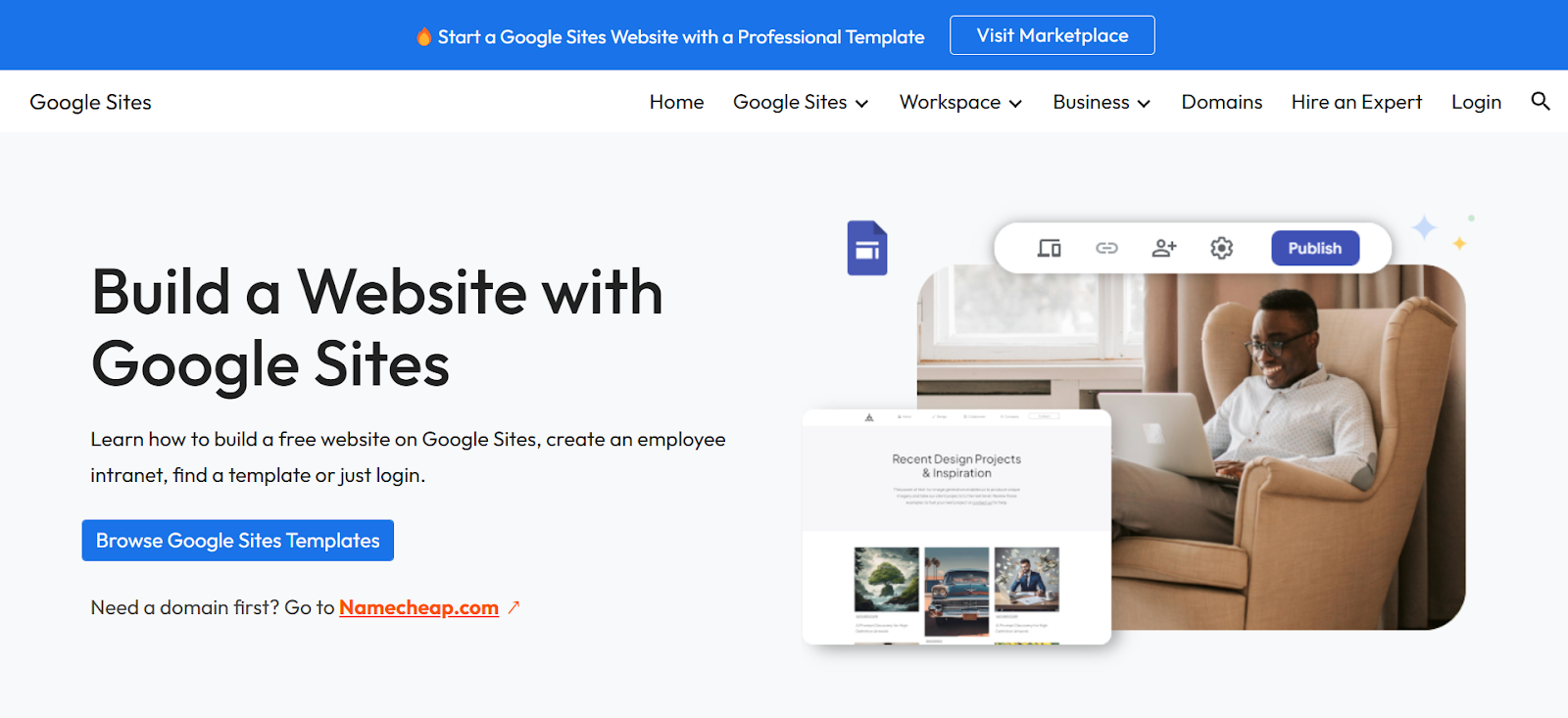
G2 rating: Not rated
Best for: Individuals and businesses building their first simple website.
Best features
- Simple, straightforward website development
- Google Suite integration
- Custom domain usage
How customizable is Google Sites?
Google Sites offers limited customization options. Customers have access to only a dozen templates and half a dozen themes.
Is Google Sites ecommerce enabled?
Google Sites lacks built-in ecommerce support.
How much does Google Sites cost?
- Business Starter - $6/user/mo (1 year commitment)
- Business Standard - $12/user/mo (1 year commitment)
- Business Plus - $18/user/mo (1 year commitment)
- Google Sites Enterprise - Custom
Pros of building a website on Google Sites
- Easy to set up and use
- Provides free hosting
- Integrates with Google products and services
Cons of building a website on Google Sites
- It lacks plugin support
- There is no SEO and ecommerce support
- It has limited customization options
16. Sheet2site
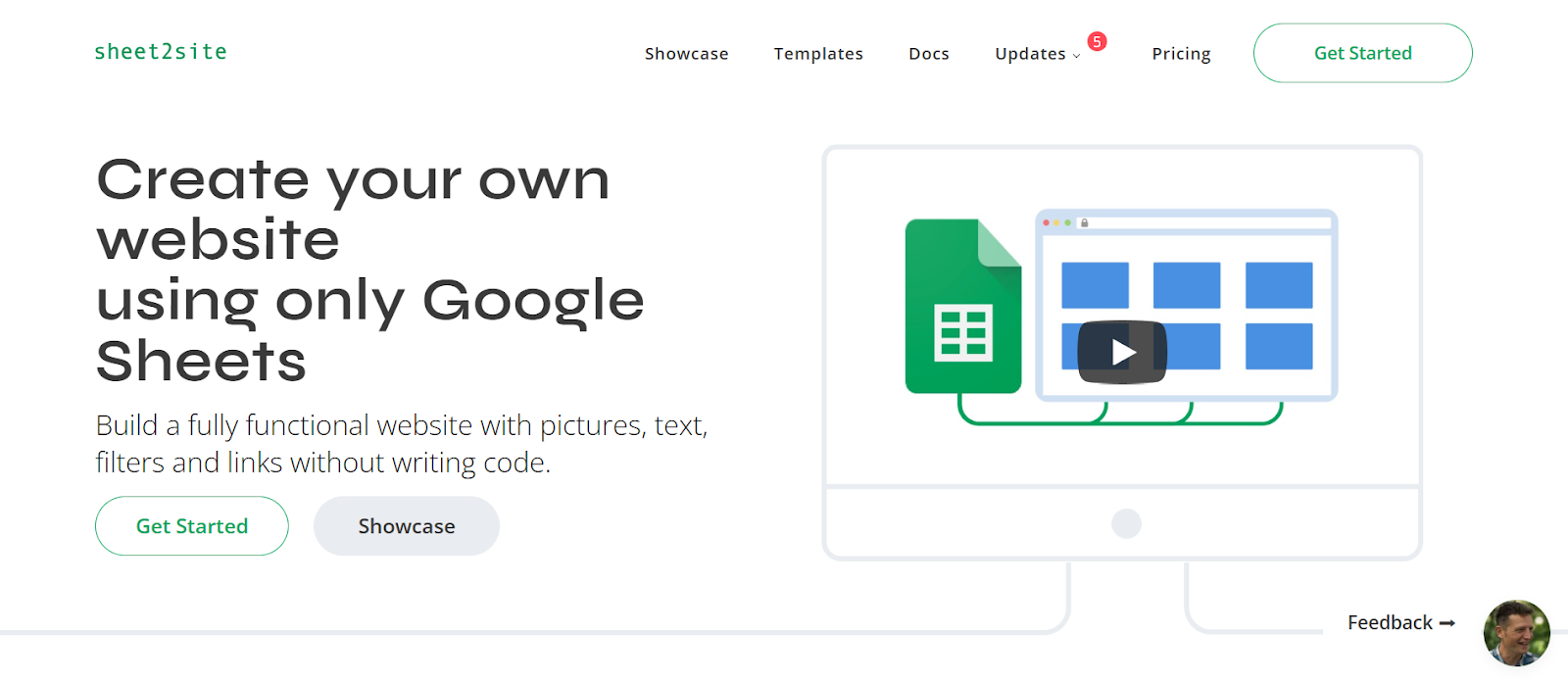
G2 rating: Not rated
Best for: Product and service listing websites.
Best features
- Building of websites from Google Sheets
- Ready-to-use templates
- SEO support
- Integration with social media pages
How customizable is Sheet2site?
Users can select predesigned templates and visuals. However, Sheet2site’s customization is limited to template structure.
Is Sheet2site ecommerce enabled?
Sheet2site is not designed for ecommerce — it mainly suits product and service listing websites.
How much does Sheet2site cost?
- Sheet2site Basic - $49/mo
- Sheet2site Premium - $99/mo
- Sheet2site Enterprise - $349/mo
Pros of building a website on Sheet2site
- The website setup process is quick and easy
- It has built-in SEO tools
Cons of building a website on Sheet2site
- Customization is limited to preset templates
- It has limited ecommerce features
17. Webflow
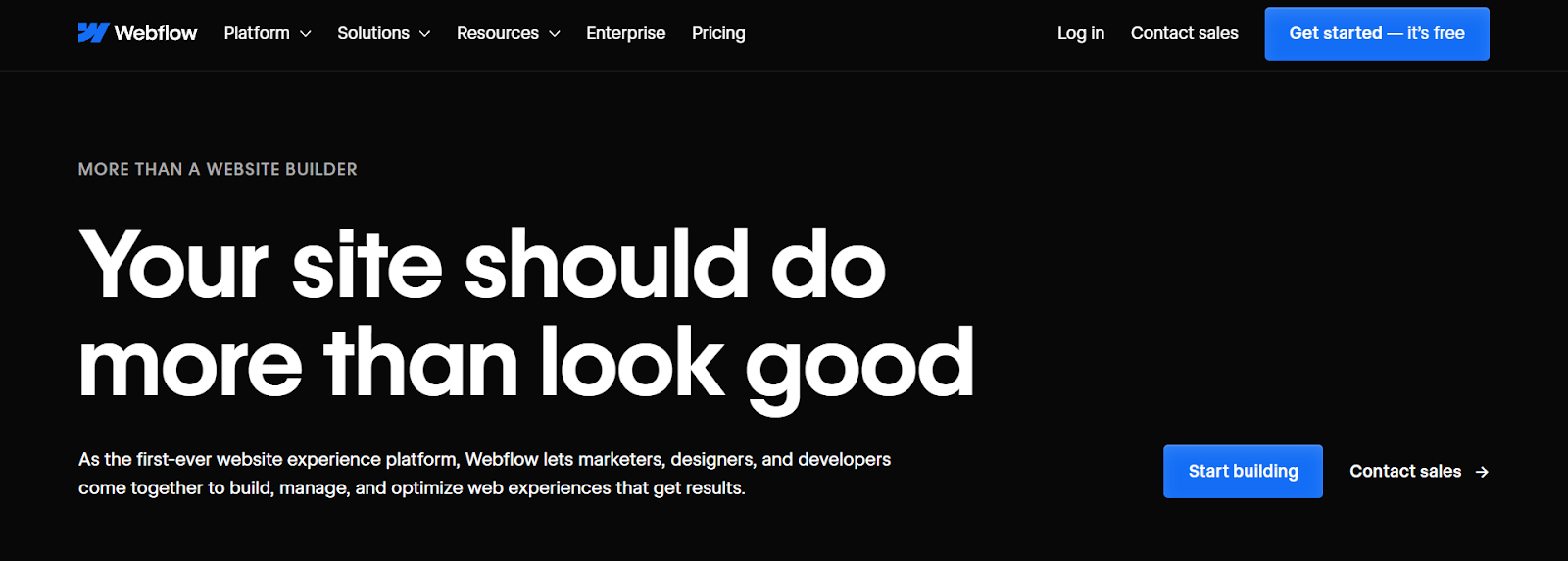
G2 rating: 4.4/5 from 633 reviews
Best for: Business owners and software developers who want precise control over the website development process.
Best features
- Advanced content management system (CMS)
- AI-powered text optimization
- Third-party app store
- Over 1500 templates
How customizable is Webflow?
Users with web design experience find Webflow highly customizable since the platform allows the creation of responsive designs and layouts.
Is Webflow ecommerce enabled?
Webflow has no website-building subscription plan that solely focuses on ecommerce businesses.
How much does Webflow cost?
General:
- Webflow Starter - Free
- Webflow Basic - $18/mo
- Webflow CMS - $29/mo
- Webflow Business - $49/mo
- Webflow Enterprise - Custom
Ecommerce:
- Webflow Standard - $42/mo
- Webflow Plus - $84/mo
- Webflow Advance - $235/mo
Pros of building a website on Webflow
- Allows third-party integrations
- Provides 24/7 chat support
- Offers a free plan for users who want basic website features
- Ideal for managing dynamic content without necessarily redesigning your existing website
Cons of building a website on Webflow
- Most high-quality templates require users to pay more
- Provides limited storage and bandwidth
- Fails to provide phone support
Build a no-code website and make money today with Whop
Without an established following, a new website will take about 3-6 months to generate income.
But you don’t have to wait this long — Whop can help you start earning sooner.
Creating a whop takes less than ten minutes. In a way, it's the best no-code website builder out there. It's your personal internet space where you can create and sell all types of digital products including courses, videos, apps, software, downloadables such as ebooks, coaching services, webinars, group memberships, and more.
Whop provides you with everything you need to be successful, from a user-friendly interface that’s easy to navigate to a well-informed customer support team available 24/7. With Whop, you can get started for free, and fees when you make a sale start as low as 2.7% + $0.30!
Whop also provides powerful community-building tools to help you build a community around your products and sell more. To increase your sales, you can also list your products on the Whop marketplace, which has ready buyers looking for products like yours.
Why not use Whop as your no-code website builder?
FAQs
Are no-code web builders suitable for small businesses?
Yes, you can use a no-code web builder to develop a website for your small business. These platforms use drag-and-drop tools, pre-designed templates, and visual interfaces to help you each step of the way.
Can I use a no-code web builder for an ecommerce store?
Yes, you can. Platforms like Wix and Shopify have powerful ecommerce features that help users sell products, manage customers, and receive payments.
Do no-code web builders offer mobile-friendly designs?
Yes. Most no-code web development tools provide responsive templates, ensuring your site looks great on any mobile device.
How secure are no-code web builders?
Most platforms offer free SSL certificates and add other security measures to protect your website data and customer information from cyber attacks.
Can I migrate my site to another platform later?
It depends on the platform you're using. Some programs, like WordPress, allow users to migrate their websites to other hosting platforms, while others limit such activity.
Which is better, Shopify or Squarespace?
Shopify is better than Squarespace for online stores. Its robust ecommerce features and comprehensive product management tools make it an ideal choice if you're looking to scale your business in the future. Although Squarespace also supports ecommerce, its tools are less advanced, especially for large enterprises.
Which is better, Framer or Wix?
Framer is better than Wix. Its highly customizable, design-centric approach to web building makes it a better choice for design-heavy projects.
Which is better, Hostinger or Jimdo?
Hostinger is better than Jimdo. While Jimdo is only suitable for building simple websites with basic properties, Hostinger offers premium ecommerce tools and multilingual support.
Which is better, Carrd or Google Sites?
Carrd is better than Google Sites because it provides visually appealing one-page templates, while Google Sites is limited in customizability.
Which is better, Bubble or Sheet2Site?
Bubble stands out because it is easy to build a customer relationship management (CRM) system and other scalable web applications for your business. Although it allows users to build websites from Google Sheets, Sheet2Site has limited use cases.



