Learn everything about Craigslist, its benefits, advantages and disadvantages, and how you can work with the platform.
Key takeaways
- Craigslist offers free product listings, making it one of the most cost-effective platforms for local sellers.
- The platform lacks buyer and seller protections, so screen buyers carefully and use secure payment methods.
- Optimize listings with descriptive keywords, honest descriptions, and competitive pricing to stand out and sell faster.
In ecommerce, perhaps no platform is as classic as Craigslist. With almost 30 years in operation, this “classifieds” website has been the place to go to sell new and pre-owned items, as well as offer services among many other things.
Although it’s not as visually appealing as other platforms, Craigslist has a solid user base and can be an excellent option for local selling. In this article, you’ll learn everything about Craigslist, its benefits, advantages and disadvantages, and how you can work with the platform. Ready to learn how to sell on Craigslist? Keep reading and find out.
What is Craigslist?
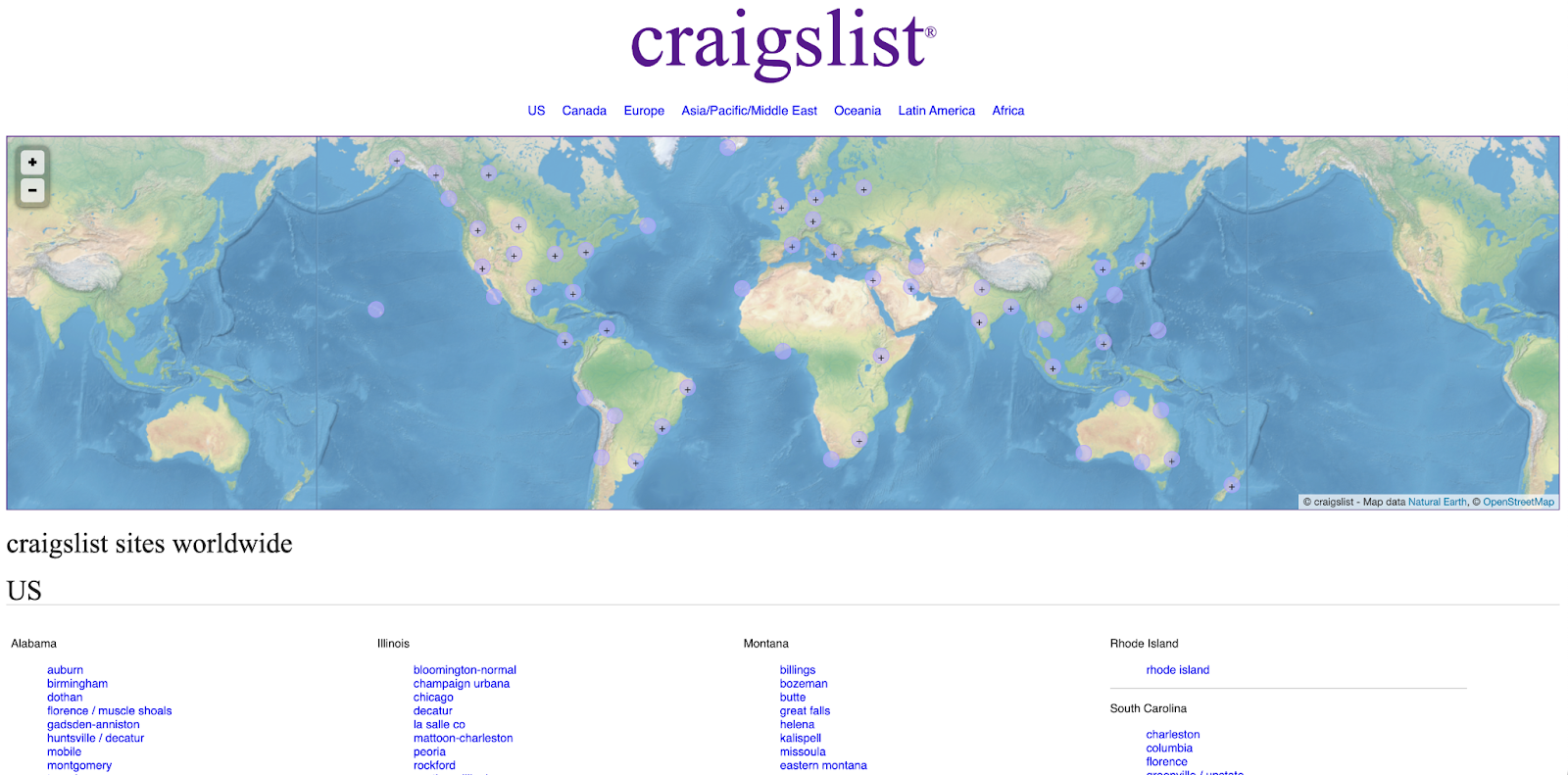
Launched in 1995, being almost as old as other traditional ecommerce platforms such as eBay and Amazon, Craigslist was created by Craig Newmark as website that works as an online classified advertisement platform.
Craigslist allows users to post and browse listings for a variety of purposes, such as buying and selling goods, finding jobs, securing housing, and offering services, all with a focus on connectivity through community boards.
Craigslists operates on a city-specific model, organizing listings into geographic locations to make it simpler for users to find relevant postings within their local area. This more regional sales and service model makes Craigslist one of the first examples of a marketplace focused on peer-to-peer sales, a model that has been currently regaining a lot of prominence thanks to platforms such as Depop and Poshmark.
Key features of Craigslist
Some key features of Craigslist include:
- Diverse categories: Craigslist features a variety of categories that are divided into dozens of subcategories.
- Free listing for products: Listing products on Craigslist is entirely free. Despite that, certain postings—like job advertisements—require a nominal fee.
- Community focus: Craigslist users have access to hundreds of forums on a wide range of topics. These forums are purely for social interaction, but sellers can use them to advertise rare items, or to find products and services that are of interest.
- Simple design: Craigslist's bare-bones design is as straightforward as it gets. It may not cater to consumers looking for a modern, beautiful platform, but is a pragmatic platform that delivers what it promises.
Why should I sell on Craigslist?
Selling on Craigslist can be beneficial if you’re an individual seller, or own a small business trying to focus more on local selling. It offers a straightforward, cost-effective service that, being free, guarantees good profits depending on the products and services you’re offering.
Here's a few more reasons you may choose to sell on Craigslist.
There are minimal selling fees
Like we said before, listing products for selling on Craigslist is mostly free, but the platform does charge for specific postings. Fees vary depending on the product and the area in which the specific post is being made.
Even so, the amount to be paid is minimal, making the platform one of the most cost-effective on the market for online sellers.
Craigslist charges a fee on posts in the following categories:
- Job offerings in US and parts of CA—fee can vary between $10 to $75 depending on the area
- Apartment rentals in Boston, Chicago, and NYC areas—charge a $5 fee
- Commercial real estate in the US—charges a $5 fee
- All for sale by-dealer categories in the US—charges a $5 fee
- Cars/trucks by-dealer in the US, Vancouver BC—charges a $5 fee
- Furniture by-dealer in Vancouver BC—charges a $5 fee
- Cars/trucks, RVs, and motorcycles by-owner in the US—charges a $5 fee
- Gigs in US and selected CA areas—fees vary between $3 to $10
- Services in US and CA—charge a $5 fee
You can sell practically anything
You can sell almost anything on Craigslist, from used items like clothing, electronics, and even furniture, to new products and real estate.
You can even offer services like handyman work, online tutoring, or downloadable digital products such as digital artwork, photo bundles, and eBooks and guides.
Focus on local selling is perfect for fast transactions
Organized by city or region—when you access the platform it immediately locates your region—Craigslist is ideal for individual sellers or small businesses looking for a more centralized customer base.
Craigslist's simplistic and pragmatic system values fast transactions, when you list products, buyers contact you directly to arrange payment and delivery terms. It's a simple and convenient way to make money, as long as you're willing to make transactions in person.
Very simple to setup
Craigslist is a website that has kept its interface and usability virtually unchanged in its nearly 30 years of existence. This means everything is very simple (so simple that it can be strange for users accustomed to more modern sites).
In any case, Craigslist offers a simple and straightforward option that any seller can use, even if they have virtually no technical knowledge.
How to sell on Craigslist
Here's a step-by-step guide on how you can sell on Craigslist:
1. Create a listing
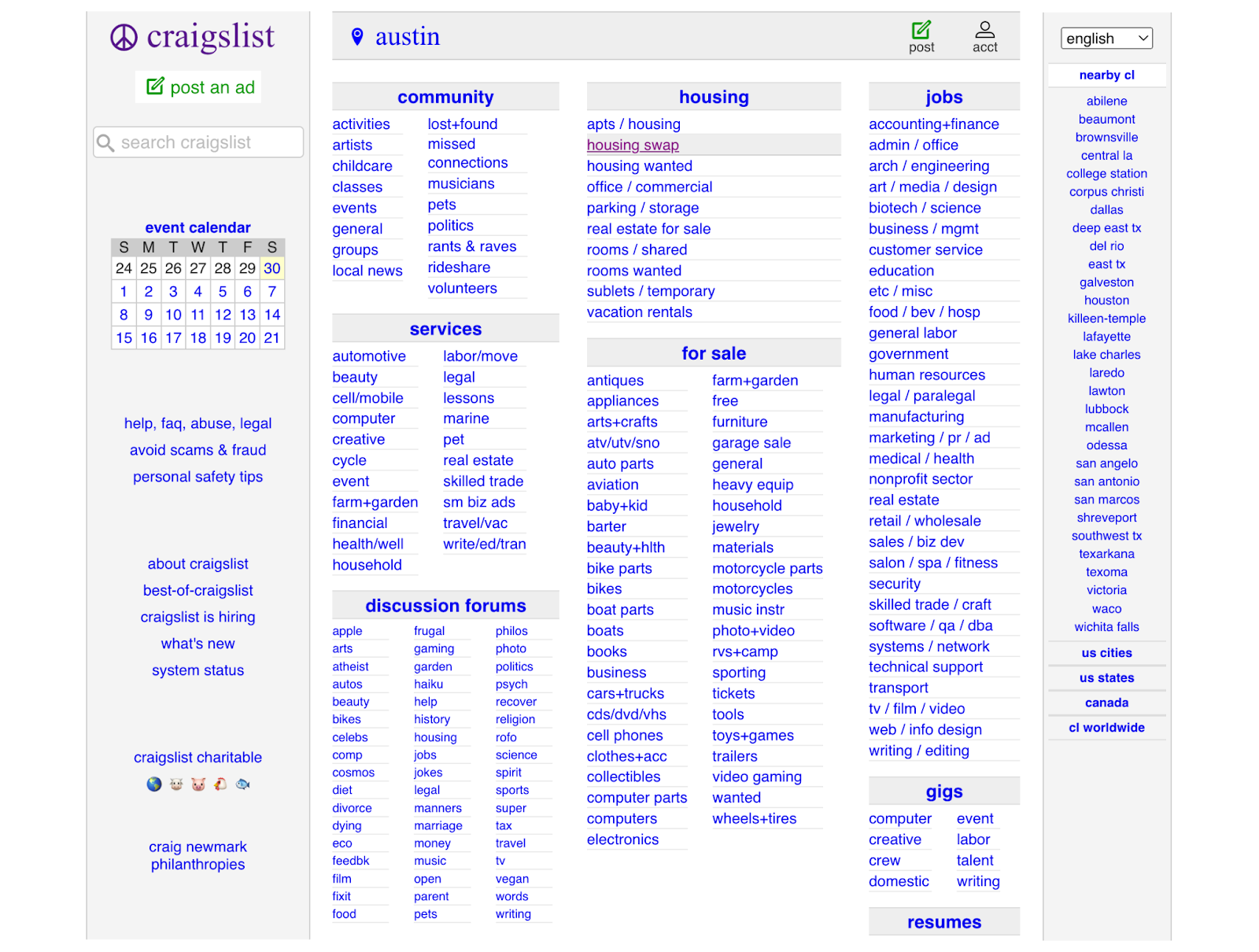
As we mentioned earlier, Craigslist is based on your geographic location or the region where you want to do business. Therefore, the first thing you need to do is make sure your location is correct, as Craigslist will only show listings and other information from the selected region.
Craigslist doesn't have an acceptance criteria or anything like that. All you need to do to list your products is go to the site and click "post an ad” on the main page.

After that, you’ll be directed to other sessions, where you’ll specify what type of posting you’re making, whether you're offering a product, or service, or if your posting is advertising interest in a product or service.
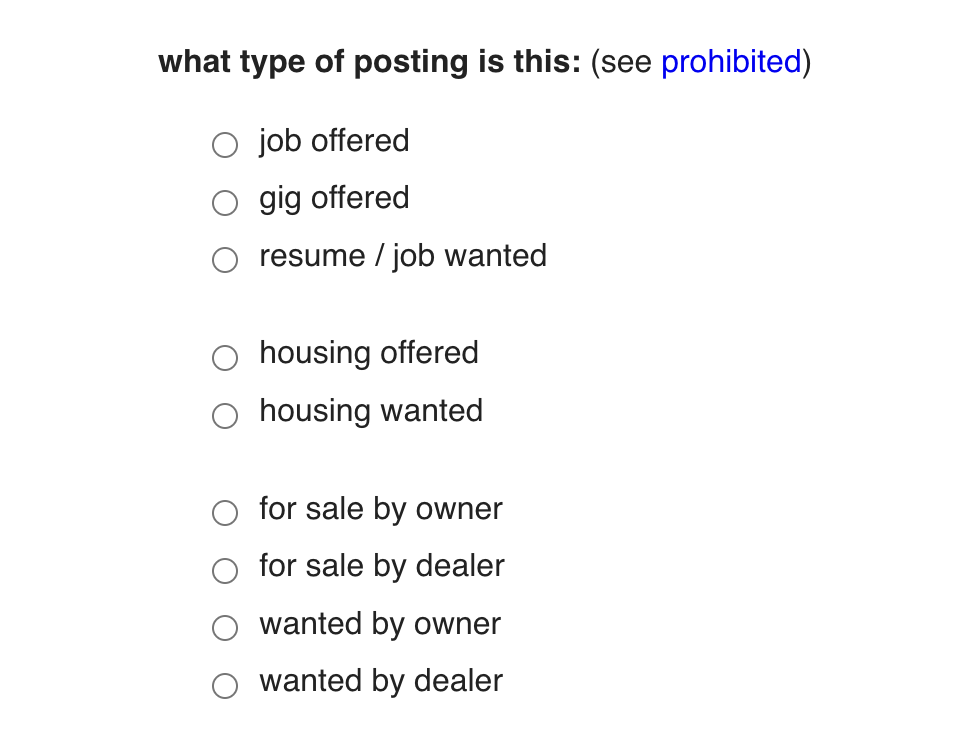
2. Write your ad
After defining your region and the type of listing you are making, the next step is to add details such as the title, pricing, and description of the item.
Make sure to be thorough in your descriptions and include all relevant information, such as dimensions and condition of the item if it’s pre-owned. You can set the item condition between the following categories:
- New
- Like new
- Good
- Fair
- Salvage
You can also add links to each of your listings so potential buyers can see other products you're selling on Craigslist.
3. Set your contact preferences
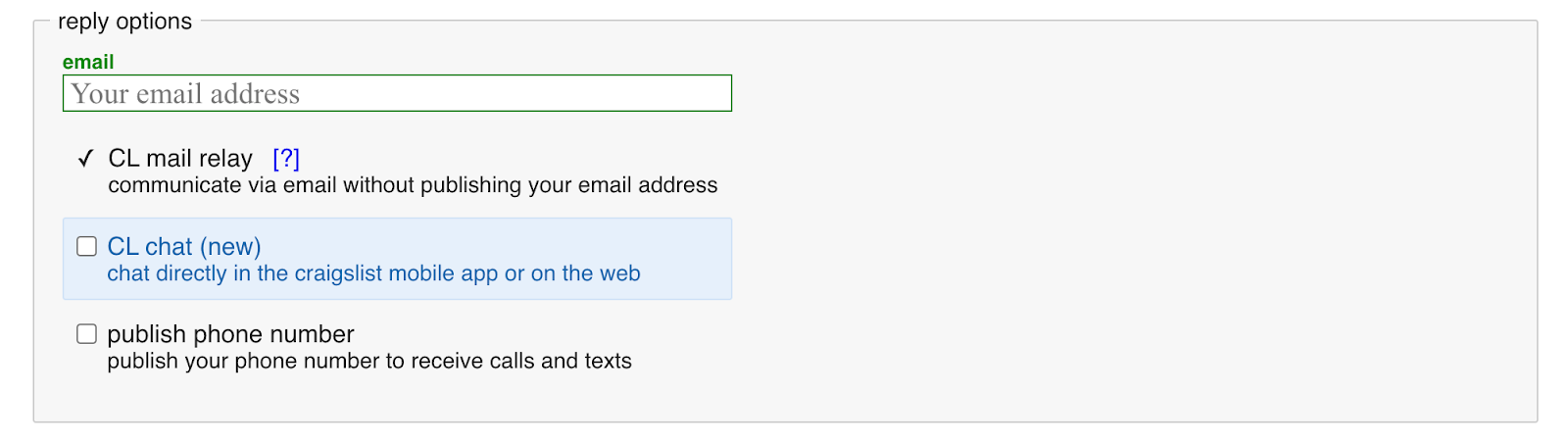
In the same window, you can also define your contact preferences. During the sales process, the customer will contact you directly, which can be done via email, chat, or phone. You can choose between one of the three options or all of them, it's up to you.
In the case of contact via phone, you can choose whether this will be via text and SMS only, or whether phone calls are also allowed.
4. Add photos
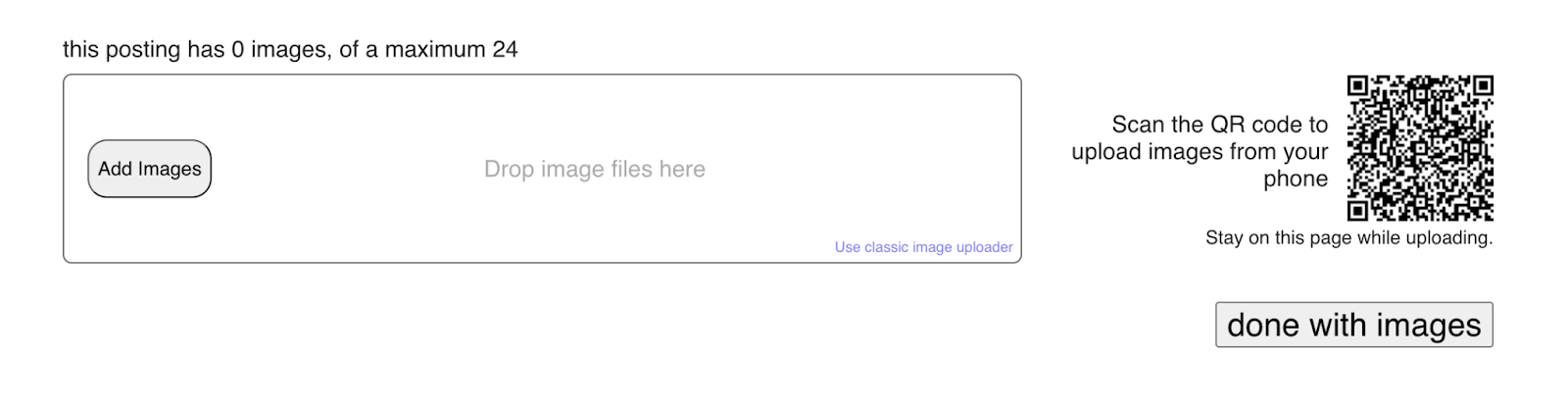
After describing your product, add high-quality photos of your item. You can add up to 24 photos per product, so take as many as you can from different angles to show all the details of the item. If there are any defects or wear, be sure to show them as well, and of course specify them in the descriptions.
5. Post your listing
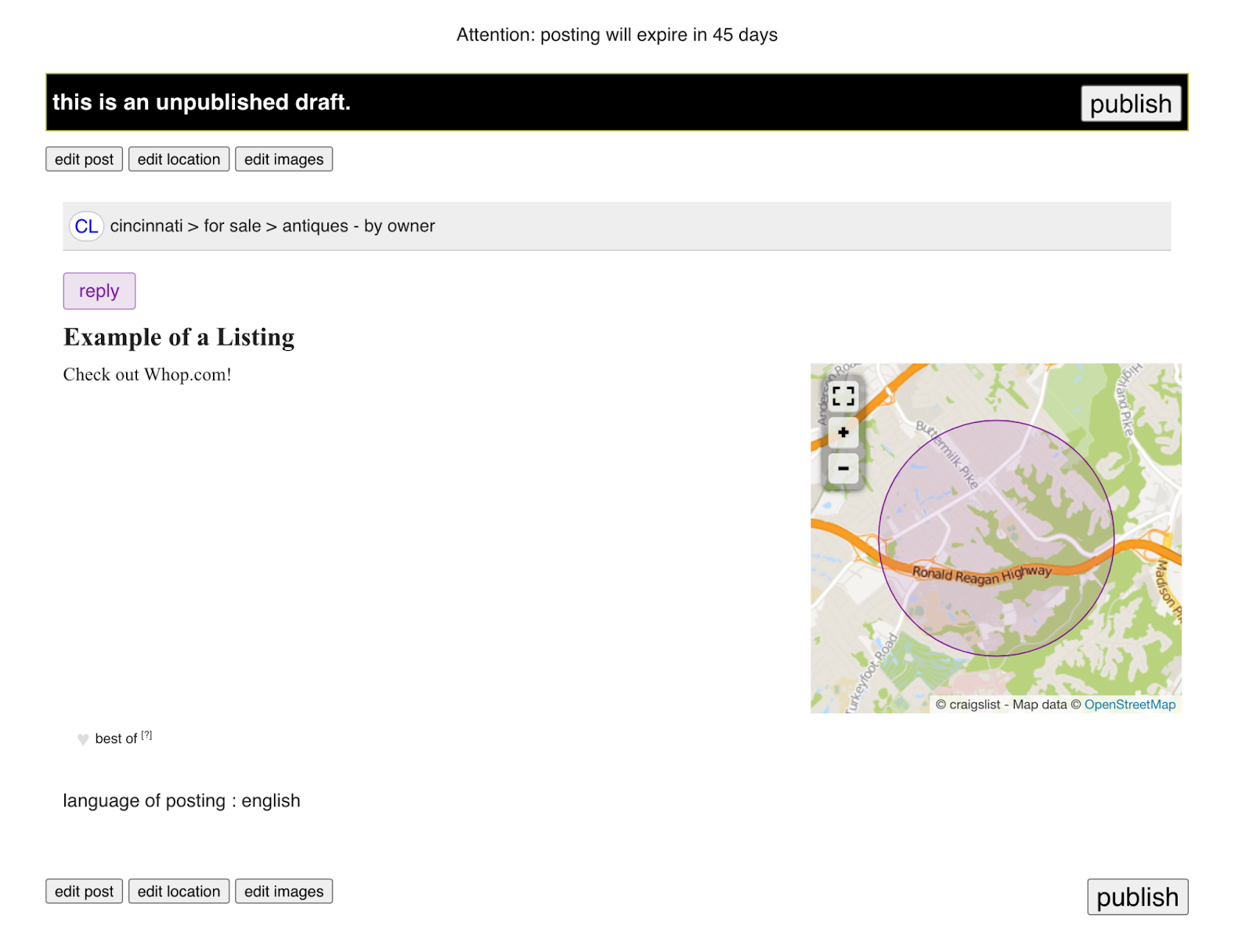
Once everything is done, you’ll see a preview of your listing, showing the photos and details of your product posting. This is the time to review it and make any necessary changes before publishing.
An important detail to consider is that Craigslist postings have a lifespan. Postings are live on the site for different amounts of time depending on the type of posting.
Paid postings, those that require fees, which we specified earlier, are live on the site for 30 days.
Free postings, which are most products, are live on the site for between 7 and 45 days. All postings move down the listings as new postings are published.
6. Communicate with buyers and arrange sales
When a buyer is interested in your product, they will contact you through any communication channels you have made available. From there, any agreements such as payment and delivery terms are made. It is possible to provide delivery services through third-party companies, but any costs associated with this service will be on you.
Just as with traditional classified ads, Craigslist offers no buyer or seller protections. The main form of payment is cash unless you offer an alternative method yourself. The risk of fraud and other types of problems is also considerable, so it’s important to be vigilant when talking to potential buyers when they contact you.
Tips for selling on Craigslist
Because of its simplistic nature, Craigslist doesn’t have many of the marketing features that other sales platforms have. So, to stand out and be successful on the site, you have to optimize your listings and present yourself in a professional and trustworthy manner.
Here are some tips for selling on Craigslist:
Use keywords
Think like a buyer and include relevant terms that one may use when searching for products. Use specific, descriptive keywords in your title and descriptions to ensure your listing appears in searches.
For example, instead of "Sofa for sale," try "Modern Gray 3-Seater Sofa with Storage – Excellent Condition".
Be honest with your descriptions
Describe the condition of your offerings accurately. If your item has scratches, dents, or wear, don’t forget to mention it. Also, include all relevant details, like dimensions, brand, model, age, and any unique features.
Online shoppers appreciate honesty, and this reduces the chances of misunderstandings during the sale.
Price competitively
Craigslist is a platform for people looking for affordable items. So be careful when setting your prices. Items that are too expensive will simply be ignored, but selling them at prices below their value will not give you a good profit.
Search in categories that match what you want to offer. Compare prices and set your own prices so you can make a profit while still being competitive on the platform.
Check out our ecommerce pricing strategy guide for more tips.
Respond quickly to inquiries
Online buyers on Craigslist will constantly contact you with questions about your products. Make sure to respond as quickly and thoroughly as possible.
Be careful with scammers
Craigslist unfortunately doesn't offer much protection for buyers and sellers when it comes to scammers. So be sure to carefully screen your potential buyers, never share more information than your business needs, set up a secure payment method (we recommend never accepting checks), and choose a delivery method that works for both of you.
Want to learn more strategies to make serious money with ecommerce? Join Whop today.
Craigslist is just the start. With Whop, you can take your local sales expertise and turn it into a thriving online business.
Browse our courses and communities sharing knowledge about affiliate marketing, dropshipping, Amazon FBA, reselling strategies, and much more and learn how to grow your business and connect with entrepreneurs and ecommerce experts.
Join us today and begin your journey toward building a profitable, scalable ecommerce business.
How to sell on Craigslist FAQs
The frequently asked questions about how to sell on Craigslist.
Is it possible to make money selling on Craigslist?
Yes. Craigslist offers a versatile, cost-effective way to turn second-hand items or services into money, and many people use it as a side hustle or even a full-time income stream.
How can I make my Craigslist listing stand out?
Use clear, descriptive titles with relevant keywords. Also, include high-quality photos showing your item from multiple angles and write a detailed, honest description of the item's condition, dimensions, and any unique features.
How do I avoid scams when selling on Craigslist?
Carefully screen your potential buyers, making sure they are genuinely interested in purchasing. Never share more information that is needed, and for payment, Only accept cash or a form of payment that you consider secure.
Why you should trust us
Joe Niehaus is an ecommerce expert and seasoned content writer at Whop. He brings a wealth of experience in overseeing affiliate programs for ecommerce brands and has contributed his knowledge to leading publications like Travel + Leisure, GQ, and Business Insider.



