If you’re a digital artist or skilled in any creative field, then you probably already know that artistic pursuits are a great way to make some extra money while doing what you enjoy. You can earn money online by creating and selling digital downloads, or you can sell products featuring your designs through print on demand.
And, of course, selling online courses is a great option if you have a unique skill set to share.
Two platforms specifically focusing on creative skills courses are Skillshare and Domestika. If you’re looking to inspire and teach others, which of these should you choose?
Join us for this deep dive into Skillshare and Domestika as we compare what each platform can offer you as an instructor.
What is Skillshare? 🖌️
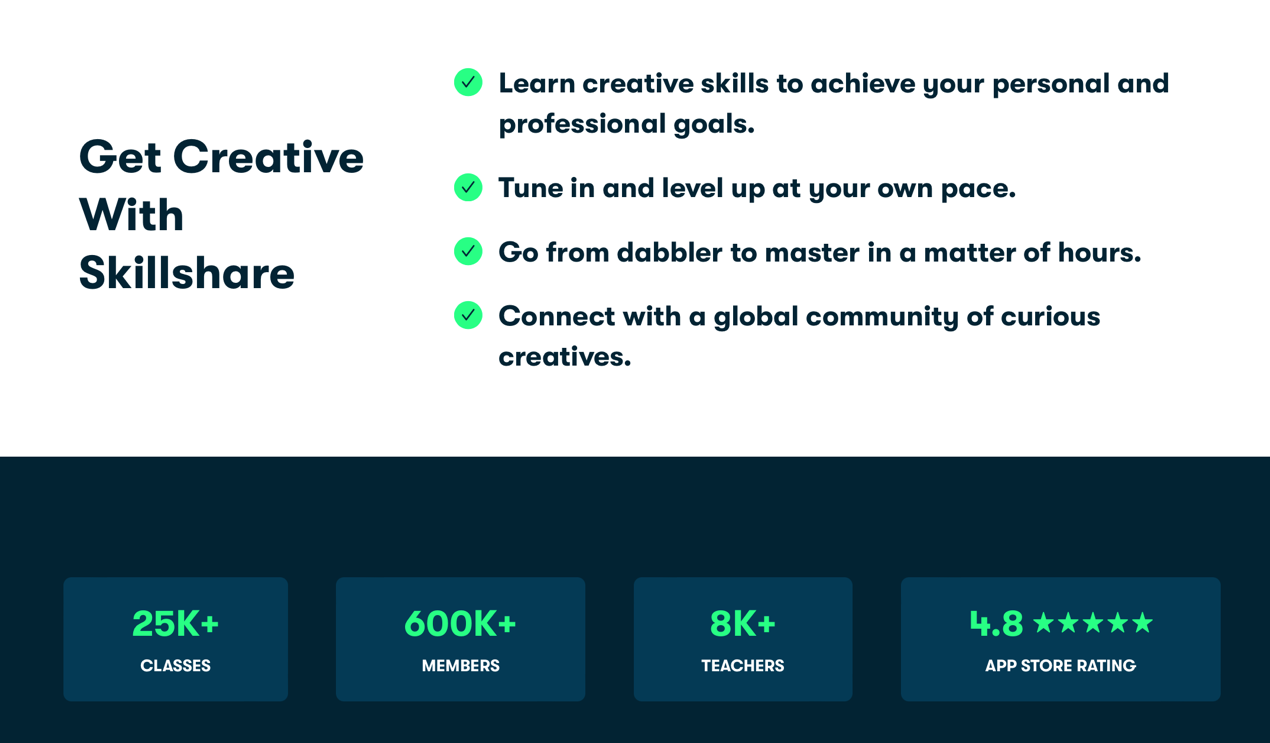
Skillshare is a platform for online classes in three topic areas – “create,” “build,” and “thrive.” The nine subjects under “create” are mostly visual arts such as illustration and animation, but they also include other topics such as art and music. “Build” consists of two topics, entrepreneurship and marketing. “Thrive” also has two topics, lifestyle and productivity.
Skillshare emphasizes that its classes have narrow and concrete rather than broad and abstract focuses. Classes typically involve skill-based instruction and guidance for students to create a final project.
It’s worth noting that unlike some other, similar platforms, Skillshare likes to use the term “class” rather than “course” to describe its offerings.
Who Can Use Skillshare?
Anyone can apply to be an instructor on Skillshare. However, acceptance as an instructor is not guaranteed.
Before you teach your first class, you’ll need to complete an application – we’ll talk more about that later.
How Does Skillshare Work?
Skillshare classes are on the shorter side of online course offerings. They’re typically between 20 minutes and an hour in total length.
Classes are presented in video format, but here’s a crucial detail – they need to have a final project. That project is the core of the class, and students will work on it throughout the lessons. The final project will then be posted in a gallery at the end of the class.
Unlike some other platforms with a broader teaching focus, Skillshare is quite restrictive when it comes to the topic of your class. Prohibited topics include:
- Classes focused on passive income
- Romantic, sexual, and interpersonal classes, including parenting
- Classes about reselling
- Mathematical and engineering classes
- Fitness classes
- Gaming and game-related classes
and so much more - there are a lot of restrictions when it comes to creating a class or course on Skillshare. You can find the full list on the website.
Selling a Course (or ‘class’) on Skillshare
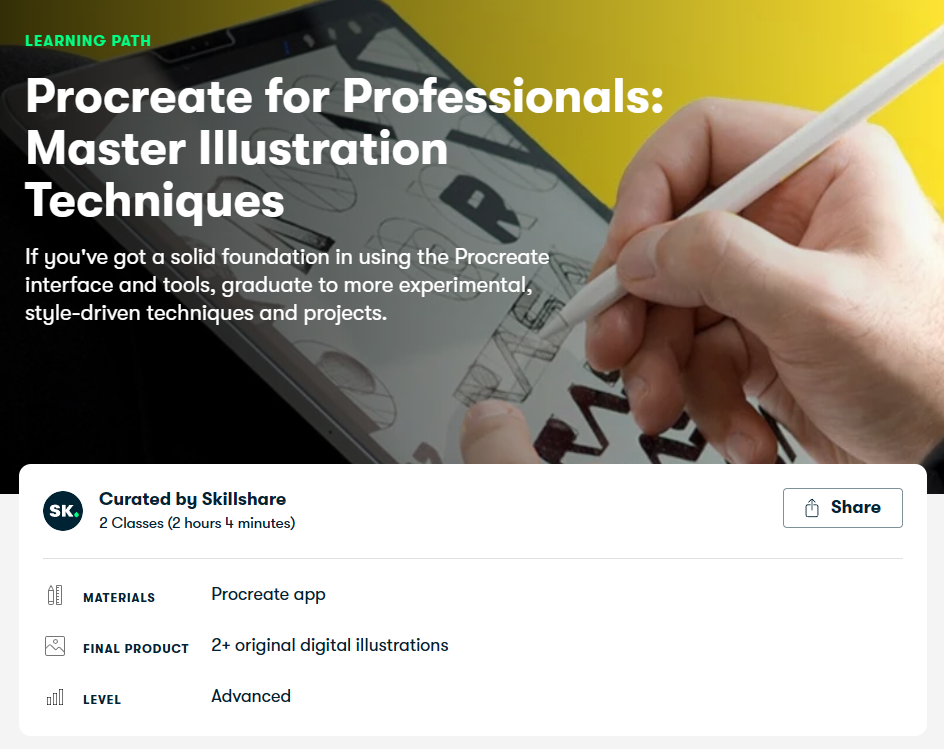
As we’ve mentioned, in order to get started teaching on Skillshare, you need to complete an application and get accepted.
Application processes differ depending on what language you’re teaching in. If you’re looking to teach in English, you’ll need to fill out a form with ten questions about what you envision for your first Skillshare class. You’ll also need to share a video of yourself teaching.
After your first class has been accepted, you can then create classes without going through an application process. However, your classes are still subject to moderation and will be removed if they violate any policies.
Course customization
Since classes can vary significantly in length, instructors have a lot of leeway to decide how deeply they’d like to delve into a topic. While Skillshare cites 20 minutes to 1 hour as the normal range of class length, you can even choose to teach a mini-class under 10 minutes long.
However long your class is, you’ll still divide it up into lessons. Skillshare recommends that your lessons are between two and eight minutes in length.
Engagement tools
Skillshare offers several ways for you to interact with your students. You can create a discussion thread for them, you can upload downloadables for them to use, and you can comment on their final projects.
Skillshare is also a community, and users can “follow” you and see what you’re up to – much as they would on social media. You can engage with your followers through “discussion announcements,” which are like social media posts.
Support
Skillshare has plenty of resources available to teachers through the Skillshare Help Center. In particular, the platform provides lots of support to instructors who are preparing their first class.
When you’re in the Help Center, you can also click on the bottom right-hand corner of your screen to get a chat window for further help.
Better yet, Skillshare offers three invitation-only teacher training programs. There’s a program for brand-new teachers, one for fairly new teachers, and one for rising star teachers.
How much does Skillshare cost? 💵
Here’s great news – there is no cost to teach on Skillshare.
How much does Skillshare pay? 💰
When it comes to instructor earnings, Skillshare is also slightly different from some other course platforms. Skillshare does not offer the option for students to pay for classes individually. It is fully run on a subscription model where students pay monthly to access all classes.
That means that instructors get paid based on the number of minutes of their classes that are watched. There is also a bonus available to some teachers based on instructor ratings. One caveat is that students need to watch at least 75 minutes of your classes in order for you to start getting paid.
Overall, Skillshare says it gives about 20% of its revenue back to its teachers.
What is Domestika? 🖼️
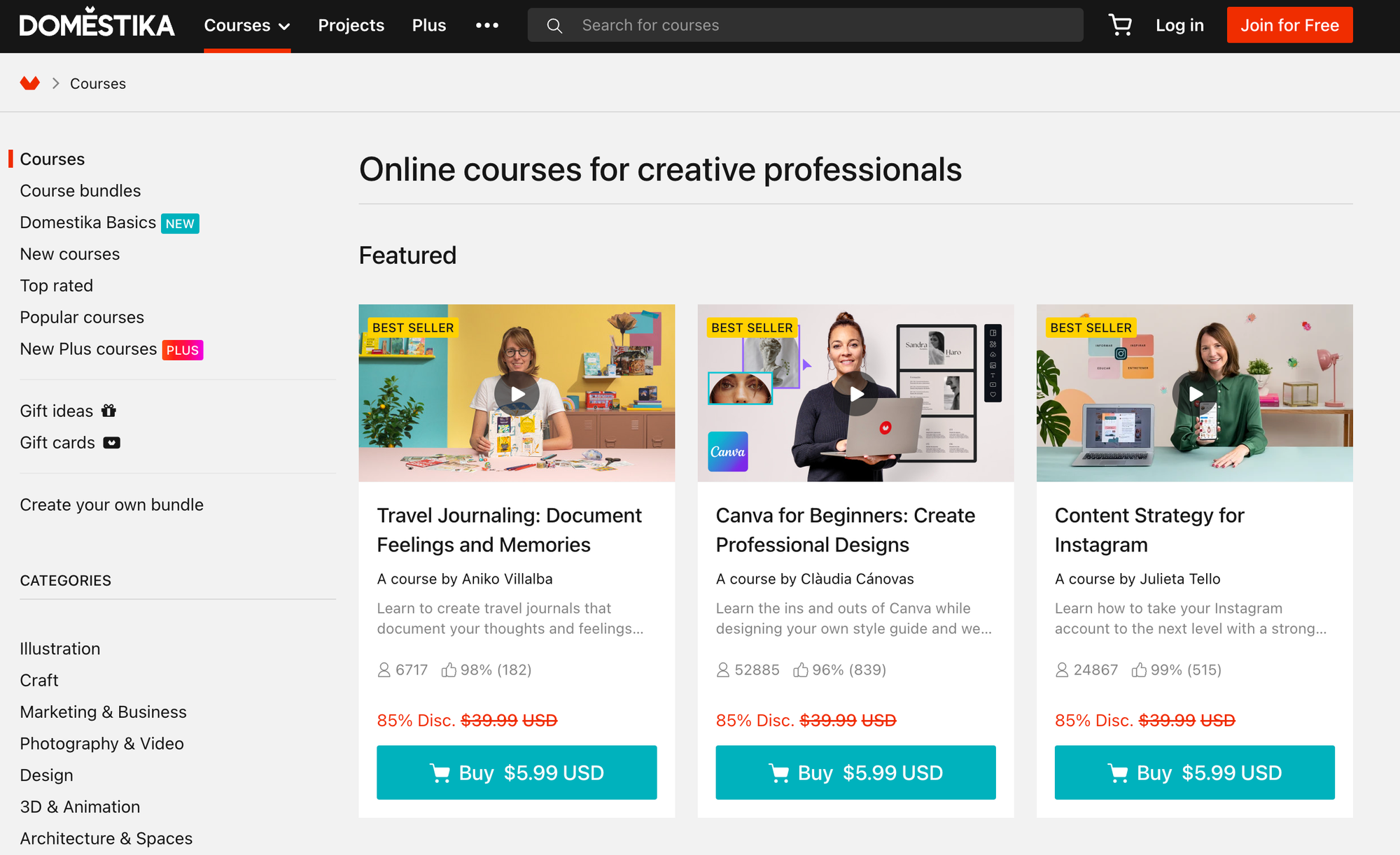
Domestika is an online platform that collaborates with creative professionals to create courses in artistic subjects like illustration, calligraphy, design, music, and writing. It also includes some subjects that have a creative element together with a technical or business element, such as web design, marketing, and architecture.
Who Can Use Domestika?
Domestika specifies that it wants course proposals from “professionals in the creative field.” It doesn’t define exactly what it means by “professionals.”
We’ll discuss the idea of course proposals in a moment.
How Does Domestika Work?
Like many other platforms, Domestika allows students to buy a single course or to subscribe to a “Plus” program that gives them access to a wide range of courses. It also gives students the option of buying “course bundles” in a specific topic area.
Domestika says that a typical course on its platform is between two and four hours long. What’s interesting is that its courses are not necessarily as heavily video-based as courses on other platforms. Its guidelines suggest that courses should ideally be at least 60% video content, which is still a lower proportion of video than we often see in online course platforms.
Selling a Course on Domestika
Here’s a key point to understand about Domestika – instructors are not creating the courses themselves.
If you’d like to teach a course on Domestika, you’ll submit a course proposal to their team. As a part of your course proposal, you’ll explain your own expertise in the subject.
If Domestika likes your proposal, they will co-create the course with you. The platform describes the course creation process like this: “You bring the content and Domestika makes it happen.”
Course customization
Domestika doesn’t offer publicly available materials on course customization. That’s because after Domestika decides to take you on as an instructor, they’ll work with you to decide the specific details of your course’s format and shape.
Engagement tools
Like Skillshare, Domestika isn’t only a learning platform. It has community and social media elements as well. For example, you can make text, image and video posts to your own profile on Domestika. Since it’s free to sign up on Domestika, other users can read your posts and follow you even if they haven’t paid for a course.
The platform has more traditional course forums as well. They’re found on a tab titled “Community” on the course page. Here, teachers can hold discussions with students.
Support
Since Domestika is heavily involved in co-creating the course with you, they don’t provide as many publicly available online resources on teaching. You can take a look at their general teaching FAQ page, or chat with their chatbot by clicking on a speech bubble at the bottom right-hand corner of their Help Center pages.
That being said, it’s clear that teachers can obtain a lot of personal support once they’re accepted on the platform.
How much does Domestika cost?
While some elements of course creation with Domestika are kept confidential, the platform is clear that there is no cost associated with being an instructor for them.
How much does Domestika pay?
Domestika actually doesn’t divulge how much it pays its teachers.
However, Domestika does also have an affiliate program where you can earn money by bringing users in. That could be an extra boost of income for instructors.
Here, Domestika is clearer about the financials – it’s a 40% commission for a first-time purchase and a 20% commission for a recurring purchase, as long as that purchase happens within 30 days of your referral. If the user you referred makes a first-time purchase during that 30-day period, you'll get a 40% commission over the total sale.
Skillshare vs Domestika: Which is Best for Selling Courses?
In some ways, Skillshare and Domestika are quite similar. They are both fairly strict about limiting their course topics to creative subject areas, and they both require instructors to apply to teach rather than allowing them to just sign up. They also both have a community aspect as well as being learning platforms.
- Skillshare seems really invested in helping creative people to design a great course and hone their teaching skills. Their wealth of training resources could help you to really understand the nuts and bolts of course creation. That’s a plus if you’d like to commit to course creation as a career path.
- Domestika seems to have a higher bar to entry, which could prevent some instructors from joining. However, if your course proposal is accepted, you’ll benefit from Domestika’s work on the production side. That could be good for a very busy person who just doesn’t have time to create the course from the ground up.
As for finances, we just can’t say which is better since Domestika isn’t transparent about instructor earnings. If you’re interested in teaching on Domestika or Skillshare, it might be worth submitting a proposal to both platforms to find out how your earnings could compare.
Benefits of Skillshare:
- Short courses, which could be easier to create
- Greater freedom with course creation
- Lots of training materials
- Transparency about earning potential
Drawbacks of Skillshare:
- Need to create all course components yourself
- All teachers on the platform get only 20% of subscription revenue
- Earnings are based on minutes of the course viewed, which could be a drawback if students drop the class partway through
Benefits of Domestika
- Less need to learn about course creation – just bring your content knowledge
- Professional course creation support creates confidence that you are teaching a great course
Drawbacks of Domestika
- Preference for instructors with professional experience and qualifications
- Lack of total freedom and independence in course creation
- Lack of transparency about earnings.
An Exciting Alternative to Skillshare and Domestika: Whop🏆
Both Skillshare and Domestika have a lot of upsides. However, neither one gives you total freedom to create whatever you like. For one thing, their list of acceptable course topics is rather narrow. If you’re a creative person who would like to create courses about making art and about the science of pigments, they probably wouldn’t let you do that.
The amount of money you can make as a creator is also unclear, as creators have no control over their revenue as they do not set the price for their course but are instead paid by the platform.
What’s more, these platforms also restrict their instructors to a learning model based on lessons. If you’d like to sell educational downloadables such as templates, which could provide extra help to your students, neither platform will allow you to do this. If you’d like to also sell your ebook in which you gather all your advice and insights, Domestika and Skillshare don’t let you do that on their platforms either.
What platform does allow you to do these things? Whop.
That’s because Whop is a platform for digital creators who want to sell courses – and so much more. Courses are just one of the many digital products that you can sell through Whop’s next-generation platform. If you’d like to sell your course, your educational downloadables, access to a private community, webinars, and your ebook all in the same place, Whop makes that a breeze.

Selling your course through Whop also provides you with a far higher share of your course’s revenue. In fact, Whop keeps just three percent of each transaction, in addition to payment processing fees.
Signing up as a seller on Whop is super easy. It takes less than ten minutes. And since there is no cost to sign up and sell on Whop, there’s nothing to lose by signing up.
💡The bottom line – Whop puts you in control of your course and lets you build your brand as an expert instructor by selling all your digital products in one place.
Frequently Asked Questions
What are the bestselling courses on Domestika?
Domestika’s top courses are highly varied – they cover Canva, Instagram, wire jewelry, typography and embroidery.
What are Skillshare Live Sessions?
Skillshare Live Sessions are live, one-off classes during which you’ll create an artistic product.
How does Domestika’s Plus membership work?
With the Plus membership, you get access to over 1,000 courses for free. Additionally, each month you get a credit that lets you take one additional course.





