The face of education is always changing, and e-learning has long since proved that it’s not just a fad but is in fact the future of learning. No doubt accelerated by the socially distanced constraints of the all too recent past, digital learning has become a massive market.
Previously, the e-learning market was projected to hit $325 billion by 2025. Now, research firm GMInsights has sized the e-learning market at $399 billion in 2022! And this growth is expected to continue at an accelerated rate.
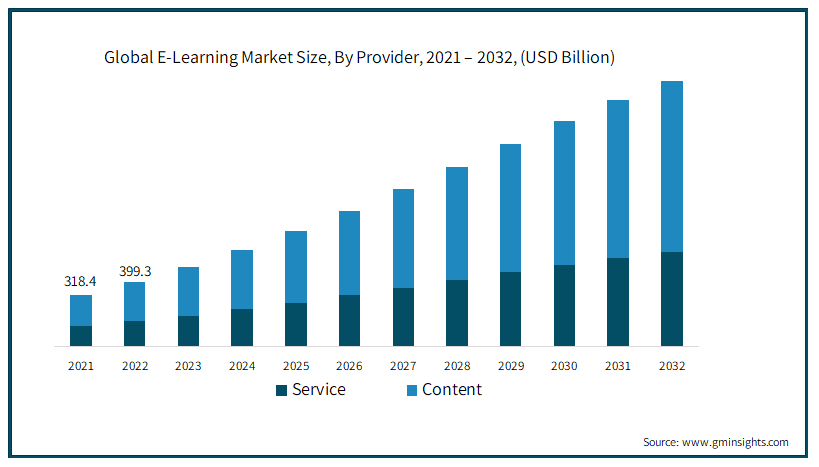
Close to half of this massive and yet fast-growing market is down to learning management systems (LMS) of educational institutions and professional educators. However, online courses also have a major part to play and share a large part of this market.
If you’re reading this, you’re most likely already thinking about selling your course, or at least investigating the possibility of doing so. The good news is that there’s clearly a market for online courses - no matter what your course is about!
However, choosing where to sell your course is no easy feat. Do you need to build your own website out from scratch and handle all of the marketing? Or are there platforms out there that have your back, where all you have to do is sign up and upload your course? (Spoiler alert: that’s a yes to the latter!)
In this guide, we will look at what online course platforms are, why you should use them, and the top 10 platforms for selling your course online.
Want to jump straight to the online platform comparison list? Click here!
Why use an online course platform?
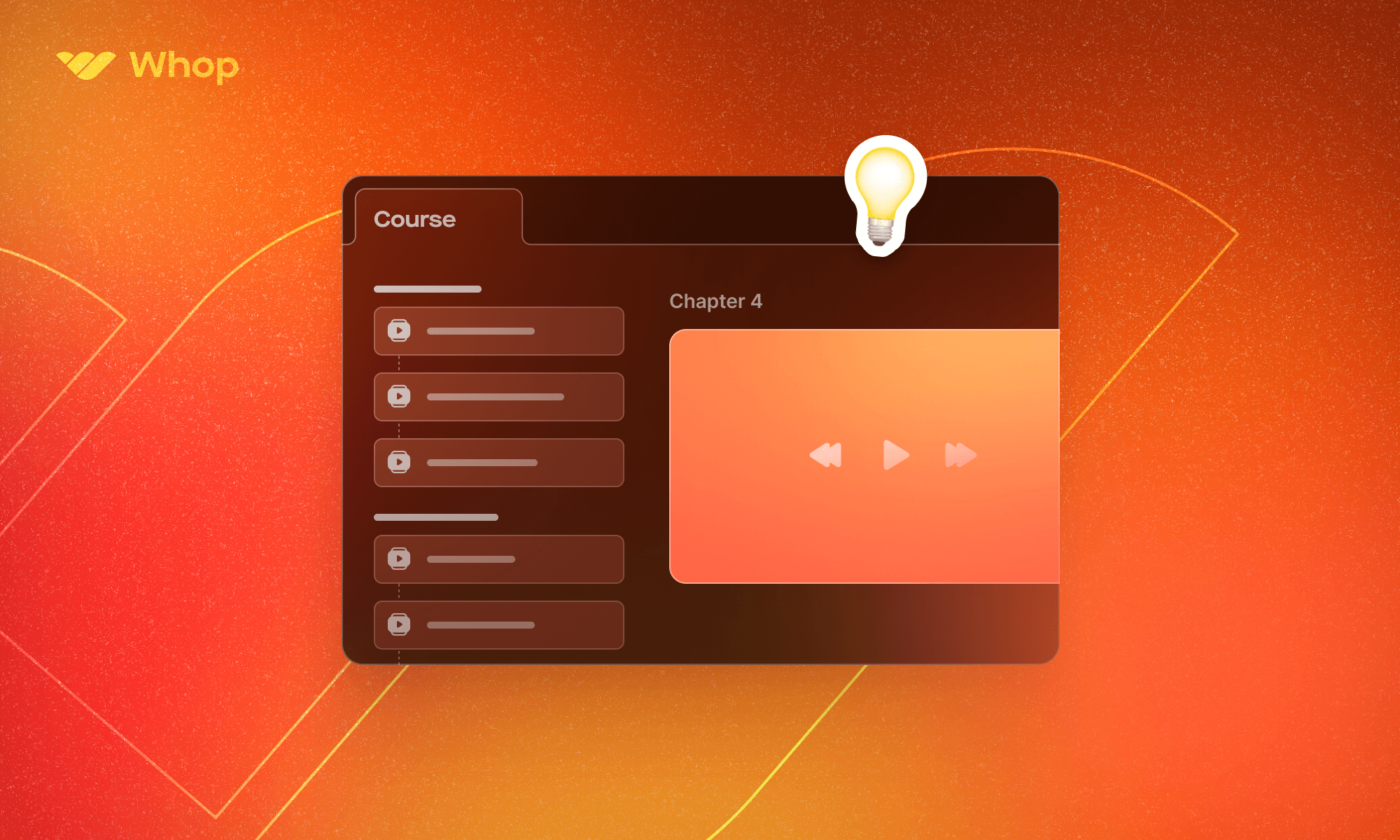
If you’re tech-savvy and building your own site is a breeze, or if you already have an established website such as a blog that you’re using to jump-start your online course, you might consider going it alone and selling on your own website.
However, that is not always a good idea. Selling your course on your own site would require you to essentially take care of every aspect of the digital fulfillment process. In addition to all of the basic working parts, you’d also need to host your course content but also have a way to restrict access to view or download it solely to those who purchase your course.
Then there’s the matter of payment processing. The internet doesn’t really know physical borders, but banks certainly do—you might have course participants or purchases from all sorts of different places, which means different countries and jurisdictions along with financial rules and regulations.
Let's say that you do have the infrastructure to stay on top of all this - you still have to think about customer support and the possibility of disputes. Many customers will need looking after, some will have problems, and others will request refunds for a variety of reasons—and all of this can add up and quickly overwhelm you.
Benefits of an online course platform
Because of these challenges, either using an established course platform or a digital marketplace is the preferred option of most course sellers. Yes, you’d be either paying a certain fee or a percentage of your course revenue, but what you get in return is worth it.
A hosted platform lets you build or share your online course whilst still having full control of your business. Plus, platforms and marketplaces come with a ton of benefits for creators. Let's take a look at some of them:
- Professional store page
The first benefit that a course platform can give you is the ability to build a slick, professional store page that not only looks good but also offers a smooth checkout experience. Doing this on your own website might require a little technical expertise and a lot of time, so why not leave it to the pros? - Order and payment processing
Someone orders your course, but the job doesn't end there. Your store needs to be able to verify their order details, then validate payment information, and process those payments. This is a vital cog in the wheel since you want to maximize your revenue by accepting payments from as many geographies and as many currencies as possible. It especially helps when your course platform can offer Merchant of Record services, which means taking over your payment liability! - Digital delivery
Delivery tends to be easier in digital form than when it comes to physical products, but you still have several decisions to make here pertaining to your course. Is piracy and DRM something you’re worried about? Do you want to offer your course materials as digital downloads? Or are you going to deliver access links to secure classes or private websites? However you want to do it, the best course-selling platforms can facilitate this for you. - Reach and discoverability
Aside from a lot of the functional benefits, a high-traffic course platform will also give you a boost to reach that you otherwise wouldn’t have. Compare that to video content—if you upload a video to your own site, you’d need to spend a lot of resources getting people to visit and watch it. If you put it on a platform like YouTube instead, you can get plenty of views from platform visitors if you work the algorithm right. In much the same way, listing your course on a great marketplace will expose you to even more customers. - Customer service
Dealing with customers can be tricky at the best of times, and you might choose to sell your courses on a digital marketplace for this reason alone! Any course platform worth its salt should take over much of the customer support load, at least when it comes to simpler matters. That way, you can ensure that only the most pressing customer concerns end up on your screen. Customers also appreciate prompt responses, and that’s hard to do as a sole entrepreneur or small team. A marketplace like Whop, however, can bolster your course-selling businesses with extremely rapid customer support response times - 24/7, 365. - Customer disputes
When it’s all said and done, you may still have unhappy customers. Refunds and returns are part and parcel of running any business, and selling courses is no different. Still, as normal as disputes are, they do matter, and dispute rate can impact your business. So, being with a course platform that has your back can ensure that you achieve as beneficial a resolution as possible. Remember that even if a dispute means lost revenue, a chargeback is always a bad thing and can be very expensive, while a well-handled refund can be a way of building a positive reputation and chance for future sales.
It's clear to see that hosted course platforms and digital marketplaces can be extremely beneficial for your business, helping you not only to sell your course online, but also reach new customers, process payments, deliver orders and manage customer relationships. However, not all platforms offer all of these services. Let's take a look at the top 10 platforms for selling online courses, including the pros, cons, and pricing of each.
Where to sell courses - Top 10 platforms
#1. Whop🏆
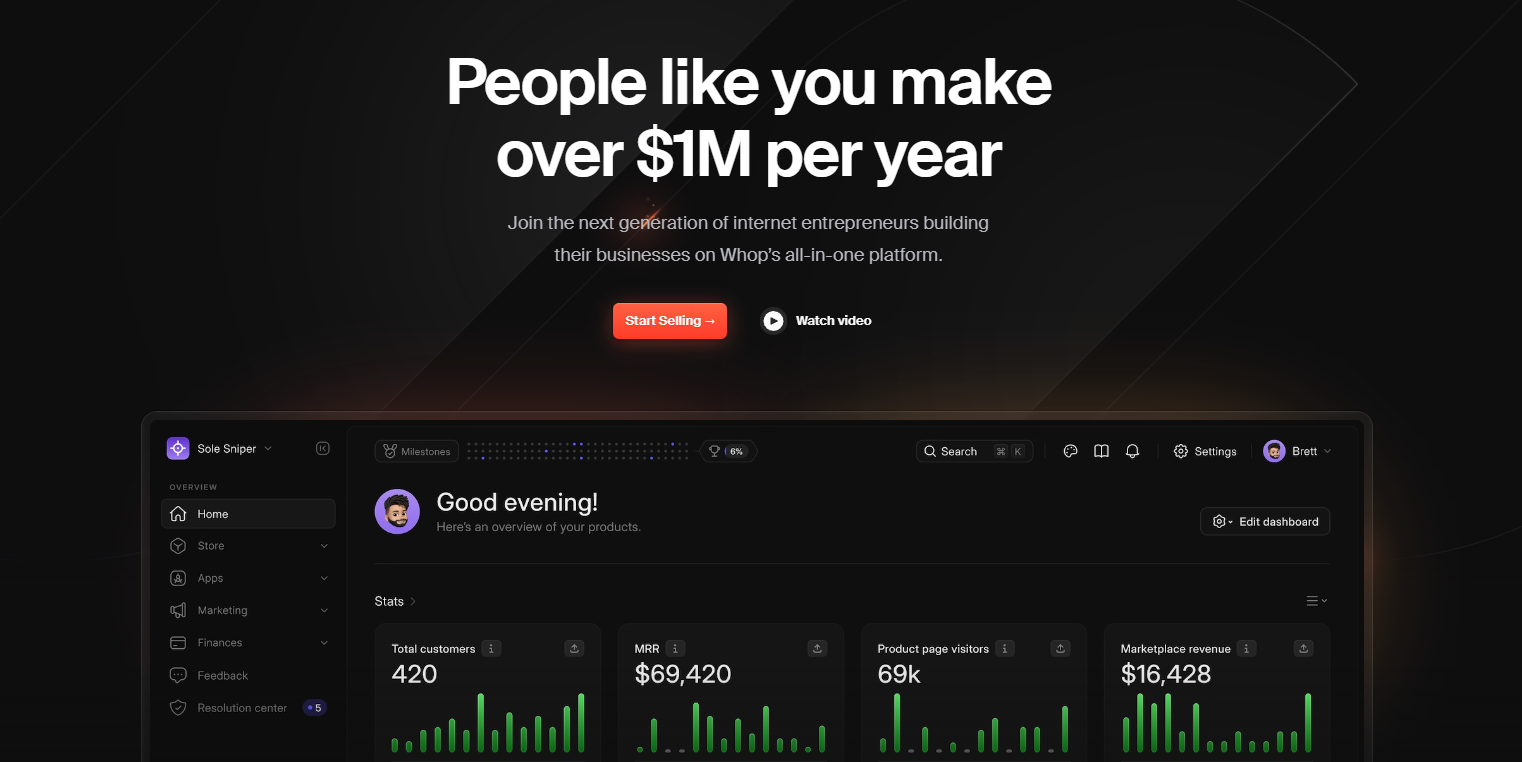
Whop is a modern digital marketplace for internet entrepreneurs looking to take their business to the next level. It offers just about everything you’ll ever need for selling courses, with native support for courses but also essentials like a clean storefront and community management services.
Whop also provides you with extremely powerful analytics support, takes care of customer support with a 97% satisfaction rate alongside an average 3-minute response time, and goes one better than mere payment processing—Whop is also a Merchant of Record, meaning that it takes on your payment liability instead of leaving that on you.
You can integrate Whop easily with your existing stack via the Whop API, but it’s an equally good place to start selling from scratch! Given that it’s our number one pick, just scroll down for a detailed guide on how to get started—you can have your Whop store live and start selling courses in minutes.
Whop Pros:
- No gating of services or features behind price tiers
- Extremely flexible payment methods
- 3% transaction fees for unlimited courses and products blow the competition out of the water
Whop Cons:
- A discerning buyer audience demands a high-quality product offering
Whop Pricing: Signing up as a seller on Whop is completely free, and you’ll get a range of payment options as well as the entire range of Whop services at your behest for just a 3% transaction fee. Bespoke pricing is also available for even more, including marketing support and a dedicated account manager.
#2. Kajabi
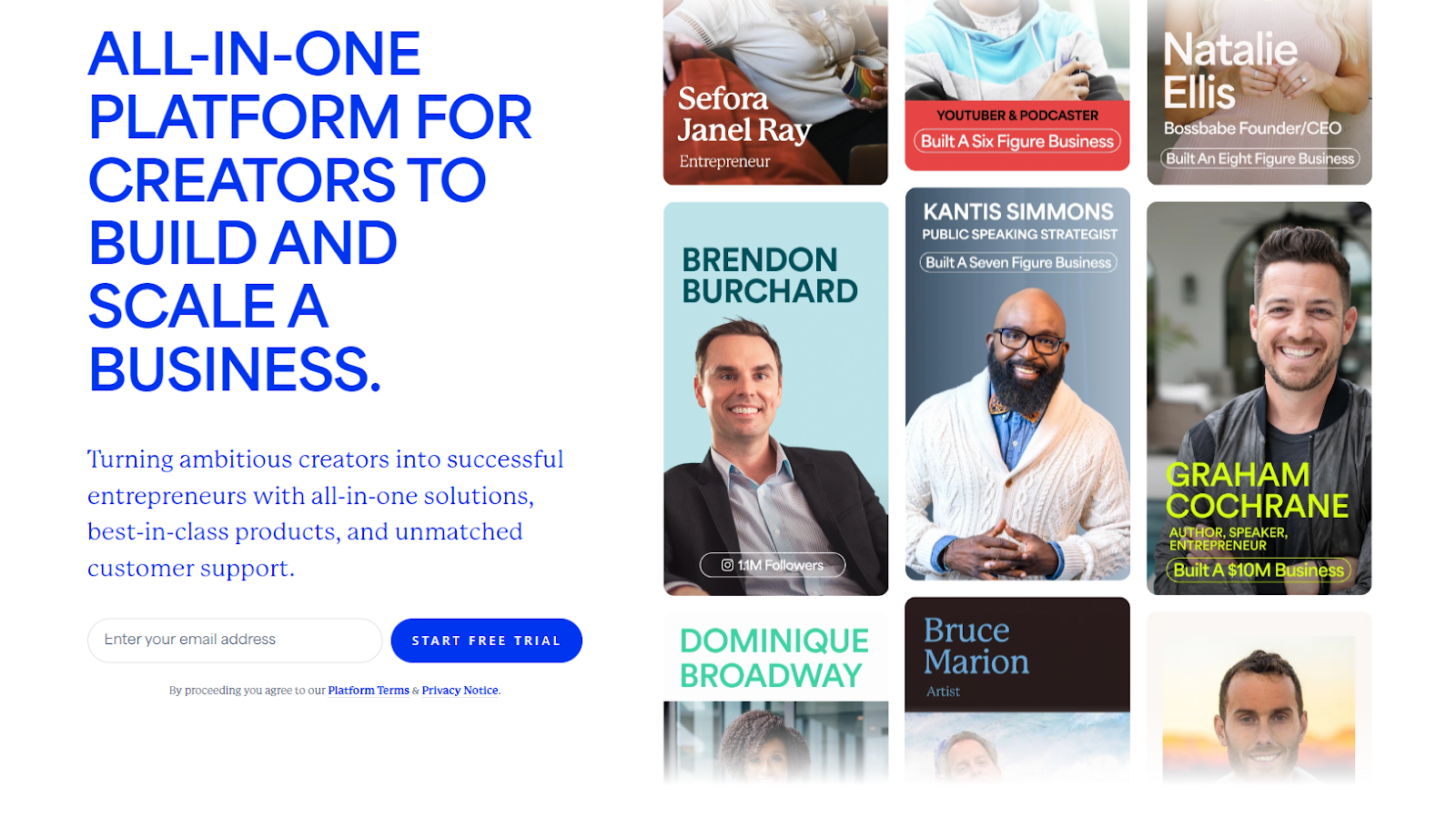
Kajabi is an all-in-one platform for creators aiming to get serious about their business, and courses have top billing on their product portfolio. They offer a powerful central dashboard form through which you can create, market, and sell your online courses, and provide the learning resources that help course creators leverage their following into growing businesses.
This is a premium option for creators but still manages to provide a good amount of bang for your buck. There’s a blogging tool for you to get the SEO side of things covered, email marketing, and landing page support, as well as an AI-enhanced course creator tool that allows you to create great-looking courses without needing expertise on the creative front.
Kajabi allows you to create a certain number of “funnels” based on your plan. These funnels essentially correspond to a complete marketing funnel, beginning with a landing page where you can get visitors to provide you with their email addresses in order to receive a free download.
You can then choose to use those email addresses as desired, generally by means of thanking them for downloading and attempting to upsell your course.
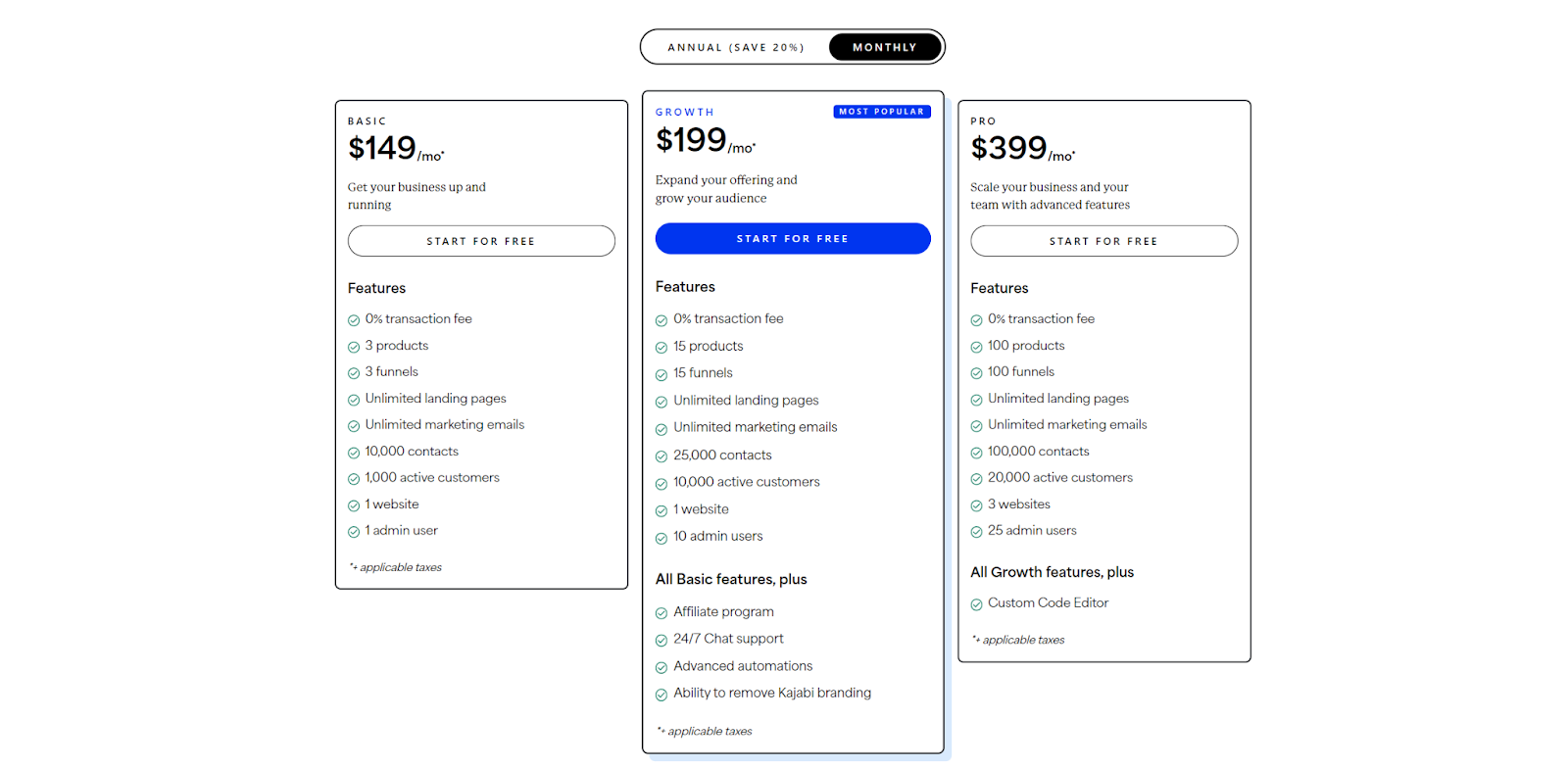
Kajabi Pros:
- Generative AI helps you to create courses easily
- Good email marketing option
- Easy to automate processes
Kajabi Cons:
- One of the most expensive options on the market
Kajabi Pricing: Their basic plan, billed monthly, will set you back a cool $149. The mid-tier product costs $199, while the Pro plan jumps to $399.
#3. Skillshare
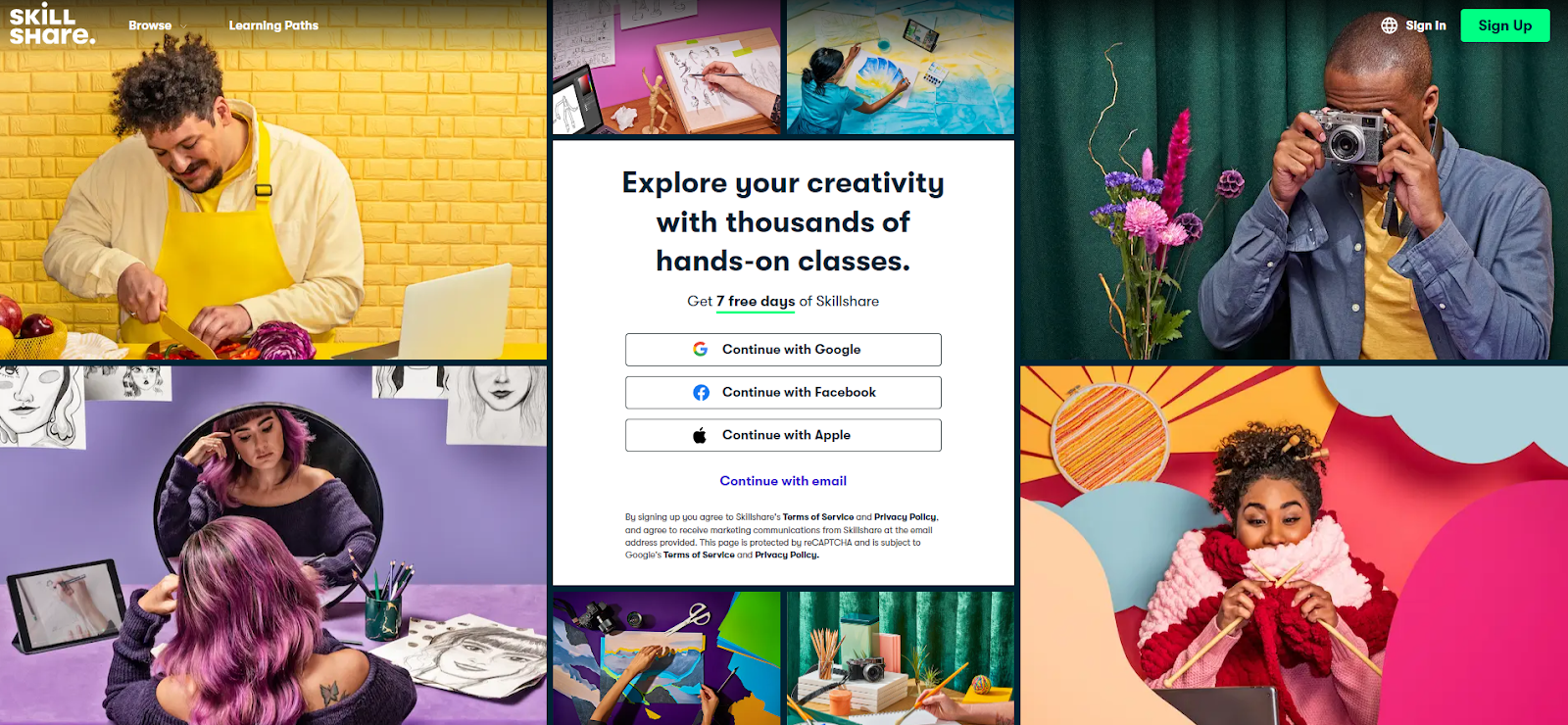
If you’re the creative sort, Skillshare is generally considered to be one of the best options to sell your courses. It’s also been around for a while, meaning that students benefit from tens of thousands of premium courses already available on the platform—this represents immense value since paying for membership means that they get access to all of these.
The presence of paid as well as free courses makes it tricky for creators, though, since you can only earn from premium courses. The monetization aspect boils down to how many students end up watching your courses and referring them to others—meaning that your audience pays Skillshare directly, and then you’re allocated a cut. On the plus side, actually creating a premium course on Skillshare is free.
Whether you use Skillshare’s free or premium courses, though, you’ll also have to follow the platform’s course structure. Classes tend to include up to an hour of video broken down into bite-sized lessons, and then a hands-on or practical component as well. The latter is done via Skillshare’s community discussion section, letting students develop their skills collaboratively.
Skillshare Pros:
- Established platform with huge reach and a known brand
- Paying students can access all courses without paying extra
- Free course creation
Skillshare Cons:
- No customization, and you need to follow Skillshare’s procedures.
- Monetization is indirect and royalty-based
Skillshare Pricing: Free as a creator.
#4. Udemy
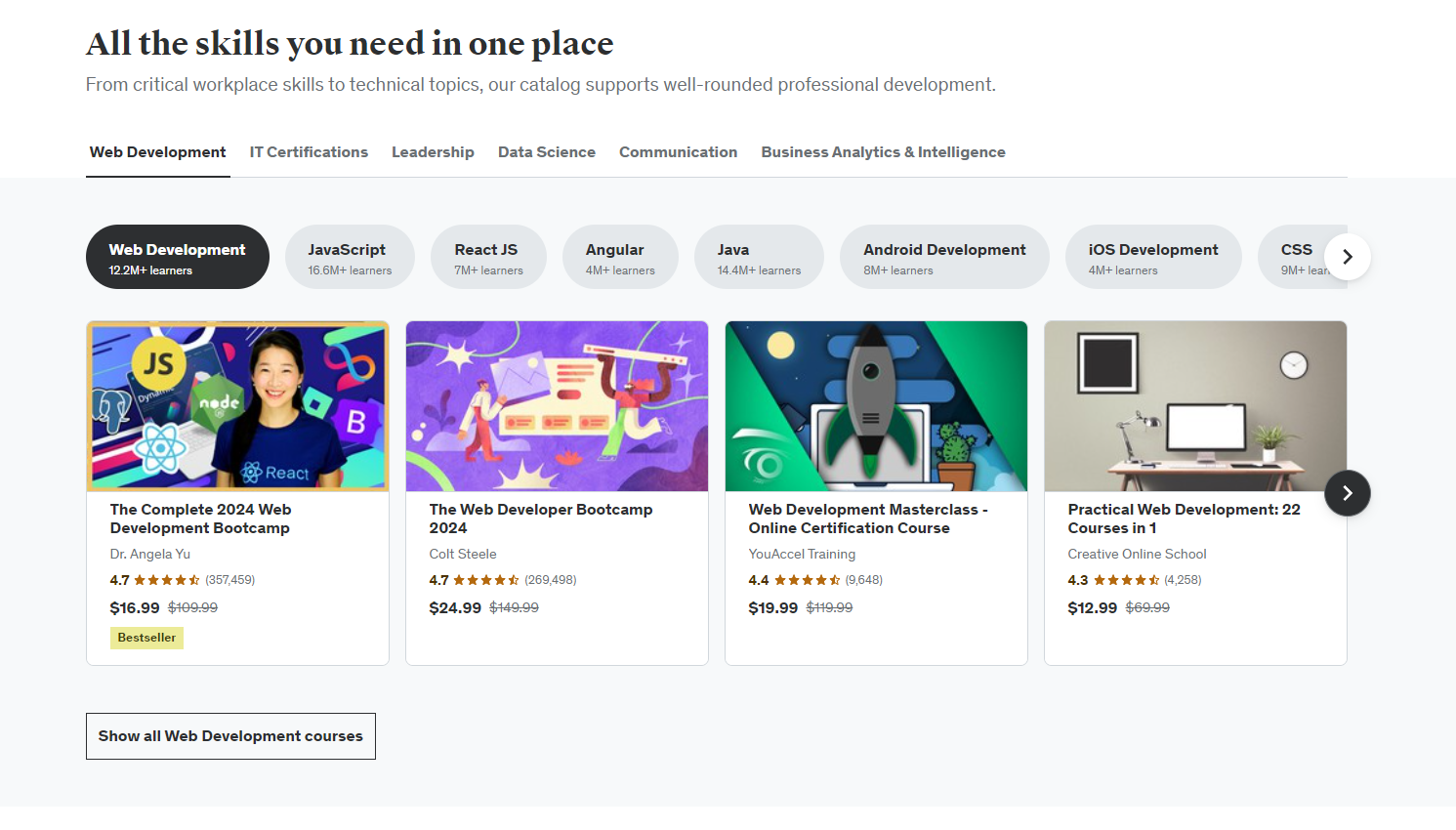
Like Skillshare, Udemy has been around for a while and can be considered one of the traditional leaders as far as course creation platforms go. However, that means that they can also be a little tricky to get started as a creator, given their legacy revenue model and application procedure prior to onboarding.
These obstacles hold Udemy back from being one of our podium picks, since in today’s creator economy, ease of use and equitable revenue distribution is everything. Nevertheless, Udemy does offer the benefit of a massive audience, with millions of students already using the platform.
Course content is structured quite strictly, and the platform requires you to have a minimum of 30 minutes of video course content, broken into at least five lectures. You can then go wild with the extras on top of this base, adding things like quizzes, assignments, discussion prompts, and more.
Once you’re actually approved as a premium Udemy instructor and are licensed to sell, life’s good! The platform supports you in a variety of ways, from email marketing support to a library of resources designed to improve your courses, as well as various promotional channels including affiliate marketing.
Udemy Pros:
- Free creation of smaller courses
- Vast audience for your courses, and significant amounts of marketing support
Udemy Cons:
- It’s hard to get past the 63% revenue share taken by Udemy on sales outside of instructor coupons, even though the argument is that you wouldn’t have earned that revenue in the first place without the platform’s reach
Udemy Pricing: Free for courses with less than 120 minutes of video. Udemy takes a 3% revenue share on course sales via instructor coupons or referral links and 63% on all other course sales.
#5. Mighty Networks
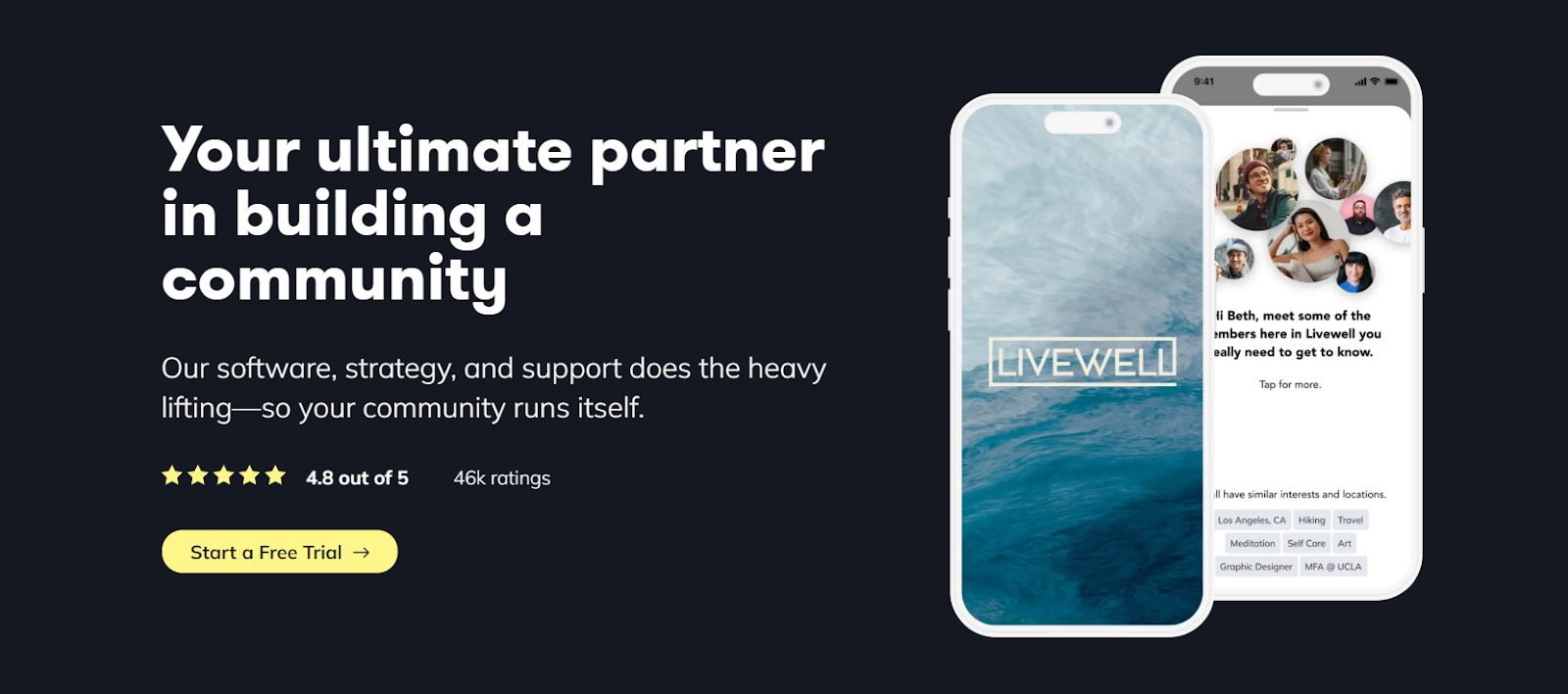
Mighty Networks is all about community-building, but don’t discount it right away for that reason! The community and audience aspect is increasingly important when it comes to online courses, and looking at courses from this perspective is critical if you want to move with the times.
You can deliver both on-demand and live courses on Mighty Networks, allowing you to innovate in terms of pricing and value right off the bat. There’s generative AI to help you out here too, letting you create an extensive course outline based on your topic.
Mighty also does integration quite well, partnering up with the likes of ConvertKit and Zoom to provide functionality that a lot of other platforms struggle to match. It’s also possible to hook Mighty up to Zapier to create some really need workflows to streamline your course creation business.
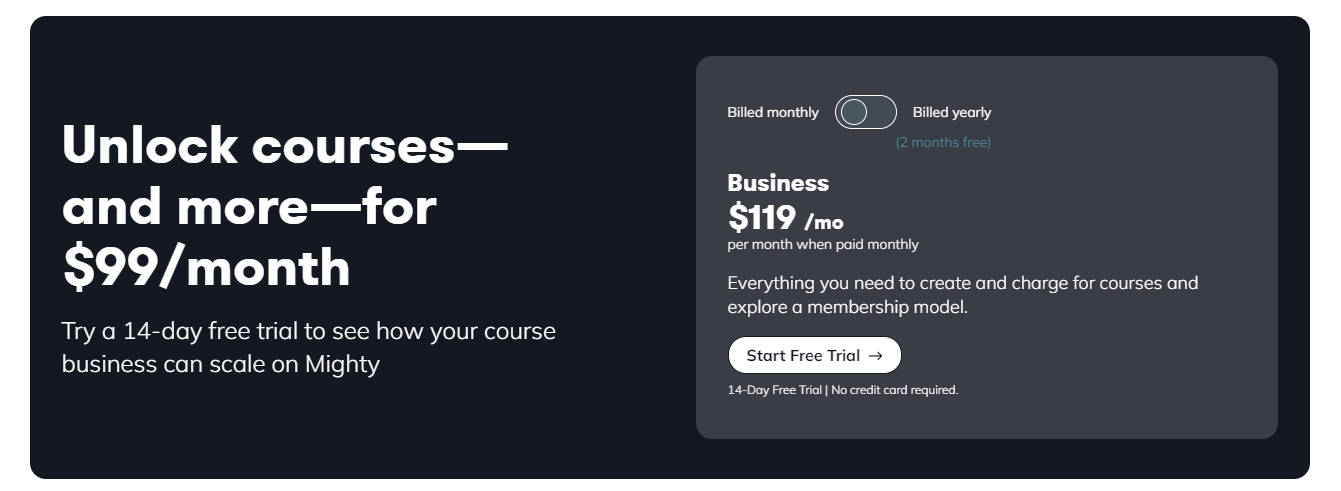
Mighty Networks Pros:
- Fantastic customization when it comes to pricing and monetization of courses
Mighty Networks Cons:
- Generative AI may be a risk as students may not value AI-generated courses
- Not much in the way of marketing assistance compared to other platforms
Mighty Networks Pricing: Works out to $119 per month billed monthly, or $99 a month (so, almost $1200) billed annually.
#6. Simplero
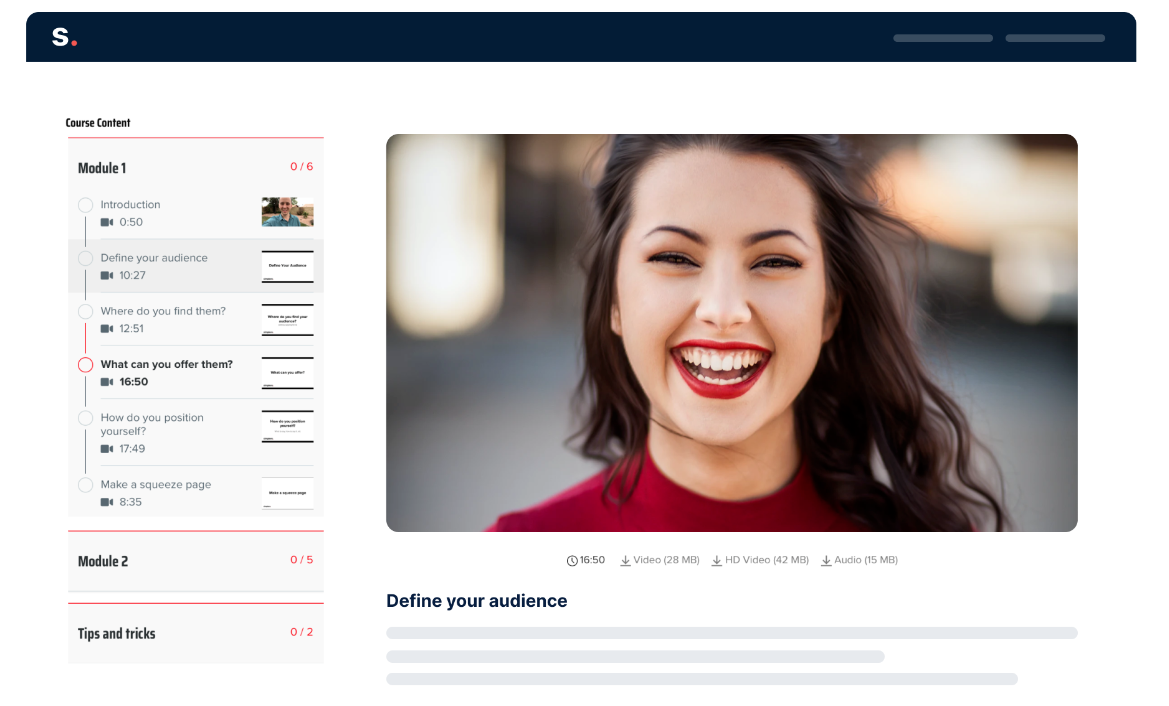
Simplero is another great option if courses are your bread and butter, and it has a lot of features to help you make the most out of your business. The service comprises a robust course builder powered by generative AI alongside a variety of marketing tools, including the key essentials such as a membership site and landing pages.
The starting plan at Simplero is attractive for creators and gives you a lot of bang for your buck, including a website alongside hosting with an unlimited number of pages, unlimited landing pages, and two custom domains. However, you’re limited to 5 products and 5 courses, so you’ll have to fork out more if you want to take your business to the next level.
The mid-range “Scale” option adds a help desk feature, affiliate marketing, upsells, and even course completion certs to the mix. Going right to the top with “Skyrocket” will add advanced payment features, custom admin roles, child accounts, and deals.
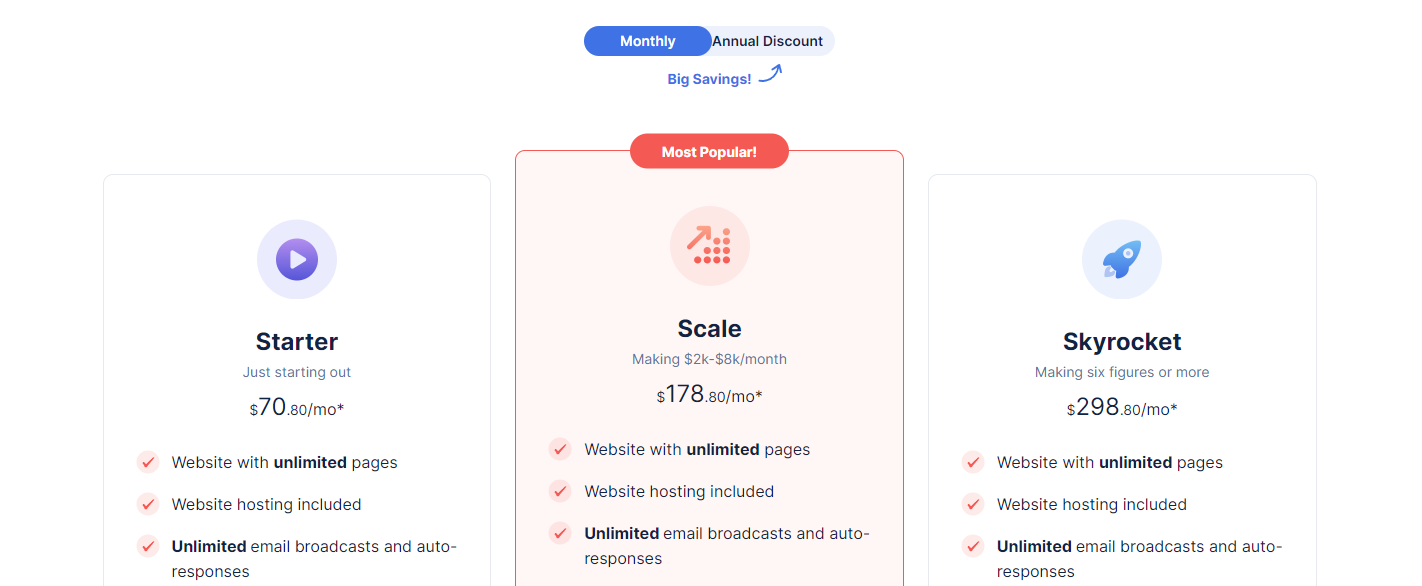
Simplero Pros:
- Extremely customizable settings and native payments, although you’ll need to be on the Skyrocket option to make the most of the latter
Simplero Cons:
- A limited number of courses on the Starter plan
Simplero Pricing: A little over $70 per month for the starter plan and close to $300 for Skyrocket, but paying annually will net you a discount.
#7. Teachable
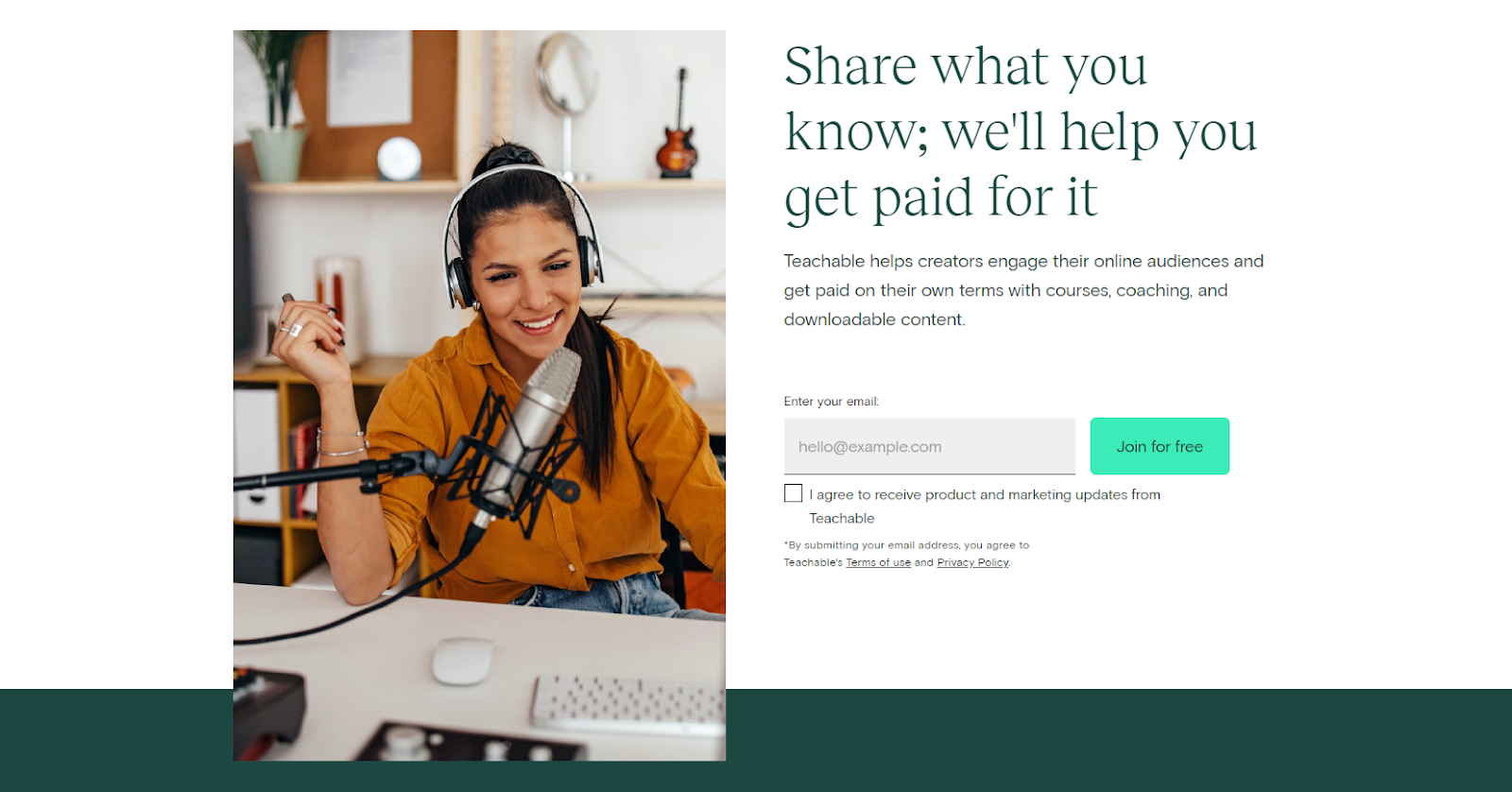
Teachable is an online course platform that makes it easy to customize your course, allowing you to nail the look and feel of it in order to best capture the essence of your brand. Some coding knowledge goes a long way on this platform, since if you’re not quite up to scratch in that department you’re looking at a handful of templates instead.
Where Teachable sets itself apart from its competition is on the marketing front, giving you a significant amount of freedom with native tools but also allowing you to integrate it with other apps easily. This can help you build a stack that gets the job done in exactly the way you want.
The platform is also a little bit more flexible than many others in the niche, allowing you to sell courses for free as a starting point. That said, if you want to publish multiple courses or offer other products, you’ll have to upgrade to one of the paid plans, each lifting the limit on what you can do right up to the unlimited Business option.
It’s important to note that Teachable levies a transaction fee of 10% and 5% respectively on the Free and Basic plans, with the former also including a $1 flat fee. There isn’t a transaction fee on either the Pro or Pro+ options.
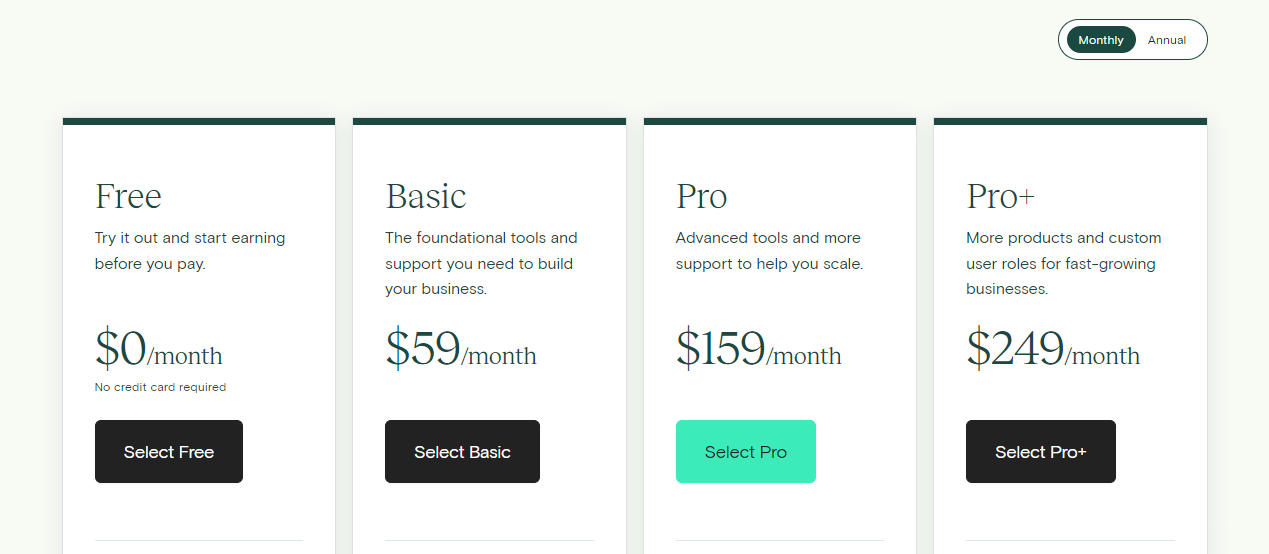
Teachable Pros:
- Lots of native marketing support and the ability to integrate with other apps to create workflows
Teachable Cons:
- Limited number of templates to build with unless you have some coding skills
Teachable Pricing: There’s a limited Free option, and Basic costs $59 per month. Pro costs $159 per month, Pro+ is priced at $249, and Business goes for a cool $665 paid monthly. Each option aside from Free is discounted if you pay annually.
#8. Thinkific
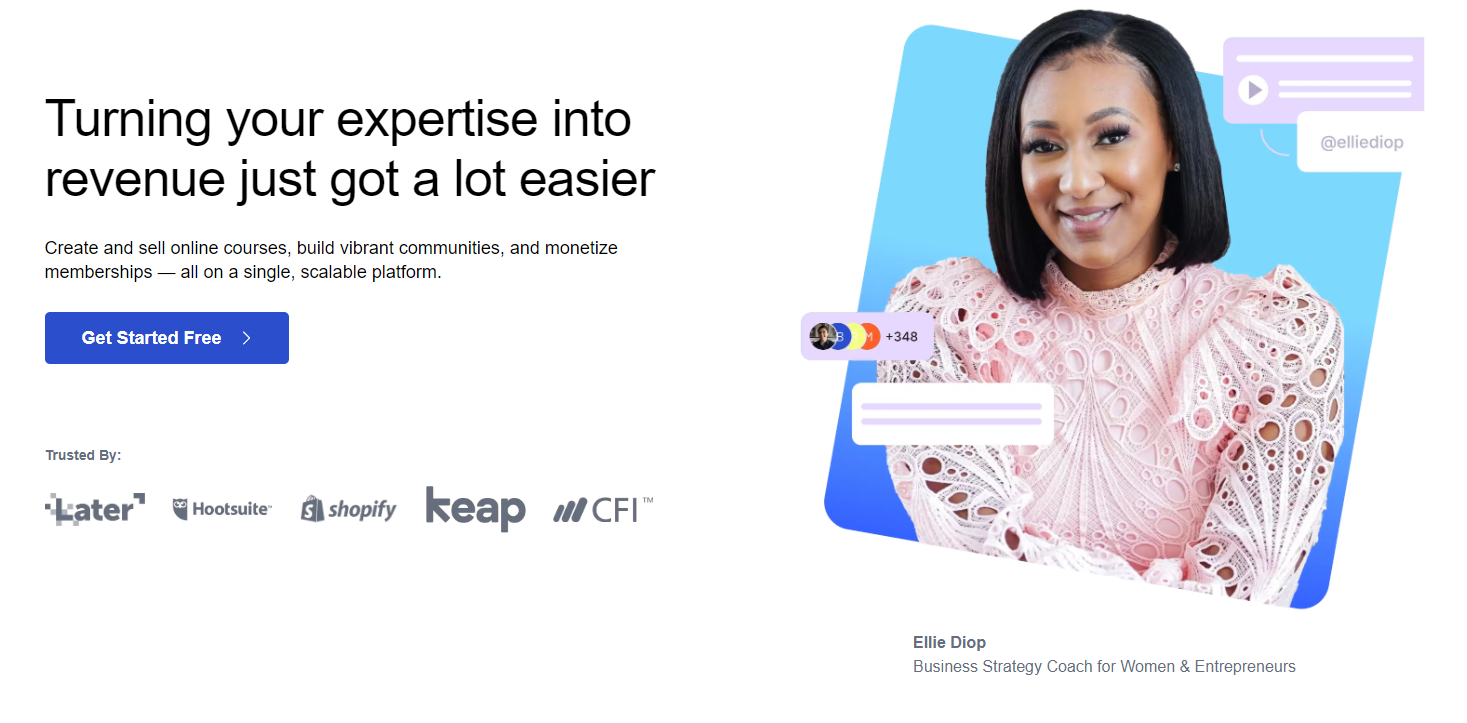
Thinkific can be a good place to start if you’re not too experienced with course-building since it offers simple templates you can use not just to design your course but to lay out its entire structure. This can be a lifesaver, unless you’re already set on exactly how you’re going to set your course out and know what extras are going to be included.
The platform is web-based and easy to use, and most creators are happy to pick out a Thinkific template and build from there rather than having to start from a clean slate. There are plenty of options as well, and Thinkific makes it easy to provide a fun, interactive course that will keep your students hooked.
You can try the platform for free and put out a single course, but more than that and you’ll have to upgrade to a paid plan. Basic eliminates transaction fees right from the get-go, while Start adds options like Memberships and allows you to access advanced course-building options. Grow adds things like API access and bulk enrollments, and the Expand and Plus plans up the ante even further.
Thinkific Pros:
- Useful templates and course builder
- Well-tiered pricing structure that ensures that you find an efficient combination of features for the price
Thinkific Cons:
- Free plan won’t get you very far at all
Thinkific Pricing: Basic costs $36 a month, Start is priced at $74, and the popular Grow option will set you back $159. Expand is more than double that at $374, and Plus is Thinkific’s bespoke option.
#9. Podia
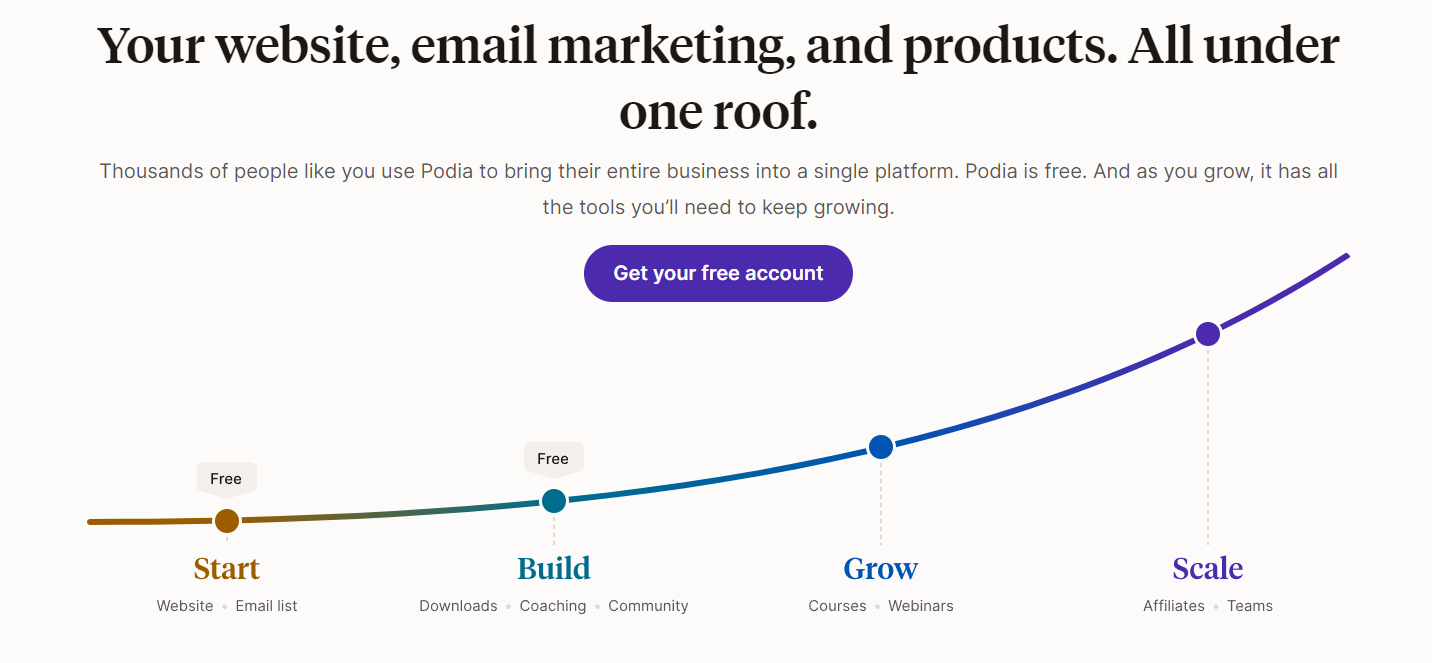
Podia doesn’t tend to market itself as a place where you can sell courses, unlike many others on this list. However, it definitely gets the job done since it’s a platform where you can build a digital store for your content.
Podia is all about that clean, professional aesthetic, and you’re given a set template to work from. The website builder is easy to use, and you can get set up very quickly, with the tech all handled behind the scenes.
One of the areas Podia focuses on is email marketing, but you can sell just about anything as long as it’s digital. On top of that, you can build your private membership site on Podia, and then leverage that community with their email marketing features.
Like several of the previous entries, Podia features a very limited free plan, but pricing is generally lower across the board in comparison. Their primary product is the top-of-the-line Shaker option, which has just about everything you need including unlimited downloads and courses. Shaker is also exempt from transaction fees.
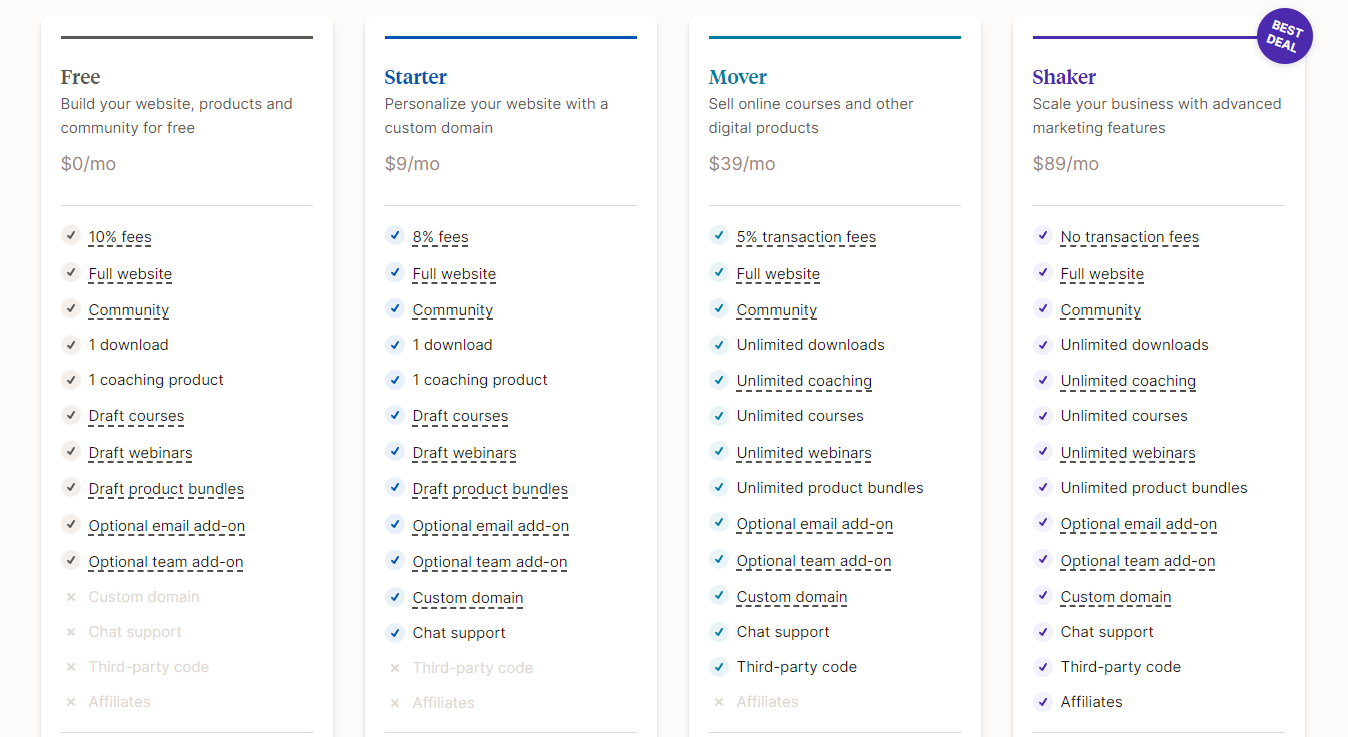
Podia Pros:
- Cheaper than several competitors
- Easy to use
Podia Cons:
- Limited customization, transaction fees levied on all but one of the paid plans
Podia Pricing: Free is subject to 10% transaction fees and a single coaching product. Starter costs $9 per month and has 8% fees, meaning you’re mainly paying for the custom domain. Mover costs $39 and the all-inclusive Shaker option goes for $89.
#10. LearnDash
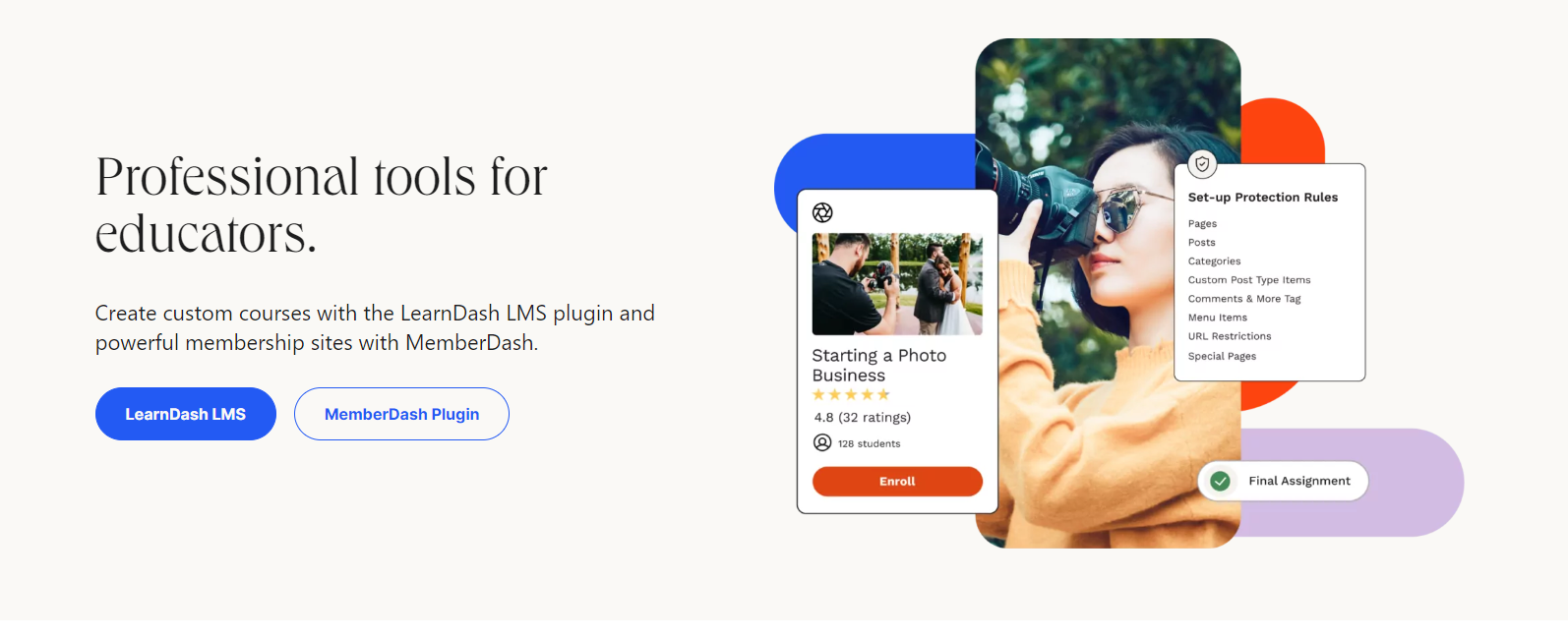
LearnDash is slightly different from other entries on this list since it’s more of a LMS, but it bears mention in any conversation about selling courses online. You can use it as a WordPress plugin, and it’s a serious educational tool, used by several big-name institutions.
Aside from the LearnDash LMS plugin, you can also use the MemberDash WordPress plugin to monetize your courses along with any other sort of content and integrate with PayPal or Stripe to keep things ticking over.
It’s worth noting that LearnDash doesn’t allow monthly payments—many others simply incentivize annual payments but LearnDash mandates it outside of the LearnDash Cloud product. This may actually be worth considering as a starting point, since it gives you a full website including hosting as well as templates and customization tools.
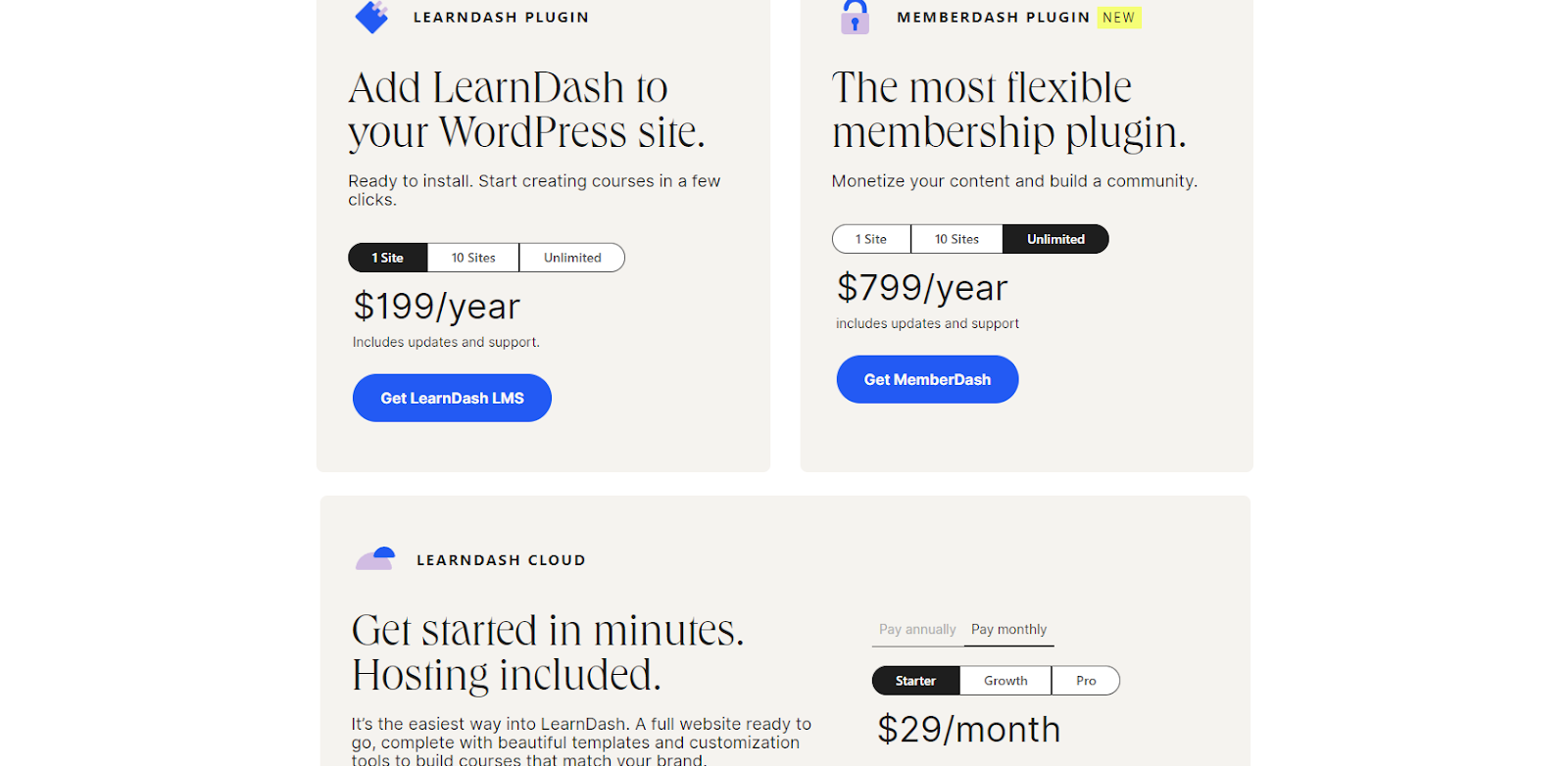
LearnDash Pros:
- Solid LMS option if that’s what you prefer
- LearnDash Cloud is an easy starting option if you don’t have a WordPress site already
LearnDash Cons:
- Closer to doing things yourself than using a course-selling platform that takes a lot of responsibilities off your shoulders
LearnDash Pricing: Both the LearnDash and MemberDash plugins start at $199 a year for a single site, but you can get the LearnDash Cloud Starter package for just $29 a month.
How to start selling your course on Whop
Luckily for you, Whop has a detailed guide on how to create and sell an online course right here.
If you’d rather not click away just yet, though, we’ll give you the TL;DR version!
To get started, just visit Whop.com, and hit “Start Selling”.
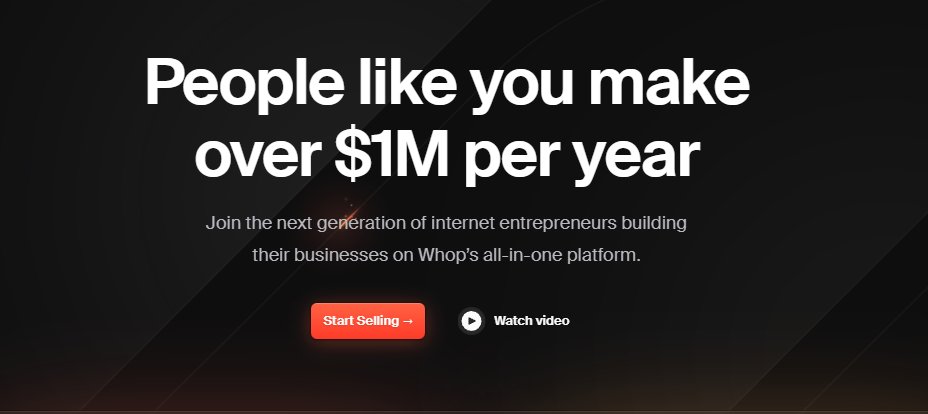
First things first, you need to create an account or choose an existing social media ID such as your Twitter/X handle or Google account to associate with your Whop course storefront. Pick whichever option that suits you!
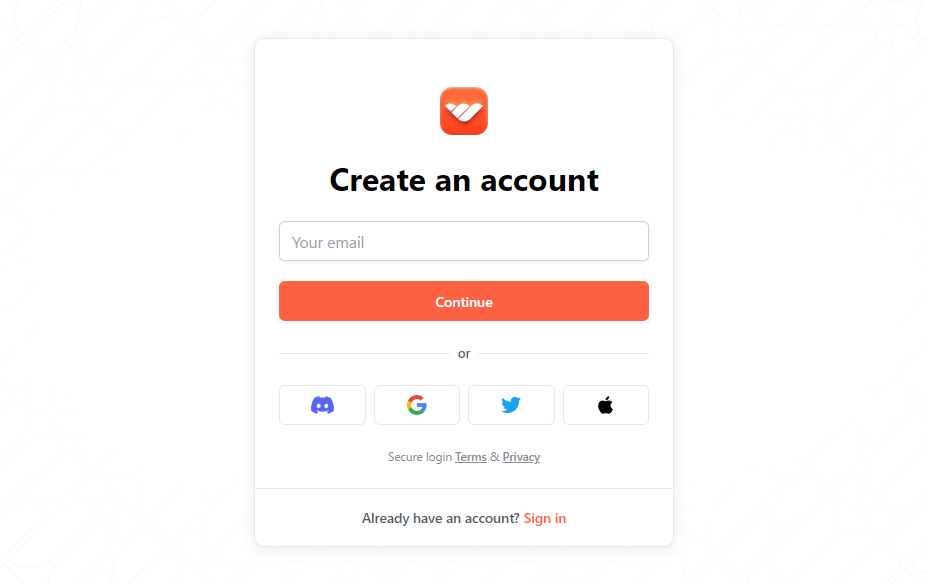
Now, name your store! Don’t forget to pick tags that most accurately describe your store and the course content you’re looking to sell. This will help with discoverability, which we mentioned earlier.
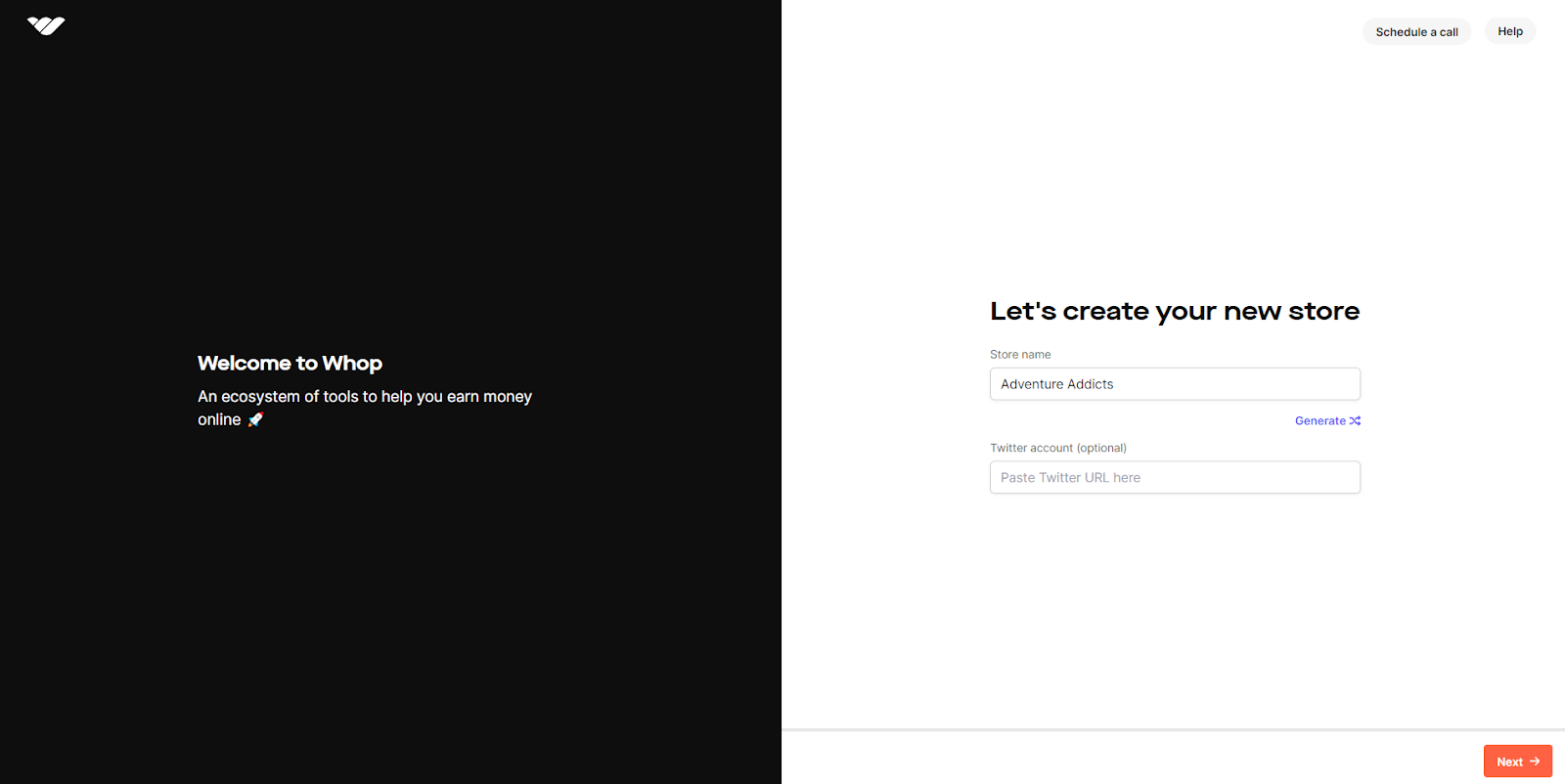
Now it’s time to pick your product. “Courses” should be on your list here. If it isn’t, go with “Something Else” for now. But don’t worry, you can change this later and add as many products as you want down the line.
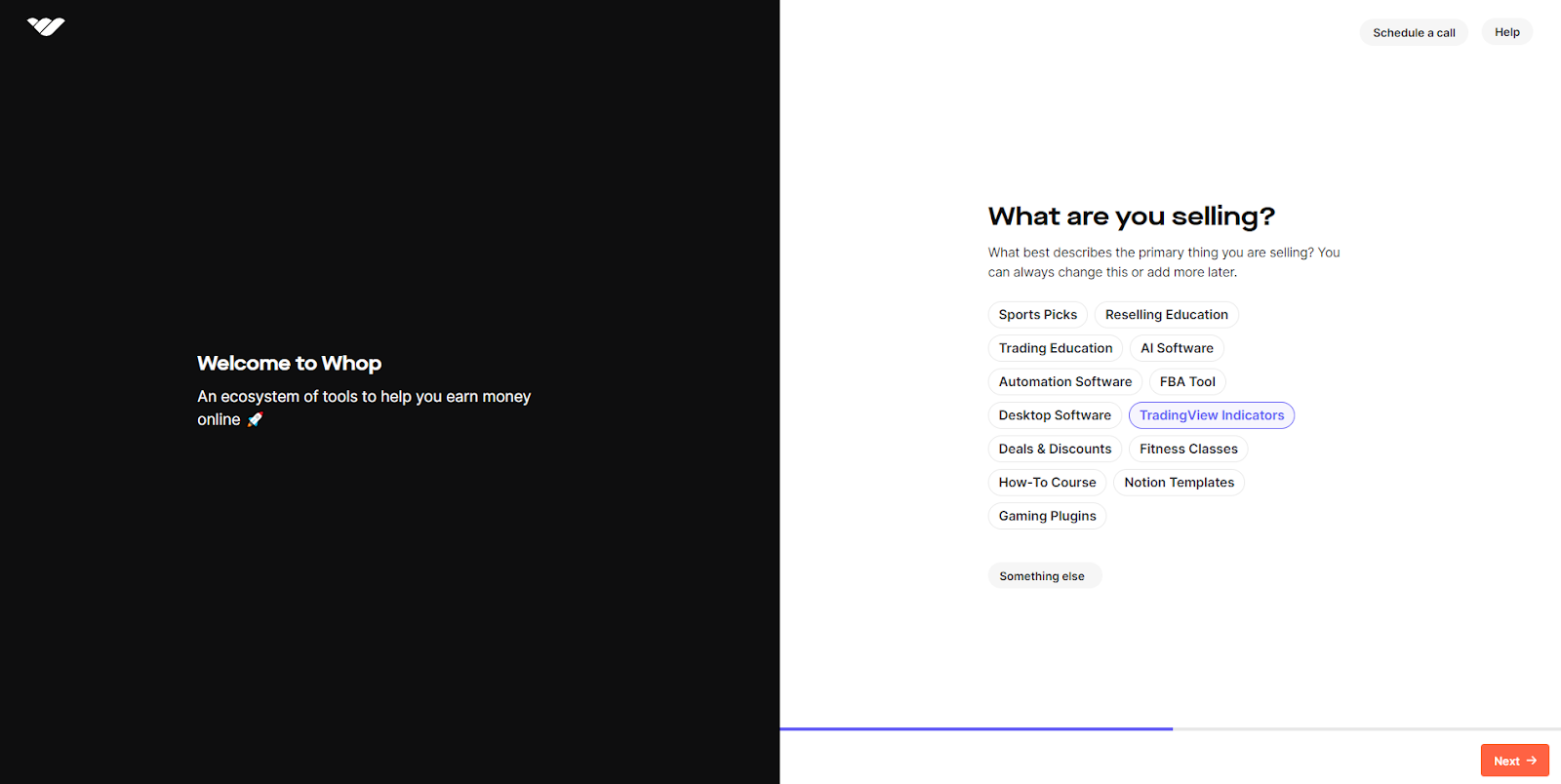
That’s all there is to creating your Whop store! Everything can be customized and configured later on, so feel free to check out the how-to videos, explore your dashboard, or even set up an onboarding call with the Whop team!
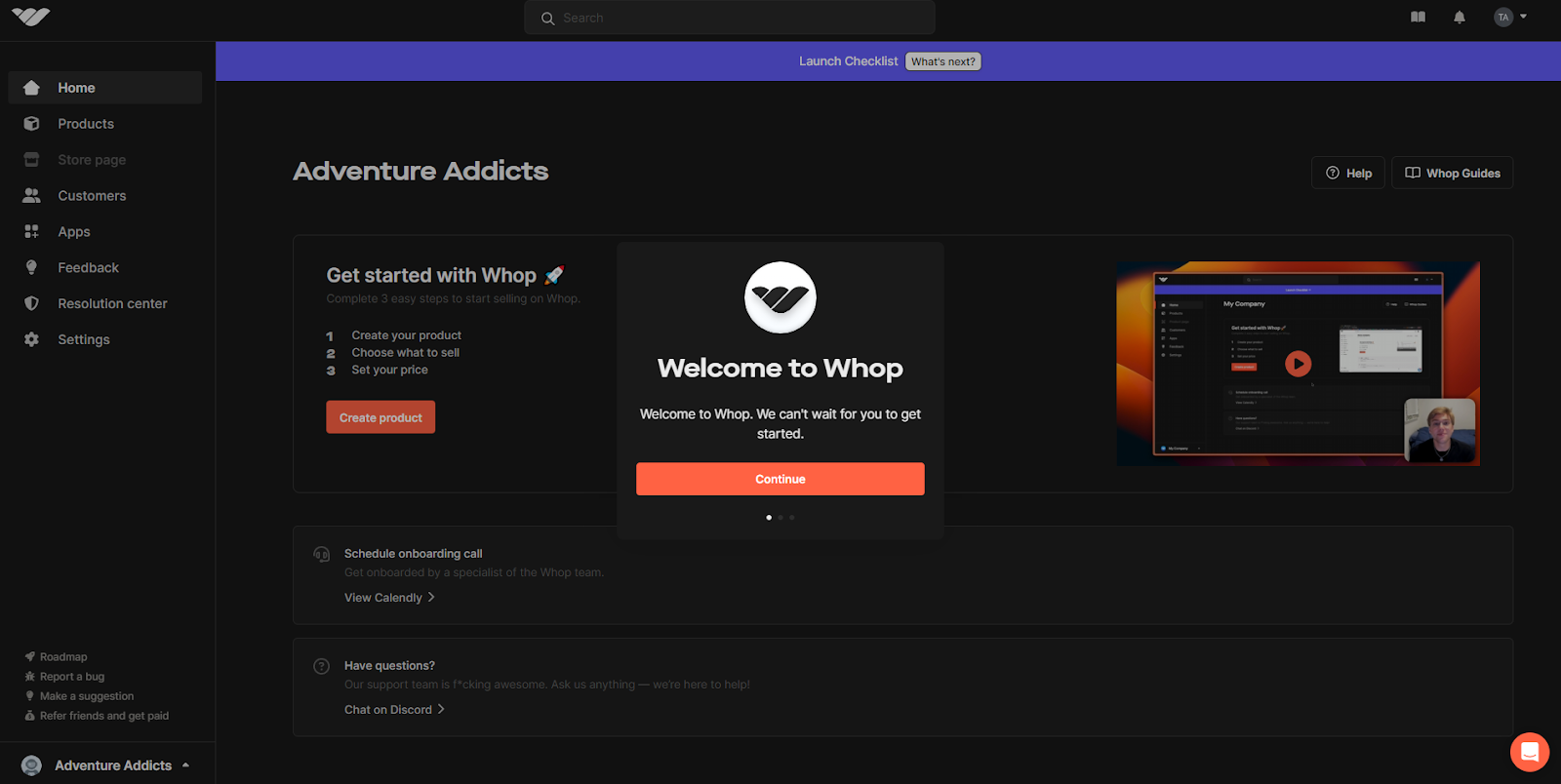
Still, the job’s not quite done. You now have a store, but it’s empty. Maybe you’re fine with that right now, but if your course is ready, let’s get it listed! Head to “Create Product” and choose “Courses”.
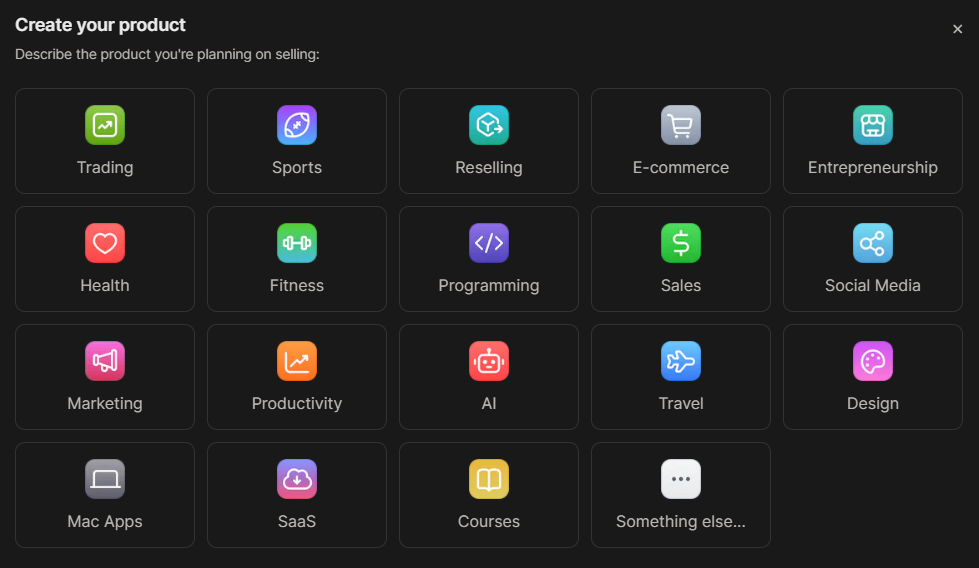
Proceeding from here on should be quite easy. Follow the prompts to create your new course, upload your course chapters, and publish. Once you’re done your course will be available on your store page! What remains is how to get paid, so don’t forget to visit the “Billing” tab on your Whop dashboard.
You can configure your payment options however you want here, and even integrate other payment processors like Stripe to make selling your courses an absolute breeze.
Sell your course on Whop today!
Where to sell your course online is a big question that a lot of entrepreneurs have faced in recent years. There are a lot of things to look for in a digital marketplace or course platform, and while one of them is obviously cost, you should also consider which ones support your business the best, provide great customer service, have lots of payment options, and give you all of the marketing support you’ll need.
Our number one pick for where to sell your course is Whop. It’s a top digital marketplace for internet entrepreneurs, and provides all of the services you’ll need as a business owner. Whop looks after all those minute yet time-consuming tasks of running a business, so that you can focus on selling your thing.
👉It takes less than 10 minutes to get your course live on Whop's digital marketplace. Join the growing number of entrepreneurs making a living selling their expertise through online courses - sign up to Whop as a seller today!
Frequently Asked Questions
Are online courses dead?
There are certainly people out there that would have you think so, but nothing could be further from the truth. People are hungry to consume knowledge and learn new skills, and whether it’s out of simple interest or more practical motivation such as career change or wanting to add income streams, there’s plenty of interested students out there. If that weren’t the case, we wouldn’t have any platforms to talk about, and certainly not enough for a top ten list.
Is selling online courses profitable?
Definitely. The creator economy that we’re moving into allows even better monetization of content, and the combination of online courses with newer revenue models and strategies such as community-building can make it extremely profitable.
What’s the best revenue model for online courses?
This one very much depends on the course you’re selling. Some courses work fine with a lump sum fee, but with others you can consider the option of recurring revenue or something more akin to a revenue or subscription model. Don’t forget that you can price different content differently, and content delivery such as live courses can definitely be marketed as premium options.
How do you choose where to sell courses?
Analyze your situation first, and then pick the course platform that suits you best. If you’re starting from scratch you might not want to spend much money, so pick one of the free options but keep an eye on the transaction fee percentage and how many courses or products you can sell. You can always shift to a different provider later on if you need to.
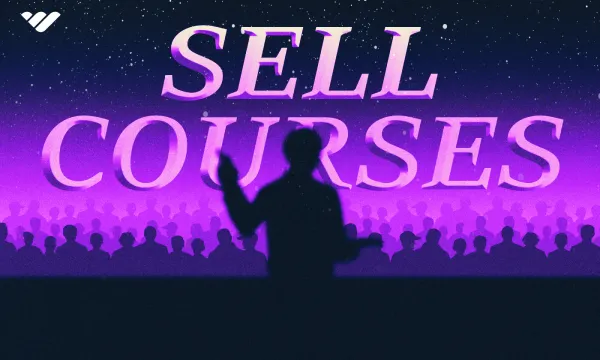


![Top 23 best dropshipping Discord Servers [July 2025]](/blog/content/images/size/w600/2024/02/Top-Dropshipping-Discord-Servers--1-.webp)
![Top 16 best ecommerce Discord servers [July 2025]](/blog/content/images/size/w600/2023/09/ecommerce-groups.webp)
