Social Blade is a free analytics tool that tracks subscriber counts, video views, and engagement metrics of major social media platforms.
Key takeaways
- Social Blade offers free tracking of views, subscribers, and engagement across major platforms to help creators and marketers assess performance.
- Use competitor statistics on Social Blade to identify collaboration opportunities and discover which content strategies drive engagement.
- Trust Social Blade's view counts and engagement data, but ignore income estimates which are notoriously unreliable due to variable CPM rates.
Social Blade is a free analytics tracking platform that gives you detailed analytics for social media platforms like YouTube, Instagram, and TikTok. The analytics it tracks include subscriber counts, video views, and engagement metrics.
In this guide, we’ll dive into Social Blade’s features and show you exactly how it can (and can’t) support your growth goals.
Plus, if you’re new to analytics, don’t worry! We’ll walk you through how to easily find and interpret the stats that matter most.
What is Social Blade?
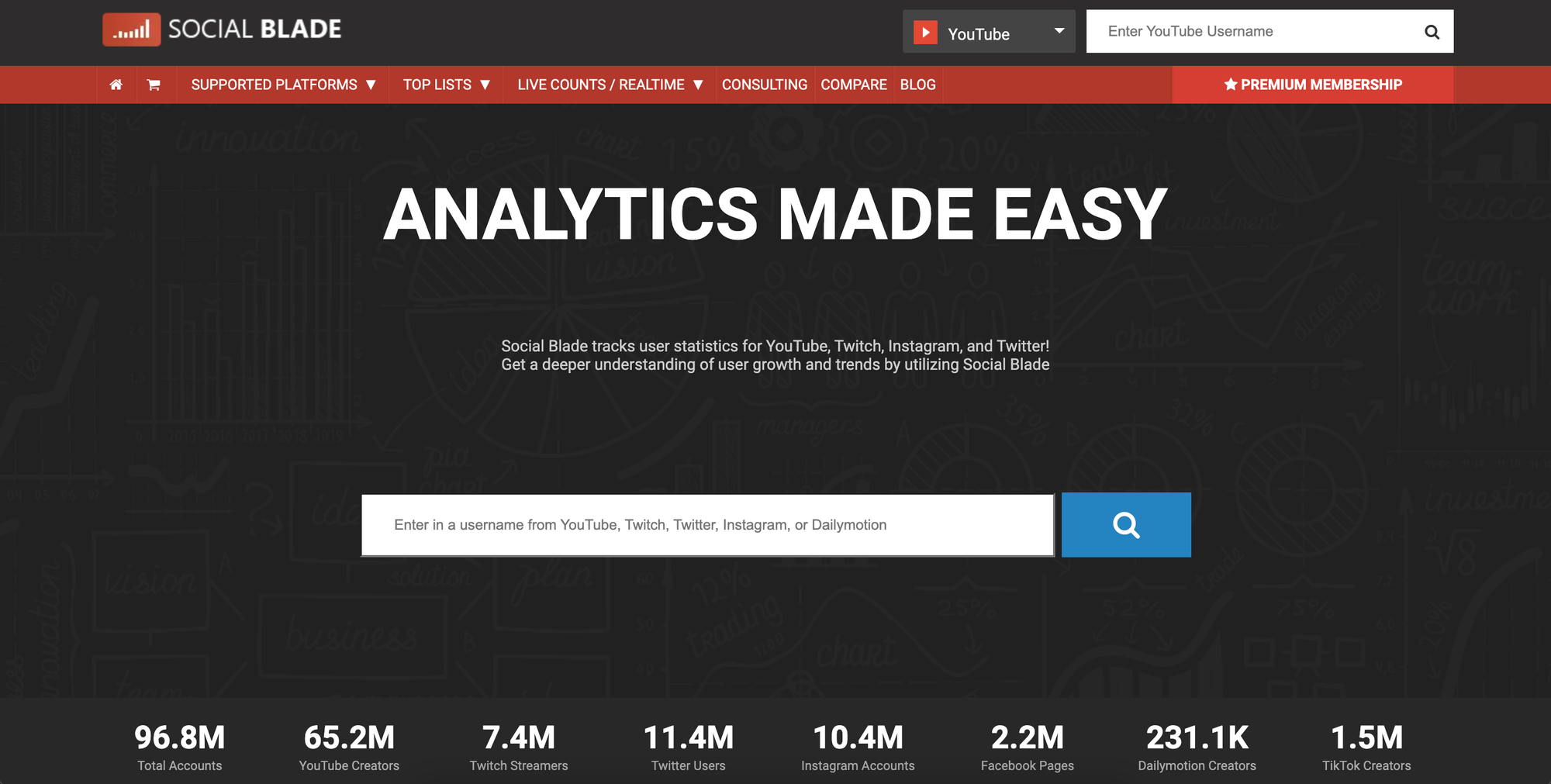
Social Blade is an analytics website that measures user statistics for all the major social media platforms.
These statistics can be used by a range of people, from content creators to marketers, as they attempt to capitalize on trends in online behaviors.
The platforms supported by Social Blade are:
- YouTube
- TikTok
- Twitch
- X (formerly Twitter)
- Trovo
- Dailymotion
- Mixer
- DLive
Social Blade wasn’t always the analytical powerhouse that it is today. It was originally set up in 2008 as a tool used by its founder Jason Urgo to track the stats for his website, Digg.
In 2010, Urgo saw the rise in popularity of YouTube, prompting him to switch Social Blade’s focus toward the video-sharing platform. This is when Social Blade really began to take off.
Nowadays, it has diversified its statistics to the multitude of networks listed above. But what statistics does it provide to its users?
Statistics you can harness from Social Blade
Due to the statistics available through Social Blade, it’s no surprise that the platform is used by major creators and businesses.
Not only does the platform offer you real-time numbers, but it will also make predictions for future data based on what it has collected.
Here are the main statistics that Social Blade generates for those who use the platform.
Video views
Social Blade’s main statistical analysis is its video view tracking. The platform will detail increases or decreases in views over a weekly or monthly period. It also provides you with a list of all your uploads and their view counts.
On the whole, these view count statistics are accurate, but we’ll get into that later on.
Subscriber counts
If you follow major content creators on YouTube, you may have seen them record their Social Blade as their subscriber count ticks over one million.
The platform provides live subscriber counts that update every five seconds, so you can track any major milestones in real time.
Community engagement
One of the most important statistics for marketers provided by Social Blade is its analysis of community engagement.
The platform will measure the number of likes, shares, comments, and any other form of engagement with your posts. This will help you decipher what’s right and wrong with your business’ content.
Estimations
Social Blade offers a range of predictions and estimations for the growth of your page. It will predict your future subscriber count, view counts, and even your predicted earnings for the year.
The accuracy of these estimations however have come under scrutiny from users.
Social Blade rank
To help you compare how your channels are faring against others, the platform will provide you with a Social Blade rank. This will combine various metrics to give you an idea of how effective your content is compared with similar content creators or businesses.
Social Blade ranks also include a grade, which is a letter sometimes followed by a + or a -. A+ means that your channel is performing exceptionally well, C- means it is performing at an average to below average standard, and so on.
How accurate are Social Blade’s statistics?
The more data you collect, the more chance there is of mistakes creeping in here and here. As Social Blade does indeed collect a lot of data, you’d be well within your right to question its accuracy.
In short, Social Blade does certain things very well, and other things not so well.
General statistics
A general overview of Social Blade’s statistical accuracy is that the data provided to you is largely accurate. View counts and engagement statistics are reliable and will allow you to get an impression of how your content is performing.
However, the platform can be accused of falling short when supplying statistics that are understandably more difficult to quantify. These are the real-time counts and the future estimations of your content’s success.
Real-time counting
Social Blade’s real-time subscriber count is one of its most popular features, but it isn’t always 100% reliable. Don’t get us wrong, it’s not usually far off the mark and won’t suddenly shoot a YouTube channel’s subscriber count from 2000 to 2 million.
However, the counts are tough to get 100% accurate as it isn’t easy for the platform to obtain these statistics directly from YouTube. There is also a dispute as to how live the counts are, as they refresh roughly every five seconds. Yes, this is a little fastidious - and more than frequent enough to get a good gauge of your subscriber count.
Estimations
The validity of Social Blade’s statistics falters when it comes to the platform’s estimations. Of course, the clue is in the name. Estimations are just that... estimations, and while backed by data, nobody can truly know how things are going to turn out a few months down the line.
The biggest flaw with Social Blade’s estimations is evident when predicting a creator’s income. This is largely because of CPM (cost per mille) rates.
CPM is essentially the amount of money an advertiser will pay for every thousand views a video receives. These rates can change at a moment’s notice, for example, if a creator makes a video that can be deemed controversial, CPM will deplete.
Social Blade also fails to consider the differences in CPM depending on the types of content. CPM on videos that cover finance will be higher than on videos that cover gardening, for example, due to demographic differences in the viewership.
Therefore, it’s not unusual to see Social Blade income estimations that range from, say, $500,000-$15 million. Alas, the estimations should be taken with a pinch of salt.
How will Social Blade benefit you?
It is interesting for content creators to be able to browse their online statistics. However, you might be wondering what benefits the platform could have once you’re past the initial intrigue.
Here are a handful of ways that utilizing Social Blade’s features could boost your success online:
- Helping to grow: By tracking the engagement statistics of individual posts, you can see what content has been the most impactful on people. This can help you to understand what sort of content attracts the most people to your page, whether you’re a business or an individual creator.
- Finding collaborations: With Social Blade, you have access to other people’s statistics as well as your own. If you’re a business or marketer looking for people to collaborate with, it can be a good tool for finding appropriate creators.
- Progress reporting: By using Social Blade’s statistics, you can get a general view of how your online career is going. You can segment the statistics in weeks, months and entire years to full track your progress.
Now you have a little more of an understanding of how Social Blade works, let’s discuss how you use it.
- How to become a social media manager: from pricing to growing your brand
- The best social media platforms for selling products
Navigating your Social Blade dashboard
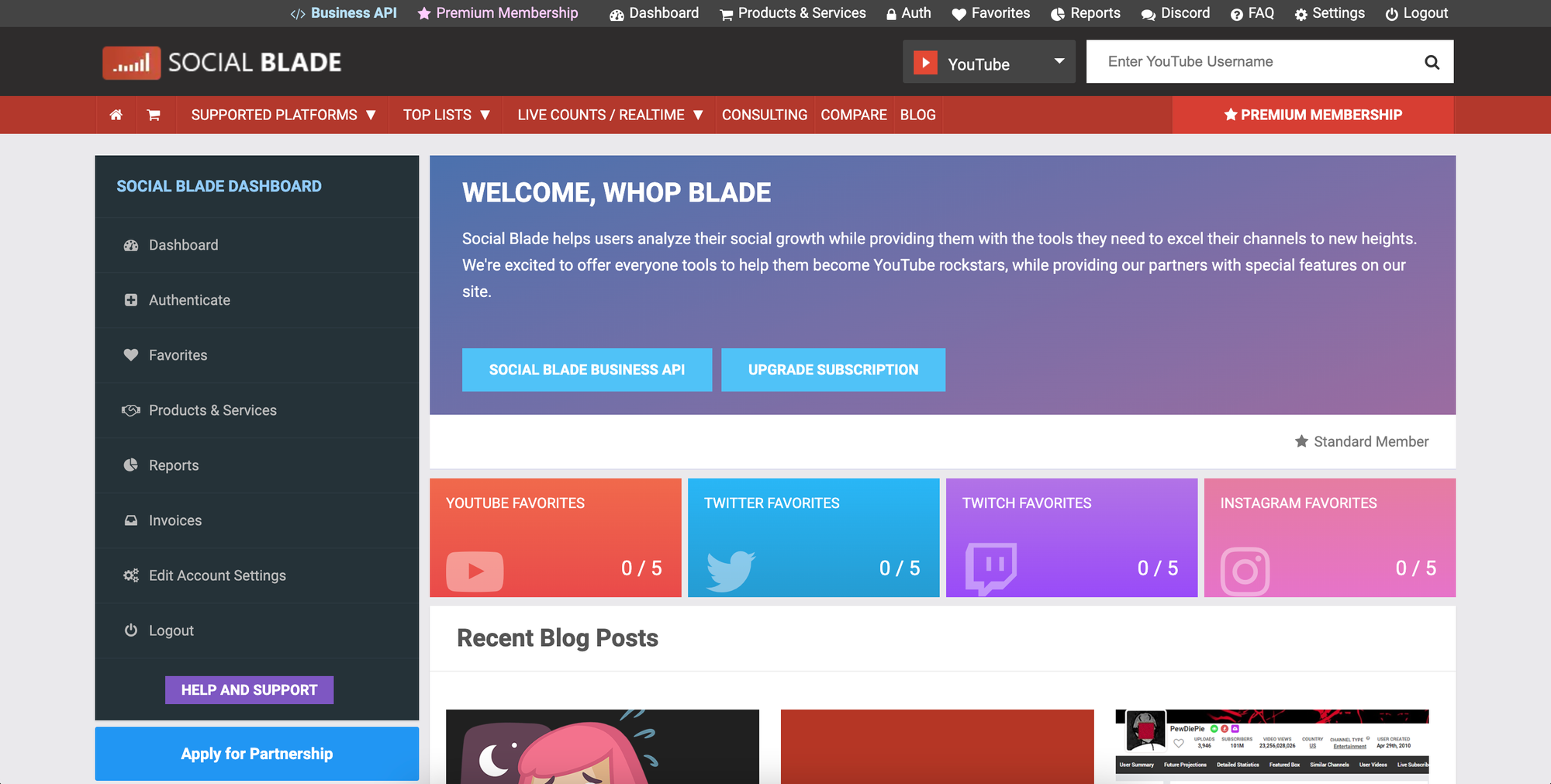
Once you’ve signed up to Social Blade, which is remarkably easy, the number of things that appear on the dashboard is a little overwhelming. But, once you become more familiar with the platform, you’ll find that it’s simple to navigate, especially if you know exactly what you’re looking for.
The most obvious place to start is the ‘Authenticate’ section, where you can link up your desired social accounts.
Authenticate
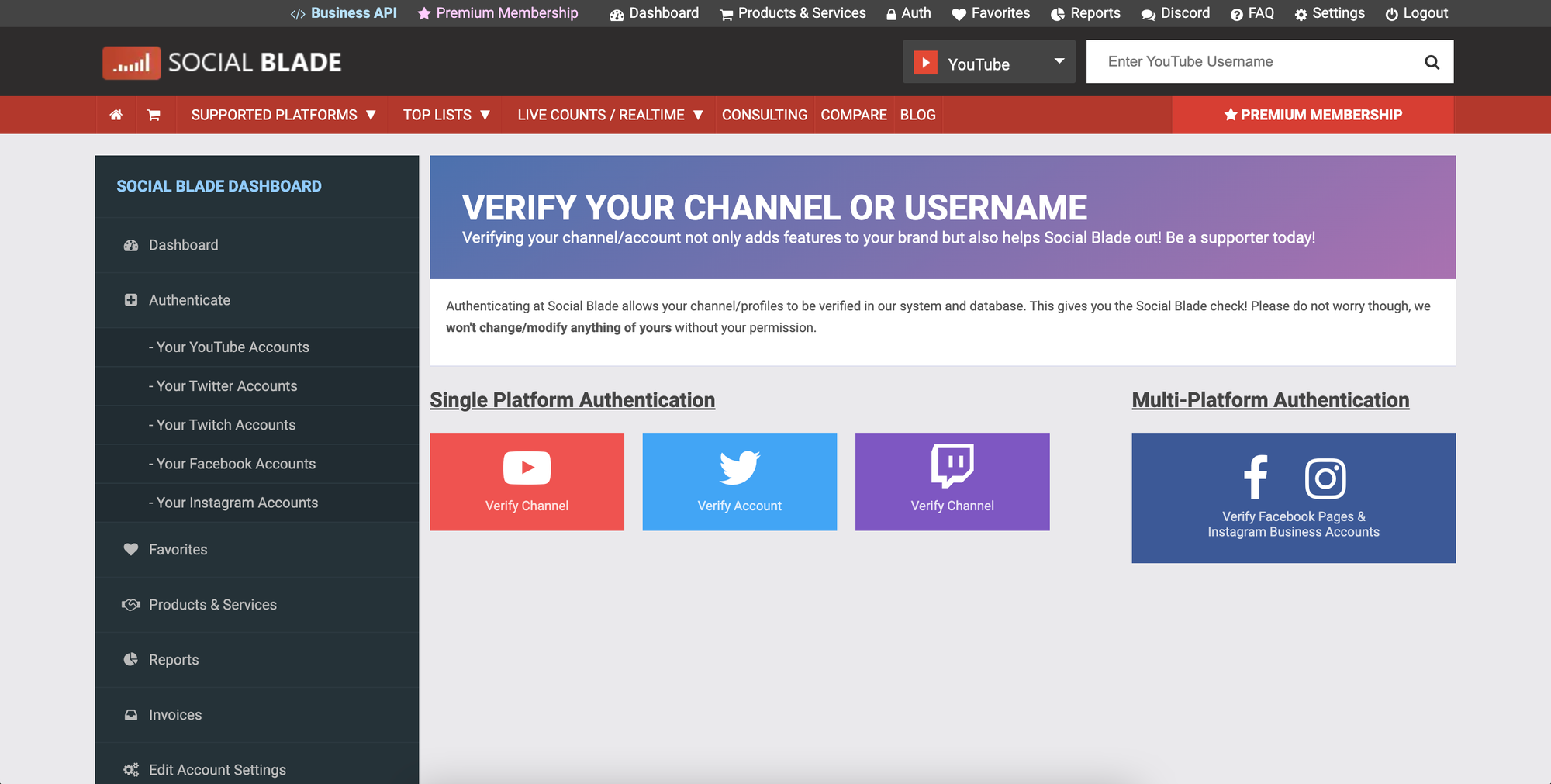
From here, all you have to do is click on one of the four options, which are:
- YouTube
- Twitter (which is still represented in its past form)
- Twitch
- Meta (Instagram and Facebook)
After this, you’ll simply have to enter your email and password for your accounts and follow the standard login procedures.
It’s important to note, users don’t have to authenticate their social media accounts in order to have access to their statistics.
You can still browse your stats, and other people’s stats, using the search bar in the top right. Authenticating just lets Social Blade know that you are who you say you are and gives the platform access to more metrics.
That’s why the different social media platforms that can be authenticated are limited to the four shown above.
Products & Services
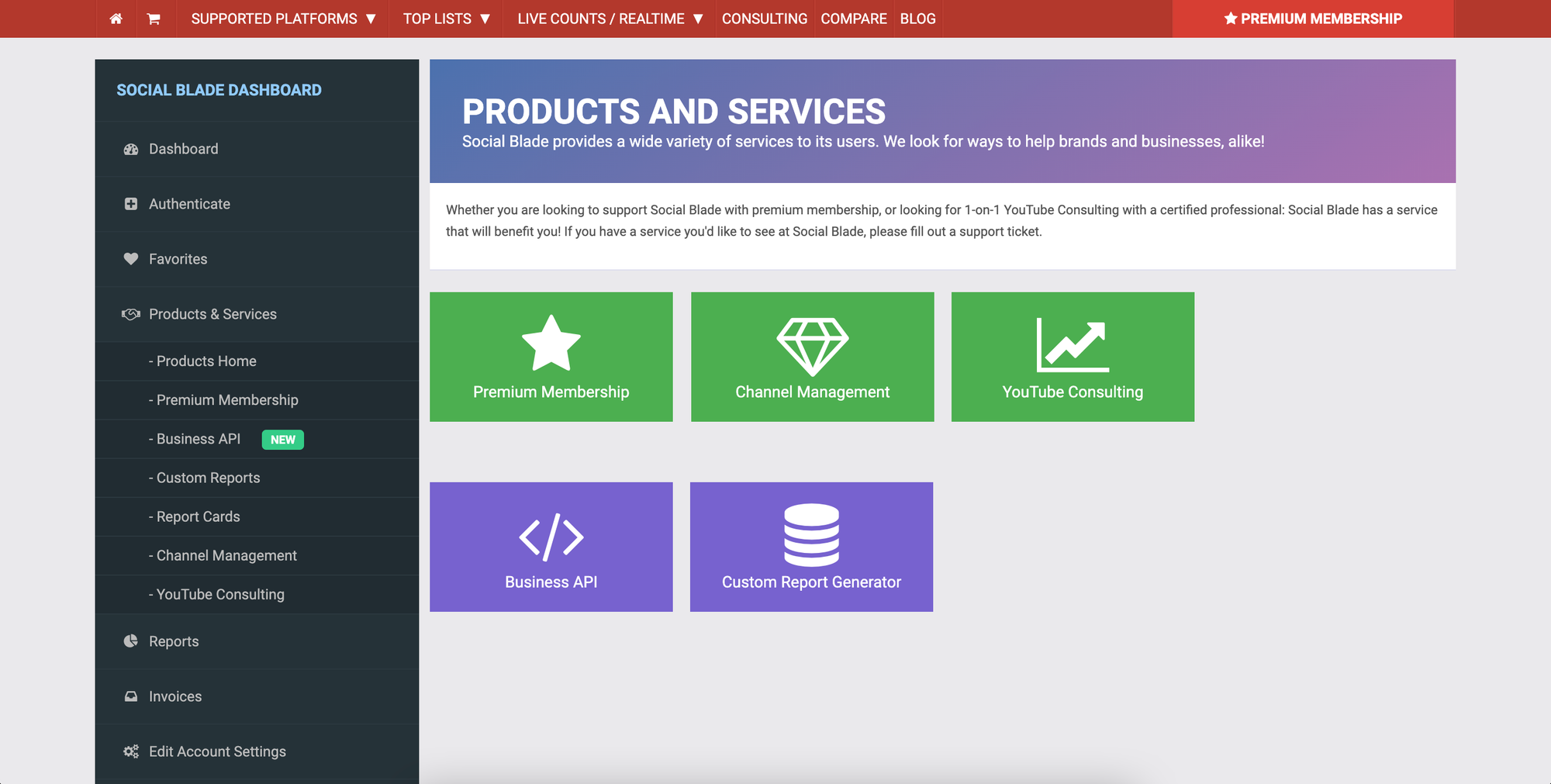
Next, we have ‘Products & Services’, which includes the option to sign up for Social Blade’s membership program.
There are four tiers to the membership, with the cheapest starting at $3.99/month. The most expensive plan is a huge $99.99/month.

The more expensive programs include features such as money off custom reports, premium data charts, and more ‘favorite’ slots for tracking other creators’ data.
All programs remove adverts from the site too, although this is unlikely to be a major issue for many.
While some of these features may be appealing, users aren’t required to pay a membership fee to use Social Blade. The site will show you the data that you need to give you an insight into your social media accounts for free.
Social Blade also offers management services for your YouTube channel as well as consultancy. These are both designed to help you grow your channel, but once again, are not essential features.
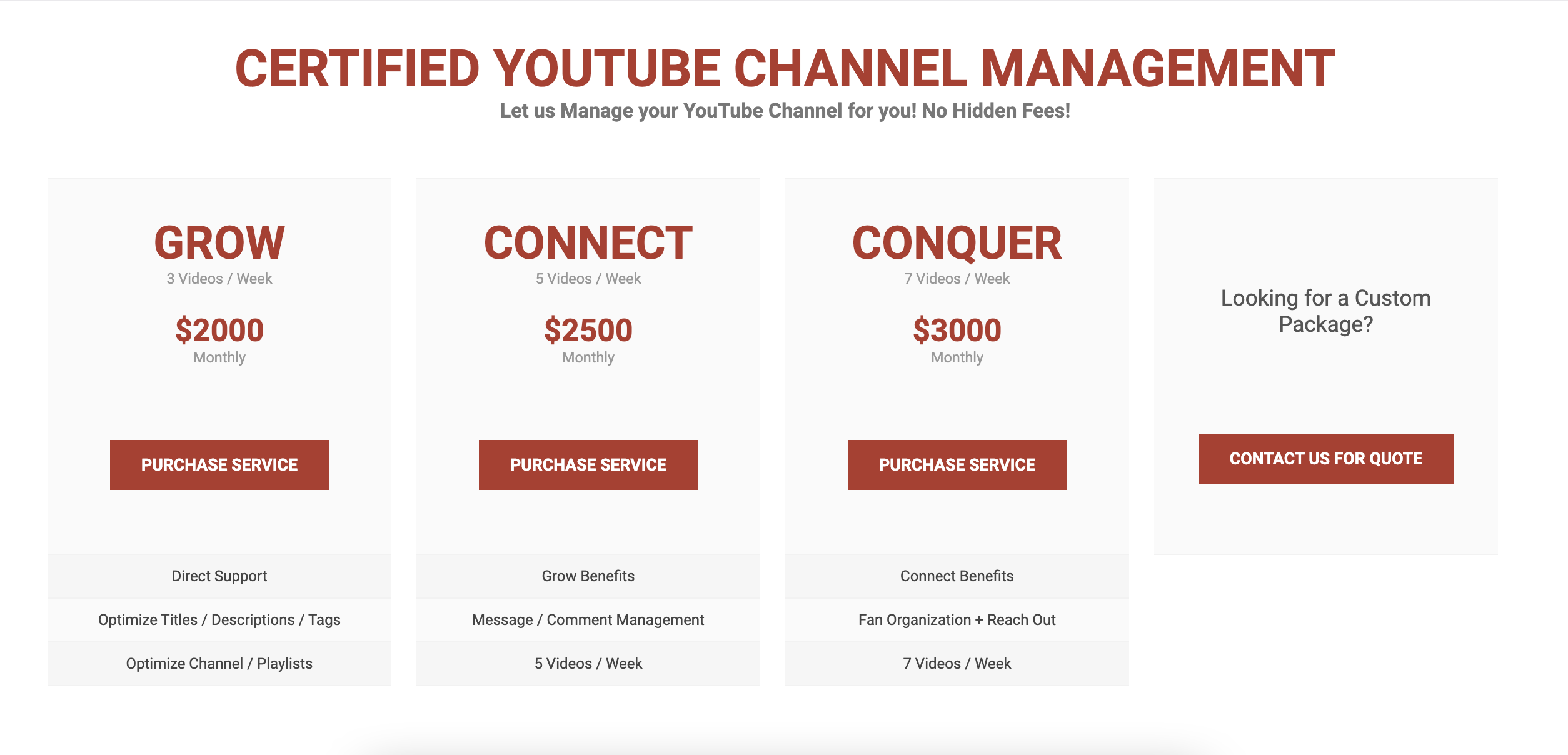
The final part of the Products & Services page is custom reports, which give you a detailed analysis of your performance on your chosen platform. These also require payment, which can be discounted with three of the membership programs.
If you don’t require immense levels of detail in your Social Blade statistics, you can navigate the site in a different way.
Let’s have a look at how.
Accessing your Social Blade statistics
Accessing statistics on Social Blade is simple, whichever way you choose to go about it. The most obvious way is to type in the name of the account in the homepage search bar.
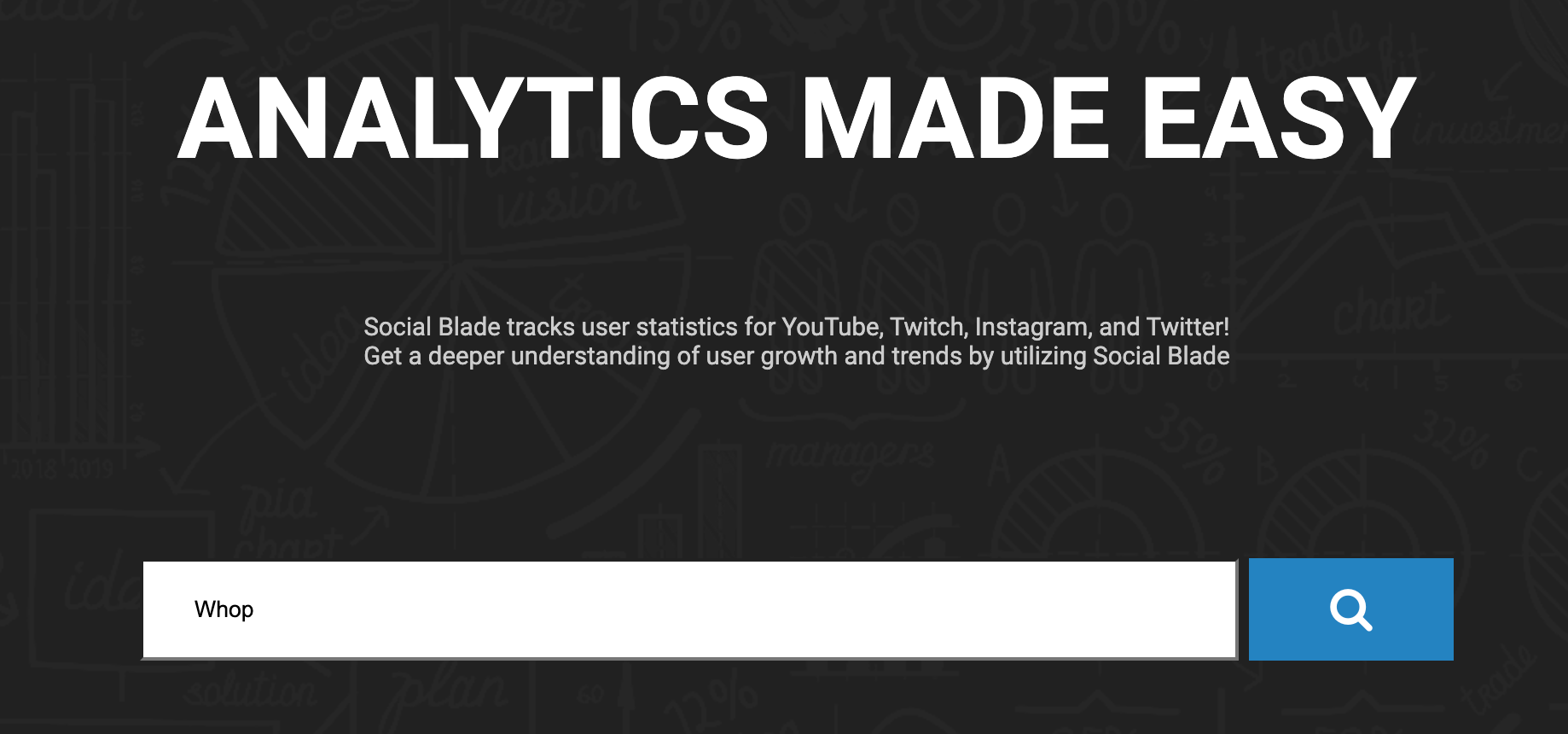
You will then be redirected to a page that displays the creator’s various social media and YouTube platforms. From here you can choose which platform’s data you wish to analyze.

This isn’t the only way to find statistics for any of the millions of accounts tracked by Social Blade.
By using the search bar at the top right of the screen, you can easily find out your and other creators’ statistics. Just select which platform you wish to view and type in your username. Let’s start with YouTube statistics.
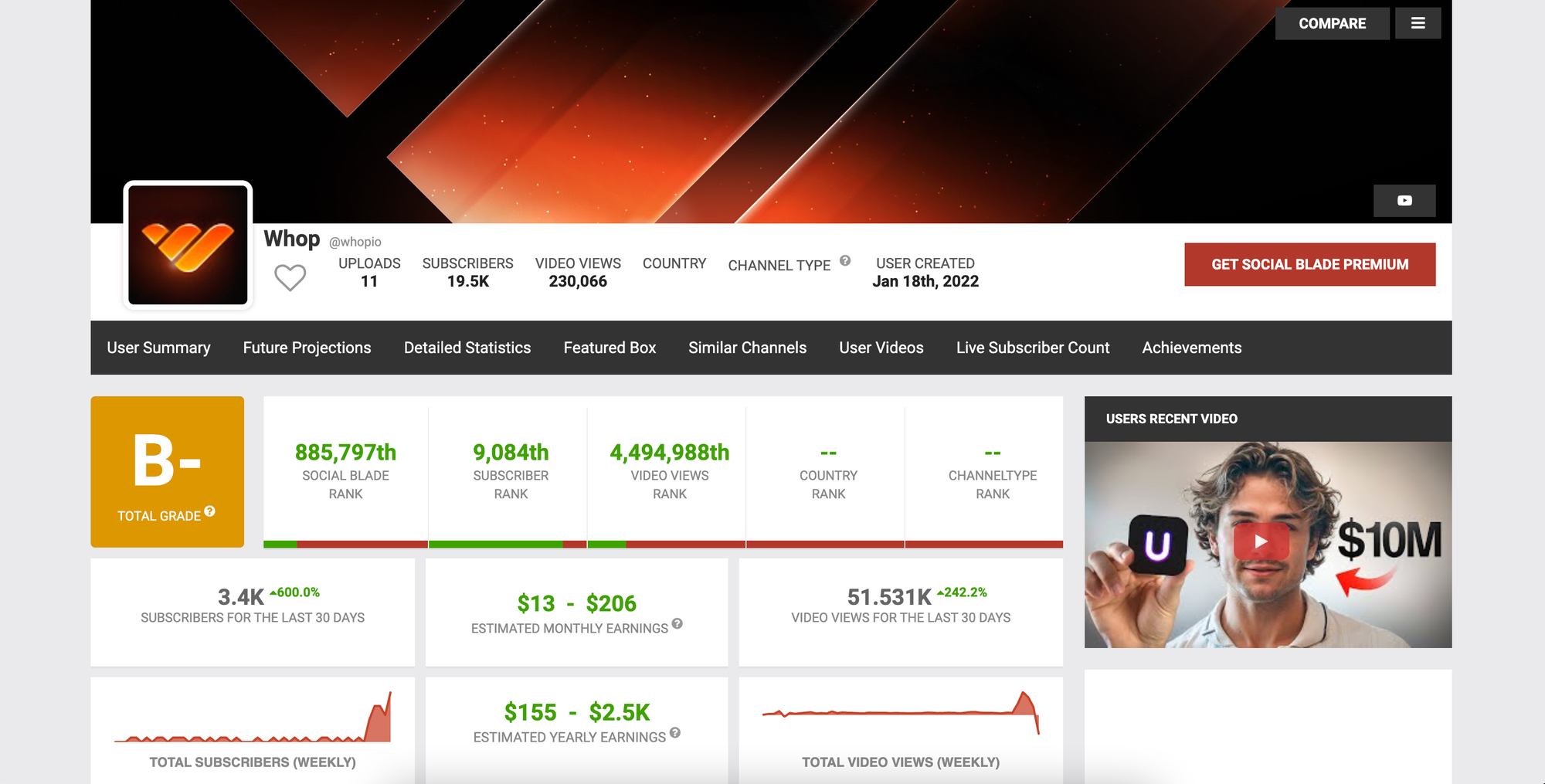
These statistics include:
- Subscribers gained over 30 days
- Video views over 30 days
- Estimated income
- Social Blade grade
Perhaps the most intriguing part of this page is the Social Blade grade on the left-hand side. This system was introduced to portray an account’s influence on the platform more accurately, rather than purely on a subscriber and views basis.
You’ll also notice a selection of other options, including Future Projections, which attempt to predict how your channel will grow in the future. There’s also the option to look at more detailed statistics, which presents graphs and charts related to performance.
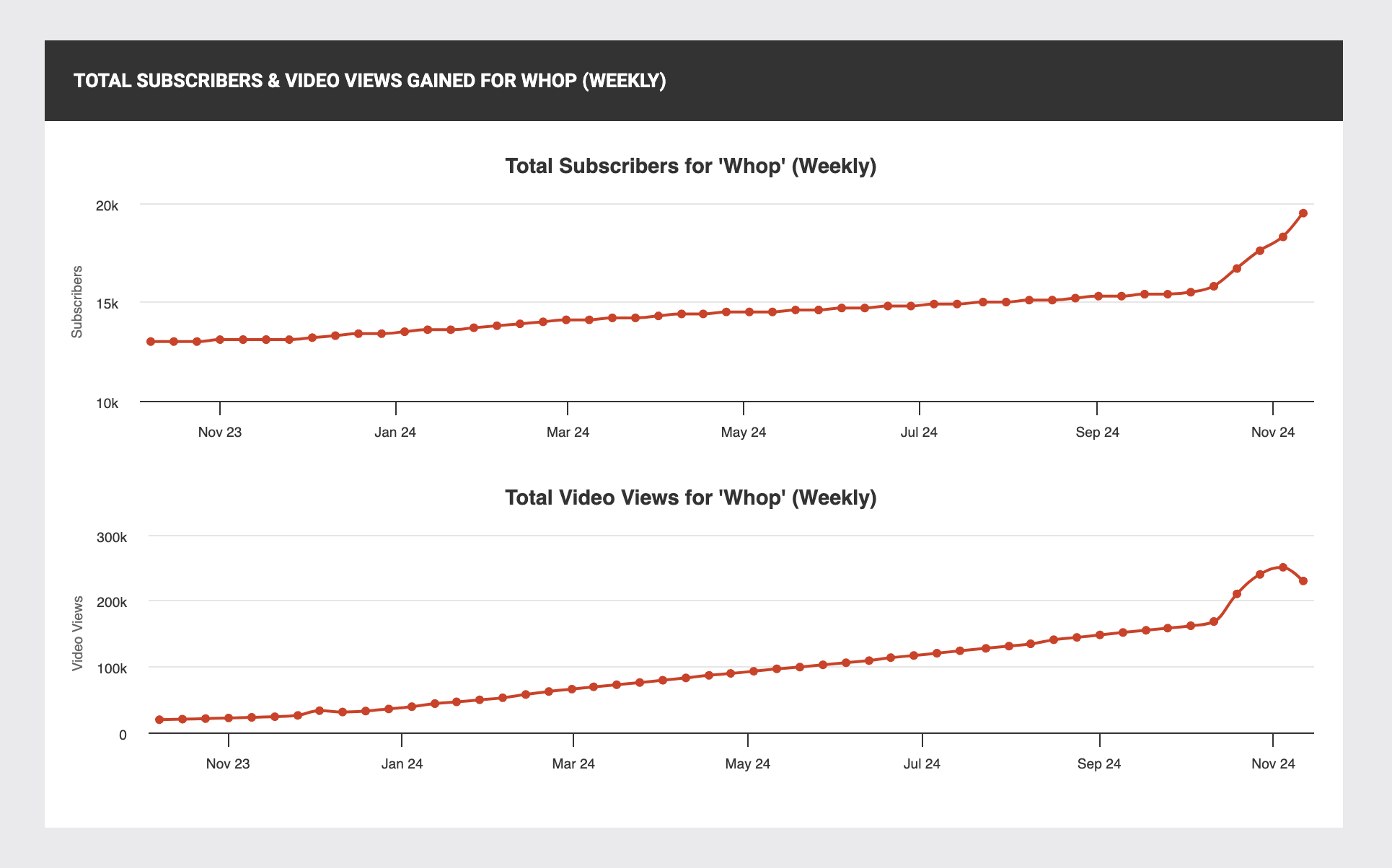
The second furthest right option on the top bar is for the live subscriber count. This will show you how your YouTube subscribership is growing every five seconds or so.
As previously mentioned, this is one of Social Blade’s best-known features, often appearing on the social media channels of creators when they hit major milestones.
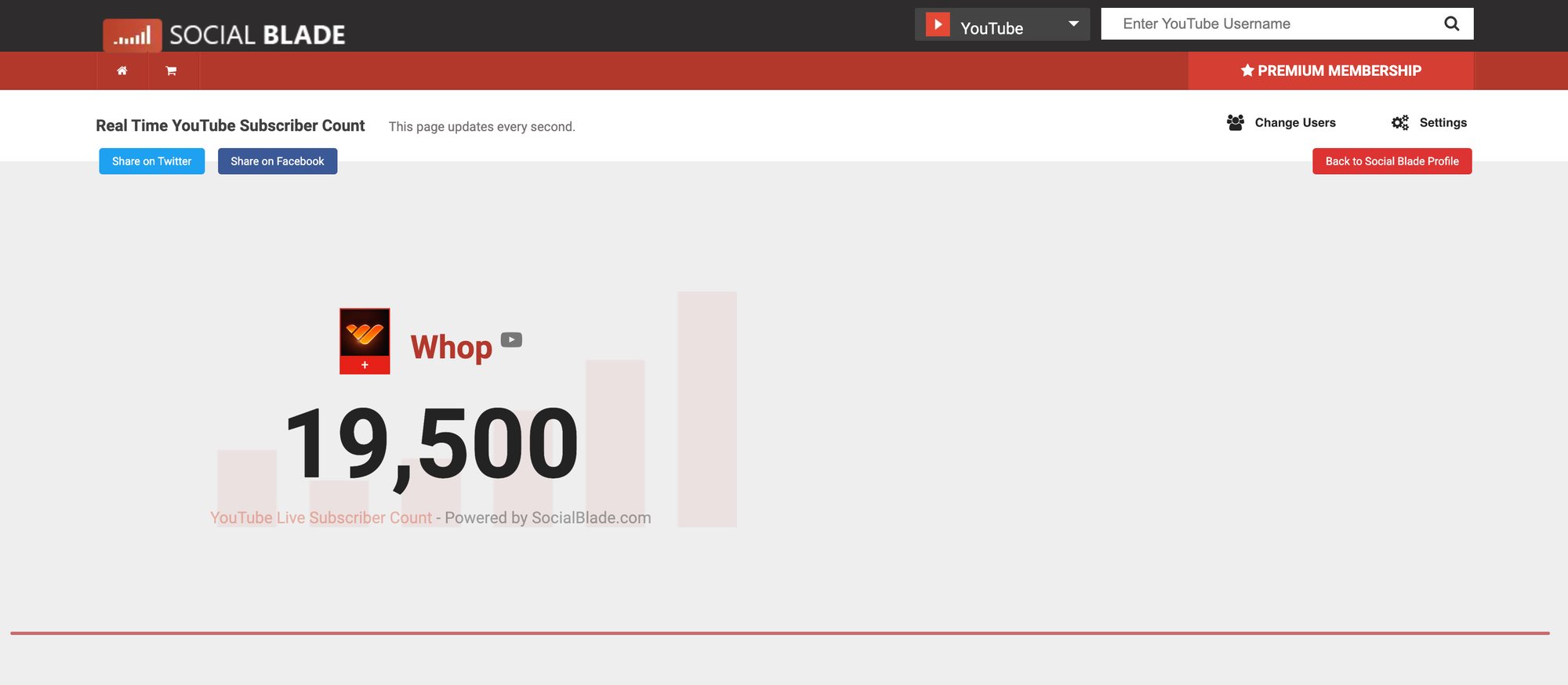
Now let’s take a look at how Instagram statistics are presented on Social Blade.
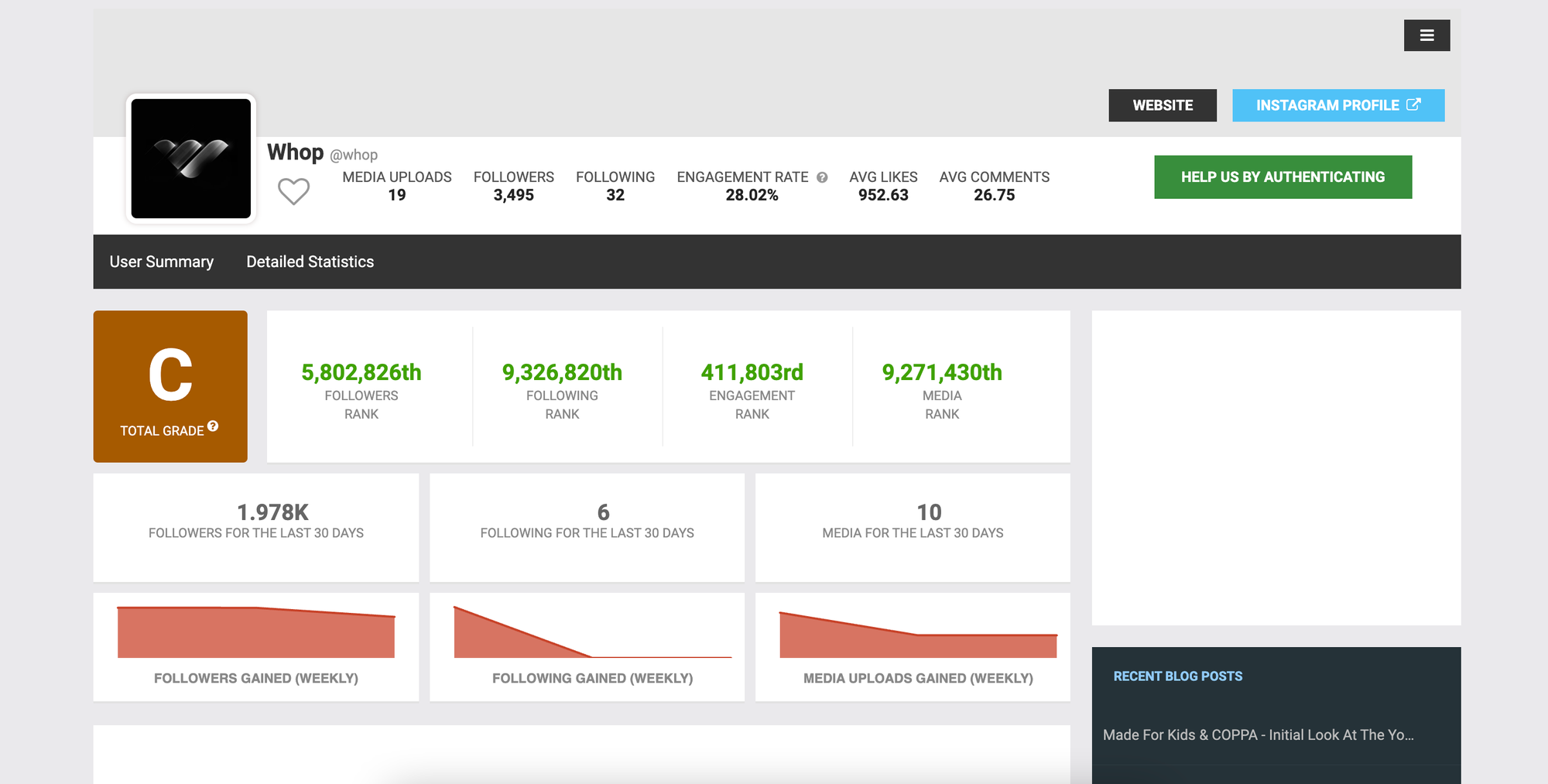
As you can see, the Instagram statistics aren’t as detailed, nor are the extra choices laid out above. The only added option is for detailed statistics, which are similar in appearance to the YouTube graphs.
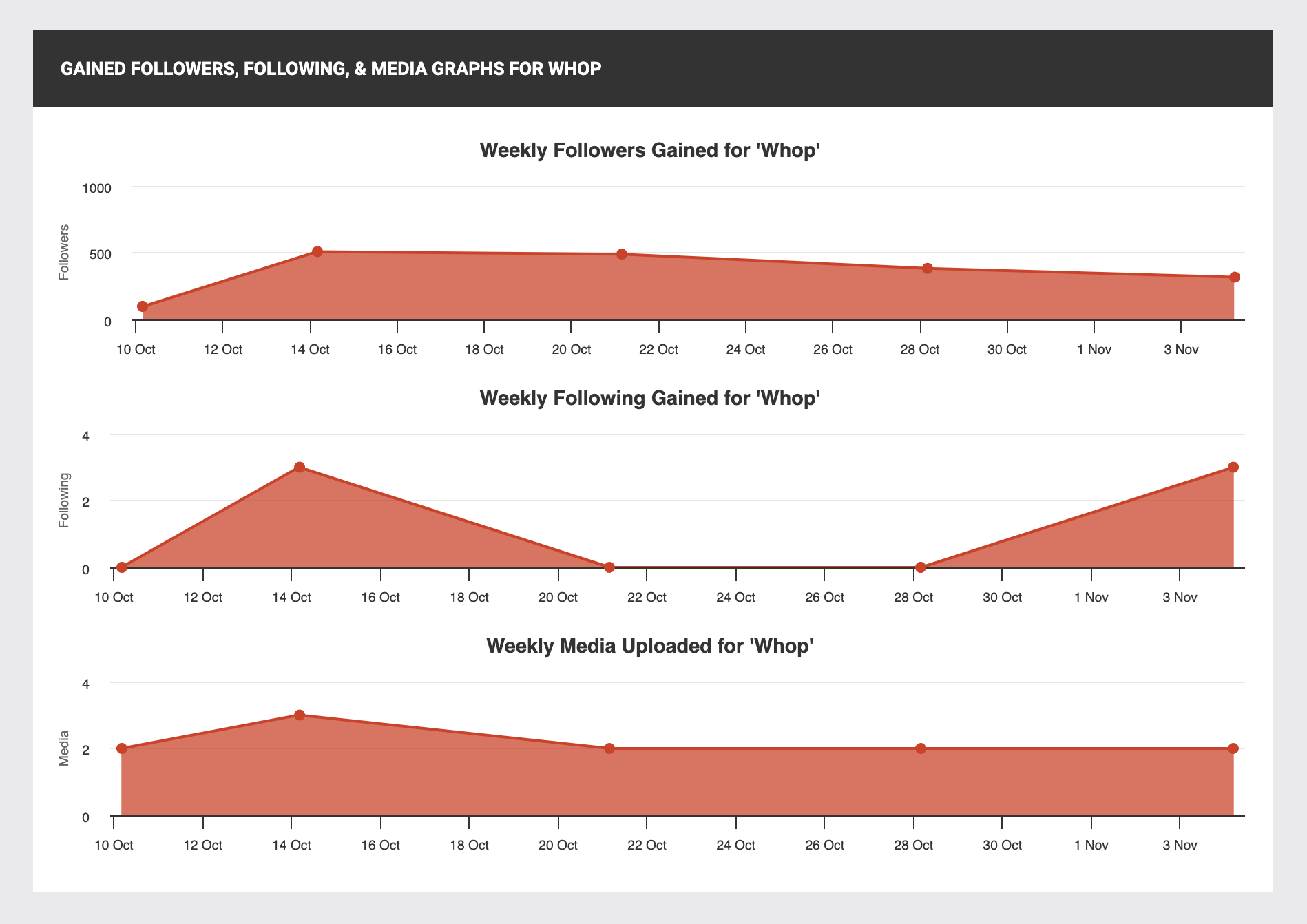
Accessing other creators’ statistics
Social Blade will allow you access to more than just your own social media statistics. You can browse others’ to the same level of detail, giving you a greater idea of how your work compares to your competitors.
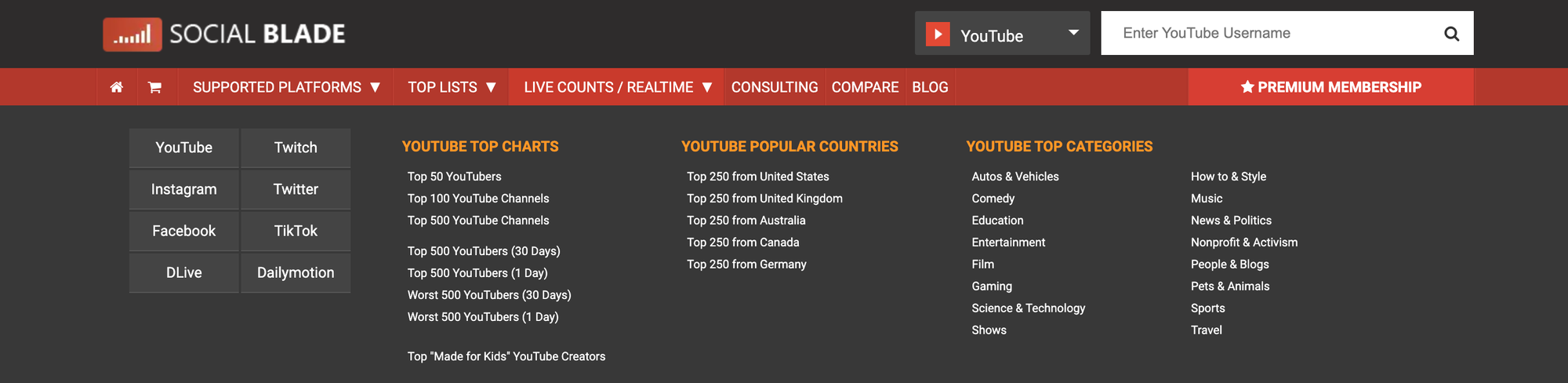
This dropdown menu found when clicking the ‘Top Lists’ option will give you a handful of options to quickly browse through statistics within your genre.
You can of course search for individual creators via the search bar in the top right corner of the screen.
If you want to directly compare your channel or social media account with others, click on the ‘Compare’ button on the same menu bar.
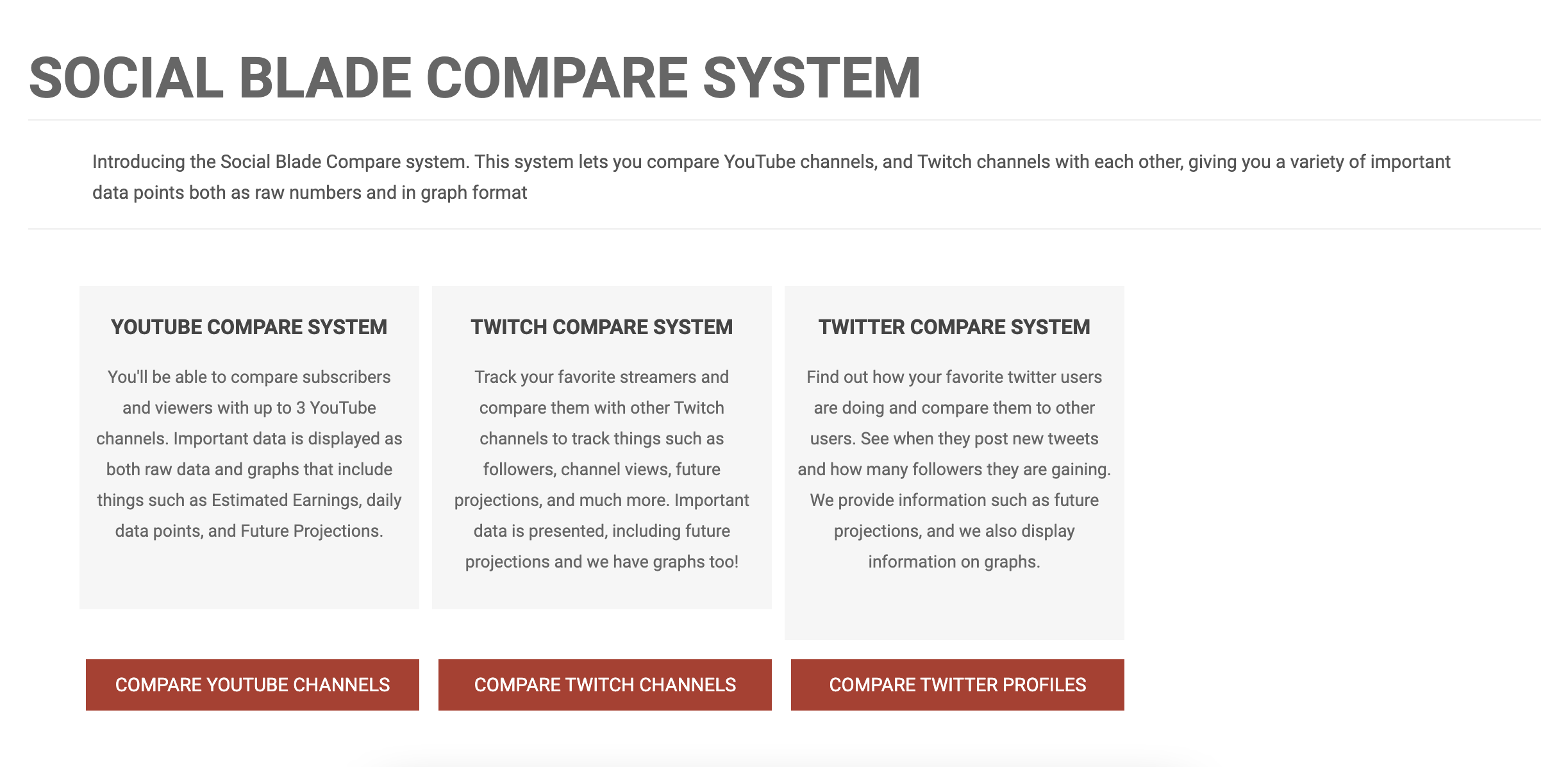
You’ll be granted three options for comparison, which are YouTube, Twitch, and Twitter. Let’s take a look at the statistics you receive when comparing YouTube channels.
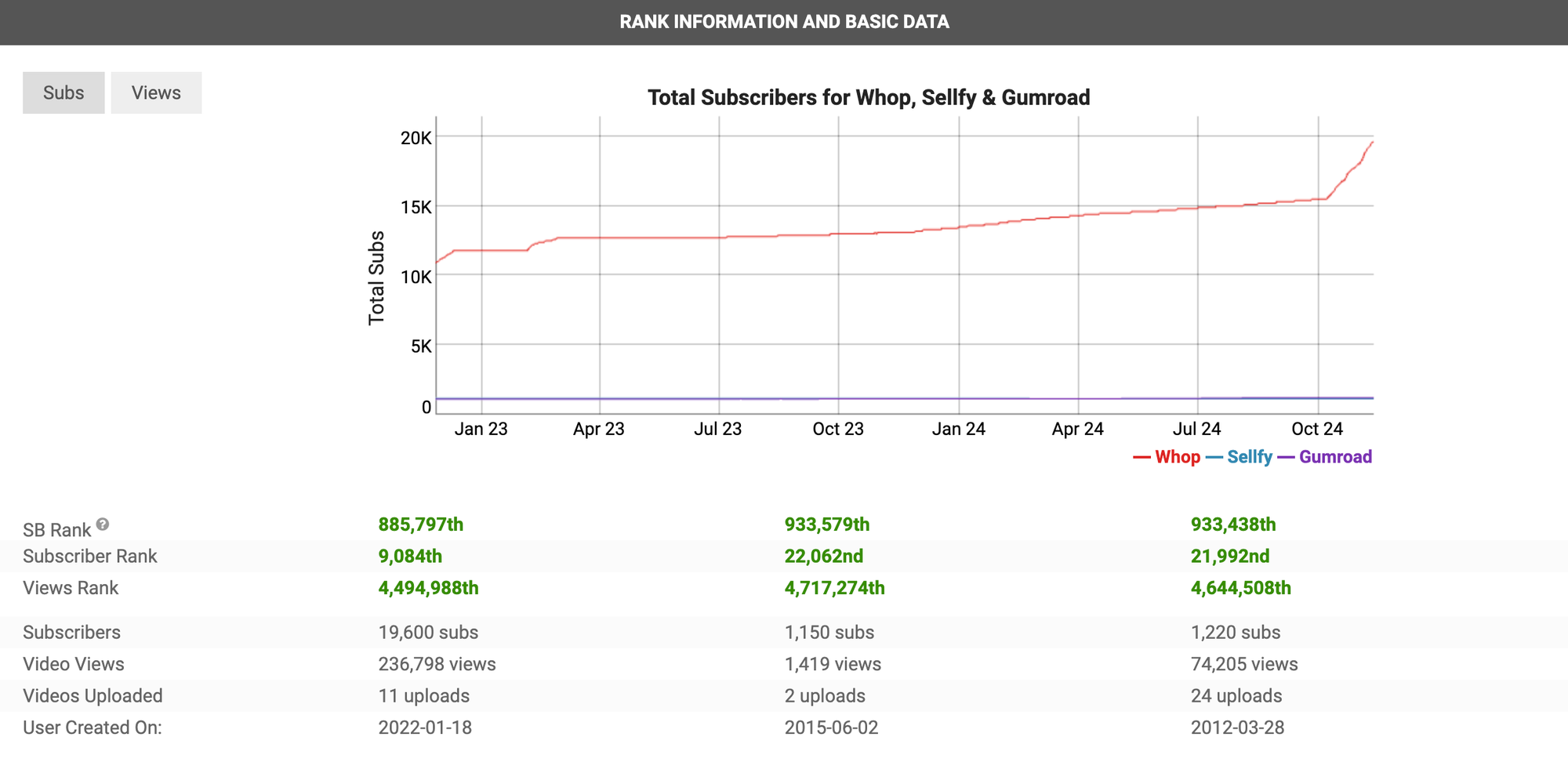
With the compare feature, the statistics for each channel will be laid out side by side allowing for comparison without having to note numbers down. You can track views, subscriber growth, and more, all by typing three channel names into a search bar.
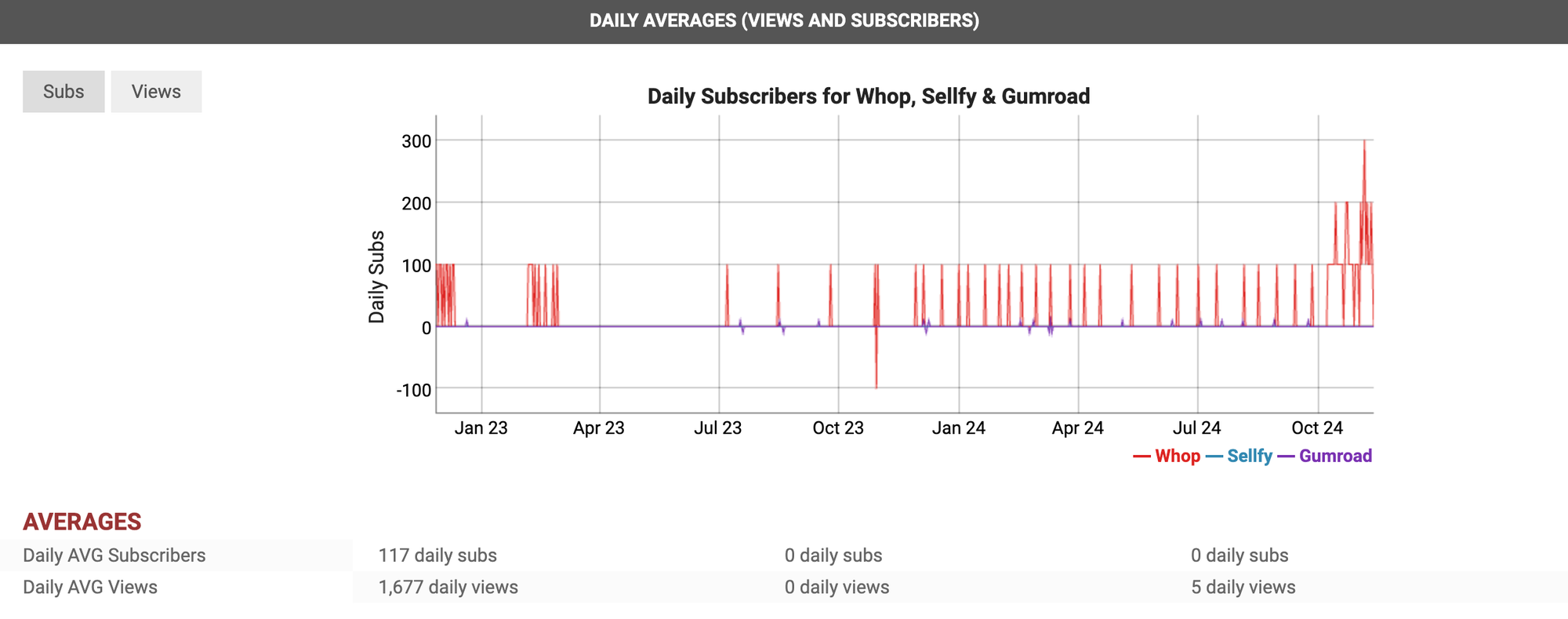
It’s hugely important when comparing your channel or social media accounts with other creators that you take your context into account. If you have just started or have had time off from uploading, your statistics may look underwhelming compared to your competition.
This should not be a cue to feel disheartened or give up hope of future online success. There are many platforms out there that can help you to boost your online presence and income generation, including Whop.
Grow your online following with Whop 🙌
If you're already a few steps ahead in the social media game, start boosting your income by monetizing your social presence and build your own whop now. Whop contains all the features you need to create, market, and sell digital products with ease.
It also has an excellent dashboard which will allow you to track your statistics, and grow your presence around them.
Whop won’t cost you a penny to join, only taking a small 3% commission on direct sales. There are no hidden fees or monthly costs to have to work around, making Whop a risk-free choice.
But, if you're just starting out, why not learn from the best? Growing an online following isn't easy, especially when markets are saturated and creators are in abundance.
Get advice from the experts. Learn how to skyrocket your online following and check out the leading groups and communities on Whop today!



