Eager to get into podcasting? This in-depth review of Spotify for Podcasters looks at its top features and benefits. Is this platform a great-value package?
Key takeaways
- Spotify for Podcasters offers completely free unlimited hosting, making it ideal for beginners to start podcasting without financial commitment.
- RSS feeds let you distribute your podcast across multiple platforms automatically, expanding your reach beyond Spotify alone.
- The platform combines recording, uploading, analytics, and monetization tools in one place for streamlined podcast management.
Much like we all have our favorite TV shows we look forward to catching up on, many of us are drawn to specific podcasts. Today, more than 500 million people regularly listen to them.
Key to the appeal of podcasts is their variety. Collectively, they can cover a vast range of subjects, from technology to wrestling to gardening. They can also span many different formats, including interviews, panels, and conversations.
Popular podcasts can unsurprisingly bring in much valuable revenue for people who run them. In fact, the global podcasting market is expected to grow at a CAGR (compound annual growth rate) of 27.8% to $233.9 billion by 2032.
If you are very much a ‘people person’ who loves to chat, you could be eager to join the podcasting game. So, on which platform should you start your podcast?
Given its formidable brand recognition, Spotify could be the first name that pops into your mind. In this instance, could your first instinct be the right one?
To help you answer that question, we are going to thoroughly review the Swedish company’s podcasting platform. With a tutorial, we will also show you how to get to grips with Spotify for Podcasters and many of its most compelling features.
How did Spotify get here?
Though Spotify is home to over 4.7 million podcasts, you might have long overlooked this particular part of the platform. Since Spotify has long been much more famous for its music streaming component, how did it bolster its podcast offering so quickly?
Spotify owes much of this success to its 2019 acquisition of Anchor. This podcast-hosting platform began in 2015 and soon cemented itself as indispensable software for many podcasters. In 2023, Anchor was rebranded as Spotify for Podcasters.
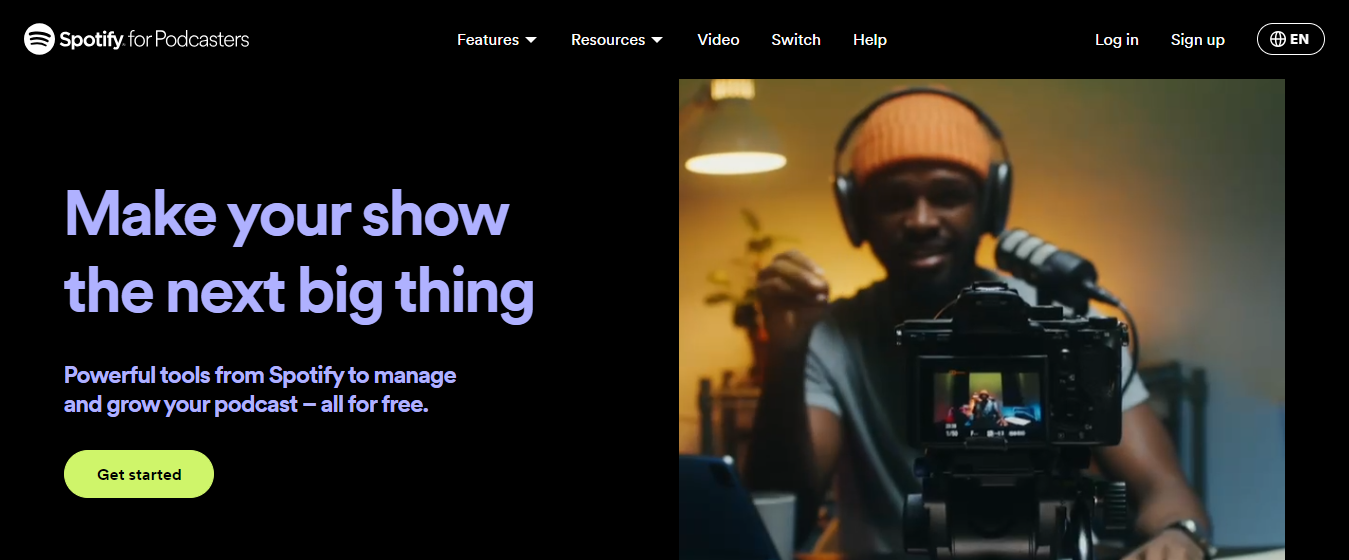
If you are an experienced podcaster, you might have used Anchor in its pre-Spotify days but have since abandoned it for other podcast hosting platforms.
Back in the day, Anchor was renowned for its popularity and user-friendliness but fell short in certain other areas. For example, there was room for improvement with its production tools, while the built-in analytics tools were rudimentary.
The good news is that Spotify made it a priority to tackle these shortcomings when it bought Anchor. That’s why even if you didn’t like Anchor, its successor Spotify for Podcasters is worth a look.
Review of key podcasting features on Spotify
The marriage of Spotify and Anchor has enabled the resulting platform to incorporate the best features of each. Here are several of the most powerful incentives for podcasters to go down the Spotify-branded route…
🆓 Spotify can help you to “manage and grow your podcast – all for free”. Unlike other platforms, Spotify for Podcasters doesn’t offer a range of plans demanding monthly fees. However, it does still take a cut from podcasters’ earnings.
🖥️ With unlimited hosting, you can upload as many podcast episodes as you want—without having to pay anything for the privilege.
📊 When it comes to detail, the new platform’s analytics dashboard blows the old Anchor’s out of the water. The figures are easy to digest at a glance, but other platforms can still show a much wider range of data about your podcast’s popularity.
💰 Ready to make money with your Spotify-hosted podcast? There are various monetization options—including ads, subscriptions, donations, and tips. Which of these options you can harness, though, will depend on the content creator’s territory.
⌨️ Spotify users can type and post comments on individual podcast episodes without leaving the Spotify app itself. You can also hold polls in the same place.
📈 A podcast on Spotify can easily be shared on social media and distributed on other podcast platforms, such as Apple Podcasts and Amazon Music.
To make the most of all these functions, you need to look forensically at how each of them works. What can you expect when you take your first tentative steps into starting your podcasting adventure with Spotify?
Getting started with Spotify for podcasters
Key to the appeal of Spotify for Podcasters is its ready accessibility, making it particularly well-suited to podcasting novices.
For a start, if you are already a Spotify listener, you can use your existing account on the site for podcasting purposes, too. This account might be tied to one originally registered elsewhere, e.g. on Facebook or Google, making the login process easier.
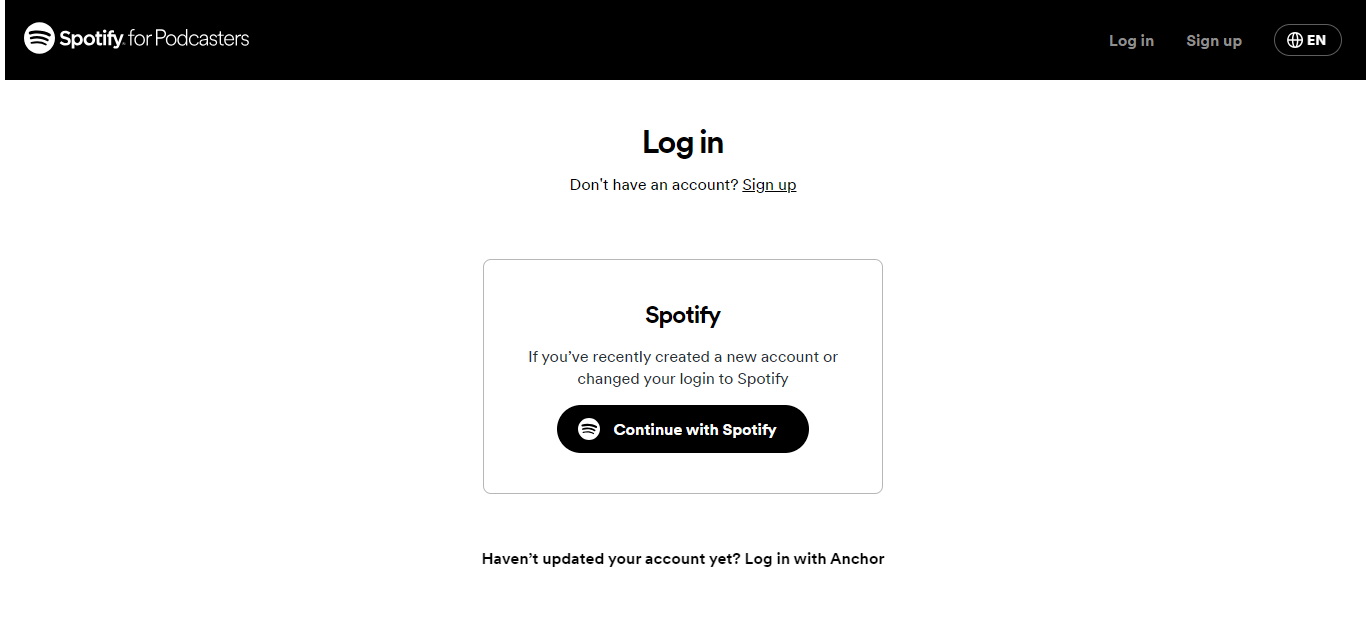
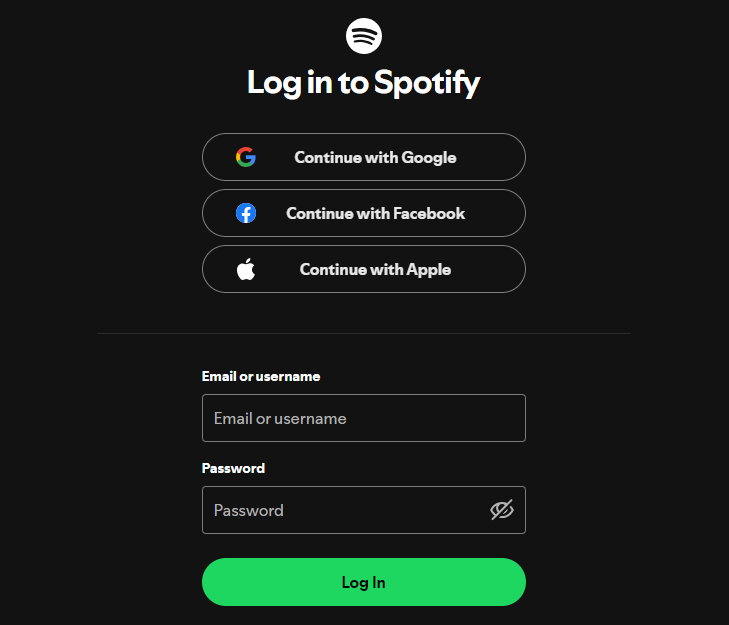
There’s even a Spotify for Podcasters mobile app for when you want to manage your podcast on the go. Still, what results you get from Spotify for Podcasters will very much depend on how you use it. That’s why we have prepared this in-depth tutorial.
1. Source professional-grade equipment
You can get hold of this gear in one of two ways—buying it all or hiring a recording studio. Both options are more cost-effective than you might have anticipated. You should consider the following pieces of equipment:
- Microphone: Don’t rely on the one already in your laptop or smartphone. An external microphone can deliver audio of a much crisper quality.
- Microphone stand: By leaving the microphone in a firm, rigid position, you can keep the audio quality consistent, conveying an air of professionalism.
- Headphones: Compared to speakers, these will produce better audio output and so help you to better understand what guests on the podcasts are saying.
Are you going to record new podcast episodes regularly? If so, buying all the necessary gear is going to work out financially better for you in the long run. Find out how much it costs to get started, including launching, hosting, and running your podcast.
On the other hand, hiring a studio will give you access to a wide range of recording equipment right at your fingertips. It can make a lot of sense to go down this route if…
- You live near a studio hire location: More and more of these studios have cropped up as podcasting has flourished in popularity.
- You are short of time: Some studios can be rented for just an hour at a time—and could be within easy traveling distance of your home, too.
- The price is right: Depending on the facility, the per-hour rental charge can be as little as about $20—though it could potentially exceed $300.
- You don’t want to make a big commitment: Not sure about this podcasting thing? Studio hire would allow you to inexpensively dip your toes in the water.
You can look up local recording studios on platforms like Podcast Rental. Co-working offices also tend to have podcasting studios available to use.
2. Start (or connect) a podcast
After creating a Spotify for Podcasters account and agreeing to the terms and conditions of the service, you will be presented with two links labeled…
- “I want to start a new podcast”
- “I already have a podcast”
Yes, you will have one of two options. Clicking “I want to start a new podcast” will take you to a page outlining the following steps…
- Adding your first episode: Though podcast episodes are traditionally audio-only, you could opt to upload or record a video one instead if you prefer.
- Set up your podcast: You can choose your podcast’s name and cover art at this early stage but also change both later if you wish.
- Set up monetization: This is optional, but if you are keen to make money from your podcast, you can explore such options as ads and subscriptions.
So, what is the “I already have a podcast” option about? It’s for people who already have a podcast on a different hosting platform. If you are one of these people, you can opt to connect your existing podcast to Spotify for Podcasters.
This doesn’t have to entail you switching your podcast hosting to Spotify, however. You could continue manually uploading new episodes to your existing hosting platform but use Spotify for these day-to-day management duties…
- Interacting directly with fans
- Looking at analytics to track your podcast’s success
- Leveraging tools to spur your podcast’s growth
- Customizing how your podcast is presented on Spotify
Once you’ve got the basics sorted, you can proceed to adding episodes. If you have already recorded them, you can upload them straight to Spotify for Podcasters.
Alternatively, you can use Spotify for Podcasters as the recording software for your podcasts. Yes, you can both record and upload in the same place—allowing for a seamless experience many novice podcasters could especially appreciate.
3. Customize your podcast
Here is how it looks when you set up a podcast directly within Spotify for Podcasters:
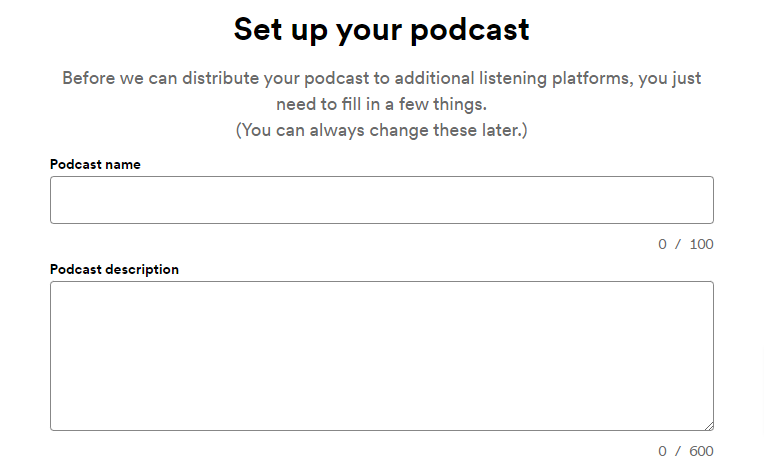
As you can see, your podcast’s name can be up to 100 characters, while you have 600 characters to play with for the podcast’s description.
You can also assign the podcast a category. There are many options in the drop-down menu, from arts and science to history and fitness. To garner significant earnings from a podcast, you will need a subject you can comfortably stick with for the long haul.
For this reason, particularly consider subjects you feel naturally drawn towards. What kind of thing could you honestly enjoy talking about for hours? Do you want to review different soaps? String together a multi-part tutorial on planning a party? Your brain might already be brimming with (perhaps eccentric) ideas…
At the “Welcome to Spotify for Podcasters!” page, you will see a left-hand panel with several links, including one labeled “New episode”. Click that to bring up the page where you can upload an episode in audio or video form.
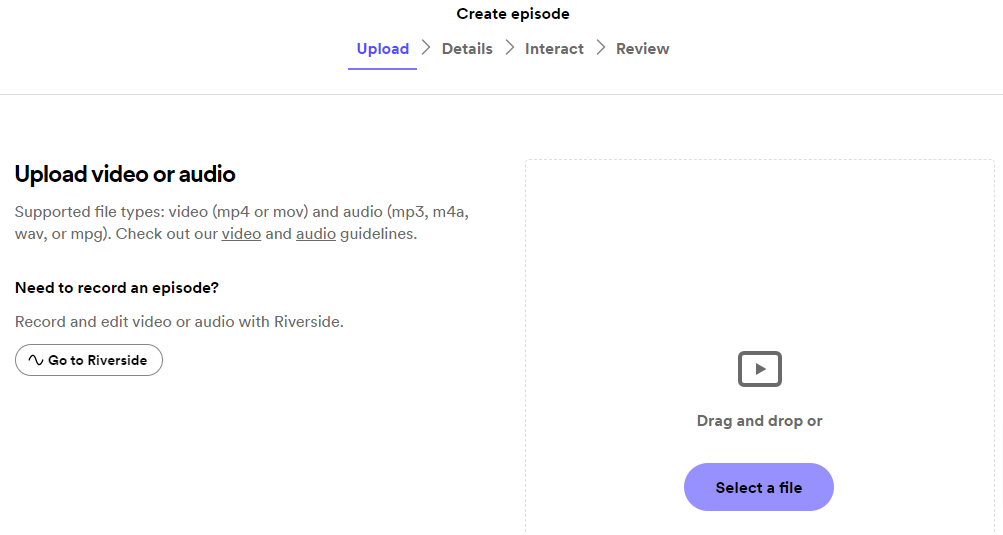
Before attempting to upload either an audio or video file, check that it meets Spotify’s guidelines. The file must be in a Spotify-supported format (MP3, M4A, WAV, or MPG for an audio file or MP4 or MOV for a video file).
Additionally, the file cannot exceed 12 hours in duration. If you will be uploading a video, it must not contain more than one video track and one audio track.
Spotify for Podcasters also enables you to attach polls and Q&As to episodes. With these interactive elements, you can collect valuable feedback from listeners.
4. Extend your podcast’s reach
Even with just one podcast, you can tackle many different subjects. For example, a podcast specializing in Napoleonic history could still have separate episodes each devoted to a specific subject, like:
- Napoleon’s rise to power
- The Battle of Trafalgar
- The Duke of Wellington
- Napoleon’s exile on St Helena
Remember that the wider the range of topics your podcast does cover, the wider the range of people it could also reach. For example, bakers not usually interested in history could nonetheless be fascinated by what foods Napoleon liked to eat.
Still, you should probably resist buying too eagerly into the mantra that “if you build it, they will come”. In other words, getting your podcast noticed far and wide could require a lot of legwork on your part.
It’s a real boon, then, that podcasts hosted on Spotify for Podcasters can easily be distributed to other podcast platforms. How does this work? At the heart of it is something called an RSS feed.
No matter where your podcast is hosted, the hosting platform can give you an RSS code specific to your podcast. By providing this code to other podcast services, you can enable them to share your podcast episodes when they break cover on their original platform.
Let’s imagine that you have a Spotify-hosted podcast. You could copy and paste the RSS code for it into the relevant directories of Apple Podcasts and Amazon Music. Now, posting a new episode on Spotify will see it automatically posted on these other platforms as well.
Especially conveniently, none of these other platforms will need to be given the RSS code more than once. In that sense, the RSS code is like your podcast’s ‘address’—when other platforms have it, they can keep fetching new episodes as they arrive.
What if you already have a podcast that isn’t hosted on Spotify? The podcast’s hosting platform can hand you an RSS feed link. By giving this to Spotify, you can connect the podcast to Spotify for Podcasters (without transferring hosting duties).
However, remember what we said earlier about being able to attach polls and Q&As to podcast episodes on Spotify? Unfortunately, those same polls and Q&As won’t automatically show up on other platforms that share the podcast via an RSS feed.
Promoting your Spotify-hosted podcast
You can start working on the marketing aspect even as you set up your podcast. The “Set up your podcast” page of the Spotify for Podcasters site gives you plenty of room for keywords in the title and description fields.
As you fill these fields, you should ask yourself…
- What is unique about your podcast and its content?
- What search terms are members of your target audience likely to use?
- Which words and descriptions would best catch your own notice?
Basically, you want to optimize your podcast in a way that helps listeners to find it. The same applies when you are creating a new episode and are prompted to type a title and description for it. It’s essentially a form of SEO (search engine optimization).
Consider joining The SEO Boardroom, where you can pick up tips and tricks from digital marketing gurus. It’s one of the many tutorial communities hosted here at Whop.
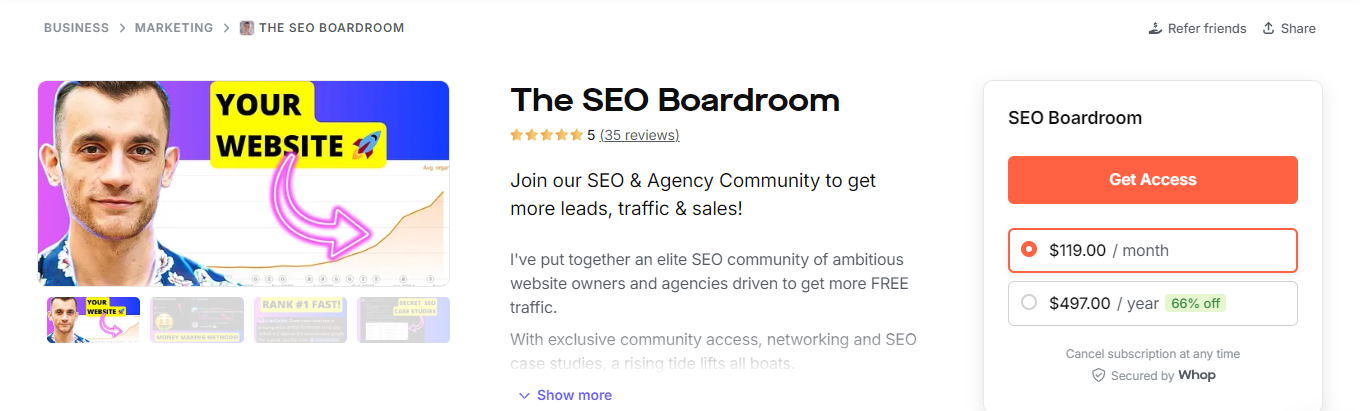
Of course, Spotify’s analytics can help you to judge whether your SEO efforts are moving the needle. Nonetheless, one major drawback of those analytics is that they only cover what happens on Spotify itself.
So, you could be left with a blind spot if your podcast is on other platforms in addition to Spotify. This is when settling for the free option can really grate.
Unsure if Spotify is right for you? Then check out these alternative podcasting hosts. One example, Castos, would let you quickly see analytics sourced from a wide range of listening apps.
Monetizing your Spotify-hosted podcast
There are many tried and trusted ways to make money from podcasting. How many of those methods you can actually leverage, though, will depend on your choice of podcasting platform. Here are several of the options available with Spotify…
Ads
When putting together a Spotify podcast episode, you can leave ad breaks. Those gaps, in turn, can be filled with ads from the Spotify Audience Network (SPAN). Advertisers across the world use SPAN to reach out to podcast listeners.
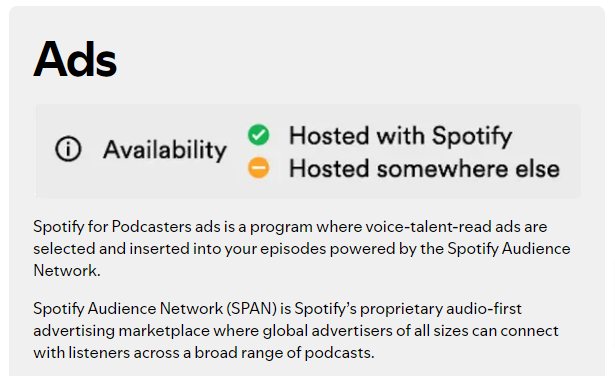
Before applying for these ads, you must check that…
- Your Spotify account is registered in the United States, the United Kingdom, Canada, or Australia
- Your podcast has at least 12 episodes
- Worldwide, your podcast has been consumed for 10,000 hours over the last 30 days
- Your podcast has attracted a Spotify audience of 2,000 users over the last 30 days
If your application succeeds, your continued eligibility for ad monetization will depend on you satisfying the following criteria…
- Publishing a new episode on your podcast at least every six months
- Earning at least $10 from your podcast every six months
One quick warning, though—you will only be able to earn 50% of the revenue the ads actually make. Many different factors, including the podcasting platform, are bound to affect how much money you can make with a podcast.
Subscriptions
You probably don’t want to put your entire podcast behind a paywall. After all, doing so could leave you struggling to get many people interested in your podcast in the first place.
However, imagine being able to charge just for specific episodes. That way, you could initially get listeners hooked with free content before encouraging them to become paid subscribers.
Spotify’s Podcast Subscriptions feature lets you set a monthly fee for these ‘premium’ episodes—even when they are accessed on other listening platforms.
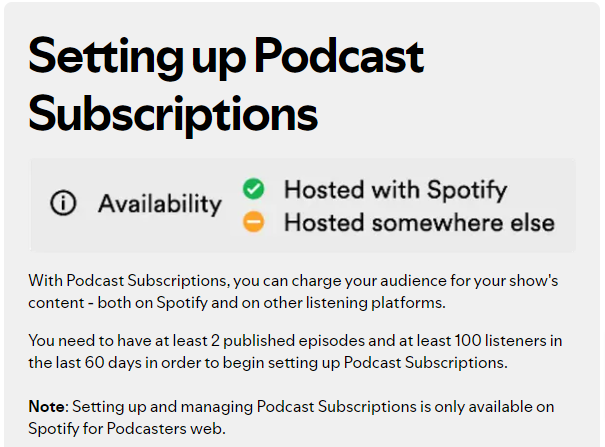
In the long term, this monetization approach can work out better than ads. One big reason why is that, with the former, you will keep 100% of the earnings (except a cut taken by payment processing fees).
Does your Spotify podcast have at least two published episodes? Has it attracted at least a hundred listeners in the last 60 days? These are just two of the criteria your podcast must meet before you can start tapping into Podcast Subscriptions—or…
Donations
Once you have created a Spotify for Podcasters profile, you can add a donations button to it. This is assuming that you are based in the United States.
Similarly, only US-based listeners would have the option of clicking that button to pledge monthly recurring monetary support to your podcast. Spotify calls this donation feature Listener Support.

Should you create a website for your podcast?
Many people might stumble across your podcast just by typing the right words into the podcasting platform’s search field. However, overall, search engines like Google are visited a lot more often than the likes of Spotify and Apple Podcasts.
So, it would make sense for you to create your own website and use that as a gateway to your podcast. Here are some big benefits of doing so…
- Greater control: As we have made clear, you can still tailor how Spotify presents your podcast. When you own a website, though, you have free rein over its colors and layout—not just its text.
- More communication options: This goes beyond just listing, say, a phone number and email address. You could even embed a contact form into the website, making it quick and easy for visitors to send you messages.
- Dynamic content: On Spotify, you are largely limited to audio and video files. In contrast, on your website, you could add an entire gallery of images, an interactive map, downloadable documents… the list goes on.
As this article has previously pointed out, monetizing a podcast can have its challenges. Fortunately, it’s easier to make up for them when you have a website where you offer plenty of other goodies for sale.
Is Spotify the right option for you?
If you are just starting out in podcasting, you might not want to spend too much money on it upfront or wade through reams of analytical data. This is where Spotify’s limitations as a podcasting platform can feel like more of a benefit than a hindrance.
Conversely, if you have already mastered the basics of podcasting and now want to make serious money with it, Spotify could hinder your growth.
Unfortunately, to switch to a more comprehensive platform, you might need to pay a monthly fee that cuts uncomfortably into your revenue. Even the basic “Essentials” plan at Castos starts at $19 per month.
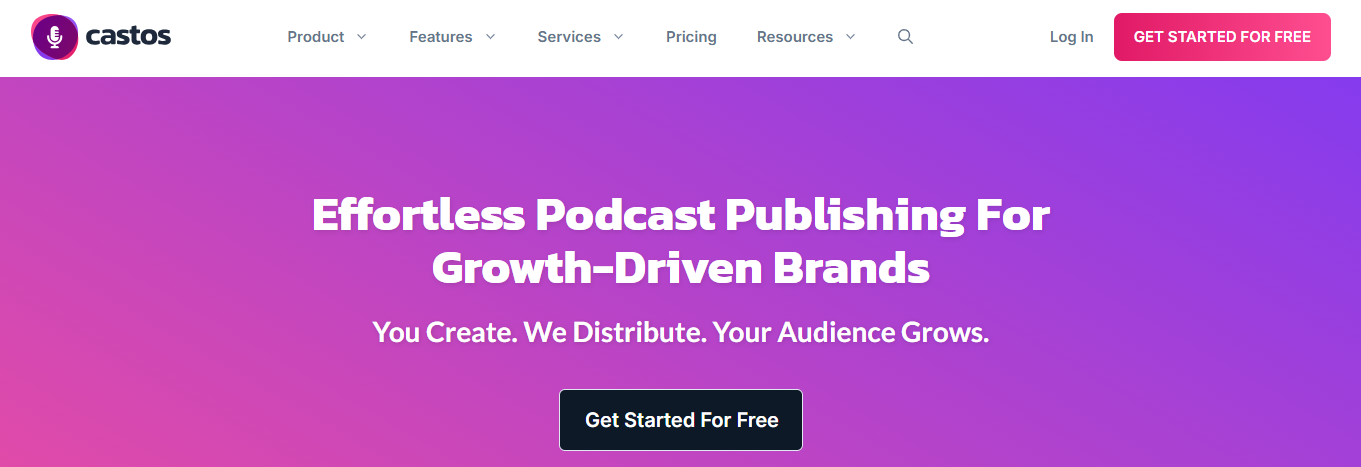
This isn’t strictly to say that you shouldn’t launch your podcast on such a platform. In fact, you could do exactly that while selling extra products and services alongside your podcast. That way, those monthly fees will become less of a problem.
Hence, another Spotify alternative worth considering is Buzzsprout, as you can also use it to create a website for your podcast. Similarly, if you sign up for Simplecast, you will be provided with an easily customizable website for your podcast.
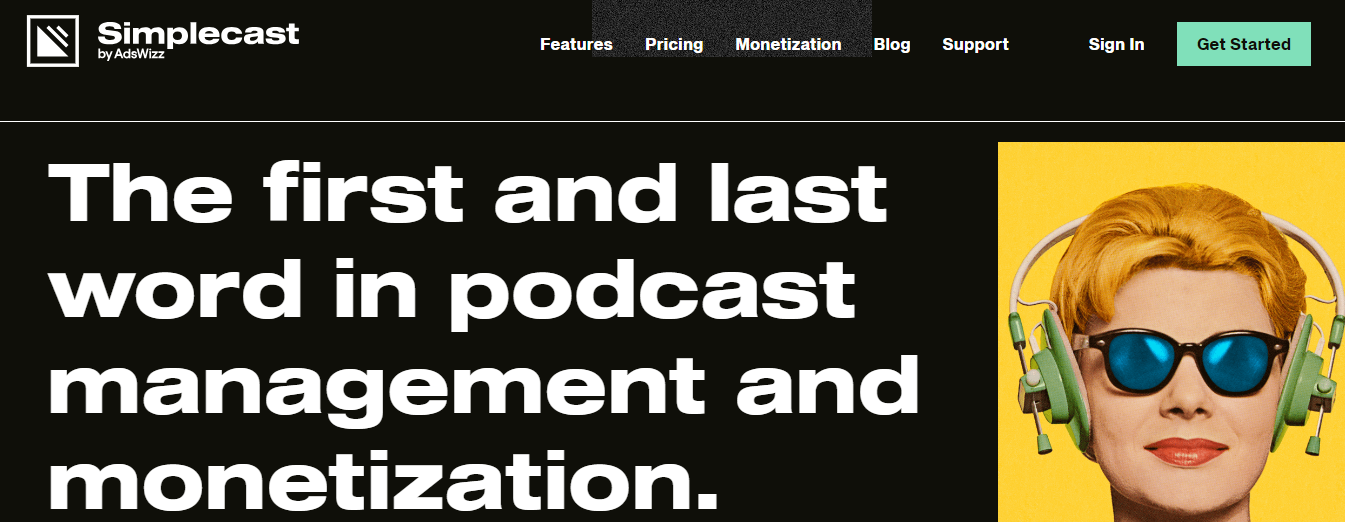
Another contender is Podbean, which runs an affiliate scheme you can use to make a little extra money. If your podcast is growing quickly, you could help to keep its momentum going by switching to one of Libsyn’s various hosting plans.
Monetize your podcast with Whop
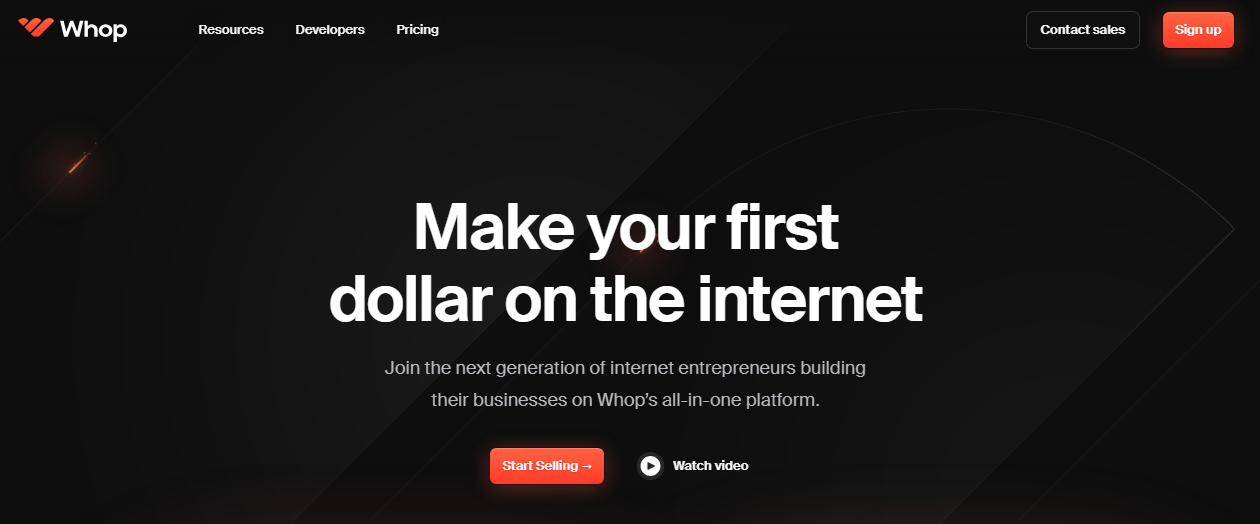
Once you’ve selected a platform (or more than one…) for your podcast, the next step is to figure out how to optimize your monetization opportunities.
We have already touched upon many of those – including ads, subscriptions, and donations. All the same, you might not have realized how effectively Whop can help you to make money with your podcast.
Here on Whop, you can do all the following and much more…
- Offer memberships and subscriptions
- Hold live Q&As as video calls
- Build a community of your podcast’s fans
- Run courses to go with educational content your podcast offers
- Sell digital products you mention on the podcast
It’s basically all about fostering a stronger bond between you and your audience. Whether you want to entertain or inform them, you can give them a treasure trove of riveting resources and generate extra revenue as a result.
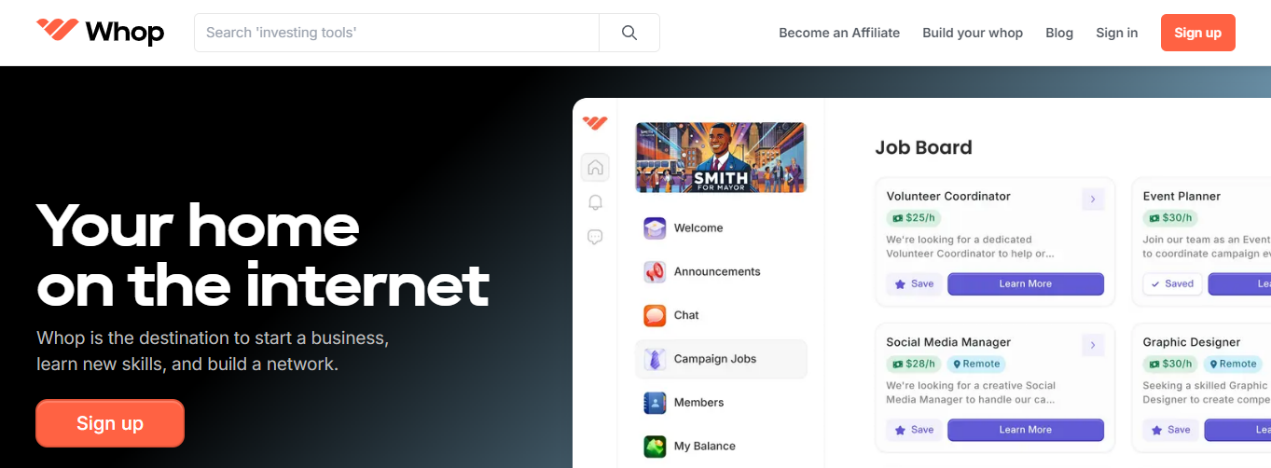
Signing up to Whop doesn’t cost a cent- Whop takes a small cut of your sales, only making money when you make money. There’s no need to pay us a monthly subscription fee.
Whop offers seamless access to international markets, making it easier for you to maximize your earnings and garner a truly global audience for your podcast.



