Discover if Spotlightr is the ultimate video hosting platform! Explore features, pricing, pros & cons to find the best solution for your video content needs.
Key takeaways
- Spotlightr offers robust video security features like encryption, watermarking, and geo-blocking ideal for protecting premium course content.
- Content creators can fully customize video players and embed them anywhere while maintaining consistent branding across platforms.
- Pay-per-view monetization and marketing integrations help creators generate revenue and capture leads directly within videos.
Whether you're sharing how-to videos, video podcasts or online courses, you'll need a home for your content. It needs to be reliable, secure and have plenty of features that will enable you to look after everything in one place.
But with so many options available, which should you choose?
In recent years, Spotlightr has emerged as a key contender in the video hosting space. We wanted to find out how it stacks up to see whether it’s worth your time, or if you’re better off using another platform.
In this Spotlightr review, we'll cover all bases — digging deep into this video hosting platform to uncover its features, pros and cons and pricing structure. Now, let's dive in.
What is Spotlightr?
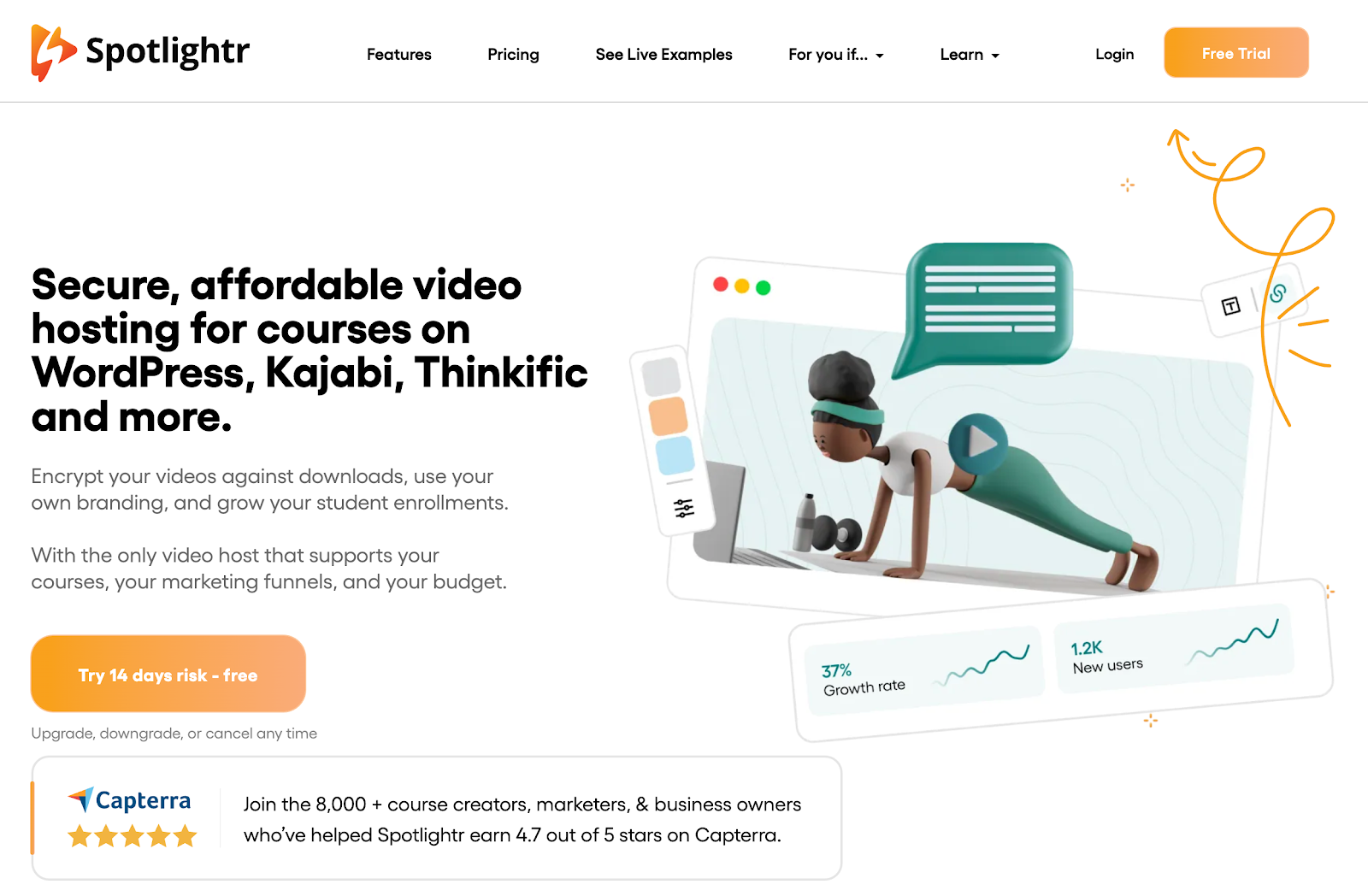
Formerly known as vooPlayer, Spotlightr is a video hosting platform, designed for course creators and elearning professionals. Spotlightr offers video hosting and video player tools, as well as video marketing features to encourage engagement.
Although there's no free plan, Spotlightr is reasonably priced, even on a small budget. Through this Spotlightr review, we'll be covering the platform's key features, common questions and potential pros and cons.
Who is Spotlightr for?
Spotlightr is a video hosting platform designed for content creators, educators and online businesses who need a secure space to store and distribute their video content.
There are so many different ways users can make the most of this platform. But here's a quick breakdown of who Spotlightr could benefit the most:
- Course creators and educators
If you're selling premium content, Spotlightr provides strong video security to ensure your videos remain exclusive. This works well for paid online courses and training content. - Marketing professionals
With options to integrate with email marketing and CRM tools, Spotlightr can provide crucial data to marketers. This works well through analytics and lead generation tools, helping marketing professionals to understand audiences better. - Business owners
For those who rely on video for communication, training or product demos, Spotlightr can provide security to business owners who need to share exclusive content and maintain brand consistency. - Agencies
If you're a digital agency, Spotlightr can help you manage video content for multiple clients, with room to customize video players and run tailored campaigns. - Video creators
For independent video creators, Spotlightr offers an impressive set of features and secure video hosting, with flexibility to monetize content — including pay-per-view and subscription models.
Getting started with Spotlightr
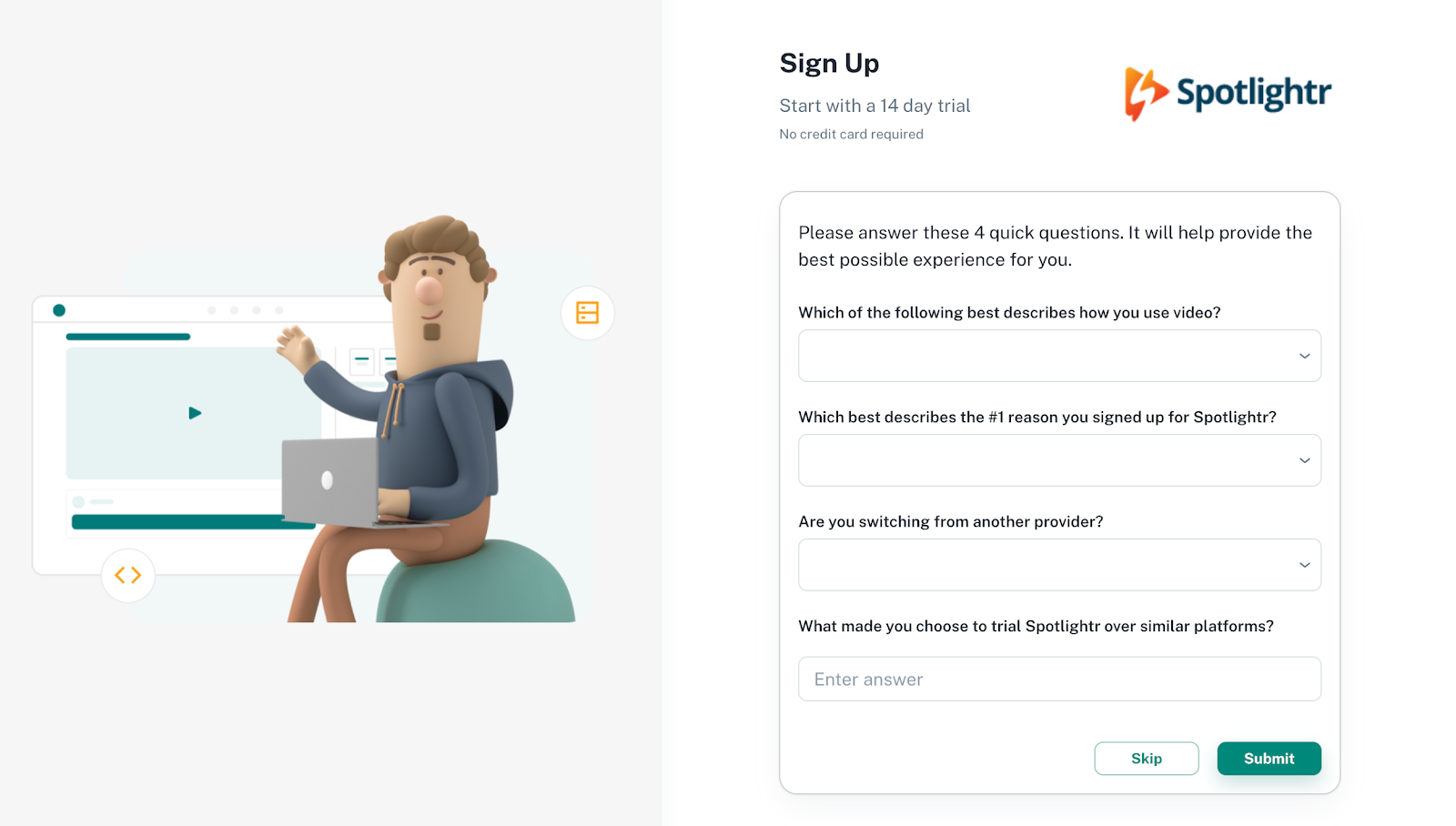
Unlike some video hosting platforms, Spotlightr is quick and easy to sign up for. Simply fill out your name and email address and you're pretty much good to go. There are four simple questions when you start your free trial, but you can choose to skip these if you like.
Once you're logged in, it's time to get started on uploading your videos. Spotlightr has a handy step-by-step walkthrough for when you first login, helping you to find essential tools.
We followed the steps to see where things were in the dashboard, but you can choose to snooze this if you prefer to explore yourself.
Spotlightr features
Video content management
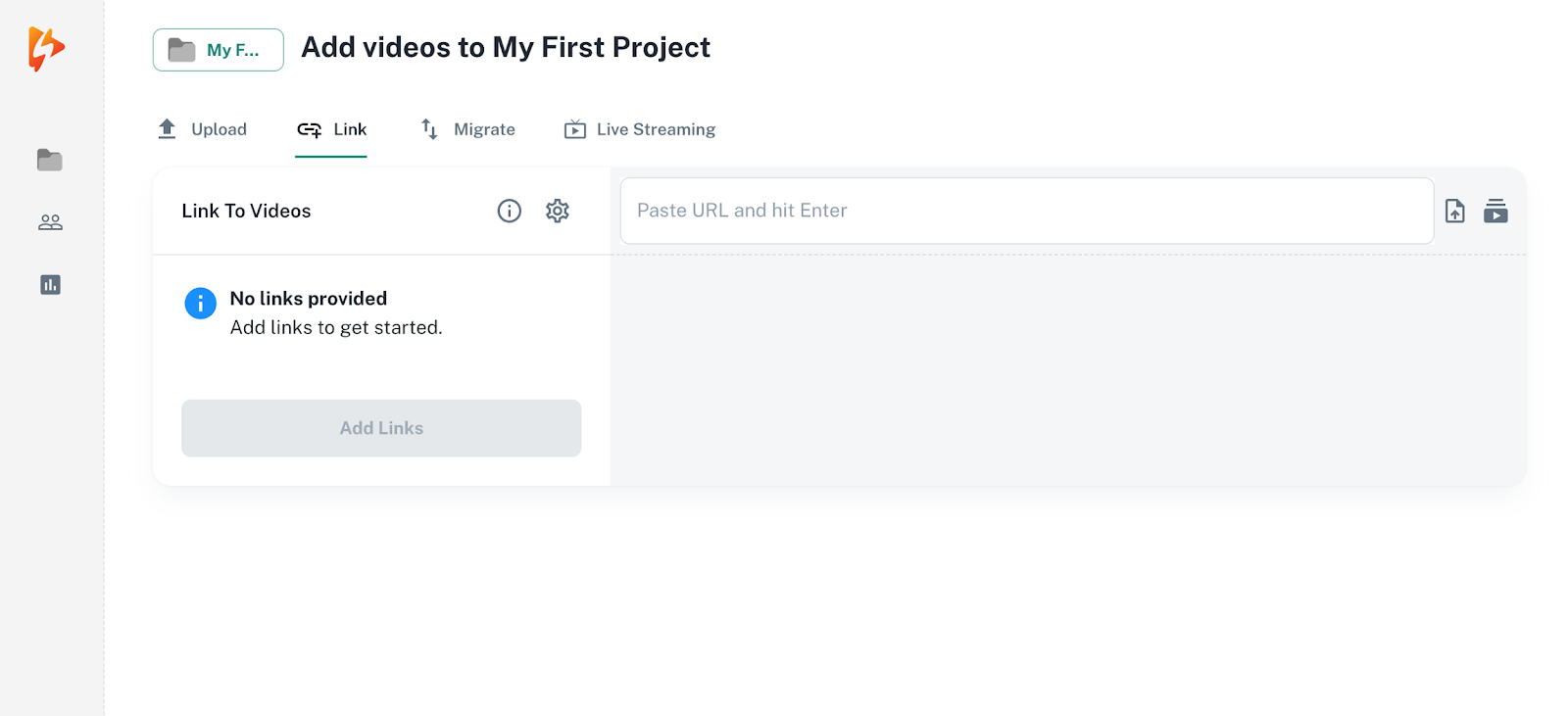
Spotlightr makes it easy to upload and manage your video content. You can upload files directly, or simply link to your videos from another platform, such as YouTube.
This is obviously the main feature of Spotlightr, since it is a video hosting platform — and thankfully this key element is highly intuitive and user-friendly. With the opportunity to separate your videos into projects, it also makes it super simple to organize your videos.
With control over your privacy settings, you're in full control over who can see your content.
Do you think you could make it as a YouTuber? Here’s how to get started and start earning money from online video content.
Video customization
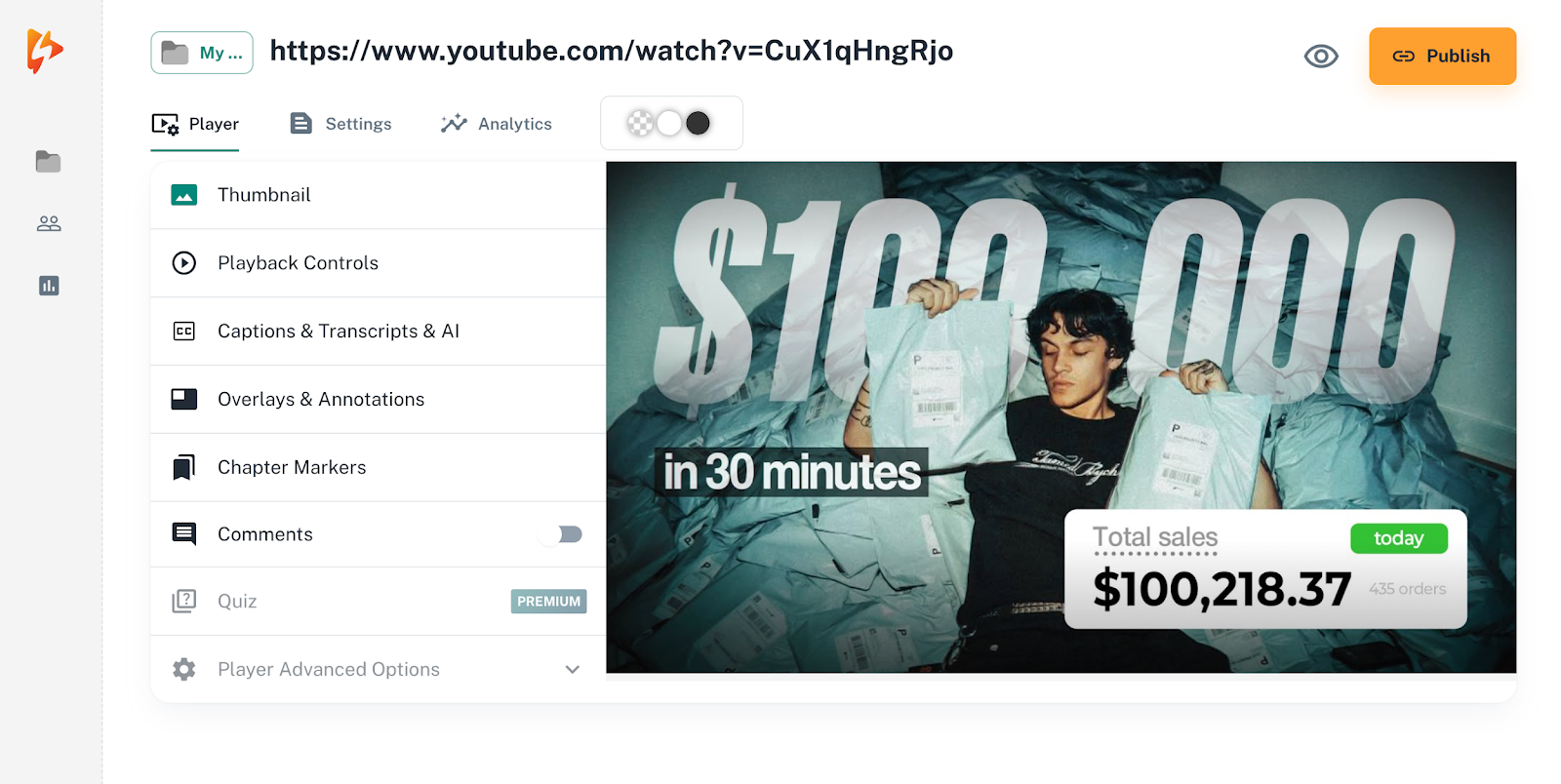
Once you've uploaded a video, you're ready to start customizing your video content. Here you can:
- Add a thumbnail to your video
- Customize playback controls (such as autoplay)
- Upload captions in a new language
- Generate a transcription (this will require adding paid Transcribe & AI minutes to your account)
- Add chapter markers
- Toggle comments on and off
As well as visual changes, if you switch to the Settings tab you'll also be able to change the social media and SEO metadata for your video — to ensure consistency across your content.
You can also choose to password-protect your video and customize the text that is shown to a user when they try to access it. In this same section, Spotlightr's analytics can help you quickly get to grips with how your video is performing.
Here you can narrow it down by date, play location, device trends and plays by referral. Something we do like throughout the Spotlightr platform is their support in understanding how each section works.
For example, if you're unsure about your analytics, a single click of 'Understanding Analytics' will give you a pop-up explanation.
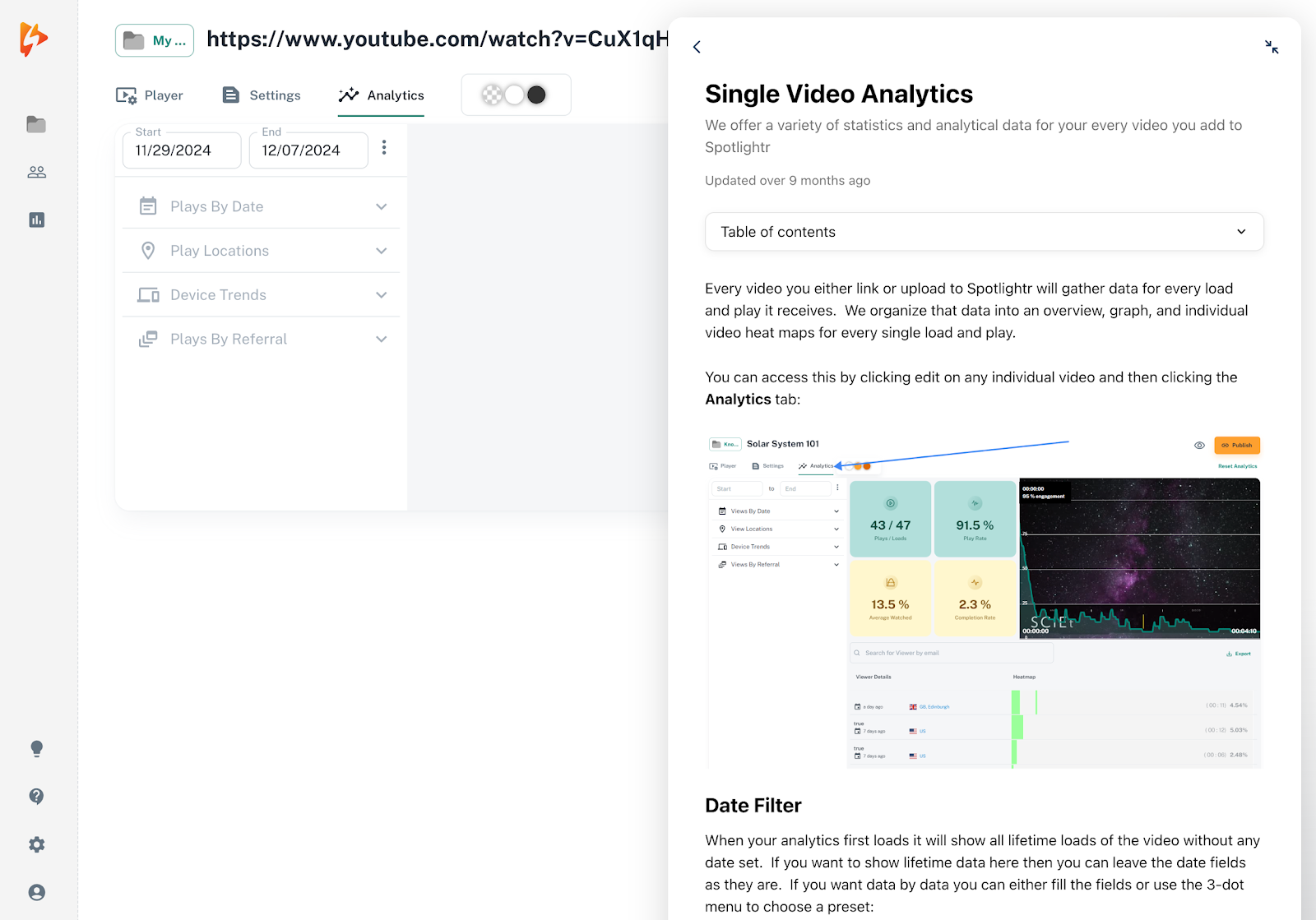
There are even more advanced features available too under Settings. But many of these require an upgrade to their Premium plan. This includes adding tracking codes and tags, schedule availability and personalized data.
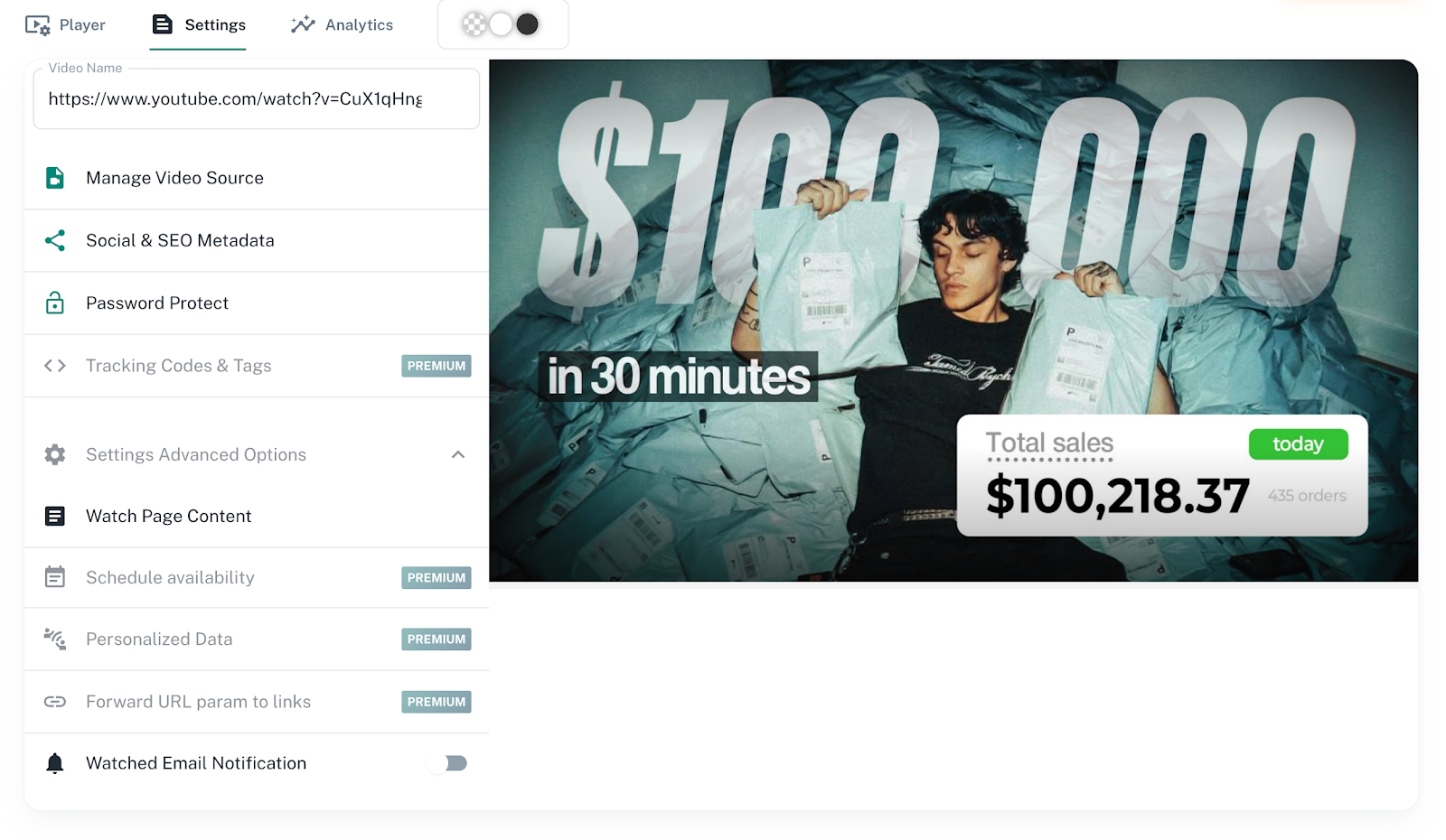
Video player customization
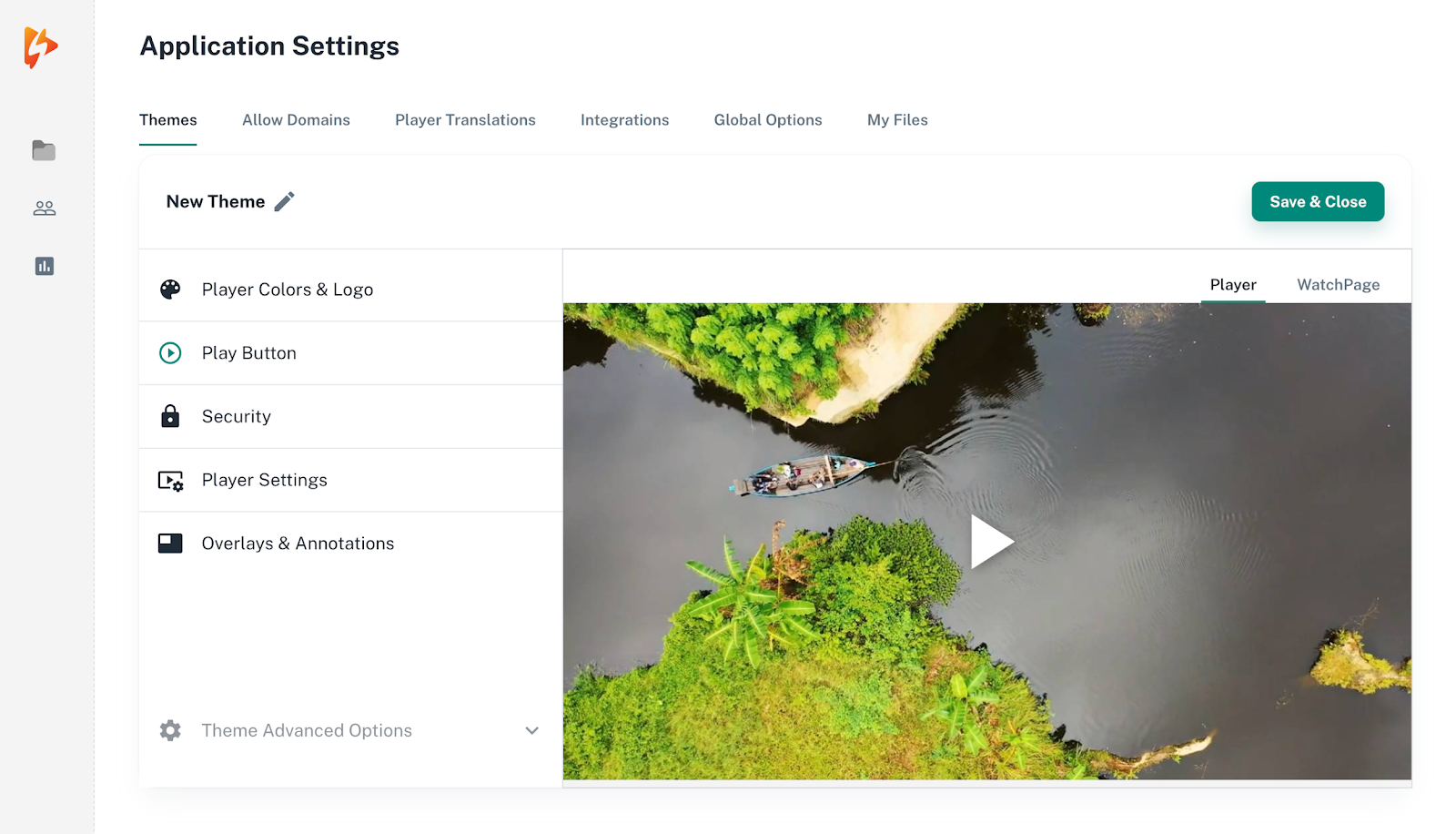
One of the key features of Spotlightr that we really like is the ability to customize your video player and WatchPage. For any content creator, branding is vital for standing out and building a recognizable online business.
Within Application Settings, you can create two themes (on the Light plan) and preview your changes as you go. This includes editing the colors of the play controls, bars and highlights. You can even customize any dialog colors, including the header background, button color and overlay background.
Once your videos are hosted on Spotlightr, and your player fully customized, you can then choose to embed your video wherever you like. So if you have your own custom website, or another platform, this is a great feature to have. You can even customize start/end times, round the corners of your content and tweak the aspect ratio and orientation.
This is a great feature of Spotlightr, since you can then choose to embed, email, add a popup or link directly to your Watch Page.
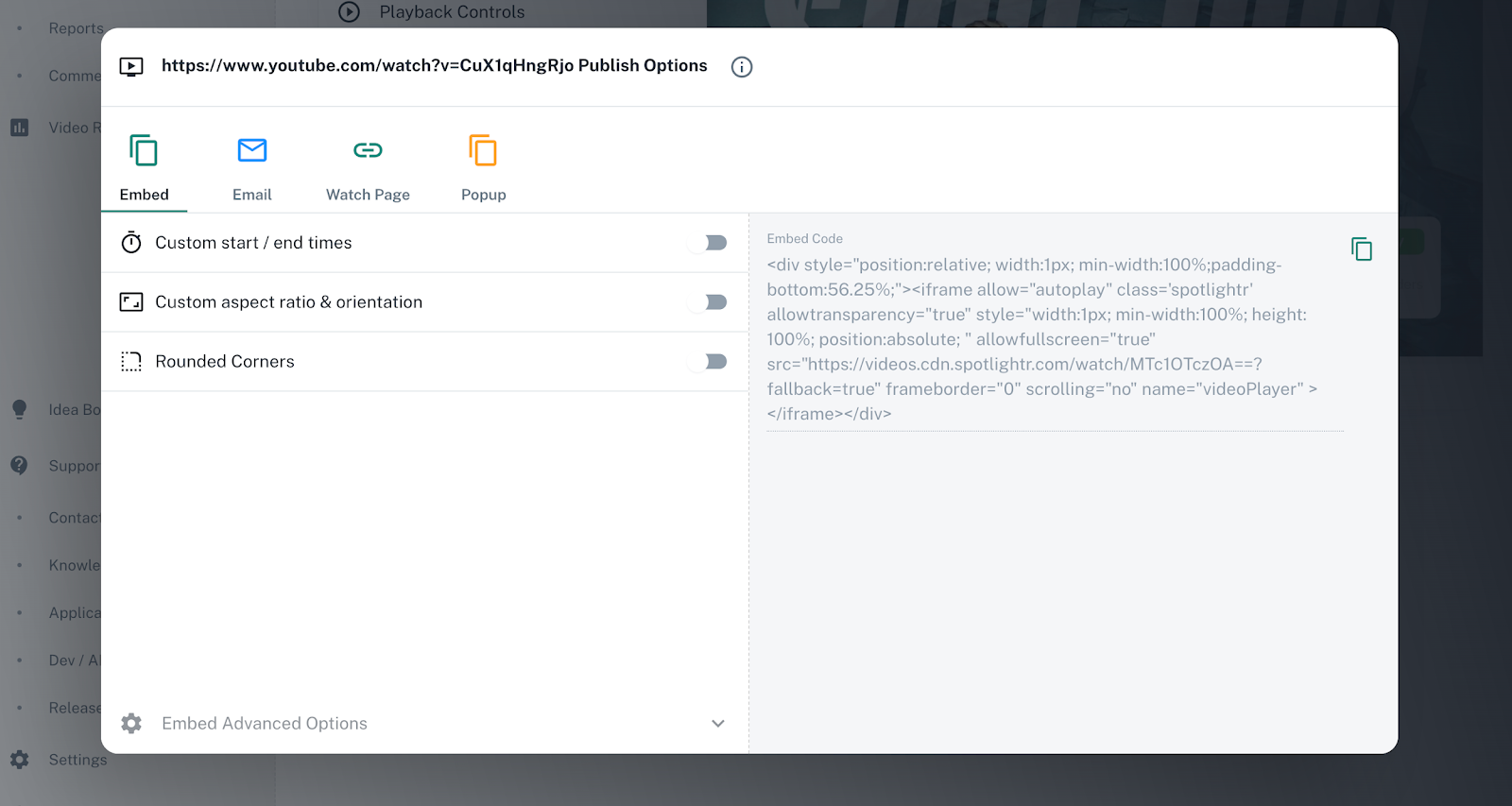
Don't forget to add your logo here, to really reinforce your brand identity.
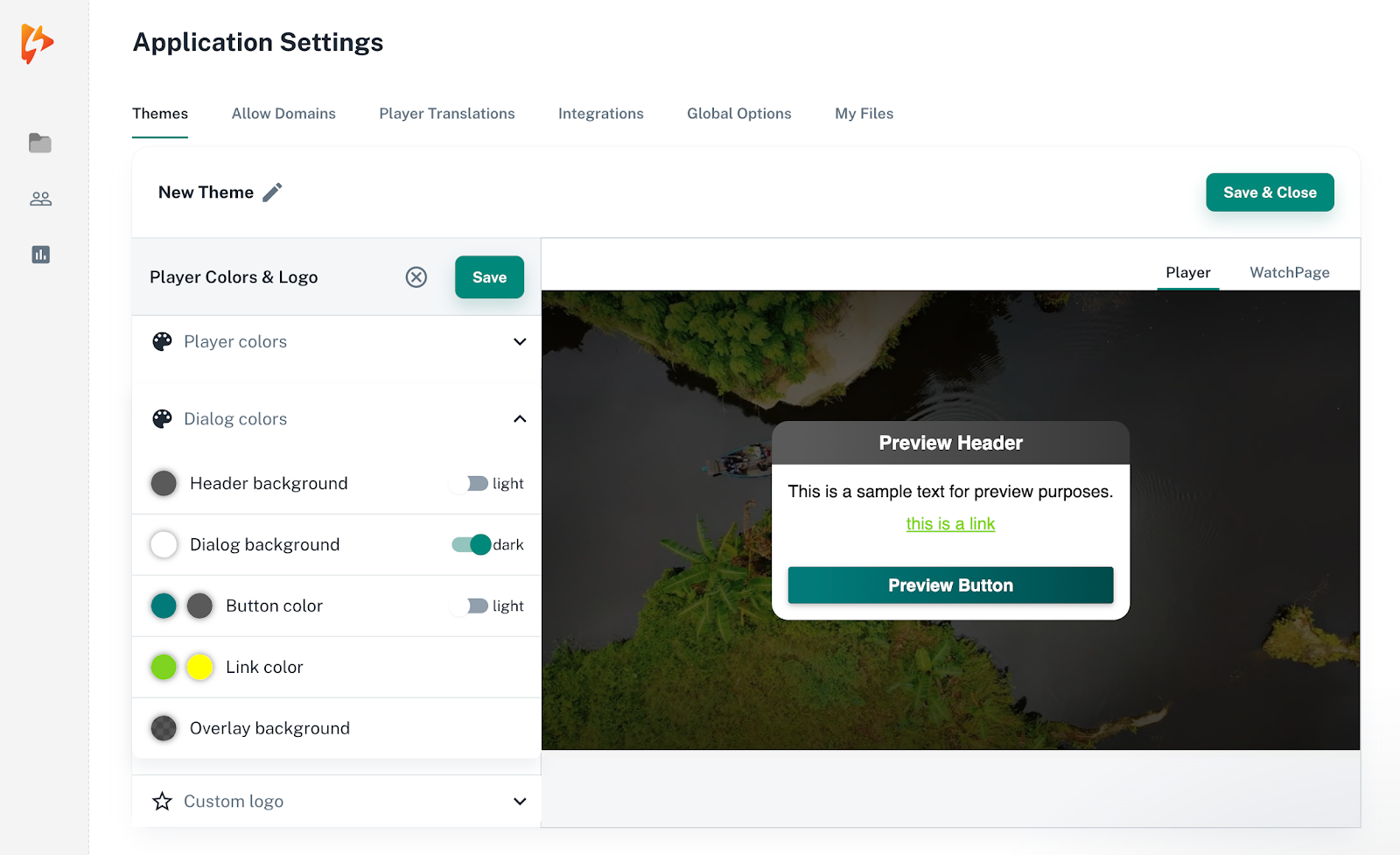
Video reports
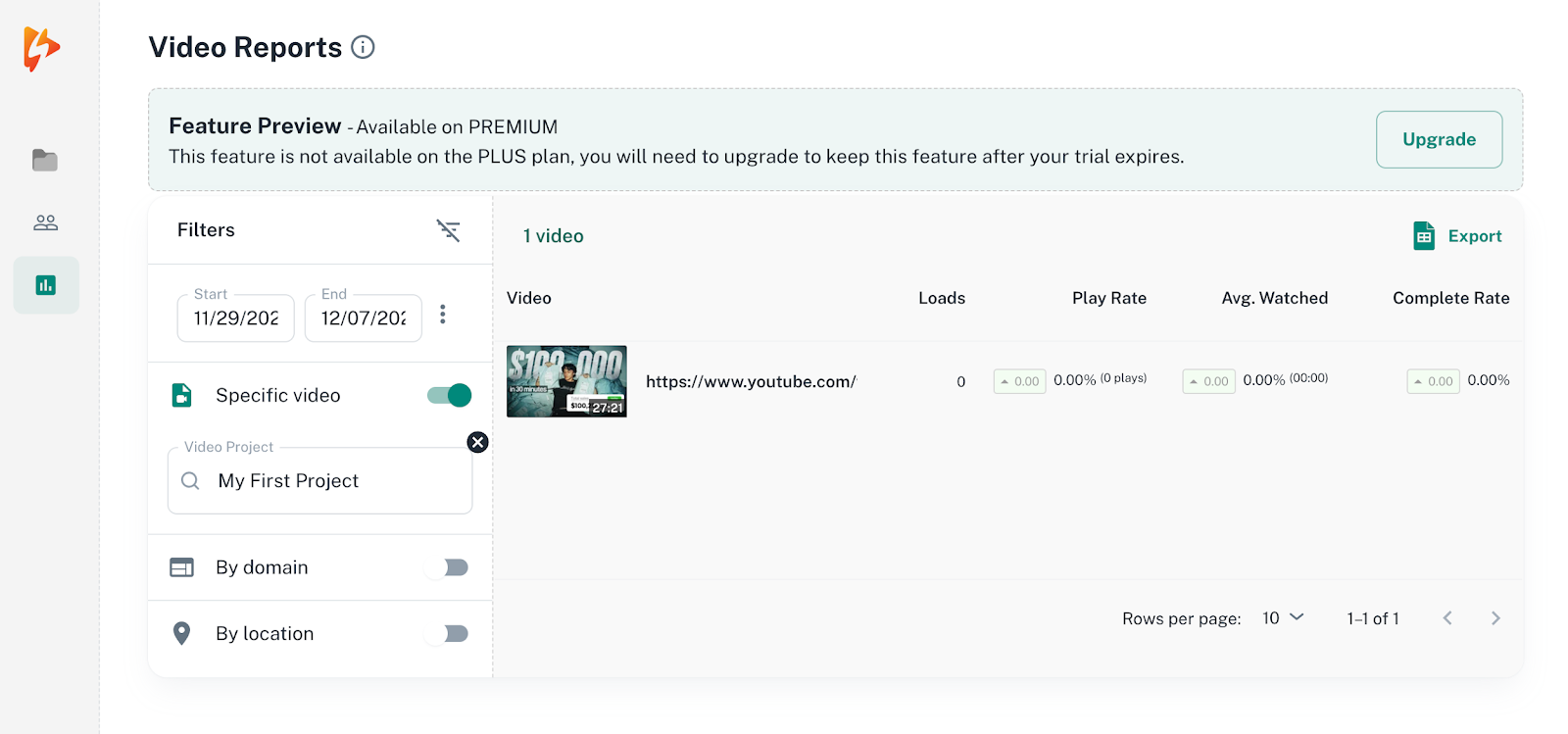
To help you find ways to improve your videos, Spotlightr offers video reports to help you understand your content better. This includes the number of loads, play rate, average watched and completion rate.
You can then narrow this down further by domain, specific video and by location. These crucial metrics can help you to identify areas for improvement and make data-driven decisions to enhance your video content.
Student reports
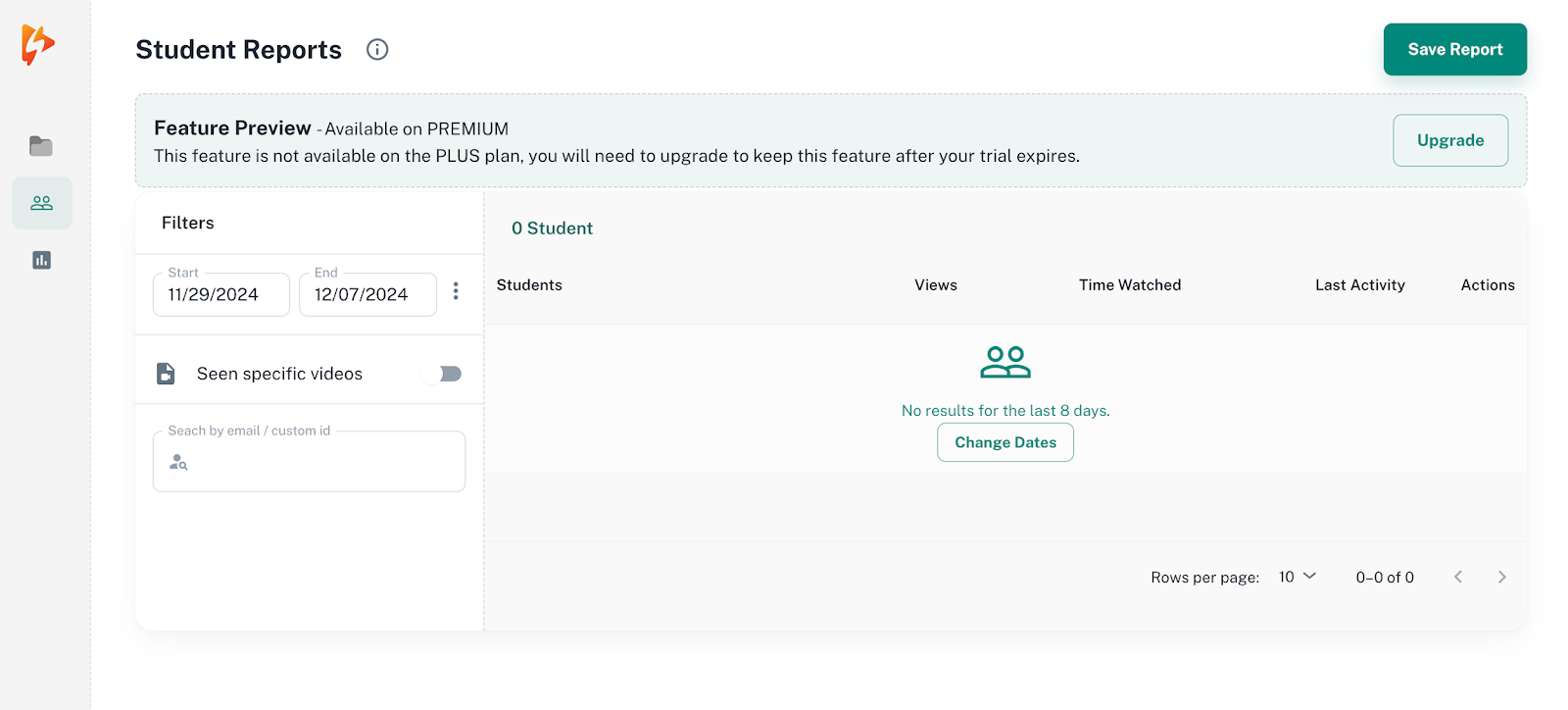
With a focus on learning content, you can see your student analytics from within Spotlightr. In this case, it's called Student Reports, and you can search by email or custom ID to see data on your students.
While this offers you the opportunity to see the time watched, views and any actions taken, the report itself isn't particularly extensive.
Integrations
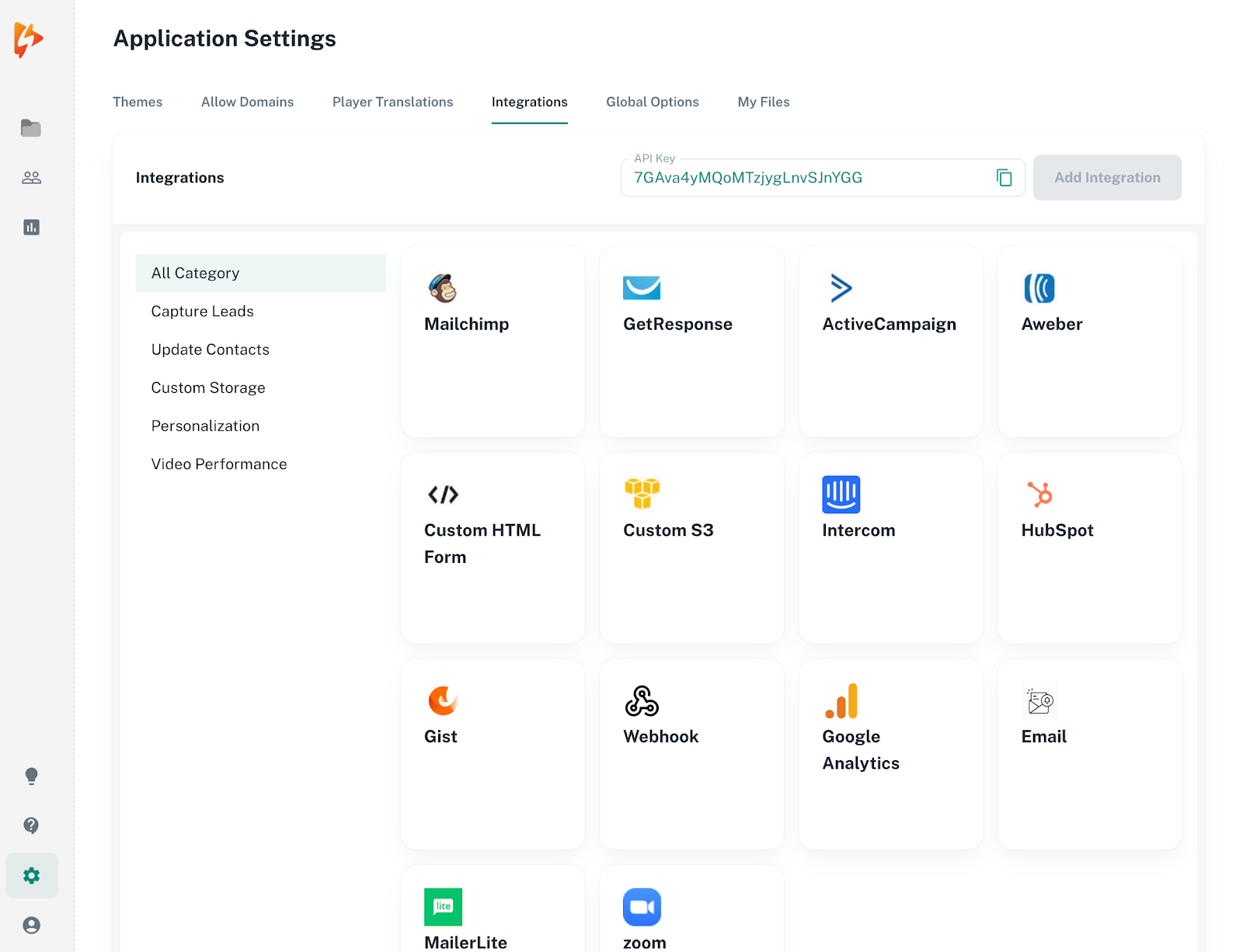
With the use of API keys, Spotlightr makes it easy to integrate other tools into the platform, including popular software such as:
- Mailchimp
- HubSpot
- MailerLite
- Intercom
- Salesforce
- Zapier
- Custom HTM form
- Webhooks
One of the things we love the most about Spotlightr's integration feature is the opportunity to integrate lead capture forms directly into your videos. This is not only a great marketing tool for increasing your email list, but it also encourages engagement right from the start.
If you happen to use a learning management system (LMS), you'll be pleased to hear that Spotlightr can easily integrate with many popular online tools — making it easy to add videos into existing courses and platforms.
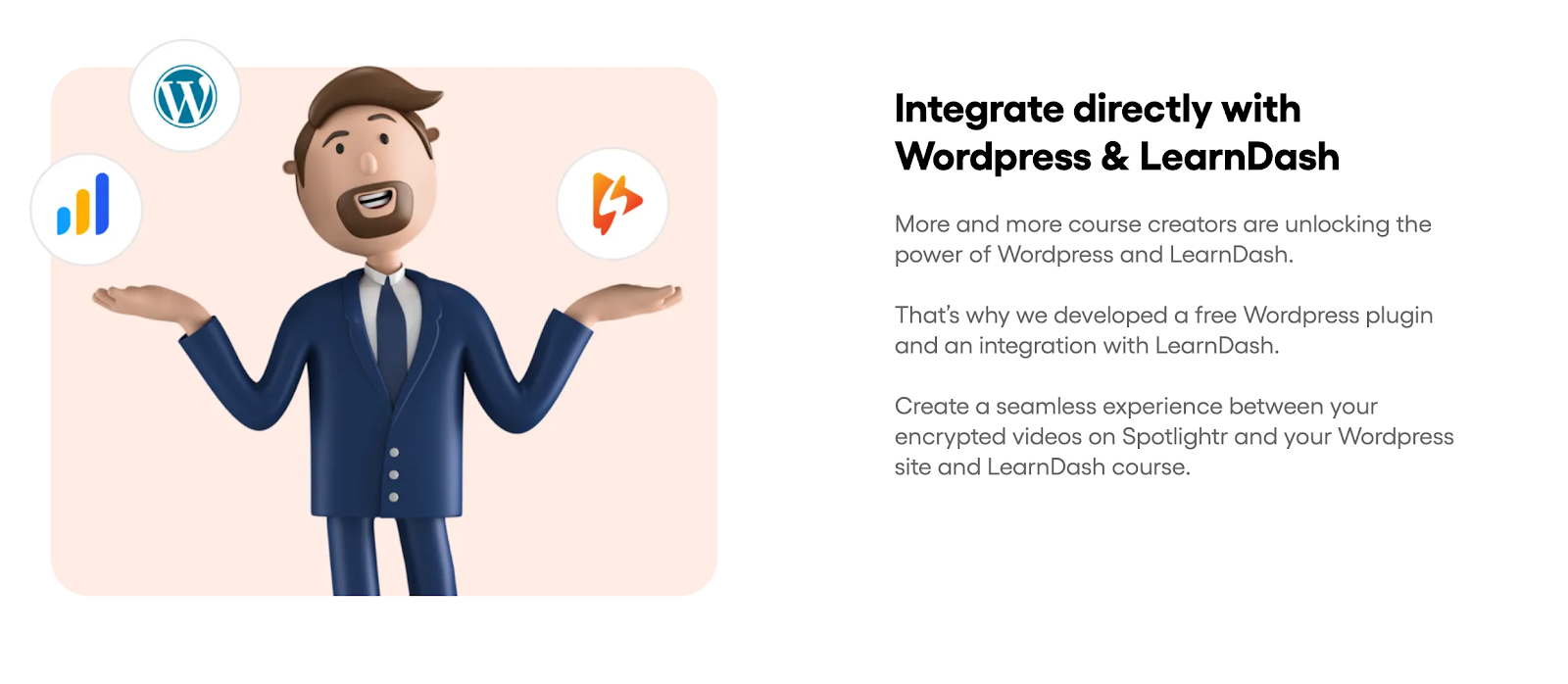
But why juggle different platforms? With Whop, you can keep your content all in one place. From within your whop you can manage subscriptions, build a community around your course and take payments with ease.
Advanced security features
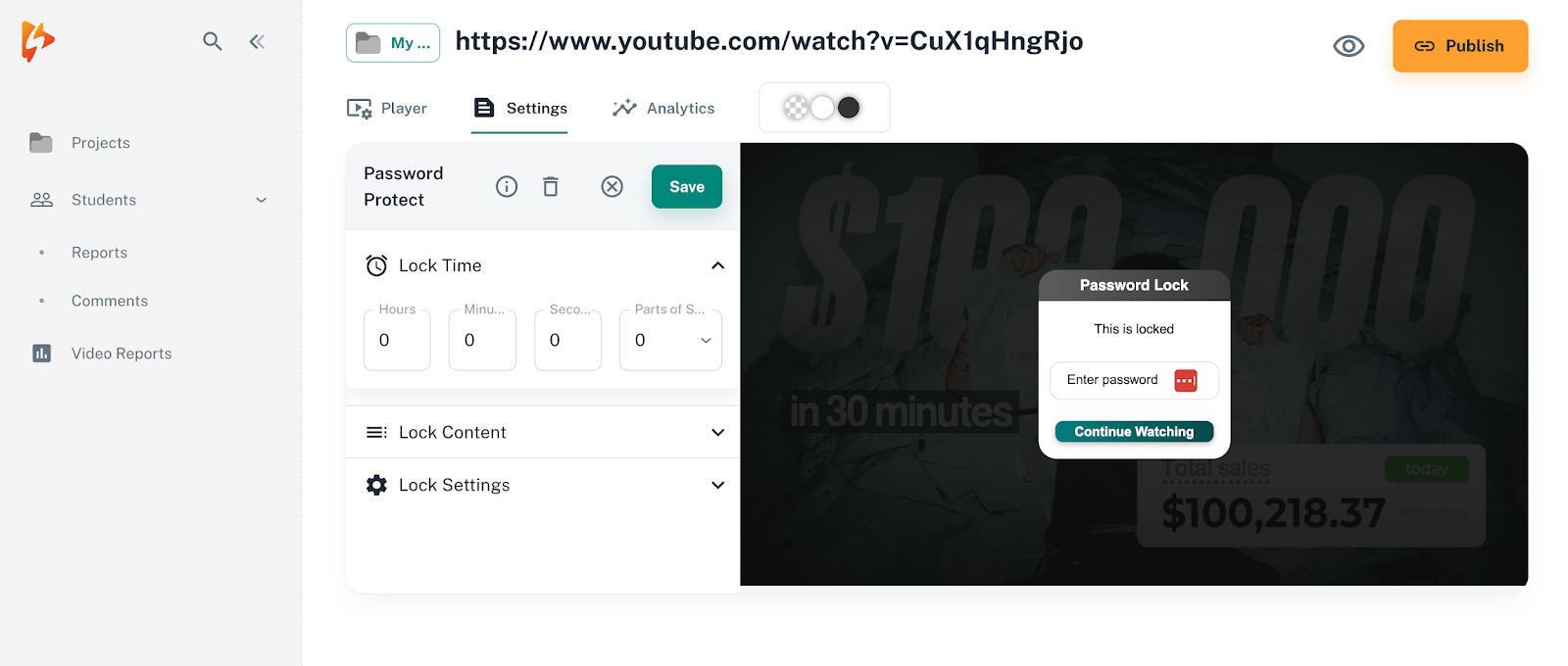
To help keep your video content secure, Spotlightr offers a variety of advanced security features, including:
- Encryption: Advanced encryption help to protect your video content from unauthorized access and piracy.
- Access controls: To help prevent your videos from being distributed elsewhere, Spotlightr provides tough access controls to restrict video content to authorized users only.
- Watermarking: Worried about your video content? Spotlightr allows you to add custom dynamic watermarks to your content to deter sharing.
- Geo-blocking: Restrict access to your videos based on geographical location.
- Password protection.
Spotlightr support
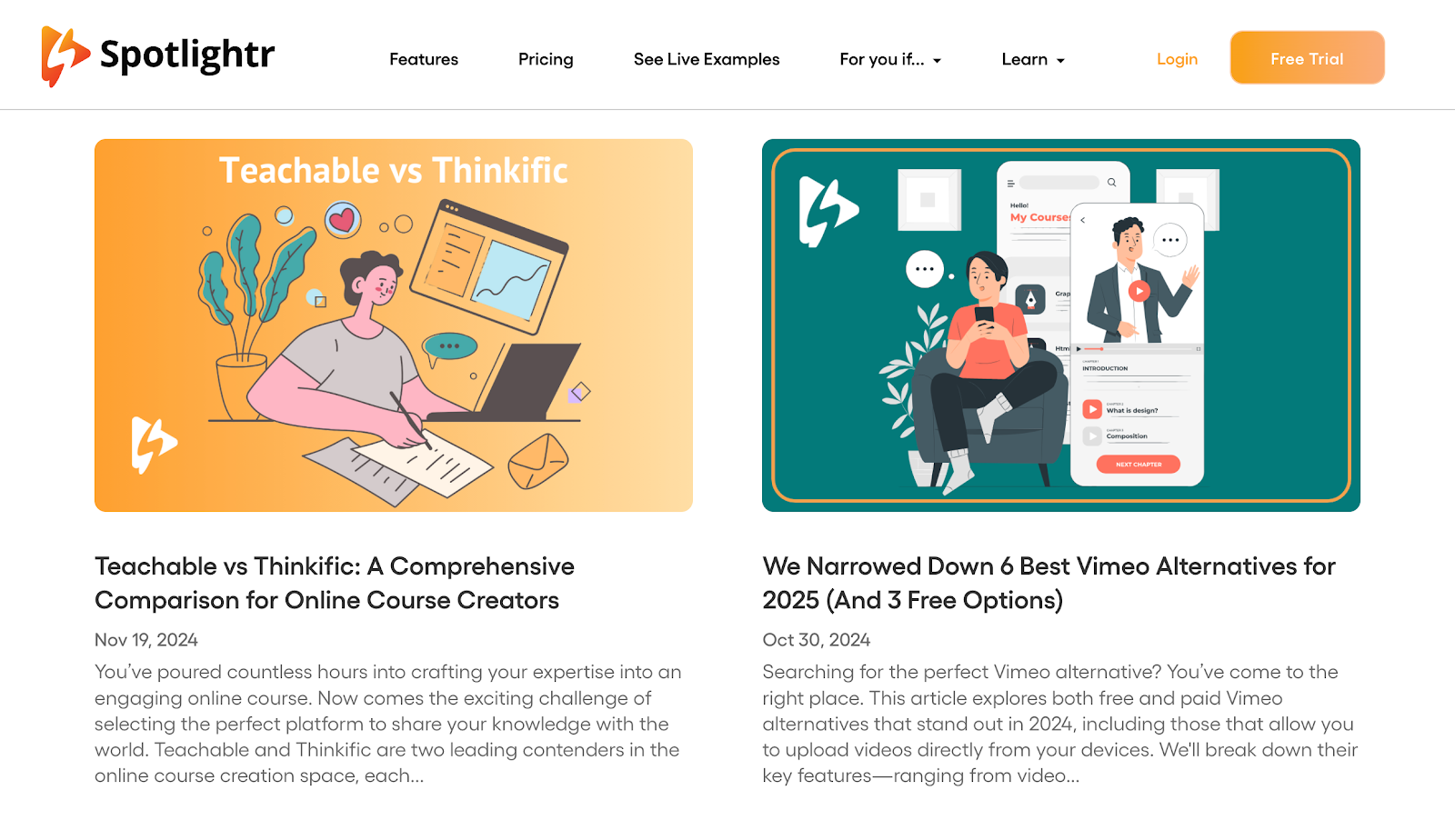
If you get stuck on how to use Spotlightr, or simply want to level up your video content, the Spotlightr blog has a lot of content you can look through. There are plenty of tips for launching an online course, embedding your video content and much more.
Spotlightr also has its own help center, guiding you through everything from getting started on the platform to using integrations and advanced features.
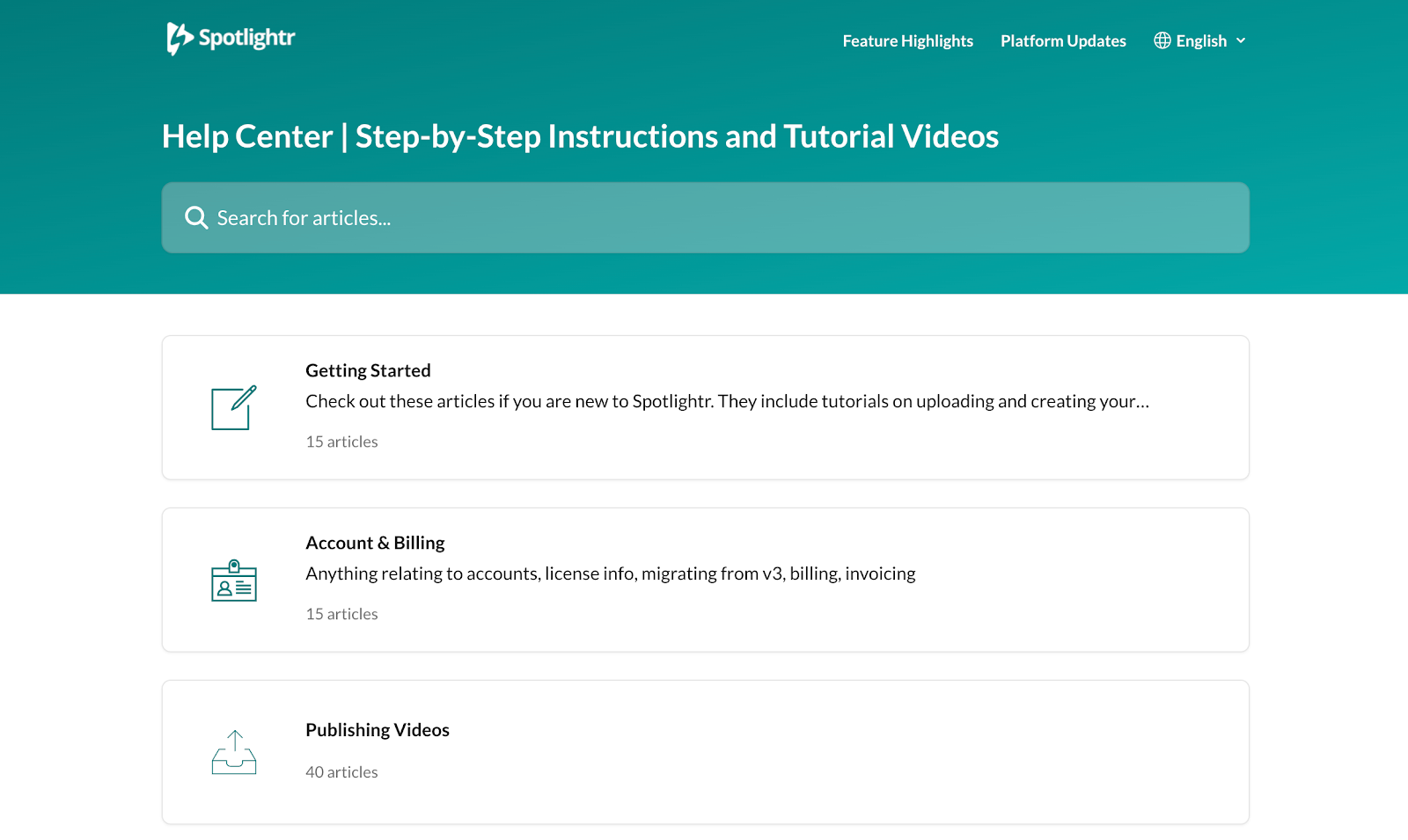
Affiliate program
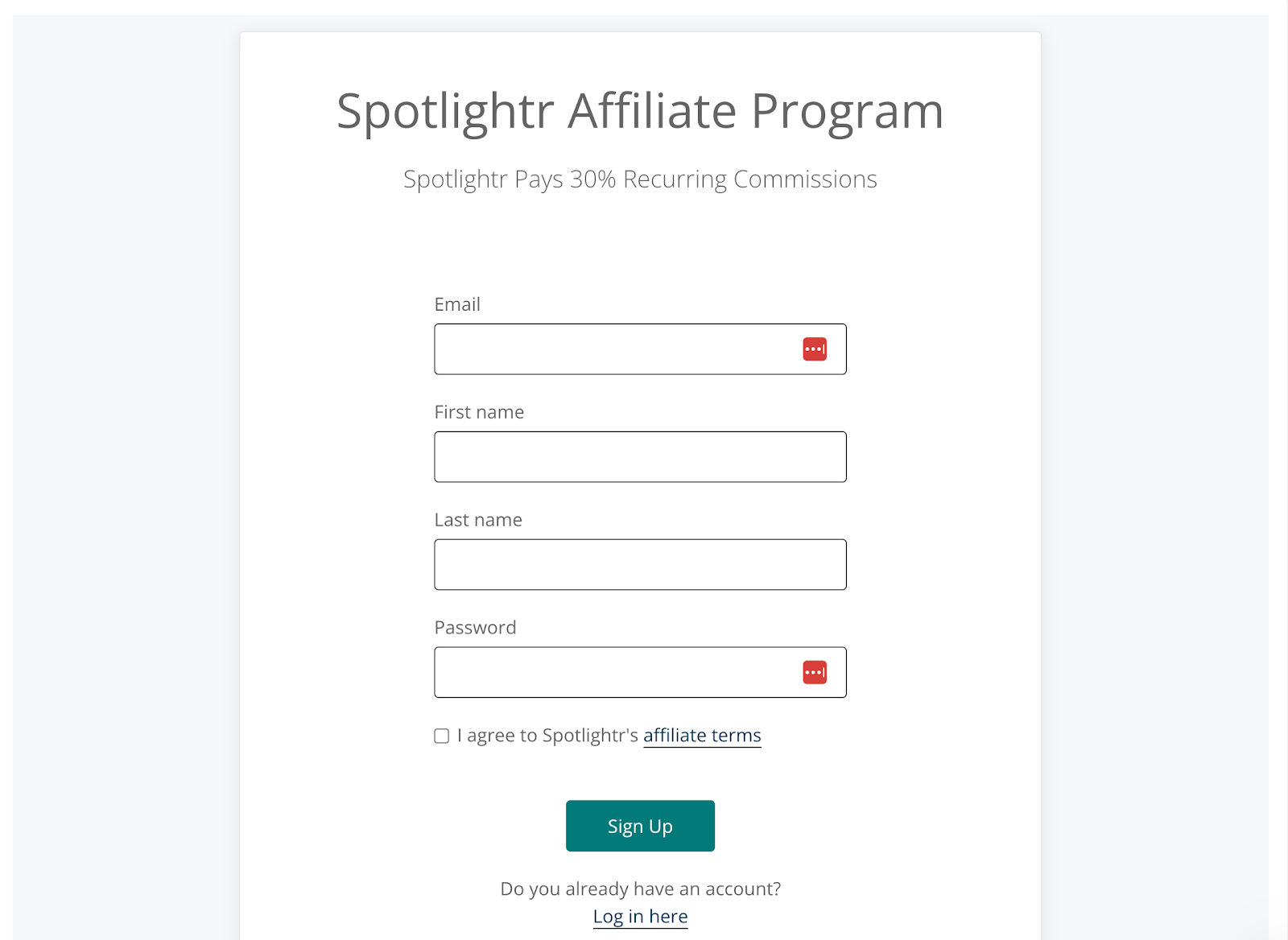
If you're looking for another way to increase your income, why not look into Spotlightr's affiliate program? It could be a great opportunity to make a little extra cash, especially if you find yourself heavily invested in using Spotlightr.
Monetization tools
There are a few different ways to make money from your video content on Spotlightr. This not only gives you the flexibility to generate revenue, but also greater control over your videos.
One of the key features of Spotlightr is the ability to charge for individual videos or entire courses through pay-per-view. Not only is this a great way to maximize your income, but you can also work to tailor your pricing strategy this way to different audience segments.
Let's take a close look at what Spotlightr does well and the platform's potential drawbacks.
Pros
- Customizable video player: Branding is really important for any video content creator. One of the features we liked the most was the ability to customize the video player to our own branding — including adding a logo.
- Wide range of features: There's no denying that Spotlightr is rich with interesting features. This includes video hosting, marketing tools and customization options. It's worth noting that many of the more advanced tools are only available on the higher-tiered plans.
- Monetization options: With the ability to charge for individual videos or entire courses through pay-per-view, you're in full control of your video content and how you make money.
- Responsive customer support and help center: When we signed up and had a query about our plan, the Spotlightr team were quick to respond and answer our questions via the live chat feature. If you also get stuck at any time, the Spotlightr help center is incredibly helpful for guiding you through different aspects of your account.
Cons
- Learning curve: While Spotlightr has a bit of a walkthrough when you first sign up, some users might find the platform's interface and features a little confusing. If you're new to video content marketing, it might take a little while to use the site properly and take advantage of its full features.
- Some key features require upgrading: Whether you're new to creating video content or a seasoned pro, you might want to get started on their Light plan initially — but this does have some limitations. As you start using Spotlightr, you'll quickly find that some key features are unavailable on the Light plan, or even the next-level Plus plan. If you're working on a tight budget, bear this in mind as you could quickly be increasing your costs if you need these extra features.
- Some users might find storage limits restrictive: If you plan on creating a lot of video content, some users might find Spotlightr's storage limits a little restricting. On their Light plan, for example, you can upload up to 25 videos with 50GB storage and 200GB bandwidth.
- Jump in paid plan cost: When you start creating a lot of video content, you might find the need to upgrade your plan for extra bandwidth or storage space. Unfortunately, there's quite a jump in price between each Spotlightr plan from $15 a month for Light all the way to $195 per month for Scale.
Want to explore more video hosting websites? Take a look the best free and paid options.
How much does Spotlightr cost?
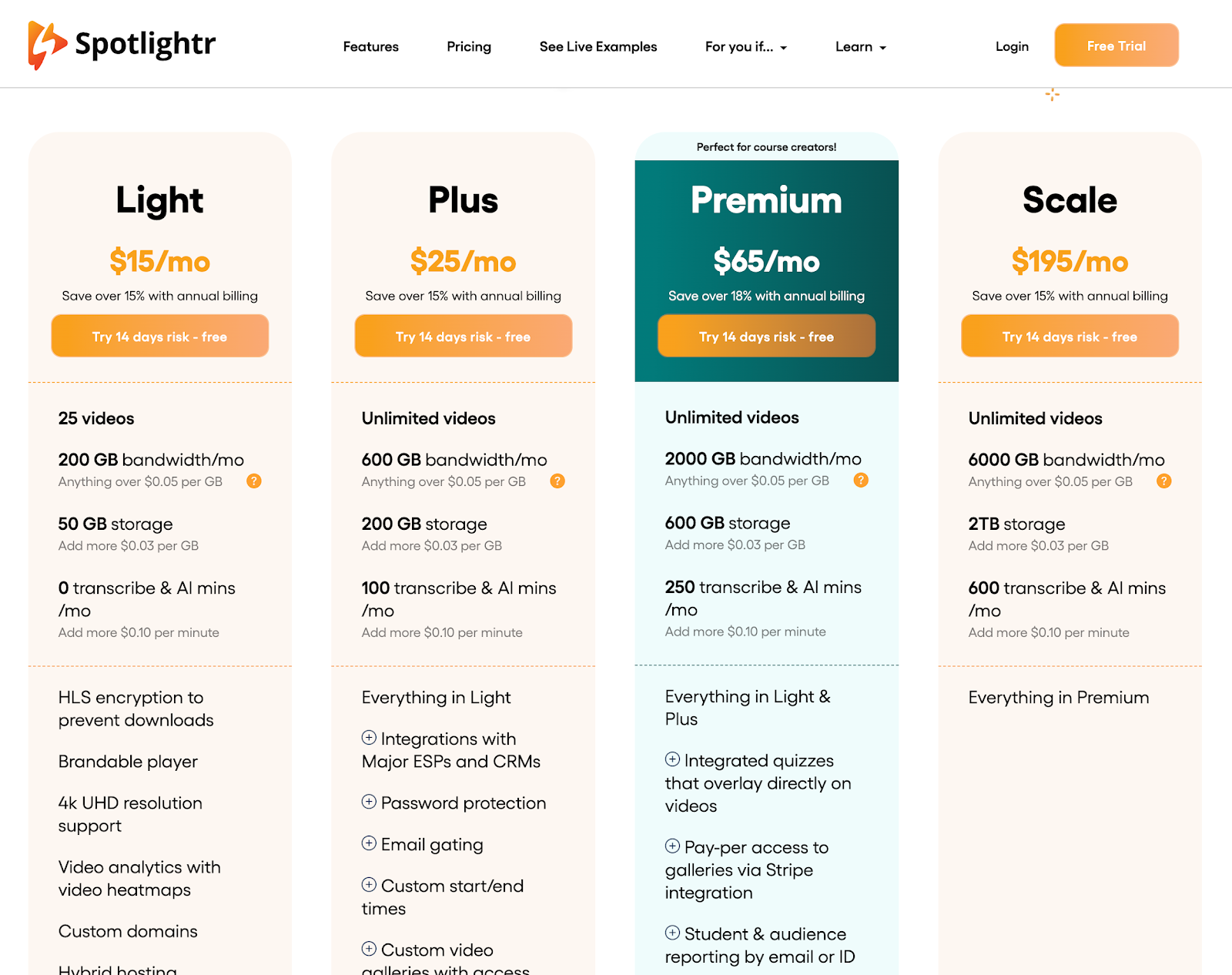
When it comes to pricing, Spotlightr is pretty affordable, even for newbie video creators. There's even a free 14-day trial, so you can test out some of the platform's features before committing.
Here's what you can expect to pay:
- Light - $15/month
- Plus - $25/month
- Premium - $65/month
- Scale - $195/month
Is Spotlightr a good choice for creators?
If you're a content creator who wants to host and distribute exclusive content, Spotlightr could be a great choice. Overall, the platform provides a secure space to store your videos, with an impressive set of features to customize your content and embed your content elsewhere.
Whether you're creating online courses or looking to level up your product demos, Spotlightr is pretty adaptable and flexible for a variety of uses. While it does offer some integrations with other tools, it isn't necessarily designed for full integration as an all-in-one platform.
Since there's a 14-day trial, you can certainly get stuck in and start using Spotlightr before you decide to commit. It's worth noting that some of the platform's best features are beyond their Light plan — so if you're on a tight budget, you'll need to bear this in mind.
If you're looking for a space where you can not only store video content, but also provide further digital products, you might be disappointed with Spotlightr. If this is your aim, you may want to look for an all-in-one alternative that allows you to go beyond video content, whether it's through paid files, digital guides, or even templates.
Looking for an alternative to Spotlightr? Try Whop
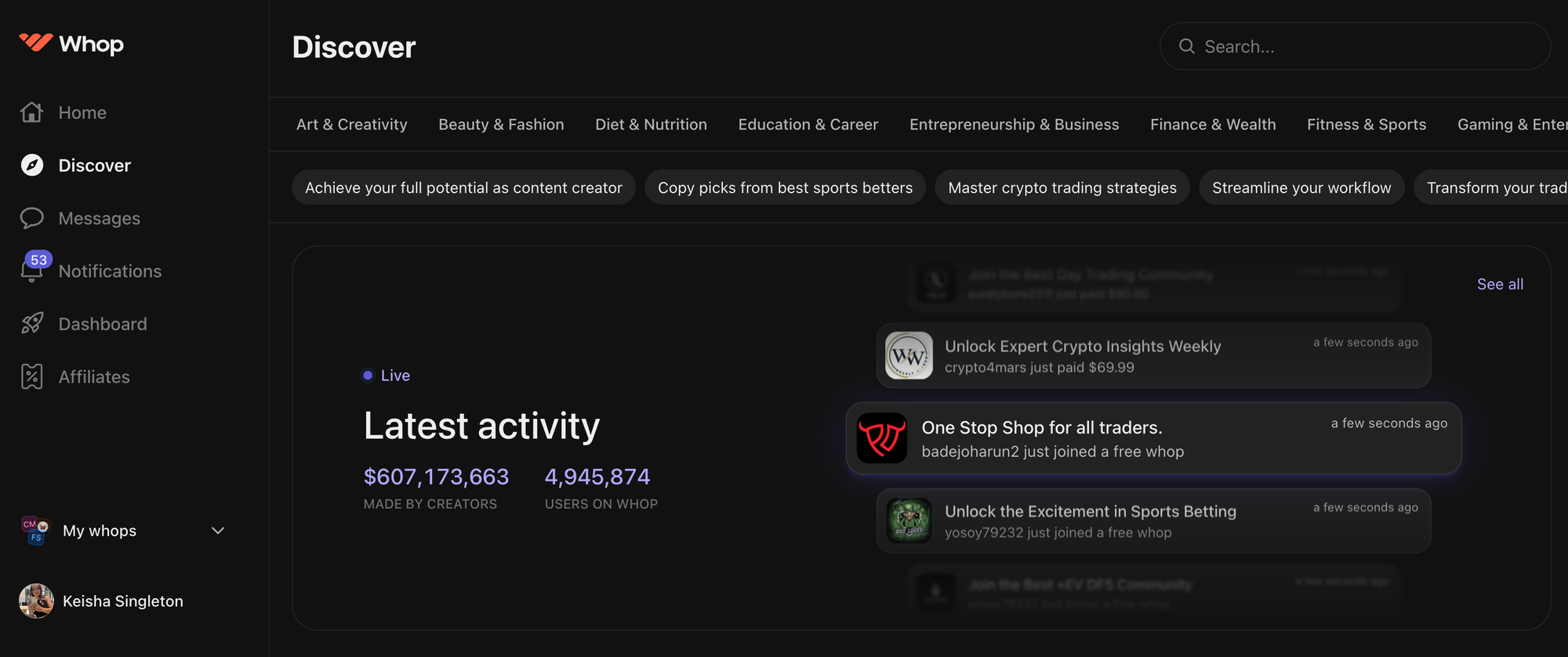
While Spotlightr certainly has some advantages, there are just a few things that might be off-putting for content creators — including rising subscription costs, lack of community-building tools and minimal marketing features.
With Whop, you can manage everything from one place with ease. Turn your video content into a money-making machine with endless opportunities, including engaged communities, exclusive digital downloads and even giveaways.
Whop makes it easy to manage your courses, create memberships and look after your customers — without the need for a costly subscription or a whole bunch of third-party tools.
Signing up to Whop takes just a few minutes — get started today.
Spotlightr FAQs
Still unsure if Spotlightr is the right platform for you? If you've got more questions, we've got the answers.
Does Spotlightr have a free trial?
Yes! You can try the platform for 14 days, without the need to put in your credit card information.
Does Spotlightr offer live streaming?
While Spotlightr does have this capability, you will need to upgrade to their Plus plan in order to use this feature.
Are there any good alternatives to Spotlightr?
There are plenty, including Whop. Whop can become your all-in-one social commerce platform, helping you to monetize your video content from day one. With the ability to build a community around your videos, create forums and even run giveaways with Whop apps.
But if you'd like to check out other Spotlightr alternatives, here are a few:
Do I have to subscribe to a higher plan for more storage?
Not necessarily. Each plan offers a certain amount of bandwidth and storage, but if you do need a little more, you can add this on without the need to change the plan entirely. Here are the associated costs:
- Anything over your bandwidth is charged at $0.05 per GB
- Anything over your allocated storage is charged at $0.03 per GB
Do all plans connect with Zapier?
Sadly, no. Zapier integration is only on the Premium and Scale plans. So if this is a deal breaker for you, you might want to consider another tool — or, bear in mind the costs involved with upgrading with Spotlightr.



